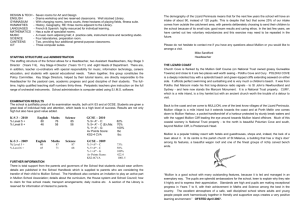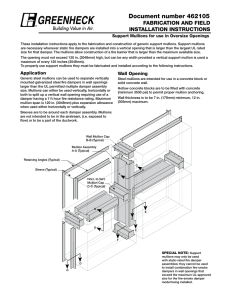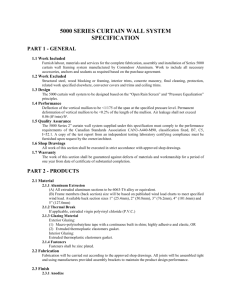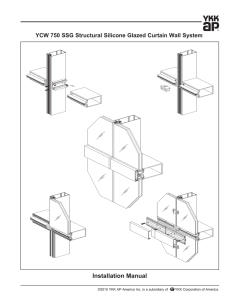Instructions
advertisement
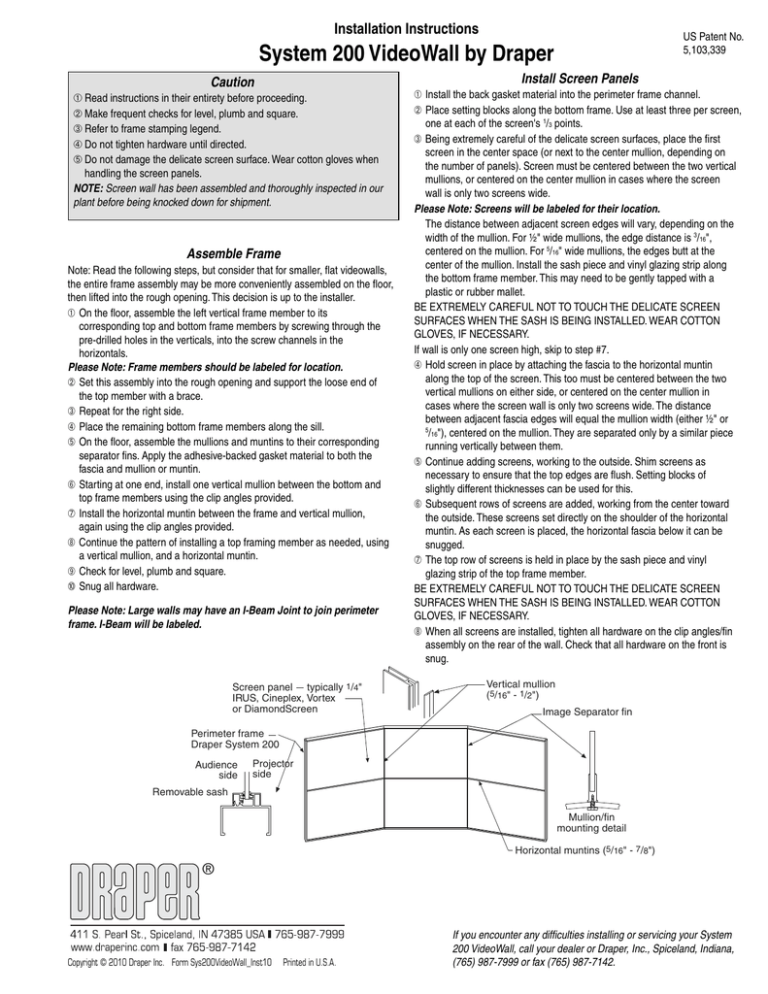
Installation Instructions US Patent No. 5,103,339 System 200 VideoWall by Draper Install Screen Panels Caution ➀ Read instructions in their entirety before proceeding. ➁ Make frequent checks for level, plumb and square. ➂ Refer to frame stamping legend. ➃ Do not tighten hardware until directed. ➄ Do not damage the delicate screen surface. Wear cotton gloves when handling the screen panels. NOTE: Screen wall has been assembled and thoroughly inspected in our plant before being knocked down for shipment. Assemble Frame Note: Read the following steps, but consider that for smaller, flat videowalls, the entire frame assembly may be more conveniently assembled on the floor, then lifted into the rough opening. This decision is up to the installer. ➀ On the floor, assemble the left vertical frame member to its corresponding top and bottom frame members by screwing through the pre-drilled holes in the verticals, into the screw channels in the horizontals. Please Note: Frame members should be labeled for location. ➁ Set this assembly into the rough opening and support the loose end of the top member with a brace. ➂ Repeat for the right side. ➃ Place the remaining bottom frame members along the sill. ➄ On the floor, assemble the mullions and muntins to their corresponding separator fins. Apply the adhesive-backed gasket material to both the fascia and mullion or muntin. ➅ Starting at one end, install one vertical mullion between the bottom and top frame members using the clip angles provided. ➆ Install the horizontal muntin between the frame and vertical mullion, again using the clip angles provided. ➇ Continue the pattern of installing a top framing member as needed, using a vertical mullion, and a horizontal muntin. ➈ Check for level, plumb and square. ➉ Snug all hardware. Please Note: Large walls may have an I-Beam Joint to join perimeter frame. I-Beam will be labeled. Screen panel typically 1/4" IRUS, Cineplex, Vortex or DiamondScreen ➀ Install the back gasket material into the perimeter frame channel. ➁ Place setting blocks along the bottom frame. Use at least three per screen, one at each of the screen's 1/3 points. ➂ Being extremely careful of the delicate screen surfaces, place the first screen in the center space (or next to the center mullion, depending on the number of panels). Screen must be centered between the two vertical mullions, or centered on the center mullion in cases where the screen wall is only two screens wide. Please Note: Screens will be labeled for their location. The distance between adjacent screen edges will vary, depending on the width of the mullion. For ½" wide mullions, the edge distance is 3/16", centered on the mullion. For 5/16" wide mullions, the edges butt at the center of the mullion. Install the sash piece and vinyl glazing strip along the bottom frame member. This may need to be gently tapped with a plastic or rubber mallet. BE EXTREMELY CAREFUL NOT TO TOUCH THE DELICATE SCREEN SURFACES WHEN THE SASH IS BEING INSTALLED. WEAR COTTON GLOVES, IF NECESSARY. If wall is only one screen high, skip to step #7. ➃ Hold screen in place by attaching the fascia to the horizontal muntin along the top of the screen. This too must be centered between the two vertical mullions on either side, or centered on the center mullion in cases where the screen wall is only two screens wide. The distance between adjacent fascia edges will equal the mullion width (either ½" or 5 /16"), centered on the mullion. They are separated only by a similar piece running vertically between them. ➄ Continue adding screens, working to the outside. Shim screens as necessary to ensure that the top edges are flush. Setting blocks of slightly different thicknesses can be used for this. ➅ Subsequent rows of screens are added, working from the center toward the outside. These screens set directly on the shoulder of the horizontal muntin. As each screen is placed, the horizontal fascia below it can be snugged. ➆ The top row of screens is held in place by the sash piece and vinyl glazing strip of the top frame member. BE EXTREMELY CAREFUL NOT TO TOUCH THE DELICATE SCREEN SURFACES WHEN THE SASH IS BEING INSTALLED. WEAR COTTON GLOVES, IF NECESSARY. ➇ When all screens are installed, tighten all hardware on the clip angles/fin assembly on the rear of the wall. Check that all hardware on the front is snug. Vertical mullion (5/16" - 1/2") Image Separator fin Perimeter frame Draper System 200 Audience side Projector side Removable sash Mullion/fin mounting detail Horizontal muntins (5/16" - 7/8") ® Copyright © 2010 Draper Inc. Form Sys200VideoWall_Inst10 Printed in U.S.A. If you encounter any difficulties installing or servicing your System 200 VideoWall, call your dealer or Draper, Inc., Spiceland, Indiana, (765) 987-7999 or fax (765) 987-7142.