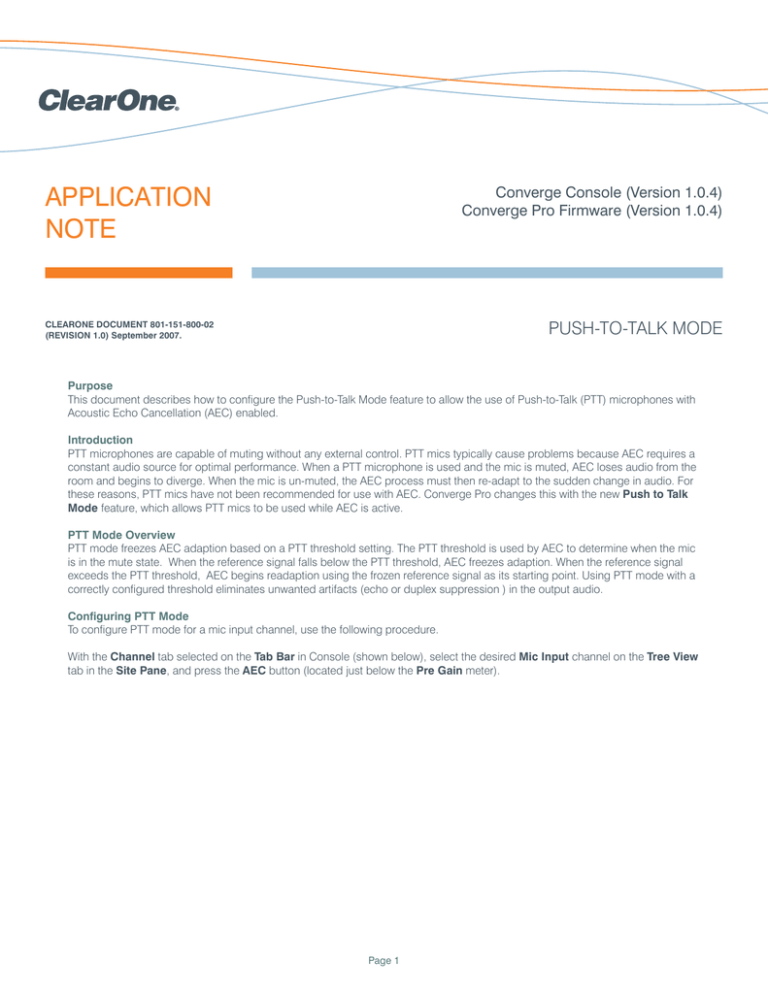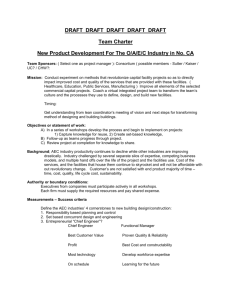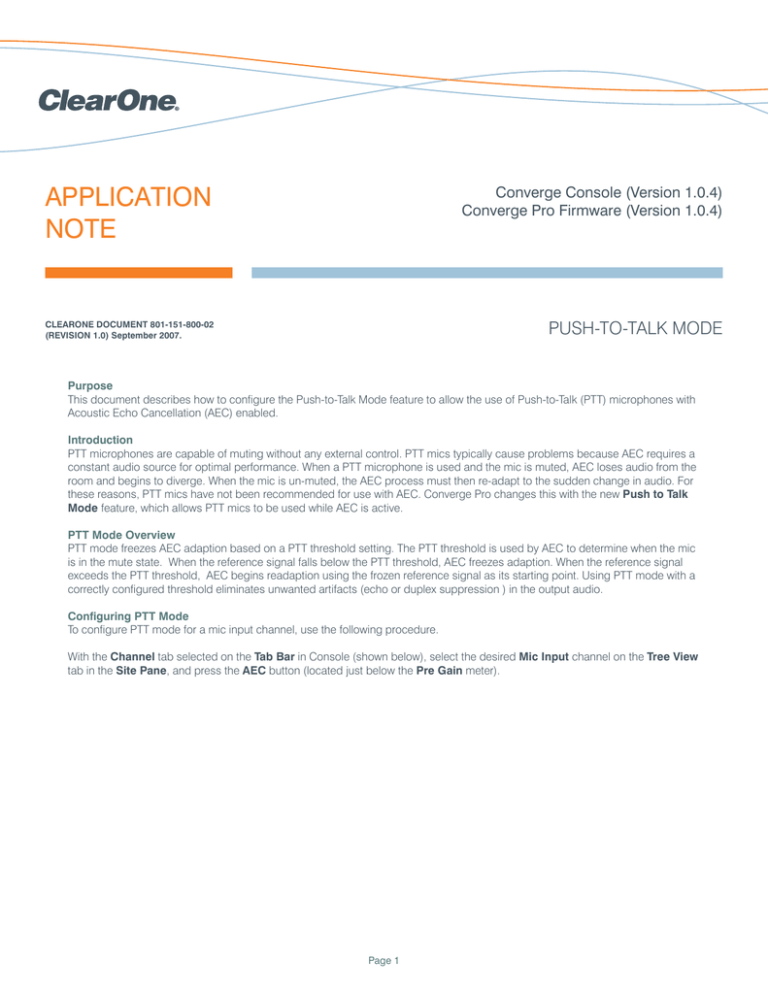
APPLICATION
NOTE
Converge Console (Version 1.0.4)
Converge Pro Firmware (Version 1.0.4)
CLEARONE DOCUMENT 801-151-800-02
(REVISION 1.0) September 2007.
PUSH-TO-TALK MODE
Purpose
This document describes how to configure the Push-to-Talk Mode feature to allow the use of Push-to-Talk (PTT) microphones with
Acoustic Echo Cancellation (AEC) enabled.
Introduction
PTT microphones are capable of muting without any external control. PTT mics typically cause problems because AEC requires a
constant audio source for optimal performance. When a PTT microphone is used and the mic is muted, AEC loses audio from the
room and begins to diverge. When the mic is un-muted, the AEC process must then re-adapt to the sudden change in audio. For
these reasons, PTT mics have not been recommended for use with AEC. Converge Pro changes this with the new Push to Talk
Mode feature, which allows PTT mics to be used while AEC is active.
PTT Mode Overview
PTT mode freezes AEC adaption based on a PTT threshold setting. The PTT threshold is used by AEC to determine when the mic
is in the mute state. When the reference signal falls below the PTT threshold, AEC freezes adaption. When the reference signal
exceeds the PTT threshold, AEC begins readaption using the frozen reference signal as its starting point. Using PTT mode with a
correctly configured threshold eliminates unwanted artifacts (echo or duplex suppression ) in the output audio.
Configuring PTT Mode
To configure PTT mode for a mic input channel, use the following procedure.
With the Channel tab selected on the Tab Bar in Console (shown below), select the desired Mic Input channel on the Tree View
tab in the Site Pane, and press the AEC button (located just below the Pre Gain meter).
Page 1
The Channel Property Configuration screen appears with the AEC tab selected (see below).
The AEC tab shows a signal flow diagram for AEC, and has the following features: Enable AEC, PA Adapt and AEC Reference,
NLP (Non-linear Processing), and PTT (Push-to-Talk) Mode.
Select the Enable Acoustic Echo Canceller checkbox to enable AEC.
Select the Enable Push to Talk Mode checkbox to enable PTT. PTT notifies AEC when a microphone is switched off, and freezes
AEC convergence until the microphone is switched back on. As a result, PTT helps prevent AEC divergence and improves overall
AEC performance with PTT microphones.
Page 2
Mute the PTT mic and monitor the Pre Gain meter to determine the mic’s electronic noise floor.
Set the PTT Threshold slider to the match level on the meter while the mic is in a muted state.
For example, if the meter measures the mic’s noise floor at -95 dB, set the PTT threshold to -95 dB.
© 2007 ClearOne Communications, Inc. All rights reserved. Information in this document is subject to change without notice.
Page 3