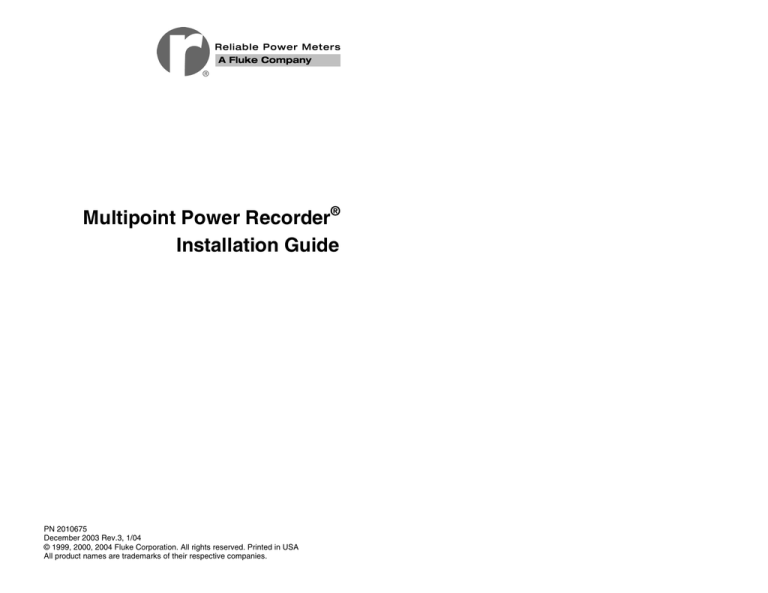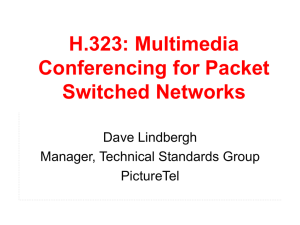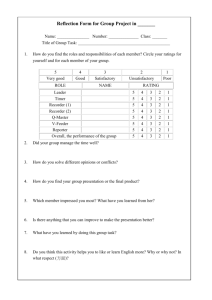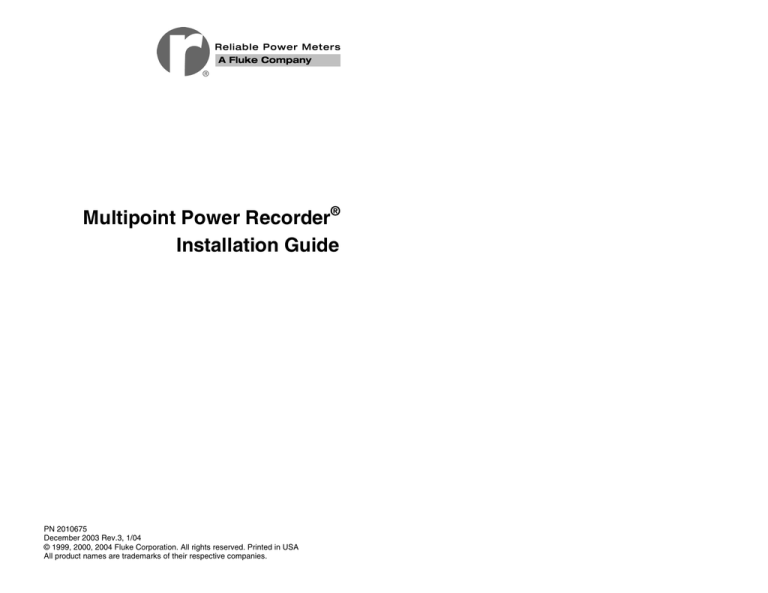
Multipoint Power Recorder®
Installation Guide
PN 2010675
December 2003 Rev.3, 1/04
© 1999, 2000, 2004 Fluke Corporation. All rights reserved. Printed in USA
All product names are trademarks of their respective companies.
WARNING
The Multipoint Power Recorder is for use by
qualified personnel only. Do not install the
Multipoint on a power line unless you are
qualified to do so. High voltages that can cause
burns and lethal shocks are present during power
monitoring.
To assure operator safety: When making
connections to power lines, always start by
connecting the instrument power, which contains
the safety earth ground. Be sure to provide
adequate strain relief for wires going to the
terminal blocks.
Use standard high-voltage, high-current safety
precautions.
Workers who open energized power panels are
required to abide by the instructions of
ANSI/NFPA 70E-1988 [B2] concerning
appropriate protective equipment, as well as
government regulations codified in ASHA CFR
1910 [B3] and 1926 [B4], and in ANSI C2-1990
[B1].
CAUTION
Communications and digital data connections to
the Multipoint Power Recorder must be made
with low voltage shielded computer data cables
and compatible components must be used.
i
This equipment has been tested and found to
RADIO
comply with the limits for a Class A digital device,
INTERFERENCE pursuant to Part 15 of the FCC Rules. These limits
STATEMENT
are designed to provide reasonable protection
INFORMATION
FOR THE USER
against harmful interference when the equipment is
operated in a commercial environment. This
equipment generates, uses, and can radiate radio
frequency energy and, if not installed and used in
accordance with the instruction manual, may cause
harmful interference to radio communications.
Operation of this equipment in a residential area is
likely to cause harmful interference in which case
the user will be required to correct the interference
at his own expense.
The user may find the following publication
prepared by the Federal Communications
Commission helpful:
“How to Identify and Resolve Radio-TM
Interference Problems” (Stock Number 004-00000345-4).
Available exclusively from the Superintendent of
Documents, Government Printing Office,
Washington, DC 20402 (telephone 202-512-1800).
FCC
WARNING
INDUSTRY
CANADA
ICAN CLASS A
DIGITAL
EQUIPMENT
ii
Changes or modifications not expressly approved by
the party responsible for compliance to Part 15 of
the FC Rules could void the user’s authority to
operate the equipment.
This digital apparatus does not exceed the Class A
limits for radio noise emissions from digital
apparatus as set out in the interference-causing
equipment standard entitled “Digital Apparatus,”
ICES-003 of the Industry Canada.
Cet appareil numerique respecte les limites de bruits
radioelectriques applicables aux appareils
numeriques de Classe A prescrites dans la norme sur
le materiel brouilleur : “Appareils Numeriques,”
NMB-003 edictee par le minstre des
Communications du Canada.
Trademark Information
The "r" logo and InSite Power Recorder are registered trademarks of
Fluke Corporation. Reliable Power Meters, Full Disclosure, PR/Link,
Scenario, and Power Recorder are trademarks of Fluke Corporation.
Technical Support
For technical support, contact Fluke Power Quality at:
Address:
Fluke Corporation
1201 Shaffer Road
P.O. Box 1820
Santa Cruz, CA 95061-1820
Voice:
Fax:
E-mail
Web site
In the US and Canada 888-257-9897
Other countries 831-458-4281
831-425-4984
FPQSupport@fluke.com
http://www.reliablemeters.com
iii
Table of Contents
Preface ................................................................................. vi
Warning Symbols on the Multipoint Power Recorder ..................vi
Introducing the Multipoint Power Recorder ....................... 1
Before You Install................................................................. 4
Installing the Multipoint Power Recorder........................... 5
Installing the Multipoint with Acquisition Unit Model 1941
or 1948 .................................................................................. 6
Overview of the Installation Process ................................................6
De-energizing Relevant Power...........................................................7
Mounting the Multipoint Base Unit ..................................................8
Connecting the Safety Ground...........................................................9
Connecting to the Meter Power Source .........................................10
Connecting to Voltage .......................................................................12
Connecting to Current .....................................................................14
Wiring Diagrams.................................................................................15
Connecting Ethernet ......................................................................16
Checking Connections Before Restoring Power...........................17
Restoring Power..................................................................................17
Putting the Acquisition Unit in Place..............................................18
What Next?..........................................................................................19
Installing the Multipoint with Acquisition Unit Model 1942
or 1949 ................................................................................ 20
Overview of the Installation Process ..............................................20
De-energizing Relevant Power.........................................................21
Mounting the Multipoint Base Unit ................................................22
Connecting the Safety Ground.........................................................23
Connecting to the Meter Power Source .........................................24
Connecting to Voltage .......................................................................26
Wiring Diagrams.................................................................................27
Checking Connections Before Restoring Power...........................29
Restoring Power..................................................................................29
Putting the Acquisition Unit in Place..............................................30
Connecting to Current Using Reliable Power Meter Current
Clamps ..........................................................................................32
What Next?..........................................................................................33
iv
Confirming Connections and Finishing Up...................... 34
Check the Range Lights (LEDs) for Current.................................34
Check the Range Lights (LEDs) for Each Voltage.......................35
Make Sure Voltage Phases and Current Phases are Paired
Correctly .......................................................................................35
Checking Connections Through Software .....................................35
Checking Voltage and Current Pairing............................................36
Checking for Ground and Neutral Current Connections............36
Configuring the Multipoint ...............................................................37
Finishing Up........................................................................................38
What Next?..........................................................................................38
Appendix A. Multipoint Specifications ............................. 39
Appendix B. Current Clamps............................................. 42
Appendix C. Wiring Diagrams ........................................... 45
Appendix D. Ethernet Wiring ............................................. 49
v
Preface
This guide describes the Multipoint Power Recorder and tells you how
to install it and connect it to power.
After installation you will need to connect it to a computer running
either the Power Recorder System Software or the Scenario software,
and then configure the Multipoint. Configuration tells the Multipoint
the specific type of power to be monitored at the installation location
and sets the initial monitoring intervals and other settings. For details
about configuring the Multipoint Power Recorder, see the Power
Recorder System User Guide or the Scenario User Guide.
Warning Symbols on the Multipoint Power
Recorder
Two warning symbols appear on the Multipoint Power Recorder.
When you see
this symbol
It means
There is a risk of electric shock.
This symbol appears adjacent to the
power and voltage measuring terminals.
Attention—consult accompanying
documents (this Multipoint Power Recorder
Installation Guide) for information.
This symbol appears adjacent to:
Voltage measuring terminals (pages 12 and 26)
Communication port (pages 16 and 28)
Current measuring terminals (page 14)
Internal battery (page 40)
vi
Introducing the Multipoint
Power Recorder
The Multipoint Power Recorder is designed for permanent or semipermanent installation of a Power Recorder in a non-hostile
environment. The Multipoint provides the same quality and features of
other Reliable Power Meters power recorders at a lower cost.
Lethal voltages are present. In order to ensure
safety the Multipoint Power Recorder must be
installed in a protective enclosure that limits access
to the electrical connections of the device and
requires a tool or key for such access. Multipoint
Power Recorders are not weatherproof. If you need
a weatherproof unit, contact Reliable Power Meters
about obtaining a Power Recorder with a Hostile
Environment Enclosure.
The Multipoint Power Recorder actually contains two units—a Base
Unit, and an Acquisition Unit, as shown on page 2. The base unit can be
installed permanently—bolted to a wall, shelf, or panel—while the
Acquisition Unit is removable to allow for repair or calibration, if
necessary, without having to unwire anything or even turn the power off.
Several different models of base and acquisition units are available.
Description
Model #
Base Unit
Multipoint base with internal metering CTs
1950
Acquisition
Units
Multipoint low-speed acquisition unit for use
with CTs embedded in Base Unit
1941
Multipoint hi-speed acquisition unit for use
with CTs embedded in Base Unit
1948
Multipoint low-speed acquisition unit for use
with Reliable Power Meters current clamps
1942
Multipoint high speed acquisition unit for use
with Reliable Power Meters current clamps
1949
1
1
NOTE: The first four digits of the serial number on the Acquisition Unit
indicate the “model” number.
1
Introducing the Multipoint Recorder
The Multipoint Base Unit
+
G
N
L
+
G
N
C
B
A
Guide pins slide into
the back of the
Acquisition Unit.
The Multipoint Acquisition Unit
These thumb screws
are used to tighten
the Acquisition Unit
onto the Base Unit.
2
CA
UT
R
L el
Ph os Giabl
on at e
e
(4 os, Powe
08 CA r
)3
58 950Mete
R
-5 32 rs
Re isk
10
fe
o
0
f
r
to el
E
e
se ctr
AG
rv
LT
ic ic s
T
VO
in
EN
g hock
to
RR
CU
qu do n
al
if ot r
ie
d emov
se
rv e c
ic ove
e
pe r.
rs
on
ne
l.
IO
N:
-
Introducing the Multipoint Recorder
Combining the Base and Acquisition Units
CA
UT
IO
N
Re
Lo li
ab
Ph s
on Ga le
to
e
Po
(4 s,
we
08 CA r
)3
Me
58 95
te
-5 03
10 2 rs
of
0
to el
GE
se ectr
rv
LTA
ic ic
T
VO
in sh
EN
oc
g
to k
RR
CU
qu do
al no
if t
ie re
mo
d
se ve
rv
ic cove
e
pe r.
rs
on
ne
l.
:Re Ri sk
fe
r
+
G
N
L
+
-
G
N
C
B
A
The Multipoint System Front View
Volts DC 10-15 Vdc 40W
Safety ground
METER POWER
N
Made in U.S.A
Meter power
connection
(Factory use
only. DO NOT
connect.)
G
L
ETHERNET
PORT
CAUTION
Risk of electric shock, do not remove cover.
Refer servicing to qualified service personnel.
Volts AC 100-240
RMS V
50/60 Hz, 40VA max.
VOLTAGE
18
17
Reliable Power Meters
Los Gatos, CA
95032
Phone (408) 358-5100
CURRENT
A
B
C
A
B
C
N
G
2
DIGITAL I/O PORT
Ethernet
connection
to computer
or network
1
(Factory use
only. DO NOT
connect.)
C
max.
RMS
Voltage
connection
600 V
max.
N
B
RMS
C
AC CURRENT
20 A
B
AC VOLTAGE INPUT
N
A
Current
connection
(internal)
A
G
Note: If you’re using an Acquisition Unit model 1942 or 1949 with
connections for Reliable Power Meter current clamps, you will not use
the current connections shown above.
3
Installing the Multipoint:
Before You Install
Before You Install
Installation Considerations
Before installing your Multipoint Power Recorder, be sure to consider
the following:
1. Location: The Multipoint Power Recorder must be installed
according to applicable electrical codes. When choosing an
installation location, keep in mind that you may need to supply a
suitable enclosure, conduit, and other materials.
2. Instrument Power: The Multipoint Power Recorder requires
single-phase instrument power in addition to the measurement
connections.
3. Location Accessibility: Make sure that you locate the recorder
where connections can be safely made.
4. Power Type: You will need to know the power type in order to
make proper connections.
5. Communications Availability: The Multipoint Power Recorder
requires an Ethernet connection.
Tools and Supplies Provided
Multipoint Power Recorder
Installation Template
Clip-On Ferrite Bead for AC connections
This booklet (Multipoint Power Recorder Installation Guide)
Additional Tools and Supplies Needed
Mounting hardware
Screwdriver
Category 5 Ethernet cable (or a crossover cable, if connecting
4
directly to a PC)
Suitable wire for connecting to instrument power, voltage, and (for
models 1941 and 1948) current, according to applicable electrical
codes
For models 1942 and 1949, appropriate current clamps
Safety gear
Tamper seals, if required
Installing the Multipoint with
Acquisition Unit Model 1941 or 1948
Installing the Multipoint Power
Recorder
Acquisition Unit Models 1941*, 1948*
To install the Multipoint Power Recorder with Acquisition Unit 1941
or 1948, follow the instructions on pages 6 through 19. You use
these units with the CTs embedded in the Base Unit.
Acquisition Unit Models 1942, 1949
To install the Multipoint Power Recorder with Acquisition Unit 1942
or 1949, follow the instructions on pages 20 through 38. You use
these Acquisition Units with Reliable Power Meter current clamps.
*
NOTE: The first four digits of the serial number on the Acquisition Unit
indicate the “model” number.
5
Installing the Multipoint with
Acquisition Unit Model 1941 or 1948
Installing the Multipoint with
Acquisition Unit Model 1941 or
1948*
Overview of the Installation Process
To install the Multipoint Power Recorder with either Acquisition Unit
model 1941 or 1948, follow the process described below. Each of the
steps in this process is described in detail on the next pages (pages 7
through 19).
Note: If you’re using Acquisition Unit model 1942 or 1949 (for use
with Reliable Power Meters current clamps), turn to page 20 for
instructions.
1. De-energize relevant power – Make sure that all equipment,
2.
3.
4.
5.
6.
7.
8.
9.
10.
*
wiring, and connections are de-energized. (See page 7.)
Mount the Multipoint Base Unit - Put the Multipoint Base
Unit in place, mounting it to a panel adequate to support its
weight. (See page 8.)
Connect the Safety ground. (See page 9.)
Connect instrument power - Connect the Multipoint Base
Unit to the meter power source. (See page 10.)
Connect monitored voltage(s) - Connect the Multipoint Base
Unit to the voltage to be monitored. (See page 12.) You’ll find
diagrams of the wiring for various power configurations in
Appendix C.
Connect monitored current(s) - Connect the Multipoint Base
Unit to the current to be monitored. (See page 14.)
Connect the Ethernet communications - Connect the
Multipoint to Ethernet. (See page 16.)
Check the connections. (See page 17.)
Restore power. (See page 17.)
Put the Multipoint Acquisition Unit in place. (See page 18.)
NOTE: The first four digits of the serial number on the Acquisition Unit
indicate the “model” number.
6
Installing the Multipoint with
Acquisition Unit Model 1941 or 1948
11. Finish up. (See pages 34-38.)
Note: Mounting hardware and connection wires are not included.
BEFORE YOU
CAN USE AN
INSTALLED
MULTIPOINT
In addition to being physically installed at a
facility, the Multipoint Power Recorder also needs
to be configured to measure and store data about
a particular site and location. For more
information, see “Configuring the Power
Recorder” in the Power Recorder System User Guide
or in the Scenario User Guide.
De-energizing Relevant Power
X Safety First: Make sure that all equipment, wiring, and
connections are de-energized.
Warning: Before connecting the Multipoint Power
Recorder to AC power, potential transformers, or
current transformers, be sure these circuits are deenergized.
7
Installing the Multipoint with
Acquisition Unit Model 1941 or 1948
Mounting the Multipoint Base Unit
The Multipoint Base Unit must be mounted to a support adequate to
support its weight (18.5 pounds/8.39 kg).
1. Use the Multipoint Template included in the package to mark
where you need to drill holes on the support panel.
2. Drill the four holes, as marked.
3. Secure the Multipoint Base Unit to the support panel (hardware
not included).
8
Installing the Multipoint with
Acquisition Unit Model 1941 or 1948
Connecting the Safety Ground
X Connect the ground first. Screw the ground wire securely to the
Safety ground stud.
Volts DC 10-15 Vdc 40W
METER POWER
N
Made in U.S.A
L
Risk of electric shock, do not remove cover.
Refer servicing to qualified service personnel.
Safety ground
G
ETHERNET
PORT
CAUTION
Volts AC 100-240
V
RMS
50/60 Hz, 40VA max.
CURRENT
18
17
VOLTAGE
A
B
C
A
B
C
N
G
2
DIGITAL I/O PORT
1
Reliable Power Meters
Los Gatos, CA
95032
Phone (408) 358-5100
N
C
max.
RMS
600 V
B
max.
G
A
RMS
C
AC CURRENT
20 A
B
AC VOLTAGE INPUT
N
A
9
Installing the Multipoint with
Acquisition Unit Model 1941 or 1948
Connecting to the Meter Power Source
Warning: Before connecting the Multipoint Power
Recorder to a power source the ground wire should be
securely screwed to the Safety ground stud.
You can connect to the Multipoint meter power using either AC or
DC. The meter power requires 10-15 volts DC, negative ground, or
100 -240 volts AC. You may connect to both AC and DC at the same
time. No switch settings are required.
+10 to 15V DC
METER POWER
N
Made in U.S.A
L
k, do not remove cover.
alified service personnel.
Volts AC 100-240
RMS V
50/60 Hz, 40VA max.
CURRENT
VOLTAGE
A
B
C
A
B
C
N
G
Volts DC 10-15 Vdc 40W
No Connection
DC return
No Connection
AC Neutral
AC Line
10
Installing the Multipoint with
Acquisition Unit Model 1941 or 1948
To hook up power to the Multipoint Power Recorder
X Make the connection between the power source and the meter
power terminal strip on the Multipoint Base Unit.
For an AC connection,
connect line and neutral, ,
as labeled.
For a DC connection, connect the
positive and negative terminals, as
labeled.
No connection
No connection
No connection
+10 to 15 V DC
No connection
10 to 15 V DC return
No connection
No connection
AC Neutral
No connection
AC Line
No connection
For AC connections, a Clip-On Ferrite Bead (Reliable Power Meter
part number 13-043-0004) is included with the Multipoint Base Unit.
Use of this device will ensure compliance with the Class A limits for
radio noise emissions. It should be snapped over the Safety ground,
AC Neutral, and AC Line wires such that it encloses all three wires
simultaneously, and then positioned within 6 inches (150 mm) of the
power terminal strip on the Multipoint.
For an AC connection power must be provided through a dedicated
UL recognized circuit breaker. The wire used must be UL recognized
with a gauge to match the current rating of the dedicated circuit
breaker.
DC power is limited by an internal 5-ampere fuse that is not user
replaceable.
11
Installing the Multipoint with
Acquisition Unit Model 1941 or 1948
Connecting to Voltage
WARNING: Make sure that all equipment, wiring,
and connections are de-energized before proceeding.
Note: All connections should be wired in accordance with local
electrical codes.
1. Starting at the Multipoint unit, attach the voltage wires to the
voltage measurement terminal strip on the Multipoint Base Unit.
Gauge 20-6 AWG/10 mm2
Stripping length 0.3"/8mm
2. Screw down the wires.
3.
Attach the wires to the voltage source being monitored.
European
Color Code
U.K.
Color
Code
Singlephase
Split
Singlephase
3phase
Wye
A
Black
Black
Red
X
X
X
X
B
Red
Red
Yellow
X
X
X
C
Blue
White
Blue
X
X
Neutral
White
Blue
Black
X
X
X
Ground
Green
Yellow and
green
stripe
Yellow
and
green
stripe
X
X
X
12
3phase
Delta
US
Color
Code
Phase
X
Installing the Multipoint with
Acquisition Unit Model 1941 or 1948
Volts DC 10-15 Vdc 40W
Made in U.S.A
G
L
Risk of electric shock, do not remove cover.
Refer servicing to qualified service personnel.
METER POWER
N
ETHERNET
PORT
CAUTION
Volts AC 100-240
V
RMS
50/60 Hz, 40VA max.
CURRENT
18
17
VOLTAGE
A
B
C
A
B
C
N
G
2
DIGITAL I/O PORT
1
Reliable Power Meters
Los Gatos, CA
95032
Phone (408) 358-5100
C
max.
RMS
600 V
max.
N
B
RMS
C
AC CURRENT
20 A
B
AC VOLTAGE INPUT
N
A
A
G
Front View
Attach the voltage wires to the
voltage measurement terminal
strip. (Phase A, B, C, Neutral,
Ground, as labeled.)
Side View
13
Installing the Multipoint with
Acquisition Unit Model 1941 or 1948
Connecting to Current
Following are instructions for connecting a Multipoint Base Unit to a
permanently installed CT with a 5 Amp secondary. For other
applications, consult with Reliable Power Meters’ Customer Service.
Note: If you’re using an Acquisition Unit model 1942 or 1949 for use
with Reliable Power Meter current clamps, be sure to follow the
instructions on pages 20 to 33.
1. If necessary, mount your external metering CTs on the busbar or
current source, as required.
WARNING: To avoid potential injury or equipment
damage, the secondary must be kept shorted until
permanent connection is made to the Multipoint.
2. Hook up the secondary of the external metering CTs to the
current measurement terminal strip on the Multipoint Base Unit.
Gauge 20-8 AWG/0.5 to 6mm2
Stripping length 0.28"/7 mm
14
Installing the Multipoint with
Acquisition Unit Model 1941 or 1948
Volts DC 10-15 Vdc 40W
METER POWER
N
Made in U.S.A
L
Risk of electric shock, do not remove cover.
Refer servicing to qualified service personnel.
G
ETHERNET
PORT
CAUTION
Volts AC 100-240
V
RMS
50/60 Hz, 40VA max.
VOLTAGE
18
17
CURRENT
A
B
C
A
B
C
N
G
2
DIGITAL I/O PORT
1
Reliable Power Meters
Los Gatos, CA
95032
Phone (408) 358-5100
C
max.
RMS
600 V
max.
N
B
RMS
C
AC CURRENT
20 A
B
AC VOLTAGE INPUT
N
A
A
G
Front View
Attach the current wires of the
secondary to the current
measurement terminal strip.
(Phase A, B, C, Neutral, Ground,
as labeled.)
Side View
Wiring Diagrams
Appendix C contains wiring illustrations for some standard power
configurations.
15
Installing the Multipoint with
Acquisition Unit Model 1941 or 1948
Connecting Ethernet
1. Plug a standard Category 5 RJ45 terminated Ethernet patch cable
into the Ethernet port on the Multipoint Base Unit.
Note: These
connections are
for factory use
only.
Side View
Ethernet connection
Volts DC 10-15 Vdc 40W
METER POWER
N
Made in U.S.A
L
Risk of electric shock, do not remove cover.
Refer servicing to qualified service personnel.
G
ETHERNET
PORT
CAUTION
Volts AC 100-240
V
RMS
50/60 Hz, 40VA max.
VOLTAGE
18
17
CURRENT
A
B
C
A
B
C
N
G
2
DIGITAL I/O PORT
1
Reliable Power Meters
Los Gatos, CA
95032
Phone (408) 358-5100
C
max.
RMS
600 V
max.
N
B
RMS
C
AC CURRENT
20 A
B
AC VOLTAGE INPUT
N
A
A
G
Front View
2. Connect the other end of the Ethernet cable into a 10-Base T
network hub.
Tip: If you’re connecting the Multipoint directly to a computer,
use a cross-over cable. Plug one end of it into the Ethernet port on
16
Installing the Multipoint with
Acquisition Unit Model 1941 or 1948
the Multipoint Power Recorder and the other end into your
computer.
An Ethernet wiring diagram is provided in Appendix D. If you
need additional information about proper wiring of Ethernet,
consult your network administrator.
Checking Connections Before Restoring
Power
Before you restore power, check all the connections:
1. Make sure all terminals are tight.
2. Make sure current and voltage wires are paired correctly.
Restoring Power
WARNING: To avoid potential injury or
equipment damage, make sure you have checked
your wiring before restoring power to your system.
You can restore power after connecting voltage, current, and Ethernet
to the Multipoint Base Unit.
17
Installing the Multipoint with
Acquisition Unit Model 1941 or 1948
Putting the Acquisition Unit in Place
1. Slide the Acquisition Unit onto the Base Unit, using the guide pins
for proper blind mate connection.
CA
UT
IO
N
Re
Lo li
Ph s Gaable
on
e to
(4 s, Powe
08 CA r
)3
58 95 Mete
-5 03
10 2 rs
of
0
Thumbscrew
:Re Risk
fe
r
to
el
GE
se ectr
rv
LTA
ic ic
VO
in shoc
NT
g
to k
R RE
CU
qu do
al no
if t
ie re
mo
d
se ve
rv
ic cove
e
pe r.
rs
on
ne
l.
Guide pin
+
G
N
L
+
-
G
N
C
B
A
2. Tighten the four thumbscrews to secure the Acquisition Unit in
position.
The Acquisition Unit automatically turns itself on; however this
process takes a minute or two.
18
Installing the Multipoint with
Acquisition Unit Model 1941 or 1948
3.
Notice the power-on sequence of lights as the unit performs a selftest.
All lights blink on, then off.
Finally, the lights remain on or off in accordance with the
amount of voltage and current applied.
N
Made in U.S.A
L
Risk of electric shock, do not remove cover.
Refer servicing to qualified service personnel.
Volts AC 100-240
RMS V
50/60 Hz, 40VA max.
CURRENT
er Meters
A
95032
358-5100
VOLTAGE
A
B
C
A
B
C
N
G
Volts DC 10-15 Vdc 40W
In sequence, the individual lights turn on-off, from left to
right.
METER POWER
These LED
range lights are
used in the
power-on test.
What Next?
Turn to page 34 and check the connections.
19
Installing the Multipoint with
Acquisition Unit Model 1942 or 1949
Installing the Multipoint with
Acquisition Unit Model 1942 or
1949*
Overview of the Installation Process
To install the Multipoint Power Recorder with either Acquisition Unit
1942 or 1949 for use with Reliable Power Meter current clamps, follow
the process described below. Each of the steps in this process is
described in detail on the next pages (21 through 38).
Note: If you’re using Acquisition Unit model 1941 or 1948 turn to
page 6 for instructions.
1. De-energize relevant power – Make sure that all equipment,
2.
3.
4.
5.
6.
7.
8.
*
wiring, and connections are de-energized. (See page 21.)
Mount the Multipoint Base Unit - Put the Multipoint Base
Unit in place, mounting it to a panel adequate to support its
weight. (See page 22.)
Connect the Safety ground. (See page 23.)
Connect instrument power - Connect the Multipoint Base
Unit to the meter power source. (See page 24.)
Connect monitored voltage(s) - Connect the Multipoint Base
Unit to the voltage to be monitored. (See page 26.) You’ll find
diagrams of the wiring for various power configurations in
Appendix C.
Connect the Ethernet communications - Connect the
Multipoint to Ethernet. (See page 28.)
Check the connections. (See page 29.)
Restore power. (See page 29.)
NOTE: The first four digits of the serial number on the Acquisition Unit
indicate the “model” number.
20
Installing the Multipoint with
Acquisition Unit Model 1942 or 1949
9. Put the Multipoint Acquisition Unit in place. (See page 30.)
10. Connect the Multipoint Acquisition Unit to current. (See page
32.)
11. Finish up. (See pages 34-38.)
Note: Mounting hardware and connection wires are not included.
BEFORE YOU
CAN USE AN
INSTALLED
MULTIPOINT
In addition to being physically installed at a
facility, the Multipoint also needs to be
configured to measure and store data about a
particular site and location. For more information,
see “Configuring the Power Recorder” in the
Power Recorder System User Guide or in the Scenario
User Guide.
De-energizing Relevant Power
X Safety First: Make sure that all equipment, wiring, and
connections are de-energized.
Warning: Before connecting the Multipoint Power
Recorder to AC power, potential transformers, or
current transformers, be sure these circuits are deenergized.
21
Installing the Multipoint with
Acquisition Unit Model 1942 or 1949
Mounting the Multipoint Base Unit
The Multipoint Base Unit must be mounted to a support adequate to
support its weight (18.5 pounds/8.39 kg).
1. Use the Multipoint Template included in the package to mark
where you need to drill holes on the support panel.
2. Drill the four holes, as marked.
3. Secure the Multipoint Base Unit to the support panel (hardware
not included).
22
Installing the Multipoint with
Acquisition Unit Model 1942 or 1949
Connecting the Safety Ground
X Connect the ground first. Screw the ground wire securely to the
Safety ground stud.
Volts DC 10-15 Vdc 40W
METER POWER
N
Made in U.S.A
L
Risk of electric shock, do not remove cover.
Refer servicing to qualified service personnel.
Safety ground
G
ETHERNET
PORT
CAUTION
Volts AC 100-240
V
RMS
50/60 Hz, 40VA max.
CURRENT
18
17
VOLTAGE
A
B
C
A
B
C
N
G
2
DIGITAL I/O PORT
1
Reliable Power Meters
Los Gatos, CA
95032
Phone (408) 358-5100
N
C
max.
RMS
600 V
B
max.
G
A
RMS
C
AC CURRENT
20 A
B
AC VOLTAGE INPUT
N
A
23
Installing the Multipoint with
Acquisition Unit Model 1942 or 1949
Connecting to the Meter Power Source
Warning: Before connecting the Multipoint Power
Recorder to a power source the ground wire should be
securely screwed to the Safety ground stud.
You can connect to the Multipoint meter power using either AC or
DC. The meter power requires 10-15 volts DC, negative ground, or
100 - 240 volts AC. You may connect to both AC and DC at the same
time. No switch settings are required.
+10 to 15V DC
METER POWER
N
Made in U.S.A
L
hock, do not remove cover.
qualified service personnel.
Volts AC 100-240
RMS V
50/60 Hz, 40VA max.
CURRENT
VOLTAGE
A
B
C
A
B
C
N
G
Volts DC 10-15 Vdc 40W
No Connection
DC return
No Connection
AC Neutral
G
AC Line
24
Installing the Multipoint with
Acquisition Unit Model 1942 or 1949
To hook up power to the Multipoint recorder
X Make the connection between the power source and the meter
power terminal strip on the Multipoint
For an AC connection,
connect line and neutral, as
labeled.
For a DC connection, connect the
positive and negative terminals, as
labeled.
No connection
No connection
No connection
+10 to 15 V DC
No connection
10 to 15 V DC return
No connection
No connection
AC Neutral
No connection
AC Line
No connection
For AC connections, a Clip-On Ferrite Bead (Reliable Power Meter
part number 13-043-0004) is included with the Multipoint Base Unit.
Use of this device will ensure compliance with the Class A limits for
radio noise emissions. It should be snapped over the Safety ground,
AC Neutral, and AC Line wires such that it encloses all three wires
simultaneously, and then positioned within 6 inches (150 mm) of the
power terminal strip on the Multipoint.
For an AC connection power must be provided through a dedicated
UL recognized circuit breaker. The wire used must be UL recognized
with a gauge to match the current rating of the dedicated circuit
breaker.
DC power is limited by an internal 5-ampere fuse that is not user
replaceable.
25
Installing the Multipoint with
Acquisition Unit Model 1942 or 1949
Connecting to Voltage
WARNING: Make sure that all equipment, wiring,
and connections are de-energized before proceeding.
Note: All connections should be wired in accordance with local
electrical codes.
1. Starting at the Multipoint unit, attach the voltage wires to the
voltage measurement terminal strip on the Multipoint Base Unit.
Gauge 20-6 AWG/10 mm2
Stripping length 0.3"/8mm
2. Screw down the wires.
3.
Attach the wires to the voltage source being monitored.
European
Color Code
U.K.
Color
Code
Singlephase
Split
Singlephase
3phase
Wye
A
Black
Black
Red
X
X
X
X
B
Red
Red
Yellow
X
X
X
C
X
X
Blue
White
Blue
Neutral
White
Blue
Black
X
X
X
Ground
Green
Yellow and
green
stripe
Yellow
and
green
stripe
X
X
X
26
3phase
Delta
US
Color
Code
Phase
X
Installing the Multipoint with
Acquisition Unit Model 1942 or 1949
Volts DC 10-15 Vdc 40W
Made in U.S.A
G
L
Risk of electric shock, do not remove cover.
Refer servicing to qualified service personnel.
METER POWER
N
ETHERNET
PORT
CAUTION
Volts AC 100-240
V
RMS
50/60 Hz, 40VA max.
CURRENT
18
17
VOLTAGE
A
B
C
A
B
C
N
G
2
DIGITAL I/O PORT
1
Reliable Power Meters
Los Gatos, CA
95032
Phone (408) 358-5100
C
max.
RMS
600 V
max.
N
B
RMS
C
AC CURRENT
20 A
B
AC VOLTAGE INPUT
N
A
A
G
Front View
Attach the voltage wires to the
voltage measurement terminal
strip. (Phase A, B, C, Neutral,
Ground, as labeled.)
Side View
Wiring Diagrams
Appendix C contains wiring illustrations for some standard power
configurations.
27
Installing the Multipoint with
Acquisition Unit Model 1942 or 1949
Connecting Ethernet
1. Plug a standard Category 5 RJ45 terminated Ethernet patch cable
into the Ethernet port on the Multipoint Base Unit.
Note: These
connections are for
factory use only.
Side View
Ethernet connection
Volts DC 10-15 Vdc 40W
METER POWER
N
Made in U.S.A
L
Risk of electric shock, do not remove cover.
Refer servicing to qualified service personnel.
G
ETHERNET
PORT
CAUTION
Volts AC 100-240
V
RMS
50/60 Hz, 40VA max.
VOLTAGE
18
17
CURRENT
A
B
C
A
B
C
N
G
2
DIGITAL I/O PORT
1
Reliable Power Meters
Los Gatos, CA
95032
Phone (408) 358-5100
C
max.
RMS
600 V
max.
N
B
RMS
C
AC CURRENT
20 A
B
AC VOLTAGE INPUT
N
A
A
G
Front View
2. Connect the other end of the Ethernet cable into a 10-Base T
network hub.
Tip: If you’re connecting the Multipoint directly to a computer,
use a cross-over cable. Plug one end of it into the Ethernet port on
28
Installing the Multipoint with
Acquisition Unit Model 1942 or 1949
the Multipoint Power Recorder and the other end into your
computer.
An Ethernet wiring diagram is provided in Appendix D. If you
need additional information about proper wiring of Ethernet,
consult your network administrator.
Checking Connections Before Restoring
Power
X Before you restore power, check all the connections. Make sure all
terminals are tight.
Restoring Power
WARNING: To avoid potential injury or
equipment damage, carefully check your wiring
before restoring power to your system.
You can restore power after connecting voltage and Ethernet to the
Multipoint Base Unit.
29
Installing the Multipoint with
Acquisition Unit Model 1942 or 1949
Putting the Acquisition Unit in Place
1. Slide the Acquisition Unit onto the Base Unit, using the guide pins
for proper blind mate connection.
CA
UT
IO
N
Re
Lo li
Ph s Gaable
on
e to
(4 s, Powe
08 CA r
)3
58 95 Mete
-5 03
10 2 rs
of
0
Thumbscrew
:Re Risk
fe
r
to
el
GE
se ectr
rv
LTA
ic ic
VO
in shoc
NT
g
to k
R RE
CU
qu do
al no
if t
ie re
mo
d
se ve
rv
ic cove
e
pe r.
rs
on
ne
l.
Guide pin
+
G
N
L
+
-
G
N
C
B
A
2. Tighten the four thumbscrews to secure the Acquisition Unit in
position.
The Acquisition Unit automatically turns itself on; however this
process takes a minute or two.
30
Installing the Multipoint with
Acquisition Unit Model 1942 or 1949
3. Notice the power-on sequence of lights as the unit performs a self-
test.
All lights blink on, then off.
Finally, the lights remain on or off in accordance with the
amount of voltage and current applied. (Since you haven’t yet
connected to current, lights remain on only for voltage.)
Volts DC 10-15 Vdc 40W
N
Made in U.S.A
L
Risk of electric shock, do not remove cover.
Refer servicing to qualified service personnel.
Volts AC 100-240
RMS V
50/60 Hz, 40VA max.
CURRENT
A
B
C
A
B
C
N
G
VOLTAGE
er Meters
A
95032
358-5100
METER POWER
In sequence, the individual lights turn on-off, from left to
right.
These LED
range lights are
used in the
power-on test.
31
Installing the Multipoint with
Acquisition Unit Model 1942 or 1949
Connecting to Current Using Reliable Power
Meter Current Clamps
Acquisition Unit Models 1942 and 1949 have external connections for
use with Reliable Power Meter current clamps.
You connect RPM
Current clamps to
these external
connections on units
1942 and 1949.
IMPORTANT: If connections to current have already been made to
the internal CTs in the Base Unit, you DO NOT need to disconnect
them in order to use the external connections to Reliable Power Meters
current clamps on these Acquisition Unit models. These Acquisition
Units will ignore input from the internal CT connections and will
instead measure current through the external connections.
1. Select the current clamps you want to use. (See Appendix B for a
table of available current clamps.)
Choose the clamps that are in the range of current you’re
expecting, and that will fit in the physical space around the wires.
Choose one clamp for each phase, one for neutral (if appropriate),
and one for ground.
32
Installing the Multipoint with
Acquisition Unit Model 1942 or 1949
2. Attach the current clamps to the Multipoint Acquisition Unit.
If you’re using flexible clamps, attach the clamps directly to the
Multipoint Acquisition Unit.
X
Attach each clamp to the appropriately labeled connection on
the front end of the Multipoint acquisition unit. You’ll feel the
self-locking ends snap into place when the connection is made
If you’re using rigid style clamps, use the 10-foot interface cable
that came with the clamp.
X
Connect the interface cable to the appropriate connection on
the acquisition unit, and then connect the other end of the
cable to the clamp. You’ll feel the self-locking ends snap into
place when the connections are made.
Attach the clamp or interface cable to
the appropriate connectors (phase A,
B, C, Neutral, Ground).
A
B
C
AC CURRENT
N
G
3. Install your current clamps or flexi-CTs around the appropriate
conductors.
WARNING: Take care when working
around high voltages.
What Next?
Turn the page and check the connections.
33
Checking Connections and Finishing Up
Confirming Connections and
Finishing Up
After connecting the Multipoint, check to be sure that the Multipoint is
registering both current and voltage and check to be sure the voltage
and current are paired correctly, as described below.
Check the Range Lights (LEDs) for Current
The Multipoint contains range lights for each current connection.
When you connect to power, the range lights indicate whether the
amount of current in the line is between 5% to 70% of the maximum
range (1 to 14 Amps of CT secondary current).
If the current range lights are steady ON, you know the CT to
which you’ve connected is presently within the range of the measured
current.
If the current range lights are blinking, the current may be beyond
the range.
If the current range lights are OFF, the current is below 5% of the
range.
WARNING: Unburdened output from a CT is
extremely dangerous. Ensure that the panel is deenergized or use a shorting block prior to making any
changes. (Note that Reliable Power Meters current
clamps and flexi-CTs have built in burdens; they do
not need to be shorted.)
34
Checking Connections and Finishing Up
Check the Range Lights (LEDs) for Each
Voltage
The connection panel on the Multipoint contains range lights for each
phase that indicate when a connection is established.
When the light is ON, you know that the connection is secure and
that voltage is present.
When the light is OFF, check to make sure the Multipoint has
power. Next check the connection between the lead and the line to
make sure it is secure. If the LED still does not light, there may be no
voltage in the line. Use a voltmeter to check for voltage.
Make Sure Voltage Phases and Current
Phases are Paired Correctly
Measurements are made in pairs and cannot be changed after data is
recorded. The voltage and current phases must be properly associated.
Each voltage must be associated with its corresponding current.
You can use either the Power Recorder System Software or the
Scenario software to confirm whether the voltage and current are
paired correctly, as described below. Details about how to do this in
the Power Recorder System Software are described below. For details
about doing this through Scenario, see the Scenario User Guide.
Checking Connections Through Software
In order to confirm that connections have been made properly, you
need to check some settings in the Power Recorder System Software.
If you don’t have access to a computer running the Power Recorder
System Software, contact someone on the network and ask them to
perform these steps for you. You will need to provide them with the
serial number of the unit.
1. Go to a computer that is connected to the network and has the
Power Recorder System Software installed.
35
Checking Connections and Finishing Up
2. Link to the Multipoint from the Power Recorder System Software.
If the Multipoint has not yet been configured, use the
configuration settings to designate the correct power type.
4. Open the Scope view.
3.
Checking Voltage and Current Pairing
1. Open the Scope Phasor window.
2. Verify the correct pairing and rotation of the currents and voltages.
If the pairing or rotation are incorrect, use the tools in the window
to swap connections and change polarity. For more information,
see “Using the Phasors Tool to Verify Connections” in the Power
Recorder System User Guide.
Checking for Ground and Neutral Current
Connections
You can use the Waveforms tool in the Power Recorder System
Software to check for current.
1. Open the Amps window in the Waveforms view.
2. Select the ground or neutral current trace.
3. Draw a small selection rectangle around the trace.
36
Checking Connections and Finishing Up
4. Click the Magnify tool to zoom in and inspect the current trace.
Tip: You can also change the Full Scale settings from the Option
menu.
Configuring the Multipoint
While you are linked to the Multipoint, you can configure it, to set
power type and other parameters.
For complete information about configuring a Multipoint or other
Power Recorder, see the Power Recorder System User Guide, or the Scenario
User Guide.
37
Checking Connections and Finishing Up
Finishing Up
Before you finalize the installation, double-check these connections:
1. Make sure that all wires are neatly routed and secured.
2. Be sure to provide adequate strain relief for wires going to the
terminal blocks.
3. Check to see whether voltage and current wires are paired
correctly. If they are not, you can make changes through the Power
Analysis System Software or through Scenario.
4. Confirm that the range lights (LEDs) are correct.
5. Make sure the installation meets all applicable safety codes.
6. Re-install all panel covers as required.
WARNING: Make sure that you have tagged, labeled,
and installed appropriate warning signs at the
monitoring location. Individuals entering the area may
be unaware of the high voltages involved in monitoring.
What Next?
See the Power Recorder System User Guide or the Scenario User Guide for
information about how to perform many of the tasks you may want to
do next, including:
38
Configure the Multipoint.
Observe and check the connections.
Examine initial conditions.
Set monitoring intervals.
Appendices
Appendix A. Multipoint
Specifications
Measurement Parameters
Voltage
Four (4) Channels:
Input:
Accuracy:
Impulses:
100 millivolts to 600 VRMS max.
± 1% of reading (typically 0.5%)
100 volts peak to 6400 Volts peak ± 2% of full
scale. (available only on the high-speed
Acquisition unit, model # 1948)
Impedance:
2 megohms to ground
Capacitance:
< 30 PF
Frequency:
60/50 Hz ± 3 Hz
Voltage measurement category (UL): III
Voltage measurement category (CE): II
Current
Models 1941 and 1948: Five (5) Channels
Input:
Current Transformer (CT)
5 ARMS nominal, 20 ARMS maximum
Frequency Response: 2.5 kHz
Dielectric withstand
to ground:
4 kVRMS
Insertion Impedance: <0.1 Ohms
Accuracy:
1% of reading or better, ± 1°
Models 1942 and 1949
Specifications depend upon the current clamp used.
Sampling
Voltage and current wave-forms are sampled with a 14 bit analog to
digital converter at a rate providing 128 sampled points per cycle at 50
and 60 Hz. Impulses are sampled using a 10 bit analog to digital converter
at a software selected rate of 4 or 2 million times per second.
39
Appendices
Power Requirements
100 - 240 VRMS, 50/60 Hz
or
10 - 15 VDC
40 VA Max.
Dimensions
Size:
12.39" x 11.56" x 6.0" (31.47 cm x 29.36 cm x 15.24 cm)
Weight: 18.5 pounds (8.39 kg)
Environmental Requirements
For use indoors or in a suitable, protective enclosure outdoors.
Maximum Altitude: 2000 meters
Operating: 0° C to 50° C
Humidity: less than 90% non-condensing
Storage: -20° C to 60° C
Installation category: II
Pollution degree: 2
Calibration
The Multipoint is a microprocessor based instrument utilizing advanced
solid-state IC’s and A/D converters that are inherently stable with respect
to repeatability and time. If your company has a recommended calibration
schedule, the Multipoint can be checked for accuracy. Should the
instrument not meet the accuracy specifications (1% of reading), the
Multipoint may need to be returned to Reliable Power Meters for testing
and/or repair. Contact RPM Customer Support.
Batteries
The Multipoint utilizes two sets of batteries. These batteries are not
operator replaceable. The clock oscillator uses a lithium battery with a life
span of ten years. The second DC source is a nicad battery pack, which is
used to power the instrument in the event of a power failure. This battery
has been set to power the instrument for five minutes before the
instrument will perform an orderly shutdown and is charged when power
is applied to the Multipoint. This rechargeable battery pack can only be
obtained from Reliable Power Meters. If the battery fails to charge, return
the instrument to RPM for repair.
40
Appendices
Cleaning or Decontamination Instructions
After removing power from unit, a damp cloth may be used to remove
dust particles that may have accumulated on the surface of the
instrument.
Fuses Used In the Product
There are no operator accessible fuses in the Reliable Power Meter. Fuse
replacement must be performed by service personnel using IEC
acceptable fuses.
Resolution vs Recording Time
The Multipoint has a user selectable recording period. Based on the
period selected, the Multipoint will provide a predetermined resolution of
RMS, power, and harmonic data as follows:
Recording Period
Resolution
15 Minute
30 Minute
1 hour
3 hours
6 hours
12 hours
24 hours
48 hours
5 days
1 week
2 weeks
4 weeks
1 month
90 days
1 year
15 cycle
0.5 second
1 second
3 seconds
6 seconds
15 seconds
30 seconds
1 minute
3 minutes
5 minutes
10 minutes
15 minutes
15 minutes
1 hour
4 hours
All recordings are performed via the digital signal processor and are
If you should have any further questions please contact Reliable Power
Meters Technical Support.
41
Appendices
Appendix B. Current Clamps
The clamps listed below are for use with Acquisition Unit Models 1942
or 1949 but are not included as part of those models. They are
available for purchase separately through Reliable Power Meters.
Current Clamp
Current Range
and Opening Size
10 mA to 5 Amps
RMS
Jaw opening 0.47”
diameter
Uses
Measuring very low
currents, such as
when connecting to
ground conductors.
Connecting to a
current transformer
(CT).
5 Amp (#3005 and
*
#3005R )
100 mA to 40 Amps
RMS
Jaw opening 0.47”
diameter
Measuring
moderate currents
such as singlephase branch
circuits.
40 Amp (# 3014 and #
3014R*)
1000 Amp
(# 3100 and # 3100R*)
*
1 to 1000 Amps
RMS
Fits most
applications.
Jaw opening 2.0”
diameter
Useful in most
cases, except when
the space is
inadequate
The “R” version of this clamp includes a 10-foot interface cable required
to connect this clamp to the standard model Power Recorder.
42
Appendices
Current Clamp
Current Range
and Opening Size
1 Amp to 3000
Amps
Jaw opening 1.97”
x 5.31”
Uses
Connecting to high
currents with
busbars or large
wires.
3000 Amp
(# 3300 and # 3000R*)
2 Amp to 100
Amps
Flexible current
transformer, 24”
long.
Getting around
cable bundles and
large busbars.
100 Amp (# 3110)
20 Amp to 1000
Amps
Flexible current
transformer, 24”
long.
Getting around
cable bundles and
large busbars.
1000 Amp (# 3210)
20 Amp to 1000
Amps
Flexible current
transformer, 48”
long.
Getting around
cable bundles and
large busbars.
1000 Amp (# 3212)
100 Amp to 5000
Amps
Flexible current
transformer, 24”
long.
Getting around
cable bundles and
large busbars.
5000 Amp (# 3310)
43
Appendices
Current Clamp
Current Range
and Opening Size
100 Amp to 5000
Amps
Flexible current
transformer, 48”
long.
Uses
Getting around
cable bundles and
large busbars.
5000 Amp (# 3312)
10 Amp current
transformer, splitcore (red).
Permanent
installation around
previously installed
wiring.
40 Amp current
transformer, splitcore (blue).
Permanent
installation around
previously installed
wiring.
100 Amp current
transformer, splitcore (black).
Permanent
installation around
previously installed
wiring.
10 Amp (# 3583)
40 Amp (# 3584)
100 Amp (#3585)
44
Appendices
Appendix C. Wiring Diagrams
Single-Phase
SINGLE PHASE
N
CAUTION
Risk of electric shock, do not remove cover.
Refer servicing to qualified service personnel.
+
DC-
VOLTAGE
Reliable Power Meters
Los Gatos, CA
95032
Phone (408) 358-5100
CURRENT
A
B
C
A
B
C
N
G
DC+
Made in U.S.A
L
BATT
GROUND
ETHERNET
HUB
NEUTRAL
LINE
10-15 Vdc, 40W
Negative Ground
100-240V RMS
40VA max.
100-280 VDC
G
AC CURRENT
A
N
B
AC VOLTAGE
C
N
G
A
LOAD
A
A
SOURCE
N
N
45
Appendices
Split Single-Phase
SPLIT PHASE
GROUND
N
CAUTION
Risk of electric shock, do not remove cover.
Refer servicing to qualified service personnel.
+
DC-
VOLTAGE
Reliable Power Meters
Los Gatos, CA
95032
Phone (408) 358-5100
CURRENT
A
B
C
A
B
C
N
G
DC+
Made in U.S.A
L
BATT
ETHERNET
HUB
NEUTRAL
LINE
10-15 Vdc, 40W
Negative Ground
100-240V RMS
40VA max.
100-280 VDC
G
AC CURRENT
A
B
N
C
AC VOLTAGE
C
B
N
G
A
LOAD
A
A
SOURCE
B
46
B
Appendices
4 Wire Wye (3-Phase Wye with ground)
4 WIRE WYE
N
CAUTION
Risk of electric shock, do not remove cover.
Refer servicing to qualified service personnel.
Made in U.S.A
L
10-15 Vdc, 40W
Negative Ground
BATT
DC-
VOLTAGE
Reliable Power Meters
Los Gatos, CA
95032
Phone (408) 358-5100
CURRENT
A
B
C
A
B
C
N
G
DC+
+
GROUND
ETHERNET
HUB
100-240V
RMS
40VA max.
100-280 VDC
NEUTRAL
LINE
G
AC CURRENT
A
B
N
C
AC VOLTAGE
C
B
N
G
A
SOURCE
LOAD
A
A
C
C
B
B
47
Appendices
3-Phase Delta
DELTA
GROUND
N
CAUTION
Risk of electric shock, do not remove cover.
Refer servicing to qualified service personnel.
10-15 Vdc, 40W
Negative Ground
BATT
DC-
VOLTAGE
Reliable Power Meters
Los Gatos, CA
95032
Phone (408) 358-5100
CURRENT
A
B
C
A
B
C
N
G
DC+
+
ETHERNET
HUB
100-240V
RMS
40VA max.
100-280 VDC
NEUTRAL
Made in U.S.A
L
LINE
G
AC CURRENT
A
B
N
C
AC VOLTAGE
C
B
N
G
A
SOURCE
LOAD
A
A
B
C
48
B
C
Appendices
Appendix D. Ethernet Wiring
CAUTION: Networking is a specialized field. The information
provided below is a wiring snapshot only and is not intended to
provide complete instructions. If you are creating your own cables,
make sure you understand how to make them correctly. If you are
uncertain about any aspect of creating networking cables, use a
network cable installation contractor or expert, or contact your
network administrator.
P1
VIEW
A
A
A
A
P2
A-A
PAIR-4
PAIR-2
PAIR-3
PAIR-1
1 2 3 4 5 67 8
T-568B PATCH CABLE WIRING DIAGRAM
COLOR CODE
brown
Pin
SIGNAL/PAIR
8
UNUSED
white/brown
7
UNUSED
PAIR-4
green
6
Data Receive (-)
white/blue
5
UNUSED
blue
4
UNUSED
white/green
3
Data Receive (+)
orange
2
Data Transmit (-)
white/orange
1
Data Transmit (+)
PAIR-1
PAIR-3
PAIR-2
Notes:
Important: Standard telephone cable will not work.
1. 10Base-T wiring specifies an 8-position jack. All wires need to be
installed correctly, even though only pairs 2 and 3 of the
EIA/TIA-568 scheme are used. Pair 1 is not used because that
position is used in conventional telephone service and carries
voltage when the telephone rings. The 100Base-T standard uses all
four pairs.
2. The wire must conform to EIA/TIA category-5 wire specifications
and follow the EIA/TIA-568 wire scheme.
A common description of this wiring is CAT5 4-pair twisted Ethernet
cable.
49
Fluke Corporation
P.O. Box 9090
Everett, WA 98206 USA
USA: (800) 443-5853
Europe/Middle East/Africa: +31(0)40 2 675 200
Canada: (800) 363-5853
Other countries: (425) 446-5500
http://www.fluke.com