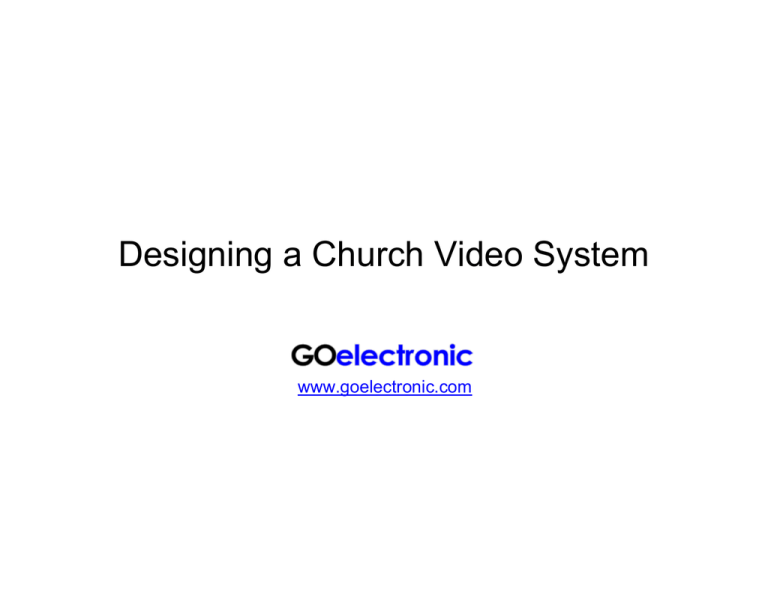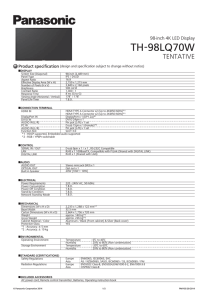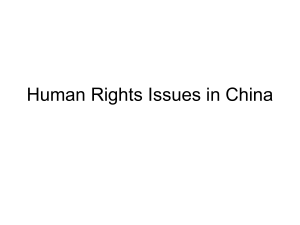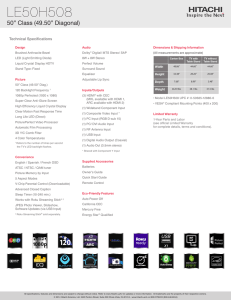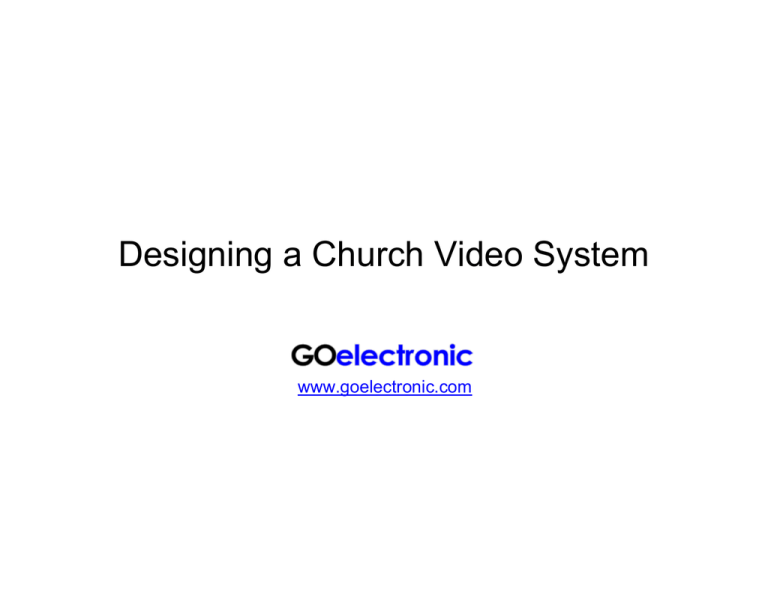
Designing a Church Video System
www.goelectronic.com
This guide will help you understand the basic components of a church video
system, the things to consider to determine the best solution to meet your needs
and provide product recommendations and links to these products on our
website www.goelectronic.com.
For additional assistance in assembling a video system for your house of
worship, CONTACT US with your specifications and requirements.
Copyright 2015 Go Electronic/Net Properties Inc All Rights Reserved
Basic Workflow of Video System
VIDEO
O
C
SINGLE
CAMERA
SYSTEM
TR
N
O
WHAT DO
YOU WANT TO
DO WITH
THE VIDEO?
L
CO
MULTIPLE
CAMERA
SYSTEM
L
O
R
NT
VI
D
PTZ CAMERA
CONTROLLER
RECORD
LIVE STREAM
DISTRIBUTE
IN-HOUSE
EO
MIXER /
SWITCHER
VIDEO
Copyright 2015 Go Electronic/Net Properties Inc All Rights Reserved
CAMERAS
When selecting a camera for your
church there are a few decisions to be
made:
Standard Definition Cameras
Our recommended standard definition PTZ cameras offer good resolution, lowlight performance and zoom capabilities. Both cameras offer s-video and
composite video outputs.
Sony EVI-D80 - “Best Value”
• Standard Definition vs High Definition
Obviously a high definition camera
would be preferred as it provides better
picture quality. However, it’s not
uncommon that the cost of HD is
prohibitive.
• Single vs Multiple Camera System
A single camera system is often
adequate given the PTZ capabilities of
the recommended cameras.
However, for larger sanctuaries, multiple
cameras may be needed in order to
adequately capture an event. Or, you
may want multiple cameras simply to
capture more angles (e.g., a camera
positioned on a side wall closer to the
front of the sanctuary can capture the
stage as well as the congregation).
Sony EVI-D90 - Offers superior zoom capabilities, wider
angle of view and Wide-D technology for improving picture in highlight/shadow
situations.
High Definition Cameras
Sony EVI-H100S - HD-SDI video output allows for long runs over high quality
coax cable.
Sony SRG-300H - Offers superior zoom and wider angle of view, but poorer
low light capabilities. However, HDMI video output is limited in distance cable
can be run without using an extender.
Go Electronic GOHD400 - “Best Value” - Incorporates some of the best
feature of several of the existing HD PTZ cameras at a more affordable price:
20x zoom, excellent low-light sensitivity, image-flip, mirror image-flip, on-screen
menu and more. Select from HD-SDI and DVI/HDMI outputs or use both
simultaneously.
Copyright 2015 Go Electronic/Net Properties Inc All Rights Reserved
PTZ CONTROLLER
There are several benefits to using PTZ
cameras with a joystick controller in a
church:
• One person can control PTZ functions
of multiple cameras from a remote
location using one joystick controller
(eliminating the need for multiple
volunteers to “man” video cameras).
• Cameras can be mounted on the wall
or on the ceiling, out of the way of the
congregation.
• The joystick controller is more reliable
than the IR remote that comes with the
PTZ camera as it does not rely on being
within line-of-sight and within close
proximity of the camera.
GO ELECTRONIC RCC1000
With only a few PTZ controllers to choose from, the Go Electronic RCC1000
was introduced as a more budget-friendly option.
Control up to seven cameras with one controller.
Set and recall camera preset positions for ease of operation.
Use VISCA cable or Cat5 cable to connect camera to controller and camera
to camera.
Select from three speed ranges (low, medium and high) for pan and tilt
control. The low speed range is best in applications where the camera is kept
zoomed in tight and conversely the high speed range is best where the camera
is zoomed out. The selectable speed range also gives new users the ability to
start operating the controller at a slower speed and then increase the speed as
they become more comfortable with the joystick.
If controlling multiple cameras, cameras must be installed in a daisy-chain
configuration for control (camera 1 connects to controller, camera 2 connects to
camera 1, camera 3 connects to camera 2, and so on).
Copyright 2015 Go Electronic/Net Properties Inc All Rights Reserved
MIXERS
When selecting a mixer for a multicamera system there are several
considerations:
• Required I/Os
What type of video inputs do you require
(s-video, composite video, SDI, HDMI)?
How many inputs do you need?
What type and how many outputs do
you require?
Do you need to mix audio with the
video?
• Flexibility for Expansion or Upgrading
Do you plan to add more cameras to
your system in the future?
Do you think you might upgrade from
standard definition to high definition?
What do you want to do with the “mixed”
broadcast now or in the future (e.g.,
record, distribute in-house, stream
online)?
Software-Based Mixer
A software-based mixer has several benefits:
• More economical
• More flexible - Purchase video capture devices for your specific
cameras, easily add more camera/capture devices as needed
• Multi-functional – Facilitates live streaming, recording and in-house
distribution
Wirecast
Wirecast software was primarily created as a live streaming solution. However,
the software also serves as a cost-effective mixing solution. Wirecast supports
an unlimited number of input devices including live camera feeds, audio, video,
graphics and more. Capture video from multiple cameras (SD and HD) to your
PC using the appropriate capture device. Broadcast the desktop of the Wirecast
computer or another computer during your webcasts (i.e., incorporate
scripture/lyrics in broadcast). With Wirecast's user-friendly interface, you can
add transitions as you switch between cameras and add titles, watermarks and
lower-thirds to your broadcast. Eliminate the need for external preview monitors
since you can preview video from all video sources simultaneously on your PC
monitor via Wirecast. You have the options to stream live and/or save the
broadcast to your PC (or external hard drive) and/or output the broadcast for
distribution to monitors or projectors in-house.
Wirecast Studio
• Output only video for in-house distribution
Wirecast Pro
• Output audio and video for in-house distribution
• Advanced audio controls with sync delay
Copyright 2015 Go Electronic/Net Properties Inc All Rights Reserved
MIXERS (cont’d)
Stand-Alone Mixers
Stand-alone mixer are sometimes preferred by users:
Datavideo SE-500
Standard definition only: Composite and s-video, 4-channel video
mixer
3-channel audio mixer
Roland VR-3EX
SD plus HDMI: Composite, RGB/component and HDMI, 4-channel
video mixer
18-channel digital audio mixer
Built-in multiviewer with touch control
USB output for live streaming and recording to PC
Roland VR-50HD
SD plus HDMI plus SDI: Composite, RGB/component, HDMI and SDI
4-channel video mixer
12-channel digital audio mixer plus embedding of audio with delay
settings
Built-in 7” preview touchscreen monitor or external multi-view output
via HDMI
USB output for live streaming and recording to PC
Copyright 2015 Go Electronic/Net Properties Inc All Rights Reserved
RECORDING
Probably the most common need for a
video system in a church is to record
services and events.
Many churches are familiar with
recording to a DVD recorder. Although
still popular, there is a trend toward
recording to a computer (from which one
can easily burn a DVD) or to a solid
state disk or hard disk drive.
To PC
Record to your computer and archive footage on storage media or burn to DVD.
Blackmagic VIDPROREC - H.264 Pro Recorder captures SDI, HDMI, analog
component/composite and balanced audio via USB and encodes to H.264 file.
Startech SVID2USB23 - USB capture cable records analog video (s-video or
composite) and RCA audio to your computer with real-time MPEG-1, MPEG-2,
and MPEG-4 encoding.
Telestream Wirecast Software - Not only offering live production and
encoding capabilites for live streaming, Wirecast also serves as a recorder
(save as ProRes or MJPEG file). Wirecast is an especially economical solution
for multi-camera system since Wirecast also acts as a software-based mixer.
To SSD / HHD
Blackmagic HYPERD/PT2 - HyperDeck Shuttle portable SSD recorder with
HDMI and SDI inputs.
Blackmagic HYPERD/ST2 - HyperDeck Studio SSD recorder with HDMI and
SDI inputs.
Blackmagic HYPERD/ST/PRO2 - HyperDeck Studio Pro SSD recorder with
HDMI, SDI and analog video inputs plus separate analog and XLR audio inputs.
Built-in Thunderbolt port for capture of video and audio.
Datavideo HDR-60 - HD/SD-SDI HDD Recorder with removable USB hard
drive.
Datavideo DN-600 - DV/HDV/Analog HDD Recorder with removable USB
hard drive.
Copyright 2015 Go Electronic/Net Properties Inc All Rights Reserved
LIVE STREAMING
Many churches are now streaming live
their weekly services or special events
such as baptisms and weddings to
expand their audience and to reach
shut-ins.
A computer, on-site internet connection,
encoding solution and streaming service
are required.
• Computer
Whether buying a new computer or repurposing an existing one, following are
the recommended specifications:
• i7 Intel Processor
• 8GB RAM
Wirecast
Wirecast is our go-to cost effective live streaming solution. Wirecast software
enables the capture, live production, encoding and archiving of facility events.
Wirecast has partnered with most CDNs (e.g., Sermon.net, Sunday Streams,
Churchstreaming.tv, Ustream, Brightcove). This integration allows users to
easily select the CDN service they subscribe to, log in to their account, and
stream direct to their platform right from the Wirecast user interface.
Wirecast allows for the capture of video from multiple cameras (SD or HD) to
your computer using the appropriate capture device. Broadcast the desktop of
the Wirecast computer or another computer during your webcasts (i.e.,
incorporate scripture/lyrics in broadcast). With Wirecast's user-friendly interface,
you can add transitions as you switch between video sources and add titles,
watermarks and lower-thirds to your broadcast.
You have the options to stream live and/or save the broadcast to your PC (or
external hard drive) for future archiving or DVD duplication. You can also output
the broadcast for distribution to in-house monitors or projectors.
• 1GB Video RAM
• On-site Internet
Make sure the network you are
streaming on has at least a 700Kbps
upload speed or 3000Kbps for HD.
•Streaming Service Considerations
Although it is possible to set up your
own video streaming server, the majority
of churches will subscribe to an existing
CDN (content delivery network) such as
Sermon.net, SundayStreams.com or
Ustream.tv.
Copyright 2015 Go Electronic/Net Properties Inc All Rights Reserved
VIDEO CAPTURE
DEVICES
USB
When to choose a USB video capture device?
• If using a laptop (laptops do not have PCIe slots)
If using a computer for recording or
streaming, a video capture device is
required to capture video from your
camera(s) to the computer.
• Do you have a PC or Mac? Laptop or
desktop?
• If you want an easy plug-and-play solution
Startech SVID2USB23 (1-channel composite video/s-video, Windows/Mac)
Blackmagic BINTSSHU (1-channel HDMI/analog component/composite
video/s-video, Windows)
Magewell XI100DUSB-SDI (1-channel SDI, Mac/Windows)
• How many cameras or video sources
do you need to capture?
Magewell XI100DUSB-HDMI (1-channel HDMI, Mac/Windows)
• What type of video connection(s) do
you require (e.g., s-video, composite
video, HD-SDI, HDMI)?
Note, you will run into problems if you try to use multiple one-channel USB
capture devices to capture video from more than one camera. In this case, you
will want to use a multi-channel PCIe capture card.
PCIe
Recommended single channel PCIe capture cards:
Blackmagic Intensity Pro (1-channel analog video/HDMI, Windows/Mac)
Blackmagic Decklink SDI (1-channel SDI, Windows/Mac)
Recommended multi-channel PCIe capture cards:
Magewell XI006AE-PRO (6-channel composite video, Windows)
Blackmagic Decklink Duo (2-channel SDI, Windows/Mac)
Magewell XI200DE-HDMI-LP (2-channel HDMI, Windows)
Magewell XI400DE-SDI (4-channel SDI, Windows)
Copyright 2015 Go Electronic/Net Properties Inc All Rights Reserved
IN-HOUSE
DISTRIBUTION
Many churches want to distribute
services live to monitors or projectors in
the main hall or to other areas of the
facility such as overflow rooms or
nurseries.
Over Composite
RF-Link AVS-14 1x4 AV Splitter with Composite and Component Video
Over SDI
Blackmagic CONVMSDIDA4K 1x8 SDI Distribution
Over HDMI
Kanexpro HD2PSPB 1x2 HDMI Amplified Splitter System
Kanexpro HD4PSPM 1x4 HDMI Amplified Splitter System
Things to consider:
• Note, running over HDMI is limited to 100 ft
• How many monitors?
Over Cat5
• What length cables will you require to
go from the media/control room to each
monitor?
When long cable runs are required, HDMI can be converted to Cat5
• Do you need to send video AND audio
to monitors or just video?
Kanexpro HD2PSPE 1x2 HDMI Splitter System Over Cat5 Extenders
• What type of inputs are available on
your monitors?
Kanexpro HD8PSPE 1x8 HDMI Splitter System Over Cat5 Extenders
Kanexpro HDEXT50M 1x1 HDMI Over Cat5 (up to 165 ft)
Kanexpro HD4PSPE 1x4 HDMI Splitter System Over Cat5 Extenders
Over Coax
Channel Plus 5415 RF modulator facilitates standard definition distribution
over coax
ZeeVee ZVPRO810 HD modulator facilitates HDMI distribution over coax
Copyright 2015 Go Electronic/Net Properties Inc All Rights Reserved
CONVERTERS
There are times when it’s necessary to
convert a video signal coming out one
component of your system so it can be
connected to the next component.
A common mis-conception is that you
can convert standard definition to high
definition video and the picture quality
will be improved. Although it is true that
you can convert from a standard
definition format (e.g., composite video)
to a high definition format (e.g., HDMI),
the quality of the video will remain the
same.
Converters are very useful and
sometimes necessary. However they
should be used sparingly. Too many
converters in a single system can result
in delays in transmission and problems
with syncing audio and video sources.
Analog to SDI
Blackmagic CONVMAAS2 – Converts analog HD/SD component or s-video
plus balanced jack AES/EBU and analog audio to SDI with embedded audio.
Datavideo DAC-7 – Converts component, composite or s-video plus analor or
XLR audio to SDI with embedded audio.
Analog to HDMI
Kanexpro HDCVRYW – Converts RCA composite video or S-video plus
analog audio to HDMI with embedded audio.
Link Electronics LVC-63 - Converts RCA composite video or S-video plus
analog audio to HDMI with embedded audio.
SDI to HDMI
Blackmagic CONVMBSH4K - Converts SDI (with embedded audio) to HDMI
(with embedded audio).
Link Electronics HAC-66 - Converts SDI plus analog audio to HDMI with
embedded audio.
Other
Blackmagic CONVMCAUDS4K - Embeds 4 channels of analog audio or 8
channels of AES/EBU digital audio into any SDI video connection.
Copyright 2015 Go Electronic/Net Properties Inc All Rights Reserved
INSTALLATION
CONSIDERATIONS
Cameras must be powered near mounted location
For control, cameras must be installed in a daisy-chain configuration.
Control and video can be converted to Cat5 if longer distances must be
covered.
Copyright 2015 Go Electronic/Net Properties Inc All Rights Reserved