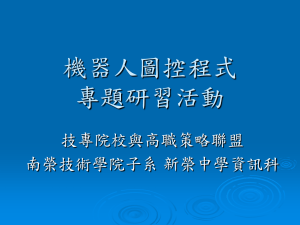Clap On - LEGO Engineering
advertisement
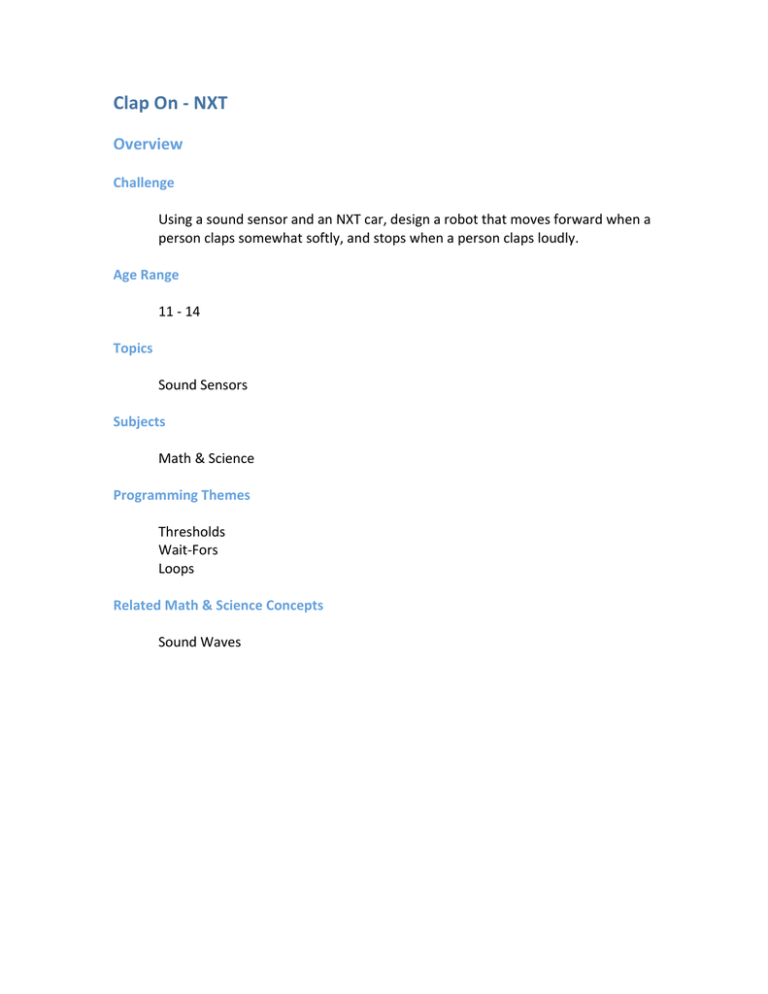
Clap On ‐ NXT Overview Challenge Using a sound sensor and an NXT car, design a robot that moves forward when a person claps somewhat softly, and stops when a person claps loudly. Age Range 11 ‐ 14 Topics Sound Sensors Subjects Math & Science Programming Themes Thresholds Wait‐Fors Loops Related Math & Science Concepts Sound Waves Building and Programming Materials • NXT Car • Sound Sensor • Person able to clap or to create another loud noise, such as snapping, drumming, or stomping Building Instructions 1. Build an NXT car equipped with an attached sound sensor. Programming Instructions Using Mindstorms NXT‐G, program the NXT to move forward when someone makes a noise, such as a soft clap, and to stop those motors when someone makes another, louder noise, such as clapping loudly. 1. Start with an infinite loop. 2. Add a “Wait” block, and program it to wait for the sound sensor to get a reading of greater than 50. 3. Add a “Move” block, setting it to move motors A and B forward for unlimited duration. 4. Add a second “Wait” block, programming it to wait for the sound sensor to read a value of greater than 75. 5. Add a second “Move” block, setting it to stop motors A and B. 6. Add a third “Wait” block, programming it to wait for the sound sensor to read a value of less than 48. (This allows for the sound of a loud clap to die down so that it does not retrigger the first “Wait” block, causing the motor to stop very briefly but then move again when the loud clap is made.) In Action Place the NXT car on a flat surface, preferably a large table so that people at standing height can clap near to its height. A floor will also suffice, but the people might have to bend down to get nearer to the sound sensor’s level. Alternatively, the thresholds of the sound sensor “Wait” blocks can be calibrated to respond to the change in levels from a person standing and clapping while the robot with the sound sensor is on the floor. Have someone clap moderately softly to start the robot moving forward, and have them clap more loudly to stop the robot. This process can be stopped and started multiple times, with lots of clapping action! Multiple people can participate, all clapping at different times. Alternatively, one person can clap the robot on and the other can clap it off. This way, the “Wait” blocks can be calibrated according to how loudly or softly each individual claps. It takes some testing and re‐evaluating to determine the thresholds of clapping for different people and ambient sound levels, but it is worth the effort! Resources/Help Related Activities • Fan‐Tastic – NXT • Crane Building & Programming References • The NXT • ClapOn.rbt Knowledge Base • I can’t figure out what threshold values I should use for my light or sound sensors so that they control an action at the right moment. How can I figure this out? • How do I create a loop in NXT‐G so that I can repeat one sequence of events over and over? • How can I command my car to move only when the sound in the room is more than a certain decibel level? Classroom Management Procedure 1. Set up a testing area for the cars, making sure there is as much open space as is practical. The cars will continue to run if the sound level thresholds are too high, or if ambient noise starts to interfere and trigger the motors forward since the threshold is too low. The ability to experiment with these thresholds is necessary. 2. Begin the lesson with a description of how sound sensing works. Microphones are a great example, and many people can relate to having seen or used them in the real world. Also included might be other devices that are triggered by clapping or other noises. A classic example would be clap‐on lights. 3. Each NXT brick should be programmed in Mindstorms NXT, either by the students if time permits or before the activity starts. 4. Each student or group of students should have an NXT car with an attached sound sensor. They can build this themselves if time permits, or they can be built beforehand. 5. Have each student or group of students test their robot’s ability to start and stop when claps are made. If possible, allow them to make changes to the program’s parameters – especially important items to change are the thresholds on the sound sensors, since these values are different for every person’s clapping noise level. These thresholds are also affected by ambient noise to a certain extent, so the values may need to be reprogrammed if the setting changes in any way. If the students are not allotted time to reprogram, ask for input as to what the students might change in the program if they could. 6. Collaborate as a class and compile a list of changes that might be helpful to the program, or what could be done to the robot itself to make it more able to detect sounds more readily. 7. Try out some ideas if the class is motivated and able to, or wrap up by talking about the activity and additional uses of sound‐sensing systems.