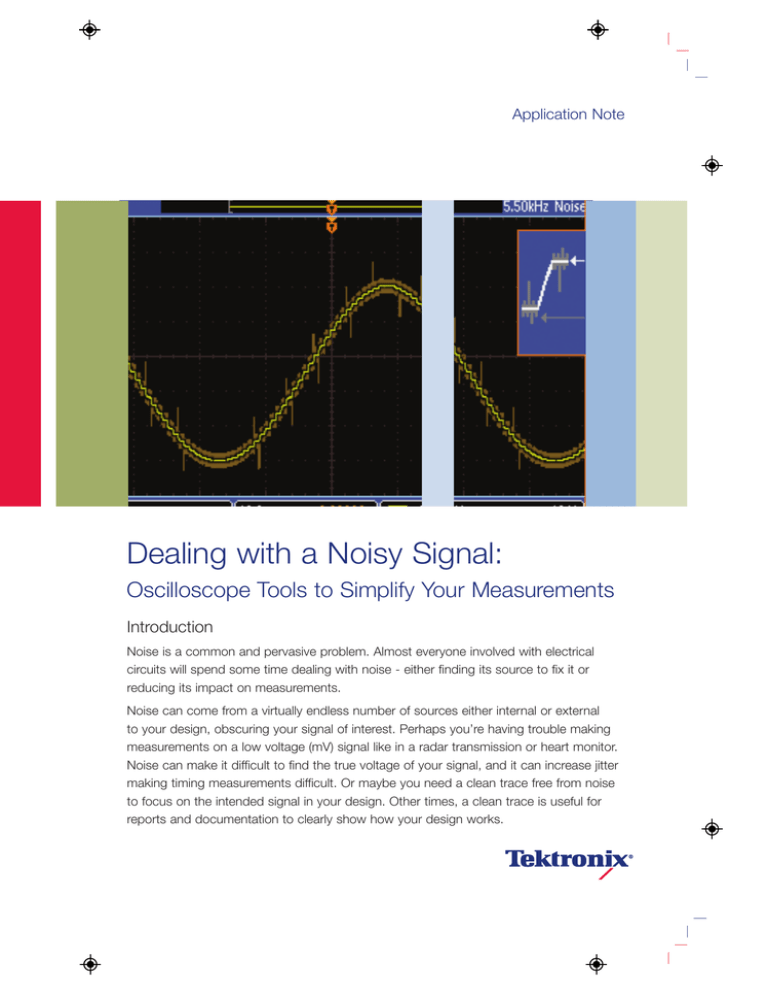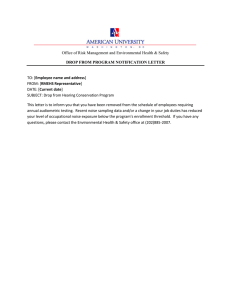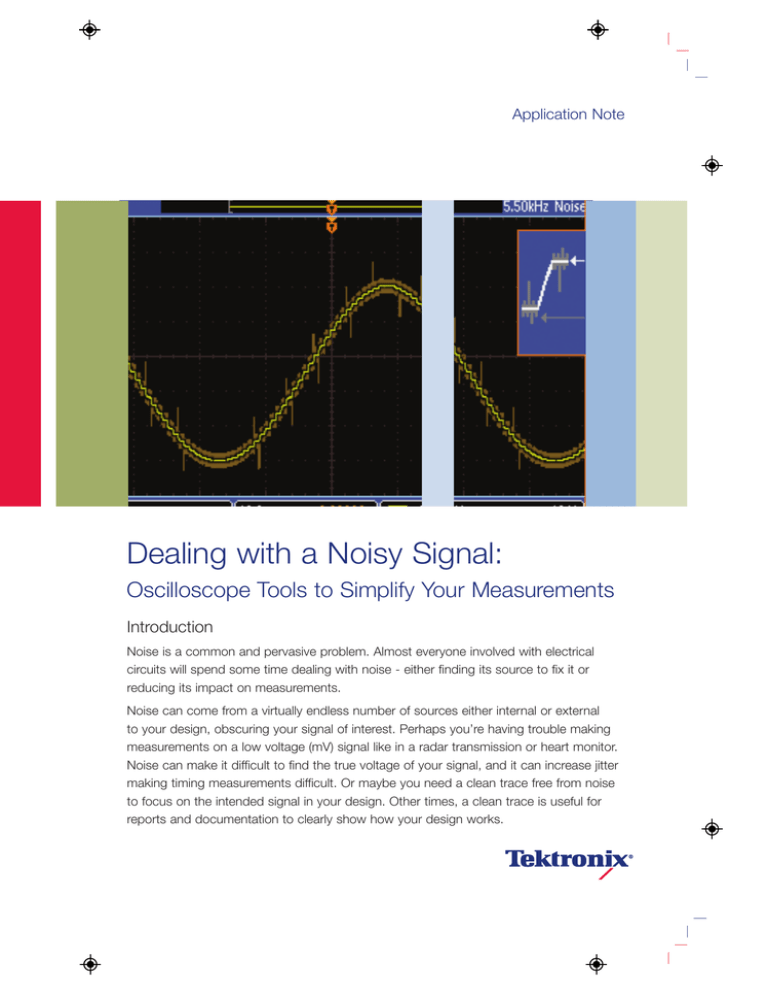
Application Note
Dealing with a Noisy Signal:
Oscilloscope Tools to Simplify Your Measurements
Introduction
Noise is a common and pervasive problem. Almost everyone involved with electrical
circuits will spend some time dealing with noise - either finding its source to fix it or
reducing its impact on measurements.
Noise can come from a virtually endless number of sources either internal or external
to your design, obscuring your signal of interest. Perhaps you’re having trouble making
measurements on a low voltage (mV) signal like in a radar transmission or heart monitor.
Noise can make it difficult to find the true voltage of your signal, and it can increase jitter
making timing measurements difficult. Or maybe you need a clean trace free from noise
to focus on the intended signal in your design. Other times, a clean trace is useful for
reports and documentation to clearly show how your design works.
Dealing with a Noisy Signal
Application Note
Your oscilloscope provides features and tools to help you
deal with noise. This application note will review common
oscilloscope features to reduce noise during measurements,
including an innovative tool available only on the Tektronix
MSO2000 and DPO2000 Series Oscilloscopes. With the
FilterVu™ variable low-pass filter, you can filter unwanted
noise from your signal while still capturing unexpected
glitches up to the full bandwidth of the oscilloscope, enabling
you to focus on your signal of interest without missing critical
high-frequency events.
Using Your Oscilloscope to Measure
a Noisy Signal
Stable Triggers Required
Before you analyze your signal, you need a stable display
which can be a problem if your signal is noisy, making it
difficult to create a stable trigger. Most oscilloscopes come
with several features that assist you with this problem.
Often, the first step in creating a stable trigger is to test
which trigger coupling mode works best. Many Tektronix
oscilloscopes offer high-frequency (HF) reject, low-frequency
(LF) reject and noise reject trigger coupling options, each of
which can be used to create a stable trigger for your signal.
HF Reject performs a low-pass filter on the trigger path,
attempting to ignore any high frequency instability or noise.
LF Reject performs a high-pass filter on the trigger path,
attempting to exclude low frequency signals from causing
triggers. Noise Reject increases the required trigger hysteresis,
preventing random noise from causing triggers. It may be
difficult to predict how these modes will affect your particular
signal; try each one, if necessary, to attain a stable trigger.
Trigger systems in most oscilloscopes also offer a holdoff
control. This control only allows triggers after a user-specified
delay timer. Try adjusting the holdoff to ignore some false
triggers if your signal is repetitive.
2
www.tektronix.com/mso2000 www.tektronix.com/dpo2000
If triggers are still unstable, most oscilloscopes offer a
Bandwidth Limit Filter that passes the signal through a
low-pass filter. The low-pass filter typically has only a few
frequency settings available and often goes no lower than
20 MHz. For many applications, such as debugging power
supply issues, this may not be low enough. Try the different
bandwidth settings until a stable trigger is achieved.
Reducing Noise on Your Displayed Signal
Once you have a stable trigger, you can further adjust the
display of noise on your oscilloscope. There are several tools
available to do this: Bandwidth Limit Filter (discussed above),
Average Acquisition Mode, HiRes Acquisition Mode, and
FilterVu Variable Low-pass Filter, a new feature available
on the Tektronix MSO/DPO2000 Series Oscilloscopes.
Bandwidth Limit Filter
The Bandwidth Limit Filter reduces the bandwidth of your
oscilloscope to the frequency selected. This means that
frequencies higher than the selected level will be attenuated
or removed completely from the trigger path, as well as the
acquisition and display path. The Bandwidth Limit Filter can
be used not only for attaining a stable trigger, but also for
reducing the amount of noise displayed on the oscilloscope.
Using the Bandwidth Limit Filter is one of the simplest ways
to reduce noise in your oscilloscope, and works well if all
the undesirable noise is at frequencies above the fixed cutoff.
However, any high-speed glitches that may occur will also
be removed.
Oscilloscopes typically offer a very limited set of bandwidth
limit settings; standard selections include 250 MHz and
20 MHz.
Dealing with a Noisy Signal
Application Note
Average Acquisition Mode
Average Acquisition Mode takes several
complete acquisitions and averages
them point by point to obtain the average
voltage at each time sample in the
acquisition. The number of acquisitions
included in the average is adjustable by
the user. Noise is typically random from
acquisition to acquisition, sometimes
up and sometimes down. When these
random variations are averaged over
enough acquisitions, they will cancel out,
creating a stable signal on the screen.
To utilize Average Acquisition Mode,
your waveform must be repetitive. Nonrepetitive waveforms or single-shot
events cannot be averaged.
Reducing Noise:
Bandwidth Limit Filter and Average Acquisition Mode
Default acquisition and display of a small voltage sine wave. Notice the 30mV of noise on the signal.
Average Acquisition Mode reduces all
kinds of uncorrelated signals and random
noise, even at very low frequencies.
And, it works across all oscilloscope
time/division settings.
Since multiple waveforms must be
acquired to create one averaged
waveform, the display can be slow to
update from a changing input signal or
a front-panel knob change. This means
infrequent glitches will likely be missed.
In some applications, Average
Acquisition Mode is a better choice
than the Bandwidth Limit Filter since
the full bandwidth of the oscilloscope
is available to capture high frequency
repetitive events.
Bandwidth Limit Filter set to 20 MHz. Notice the amount of noise has been greatly reduced. This indicates that
some amount of noise is greater than 20 MHz in nature, but some lower frequency noise remains.
Average Acquisition Mode with 32 averages. Notice the very clean sine wave with almost no noise.
All frequencies of random noise can be removed with an average.
www.tektronix.com/mso2000 www.tektronix.com/dpo2000
3
Dealing with a Noisy Signal
Application Note
HiRes Acquisition Mode
Some oscilloscopes include a HiRes
Acquisition Mode which is similar to
Average Acquisition Mode since it uses
averaging to eliminate noise. HiRes
Acquisition Mode performs a box car
average on each acquisition, averaging
several adjacent samples within a single
acquired waveform to create a single
averaged sample. This has the effect
of reducing high frequency noise as
the average will cancel out the high
speed variance in voltages caused by
the noise. It also reduces the sample
rate because it converts many samples
into one. Therefore, HiRes Acquisition
Mode is only available at slower
time/division settings where the
oscilloscope still has sufficient sample
rate to represent the measured signal.
Unlike Average Acquisition Mode, HiRes
Acquisition Mode can be used on nonrepetitive and single-shot waveforms.
And, since only one waveform needs
to be acquired, HiRes Acquisition Mode
provides a much faster update to the
display after an input or front-panel setting
change. The combining of neighboring
samples in time also reduces the chance
of aliasing at slower time/division settings.
Reducing Noise:
Average and HiRes Acquisition Modes
Average Acquisition Mode
2, 4, 8...input acquisitions
Average
Samples from several acquisitions
are averaged into a single waveform.
One averaged acquisition
HiRes Acquisition Mode
Since HiRes Acquisition Mode is a type
of low-pass filtering, you may miss high
speed glitches on your signal. HiRes
Acquisition Mode will pass some high
frequency noise, which may obscure
your signal shape and edge position.
There is typically no indication of what
frequencies, if any, are being removed
in HiRes Acquisition Mode.
HiRes Acquisition Mode may reduce
some aliased frequencies from the
display; other aliased frequencies
may still be present due to the poor
frequency-selectivity nature of the
HiRes low-pass filter.
4
www.tektronix.com/mso2000 www.tektronix.com/dpo2000
One high
sample rate
acquisition
Several neighboring samples
are averaged to create
one HiRes sample
Average
One lower
sample rate HiRes
acquisition
Dealing with a Noisy Signal
Application Note
DSP Filters
Some oscilloscopes offer post-processing DSP filters which
remove certain frequencies of noise from your signal. You
have complete control over the filter frequency. While these
filters may be flexible, they often are slow, suitable only for
single-shot or slow update rate displays. They may filter out
interesting and important glitches or anomalies without your
knowledge.
FilterVu™ Variable Low-pass Filtering
The Tektronix MSO/DPO2000 Series Oscilloscopes offer a
powerful feature, FilterVu™ variable low-pass filtering, to help
filter unwanted noise from your signal. FilterVu allows you
to select a low-pass filter frequency to apply to the displayed
acquisition. In addition to the low-pass filtered trace, you
are protected from missing any unexpected high-frequency
glitches or large magnitude noise by an unobtrusive background trace showing the peak-detected (min/max sampled)
raw acquisition underneath the clean filtered waveform (See
Figure 1).
You can adjust the low-pass filter cutoff frequency from
the front-panel, allowing you to control the amount of noise
reduction you would like. Filter frequency readouts allow
you to characterize what frequencies of noise are on your
signal without the need to setup a cumbersome FFT (Fast
Fourier Transform). This adjustment is available even on a
single-shot waveform after acquisition, allowing careful
inspection of your signal.
Figure 1. With the FilterVu variable low-pass filter, a background trace showing the
peak-detected raw acquisition is shown underneath the clean filtered waveform.
As part of the acquisition process, FilterVu offers the fast
display update of HiRes Acquisition Mode with the flexibility
and control of a post-processing DSP filter, while maintaining
a background image to show high-frequency glitches and
noise magnitude.
The peak-detect background trace captures peak excursions
of your signal up to the bandwidth of the oscilloscope, even
on single-shot waveforms. This means that any glitch that
can be captured at the fastest time/division setting will still
be shown when inspecting your signal at the slowest time/
division setting.
www.tektronix.com/mso2000 www.tektronix.com/dpo2000
5
Dealing with a Noisy Signal
Application Note
Just as with HiRes Acquisition Mode,
FilterVu™ filtering is not available at all
time/division settings. As you change
to faster settings, the range of the filter
is reduced. At the fastest time/division
settings, no filtering is available because
the low-pass filter works by reducing the
number of sample points in the waveform. At many time/division settings, the
oscilloscope runs at a reduced sample
rate and there are many extra points.
When the oscilloscope runs at or near
its full sample rate, there are fewer extra
points and the FilterVu functionality will
be reduced. Average Acquisition Mode is
the preferred choice for reducing noise
at the fastest time/division settings.
Reducing Noise with FilterVu™ Variable Low-Pass Filter
FilterVu capture of power-on of a switched-mode power supply. Note the small negative spike on the left of
the screen. This spike is shown (circled in red) with the glitch capture feature of FilterVu. The glitch may be
missed by other oscilloscopes.
FilterVu can be used on repetitive, nonrepetitive, and single-shot waveforms. Its
wide range of filter frequency adjustability
allows you to remove just enough noise
without rolling off your signal. Compared
to the Bandwidth Limit Filter, FilterVu can
filter to lower frequencies (less than 1
MHz), and unlike HiRes Acquisition
Mode, it doesn't pass unwanted high
frequencies that can obscure your
signal. With its peak-detect background
protecting you against missing important
glitches, it is a great replacement for
HiRes Acquisition Mode.
FilterVu can reduce the effects of
aliasing. At the lowest available noise
filter frequency at each time/division
setting, no more than 1% of the highfrequency content that causes aliasing
can pass through the filter when the
frequency is set to the minimum, zoom
is off, and acquisitions are running. Only
the aliased frequencies are removed, not
your signal of interest.
6
This is the same single shot acquisition as the previous image with the filter frequency cutoff changed to 550
kHz. Note the oscillation on the right has now been removed from the main signal. By comparing the Noise
Filter (Foreground) setting in the top right of these two examples, you can determine that the oscillation is
between 550 kHz and 1.1 MHz. This analysis can be performed while stopped, all on the same single-shot
capture. Note, also, that the spike is still shown in the glitch capture background. Even though you’ve filtered
the foreground trace, the background trace is still there to show glitches.
www.tektronix.com/mso2000 www.tektronix.com/dpo2000
Conclusion
Noise is a pervasive and challenging problem in nearly all
electrical design and debug work. In this application note,
we have discussed some of the oscilloscope tools you can
use to reduce, understand, and characterize noise in your
measurements. FilterVu low-pass filter in the Tektronix
MSO2000 and DPO2000 Series Oscilloscopes adds a
powerful and flexible tool, with fewer compromises, enabling
you to better address noise issues in your designs.
Dealing with a Noisy Signal
Application Note
Comparison of Different Filters and Acquisition Modes
Mode
Non-Repetitive
and Single Shot
Acquisitions
Available at
Displays High
Fastest Time/Division Frequency Glitches
Settings
and Anomalies
Bandwidth
Limit Filter
Average
Acquisition Mode
HiRes
Acquisition Mode
FilterVu™ Variable
Low-pass Filter
DSP Filters
Mode
Screen Update
Performance
Frequency
Range
High
Typically only
higher frequencies
(20 MHz, 250 MHz)
Medium
N/A (all frequencies)
High
Time/division
dependent
High
Time/division
dependent, user
control of available
filter range
Low
Adjustable
Pros
Cons
Trigger Coupling
(HF, LF, Noise Reject)
Helps get stable trigger
Only effects triggering, display still noisy
Bandwidth
Limit Filter
Simple
Limited set of filter frequencies (e.g. 20 MHz
and 250 MHz)
Documented filter frequency
Helps get stable trigger
Noise sources often at much lower frequencies
May remove important glitches
Average
Acquisition Mode
Available at all time/division settings
Doesn’t work with non-repetitive or
single-shot waveforms
Adjustable – balance noise reduction with screen
update performance
Slow display response to changes in oscilloscope
controls or signal changes
Can reduce low frequency noise
Will remove non-repeating glitches
Good for repetitive waveforms
Doesn’t help get a stable trigger. Gives poor
display results when the trigger is unstable
HiRes
Acquisition Mode
Good for repetitive, non-repetitive, and
single-shot waveforms
Not available at fastest time/division settings
Fast display update and lively input response
Some high frequency content not removed
Reduces the chances of aliasing
No indication of effective bandwidth
or filter frequency
May remove important glitches
Can’t adjust filtering
Doesn’t help get a stable trigger
FilterVu Variable
Low-Pass Filter
Adjustable filter frequency level, with a relatively
wide range of filter frequencies, adjustable while
running or stopped
Not available at fastest time/division settings
Doesn’t help get a stable trigger
Frequency readout indicates filter frequency
Adjustable, non-obtrusive display of glitches
and noise magnitude
Good for repetitive, non-repetitive, and
single-shot waveforms
Fast display update and lively input response
Can eliminate the chance of aliasing
www.tektronix.com/mso2000 www.tektronix.com/dpo2000
7
Contact Tektronix:
ASEAN / Australasia (65) 6356 3900
Austria +41 52 675 3777
Balkans, Israel, South Africa and other ISE Countries +41 52 675 3777
Belgium 07 81 60166
Brazil & South America (11) 40669400
Canada 1 (800) 661-5625
Central East Europe, Ukraine and the Baltics +41 52 675 3777
Central Europe & Greece +41 52 675 3777
Denmark +45 80 88 1401
Finland +41 52 675 3777
France +33 (0) 1 69 86 81 81
Germany +49 (221) 94 77 400
Hong Kong (852) 2585-6688
India (91) 80-22275577
Italy +39 (02) 25086 1
Japan 81 (3) 6714-3010
Luxembourg +44 (0) 1344 392400
Mexico, Central America & Caribbean 52 (55) 5424700
Middle East, Asia and North Africa +41 52 675 3777
The Netherlands 090 02 021797
Norway 800 16098
People’s Republic of China 86 (10) 6235 1230
Poland +41 52 675 3777
Portugal 80 08 12370
Republic of Korea 82 (2) 6917-5000
Russia & CIS +7 (495) 7484900
South Africa +27 11 206 8360
Spain (+34) 901 988 054
Sweden 020 08 80371
Switzerland +41 52 675 3777
Taiwan 886 (2) 2722-9622
United Kingdom & Eire +44 (0) 1344 392400
USA 1 (800) 426-2200
For other areas contact Tektronix, Inc. at: 1 (503) 627-7111
Updated 12 November 2007
For Further Information
Tektronix maintains a comprehensive, constantly expanding
collection of application notes, technical briefs and other
resources to help engineers working on the cutting edge of
technology. Please visit www.tektronix.com
Copyright © 2008, Tektronix. All rights reserved. Tektronix products are covered
by U.S. and foreign patents, issued and pending. Information in this publication
supersedes that in all previously published material. Specification and price
change privileges reserved. TEKTRONIX and TEK are registered trademarks
of Tektronix, Inc. All other trade names referenced are the service marks,
trademarks or registered trademarks of their respective companies.
10/08 EA/WOW
3GW-22049-0