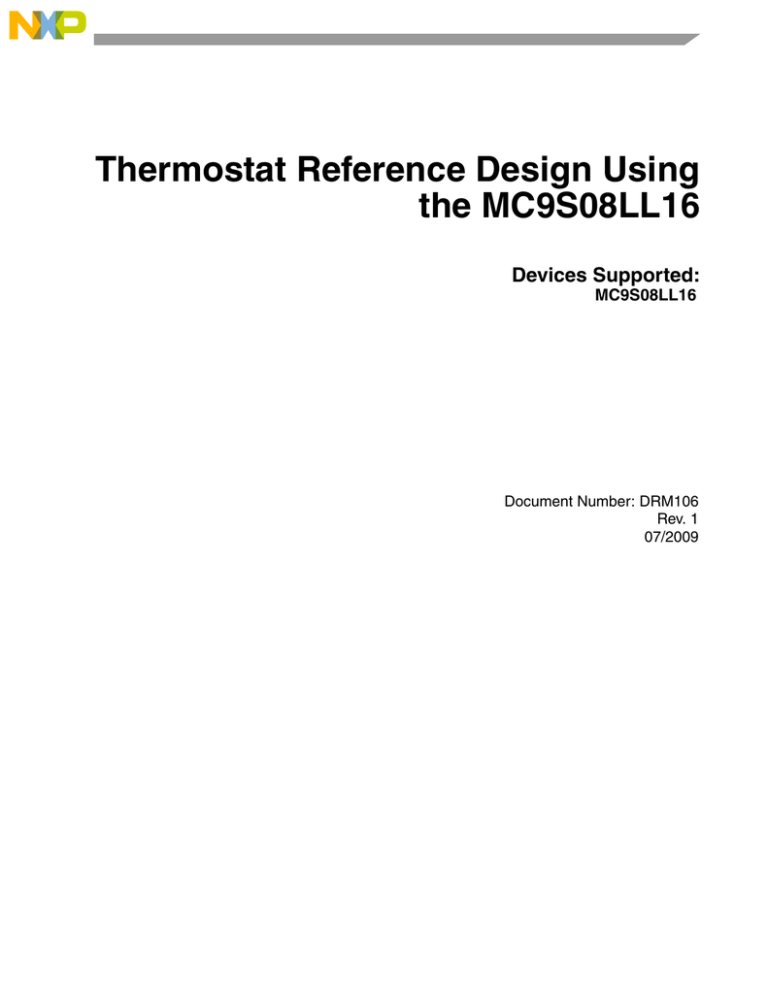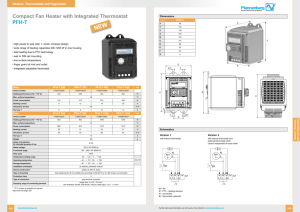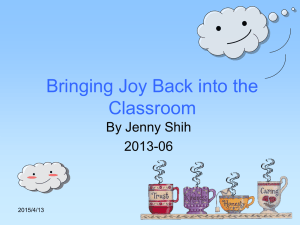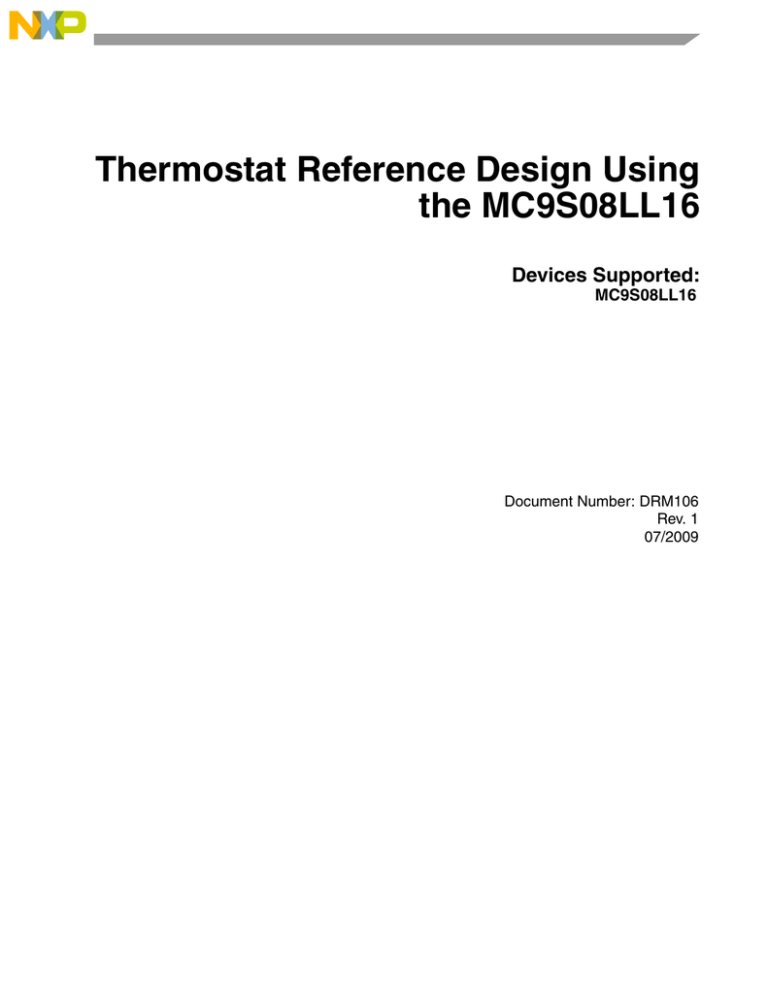
Thermostat Reference Design Using
the MC9S08LL16
Devices Supported:
MC9S08LL16
Document Number: DRM106
Rev. 1
07/2009
How to Reach Us:
Home Page:
www.freescale.com
Web Support:
http://www.freescale.com/support
USA/Europe or Locations Not Listed:
Freescale Semiconductor, Inc.
Technical Information Center, EL516
2100 East Elliot Road
Tempe, Arizona 85284
1-800-521-6274 or +1-480-768-2130
www.freescale.com/support
Europe, Middle East, and Africa:
Freescale Halbleiter Deutschland GmbH
Technical Information Center
Schatzbogen 7
81829 Muenchen, Germany
+44 1296 380 456 (English)
+46 8 52200080 (English)
+49 89 92103 559 (German)
+33 1 69 35 48 48 (French)
www.freescale.com/support
Japan:
Freescale Semiconductor Japan Ltd. Headquarters
ARCO Tower 15F
1-8-1, Shimo-Meguro, Meguro-ku,
Tokyo 153-0064
Japan
0120 191014 or +81 3 5437 9125
support.japan@freescale.com
Asia/Pacific:
Freescale Semiconductor China Ltd.
Exchange Building 23F
No. 118 Jianguo Road
Chaoyang District
Beijing 100022
China
+86 10 5879 8000
support.asia@freescale.com
Freescale Semiconductor Literature Distribution Center
P.O. Box 5405
Denver, Colorado 80217
1-800-441-2447 or +1-303-675-2140
Fax: +1-303-675-2150
LDCForFreescaleSemiconductor@hibbertgroup.com
Information in this document is provided solely to enable system and
software implementers to use Freescale Semiconductor products. There are
no express or implied copyright licenses granted hereunder to design or
fabricate any integrated circuits or integrated circuits based on the
information in this document.
Freescale Semiconductor reserves the right to make changes without further
notice to any products herein. Freescale Semiconductor makes no warranty,
representation or guarantee regarding the suitability of its products for any
particular purpose, nor does Freescale Semiconductor assume any liability
arising out of the application or use of any product or circuit, and specifically
disclaims any and all liability, including without limitation consequential or
incidental damages. “Typical” parameters that may be provided in Freescale
Semiconductor data sheets and/or specifications can and do vary in different
applications and actual performance may vary over time. All operating
parameters, including “Typicals”, must be validated for each customer
application by customer’s technical experts. Freescale Semiconductor does
not convey any license under its patent rights nor the rights of others.
Freescale Semiconductor products are not designed, intended, or authorized
for use as components in systems intended for surgical implant into the body,
or other applications intended to support or sustain life, or for any other
application in which the failure of the Freescale Semiconductor product could
create a situation where personal injury or death may occur. Should Buyer
purchase or use Freescale Semiconductor products for any such unintended
or unauthorized application, Buyer shall indemnify and hold Freescale
Semiconductor and its officers, employees, subsidiaries, affiliates, and
distributors harmless against all claims, costs, damages, and expenses, and
reasonable attorney fees arising out of, directly or indirectly, any claim of
personal injury or death associated with such unintended or unauthorized
use, even if such claim alleges that Freescale Semiconductor was negligent
regarding the design or manufacture of the part.
Freescale™ and the Freescale logo are trademarks of Freescale
Semiconductor, Inc. All other product or service names are the property of their
respective owners.
© Freescale Semiconductor, Inc. 2009. All rights reserved.
DRM106
Rev. 1
07/2009
Chapter 1
Overview
1.1
1.2
1.3
Introduction . . . . . . . . . . . . . . . . . . . . . . . . . . . . . . . . . . . . . . . . . . . . . . . . . . . . . . . . . . . .5
Freescale Solution . . . . . . . . . . . . . . . . . . . . . . . . . . . . . . . . . . . . . . . . . . . . . . . . . . . . . . .5
Features and Advantages . . . . . . . . . . . . . . . . . . . . . . . . . . . . . . . . . . . . . . . . . . . . . . . . .7
Chapter 2
Hardware Description
2.1
2.2
2.3
2.4
Hardware Implementation . . . . . . . . . . . . . . . . . . . . . . . . . . . . . . . . . . . . . . . . . . . . . . . . .9
Heating, Venting, and Air Conditioning-HVAC . . . . . . . . . . . . . . . . . . . . . . . . . . . . . . . . . .9
2.2.1 Temperature Sensor . . . . . . . . . . . . . . . . . . . . . . . . . . . . . . . . . . . . . . . . . . . . . . 10
Thermostat Configuration and Controls . . . . . . . . . . . . . . . . . . . . . . . . . . . . . . . . . . . . . . 11
2.3.1 Buttons and Switches Identification . . . . . . . . . . . . . . . . . . . . . . . . . . . . . . . . . . 11
Additional Hardware Features . . . . . . . . . . . . . . . . . . . . . . . . . . . . . . . . . . . . . . . . . . . . . 13
2.4.1 Current Sensing . . . . . . . . . . . . . . . . . . . . . . . . . . . . . . . . . . . . . . . . . . . . . . . . . 13
2.4.2 Relays Status Indicator LEDs . . . . . . . . . . . . . . . . . . . . . . . . . . . . . . . . . . . . . . . 14
2.4.3 Dual Power Supply . . . . . . . . . . . . . . . . . . . . . . . . . . . . . . . . . . . . . . . . . . . . . . . 15
Chapter 3
Firmware Description
3.1
3.2
3.3
3.4
3.5
3.6
System Overview . . . . . . . . . . . . . . . . . . . . . . . . . . . . . . . . . . . . . . . . . . . . . . . . . . . . . . . 17
LCD Driver . . . . . . . . . . . . . . . . . . . . . . . . . . . . . . . . . . . . . . . . . . . . . . . . . . . . . . . . . . . . 19
3.2.1 Blink Mode . . . . . . . . . . . . . . . . . . . . . . . . . . . . . . . . . . . . . . . . . . . . . . . . . . . . . 20
Temperature Measurement . . . . . . . . . . . . . . . . . . . . . . . . . . . . . . . . . . . . . . . . . . . . . . . 20
Thermostat Configuration and Menus . . . . . . . . . . . . . . . . . . . . . . . . . . . . . . . . . . . . . . . 21
Time of Day and Calendar Functionality . . . . . . . . . . . . . . . . . . . . . . . . . . . . . . . . . . . . . 22
Other Firmware Functions . . . . . . . . . . . . . . . . . . . . . . . . . . . . . . . . . . . . . . . . . . . . . . . . 22
3.6.1 HVAC Control . . . . . . . . . . . . . . . . . . . . . . . . . . . . . . . . . . . . . . . . . . . . . . . . . . . 22
3.6.2 Non-Volatile Backup . . . . . . . . . . . . . . . . . . . . . . . . . . . . . . . . . . . . . . . . . . . . . . 23
Chapter 4
User’s Guide
4.1
4.2
Configuring the Thermostat . . . . . . . . . . . . . . . . . . . . . . . . . . . . . . . . . . . . . . . . . . . . . . . 25
4.1.1 Configuring Time and Day . . . . . . . . . . . . . . . . . . . . . . . . . . . . . . . . . . . . . . . . . 25
4.1.2 Configure the Temperature Set Points and Metric System . . . . . . . . . . . . . . . . . 26
4.1.3 Configure the Wakeup Time . . . . . . . . . . . . . . . . . . . . . . . . . . . . . . . . . . . . . . . . 27
Using the Thermostat . . . . . . . . . . . . . . . . . . . . . . . . . . . . . . . . . . . . . . . . . . . . . . . . . . . 27
4.2.1 Showing the Running Program . . . . . . . . . . . . . . . . . . . . . . . . . . . . . . . . . . . . . . 28
4.2.2 Run/Hold Mode . . . . . . . . . . . . . . . . . . . . . . . . . . . . . . . . . . . . . . . . . . . . . . . . . . 28
4.2.3 Fan Control . . . . . . . . . . . . . . . . . . . . . . . . . . . . . . . . . . . . . . . . . . . . . . . . . . . . . 29
4.2.4 Changing Contrast . . . . . . . . . . . . . . . . . . . . . . . . . . . . . . . . . . . . . . . . . . . . . . . 30
4.2.5 Measuring Current . . . . . . . . . . . . . . . . . . . . . . . . . . . . . . . . . . . . . . . . . . . . . . . 30
Thermostat Reference Design Using the MC9S08LL16, Rev. 1
Freescale Semiconductor
3
Appendix A
Schematics
Appendix B
Temperature Sensor Coeffecients
Thermostat Reference Design Using the MC9S08LL16, Rev. 1
4
Freescale Semiconductor
Chapter 1
Overview
1.1
Introduction
A thermostat regulates the temperature of a system, room, or building, keeping the temperature at a desired
level. There are different ways to get the temperature measurement in an electronic system, for example
the use of a thermistor, thermocouples, and in some cases integrated circuits.
To control the temperature a digital thermostat is typically connected to an HVAC unit. The thermostat
provides voltage to the heater, venting, and air conditioning (HVAC) terminals indicating to the HVAC
system, what should be turned on based on the current system temperature.
1.2
Freescale Solution
The thermostat reference design is an example of how a thermostat can be built taking advantage of the
MC9S08LL16 features. The main features of this microcontroller that makes it ideal for low-power LCD
applications are:
• Low power consumption with LCD configurations that support operation in low power
microampere range, as low as 1.5 µA in the thermostat.
• 32 LCD pins, up to 196 segments with eight backplanes and 18 LCD-pins multiplexed with GPIO
giving this module a lot of flexibility.
• Any LCD pin can be frontplane or backplane, simplifying the hardware routing and allowing the
use of different LCDs with the same board.
• TOD module with quarter to second and second interrupt. It also has a comparator module that
allows waking the MCU up to every 64 seconds.
• Low power blinking model enables an LCD blink without waking the controller that saves power
consumption.
• 12 bit ADC that can be triggered by the TOD module.
• Wake from stop, based on time or keyboard event.
A thermostat application block diagram using the MC9S08LL16 is shown in Figure 1-1.
Thermostat Reference Design Using the MPC9S08LL16. Rev. 1
Freescale Semiconductor
1-5
Overview
LCD
LCD
+24V
Heat
Latching
Relay
Temperature
Sensor
Humidity
Sensor
Fan
Latching
Relay
MC9S08LL16
Cool
Latching
Relay
Up
Fan
On/Off
Run/Hold
Program
Tim e/Date
Cool/Heat
Down
Figure 1-1. Thermostat block diagram
There are two versions of the thermostat reference design using the same hardware; one, with a 2 x 28 LCD
(low-end thermostat) and the other with an 8 x 24 LCD (high-end thermostat). The two versions show the
flexibility of driving small and large LCD panels and the power consumption trade-off that comes with it.
Figure 1-2. Low-end and high-end thermostat
Thermostat Reference Design Using the MPC9S08LL16. Rev. 1
1-6
Freescale Semiconductor
Overview
1.3
Features and Advantages
The thermostat reference design has the following features:
• Accuracy of 0.1 °C
• Day-of-the-week, hours, and minutes calendar for the low-end version, and date, hours, and
minutes for the high-end version
• Temperature display in °C or °F
• Programmable set points for heating and cooling
• Programmable run and hold mode
• Fan on and auto mode
• Standard HVAC connections
• Current sensing switch and screw-terminals to measure power consumption
• HVAC LED indicators
• Contrast control for the high-end version
Main features of the MC9S08LL16 family used in this reference design are:
• 2 x 28 (low-end) and 8 x 24 (high-end) LCD display to show the temperature, date, and time. Any
LCD pin can be used either as frontplane or backplane simplifing the layout work.
• An LCD blink mode to display different messages without waking the MCU using a one second
blink period.
• 12 bit ADC that gives more accuracy to the temperature measurement using a thermistor.
• TOD capable of waking the MCU from every quarter second up to every 64 seconds.
• Hardware triggered ADC to start the conversion after the TOD module wakes the MCU.
• Stop3 mode keeps the TOD and the LCD working using a typical 6 µA current consumption for
the high-end and 1.5 µA for the low end.
• A very low power external oscillator used in stop2 or stop3 modes that provide an accurate clock
source to the TOD. The external 32.768 KHz crystal does not need resistors or capacitors to work.
Thermostat Reference Design Using the MPC9S08LL16. Rev. 1,
Freescale Semiconductor
1-7
Chapter 2
Hardware Description
2.1
Hardware Implementation
The MC9S08LL16 is connected to the following hardware components:
• Temperature sensor
• Two different LCDs
• Five push buttons
• Four switches
• HVAC outputs
The reference design works with an external 32.768 KHz crystal. One of the advantages of the
MC9S08LL16 family is; no external components are needed for this crystal configuration. The standard
BDM connector is also available in the PCB to program any application.
2.2
Heating, Venting, and Air Conditioning-HVAC
This design uses a type of relay called "Latching Relay". Each relay has two coils-"set" and "reset". Each
relay needs 180 mW nominal power to set or reset the coils. The current requirement of the coils is only
for a few milliseconds. This type of relay has the advantage of keeping the current levels in control leaving
the need to continuously drive the set and reset of the coils. This is ideal for battery operated systems where
current consumption is critical for energy conservation.
This reference design uses a common +24 V AC circuit. It also has screw terminals for easy integration
with HVAC equipment.
It is designed to operate a single transformer and work in the configuration found in Figure 2-1.
Figure 2-1. Configuration diagram
Thermostat Reference Design Using the MPC9S08LL16, Rev. 1
Freescale Semiconductor
2-9
Hardware Description
The heat, fan, cool, and +24 V connections described in Figure 2-1 can be found at the bottom left of the
board. Screw terminals are used for the user’s convenience.
A
B
C
D
A — Heat screw
B — Fan screw
C — Cool screw
D — +24 V screw
Figure 2-2. Physical location of the configuration
2.2.1
Temperature Sensor
This reference design includes a temperature sensor which is a variable temperature dependent resistor. A
fixed 82k resistor is used to create a voltage divider. For example, this reference design uses a 100 k
temperature sensor. At 25 °C (77 °F) the temperature sensor coefficient is “1”. Therefore, the voltage in
the resistor divider network is 1.486 V.
Figure 2-3. Temperature sensor resistor divider circuit
Thermostat Reference Design Using the MPC9S08LL16, Rev. 1
2-10
Freescale Semiconductor
Hardware Description
The temperature sensor manufacturer provides a list of values for the RT coefficient, it is possible to
calculate the resistance and in this case the voltage present for each temperature. Please refer to
Appendix B, “Temperature Sensor Coeffecients” for the complete range of temperature sensor
coeffecients.
2.3
2.3.1
Thermostat Configuration and Controls
Buttons and Switches Identification
The thermostat is controlled with five buttons and four switches. Table 2-1 indicates where each button is
connected to the microcontroller.
Table 2-1. Button and pin connection list
Button
MCU pin
Run/Hold
PTC7/IRQ
Program
PTA0/KBIP0
Time/Date/Cool/Heat
PTA3/KBIP3
Up
PTA2/KBIP2
Down
PTA1/KBIP1
Table 2-2 indicates where each button is connected to the microcontroller and the functionality it serves.
Each button is connected to a pin capable of waking the MCU from stop mode to reduce power
consumption. The buttons and switches functionality is described in detail in Chapter 3, “Firmware
Description.”
Figure 2-4 shows the location of each button.
Thermostat Reference Design Using the MPC9S08LL16, Rev. 1
Freescale Semiconductor
2-11
Hardware Description
E
D
A
B
C
A — Run and hold
B — Program
C — Time/Date/ Cool/Heat
D — Down
E — Up
Figure 2-4. Thermostat configuration buttons
Most of the switches have only hardware functionality. The only switch connected to the MCU is the fan
switch and its functionality is explained in Chapter 3, “Firmware Description.” The other switches select
the power supply source, turn on or off the indication LEDs, or activate the current measurement for the
MCU. Table 2-2 indicates where each button is connected to the microcontroller and the functionality it
serves, Figure 2-5 shows their position on the board.
Table 2-2. Switches and pin connection list
Switch function
Position / function
MCU pin
Current Sensing
Right Side / On
—
LEDs
Right Side / On
—
Power
Left / Battery – Right /
External Power
—
Fan
Left Side / On
PTB4
Thermostat Reference Design Using the MPC9S08LL16, Rev. 1
2-12
Freescale Semiconductor
Hardware Description
A
B
C
D
A — Current sensing
B — LEDs
C — Power source
D — Fan
Figure 2-5. Thermostat switches
2.4
2.4.1
Additional Hardware Features
Current Sensing
One of the key features of the MC9S08LL16 is its low power consumption. This reference design
highlights this.
To measure the current, connect a multimeter to the TERM+ and TERM– screw terminals. After
connecting the multimeter move the current sense switch shown in Figure 2-5 to the on position. This
measures the current consumption for the digital section of the board (microcontroller, LCD, switches,
buttons, and temperature sensor).
The location of the current sensing terminals can be found on the left side top part of the board, as shown
in Figure 2-6.
Thermostat Reference Design Using the MPC9S08LL16, Rev. 1
Freescale Semiconductor
2-13
Hardware Description
A
B
A — Term+
B — Term-
Figure 2-6. Current sensing terminals
2.4.2
Relays Status Indicator LEDs
LEDs in this reference design indicate if the output of the HVAC system is on or off. Unused LED's could
be disconnected to prevent battery drainage. These can be turned on with a switch (see Figure 2-5–B). The
location of the LEDs are shown in Figure 2-7.
Thermostat Reference Design Using the MPC9S08LL16, Rev. 1
2-14
Freescale Semiconductor
Hardware Description
A
B
C
A — Heat
B — Fan
C — Cool
Figure 2-7. LEDs location
2.4.3
Dual Power Supply
The design includes a voltage regulator. The system can be used without batteries and with an external
power supply. The voltage can go from 6 to 12 volts DC. The location of the external power supply jack
can be found at the bottom left corner of the reference design.
A
A — External power supply
jack
Figure 2-8. External power supply jack
Thermostat Reference Design Using the MPC9S08LL16, Rev. 1
Freescale Semiconductor
2-15
Chapter 3
Firmware Description
3.1
System Overview
The code for the thermostat is written in a way, that the software modules interacting with the MCU
peripherals are independent of the modules that process the information. The modules used as an interface
with the MCU peripherals are known as hardware abstraction layer (HAL) while the modules interacting
with HAL and passing the information to main.c are known as a hardware independent layer (HIL).
the
The use of this architecture reduces dependency between the blocks and improves portability of the
software drivers to a different application. Figure 3-1 gives a high-level overview of how the thermostat
software works.
Thermostat Reference Design Using the MPC9S08LL16, Rev. 1
Freescale Semiconductor
3-17
Firmware Description
Main
Initialization routines:
Clock and System
Options TOD and
Calendar Temperature
Control and ADC
Keyboard Temperature
Control (HVAC) LCD
StartTempMeasurment
TempMeasurment
Finished?
Display Temp
Calendar Match
Event
Start TempMeasurement
KeyPressed
CheckKey and Perform
Action
Go to Low Power
To exit low power it is necessary have either a TOD
match condition or a keyboard interrupt
Figure 3-1. High level thermostat workflow flow diagram
Thermostat Reference Design Using the MPC9S08LL16, Rev. 1
3-18
Freescale Semiconductor
Firmware Description
Figure 3-1 shows that the thermostat initializes by configuring all the peripherals and variables. It then
measures and displays the initial temperature, after the thermostat enters the infinite loop that sends the
microcontroller into stop mode where it spends most of the time. There are two scenarios where it can
wake from stop:
• When the TOD module match condition occurs — This can be every 5, 10, 15, 30 or 60 seconds.
When wake occurs, the time and date is updated and a temperature conversion and VDD level
measurement starts. This finishes when the date and time have been updated in the LCD as well as
the new temperature and voltage level. In case the temperature changes, the thermostat makes the
decision to turn on or off the cooler, or the heater. After configuring HVAC outputs, it goes back
to stop mode again.
• When a key is pressed — In this case the thermostat checks if the key is intended to do something
based on the current status. If this is the case, then it might perform different actions. Depending
on the key pressed it might go back to sleep immediately or perform prior actions.
For the low-end thermostat, the similar logic is applicable. The high-end version has to wakeup from stop
mode every second to blink the time colon, and a different wakeup period when other sections of the LCD
have to blink. Section 3.2.1, “Blink Mode” explains how the automatic blink mode works for the low-end
thermostat.
3.2
LCD Driver
ThermostatLCD.c
ThermostatLCD.h
LCD.c
LCD.h
LCD Module
Figure 3-2. LCD SW modules
The LCD driver for both, the low-end and the high-end versions are found in application note AN3796 —
LCD Driver Specification. This application note details how to migrate the software driver provided to a
specific custom LCD.
The HAL driver for the LCD module provides the module initialization functions as well as routines to
display information. For the low-end LCD, the HAL driver gives the option to write messages configuring
the blink mode.
The HIL routines display relevant information for the thermostat application. They can write the date and
time as well as the temperature among other features. These files take information from the HAL block to
know the amount of characters that can be displayed for temperature and time as well as the position for
used symbols: battery level, heating, and cooling symbols. By doing this, it is possible to have the same
HIL file for both the LCDs, even when the hardware and the HAL implementations are different.
Thermostat Reference Design Using the MPC9S08LL16, Rev. 1
Freescale Semiconductor
3-19
Firmware Description
3.2.1
Blink Mode
The MC9S08LL16 LCD module includes a blink mode intended to alternate messages at a defined
frequency. Write one message in the lower 4-bits of the corresponding waveform and the alternate message
in the higher 4-bits of the same register. Depending upon the blink frequency selected, the LCD module
automatically switches between the two messages. This feature works only for displays with four or less
backplanes. This is why it is implemented only for the low-end thermostat.
To use the blink feature, the LCD driver always has this mode enabled with a one second blink period and
writes the same contents for both messages, therefore displaying the same information even when the blink
mode is active. When there is a need to configure a portion of the LCD to blink (for example, the time
colon or any of the LCD data when configuring date, time, or temperature set points) the higher nibble is
cleared. The LCD displays information during half of the period and the other half clears all the segments
making a section of the LCD blink.
The main benefit of this feature is that the MCU does not have to wake to change the contents of the LCD.
Because this is done automatically, the thermostat wakes only to make a new temperature conversion or
when a button is pressed, otherwise it stays in low power mode increasing battery life by having a longer
period working with a short current.
3.3
Temperature Measurement
TempMeasurement.c
TempMeasurement.h
S08ADC12.c
S08ADC12.h
12-bit Analog to
Digital Converter
Figure 3-3. Temperature measurement modules
To measure temperature, the thermostat uses a thermistor and the ADC. The S08ADC12 is the HAL
module designed to configure the ADC. It provides functions to start an ADC conversion for any channel,
stops the ADC, declares the interrupt vector to read the last ADC conversion, and stores it in a buffer. The
header file has definitions to declare the amount of channels used for analog and digital conversions.
Thermostat Reference Design Using the MPC9S08LL16, Rev. 1
3-20
Freescale Semiconductor
Firmware Description
The temperature measurement HIL block has two main functions:
• Read the ADC channel connected to the temperature sensor and convert this to a temperature value.
• Get the supply voltage after making an ADC conversion for the bandgap channel.
To measure temperature, the thermostat can use either celsius or fahrenheit. The process is to get the
average of eight ADC conversions to reduce noise and then convert the ADC value to a temperature value
by using a lookup table. Section 2.2.1, “Temperature Sensor” indicates the hardware connections.
Appendix B, “Temperature Sensor Coeffecients” details the values used in the lookup table to get the
environment temperature.
3.4
Thermostat Configuration and Menus
ThermostatMenuKeys.c
ThermostatMenuKeys.c
S08KBI.c
S08KBI.h
S08KBIv2
Figure 3-4. Thermostat configuration
The keys are intended to change and configure different information and parameters that can be shown or
used in the thermostat. These parameters are:
• Cooling set point
• Heating set point
• Metric system
• Time
• Day (only in low-end thermostat)
• Date (only in high-end thermostat)
• Fan on, off, and auto
As shown in Figure 3-4, the hardware module used is the keyboard module S08KBI. This block detects
when a key is pressed and determines which key is pressed. The ThermostatMenuKeys block indicates the
exact key pressed (program, time, date, up, down, and so on). At this point, the main application
determines how to respond with the key pressed. This depends on the thermostat status at that moment.
Thermostat Reference Design Using the MPC9S08LL16, Rev. 1
Freescale Semiconductor
3-21
Firmware Description
3.5
Time of Day and Calendar Functionality
Calendar.c
Calendar.h
S08TOD.c
S08TOD.h
Time of Day Module
Figure 3-5. Time of day module
The TOD module is used to create the calendar functionality. It also provides a match condition that can
wake the MCU up to every 64 seconds. With this module, the thermostat performs the time and the date
functionality. It displays the day-of-the-week and time for the low-end thermostat and the time in a 24-hour
format in the high-end thermostat.
The calendar match condition also synchronizes the thermostat to start a new temperature conversion. By
default it is configured to wake the MCU every five seconds, for the thermostat to show a rapid
temperature change. However, in a home or building environment the temperature does not change
quickly, therefore there is an option to configure this wakeup time to every 5, 10, 15, 30, or 60 seconds.
By increasing the wakeup time, the power consumption is reduced and the batteries lifetime is increased.
Chapter 4, “User’s Guide” details how to configure the wake-up time.
3.6
3.6.1
Other Firmware Functions
HVAC Control
This reference design controls standard HVAC outputs for heating, cooling, and air-condition. Section 2.2,
“Heating, Venting, and Air Conditioning-HVAC” explains how latching relays work and their benefits in
terms of current consumption. From the firmware perspective, the code has a set and a reset pin for each
of the HVAC outputs.
To drive on an output, the MCU has to drive its set output while keeping the reset output disabled. The
opposite configuration needs to be used to clear the output. As explained in Section 2.2, “Heating, Venting,
and Air Conditioning-HVAC”, the latching relays need only a few milliseconds to set or clear an output.
The code drives the output for a short amount of time and then sends both outputs to their inactive state,
reducing power-consumption, firmware, and hardware implementations.
Thermostat Reference Design Using the MPC9S08LL16, Rev. 1
3-22
Freescale Semiconductor
Firmware Description
3.6.2
Non-Volatile Backup
To preserve the configuration stored by the user, the thermostat uses the flash memory to store a
non-volatile version of the heating and the cooling set points for each day-of-the-week. This is possible
because the MC9S08 family of devices can write and erase the flash memory without the need of any
external voltage.
Every time the parameters are changed, the MCU erases the previous stored parameters and writes the new
values in the flash memory. By doing this, the parameters are preserved even if the thermostat is turned off.
NOTE
When storing the values in non-volatile memory, the MCU uses a higher IDD than a normal working
mode. If there is an ammeter connected to measure the MCU current consumption during this operation,
it is possible to cause a reset and the system looses the cooling and the heating set-points.
Thermostat Reference Design Using the MPC9S08LL16, Rev. 1
Freescale Semiconductor
3-23
Firmware Description
Thermostat Reference Design Using the MPC9S08LL16, Rev. 1
3-24
Freescale Semiconductor
Chapter 4
User’s Guide
To start the thermostat, use either two AA batteries or connect to an external power supply. The external
power supply can go from 6 to 12 volts DC. The LCD shows the current temperature, day-of-the-week,
hours and minutes, heating, cooling, and hold mode. The LCD distribution for both high-end and low-end
thermostat versions are shown in Figure 4-1.
C
D
A
E
C
E
D
F
B
High-end Thermostat
G
B
A
Low-end Thermostat
A — Temperature|
B — Hour
C — Heating
D — Cooling
E — Battery level
F — Day-of-the-week
G — Hold mode
Figure 4-1. Thermostat LCD details
4.1
Configuring the Thermostat
Thermostat configuration steps are similar for both versions. There are small differences because the LCD
panels are different. For example, a 24 hour configuration for only the high-end thermostat or
day-of-the-week for only the low-end thermostat.
4.1.1
Configuring Time and Day
Start by pressing the program button to configure the hour, minutes, and day-of-the-week. The hours start
blinking in the LCD indicating the hours parameter will be configured. Use the up and down button to
configure the hours. By pressing the program button again the thermostat starts blinking, the minutes blink,
press again and it jumps to the day-of-the-week.
Thermostat Reference Design Using the MPC9S08LL16, Rev. 1
Freescale Semiconductor
4-25
User’s Guide
Figure 4-2. Configuring time and day
If the hours do not need to be re-configured press the time/date and cool/heat button. This directs you to
the next step which is temperature configuration.
4.1.2
Configure the Temperature Set Points and Metric System
Access the temperature configuration menu after fully programming the hour or by pressing the time/date
button at any time. By pressing the time/date button again while programming, the temperature set points
and metric system exits the programming mode, and goes back to running mode showing the current
thermostat operations.
The first configuration parameter for the temperature is the metric system. The thermostat can display all
the parameters either in celsius (°C) or fahrenheit (°F). As shown in Figure 4-3, when changing the metric
system, the thermostat selects the desired metric system in the minutes section of the LCD. The
temperature display changes until the metric system is selected.
Figure 4-3. Configuring the metric system
Thermostat Reference Design Using the MPC9S08LL16, Rev. 1
4-26
Freescale Semiconductor
User’s Guide
By pressing the program button the thermostat jumps to the cooling set point configuration. The cooling
indicator in the LCD starts blinking to show this is the parameter being configured at the time. When the
thermostat is in a temperature above the cooling set point the cooling and fan switches turn on to drive an
external fan and the air-conditioner. By pressing the programming button one more time the thermostat
goes to select the heating set point. The heating logo starts blinking and the temperature display shows the
heat temperature as shown in Figure 4-4. When the thermostat is at any temperature below the heating set
point the heater and fan switches are activated.
Figure 4-4. Heating and cooling set points
4.1.3
Configure the Wakeup Time
The last parameter that can be configured is the wakeup time. This is normally a parameter that can not be
configured in commercial thermostats. However, TOD module in the MC9S08LL16 allows automatic
wakeup after several seconds. In the case of the thermostat, the available options are every 5, 10, 15, 30,
and 60 seconds. After this period of time, the thermostat takes the temperature and VDD readings and
updates the time, current temperature, and drives the HVAC outputs as needed. See Figure 4-5.
Figure 4-5. Configuring the wakeup time
The reason to add this feature is because in a home or building environment the temperature does not
quickly change, waking every 15, 30, or 60 seconds could be enough to keep a stable environment. In the
case of a demonstration, it is easier to show the temperature changes by waking up every 5 or 10 seconds
to demonstrate the HVAC outputs changes and the temperature change.
4.2
Using the Thermostat
After configuring the thermostat it displays the day-of-the-week, hour, temperature, and the battery level.
Thermostat Reference Design Using the MPC9S08LL16, Rev. 1
Freescale Semiconductor
4-27
User’s Guide
Figure 4-6. Configured thermostat
4.2.1
Showing the Running Program
When the thermostat is running, pressing the time/date key shows the running program. The cooling logo
indicates the cooling temperature setting and the heating logo indicates the temperature to turn on the
heater. Each value is shown during a 5 second period and after showing both, the thermostat returns to
normal operation mode.
4.2.2
Run/Hold Mode
By default the thermostat works in a normal running mode. After power on, the thermostat turns the heater
on when reading temperatures below 20 °C (68 ° F) and starts the cooler when the temperature is above
23 °C (73 °F). While in the run mode, the thermostat automatically tries to keep the temperature within a
range between the heating and cooling set points.
The thermostat switches to hold mode, if the run/hold button is pressed while in run mode. This means that
it starts working and ensures the same temperature it had when the run/hold button was pressed. The heater
and cooler are activated if the temperature goes either above or below the hold temperature at any moment.
The LCD uses the hold indicator to show the user that it is currently bypassing the temperature program
as shown in Figure 4-7.
Figure 4-7. Thermostat in hold mode
Thermostat Reference Design Using the MPC9S08LL16, Rev. 1
4-28
Freescale Semiconductor
User’s Guide
Pressing the up button increase the run/hold temperature by one degree. The opposite change occurs when
pressing the down button. Pressing the hold button once more makes the thermostat enter normal run mode
and the program stored for heating and cooling is used to control the temperature.
4.2.3
Fan Control
The fan switch intends to drive the fan output either as automatic or always on. When using auto mode,
the thermostat only turns on the fan when heating or cooling. If the user selects the on position for the fan,
the thermostat keeps the fan output active the whole time. This keeps the air flowing in a home or building,
even when the heater or cooler are off.
Figure 4-8. Fan On/Auto switch
NOTE
The fan switch is a three position switch. The user must select either on or
off. Leaving the fan switch in the middle position results in a floating input
that causes extra current consumption.
Thermostat Reference Design Using the MPC9S08LL16, Rev. 1
Freescale Semiconductor
4-29
User’s Guide
4.2.4
Changing Contrast
Only in the high-end thermostats after power on, the thermostat is at its lowest contrast level. By pressing
the up and down keys while being idle the thermostat increases or decreases the contrast level accordingly.
The best way to see the contrast change is to watch the display from a 90° angle. There is no visual
indication or feature to indicate the current contrast level. It is also important to highlight that the increase
in contrast also increases the current consumption.
4.2.5
Measuring Current
One of the major features of the MC9S08LL16 family is its low power consumption while driving an LCD
and keeping alive the keyboard inputs and calendar functionality. To attain this thermostat reference design
it comprises of a current sensing switch and two screw terminals to measure current.
Figure 4-9. Current measurements
To measure the current, connect an ammeter to the current sensing screw terminals and then move the
current sensing switch to the on position (Figure 4-9). The current shown is used to drive the LCD, monitor
the inputs, keep the time and date functionality, and drive the HVAC outputs. Depending on the wakeup
time configured, you will notice periodical increments in the current. These increments occur when the
MCU wakes to make all the voltage and temperature readings and drive the HVAC outputs.
As explained earlier, the blink feature used for the low-end thermostat allows having an alternate message
to avoid waking the MCU to blink a portion of the LCD. This is one of the major advantages of the
MC9S08LL16 family of devices because the MCU does not need to go to run mode to blink the seconds
colon or to blink a portion of the MCU when configuring the thermostat. This is a key feature to save
energy and extend battery life. Table 4-1 shows the power consumption measurements for both low-end
and high-end thermostat versions.
Thermostat Reference Design Using the MPC9S08LL16, Rev. 1
4-30
Freescale Semiconductor
User’s Guide
Table 4-1. MCU and system current consumption
Low End
MCU Current
Consumption
Low End
Wakeup
Period
Low End
System Current
Consumption
High End
Current
Consumption
High End
Wakeup
Period
High End
System Current
Consumption
Idle – Low
Power
1.5 µA
—
15 µA
6 µA
N/A
20 µA
Seconds
Wake-up
1.5 µA
—
15 µA
1.6 A
17 µs
1.6 A
Full-Wake up
1.5 A
5 ms*
1.5 A
1.6 A
5 ms*
1.6A
State
*This value can from every 5 seconds up to every 60 seconds
Based on these current consumption values the estimated lifetime for different types of batteries are listed
in Table 4-2:
Table 4-2. Batteries life time for different configurations
5 Second Wakeup
Capacity(mAH)
Battery
Type
Low-End MCU
Lifetime (years)
Low-End System
Lifetime (years)
High-End MCU
Lifetime (years)
High-End System
Lifetime (years)
2000
AA
16.47284917
8.346536051
12.07831411
7.04740041
1250
AAA
10.29553073
5.216585032
7.548946316
4.404625256
830
CGR17500
6.836232404
3.463812461
5.012500354
2.92467117
Low-End MCU
Lifetime (years)
Low-End System
Lifetime (years)
High-End MCU
Lifetime (years)
High-End System
Lifetime (years)
10 Seconds Wakeup
Capacity(mAH)
2000
AA
18.00010669
8.718959028
12.89386639
7.315655702
1250
AAA
11.25006668
5.449349392
8.058666493
4.572284814
830
CGR17500
7.470044275
3.618367997
5.350954552
3.035997116
Low-End MCU
Lifetime (years)
Low-End System
Lifetime (years)
High-End MCU
Lifetime (years)
High-End System
Lifetime (years)
60 Seconds Wakeup
Capacity(mAH)
2000
AA
19.50727597
9.055682376
13.66265222
7.555316433
1250
AAA
12.19204748
5.659801485
8.53915764
4.722072771
830
CGR17500
8.095519527
3.758108186
5.670000673
3.13545632
Thermostat Reference Design Using the MPC9S08LL16, Rev. 1
Freescale Semiconductor
4-31
User’s Guide
Table 4-2 shows the batteries lifetime in two scenarios, the MCU and the whole system power
consumption. It gives different examples based on the wakeup time configured in the thermostat.
The current consumption values shown in the low end and high end MCU columns measure the power
consumption of the microcontroller and all the switches, buttons, temperature sensor, and the LCD. The
current consumption values indicated in the low end and high end system columns are measured for the
whole board, including transistors, relays, and so on. With this information, it is possible to get an estimate
of the batteries lifetime for a similar application and also for an application that only includes LCDs and
buttons (as in portable health care devices).
Thermostat Reference Design Using the MPC9S08LL16, Rev. 1
4-32
Freescale Semiconductor
Appendix A
Schematics
Figure A-1. MC9S08LL16 connections
Thermostat Reference Design Using the MPC9S08LL16, Rev. 1
Freescale Semiconductor
A-33
Schematics
Figure A-2. HVAC connections
Thermostat Reference Design Using the MPC9S08LL16, Rev. 1
A-34
Freescale Semiconductor
Schematics
Figure A-3. Buttons, LED, and power supply
Figure A-4. Optional USB to SCI MC9S08JS16
Thermostat Reference Design Using the MPC9S08LL16, Rev. 1
Freescale Semiconductor
A-35
Schematics
Figure A-5. Complete schematic
Thermostat Reference Design Using the MPC9S08LL16, Rev. 1
A-36
Freescale Semiconductor
Appendix B
Temperature Sensor Coeffecients
Table 4-3. Temperature sensor coeffecients
°F
°C
RT Coeff
Resistance
Resistor-Divider
Voltage (V)
ADC Values
50
10.0
1.9903
199030
0.963
1195
51
10.6
1.9387
193871.96
0.981
1217
52
11.1
1.8885
188847.6
0.999
1240
53
11.7
1.8395
183953.45
1.017
1263
54
12.2
1.7919
179186.14
1.036
1286
55
12.8
1.7454
174542.37
1.055
1309
56
13.3
1.7002
170018.96
1.074
1333
57
13.9
1.6561
165612.77
1.093
1356
58
14.4
1.6132
161320.77
1.112
1380
59
15.0
1.5714
157140
1.132
1404
60
15.6
1.5319
153185.57
1.151
1428
61
16.1
1.4933
149330.65
1.170
1452
62
16.7
1.4557
145572.75
1.189
1476
63
17.2
1.4191
141909.41
1.209
1500
64
17.8
1.3834
138338.26
1.228
1524
65
18.3
1.3486
134856.97
1.248
1549
66
18.9
1.3146
131463.3
1.268
1573
67
19.4
1.2816
128155.02
1.288
1598
68
20.0
1.2493
124930
1.308
1623
69
20.6
1.2188
121878.19
1.327
1647
70
21.1
1.1890
118900.93
1.347
1672
71
21.7
1.1600
115996.4
1.367
1696
72
22.2
1.1316
113162.82
1.387
1721
73
22.8
1.1040
110398.45
1.406
1746
74
23.3
1.0770
107701.62
1.426
1771
75
23.9
1.0507
105070.67
1.447
1795
Thermostat Reference Design Using the MPC9S08LL16, Rev. 1
Freescale Semiconductor
B-37
Temperature Sensor Coeffecients
Table 4-3. Temperature sensor coeffecients (continued)
76
24.4
1.0250
102503.98
1.467
1820
77
25.0
1
100000
1.487
1845
78
25.6
0.9763
97626.749
1.506
1870
79
26.1
0.9531
95309.822
1.526
1894
80
26.7
0.9305
93047.881
1.546
1919
81
27.2
0.9084
90839.621
1.566
1943
82
27.8
0.8868
88683.769
1.585
1968
83
28.3
0.8658
86579.081
1.605
1992
84
28.9
0.8452
84524.342
1.625
2017
85
29.4
0.8252
82518.368
1.645
2042
86
30.0
0.8056
80560
1.665
2066
Thermostat Reference Design Using the MPC9S08LL16, Rev. 1
B-38
Freescale Semiconductor