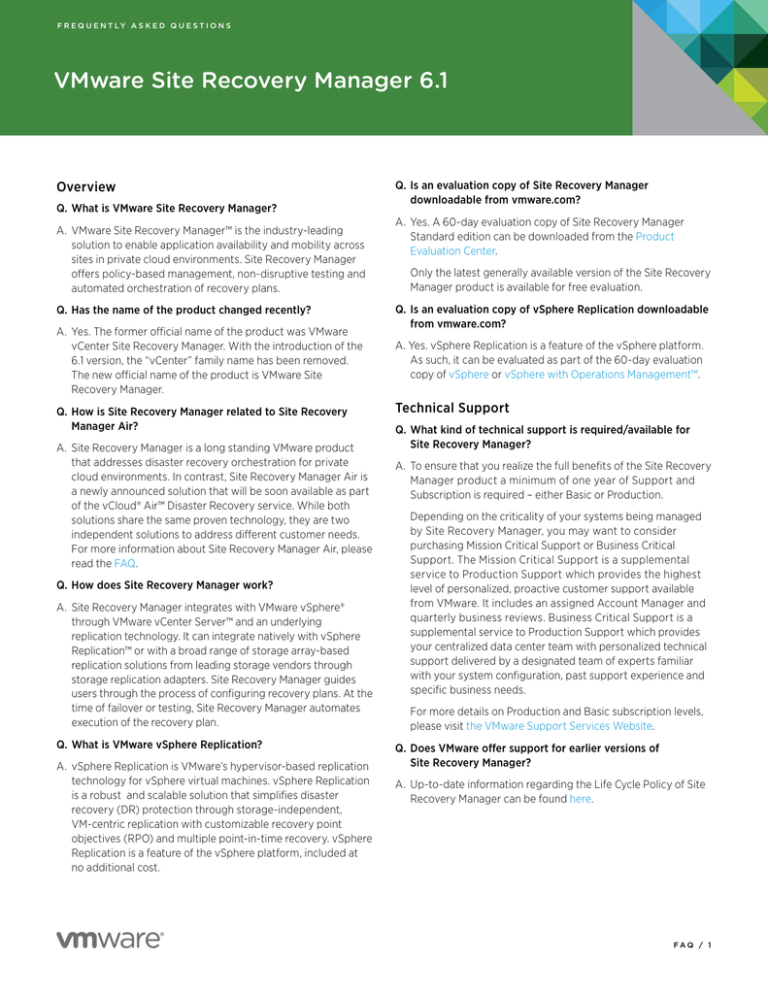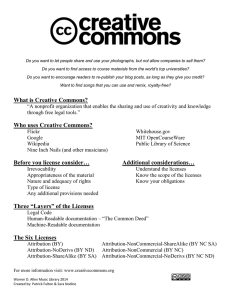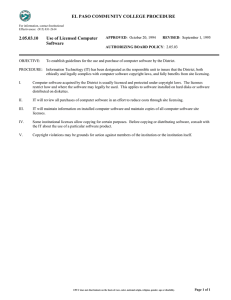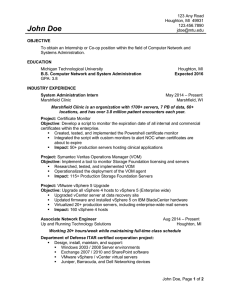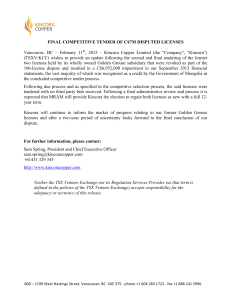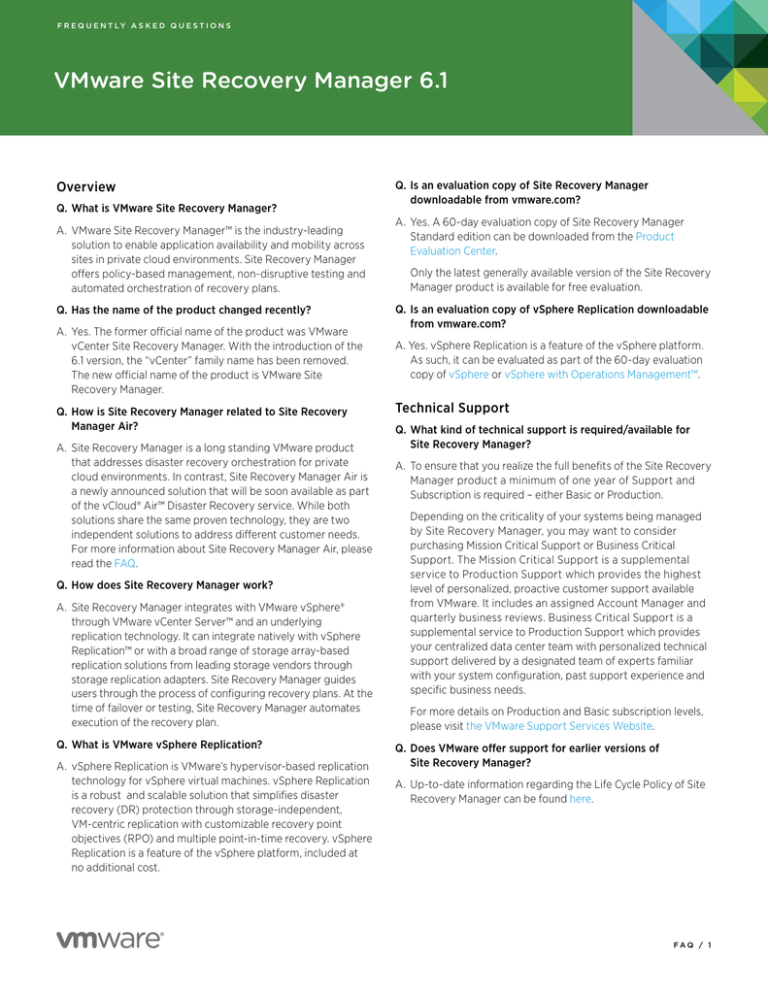
F R E Q U E N T LY A S K E D Q U E S T I O N S
VMware Site Recovery Manager 6.1
Overview
Q.What is VMware Site Recovery Manager?
A. VMware Site Recovery Manager™ is the industry-leading
solution to enable application availability and mobility across
sites in private cloud environments. Site Recovery Manager
offers policy-based management, non-disruptive testing and
automated orchestration of recovery plans.
Q.Has the name of the product changed recently?
A. Yes. The former official name of the product was VMware
vCenter Site Recovery Manager. With the introduction of the
6.1 version, the “vCenter” family name has been removed.
The new official name of the product is VMware Site
Recovery Manager.
Q.How is Site Recovery Manager related to Site Recovery
Manager Air?
A. Site Recovery Manager is a long standing VMware product
that addresses disaster recovery orchestration for private
cloud environments. In contrast, Site Recovery Manager Air is
a newly announced solution that will be soon available as part
of the vCloud® Air™ Disaster Recovery service. While both
solutions share the same proven technology, they are two
independent solutions to address different customer needs.
For more information about Site Recovery Manager Air, please
read the FAQ.
Q. Is an evaluation copy of Site Recovery Manager
downloadable from vmware.com?
A. Yes. A 60-day evaluation copy of Site Recovery Manager
Standard edition can be downloaded from the Product
Evaluation Center.
Q. Is an evaluation copy of vSphere Replication downloadable
from vmware.com?
A. Yes. vSphere Replication is a feature of the vSphere platform.
As such, it can be evaluated as part of the 60-day evaluation
copy of vSphere or vSphere with Operations Management™.
Technical Support
Q.What kind of technical support is required/available for
Site Recovery Manager?
A. To ensure that you realize the full benefits of the Site Recovery
Manager product a minimum of one year of Support and
Subscription is required – either Basic or Production.
Depending on the criticality of your systems being managed
by Site Recovery Manager, you may want to consider
purchasing Mission Critical Support or Business Critical
Support. The Mission Critical Support is a supplemental
service to Production Support which provides the highest
level of personalized, proactive customer support available
from VMware. It includes an assigned Account Manager and
quarterly business reviews. Business Critical Support is a
supplemental service to Production Support which provides
your centralized data center team with personalized technical
support delivered by a designated team of experts familiar
with your system configuration, past support experience and
specific business needs.
For more details on Production and Basic subscription levels,
please visit the VMware Support Services Website.
Q. How does Site Recovery Manager work?
A. Site Recovery Manager integrates with VMware vSphere®
through VMware vCenter Server™ and an underlying
replication technology. It can integrate natively with vSphere
Replication™ or with a broad range of storage array-based
replication solutions from leading storage vendors through
storage replication adapters. Site Recovery Manager guides
users through the process of configuring recovery plans. At the
time of failover or testing, Site Recovery Manager automates
execution of the recovery plan.
Q. What is VMware vSphere Replication?
A. vSphere Replication is VMware’s hypervisor-based replication
technology for vSphere virtual machines. vSphere Replication
is a robust and scalable solution that simplifies disaster
recovery (DR) protection through storage-independent,
VM-centric replication with customizable recovery point
objectives (RPO) and multiple point-in-time recovery. vSphere
Replication is a feature of the vSphere platform, included at
no additional cost.
Only the latest generally available version of the Site Recovery
Manager product is available for free evaluation.
Q.Does VMware offer support for earlier versions of
Site Recovery Manager?
A. Up-to-date information regarding the Life Cycle Policy of Site
Recovery Manager can be found here.
FAQ / 1
VMware Site Recovery Manager 6.1
Q.Who provides support for the components of a Site
Recovery Manager deployment?
Q.Which editions and versions of vCenter Server are
compatible with Site Recovery Manager?
A. Questions and problems that appear to be caused by Site
Recovery Manager should be directed to VMware support.
A. Site Recovery Manager is supported with vCenter Server
for Essentials, vCenter Server Foundation and vCenter
Server Standard.
Questions and problems that appear to be caused by the
array-based replication software, storage replication adapter
(SRA) or storage array should be directed to the support
services of the storage vendor.
VMware and the vendors who provide replication adapters
have cooperative agreements in place to ensure that support
requests can be coordinated between VMware and the
storage partner.
Requirements and Compatibility
Q.What components are required for a Site Recovery
Manager deployment?
A. Instances of vSphere, vCenter Server and Site Recovery
Manager are required at both the protected site and the
recovery site (this does not involve licensing aspects.
Licensing is covered in later segment of this document)
Site Recovery Manager also requires an underlying replication
product to copy virtual machines to the recovery site.
Customers have the choice to use either vSphere Replication
or third-party array-based replication software.
When using array-based replication software, a Storage
Replication Adapter (SRA) is also required.
See the Product Interoperability Matrix for specific versions of
vCenter Server that are supported for each version of Site
Recovery Manager. Note that each version of Site Recovery
Manager requires a specific version of vCenter Server.
Q.Which array-based replication products are compatible
with Site Recovery Manager?
A. Site Recovery Manager integrates with third-party storage
array-based replication products through a Storage
Replication Adapter (SRA). See the Compatibility Guide for
supported SRAs.
Q. Is Site Recovery Manager compatible with stretched
storage solutions?
A. Yes. Site Recovery Manager 6.1 and newer versions support
stretched storage solutions available by some of the major
VMware storage partners.
Q. Do I need a storage replication adapter to use a stretched
storage solution with Site Recovery Manager?
A. Yes. Just as with array-based replication options, Site
Recovery Manager requires an SRA to integrate with
stretched storage products. See the Compatibility Guide for
supported SRAs.
Q.Which editions and versions of VMware vSphere are
compatible with Site Recovery Manager?
Q.If I am upgrading my Site Recovery Manager version, do I
need to re-install my SRAs?
A. Site Recovery Manager is supported with any edition of
vSphere, except for vSphere Essentials.
A. Yes. SRAs are updated to support the latest generally
available version of Site Recovery Manager.
See the Product Interoperability Matrix for specific versions
of vSphere that are supported for each version of Site
Recovery Manager.
Site Recovery Manager does not require that all licenses
of vSphere associated with its deployment be from the
same edition.
FAQ / 2
VMware Site Recovery Manager 6.1
Pricing and Licensing
Q.As a customer of a previous version of Site Recovery
Manager, am I entitled to the latest version?
A. Yes. Customers with a current Support and Subscription
contract for Site Recovery Manager are entitled to licenses
of the latest version of the product at no additional charge
through their subscription entitlement.
Customers with current Support and Subscription contracts
for bundles that contain Site Recovery Manager are entitled
to new versions and new licenses based on the subscription
entitlement for the individual products in the bundle.
Q. What is the current licensing metric for Site Recovery
Manager?
A. The latest version of Site Recovery Manager can be purchased
either as a standalone product or as part of VMware vCloud
Suite® Enterprise Edition.
As a standalone product, Site Recovery Manager is available
in two editions, Standard and Enterprise. Both editions can
only be licensed “per protected virtual machine.” A “protected
virtual machine” is defined as a VM that is part of an SRM
protection group, regardless of the state of the VM.
Site Recovery Manager Enterprise Edition can also be purchased
as part of vCloud Suite Enterprise Edition. In this case, Site
Recovery Manager is licensed per “per protected processor.”
Learn more about vCloud Suite and its various Editions.
Q.As a customer of Site Recovery Manager, am I entitled to
Site Recovery Manager Air?
A. No. Site Recovery Manager is sold through perpetual licenses.
In contrast, Site Recovery Manager Air is packaged as a
standard feature of the vCloud Air Disaster Recovery service.
They are two different solutions that are licensed and
packaged independently. For more information about Site
Recovery Manager Air, please read the FAQ.
Q.How can I convert my existing “per processor” licenses
to the current licensing model of “per virtual machine”
licenses?
Customers without an Enterprise License Agreement (ELA)
who have processor licenses for Site Recovery Manager are
entitled to virtual machine licenses converted at a ratio of 5
virtual machines per 1 processor. (e.g., a customer with 20
processor licenses would receive 100 virtual machine
licenses). The licenses are automatically made available in
the VMware License Management portal upon an upgrade
of the version of Site Recovery Manager.
In cases in which the standard conversion ratio is not sufficient
to support a customer’s existing deployment, customers can
contact VMware support for more information.
Customers with ELAs who have existing processor licenses
can choose either to upgrade using the per–virtual machine
licensing model by calling VMware support or remain with
processor licenses by upgrading using the License
Management portal.
Q.My Support and Subscription (SnS) contract expired before
the latest Site Recovery Manager release. What will I receive?
A. Because your SnS is expired, you are not entitled to receive
an upgrade to the latest version of Site Recovery Manager.
You will need to renew your SnS and pay the appropriate
back fees/penalties. You may request a Support Contract
Renewal quote.
Q.My SnS contract is active, but I do not wish to upgrade my
licenses now. Can I wait to perform a version upgrade?
A. Yes. As long as you have an active SnS contract at the time
of general availability of the latest version of Site Recovery
Manager, you are entitled to perform a version upgrade on
your licenses at any time.
Q.Can I upgrade a subset of my licenses to latest version of
Site Recovery Manager?
A. Yes. You can upgrade all, some or none of your Site Recovery
Manager licenses. For example, if you have 50 Site Recovery
Manager 5.0 licenses and want to upgrade only 30 of them,
you will have 30 licenses of the latest version of Site Recovery
Manager and 20 licenses of Site Recovery Manager 5.0 after
the upgrade process.
FAQ / 3
VMware Site Recovery Manager 6.1
Q.Can I combine “per processor” licenses with “per virtual
machine” licenses on the same Site Recovery Manager
instance?
A. No. You may run “per processor” licenses and “per virtual
machine” licenses only on separate instances of Site
Recovery Manager.
If you need to expand a deployment on the same vCenter
Server, you will need to convert your current “per processor”
licenses. If you need to request a conversion go to the
Support tab on the My VMware® portal to file a Licensing
Support Request. For more information on the conversion
process, please see the per virtual machine licensing page.
Q.Can Enterprise licenses be downgraded to Standard licenses?
A. No. As a general policy, VMware does not allow for edition
downgrades for any of its products. Site Recovery Manager
is no exception.
Q.Can I downgrade licenses of the latest version Site
Recovery Manager to earlier versions?
A. Licenses of the latest version cannot be used with earlier
versions of Site Recovery Manager. Customers will need to
downgrade their Site Recovery Manager licenses via the
License Portal.
Q.What is the difference between Site Recovery Manager
Standard and Site Recovery Manager Enterprise?
A. Site Recovery Manager Enterprise provides enterprise-level
protection to all virtualized applications with no licensing
restriction on the number of virtual machines that can be
protected. It also provides certain advanced capabilities that
are not available in the Standard Edition. To learn more, visit
the SRM purchasing page.
Site Recovery Manager Standard is designed for smaller
environments and is limited to 75 protected virtual machines
per physical site and per Site Recovery Manager instance.
Q.Can Standard licenses be upgraded to Enterprise licenses?
A. Yes. Customers may upgrade Site Recovery Manager
Standard to Site Recovery Manager Enterprise in 25 virtual
machine packs.
When a customer wants to expand beyond the 75 virtual
machine limit of Site Recovery Manager Standard, all 75
existing licenses of the Standard edition must be upgraded to
Enterprise in order to acquire new virtual machine licenses.
Q.Can I combine Standard and Enterprise licenses in a single
Site Recovery Manager instance?
A. No. Only one edition of Site Recovery Manager can be
configured under a vCenter Server instance.
Site Recovery Manager Enterprise Edition licenses may be
downgraded with a conversion ratio of 1 virtual machine to 1
virtual machine. Licenses cannot be downgraded to versions
earlier than Site Recovery Manager 5.0.
Q.Do I need to purchase VMware vSphere licenses for both
the protected and recovery sites?
A. vSphere licenses are required for any server on which
vSphere is installed, whether that host is at a protected site
or a recovery site, and whether a server is running or
powered down at the recovery site. Site Recovery Manager
requires at least one licensed vSphere server at both the
protected site and the recovery site.
Q.Do I need vCenter Server licenses for both the protected
and recovery sites?
A. Yes, Site Recovery Manager requires two active and
licensed vCenter Server instances, one at each site
(protected and recovery).
NOTE: The shared recovery sites feature in Site Recovery
Manager enables multiple protected sites with multiple vCenter
Server instances to be recovered at a site with a single vCenter
Server instance. (i.e., the multiple instances of Site Recovery
Manager running at the shared recovery site are registered with
the same single instance of vCenter Server at the shared
recovery site, so you do not need multiple vCenter Server
instances at the shared recovery site.).
FAQ / 4
VMware Site Recovery Manager 6.1
Q.Do I require Site Recovery Manager licenses for the
recovery site?
Q.After failover, what are the license requirements for
failback?
A. Only virtual machines that are protected by Site Recovery
Manager require Site Recovery Manager licensing. There are
two scenarios to consider:
A. To fail back from site B to site A (after failover from site A to
site B), Site Recovery Manager licenses are required for the
“re-protected” virtual machines at Site B. The “per virtual
machine” licenses originally used at site A can be used at
site B for this purpose, as long as the licenses are no longer
in use at site A.
Uni-directional protection: Site Recovery Manager is
configured only to fail over virtual machines from site A to the
site B. In this case, licenses are required only for the protected
virtual machines at protected site A.
Bi-directional protection: Site Recovery Manager is configured
to fail over virtual machines from site A to site B at the same
time that it is configured to fail over a different set of virtual
machines from site B to site A. In this case, Site Recovery
Manager licenses must be purchased for the protected virtual
machines at both sites.
Licenses are required for all protected virtual machines, even
if they are powered off.
Q.If I license VMware vCloud Suite Enterprise at my primary
site, which includes Site Recovery Manager, what do I need
to license for my secondary disaster recovery site?
A. Licensing requirements depend on how DR is setup at the
customer site. The table below shows the licensing
requirements in both sites.
If Site Recovery Manager is being licensed “per processor”
through the vCloud Suite Enterprise at site A and virtual
machines are failed over to a site B that originally licensed
with vSphere only, the vCloud Suite licenses can be
transferred to site B in order to “re-protect” and fail back
the virtual machines.
Q.If I’m using the shared recovery sites feature, do I need
extra licenses at the shared recovery site?
A. Site Recovery Manager licenses are required only for
protected virtual machines. In a shared recovery site scenario
(multiple protected sites configured to fail over into a shared
recovery site) Site Recovery Manager licenses are required
only at the protected sites. The shared recovery site does
not require any additional Site Recovery Manager licenses
to protect those sites.
Q.What license file keys does Site Recovery Manager use?
LICENSING
REQUIREMENTS
AT S I T E B
A. Site Recovery Manager uses the same license-key system
used by vSphere and vCenter Server.
•vCloud Suite
Uni-directional –
Enterprise for all
Site Recovery
CPUs with virtual
Manager
machines protected
isconfigured only to
by Site Recovery
fail over virtual
Manager that will
machines from the
fail over to site B
primary site A to the
secondary site B only. •vCenter Server
•vSphere for all
CPUs used for
either failover or
production
•vCenter Server
•No Site Recovery
Manager licenses
needed
Q.Where do I enter the license keys for Site Recovery
Manager?
Bi-directional – Site
Recovery Manager is
configured to fail
over virtual machines
from site A to site B
AND fail over other
virtual machines
from site B to site A.
•vCloud Suite
Enterprise for all
CPUs with virtual
machines
protected by Site
Recovery Manger
that will failover to
site A
•vCenter Server
DR SETUP
LICENSING
REQUIREMENTS
AT S I T E A
•vCloud Suite
Enterprise for all
CPUs with virtual
machines
protected by Site
Recovery Manager
that will fail over to
site B
•vCenter Server
A. Site Recovery Manager is licensed through vCenter Server.
Q.Does vSphere Replication require separate licensing?
A. No. vSphere Replication is included with vSphere Essentials
Plus and higher editions. Usage of vSphere Replication for
disaster recovery with Site Recovery Manager does not
require any additional licensing.
VMware, Inc. 3401 Hillview Avenue Palo Alto CA 94304 USA Tel 877-486-9273 Fax 650-427-5001 www.vmware.com
Copyright © 2015 VMware, Inc. All rights reserved. This product is protected by U.S. and international copyright and intellectual property laws. VMware products are covered by one or more patents listed
at http://www.vmware.com/go/patents. VMware is a registered trademark or trademark of VMware, Inc. in the United States and/or other jurisdictions. All other marks and names mentioned herein may be
trademarks of their respective companies. Item No: VMW8322-FAQ-VMW-SRM-USLET-1048/15