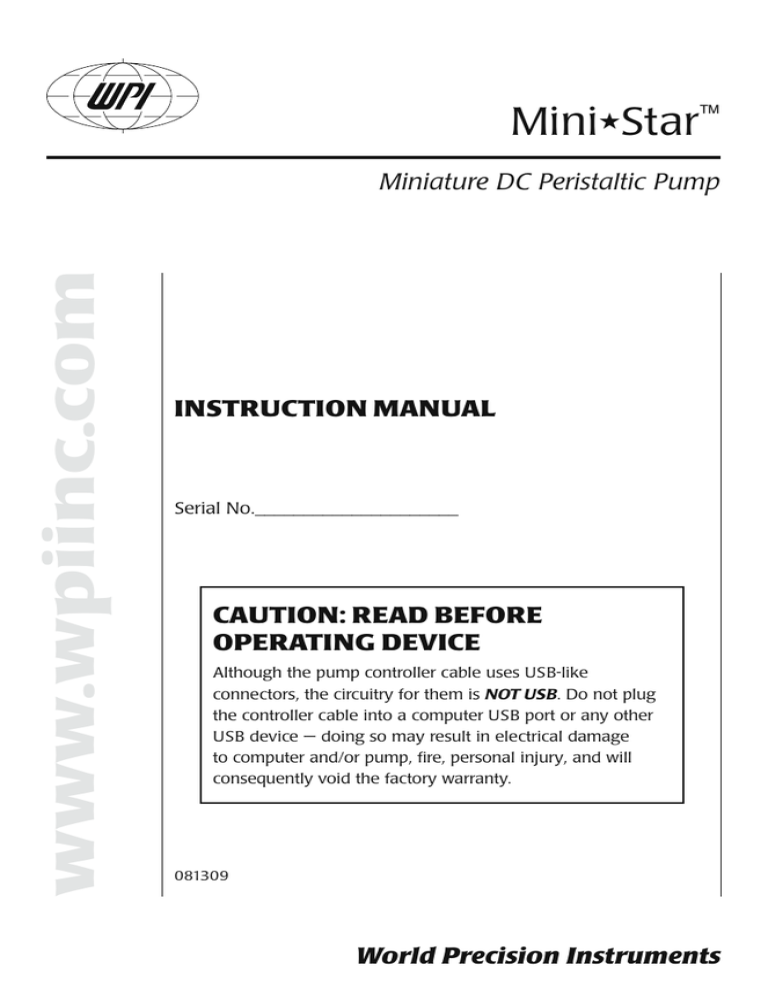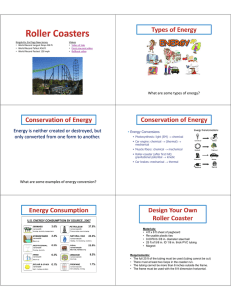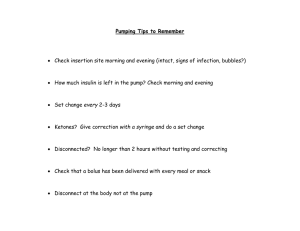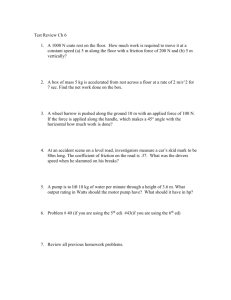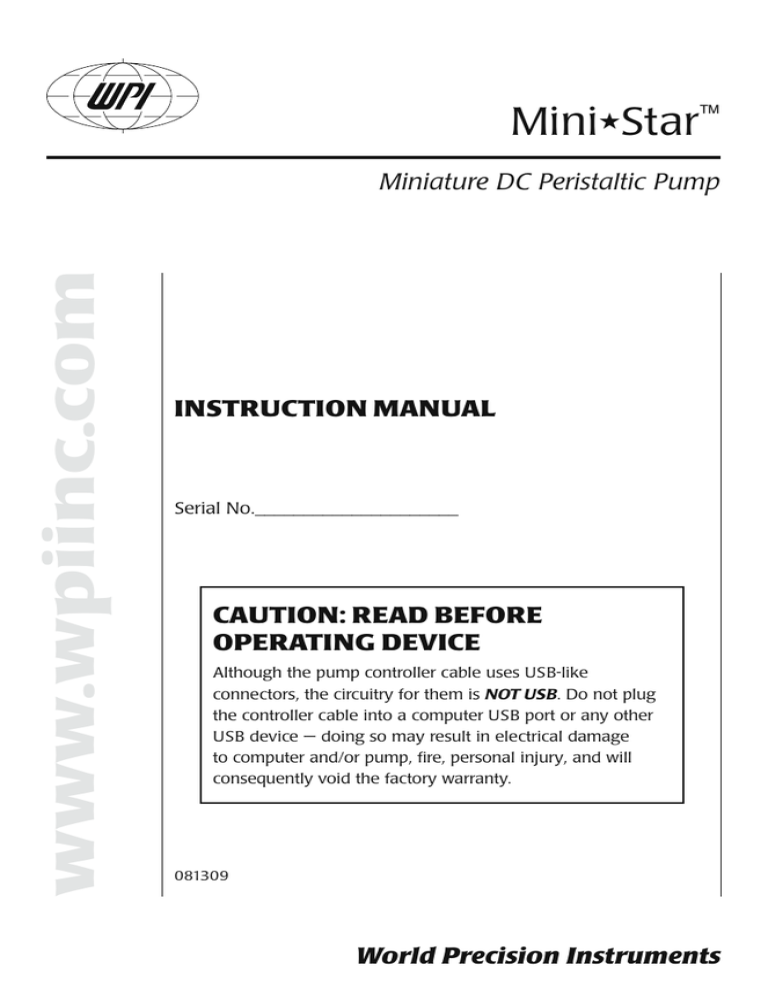
Mini★Star™
www.wpiinc.com
Miniature DC Peristaltic Pump
INSTRUCTION MANUAL
Serial No._____________________
CAUTION: READ BEFORE
OPERATING DEVICE
Although the pump controller cable uses USB-like
connectors, the circuitry for them is NOT USB. Do not plug
the controller cable into a computer USB port or any other
USB device — doing so may result in electrical damage
to computer and/or pump, fire, personal injury, and will
consequently void the factory warranty.
081309
World Precision Instruments
Mini-Star™
Contents
Safety........................................................................................................................................ii
Introduction............................................................................................................................ 1
Specifications ....................................................................................................................... 1
Operation............................................................................................................................... 2
Tubing Installation................................................................................................................ 3
Handheld Controller............................................................................................................ 3
Analog Control (Optional)................................................................................................... 4
Computer Control (Optional)............................................................................................. 4
Maintenance and Troubleshooting.................................................................................. 5
Appendix: RS485 Protocol................................................................................................ 6
Declaration of Conformity................................................................................................. 9
Warranty...............................................................................................................................10
Copyright © 2006 by World Precision Instruments, Inc. All rights reserved. No part of this publication
may be reproduced or translated into any language, in any form, without prior written permission of
World Precision Instruments, Inc.
CAUTION: READ BEFORE OPERATING DEVICE
Although the pump controller cable uses USB-like connectors, the circuitry for them
is NOT USB. Do not plug the controller cable into a computer USB port or any other
USB device — doing so may result in electrical damage to computer and/or pump, fire,
personal injury, and will consequently void the factory warranty.
Safety
Warning: Certain solvents, such as strong detergents and acids, can permanently
damage the pump. The following practices must be adhered to in order to avoid leakage
when running the peristaltic pump.
• Always follow GLP safety rules when handling aggressive solvents.
• Pull a fresh section of tubing into the tubing fixtures regularly – once weekly if use is
heavy. Change tubing immediately if it is visibly worn.
• Be sure the tubing used is compatible with the solution being pumped.
• A fresh section of tubing should be pulled through the pump rollers before the pump
is left unattended.
• Switch off the power and unplug the power cord before changing the tubing.
Warning: There are no user-serviceable parts inside the pump. Unauthorized
modification or repair will void the warranty.
Mini-Star™
Introduction
A peristaltic pump is a type of positive displacement pump used for delivering a variety
of fluids, especially clean, sterile or corrosive fluids. The fluid makes contact only with
the interior of the flexible tubing and thus cannot contaminate or damage the pump.
WPI’s MiniStar™ peristaltic pump is easy to maintain and clean. It is compact and
lightweight and can conveniently fit into almost any experimental setup. Its flowrate runs
between 0.06 mL/min to 14.0 mL/min. The pump can be controlled by either a handheld remote, an analog signal or via the RS485 communication port.
Typically, the flow rate of a peristaltic pump is determined by the diameter of the
tubing and the rotation speed of the rotors (pump speed). It is advisable to use only
the recommended peristaltic pump tubing that came with the unit. In general, silicone
tubing has the longest durability thereby increasing the service lifetime. Silicone also
has good chemical compatibility with aqueous and many organic solvents. On the other
hand, fluoroelastomer tubing should be used when pumping halogenated solvents. Vinyl
tubing should be used with known chemically compatibility solvents.
Specifications
Number of Rollers................................... 4
Number of Channels.............................. 1
Rotor Rotation.......................................... Clockwise or counterclockwise
Rotor Speed Range................................. 1-50 rpm
Rotor Speed Resolution......................... 0.1 rpm with RS485, 1 rpm otherwise
Tubing......................................................... OD < 4.8 mm. Wall Thickness 0.8~1.0 mm
Flow Rate Range...................................... 0.06-14.0 mL/min
Control........................................................ Manual, Analog or Computer (RS485, 1200 bps)
Work Environment.................................. 0-45°C, humility <80%
Power.......................................................... 12V DC (110/220 VAC adapter), < 10 W
Dimension................................................. 135x72x72 mm
Shipping Weight...................................... 0.5 kg (1 lb)
World Precision Instruments
1
Operation
The Mini-Star is a compact
pump that can be used
as a standalone device or
mounted on a post. The pump
is powered by a 12 V DC
adapter that is connected to
a jack on the rear panel. The
pump can be controlled either
with a handheld remote or
with an analog signal from a
computer.
CAUTION: Although the
pump controller cable uses
USB-like connectors, the
circuitry for them is NOT USB.
Do not plug the controller
cable into a computer USB
port or any other USB device
— doing so may result in
electrical damage to computer
and/or pump, fire, personal
injury, and will consequently
void the factory warranty.
A DB15 socket in the
rear panel provides the
interface for the analog
control module and for
RS485 communication. The
DB15
port
mounting
clip
pump head
mounting
clamp
latch
controller
cable
handheld
controller
connection between the device and
the DB15 socket has a higher priority
over the handheld controller if both are
present.
power jack
2
World Precision Instruments
Mini-Star™
Tubing Installation
The maximum tubing outside
diameter (OD) is 4.8 mm. As shown
at right, pull up the latch to open the
pump head. Pull the tubing through
the tubing channel at the bottom of
the pump head. Position the tubing
in the middle of the rotor. Pull the
tubing snugly against the rotor
and move the tubing stops against
the tubing channel openings. Push
back the latch to close the pump
head. The pump is now ready for
operation.
latch
tubing
channels
tubing stops
Handheld Controller
The handheld remote controller has five
membrane function keys. Depress a key
to activate each function as defined.
rotation switch
There are also five status indicators.
The On/Off Switch [
] turns the
increase speed
pump on or off as indicated by the top
decrease speed
left LED. The Rotation Switch changes
the direction of the rotor as indicated
full speed
on/off
by LEDs above it. The pump speed is
controlled by the keys for “Increase
Speed” [
] and “Decrease Speed”
[
]. Each key press will increase or
decrease rotation by approximately
1 RPM. The LED array indicates the progression or regression of the speed, with each
LED representing approximately 5 RPM. When the “Full Speed” key [
] is depressed,
the pump runs at full speed as indicated by the LED with two arrows [ ]. The other four
function keys will not respond when depressed while in FULL SPEED mode. To reactivate
those four keys again, just depress the “Full Speed” [
] key again once to stop the
pump. The “Full Speed” provides a convenient way to purge the liquid and return to the
pump to its original mode after purge.
World Precision Instruments
3
Analog Control (Optional)
The analog input control provides precise control over the pump without using the
technically advanced RS485 communication. WPI offers an external control module
supporting analog signals of 0~5V. The pin connections in the module are enumerated
below.
Connect
to the
pump
5
4
3
2
1
Connect
wires from
control
device
1. Rotation Speed Control: connect to an analog input (0~5V is the maximum rotation
speed). Use analog ground (pin 4) for this.
2. “On/Off” Control: connect to a logical input. Low level (0 V) is “On” and high level (5
V) is “Off”.
3. Rotation Direction Control: connect to a logical input. Low level is clockwise and high
level is counterclockwise.
4. Analog Ground. For Pin 1 control (0~5V).
5. Logical Ground for pins 2 and 3. Do not connect logical ground to the analog ground.
Computer Control (Optional)
The pump supports the technically advanced RS485 communication protocol through
a DB15 plug. The communication protocol for the pump is given in the Appendix (see
page 6). Users proficient in creating software applications (with LabView, C++ or similar
tools) may wish to write their own control programs, but WPI does not provide support
for this activity.
4
World Precision Instruments
Mini-Star™
Maintenance and Troubleshooting
Maintenance
• Loosen the tubing when pump is idle. The tubing can be deformed and subsequently
lose elasticity if compressed for a prolonged period.
• Keep the tubing and rotors clean. If any solvent (including water) spills on any parts of
the pump or remote control, stop the pump and clean the solvent immediately.
Troubleshooting
If the following suggestions can not solve your problem, please contact WPI for technical
support (technicalsupport@wpiinc.com).
What Happened
Possible Reason
Solution
Can not turn pump on. Fan
not running.
Power line is not
connected.
Check the power
connections and plug in
adapter to pump and AC
outlet.
Pump is on, but no solution Tubing may be loose or
flows.
damaged.
Pull to tighten the tubing.
Make sure the Tubing Stop
is tight against the tubing
channel. Or replace the
tubing.
Tubing moves or shifts
around the head.
Tubing is not mounted
properly.
Check the tubing size.
Tighten the tubing if the
tubing size is correct.
Pump suddenly stops.
Too much load.
Turn off immediately.
Check to see if anything
is stuck in the rotor. Try
again after removing the
blockage.
Caution: Before servicing pump, replacing tubing or cleaning the pump, please ensure that
the pump is switched off and unplugged from the power adapter.
World Precision Instruments
5
Appendix: RS485 Protocol
The number is in hexadecimal format.
1. DB15 hardware interface: DB15-3 = 485-A, DB15-2 = 485-B, ground = pins 9, 11
2. Communication format: start + command data + parity + stop
• start: 1 bit, initiator
• data: the command code
• parity: 1 bit, data parity
• stop: 1 bit, stopper
• Speed: 1200bps
3. Command format: flag + addr + len + pdu + fcs
• flag: E9H,
When sending data, all E8H is replaced with E8H 00H and all E9H is replaced with
E8H 01H
When receiving data, E8H 00H is replaced back to E8H and E8H 01H is replaced back
to E9H.
• addr: one byte, the pump address (1-30). 31 is the broadcast address.
• len: one byte, the length of pdu
• pdu: command code
• fcs: one byte, NOT OR of addr, len, pdu.
4. pdu format: command code
• Set the rotation speed (RPM):
Call
WJ
Reply
WJ
RPM, 2 byte
Full Speed, Start/Stop, 1 byte
Rotation Direction, 1 byte
where WJ is the ASCII of the number 57H 4AH. The addr can be any pump address
(0-30) or the broadcast address 31. When the broadcast address 31 is use, all pumps
set the same and there is no reply. Example: set a MiniStar pump (addr: 01) to clockwise rotation with speed 50.0 rpm.
The command code is:
E9 01 06 57 4A 01 F4 01 01 EF
where
flag: E9H
addr: 01H
len: 06H
6
World Precision Instruments
Mini-Star™
pdu: 57H 4AH 00H E8H 01H 01H (57H=W, 4AH=J, 01 F4H = 500, 01H = running,
01H = clockwise)
fcs: EFH
• Read the rotation speed (RPM):
Call
RJ
Reply
RJ
RPM, 2 byte
Full Speed, Start/Stop, 1 byte
Rotation Direction, 1 Byte
where RJ is the ASCII of the number 52H 4AH and addr can only be one of the pump
address (1-30).
• Set pump addr:
Call
WID
Reply
WID
New addr, 1 byte
where WID is the ASCII of the number 57H 49H 44H. The addr can be any pump
address (0-30) or the broadcast address 31. When the broadcast address 31 is used,
all pumps set the same and there is no reply.
• Read pump addr:
Call
RID
Reply
RID
where RID is the ASCII of the number 52H 49H 44H and addr can only be one of the
pump address (1-30).
5. Settings
• Rotation speed is in the unit of 0.1 rpm. The maximum speed is 50.0 rpm (i.e., 01 F4H = 500)
• Full Speed, Start/Stop:
Low bit: 1 = start, 0 = stop
High bit: 1 = full speed, 0 = normal
Example: 01H = normal running
• Rotation Direction:
Low bit: 1 = clockwise, 0 = counter clockwise
• Default addr: 1.
World Precision Instruments
7
Microbore Tubing
Tubing Sizes
1×1
2.4x0.8
Wall Thickness (mm)
1
0.8
Inner Diameter (mm)
1
2.4
Tubing Cross Sections
(1:1)
Maximum Pressure
(Mpa)
Continuous
0.1
Intermittent
0.1
Flow Rates
1x1:
0.06 to 2.6 mL/min.
2.4x0.8: 0.35 to 14.0 mL/min.
Optional Accessories
503121 Silicone Tubing with Stops, 2.4 mm ID x 0.8 mm wall x 1 m (5-pack)
503122 Silicone Tubing with Stops, 1 mm ID x 1 mm wall x 1 m (5-pack)
8
World Precision Instruments
Mini-Star™
Declaration of Conformity
World Precision Instruments
9
Warranty
WPI (World Precision Instruments, Inc.) warrants to the original purchaser that this equipment, including its components
and parts, shall be free from defects in material and workmanship for a period of one year* from the date of receipt. WPI’s
obligation under this warranty shall be limited to repair or replacement, at WPI’s option, of the equipment or defective
components or parts upon receipt thereof f.o.b. WPI, Sarasota, Florida U.S.A. Return of a repaired instrument shall be f.o.b.
Sarasota.
The above warranty is contingent upon normal usage and does not cover products which have been modified without
WPI’s approval or which have been subjected to unusual physical or electrical stress or on which the original identification
marks have been removed or altered. The above warranty will not apply if adjustment, repair or parts replacement is
required because of accident, neglect, misuse, failure of electric power, air conditioning, humidity control, or causes other
than normal and ordinary usage.
To the extent that any of its equipment is furnished by a manufacturer other than WPI, the foregoing warranty shall
be applicable only to the extent of the warranty furnished by such other manufacturer. This warranty will not apply to
appearance terms, such as knobs, handles, dials or the like.
WPI makes no warranty of any kind, express or implied or statutory, including without limitation any warranties of
merchantability and/or fitness for a particular purpose. WPI shall not be liable for any damages, whether direct, indirect,
special or consequential arising from a failure of this product to operate in the manner desired by the user. WPI shall not
be liable for any damage to data or property that may be caused directly or indirectly by use of this product.
Claims and Returns
• Inspect all shipments upon receipt. Missing cartons or obvious damage to cartons should be noted on the delivery receipt
before signing. Concealed loss or damage should be reported at once to the carrier and an inspection requested. All claims
for shortage or damage must be made within 10 days after receipt of shipment. Claims for lost shipments must be made
within 30 days of invoice or other notification of shipment. Please save damaged or pilfered cartons until claim settles. In
some instances, photographic documentation may be required. Some items are time sensitive; WPI assumes no extended
warranty or any liability for use beyond the date specified on the container.
• WPI cannot be held responsible for items damaged in shipment en route to us. Please enclose merchandise in its original
shipping container to avoid damage from handling. We recommend that you insure merchandise when shipping. The
customer is responsible for paying shipping expenses including adequate insurance on all items returned.
• Do not return any goods to WPI without obtaining prior approval and instructions (RMA#) from our returns department.
Goods returned unauthorized or by collect freight may be refused. The RMA# must be clearly displayed on the outside of
the box, or the package will not be accepted. Please contact the RMA department for a request form.
• Goods returned for repair must be reasonably clean and free of hazardous materials.
• A handling fee is charged for goods returned for exchange or credit. This fee may add up to 25% of the sale price
depending on the condition of the item. Goods ordered in error are also subject to the handling fee.
• Equipment which was built as a special order cannot be returned.
• Always refer to the RMA# when contacting WPI to obtain a status of your returned item.
• For any other issues regarding a claim or return, please contact the RMA department.
Warning: This equipment is not designed or intended for use on humans.
* Electrodes, batteries and other consumable parts are warranted for 30 days only from the date on which the
customer receives these items.
World Precision Instruments, Inc.
USA
International Trade Center, 175 Sarasota Center Blvd., Sarasota FL 34240-9258
Tel: 941-371-1003 • Fax: 941-377-5428 • E-mail: sales@wpiinc.com
UK
Astonbury Farm Business Centre • Aston, Stevenage, Hertfordshire SG2 7EG
Tel: 01438-880025 • Fax: 01438-880026 • E-mail: wpiuk@wpi-europe.com
Germany
Zossener Str. 55, 10961 Berlin
Tel: 030-6188845 • Fax: 030-6188670 • E-mail: wpide@wpi-europe.com
Internet
www.wpiinc.com • www.wpi-medical.com
www.nitricoxide.net • www.pipetter.com