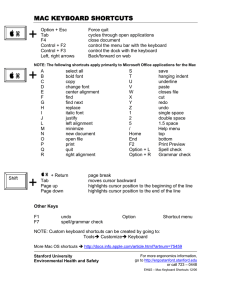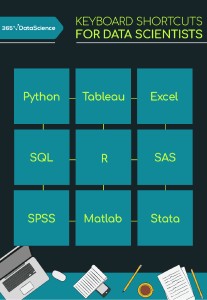pc keyboard shortcuts
advertisement
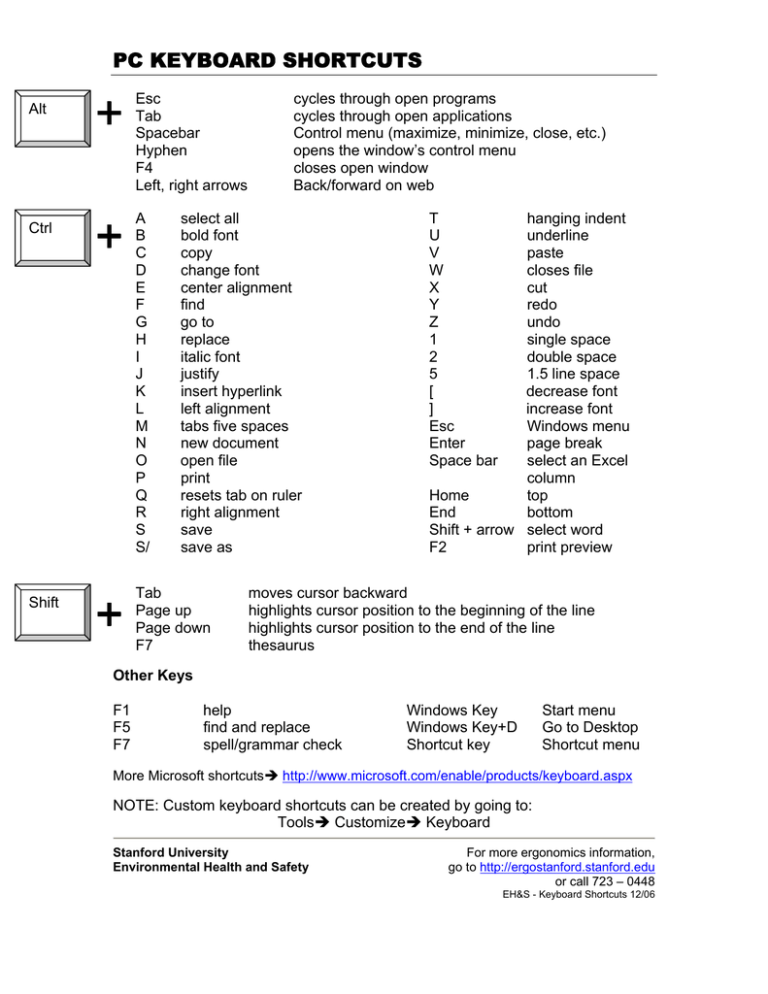
PC KEYBOARD SHORTCUTS Esc Tab Spacebar Hyphen F4 Left, right arrows Alt A B C D E F G H I J K L M N O P Q R S S/ Ctrl select all bold font copy change font center alignment find go to replace italic font justify insert hyperlink left alignment tabs five spaces new document open file print resets tab on ruler right alignment save save as Tab Page up Page down F7 Shift cycles through open programs cycles through open applications Control menu (maximize, minimize, close, etc.) opens the window’s control menu closes open window Back/forward on web T U V W X Y Z 1 2 5 [ ] Esc Enter Space bar hanging indent underline paste closes file cut redo undo single space double space 1.5 line space decrease font increase font Windows menu page break select an Excel column Home top End bottom Shift + arrow select word F2 print preview moves cursor backward highlights cursor position to the beginning of the line highlights cursor position to the end of the line thesaurus Other Keys F1 F5 F7 help find and replace spell/grammar check Windows Key Windows Key+D Shortcut key Start menu Go to Desktop Shortcut menu More Microsoft shortcutsÎ http://www.microsoft.com/enable/products/keyboard.aspx NOTE: Custom keyboard shortcuts can be created by going to: ToolsÎ CustomizeÎ Keyboard Stanford University Environmental Health and Safety For more ergonomics information, go to http://ergostanford.stanford.edu or call 723 – 0448 EH&S - Keyboard Shortcuts 12/06