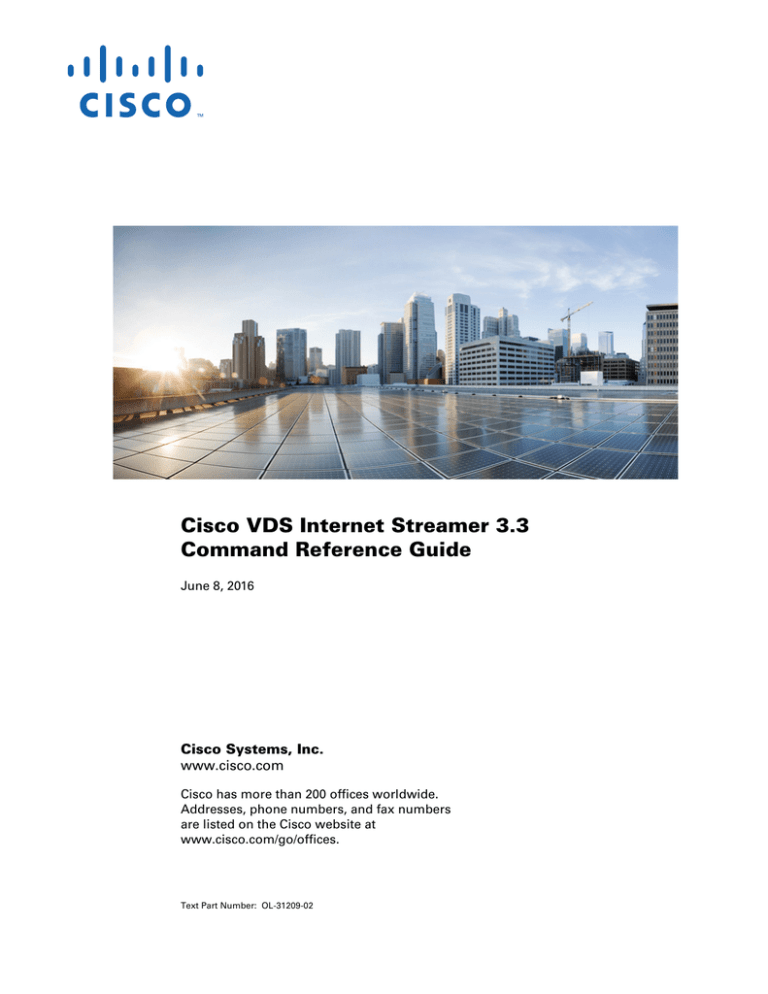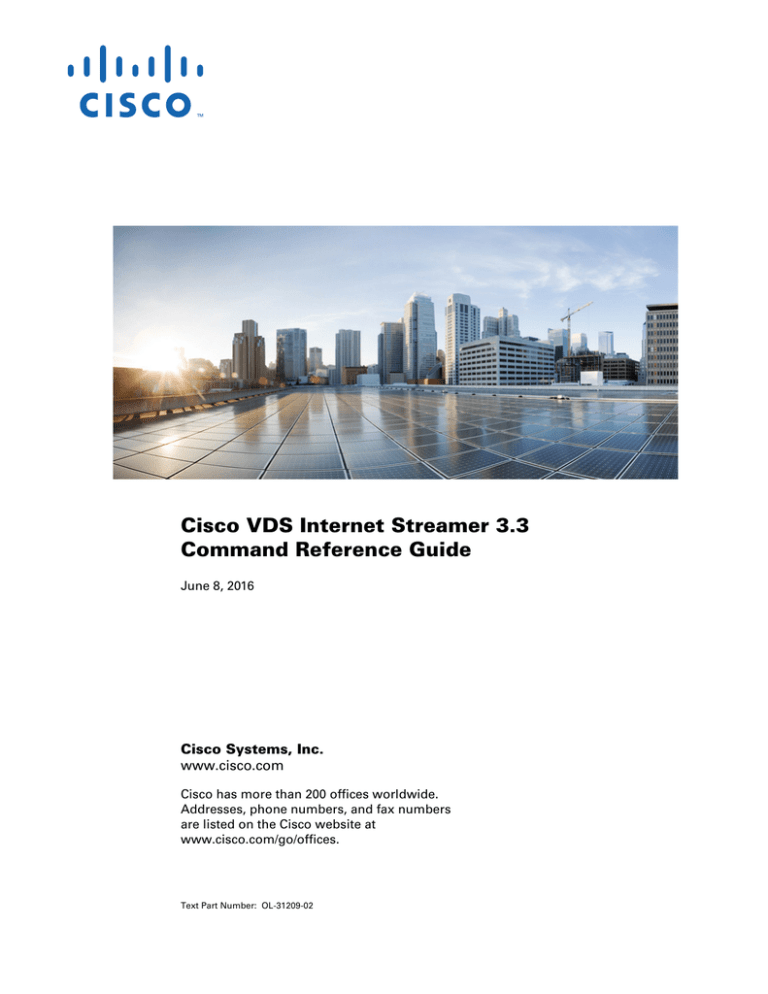
Cisco VDS Internet Streamer 3.3
Command Reference Guide
June 8, 2016
Cisco Systems, Inc.
www.cisco.com
Cisco has more than 200 offices worldwide.
Addresses, phone numbers, and fax numbers
are listed on the Cisco website at
www.cisco.com/go/offices.
Text Part Number: OL-31209-02
THE SPECIFICATIONS AND INFORMATION REGARDING THE PRODUCTS IN THIS MANUAL ARE SUBJECT TO CHANGE WITHOUT NOTICE. ALL
STATEMENTS, INFORMATION, AND RECOMMENDATIONS IN THIS MANUAL ARE BELIEVED TO BE ACCURATE BUT ARE PRESENTED WITHOUT
WARRANTY OF ANY KIND, EXPRESS OR IMPLIED. USERS MUST TAKE FULL RESPONSIBILITY FOR THEIR APPLICATION OF ANY PRODUCTS.
THE SOFTWARE LICENSE AND LIMITED WARRANTY FOR THE ACCOMPANYING PRODUCT ARE SET FORTH IN THE INFORMATION PACKET THAT
SHIPPED WITH THE PRODUCT AND ARE INCORPORATED HEREIN BY THIS REFERENCE. IF YOU ARE UNABLE TO LOCATE THE SOFTWARE LICENSE
OR LIMITED WARRANTY, CONTACT YOUR CISCO REPRESENTATIVE FOR A COPY.
The Cisco implementation of TCP header compression is an adaptation of a program developed by the University of California, Berkeley (UCB) as part of UCB’s public
domain version of the UNIX operating system. All rights reserved. Copyright © 1981, Regents of the University of California.
NOTWITHSTANDING ANY OTHER WARRANTY HEREIN, ALL DOCUMENT FILES AND SOFTWARE OF THESE SUPPLIERS ARE PROVIDED “AS IS” WITH
ALL FAULTS. CISCO AND THE ABOVE-NAMED SUPPLIERS DISCLAIM ALL WARRANTIES, EXPRESSED OR IMPLIED, INCLUDING, WITHOUT
LIMITATION, THOSE OF MERCHANTABILITY, FITNESS FOR A PARTICULAR PURPOSE AND NONINFRINGEMENT OR ARISING FROM A COURSE OF
DEALING, USAGE, OR TRADE PRACTICE.
IN NO EVENT SHALL CISCO OR ITS SUPPLIERS BE LIABLE FOR ANY INDIRECT, SPECIAL, CONSEQUENTIAL, OR INCIDENTAL DAMAGES, INCLUDING,
WITHOUT LIMITATION, LOST PROFITS OR LOSS OR DAMAGE TO DATA ARISING OUT OF THE USE OR INABILITY TO USE THIS MANUAL, EVEN IF CISCO
OR ITS SUPPLIERS HAVE BEEN ADVISED OF THE POSSIBILITY OF SUCH DAMAGES.
OR ITS SUPPLIERS HAVE BEEN ADVISED OF THE POSSIBILITY OF SUCH DAMAGES.
Cisco and the Cisco logo are trademarks or registered trademarks of Cisco and/or its affiliates in the U.S. and other countries. To view a list of Cisco trademarks, go to this
URL: www.cisco.com/go/trademarks. Third-party trademarks mentioned are the property of their respective owners. The use of the word partner does not imply a partnership
relationship between Cisco and any other company. (1110R)
Any Internet Protocol (IP) addresses used in this document are not intended to be actual addresses. Any examples, command display output, and figures included in the
document are shown for illustrative purposes only. Any use of actual IP addresses in illustrative content is unintentional and coincidental.
Cisco VDS Internet Streamer 3.3 Command Reference Guide
© 2004–2016 Cisco Systems, Inc. All rights reserved.
CONTENTS
Preface
xv
Document Revision History
Document Organization
Audience
xv
xv
xvi
Conventions
xvi
Related Documentation
xvii
Obtaining Documentation and Submitting a Service Request
CHAPTER
1
Command-Line Interface Command Summary
Using CDS Device Modes
xviii
1-1
1-1
Using Command-Line Processing
1-1
Using Command Modes 1-2
Using EXEC Mode 1-3
Using Global Configuration Mode 1-3
Using Interface Configuration Mode 1-4
Using Other Configuration Modes 1-4
Checking the Command Syntax
System Help
1-5
1-6
Filtering Output Using Output Modifiers
Saving Configuration Changes
CHAPTER
2
1-6
1-6
Cisco Internet Streamer CDS Release 3.3 Software Commands
aaa
2-1
2-23
access-lists
2-27
acquirer (EXEC)
2-30
acquirer (Global configuration)
acquisition-distribution
alarm
2-39
area stub
2-40
authsvr
2-35
2-37
area nssa
asset
2-33
2-41
2-42
Cisco Internet Streamer CDS 3.3 Command Reference
OL-31209-02
iii
Contents
bandwidth (Global configuration)
bandwidth (interface configuration)
banner
2-50
bitrate
2-53
blink
2-48
2-56
bootstrap-node
cache
2-57
2-59
capability
cd
2-45
2-63
2-64
cdn-select
2-65
cdnfs
2-66
cdsm
2-69
clear cache
2-72
clear content
clear ip
2-74
2-76
clear ipv6
clear isis
2-78
2-79
clear logging
2-81
clear service-router
2-82
clear srp database offline
clear srp descriptor
2-84
clear srp neighbor
2-86
clear srp resource
2-89
clear srp route
2-91
clear statistics
2-93
clear transaction-logs
clear users
2-99
clear wmt
2-100
clock (EXEC)
2-83
2-98
2-101
clock (Global configuration)
cms (EXEC)
2-106
cms (Global configuration)
configure
contentmgr
2-103
2-110
2-113
2-114
content-mgr disk-info force-reset
2-117
Cisco Internet Streamer CDS 3.3 Command Reference
iv
OL-31209-02
Contents
content-origin
copy
2-118
2-119
cpfile
2-122
debug
2-123
debug ip bgp
2-134
debug ip ospf
2-136
debug ip proximity
debug ip rib
2-140
debug isis
2-142
debug srp
2-144
delfile
2-146
deltree
2-147
device
2-148
dir
2-139
2-150
direct-server-return
disable
2-151
2-152
disk (EXEC)
2-153
disk (Global configuration)
distribution
2-162
dnslookup
2-166
domain
2-167
enable
2-168
enable password
end
2-169
2-170
exec-timeout
exit
2-158
2-171
2-172
expert-mode password
external-ip
2-174
find-pattern
2-176
flash-media-streaming
flooding
2-178
2-181
geo-location-server
gulp
2-184
help
2-187
hostname
2-173
2-182
2-188
Cisco Internet Streamer CDS 3.3 Command Reference
OL-31209-02
v
Contents
install
2-189
interface
2-190
ip (Global configuration)
2-195
ip (Interface configuration)
ip access-list
2-204
ip ospf priority
ip rib route
2-212
2-213
ip router isis
ipv6
2-215
2-216
isis
2-220
is-type
2-223
kernel
2-225
key
2-226
key-string
2-227
key chain
2-228
lacp
2-230
line
2-232
lls
2-234
location community
2-235
log-adjacency-changes
logging
2-243
2-244
lsp-mtu
2-245
mkdir
2-246
mkfile
2-247
model
2-248
movie-streamer
mtu
2-238
2-239
log-neighbor-changes
ls
2-201
2-249
2-252
multicast (Global Configuration)
multicast (EXEC Configuration)
neighbor
net
2-253
2-256
2-263
2-266
netmon
2-267
netstatr
2-268
Cisco Internet Streamer CDS 3.3 Command Reference
vi
OL-31209-02
Contents
network area
2-269
no (Global configuration)
2-271
no (interface configuration)
ntp
2-273
2-274
ntpdate
ping
2-276
2-277
ping srp
ping6
2-278
2-279
port-channel
2-280
primary-interface
2-282
proximity algorithm bgp
2-284
proximity engine enable
2-290
pwd
2-293
radius-server
rcp
2-294
2-298
reload
2-299
rename
2-300
restore
2-301
rmdir
2-304
router bgp
2-305
router isis
2-306
router ospf
router srp
2-310
rtsp
2-311
rule
2-314
script
2-308
2-325
service
2-326
service-router
setup
2-327
2-343
show aaa
2-344
show access-lists 300
show acquirer
show alarms
show arp
2-347
2-348
2-350
2-353
show authentication
2-354
Cisco Internet Streamer CDS 3.3 Command Reference
OL-31209-02
vii
Contents
show authsvr
2-355
show bandwidth
2-356
show banner
2-358
show bitrate
2-359
show cache
2-360
show cache-router
2-362
show capability
2-363
show cdn-select
2-364
show cdnfs
2-365
show clock
2-367
show cms
2-370
show content
2-372
show content-mgr
2-375
show content-origin
show debugging
2-378
2-380
show debugging srp
2-383
show device-mode
2-384
show direct-server-return
show disks
2-386
2-387
show distribution
show flash
2-392
2-406
show flash-media-streaming
show ftp
2-408
2-410
show hardware
show hosts
2-411
2-417
show interface
2-418
show inventory
2-423
show ip access-list
show ip bgp
2-425
2-427
show ip bgp all
2-429
show ip bgp community
2-430
show ip bgp ipv4 unicast
show ip bgp memory
show ip bgp neighbors
2-432
2-433
2-434
show ip bgp nexthop-database
2-436
Cisco Internet Streamer CDS 3.3 Command Reference
viii
OL-31209-02
Contents
show ip bgp summary
show ip interface
show ip ospf
2-437
2-438
2-439
show ip ospf border-routers
2-441
show ip ospf database
2-442
show ip ospf interface
2-448
show ip ospf memory
2-450
show ip ospf neighbor
2-452
show ip ospf request-list
2-454
show ip ospf retransmission-list
show ip ospf route
2-456
show ip ospf rspf route
show ip ospf traffic
2-458
2-460
show ip proximity algorithm
show ip proximity servers
show ip rib clients
2-462
2-463
2-464
show ip rib memory
2-465
show ip rib recursive-next-hop
show ip rib route
2-455
2-467
2-468
show ip rib unresolved-next-hop
show ip routes
2-471
show ip static route
show ipv6
2-470
2-473
2-474
show isis adjacency
2-476
show isis clns route
2-478
show isis database
2-479
show isis hostname-table
show isis interface
show isis ip route
2-484
2-487
show isis ip rspf route
2-489
show isis memory
2-491
show isis process
2-492
show isis rrm
2-493
show isis spf-log
show isis srm
2-483
2-494
2-496
Cisco Internet Streamer CDS 3.3 Command Reference
OL-31209-02
ix
Contents
show isis ssn
2-497
show key chain
show lacp
2-498
2-499
show logging
2-501
show movie-streamer
show multicast
show ntp
2-503
2-505
2-506
show processes
2-508
show programs
2-510
show radius-server
show rcp
2-516
2-518
show rtsp
2-519
show rule
2-520
show running-config
2-522
show service-router
2-526
show services
show snmp
2-532
2-534
show srp database
show srp leafset
2-538
2-545
show srp memory
2-547
show srp multicast database
show srp neighbor
show srp process
2-551
2-554
show srp replica-set
show srp route
2-555
2-556
show srp subscribers
show ssh
2-548
2-558
2-559
show standby
2-560
show startup-config
2-561
show statistics aaa
2-564
show statistics access-lists 300
show statistics acquirer
show statistics admission
show statistics authsvr
show statistics cdn-select
2-565
2-566
2-569
2-571
2-574
Cisco Internet Streamer CDS 3.3 Command Reference
x
OL-31209-02
Contents
show statistics cdnfs
2-575
show statistics content-mgr
2-577
show statistics distribution
3-577
show statistics flash-media-streaming
show statistics icmp
show statistics ip
3-589
3-595
show statistics isis
3-599
show statistics movie-streamer
show statistics netstat
3-605
show statistics replication
3-606
show statistics service-router
show statistics services
show statistics snmp
show statistics srp
3-601
3-604
show statistics radius
3-610
3-615
3-616
3-618
show statistics tacacs
show statistics tcp
3-619
3-620
show statistics transaction-logs
show statistics udp
show statistics wmt
3-647
3-649
3-655
show transaction-logging
show url-signature
show user
show users
show version
3-656
3-660
3-661
3-662
3-663
show web-engine
show wmt
3-632
3-641
show tech-support
show telnet
3-629
3-631
show statistics web-engine
show tacacs
3-580
3-665
3-667
shutdown (interface configuration)
shutdown (EXEC)
3-673
3-674
snmp-server community
snmp-server contact
3-682
3-683
Cisco Internet Streamer CDS 3.3 Command Reference
OL-31209-02
xi
Contents
snmp-server enable traps
snmp-server group
3-684
3-686
snmp-server host
3-688
snmp-server location
3-691
snmp-server notify inform
snmp-server user
3-694
snmp-server view
3-696
splunk-uf-monitor
3-698
ss
3-700
sshd
3-702
streaming-interface
sysmon
tacacs
3-706
3-707
tcpdump
3-711
tcpmon
3-716
tcp timestamp
telnet
3-718
3-719
telnet enable
terminal
test-url
3-720
3-721
3-722
3-726
traceroute
3-727
traceroute srp
traceroute6
3-730
3-731
transaction-log force
transaction-logs
type
3-704
3-705
sysreport
top
3-692
3-732
3-734
3-748
type-tail
3-750
undebug
3-753
url-signature
username
3-755
3-759
web-engine (EXEC)
3-762
web-engine (Global configuration)
whoami
3-765
3-771
Cisco Internet Streamer CDS 3.3 Command Reference
xii
OL-31209-02
Contents
wmt
write
3-772
3-786
APPENDIX
A
Acronyms
APPENDIX
B
Standard Time Zones
A-1
B-1
INDEX
Cisco Internet Streamer CDS 3.3 Command Reference
OL-31209-02
xiii
Contents
Cisco Internet Streamer CDS 3.3 Command Reference
xiv
OL-31209-02
Preface
This preface describes the objectives and organization of this guide and contains the following sections:
•
Document Revision History, page xv
•
Document Organization, page xv
•
Audience, page xvi
•
Conventions, page xvi
•
Related Documentation, page xvii
•
Obtaining Documentation and Submitting a Service Request, page xviii
Document Revision History
Table 1 records the technical changes to the Document Revision History.
Table 1
Document Revision History
Document Version
Date
Change Summary
OL-31209-02
June 9, 2016
Modified show content, show statistics web-engine, show
statistics distribution, and clear statistics commands for the
VDS-IS 3.3.1 Release.
OL-31209-01
December13, 2013 Initial release
Document Organization
Table 2 describes the organization of the document.
Cisco VDS Internet Streamer 3.3 Command Reference
OL-31209-02
xv
Table 2
Document Organization
Chapter
Description
Chapter 1, “Command-Line Interface Command
Summary”
This chapter describes how to use the CDS1 CLI2
to configure software features.
Chapter 2, “Cisco Internet Streamer CDS Release This chapter provides a complete list of Cisco
3.3 Software Commands”
Internet Streamer commands, listed
alphabetically.
Appendix A, “Acronyms”
This appendix lists the abbreviations and
acronyms used in this guide.
Appendix B, “Standard Time Zones”
This appendix lists all the standard time zones that
you can configure on a CDE3 and the offset from
UTC4 for each standard time zone.
1. CDS = content delivery system
2. CLI = command-line interface
3. CDE = content delivery engine
4. UTC = coordinated universal time
Audience
This guide is for the networking professional using Cisco Internet Streamer CDS Release 3.3. Before
using this guide, you should have experience working with the Cisco Internet Streamer CDS and the
concepts and terminology of Ethernet and local area networking.
Conventions
This publication uses various conventions to convey instructions and information.
Command descriptions use these conventions:
•
Commands and keywords are in boldface text.
•
Arguments for which you supply values are in italic.
•
Square brackets ( [ ] ) means optional elements.
•
Braces ( { } ) group required choices, and vertical bars ( | ) separate the alternative elements.
•
Braces and vertical bars within square brackets ( [ { | } ] ) mean a required choice within an optional
element.
Interactive examples use these conventions:
•
Terminal sessions and system displays are in screen font.
•
Information you enter is in boldface screen font.
•
Nonprinting characters, such as passwords or tabs, are in angle brackets (< >).
Cisco VDS Internet Streamer 3.3 Command Reference
xvi
OL-31209-02
Notes, cautions, and warnings use these conventions and symbols:
Note
Caution
Means reader take note. Notes contain helpful suggestions or references to materials not contained in
this manual.
Means reader be careful. In this situation, you might do something that could result in equipment
damage or loss of data.
Related Documentation
These documents provide complete information about the CDS and are available from Cisco.com:
•
Cisco VDS Internet Streamer 3.3 Software Configuration Guide
•
Cisco VDS Internet Streamer 3.0–3.1 Quick Start Guide
•
Cisco VDS Internet Streamer 3.3 Command Reference
•
Cisco VDS Internet Streamer 3.3 Alarms and Error Messages Guide
•
Release Notes for Cisco VDS Internet Streamer 3.3.1
•
Cisco VDS Internet Streamer 3.0–3.3 Software Installation Guide for non-CDEs
•
Cisco Content Delivery Engine 205/220/250/420 Hardware Installation Guide
•
Regulatory Compliance and Safety Information for Cisco Content Delivery Engines
•
Open Sources Used in VDS IS Release 3.3
You can access the software documents at the following URL:
http://www.cisco.com/en/US/products/ps7127/tsd_products_support_series_home.html
You can access the hardware documents at the following URL:
http://www.cisco.com/en/US/products/ps7126/tsd_products_support_series_home.html
These documents provide complete information about the installation and service of the C200 and C210
and are available from cisco.com.
•
Cisco UCS C200 Installation and Service Guide
http://www.cisco.com/en/US/docs/unified_computing/ucs/c/hw/C200M1/install/c200M1.html
•
Cisco UCS C210 Installation and Service Guide
http://www.cisco.com/en/US/docs/unified_computing/ucs/c/hw/C210M1/install/C210M1.html
The Cisco UCS C-Series Rack Servers documentation is available from cisco.com at:
http://www.cisco.com/en/US/products/ps10493/prod_installation_guides_list.html
Cisco VDS Internet Streamer 3.3 Command Reference
OL-31209-02
xvii
Obtaining Documentation and Submitting a Service Request
For information on obtaining documentation, submitting a service request, and gathering additional
information, see the monthly What’s New in Cisco Product Documentation, which also lists all new and
revised Cisco technical documentation, at:
http://www.cisco.com/en/US/docs/general/whatsnew/whatsnew.html
Subscribe to the What’s New in Cisco Product Documentation as a Really Simple Syndication (RSS) feed
and set content to be delivered directly to your desktop using a reader application. The RSS feeds are a free
service and Cisco currently supports RSS Version 2.0.
Cisco VDS Internet Streamer 3.3 Command Reference
xviii
OL-31209-02
CH A P T E R
1
Command-Line Interface Command Summary
This chapter provides an overview of how to use the Cisco Internet Streamer Content Delivery System
(CDS) software command-line interface (CLI), including an explanation of CLI command modes, CDS
devices modes, and tables that summarize the purpose of the commands in each mode. The chapter
includes the following sections:
Note
•
Using CDS Device Modes, page 1-1
•
Using Command-Line Processing, page 1-1
•
Using Command Modes, page 1-2
•
Checking the Command Syntax, page 1-5
•
System Help, page 1-6
•
Filtering Output Using Output Modifiers, page 1-6
•
Saving Configuration Changes, page 1-6
The CLI can be accessed through the console port or Telnet.
Using CDS Device Modes
In the Cisco Internet Streamer CDS software, the device mode determines whether the CDS device is
functioning as a Service Engine (SE), CDS Manager (CDSM), or Service Router (SR). The commands
available from a specific CLI mode are determined by the CDS device mode that us in effect. Use the
device mode Global configuration command to change the current device mode to another
configuration. Use the show device-mode command to display the current device configuration.
To determine if a specific command is available for a specific device type, see Table 2-1.
Using Command-Line Processing
Cisco Internet Streamer CDS software commands are not case sensitive. You can abbreviate commands
and parameters as long as they contain enough letters to be different from any other currently available
commands or parameters.
You can scroll through the last 20 commands stored in the history buffer and enter or edit the command
at the prompt (see Table 1-1).
Cisco VDS Internet Streamer 3.3 Command Reference
OL-26431-01
1-1
Chapter 1
Command-Line Interface Command Summary
Using Command Modes
Table 1-1
Command-Line Processing Keystroke Combinations
Keystroke Combination
Function
Ctrl-A
Jumps to the first character of the command line.
Ctrl-B or the Left Arrow key
Moves the cursor back one character.
Ctrl-C
Escapes and terminates prompts and tasks.
Ctrl-D
Deletes the character at the cursor.
Ctrl-E
Jumps to the end of the current command line.
Ctrl-F or the Right Arrow key
Moves the cursor forward one character.
Ctrl-K
Deletes from the cursor to the end of the command
line.
Ctrl-L
Repeats the current command line on a new line.
Ctrl-N or the Down Arrow key
Enters the next command line in the history
buffer.
Ctrl-P or the Up Arrow key
Enters the previous command line in the history
buffer.
Ctrl-T
Transposes the character at the cursor with the
character to the left of the cursor.
Ctrl-U; Ctrl-X
Deletes from the cursor to the beginning of the
command line.
Ctrl-W
Deletes the last word entered.
Esc-B
Moves the cursor back one word.
Esc-D
Deletes from the cursor to the end of the word.
Esc-F
Moves the cursor forward one word.
Delete key or Backspace key
Erases a mistake made when entering a command;
re-enter the command after using this key.
Using Command Modes
The CLI for Cisco Internet Streamer CDS Release 3.3 software is similar to the CLI for the Cisco IOS
software. Both the Cisco IOS software and the CDS CLI are organized into different commands and
configuration modes. Each mode provides access to a specific set of commands. This section describes
the command modes provided by Cisco Internet Streamer CDS Release 3.3 software CLI, and includes
the following topics:
•
Using EXEC Mode, page 1-3
•
Using Global Configuration Mode, page 1-3
•
Using Interface Configuration Mode, page 1-4
•
Using Other Configuration Modes, page 1-4
Cisco VDS Internet Streamer 3.3 Command Reference
1-2
OL-31209-02
Chapter 1
Command-Line Interface Command Summary
Using Command Modes
Using EXEC Mode
Use the EXEC mode for setting, viewing, and testing system operations. The EXEC mode is divided into
two access levels, user and privileged. Use the enable and disable commands to switch between the two
levels.
Access to the user-level EXEC command line requires a valid password. The user-level EXEC
commands are a subset of the privileged-level EXEC commands. The user-level EXEC prompt is the host
name followed by a right-angle bracket (>). The prompt for the privileged-level EXEC command line is
the pound sign (# ). To execute an EXEC command, enter the command at the EXEC system prompt and
press the Return key. In the following example, a user accesses the privileged-level EXEC command
line from the user level:
ServiceEngine> enable
ServiceEngine#
Use the Delete or Backspace key sequences to edit commands when you enter commands at the EXEC
prompt.
As a shortcut, you can abbreviate commands to the fewest letters that make them unique. For example,
the letters sho can be entered for the show command.
Certain EXEC commands display multiple screens with the following prompt at the bottom of the
screen:
--More--
Press the Spacebar to continue the output, or press Return to display the next line. Press any other key
to return to the prompt. Also, at the --More-- prompt, you can enter a question mark (?) to display the
help message.
To leave EXEC mode, use the exit command at the system prompt:
ServiceEngine# exit
The EXEC commands are entered in EXEC mode.
Using Global Configuration Mode
Use Global configuration mode for setting, viewing, and testing the configuration of Internet Streamer
CDS software features for the entire device. To enter this mode, enter the configure command from
privileged EXEC mode. You must be in Global configuration mode to enter Global configuration
commands:
ServiceEngine# configure
ServiceEngine(config)#
To exit Global configuration mode, use the end Global configuration command:
ServiceEngine(config)# end
You can also exit Global configuration mode by entering the exit command or by pressing Ctrl-Z.
Global configuration commands are entered in Global configuration mode.
Cisco VDS Internet Streamer 3.3 Command Reference
OL-31209-02
1-3
Chapter 1
Command-Line Interface Command Summary
Using Command Modes
Using Interface Configuration Mode
Use the interface configuration mode for setting, viewing, and testing the configuration of Internet
Streamer CDS software features on a specific interface. To enter this mode, enter the interface command
from the Global configuration mode. The following example demonstrates how to enter interface
configuration mode:
ServiceEngine# configure
ServiceEngine(config)# interface ?
GigabitEthernet Select a gigabit ethernet interface to configure
PortChannel Ethernet Channel of interfaces
Standby Standby groups
To exit interface configuration mode, enter exit to return to Global configuration mode:
ServiceEngine(config-if)# exit
ServiceEngine(config)#
The interface configuration commands are entered in interface configuration mode.
Using Other Configuration Modes
The CLI provides several other configuration modes that make it easier to configure specific features,
including the configuration modes described in Table 1-2.
Table 1-2
Commands Used to Access Configuration Modes for Specific Features
Configuration Mode
Command to Enter from Global Configuration Mode
Standard access control list (ACL) configuration ip access-list standard
mode
Extended ACL configuration mode
ip access-list extended
Internet Content Adaptation Protocol (ICAP)
service configuration mode
icap service
Open Shortest Path First (OSPF) configuration
mode
router ospf
Service Routing Protocol (SRP) configuration
mode
router srp
Border Gateway Protocol (BGP) configuration
mode
router bgp
Intermediate System -to-Intermediate System
(IS-IS) configuration mode
router isis
To work with these configuration modes, enter the appropriate command from the Global configuration
mode prompt. The CLI can enter a new configuration mode where all subsequent commands apply to the
current entry. To return to Global configuration mode, enter the exit command.
For further information about these configuration modes and the commands permitted in each one, see
Chapter 2, “Cisco Internet Streamer CDS Release 3.3 Software Commands.”
Cisco VDS Internet Streamer 3.3 Command Reference
1-4
OL-31209-02
Chapter 1
Command-Line Interface Command Summary
Checking the Command Syntax
Checking the Command Syntax
The user interface provides error isolation in the form of an error indicator, a caret symbol (^).
The ^ symbol appears at the point in the command string where you have entered an incorrect command,
keyword, or argument.
For example, if you want to set the clock, use context-sensitive help to check the syntax for setting the
clock.
An example of a mistake is as follows:
ServiceEngine# clock ?
read-calendar Read the calendar and update system clock
set
Set the time and date
update-calendar Update the calendar with system clock
The help output shows that the set keyword is required. Check the syntax for entering the time:
ServiceEngine# clock set ?
<0-23>: Current Time (hh:mm:ss)
Enter the current time in a 24-hour format with hours, minutes, and seconds separated by colons:
ServiceEngine# clock set 13:32:00
% Incomplete command.
The system indicates that you need to provide additional arguments to complete the command. Press the
Up Arrow to automatically repeat the previous command entry. Then add a space and question mark (?)
to display the additional arguments:
ServiceEngine# clock set 13:32:00 ?
<1-31> Day of the month
January Month of the year
February
March
. . .
Enter the day and month as prompted, and use the question mark for additional instructions:
ServiceEngine# clock set 13:32:00 12 April ?
<1993-2035> Year
Now you can complete the command entry by entering the year:
ServiceEngine# clock set 13:32:00 12 April 00
^
%Invalid input detected at '^' marker.
ServiceEngine#
The caret symbol (^) and help response indicate an error with the 00 entry. To display the correct syntax,
press Ctrl-P or the Up Arrow. You can also re-enter the command string, and then enter a space
character, a question mark, and press Enter:
ServiceEngine# clock set 13:32:00 12 April ?
<1993-2035> Year
ServiceEngine# clock set 13:32:00 12 April
Enter the year using the correct syntax and press Return to execute the command:
ServiceEngine# clock set 13:32:00 12 April 2009
Sun Aor 12 13:32:00 UTC 2009
Restarting acquisition and distribution
ServiceEngine#
Cisco VDS Internet Streamer 3.3 Command Reference
OL-31209-02
1-5
Chapter 1
Command-Line Interface Command Summary
System Help
System Help
You can obtain help when you enter commands by using the following methods:
•
For a brief description of the context-sensitive help system, enter help.
•
To list all commands for a command mode, enter a question mark (?) at the system prompt.
•
To obtain a list of commands that start with a particular character set, enter an abbreviated command
immediately followed by a question mark (?):
ServiceEngine# cl?
clear clock
•
To list the command keywords or arguments, enter a space and a question mark (?) after the
command:
ServiceEngine# clock ?
read-calendarRead the calendar and update system clock
setSet the time and date
update-calendarUpdate the calendar with system clock
Filtering Output Using Output Modifiers
Many commands produce lengthy output that may use several screens to display. Using output modifiers,
you can filter this output to show only the information that you want to see.
The following three output modifiers are available:
•
begin regular-expression—Displays the first line in which a match of the regular expression is found
and all lines that follow.
•
count regular-expression—Counts the line number of the regular expression.
•
exclude regular-expression—Displays all lines except those in which a match of the regular
expression is found.
•
include regular-expression—Displays all lines in which a match of the regular expression is found
To use one of these output modifiers, type the command followed by the pipe symbol (|), the modifier,
and the regular expression that you want to search for or filter. A regular expression is a case-sensitive
alphanumeric pattern. It can be a single character or number, a phrase, or a more complex string.
Saving Configuration Changes
To avoid losing new configurations, save them to NVRAM using the copy or write commands, as shown
in the following examples:
ServiceEngine# copy running-config startup-config
or
ServiceEngine# write
See the command description for the copy running-config startup-config command for more
information about the running and saved configuration modes.
Cisco VDS Internet Streamer 3.3 Command Reference
1-6
OL-31209-02
CH A P T E R
2
Cisco Internet Streamer CDS Release 3.3
Software Commands
This chapter contains an alphabetical listing of all the commands in Cisco Internet Streamer CDS
Release 3.3 software. The Internet Streamer CDS software CLI is organized into the following command
modes:
•
EXEC mode—For setting, viewing, and testing system operations. It is divided into two access
levels, user and privileged. To use the privileged access level, enter the enable command at the user
access level prompt and then enter the privileged EXEC password when you see the password
prompt.
•
Global configuration (config) mode—For setting, viewing, and testing the configuration of Internet
Streamer CDS software features for the entire device. To use this mode, enter the configure
command from privileged EXEC mode.
•
Interface configuration (config-if) mode—For setting, viewing, and testing the configuration of a
specific interface. To use this mode, enter the interface command from Global configuration mode.
•
Other configuration modes—Several configuration modes are available from the Global
configuration mode for managing specific features. The commands used to access these modes are
marked with a footnote in Table 2-1.
See Chapter 1, “Using Command Modes,” for a complete discussion of using CLI command modes.
Table 2-1 summarizes the Internet Streamer CDS commands and indicates the command mode for each
command. The same command may have different effects when entered in a different command mode,
and for this reason, they are listed and documented separately. In Table 2-1, when the first occurrence is
entered in EXEC mode, the second occurrence is entered in Global configuration mode. When the first
occurrence is entered in Global configuration mode, the second occurrence is entered in interface
configuration mode.
The Internet Streamer CDS software device mode determines whether the Internet Streamer CDS device
is functioning as a Service Engine (SE), CDS Manager (CDSM), or Service Router (SR). The commands
available from a specific CLI mode are determined by the Internet Streamer CDS device mode in effect.
Table 2-1 also indicates the device mode for each command. All indicates that the command is available
for every device mode.
Note
When viewing this guide online, click the name of the command in the left column of the table to jump
to the command page, which provides the command syntax, examples, and usage guidelines.
Cisco VDS Internet Streamer 3.3 Command Reference
OL-31209-02
2-1
Chapter 2
Note
Cisco Internet Streamer CDS Release 3.3 Software Commands
See Appendix A, “Acronyms” for an expansion of all acronyms used in this publication.
Table 2-1
CLI Commands
Command
Description
CLI Mode
Device Mode
aaa
Specifies accounting, authentication
and authorization methods.
Global
configuration
All
access-lists
Configures the access control list
entries.
Global
configuration
SE
acquirer (EXEC)
Configures the content acquirer.
Privileged-level
EXEC
SE
acquirer (Global
configuration)
Enables authentication when the
acquirer obtains content through a
proxy server.
Global
configuration
SE
acquisition-distribution Starts and stops the acquisition and
distribution database cleanup process
and the content acquisition and
distribution process.
Privileged-level
EXEC
SE
alarm
Configures alarms.
Global
configuration
All
area nssa
Configures an area as an NSSA1.
OSPF configuration
SR
area stub
Defines an area as a stub area.
OSPF configuration
SR
asset
Configures the CISCO-ENTITYASSET-MIB.
Global
configuration
All
authsvr
Enables and configures the
Authorization server.
Global
configuration
SE
bandwidth (Global
configuration)
Sets the allowable bandwidth usage
Global
and its duration for the Movie
configuration
Streamer and WMT2 streaming media.
SE
bandwidth (interface
configuration)
Sets the specified interface bandwidth Interface
to 10, 100, or 1000 Mbps.
configuration
All
banner
Configures the EXEC, login, and
MOTD3 banners.
Global
configuration
All
bitrate
Configures the maximum pacing bit
rate for the Movie Streamer and
configures WMT bit-rate settings.
Global
configuration
SE
blink
Identifies physical devices by blinking Privileged-level
their LED(s).
EXEC
All
bootstrap-node
Configures a bootstrap node IP
address.
SRP configuration
SR
cache
Specifies the cache commands.
Global
configuration
SE
capability
Modifies the capability configuration. Global
configuration
SE
Cisco VDS Internet Streamer 3.3 Command Reference
2-2
OL-31209-02
Chapter 2
Cisco Internet Streamer CDS Release 3.3 Software Commands
Table 2-1
CLI Commands (continued)
Command
Description
CLI Mode
Device Mode
cd
Changes the directory.
User-level EXEC
and privileged-level
EXEC
All
cdn-select
Enables the CDN Selector for
third-party service selection.
Global
Configuration
SR
cdnfs
Manages the Internet Streamer
CDNFS4.
Privileged-level
EXEC
SE
cdsm
Configures the CDSM IP address and
primary or standby role settings.
Global
configuration
All
clear cache
Clears the HTTP object cache.
Privileged-level
EXEC
SE, SR
clear content
Clears the URL content.
Privileged-level
EXEC
SE, SR
clear ip
Clears the IP configuration.
Privileged-level
EXEC
All
clear ipv6
Clears the IPv6 configuration.
Privileged-level
EXEC
All
clear isis
Clears the IS-IS Routing for IP.
Privileged-level
EXEC
SR
clear logging
Clears the syslog messages saved in
the disk file.
Privileged-level
EXEC
All
clear service-router
Clears the Service Router.
Privileged-level
EXEC
SR
clear srp database
offline
Clears the SRP database while it is
offline.
Privileged-level
EXEC
SR
clear srp descriptor
Deletes a single descriptor or all
descriptors from the service routing
layer.
Privileged-level
EXEC
SR
clear srp neighbor
Removes a neighbor Proximity Engine Privileged-level
from the neighbor list of the local
EXEC
Proximity Engine.
SR
clear srp resource
Deletes a resource from a descriptor in Privileged-level
the service routing layer.
EXEC
SR
clear srp route
Deletes a single route entry from the
DHT routing table of the local
Proximity Engine.
Privileged-level
EXEC
SR
clear statistics
Clears the statistics.
Privileged-level
EXEC
All
clear transaction-logs
Clears and archives the working
transaction logs.
Privileged-level
EXEC
SE, SR
clear users
Clears the connections (login) of
authenticated users.
Privileged-level
EXEC
All
Cisco VDS Internet Streamer 3.3 Command Reference
OL-31209-02
2-3
Chapter 2
Table 2-1
Cisco Internet Streamer CDS Release 3.3 Software Commands
CLI Commands (continued)
Command
Description
CLI Mode
Device Mode
clear wmt
Clears the WMT streams.
Privileged-level
EXEC
SE
clock (EXEC)
Manages the system clock.
Privileged-level
EXEC
All
clock (Global
configuration)
Sets the summer daylight saving time
of day and time zone.
Global
configuration
All
cms (EXEC)
Configures the CMS5-embedded
database parameters.
Privileged-level
EXEC
All
cms (Global
configuration)
Schedules the maintenance and
enables the Centralized Management
System on a given node.
Global
configuration
All
configure6
Enters configuration mode from
privileged EXEC mode.
Privileged-level
EXEC
All
contentmgr
Configures the Content Manager.
Global
configuration
SE
content-mgr disk-info
force-reset
Forces the Content Manager to reset
the disk share memory information.
User-level EXEC
and privileged-level
EXEC
SE
content-origin
Supports multiple origin servers
within a content origin.
Global
configuration
SE
copy
Copies the configuration or image files Privileged-level
to and from the CD-ROM, flash
EXEC
memory, disk, or remote hosts.
All
cpfile
Copies a file.
User-level EXEC
and privileged-level
EXEC
All
debug
Configures the debugging options.
Privileged-level
EXEC
All
debug ip bgp
Displays information related to the
BGP process.
Privileged-level
EXEC
SR
debug ip ospf
Displays information related to the
OSPF process.
Privileged-level
EXEC
SR
debug ip proximity
Debugs the transport layer of
proximity process.
Privileged-level
EXEC
SR
debug ip rib
Turns on proximity debugging
information.
Privileged-level
EXEC
SR
debug isis
Displays information related to the
IS-IS process.
Privileged-level
EXEC
SR
debug srp
Turns on SRP debugging information. Privileged-level
EXEC
SR
delfile
Deletes a file.
All
User-level EXEC
and privileged-level
EXEC
Cisco VDS Internet Streamer 3.3 Command Reference
2-4
OL-31209-02
Chapter 2
Cisco Internet Streamer CDS Release 3.3 Software Commands
Table 2-1
CLI Commands (continued)
Command
Description
CLI Mode
Device Mode
deltree
Deletes a directory and its
subdirectories.
User-level EXEC
and privileged-level
EXEC
All
device
Configures the mode of operation on a Global
device.
configuration
All
dir
Displays the list of files in a directory. User-level EXEC
and privileged-level
EXEC
All
direct-server-return
Enables a VIP for direct server return. Global
configuration
SE, SR
disable
Turns off the privileged EXEC
commands.
Privileged-level
EXEC
All
disk (EXEC)
Allocates the disks among the CDNFS Privileged-level
and sysfs file systems.
EXEC
All
disk (Global
configuration)
Configures how the disk errors should Global
be handled.
configuration
All
distribution
Reschedules and refreshes the content Privileged-level
redistribution through multicast for all EXEC
delivery services or a specified
delivery service ID or name.
SE
dnslookup
Resolves a host or domain name to an User-level EXEC
IP address.
and privileged-level
EXEC
All
domain
Sets the domain ID for the SRP.
SRP configuration
SR
enable6
Accesses the privileged EXEC
commands.
User-level EXEC
and privileged-level
EXEC
All
enable password
Changes the enable password.
Global
configuration
All
end
Exits configuration and privileged
EXEC modes.
Global
configuration
All
exec-timeout
Configures the length of time that an
inactive Telnet or SSH7 session
remains open.
Global
configuration
All
exit
Exits from interface, Global
configuration, or privileged EXEC
modes.
All
All
expert-mode password
Sets the expert-mode password.
Global
configuration
All
external-ip
Configures up to a maximum of eight
external IP addresses.
Global
configuration
All
find-pattern
Searches for a particular pattern in a
file.
Privileged-level
EXEC
All
Cisco VDS Internet Streamer 3.3 Command Reference
OL-31209-02
2-5
Chapter 2
Table 2-1
Cisco Internet Streamer CDS Release 3.3 Software Commands
CLI Commands (continued)
Command
Description
CLI Mode
Device Mode
flash-media-streaming
Enables and configures Flash Media
Streaming.
Global
configuration
SE, SR
flooding
Sets the flooding threshold for SRP
multicast.
SRP configuration
SR
geo-location-server
Redirects requests to different CDNs
based on the geographic location of
the client.
Global
configuration
SR
gulp
Captures lossless gigabit packets and
writes them to disk.
Privileged-level
EXEC
SE
help
Obtains online help for the
command-line interface.
Global
configuration and
user-level EXEC
All
hostname
Configures the device network name.
Global
configuration
All
install
Installs a new version of the caching
application.
Privileged-level
EXEC
All
interface6
Configures a Gigabit Ethernet or port
channel interface. Provides access to
interface configuration mode.
Global
configuration
All
ip (Global
configuration)
Configures the Internet Protocol.
Global
configuration
All
ip (Interface
configuration)
Configures the interface Internet
Protocol.
Interface
configuration
All
ip access-list6
Creates and modifies the access lists
for controlling access to interfaces or
applications. Provides access to ACL
configuration mode.
Global
configuration
All
ip ospf priority
Sets the router priority, which helps
determine the designated router for
this network.
Interface
configuration mode
under OSPF
configuration
SR
ip rib route
Configures unicast static routes for the Global
Proximity Engine.
configuration
SR
ip router isis
Specifies the interfaces to be used for
routing IS-IS.
Interface
configuration mode
under IS-IS
configuration mode
SR
ipv6
Specifies the default gateway’s IPv6
address.
Global
configuration
SE
isis
Configures IS-IS routing for IP.
Interface
configuration mode
under IS-IS
configuration
SR
Cisco VDS Internet Streamer 3.3 Command Reference
2-6
OL-31209-02
Chapter 2
Cisco Internet Streamer CDS Release 3.3 Software Commands
Table 2-1
CLI Commands (continued)
Command
Description
CLI Mode
is-type
Configures a Proximity Engine to act IS-IS configuration
as a Level 1 (intra-area) router, as both
a Level 1 router and a Level 2
(interarea) router, or as an inter-area
router only.
SR
kernel
Configures the kernel.
All
key
Creates a key ID and enters into key ID Key chain submode
configuration submode.
SR
key-string
Creates a key string to be used for
authentication.
Key ID
configuration
submode
SR
key chain
Creates a key chain and enters into key Global
chain configuration submode.
configuration
SR
lacp8
Turns on LACP.
Interface
configuration
All
line
Specifies the terminal line settings.
Global
configuration
All
lls
Displays the files in a long-list format. User-level EXEC
and privileged-level
EXEC
All
location community
Configures the community values that BGP configuration
are associated with a Proximity
Engine.
SR
log-adjacency-changes
Configures the router to send a syslog BGP, IS-IS and
message when an IS-IS neighbor goes OSPF configuration
up or down.
SR
logging
Configures syslog9.
Global
configuration
All
log-neighbor-changes
Enables logging of BGP neighbor
resets.
BGP configuration
SR
ls
Lists the files and subdirectories in a
directory.
User-level EXEC
and privileged-level
EXEC
All
lsp-mtu
Sets the maximum transmission unit
MTU10 size of IS-IS LSPs.
IS-IS configuration
SR
mkdir
Makes a directory.
User-level EXEC
and privileged-level
EXEC
All
mkfile
Makes a file (for testing).
User-level EXEC
and privileged-level
EXEC
All
Global
configuration
Device Mode
Cisco VDS Internet Streamer 3.3 Command Reference
OL-31209-02
2-7
Chapter 2
Table 2-1
Cisco Internet Streamer CDS Release 3.3 Software Commands
CLI Commands (continued)
Command
Description
CLI Mode
Device Mode
model
Changes the CDE250 platform model
number after a remanufacturing or
rescue process.
User-level EXEC
and privileged-level
EXEC
All
movie-streamer
Enables and configures the Movie
Streamer server.
Global
configuration
SE
multicast (Global
Configuration)
Configures multicast options.
Global
configuration
SE
multicast (EXEC
Configuration)
Generate multicast packets and tests
User-level EXEC
connectivity through multicast routers. and privileged-level
EXEC
SE, CDSM
mtu
Sets the interface maximum
transmission unit packet size.
Interface
configuration
All
neighbor
Configures the BGP neighbors.
BGP configuration
SR
IS-IS configuration
SR
11
for a
net
Configures an IS-IS NET
CLNS12 routing process.
netmon
Displays the transmit and receive
activity on an interface.
Privileged-level
EXEC
SE
netstatr
Displays the rate of change of netstat
statistics.
Privileged-level
EXEC
SE
network area
Defines the interfaces on which OSPF OSPF configuration
runs and defines the area ID for those
interfaces.
SR
no (Global
configuration)
Negates a Global configuration
command or sets its defaults.
Global
configuration
All
no (interface
configuration)
Negates an interface command or sets Interface
its defaults.
configuration
All
ntp
Configures the Network Time Protocol Global
server.
configuration
All
ntpdate
Sets the NTP software clock.
Privileged-level
EXEC
All
ping
Sends the echo packets.
User-level EXEC
and privileged-level
EXEC
All
ping srp
Pings the SRP ring.
User-level EXEC
and privileged-level
EXEC
SR
ping6
Pings the IPv6 address.
User-level EXEC
and privileged-level
EXEC
SE
port-channel
Configures the port channel load
balancing options.
Global
configuration
All
Cisco VDS Internet Streamer 3.3 Command Reference
2-8
OL-31209-02
Chapter 2
Cisco Internet Streamer CDS Release 3.3 Software Commands
Table 2-1
CLI Commands (continued)
Command
Description
CLI Mode
Device Mode
primary-interface
Configures a primary interface for the Global
Internet Streamer CDS network to be a configuration
Gigabit Ethernet or port channel
interface.
All
proximity algorithm
bgp
Enables a BGP proximity algorithm
option for the Proximity Engine.
Global
configuration
SR
proximity engine
enable
Enables the Proximity Engine.
Global
Configuration
SR
pwd
Displays the present working
directory.
User-level EXEC
and privileged-level
EXEC
All
radius-server
Configures the RADIUS
authentication.
Global
configuration
All
rcp
Enables RCP.
Global
configuration
All
reload
Halts a device and performs a cold
restart.
Privileged-level
EXEC
All
rename
Renames a file.
User-level EXEC
and privileged-level
EXEC
All
restore
Restores a device to its manufactured
default status.
Privileged-level
EXEC
All
rmdir
Removes a directory.
User-level EXEC
and privileged-level
EXEC
All
router bgp
Configures a BGP routing process.
Global
configuration
SR
router isis
Enables the IS-IS routing protocol and Global
specifies an IS-IS process.
configuration
SR
router ospf
Enables the OSPF13 routing process.
Global
configuration
SR
router srp
Enters SRP configuration mode.
Global
configuration
SR
rtsp
Configures the Real-Time Streaming
Protocol-related parameters.
Global
configuration
SE
rule
Sets the rules by which the SE filters
HTTP, HTTPS, and RTSP traffic.
Global
configuration
SE
script
Checks the errors in a script or
executes a script.
Privileged-level
EXEC
All
service
Specifies the type of service.
Privileged-level
EXEC
All
service-router
Configures service routing.
Global
configuration
All
Cisco VDS Internet Streamer 3.3 Command Reference
OL-31209-02
2-9
Chapter 2
Table 2-1
Cisco Internet Streamer CDS Release 3.3 Software Commands
CLI Commands (continued)
Command
Description
CLI Mode
Device Mode
setup
Configures the basic configuration
settings and a set of commonly used
caching services.
Privileged-level
EXEC
All
show aaa
Displays the accounting,
authentication, and authorization
configuration.
User-level EXEC
and privileged-level
EXEC
All
show access-lists 300
Displays the access control list
configuration.
User-level EXEC
and privileged-level
EXEC
SE
show acquirer
Displays the acquirer delivery service User-level EXEC
and privileged-level
information and progress for a
EXEC
specified delivery service number or
name.
SE
show alarms
Displays information on various types User-level EXEC
of alarms, their status, and history.
and privileged-level
EXEC
All
show arp
Displays the Address Resolution
Protocol entries.
User-level EXEC
and privileged-level
EXEC
All
show authentication
Displays the authentication
configuration.
User-level EXEC
and privileged-level
EXEC
All
show authsvr
Displays the Authorization Server
status.
User-level EXEC
and privileged-level
EXEC
SE
show bandwidth
Displays the bandwidth allocated to a
particular device.
User-level EXEC
and privileged-level
EXEC
SE, SR
show banner
Displays information on various types User-level EXEC
of banners.
and privileged-level
EXEC
All
show bitrate
Displays the SE bit-rate configuration. User-level EXEC
and privileged-level
EXEC
SE, SR
show cache
Displays a list of cached contents.
User-level EXEC
and privileged-level
EXEC
SE
show cache-router
Displays cache-route information for
various Protocol Engines.
User-level EXEC
and privileged-level
EXEC
SE
show capability
Displays information for the Cap-X
profile ID.
User-level EXEC
and privileged-level
EXEC
SE
Cisco VDS Internet Streamer 3.3 Command Reference
2-10
OL-31209-02
Chapter 2
Cisco Internet Streamer CDS Release 3.3 Software Commands
Table 2-1
CLI Commands (continued)
Command
Description
CLI Mode
Device Mode
show cdn-select
Displays the status of the CDN
Selector.
User-level EXEC
and privileged-level
EXEC
SR
show cdnfs
Displays the Internet Streamer CDS
network file system information.
User-level EXEC
and privileged-level
EXEC
CDSM, SE
show clock
Displays the system clock.
User-level EXEC
and privileged-level
EXEC
All
show cms
Displays the Centralized Management User-level EXEC
System protocol, embedded database and privileged-level
content, maintenance status, and other EXEC
information.
All
show content
Displays all content entries in the
CDS.
User-level EXEC
and privileged-level
EXEC
SE
show content-mgr
Displays all content management
information in the CDS.
User-level EXEC
and privileged-level
EXEC
SE
show content-origin
Displays information about the NAS14 User-level EXEC
mount.
and privileged-level
EXEC
SE
show debugging
Displays the state of each debugging
option.
User-level EXEC
and privileged-level
EXEC
All
show debugging srp
Displays the debug flags that are
turned on for the SRP.
Privileged-level
EXEC
SR
show device-mode
Displays the configured or current
mode of a CDSM, SE, or SR device.
User-level EXEC
and privileged-level
EXEC
All
show
direct-server-return
Displays the Direct Server return
information.
User-level EXEC
and privileged-level
EXEC
SE, SR
show disks
Displays the disk configurations.
User-level EXEC
and privileged-level
EXEC
All
show distribution
Displays the distribution information
for a specified delivery service.
User-level EXEC
and privileged-level
EXEC
SE
show flash
Displays the flash memory
information.
User-level EXEC
and privileged-level
EXEC
All
Cisco VDS Internet Streamer 3.3 Command Reference
OL-31209-02
2-11
Chapter 2
Table 2-1
Cisco Internet Streamer CDS Release 3.3 Software Commands
CLI Commands (continued)
Command
Description
CLI Mode
Device Mode
show
flash-media-streaming
Displays the Flash Media Streaming
information.
User-level EXEC
and privileged-level
EXEC
SE, SR
show
flash-media-streaming
Displays the caching configuration of
the FTP15.
User-level EXEC
and privileged-level
EXEC
All
show hardware
Displays the system hardware
information.
Privileged-level
EXEC
All
show hosts
Displays the IP domain name, name
servers, IP addresses, and host table.
User-level EXEC
and privileged-level
EXEC
All
show interface
Displays the hardware
interface information.
User-level EXEC
and privileged-level
EXEC
All
show inventory
Displays the system inventory
information.
User-level EXEC
and privileged-level
EXEC
All
show ip access-list
Displays the information about access Privileged-level
lists that are defined and applied to
EXEC
specific interfaces or applications.
All
show ip bgp
Displays the contents of a particular
host in the BGP routing table.
User-level EXEC
and privileged-level
EXEC
SR
show ip bgp all
Displays the contents of the BGP
routing table.
User-level EXEC
and privileged-level
EXEC
SR
show ip bgp community Displays BGP routes that match a
specified BGP community string.
User-level EXEC
and privileged-level
EXEC
SR
show ip bgp ipv4
unicast
Displays information relating to all
User-level EXEC
IPV4 unicast routes in the BGP routing and privileged-level
table.
EXEC
SR
show ip bgp memory
Displays memory usage information
of the running BGP daemon.
User-level EXEC
and privileged-level
EXEC
SR
show ip bgp neighbors
Displays information about the TCP
and BGP connections to neighbors.
User-level EXEC
and privileged-level
EXEC
SR
show ip bgp
nexthop-database
Displays the next-hop database
information in the BGP routing table.
User-level EXEC
and privileged-level
EXEC
SR
show ip bgp summary
Displays the status of all BGP
connections.
User-level EXEC
and privileged-level
EXEC
SR
Cisco VDS Internet Streamer 3.3 Command Reference
2-12
OL-31209-02
Chapter 2
Cisco Internet Streamer CDS Release 3.3 Software Commands
Table 2-1
CLI Commands (continued)
Command
Description
CLI Mode
Device Mode
show ip interface
Displays the IP interface state and its
address and mask for all interfaces.
User-level EXEC
and privileged-level
EXEC
SR
show ip ospf
Displays general information about
OSPF routing processes.
User-level EXEC
and privileged-level
EXEC
SR
show ip ospf
border-routers
Displays general information about
OSPF border routers.
User-level EXEC
and privileged-level
EXEC
SR
show ip ospf database
Displays information specific to the
OSPF database for a specific router.
User-level EXEC
and privileged-level
EXEC
SR
show ip ospf interface
Displays OSPF-related interface
information.
User-level EXEC
and privileged-level
EXEC
SR
show ip ospf memory
Displays memory usage of the OSPF
process.
User-level EXEC
and privileged-level
EXEC
SR
show ip ospf neighbor
Displays OSPF neighbor information. User-level EXEC
and privileged-level
EXEC
SR
show ip ospf
request-list
Displays a list of all LSAs16 requested User-level EXEC
by a router.
and privileged-level
EXEC
SR
show ip ospf
retransmission-list
Displays a list of all LSAs waiting to
be re-sent.
User-level EXEC
and privileged-level
EXEC
SR
show ip ospf route
Displays the OSPF RSPF route for
OSPF routes.
User-level EXEC
and privileged-level
EXEC
SR
show ip ospf rspf route
Displays OSPF RSPF17 from specific
routers.
User-level EXEC
and privileged-level
EXEC
SR
show ip ospf traffic
Displays OSPF traffic statistics.
User-level EXEC
and privileged-level
EXEC
SR
show ip proximity
algorithm
Displays the proximity algorithm
options currently in use by this
Proximity Engine.
User-level EXEC
and privileged-level
EXEC
SR
show ip proximity
servers
Displays the interface addresses and
hostnames of the proximity servers
currently in use by this Proximity
Engine.
User-level EXEC
and privileged-level
EXEC
SR
Cisco VDS Internet Streamer 3.3 Command Reference
OL-31209-02
2-13
Chapter 2
Table 2-1
Cisco Internet Streamer CDS Release 3.3 Software Commands
CLI Commands (continued)
Command
Description
CLI Mode
Device Mode
show ip rib clients
Displays details of all the routing
protocol instances that are clients of
the RIB.
User-level EXEC
and privileged-level
EXEC
SR
show ip rib memory
Displays the memory usage
information of the RIB.
User-level EXEC
and privileged-level
EXEC
SR
show ip rib
recursive-next-hop
Displays IP recursive next-hop
information from the RIB.
User-level EXEC
and privileged-level
EXEC
SR
show ip rib route
Displays IP RIB route information.
User-level EXEC
and privileged-level
EXEC
SR
show ip rib
unresolved-next-hop
Displays unresolved next-hop
information from the RIB.
User-level EXEC
and privileged-level
EXEC
SR
show ip routes
Displays the IP routing table.
Privileged-level
EXEC
All
show ip static route
Displays IP static route information.
User-level EXEC
and privileged-level
EXEC
SR
show ipv6
Displays IPv6 information.
User-level EXEC
and privileged-level
EXEC
All
show isis adjacency
Displays IS-IS adjacencies.
User-level EXEC
and privileged-level
EXEC
SR
show isis clns route
Displays one or all the destinations to User-level EXEC
which the router knows how to route and privileged-level
EXEC
CLNS packets.
SR
show isis database
Displays the IS-IS link-state database. User-level EXEC
and privileged-level
EXEC
SR
show isis
hostname-table
Displays the
router-name-to-system-ID mapping
table entries for an IS-IS router.
User-level EXEC
and privileged-level
EXEC
SR
show isis interface
Displays information about the IS-IS
interfaces.
User-level EXEC
and privileged-level
EXEC
SR
show isis ip route
Displays the Intermediate IS-IS RSPF User-level EXEC
route for IS-IS learned routes.
and privileged-level
EXEC
SR
show isis ip rspf route
Displays the Intermediate IS-IS RSPF User-level EXEC
route for IS-IS learned routes.
and privileged-level
EXEC
SR
Cisco VDS Internet Streamer 3.3 Command Reference
2-14
OL-31209-02
Chapter 2
Cisco Internet Streamer CDS Release 3.3 Software Commands
Table 2-1
CLI Commands (continued)
Command
Description
CLI Mode
Device Mode
show isis memory
Displays memory usage information
for an IS-IS instance.
User-level EXEC
and privileged-level
EXEC
SR
show isis process
Displays summary information about
an IS-IS instance.
User-level EXEC
and privileged-level
EXEC
SR
show isis rrm
Displays IS-IS RRM18 information.
User-level EXEC
and privileged-level
EXEC
SR
show isis spf-log
Displays how often and why the router User-level EXEC
and privileged-level
has run a full SPF19 calculation.
EXEC
SR
show isis srm
Displays SRM20 information for an
IS-IS process.
Privileged-level
EXEC
SR
show isis ssn
Displays SSN21 information for an
IS-IS process.
User-level EXEC
and privileged-level
EXEC
SR
show key chain
Displays the key chains in the system. User-level EXEC
and privileged-level
EXEC
SR
show lacp
Displays LACP information.
User-level EXEC
and privileged-level
EXEC
All
show logging
Displays the system logging
configuration.
User-level EXEC
and privileged-level
EXEC
All
show movie-streamer
Displays the Movie Streamer
configuration.
User-level EXEC
and privileged-level
EXEC
SE
show movie-streamer
Displays whether or not the multicast
sender and receiver are enabled.
User-level EXEC
and privileged-level
EXEC
SE
show ntp
Displays the Network Time Protocol
configuration status.
User-level EXEC
and privileged-level
EXEC
All
show processes
Displays the process status.
User-level EXEC
and privileged-level
EXEC
All
show programs
Displays the scheduled programs.
User-level EXEC
and privileged-level
EXEC
SE
show radius-server
Displays the RADIUS server
information.
User-level EXEC
and privileged-level
EXEC
All
Cisco VDS Internet Streamer 3.3 Command Reference
OL-31209-02
2-15
Chapter 2
Table 2-1
Cisco Internet Streamer CDS Release 3.3 Software Commands
CLI Commands (continued)
Command
Description
CLI Mode
Device Mode
show rcp
Displays RCP information
User-level EXEC
and privileged-level
EXEC
All
show rtsp
Displays the RTSP configurations.
User-level EXEC
and privileged-level
EXEC
SE
show rule
Displays the Rules Template
configuration information.
User-level EXEC
and privileged-level
EXEC
SE
show running-config
Displays the current operating
configuration.
User-level EXEC
and privileged-level
EXEC
All
show service-router
Displays the Service Router
configuration.
User-level EXEC
and privileged-level
EXEC
All
show services
Displays the services-related
information.
User-level EXEC
and privileged-level
EXEC
All
show snmp
Displays the SNMP parameters.
User-level EXEC
and privileged-level
EXEC
All
show srp database
Displays the descriptor-related
information saved in the descriptor
database.
Privileged-level
EXEC
SR
show srp leafset
Displays SRP leafset information.
Privileged-level
EXEC
SR
show srp memory
Displays SRP memory usage
information.
Privileged-level
EXEC
SR
show srp multicast
database
Displays multicast database
information for an SRP process.
Privileged-level
EXEC
SR
show srp neighbor
Displays SRP neighbor information.
Privileged-level
EXEC
SR
show srp process
Displays the basic configurations for
SRP.
Privileged-level
EXEC
SR
show srp replica-set
Displays the replica-set information
for a Proximity Engine.
Privileged-level
EXEC
SR
show srp route
Displays route information for a
Proximity Engine to its neighbor
nodes on the same DHT network.
Privileged-level
EXEC
SR
show srp subscribers
Displays SRP multicast group
subscriber information.
Privileged-level
EXEC
SR
Cisco VDS Internet Streamer 3.3 Command Reference
2-16
OL-31209-02
Chapter 2
Cisco Internet Streamer CDS Release 3.3 Software Commands
Table 2-1
CLI Commands (continued)
Command
Description
CLI Mode
Device Mode
show ssh
Displays the Secure Shell status and
configuration.
User-level EXEC
and privileged-level
EXEC
All
show standby
Displays the information related to the User-level EXEC
standby interface.
and privileged-level
EXEC
All
show startup-config
Displays the startup configuration.
User-level EXEC
and privileged-level
EXEC
All
show statistics aaa
Displays accounting, authentication,
and authorization statistics.
User-level EXEC
and privileged-level
EXEC
All
show statistics
access-lists 300
Displays the access control list
statistics.
User-level EXEC
and privileged-level
EXEC
SE
show statistics acquirer Displays the SE acquirer delivery
service statistics.
User-level EXEC
and privileged-level
EXEC
SE
show statistics
admission
Displays admission control statistics.
User-level EXEC
and privileged-level
EXEC
SE, CDSM
show statistics authsvr
Displays the Authentication Server
statistics.
User-level EXEC
and privileged-level
EXEC
SE
show statistics
cdn-select
Displays the statistics for the CDN
Selector.
User-level EXEC
and privileged-level
EXEC
SR
show statistics cdnfs
Displays the SE Internet Streamer
CDS network file system statistics.
User-level EXEC
and privileged-level
EXEC
SE
show statistics
content-mgr
Displays the Content Manager
statistics.
User-level EXEC
and privileged-level
EXEC
SE
show statistics
distribution
Displays the simplified statistics for
content distribution components.
User-level EXEC
and privileged-level
EXEC
SE
show statistics
flash-media-streaming
Displays the statistics for Flash Media User-level EXEC
Streaming.
and privileged-level
EXEC
SE
show statistics icmp
Displays the Internet Control Message User-level EXEC
Protocol statistics.
and privileged-level
EXEC
All
Cisco VDS Internet Streamer 3.3 Command Reference
OL-31209-02
2-17
Chapter 2
Table 2-1
Cisco Internet Streamer CDS Release 3.3 Software Commands
CLI Commands (continued)
Command
Description
CLI Mode
Device Mode
show statistics ip
Displays the Internet Protocol
statistics.
User-level EXEC
and privileged-level
EXEC
All
show statistics isis
Displays IS-IS traffic counters.
User-level EXEC
and privileged-level
EXEC
SR
show statistics
movie-streamer
Displays statistics for the Movie
Streamer.
User-level EXEC
and privileged-level
EXEC
SE
show statistics netstat
Displays the Internet socket
connection statistics.
User-level EXEC
and privileged-level
EXEC
All
show statistics radius
Displays the RADIUS authentication
statistics.
User-level EXEC
and privileged-level
EXEC
All
show statistics
replication
User-level EXEC
Displays the delivery service
replication status and related statistical and privileged-level
EXEC
data.
CDSM, SR
show statistics
service-router
Displays the Service Router statistics. User-level EXEC
and privileged-level
EXEC
SR
show statistics services Displays the services statistics.
User-level EXEC
and privileged-level
EXEC
All
show statistics snmp
Displays the SNMP statistics.
User-level EXEC
and privileged-level
EXEC
All
show statistics srp
Displays SRP statistics information.
Privileged-level
EXEC
SR
show statistics tacacs
Displays the Service Engine
TACACS+ authentication and
authorization statistics.
User-level EXEC
and privileged-level
EXEC
All
show statistics tcp
Displays the Transmission Control
Protocol statistics.
User-level EXEC
and privileged-level
EXEC
All
show statistics
transaction-logs
Displays the transaction log export
statistics.
User-level EXEC
and privileged-level
EXEC
SE
show statistics udp
Displays the User Datagram Protocol
statistics.
User-level EXEC
and privileged-level
EXEC
All
show statistics
web-engine
Displays the Web Engine statistics.
User-level EXEC
and privileged-level
EXEC
SE
Cisco VDS Internet Streamer 3.3 Command Reference
2-18
OL-31209-02
Chapter 2
Cisco Internet Streamer CDS Release 3.3 Software Commands
Table 2-1
CLI Commands (continued)
Command
Description
CLI Mode
Device Mode
show statistics wmt
Displays the Windows Media
Technologies statistics.
User-level EXEC
and privileged-level
EXEC
SE
show tacacs
Displays TACACS+ authentication
protocol configuration information.
User-level EXEC
and privileged-level
EXEC
All
show tech-support
Displays the system information for
Cisco technical support.
User-level EXEC
and privileged-level
EXEC
All
show telnet
Displays the Telnet services
configuration.
User-level EXEC
and privileged-level
EXEC
All
show
transaction-logging
Displays the transaction logging
information.
User-level EXEC
and privileged-level
EXEC
SE
show url-signature
Displays the URL signature
information.
User-level EXEC
and privileged-level
EXEC
SE
show user
Displays the user identification
number and username information.
User-level EXEC
and privileged-level
EXEC
All
show users
Displays the specified users.
User-level EXEC
and privileged-level
EXEC
All
show version
Displays the software version.
User-level EXEC
and privileged-level
EXEC
All
show web-engine
Displays the Web Engine information. User-level EXEC
and privileged-level
EXEC
SE
show wmt
Displays the WMT configuration.
User-level EXEC
and privileged-level
EXEC
SE
shutdown (interface
configuration)
Shuts down the specified interface.
Interface
configuration
All
shutdown (EXEC)
Shuts down the device (stops all
applications and operating system).
Privileged-level
EXEC
All
snmp-server
community
Configures the community access
string to permit access to the SNMP.
Global
configuration
All
snmp-server contact
Specifies the text for the MIB object
sysContact.
Global
configuration
All
snmp-server enable
traps
Enables the SNMP traps.
Global
configuration
All
Cisco VDS Internet Streamer 3.3 Command Reference
OL-31209-02
2-19
Chapter 2
Table 2-1
Cisco Internet Streamer CDS Release 3.3 Software Commands
CLI Commands (continued)
Command
Description
CLI Mode
Device Mode
snmp-server group
Defines a user security model group.
Global
configuration
All
snmp-server host
Specifies the hosts to receive SNMP
traps.
Global
configuration
All
snmp-server location
Specifies the path for the MIB object
sysLocation.
Global
configuration
All
snmp-server notify
inform
Configures the SNMP inform request. Global
configuration
All
snmp-server user
Defines a user who can access the
SNMP engine.
Global
configuration
All
snmp-server view
Defines an SNMPv222 MIB view.
Global
configuration
All
splunk-uf-monitor
Configure Splunk Universal
Forwarder monitoring,
Global
configuration
SE, SR
ss
Dumps socket statistics.
Privileged-level
EXEC
SE
sshd
Configures the SSH service
parameters.
Global
configuration
All
streaming-interface
Configures the streaming interface.
Global
configuration
SE
sysreport
Saves the sysreport to a user-specified Privileged-level
file.
EXEC
SE
tacacs
Configures TACACS+ server
parameters.
All
tcpdump
Dumps the TCP traffic on the network. Privileged-level
EXEC
All
tcpmon
Searches all TCP connections.
Privileged-level
EXEC
SE
tcp timestamp
Enables and disables TCP timestamp.
Global
configuration
All
telnet
Starts the Telnet client.
User-level EXEC
and privileged-level
EXEC
All
telnet enable
Enables the Telnet services.
Global
configuration
All
terminal
Sets the terminal output commands.
User-level EXEC
and privileged-level
EXEC
All
test-url
Tests the accessibility of a URL using User-level EXEC
FTP, HTTP, or HTTPS.
and privileged-level
EXEC
Global
configuration
SE, SR
Cisco VDS Internet Streamer 3.3 Command Reference
2-20
OL-31209-02
Chapter 2
Cisco Internet Streamer CDS Release 3.3 Software Commands
Table 2-1
CLI Commands (continued)
Command
Description
CLI Mode
Device Mode
top
Displays a dynamic real-time view of a Privileged-level
running CDS.
EXEC
All
traceroute
Traces the route to a remote host.
User-level EXEC
and privileged-level
EXEC
All
traceroute srp
Traces the route of the SRP ring.
User-level EXEC
and privileged-level
EXEC
SR
traceroute6
Traces the route to a remote
IPv6-enabled host.
User-level EXEC
and privileged-level
EXEC
SE, SR
transaction-log force
Forces archiving of the working log
file to make a transaction log file.
Privileged-level
EXEC
All
transaction-logs
Configures and enables the transaction Global
logging parameters.
configuration
SE
type
Displays a file.
User-level EXEC
and privileged-level
EXEC
All
type-tail
Displays the last several lines of a file. User-level EXEC
and privileged-level
EXEC
All
undebug
Disables debugging functions.
Privileged-level
EXEC
All
url-signature
Configures the URL signature.
Global
configuration
SE
username
Establishes the username
authentication.
Global
configuration
All
web-engine (EXEC)
Configures the Web Engine.
User-level EXEC
SE
web-engine (Global
configuration)
Configures the Web Engine caching
parameters and disables revalidation.
Global
configuration
SE
whoami
Displays the current user’s name.
User-level EXEC
and privileged-level
EXEC
All
wmt
Configures the WMT.
Global
configuration
SE
write
Writes or erases the startup
configurations to NVRAM or to a
terminal session, or writes the MIB
persistence configuration to disk.
Privileged-level
EXEC
All
1. NSSA = not-so-stubby area
2. WMT = Windows Media Technologies
3. MOTD = message-of-the-day
4. CDNFS = CDS network file system
Cisco VDS Internet Streamer 3.3 Command Reference
OL-31209-02
2-21
Chapter 2
Cisco Internet Streamer CDS Release 3.3 Software Commands
5. CMS = centralized management system
6. Commands used to access configuration modes.
7. SSH = secure shell
8. Link Aggregation Control Protocol
9. syslog = system logging
10. MTU = maximum transmission unit
11. NET = network entity title
12. CLNS = Connectionless Network Service
13. OSPF = Open Shortest Path First
14. Network-attached Storage
15. FTP = File Transfer Protocol
16. LSAs = link-state advertisements
17. RSPF = reverse shortest path first
18. RRM = received routing message
19. SPF = Shortest Path First
20. SRM = send routing message
21. SSN = send sequence number
22. SNMPv2 = SNMP Version 2
Cisco VDS Internet Streamer 3.3 Command Reference
2-22
OL-31209-02
Chapter 2
Cisco Internet Streamer CDS Release 3.3 Software Commands
aaa
aaa
To specify accounting, authentication, and authorization methods, use the aaa command in global
configuration mode. To selectively disable options, use the no form of this command.
aaa {accounting {commands {0 {start-stop tacacs + | stop-only tacacs+} | 15 {start-stop tacacs
+ | stop-only tacacs+}} | exec {start-stop tacacs + | stop-only tacacs+} | system {start-stop
tacacs + | stop-only tacacs+}} | authentication {enable {primary | secondary | tertiary} |
radius {primary | secondary | tertiary} | tacacs+ {primary | secondary | tertiary}} | login
{fail-over server-unreachable | local {primary | secondary | tertiary} | radius {primary |
secondary | tertiary} | tacacs+ {primary | secondary | tertiary}} | authorization
{commands {0 tacacs+ [if-authenticated] | 15 tacacs+ [if-authenticated]} |
config-commands | console | exec {local {primary | secondary | tertiary} | radius {primary
| secondary | tertiary} | tacacs+ {primary | secondary | tertiary}}}}
no aaa {accounting {commands {0 {start-stop tacacs + | stop-only tacacs+} | 15 {start-stop
tacacs + | stop-only tacacs+}} | exec {start-stop tacacs + | stop-only tacacs+} | system
{start-stop tacacs + | stop-only tacacs+}} | authentication {enable {enable {primary |
secondary | tertiary} | radius {primary | secondary | tertiary} | tacacs+ {primary |
secondary | tertiary}} | login {fail-over server-unreachable | local {primary | secondary |
tertiary} | radius {primary | secondary | tertiary} | tacacs+ {primary | secondary |
tertiary}} | authorization {commands {0 tacacs+ [if-authenticated] | 15 tacacs+
[if-authenticated]} | config-commands | console | exec {local {primary | secondary |
tertiary} | radius {primary | secondary | tertiary} | tacacs+ {primary | secondary |
tertiary}}}}
Syntax Description
accounting
Sets the Accounting configurations parameters.
commands
Configures exec (shell) commands.
0
Enables level for normal user.
start-stop
Records start and stop without waiting.
tacacs+
Uses Tacacs+ hosts for accounting.
stop-only
Records stop when service terminates.
15
Enables level for super user.
exec
Starts an exec (shell).
system
Configures System events.
authentication
Sets the Authentication configurations parameters.
enable
Sets authentication for enable.
enable
Uses enable password for authentication.
primary
Sets authentication method as primary.
secondary
Sets authentication method as secondary.
tertiary
Sets authentication method as tertiary.
radius
Uses Radius hosts for authentication.
tacacs+
Uses Tacacs+ hosts for authentication.
login
Sets authentication for logins.
fail-over
Specifies a condition to switch to a local authentication scheme.
server-unreachable
Fail-over if server is unreachable.
Cisco VDS Internet Streamer 3.3 Command Reference
OL-31209-02
2-23
Chapter 2
Cisco Internet Streamer CDS Release 3.3 Software Commands
aaa
local
Uses local username authentication.
radius
Uses Radius hosts for authentication.
tacacs+
Uses Tacacs+ hosts for authentication.
authorization
Sets the Authorization configurations parameters.
commands
Configures exec (shell) commands.
0
Enables level for normal user.
tacacs+
Uses Tacacs+ hosts for authorization.
15
Enables level for super user.
config-commands
Sets configuration mode commands.
console
Sets all commands on the console line.
local
Uses local username authorization.
primary
Sets authorization method as primary.
secondary
Sets authorization method as secondary.
tertiary
Sets authorization method as tertiary.
radius
Uses Radius hosts for authorization.
tacacs+
Uses Tacacs+ hosts for authorization Tacacs+ hosts for authorization.
Defaults
aaa authorization config-commands: disabled
Command Modes
Global configuration
Usage Guidelines
The aaa accounting commands command enables accounting using TACACS+ for normal and supper
users.
The aaa accounting exec command enables accounting records for user EXEC terminal sessions on the
Tacacs+ server, including username, date, start, and stop times.
The aaa accounting system command enables accounting of the system events, such as system reboot,
NIC interface up or down, accounting configuration enabled or disabled, and using TACACS+.
The aaa authentication login command enables authentication using TACACS+ or the RADIUS server
to determine if the user has access permission on the SE. The local authentication uses the local database
for authentication, if configured. This can be enabled to provide a fallback in case of TACACS+ or
Radius server failure.
If there are multi-authentication methods configured, the SE tries to authenticating the user through all
configured methods, one by one, until one of them succeeds. The authentication order complies with the
priority specified (primary, secondary, then tertiary). If the primary is empty, the secondary is considered
as primary, and so on.
If the configured TACACS+ or Radius server is unreachable, use the aaa authentication login fail-over
server-unreachable command to switch off the TACACS+ or Radius server, and enable fail-over to use
the local password file for authentication.
The aaa authentication enable command enables authentication using TACACS+ or the RADIUS
server to determine if the normal user can enter the privileged exec mode. Alternatively, the enable
authentication method uses the local database (the enable password) for authentication.
Cisco VDS Internet Streamer 3.3 Command Reference
2-24
OL-31209-02
Chapter 2
Cisco Internet Streamer CDS Release 3.3 Software Commands
aaa
The aaa authorization command enables authorization using the TACACS+ server to determine if the
specified user can execute commands or not. In case the configured TACACS+ server is unreachable, the
if-authenticated option can switch off the TACACS+ server and authorization is granted to anyone who
is authenticated.
Note
The following commands bypass authorization and accounting:
CTRL+C, CTRL+Z, exit, end, and all of configuration commands for entering submode, for example,
interface GigabitEthernet 1/0.
The aaa authorization config-commands command reestablishes the default created when the aaa
authorization commands command was issued.
If the aaa authorization commands level method command is enabled, all commands, including
configuration commands, are authorized using the method specified for the specified user. To bypass the
configuration commands, using the no aaa authorization config-commands command stops the
network access server from attempting configuration command authorization.
After the no form of this command is entered, AAA authorization of configuration commands is
completely disabled. Take care before entering the no form of this command because it potentially
reduces the amount of administrative control on configuration commands.
Use the aaa authorization config-commands command if, after using the no form of this command,
you need to reestablish the default set by the aaa authorization commands level method command.
Note
This command is disabled by default. You get the same result if you (1) do not configure this command,
or (2) configure the no aaa authorization config-commands.
The aaa authorization console command applies authorization to a console. To disable the
authorization, use the no form of this command.
The no aaa authorization console command is the default, and the authorization that is configured on
the console line always succeeds. If you do not want the default, you need to configure the aaa
authorization console command.
The aaa authorization exec command enables authorization using the TACACS+ or RADIUS server to
determine if the user can startup an exec (shell). The local authentication uses the local database for
authorization, if configured. This can be enabled to provide a fallback in case the TACACS+ or Radius
server fails.
If you are trying to disable the aaa authorization exec command, at least one authorization method must
be selected (local is the default). At least one authentication method must be selected for login.
Note
Examples
As long as the login authentication fail-over is enabled, it is applied to the exec authorization as well. In
other words, the local database is used for authorization as well if the remote severs is unreachable.
The following configures accounting commands for a normal user using Tacacs+ hosts:
ServiceEngine(config)# aaa accounting commands 0 start-stop tacacs+
The following example enables/disables authentication for login:
ServiceEngine(config)# aaa authentication login
Cisco VDS Internet Streamer 3.3 Command Reference
OL-31209-02
2-25
Chapter 2
Cisco Internet Streamer CDS Release 3.3 Software Commands
aaa
The following example applies authorization to a console:
ServiceEngine(config)# aaa authorization console
Related
Commands
Command
Description
enable password
Changes the password.
show aaa
Shows the AAA configuration for a different service.
show statistics aaa
Shows the AAA statistics.
Cisco VDS Internet Streamer 3.3 Command Reference
2-26
OL-31209-02
Chapter 2
Cisco Internet Streamer CDS Release 3.3 Software Commands
access-lists
access-lists
To configure access control list (ACL) entries, use the access-lists command in Global configuration
mode. To remove access control list entries, use the no form of this command.
access-lists {300 {deny groupname {any [position number] | groupname [position number]}} |
{permit groupname {any [position number] | groupname [position number]}} | enable}
no access-lists {300 {deny groupname {any [position number] | groupname [position number}}
| {permit groupname {any [position number] | groupname [position number]}} | enable}
Syntax Description
300
Specifies the group name-based access control list (ACL).
deny
Specifies the rejection action.
groupname
Defines which groups are granted or denied access to content that is served
by this SE.
any
Specifies any group name.
position
(Optional) Specifies the position of the ACL record within the access list.
number
(Optional) Position number within the ACL. The range is from 1 to
4294967294.
groupname
Name of the group that is permitted or denied from accessing the Internet
using an SE.
permit
Specifies the permission action.
enable
Enables the ACL.
Defaults
None
Command Modes
Global configuration (config) mode.
Usage Guidelines
You can configure group authorization using an ACL only after a user has been authenticated against an
LDAP HTTP-request Authentication Server. The use of this list configures group privileges when
members of the group are accessing content provided by an SE. You can use the ACL to allow the users
who belong to certain groups or to prevent them from viewing specific content. This authorization
feature offers more granular access control by specifying that access is only allowed to specific groups.
Use the access-lists enable Global configuration command to enable the use of the ACL.
Use the access-lists 300 command to permit or deny a group from accessing the Internet using an SE.
For instance, use the access-lists 300 deny groupname marketing command to prevent any user from
the marketing group from accessing content through an SE.
At least one login authentication method, such as local, TACACS+, or RADIUS, must be enabled.
Note
We recommend that you configure the local login authentication method as the primary method.
The ACL contains the following feature enhancements and limitations:
Cisco VDS Internet Streamer 3.3 Command Reference
OL-31209-02
2-27
Chapter 2
Cisco Internet Streamer CDS Release 3.3 Software Commands
access-lists
•
A user can belong to several groups.
•
A user can belong to an unlimited number of groups within group name strings.
•
A group name string is a case-sensitive string with mixed-case alphanumeric characters.
•
Each unique group name string cannot exceed 128 characters.
Note
If the unique group name string is longer than 128 characters, the group is ignored.
•
Group names in a group name string are separated by a comma.
•
Total string of individual group names cannot exceed 750 characters.
For Windows-based user groups, append the domain name in front of the group name in the form domain
or group as follows:
For Windows NT-based user groups, use the domain NetBIOS name.
Wildcards
The access-list command does not use a netmask; it uses a wildcard bitmask. The source and destination
IP and wildcard usage is as follows:
•
source_ip—Number of the network or host from which the packet is being sent. There are three
alternative ways to specify the source:
– Use a 32-bit quantity in four-part dotted decimal format.
– Use the any keyword => source and source-wildcard of 0.0.0.0 255.255.255.255.
– Use the host keyword => specific source and source_wildcard equal 0.0.0.0.
•
source-wildcard—Wildcard bits to be applied to source. Each wildcard bit set to 0 indicates the
corresponding bit position in the source. Each wildcard bit set to 1 indicates that both a 0 bit and a
1 bit in the corresponding position of the IP address of the packet is considered a match to this access
list entry.
To specify the source wildcard, use a 32-bit quantity in four-part dotted decimal format. Place 1s in
the bit positions you want to ignore.
Note
Examples
Wildcard bits set to 1 need not be contiguous in the source wildcard. For example, a source
wildcard of 0.255.0.64 would be valid.
The following example shows how to display the configuration of the ACL by using the show
access-lists 300 command:
ServiceEngine# show access-lists 300
Access Control List Configuration
--------------------------------Access Control List is enabled
Groupname-based List (300)
1. permit groupname techpubs
2. permit groupname acme1
3. permit groupname engineering
4. permit groupname sales
5. permit groupname marketing
6. deny groupname any
Cisco VDS Internet Streamer 3.3 Command Reference
2-28
OL-31209-02
Chapter 2
Cisco Internet Streamer CDS Release 3.3 Software Commands
access-lists
The following example shows how to display statistical information for the ACL by using the show
statistics access-lists 300 command:
ServiceEngine# show statistics access-lists 300
Access Control Lists Statistics
----------------------------------------Groupname and username-based List (300)
Number of requests:
1
Number of deny responses:
0
Number of permit responses: 1
The following example shows how to reset the statistical information for the ACL by using the clear
statistics access-lists 300 command:
ServiceEngine# clear statistics access-lists 300
ServiceEngine(config)# access-lists 300 permit groupname acme1 position 2
Related
Commands
Command
Description
show access-lists 300
Displays the ACL configuration.
show statistics access-list 300
Displays the ACL statistics.
Cisco VDS Internet Streamer 3.3 Command Reference
OL-31209-02
2-29
Chapter 2
Cisco Internet Streamer CDS Release 3.3 Software Commands
acquirer (EXEC)
acquirer (EXEC)
To start or stop content acquisition on a specified acquirer delivery service, use the acquirer command
in EXEC configuration mode. You can also use this command to verify and correct the
Last-Modified-Time attribute in content acquired using the Cisco Internet Streamer CDS software.
acquirer {check-time-for-old-content [delivery-service-id delivery-service-num |
delivery-service-name delivery-service-name] | [correct [delivery-service-id
delivery-service-num | delivery-service-name delivery-service-name]] | start-delivery-service
{delivery-service-id delivery-service-num | delivery-service-name delivery-service-name} |
stop-delivery-service {delivery-service-id delivery-service-num | delivery-service-name
delivery-service-name} | test-url url [use-http-proxy url | use-smb-options smb-options]}
Syntax Description
check-time-for-old-content Checks the content for the Last-Modified-Time attributes in the local
time format.
delivery-service-id
(Optional) Sets the delivery service number identifier.
delivery-service-num
(Optional) Delivery service number. The range is from 0 to 4294967295.
delivery-service-name
(Optional) Sets the delivery service name descriptor.
delivery-service-name
(Optional) Delivery service name.
correct
(Optional) Changes the Last-Modified-Time attributes in the local time
format to the Greenwich Mean Time (GMT) format.
start-delivery-service
Starts the content acquisition.
stop-delivery-service
Stops the content acquisition.
test-url
Tests the accessibility of a URL, using HTTP, HTTPS, FTP, or SMB.
url
URL to be tested.
Note
For the SMB protocol, use the Uniform Naming Convention
(UNC) path, for example, //host/share/file.
use-http-proxy
(Optional) Specifies the HTTP proxy. The connectivity of the URL
(content request over HTTP) through the HTTP proxy server (SE) is
tested. Use this option only when the HTTP protocol is used.
url
(Optional) HTTP proxy URL. Use one of the following formats to
specify the HTTP proxy URL:
http://proxyIpAddress:proxyPort
http://proxyUser:proxypasswd@proxyIpAddress:proxyPort
use-smb-options
(Optional) Specifies the username, password, port, and domain for the
SMB URL.
smb-options
(Optional) Parameters to be specified when an SMB URL is used. Use
the following format to specify these parameters:
username=xxx,password=xxx,port=xxx,workgroup=xxx
Note
Defaults
All the comma-separated key=value pairs are optional and need
to be specified only if the SMB host requires them.
If you do not specify the delivery service, this command applies to all delivery services assigned to the
Content Acquirer.
Cisco VDS Internet Streamer 3.3 Command Reference
2-30
OL-31209-02
Chapter 2
Cisco Internet Streamer CDS Release 3.3 Software Commands
acquirer (EXEC)
Command Modes
EXEC configuration mode.
Usage Guidelines
The acquirer is a software agent that gathers delivery service content before it is distributed to the
receiver SEs in an Internet Streamer CDS network. The acquirer maintains a task list, which it updates
after receiving a notification of changes in its delivery service configuration.
The acquirer stores the Last-Modified-Time attribute in the local time format. Content acquired using
earlier software releases has a Last-Modified-Time attribute that is incorrect if used with later versions
of the Internet Streamer CDS software, which use GMT format.
Correct the Last-Modified-Time attributes for content acquired with earlier releases by entering the
following command from the privileged EXEC prompt:
acquirer check-time-for-old-content correct [delivery-service-id delivery-service-num
delivery-service-name delivery-service-name]
This command changes the Last-Modified-Time attributes for content in all delivery services assigned
to the Content Acquirer unless you specify the delivery service ID or name.
SEs identify changes in the Last-Modified-Time attribute and download content only when changes have
occurred.
Use the acquirer start-delivery-service command to immediately start acquisition tasks for the selected
delivery service. Use the acquirer stop-delivery-service command to immediately stop all acquisition
tasks for the selected delivery service.
Use the acquirer test-url url command in EXEC configuration mode to test whether a URL is accessible
or not. The actual content is dumped into the /dev/null path.
Examples
The following example shows how the acquirer starts acquiring content on delivery service 86:
ServiceEngine# acquirer start-delivery-service delivery-service-id 86
ServiceEngine# acquirer start-delivery-service delivery-service-name corporate
The following example shows how the acquirer stops acquiring content on delivery service 86:
ServiceEngine# acquirer stop-delivery-service delivery-service-id 86
ServiceEngine# acquirer stop-delivery-service delivery-service-name corporate
The following example shows how the acquirer test-url command is used to test a URL:
ServiceEngine# acquirer test-url http://172.16.150.26
--05:16:41-- http://10.107.150.26
=> `/dev/null'
Connecting to 10.107.150.26:80... connected.
HTTP request sent, awaiting response... 200 OK
Length: 1,722 [ text/html ]
100%
[ ====================================> ] 1,722
02:45:40 (1.64 MB/s) - `/dev/null' saved [ 1722/1722
1.64M/s
ETA 00:00
]
Related
Commands
Cisco VDS Internet Streamer 3.3 Command Reference
OL-31209-02
2-31
Chapter 2
Cisco Internet Streamer CDS Release 3.3 Software Commands
acquirer (EXEC)
Command
Description
show acquirer
Displays the acquirer delivery service information and
progress for a specified delivery service number or name.
show statistics acquirer
Displays the SE acquirer delivery service statistics.
Cisco VDS Internet Streamer 3.3 Command Reference
2-32
OL-31209-02
Chapter 2
Cisco Internet Streamer CDS Release 3.3 Software Commands
acquirer (Global configuration)
acquirer (Global configuration)
To provide authentication when the acquirer obtains content through a proxy server, use the acquirer
command in Global configuration mode. To disable acquirer proxy authentication, use the no form of
this command.
acquirer proxy authentication {outgoing {hostname | ip-address} port-num} username |
password password}
no acquirer proxy authentication {outgoing {hostname | ip-address} port-num} username |
password password}
Syntax Description
proxy
Configures parameters for outgoing proxy mode requests for content
acquisition.
authentication
Enables authentication so that the acquirer can obtain content through a
proxy server.
outgoing
Enables authentication for a nontransparent proxy server.
hostname
Hostname of a nontransparent proxy server.
ip-address
IP address of a nontransparent proxy server.
port-num
Port number of a nontransparent proxy server. The range is from 1 to
65535.
username
Username for authentication using a maximum of 256 characters.
password
Allows the use of a password for authentication.
password
Password for authentication using a maximum of 256 characters.
Defaults
None
Command Modes
Global configuration (config) mode.
Usage Guidelines
Use the acquirer proxy authentication outgoing Global configuration command to configure
authentication when you enable content acquisition through a proxy server. First configure the proxy
host and the port using the http proxy outgoing host Global configuration command. The maximum
number of outgoing proxies allowed is eight. When you remove an outgoing proxy using the no http
outgoing proxy command, the authentication information associated with that proxy is automatically
removed.
Use the acquirer proxy authentication transparent command for transparent caches in the Internet
Streamer CDS network that require authentication.
The acquirer supports a proxy with basic authentication. Content acquisition through a proxy server is
supported only for HTTP and not for HTTPS or FTP. Also, authentication is only supported for a single
proxy server in a chain, so if multiple proxy servers in a chain require authentication, the request fails.
Cisco VDS Internet Streamer 3.3 Command Reference
OL-31209-02
2-33
Chapter 2
Cisco Internet Streamer CDS Release 3.3 Software Commands
acquirer (Global configuration)
Acquisition through a proxy server can be configured when the Content Acquirer cannot directly access
the origin server because the origin server is set up to allow access only by a specified proxy server.
When a proxy server is configured for Content Acquirer content acquisition, the acquirer contacts the
proxy server instead of the origin server, and all requests to that origin server go through the proxy
server.
Note
Content acquisition through a proxy server is only supported for HTTP requests. It is not supported for
HTTPS, FTP, MMS, or MMS-over-HTTP requests.
There are three ways to configure the proxy server: through the CDSM GUI. If you need to configure
the SE to use the proxy for both caching and prepositioned content, use the CLI to configure the proxy.
The CLI command is a Global configuration command that configures the entire SE to use the proxy. If
only the acquirer portion of the SE needs to use the proxy for acquiring the prepositioned content, use
the manifest file or specify the outgoing proxy. When you configure the proxy server in the manifest file,
you are configuring the acquirer to use the proxy to fetch the content for a particular delivery service.
Note
Proxy configurations in the manifest file take precedence over proxy configurations in the CLI. A
noProxy attribute configuration in the manifest file takes precedence over the other proxy server
configurations in the manifest file.
You can also configure a proxy for fetching the manifest file by using the CDSM GUI (the Creating New
Delivery Service or Modifying Delivery Service window). When you configure a proxy server in the
CDSM GUI, the proxy configuration is valid only for acquiring the manifest file and not for acquiring
the delivery service content. Requests for the manifest file go through the proxy server, and requests for
the content go directly to the origin server.
Tip
Examples
Before configuring a proxy server, verify that the Content Acquirer is able to ping the proxy server. To
check whether the proxy server is accepting incoming HTTP traffic at the configured port, use the
acquirer test-url http://proxyIP:proxyport command in Global configuration mode in the Content
Acquirer CLI, where the URL in the command is the URL of the proxy server being tested. If the proxy
is not servicing the configured port, the message “failed: Connection refused.”
The following example shows the authentication configuration for a transparent proxy server with basic
authentication:
ServiceEngine(config)# acquirer proxy authentication transparent 192.168.1.1 8080 myname
Related
Commands
Command
Description
http proxy outgoing
Configures an SE to direct all HTTP miss traffic to a parent
cache.
show acquirer
Displays the acquirer delivery service information and
progress for a specified delivery service number or name.
Cisco VDS Internet Streamer 3.3 Command Reference
2-34
OL-31209-02
Chapter 2
Cisco Internet Streamer CDS Release 3.3 Software Commands
acquisition-distribution
acquisition-distribution
To start or stop the content acquisition and distribution process, use the acquisition-distribution
command in EXEC configuration mode.
acquisition-distribution {database-cleanup {start | stop} | start | stop}
Syntax Description
database-cleanup
Cleans up the acquisition and distribution database to maintain consistency
with the file system.
start
Starts the cleanup of the acquisition and distribution database.
stop
Stops the cleanup of the acquisition and distribution database.
start
Starts the acquisition and distribution process.
stop
Stops the acquisition and distribution process.
Defaults
None
Command Modes
EXEC configuration mode.
Usage Guidelines
When you use the acquisition-distribution database-cleanup command, the acquisition and
distribution database is checked to ensure that all prepositioned content is available in Cisco Network
File System (CDNFS). If any prepositioned content is found to be missing from CDNFS, the content is
replicated to all SEs in the Internet Streamer CDS network. Content Acquirers assigned to a delivery
service acquire the content directly from the origin server and replicate the content through the delivery
service either by unicast or multicast transmission to other SEs in the delivery service. Receiver SEs
obtain the content from forwarder SEs either by unicast or multicast. In the case of a disk00 failure, when
the database is stored on disk00 in an internal file system (/state), the recovery of the acquisition and
distribution database is done automatically. You should run the acquisition and distribution database
cleanup if a failure occurs or if you have to replace a disk drive other than disk00.
Examples
The following example shows how to start the acquisition and distribution database cleanup process:
ServiceEngine# acquisition-distribution database-cleanup start
The following example shows how to start the acquisition and distribution process:
ServiceEngine# acquisition-distribution start
The following example shows how to stop the acquisition and distribution process:
ServiceEngine# acquisition-distribution stop
Related
Commands
Command
Description
cdnfs cleanup
Cleans up the content of deleted channels from the acquisition
and distribution database.
Cisco VDS Internet Streamer 3.3 Command Reference
OL-31209-02
2-35
Chapter 2
Cisco Internet Streamer CDS Release 3.3 Software Commands
acquisition-distribution
show acquirer
Displays the acquirer delivery service information and
progress for a specified delivery service number or name.
show distribution
Displays the distribution information for a specified delivery
service.
Cisco VDS Internet Streamer 3.3 Command Reference
2-36
OL-31209-02
Chapter 2
Cisco Internet Streamer CDS Release 3.3 Software Commands
alarm
alarm
To configure alarms, use the alarm command in Global configuration mode. To disable alarms, use the
no form of this command.
alarm {admin-shutdown-alarm enable | overload-detect {clear 1-999 [raise 10-1000] | enable |
raise 10-1000 [clear 1-999]}}
no alarm {admin-shutdown-alarm enable | overload-detect {clear 1-999 [raise 10-1000] |
enable | raise 10-1000 [clear 1-999]}}
Syntax Description
admin-shutdown-alarm
Generates a linkdown alarm when an interface shuts down.
enable
Enables admin shutdown alarm overload detection.
overload-detect
Specifies alarm overload configuration.
clear
Specifies the threshold below which the alarm overload state on an SE is
cleared and the Simple Network Management Protocol (SNMP) traps and
alarm notifications to the Centralized Management System (CMS) resume.
Note
Defaults
The alarm overload-detect clear command value must be less
than the alarm overload-detect raise value.
1-999
Number of alarms per second that ends an alarm overload condition.
raise
(Optional) Specifies the threshold at which the CDE enters an alarm
overload state and SNMP traps and alarm notifications to CMS are
suspended.
10-1000
Number of alarms per second that triggers an alarm overload.
enable
Enables the detection of alarm overload situations.
admin-shutdown-alarm: disabled
raise: 10 alarms per second
clear: 1 alarm per second
Command Modes
Global configuration (config) mode.
Usage Guidelines
The alarm admin-shutdown-alarm command must be enabled for an admin-shutdown alarm to take
effect. If an admin-shutdown alarm occurs, disabling this option does not clear the outstanding alarm
properly. There are two ways to avoid this situation:
•
Clear the outstanding admin-shutdown alarm first before disabling this option.
•
Disable this option and reboot, which clears this alarm.
When multiple applications running on an SE experience problems at the same time, numerous alarms
are set off simultaneously, and an SE may stop responding. Use the alarm overload-detect command to
set an overload limit for the incoming alarms from the node Health Manager. If the number of alarms
exceeds the maximum number of alarms allowed, an SE enters an alarm overload state until the number
of alarms drops down to the number defined in the clear.
Cisco VDS Internet Streamer 3.3 Command Reference
OL-31209-02
2-37
Chapter 2
Cisco Internet Streamer CDS Release 3.3 Software Commands
alarm
When an SE is in the alarm overload state, the following events occur:
•
Alarm overload notification is sent to SNMP and the CMS. The clear and raise values are also
communicated to SNMP and the CMS.
•
SNMP traps and CMS notifications for subsequent alarm raise and clear operations are suspended.
•
Alarm overload clear notification is sent.
•
SE remains in the alarm overload state until the rate of incoming alarms decreases to the clear value.
Note
Examples
In the alarm overload state, applications continue to raise alarms and the alarms are recorded
within an SE. The show alarms and show alarms history command in EXEC configuration
modes display all the alarms even in the alarm overload state.
The following example shows how to generate a linkdown alarm when an interface shuts down:
ServiceEngine(config)# alarm admin-shutdown-alarm enable
The following example shows how to enable the detection of alarm overload:
ServiceEngine(config)# alarm overload-detect enable
The following example shows how to set the threshold for triggering the alarm overload at 100 alarms
per second:
ServiceEngine(config)# alarm overload-detect raise 100
The following example shows how to set the level for clearing the alarm overload at 10 alarms per
second:
ServiceEngine(config)# alarm overload-detect clear 10
Related
Commands
Command
Description
show alarms
Displays information on various types of alarms, their status,
and history.
show alarm status
Displays the status of various alarms and alarm overload
settings.
Cisco VDS Internet Streamer 3.3 Command Reference
2-38
OL-31209-02
Chapter 2
Cisco Internet Streamer CDS Release 3.3 Software Commands
area nssa
area nssa
To configure an area as a not-so-stubby area (NSSA), use the area nssa router configuration command.
To remove the NSSA distinction from the area, use the no form of this command.
area area-id nssa
no area area-id nssa
Syntax Description
area-id
Command Default
No NSSA area is defined.
Command Modes
OSPF configuration (config-ospf) mode.
Usage Guidelines
This command is used to configure an area as a NSSA. The area ID range is given as 0 to 4294967295,
but area 0 cannot be configured as an NSSA area.
Examples
In the following example area 1 is configured as an NSSA area:
Identifier of the area for which authentication is to be enabled. The identifier
can be specified as either a decimal value or an IP address (ID range is from 0
to 4294967295).
ServiceRouter(config)# router ospf
ServiceRouter(config-ospf)# network 192.168.20.0 0.0.0.255 area 1
ServiceRouter(config-ospf)# area 1 nssa
ServiceRouter(config-ospf)#
Cisco VDS Internet Streamer 3.3 Command Reference
OL-31209-02
2-39
Chapter 2
Cisco Internet Streamer CDS Release 3.3 Software Commands
area stub
area stub
To define an area as a stub area, use the area stub router configuration command. To disable this
function, use the no form of this command
area area-id stub
no area area-id stub
Syntax Description
area-id
Command Default
No stub area is defined.
Command Modes
OSPF configuration (config-ospf) mode.
Usage Guidelines
This command is used to define an area as a stub area. The area ID range is given as 0 to 4294967295,
but area 0 cannot be configured as a stub area.
Examples
The following example shows how to configure area 1 as a stub area:
Identifier for the stub area. The identifier can be specified as either a decimal
value or an IP address (ID range is from 0 to 4294967295).
ServiceRouter(config)# router ospf
ServiceRouter(config-ospf)# network 192.168.20.0 0.0.0.255 area 1
ServiceRouter(config-ospf)# area 1 stub
ServiceRouter(config-ospf)#
Cisco VDS Internet Streamer 3.3 Command Reference
2-40
OL-31209-02
Chapter 2
Cisco Internet Streamer CDS Release 3.3 Software Commands
asset
asset
To configure the CISCO-ENTITY-ASSET-MIB, use the asset command in Global configuration mode.
To remove the asset tag name, use the no form of this command.
asset tag name
no asset tag name
Syntax Description
tag
Sets the asset tag.
name
Asset tag name string.
Defaults
None
Command Modes
Global configuration (config) mode.
Examples
The following example shows how to configure a tag name for the asset tag string:
ServiceEngine(config)# asset tag entitymib
Cisco VDS Internet Streamer 3.3 Command Reference
OL-31209-02
2-41
Chapter 2
Cisco Internet Streamer CDS Release 3.3 Software Commands
authsvr
authsvr
To enable and configure the Authorization server, use the authsvr command in Global configuration
mode. To disable the Authorization server, use the no form of this command.
authsvr {enable | location-server {cache-timeout num | enable | primary ip addr port num [
service-name name ] [ retry num ] [ timeout num ] | secondary ip addr port num [ service-name
name ] [ retry num ] [ timeout num ] | server-type [ maxmind-restful-hosted [ http | https
] service name | quova-restful-gds | quova-restful-hosted [ http [ api-key key | shared-secret
secret ] ] ]} | unknown-server allow}
no authsvr {enable | location-server {cache-timeout num | enable | primary ip addr port num [
service-name name ] [ retry num ] [ timeout num ] | secondary ip addr port num [ service-name
name ] [ retry num ] [ timeout num ] | server-type [ maxmind-restful-hosted [ http | https
] service name | quova-restful-gds | quova-restful-hosted [ http [ api-key key | shared-secret
secret ] ] ]} | unknown-server allow}
Syntax Description
enable
Enables the Authorization server.
location-server
Configures the geo location server IP address and port.
cache-timeout
Configures the location server cache timeout.
num
Location server cache timeout in seconds. The range is from 1 to 864000.
enable
Enable geo location based blocking.
primary
Configures the primary geo location server IP address and port.
ip addr
IP address of the primary geo location server.
port num
Port number of the primary geo location server.
secondary
Configures the secondary geo location server IP address and port.
ip addr
IP address of the secondary geo location server.
port num
Port number of the secondary geo location server.
server-type
Configure geo location server type
maxmind-restful-hosted Configure Maxmind hosted server
Defaults
http
Configure HTTP server
https
Configure HTTPS server
quova-restful-gds
Configure Quova GDS server
quova-restful-hosted
Configure Quova hosted server
api-key
Configure API key
key
API key (256 characters maximum)
unknown-server
Configures the Authorization server unknown server or domain.
allow
Allows requests for an unknown server or domain.
authsvr: enabled
cache-timeout: 691200 seconds or 8 days.
unknown-server: blocked
Cisco VDS Internet Streamer 3.3 Command Reference
2-42
OL-31209-02
Chapter 2
Cisco Internet Streamer CDS Release 3.3 Software Commands
authsvr
Command Modes
Global configuration (config) mode.
Usage Guidelines
Changing the primary or secondary Geo-Location server configuration requires a restart of the authsvr
for the configuration change to take effect. To restart the authsvr, disable it by entering the no authsvr
enable and then re-enable it by entering the authsvr enable command.
The no authsvr unknown-server allow command causes all blocked requests to increment the authsvr
block statistic.
Examples
The following example shows how to enable the Authorization server:
ServiceEngine(config)# authsvr enable
Authserver is enabled
Cisco VDS Internet Streamer 3.3 Command Reference
OL-31209-02
2-43
Chapter 2
Cisco Internet Streamer CDS Release 3.3 Software Commands
authsvr
Related Commands
Command
Description
debug authsvr
Debugs the Autnentication Server.
debug authsvr error
Sets the debug level to error.
debug authsvr trace
Sets the debug level to trace.
show authsvr
Display the status of the Authorization server.
show statistics authsvr
Displays the Authentication Server statistics.
Cisco VDS Internet Streamer 3.3 Command Reference
2-44
OL-31209-02
Chapter 2
Cisco Internet Streamer CDS Release 3.3 Software Commands
bandwidth (Global configuration)
bandwidth (Global configuration)
To set an allowable bandwidth usage limit and its duration for Cisco Streaming Engine Windows Media
Technology (WMT) streaming media, use the bandwidth command in Global configuration mode. To
remove individual options, use the no form of this command.
bandwidth {movie-streamer {incoming bandwidth | outgoing bandwidth {default |
max-bandwidth start-time day hour end-time day hour}} | wmt {incoming bandwidth |
outgoing bandwidth}}
no bandwidth {movie-streamer {incoming bandwidth | outgoing bandwidth {default |
max-bandwidth start-time day hour end-time day hour}} | wmt {incoming bandwidth |
outgoing bandwidth}}
Syntax Description
movie-streamer
Configures the maximum pacing bit rate, in kilobits per second (kbps), for
the Movie Streamer.
incoming
Configures the duration of allowable incoming bandwidth settings for
WMT.
bandwidth
Bandwidth size for the Movie Streamer, in kbps. The range is from 0 to
2147483647.
outgoing
Configures the duration of allowable outgoing bandwidth settings for
WMT.
default
Specifies the default value for bandwidth if the scheduled bandwidth is not
configured.
max-bandwidth
Specifies the maximum value of bandwidth, in kbps.
start-time
Specifies the start time for this bandwidth setting.
day
Day of the week.
hour
Time to start (hh:mm). The range is from 00 to 23:00 to 59.
end-time
Specifies the end time for this bandwidth setting.
wmt
Configures the duration of allowable bandwidth settings for WMT. For
more information, see the “Configuring Incoming and Outgoing WMT
Bandwidth” section on page 2-46.
Defaults
None
Command Modes
Global configuration (config) mode.
Usage Guidelines
With the various types of traffic originating from a device, every type of traffic, such as streaming media,
HTTP, and metadata, consumes network resources. Use the bandwidth command to limit the amount of
network bandwidth used by the WMT streaming media.
The content services bandwidth includes the bandwidth allocation for WMT. WMT bandwidth settings
apply to WMT streaming of live, cached, and prepositioned content.
Cisco VDS Internet Streamer 3.3 Command Reference
OL-31209-02
2-45
Chapter 2
Cisco Internet Streamer CDS Release 3.3 Software Commands
bandwidth (Global configuration)
For each type of bandwidth, you can specify the amount of bandwidth to be used for a particular time
period. This type is called scheduled bandwidth. The default bandwidth is the amount of bandwidth
associated with each content service type when there is no scheduled bandwidth. In centrally managed
deployments (the SEs are registered with a CDSM), if the SE is assigned to a device group and no default
bandwidth has been configured for the SE itself, the device group default bandwidth settings are applied.
However, if the default bandwidth has been configured for the SE, then that setting overrides the device
group settings. If the SE is a member of multiple device groups, the most recently updated default
bandwidth settings are applied.
The maximum bandwidth specifies the upper limit for the allowable bandwidth. The total bandwidth
configured for all content services must not exceed the bandwidth limits specified for any SE platform
model in the Internet Streamer CDS network. In addition, the license keys configured for WMT further
restrict the maximum bandwidth available for each SE model.
Configuring Incoming and Outgoing WMT Bandwidth
The bandwidth between the WMT proxy server (the SE) and the WMT client is called the WMT outgoing
bandwidth.
The bandwidth between the WMT proxy and the origin streaming server is called the incoming
bandwidth. Because the bandwidth from the edge to the outside IP WAN is limited, you must specify a
per session limit (the maximum bit rate per request) for each service that is running on the SE and that
consumes the incoming bandwidth (for example, the WMT streaming service), and an aggregate limit
(the maximum incoming bandwidth.) You need to control the outgoing bandwidth based on the WMT
license that is configured on the SE.
The bandwidth wmt outgoing and bandwidth incoming commands enable you to specify a WMT
incoming and an outgoing bandwidth as follows:
•
Use the bandwidth wmt outgoing kbits command in Global configuration mode to specify the
outgoing WMT bandwidth in kbps. This command sets the maximum bandwidth for the WMT
content that can delivered to a client that is requesting WMT content. The range of values is between
0 and 2,147,483,647 kbps.
If the specified outgoing bandwidth is above the limit specified by the WMT license, then a warning
message is displayed. However, the specified outgoing bandwidth setting is applied to the SE
because the outgoing bandwidth may be configured before the WMT licenses are enabled or an
enabled WMT license may be changed to a higher value at a later time.
•
Use the bandwidth wmt incoming kbits command in Global configuration mode to specify the
incoming WMT bandwidth in kbps. This command sets the maximum bandwidth for the WMT
content that can delivered to the SE from the origin streaming server or another SE in the case of a
cache miss. The specified bit rate is the maximum incoming WMT per session bit rate. The range
of values is between 0 and 2,147,483,647 kbps. The incoming bandwidth applies to VoD content
from the origin server for a cache miss.
Cisco VDS Internet Streamer 3.3 Command Reference
2-46
OL-31209-02
Chapter 2
Cisco Internet Streamer CDS Release 3.3 Software Commands
bandwidth (Global configuration)
Related
Commands
Command
Description
bandwidth (interface configuration)
Sets the specified interface bandwidth to 10, 100, or 1000
Mbps.
interface
Configures a Gigabit Ethernet or port channel interface.
Provides access to interface configuration mode.
show bandwidth
Displays the bandwidth allocated to a particular device.
show interface
Displays the hardware interface information.
show running-config
Displays the current operating configuration.
show startup-config
Displays the startup configuration.
Cisco VDS Internet Streamer 3.3 Command Reference
OL-31209-02
2-47
Chapter 2
Cisco Internet Streamer CDS Release 3.3 Software Commands
bandwidth (interface configuration)
bandwidth (interface configuration)
To configure an interface bandwidth, use the bandwidth command in interface configuration mode. To
restore default values, use the no form of this command.
bandwidth {10 | 100 | 1000}
no bandwidth {10 | 100 | 1000}
Syntax Description
10
Sets the bandwidth to 10 megabits per second (Mbps).
100
Sets the bandwidth to 100 Mbps.
1000
Sets the bandwidth to 1000 Mbps. This option is not available on all ports.
Defaults
None
Command Modes
Interface configuration (config-if) mode.
Usage Guidelines
The bandwidth is specified in Mbps. The 1000 Mbps option is not available on all ports. On an SE model
that has an optical Gigabit Ethernet interface, you cannot change the bandwidth of this interface.
Therefore, Gigabit Ethernet interfaces run only at 1000 Mbps. For newer models of the SE that have a
Gigabit Ethernet interface over copper, this restriction does not apply; you can configure these Gigabit
Ethernet interfaces to run at 10, 100, or 1000 Mbps.
You can configure the Gigabit Ethernet interface settings (bandwidth, and duplex settings) if the
Gigabit-over-copper-interface is up or down. If the interface is up, it applies the specific interface
settings. If the interface is down, the specified settings are stored and then applied when the interface is
brought up. For example, you can specify any of the following commands for a
Gigabit-over-copper-interface, which is currently down, and have these settings automatically applied
when the interface is brought up:
ServiceEngine(config-if)#
ServiceEngine(config-if)#
ServiceEngine(config-if)#
bandwidth 10
bandwidth 100
bandwidth 1000
You cannot configure the Gigabit Ethernet interface settings on an optical Gigabit Ethernet interface.
Examples
The following example shows how to set an interface bandwidth to 10 Mbps:
ServiceEngine(config-if)# bandwidth 10
The following example shows how to restore default bandwidth values on an interface:
ServiceEngine(config-if)# no bandwidth
Cisco VDS Internet Streamer 3.3 Command Reference
2-48
OL-31209-02
Chapter 2
Cisco Internet Streamer CDS Release 3.3 Software Commands
bandwidth (interface configuration)
Related
Commands
Command
Description
interface
Configures a Gigabit Ethernet or port channel interface.
Provides access to interface configuration mode.
Cisco VDS Internet Streamer 3.3 Command Reference
OL-31209-02
2-49
Chapter 2
Cisco Internet Streamer CDS Release 3.3 Software Commands
banner
banner
To configure the EXEC, login, and message-of-the-day (MOTD) banners, use the banner command in
Global configuration mode. To disable the banner feature, use the no form of this command.
banner {enable | exec {message line | message_text} | login {message line | message_text} | motd
{message line | message_text}}
no banner {enable | exec [message] | login [message] | motd [message]}
Syntax Description
enable
Enables banner support on the SE.
exec
Configures an EXEC banner.
message
Specifies a message to be displayed when an EXEC process is created.
line
EXEC message text on a single line. The SE translates the \n portion of the
message to a new line when the EXEC banner is displayed to the user.
message_text
EXEC message text on one or more lines. Press the Return key or enter
delimiting characters (\n) to specify an EXEC message to appear on a new
line. Supports up to a maximum of 980 characters, including new line
characters (\n). Enter a period (.) at the beginning of a new line to save the
message and return to the prompt for the Global configuration mode.
Note
The EXEC banner content is obtained from the command- line input
that the user enters after being prompted for the input.
login
Configures a login banner.
message
Specifies a message to be displayed before the username and password
login prompts.
line
Login message text on a single line. The SE translates the \n portion of the
message to a new line when the login banner is displayed to the user.
message_text
Login message text on one or more lines. Press the Return key or enter
delimiting characters (\n) to specify a login message to appear on a new
line. Supports up to a maximum of 980 characters, including new line
characters (\n). Enter a period (.) at the beginning of a new line to save the
message and return to the prompt for the Global configuration mode.
Note
The login banner content is obtained from the command-line input
that the user enters after being prompted for the input.
motd
Configures an MOTD banner.
message
Specifies an MOTD message.
line
MOTD message text on a single line. The SE translates the \n portion of the
message to a new line when the MOTD banner is displayed to the user.
message_text
MOTD message text on one or more lines. Press the Return key or enter
delimiting characters (\n) to specify an MOTD message to appear on a new
line. Supports up to a maximum of 980 characters, including new-line
characters (\n). Enter a period (.) at the beginning of a new line to save the
message and return to the prompt for the Global configuration mode.
Note
The MOTD banner content is obtained from the command line input
that the user enters after being prompted for the input.
Cisco VDS Internet Streamer 3.3 Command Reference
2-50
OL-31209-02
Chapter 2
Cisco Internet Streamer CDS Release 3.3 Software Commands
banner
Defaults
Banner support is disabled by default.
Command Modes
Global configuration (config) mode.
Usage Guidelines
You can configure the following three types of banners in any Internet Streamer CDS software device
mode:
Note
•
MOTD banner sets the message of the day. This message is the first message that is displayed when
a login is attempted.
•
Login banner is displayed after the MOTD banner but before the actual login prompt appears.
•
EXEC banner is displayed after the EXEC CLI shell has started.
All these banners are effective on a console, Telnet, or a Secure Shell (SSH) Version 2 session.
After you configure the banners, enter the banner enable command to enable banner support on the SE.
Enter the show banner command in EXEC configuration mode to display information about the
configured banners.
Note
Examples
When you run an SSH Version 1 client and log in to the SE, the MOTD and login banners are not
displayed. You need to use SSH Version 2 to display the banners when you log in to the SE.
The following example shows how to enable banner support on the SE:
ServiceEngine(config)#
banner enable
The following example shows how to use the banner motd message command to configure the MOTD
banner. In this example, the MOTD message consists of a single line of text.
ServiceEngine(config)#
banner motd message This is an Internet Streamer CDS 2.3 device
The following example shows how to use the banner motd message global command to configure a
MOTD message that is longer than a single line. In this case, the SE translates the \n portion of the
message to a new line when the MOTD message is displayed to the user.
ServiceEngine(config)# banner motd message "This is the motd message.
\nThis is an Internet Streamer CDS 2.3 device\n"
The following example shows how to use the banner login message command to configure a MOTD
message that is longer than a single line. In this case, SE A translates the \n portion of the message to a
new line in the login message that is displayed to the user.
ServiceEngine(config)# banner login message "This is login banner.
\nUse your password to login\n"
Cisco VDS Internet Streamer 3.3 Command Reference
OL-31209-02
2-51
Chapter 2
Cisco Internet Streamer CDS Release 3.3 Software Commands
banner
The following example shows how to use the banner exec command to configure an interactive banner.
The banner exec command is similar to the banner motd message commands except that for the
banner exec command, the banner content is obtained from the command-line input that the user enters
after being prompted for the input.
ServiceEngine(config)# banner exec
Please type your MOTD messages below and end it with '.' at beginning of line:
(plain text only, no longer than 980 bytes including newline)
This is the EXEC banner.\nUse your Internet Streamer CDS username and password to log in
to this SE.\n
.
Message has 99 characters.
ServiceEngine(config)#
Assume that the SE has been configured with the MOTD, login, and EXEC banners as shown in the
previous examples. When a user uses an SSH session to log in to the SE, the user sees a login session
that includes a MOTD banner and a login banner that asks the user to enter a login password as follows:
This is the motd banner.
This is an Internet Streamer CDS 2.3 device
This is login banner.
Use your password to login.
Cisco SE
admin@ce's password:
After the user enters a valid login password, the EXEC banner is displayed, and the user is asked to enter
the Internet Streamer CDS username and password as follows:
Last login: Fri Oct 1 14:54:03 2004 from client
System Initialization Finished.
This is the EXEC banner.
Use your Internet Streamer CDS username and password to log in to this SE.
After the user enters a valid Internet Streamer CDS username and password, the SE CLI is displayed.
The CLI prompt varies depending on the privilege level of the login account. In the following example,
because the user entered a username and password that had administrative privileges (privilege level of
15), the EXEC configuration mode CLI prompt is displayed:
ServiceEngine#
Related
Commands
Command
Description
show banner
Enables banner support on the SE.
Cisco VDS Internet Streamer 3.3 Command Reference
2-52
OL-31209-02
Chapter 2
Cisco Internet Streamer CDS Release 3.3 Software Commands
bitrate
bitrate
To configure the maximum pacing bit rate for large files for the Movie Streamer and to separately
configure WMT bit-rate settings, use the bitrate command in Global configuration mode. To remove the
bit-rate settings, use the no form of this command.
bitrate {movie-streamer bitrate | wmt {incoming bitrate | outgoing bitrate}}
no bitrate {movie-streamer bitrate | wmt {incoming | outgoing}}
Syntax Description
Defaults
movie-streamer
Configures the maximum pacing bit rate, in kbps, for the Movie Streamer.
bitrate
Bit rate in kbps. The range is from 1 to 2147483647.
wmt
Configures the bit rate, in kbps, for large files sent using the WMT protocol.
incoming
Sets the incoming bit-rate settings.
bitrate
Incoming bit rate, in kbps. The range is from 0 to 2147483647.
outgoing
Sets the outgoing bit-rate settings.
bitrate
Outgoing bit rate, in kbps. The range is from 0 to 2147483647.
movie-streamer bitrate: 1500 kbps
wmt incoming bitrate: 0 (no limit)
wmt outgoing bitrate: 0 (no limit)
Command Modes
Global configuration (config) mode.
Usage Guidelines
The WMT proxy has the ability to cache on-demand media files when the user requests these files for
the first time. All subsequent requests for the same file are served by the WMT proxy using the RTSP
protocol. The WMT proxy can also live-split a broadcast, which causes only a single unicast stream to
be requested from the origin server in response to multiple client requests for the stream.
The bit rate between the proxy and the origin server is called the incoming bit rate. Use the bitrate
command to limit the maximum bit rate per session for large files. The bitrate wmt incoming and
bitrate wmt outgoing commands enable you to specify a WMT incoming and outgoing per session bit
rate as follows:
•
Use the bitrate wmt incoming bitrate command to specify the maximum incoming streaming bit
rate per session that can be delivered to the WMT proxy server (the SE) from the origin streaming
server or another SE in the case of a cache miss. The specified bit rate is the maximum incoming
WMT per session bit rate. The range of values is between 0 and 2,147,483,647 kbps. The default
value is 0 (no bit-rate limit).
•
Use the bitrate wmt outgoing bitrate command to set the maximum outgoing streaming bit rate per
session that can delivered to a client requesting WMT content. The specified bit rate is the maximum
outgoing WMT per session bit rate). The range of values is between 0 and 2,147,483,647 kbps. The
default value is 0 (no bit-rate limit). The outgoing bandwidth applies to VoD content from the WMT
proxy server on the SE in the case of a cache miss.
Cisco VDS Internet Streamer 3.3 Command Reference
OL-31209-02
2-53
Chapter 2
Cisco Internet Streamer CDS Release 3.3 Software Commands
bitrate
Note
The aggregate bandwidth used by all concurrent users is still limited by the default device bandwidth or
by the limit configured using the bandwidth command.
Variable WMT Bit Rates
A content provider can create streaming media files at different bit rates to ensure that different clients
who have different connections—for example, modem, DSL, or LAN—can choose a particular bit rate.
The WMT caching proxy can cache multiple bit-rate files or variable bit-rate (VBR) files, and based on
the bit rate specified by the client, it serves the appropriate stream. Another advantage of creating
variable bit-rate files is that you only need to specify a single URL for the delivery of streaming media.
Note
Examples
In the case of multiple bit-rate files, the SE that is acting as the WMT proxy server retrieves only the bit
rate that the client has requested.
The following example shows how to configure an incoming bit rate for the Movie Streamer:
ServiceEngine(config)# bitrate movie-streamer incoming 100
The following example shows how to configure an incoming bit rate for a file sent using WMT. Use the
show wmt command to verify that the incoming bit rate has been modified.
ServiceEngine(config)# bitrate wmt incoming 300000
ServiceEngine(config)# exit
ServiceEngine# show wmt
--------- WMT Server Configurations ----------------WMT is enabled
WMT disallowed client protocols: none
WMT bandwidth platform limit: 1000000 Kbits/sec
WMT outgoing bandwidth configured is 500000 Kbits/sec
WMT incoming bandwidth configured is 500000 Kbits/sec
WMT max sessions configured: 14000
WMT max sessions platform limit: 14000
WMT max sessions enforced: 14000 sessions
WMT max outgoing bit rate allowed per stream has no limit
WMT max incoming bit rate allowed per stream has no limit
WMT cache is enabled
WMT cache max-obj-size: 25600 MB
WMT cache revalidate for each request is not enabled
WMT cache age-multiplier: 30%
WMT cache min-ttl: 60 minutes
WMT cache max-ttl: 1 days
WMT debug client ip not set
WMT debug server ip not set
WMT accelerate live-split is enabled
WMT accelerate proxy-cache is enabled
WMT accelerate VOD is enabled
WMT fast-start is enabled
WMT fast-start max. bandwidth per player is 3500 (Kbps)
WMT fast-cache is enabled
WMT fast-cache acceleration factor is 5
WMT maximum data packet MTU (TCP) enforced is 1472 bytes
WMT maximum data packet MTU (UDP) is 1500 bytes
WMT client idle timeout is 60 seconds
WMT forward logs is enabled
WMT server inactivity-timeout is 65535
WMT Transaction Log format is Windows Media Services 4.1 logging
RTSP Gateway incoming port 554
Cisco VDS Internet Streamer 3.3 Command Reference
2-54
OL-31209-02
Chapter 2
Cisco Internet Streamer CDS Release 3.3 Software Commands
bitrate
--------- WMT HTTP Configurations ------------------WMT http extensions allowed:
asf none nsc wma wmv nsclog
--------- WMT Proxy Configurations -----------------Outgoing Proxy-Mode:
-------------------MMS-over-HTTP Proxy-Mode:
is not configured.
RTSP Proxy-Mode:
is not configured. ServiceEngine#
Related
Commands
Command
Description
show wmt
Displays the WMT configuration.
Cisco VDS Internet Streamer 3.3 Command Reference
OL-31209-02
2-55
Chapter 2
Cisco Internet Streamer CDS Release 3.3 Software Commands
blink
blink
To identify physical devices by blinking their LED(s), use the blink command in EXEC configuration
mode.
blink {disk name | interface {GigabitEthernet slot/port_num | TenGigabitEthernet
slot/port_num}}
Syntax Description
disk
Flash disk LED for 3s.
name
disk name (format is disk00).
interface
Flash network interface port LED for 3s.
GigabitEthernet
Selects a Gigabit Ethernet interface.
slot/port_num
Slot and port number for the selected interface. The slot range is from 1 to
14; the port range is from 0 to 0. The slot number and port number are
separated with a forward slash character (/).
TenGigabitEthernet
Selects a Ten Gigabit Ethernet interface.
Command Default
None
Command Modes
EXEC configuration mode.
Usage Guidelines
The blink disk command submits IO to a disk, do not use this command in systems with live traffic.
Examples
The following example shows how to blink a disk:
ServiceRouter# blink disk disk00
Blinking disk00 LED for 3 seconds
The following example shows how to blink a GigabitEthernet interface:
ServiceRouter# blink interface gigabitEthernet 1/0
Blinking eth0 LED for 3 seconds
Cisco VDS Internet Streamer 3.3 Command Reference
2-56
OL-31209-02
Chapter 2
Cisco Internet Streamer CDS Release 3.3 Software Commands
bootstrap-node
bootstrap-node
To configure a bootstrap node IP address, use the bootstrap-node Service Routing Protocol (SRP)
configuration command. To remove a bootstrap node address, use the no or default form of the
command.
bootstrap-node ip-address
[no | default] bootstrap-node ip-address
Syntax Description
ip-address
Command Default
No bootstrap node address is configured.
Command Modes
SRP configuration (config-srp) mode.
Usage Guidelines
This command is used to set bootstrap nodes for an SRP. A Proximity Engine specifies one or more
bootstrap nodes to join a DHT network. In a DHT network, the domain ID of the bootstrap nodes and
the Proximity Engine must the same.
Valid IP address for the bootstrap node. IP addresses 0.0.0.0 and
255.255.255.255 are not valid addresses for a bootstrap node.
The first Proximity Engine in the network, which acts as the bootstrap node for others, does not have to
configure the bootstrap node address itself. This is the only exception to configuring bootstrap nodes.
All other nodes need to configure a bootstrap node address before they can join any network.
The no and default forms of the command remove a given bootstrap node from the list of available
bootstrap nodes of a Proximity Engine. The port number for bootstrap node is 9000. The show srp
process command lists configured bootstrap nodes.
A Proximity Engine cannot be its own bootstrap node. A maximum 25 bootstrap nodes are allowed.
Examples
The following example shows how to configure a bootstrap node address with the bootstrap-node
command:
ServiceRouter# configure terminal
Enter configuration commands, one per line. End with CNTL/Z.
ServiceRouter(config)# router srp
ServiceRouter(config-srp)# bootstrap-node 192.168.6.91
ServiceRouter(config-srp)# end
ServiceRouter#
The following example shows how the show srp process command displays configured bootstrap nodes:
ServiceRouter# show srp process
Process:
Domain: 0
Node Id: 6b05858ab28345e62e9e614a48e1206445ec9ca0884fa0e827c1072f5fe8c5f5
Port: 9000
Interfaces running SRP:
Cisco VDS Internet Streamer 3.3 Command Reference
OL-31209-02
2-57
Chapter 2
Cisco Internet Streamer CDS Release 3.3 Software Commands
bootstrap-node
*GigabitEthernet 1/0
Database Mirroring: Disabled
# of storages requested for mirroring: 2
# of storages used for mirroring
: 1
...
ServiceRouter#
Related Commands
Command
Description
domain
Sets the domain ID for the SRP.
router srp
Enters SRP configuration mode.
show srp process
Displays the basic configurations for SRP.
Cisco VDS Internet Streamer 3.3 Command Reference
2-58
OL-31209-02
Chapter 2
Cisco Internet Streamer CDS Release 3.3 Software Commands
cache
cache
To restrict the maximum number of contents in the CDS, use the cache command in Global configuration
mode.
cache content {eviction-preferred-size {small | large} | eviction-protection {min-size-100MB
{min-duration-1hr | min-duration-2hr | min-duration-3hr | min-duration-4hr}|
min-size-1GB {min-duration-1hr | min-duration-2hr | min-duration-3hr |
min-duration-4hr} | min-size-4GB {min-duration-1hr | min-duration-2hr |
min-duration-3hr | min-duration-4hr} | min-size-500MB {min-duration-1hr |
min-duration-2hr | min-duration-3hr | min-duration-4hr}}| max-cached-entries num
Syntax Description
content
Configures the cached contents.
eviction-preferred-size Configures cache content eviction preferred.
large
Selects cache content eviction preferred size (Retain smaller objects).
small
Selects cache content eviction preferred size (Retain larger objects).
eviction-protection
Configures the eviction protection.
min-size-100MB
Minimum cache entry size to protect.
min-duration-1hr
Minimum duration to protect the content from eviction.
min-duration-2hrs
Minimum duration to protect the content from eviction.
min-duration-3hrs
Minimum duration to protect the content from eviction.
min-duration-4hrs
Minimum duration to protect the content from eviction.
min-size-1GB
Minimum cache entry size to protect.
min-size-4GB
Minimum cache entry size to protect.
min-size-500MB
Minimum cache entry size to protect.
max-cached-entries
Cleans up the unwanted entries in the CDNFS.
num
Max cached entries. The range is from 1 to 20000000.
Defaults
The max-cached-entries default is 2000000 entries.
Command Modes
Global configuration (config) mode.
Usage Guidelines
The Content Manager manages the caching, storage, and deletion of content.
Current priority favors small objects. The cache content eviction-preferred size command allows users
to configure a preference for small or large objects in the Content Manager. Once a preference is
specified, it only applies on contents made after the configurative; contents prior to configuration remain
unchanged.
Addition and Deletion Processes
Previously, the Internet Streamer CDS software did not restrict adding new content to CDNFS as long
as there was enough disk space for the asset. The cache content max-cached-entries command
restricted the number of assets, but it was not a hard limit. New content was always added and the CDS
Cisco VDS Internet Streamer 3.3 Command Reference
OL-31209-02
2-59
Chapter 2
Cisco Internet Streamer CDS Release 3.3 Software Commands
cache
would delete old content in an attempt to keep within the limits configured. The CDS could actually have
more content than the configured limit, because the process to delete content is slower than the process
to add content. The same situation applies to disk-usage based deletion, where deletion occurs when 90
percent of the CDNFS is used.
Content addition stops at 105 percent of the maximum object count or 95 percent of the CDNFS capacity
(disk usage). For example, if the maximum number of objects has been configured as 20 million (which
is the default value), the CDS starts deleting content if the object count reaches 20 million, but adding
content is still allowed. Adding content stops when the maximum number of content objects reaches 21
million (105 percent of 20 million), which allows time for the content deletion process to reduce the
number of objects in the CDS to the configured limit. Adding content resumes only after the number of
objects is 20 million or less. The same logic applies to disk usage. The deletion process starts when disk
usage reaches 93 percent, adding content stops when disk usage reaches 98 percent, and adding content
resumes only after the disk usage percentage reaches 95 percent or less.
Note
We recommend that any CDE model that has hard-disk drives (HDDs) (instead of solid-state drives
[SDDs]), and is used to stream ABR content, be configured with a maximum of 5 million objects instead
of the default of 20 million. This is because HDD-based hardware requires more seek time to access
content. The software can handle 20 million objects, but the hard-drive access time impacts the ABR
streaming performance. ABR content consists of a large number of small files, which results in a lot of
overhead.
For long-tail content (Windows Media Streaming, Flash Media Streaming, Movie Streamer, and
progressive download), the maximum number of content objects can be configured with the default of
20 million on the HDD-based hardware models. Two of the HDD-based hardware models are the
CDE220-2G2 and CDE250-2M0.
If adding content has been stopped because either the content count reached 105 percent of the limit or
the disk usage reached 98 percent of capacity, the un-writable flag is set in the share memory and when
the protocol engine calls create, FastCAL library looks into the share memory and denies the creation
request. The protocol engine performs a bypass or cut-through operation.
The show cdnfs usage command shows the current status of whether the content is able to be cached or
not. Following is an example of the output:
ServiceEngine# show cdnfs usage
Total number of CDNFS entries :
2522634
Total space
:
4656.3 GB
Total bytes available
:
4626.0 GB
Total cache size
:
2.4 GB
Total cached entries
:
2522634
Cache-content mgr status
: Cachable
Units: 1KB = 1024B; 1MB = 1024KB; 1GB = 1024MB
If the maximum object count is reached, the following is displayed:
Cache-content mgr status: Not cacheable on the following disk(s): [/disk00-06]
[/disk01-06] [/disk02-01]
105% of max obj count reached :
[/disk00-06] [/disk01-06] [/disk02-01]
If the disk usage reaches more than 98 percent, the following is displayed:
Cache-content mgr status: Not cacheable on the following disk(s): [/disk01-06]
[/disk02-01]
98% of disk usage reached:
[/disk01-06] [/disk02-01]
Cisco VDS Internet Streamer 3.3 Command Reference
2-60
OL-31209-02
Chapter 2
Cisco Internet Streamer CDS Release 3.3 Software Commands
cache
Eviction Protection
The Content Manager provides configurable eviction protection for some content. The Content Manager
eviction algorithm is triggered when the disk usage reaches 93 percent or when the cached object count
reaches the configured maximum object count. The eviction algorithm assigns a priority number to each
content object based on an algorithm similar to the greedy-dual-size-frequency (GDSF) algorithm. The
priority number is based on the size and usage of the object. Small objects are given preference over large
objects; that is, they are less likely to be deleted.
To protect incoming large objects from getting a low priority and being deleted, use the cache content
eviction-protection global configure command. The cache content eviction-protection command
allows you to set the minimum content size (100 MB, 500 MB, 1 GB, and 4 GB) and the minimum age
(1-4 hours for 100 MB size, 1, 4, 8, or 24 hours for all other sizes) of the content object to be protected
from deletion. For example, to set the eviction protection for content objects larger than 100 MB that
were ingested in the last two hours, you would enter the following command:
ServiceEngine(config)# cache content eviction-protection min-size-100MB min-duration-2hrs
If the content object being cached is larger than the configured size, it is inserted into a protection table
along with the current time stamp. If the difference between the object’s time stamp and the current time
is greater than the configured time duration, the object is removed from the protection table. If the
eviction algorithm is triggered, before it selects an object for deletion, it first looks at the protection
table, and if the object is found, it is skipped for that iteration. The clear-cache-content command also
checks the protection table before deleting an object. The clear-cache-all command does not check the
eviction protection table; cache content is just deleted. As for relative cache content, content in the
protection table might still be deleted if the relative content that is not protected is deleted. The eviction
protection is disabled by default.
If the Content Manager eviction algorithm is not able to find any content to delete, a syslog message is
sent to notify the administrator to revisit the configuration. Changing the settings of the cache content
eviction-protection command only affect the content that are currently in the protection table and any
new content that is added. Any object that is removed from the protection table prior to the configuration
change is not brought back into the protection table.
Reloading the SE or entering the no cache content eviction-protection min-size-xx duration-xx
command removes all entries in the eviction protection table.
Note
Changing the time on the SE affects the Content Manager eviction process. If the time is set forward,
content is deleted sooner than expected. If the time is set back, content is protected longer.
The show cache content command displays the eviction protection status and the number of elements
in the eviction protection table.
Examples
The following example shows how to configure the cache content:
ServiceEngine# cache content max-cached-entries 1000
The show cdnfs usage command shows the current status of whether the content is able to be cached or
not. Following is an example of the output:
# show cdnfs usage
Total number of CDNFS entries
Total space
Total bytes available
Total cache size
Total cached entries
:
:
:
:
:
2522634
4656.3 GB
4626.0 GB
2.4 GB
2522634
Cisco VDS Internet Streamer 3.3 Command Reference
OL-31209-02
2-61
Chapter 2
Cisco Internet Streamer CDS Release 3.3 Software Commands
cache
Cache-content mgr status
: Cachable
Units: 1KB = 1024B; 1MB = 1024KB; 1GB = 1024MB
If the maximum object count is reached, the following is displayed:
Cache-content mgr status
: caching paused[ max count 105% of configured reached ]
If the disk usage reaches more than 95 percent, the following is displayed:
Cache-content mgr status
Note
Related
Commands
: caching paused[ disk max 95% of disk usage reached ]
When the CDS is started or the cache Content Manager is restarted, it performs a scan of the entire
CDNFS. During this period, the deletion starts at 94 percent (not 90 percent) and adding content stops
at 95 percent.
Command
Description
show cache
Displays a list of cached contents.
Cisco VDS Internet Streamer 3.3 Command Reference
2-62
OL-31209-02
Chapter 2
Cisco Internet Streamer CDS Release 3.3 Software Commands
capability
capability
To modify the capability configuration, use the capability command in Global configuration mode. To
disable capability, use the no form of this command.
capability config profile number [add attrib {capability-url url | user-agent name} | description]
no capability config
Syntax Description
config
Enters the capability exchange submode.
profile
Populates the profile database.
number
The profile ID. The range is from 1 to 65535.
add
(Optional) Adds the capability attributes.
attrib
Adds the capability attributes.
capability-url
Specifies the capability URL.
url
The capability URL string.
user-agent
Specifies the user-agent.
name
The user-agent name.
description
(Optional) Specifies the profile description.
Defaults
None
Command Modes
Global configuration (config) mode.
Related
Commands
Command
Description
show capability
Displays information for the Cap-X profile ID.
Cisco VDS Internet Streamer 3.3 Command Reference
OL-31209-02
2-63
Chapter 2
Cisco Internet Streamer CDS Release 3.3 Software Commands
cd
cd
To change from one directory to another directory, use the cd command in EXEC configuration mode.
cd directoryname
Syntax Description
directoryname
Defaults
None
Command Modes
EXEC configuration mode.
Usage Guidelines
Use this command to maneuver between directories and for file management. The directory name
becomes the default prefix for all relative paths. Relative paths do not begin with a slash (/). Absolute
paths begin with a slash (/).
Examples
The following example shows how to use a relative path:
Directory name.
ServiceEngine(config)# cd local1
The following example shows how to use an absolute path:
ServiceEngine(config)# cd /local1
Related
Commands
Command
Description
deltree
Deletes a directory and its subdirectories.
dir
Displays the files in a long list format.
lls
Displays the files in a long list format.
ls
Lists the files and subdirectories in a directory.
mkdir
Makes a directory.
pwd
Displays the present working directory.
Cisco VDS Internet Streamer 3.3 Command Reference
2-64
OL-31209-02
Chapter 2
Cisco Internet Streamer CDS Release 3.3 Software Commands
cdn-select
cdn-select
To enable the CDN Selector for third-party service selection, use the cdn-select command in Global
configuration mode. To disable the CDN Selector, use the no form of this command.
cdn-select enable
no cdn-select enable
Syntax Description
enable
Defaults
None
Command Modes
Global configuration (config) mode.
Usage Guidelines
The cdn-select command enables the CDN Selector, which provides a method to do third-party service
selection based on parameters like content type and geographic location.
Examples
The following example shows how to enable the CDN Selector:
Enables the CDN Selector.
ServiceRouter(config)# cdn-select enable
ServiceRouter(config)#
The following example shows how to disable the CDN Selector:
ServiceRouter(config)# no cdn-select enable
ServiceRouter(config)#
Related Commands
Command
Description
geo-location-server
Redirects requests to different Content Delivery Networks
based on the geographic location of the client.
show cdn-select
Displays the status of the CDN Selector.
show statistics cdn-select
Displays the statistics for the CDN Selector.
Cisco VDS Internet Streamer 3.3 Command Reference
OL-31209-02
2-65
Chapter 2
Cisco Internet Streamer CDS Release 3.3 Software Commands
cdnfs
cdnfs
To browse the Internet Streamer CDS network file system (CDNFS), use the cdnfs browse command in
EXEC configuration mode.
cdnfs {browse | cleanup {info | start force | stop}}
Syntax Description
browse
Browses the CDNFS directories and files.
cleanup
Cleans up the unwanted entries in the CDNFS.
info
Summary information of the garbage entries. No cleanup.
start
Starts the CDNFS garbage collection.
force
Forces removing objections that are in transient states.
stop
Stops the CDNFS garbage collection.
Defaults
None
Command Modes
EXEC configuration mode.
Usage Guidelines
The Internet Streamer CDS CDNFS stores the prepositioned Internet Streamer CDS network content to
be delivered by all supported protocols.
Use the cdnfs browse command to browse the CDNFS directories and files. It does not display cached
content for the Web Engine or Flash Media Streaming. It only caches content for Windows Media
Streaming and Movie Streamer, and displays prefetched content. To display cached content, use the
show cache content command.
ServiceEngine# cdnfs browse
------ CDNFS interactive browsing -----dir, ls:
list directory contents
cd,chdir: change current working directory
info:
display attributes of a file
more:
page through a file
cat:
display a file
exit,quit: quit CDNFS browse shell
/>dir
www.gidtest.com/
/>cd www.gidtest.com
/www.gidtest.com/>dir
764 Bytes
index.html
/www.gidtest.com/>info index.html
CDNFS File Attributes:
Status
File Size
Start Time
End Time
Last-modified Time
3 (Ready)
764 Bytes
null
null
Sun Sep 9 01:46:40 2001
Cisco VDS Internet Streamer 3.3 Command Reference
2-66
OL-31209-02
Chapter 2
Cisco Internet Streamer CDS Release 3.3 Software Commands
cdnfs
Internal path to data file:
/disk06-00/d/www.gidtest.com/05/05d201b7ca6fdd41d491eaec7cfc6f14.0.data.html
note: data file actual last-modified time: Tue Feb 15 00:47:35 2005
/www.gidtest.com/>
Because the CDNFS is empty in this example, the ls command does not show any results. Typically, if
the CDNFS contains information, it lists the websites as directories, and file attributes and content could
be viewed using these subcommands.
The cdnfs cleanup command, which is used to cleanup unwanted entries in CDNFS, is deprecated in
Release 2.6. in the following manner. When an SE is removed from a delivery service, the Content
Manager removes all cache content for that delivery service. All prefetched content for that delivery
service is removed by the Acquisition and Distribution process. However, if the Acquisition and
Distribution process fails because of an SE being offline or for any other reason, then the cdnfs cleanup
command is still required to remove the prefetched content.
In certain cases, the Acquirer is not notified by the Centralized Management System (CMS) about
deleted channels, and it fails to clear all unified name space (UNS) content. In such cases, the cdnfs
cleanup command can be used to clean up all UNS content associated with deleted channels.
Note
You can use the cdnfs cleanup start command to clean up the orphan content. The orphan content is
content that is not associated with any channel to which the SE is subscribed.
The cdnfs database recover command must be run when the cdnfs_db_corrupt alarm is raised. This
alarm is raised when the Total Cached entries is more than Total CDNFS entries in the output for the
show cdnfs usage command:
ServiceEngine# show cdnfs usage
Total number of CDNFS entries :
202
Total space
:
5037.9 GB
Total bytes available
:
5019.5 GB
Total cache size
:
21.0 GB
Total cached entries
:
218
Cache-content mgr status
: Cachable
Units: 1KB = 1024B; 1MB = 1024KB; 1GB = 1024MB
This occurs generally when an internal bookkeeping file is corrupted. With the server in the offloading
status, enter the cdnfs database recover command to remove this inconsistency, then reload the server.
Examples
The following example shows the output of the cdnfs cleanup info command:
ServiceEngine# cdnfs cleanup info
Gathering cleanup information. This may take some time....
(Use Ctrl+C or 'cdnfs cleanup stop' to interrupt)
..............................
Summary of garbage resource entries found
------------------------------------------Number of entries
: 605
Size of entries (KB) : 60820911
The following example shows the output for the cdnfs database recover command:
ServiceEngine# cdnfs database recover
CDNFS database inconsistency issue found.
CDNFS database recovery operation would impact existing and new client sessions.
Cisco VDS Internet Streamer 3.3 Command Reference
OL-31209-02
2-67
Chapter 2
Cisco Internet Streamer CDS Release 3.3 Software Commands
cdnfs
Recovering database would need device in offloaded state.
Do you want to recover the CDNFS database now (y/n)?
y
Recovering CDNFS database. It may take few minutes.
Please wait...
CDNFS database recovery is complete. Please reload the device now.
ServiceEngine# reload
Proceed with reload? [confirm] yes
Shutting down all services, will timeout in 15 minutes.
reload in progress...
Related
Commands
Command
Description
show cdnfs
Displays the Internet Streamer CDS network file system
information.
show statistics cdnfs
Displays the SE Internet Streamer CDS network file system
statistics.
Cisco VDS Internet Streamer 3.3 Command Reference
2-68
OL-31209-02
Chapter 2
Cisco Internet Streamer CDS Release 3.3 Software Commands
cdsm
cdsm
To configure the Content Delivery System (CDSM) IP address to be used for the SEs or SRs, or to
configure the role and GUI parameters on a CDSM device, use the cdsm command in Global
configuration mode. To negate these actions, use the no form of this command.
cdsm {ip {hostname | ip-address | role {primary | standby} | ui port port-num}}
no cdsm {ip | role {primary | standby} | ui port}
Syntax Description
ip
Configures the CDSM hostname or IP address.
hostname
Hostname of the CDSM.
ip-address
IP address of the CDSM.
role
Configures the CDSM role to either primary or standby (available only from
the CDSM CLI).
primary
Configures the CDSM to be the primary CDSM.
standby
Configures the CDSM to be the standby CDSM.
ui
Configures the CDSM GUI port address (available only from the CDSM
CLI).
port
Configures the CDSM GUI port.
port-num
Port number. The range is from 1 to 65535.
Defaults
None
Command Modes
Global configuration (config) mode.
Usage Guidelines
You can use the cdsm ui port command to change the CDSM GUI port from the standard number 8443
as follows:
CDSM(config)# cdsm ui port 35535
Note
The role and ui options are only available on CDSM devices. Changing the CDSM GUI port number
automatically restarts the Centralized Management System (CMS) service if this has been enabled.
The cdsm ip command associates the device with the CDSM so that the device can be approved as a part
of the network.
After the device is configured with the CDSM IP address, it presents a self-signed security certificate
and other essential information, such as its IP address or hostname, disk space allocation, and so forth,
to the CDSM.
Cisco VDS Internet Streamer 3.3 Command Reference
OL-31209-02
2-69
Chapter 2
Cisco Internet Streamer CDS Release 3.3 Software Commands
cdsm
Configuring Devices Inside a NAT
In an Internet Streamer CDS network, there are two methods for a device registered with the CDSM
(SEs, SRs, or standby CDSM) to obtain configuration information from the primary CDSM. The primary
method is for the device to periodically poll the primary CDSM on port 443 to request a configuration
update. You cannot configure this port number. The backup method is when the CDSM pushes
configuration updates to a registered device as soon as possible by issuing a notification to the registered
device on port 443. This method allows changes to take effect in a timelier manner. You cannot configure
this port number even when the backup method is being used. Internet Streamer CDS networks do not
work reliably if devices registered with the CDSM are unable to poll the CDSM for configuration
updates. Similarly, when a receiver SE requests content and content metadata from a forwarder SE, it
contacts the forwarder SE on port 443.
All the above methods become complex in the presence of Network Address Translation (NAT)
firewalls. When a device (SEs at the edge of the network, SRs, and primary or standby CDSMs) is inside
a NAT firewall, those devices that are inside the same NAT use one IP address (the inside local IP
address) to access the device and those devices that are outside the NAT use a different IP address (the
inside global IP address) to access the device. A centrally managed device advertises only its inside local
IP address to the CDSM. All other devices inside the NAT use the inside local IP address to contact the
centrally managed device that resides inside the NAT. A device that is not inside the same NAT as the
centrally managed device is not able to contact it without special configuration.
If the primary CDSM is inside a NAT, you can allow a device outside the NAT to poll it for getUpdate
requests by configuring a static translation (inside global IP address) for the CDSM’s inside local IP
address on its NAT, and using this address, rather than the CDSM’s inside local IP address, in the cdsm
ip ip-address command when you register the device to the CDSM. If the SE or SR is inside a NAT and
the CDSM is outside the NAT, you can allow the SE or SR to poll for getUpdate requests by configuring
a static translation (inside global IP address) for the SE or SIR’s inside local address on its NAT and
specifying this address in the Use IP Address field under the NAT Configuration heading in the Device
Activation window.
Note
Static translation establishes a one-to-one mapping between your inside local address and an inside
global address. Static translation is useful when a host on the inside must be accessible by a fixed address
from the outside.
Standby CDSMs
The Cisco Internet Streamer CDS software implements a standby CDSM. This process allows you to
maintain a copy of the Internet Streamer CDS network configuration. If the primary CDSM fails, the
standby can be used to replace the primary.
For interoperability, when a standby CDSM is used, it must be at the same software version as the
primary CDSM to maintain the full CDSM configuration. Otherwise, the standby CDSM detects this
status and does not process any configuration updates that it receives from the primary CDSM until the
problem is corrected.
Note
We recommend that you upgrade your standby CDSM first and then upgrade your primary CDSM. We
also recommend that you create a database backup on your primary CDSM and copy the database backup
file to a safe place before you upgrade the software.
Cisco VDS Internet Streamer 3.3 Command Reference
2-70
OL-31209-02
Chapter 2
Cisco Internet Streamer CDS Release 3.3 Software Commands
cdsm
Switching a CDSM from Warm Standby to Primary
If your primary CDSM becomes inoperable for some reason, you can manually reconfigure one of your
warm standby CDSMs to be the primary CDSM. Configure the new role by using the Global
configuration cdsm role primary command as follows:
ServiceEngine# configure
ServiceEngine(config)# cdsm role primary
This command changes the role from standby to primary and restarts the management service to
recognize the change.
Note
Check the status of recent updates from the primary CDSM. Use the show cms info command in EXEC
configuration mode and check the time of the last update. To be current, the update time should be
between 1 and 5 minutes old. You are verifying that the standby CDSM has fully replicated the primary
CDSM configuration. If the update time is not current, check whether there is a connectivity problem or
if the primary CDSM is down. Fix the problem, if necessary, and wait until the configuration has
replicated as indicated by the time of the last update. Make sure that both CDSMs have the same
Coordinated Universal Time (UTC) configured.
If you switch a warm standby CDSM to primary while your primary CDSM is still online and active,
both CDSMs detect each other, automatically shut themselves down, and disable management services.
The CDSMs are switched to halted, which is automatically saved in flash memory.
Examples
The following example shows how to configure an IP address and a primary role for a CDSM:
CDSM(config)# cdsm ip 10.1.1.1
CDSM(config)# cdsm role primary
The following example shows how to configure a new GUI port to access the CDSM GUI:
CDSM(config)# cdsm ui port 8550
The following example shows how to configure the CDSM as the standby CDSM:
CDSM(config)# cdsm role standby
Switching CDSM to standby will cause all configuration settings made on this CDSM
to be lost.
Please confirm you want to continue [ no ] ?yes
Restarting CMS services
The following example shows how to configure the standby CDSM with the IP address of the primary
CDSM by using the cdsm ip ip-address command. This command associates the device with the primary
CDSM so that it can be approved as a part of the network.
CDSM# cdsm ip 10.1.1.1
Cisco VDS Internet Streamer 3.3 Command Reference
OL-31209-02
2-71
Chapter 2
Cisco Internet Streamer CDS Release 3.3 Software Commands
clear cache
clear cache
To clear the HTTP object cache use the clear command in EXEC configuration mode.
clear cache [all | content 1-1000000 | flash-media-streaming | url url]
Syntax
Description
all
(Optional) Clears all cached objects.
content
(Optional) Clears cached content.
1-15000
Free space, in Mbytes.
flash-media-streaming
Clears the Flash Media Streaming edge server cached content and DVR
cached content.
url
Clear cached objects by URL
url
The original URL(s) (grouped by wildcard) for content object (s) to
delete
Defaults
Cached content is 1000 Mbytes if not specified.
Command Modes
EXEC configuration mode.
Usage Guidelines
The clear cache command removes all cached contents from the currently mounted cache volumes.
Objects being read or written are removed when they stop being busy.
The clear cache all command requests the Content Manager to delete all cache contents. Only one clear
cache all command can be executed at a time, and the Control-C option is not allowed with this
command. During the clear cache all operation, the show cache content and show cdnfs usage outputs
display a line about running the clear cache all command, and the progress is displayed in the output of
these commands.
Caution
The clear cache all command is irreversible, and all cached content is erased. Cisco does not recommend
using this command on production systems.
When the clear cache content command is executed, by default, the command evicts 1000MB of content
from all disks in the SE. For example, if the SE has 12 disks, then 1000MB/12 = ~83MB content is
evicted from each disk. In this case, all content in the SE is 450MB content; therefore, each disk results
in a minimum content of 450MB. This causes 450MB * 12 = 5400MB to be evicted. Each disk maintains
its own eviction tree, so to avoid this issue, evict each disk separately.
Examples
The following example shows how to clear all cached contents:
ServiceEngine# clear cache all
This operation tries to free up all cached contents. Proceed? [yes|NO] yes
Clear cache all operation will stop CMGRSlowScan process running
Starting clear cache all operation, 100 contents will be deleted.
Clear cache all progress: done[100], total[100], progress[100.00%][####################]
Cisco VDS Internet Streamer 3.3 Command Reference
2-72
OL-31209-02
Chapter 2
Cisco Internet Streamer CDS Release 3.3 Software Commands
clear cache
Clear cache all finished, duration[3], tps[33.33].
Related
Commands
Command
Description
cache content
Configures the cached contents.
show cache content
Displays a list of cached contents.
show cdnfs usage
Displays Content Delivery Network (CDN) current usage.
Cisco VDS Internet Streamer 3.3 Command Reference
OL-31209-02
2-73
Chapter 2
Cisco Internet Streamer CDS Release 3.3 Software Commands
clear content
clear content
To clear the content of a Uniform Resource Locator (URL), use the clear content command in EXEC
configuration mode.
clear content {last-folder-url url | url url}
Syntax
Description
last-folder-url
Clears all content with a relative diskpath from the given URL without
a filename.
url
The valid URL without the filename. Protocol is ignored.
url
Clears cached content with its original URL.
url
The URL for the content object to delete.
Defaults
None
Command Modes
EXEC configuration mode.
Usage Guidelines
The clear content url command requests the Fast Content Abstraction Layer (FastCAL) API to delete
the content of the specified URL and inform the Content Manager to remove it from its internal data
structure.
Examples
The following example shows how to clear the content URL:
1.
Verify the URL that is to be deleted from the SE.
ServiceEngine# show cache
Max-cached-entries is set as 10000000
Number of cal cached assets: 10
-----------------------------------------------Priority
Size
URL
-----------------------------------------------1.87390e+01 64000
http://7.1.200.200/file-1961503
1.87390e+01 64000
http://7.1.200.200/file-1961548
1.87390e+01 64000
http://7.1.200.200/file-1961450
1.87390e+01 64000
http://7.1.200.200/file-1961495
1.87390e+01 64000
http://7.1.200.200/file-1961540
1.87390e+01 64000
http://7.1.200.200/file-1961399
1.87390e+01 64000
http://7.1.200.200/file-1961349
1.87390e+01 64000
http://7.1.200.200/file-1961395
1.87390e+01 64000
http://7.1.200.200/file-1961302
1.87390e+01 64000
http://7.1.200.200/file-1961575
ServiceRouter#
2.
Clear the URL content from that SE:
ServiceEngine# clear content url http://7.1.200.200/file-1961503
Cisco VDS Internet Streamer 3.3 Command Reference
2-74
OL-31209-02
Chapter 2
Cisco Internet Streamer CDS Release 3.3 Software Commands
clear content
3.
Verify the content is removed from SE:
ServiceEngine# show cache
Max-cached-entries is set as 10000000
Number of cal cached assets: 10
-----------------------------------------------Priority
Size
URL
-----------------------------------------------1.87390e+01 64000
http://7.1.200.200/file-1961548
1.87390e+01 64000
http://7.1.200.200/file-1961450
1.87390e+01 64000
http://7.1.200.200/file-1961495
1.87390e+01 64000
http://7.1.200.200/file-1961540
1.87390e+01 64000
http://7.1.200.200/file-1961399
1.87390e+01 64000
http://7.1.200.200/file-1961349
1.87390e+01 64000
http://7.1.200.200/file-1961395
1.87390e+01 64000
http://7.1.200.200/file-1961302
1.87390e+01 64000
http://7.1.200.200/file-1961575
1.87390e+01 64000
http://7.1.200.200/file-1961529
ServiceEngine#
This example shows how to delete all the contents matching the last-folder-url:
ServiceEngine# clear content last-folder-url http://172.XX.XX.XXX/vod
This operation tries to free up all content which matches last-folder-url.
Proceed?[yes|NO] yes
Content to be deleted:
url: [http://172.XX.XX.XXX/vod/rab1.flv]
url: [http://172.XX.XX.XXX/vod/rab2.flv]
url: [http://172.XX.XX.XXX/vod/119M.flv]
Cisco VDS Internet Streamer 3.3 Command Reference
OL-31209-02
2-75
Chapter 2
Cisco Internet Streamer CDS Release 3.3 Software Commands
clear ip
clear ip
To clear the IP configuration, use the clear ip command in EXEC configuration mode.
On the SE:
clear ip access-list counters [standard_acl-num | extended_acl_num | acl-name]
On the SR:
clear ip access-list counters [standard_acl-num | extended_acl_num | acl-name] | bgp {ip address
| all} | ospf {neighbor {all | GigabitEthernet slot/port num | PortChannel num} | rspf route
[router-id} | traffic}
Syntax
Description
access-list
Clears the IP access list statistical information.
counters
Clears the IP access list counters.
standard_acl_num
(Optional) Counters for the specified access list, identified using a
numeric identifier. The range is from 1 to 99.
extended_acl_num
(Optional) Counters for the specified access list, identified using a
numeric identifier. The range is from 100 to 199
acl-name
(Optional) Counters for the specified access list, identified using an
alphanumeric identifier up to 30 characters, beginning with a letter.
bgp
Clears the BGP1 neighbors.
all
Specifies that all current BGP sessions are reset.
ip-address
Specifies that only the identified BGP neighbor is reset.
ospf
Clears the OSPF2 tables.
neighbor
Neighbor statistics per interface.
all
Clears all neighbors.
GigabitEthernet
Selects a GigabitEthernet interface.
slot/port num
Slot and port number for the selected interface. The slot range is 1 to
14, and the port is 0. The slot number and port number are separated
with a forward slash character (/).
PortChannel
Selects the Ethernet Channel of interfaces.
num
Specifies the Ethernet Channel interface number. The range is from 1
to 4.
rspf
OSPF rspf.
route
Internal OSPF rspf routes.
router-id
(Optional) Specifies the ID of a router for clear routing information.
traffic
OSPF traffic counters.
1. BGP = Border Gateway Protocol
2. OSPF = Open Shortest Path First
Defaults
None
Cisco VDS Internet Streamer 3.3 Command Reference
2-76
OL-31209-02
Chapter 2
Cisco Internet Streamer CDS Release 3.3 Software Commands
clear ip
Command Modes
EXEC configuration mode.
Usage Guidelines
Use the clear ip bgp command whenever any of the following changes occur:
Examples
•
Additions or changes to the BGP-related access lists
•
Changes to BGP-related weights
•
Changes to BGP-related distribution lists
•
Changes to BGP-related route maps
The clear ip bgp all command is used to clear all routes in the local routing table. In the following
example, the Proximity Engine has only one neighbor, 192.168.86.3:
ServiceRouter# clear ip bgp all
ServiceRouter# show ip bgp summary
BGP router identifier 3.2.5.4, local AS number 1
BGP table version is 3626, IPv4 Unicast config peers 3, capable peers 2
2 network entries and 2 paths using 216 bytes of memory
BGP attribute entries [2/168], BGP AS path entries [3/14]
BGP community entries [2/8], BGP clusterlist entries [0/0]
BGP Location Communities:
Location Communities value: 1:1-2:2 target 1:1-2:2 weight 4
Neighbor
3.1.5.13
3.1.5.103
37.0.0.7
V
4
4
4
AS MsgRcvd MsgSent
10
12787
8819
3
2036
2035
2
2036
2035
TblVer
0
3626
3626
InQ OutQ Up/Down State/PfxRcd
0
0 00:00:03 Closing
0
0
1d09h 1
0
0
1d09h 1
ServiceRouter#
The following example shows how to clear OSPF of all neighbors:
ServiceRouter# clear ip ospf neighbor all
ServiceRouter#
The following example shows how to clear OSPF of all neighbors in the GigabitEthernet 1/0 interface:
ServiceRouter# clear ip ospf neighbor GigabitEthernet 1/0
ServiceRouter#
The following example shows how to clear OSPF RSPF information for all routers:
ServiceRouter# clear ip ospf rspf route
ServiceRouter#
The following example shows how to clear OSPF RSPF information for the router with the ID 172.
20.168.41:
ServiceRouter# clear ip ospf rspf route 172.20.168.41
ServiceRouter#
Related
Commands
Command
Description
show ip bgp summary
Displays the status of all BGP connections.
Cisco VDS Internet Streamer 3.3 Command Reference
OL-31209-02
2-77
Chapter 2
Cisco Internet Streamer CDS Release 3.3 Software Commands
clear ipv6
clear ipv6
To clear the IPv6 ACL counters, use the clear ipv6 command in EXEC configuration mode.
clear ipv6 access-list counters [standard_acl-num | extended_acl_num | acl_name]
Syntax
Description
access-list
Clears the IP access list statistical information.
counters
Clears the IP access list counters.
standard_acl_num
(Optional) Counters for the specified access list, identified using a
numeric identifier. The range is from 1 to 99.
extended_acl_num
(Optional) Counters for the specified access list, identified using a
numeric identifier. The range is from 100 to 199
acl-name
(Optional) Counters for the specified access list, identified using an
alphanumeric identifier up to 30 characters, beginning with a letter.
Defaults
No
Command Modes
EXEC configuration mode.
Examples
The following example shows how to clear IPv6 ACL counters:
ServiceRouter# clear ipv6 access-list counters 99
ServiceRouter#
Related
Commands
Command
Description
ipv6
Specifies the default gateway’s IPv6 address.
show ipv6
Displays the IPv6 information.
traceroute6
Traces the route to a remote IPv6-enabled host.
Cisco VDS Internet Streamer 3.3 Command Reference
2-78
OL-31209-02
Chapter 2
Cisco Internet Streamer CDS Release 3.3 Software Commands
clear isis
clear isis
To clear IS-IS Routing for an IP, use the clear isis command in EXEC configuration mode.
clear isis {adjacency {all | GigabitEthernet slot/port num | PortChannel num} | ip rspf route
[ LSP-ID]}
Syntax
Description
adjacency
Clears the IS-IS adjacency information.
all
Clears IS-IS adjacencies on all interfaces.
GigabitEthernet
Selects a GigabitEthernet interface.
slot/port num
Slot and port number for the selected interface. The slot range is 1 to
14; the port is 0. The slot number and port number are separated with a
forward slash character (/).
PortChannel
Selects the Ethernet Channel of interfaces.
num
Specifies the Ethernet Channel interface number. The range is from 1
to 4.
ip
IS-IS IP information.
rspf
IS-IS Reverse SPF1 routing information.
route
Specifies the IS-IS route.
LSP_ID
(Optional) Clears information for LSPs2 ID in the form of
xxxx.xxxx.xxxx.xxxx or name.
1. SPF = Shortest Path First
2. LSP = link-state packet
Defaults
If no LSP ID is specified in the clear isis ip rspf route command, IS-IS RSPF information is cleared for
all LSP IDs.
Command Modes
EXEC configuration mode.
Usage Guidelines
The clear isis ip rspf route command is used to clear IS-IS RSPF routing information. IS-IS RSPF
routing information is displayed only with the show isis ip rspf route command when a new proximity
request has been received.
Examples
The following is sample output from the show isis adjacency command before and after running the
clear isis adjacency command:
ServiceRouter# show isis adjacency
IS-IS adjacency
System ID
0200.c0a8.5401
7301-7-core
7301-7-core
database:
SNPA
0000.a1e8.e019
001d.a1e9.c41b
001d.a1e9.c41b
Level
1
1
2
State
UP
UP
UP
Hold Time
00:00:21
00:00:08
00:00:08
Interface
GigabitEthernet 3/0
GigabitEthernet 3/0
GigabitEthernet 3/0
Cisco VDS Internet Streamer 3.3 Command Reference
OL-31209-02
2-79
Chapter 2
Cisco Internet Streamer CDS Release 3.3 Software Commands
clear isis
ServiceRouter#
ServiceRouter# clear isis adjacency all
ServiceRouter# show isis adjacency
IS-IS adjacency
System ID
7301-7-core
7301-7-core
database:
SNPA
001d.a1e9.c41b
001d.a1e9.c41b
Level
1
2
State
UP
UP
Hold Time
00:00:09
00:00:09
Interface
GigabitEthernet 3/0
GigabitEthernet 3/0
ServiceRouter#
The following is a sample from the show isis ip rspf route command before and after running the show
isis ip rspf route command:
ServiceRouter# show isis ip rspf route
LSP ID
0200.c0a8.0a01.00-00
SPF Time
3d22h
Cache Hit
0
Level
Age Max range
1
3d22h 10
ServiceRouters# clear isis ip rspf route
ServiceRouter# show isis ip rspf route
LSP ID
Related
Commands
SPF Time
Cache Hit
Level
Age Max range
Command
Description
show isis adjacency
Displays IS-IS adjacencies.
show isis ip rspf route
Displays the Intermediate IS-IS RSPF route for IS-IS learned routes.
Cisco VDS Internet Streamer 3.3 Command Reference
2-80
OL-31209-02
Chapter 2
Cisco Internet Streamer CDS Release 3.3 Software Commands
clear logging
clear logging
To clear the syslog messages saved in the disk file, use the clear logging command in EXEC
configuration mode.
clear logging
Syntax Description
This command has no keywords or arguments.
Defaults
None
Command Modes
EXEC configuration mode.
Usage Guidelines
The clear logging command removes all current entries from the syslog.txt file, but does not make an
archive of the file. It puts a “Syslog cleared” message in the syslog.txt file to indicate that the syslog has
been cleared, as shown in the following example:
Feb 14 12:17:18 ServiceEngine# exec_clear_logging:Syslog cleared
Examples
The following example shows how to clear the syslogs:
ServiceRouter# clear logging
U11-CDE220-2#
Cisco VDS Internet Streamer 3.3 Command Reference
OL-31209-02
2-81
Chapter 2
Cisco Internet Streamer CDS Release 3.3 Software Commands
clear service-router
clear service-router
To clear the proximity-based routing proximity cache , use the clear service-router command in EXEC
configuration mode.
clear service-router proximity-based-routing proximity-cache
Syntax
Description
proximity-based-routing
Clears proximity-based routing.
proximity-cache
Clears proximity cache.
Defaults
Clears the cache for all proximity ratings.
Command Modes
EXEC configuration mode.
Usage Guidelines
When an SR receives a redirect request from a client network 1 with proximity-based routing enabled,
the SR queries the proximity server for the proximity rating of the SEs. The ratings returned from the
proximity server are cached, and the default timeout for the cache is 1800 seconds . If there is any
network or proximity rating change within this period, the SR does not know as it redirects based on the
ratings cached for that network. The clear service-router command is used to force clear cache.
Examples
The following example shows how to clear the Service Router.
ServiceRouter# clear service-router proximity-based-routing proximity-cache
ServiceRouter#
Related
Commands
Command
Description
show service-router
Shows the cache timeout period.
Cisco VDS Internet Streamer 3.3 Command Reference
2-82
OL-31209-02
Chapter 2
Cisco Internet Streamer CDS Release 3.3 Software Commands
clear srp database offline
clear srp database offline
To clear the SRP database while it is offline, use the clear srp database offline command in privileged
EXEC mode.
clear srp database offline
Syntax Description
This command has no keywords or arguments.
Command Defaults
None
Command Modes
Privileged EXEC configuration mode.
Usage Guidelines
The clear srp database offline command is used to clear the SRP database while it is offline.
Note
Examples
You must turn off SRP before executing this command by entering the no router srp command.
The following example shows how to clear the SRP database offline:
ServiceRouter# clear srp database offline
Clearing database offline
ServiceRouter#
Related Commands
Command
Description
show srp database
Displays the descriptor-related information saved in the descriptor
database.
show srp multicast database
Displays multicast database information.
Cisco VDS Internet Streamer 3.3 Command Reference
OL-31209-02
2-83
Chapter 2
Cisco Internet Streamer CDS Release 3.3 Software Commands
clear srp descriptor
clear srp descriptor
To delete either a single descriptor or all descriptors from the service routing layer, use the clear srp
descriptor command in privileged EXEC mode.
clear srp descriptor key
Syntax Description
key
Command Defaults
None
Command Modes
Privileged EXEC configuration mode.
Usage Guidelines
The clear srp descriptor command is used to delete a single descriptor in the descriptor database. The
delete operation deletes the descriptor at the descriptor root node (which may not necessarily be the local
Proximity Engine). Therefore, the descriptor is deleted from the entire network.
Note
The DHT key in hexadecimal format for the descriptor to be deleted. A valid
DHT key has 1 to 64 hexadecimal digits.
Deleting a group descriptor also causes the deletion of the group from the network (not just the group’s
descriptor).
A valid DHT key must be specified in key to identify the descriptor that is deleted. Keys with less than
64 hexadecimal characters are appended with zeroes.
Deleting a nonexistent descriptor or a descriptor that does not appear in the descriptor database of the
Proximity Engine results in an error message stating that the DHT key does not exist.
Examples
The following example shows how use the clear srp descriptor command to delete a descriptor with
key 123. After the deletion, the show srp database command is used to verify that the descriptor has
been deleted.
ServiceRouter# clear srp descriptor 123
ServiceRouter# show srp database 123
Getting database entry for
123
Entity key:
1230000000000000000000000000000000000000000000000000000000000000
Entity was DELETED on (47b4269b599afa86) Thu Feb 14 11:31:39 2008
Cisco VDS Internet Streamer 3.3 Command Reference
2-84
OL-31209-02
Chapter 2
Cisco Internet Streamer CDS Release 3.3 Software Commands
clear srp descriptor
Related Commands
Command
Description
show srp database
Displays the descriptor-related information saved in the descriptor
database.
show srp multicast database
Displays multicast database information.
Cisco VDS Internet Streamer 3.3 Command Reference
OL-31209-02
2-85
Chapter 2
Cisco Internet Streamer CDS Release 3.3 Software Commands
clear srp neighbor
clear srp neighbor
To remove a neighbor Proximity Engine from the neighbor list of the local Proximity Engine, use the
clear srp neighbor command in privileged EXEC mode.
clear srp neighbor key
Syntax Description
key
Command Defaults
None
Command Modes
Privileged EXEC configuration mode.
Usage Guidelines
The clear srp neighbor command is used to delete a single neighbor in the service routing layer from
the local Proximity Engine neighbor list. After a small interval, the neighbor list is refreshed and the
deleted neighbor may be included in the neighbor list again if it is still a neighbor of the local Proximity
Engine in the service routing layer.
The DHT key in hexadecimal format for the node to be removed from the
neighbor list. A valid DHT key has 1 to 64 hexadecimal digits.
A valid DHT key should be specified in key to identify the neighbor. Keys with less than 64 hexadecimal
characters are appended with zeroes.
If you attempt to delete a neighbor that does not appear in the neighbor list of the local Proximity Engine,
clear srp neighbor displays an error message stating that the neighbor could not be found.
Examples
The following example shows how to use Proximity Engine sn-sj85 with one neighbor sn-sj81 as seen
in the following show srp neighbor command output. The neighbor sn-sj81 is also in the leafset of
sn-sj85 as can be seen in the show srp leafset output. All commands are issued from Proximity Engine
sn-sj85.
ServiceRouter# show srp neighbor
Codes: T - local node, L - leafset, P - primary, S - secondary, B - backup
I - Intransitive, D - delay, H - hold time
Number of neighbors in the database: 1
PL
8886822171add71887d54107c266d814b605eaa0d5cc9b54b9160a137f4355d1
via sn-sj81 [ 172.20.168.81 ] :9000, D=0.389864 ms,
H=00:00:09
ServiceRouter# show srp leafset
Codes: T - local node, L - leafset, P - primary, S - secondary, B - backup
I - Intransitive, W - wrapped
Leafset count: total 3, left 1, right 1
PL
8886822171add71887d54107c266d814b605eaa0d5cc9b54b9160a137f4355d1
Cisco VDS Internet Streamer 3.3 Command Reference
2-86
OL-31209-02
Chapter 2
Cisco Internet Streamer CDS Release 3.3 Software Commands
clear srp neighbor
via sn-sj81 [ 172.20.168.81 ] :9000, 0.389864 ms, 00:00:08
9f752f56f347ca8fcc40a4e09b645f9b4c9b71c73401083f4c04920b30215b0a
via sn-sj85 [ 172.20.168.85, 192.168.20.85, 192.168.86.85 ] :9000
WPL 8886822171add71887d54107c266d814b605eaa0d5cc9b54b9160a137f4355d1
via sn-sj81 [ 172.20.168.81 ] :9000, 0.389864 ms, 00:00:08
T
The clear srp neighbor command is used to remove sn-sj81 from the neighbor list.
ServiceRouter# clear srp neighbor sn-sj81:9000
Clearing neighbor sn-sj81:9000
Neighbor is found and cleared
Finally, the show srp neighbor and show srp leafset commands are issued again and show the
following:
•
Output from show srp neighbor shows that the neighbor sn-sj81 is in the intransitive state (I). The
intransitive state means node sn-sj85 cannot reach node sn-sj81.
ServiceRouter# show srp neighbor
Codes: T - local node, L - leafset, P - primary, S - secondary, B - backup
I - Intransitive, D - delay, H - hold time
Number of neighbors in the database: 1
I
•
8886822171add71887d54107c266d814b605eaa0d5cc9b54b9160a137f4355d1
via sn-sj81 [ 172.20.168.81 ] :9000, D=0.000 ms,
H=00:00:07
Output from show srp leafset shows that there are no leafset entries (PL or WPL) for the Proximity
Engine sn-sj85.
ServiceRouter# show srp leafset
Codes: T - local node, L - leafset, P - primary, S - secondary, B - backup
I - Intransitive, W - wrapped
Leafset count: total 1, left 0, right 0
T
9f752f56f347ca8fcc40a4e09b645f9b4c9b71c73401083f4c04920b30215b0a
via sn-sj85 [ 172.20.168.85, 192.168.20.85, 192.168.86.85 ] :9000
ServiceRouter# #
The following example shows how to use the clear srp resource command to delete a resource having
resource ID 456 from a descriptor with the key 123. The show srp database command is used to verify
that the resource exists before the delete operation and that it has been deleted after the delete operation.
ServiceRouter# show srp database 123
Getting database entry for
123
Entity key:
1230000000000000000000000000000000000000000000000000000000000000
Entity rec type:
101
Entity total length: 175
Entity type:
38b73479
Entity flags:
0
--------------- Element 0
(main)----------------Element ID: main
Cisco VDS Internet Streamer 3.3 Command Reference
OL-31209-02
2-87
Chapter 2
Cisco Internet Streamer CDS Release 3.3 Software Commands
clear srp neighbor
Element total len
49
ID len:
0
Delete Time: 47b426ca5c706042
Flags 0
Last Update: Thu Feb 14 11:38:59 2008 (47b42853902a02b6)
Expiration : Sat Mar 15 11:38:59 2008 (47dbb553902a0000)
Element data len:
9
Element data:
mycontent
--------------- Element 1
(comp)----------------Element ID: "456"(343536)
Element total len
54
ID len:
3
Last Update: Thu Feb 14 11:39:27 2008 (47b4286f0ad1055a)
Expiration : Sat Mar 15 11:39:27 2008 (47dbb56f0ad10000)
Element data len:
11
Element data:
newResource
ServiceRouter# clear srp resource 123 456
ServiceRouter# show srp database 123
Getting database entry for
123
Entity key:
1230000000000000000000000000000000000000000000000000000000000000
Entity rec type:
101
Entity total length: 113
Entity type:
38b73479
Entity flags:
0
--------------- Element 0
(main)----------------Element ID: main
Element total len
49
ID len:
0
Delete Time: 47b426ca5c706042
Flags 0
Last Update: Thu Feb 14 11:38:59 2008 (47b42853902a02b6)
Expiration : Sat Mar 15 11:38:59 2008 (47dbb553902a0000)
Element data len:
9
Element data:
mycontent
ServiceRouter#
Related Commands
Command
Description
show srp leafset
Displays SRP leafset information.
show srp neighbors
Displays SRP neighbor information.
Cisco VDS Internet Streamer 3.3 Command Reference
2-88
OL-31209-02
Chapter 2
Cisco Internet Streamer CDS Release 3.3 Software Commands
clear srp resource
clear srp resource
To delete a resource from a descriptor in the service routing layer, use the clear srp resource command
in privileged EXEC mode.
clear srp resource key
Syntax Description
key
Command Defaults
None
Command Modes
Privileged EXEC configuration mode.
Usage Guidelines
The clear srp resource command is used to delete a resource from a descriptor in the service routing
layer. Resources can be added to and deleted from any descriptor that exists in the descriptor database.
The DHT key in hexadecimal format for the descriptor from which the
resource are deleted. A valid DHT key has 1 to 64 hexadecimal digits.
A valid DHT key must be specified in key to identify the descriptor from which a resource is deleted.
Keys with less than 64 hexadecimal characters are appended with zeroes. If you attempt to delete a
resource from a nonexistent descriptor, clear srp resource displays an error stating that the DHT key
does not exist. Deleting a nonexistent resource has no impact, and no error warning is generated.
Examples
The following example shows how to use clear srp resource to delete a resource, newResource, having
resource ID 456 from a descriptor with the key 123. The show srp database command is used to verify
that the resource exists before the delete operation and that it has been deleted after the delete operation.
ServiceRouter# show srp database 123
Getting database entry for
123
Entity key:
1230000000000000000000000000000000000000000000000000000000000000
Entity rec type:
101
Entity total length: 175
Entity type:
38b73479
Entity flags:
0
--------------- Element 0
(main)----------------Element ID: main
Element total len
49
ID len:
0
Delete Time: 47b426ca5c706042
Flags 0
Last Update: Thu Feb 14 11:38:59 2008 (47b42853902a02b6)
Expiration : Sat Mar 15 11:38:59 2008 (47dbb553902a0000)
Element data len:
9
Element data:
mycontent
--------------- Element 1
(comp)----------------Element ID: "456"(343536)
Element total len
54
ID len:
3
Last Update: Thu Feb 14 11:39:27 2008 (47b4286f0ad1055a)
Expiration : Sat Mar 15 11:39:27 2008 (47dbb56f0ad10000)
Cisco VDS Internet Streamer 3.3 Command Reference
OL-31209-02
2-89
Chapter 2
Cisco Internet Streamer CDS Release 3.3 Software Commands
clear srp resource
Element data len:
Element data:
newResource
11
ServiceRouter# clear srp resource 123 456
ServiceRouter# show srp database 123
Getting database entry for
123
Entity key:
1230000000000000000000000000000000000000000000000000000000000000
Entity rec type:
101
Entity total length: 113
Entity type:
38b73479
Entity flags:
0
--------------- Element 0
(main)----------------Element ID: main
Element total len
49
ID len:
0
Delete Time: 47b426ca5c706042
Flags 0
Last Update: Thu Feb 14 11:38:59 2008 (47b42853902a02b6)
Expiration : Sat Mar 15 11:38:59 2008 (47dbb553902a0000)
Element data len:
9
Element data:
mycontent
ServiceRouter#
Related Commands
Command
Description
clear srp descriptor
Deletes a single descriptor or all descriptors from the service routing
layer
show srp database
Displays the descriptor-related information saved in the descriptor
database.
Cisco VDS Internet Streamer 3.3 Command Reference
2-90
OL-31209-02
Chapter 2
Cisco Internet Streamer CDS Release 3.3 Software Commands
clear srp route
clear srp route
To delete a single route entry from the DHT routing table of the local Proximity Engine, use the clear
srp route command in privileged EXEC mode.
clear srp route prefix/length
Syntax Description
prefix
The prefix of the DHT key of the route entry to delete.
length
The length of the prefix (in multiples of 4).
Command Defaults
None
Command Modes
Privileged EXEC configuration mode.
Usage Guidelines
The clear srp route command deletes a single routing table entry from the local DHT routing table.
Similar to other routing protocols, the DHT routing table entries consist of a prefix and length that index
the DHT ID of the next-hop Proximity Engine. A valid DHT key prefix (1 to 64 hexadecimal characters)
and valid prefix length (multiples of four) must be supplied to identify the neighbor to be deleted.
The clear srp route command provides a manual way to delete routing table entries. After a small
interval, the DHT routing table is refreshed and the deleted next-hop Proximity Engine may be included
in the DHT routing table again if it is still a viable neighbor.
The clear srp route command can be used to test the presence and persistence of neighbors. Deleting a
routing entry that does not exist results in an error message.
Examples
In the following example, Proximity Engine sn-sj85 has four routing table entries. The example shows
how to use the clear srp route command to clear the routing table entry that has 8/4 as its prefix/length.
The show srp route command is used to verify the deletion of the route.
ServiceRouter# show srp route
Codes: T - local node, L - leafset, P - primary, S - secondary, B - backup
I - Intransitive
PL
8/4 via 8886822171add71887d54107c266d814b605eaa0d5cc9b54b9160a137f4355d1
sn-sj81 [ 172.20.168.81 ] :9000, 0.389525 ms, 00:00:08
PL a/4 via ad3a659121442210a68b79348e9a42eaebfb229f388afb2628fa871f26bc750c
sn-sj67 [ 172.20.168.67, 192.168.20.41, 192.168.20.44, 192.168.22.41, 192.168
.22.42 ] :9000, 1.825903 ms, 00:00:09
PL b/4 via b5ca21563f5b938e46e2cb8f33a148ae00a1f6666f2a5eb735b7ed90c012c882
sn-sj82 [ 172.20.168.82 ] :9000, 0.333920 ms, 00:00:08
PL d/4 via d2fc632c53c9ff1de8683e265386b09502791aedd65f28025fe7f64ad8cab2d9
sn-sj87 [ 172.20.168.87 ] :9000, 0.642357 ms, 00:00:09
ServiceRouter# clear srp route 8/4
Clearing entry 8/4
The entry is found and cleared
Cisco VDS Internet Streamer 3.3 Command Reference
OL-31209-02
2-91
Chapter 2
Cisco Internet Streamer CDS Release 3.3 Software Commands
clear srp route
ServiceRouter# show srp route
Codes: T - local node, L - leafset, P - primary, S - secondary, B - backup
I - Intransitive
PL
a/4 via ad3a659121442210a68b79348e9a42eaebfb229f388afb2628fa871f26bc750c
sn-sj67 [ 172.20.168.67, 192.168.20.41, 192.168.20.44, 192.168.22.41, 192.168
.22.42 ] :9000, 1.846593 ms, 00:00:09
PL b/4 via b5ca21563f5b938e46e2cb8f33a148ae00a1f6666f2a5eb735b7ed90c012c882
sn-sj82 [ 172.20.168.82 ] :9000, 0.333920 ms, 00:00:09
PL d/4 via d2fc632c53c9ff1de8683e265386b09502791aedd65f28025fe7f64ad8cab2d9
sn-sj87 [ 172.20.168.87 ] :9000, 0.572056 ms, 00:00:09
ServiceRouter#
Related Commands
Command
Description
show srp route
Displays route information for a Proximity Engine to its neighbor nodes on
the same DHT network.
Cisco VDS Internet Streamer 3.3 Command Reference
2-92
OL-31209-02
Chapter 2
Cisco Internet Streamer CDS Release 3.3 Software Commands
clear statistics
clear statistics
To clear the statistics, use the clear statistics command in EXEC configuration mode.
On the SE:
clear statistics {aaa | access-lists 300 | all | authentication | authsvr {all | delivery-service-id |
global} | distribution {all | mcast-data-receiver | mcast-data-sender | mcast-fx-receiver |
mcast-fx-sender| metadata-receiver | metadata-sender | unicast-data-receiver |
unicast-data-sender} | flash-media-streaming | history | icap | icmp | ip | movie-streamer |
radius | rule {action action-type | all | pattern {1-512 | all} | rtsp} | running | snmp | tacacs
| tcp | transaction-logs | udp | web-engine [force] | web-engine [force] | wmt}
On the SR:
clear statistics {aaa | all | authentication | history | http requests | icmp | ip [ospf | proximity
{rib | server}] | isis [GigabitEthernet slot/port num | PortChannel num] | radius | running |
service-registry | service-router | snmp | srp | tacacs | tcp | udp}
Syntax Description
aaa
Clears AAA statistics.
access-lists
Clears the ACL statistics.
300
Clears the group name-based ACL.
all
Clears all statistics.
authentication
Clears the authentication statistics.
authsvr
Clears the Authorization Server statistics.
all
Clears global and delivery service-based statistics.
delivery-service-id
Clears Authentication Server statistics for the delivery service
global
Clears Authentication Server global statistics.
distribution
Clears the distribution statistics.
all
Clears the distribution statistics for every component.
mcast-receiver
Clears the distribution statistics for the mcast receiver.
Note
mcast-sender
Clears the distribution statistics for the mcast sender.
Note
mcast-fx-receiver
The clear mcast-fx-receiver command restarts the receiver
server.
Clear statistics for Multicast Fx Sender.
Note
metadata-receiver
This command is only available on Cisco Internet Streamer
CDS Release 3.1.1.
Clear statistics for Multicast Fx Receiver.
Note
mcast-fx-sender
This command is only available on Cisco Internet Streamer
CDS Release 3.1.1.
The clear mcast-fx-sender command restarts the sender server.
Clears the distribution statistics for the metadata receiver.
Note
This command is only available on Cisco Internet Streamer
CDS Release 3.1.1.
Cisco VDS Internet Streamer 3.3 Command Reference
OL-31209-02
2-93
Chapter 2
Cisco Internet Streamer CDS Release 3.3 Software Commands
clear statistics
metadata-sender
Clears the distribution statistics for the metadata sender.
Note
unicast-data-receiver
Clears the distribution statistics for the unicast data receiver.
Note
unicast-data-sender
This command is only available on Cisco Internet Streamer
CDS Release 3.1.1.
This command is only available on Cisco Internet Streamer
CDS Release 3.1.1.
Clears the distribution statistics for the unicast data sender.
This command is only available on Cisco Internet Streamer CDS
Release 3.1.1.
flash-media-streaming
Clears the Flash Media Streaming statistics.
history
Clears the statistics history.
icap
Clears the ICAP1 statistics.
icmp
Clears the ICMP statistics.
ip
Clears the IP statistics.
ospf
Clears the OSPF statistics.
proximity
Clears the proximity statistics.
rib
Clears the RIB proximity statistics.
server
Clears the Proximity Server statistics.
isis
Clears counters for an IS-IS instance.
GigabitEthernet
(Optional) Selects a GigabitEthernet interface.
slot/port num
Slot and port number for the selected interface. The slot range is 0 to
14; the port is 0. The slot number and port number are separated with a
forward slash character (/).
PortChannel
(Optional) Selects the Ethernet Channel of interfaces.
num
Specifies the Ethernet Channel interface number. The range is from 1
to 4.
movie-streamer
Clears the Movie Streamer statistics.
radius
Clears the RADIUS statistics.
rule
Clears the rules statistics.
action
Clears the statistics of all the rules with the same action.
action-type
Specifies one of the following actions:
allow
block
generate-url-signature
no-cache
redirect
rewrite
use-icap-service
validate-url-signature
all
Clears the statistics of all the rules.
pattern
Clears the statistics of the pattern lists.
1-512
Pattern list number.
all
Clears the statistics for all the pattern lists.
Cisco VDS Internet Streamer 3.3 Command Reference
2-94
OL-31209-02
Chapter 2
Cisco Internet Streamer CDS Release 3.3 Software Commands
clear statistics
rtsp
Clears the statistics for the configured RTSP rules (rules configured for
RTSP requests from RealMedia players [the RTSP rules] and rules
configured for RTSP requests from Windows Media 9 players [the
WMT-RTSP rules]).
running
Clears the running statistics.
snmp
Clears the SNMP statistics.
srp
Resets to zero all statistics counters kept by the local DHT service
tacacs
Clears the TACACS+ statistics.
tcp
Clears the TCP statistics.
transaction-logs
Clears the transaction log export statistics.
udp
Clears the UDP statistics.
web-engine
Clears the Web Engine statistics.
force
Clears the Web Engine detail statistics.
web-engine
Clears Web Engine statistics.
force
(Optional) Clears Web Engine detail statistics.
wmt
Clears all WMT statistics.
1. ICAP = Internet Content Adaptation Protocol
Defaults
None
Command Modes
EXEC configuration mode.
Usage Guidelines
The clear statistics command clears all statistical counters from the parameters given. Use this
command to monitor fresh statistical data for some or all features without losing cached objects or
configurations.
This command is used to reset to zero proximity statistics related to the Proximity Engine components
that are used for the proximity function. Use the show statistics ip proximity command to display
proximity statistics.
The DHT service keeps several counters, such as the number of requests and responses for DHT lookups.
These counters can be displayed using the show statistics srp command.
The clear statistics web-engine and clear statistics all commands clear only normal statistics, not the
Web Engine statistics details. To clear all Web Engine statistics, use the clear statistics web-engine
force command.
The clear stats authsvr delivery-service-id command only clears the authsvr delivery-service specific
statistics. It does not clear global statistics. If you want to clear the global statistics, you must use the
clear statistics authsvr all or clear statistics authsvr global commands.
Note
The clear statistics web-engine and clear statistics all commands clear only normal statistics, not the
Web Engine statistics details. To clear all Web Engine statistics, use the clear statistics web-engine
force command. We do not recommend using the clear statistics web-engine force command, but if it
is used, restart the Web Engine service by entering the web-engine stop and web-engine start
commands.
Cisco VDS Internet Streamer 3.3 Command Reference
OL-31209-02
2-95
Chapter 2
Cisco Internet Streamer CDS Release 3.3 Software Commands
clear statistics
Examples
The following example shows how to clear proximity statistics with the clear statistics ip proximity
command:
ServiceRouter# clear statistics ip proximity server
ServiceRouter# show statistics ip proximity server
Proximity server: Requests received =
Proximity server: Responses sent = 0
Proximity server: Faults sent = 0
ServiceRouter#
0
ServiceRouter# show statistics ip proximity rib
Total number of proximity requests received from applications:
Total number of proximity replies sent to applications:
Proximity msg exchanges between urib and routing protocols:
Sent Prox Req
Received Prox Resp
isis-p1
0
0
ospf-p1
0
0
isis-p1-te
0
0
ospf-p1-te
0
0
bgp-123
0
0
mbgp-123
0
0
Local proximity requests from applications: 0
Invalid proximity requests from applications: 0
PSA non-rankable proximity requests from applications: 0
Failed proximity requests to routing protocols: 0
Failed PSA lookups: 0
Failed PTA lookups: 0
ServiceRouter#
0
0
The following is sample output from the show statistics isis command before and after running clear
statistics isis command:
ServiceRouter# show statistics isis
IS-IS statistics:
PDU
Received
LAN-IIH
51
P2P-IIH
0
CSNP
67
PSNP
0
PDU
Received
LSP
69
DIS elections:
10
SPF calculations: 82
LSPs sourced:
0
LSPs refreshed:
8
LSPs purged:
0
Sent
14
0
0
0
Flooded
4
RcvAuthErr OtherRcvErr
0
0
0
0
0
0
0
0
RcvAuthErr OtherRcvErr
0
0
ReTransmit
0
ServiceRouter#
ServiceRouter# clear statistics isis *
ServiceRouter# show statistics isis
IS-IS statistics:
PDU
Received
LAN-IIH
1
P2P-IIH
0
CSNP
4
PSNP
0
PDU
Received
LSP
1
Sent
0
0
0
0
Flooded
0
RcvAuthErr OtherRcvErr
0
0
0
0
0
0
0
0
RcvAuthErr OtherRcvErr
0
0
ReTransmit
0
Cisco VDS Internet Streamer 3.3 Command Reference
2-96
OL-31209-02
Chapter 2
Cisco Internet Streamer CDS Release 3.3 Software Commands
clear statistics
DIS elections:
SPF calculations:
LSPs sourced:
LSPs refreshed:
LSPs purged:
0
1
0
0
0
ServiceRouter#
The following example shows the use of the clear statistics srp command. The show statistics srp
command is used to verify that the SRP counters have been reset to zero:
ServiceRouter# show statistics srp
Join request
Join response
LS exchange request
LS exchange response
Route exchange request
Route exchange response
Ping request
Ping response
Lookup request
Lookup response
Ping traceroute request
Ping traceroute response
Sent
0
22
309
310
65
0
410
412
34
867
0
0
Received
22
0
310
309
0
64
412
410
867
34
0
0
Neighbors
1
0
0
0
0
0
1
0
3
0
0
0
Received
0
0
1
1
0
1
2
2
2
0
0
0
Neighbors
0
0
0
0
0
0
0
0
0
0
0
0
ServiceRouter# clear statistics srp
Clearing all statistics counters
ServiceRouter# show statistics srp
Join request
Join response
LS exchange request
LS exchange response
Route exchange request
Route exchange response
Ping request
Ping response
Lookup request
Lookup response
Ping traceroute request
Ping traceroute response
ServiceRouter#
Related Commands
Sent
0
0
1
1
1
0
2
2
0
2
0
0
Command
Description
show statistics
Displays statistics information.
Cisco VDS Internet Streamer 3.3 Command Reference
OL-31209-02
2-97
Chapter 2
Cisco Internet Streamer CDS Release 3.3 Software Commands
clear transaction-logs
clear transaction-logs
To clear and archive the working transaction log files, use the clear transaction-log command in EXEC
configuration mode.
clear transaction-logs
Syntax Description
This command has no keywords or arguments.
Defaults
None
Command Modes
EXEC configuration mode.
Usage Guidelines
The clear transaction-log command causes the transaction log to be archived immediately to the SE
hard disk. This command has the same effect as the transaction-log force archive command.
Examples
The following example shows that the clear transaction-log command forces the working transaction
log file to be archived:
ServiceEngine# clear transaction-log
Cisco VDS Internet Streamer 3.3 Command Reference
2-98
OL-31209-02
Chapter 2
Cisco Internet Streamer CDS Release 3.3 Software Commands
clear users
clear users
To clear the connections (login) of authenticated users, use the clear users command in EXEC
configuration mode.
clear users administrative
Syntax
Description
administrative
Defaults
None
Command Modes
EXEC configuration mode.
Usage Guidelines
The clear users administrative command clears the connections for all administrative users who are
authenticated through a remote login service, such as TACACS. This command does not affect an
administrative user who is authenticated through the local database.
Examples
The following example shows how to clear the connections of the authenticated users:
Clears the connections of administrative users who have been
authenticated through a remote login service.
ServiceRouter# clear users administrative
ServiceRouter#
Cisco VDS Internet Streamer 3.3 Command Reference
OL-31209-02
2-99
Chapter 2
Cisco Internet Streamer CDS Release 3.3 Software Commands
clear wmt
clear wmt
To clear the WMT streams, use the clear wmt command in EXEC configuration mode.
clear wmt {encoder-alarm-msg msg | stale-stat | stream-id num [stale-stat]}
Syntax Description
encoder-alarm-msg
Detailed alarm message of the Encoder Alarm to be cleared.
msg
Detailed alarm message.
stream-id
Clears the WMT streams that have the specified WMT stream ID. Also
stops the SE’s WMT process that is associated with the specified stream
ID.
1-999999
WMT stream ID to clear.
stale-stat
Stale statistic of the WMT stream to be cleared.
Defaults
None
Command Modes
EXEC configuration mode.
Examples
The following example shows how to clear a WMT stream for a stream ID of 22689:
ServiceEngine# clear wmt stream-id 22689
ServiceEngine#
Related Commands
Command
Description
show statistics wmt
Displays the WMT statistics.
show wmt
Displays WMT bandwidth and proxy mode configuration.
Cisco VDS Internet Streamer 3.3 Command Reference
2-100
OL-31209-02
Chapter 2
Cisco Internet Streamer CDS Release 3.3 Software Commands
clock (EXEC)
clock (EXEC)
To set or clear clock functions or update the calendar, use the clock command in EXEC configuration
mode.
clock {read-calendar | set time day month year | update-calendar}
Syntax Description
read-calendar
Reads the calendar and updates the system clock.
set
Sets the time and date.
time
Current time in hh:mm:ss format (hh: 00 to 23; mm: 00 to 59; ss: 00 to 59).
day
Day of the month. The range is from 1 to 31.
month
Month of the year (January, February, March, April, May, June, July,
August, September, October, November, December).
year
Year. The range is from 1993 to 2035.
update-calendar
Updates the calendar with the system clock.
Defaults
None
Command Modes
EXEC configuration mode.
Usage Guidelines
If you have an outside source on your network that provides time services (such as a Network Time
Protocol [NTP] server), you do not have to set the system clock manually. Enter the local time when
setting the clock. The SE calculates the Coordinated Universal Time (UTC) based on the time zone set
by the clock timezone command.
Note
We strongly recommend that you configure the SE for the NTP by using the ntp command. See the “ntp”
section on page 2-274 for more details.
Note
If you change the local time on the device, you must change the BIOS clock time as well; otherwise, the
timestamps on the error logs are not synchronized. Changing the BIOS clock is required because the
kernel does not handle time zones.
Two clocks exist in the system: the software clock and the hardware clock. The software uses the
software clock. The hardware clock is used only at bootup to initialize the software clock. The calendar
clock is the same as the hardware clock that runs continuously on the system, even if the system is
powered off or rebooted. This clock is separate from the software clock settings that are erased when the
system is powered cycled or rebooted.
The set keyword sets the software clock. If the system is synchronized by a valid outside timing
mechanism, such as a NTP clock source, you do not have to set the system clock. Use this command if
no other time sources are available. The time specified in this command is relative to the configured time
zone.
Cisco VDS Internet Streamer 3.3 Command Reference
OL-31209-02
2-101
Chapter 2
Cisco Internet Streamer CDS Release 3.3 Software Commands
clock (EXEC)
To perform a one-time update of the hardware clock (calendar) from the software clock or to copy the
software clock settings to the hardware clock (calendar), use the clock update-calendar command.
Examples
The following example shows how to set the software clock on the SE:
ServiceEngine# clock set 13:32:00 01 February 2000
Related
Commands
Command
Description
clock timezone
Sets the clock timezone.
ntp
Configures the Network Time Protocol server.
show clock detail
Displays the UTC and local time.
Cisco VDS Internet Streamer 3.3 Command Reference
2-102
OL-31209-02
Chapter 2
Cisco Internet Streamer CDS Release 3.3 Software Commands
clock (Global configuration)
clock (Global configuration)
To set the summer daylight saving time and time zone for display purposes, use the clock command in
Global configuration mode. To disable this function, use the no form of this command.
clock {summertime timezone {date startday startmonth startyear starthour endday endmonth
endyear offset | recurring {1-4 startweekday startmonth starthour endweekday endmonth
endhour offset | first startweekday startmonth starthour endweekday endmonth endhour
offset | last startweekday startmonth starthour endweekday endmonth endhour offset}} |
timezone {timezone hoursoffset minutesoffset}}
no clock {summertime timezone {date startday startmonth startyear starthour endday endmonth
endyear offset | recurring {1-4 startweekday startmonth starthour endweekday endmonth
endhour offset | first startweekday startmonth starthour endweekday endmonth endhour
offset | last startweekday startmonth starthour endweekday endmonth endhour offset}} |
timezone {timezone hoursoffset minutesoffset}}
Syntax Description
summertime
Configures the summer or daylight saving time.
timezone
Name of the summer time zone.
date
Configures the absolute summer time.
startday
Date to start. The range is from 1 to 31.
startmonth
Month to start. The range is from January through December.
startyear
Year to start. The range is from 1993–2032.
starthour
Hour to start in (hh:mm) format. The range is from 0 to 23.
endday
Date to end. The range is from 1 to 31.
endmonth
Month to end. The range is from January through December.
endyear
Year to end. The range is from 1993–2032.
endhour
Hour to end in (hh:mm) format. The range is from 0 to 23.
offset
Minutes offset (see Table B-1) from Coordinated Universal Time (UTC)
The range is from 0 to 59.
recurring
Configures the recurring summer time.
1-4
Configures the starting week number. The range is from 1 to 4.
first
Configures the summer time to recur beginning the first week of the month.
last
Configures the summer time to recur beginning the last week of the month.
startweekday
Day of the week to start. The range is from Monday to Friday.
startmonth
Month to start. The range is from January through December.
starthour
Hour to start in hh:mm format. The range is from 0 to 23.
endweekday
Weekday to end. The range is from Monday to Friday
endmonth
Month to end. The range is from January through December.
endhour
Hour to end in hour:minute (hh:mm) format. The range is from 0 to 23.
offset
Minutes offset (see Table B-1) from UTC. The range is from 0 to 59.
timezone
Configures the standard time zone.
timezone
Name of the time zone.
Cisco VDS Internet Streamer 3.3 Command Reference
OL-31209-02
2-103
Chapter 2
Cisco Internet Streamer CDS Release 3.3 Software Commands
clock (Global configuration)
hoursoffset
Hours offset (see Table B-1) from UTC. The range is from –23 to +23.
minutesoffset
Minutes offset (see Table B-1) from UTC. The range is from 0 to 59.
Defaults
None
Command Modes
Global configuration (config) mode.
Usage Guidelines
To set and display the local and UTC current time of day without an NTP server, use the clock timezone
command with the clock set command. The clock timezone parameter specifies the difference between
UTC and local time, which is set with the clock set command in EXEC configuration mode. The UTC
and local time are displayed with the show clock detail command in EXEC configuration mode.
Use the clock timezone offset command to specify a time zone, where timezone is the desired time zone
entry from Table B-1 and 0 0 is the offset (ahead or behind) Coordinated Universal Time (UTC) in hours
and minutes. UTC was formerly known as Greenwich Mean Time (GMT).
SE(config)# clock timezone timezone 0 0
Note
The time zone entry is case sensitive and must be specified in the exact notation listed in the time zone
table as shown in Appendix B, “Standard Time Zones.” When you use a time zone entry from Table B-1,
the system is automatically adjusted for daylight saving time.
Note
If you change the local time on the device, you must change the BIOS clock time as well; otherwise, the
timestamps on the error logs are not synchronized. Changing the BIOS clock is required because the
kernel does not handle time zones.
The offset (ahead or behind) UTC in hours, as displayed in Table B-1, is in effect during winter time.
During summer time or daylight saving time, the offset may be different from the values in the table and
are calculated and displayed accordingly by the system clock.
Note
Examples
An accurate clock and timezone setting is required for the correct operation of the HTTP proxy caches.
The following example shows how to specify the local time zone as Pacific Standard Time with an offset
of 8 hours behind UTC:
ServiceEngine(config)# clock timezone PST -8
Custom Timezone: PST will be used.
The following example shows how to configure a standard time zone on the SE:
ServiceEngine(config)# clock timezone US/Pacific 0 0
Resetting offset from 0 hour(s) 0 minute(s) to -8 hour(s) 0 minute(s)
Standard Timezone: US/Pacific will be used.
ServiceEngine(config)#
The following example negates the time zone setting on the SE:
Cisco VDS Internet Streamer 3.3 Command Reference
2-104
OL-31209-02
Chapter 2
Cisco Internet Streamer CDS Release 3.3 Software Commands
clock (Global configuration)
ServiceEngine(config)# no clock timezone
The following example shows how to configure daylight saving time:
ServiceEngine(config)# clock summertime PDT date 10 October 2001 23:59 29 April 2002 23:59
60
Related
Commands
Command
Description
clock
To set the summer daylight saving time and time zone for
display purposes.
show clock detail
Displays the UTC and local time.
Cisco VDS Internet Streamer 3.3 Command Reference
OL-31209-02
2-105
Chapter 2
Cisco Internet Streamer CDS Release 3.3 Software Commands
cms (EXEC)
cms (EXEC)
To configure the Centralized Management System (CMS) embedded database parameters, use the cms
command in EXEC configuration mode.
cms {config-sync | database {backup | create | delete | downgrade [script filename] |
maintenance {full | regular} | restore filename | validate} | deregister [force] | recover
{identity word}}
Syntax Description
config-sync
Sets the node to synchronize configuration with the CDSM.
database
Creates, backs up, deletes, restores, or validates the CMS-embedded
database management tables or files.
backup
Backs up the database management tables.
create
Creates the embedded database management tables.
delete
Deletes the embedded database files.
downgrade
Downgrades the CMS database.
script
(Optional) Downgrades the CMS database by applying a downgrade script.
filename
Downgraded script filename.
maintenance
Cleans and reindexes the embedded database tables.
full
Specifies a full maintenance routine for the embedded database tables.
regular
Specifies a regular maintenance routine for the embedded database tables.
restore
Restores the database management tables using the backup local filename.
filename
Database local backup filename.
validate
Validates the database files.
deregister
Removes the registration of the CMS proto device.
force
(Optional) Forces the removal of the node registration.
recover
Recovers the identity of an CDS network device.
identity
Specifies the identity of the recovered device.
word
Identity of the recovered device.
Defaults
None
Command Modes
EXEC configuration mode.
Usage Guidelines
The CDS network is a collection of SR, SE, and CDSM nodes. One primary CDSM retains the CDS
network settings and provides other CDS network nodes with updates. Communication between nodes
occurs over secure channels using the Secure Shell Layer (SSL) protocol, where each node on the CDS
network uses a Rivest, Shamir, Adelman (RSA) certificate-key pair to communicate with other nodes.
Use the cms config-sync command to enable registered SRs, SEs, and standby CDSM to contact the
primary CDSM immediately for a getUpdate (get configuration poll) request before the default polling
interval of 5 minutes. For example, when a node is registered with the primary CDSM and activated, it
Cisco VDS Internet Streamer 3.3 Command Reference
2-106
OL-31209-02
Chapter 2
Cisco Internet Streamer CDS Release 3.3 Software Commands
cms (EXEC)
appears as Pending in the CDSM GUI until it sends a getUpdate request. The cms config-sync command
causes the registered node to send a getUpdate request at once, and the status of the node changes as
Online.
Use the cms database create command to initialize the CMS database. Before a node can join a CDS
network, it must first be registered and then activated. The cms enable command automatically registers
the node in the database management tables and enables the CMS. The node sends its attribute
information to the CDSM over the SSL protocol and then stores the new node information. The CDSM
accepts these node registration requests without admission control and replies with registration
confirmation and other pertinent security information required for getting updates. Activate the node
using the CDSM GUI.
Once the node is activated, it automatically receives configuration updates and the necessary security
RSA certificate-key pair from the CDSM. This security key allows the node to communicate with any
other node in the CDS network. The cms deregister command removes the node from the CDS network
by deleting registration information and database tables.
Note
The cms deregister command cleans up the database automatically. You do not need to use the cms
database delete command. If the deregistration fails, the best practice is to resolve any issues that
caused the deregistration failure; for example, the Service Engine is the Content Acquirer of a delivery
service and cannot be deleted or deactivated. Assign a different SE as the Content Acquirer in each
delivery service where this SE is assigned as the Content Acquirer and try the cms deregister command
again.
To back up the existing management database for the CDSM, use the cms database backup command.
For database backups, specify the following items:
•
Location, password, and user ID
•
Dump format in PostgreSQL plain text syntax
The naming convention for backup files includes the time stamp.
When you use the cms recover identity word command when recovering lost registration information,
or replacing a failed node with a new node that has the same registration information, specify the device
recovery key that you configured in the Modifying Config Property, System.device.recovery.key window
of the CDSM GUI.
Use the lcm command to configure local or central management (LCM) on an CDS network device. The
LCM feature allows settings configured using the device CLI or GUI to be stored as part of the CDS
network-wide configuration data (enable or disable).
When you enter the cms lcm enable command, the CMS process running on SEs, SRs, and the standby
CDSM detects the configuration changes that you made on these devices using CLIs and sends the
changes to the primary CDSM.
When you enter the cms lcm disable command, the CMS process running on SEs, SRs, and the standby
CDSM does not send the CLI changes to the primary CDSM. Settings configured using the device CLIs
are not sent to the primary CDSM.
If LCM is disabled, the settings configured through the CDSM GUI overwrite the settings configured
from the SE or SR; however, this rule applies only to those local device settings that have been
overwritten by the CDSM when you have configured the local device settings. If you (as the local CLI
user) change the local device settings after the particular configuration has been overwritten by the
CDSM, the local device configuration is applicable until the CDSM requests a full-device statistics
update from the SE or SR (clicking the Force full database update button from the Device Home
window of the CDSM GUI triggers a full update). When the CDSM requests a full update from the
device, the CDSM settings overwrite the local device settings.
Cisco VDS Internet Streamer 3.3 Command Reference
OL-31209-02
2-107
Chapter 2
Cisco Internet Streamer CDS Release 3.3 Software Commands
cms (EXEC)
The cms deregister force command should be used only as the last option, because the CDSM does not
know about the device being removed. When executing the cms deregister force command, take note
of any messages stating that the deregistration failed and make sure to resolve them before reregistering
the device with the same CDSM or registering the device to another CDSM. The cms deregister force
command forces the deregistration to continue.
Examples
The following example shows how to back up the database management tables:
CDSM# cms database backup
creating backup file with label `backup'
backup file local1/CDS-db-9-22-2002-17-36.dump is ready. use `copy' commands to move the
backup file to a remote host.
The following example shows how to validate the database management tables:
CDSM# cms database validate
Management tables are valid
In the following example, the CMS deregistration process has problems deregistering the SE, but it
proceeds to deregister it from the CMS database when the force option is used:
ServiceEngine# cms deregister force
Deregistration requires management service to be stopped.
You will have to manually start it. Stopping management service on this node...
This operation needs to restart http proxy and streaming proxies/servers (if running) for
memory reconfiguration. Proceed? [ no ] yes
management services stopped
Thu Jun 26 13:17:34 UTC 2003 [ I ] main: creating 24 messages
Thu Jun 26 13:17:34 UTC 2003 [ I ] main: creating 12 dispatchers
Thu Jun 26 13:17:34 UTC 2003 [ I ] main: sending eDeRegistration message to CDSM
10.107.192.168
...
ServiceEngine#
The following example shows the use of the cms recover identity command when the recovery request
matches the SE record, and the CDSM updates the existing record and sends a registration response to
the requesting SE:
ServiceEngine# cms recover identity default
Registering this node as Service Engine...
Sending identity recovery request with key default
Thu Jun 26 12:54:42 UTC 2003 [ I ] main: creating 24 messages
Thu Jun 26 12:54:42 UTC 2003 [ I ] main: creating 12 dispatchers
Thu Jun 26 12:54:42 UTC 2003 [ I ] main: Sending registration message to CDSM
10.107.192.168
Thu Jun 26 12:54:44 UTC 2003 [ W ] main: Unable to load device info file in TestServer
Thu Jun 26 12:54:44 UTC 2003 [ I ] main: Connecting storeSetup for SE.
Thu Jun 26 12:54:44 UTC 2003 [ I ] main: Instantiating AStore
'com.cisco.unicorn.schema.PSqlStore'...
Thu Jun 26 12:54:45 UTC 2003 [ I ] main: Successfully connected to database
Thu Jun 26 12:54:45 UTC 2003 [ I ] main: Registering object factories for persistent
store...
Thu Jun 26 12:54:51 UTC 2003 [ I ] main: Dropped Sequence IDSET.
Thu Jun 26 12:54:51 UTC 2003 [ I ] main: Successfully removed old management tables
Thu Jun 26 12:54:51 UTC 2003 [ I ] main: Registering object factories for persistent
store...
.
.
.
Thu Jun 26 12:54:54 UTC 2003 [ I ] main: Created Table FILE_CDSM.
Thu Jun 26 12:54:55 UTC 2003 [ I ] main: Created SYS_MESS_TIME_IDX index.
Cisco VDS Internet Streamer 3.3 Command Reference
2-108
OL-31209-02
Chapter 2
Cisco Internet Streamer CDS Release 3.3 Software Commands
cms (EXEC)
Thu Jun 26 12:54:55 UTC 2003
Thu Jun 26 12:54:55 UTC 2003
Thu Jun 26 12:54:55 UTC 2003
Thu Jun 26 12:54:55 UTC 2003
store...
Thu Jun 26 12:54:55 UTC 2003
Thu Jun 26 12:54:56 UTC 2003
Thu Jun 26 12:54:56 UTC 2003
non-CDSM node.
Thu Jun 26 12:54:56 UTC 2003
Thu Jun 26 12:54:56 UTC 2003
Thu Jun 26 12:54:56 UTC 2003
Thu Jun 26 12:54:56 UTC 2003
Thu Jun 26 12:54:56 UTC 2003
Node successfully registered
Registration complete.
ServiceEngine#
[
[
[
[
I
I
I
I
]
]
]
]
main:
main:
main:
main:
Created SYS_MESS_NODE_IDX index.
No Consistency check for store.
Successfully created management tables
Registering object factories for persistent
[ I ] main: AStore Loading store data...
[ I ] main: ExtExpiresRecord Loaded 0 Expires records.
[ I ] main: Skipping Construction RdToClusterMappings on
[ I ] main:
[ I ] main:
[ I ] main:
[ I ] main:
[ I ] main:
with id 103
AStore Done Loading. 327
Created SYS_MESS_TIME_IDX index.
Created SYS_MESS_NODE_IDX index.
No Consistency check for store.
Successfully initialized management tables
The following example shows the use of the cms recover identity command when the hostname of the
SE does not match the hostname configured in the CDSM GUI:
ServiceEngine# cms recover identity default
Registering this node as Service Engine...
Sending identity recovery request with key default
Thu Jun 26 13:16:09 UTC 2003 [ I ] main: creating 24 messages
Thu Jun 26 13:16:09 UTC 2003 [ I ] main: creating 12 dispatchers
Thu Jun 26 13:16:09 UTC 2003 [ I ] main: Sending registration message to CDSM
10.107.192.168
There are no SE devices in CDN
register: Registration failed.
ServiceEngine#
Related
Commands
Command
Description
cms enable
Enables the CMS.
show cms
Displays the CMS protocol, embedded database content,
maintenance status, and other information.
Cisco VDS Internet Streamer 3.3 Command Reference
OL-31209-02
2-109
Chapter 2
Cisco Internet Streamer CDS Release 3.3 Software Commands
cms (Global configuration)
cms (Global configuration)
To schedule maintenance and enable the Centralized Management System (CMS) on a given node, use
the cms command in Global configuration mode. To negate these actions, use the no form of this
command.
cms {database maintenance {full {enable | schedule weekday at time} | regular {enable |
schedule weekday at time}} | enable | rpc timeout {connection 5-1800 | incoming-wait
10-600 | transfer 10-7200}}
no cms {database maintenance {full {enable | schedule weekday at time} | regular {enable |
schedule weekday at time}} | enable | rpc timeout {connection 5-1800 | incoming-wait
10-600 | transfer 10-7200}}
Syntax Description
database maintenance Configures the embedded database, clean, or reindex maintenance routine.
full
Configures the full maintenance routine and cleans the embedded database
tables.
enable
Enables the full maintenance routine to be performed on the embedded
database tables.
schedule
Sets the schedule for performing the maintenance routine.
weekday
Day of the week to start the maintenance routine.
every-day—Every day
Fri—every Friday
Mon—every Monday
Sat—every Saturday
Sun—every Sunday
Thu—every Thursday
Tue—every Tuesday
Wed—every Wednesday
at
Sets the maintenance schedule time of day to start the maintenance routine.
time
Time of day to start the maintenance routine. The range is from 0 to 23:0 to
59 in hh:mm format.
regular
Configures the regular maintenance routine and reindexes the embedded
database tables.
enable
Enables the node CMS process.
rpc timeout
Configures the timeout values for remote procedure call connections.
connection
Specifies the maximum time to wait for when making a connection.
5-1800
Timeout period, in seconds. The default for the CDSM is 30; the default for
the SE and the SR is 180.
incoming-wait
Specifies the maximum time to wait for a client response.
10-600
Timeout period, in seconds. The default is 30.
transfer
Specifies the maximum time to allow a connection to remain open.
10-7200
Timeout period, in seconds. The default is 300.
Cisco VDS Internet Streamer 3.3 Command Reference
2-110
OL-31209-02
Chapter 2
Cisco Internet Streamer CDS Release 3.3 Software Commands
cms (Global configuration)
Defaults
database maintenance regular: enabled
database maintenance full: enabled
connection: 30 seconds for CDSM; 180 seconds for the SE and the SR
incoming wait: 30 seconds
transfer: 300 seconds
Command Modes
Global configuration (config) mode.
Usage Guidelines
Use the cms database maintenance command to schedule routine, full-maintenance cleaning
(vacuuming) or a regular maintenance reindexing of the embedded database. The full maintenance
routine runs only when the disk is more than 90 percent full and runs only once a week. Cleaning the
tables returns reusable space to the database system.
The cms enable command automatically registers the node in the database management tables and
enables the CMS process. The no cms enable command stops only the management services on the
device and does not disable a primary sender. You can use the cms deregister command to remove a
primary or backup sender SE from the CDS network and to disable communication between two
multicast senders.
Examples
The following example shows how to schedule a regular (reindexing) maintenance routine to start every
Friday at 11:00 p.m.:
ServiceEngine(config)# cms database maintenance regular schedule Fri at 23:00
The following example shows how to enable the CMS process on an SE:
ServiceEngine(config)# cms enable
This operation needs to restart http proxy and streaming proxies/servers (if running) for
memory reconfiguration. Proceed? [ no ] yes
Registering this node as Service Engine...
Thu Jun 26 13:18:24 UTC 2003 [ I ] main: creating 24 messages
Thu Jun 26 13:18:25 UTC 2003 [ I ] main: creating 12 dispatchers
Thu Jun 26 13:18:25 UTC 2003 [ I ] main: Sending registration message to CDSM
10.107.192.168
Thu Jun 26 13:18:27 UTC 2003 [ I ] main: Connecting storeSetup for SE.
Thu Jun 26 13:18:27 UTC 2003 [ I ] main: Instantiating AStore
'com.cisco.unicorn.schema.PSqlStore'...
Thu Jun 26 13:18:28 UTC 2003 [ I ] main: Successfully connected to database
Thu Jun 26 13:18:28 UTC 2003 [ I ] main: Registering object factories for persistent
store...
Thu Jun 26 13:18:35 UTC 2003 [ I ] main: Dropped Sequence IDSET.
Thu Jun 26 13:18:35 UTC 2003 [ I ] main: Dropped Sequence GENSET.
Thu Jun 26 13:18:35 UTC 2003 [ I ] main: Dropped Table USER_TO_DOMAIN.
.
.
.
Thu Jun 26 13:18:39 UTC 2003 [ I ] main: Created Table FILE_CDSM.
Thu Jun 26 13:18:40 UTC 2003 [ I ] main: Created SYS_MESS_TIME_IDX index.
Thu Jun 26 13:18:40 UTC 2003 [ I ] main: Created SYS_MESS_NODE_IDX index.
Thu Jun 26 13:18:40 UTC 2003 [ I ] main: No Consistency check for store.
Thu Jun 26 13:18:40 UTC 2003 [ I ] main: Successfully created management tables
Thu Jun 26 13:18:40 UTC 2003 [ I ] main: Registering object factories for persistent
store...
Cisco VDS Internet Streamer 3.3 Command Reference
OL-31209-02
2-111
Chapter 2
Cisco Internet Streamer CDS Release 3.3 Software Commands
cms (Global configuration)
Thu Jun 26 13:18:40 UTC 2003 [ I ] main: AStore Loading store data...
Thu Jun 26 13:18:41 UTC 2003 [ I ] main: ExtExpiresRecord Loaded 0 Expires records.
Thu Jun 26 13:18:41 UTC 2003 [ I ] main: Skipping Construction RdToClusterMappings on
non-CDSM node.
Thu Jun 26 13:18:41 UTC 2003 [ I ] main: AStore Done Loading. 336
Thu Jun 26 13:18:41 UTC 2003 [ I ] main: Created SYS_MESS_TIME_IDX index.
Thu Jun 26 13:18:41 UTC 2003 [ I ] main: Created SYS_MESS_NODE_IDX index.
Thu Jun 26 13:18:41 UTC 2003 [ I ] main: No Consistency check for store.
Thu Jun 26 13:18:41 UTC 2003 [ I ] main: Successfully initialized management tables
Node successfully registered with id 28940
Registration complete.
Warning: The device will now be managed by the CDSM. Any configuration changes
made via CLI on this device will be overwritten if they conflict with settings on the
CDSM.
Please preserve running configuration using 'copy running-config startup-config'.
Otherwise management service will not be started on reload and node will be shown
'offline' in CDSM UI.
management services enabled
ServiceEngine(config)#
Related
Commands
Command
Description
cms database
Creates, backs up, deletes, restores, or validates the
CMS-embedded database management tables or files.
show cms
Displays the CMS protocol, embedded database content,
maintenance status, and other information.
Cisco VDS Internet Streamer 3.3 Command Reference
2-112
OL-31209-02
Chapter 2
Cisco Internet Streamer CDS Release 3.3 Software Commands
configure
configure
To enter Global configuration mode, use the configure command in EXEC configuration mode.
configure
To exit Global configuration mode, use the end or exit commands. In addition, you can press Ctrl-Z to
exit from Global configuration mode.
Syntax Description
This command has no keywords or arguments.
Defaults
None
Command Modes
EXEC configuration mode.
Examples
The following example shows how to enable Global configuration mode:
ServiceEngine# configure
ServiceEngine(config)#
Related
Commands
Command
Description
end
Exits configuration and privileged EXEC configuration
modes.
exit
Exits from interface, Global configuration, or privileged
EXEC configuration modes.
show running-config
Displays the current operating configuration.
show startup-config
Displays the startup configuration.
Cisco VDS Internet Streamer 3.3 Command Reference
OL-31209-02
2-113
Chapter 2
Cisco Internet Streamer CDS Release 3.3 Software Commands
contentmgr
contentmgr
To configure the Content Manager, use the contentmgr command in Global configuration mode. To
remove the configuration, use the no form of this command.
contentmgr {delivery-service cache-content purge-on-delete num | disk-bucket-fail-threshold num
| hitcnt-decay-half-life num | slowscan-time time | slowscan-rate num | transaction-logs-disable |
rollback}
no contentmgr {delivery-service cache-content purge-on-delete num | disk-bucket-fail-threshold
num | hitcnt-decay-half-life num | slowscan-time time | slowscan-rate num | transaction-logs-disable
| rollback}
Syntax Description
delivery-service
Configures the Content Manager delivery service.
Note
This command was introduced in the 2.6.3 software release.
cache-content
Configures the Content Manager delivery service cache content.
purge-on-delete
Configures the Content Manager delivery service cache content purge on
delete.
num
Purge after minutes (0 to 1440).
Note
0 means not deleting.
disk-bucket-fail-thresho Configures threshold percentage of disk failures per bucket, to raise alarm.
ld
Defaults
num
Threshold percentage (1 to 100).
slowscan-time
Schedule the primary start time of CMGRSlowScan every-day (the default
is 00:00)
time
Time of day to run CMGRSlowscan in local time (hh:mm).
slowscan-rate
Configure CMGRSlowScan rate.
time
Pacing scanning in between objects (unit: us).
hitcnt-decay-half-life
Configure half life decay period for cache hit count updates.
num
Half life decay for cache content hit count updates (1 to 30).
transaction-logs-disable
Disable transaction-logs written in the device.
rollback
Rollback Content Manager.
purge-on-delete: 5 minutes
disk-bucket-fail-threshold: default is 30 percent.
hitcnt-decay-half-life: default is 14 days.
Command Modes
Global configuration (config) mode.
Usage Guidelines
As part of FastCAL, the Content Manager module replaces the Ucache process in Cisco Internet
Streamer CDS 2.6 Release software. The Content Manager keeps track of all the files in CDNFS, and
maintains all content popularity information and stores it in a snapshot file.
Cisco VDS Internet Streamer 3.3 Command Reference
2-114
OL-31209-02
Chapter 2
Cisco Internet Streamer CDS Release 3.3 Software Commands
contentmgr
The contentmgr disk-bucket-fail-threshold command monitors the percentage of disks failed in a
particular disk bucket. A minor alarm would be raised if the percentage disk failure crosses the
configured threshold value.
A disk bucket is a logical unit in FastCAL module, where all the disks on an SE are distributed equally
among each disk bucket. The number of disk buckets can be 1, 3, or 4 depending on the platform.
For example:
•
A CDE220 with 12 hard-disks (disk00 to disk11):
– This hardware has 3 disk-buckets.
– Each disk-bucket has 4 disks in it (sequentially allocated).
– The allocation of disks is as follows:
disk-bucket00 | disk-bucket01 | disk-bucket02
--------------|-----------------|--------------disk00
| disk01
| disk02
disk03
| disk04
| disk05
disk06
| disk07
| disk08
disk09
| disk10
| disk11
– The Number of Disk buckets for each platform type is as as follows:
2S6 = 4
2M1 = 3
2M0 = 4
2S3I = 3
CDE220 = 3
2G2 = 3
CDE205 = 1
Use the contentmgr hitcnt-decay-half-life command to configure the time period after which cache hit
count is decayed.
The Content Manager transaction logs help identify whether a content is being added, updated, deleted,
or evicted. The format for Content Manager transaction logging is as follows:
ServiceEngine# tail -f /local/local1/logs/content_mgr/working.log
Examples
The following example shows how to configure the Content Manager delivery service cache content
purge on delete after 10 minutes:
ServiceEngine# delivery-service cache-content purge-on-delete 10
ServiceEngine(config)#
The following example shows how to configure the cache hit count half life to 10 days:
ServiceEngine# contentmgr hitcnt-decay-half-life 10
ServiceEngine(config)#
The following example shows how to configure the percentage of disk failures to 20 percent:
ServiceEngine# contentmgr disk-bucket-fail-threshold 20
ServiceEngine(config)#
Cisco VDS Internet Streamer 3.3 Command Reference
OL-31209-02
2-115
Chapter 2
Cisco Internet Streamer CDS Release 3.3 Software Commands
contentmgr
The following example shows the disk bucket alarm:
ServiceEngine# show alarms
Critical Alarms:
---------------None
Major Alarms:
------------Alarm ID
Module/Submodule
Instance
-------------------- -------------------- ------------------------1 cms_clock_alarm
cms
Minor Alarms:
------------Alarm ID
-------------------1 psu
2 disk_bucket_thresh
3 disk_bucket_thresh
4 disk_failure
5 disk_failure
6 disk_failure
Related Commands
Module/Submodule
-------------------sysmon
sysmon/cmgr/bucket00
sysmon/cmgr/bucket01
sysmon
sysmon
sysmon
Instance
------------------------Power Supply
Disk Bucket 00
Disk Bucket 01
disk05
disk09
disk12
Command
Description
content-mgr disk-info force-reset
Forces the Content Manager to reset the disk share memory
information
show content-mgr
Displays all content management information.
show statistics content-mgr
Displays the Content Manager statistics.
Cisco VDS Internet Streamer 3.3 Command Reference
2-116
OL-31209-02
Chapter 2
Cisco Internet Streamer CDS Release 3.3 Software Commands
content-mgr disk-info force-reset
content-mgr disk-info force-reset
To force the Content Manager to reset the disk share memory information, use the copy command in
EXEC configuration mode.
content-mgr disk-info-force-reset
Syntax Description
This command has no keywords or arguments.
Defaults
None
Command Modes
EXEC configuration mode.
Examples
The following example shows how to force the Content Manager to reset the disk share memory
information:
ServiceEngine# content-mgr disk-info force-reset
Disk info force reset completed.
Related Commands
Command
Description
contentmgr
Configures the Content Manager.
show content-mgr
Displays all content management information.
show statistics content-mgr
Displays the Content Manager statistics.
Cisco VDS Internet Streamer 3.3 Command Reference
OL-31209-02
2-117
Chapter 2
Cisco Internet Streamer CDS Release 3.3 Software Commands
content-origin
content-origin
To support multiple origin servers within a content origin, use the content-origin command in Global
configuration mode. To remove configured content origin, use the no form of this command.
content-origin request-fqdn domain config-url url [username username password password]
no content-origin request-fqdn domain config-url url [username username password password]
Syntax Description
request-fqdn
Configures the request FQDN1.
domain
Domain of the request FQDN. Domain size range should be between 1to
255 characters.
config-url
URL of the content origin configuration file.
url
URL name.
username
Configures a username to access configuration file.
username
Specifies a username.
password
Configures a password to access configuration file.
password
Specifies a password.
1. fully qualified domain name.
Defaults
None
Command Modes
Global configuration mode.
Usage Guidelines
Previously, only one origin server per content origin was allowed and the same origin server could not
be shared across multiple content origins. Users had to create delivery services or content origins and
different content origin domain names resolving to same IP addresses of the origin server. This created
much overhead during deployment. The content-origin command supports multiple origin servers
within a content origin and allows users to share single origin servers across multiple delivery service or
content origins.
Examples
The following example shows how to create a
ServiceEngine# content-origin request-fqdn xxx.com config-url
http://171.XX.XX.XXX/cdsorigin.xml username admin password default
Related Commands
Command
Description
show content-origin
Displays information about the NAS mount.
Cisco VDS Internet Streamer 3.3 Command Reference
2-118
OL-31209-02
Chapter 2
Cisco Internet Streamer CDS Release 3.3 Software Commands
copy
copy
To copy the configuration or image data from a source to a destination, use the copy command in EXEC
configuration mode.
copy cdnfs disk url sysfs-filename
copy disk {ftp {hostname | ip-address} remotefiledir remotefilename localfilename |
startup-config filename}
copy ftp {disk {hostname | ip-address} remotefiledir remotefilename localfilename | install
{hostname | ip-address} remotefiledir remotefilename}
copy http install {{hostname | ip-address} remotefiledir remotefilename} [port port-num [proxy
{hostname | ip-address} | username username password [proxy {hostname | ip-address}
proxy_portnum]] | proxy {hostname | ip-address} proxy_portnum | username username
password [proxy {hostname | ip-address} proxy_portnum]]
copy running-config {disk filename | startup-config}
copy startup-config {disk filename | running-config}
copy system-status disk filename
copy tech-support {disk filename | remotefilename}
Syntax Description
cdnfs
Copies a file from the CDNFS to the sysfs.
disk
Copies a file to the disk.
url
URL of the CDNFS file to be copied to the sysfs.
sysfs-filename
Filename to be copied in the sysfs.
disk
Copies a local disk file.
ftp
Copies to a file on an FTP server.
hostname
Hostname of the FTP server.
ip-address
IP address of the FTP server.
remotefiledir
Directory on the FTP server to which the local file is copied.
remotefilename
Name of the local file after it has been copied to the FTP server.
localfilename
Name of the local file to be copied.
startup-config
Copies the configuration file from the disk to startup configuration
(NVRAM).
filename
Name of the existing configuration file.
ftp
Copies a file from an FTP server.
disk
Copies a file to a local disk.
hostname
Hostname of the FTP server.
ip-address
IP address of the FTP server.
remotefiledir
Directory on the FTP server where the file to be copied is located.
remotefilename
Name of the file to be copied to the local disk.
localfilename
Name of the copied file as it appears on the local disk.
Cisco VDS Internet Streamer 3.3 Command Reference
OL-31209-02
2-119
Chapter 2
Cisco Internet Streamer CDS Release 3.3 Software Commands
copy
Defaults
install
Copies the file from an FTP server and installs the software release file to
the local device.
hostname
Name of the FTP server.
ip-address
IP address of the FTP server.
remotefiledir
Remote file directory.
remotefilename
Remote filename.
http install
Copies the file from an HTTP server and installs the software release file on
a local device.
hostname
Name of the HTTP server.
ip-address
IP address of the HTTP server.
remotefiledir
Remote file directory.
remotefilename
Remote filename.
port
(Optional) Specifies the port to connect to the HTTP server. The default is
80.
port-num
HTTP server port number. The range is from 1 to 65535.
proxy
Allows the request to be redirected to an HTTP proxy server.
hostname
Name of the HTTP server.
ip-address
IP address of the HTTP server.
proxy_portnum
HTTP proxy server port number. The range is from 1 to 65535.
username
Specifies the username to access the HTTP proxy server.
username
User login name.
running-config
Copies the current system configuration.
disk
Copies the current system configuration to a disk file.
filename
Name of the file to be created on disk.
startup-config
Copies the running configuration to the startup configuration (NVRAM).
disk
Copies the startup configuration to a disk file.
filename
Name of the startup configuration file to be copied to the local disk.
running-config
Copies the startup configuration to a running configuration.
system-status disk
Copies the system status to a disk file.
filename
Name of the file to be created on the disk.
tech-support
Copies system information for technical support.
disk
Copies system information for technical support to a disk file.
filename
Name of the file to be created on disk.
remotefilename
Remote filename of the system information file to be created on the TFTP
server. Use the complete pathname.
HTTP server port: 80
Default working directory for sysfs files: /local1
Command Modes
EXEC configuration mode.
Cisco VDS Internet Streamer 3.3 Command Reference
2-120
OL-31209-02
Chapter 2
Cisco Internet Streamer CDS Release 3.3 Software Commands
copy
Usage Guidelines
The copy cdnfs command in EXEC configuration mode copies data files from of the CDNFS to the sysfs
for further processing. For example, you can use the install imagefilename command in EXEC
configuration mode to provide the copied files to the command.
The copy disk ftp command copies files from a sysfs partition to an FTP server. The copy disk
startup-config command copies a startup configuration file to NVRAM.
The copy ftp disk command copies a file from an FTP server to a sysfs partition.
Use the copy ftp install command to install an image file from an FTP server. Part of the image goes to
the disk and part goes to the flash memory.
Use the copy http install command to install an image file from an HTTP server and install it on a local
device. It transfers the image from an HTTP server to the SE using HTTP as the transport protocol and
installs the software on the device. Part of the image goes to the disk and part goes to the flash memory.
You can also use this command to redirect your transfer to a different location or HTTP proxy server, by
specifying the proxy hostname | ip-address option. A username and a password have to be authenticated
with the remote HTTP server if the server is password protected and requires authentication before the
transfer of the software release file to the SE is allowed.
Use the copy running-config command to copy the running system configuration to a sysfs partition or
flash memory. The copy running-config startup-config command is equivalent to the write memory
command.
The copy startup-config command copies the startup configuration file to a sysfs partition.
The copy system-status command creates a file on a sysfs partition containing hardware and software
status information.
The copy tech-support tftp command copies technical support information to a a sysfs partition.
Related
Commands
Command
Description
install
Installs a new version of the caching application.
reload
Halts a device and performs a cold restart.
show running-config
Displays the current operating configuration.
show startup-config
Displays the startup configuration.
write
Writes or erases the startup configurations to NVRAM or to a
terminal session, or writes the MIB persistence configuration
to disk.
Cisco VDS Internet Streamer 3.3 Command Reference
OL-31209-02
2-121
Chapter 2
Cisco Internet Streamer CDS Release 3.3 Software Commands
cpfile
cpfile
To make a copy of a file, use the cpfile command in EXEC configuration mode.
cpfile oldfilename newfilename
Syntax Description
oldfilename
Name of the file to be copied.
newfilename
Name of the copy to be created.
Defaults
None
Command Modes
EXEC configuration mode.
Usage Guidelines
Use this command to create a copy of a file. Only sysfs files can be copied.
Examples
The following example shows how to create a copy of a file:
ServiceEngine# cpfile syslog.txt syslog.txt.save
Related
Commands
Command
Description
copy
Copies the configuration or image files to and from the
CD-ROM, flash memory, disk, or remote hosts.
dir
Displays the files in a long-list format.
lls
Displays the files in a long-list format.
ls
Lists the files and subdirectories in a directory.
mkfile
Makes a file (for testing).
rename
Renames a file.
rmdir
Removes a directory.
Cisco VDS Internet Streamer 3.3 Command Reference
2-122
OL-31209-02
Chapter 2
Cisco Internet Streamer CDS Release 3.3 Software Commands
debug
debug
To monitor and record caching application functions, use the debug command in EXEC configuration
mode. To disable these functions, use the no form of this command.
debug option
no debug option
Syntax Description
option
Defaults
debug all: default logging level is ERROR.
Command Modes
EXEC configuration mode.
Usage Guidelines
We recommend that you use the debug command only at the direction of Cisco TAC because the SE
performance is affected when you enter the debug command.
Specifies the debugger type; see the Usage Guidelines section for valid
values.
You can use the logging disk priority debug command with the debug command. This configuration
causes the debugging messages to be logged in the syslog file, which is available in the /local1 directory
by default. You can then download the messages from the SE, copy them to a local disk file (for example,
using the copy disk ftp command), and forward the logs to Cisco TAC for further investigation.
By default, system log messages are logged to the console and you need to copy and paste the output to
a file. However, this method of obtaining logs is more prone to errors than capturing all messages in the
syslog.txt file. When you use system logging to a disk file instead of system logging to a console, there
is no immediate feedback that debug logging is occurring, except that the syslog.txt file gets larger (you
can track the lines added to the syslog.txt file by entering the type-tail syslog.txt follow command).
When you have completed downloading the system logs to a local disk, disable the debugging functions
by using the undebug command (see the “undebug” section on page 2-753 section for more details), and
reset the level of logging disk priority to any other setting that you want (for example, notice priority).
Table 2-2 shows valid values for the debug command options.
Table 2-2
debug Command Options
aaa
debugs AAA.
access-lists 300
Debugs the ACL.
dump
Dumps the ACL contents.
query
Queries the ACL configuration.
username username
Queries the ACL username.
groupname groupnames
Queries the ACL group name or names of groups of which the
user is a member. Each group name must be separated by a
comma.
Cisco VDS Internet Streamer 3.3 Command Reference
OL-31209-02
2-123
Chapter 2
Cisco Internet Streamer CDS Release 3.3 Software Commands
debug
Table 2-2
debug Command Options
acquirer
Debugs the acquirer.
error
Sets the debug level to error.
trace
Sets the debug level to trace.
all
Enables all debugging.
authentication
Debugs authentication.
user
Debugs the user login against the system authentication.
Debugs the Autnentication Server.
authsvr
error
Sets the debug level to error.
trace
Sets the debug level to trace.
bandwidth
advanced
Debugs the bandwidth module.
Advanced bandwidth controller debug commands.
error
Sets the debug level to error.
trace
Sets the debug level to trace.
Debugs the buffer manager.
buf
all
Debugs all buffer manager functions.
dmbuf
Debugs the buffer manager dmbuf.
dmsg
Debugs the buffer manager dmsg.
cache-content
Debugs the caching service.
all
(Optional) Sets the debug level to all.
error
(Optional) Sets the debug level to error.
trace
(Optional) Sets the debug level to trace.
cache-router
Debugs the caching router.
error
Sets the debug level to error.
trace
Sets the debug level to trace.
cdnfs
Debugs the CNNFS.
cli
Debugs the CLI command.
all
Debugs all CLI commands.
bin
Debugs the CLI command binary program.
parser
Debugs the CLI command parser.
cms
Debugs the CMS.
content-mgr
Debugs the Content Manager.
error
Sets the debug level to error.
trace
Sets the debug level to trace.
Cisco VDS Internet Streamer 3.3 Command Reference
2-124
OL-31209-02
Chapter 2
Cisco Internet Streamer CDS Release 3.3 Software Commands
debug
Table 2-2
dataserver
debug Command Options
Debugs the data server.
all
Debuts all data server functions.
clientlib
Debugs the data server client library module.
server
Debugs the data server module.
Debugs the DFS.
dfs
all
Sets the debug level to all.
api
Debugs the DFS application API.
diskcache
Debugs the DFS in-memory disk-directory cache management.
memcache
Debugs the DFS in-memory cache.
rawio
Debugs the DFS raw disk I/O.
dhcp
Debugs the DHCP.
Cisco VDS Internet Streamer 3.3 Command Reference
OL-31209-02
2-125
Chapter 2
Cisco Internet Streamer CDS Release 3.3 Software Commands
debug
Table 2-2
debug Command Options
distribution
Debugs the distribution components.
all
Debugs all distribution components.
error
Debugs all distribution components to error level 1 (show error).
trace
Debugs all distribution components to trace level 2 (show error
and trace).
mcast-data-receiver
Debugs the multicast receiver distribution component.
error
Debugs the multicast receiver distribution component to error
level 1.
trace
Debugs the multicast receiver distribution component to trace
level 2.
mcast-data-sender
Debugs the multicast sender distribution component.
error
Debugs the multicast sender distribution component to error
level 1.
trace
Debugs the multicast sender distribution component to trace
level 2.
metadata-receiver
Debugs the metadata receiver distribution component.
error
Debugs the metadata receiver distribution component to error
level 1.
trace
Debugs the metadata receiver distribution component to trace
level 2.
metadata-sender
Debugs the metadata sender distribution component.
error
Debugs the metadata sender distribution component to error
level 1.
trace
Debugs the metadata sender distribution component to trace
level 2.
unicast-data-receiver
Debugs the unicast receiver distribution component.
error
Debugs the unicast receiver distribution component to error
level 1.
trace
Debugs the unicast receiver distribution component to trace
level 2.
unicast-data-sender
Debugs the unicast sender distribution component.
error
Debugs the unicast sender distribution component to error level 1.
trace
Debugs the unicast sender distribution component to trace level 2.
emdb
Debugs the embedded database.
level
(0-16)
flash-media-streaming
(Optional) Debug level.
Debug level 0 through 16.
Debugs Flash Media Streaming.
error
Debugs the Flash Media Streaming log level error.
trace
Debugs the Flash Media Streaming log level debug.
Cisco VDS Internet Streamer 3.3 Command Reference
2-126
OL-31209-02
Chapter 2
Cisco Internet Streamer CDS Release 3.3 Software Commands
debug
Table 2-2
debug Command Options
http
Debugs HTTP.
service-router
Debugs the HTTP Service Router.
Debugs ICAP.
icap
all
Debugs both ICAP client and ICAP daemon processing.
client
Debugs the ICAP client (caching proxy) processing.
daemon
Debugs the ICAP daemon processing.
Debugs Internet Protocol.
ip
bgp
Debugs Border Gateway Protocol.
ospf
Debugs OSPF events.
proximity
Proximity debug commands.
all
All Proximity debugging information.
ippc
Proximity IPPC debugs.
rib
Debugs IP routing table events.
Debugs IS-IS Routing for IP.
isis
adjacency
Debugs IS-IS adjacency information.
all
Debugs all IS-IS debugging.
csnp
dis
Debugs IS-IS Complete Sequence Number PDU (CSNP)
information.
esis
Debugs IS-IS DIS election information.
event
Debugs IS-IS ESIS information.
hello
Debugs IS-IS event information.
lsp
Debugs IS-IS hello information.
mpls
Debugs IS-IS timer LSP information.
psnp
Debugs IS-IS MPLS information.
spf
Debugs IS-IS PSNP information.
timer
Debugs IS-IS SPF information.
Debugs IS-IS timer information.
logging
all
Debugs logging.
Debugs all logging functions.
Cisco VDS Internet Streamer 3.3 Command Reference
OL-31209-02
2-127
Chapter 2
Cisco Internet Streamer CDS Release 3.3 Software Commands
debug
Table 2-2
debug Command Options
Debug commands for memory allocation.
malloc
cache-app
Debugging commands for cache application memory allocation.
all
Sets the debug level to all.
caller-accounting
Collects statistics for every distinct allocation call-stack.
catch-double-free
Alerts if application attempts to release the same memory twice.
check-boundaries
Checks boundary over and under run scribble.
check-free-chunks
Checks if free chunks are over-written after release.
clear-on-alloc
Ensures all allocations are zero-cleared.
statistics
Allocator use statistical summary.
dns-server
DNS Caching Service memory allocation debugging.
all
Sets the debug level to all.
caller-accounting
Collects statistics for every distinct allocation call-stack.
catch-double-free
Alerts if application attempts to release the same memory twice.
check-boundaries
Checks boundary over and under run scribble.
icap
ICAP Service memory allocation debugging.
caller-accounting
Collects statistics for every distinct allocation call-stack.
catch-double-free
Alerts if application attempts to release the same memory twice.
check-boundaries
Checks boundary over and under run scribble.
log-directory
word
movie-streamer
Memory allocation debugging log directory.
Directory path name.
Debug commands for the Movie Streamer.
error
Sets the debug level to error.
trace
Sets the debug level to trace.
ntp
Debugs NTP.
qos
Debug commands for the QoS component.
policy service
Debug commands for the policy service.
error
Sets the debug level to error.
trace
Sets the debug level to trace.
rbcp
Debugs the RBCP (Router Blade Configuration Protocol)
functions.
rpc
Displays the remote procedure call (RPC) logs.
detail
Displays the RPC logs of priority detail level or higher.
trace
Displays the RPC logs of priority trace level or higher.
Cisco VDS Internet Streamer 3.3 Command Reference
2-128
OL-31209-02
Chapter 2
Cisco Internet Streamer CDS Release 3.3 Software Commands
debug
Table 2-2
debug Command Options
Debugs the RTSP functions.
rtsp
gateway
Debugs the RTSP gateway.
error
Debugs the RTSP gateway to level 1 (show error).
trace
Debugs the RTSP gateway to level 2 (show error and trace).
Debugs the Rules Template.
rule
action
Debugs the rule action.
all
Debugs all rule functions.
pattern
Debugs the rule pattern.
service-router
servicemonitor
session-manager
Debug commands for the Service Router.
Debug commands for the service monitor.
Session manager debug commands.
critical
Sets the debug level to critical.
error
Sets the debug level to error.
trace
Sets the debug level to trace.
snmp
Debugs SNMP.
agent
SNMP agent debug.
all
Debugs all SNMP functions.
cli
Debugs the SNMP CLI.
main
Debugs the SNMP main.
mib
Debugs the SNMP MIB.
traps
Debugs the SNMP traps.
Cisco VDS Internet Streamer 3.3 Command Reference
OL-31209-02
2-129
Chapter 2
Cisco Internet Streamer CDS Release 3.3 Software Commands
debug
Table 2-2
debug Command Options
Debugs the Service Routing Protocols.
srp
all
Debugs all SRP.
api
Debugs the SRP API.
configuration
Debugs the SRP configuration.
database
Debugs the SRP database.
error
Debugs the SRP error.
function
Debugs the SRP function.
host
Debugs the SRP host.
internal
Debugs the SRP internal.
ippc
Debugs the SRP ippc (inter process command).
ippc-dump
Debugs the SRP ippc (pkt) dump.
key
Debugs the SRP key.
leafset
Debugs the SRP leafset.
lock
Debugs the SRP lock.
multicast
Debugs the SRP multicast.
neighbor
Debugs the SRP neighbor.
packet
Debugs the SRP packet.
private
Debugs the SRP private.
replica
Debugs the SRP replica.
route
Debugs the SRP route.
session
Debugs the SRP session.
srhp-packet
Debugs the SRP srhp packet.
startup
Debugs the SRP startup.
sync
Debugs the SRP sync.
standby
all
stats
Debugs standby functions.
(Optional) Debugs all standby functions.
Debugs the statistics.
all
Debugs all statistics functions.
collection
Debugs the statistics collection.
computation
Debugs the statistics computation.
history
Debugs the statistics history.
Cisco VDS Internet Streamer 3.3 Command Reference
2-130
OL-31209-02
Chapter 2
Cisco Internet Streamer CDS Release 3.3 Software Commands
debug
Table 2-2
debug Command Options
Debugs the Service Registration Daemon and Descriptor
Interpreter.
svc
Debugs all SVCREG and Descriptor Interpreter Library (DESCI).
all
DESCI debug commands.
desci
desc
Debugs DESCI desc.
DESCI internal error.
err
Debugs DESCI ippc (inter process comm).
ippc
Debugs DESCI xml.
xml
registry
err
if
Service Registry Daemon (SVCREG) debug commands.
SVCREG internal error.
Debugs SVCREG interface.
Debugs SVCREG ippc (inter process comm).
ippc
Debugs SVCREG svc.
svc
Debugs SVCREG ven.
ven
translog
all
Debugs all transaction logging.
archive
Debugs the transaction log archive.
export
Debugs the transaction log FTP export.
Unified naming service debug commands.
uns
all
(Optional) Sets the debug level to all.
error
(Optional) Sets the debug level to error.
trace
(Optional) Sets the debug level to trace.
webengine
wi
Debugs the transaction logging.
WebEngine debug commands.
error
Sets the debug level to error.
trace
Sets the debug level to trace.
Debugs the web interface.
Cisco VDS Internet Streamer 3.3 Command Reference
OL-31209-02
2-131
Chapter 2
Cisco Internet Streamer CDS Release 3.3 Software Commands
debug
Table 2-2
debug Command Options
Debugs the WMT component.
wmt
Debugs the WMT level 1 functionality. For more information, see
the “Using WMT Error Logging” section on page 2-133.
error
client-ip cl-ip-address
(Optional) Debugs the request from a specific client IP address to
level 1 (show error).
server-ip sv-ip-address
(Optional) Debugs the request to a specific server IP address to
level 1 (show error).
Debugs the WMT level 2 functionality.
trace
client-ip cl-ip-address
(Optional) Debugs the request from a specific client IP address to
level 2 (show error and trace).
server-ip sv-ip-address
(Optional) Debugs the request to a specific server IP address to
level 2 (show error and trace).
Debugging Keywords
All modules have debug error as the default level if they support the error keyword; however, when
you execute the show debug command, the error does not display.
Some modules have two debugging keywords (error and trace), but you cannot enable both at the same
time. See the table above to identify commands with only the error and trace keywords.
Some modules have the all keyword through which you can enable both the error and trace keywords
at the same time. This results in debug set to everything. See Table 2-2 to identify commands with the
all keyword.
Note
When debugging is set to trace level, it uses a lot of the CPU on the SE to handle error log writing. When
writing the trace-level error logs reaches 100 percent of the CPU usage, 504 timeout error messages start
to occur. Therefore, trace-level error logging should not be enabled in production systems.
Debugging the Authsvr
Table 2-3 shows the authsvr debugging commands and provides the corresponding log and error display
information.
Table 2-3
Debug Authsvr Command Chart
Command
Debug Log Levels Printed
Show Debugging
undebug authsvr trace
error
log
—
undebug authsvr error
error
log
—
undebug all
error
log
—
debug all
error
log
Debug Authsvr error is on.
no debug all
error
log
—
Cisco VDS Internet Streamer 3.3 Command Reference
2-132
OL-31209-02
Chapter 2
Cisco Internet Streamer CDS Release 3.3 Software Commands
debug
Table 2-3
Debug Authsvr Command Chart
Command
Debug Log Levels Printed
Show Debugging
debug authsvr error
error
log
Debug Authsvr error is on.
debug authsvr trace
trace
error
log
Debug Authsvr trace is on.
no debug authsvr trace
error
log
—
no debug authsvr error
error
log
—
Debugging Cdnfs
You can use the debug cdnfs command to monitor the lookup and serving of prepositioned files. If
prepositioned files are available in CDNFS but are not served properly, you can use the debug cdnfs
command.
Using WMT Error Logging
Error logs are in the same format and location as syslogs. The WMT log messages are logged to
/local1/errorlog/wmt_errorlog.current.
You can configure the SE for WMT error logging by using the debug wmt error command in EXEC
configuration mode. This command debugs WMT level 1 functionality.
Logging WMT Client Disconnects
When a WMT client is disconnected abruptly, the reasons for the client disconnect (for example, the
request was blocked by the rules, the maximum incoming or outgoing bit-rate limit was reached, the
maximum incoming or outgoing bandwidth limit was reached) are logged in Internet Streamer CDS
software error logs.
The client information includes the client IP address, the server IP address, the requested URL, the client
protocol, the version of the client media player, the number of packets that the client received, and the
number of packets that the server sent.
Related
Commands
Command
Description
logging
Configures system logging (syslog).
show debugging
Displays the state of each debugging option.
undebug
Disables the debugging functions (see also debug).
Cisco VDS Internet Streamer 3.3 Command Reference
OL-31209-02
2-133
Chapter 2
Cisco Internet Streamer CDS Release 3.3 Software Commands
debug ip bgp
debug ip bgp
To display information relating to the BGP process, use the debug ip bgp command in privileged EXEC
configuration mode. To disable the display of BGP information, use the undebug form of this command.
debug ip bgp {A.B.C.D. | all | brib | events | internal | io | keepalives | list | packets | rib | updates}
undebug ip bgp {A.B.C.D. | all | brib | events | internal | io | keepalives | list | packets | rib |
updates}
Syntax Description
A.B.C.D.
Displays the BGP neighbor IP address.
all
Displays all BGP debugging information.
brib
Displays the BGP BRIB.
dampening
Displays the BGP dampening.
events
Displays BGP events.
internal
Displays BGP internal information.
io
Displays BGP IO information.
keepalives
Displays BGP keepalives.
list
Displays the BGP list.
packets
Displays the BGP packets.
rib
Displays the BGP RIB.
updates
Displays BGP updates.
Command Default
Debugging of the keepalives is turned on upon the start of the BGP daemon.
Command Modes
Privileged EXEC configuration mode.
Usage Guidelines
This command turns on BGP debugging information. When debug ip bgp is turned on, the performance
of the Proximity Engine may be impacted slightly.
Examples
The following example shows sample output displayed before and after running the debug ip bgp all
command:
ServiceRouter# show debugging ip bgp
Debugs Enabled: Keepalives
ServiceRouter# debug ip bgp all
BGP all information debug is on
ServiceRouter# show debugging ip bgp
Debugs Enabled: Events Internal RIB BRIB Updates Keepalives Packets IO List
ServiceRouter#
When the undebug ip bgp all command is run, the following output is displayed:
ServiceRouter# undebug ip bgp all
Cisco VDS Internet Streamer 3.3 Command Reference
2-134
OL-31209-02
Chapter 2
Cisco Internet Streamer CDS Release 3.3 Software Commands
debug ip bgp
BGP all information debug is off
Related
Commands
Command
Description
show debugging ip bgp
Displays the debugging flags that have been set for BGP.
Cisco VDS Internet Streamer 3.3 Command Reference
OL-31209-02
2-135
Chapter 2
Cisco Internet Streamer CDS Release 3.3 Software Commands
debug ip ospf
debug ip ospf
To display information related to OSPF process, use the debug ip ospf command in privileged EXEC
configuration mode. To disable the display of OSPF information, use the undebug form of this
command.
debug ip ospf {adjacency [detail | terse] | all [detail | terse] | database [detail | terse] |
database-timers | events [detail | terse] | flooding [detail | terse] | hello | lsa-generation
[detail | terse] | packets | retransmission | spf [detail | terse] | spf-trigger [detail]}
undebug ip ospf {adjacency [detail | terse] | all [detail | terse] | database [detail | terse] |
database-timers | events [detail | terse] | flooding [detail | terse] | hello | lsa-generation
[detail | terse] | packets | retransmission | spf [detail | terse] | spf-trigger [detail]}
Syntax Description
adjacency
Specifies the adjacency events.
detail
Displays detailed neighbor events.
terse
Displays only major events.
all
All OSPF debugging.
database
OSPF LSDB1 changes.
database-timers
OSPF LSDB timers.
events
OSPF related events.
flooding
LSAs2 flooding.
hello
Hello packet and DR elections.
lsa-generation
Local OSPF LSA generation.
packets
OSPF packets.
retransmission
OSPF retransmission events.
spf
SPF calculation.
spf-trigger
Show SPF triggers
1. LSDB = link-state database
2. LSAs = link-state advertisement
Command Default
Display of information related to the OSPF process is disabled.
Command Modes
Privileged EXEC configuration mode.
Usage Guidelines
When debug ip ospf is turned on, the performance of the Proximity Engine may be impacted slightly.
Examples
Add the detail or terse keywords to each of the following commands to enable detailed or major events
respectively.
Cisco VDS Internet Streamer 3.3 Command Reference
2-136
OL-31209-02
Chapter 2
Cisco Internet Streamer CDS Release 3.3 Software Commands
debug ip ospf
The following example shows how to enable neighbor adjacency events:
ServiceRouter# debug ip ospf adjacency
ServiceRouter#
The following example shows how to enable all OSPF debugging:
ServiceRouter# debug ip ospf all
ServiceRouter#
The following example shows how to enable debugging for OSPF LSDB changes:
ServiceRouter# debug ip ospf database
ServiceRouter#
The following example shows how to enable debugging for OSPF LSDB timers:
ServiceRouter# debug ip ospf database-timers
ServiceRouter#
The following example shows how to enable debugging for OSPF-related events:
ServiceRouter# debug ip ospf events
ServiceRouter#
The following example shows how to enable debugging for LSA flooding events:
ServiceRouter# debug ip ospf flooding
ServiceRouter#
The following example shows how to enable debugging for hello packets and DR elections:
ServiceRouter# debug ip ospf hello
ServiceRouter#
The following example shows how to enable debugging for local OSPF LSA generation events:
ServiceRouter# debug ip ospf lsa-generation
ServiceRouter#
The following example shows how to enable debugging for of OSPF packets:
ServiceRouter# debug ip ospf packets
ServiceRouter#
The following example shows how to enable debugging for OSPF retransmission events:
ServiceRouter# debug ip ospf retransmission
ServiceRouter#
The following example shows how to enable debugging for SPF calculations:
ServiceRouter# debug ip ospf spf
ServiceRouter#
The following example shows how to enable debugging for SPF triggers:
Cisco VDS Internet Streamer 3.3 Command Reference
OL-31209-02
2-137
Chapter 2
Cisco Internet Streamer CDS Release 3.3 Software Commands
debug ip ospf
ServiceRouter# debug ip ospf spf-trigger
ServiceRouter#
Related
Commands
Command
Description
show debugging ip ospf
Displays the state of each debugging option for the OSPF
process.
Cisco VDS Internet Streamer 3.3 Command Reference
2-138
OL-31209-02
Chapter 2
Cisco Internet Streamer CDS Release 3.3 Software Commands
debug ip proximity
debug ip proximity
To debug the transport layer of proximity process in an SR, use the debug ip proximity command in
privileged EXEC mode. To disable the display of RIB information, use the no form of this command.
debug ip proximity {all | ippc {connection | execute | message | response | send}}
no debug ip proximity {all | ippc {connection | execute | message | response | send}}
Syntax Description
all
Enables all proximity debugging.
ippc
Enables proximity transport logic.
connection
Enables
transport connection debugging.
execute
Enables
request execution debugging.
message
Enables
message creation debugging.
response
Enables
received message debugging.
send
Enables
sent message debugging.
Command Default
None
Command Modes
Privileged EXEC configuration mode.
Usage Guidelines
The debug ip proximity command enables debugging of the transport layer of the proximity process in
an SR to troubleshoot problems with proximity request and response.
Examples
The following example shows how to :
ServiceRouter# debug ip proximity all
ServiceRouter#
Related
Commands
Command
Description
show debugging ip proximity
Displays the debug options that are enabled for the proximity
process.
Cisco VDS Internet Streamer 3.3 Command Reference
OL-31209-02
2-139
Chapter 2
Cisco Internet Streamer CDS Release 3.3 Software Commands
debug ip rib
debug ip rib
To display RIB information, use the debug ip rib command in privileged EXEC mode. To disable the
display of RIB information, use the no form of this command.
debug ip rib [add-route | all | delete-route | detail | mod-route | proximity | rnh | summary]
no debug ip rib [add-route | all | delete-route | detail | mod-route | proximity | rnh | summary]
Syntax Description
add-route
Adds route events.
all
Displays all IP routing table events.
delete-route
Deletes route events.
detail
Enables detailed debugging for IP routing.
mod-route
Modifies route events.
proximity
Turns on proximity debugging information.
rnh
Turns on recursive next hop events.
summary
Displays a one-line summary of URIB I/O events.
Command Default
None
Command Modes
Privileged EXEC configuration mode.
Usage Guidelines
This command is used to display debug information related to the routing information base (RIB).
Examples
The following example shows how to display the RIB information:
ServiceRouter# debug ip rib
ServiceRouter#
The following example shows how to add routes:
ServiceRouter# debug ip rib add-route
ServiceRouter#
The following example shows how to turn on all IP routing table events:
ServiceRouter# debug ip rib all
ServiceRouter#
The following example shows how to remove routes:
ServiceRouter# debug ip rib delete-route
ServiceRouter#
Cisco VDS Internet Streamer 3.3 Command Reference
2-140
OL-31209-02
Chapter 2
Cisco Internet Streamer CDS Release 3.3 Software Commands
debug ip rib
The following example shows how to enable detailed debugging for IP routing:
ServiceRouter# debug ip rib detail
ServiceRouter#
The following example shows how to modify IP routing events:
ServiceRouter# debug ip rib mod-route
ServiceRouter#
The following example shows how to turn on proximity debugging information:
ServiceRouter# debug ip rib proximity
URIB proximity routing information debug is on
ServiceRouter#
The following example shows how to enable recursive next hop events:
ServiceRouter# debug ip rib rnh
ServiceRouter#
The following example shows how to display a one-line summary or URIB I/O events:
ServiceRouter# debug ip rib summary
ServiceRouter#
Related
Commands
Command
Description
show debugging ip rib
Displays the debug options that are enabled for the RIB
process.
Cisco VDS Internet Streamer 3.3 Command Reference
OL-31209-02
2-141
Chapter 2
Cisco Internet Streamer CDS Release 3.3 Software Commands
debug isis
debug isis
To display information related to IS-IS process, use the debug isis command in privileged EXEC
configuration mode. To disable the display of IS-IS information, use the undebug form of this command.
debug isis [adjacency | all | csnp | dis | esis | event | hello | lsp | mpls | psnp | route-map | spf |
timer]
undebug isis [adjacency | all | csnp | dis | esis | event | hello | lsp | mpls | psnp | route-map | spf |
timer]
Syntax Description
adjacency
Displays IS adjacency information.
all
Displays all IS-IS debugging information.
csnp
Displays IS-IS CSNP information.
dis
Displays IS-IS DIS election information.
esis
Displays IS-IS ESIS information.
event
Displays IS-IS event information.
hello
Displays IS-IS hello information.
lsp
Displays IS-IS LSP information.
mpls
Displays IS-IS MPLS information.
psnp
Displays IS-IS PSNP information.
route-map
Displays IS-IS route-map policy information.
spf
Displays IS-IS SPF information.
timer
Displays IS-IS timer information.
Command Default
Display of debugging information is disabled.
Command Modes
Privileged EXEC configuration mode.
Usage Guidelines
When debug isis is turned on, the performance of the Proximity Engine may be impacted slightly.
Examples
The following example shows how to turn on the debug information for the interaction between IS-IS
and the RPM API library:
ServiceRouter# debug isis route-map
ServiceRouter#
Related
Commands
Cisco VDS Internet Streamer 3.3 Command Reference
2-142
OL-31209-02
Chapter 2
Cisco Internet Streamer CDS Release 3.3 Software Commands
debug isis
Command
Description
show debugging isis
Displays the debug options that are enabled for the IS-IS
process.
Cisco VDS Internet Streamer 3.3 Command Reference
OL-31209-02
2-143
Chapter 2
Cisco Internet Streamer CDS Release 3.3 Software Commands
debug srp
debug srp
To turn on SRP debugging information, use the debug srp command in Privileged EXEC configuration
mode. To turn off the debugging information, use the no form of this command.
debug srp option
no debug srp option
Syntax Description
option
Command Default
None
Command Modes
Privileged EXEC configuration mode.
Usage Guidelines
This command turns on SRP debugging information logging either in the trace file or log file.
Specifies the category of SRP debugging information to turn on. See
Table 2-4 for a list of option values.
The log file for SRP is /local/local1/errorlog/srp_log.current. The option argument to the debug srp
command specifies a keyword indicating the category of SRP debugging information logging to turn on.
Table 2-4 lists the values that can be specified in the option argument.
Each debugging information message includes a tag that indicates the debugging category. For example,
the SRP API debug messages include the tag SRP_DEBUG_API. Table 2-4 lists the tags that are used
for each category of debugging information.
To turn off SRP debugging information, use the undebug srp command in privileged EXEC
configuration mode.
Table 2-4
debug SRP Options
Option
Tag
Description
all
not applicable
Turns on all categories of SRP debugging information.
api
SRP_DEBUG_API
Turns on SRP API debugging information.
configuration SRP_DEBUG_CONFIG
Turns on SRP configuration debugging information.
database
SRP_DEBUG_DATABASE
Turns on SRP database debugging information.
error
SRP_DEBUG_ERROR
Turns on SRP error debugging information. Usually, thread creation
errors, no memory, key not found, and so forth are reported by this log
information.
function
SRP_DEBUG_FUNC
Turns on SRP function debugging information.
host
SRP_DEBUG_HOST
Turns on SRP host debugging information.
internal
SRP_DEBUG_INT_DUMP
Turns on SRP internal debugging information.
ippc
SRP_DEBUG_IPPC
Turns on SRP inter-process procedure (IPPC) call debugging information.
ippc-dump
SRP_DEBUG_IPPC_DUMP
Turns on SRP complete IPPC packet debugging information.
Cisco VDS Internet Streamer 3.3 Command Reference
2-144
OL-31209-02
Chapter 2
Cisco Internet Streamer CDS Release 3.3 Software Commands
debug srp
Table 2-4
debug SRP Options (continued)
Option
Tag
Description
key
SRP_DEBUG_KEY
Turns on SRP key-related debugging information.
leafset
SRP_DEBUG_LEAFSET
Turns on SRP leafset debugging information.
lock
SRP_DEBUG_LOCK
Turns on SRP lock and unlock debugging information.
multicast
SRP_DEBUG_MCAST
Turns on SRP multicast debugging information.
neighbor
SRP_DEBUG_NEIGHBOR
Turns on SRP neighbor debugging information.
packet
SRP_DEBUG_PACKET
Turns on SRP packet debugging information (for example, packet type,
key, and so forth).
private
SRP_DEBUG_PRIVATE
Turns on SRP debugging information related to private variables and
operations.
replica
SRP_DEBUG_REPLICA
Turns on SRP replica debugging information.
route
SRP_DEBUG_ROUTE
Turns on SRP route debugging information.
session
SRP_DEBUG_SESSION
Turns on SRP session debugging information.
srhp-packet
SRP_DEBUG_SRHP_PACKET
Turns on SRP service routing host packet (SRHP) debugging information.
startup
SRP_DEBUG_STARTUP
Turns on SRP startup debugging information.
sync
SRP_DEBUG_SYNC
Turns on SRP debugging information related to synchronization among
peers.
Examples
The following example shows how to use the debug srp command to turn on SRP host and neighbor
debugging information logging:
ServiceRouter# debug srp host
ServiceRouter# debug srp neighbor
Related Commands
Command
Description
show debugging srp
Displays the debug flags that are turned on for the SRP.
undebug srp
Turns off SRP debugging information.
Cisco VDS Internet Streamer 3.3 Command Reference
OL-31209-02
2-145
Chapter 2
Cisco Internet Streamer CDS Release 3.3 Software Commands
delfile
delfile
To delete a file, use the delfile command in EXEC configuration mode.
delfile filename
Syntax Description
filename
Defaults
None
Command Modes
EXEC configuration mode.
Usage Guidelines
Use this command to remove a file from a sysfs partition.
Examples
The following example shows how to delete a file:
Name of the file to delete.
ServiceEngine# delfile /local1/tempfile
Related
Commands
Command
Description
cpfile
Copies a file.
deltree
Deletes a directory and its subdirectories.
mkdir
Creates a directory.
mkfile
Creates a file (for testing).
rmdir
Removes a directory.
Cisco VDS Internet Streamer 3.3 Command Reference
2-146
OL-31209-02
Chapter 2
Cisco Internet Streamer CDS Release 3.3 Software Commands
deltree
deltree
To remove a directory with its subdirectories and files, use the deltree command in EXEC configuration
mode.
deltree directory
Syntax Description
directory
Defaults
None
Command Modes
EXEC configuration mode.
Usage Guidelines
Use this command to remove a directory and all files within the directory from the SE sysfs file system.
Do not remove files or directories required for proper SE functioning.
Examples
The following example shows how to delete a directory from the /local1 directory:
Name of the directory tree to delete.
ServiceEngine# deltree /local1/testdir
Related
Commands
Command
Description
delfile
Deletes a file.
mkdir
Creates a directory.
mkfile
Creates a file (for testing).
rmdir
Removes a directory.
Cisco VDS Internet Streamer 3.3 Command Reference
OL-31209-02
2-147
Chapter 2
Cisco Internet Streamer CDS Release 3.3 Software Commands
device
device
To configure the mode of operation on a device as a CDSM, SE or SR, use the device command in Global
configuration mode. To reset the mode of operation on a device, use the no form of this command.
device mode {content-delivery-system-manager | service-engine | service-router}
no device mode {content-delivery-system-manager | service-engine | service-router}
Syntax Description
mode
Sets the mode of operation of a device to CDSM, SE or SR.
content-delivery-systemmanager
Configures the device operation mode as a CDSM.
service-engine
Configures the device operation mode as an SE.
service-router
Configures the device operation mode as an SR.
Defaults
The default device operation mode is SE.
Command Modes
Global configuration (config) mode.
Usage Guidelines
A CDSM is the content management and device management station of an CDS network that allows you
to specify what content is to be distributed, and where the content should be distributed. If an SR is
deployed in the CDS network, the SR redirects the client based on redirecting policy. An SE is the device
that serves content to the clients. There are typically many SEs deployed in an CDS network, each
serving a local set of clients. IP/TV brings movie-quality video over enterprise networks to the desktop
of the CDS network user.
Because different device modes require disk space to be used in different ways, disk space must also be
configured when the device mode changes from being an SE or SR to CDSM (or the other way around).
You must reboot the device before the configuration changes to the device mode take effect.
Disks must be configured before device configuration is changed. Use the disk configure command to
configure the disk before reconfiguring the device to the SE or SR mode. Disk configuration changes
using the disk configure command takes effect after the next device reboot.
To enable CDS network-related applications and services, use the cms enable command. Use the no
form of this command to disable the CDS network.
All CDS devices ship from the factory as SEs. Before configuring network settings for CDSMs and SRs
using the CLI, change the device from an SE to the proper device mode.
Configuring the device mode is not a supported option on all hardware models. However, you can
configure some hardware models to operate as any one of the four content networking device types.
Devices that can be reconfigured using the device mode command are shipped from the factory by
default as SEs.
To change the device mode of your SE, you must also configure the disk space allocations, as required
by the different device modes, and reboot the device for the new configuration to take effect.
Cisco VDS Internet Streamer 3.3 Command Reference
2-148
OL-31209-02
Chapter 2
Cisco Internet Streamer CDS Release 3.3 Software Commands
device
When you change the device mode of an SE to an SR or CDSM, you may need to reconfigure the system
file system (sysfs). However, SRs and CDSMs do not require any disk space other than sysfs. When you
change the device mode to an SR or a CDSM, disk configuration changes are not required because the
device already has some space allotted for sysfs. sysfs disk space is always preconfigured on a
factory-fresh CDS network device.
If you are changing the device mode of an SR or a CDSM back to an SE, configure disk space allocations
for the caching, pre-positioning (CDNFS) and system use (sysfs) file systems that are used on the SE.
You can configure disk space allocations either before or after you change the device mode to an SE.
Examples
The following examples show the configuration from the default mode, SE, to the CDSM, SR, and SE
modes:
ServiceEngine(config)# device mode content-delivery-system-manager
CDSM(config)# device mode service-router
ServiceRouter(config)# device mode service-engine
Related
Commands
Command
Description
show device-mode
Displays the configured or current mode of a CDSM, SE, or
SR device.
Cisco VDS Internet Streamer 3.3 Command Reference
OL-31209-02
2-149
Chapter 2
Cisco Internet Streamer CDS Release 3.3 Software Commands
dir
dir
To view a long list of files in a directory, use the dir command in EXEC configuration mode.
dir [directory]
Syntax Description
directory
Defaults
None
Command Modes
EXEC configuration mode.
Usage Guidelines
Use this command to view a detailed list of files contained within the working directory, including
names, sizes, and time created. The equivalent command is lls.
Examples
The following example shows how to view a list of files in a directory:
(Optional) Name of the directory to list.
ServiceEngine# dir
size
time of last change
-------------- ------------------------3931934 Tue Sep 19 10:41:32 2000
431 Mon Sep 18 16:57:40 2000
431 Mon Sep 18 17:27:46 2000
431 Mon Sep 18 16:54:50 2000
1453 Tue Sep 19 10:34:03 2000
1024 Tue Sep 19 10:41:31 2000 <DIR>
Related
Commands
name
----------errlog-cache-20000918-164015
ii.cfg
ii4.cfg
iii.cfg
syslog.txt
testdir
Command
Description
lls
Displays the files in a long list format.
ls
Lists the files and subdirectories in a directory.
Cisco VDS Internet Streamer 3.3 Command Reference
2-150
OL-31209-02
Chapter 2
Cisco Internet Streamer CDS Release 3.3 Software Commands
direct-server-return
direct-server-return
To enable a VIP for direct server return, use the direct-server-return command in Global configuration
mode. To disable direct server return, use the no form of this command.
direct-server-return vip ip_address
no direct-server-return vip ip_address
Syntax Description
vip
Specifies the VIP for direct-server-return.
ip_address
VIP for direct-server-return.
Defaults
None
Command Modes
Global configuration (config) mode.
Usage Guidelines
Direct Server Return (DSR) is a method used by load balancer servers in a load balancing configuration.
DSR responds directly to the client, bypassing the load balancer in the response path. Table 2-5 shows
the Direct Server Return flow.
Table 2-5
Note
Examples
Direct Server Return Flow
Step
Process
Source IP
Destination IP
Destination MAC
Step 1
Client to load balancer
171.71.50.140
170.1.1.45
00:30:48:C3:C7:C5
Step 2
Load balancer to SR
171.71.50.140
170.1.1.45
00:14:5E:83:6E:7E
Step 3
SR to client
170.1.1.45
171.71.50.140
Default Gateway MAC
When issuing the direct-server-return vip command on an SE, the DSR VIP IP address cannot be the
same as the Origin Server FQDN (OFQDN).
The following example shows how to enable direct server return:
ServiceEngine(config)# direct-server-return vip 1.1.1.1
ServiceEngine(config)#
Related
Commands
Command
Description
show direct-server-return
Displays the Direct Server Return information.
Cisco VDS Internet Streamer 3.3 Command Reference
OL-31209-02
2-151
Chapter 2
Cisco Internet Streamer CDS Release 3.3 Software Commands
disable
disable
To turn off privileged command in EXEC configuration mode, use the disable command in EXEC
configuration mode.
disable
Syntax Description
This command has no arguments or keywords.
Defaults
None
Command Modes
EXEC configuration mode.
Usage Guidelines
The disable command places you in the user-level EXEC shell. To turn privileged EXEC configuration
mode back on, use the enable command.
Examples
The following example shows how to enter the user-level EXEC configuration mode:
ServiceEngine# disable
ServiceEngine>
Related
Commands
Command
Description
enable
Accesses the privileged EXEC commands.
Cisco VDS Internet Streamer 3.3 Command Reference
2-152
OL-31209-02
Chapter 2
Cisco Internet Streamer CDS Release 3.3 Software Commands
disk (EXEC)
disk (EXEC)
To configure disks and allocate disk space for devices that are using the CDS software, use the disk
command in EXEC configuration mode.
disk {erase diskname | mark diskname {bad | good} | policy apply | recover-cdnfs-volumes |
recover-system-volumes | repair diskname sector sector_address_in_decimal | unuse
diskname}
Syntax Description
erase
Erases drive (DANGEROUS).
diskname
Name of the disk to be erased (disk00, disk01, and so on).
mark
Marks a disk drive as good or bad.
diskname
Name of the disk to be marked (disk01, disk02, and so on).
bad
Marks the disk drive as bad.
good
Marks the disk drive as good.
policy
Applies disk policy management.
apply
Invokes the disk policy manager for a disk.
recover-cdnfs-volumes
Erases all CDNFS volumes and reboots.
recover-system-volumes
Erases all SYSTEM and SYSFS volumes.
repair
Repairs the drive.
diskname
Name of the disk to be repaired (disk00, disk01, and so on).
sector
Repairs an uncorrectable sector.
sector_address_in_decimal Name of the sector address in decimal.
unuse
Stops applications from using a disk drive.
diskname
Name of the disk to be stopped for application use (disk01, disk02, and
so on).
Defaults
None
Command Modes
EXEC configuration mode.
Usage Guidelines
The disk space in the CDS software is allocated on a per-file system basis, rather than on a per-disk basis.
Note
For details on the Cisco Internet Streamer CDS software disk storage and configuration requirements for
SEs, see the Cisco Internet Streamer CDS 3.3 Software Configuration Guide.
The CDNFS amounts are reported by the actual usable amounts of storage for applications. Because of
the internal file system overhead of approximately 3 percent, the reported amounts may be smaller than
what you configured.
Cisco VDS Internet Streamer 3.3 Command Reference
OL-31209-02
2-153
Chapter 2
Cisco Internet Streamer CDS Release 3.3 Software Commands
disk (EXEC)
To view disk details, use the show disk details command.
Note
The show disk details command shows the amount of disk space that is allocated to system use. This
detail is not shown by using the show disk current command.
To show the space allocation in each individual file system type, use the show statistics cdnfs command.
After upgrading, the disk space allocation remains the same as previously configured.
Remapping of Bad Sectors on Disk Drives
The disk erase command in EXEC configuration mode performs a low-level format of the SCSI or SATA
disks. This command erases all the content on the disk.
If a disk drive continues to report a failure after you have used the disk erase command, you must replace
the disk drive.
Caution
Note
Be careful when using the disk erase command because this command causes all content on
the specified disk to be deleted.
SCSI and SATA drives can be reformatted.
Erasing Disk Drives
The disk erase command replaced the disk reformat command. This command erases all the content
on the disk. The sequence to erase a disk with the disk erase and then use the disk policy apply
commands. If a disk drive continues to report a failure after you have used the disk erase command, you
must replace the disk drive.
Caution
Be careful when using the disk erase command because this command causes all content on the
specified disk to be deleted.
Disk Hot Swapping
A new disk is recognized and the RAID is rebuilt when the device is rebooted. After inserting the new
disk, enter the disk policy apply command to force the Internet Streamer CDS software to detect the
new disk and rebuild the RAID.
Note
RAID is not supported for generic hardware (UCS servers). These systems have a single un-RAIDed
system disk. Any disk replacement requires that the system first be taken off-line.
The disk policy's design, when adding new disks, is to always favor safety. If when a new disk is added,
the disk manager detects “degraded” or “bad” system volumes, the new disk is used to repair the system
volumes. Thus, the disk manager always strives to have two disks allocated to the system volumes. If
when a new disk is added, the system volumes are “normal” or “syncing,” the new disk is added to the
cdnfs volume.
Note
For the CDE220-2S3i,and the CDE220-2S3, because the system disks are internal drives, if the system
disk is “bad,” the CDE should be replaced.
Cisco VDS Internet Streamer 3.3 Command Reference
2-154
OL-31209-02
Chapter 2
Cisco Internet Streamer CDS Release 3.3 Software Commands
disk (EXEC)
Repairing a Disk
The disk repair command re pairs the bad sector, including the proximal sectors. All data on the drive
is lost, but the sectors are repaired and available for data storage again. This command provides
equivalent functionality as the repair-disk utility. The disk repair command takes approximately three
hours to complete per disk; after the repair disk command completes, reboot the SE to ensure all CDS
software services are functioning correctly.
Caution
The device should be offline before running the disk repair command. Because this command involves
complex steps, we recommend you contact Cisco Technical Support before running this command.
The disk repair command not only repairs the bad sectors, but reformats the entire drive, so all data on
the drive is lost. The difference between the disk repair command and the disk erase command is that
the disk erase command only re-initializes the file system and does not repair bad sectors.
A minor alarm is set when an LSE is detected. After the sector is repaired with the disk repair command,
the alarm is turned off.
Minor Alarms:
------------Alarm ID
Module/Submodule
-------------------- -------------------1 badsector
sysmon
May 19 20:40:38.213 UTC, Equipment Alarm,
"Device: /dev/sdl, 1 Currently unreadable
Instance
------------------------disk11
#000003, 1000:445011
(pending) sectors"
Stopping Applications from Using a Disk Drive
The disk unuse command in EXEC configuration mode allows you to stop applications from using a
specific disk drive (for example, disk01) without having to reboot the device.
Note
When executing the disk unuse command, any applications using the disk will be terminated. Off-line
the device before executing this command.
The disk unuse command has the following behavior:
Examples
•
Cannot be used with system disk if the state of RAID-1 is not “Normal”.
•
Cannot be used with the CDNFS disk, which contains the “/uns-symlink-tree” directory.
•
Can be used with any disk except as in scenario 1 and 2 above.
The following example shows how to repair the sector 4660 on disk 02:
ServiceEngine# disk repair disk02 sector 4660
Note
A system disk cannot be unused in a non-RAID system (generic/ucs).
The following examples show usage of the disk unuse command and the resultant actions:
ServiceEngine# disk unuse disk00
disk00 has key CDNFS data and can not be unused!
ServiceEngine# disk unuse disk01
This will restart applications currently using disk01
and unmount all partitions on disk01.
Cisco VDS Internet Streamer 3.3 Command Reference
OL-31209-02
2-155
Chapter 2
Cisco Internet Streamer CDS Release 3.3 Software Commands
disk (EXEC)
Do you want to continue? (Yes/No): yes
[WARNING] CDNFS and RAID SYSTEM partitions detected on disk01
To safely remove a RAID SYSTEM disk, the entire drive must be erased. This
operation has little effect on the RAID-ed SYSTEM volumes, as their data can
be resynced. However, because the drive also contains non-RAID CDNFS
data, it will result in loss of all CDNFS data for this drive!
Unuse disk01, erasing all CDNFS data? (Yes/No): yes
disk01 is now unused.
All partitions on disk01 have been erased.
ServiceEngine# disk unuse disk02
This will restart applications currently using disk02
and unmount all partitions on disk02.
Do you want to continue? (Yes/No): yes
disk02 is now unused
The following example shows how to view disk details:
ServiceEngine# show disk details
disk00: Normal (h02 c00 i00 l00 - mptsas) 476940MB(465.8GB)
disk00/01: SYSTEM 5120MB(5.0GB) mounted internally
disk00/02: SYSTEM 2560MB(2.5GB) mounted internally
disk00/04: SYSTEM 1536MB(1.5GB) mounted internally
disk00/05: SYSFS 32767MB(32.0GB) mounted at /local1
disk00/06: CDNFS 434948MB(424.8GB) mounted internally
disk01: Normal (h02 c00 i01 l00 - mptsas) 476940MB(465.8GB)
Unallocated: 476940MB(465.8GB)
disk02: Normal (h02 c00 i02 l00 - mptsas) 476940MB(465.8GB)
disk02/01: CDNFS 476932MB(465.8GB) mounted internally
The following example shows how to display the current disk space configuration:
ServiceEngine# show disk current
Local disks:
SYSFS 32.0GB 0.7%
CDNFS 4616.0GB 99.3%
The following examples show how to view space allocation in each file system type:
ServiceEngine# show statistics cdnfs
CDNFS Statistics:
-----------------Volume on :
size of physical filesystem:
space assigned for CDNFS purposes:
number of CDNFS entries:
space reserved for CDNFS entries:
available space for new entries:
physical filesystem space in use:
physical filesystem space free:
physical filesystem percentage in use:
444740904
444740904
40
436011947
8728957
435593864
9147040
98
KB
KB
entries
KB
KB
KB
KB
%
Volume on :
size of physical filesystem:
space assigned for CDNFS purposes:
number of CDNFS entries:
space reserved for CDNFS entries:
available space for new entries:
physical filesystem space in use:
physical filesystem space free:
physical filesystem percentage in use:
444740904
444740904
43
436011384
8729520
435593720
9147184
98
KB
KB
entries
KB
KB
KB
KB
%
Volume on :
size of physical filesystem:
488244924 KB
Cisco VDS Internet Streamer 3.3 Command Reference
2-156
OL-31209-02
Chapter 2
Cisco Internet Streamer CDS Release 3.3 Software Commands
disk (EXEC)
space assigned for CDNFS purposes:
number of CDNFS entries:
space reserved for CDNFS entries:
available space for new entries:
physical filesystem space in use:
physical filesystem space free:
physical filesystem percentage in use:
488244924
48
479612533
8632391
479152708
9092216
99
KB
entries
KB
KB
KB
KB
%
The following example shows how to erase all CDNFS volumes and reboot the SE:
ServiceEngine# disk recover-cdnfs-volumes
This will erase all CDNFS volumes.
Any applications using CDNFS, including streaming applications, will be killed and the
system will be rebooted.
Please make sure you have offloaded the SE on the CDSM GUI so the SR is no longer sending
traffic to this SE.
Are you sure you want to proceed? [no] yes Are you really sure you want to proceed to
recover and reload? [yes/no] yes
Stopping all services (this may take several minutes) ...
diskman will now recover CDNFS volumes...
CDNFS recovery complete, rebooting now...
Related Commands
Command
Description
disk (Global configuration mode)
Configures how the disk errors should be handled.
show cdnfs
Displays the Internet Streamer CDS network file system
information.
show disk
Displays the disk configurations.
show disk details
Displays more detailed SMART disk monitoring information.
show statistics
Displays statistics by module.
Cisco VDS Internet Streamer 3.3 Command Reference
OL-31209-02
2-157
Chapter 2
Cisco Internet Streamer CDS Release 3.3 Software Commands
disk (Global configuration)
disk (Global configuration)
To configure how disk errors should be handled and to define a disk device error-handling threshold, use
the disk command in Global configuration mode. To remove the device error-handling options, use the
no form of this command.
disk error-handling {bad-sectors-mon-period minutes | reload | threshold {alarm-bad-sectors
bad-sectors | alarm-remapped-sectors remapped-sectors | bad-sectors bad-sectors | errors
errors}}
no disk error-handling {bad-sectors-mon-period minutes | reload | threshold {alarm-bad-sectors
bad-sectors | alarm-remapped-sectors remapped-sectors | bad-sectors bad-sectors | errors
errors}}
Syntax Description
error-handling
Configures disk error handling.
bad-sectors-monperiod
Active bad sectors monitoring period (minutes).
minutes
Default value is 1440 minutes (24 hours); 0 disables sector monitoring. The
range is from 0 to 525600.
reload
Whether to reload system if SYSFS disk(s) have problems.
threshold
Configure disk error handling thresholds.
alarm-bad-sectors
Configures the bad sector alarm threshold.
bad-sectors
Number of bad sectors allowed before the disk is marked as bad. The range
is from 0 to 100. The default value is 15. The value 0 means that the disk
should never be marked as bad.
alarm-remappedsectors
Configure SMARTinfo remapped sectors alarm threshold (hard drives
only).
remapped-sectors
Number of remapped sectors before alarm is triggered. Default value is 128
(hard drives only). The range is from 0 to 8192.
bad-sectors
Configure number of allowed (Active) bad sectors before disk is marked
bad.
Note
Only applies to bad sectors detected since system boot.
bad-sectors
Number of bad sectors allowed before disk is marked bad. Default value is
30; 0 means the disk is never mark bad. The range is from 0 to 100.
errors
Configure number of allowed disk errors before marking disk bad.
Note
errors
Only applies to disk or sector errors detected since system boot.
The number of disk errors allowed before the disk is marked bad. Default
value is 500; 0 means never mark disk bad. The range is from 0-100000.
Cisco VDS Internet Streamer 3.3 Command Reference
2-158
OL-31209-02
Chapter 2
Cisco Internet Streamer CDS Release 3.3 Software Commands
disk (Global configuration)
Defaults
Bad sector minutes: 1440
Bad sectors alarm: 15
Remapped sectors: 128
Disk bad sectors: 30
Errors: 500
Command Modes
Global configuration (config) mode.
Usage Guidelines
To operate properly, the SE must have critical disk drives. A critical disk drive is the first disk drive that
also contains the first sysfs (system file system) partition. It is referred to as disk00. Disk00 is not
guaranteed to be the system drive or the 'key' CDNFS drive. For example, the system drives on a 2S6 are
internal (disk24 and disk25), and the 'key' CDNSF disk is typically disk00, although it can move to other
disks as a result of a missing or bad disk00.
The sysfs partition is used to store log files, including transaction logs, system logs (syslogs), and
internal debugging logs. It can also be used to store image files and configuration files on an SE.
Note
A critical drive is a disk drive that is either disk00 or a disk drive that contains the first sysfs partition.
Smaller single disk drive SEs have only one critical disk drive. Higher-end SEs that have more than one
disk drive may have more than one critical disk drive.
When an SE is booted and a critical disk drive is not detected at system startup time, the CDS system on
the SE runs at a degraded state. On a generic UCS system the boot partition resides on the system disk
(single disk, no RAID). In the event that this disk dies, the system is unbootable. If one of the critical
disk drives goes bad at run time, the CDS system applications can malfunction, hang, or crash, or the
CDS system can hang or crash. Monitor the critical disk drives on an SE and report any disk drive errors
to Cisco TAC.
In a RAIDed system, if a single system disk fails, the system handles the failure seamlessly (apart from
any would be CDNFS partitions). If the 'key' CDNFS disk, typically the lowest numbered disk
containing CDNFS, fails the system enters an bad state and must be rebooted. In a non-RAID system, if
the system disk fails, the system is no longer boots.
With an CDS system, a disk device error is defined as any of the following events:
•
Small Computer Systems Interface (SCSI) or Integrated Drive Electronics (IDE) device error is
printed by a Linux kernel.
•
Disk device access by an application (for example, an open(2), read(2), or write(2) system call) fails
with an EIO error code.
•
Disk device that existed at startup time is not accessible at run time.
The disk status is recorded in flash (nonvolatile storage). When an error on an SE disk device occurs, a
message is written to the system log (syslog) if the sysfs partition is still intact, and an SNMP trap is
generated if SNMP is configured on the SE.
In addition to tracking the state of critical disk drives, you can define a disk device error-handling
threshold on the SE. If the number of disk device errors reaches the specified threshold, the
corresponding disk device is automatically marked as bad.
Cisco VDS Internet Streamer 3.3 Command Reference
OL-31209-02
2-159
Chapter 2
Cisco Internet Streamer CDS Release 3.3 Software Commands
disk (Global configuration)
If the specified threshold is exceeded, the SE either records this event or reboots. If the automatic reload
feature is enabled and this threshold is exceeded, then the CDS system automatically reboots the SE. For
more information about specifying this threshold, see the “Specifying the Disk Error-Handling
Threshold” section on page 2-160.
You can remap bad (but unused) sectors on a SCSI drive and SATA drives using the disk repair
command.
Disk Latent Sector Error Handling
Latent Sector Errors (LSE) are when a particular disk sector cannot be read from or written to, or when
there is an uncorrectable ECC error. Any data previously stored in the sector is lost. There is also a high
probability that sectors in close proximity to the known bad sector have as yet undetected errors, and
therefore are included in the repair process.
The syslog file shows the following disk I/O error message and smartd error message when there are disk
sector errors:
Apr 28 21:00:26 U11-CDE220-2 kernel: %SE-SYS-4-900000: end_request: I/O error, dev sdd, sector
4660
Apr 28 21:00:26 U11-CDE220-2 kernel: %SE-SYS-3-900000: Buffer I/O error on device sdd, logical
block 582
Apr 28 21:04:54 U11-CDE220-2 smartd[7396]: %SE-UNKNOWN-6-899999: Device: /dev/sdd,
SMART Prefailure Attribute: 1 Raw_Read_Error_Rate changed from 75 to 73
Apr 28 21:04:54 U11-CDE220-2 smartd[7396]: %SE-UNKNOWN-6-899999: Device: /dev/sdd,
SMART Usage Attribute: 187 Reported_Uncorrect changed from 99 to 97
Apr 28 21:04:54 U11-CDE220-2 smartd[7396]: %SE-UNKNOWN-2-899999: Device: /dev/sdd, ATA
error count increased from 1 to 3
Specifying the Disk Error-Handling Threshold
You can configure a disk error-handling threshold to determine how many disk errors or bad sectors can
be detected before the disk drive is automatically marked as bad.
The disk error-handling threshold bad-sectors command determines how many bad sectors can be
detected before the disk drive is automatically marked as bad. By default, this threshold is set to 15. To
change the default threshold, use the disk error-handling threshold bad-sectors command. Specify 0
if you never want the disk drive to be marked as bad.
If the bad disk drive is a critical disk drive, and the automatic reload feature (disk error-handling reload
command) is enabled, then the Internet Streamer CDS software marks the disk drive as bad and the SE
is automatically reloaded. After the SE is reloaded, a syslog message and an SNMP trap are generated.
The disk error-handling threshold errors command determines how many disk errors can be detected
before the disk drive is automatically marked as bad. By default, this threshold is set to 500. To change
the default threshold, use the disk error-handling threshold errors command. Specify 0 if you never
want the disk drive to be marked as bad.
By default, the automatic reload feature is disabled on an SE. To enable the automatic reload feature, use
the disk error-handling reload command. After enabling the automatic reload feature, use the no disk
error-handling reload command to disable it.
Examples
The following example shows that five disk drive errors for a particular disk drive (for example, disk00)
are allowed before the disk drive is automatically marked as bad:
ServiceEngine(config)# disk error-handling threshold errors 5
Cisco VDS Internet Streamer 3.3 Command Reference
2-160
OL-31209-02
Chapter 2
Cisco Internet Streamer CDS Release 3.3 Software Commands
disk (Global configuration)
Related Commands
Command
Description
disk (EXEC mode)
Allocates the disks among the CDNFS and sysfs file systems.
show disk
Displays the disk configurations.
show disk details
Displays currently effective configurations with more details.
Cisco VDS Internet Streamer 3.3 Command Reference
OL-31209-02
2-161
Chapter 2
Cisco Internet Streamer CDS Release 3.3 Software Commands
distribution
distribution
To reschedule and refresh content redistribution for a specified delivery service ID or name, use the
distribution command in EXEC configuration mode.
distribution {failover {delivery-service-id delivery_service_num | delivery-service-name
delivery_service_name} [force] | fallback {delivery-service-id delivery_service_num |
delivery-service-name delivery_service_name} | multicast {resend {all [on-demand-only]|
delivery-service-id delivery_service_num [object url | on-demand-only]|
delivery-service-name delivery_service_name [object url | on-demand-only] |
send-nack-now | stop {all | delivery-service-id delivery_service_num [object url] |
delivery-service-name delivery_service_name [object url]} | primary-ip-fallback
{forwarder-id forwarder_num | forwarder-name forwarder_name} | refresh {meta-data
delivery-service-id delivery_service_num | object object_url}}
Syntax Description
failover
Triggers the root or forwarder SE to fail over and make this SE the
temporary Content Acquirer.
delivery-service-id
Specifies the delivery service ID to be used.
delivery_service_num
Delivery service number. The range is from 0 to 4294967295.
delivery-service-name
Specifies the delivery service name descriptor to be used.
name
Delivery service name.
force
(Optional) Forces a failover regardless of whether the root or forwarder SE
is active.
fallback
Forces the temporary Content Acquirer to become a receiver SE.
multicast
Resends or stops multicast distribution.
resend
Resends multicast distribution delivery service.
all
Stops multicast distribution for all delivery services.
on-demand-only
(Optional) Triggers a resend only on demand of content NAK for the
delivery service.
object
(Optional) Specifies the URL of object to be stopped.
url
Object URL.
send-nack-now
Generates a NACK for uncompleted objects and sends it to the multicast
sender immediately.
stop
Stops multicast distribution delivery service.
primary-ip-fallback
Triggers the downstream receiver SEs to contact a forwarder using the
forwarder’s primary IP address. For more information, see the “distribution
primary-ip-fallback Command” section on page 2-163.
forwarder-id
Specifies the forwarder SE ID that is contacted by the receiver SE.
forwarder_num
Forwarder SE ID.
forwarder-name
Specifies the name of the forwarder SE that is contacted by the receiver SE.
name
Forwarder SE name.
refresh
Forces the redistribution of content to be refreshed on every SE.
meta-data
Forces the redistribution of metadata to be refreshed on every SE.
delivery-service-id
Specifies the delivery service ID to be used in the distribution.
delivery_service_num
Delivery service number. The range is from 0 to 4294967295.
Cisco VDS Internet Streamer 3.3 Command Reference
2-162
OL-31209-02
Chapter 2
Cisco Internet Streamer CDS Release 3.3 Software Commands
distribution
object
Forces the distribution of objects to be refreshed on every SE.
object_url
Specifies the object URL that needs to be refreshed on every SE.
Defaults
None
Command Modes
EXEC configuration mode.
Usage Guidelines
Note
This command is only available on Cisco Internet Streamer CDS Release 3.1.1.
When the Content Acquirer fails, use the distribution failover command in EXEC configuration mode
on an SE that is going to be the temporary Content Acquirer to trigger an immediate failover to the
temporary Content Acquirer if you do not want to wait for the automatic failover process to occur. When
you enter this command, the current SE becomes the temporary Content Acquirer if its forwarder is an
inactive Content Acquirer. If the Content Acquirer has not failed, a failover to the temporary Content
Acquirer does not occur if you use the distribution failover command in EXEC configuration mode.
Use the distribution failover force command to force a failover even if the Content Acquirer is active.
Use the distribution fallback command on an SE that is currently the temporary Content Acquirer to
cause it to become a receiver SE.
Use the distribution refresh meta-data {delivery-service-id delivery_service_num} command to
request that the metadata receiver repeat a previous request for all the content metadata for the specified
delivery service from its forwarder SE. This method allows you to start over if the metadata receiver fails
to replicate some metadata properly. The content metadata (machine-readable information that describes
the characteristics of the content) must be distributed to a receiver first before the content can be
replicated. The content metadata helps to define what content to retrieve, how content is retrieved, how
recently the content has been updated, how the content is to be prepositioned (for example, expiration
time), and so forth. The metadata is always distributed using unicast. The content can also be replicated
using unicast.
Use the distribution refresh object object_url command to reissue a request for unicast distribution of
the specified object. This command lets you obtain a new copy of an object if there is a corrupted copy
on the SE. After you enter this command, if the distribution is unicast, the unicast receiver reissues the
request to its forwarder SE. The old content on the SE is removed and a new copy is replicated.
NACK Interval Multiplier
To identify missing content and trigger a resend of a file, receiver SEs send a negative acknowledgement
(NACK) message to the sender SE. NACK messages generated by many receiver SEs could generate
more traffic than the sender can handle. You can adjust the average interval between NACKs by
configuring a NACK interval multiplier for an individual receiver SE. This value (an integer between 0.1
to 10) adjusts the default average NACK interval (the default is 20 minutes) by the value configured as
the interval multiplier. For example, if you set the NACK interval multiplier to 3, the interval between
NACKs becomes 20 minutes x 3, or 60 minutes. This adjustment can be made as needed by choosing
Devices > Devices > Prepositioning > Distribution in the CDSM GUI.
distribution primary-ip-fallback Command
When downstream receiver SEs at the edge of the network try to access a forwarder SE that is inside a
NAT firewall, those receiver SEs that are inside the same NAT use one IP address (called the inside local
IP address) to access the forwarder, but other receiver SEs that are outside the NAT need to use a
Cisco VDS Internet Streamer 3.3 Command Reference
OL-31209-02
2-163
Chapter 2
Cisco Internet Streamer CDS Release 3.3 Software Commands
distribution
different forwarder’s IP address (called the inside global IP address or NAT address) to access the
forwarder. A forwarder SE registers the IP address configured on its primary interface with the CDSM,
and the CDSM uses the primary IP address for communication with devices in the CDS network. If the
registered primary IP address is the inside local IP address and the forwarder is behind a NAT firewall,
a receiver that is not inside the same NAT as the forwarder cannot contact it without special
configuration. All other receivers inside the NAT use the inside local IP address to contact the forwarder
that resides inside the NAT.
Cisco Internet Streamer CDS supports NAT for unicast distribution (see the “NAT Firewall” section on
page 2-164 for more information). When the receiver SE polls its forwarder from an upstream location
for the content metadata or content, the receiver first connects to the forwarder using the forwarder’s
primary IP address. If it fails and the NAT address of the forwarder has been configured, then the unicast
receiver tries to poll the forwarder using the forwarder’s NAT address. If the receiver polls the forwarder
successfully using the NAT address, the receiver continues to use the forwarder’s NAT address during
the subsequent polling intervals with the same forwarder. The unicast receiver retries to connect to the
forwarder using the forwarder’s primary IP address only after one hour. Even if the unicast receiver is
able to poll the forwarder using the forwarder’s primary IP address, it would take one hour for the
receiver to fall back to the forwarder's primary IP address automatically. You can use the distribution
primary-ip-fallback command to enable the receiver that is using the NAT address of the forwarder to
fall back to the primary IP address immediately, if you are certain that the forwarder’s primary IP address
is working.
NAT Firewall
NAT enables private IP internetworks that use nonregistered IP addresses to connect to the Internet. NAT
is configured on the firewall at the border of a stub domain (referred to as the inside network) and a
public network such as the Internet (referred to as the outside network). NAT translates the internal local
addresses to globally unique IP addresses before sending packets to the outside network. You can
configure NAT to advertise only one address for the entire network to the outside world. This
configuration provides additional security, effectively hiding the entire internal network from the world
behind that address. NAT has the dual functionality of security and address conservation and is typically
implemented in remote access environments.
In the inside network’s domain, hosts have addresses in the one address space. While on the outside, they
appear to have addresses in another address space when NAT is configured. The first address space is
referred to as the local address space while the second is referred to as the global address space.
Hosts in outside networks can be subject to translation and can have local and global addresses.
NAT uses the following definitions:
•
Inside local address—The IP address that is assigned to a host on the inside network. The address
is probably not a legitimate IP address assigned by the Network Information Center (NIC) or service
provider.
•
Inside global address—A legitimate IP address (assigned by the NIC or service provider) that
represents one or more inside local IP addresses to the outside world.
•
Outside local address—The IP address of an outside host as it appears to the inside network. Not
necessarily a legitimate address, it was allocated from an address space routable on the inside.
•
Outside global address—The IP address assigned to a host on the outside network by the host’s
owner. The address was allocated from a globally routable address or network space.
Multicasting Content
Use the distribution multicast command to resend or stop metadata transfer. It is important to note that
content metadata must be distributed to a receiver before the content itself can be replicated via either
multicast or unicast. The meta data is sent to receiver only by unicast. Content metadata specifies what
Cisco VDS Internet Streamer 3.3 Command Reference
2-164
OL-31209-02
Chapter 2
Cisco Internet Streamer CDS Release 3.3 Software Commands
distribution
content to distribute, how the content will be distributed, how the content has been updated, how the
content is to be pre-positioned. A multicast receiver rejects a multicast sender’s advertisement of a file
if the proper content metadata has not arrived yet.
Multicast transmission happens on an SE if the following conditions are met:
•
The SE is capable of sending multicast.
•
The SE belongs to a multicast-enabled delivery service.
•
The SE has an IP multicast address assigned to that delivery service.
Then, the multicast replicator on the SE multicasts out every file of that delivery service to the assigned
addresses.
Related
Commands
Command
Description
clear
Clears the HTTP object cache, the hardware interface,
statistics, archive working transaction logs, and other settings.
show distribution
Displays the distribution information for a specified delivery
service.
show statistics distribution
Displays the simplified statistics for content distribution
components.
Cisco VDS Internet Streamer 3.3 Command Reference
OL-31209-02
2-165
Chapter 2
Cisco Internet Streamer CDS Release 3.3 Software Commands
dnslookup
dnslookup
To resolve a host or domain name to an IP address, use the dnslookup command in EXEC configuration
mode.
dnslookup line
Syntax Description
line
Defaults
None
Command Modes
EXEC configuration mode.
Usage Guidelines
The dnslookup command accepts IPv6 address. If an IPv6 address is specified in the dnslookup
command, the server replies to a query including the IPv6 address and the IPv6 address displays in the
output of the and tcpdump and netstat commands and all logs.
Examples
The following examples show that the dnslookup command is used to resolve the hostname myhost to
IP address 172.31.69.11, cisco.com to IP address 192.168.219.25, and an IP address used as a hostname
to 10.0.11.0:
Domain name of host on the network.
ServiceEngine# dnslookup myhost
official hostname: myhost.cisco.com
address: 172.31.69.11
ServiceEngine# dnslookup cisco.com
official hostname: cisco.com
address: 192.168.219.25
ServiceEngine# dnslookup 10.0.11.0
official hostname: 10.0.11.0
address: 10.0.11.0
Cisco VDS Internet Streamer 3.3 Command Reference
2-166
OL-31209-02
Chapter 2
Cisco Internet Streamer CDS Release 3.3 Software Commands
domain
domain
To set the domain ID for the SRP, use the domain SRP configuration command. To remove a domain
ID, use the no or default form of the command.
domain [id]
[no | default] domain [id]
Syntax Description
id
Command Default
If the no domain command is used, the domain ID is 0.
Command Modes
SRP configuration (config-srp) mode.
Usage Guidelines
This command is used to set the domain ID for an SRP. All Proximity Engines running SRP routing with
the same domain ID form a single network if the nodes are found through a bootstrap node. By changing
a Proximity Engine’s domain, the Proximity Engine leaves its current network.
(Optional) A positive 32-bit integer for the domain.
The no and default forms of the command replace current domain ID with the default domain ID, which
is 0.
Examples
The following example shows how to configure a domain ID with domain.
ServiceRouter# configure terminal
Enter configuration commands, one per line. End with CNTL/Z.
ServiceRouter(config)# router srp
ServiceRouter(config-srp)# domain 100
ServiceRouter(config-srp)# end
ServiceRouter#
The following example illustrates how show srp process command displays the configured domain ID.
ServiceRouter# show srp process
Process:
Domain: 100
Node Id: 2a2db308fd3dc172940a7902a4db7c16c98c3a32e1b048005bce1e832b6d056f
Host name: sn-sj88
Port: 9000
Interfaces running SRP:
*GigabitEthernet 1/0, GigabitEthernet 2/0, GigabitEthernet 3/0
Related Commands
Command
Description
bootstrap-node
Configures a bootstrap node IP address.
router srp
Enters SRP configuration mode.
show srp process
Displays the basic configurations for SRP.
Cisco VDS Internet Streamer 3.3 Command Reference
OL-31209-02
2-167
Chapter 2
Cisco Internet Streamer CDS Release 3.3 Software Commands
enable
enable
To access privileged commands in EXEC configuration modes, use the enable command in EXEC
configuration mode.
enable
Syntax Description
This command has no arguments or keywords.
Defaults
None
Command Modes
EXEC configuration mode.
Usage Guidelines
To access privileged EXEC configuration mode from EXEC configuration mode, use the enable
command. The disable command takes you from privileged EXEC configuration mode to user EXEC
configuration mode.
Examples
The following example shows how to access privileged EXEC configuration mode:
ServiceEngine> enable
ServiceEngine#
Related
Commands
Command
Description
disable
Turns off the privileged EXEC commands.
exit
Exits from interface, Global configuration, or privileged
EXEC configuration modes.
Cisco VDS Internet Streamer 3.3 Command Reference
2-168
OL-31209-02
Chapter 2
Cisco Internet Streamer CDS Release 3.3 Software Commands
enable password
enable password
To change the enable password, which is used if aaa authentication enable enable is configured, use
the enable password command in Global configuration mode.
enable password
Syntax Description
This command has no arguments or keywords.
Defaults
None
Command Modes
Global configuration mode.
Usage Guidelines
The enable password changes the enable password, which is used if aaa authentication enable enable
is configured.
Examples
The following example shows how to access privileged EXEC configuration mode:
ServiceEngine> enable password
ServiceEngine#
Related
Commands
Command
Description
aaa authentication enable enable
Enables authentication.
Cisco VDS Internet Streamer 3.3 Command Reference
OL-31209-02
2-169
Chapter 2
Cisco Internet Streamer CDS Release 3.3 Software Commands
end
end
To exit Global configuration mode, use the end command in Global configuration mode.
end
Syntax Description
This command has no arguments or keywords.
Defaults
None
Command Modes
Global configuration (config) mode.
Usage Guidelines
Use the end command to exit Global configuration mode after completing any changes to the running
configuration. To save new configurations to NVRAM, use the write command.
In addition, you can press Ctrl-Z to exit Global configuration mode.
Examples
The following example shows how to exit Global configuration mode:
ServiceEngine(config)# end
ServiceEngine#
Related
Commands
Command
Description
exit
Exits from interface, Global configuration, or privileged
EXEC configuration modes.
Cisco VDS Internet Streamer 3.3 Command Reference
2-170
OL-31209-02
Chapter 2
Cisco Internet Streamer CDS Release 3.3 Software Commands
exec-timeout
exec-timeout
To configure the length of time that an inactive Telnet or Secure Shell (SSH) session remains open, use
the exec-timeout command in Global configuration mode. To revert to the default value, use the no form
of this command.
exec-timeout timeout
no exec-timeout
Syntax Description
timeout
Defaults
The default is 15 minutes.
Command Modes
Global configuration (config) mode.
Usage Guidelines
A Telnet or SSH session with the SE can remain open and inactive for the interval of time specified by
the exec-timeout command. When the exec-timeout interval elapses, the SE automatically closes the
Telnet or SSH session.
Timeout in minutes. The range is from 0–44640. The default is 15.
Configuring a timeout interval of 0 minutes by entering the exec-timeout 0 command is equivalent to
disabling the session-timeout feature.
Examples
The following example shows how to configure a timeout of 100 minutes:
ServiceEngine(config)# exec-timeout 100
The following example negates the configured timeout of 100 minutes and reverts to the default value of
15 minutes:
ServiceEngine(config)# no exec-timeout
Related
Commands
Command
Description
sshd
Configures the SSH service parameters.
telnet enable
Enables the Telnet services.
Cisco VDS Internet Streamer 3.3 Command Reference
OL-31209-02
2-171
Chapter 2
Cisco Internet Streamer CDS Release 3.3 Software Commands
exit
exit
To access commands in EXEC configuration mode shell from the global, interface, and debug
configuration command shells, use the exit command.
exit
Syntax Description
This command has no arguments or keywords.
Defaults
None
Command Modes
EXEC, Global configuration (config), and interface configuration (config-if) modes.
Usage Guidelines
Use the exit command in any configuration mode to return to EXEC configuration mode. Using this
command is equivalent to pressing the Ctrl-Z key or entering the end command.
The exit command issued in the user-level EXEC shell terminates the console or Telnet session. You can
also use the exit command to exit other configuration modes that are available from the Global
configuration mode for managing specific features (see the commands marked with a footnote in
Table 2-1).
Examples
The following example shows how to exit the Global configuration mode and return to the
privileged-level EXEC configuration mode:
ServiceEngine(config)# exit
ServiceEngine#
The following example shows how to exit the privileged-level EXEC configuration mode and return to
the user-level EXEC configuration mode:
ServiceEngine# exit
ServiceEngine>
Related
Commands
Command
Description
end
Exits configuration and privileged EXEC configuration
modes.
Cisco VDS Internet Streamer 3.3 Command Reference
2-172
OL-31209-02
Chapter 2
Cisco Internet Streamer CDS Release 3.3 Software Commands
expert-mode password
expert-mode password
To set the customer configurable password, use the expert-mode password command in Global
configuration mode.
expert-mode password [encrypted] password
Syntax Description
encrypted
(Optional) Encrypts the password.
password
The encrypted password.
Defaults
None
Command Modes
Global configuration (config) mode.
Usage Guidelines
This is a customer configurable password for allowing to enter engineering mode for troubleshooting
purposes. The function prompts the user for the current admin password to verify that the user attempting
to set the expert-mode password is authorized to do so. If the user is authenticated, the user is prompted
twice to enter the new expert-mode password. The new expert-mode password is encrypted prior to being
persisted.
Examples
The following example shows how to configure four external NAT IP addresses:
ServiceEngine(config)# expert-mode password encrypted xxxx
New Expert Mode Password: xxxx
Confirm New Expert Mode Password: xxxx
Password successfully changed
Cisco VDS Internet Streamer 3.3 Command Reference
OL-31209-02
2-173
Chapter 2
Cisco Internet Streamer CDS Release 3.3 Software Commands
external-ip
external-ip
To configure up to eight external Network Address Translation (NAT) IP addresses, use the external-ip
command in Global configuration mode. To remove the NAT IP addresses, use the no form of this
command.
external-ip ip_addresses
no external-ip ip_addresses
Syntax Description
ip_addresses
Defaults
None
Command Modes
Global configuration (config) mode.
Usage Guidelines
Use this command to configure up to eight Network Address Translation IP addresses to allow the router
to translate up to eight internal addresses to registered unique addresses and translate external registered
addresses to addresses that are unique to the private network. If the IP address of the RTSP gateway has
not been configured on the SE, then the external IP address is configured as the IP address of the RTSP
gateway.
A maximum of eight external or NAT IP addresses can be configured.
In an CDS network, there are two methods for a device registered with the CDSM (SEs, SRs, or the
standby CDSM) to obtain configuration information from the primary CDSM. The primary method is
for the device to periodically poll the primary CDSM on port 443 to request a configuration update. You
cannot configure this port number. The backup method is when the CDSM pushes configuration updates
to a registered device as soon as possible by issuing a notification to the registered device on port 443.
This method allows changes to take effect in a timelier manner. You cannot configure this port number
even when the backup method is being used. CDS networks do not work reliably if devices registered
with the CDSM are unable to poll the CDSM for configuration updates. When a receiver SE requests the
content and content metadata from a forwarder SE, it contacts the forwarder SE on port 443.
When a device (SEs at the edge of the network, SRs, and primary or standby CDSMs) is inside a NAT
firewall, those devices that are inside the same NAT use one IP address (the inside local IP address) to
access the device and those devices that are outside the NAT use a different IP address (the NAT IP
address or inside global IP address) to access the device. A centrally managed device advertises only its
inside local IP address to the CDSM. All other devices inside the NAT use the inside local IP address to
contact the centrally managed device that resides inside the NAT. A device that is not inside the same
NAT as the centrally managed device cannot contact it without a special configuration.
If the primary CDSM is inside a NAT, you can allow a device outside the NAT to poll it for getUpdate
requests by configuring a static translation (NAT IP address or inside global IP address) for the CDSM’s
inside local IP address on its NAT, and using this address, rather than the CDSM’s inside local IP address
in the cdsm ip ip_address command when you register the device to the CDSM. If an SE or SR is inside
a NAT and the CDSM is outside the NAT, you can allow the SE or SR to poll for getUpdate requests by
configuring a static translation (NAT IP address or inside global IP address) for the SE or SR’s inside
local address on its NAT.
Cisco VDS Internet Streamer 3.3 Command Reference
2-174
OL-31209-02
Chapter 2
Cisco Internet Streamer CDS Release 3.3 Software Commands
external-ip
Note
Examples
Static translation establishes a one-to-one mapping between your inside local address and an inside
global address. Static translation is useful when a host on the inside must be accessible by a fixed address
from the outside.
The following example shows how to configure four external NAT IP addresses:
ServiceEngine(config)# external-ip 192.168.43.1 192.168.43.2 192.168.43.3 192.168.43.4
Cisco VDS Internet Streamer 3.3 Command Reference
OL-31209-02
2-175
Chapter 2
Cisco Internet Streamer CDS Release 3.3 Software Commands
find-pattern
find-pattern
To search for a particular pattern in a file, use the find-pattern command in EXEC configuration mode.
find-pattern {binary filename | case {binary filename | count filename | lineno filename | match
filename | nomatch filename | recursive filename} | count filename | lineno filename | match
filename | nomatch filename | recursive filename}
Syntax Description
binary
Does not suppress the binary output.
filename
Filename.
case
Matches the case-sensitive pattern.
count
Prints the number of matching lines.
lineno
Prints the line number with output.
match
Prints the matching lines.
nomatch
Prints the nonmatching lines.
recursive
Searches a directory recursively.
Defaults
None
Command Modes
EXEC configuration mode.
Usage Guidelines
Use this command to search for a particular regular expression pattern in a file.
Examples
The following example shows how to search a file recursively for a case-sensitive pattern:
ServiceEngine# find-pattern case recursive admin removed_core
-rw------1 admin
root
95600640 Oct 12 10:27 /local/local1/core_dir/c
ore.2.2.1.b5.eh.2796
-rw------1 admin
root
97054720 Jan 11 11:31 /local/local1/core_dir/c
ore.cache.5.3.0.b131.cnbuild.14086
-rw------1 admin
root
96845824 Jan 11 11:32 /local/local1/core_dir/c
ore.cache.5.3.0.b131.cnbuild.14823
-rw------1 admin
root
101580800 Jan 11 12:01 /local/local1/core_dir/
core.cache.5.3.0.b131.cnbuild.15134
-rw------1 admin
root
96759808 Jan 11 12:59 /local/local1/core_dir/c
ore.cache.5.3.0.b131.cnbuild.20016
-rw------1 admin
root
97124352 Jan 11 13:26 /local/local1/core_dir/c
ore.cache.5.3.0.b131.cnbuild.30249
-rw------1 admin
root
98328576 Jan 11 11:27 /local/local1/core_dir/c
ore.cache.5.3.0.b131.cnbuild.8095
Cisco VDS Internet Streamer 3.3 Command Reference
2-176
OL-31209-02
Chapter 2
Cisco Internet Streamer CDS Release 3.3 Software Commands
find-pattern
The following example searches a file for a pattern and prints the matching lines:
ServiceEngine# find-pattern match 10 removed_core
Tue Oct 12 10:30:03 UTC 2004
-rw------1 admin
root
95600640 Oct 12 10:27 /local/local1/core_dir/c
ore.5.2.1.b5.eh.2796
-rw------1 admin
root
101580800 Jan 11 12:01 /local/local1/core_dir/
core.cache.5.3.0.b131.cnbuild.15134
The following example searches a file for a pattern and prints the number of matching lines:
ServiceEngine# find-pattern count 10 removed_core
3
Related
Commands
Command
Description
cd
Changes the directory.
dir
Displays the list of files in a directory.
lls
Displays the files in a long list format.
ls
Lists the files and subdirectories in a directory.
Cisco VDS Internet Streamer 3.3 Command Reference
OL-31209-02
2-177
Chapter 2
Cisco Internet Streamer CDS Release 3.3 Software Commands
flash-media-streaming
flash-media-streaming
To enable and configure Flash Media Streaming, use the flash-media-streaming command in Global
configuration mode. To disable Flash Media Streaming, use the no form of this command.
On the SE:
flash-media-streaming {admin-api [ip {allow ip_address}] | application-virtual-path vod map
mapping string | enable | ignore-query-string enable | max-bandwidth number |
max-sessions number | monitoring enable}}
no flash-media-streaming {admin-api [ip {allow ip address}] | application-virtual-path vod
map mapping_string | enable | ignore-query-string enable | max-bandwidth number |
max-sessions number | monitoring enable}}
On the SR:
flash-media-streaming {application-virtual-path vod map mapping string | enable | monitoring
enable}
no flash-media-streaming {application-virtual-path vod map mapping string | enable |
monitoring enable}
Syntax Description
Defaults
admin-api
Allows accessing admin API from the IP.
ip
Allows an IP Address.
allow
Allows an IP Address.
ip_address
IP Address or hostname (input maximum 32 of partial or full IP address or
hostname, such as 10.60, 10.60.1.133, or foo.com).
application-virtualpath
Configures the virtual-path for applications.
vod
Configures the virtual-path for VOD applications.
map
Maps to a directory.
mapping_string
Mapping string.
enable
Enables Flash Media Streaming.
ignore-query-string
Configures Flash Media Streaming to ignore query strings in requests.
enable
Enables ignoring query string in requests.
max-bandwidth
Configures max bandwidth for Flash Media Streaming.
number
Max bandwidth number Kbps. The range is from 1000 to 8000000).
max-sessions
Configures maximum sessions for Flash Media Streaming.
number
Maximum sessions number. The range is from 1 to 15000.
monitoring
Configures Flash Media Streaming monitoring.
enable
Enables monitoring.
The ignore- query-string is disabled.
Cisco VDS Internet Streamer 3.3 Command Reference
2-178
OL-31209-02
Chapter 2
Cisco Internet Streamer CDS Release 3.3 Software Commands
flash-media-streaming
Command Modes
Global configuration (config) mode.
Usage Guidelines
Flash Media Streaming needs an application name (vod, live or dvrcast) as part of a client’s request. In
the case of a VOD application, the origin server should have a first level directory of vod for dynamic
ingestion. For example, in a Flash Media Streaming VOD cache miss case, the request from the client
should be rtmp://cdnsecure.bbc.co.uk/vod/iplayerstreaming/secure_auth/scifi.flv, and the origin server
should have http://cdnsecure.bbc.co.uk/vod/iplayerstreaming/secure_auth/scifi.flv. However, this
restricts customer deployments when vod is the only folder name they can use. Therefore, an
application-virtual-path vod command is available so customers can map to whichever folder they
want on the origin server.
For VOD streams, all RTMP calls in the SWF file must be in the following format:
rtmp://rfqdn/vod/path/foo.flv
In this format, rfqdn is the routing domain name of the Service Router, vod is the required directory, and
path is the directory path to the content file that conforms to the standard URL specification.
If you are unable to store the VOD content in the required “vod” directory on your origin server, you can
create a VOD virtual path for all RTMP requests. All client requests for RTMPcalls still use the
rtmp://rfqdn/vod/path/foo.flv format for VOD streams, but the SE replaces the “vod” directory with the
string specified in the flash-media-streaming application-virtual-path vod map command.
Use the flash-media-streaming application-virtual-path vod map <mapping_string> command on
each SE participating in a Flash Media Streaming delivery service. The mapping string variable accepts
all alpha-numeric characters and the slash (/) character, and can be from 1 to 128 characters. For
example, to map the “vod” directory to “media” for the go-tv-stream.com origin server, use the
flash-media-streaming application-virtual-path vod map media command. If comedy.flv is the
content being requested, the RTMP call in the SWF file would be rtmp://go-tv-stream.com/vod/
comedy.flv. The SE would replace the “vod” directory and request http://go-tv-stream.com/media/
comedy.flv from the upstream SE or origin server. If just the slash (/) character is used to replace the
“vod” directory, the SE request would be http://go-tv-stream.com/comedy.flv.
Editing a Wholesale License
The wholesale license feature has four operations from the CLI—adding and removing licenses and
enabling and disabling alerts. Users read license details from the documentation and add them to the CLI
and CDSM. If a user enters a license incorrectly, the only way to edit it is to delete the license and add
the it again.
Ignore Query String
Previously, if an RTMP request had a query string in the URL for VOD, the Web Engine could decide
whether or not to cache the content based on the Web Engine configuration. However, if the query string
in the RTMP URL included the end user and not the stream name, every request would have a different
URL because every user has a different query string. This leads to the same content getting cached
multiple times.
The flash-media-streaming ignore-query-string enable command tells Flash Media Streaming to
remove the query string before forwarding the request to the Web Engine in the case of VOD, or before
forwarding the request to the forwarder SE in the case of live streaming.
If URL signature verification is required, the sign verification is performed before the query string check
is invoked. The URL signing and validation, which adds its own query string to the URL, continues to
work independently of this enhancement.
Cisco VDS Internet Streamer 3.3 Command Reference
OL-31209-02
2-179
Chapter 2
Cisco Internet Streamer CDS Release 3.3 Software Commands
flash-media-streaming
When the flash-media-streaming ignore-query-string enable command is entered, for every request
in which the query string has been ignored, a message is written to the FMS error log, and the Query
String Bypassed counter is incremented in the output of the show statistics flash-media-streaming
command. The FMS access log on the edge SE contains the original URL before the query string was
removed.
The flash-media-streaming ignore-query-string enable command affects every VOD and live
streaming request and is not applicable to proxy-style requests.
Examples
The following example shows how to map a vod folder:
ServiceEngine(config)# flash-media-streaming application-virtual-path vod map media
This means mapping vod folder to media. When client request cache-miss case:
rtmp://Tem4.se.cdsfms.com/vod/foo.flv is mapped to rtmp://Temp4.se.cdsfms.com/media/foo.flv
ServiceEngine(config)# flash-media-streaming application-virtual-path vod map /
This means mapping vod folder to /.
When client request cache-miss case: rtmp://Tem4.se.cdsfms.com/vod/abc/foo.flv is mapped to
rtmp://Temp4.se.cdsfms.com/abc/foo.flv
When client request cache-miss case: rtmp://Tem4.se.cdsfms.com/vod/bar/foo.flv is mapped to
rtmp://Temp4.se.cdsfms.com/bar/foo.flv.
Related Commands
Command
Description
show flash-media-streaming
Displays the Flash Media Streaming information.
show statistics
flash-media-streaming
Displays the statistics for Flash Media Streaming.
Cisco VDS Internet Streamer 3.3 Command Reference
2-180
OL-31209-02
Chapter 2
Cisco Internet Streamer CDS Release 3.3 Software Commands
flooding
flooding
To set the flooding threshold for SRP multicast, use the flooding threshold SRP configuration
command. To restore the default flooding threshold, use the no or default form of the command.
flooding threshold value
[no | default] flooding threshold value
Syntax Description
threshold
Configures the flooding threshold.
value
A positive integer for the flooding threshold.
Command Default
If no flooding command is issued, the default threshold is 50.
Command Modes
SRP configuration (config-srp) mode.
Usage Guidelines
This command is used to set the flooding threshold for SRP multicasting.
SRP protocol uses flooding to send multicast messages for a multicast group if the number of subscribers
of the group is equal or more than the value specified in flooding. An effective threshold value may
improve protocol message overhead. The threshold value depends on the number of nodes in your DHT
network. In general, the threshold value should be greater than half and smaller than 3/4 of the total
number of DHT nodes in the network.
The no or default forms of the command replace the current flooding threshold value with the default
flooding threshold value (50).
Examples
The following example shows how use the flooding command to set a flooding threshold value of 45.
ServiceRouter(config)# router srp
ServiceRouter(config-srp)# flooding threshold 45
ServiceRouter(config-srp)# end
ServiceRouter#
Related Commands
Command
Description
router srp
Enters SRP configuration mode.
Cisco VDS Internet Streamer 3.3 Command Reference
OL-31209-02
2-181
Chapter 2
Cisco Internet Streamer CDS Release 3.3 Software Commands
geo-location-server
geo-location-server
To redirect requests to different Content Delivery Networks based on the geographic location of the
client, use the geo-location-server command in Global configuration mode. To cancel the request, use
the no form of this command.
geo-location-server { primary ip addr port num [ service-name name ] [ retry num ] [ timeout num
] | secondary ip addr port num [ service-name name ] [ retry num ] [ timeout num ] } |
server-type { maxmind-restful-hosted [ http | https ] service name | license-key key|
quova-restful-gds | quova-restful-hosted [ http [ api-key key | shared-secret secret ] ] }}
no geo-location-server { primary ip addr port num [ service-name name ] [ retry num ] [ timeout
num ] | secondary ip addr port num [ service-name name ] [ retry num ] [ timeout num ] } |
server-type { maxmind-restful-hosted [ http | https ] service name | license-key key|
quova-restful-gds | quova-restful-hosted [ http [ api-key key | shared-secret secret ] ] }}
Syntax Description
primary
Configures the primary geo location server IP address and port.
secondary
Configure secondary geo location server IP address and port.
ip_address
IP address of the geo location server.
port_num
Port number of the geo location server.
server-type
Configure geo location server type
maxmind-restful-hosted
Configure Maxmind hosted server
http
Configure HTTP server
https
Configure HTTPS server
quova-restful-gds
Configure Quova GDS server
quova-restful-hosted
Configure Quova hosted server
api-key
Configure API key
key
API key (256 characters maximum)
Defaults
None
Command Modes
Global configuration (config) mode.
Usage Guidelines
Use the geo-location-server command to redirect requests to different CDNs based on the geographic
location of the client. You can configure requests from different countries to be redirected to different
third party services.
Note
Examples
A Quova server is mandatory to support this feature.
The following example shows how to configure a primary geo-location-server:
ServiceRouter# geo-location-server primary 171.71.51.140 7000
Cisco VDS Internet Streamer 3.3 Command Reference
2-182
OL-31209-02
Chapter 2
Cisco Internet Streamer CDS Release 3.3 Software Commands
geo-location-server
Related Commands
Command
Description
cdn-select
Enables the CDN Selector for third-party service selection.
show cdn-select
Displays the status of the CDN Selector.
show statistics cdn-select
Displays the statistics for the CDN Selector.
Cisco VDS Internet Streamer 3.3 Command Reference
OL-31209-02
2-183
Chapter 2
Cisco Internet Streamer CDS Release 3.3 Software Commands
gulp
gulp
To capture lossless gigabit packets and write them to disk, use the gulp command in EXEC configuration
mode.
gulp line
Syntax
Description
line
Defaults
None
Command Modes
EXEC configuration mode.
Usage Guidelines
The gulp utility captures lossless gigabit packets and writes them to disk, as well as captures packets
remotely. The gulp utility has the ability to read directly from the network.
(Optional) Specifies gulp options, enter -h to get help.
To view the list of options, enter gulp --h.
ServiceEngine# gulp --help
Usage: /ruby/bin/gulp [--help | options]
--help
prints this usage summary
supported options include:
-d
decapsulate Cisco ERSPAN GRE packets (sets -f value)
-f "..." specify a pcap filter - see manpage and -d
-i eth#|- specify ethernet capture interface or '-' for stdin
-s #
specify packet capture "snapshot" length limit
-r #
specify ring buffer size in megabytes (1-1024)
-c
just buffer stdin to stdout (works with arbitrary data)
-x
request exclusive lock (to be the only instance running)
-X
run even when locking would forbid it
-v
print program version and exit
-Vx...x
display packet loss and buffer use - see manpage
-p #
specify full/empty polling interval in microseconds
-q
suppress buffer full warnings
-z #
specify write blocksize (power of 2, default 65536) for long-term capture
-o dir
redirect pcap output to a collection of files in dir
-C #
limit each pcap file in -o dir to # times the (-r #) size
-W #
overwrite pcap files in -o dir rather than start #+1
-B
check if select(2) would ever have blocked on write
-Y
avoid writes which would block
Table 2-6 lists the gulp options and provides a description of each.
Cisco VDS Internet Streamer 3.3 Command Reference
2-184
OL-31209-02
Chapter 2
Cisco Internet Streamer CDS Release 3.3 Software Commands
gulp
Table 2-6
gulp Options
Option
Description
-d
Decapsulates packets from a Cisco Encapsulated Remote SPAN Port (ERSPAN). Sets
the pcap filter expression to “proto gre” and strips off Cisco GRE headers (50 bytes)
from the packets captured. (If used with -f option note that arguments are processed
left to right).
-f
Specify a pcap filter expression. This may be useful to select one from many GRE
streams if using -d, or if not using -d, because filtering out packets in the kernel is more
efficient than passing them first through the gulp utility and then filtering them out.
-i eth#
Specify the network interface to read from. The default is eth1 or the value of the
environment variable $CAP_IFACE, if present. Specifying a hyphen (-) as the
interface reads a pcap file from the standard input instead. (If you forget the -d option
during a live capture, you can decapsulate offline this way.)
-r #
Specify a ring buffer size (in megabytes). Values from 1–1024 are permitted. The
default is 100. If possible, the ring buffer is locked into RAM.
-c
Copy and buffer bytes from stdin to stdout—do not read packets from the network and
do not assume anything about the format of the data. This may be useful to improve
the real-time performance of another application.
-s #
Specify packet capture snapshot length. By default, complete packets are captured. For
efficiency, captured packets can be truncated to a given length during the capture
process, which reduces capture overhead and pcap file sizes. (If used with the -d
option, it specifies the length after decapsulation.)
-x
Use file locking to request (by way of exclusive lock) that this is the only instance of
the gulp utility running. If other instances are already running, they must be stopped
before the gulp utility can start with this option.
-X
Override an exclusive lock (-x option) and run anyway. An instance of gulp started this
way holds a shared lock if no exclusive locks were broken; otherwise, it holds no locks
at all (causing a subsequent attempt to get an exclusive lock to succeed).
-v
Print program version and exit.
-V xxxxxxxx
If the string of Xs is wide enough (10 or more), it is overwritten twice per second with
a brief capture status update consisting of one digit followed by two percentages. The
digit is the number of decimal digits in the actual count of lost packets (0 indicates no
drops). The two percentages are the current and maximum ring buffer utilization. The
updated argument string can be seen with the ps -x option (or equivalent).
If the string of Xs is too short to hold the information above, a more verbose status line
is written, twice per second, to standard error instead. The first method is probably
more useful to occasionally check on long captures and the second is more convenient
while experimenting and setting up a capture.
-p #
Specify the thread polling interval (in microseconds). The reader and writer threads
poll at this interval when the ring buffer is full or empty. Polling (even frequently) on
modern hardware consumes immeasurably few resources. The default interval is 1000.
-q
Suppress warnings about the ring buffer being full. If input is not from a live capture,
no data is lost when the ring buffer fills so the warning can be safely suppressed. If
stdin is actually a file, warning suppression happens automatically.
-z #
Specify output write block size. Any power of two between 4096 and 65536. The
default is 65536.
Cisco VDS Internet Streamer 3.3 Command Reference
OL-31209-02
2-185
Chapter 2
Cisco Internet Streamer CDS Release 3.3 Software Commands
gulp
Examples
Table 2-6
gulp Options (continued)
Option
Description
-o dir
Redirects pcap output into a collection of files in the specified directory. Pcap files are
named pcap###, where ### starts at 000 and increments. The directory must exist and
be writable by the user running the gulp utility.
-C #
When using the -o option, start a new pcap file when the old one reaches about # times
the size of the ring buffer. The default value is 10 and the default ring buffer size is
100MB; so by default, pcap files grow to about 1000 MB before a new one is started.
Since some programs read an entire pcap file into memory when using it, splitting the
output into chunks can be helpful.
-W #
Specifies a maximum number of pcap files to create before overwriting them. The
default is to never overwrite them. This option allows capturing to occur indefinitely
with finite disk space.
-B
This option enables the code to check before each write whether the write would block.
When the gulp utility exits, it announces whether any writes would have been blocked.
-Y
This option writes which ones would be blocked, but are deferred until they are not
blocked.
The following example shows how to get a basic capture on eth1 with a pcap filter:
ServiceEngine# gulp -i eth1 -f "..." > pcapfile
The ellipsis (...) refers to the Berkeley Packet Filter (pcap) expressions, such as “host foo.”
The following example shows how to get a capture of the 10 most recent files of a 200 MB ring buffer
to 1000 MB files:
ServiceEngine# gulp -i eth1 -r 200 -C 10 -W 10 -o pcapdir
Related
Commands
Command
Description
netmon
Displays the transmit and receive activity on an interface.
netstatr
Displays the rate of change of netstat statistics.
ss
Dumps socket statistics.
tcpmon
Searches all TCP connections.
Cisco VDS Internet Streamer 3.3 Command Reference
2-186
OL-31209-02
Chapter 2
Cisco Internet Streamer CDS Release 3.3 Software Commands
help
help
To obtain online help for the command-line interface, use the help command in EXEC and Global
configuration modes.
help
Syntax Description
This command has no arguments or keywords.
Defaults
None
Command Modes
EXEC configuration and Global configuration (config) modes.
Usage Guidelines
You can get help at any point in a command by entering a question mark (?). If nothing matches, the help
list is empty, and you must back up until entering a ? shows the available options.
Two styles of help are provided:
Examples
•
Full help is available when you are ready to enter a command argument (for example, show ?). In
addition, full help describes each possible argument.
•
Partial help is provided when you enter an abbreviated command and you want to know what
arguments match the input (for example, show stat?).
The following example shows the output of the help command in EXEC configuration mode:
ServiceEngine# help
Help may be requested at any point in a command by entering a question mark '?'. If
nothing matches, the help list will be empty and you must backup until entering a '?'
shows the available options.
Two styles of help are provided:
1. Full help is available when you are ready to enter a command argument (e.g. 'show ?')
and describes each possible argument.
2. Partial help is provided when an abbreviated argument is entered and you want to know
what arguments match the input (e.g. 'show stat?'.)
Cisco VDS Internet Streamer 3.3 Command Reference
OL-31209-02
2-187
Chapter 2
Cisco Internet Streamer CDS Release 3.3 Software Commands
hostname
hostname
To configure the device’s network hostname, use the hostname command in Global configuration mode.
To reset the hostname to the default setting, use the no form of this command.
hostname name
no hostname
Syntax Description
name
Defaults
The default hostname is the SE model number.
Command Modes
Global configuration (config) mode.
Usage Guidelines
Use this command to configure the hostname for the SE. The hostname is used for the command prompts
and default configuration filenames. This name is also used by content routing and conforms to the
following rules:
Examples
New hostname for the device; the name is case sensitive. The name may be
from 1 to 30 alphanumeric characters.
•
It can use only alphanumeric characters and hyphens (-).
•
Maximum length is 30 characters.
•
Following characters are considered invalid and cannot be used when naming a device: @, # , $,%,
^, &, *, (), | , \””/, <>.
The following example changes the hostname to Sandbox:
ServiceEngine(config)# hostname Sandbox
Sandbox(config)#
The following example removes the hostname:
ServiceEngine(config)# no hostname
NO-HOSTNAME(config)#
Related Commands
Command
Description
dnslookup
Resolves a host or domain name to an IP address.
ip
Configures the IP.
show hosts
Displays the IP domain name, name servers, IP addresses, and
host table.
Cisco VDS Internet Streamer 3.3 Command Reference
2-188
OL-31209-02
Chapter 2
Cisco Internet Streamer CDS Release 3.3 Software Commands
install
install
To install the Internet Streamer CDS software image, use the install command in EXEC configuration
mode.
install imagefile_name
Syntax Description
imagefile_name
Defaults
None
Command Modes
EXEC configuration mode.
Usage Guidelines
The install command loads the system image into flash memory and the disk.
Name of the .bin file that you want to install.
To install a system image, copy the image file to the sysfs directory local1 or local2. Before entering the
install command, change the present working directory to the directory where the system image resides.
When the install command is executed, the image file is expanded. The expanded files overwrite the
existing files in the SE. The newly installed version takes effect after the system image is reloaded.
Note
Examples
The install command does not accept .pax files. Files should be of the .bin type (for example,
CDS-2.2.1.7-K9.bin). Also, if the release being installed does not require a new system image, then it
may not be necessary to write to flash memory. If the newer version has changes that require a new
system image to be installed, then the install command may result in a write to flash memory.
The following example shows how to install a .bin file on the SE:
ServiceEngine# install CDS-2.2.1.7-K9.bin
Related
Commands
Command
Description
copy ftp install
Installs an image file from an FTP server onto a local device.
copy http install
Installs an image file from an HTTP server onto a local
device.
reload
Halts a device and performs a cold restart.
Cisco VDS Internet Streamer 3.3 Command Reference
OL-31209-02
2-189
Chapter 2
Cisco Internet Streamer CDS Release 3.3 Software Commands
interface
interface
To configure a Gigabit Ethernet or port channel interface, use the interface command in Global
configuration mode. To disable selected options, restore default values, or enable a shutdown interface,
use the no form of this command.
interface {GigabitEthernet slot/port_num [autosense | bandwidth {10 | 100 | 1000} |
channel-group group_interface | description line | full-duplex | half-duplex | ip
{access-group {access_list_num {in | out} | name} | address {ip_address_netmask | range
low_num high_num netmask} | ipv6 {access-group {access_list_num {in | out}|
access_list_name {in | out}} | address {range low_num high_num netmask {prefix |
subnet_mask} | ip_addr/mask} | mtu mtu_size | shutdown | standby num [priority num] |
tx-queue-limit queue_length] | PortChannel num [autosense | bandwidth {10 | 100 | 1000} |
description line | full-duplex | half-duplex | ip line | ipv6 line | lacp | shutdown | standby num
[priority num] | Standby group_number [description line | errors error_num | ip address
{ip_address_netmask | range low_num high_num netmask}| ipv6 address {range low_num
high_num netmask {prefix | subnet_mask} | ip_addr/mask} | shutdown] | TenGigabitEthernet
slot/port_num [autosense | bandwidth {10 | 100 | 1000} channel-group group_interface |
description line | full-duplex | half-duplex | ip {access-group {access_list_num {in | out} |
name} | address {ip_address_netmask | range low_num high_num netmask} | ipv6
{acccess-group {access_list_num {in | out}| access_list_name {in | out}} | address {range
low_num high_num netmask {prefix | subnet_mask} | ip_addr/mask} | mtu mtu_size | shutdown
| standby num [priority num] | tx-queue-limit queue_length]
no interface {GigabitEthernet slot/port_num [autosense | bandwidth {10 | 100 | 1000} |
channel-group group_interface | description line | full-duplex | half-duplex | ip
{access-group {access_list_num {in | out} | name} | address {ip_address_netmask | range
low_num high_num netmask} | ipv6 {access-group {access_list_num {in | out}|
access_list_name {in | out}} | address {range low_num high_num netmask {prefix |
subnet_mask} | ip_addr/mask} | mtu mtu_size | shutdown | standby num [priority num] |
tx-queue-limit queue_length] | PortChannel num [autosense | bandwidth {10 | 100 | 1000} |
description line | full-duplex | half-duplex | ip line | ipv6 line | lacp | shutdown | standby num
[priority num] | Standby group_number [description line | errors error_num | ip address
{ip_address_netmask | range low_num high_num netmask}| ipv6 address {range low_num
high_num netmask {prefix | subnet_mask} | ip_addr/mask} | shutdown] | TenGigabitEthernet
slot/port_num [autosense | bandwidth {10 | 100 | 1000} channel-group group_interface |
description line | full-duplex | half-duplex | ip {access-group {access_list_num {in | out} |
name} | address {ip_address_netmask | range low_num high_num netmask} | ipv6
{acccess-group {access_list_num {in | out}| access_list_name {in | out}} | address {range
low_num high_num netmask {prefix | subnet_mask} | ip_addr/mask} | mtu mtu_size | shutdown
| standby num [priority num] | tx-queue-limit queue_length]
Syntax Description
GigabitEthernet
Selects a Gigabit Ethernet interface to configure.
slot/port_num
Slot and port number for the selected interface. The slot range is from 1 to
14; the port range is from 0 to 0. The slot number and port number are
separated with a forward slash character (/).
autosense
(Optional) Specifies interface autosense.
bandwidth
(Optional) Configures the interface bandwidth.
10
Specifies the interface bandwidth as 10 Mbits per second.
100
Specifies the interface bandwidth as 100 Mbits per second.
Cisco VDS Internet Streamer 3.3 Command Reference
2-190
OL-31209-02
Chapter 2
Cisco Internet Streamer CDS Release 3.3 Software Commands
interface
1000
Specifies the interface bandwidth as 1000 Mbits per second.
channel-group
(Optional) Configures the EtherChannel group.
group_interface
EtherChannel group to which the interface belongs. The range is 1 to 4.
description
(Optional) Specifies interface specific description.
line
Text describing this interface
full-duplex
(Optional) Specifies full-duplex.
half-duplex
(Optional) Specifies half-duplex.
ip
(Optional) Interface Internet Protocol configuration commands.
access-group
Specifies access control for packets.
acccess_list_num
IP access list (standard or extended).
in
Specifies inbound packets.
out
Specifies outbound packets.
name
Specifies the access-list name.
address
Sets the IP address of the interface.
ip_address
IP address of the interface
netmask
Netmask of the interface.
range
IP address range.
low_num
IP address low range of the interface.
high_num
IP address low range of the interface.
netmask
Netmask of the interface.
ipv6
(Optional) Interface IPv6 configuration commands.
access-group
Specifies access control for packets.
ip_access_list
IP access list (standard or extended).
in
Inbound packets.
out
Outbound packets.
access-list-name
Specifies an access list name.
address
Specifies the IPv6 address of the interface.
range
Specifies the IPv6 address range.
low-num
Specifies the IPv6 address low range of the interface.
high-num
Specifies the IPv6 address high range of the interface.
prefix
Interface prefix. The range is from 1 to 128.
ip_addr/netmask
IPv6 address/netmask of the interface in format X:X:X:X::X/<0-128>.
mtu
Sets the interface Maximum Transmission Unit (MTU).
mtu_size
MTU size in bytes. The range is 576 to 9216.
shutdown
(Optional) Shuts down the specific portchannel interface.
standby
(Optional) Standby interface configuration commands.
interface_group_num
Group number for the selected interface. The range is from 1 to 4.
priority
Sets the priority of the interface. Default value is 100.
standby_group_priority Set the priority of the interface for the standby group. The range is from 0
to 4294967295.
tx-queue-limit
Sets the interface maximum Transmission Queue Length.
Cisco VDS Internet Streamer 3.3 Command Reference
OL-31209-02
2-191
Chapter 2
Cisco Internet Streamer CDS Release 3.3 Software Commands
interface
queue_length
Sets the limit on the transmission queue length. The range is from 1000 to
80000.
PortChannel
Selects the Ethernet Channel of interfaces to be configured.
num
Sets the Ethernet Channel interface number. The range is from 1 to 4.
lacp
Specifies Link Aggregation Control Protocol.
Standby
Specifies a standby group number.
standby_group_num
Standby group number. The range is from 1 to 4.
description
(Optional) Standby interface description.
line
Text describing this interface.
errors
Sets the maximum number of errors allowed on this interface.
error_num
Maximum number of errors allowed on this interface for the standby
group. The range is from 1 to 2147483647.
ip
Sets the IP address of the standby group.
address
Sets the IP address of the interface.
standby_group_ip_addr IP address of the standby group.
standby_group_
netmask
Netmask of the standby group.
range
Sets the IP address range of the standby group.
low_range
IP address low range of an interface.
high_range
IP address high range of an interface.
interface_netmask
Netmask of the interface.
TenGigabitEthernet
Selects a ten Gigabit Ethernet interface to configure.
Defaults
Standby priority: 100.
Command Modes
Global configuration (config) mode.
Usage Guidelines
String to Be Set as Cookie Port Channel (EtherChannel) Interface
EtherChannel for Cisco Internet Streamer CDS supports the grouping of up to four same- network
interfaces into one virtual interface. This grouping allows the setting or removing of a virtual interface
that consists of two Gigabit Ethernet interfaces. EtherChannel also provides interoperability with Cisco
routers, switches, and other networking devices or hosts supporting EtherChannel, load balancing, and
automatic failure detection and recovery based on current link status of each interface.
You can use the Gigabit Ethernet ports to form an EtherChannel. A physical interface can be added to
an EtherChannel subject to the device configuration.
Configuring Multiple IP Addresses
The Multiple Logical IP Addresses feature supports up to 24 unique IP addresses within the same subnet
for the same interface.
Cisco VDS Internet Streamer 3.3 Command Reference
2-192
OL-31209-02
Chapter 2
Cisco Internet Streamer CDS Release 3.3 Software Commands
interface
When you configure multiple IP addresses on an SE using either the range option or using individual
commands, the show running-config output displays all the IP addresses individually. The netmask
value is unique for each interface, so under a single interface you cannot have multiple IP addresses with
different netmask values.
Configuring IPv6
When configuring an IPv6 address on the interface, if <ipv6addr> is specified, it must be in the form of
hexadecimal using16-bit values between colons (X:X:X:X::X). Optionally, a double colon may be used
when consecutive 16-bit values are denoted as zero.
To configure the IPv6 access list on an interface, first configure the Access List using the access-list
enable command; <in | out> means apply for inbound or outbound packets.
interface {<GigabitEthernet | Portchannel | Standby | TenGigabitEthernet>} ipv6
access-group <access_ list_number | access_list_name> <in | out>
Examples
The following example shows how to create an EtherChannel. The port channel is port channel 2 and is
assigned an IP address of 10.10.10.10 and a netmask of 255.0.0.0:
ServiceEngine# configure
ServiceEngine(config)# interface PortChannel 2
ServiceEngine(config-if)# exit
The following example how to remove an EtherChannel:
ServiceEngine(config)# interface PortChannel 2
ServiceEngine(config-if)# exit
ServiceEngine(config)# no interface PortChannel 2
The following example shows a sample output of the show running-config command in EXEC
configuration mode:
ServiceEngine# show running-config
.
.
.
interface GigabitEthernet 0/0
description This is an interface to the WAN
ip address 192.168.1.200 255.255.255.0
bandwidth 100
exit
.
.
The following example shows the sample output of the show interface command:
ServiceEngine# show interface GigabitEthernet 1/0
Description: This is the interface to the lab
type: Ethernet
The following example shows how to create standby groups on SEs:
ServiceEngine(config)#
ServiceEngine(config)#
ServiceEngine(config)#
ServiceEngine(config)#
interface
interface
interface
interface
GigabitEthernet 1/0 standby 2 priority 300
GigabitEthernet 2/0 standby 2 priority 200
GigabitEthernet 3/0 standby 2 priority 100
standby 2 errors 10000
The following example shows how to configure multiple IP addresses using a range command:
ServiceEngine(config)# interface PortChannel 2
ServiceEngine(config-if)# ip address range 2.2.2.3 2.2.2.6 255.255.255.0
Cisco VDS Internet Streamer 3.3 Command Reference
OL-31209-02
2-193
Chapter 2
Cisco Internet Streamer CDS Release 3.3 Software Commands
interface
The following example shows a sample output of the show running-config command in EXEC
configuration mode after configuring multiple IP addresses:
ServiceEngine# show running-config
.
interface PortChannel 4
ip address 2.2.2.3 255.255.255.0
ip address 2.2.2.4 255.255.255.0
ip address 2.2.2.5 255.255.255.0
ip address 2.2.2.6 255.255.255.0
exit
Related Commands
Command
Description
show interface
Displays the hardware interface information.
show running-config
Displays the current operating configuration.
show startup-config
Displays the startup configuration.
Cisco VDS Internet Streamer 3.3 Command Reference
2-194
OL-31209-02
Chapter 2
Cisco Internet Streamer CDS Release 3.3 Software Commands
ip (Global configuration)
ip (Global configuration)
To change initial network device configuration settings, use the ip command in Global configuration
mode. To delete or disable these settings, use the no form of this command.ip {access-list (see
“ip access-list” section on page 204) | default-gateway ip_address [gateway_ip_addr] |
domain-name name1 name2 name3 | name-server ip_addresses | path-mtu-discovery enable
| route dest_IP_addr dest_netmask default_gateway [interface source_IP_addr]}
no ip {access-list | default-gateway ip_address [gateway_ip_addr] | domain-name name1 name2
name3 | name-server ip_addresses | path-mtu-discovery enable | route dest_IP_addr
dest_netmask default_gateway [interface source_IP_addr]}
Syntax Description
access-list
Specifies the access list.
default-gateway
Specifies the default gateway (if not routing IP).
ip_address
IP address of the default gateway.
gateway_ip_addr
(Optional) Gateway IP address (maximum of 14).
domain-name
Specifies domain names.
name1 through name3
Domain name (up to three can be specified).
name-server
Specifies the address of the name server.
ip_addresses
IP addresses of the domain server (up to a maximum of eight).
path-mtu-discovery
Configures RFC 1191 Path Maximum Transmission Unit (MTU)
discovery.
enable
Enables Path MTU discovery.
route
Specifies the net route.
dest_IP_addr
Destination route address.
dest_netmask
Netmask address.
default_gateway
Gateway address.
interface
Configures source policy routing to route outgoing traffic using the same
interface where the request was received.
source_IP_addr
IP address of the interface configured for source policy routing.
Defaults
None
Command Modes
Global configuration (config) mode.
Usage Guidelines
To define a default gateway, use the ip default-gateway command. Only one default gateway can be
configured. To remove the IP default gateway, use the no form of this command. The SE uses the default
gateway to route IP packets when there is no specific route found to the destination.
To define a default domain name, use the ip domain-name command. To remove the IP default domain
name, use the no form of this command. Up to three domain names can be entered. If a request arrives
without a domain name appended in its hostname, the proxy tries to resolve the hostname by appending
name1, name2, and name3 in that order until one of these names succeeds.
Cisco VDS Internet Streamer 3.3 Command Reference
OL-31209-02
2-195
Chapter 2
Cisco Internet Streamer CDS Release 3.3 Software Commands
ip (Global configuration)
The SE appends the configured domain name to any IP hostname that does not contain a domain name.
The appended name is resolved by the DNS server and then added to the host table. The SE must have
at least one domain name server specified for hostname resolution to work correctly.
To specify the address of one or more name servers to use for name and address resolution, use the
ip name-server ip_addresses command. To disable IP name servers, use the no form of this command.
For proper resolution of the hostname to the IP address or the IP address to the hostname, the SE uses
DNS servers. Use the ip name-server command to point the SE to a specific DNS server. You can
configure up to eight servers.
Path MTU autodiscovery discovers the MTU and automatically sets the correct value. Use the ip
path-mtu-discovery enable command to start this autodiscovery utility. By default, this feature is
enabled. When this feature is disabled, the sending device uses a packet size that is smaller than
576 bytes and the next hop MTU. Existing connections are not affected when this feature is turned on or
off.
The Cisco Internet Streamer CDS software supports IP Path MTU Discovery, as defined in RFC 1191.
When enabled, Path MTU Discovery discovers the largest IP packet size allowable between the various
links along the forwarding path and automatically sets the correct value for the packet size. By using the
largest MTU that the links bear, the sending device can minimize the number of packets that it must send.
Note
IP Path MTU Discovery is useful when a link in a network goes down, forcing the use of another,
different MTU-sized link. IP Path MTU Discovery is also useful when a connection is first being
established and the sender has no information at all about the intervening links.
IP Path MTU Discovery is started by the sending device. If a server does not support IP Path MTU
Discovery, the receiving device has no mechanism available to avoid fragmenting datagrams generated
by the server.
Use the ip route command to add a specific static route for a network or host. Any IP packet designated
for the specified destination uses the configured route.
To configure static IP routing, use the ip route command. To remove the route, use the no form of this
command. Do not use the ip route 0.0.0.0 0.0.0.0 command to configure the default gateway; use the
ip default-gateway command instead.
Source Policy Routes
To configure source policy routing, use the ip route command with the interface option. By using source
policy routing, the reply packet to a client leaves the SE on the same interface where the request came
in. Source policy routing tables are automatically instantiated based on the interface subnets defined on
the system. The policy routes are added automatically to the policy routing tables based on the nexthop
gateway of the routes in the main routing table.
When configuring multiple IP address you must configure a default gateway in the same subnet. You can
configure multiple gateways (up to 14) .
The CDE220-2S3i supports multiple IP addresses, which includes specifying the default gateway and IP
routes. The IP routes, source policy routes, were added to ensure incoming traffic would go out the same
interface it came in on. An IP route was added using the interface keyword and has the following syntax:
ip route <dest_IP_addr> <dest_netmask> <default_gateway> interface <source_IP_addr>
In the following example, all destination traffic (IP address of 0.0.0.0 and netmask of 0.0.0.0) sent from
the source interface, 8.1.0.2, uses the default gateway, 8.1.0.1. This is a default policy route.
ip route 0.0.0.0 0.0.0.0 8.1.0.1 interface 8.1.0.2
Cisco VDS Internet Streamer 3.3 Command Reference
2-196
OL-31209-02
Chapter 2
Cisco Internet Streamer CDS Release 3.3 Software Commands
ip (Global configuration)
A non-default policy route defines a specific destination (IP address and netmask). The following ip
route command is an example of a non-default policy route:
ip route 10.1.1.0 255.255.255.0 <gateway> interface <source_IP_addr>
When upgrading to Cisco Internet Streamer CDS Release 2.5.9 software, any source policy routes
configured using the Cisco Internet Streamer CDS Release 2.5.7 software interface keyword are rejected
and are not displayed when the show running-config command is used. However, because you had to
define the default gateway for all the interfaces as part of the multi-port support feature, the equivalent
source policy route is automatically generated in the routing table. The following example shows the
output for the show ip route command after upgrading to Cisco Internet Streamer CDS Release 2.5.9
software with the default source policy routes highlighted in bold and the non-default policy routes
highlighted in italics:
ServiceEngine# show ip route
Destination
---------------172.22.28.0
6.21.1.0
8.2.1.0
8.2.2.0
171.70.77.0
8.1.0.0
0.0.0.0
0.0.0.0
0.0.0.0
Gateway
Netmask
---------------- ---------------8.1.0.1
255.255.255.128
0.0.0.0
255.255.255.0
0.0.0.0
255.255.255.0
0.0.0.0
255.255.255.0
8.1.0.1
255.255.255.0
0.0.0.0
255.255.0.0
8.1.0.1
0.0.0.0
8.2.1.1
0.0.0.0
8.2.2.1
0.0.0.0
Source policy routing table for interface 8.1.0.0/16
172.22.28.0
8.1.0.1
255.255.255.128
171.70.77.0
8.1.0.1
255.255.255.0
8.1.0.0
0.0.0.0
255.255.0.0
0.0.0.0
8.1.0.1
0.0.0.0
Source policy routing table for interface 8.2.1.0/24
8.2.1.0
0.0.0.0
255.255.255.0
0.0.0.0
8.2.1.1
0.0.0.0
Source policy routing table for interface 8.2.2.0/24
8.2.2.0
0.0.0.0
255.255.255.0
0.0.0.0
8.2.2.1
0.0.0.0
If you have a default source policy route where the gateway is not defined as a default gateway, then you
must add it after upgrading to Cisco Internet Streamer CDS Release 2.5.9 software. For example, if you
had a source policy route with a gateway of 6.23.1.1 for a source interface of 6.23.1.12, and you did not
specify the gateway as one of the default gateways, you would need to add it.
If you have a non-default source policy route, then you must add it as a regular static route (without the
obsoleted interface keyword) after upgrading to Cisco Internet Streamer CDS Release 2.5.9 software.
This route is then added to the main routing table as well as the policy routing table.
Differentiated Services
The differentiated services (DiffServ) architecture is based on a simple model where traffic entering a
network is classified and possibly conditioned at the boundaries of the network. The class of traffic is
then identified with a differentiated services (DS) code point or bit marking in the IP header. Within the
core of the network, packets are forwarded according to the per-hop behavior associated with the DS
code point.
Cisco VDS Internet Streamer 3.3 Command Reference
OL-31209-02
2-197
Chapter 2
Cisco Internet Streamer CDS Release 3.3 Software Commands
ip (Global configuration)
DiffServ describes a set of end-to-end QoS (Quality of Service) capabilities. End-to-end QoS is the
ability of the network to deliver service required by specific network traffic from one end of the network
to another. QoS in the Internet Streamer CDS software supports differentiated services.
With differentiated services, the network tries to deliver a particular kind of service based on the QoS
specified by each packet. The network uses the QoS specification to classify, mark, shape, and police
traffic, and to perform intelligent queueing.
Differentiated services is used for several mission-critical applications and for providing end-to-end
QoS. Typically, differentiated services is appropriate for aggregate flows because it performs a relatively
coarse level of traffic classification.
DS Field Definition
A replacement header field, called the DS field, is defined by differentiated services. The DS field
supersedes the existing definitions of the IPv4 ToS octet (RFC 791) and the IPv6 traffic class octet. A
currently unused (CU) 2-bit field is reserved for explicit congestion notification (ECN). The value of the
CU bits is ignored by DS-compliant interfaces when determining the PHB to apply to a received packet.
Per-Hop Behaviors
RFC 2475 defines PHB as the externally observable forwarding behavior applied at a
DiffServ-compliant node to a DiffServ Behavior Aggregate (BA).
A PHB refers to the packet scheduling, queueing, policing, or shaping behavior of a node on any given
packet belonging to a BA, as configured by a service level agreement (SLA) or a policy map.
There are four available standard PHBs:
•
Default PHB (as defined in RFC 2474)
•
Class-Selector PHB (as defined in RFC 2474)
•
Assured Forwarding (AFny) PHB (as defined in RFC 2597)
•
Expedited Forwarding (EF) PHB (as defined in RFC 2598)
The following sections describe the PHBs.
Assured Forwarding PHB
Assured Forwarding PHB is nearly equivalent to Controlled Load Service, which is available in the
integrated services model. AFny PHB defines a method by which BAs can be given different forwarding
assurances.
For example, network traffic can be divided into the following classes:
•
Gold—Traffic in this category is allocated 50 percent of the available bandwidth.
•
Silver—Traffic in this category is allocated 30 percent of the available bandwidth.
•
Bronze—Traffic in this category is allocated 20 percent of the available bandwidth.
The AFny PHB defines four AF classes: AF1, AF2, AF3, and AF4. Each class is assigned a specific
amount of buffer space and interface bandwidth according to the SLA with the service provider or policy
map.
Within each AF class, you can specify three drop precedence (dP) values: 1, 2, and 3. Assured
Forwarding PHB can be expressed as shown in the following example: AFny. In this example, n
represents the AF class number (1, 2, or 3) and y represents the dP value (1, 2, or 3) within the AFn class.
In instances of network traffic congestion, if packets in a particular AF class (for example, AF1) need to
be dropped, packets in the AF1 class are dropped according to the following guideline:
dP(AFny) >= dP(AFnz) >= dP(AFnx)
Cisco VDS Internet Streamer 3.3 Command Reference
2-198
OL-31209-02
Chapter 2
Cisco Internet Streamer CDS Release 3.3 Software Commands
ip (Global configuration)
where dP (AFny) is the probability that packets of the AFny class are dropped and y denotes the dP
within an AFn class.
In the following example, packets in the AF13 class are dropped before packets in the AF12 class, which
in turn are dropped before packets in the AF11 class:
dP(AF13) >= dP (AF12) >= dP(AF11)
The dP method penalizes traffic flows within a particular BA that exceed the assigned bandwidth.
Packets on these offending flows could be re-marked by a policer to a higher drop precedence.
Expedited Forwarding PHB
Resource Reservation Protocol (RSVP), a component of the integrated services model, provides a
guaranteed bandwidth service. Applications, such as Voice over IP (VoIP), video, and online trading
programs, require this type of service. The EF PHB, a key ingredient of DiffServ, supplies this kind of
service by providing low loss, low latency, low jitter, and assured bandwidth service.
You can implement EF by using priority queueing (PQ) and rate limiting on the class (or BA). When
implemented in a DiffServ network, EF PHB provides a virtual leased line or premium service. For
optimal efficiency, however, you should reserve EF PHB for only the most critical applications because,
in instances of traffic congestion, it is not feasible to treat all or most traffic as high priority.
EF PHB is suited for applications such as VoIP that require low bandwidth, guaranteed bandwidth, low
delay, and low jitter.
IP Precedence for ToS
IP precedence allows you to specify the class of service (CoS) for a packet. You use the three precedence
bits in the IPv4 header’s type of service (ToS) field for this purpose.
Using the ToS bits, you can define up to six classes of service. Other features configured throughout the
network can then use these bits to determine how to treat the packet. These other QoS features can assign
appropriate traffic-handling policies including congestion management strategy and bandwidth
allocation. For example, although IP precedence is not a queueing method, queueing methods such as
weighted fair queueing (WFQ) and Weighted Random Early Detection (WRED) can use the IP
precedence setting of the packet to prioritize traffic.
By setting precedence levels on incoming traffic and using them with the Internet Streamer CDS
software QoS queueing features, you can create differentiated service. You can use features, such as
policy-based routing (PBR) and Committed Access Rate (CAR), to set the precedence based on an
extended access list classification. For example, you can assign the precedence based on the application
or user or by destination and source subnetwork.
So that each subsequent network element can provide service based on the determined policy, IP
precedence is usually deployed as close to the edge of the network or the administrative domain as
possible. IP precedence is an edge function that allows core or backbone QoS features, such as WRED,
to forward traffic based on CoS. You can also set IP precedence in the host or network client, but this
setting can be overridden by the service provisioning policy of the domain within the network.
The following QoS features can use the IP precedence field to determine how traffic is treated:
•
Distributed-WRED
•
WFQ
•
CAR
Cisco VDS Internet Streamer 3.3 Command Reference
OL-31209-02
2-199
Chapter 2
Cisco Internet Streamer CDS Release 3.3 Software Commands
ip (Global configuration)
How the IP Precedence Bits Are Used to Classify Packets
You use the three IP precedence bits in the ToS field of the IP header to specify a CoS assignment for
each packet. You can partition traffic into up to six classes—the remaining two classes are reserved for
internal network use—and then use policy maps and extended ACLs to define network policies in terms
of congestion handling and bandwidth allocation for each class.
Each precedence corresponds to a name. These names, which continue to evolve, are defined in
RFC 791. The numbers and their corresponding names, are listed from least to most important.
IP precedence allows you to define your own classification mechanism. For example, you might want to
assign the precedence based on an application or an access router. IP precedence bit settings 96 and 112
are reserved for network control information, such as routing updates.
The IP precedence field occupies the three most significant bits of the ToS byte. Only the three IP
precedence bits reflect the priority or importance of the packet, not the full value of the ToS byte.
Examples
The following example shows how to configure a default gateway for the SE:
ServiceEngine(config)# ip default-gateway 192.168.7.18
The following example disables the default gateway:
ServiceEngine(config)# no ip default-gateway
The following example shows how to configure a static IP route for the SE:
ServiceEngine(config)# ip route 172.16.227.128 255.255.255.0 172.16.227.250
The following example negates the static IP route:
ServiceEngine(config)# no ip route 172.16.227.128 255.255.255.0 172.16.227.250
The following example shows how to configure a default domain name for the SE:
ServiceEngine(config)# ip domain-name cisco.com
The following example negates the default domain name:
ServiceEngine(config)# no ip domain-name
The following example shows how to configure a name server for the SE:
ServiceEngine(config)# ip name-server 10.11.12.13
The following example disables the name server:
ServiceEngine(config)# no ip name-server 10.11.12.13
The following example shows how to configure source policy routing for the SE interface assigned with
the IP address 192.168.1.5:
ServiceEngine(config)# ip route 0.0.0.0 0.0.0.0 192.168.1.1 interface 192.168.1.5
Related
Commands
Command
Description
ip (Interface configuration)
Configures the interface Internet Protocol.
show ip routes
Displays the IP routing table.
Cisco VDS Internet Streamer 3.3 Command Reference
2-200
OL-31209-02
Chapter 2
Cisco Internet Streamer CDS Release 3.3 Software Commands
ip (Interface configuration)
ip (Interface configuration)
To configure the interface Internet Protocol, use the interface command in interface configuration mode.
To delete or disable these settings, use the no form of this command.
ip {access-group {num {in | out} {name {in | out} | address {ip_addr netmask | range
{ip_addr_low ip_addr_high netmask}}
no ip {access-group {num {in | out} {name {in | out} | address {ip_addr netmask | range
{ip_addr_low ip_addr_high netmask}}
Syntax Description
access-group
Specifies access control for incoming or outgoing packets.
num
Specifies an IP access list by number, in standard or extended form. The
range is from 1-199.
in
Configures the IP access list that apply to inbound packets.
out
Configures the IP access list that apply to outbound packets.
name
Name of the access list.
in
Configures the access list name inbound packets.
out
Configures the access list name outbound packets.
address
Set the IP address of an interface.
ip-addr
IP address of the interface.
netmask
Netmask of the interface.
range
Specifies the IP address range.
ip_addr_low
IP address low range of an interface.
ip_addr_high
IP address high range of an interface.
netmask
Netmask of the interface.
Defaults
None
Command Modes
Interface configuration (config-if) mode.
Usage Guidelines
You can configure multiple IP addresses for Gigabit Ethernet, port channel and Standby interfaces in the
SEs. With multiple IP support, the SEs can stream the content under a specific IP while having another
stream with different source IP address under the same interface.
The ip command configures up to 24 unique IP addresses within the same subnet for the same Gigabit
Ethernet, port channel and Standby interface. You can add and delete IP addresses for each interface
without affecting other configured IP addresses.
Note
All IP addresses configured in the same interface must be in the same subnet.
Cisco VDS Internet Streamer 3.3 Command Reference
OL-31209-02
2-201
Chapter 2
Cisco Internet Streamer CDS Release 3.3 Software Commands
ip (Interface configuration)
The ip range command adds and deletes an IP address range per interface without affecting other
configured IP addresses, and it notifies the SR and CDSM on the added and deleted IP address. The IP
address can only be deleted when it is already disassociated from the delivery service. If the delivery
service’s IP address has been updated, for example from 10.1.1.1 to 10.1.1.5, the service is not
interrupted. The new stream uses the new IP address.
Examples
Configuring an IP Address Range
The following example shows how to configure an IP address in a range:
ServiceEngine(config)# interface PortChannel 1
ServiceEngine(config-if)# ip address 2.2.2.2 255.255.255.0
ServiceEngine(config-if)# ip address range 2.2.2.3 2.2.2.10 255.255.255.0
ServiceEngine(config-if)# ip address range 2.2.2.12 2.2.2.20 255.255.255.0
If the user configures an IP address range but one or more of the IP addresses in the range matched with
an already configured IP address, the configuration is still accepted. For example, if interface
PortChannel 1 has the following configuration:
interface PortChannel 1
ip address 2.2.2.2 255.255.255.0
ip address 2.2.2.3 255.255.255.0
ip address 2.2.2.5 255.255.255.0
ip address 2.2.2.12 255.255.255.0
The following configuration is accepted and the IP address in the range (not the same subnet) is rejected:
ServiceEngine# configure terminal
ServiceEngine(config)# interface PortChannel 1
ServiceEngine(config-if)# ip address range 2.2.2.3 2.2.2.4 255.255.255.0
ServiceEngine(config-if)# end
If the interface PortChannel 1 has the following configuration:
interface PortChannel 1
ip address 2.2.2.2 255.255.255.0
ip address 2.2.2.5 255.255.255.0
ip address 2.2.2.12 255.255.255.0
And you enter the following commands:
ServiceEngine# configure terminal
ServiceEngine(config)# interface PortChannel 1
ServiceEngine(config-if)# ip address range 2.2.3.9 2.2.3.15 255.255.255.0
ServiceEngine(config-if)# end
It is an invalid IP address range and an incompatible netmask.
Configuring an IP Address
The following example shows how to configure an individual IP address:
ServiceEngine(config)# interface PortChannel 1
ServiceEngine(config-if)# ip address 2.2.2.2 255.255.255.0
ServiceEngine(config-if)# ip address 2.2.2.3 255.255.255.0
ServiceEngine(config-if)# ip address 2.2.2.10 255.255.255.0
Removing an IP Address
The following example shows how to remove an IP address range configuration:
ServiceEngine(config)# interface PortChannel 1
Cisco VDS Internet Streamer 3.3 Command Reference
2-202
OL-31209-02
Chapter 2
Cisco Internet Streamer CDS Release 3.3 Software Commands
ip (Interface configuration)
ServiceEngine(config-if)# no ip address range 2.2.2.3 2.2.2.10 255.255.255.0
The following example shows how to remove an IP address configuration:
ServiceEngine(config)# interface PortChannel 1
ServiceEngine(config-if)# no ip address 2.2.2.3 255.255.255.
Related
Commands
Command
Description
interface (Global configuration)
Configures a Gigabit Ethernet or port channel interface.
show interface
Displays the hardware interface information.
show running-config
Displays the current operating configuration.
Cisco VDS Internet Streamer 3.3 Command Reference
OL-31209-02
2-203
Chapter 2
Cisco Internet Streamer CDS Release 3.3 Software Commands
ip access-list
ip access-list
To create and modify access lists for controlling access to interfaces or applications, use the ip
access-list standard or ip access-list extended command in Global configuration modes. To remove
access control lists, use the no form of this command.
ip access-list {extended {acl_name | acl_num {delete num | deny {num {ip address | any | host} |
gre {ip address | any | host} | icmp {ip address | any | host} | ip {ip address | any | host} | tcp
{ip address | any | host} | udp {ip address | any | host}} | insert {num {deny | permit} | list
{start_line_num | end_line_num} | move {old_line_num | new_line_num} | permit {num {ip
address | any | host} | gre {ip address | any | host} | icmp {ip address | any | host} | ip {ip address
| any | host} | tcp {ip address | any | host} | udp {ip address | any | host}}} | {standard {acl_num
| acl_name {delete num | deny {num {ip address | any | host} | gre {ip address | any | host} |
icmp {ip address | any | host} | ip {ip address | any | host} | tcp {ip address | any | host} | udp
{ip address | any | host}} | insert {num {deny | permit} | list {start_line_num | end_line_num}
| move {old_line_num | new_line_num} | permit {ip address | any | host}}}}
no ip access-list {extended {acl_name | acl_num {delete num | deny {num {ip address | any | host}
| gre {ip address | any | host} | icmp {ip address | any | host} | ip {ip address | any | host} | tcp
{ip address | any | host} | udp {ip address | any | host}} | insert {num {deny | permit} | list
{start_line_num | end_line_num} | move {old_line_num | new_line_num} | permit {num {ip
address | any | host} | gre {ip address | any | host} | icmp {ip address | any | host} | ip {ip address
| any | host} | tcp {ip address | any | host} | udp {ip address | any | host}}} | {standard {acl_num
| acl_name {delete num | deny {num {ip address | any | host} | gre {ip address | any | host} |
icmp {ip address | any | host} | ip {ip address | any | host} | tcp {ip address | any | host} | udp
{ip address | any | host}} | insert {num {deny | permit} | list {start_line_num | end_line_num}
| move {old_line_num | new_line_num} | permit {ip address | any | host}}}}
Syntax Description
standard
Enables the standard ACL configuration mode.
acl_num
Access list to which all commands entered from access list configuration
mode apply, using a numeric identifier. For standard access lists, the valid
range is 1 to 99; for extended access lists, the valid range is 100 to 199.
acl_name
Access list to which all commands entered from ACL configuration mode
apply, using an alphanumeric string of up to 30 characters, beginning with
a letter.
delete
(Optional) Deletes the specified entry.
num
(Optional) Position of condition to delete. The range is from 1 to 500.
deny
(Optional) Causes packets that match the specified conditions to be
dropped.
num
IP Protocol Number.
ip address
Source IP address.
any
Any source host.
host
A single host address.
gre
Specifies GRE Tunneling by Cisco.
icmp
Specifies Internet Control Message Protocol.
ip
Specifies Any IP Protocol.
tcp
Specifies Transport Control Protocol.
Cisco VDS Internet Streamer 3.3 Command Reference
2-204
OL-31209-02
Chapter 2
Cisco Internet Streamer CDS Release 3.3 Software Commands
ip access-list
udp
Specifies User Datagram Protocol.
insert
(Optional) Inserts the conditions following the specified line number into
the access list.
num
Identifies the position at which to insert a new condition.
deny
Specifies packets to deny.
permit
Specifies packets to permit.
list
(Optional) Lists the specified entries (or all entries when none are
specified).
start_line_num
(Optional) Line number from which the list begins.
end_line_num
(Optional) Last line number in the list.
move
(Optional) Moves the specified entry in the access list to a new position in
the list.
old_line_num
Line number of the entry to move.
new_line_num
New position of the entry. The existing entry is moved to the following
position in the access list.
permit
(Optional) Causes packets that match the specified conditions to be
accepted for further processing.
extended
Enables the extended ACL configuration mode.
Defaults
An access list drops all packets unless you configure at least one permit entry.
Command Modes
Global configuration (config) mode.
Usage Guidelines
Standard ACL Configuration Mode Commands
To work with a standard access list, enter the ip access-list standard command from the Global
configuration mode prompt. The CLI enters a configuration mode in which all subsequent commands
apply to the current access list.
To add a line to the standard IP ACL, enter the following command. For example, choose a purpose
(permit or deny) that specifies whether a packet is to be passed or dropped, enter the source IP address,
and enter the source IP wildcard address as follows:
[insert line_num] {deny | permit} {source_ip [wildcard] | host source_ip | any}
To delete a line from the standard IP ACL, enter the following command:
delete line_num
To display a list of specified entries within the standard IP ACL, enter the following command:
list [start_line_num [end_line_num]]
To move a line to a new position within the standard IP ACL, enter the following command:
move old_line_num new_line_num
Cisco VDS Internet Streamer 3.3 Command Reference
OL-31209-02
2-205
Chapter 2
Cisco Internet Streamer CDS Release 3.3 Software Commands
ip access-list
To return to the CLI Global configuration mode prompt, enter the following command:
exit
To negate a standard IP ACL, enter the following command:
no {deny | permit} {source_ip [wildcard] | host source_ip | any}
Extended ACL Configuration Mode Commands
To work with an extended access list, enter the ip access-list extended command from the Global
configuration mode prompt. The CLI enters a configuration mode in which all subsequent commands
apply to the current access list.
To delete a line from the extended IP ACL, enter the following command:
delete line_num
To move a line to a new position within the extended IP ACL, enter the following command:
move old_line_num new_line_num
To display a list of specified entries within the standard IP ACL, enter the following command:
list [start_line_num [end_line_num]]
To return to the CLI Global configuration mode prompt, enter the following command:
exit
To add a condition to the extended IP ACL, note that the options depend on the chosen protocol.
For IP, enter the following command to add a condition:
[insert line_num] {deny | permit} {gre | ip | proto_num} {source_ip [wildcard] | host source_ip |
any} {dest_ip [wildcard] | host dest_ip | any}
no {deny | permit} {gre | ip | proto_num} {source_ip [wildcard] | host source_ip | any} {dest_ip
[wildcard] | host dest_ip | any}
where if you enter proto_num is 47 or 0, they represent the equivalent value for GRE or IP.
For TCP, enter the following command to add a condition:
[insert line_num] {deny | permit} {tcp | proto_num} {source_ip [wildcard] | host source_ip | any}
[operator port [port]] {dest_ip [wildcard] | host dest_ip | any} [operator port [port]]
[established]
no {deny | permit} {tcp | proto_num} {source_ip [wildcard] | host source_ip | any} [operator port
[port]] {dest_ip [wildcard] | host dest_ip | any} [operator port [port]] [established]
where proto_num can be 6, which is the equivalent value for TCP.
For UDP, enter the following command to add a condition:
[insert line_num] {deny | permit} {udp | proto_num} {source_ip [wildcard] | host source_ip |
any} [operator port [port]] {dest_ip [wildcard] | host dest_ip | any} [operator port [port]]
Cisco VDS Internet Streamer 3.3 Command Reference
2-206
OL-31209-02
Chapter 2
Cisco Internet Streamer CDS Release 3.3 Software Commands
ip access-list
no {deny | permit} {udp | proto_num} {source_ip [wildcard] | host source_ip | any} [operator port
[port]] {dest_ip [wildcard] | host dest_ip | any} [operator port [port]]
where proto_num can be 17, which is the equivalent value for UDP.
For ICMP, enter the following command to add a condition:
[insert line_num] {deny | permit} {icmp | proto_num} {source_ip [wildcard] | host source_ip |
any} {dest_ip [wildcard] | host dest_ip | any} [icmp_type [code] | icmp_msg]
no {deny | permit} {icmp | proto_num} {source_ip [wildcard] | host source_ip | any} {dest_ip
[wildcard] | host dest_ip | any} [icmp_type [code] | icmp_msg]
where proto_num can be 2, which is the equivalent value for ICMP.
For extended IP ACLs, the wildcard keyword is required if the host keyword is not specified. For a list
of the keywords that you can use to match specific ICMP message types and codes, see Table 2-9. For a
list of supported UDP and TCP keywords, see Table 2-7 and Table 2-8.
Use access lists to control access to specific applications or interfaces on an SE. An ACL consists of one
or more condition entries that specify the kind of packets that the SE drops or accepts for further
processing. The SE applies each entry in the order in which it occurs in the access list, which by default,
is the order in which you configured the entry.
The following are some examples of how IP ACLs can be used in environments that have SEs:
•
SE resides on the customer premises and is managed by a service provider, and the service provider
wants to secure the device for its management only.
•
SE is deployed anywhere within the enterprise. As with routers and switches, the administrator
wants to limit Telnet and SSH access to the IT source subnets.
•
Application layer proxy firewall with a hardened outside interface has no ports exposed. (Hardened
means that the interface carefully restricts which ports are available for access, primarily for security
reasons. With an outside interface, many types of security attacks are possible.) The SE's outside
address is Internet global, and its inside address is private. The inside interface has an IP ACL to
limit Telnet and SSH access to the SE.
•
SE is deployed as a reverse proxy in an untrusted environment. The SE administrator wants to allow
only port 80 inbound traffic on the outside interface and outbound connections on the back-end
interface.
Within ACL configuration mode, you can use the editing commands (list, delete, and move) to display
the current condition entries, to delete a specific entry, or to change the order in which the entries are
evaluated. To return to Global configuration mode, enter exit at the ACL configuration mode prompt.
To create an entry, use a deny or permit keyword and specify the type of packets that you want the SE
to drop or to accept for further processing. By default, an access list denies everything because the list
is terminated by an implicit deny any entry. You must include at least one permit entry to create a valid
access list.
After creating an access list, you can include the access list in an access group using the access-group
command, which determines how the access list is applied. You can also apply the access list to a specific
application using the appropriate command. A reference to an access list that does not exist is the
equivalent of a permit any condition statement.
To work with access lists, enter either the ip access-list standard or ip access-list extended Global
configuration command. Identify the new or existing access list with a name up to 30 characters long
beginning with a letter or with a number. If you use a number to identify a standard access list, it must
be between 1 and 99; for an extended access list, use a number from 100 to 199. Use a standard access
list for providing access to the SNMP server or to the TFTP gateway or server.
Cisco VDS Internet Streamer 3.3 Command Reference
OL-31209-02
2-207
Chapter 2
Cisco Internet Streamer CDS Release 3.3 Software Commands
ip access-list
After you identify the access list, the CLI enters the appropriate configuration mode and all subsequent
commands apply to the specified access list.
ip access-list standard Command
You typically use a standard access list to allow connections from a host with a specific IP address or
from hosts on a specific network. To allow connections from a specific host, use the permit host
source_ip option and replace source_ip with the IP address of the specific host.
To allow connections from a specific network, use the permit source_ip wildcard option. Replace
source_ip with a network ID or the IP address of any host on the network that you want to specify.
Replace wildcard with the dotted decimal notation for a mask that is the reverse of a subnet mask, where
a 0 indicates a position that must be matched and a 1 indicates a position that does not matter. For
instance, the wildcard 0.0.0.255 causes the last eight bits in the source IP address to be ignored.
Therefore, the permit 192.168.1.0 0.0.0.255 entry allows access from any host on the 192.168.1.0
network.
ip access-list extended Command
Use an extended access list to control connections based on the destination IP address or based on the
protocol type. You can combine these conditions with information about the source IP address to create
more restrictive conditions. Table 2-7 lists the UDP keywords that you can use with extended access
lists.
Table 2-7
CLI Keyword
UDP Keywords and Port Numbers
Description
1
UDP Port Number
bootpc
BOOTP client service
68
bootps
BOOTP server service
67
domain
DNS2 service
53
netbios-dgm
NetBIOS datagram service
138
netbios-ns
NetBIOS name resolution service
137
netbios-ss
NetBIOS session service
139
nfs
Network File System service
2049
ntp
Network Time Protocol settings
123
snmp
Simple Network Management Protocol service
161
snmptrap
SNMP traps
162
tftp
Trivial File Transfer Protocol service
69
1. BOOTP = bootstrap protocol
2. DNS = Domain Name System
Table 2-8 lists the TCP keywords that you can use with extended access lists.
Table 2-8
TCP Keywords and Port Numbers
CLI Keyword
Description
TCP Port Number
domain
Domain Name System
53
exec
Remote process execution
512
ftp
File Transfer Protocol service
21
Cisco VDS Internet Streamer 3.3 Command Reference
2-208
OL-31209-02
Chapter 2
Cisco Internet Streamer CDS Release 3.3 Software Commands
ip access-list
Table 2-8
TCP Keywords and Port Numbers (continued)
CLI Keyword
Description
TCP Port Number
ftp-data
FTP data connections (used infrequently)
20
nfs
Network File System service applications
2049
rtsp
Real-Time Streaming Protocol applications
554
ssh
Secure Shell login
22
telnet
Remote login using telnet
23
www
World Wide Web (HTTP) service
80
Table 2-9 lists the keywords that you can use to match specific ICMP message types and codes.
Table 2-9
Keywords for ICMP Message Type and Code
Field
Description
administratively-prohibited
Messages that are administratively prohibited from being allowed
access.
alternate-address
Messages that specify alternate IP addresses.
conversion-error
Messages that denote a datagram conversion error.
dod-host-prohibited
Messages that signify a DoD1 protocol Internet host denial.
dod-net-prohibited
Messages that specify a DoD protocol network denial.
echo
Messages that are used to send echo packets to test basic network
connectivity.
echo-reply
Messages that are used to send echo reply packets.
general-parameter-problem
Messages that report general parameter problems.
host-isolated
Messages that indicate that the host is isolated.
host-precedence-unreachable
Messages that have been received with the protocol field of the IP
header set to one (ICMP) and the type field in the ICMP header set
to three (Host Unreachable). This is the most common response.
Large numbers of this datagram type on the network are indicative
of network difficulties or hostile actions.
host-redirect
Messages that specify redirection to a host.
host-tos-redirect
Messages that specify redirection to a host for type of
service-based (ToS) routing.
host-tos-unreachable
Messages that denote that the host is unreachable for ToS-based
routing.
host-unknown
Messages that specify that the host or source is unknown.
host-unreachable
Messages that specify that the host is unreachable.
information-reply
Messages that contain domain name replies.
information-request
Messages that contain domain name requests.
mask-reply
Messages that contain subnet mask replies.
mask-request
Messages that contain subnet mask requests.
mobile-redirect
Messages that specify redirection to a mobile host.
Cisco VDS Internet Streamer 3.3 Command Reference
OL-31209-02
2-209
Chapter 2
Cisco Internet Streamer CDS Release 3.3 Software Commands
ip access-list
Table 2-9
Keywords for ICMP Message Type and Code (continued)
Field
Description
net-redirect
Messages that are used for redirection to a different network.
net-tos-redirect
Messages that are used for redirection to a different network for
ToS-based routing.
net-tos-unreachable
Messages that specify that the network is unreachable for the
ToS-based routing.
net-unreachable
Messages that specify that the network is unreachable.
network-unknown
Messages that denote that the network is unknown.
no-room-for-option
Messages that specify the requirement of a parameter, but that no
room is unavailable for it.
option-missing
Messages that specify the requirement of a parameter, but that
parameter is not available.
packet-too-big
Messages that specify that the ICMP packet requires fragmentation
but the DF2 bit is set.
parameter-problem
Messages that signify parameter-related problems.
port-unreachable
Messages that specify that the port is unreachable.
precedence-unreachable
Messages that specify that host precedence is not available.
protocol-unreachable
Messages that specify that the protocol is unreachable.
reassembly-timeout
Messages that specify a timeout during reassembling of packets.
redirect
Messages that have been received with the protocol field of the IP
header set to one (ICMP) and the type field in the ICMP header set
to five (Redirect). ICMP redirect messages are used by routers to
notify the hosts on the data link that a better route is available for
a particular destination.
router-advertisement
Messages that contain ICMP router discovery messages called
router advertisements.
router-solicitation
Messages that are multicast to ask for immediate updates on
neighboring router interface states.
source-quench
Messages that have been received with the protocol field of the IP
header set to one (ICMP) and the type field in the ICMP header set
to four (Source Quench). This datagram may be used in network
management to provide congestion control. A source quench
packet is issued when a router is beginning to lose packets because
of the transmission rate of a source. The source quench is a request
to the source to reduce the rate of a datagram transmission.
source-route-failed
Messages that specify the failure of a source route.
time-exceeded
Messages that specify information about all instances when
specified times were exceeded.
timestamp-reply
Messages that contain time stamp replies.
timestamp-request
Messages that contain time stamp requests.
traceroute
Messages that specify the entire route to a network host from the
source.
Cisco VDS Internet Streamer 3.3 Command Reference
2-210
OL-31209-02
Chapter 2
Cisco Internet Streamer CDS Release 3.3 Software Commands
ip access-list
Table 2-9
Keywords for ICMP Message Type and Code (continued)
Field
Description
ttl-exceeded
Messages that specify that ICMP packets have exceeded the
Time-To-Live configuration.
unreachable
Messages that are sent when packets are denied by an access list;
these packets are not dropped in the hardware but generate the
ICMP-unreachable message.
1. DoD = department of defense
2. DF = do not fragment
Examples
The following example shows how to create an access list to allow all web traffic and to allow only a
specific host administrative access using Secure Shell (SSH):
ServiceEngine(config)# ip access-list extended example
ServiceEngine(config-ext-nacl)# permit tcp any any eq www
ServiceEngine(config-ext-nacl)# permit tcp host 10.1.1.5 any eq ssh
ServiceEngine(config-ext-nacl)# exit
The following example shows how to activate the access list for an interface:
ServiceEngine(config)# interface gigabitethernet 1/0
ServiceEngine(config-if)# exit
The following example shows how this configuration appears when you enter the show
running-configuration command:
...
!
ip access-list extended example
permit tcp any any eq www
permit tcp host 10.1.1.5 any eq ssh
exit
. . .
Related
Commands
Command
Description
clear ip access-list counters
Clears the IP access list statistical information.
show ip access-list
Displays the access lists that are defined and applied to
specific interfaces or applications.
Cisco VDS Internet Streamer 3.3 Command Reference
OL-31209-02
2-211
Chapter 2
Cisco Internet Streamer CDS Release 3.3 Software Commands
ip ospf priority
ip ospf priority
To set the router priority, which helps determine the designated router for this network; use the ip ospf
priority command in interface configuration mode. To return to the default value, use the no form of this
command.
ip ospf priority number_value
no ip ospf priority number_value
Syntax Description
number_value
Command Default
Priority of 1
Command Modes
Interface configuration (config-if) mode.
Usage Guidelines
When two routers attached to a network both attempt to become the designated router, the one with the
higher router priority takes precedence. If there is a tie, the router with the higher router ID takes
precedence. A router with a router priority set to zero is ineligible to become the designated router or
backup designated router. Router priority is configured only for interfaces to multi-access networks (that
is, not to point-to-point networks).
Examples
The following example shows how to set the router priority value to 4:
A number value that specifies the priority of the router (the range is 0 to 255).
ServiceRouter(config)# router ospf
ServiceRouter(config-ospf)# interface GigabitEthernet 2/0
ServiceRouter(config-ospf-if)# ip ospf priority 4
ServiceRouter(config-ospf-if)
Related
Commands
Command
Description
router ospf
Enables the Open Shortest Path First (OSPF) routing process.
Cisco VDS Internet Streamer 3.3 Command Reference
2-212
OL-31209-02
Chapter 2
Cisco Internet Streamer CDS Release 3.3 Software Commands
ip rib route
ip rib route
To configure unicast static routes for the Proximity Engine, use the ip rib route command in Global
configuration mode. To , use the no form of the command.
ip rib route destination prefix netmask {gateway ip_addr | GigabitEthernet num [gateway
ip_addr]}
no ip rib route destination prefix netmask {gateway ip_addr | GigabitEthernet num [gateway
ip_addr]}
Syntax Description
destination prefix
Destination network prefix.
netmask
Network mask.
gateway ip_addr
Gateway IP address.
GigabitEthernet
Selects a GigabitEthernet interface to configure.
num
GigabitEthernet slot/port number.
Command Default
None
Command Modes
Global configuration mode.
Usage Guidelines
Unicast static routes can be configured for the Proximity Engine. Static routes provide the Proximity
Engine the ability to resolve learned BGP route next hops without IGP routing information.
The show ip rib route static command displays the static routes. The show ip static route command
displays the static route configured and stored in the RIB table.
The ip rib route command allows static route configuration where the next-hop resolution depends on
other static route configuration, The maximum number of static routes that can be configured is 200. The
maximum number of equal cost multiple path (ECMP) static routes is 16.
When the next hop cannot be resolved, the static route configuration is not rejected, but the static route
is not installed in Routing Information Base (RIB). When the next hop is resolved, the static route is
installed automatically.
Examples
The following examples shows how to configure a static route:
ServiceRouter(config)# ip rib route 10.1.1.1 255.255.255.0 20.1.1.1
ServiceRouter#
The following example shows how to configure a static route with disabled nexthop:
ServiceRouter(config)# ip rib route 10.1.1.1 255.255.255.0 gigabitEthernet 2/0
ServiceRouter(config)# ip rib route 20.1.1.1 255.255.255.0 192.168.82.54
ServiceRouter(config)#
The following examples shows how to configure a static route on a GigabitEthernet interface:
ServiceRouter(config)# ip rib route 10.1.1.1 255.255.255.0 gigabitethernet1/0
Cisco VDS Internet Streamer 3.3 Command Reference
OL-31209-02
2-213
Chapter 2
Cisco Internet Streamer CDS Release 3.3 Software Commands
ip rib route
ServiceRouter#
The following examples shows how to configure a static route on a GigabitEthernet interface with a
gateway IP address:
ServiceRouter(config)# ip rib route 10.1.1.1 255.255.255.0 gigabitethernet1/0 20.1.1.1
ServiceRouter#
Related
Commands
Command
Description
show ip rib route
Displays IP RIB route information.
show ip static route
Displays IP Static route information.
Cisco VDS Internet Streamer 3.3 Command Reference
2-214
OL-31209-02
Chapter 2
Cisco Internet Streamer CDS Release 3.3 Software Commands
ip router isis
ip router isis
To specify the interfaces to be used for routing IS-IS, use the ip router isis command in interface
sub-configuration mode under IS-IS configuration mode. To detach the IS-IS process from an interface,
use the no form of the command.
ip router isis
no ip router isis
Syntax Description
This command has no arguments or keywords.
Command Default
None
Command Modes
Interface configuration mode under IS-IS (config-isis-if) configuration mode.
Usage Guidelines
This command is used to specify the interfaces to actively route IS-IS. Before an IS-IS routing process
can be attached to an interface, you must assign a network entity title (NET) using the net command and
enter the interface sub-configuration mode.
Examples
The following example shows how to configure an IS-IS process to be attached and form adjacency on
Ethernet interface 1:
ServiceRouter(config)# router isis
ServiceRouter(config-isis)# net 49.0001.aaaa.aaaa.aaaa.00
ServiceRouter(config-isis)# interface GigabitEthernet 1/0
ServiceRouter(config-isis-if)# ip router isis
ServiceRouter(config-isis-if)#
Related
Commands
Command
Description
router isis
Enables the IS-IS routing protocol and specifies an IS-IS
process.
Cisco VDS Internet Streamer 3.3 Command Reference
OL-31209-02
2-215
Chapter 2
Cisco Internet Streamer CDS Release 3.3 Software Commands
ipv6
ipv6
To specify the default gateway’s IPv6 address, use the ipv6 command in Global configuration mode. To
disable the IPv6 address, use the no form of this command.
ipv6 {access-list {extended {extended_acess_list_num [delete num | deny {protocol_num {any |
host | ipv6_addr} | gre {any | host | ipv6_addr} | icmpv6 {any | host | ipv6_addr} | ip {any |
host | ipv6_addr} | tcp {any | host | ipv6_addr} | udp {any | host | ipv6_addr} | insert
position_num {deny {protocol_num {any | host | ipv6_addr} | gre {any | host | ipv6_addr} |
icmpv6 {any | host | ipv6_addr} | ip {any | host | ipv6_addr} | tcp {any | host | ipv6_addr} |
udp {any | host | ipv6_addr}} | permit {any | host | ipv6_addr}} | list [position_start
position_end] | move {move_from move_to} | permit {protocol_num {any | host | ipv6_addr} |
gre {any | host | ipv6_addr} | icmpv6 {any | host | ipv6_addr} | ip {any | host | ipv6_addr} |
tcp {any | host | ipv6_addr} | udp {any | host | ipv6_addr}}] | access_list name [delete num |
deny {protocol_num {any | host | ipv6_addr} | gre {any | host | ipv6_addr} | icmpv6 {any |
host | ipv6_addr} | ip {any | host | ipv6_addr} | tcp {any | host | ipv6_addr} | udp {any | host
| ipv6_addr}} | insert position_num {deny {protocol_num {any | host | ipv6_addr} | gre {any
| host | ipv6_addr} | icmpv6 {any | host | ipv6_addr} | ip {any | host | ipv6_addr} | tcp {any |
host | ipv6_addr} | udp {any | host | ipv6_addr}} | permit} | list [position_start position_end]
| move {move_from move_to} | permit {protocol_num {any | host | ipv6_addr} | gre {any | host
| ipv6_addr} | icmpv6 {any | host | ipv6_addr} | ip {any | host | ipv6_addr} | tcp {any | host |
ipv6_addr} | udp {any | host | ipv6_addr}}]} | standard {standard_acess_list_num [delete
num | deny {any | host | ipv6_addr} | insert position_num {deny {any | host | ipv6_addr} |
permit {any | host | ipv6_addr}} | list [position_start position_end] | move {move_from
move_to} | permit {any | host | ipv6_addr} | default-gateway ip_address | route dest_ip_adder
gateway_ip_addr}
no ipv6 {access-list {extended {extended_acess_list_num [delete num | deny {protocol_num {any
| host | ipv6_addr} | gre {any | host | ipv6_addr} | icmpv6 {any | host | ipv6_addr} | ip {any |
host | ipv6_addr} | tcp {any | host | ipv6_addr} | udp {any | host | ipv6_addr} | insert
position_num {deny {protocol_num {any | host | ipv6_addr} | gre {any | host | ipv6_addr} |
icmpv6 {any | host | ipv6_addr} | ip {any | host | ipv6_addr} | tcp {any | host | ipv6_addr} |
udp {any | host | ipv6_addr}} | permit {any | host | ipv6_addr}} | list [position_start
position_end] | move {move_from move_to} | permit {protocol_num {any | host | ipv6_addr} |
gre {any | host | ipv6_addr} | icmpv6 {any | host | ipv6_addr} | ip {any | host | ipv6_addr} |
tcp {any | host | ipv6_addr} | udp {any | host | ipv6_addr}}] | access_list name [delete num |
deny {protocol_num {any | host | ipv6_addr} | gre {any | host | ipv6_addr} | icmpv6 {any |
host | ipv6_addr} | ip {any | host | ipv6_addr} | tcp {any | host | ipv6_addr} | udp {any | host
| ipv6_addr}} | insert position_num {deny {protocol_num {any | host | ipv6_addr} | gre {any
| host | ipv6_addr} | icmpv6 {any | host | ipv6_addr} | ip {any | host | ipv6_addr} | tcp {any |
host | ipv6_addr} | udp {any | host | ipv6_addr}} | permit} | list [position_start position_end]
| move {move_from move_to} | permit {protocol_num {any | host | ipv6_addr} | gre {any | host
| ipv6_addr} | icmpv6 {any | host | ipv6_addr} | ip {any | host | ipv6_addr} | tcp {any | host |
ipv6_addr} | udp {any | host | ipv6_addr}}]} | standard {standard_acess_list_num [delete
num | deny {any | host | ipv6_addr} | insert position_num {deny {any | host | ipv6_addr} |
permit {any | host | ipv6_addr}} | list [position_start position_end] | move {move_from
move_to} | permit {any | host | ipv6_addr} | default-gateway ip_address | route dest_ip_adder
gateway_ip_addr}
Syntax Description
default-gateway
Specifies the default gateway’s IPv6 address.
ip_address
IPv6 address of the default gateway.
Cisco VDS Internet Streamer 3.3 Command Reference
2-216
OL-31209-02
Chapter 2
Cisco Internet Streamer CDS Release 3.3 Software Commands
ipv6
access-list
Named access-list.
route
Specifies IPv6 net route.
extended
Specifies extended IPv6 Access List.
extended_access_list_num
Extended IPv6 access-list number. The range is from 100 to199.
extended_access_list_name Extended IPv6 Access-list name (maximum 30 characters).
delete
(Optional) Deletes a condition.
num
Position of condition to delete. The range is from 1 to 500.
deny
(Optional) Specifies packets to reject.
protocol_num
An IP Protocol Number. The range is from 1 to 255.
any
Any source or destination host.
host
A single host address.
ipv6_addr
Source or Destination IPv6 address, in format X:X:X:X::X/(0-128).
gre
Cisco’s GRE Tunneling.
icmpv6
Internet Control Message Protocol.
ip
Any IP Protocol.
tcp
Transport Control Protocol.
udp
User Datagram Protocol.
insert
(Optional) Inserts a condition.
position_num
Position to insert new condition. The range is from 1 to 500.
eq
Matches only packets on a given port number.
gt
Matches only packet with a greater port number.
host
A single host address.
lt
Matches only packets with a lower port number.
neq
Matches only packets not on a given port.
range
Matches only packets in the range of port numbers.
list
(Optional) Lists conditions.
position_start
(Optional) Position of condition to start listing. The range is from 1 to
500.
position_end
(Optional) Position of condition to end listing. The range is from 1 to
500.
move
(Optional) Moves a condition.
move_from
(Optional) Position to move condition from. The range is from 1 to 500.
move_to
(Optional) Position to move condition to. The range is from 1 to 500.
permit
(Optional) Specifies packets to accept.
standard
Specifies Standard IPv6 Access List.
standard_access_list_num
Standard IPv6 access-list number. The range is from 100 to 199.
standard_access_list_name
Standard IPv6 Access-list name (maximum 30 characters).
default-gateway
Defines the default gateway’s IPv6 address.
ip_address
Default gateway IPv6 address (maximum of 14), in format X:X:X.
route
Specifies the IPv6 net route.
dest_ip_adder
Destination IPv6 address, in format X:X:X:X::X/<0-128.
gateway_ip_addr
Gateway IPv6 address, in format X:X:X:X::X.
Cisco VDS Internet Streamer 3.3 Command Reference
OL-31209-02
2-217
Chapter 2
Cisco Internet Streamer CDS Release 3.3 Software Commands
ipv6
Defaults
None
Command Modes
Global configuration (config) mode.
Usage Guidelines
Explosive growth in network device diversity and mobile communications, along with global adoption
of networking technologies have resulted in IPv4 addresses getting exhausted. IPv4 address space has a
theoretical limit of 4.3 billion addresses. IPv6 quadruples the number of network address bits from 32
bits (in IPv4) to 128 bits. This provides more than enough globally unique IP addresses for every
networked device in use.
CDS-IS IPv6 ACL, a permit or deny policy for IPv6 traffic you want to filter is based on source and
destination IPv6 address, plus other IPv6 protocol factors such as TCP/UDP, ICMPv6 and GRE, or
specify the port number. This command mirrors IPv4:
[no] ipv6 access-list {<standard|extended>} {<name|number>}
{<permit|deny|delete|move|insert|list>} {protocol no|protocol
name}[any|host|ipv6addr/prefix] {any|host|ipv6addr/prefix}
IPv6 access lists are identified by user selected names. Access lists are defined by a list of “permit” and
“deny” statements.
[no] ip name-server {<hostname|ipv6addr|ipv4addr>}
[no] ntp server {<hostname|ipv6addr|ipv4addr>}
These above configurations should support both IPv6 and IPv4 addresses.
DNS Configuration
The IPv6 address name server must be configured by using the ipv6 name-server ip-address command.
Note
The Service Router acts as the authoritative DNS server, and supports IPv6 DNS extensions.
If an IPv6 address is configured on the SR for DNS, the communication between the SR and the DNS
server is over the IPv6 transport. The IPv4 address of the Service Router must be configured in the DNS
server, so that the Service Router can respond to both A and AAAA queries. In this case, the
communication between the DNS Server and the SR is over IPv4 transport.
Service Router
Communication between the SE and SR is through the IPv4 stack, including the keep-alive message. If
IPv6 is enabled, then the keep-alive message includes the IPv6 address of the SE in the keep-alive
message payload. This enables the SR to resolve the SE's IPv6 address correctly.
The SR operates as a DNS Server for the requests that belong to the delivery service to which the SR is
associated. The SR is provisioned to respond to A or AAAA queries for the configured Service Routing
Domain Name (RFQDN). The query can be on either an IPv4 or IPv6 transport.
The SR accepts the HTTP, RTSP, and RTMP requests and sends back the response by way of the IPv6
transport. The SR also supports the IP-based redirection, and includes the IPv6 address of the SE in the
redirect URL. If the redirect URL has the SE host name, the client sends a DNS query to the SR, and the
SR responds with the SE’s IPv4 address for the A query and the SE’s IPv6 address for the AAAA query.
The Coverage Zone file supports IPv6 and IPv4 addresses. The network and subnetwork addresses in the
Coverage Zone file support CIDR format (IP address with a prefix).
Cisco VDS Internet Streamer 3.3 Command Reference
2-218
OL-31209-02
Chapter 2
Cisco Internet Streamer CDS Release 3.3 Software Commands
ipv6
Note
Examples
The Geo-Location servers do no support IPv6 client configuration; therefore, location-based routing
only supports IPv4 addresses.
The following example shows how to configure an IPv6-related address:
ServiceRouter(config)# ipv6 default-gateway fec0::100/64
When configuring a static IPv6 prefix route, specify the host ipv6 address and prefix. <next-hop> is the
IPv6 address of the next-hop to reach the destination prefix. The following example shows how to
configure a static IPv6 prefix route:
ServiceRouter(config)# ipv6 route <ipv6addr/prefix> <next-hop>
Related
Commands
Command
Description
clear ipv6
Clears IPv6 ACL counters.
show ipv6
Displays the IPv6 information.
traceroute6
Traces the route to a remote IPv6-enabled host.
Cisco VDS Internet Streamer 3.3 Command Reference
OL-31209-02
2-219
Chapter 2
Cisco Internet Streamer CDS Release 3.3 Software Commands
isis
isis
To configure IS-IS routing for IP, use the isis command in interface configuration mode under route IS-IS
configuration mode. To turn off this function, use the no form of this command.
isis {authentication key-chain name {level-1 | level-2} | authentication-check {level-1 | level-2}
| authentication-type {cleartext | md5} | circuit-type [level-1 | level-1-2 | level-2] | priority
priority_value {level-1 | level-2}}
no isis {authentication key-chain name {level-1 | level-2} | authentication-check {level-1 |
level-2} | authentication-type {cleartext | md5} | circuit-type [level-1 | level-1-2 | level-2] |
priority priority_value {level-1 | level-2}}
Syntax Description
Command Default
authentication
Sets hello authentication key chain.
key-chain
Sets hello authentication key chain.
name
Authentication key chain name.
level-1
Specifies authentication key chain for level-1 IIHs.
level-2
Specifies authentication key chain for level-2 IIHs.
authenticationcheck
Checks authentication.
authentication-type
Sets hello authentication type.
cleartext
Specifies cleartext.
md5
Specifies HMAC-MD5.
circuit-type
Configures circuit type for interface.
level-1
(Optional) Configures a router for Level 1 adjacency only.
level-1-2
(Optional) Configures a router for Level 1 and Level 2 adjacency.
level-2
(Optional) Configures a router for Level 2 adjacency only.
priority
Sets the priority for DIS election.
priority_value
Priority setting for interfaces. The range is from 0 to 127.
A Level 1 and Level 2 adjacency is established.
Priority is set to 64 for interfaces.
Authentication-check is on.
Command Modes
Interface configuration mode under IS-IS (config-isis-if) configuration.
Usage Guidelines
Use the isis authentication key-chain command to specify the key chain to be used for the interface and
the corresponding level. The key chain range cannot exceed 63 characters.
Cisco VDS Internet Streamer 3.3 Command Reference
2-220
OL-31209-02
Chapter 2
Cisco Internet Streamer CDS Release 3.3 Software Commands
isis
Use the isis authentication-check command to enables or disables the checking of received packets for
the interface on the corresponding level. When authentication-check is disabled, IS-IS adds
authentication to the outgoing packets, but it does not check authentication on incoming packets. This
feature allows smooth transition of enabling authentication without disrupting the network operation.
Use the isis authentication-type command to specify the md5 or cleartext authentication type for the
interface and the corresponding level.
Use the isis circuit-type command to specify adjacency levels on a specified interface.
Use the isis priority configuration command to configure the priority of a specific interface.
Examples
The following example shows how to specify the key chain to be used for ‘GigabitEthernet 3/0’, level-1
for the IS-IS process running on that interface:
ServiceRouter(config)# router isis
ServiceRouter(config-isis)# interface GigabitEthernet 3/0
ServiceRouter(config-isis-if)# isis authentication key-chain my-key level-1
ServiceRouter(config-isis-if)#
The following example shows how to configure the authentication check of interface ‘GigabitEthernet
3/0’, level-1 for the IS-IS process running on that interface:
ServiceRouter(config)# router isis
ServiceRouter(config-isis)# interface GigabitEthernet 3/0
ServiceRouter(config-isis-if)# isis authentication-check level-1
ServiceRouter(config-isis-ifSVCREG internal error
if
SVCREG interface debugs
ippc SVCREG ippc (inter process comm) debugs
svc
SVCREG svc debugs
ven
SVCREG ven debugs
)#
The following example shows how to configure the authentication type of interface ‘GigabitEthernet
3/0’ to be md5 level-1 for the IS-IS process running on that interface:
ServiceRouter(config)# router isis
ServiceRouter(config-isis)# interface GigabitEthernet 3/0
ServiceRouter(config-isis-if)# isis authentication-type md5 level-1
ServiceRouter(config-isis-if)#
The following example shows how to configure the circuit type of interface ‘GigabitEthernet 3/0’ to be
level-1-2 for the IS-IS process running on that interface:
ServiceRouter(config)# router isis
ServiceRouter(config-isis)# interface GigabitEthernet 3/0
ServiceRouter(config-isis-if)# isis circuit-type level-1-2
ServiceRouter(config-isis-if)# end
ServiceRouter#
The following example shows how to set the priority of interface ‘GigabitEthernet 3/0’ to 100 for the
IS-IS process running on that interface:
ServiceRouter(config)# router isis
ServiceRouter(config-isis)# interface GigabitEthernet 3/0
ServiceRouter(config-isis-if)# isis priority 100
ServiceRouter(config-isis-if)# end
ServiceRouter#
Cisco VDS Internet Streamer 3.3 Command Reference
OL-31209-02
2-221
Chapter 2
Cisco Internet Streamer CDS Release 3.3 Software Commands
isis
Related
Commands
Command
Description
router isis
Enables the IS-IS routing protocol and specifies the IS-IS
process.
Cisco VDS Internet Streamer 3.3 Command Reference
2-222
OL-31209-02
Chapter 2
Cisco Internet Streamer CDS Release 3.3 Software Commands
is-type
is-type
To configure a Proximity Engine to act as a Level 1 (intra-area) router, as both a Level 1 router and a
Level 2 (interarea) router, or as an inter-area router only, use the is-type IS-IS configuration command.
To reset the default value, use the no form of this command.
is-type [level-1| level-1-2 | level-2]
no is-type [level-1| level-1-2 | level-2]
Syntax Description
level-1
(Optional) Router performs only Level 1 (intra-area) routing. This router
learns only about destinations inside its area. Level 2 (inter-area) routing is
performed by the closest Level 1-2 router.
level-1-2
(Optional) Router performs both Level 1 and Level 2 routing. This router runs
two instances of the routing process. It has one link-state packet database
(LSDB) for destinations inside the area (Level 1 routing) and runs a shortest
path first (SPF) calculation to discover the area topology. It also has another
LSDB with link state packets (LSPs) of all other backbone (Level 2) routers,
and runs another SPF calculation to discover the topology of the backbone, and
the existence of all other areas.
level-2
(Optional) Routing process acts as a Level 2 (inter-area) router only. This
router is part of the backbone, and does not communicate with Level 1-only
routers in its own area.
Command Default
The IS-IS routing process configured is a Level 1-2 (intra-area and inter-area) router.
Command Modes
IS-IS configuration (config-isis) mode.
Usage Guidelines
By default, the first instance of the IS-IS routing process that you configure using the router isis
command is a Level 1-2 router.
If the network has only one area, there is no need to run both Level 1 and Level 2 routing algorithms. If
IS-IS is used for Connectionless Network Service (CLNS) routing (and there is only one area), Level 1
only must be used everywhere. If IS-IS is used for IP routing only (and there is only one area), you can
run Level 2 only everywhere. Areas you add after the Level 1-2 area exists are, by default, Level 1 areas.
If the router instance has been configured for Level 1-2 (the default for the first instance of the IS-IS
routing process in a Cisco device), you can remove Level 2 (inter-area) routing for the area by using the
is-type command. You can also use the is-type command to configure Level 2 routing for an area, but it
must be the only instance of the IS-IS routing process configured for Level 2 on the Cisco device.
Examples
The following example shows how to specify an area router:
ServiceRouter(config)# router isis
ServiceRouter(config-isis)# is-type level-2
ServiceRouter(config-isis)#
Cisco VDS Internet Streamer 3.3 Command Reference
OL-31209-02
2-223
Chapter 2
Cisco Internet Streamer CDS Release 3.3 Software Commands
is-type
Related
Commands
Command
Description
router isis
Enables the IS-IS routing protocol and specifies the IS-IS
process.
Cisco VDS Internet Streamer 3.3 Command Reference
2-224
OL-31209-02
Chapter 2
Cisco Internet Streamer CDS Release 3.3 Software Commands
kernel
kernel
To configure the kernel, use the kernel command in Global configuration mode. To disable the kernel
configuration, use the no form of this command.
kernel {kdb | optimization network}
no kernel {kdb | optimization network}
Syntax Description
kdb
Specifies the kernel debugger (kdb).
optimization
Enables kernel performance optimization.
network
Optimizes network performance.
Defaults
Kdb is disabled by default.
Command Modes
Global configuration (config) mode.
Usage Guidelines
Once enabled, KDB is automatically activated when kernel problems occur. Once activated, all normal
functioning of the CDS device is suspended until KDB is manually deactivated. The KDB prompt looks
like this prompt:
[ 0 ] kdb>
To deactivate KDB, enter go at the KDB prompt. If KDB was automatically activated because of kernel
problems, you must reboot to recover from the issue. If you activated KDB manually for diagnostic
purposes, the system resumes normal functioning in whatever state it was when you activated KDB. In
either case, if you enter reboot, the system restarts and normal operation resumes.
Examples
The following example shows how to enable KDB:
ServiceEngine(config)# kernel kdb
The following example shows how to disable KDB:
ServiceEngine(config)# no kernel kdb
Cisco VDS Internet Streamer 3.3 Command Reference
OL-31209-02
2-225
Chapter 2
Cisco Internet Streamer CDS Release 3.3 Software Commands
key
key
To create a key ID and enter into key configuration submode, use the key command in Global
configuration mode. To exit key chain configuration submode, use the no form of this command.
key keyid
no key keyid
Syntax Description
keyid
Defaults
None
Command Modes
Global configuration (config) mode.
Usage Guidelines
Multiple key ID’s may be configured under the same key chain. The key chain string cannot exceed 63
characters.
Key identifier. The range is from 0 to 65535.
When IS-IS is configured to use a particular key chain for the authentication and the corresponding key
chain is not configured in the system, it causes IS-IS to always reject incoming packets that require the
key chain.
When a key chain has multiple keys, IS-IS should advertise the first key in the chain. For validation of
received packets, it should iterate through all the keys until there is a match.
They key command is within the key chain command context, not simply the key chain itself.
Examples
The following example shows how to create a key ID and enter the key configuration submode:
ServiceRouter(config)# key chain my-key
ServiceRouter(config-keychain)#
Related Commands
Command
Description
key chain
Creates a key chain and enter into key chain configuration
submode.
key-string
Creates a key string to be used for authentication.
show key chain
Displays the key chains in the system.
Cisco VDS Internet Streamer 3.3 Command Reference
2-226
OL-31209-02
Chapter 2
Cisco Internet Streamer CDS Release 3.3 Software Commands
key-string
key-string
To create a key string to be used for authentication, use the key chain command in Key ID configuration
submode. To remove the key-string, use the no form of this command.
key-string keyid
no key-string keyid
Syntax Description
keyid
Defaults
None
Command Modes
Key ID configuration submode.
Usage Guidelines
The key-string command creates a key string to be used for authentication.
The unencrypted (cleartext) user password.
A key string is always valid upon creation.
The Proximity Engine does not support key-string expiration.
You can only create one key-string per key ID.
Key-chain string cannot exceed 63 characters.
Examples
The following example shows how to specify terminal line settings:
ServiceRouter(config-keychain-key)# key-string topos123
ServiceRouter(config-keychain-key)#
Related Commands
Command
Description
key
Creates a key ID and enters into key configuration submode.
key chain
Creates a key chain and enter into key chain configuration
submode.
show key chain
Displays the key chains in the system.
Cisco VDS Internet Streamer 3.3 Command Reference
OL-31209-02
2-227
Chapter 2
Cisco Internet Streamer CDS Release 3.3 Software Commands
key chain
key chain
To create a key chain and enter into key chain configuration submode, use the key chain command in
Global configuration mode. To exit key chain configuration submode, use the no form of this command.
key chain name
no key chain name
Syntax Description
name
Defaults
None
Command Modes
Global configuration (config) mode.
Usage Guidelines
Multiple key ID’s may be configured under the same key chain. Key chain string cannot exceed 63
characters.
Name of the key chain.
When IS-IS is configured to use a particular key chain for the authentication and the corresponding key
chain is not configured in the system, it results IS-IS to always reject incoming packets that requires the
key chain.
When a key chain has multiple keys, IS-IS should advertise the first key in the chain. For validation of
received packets, it should iterate through all the keys until there is a match.
Examples
The following example shows how to create a key and enter into key ID configuration submode:
ServiceRouter(config)# key chain my-key
ServiceRouter(config-keychain)#
The following example shows a complete sample configuration for IS-IS MD5 authentication:
ServiceRouter(config)# key chain lsp-key
ServiceRouter(config-keychain)# key 1
ServiceRouter(config-keychain-key)# key-string lsp
ServiceRouter(config-keychain-key)# exit
ServiceRouter(config-keychain)# exit
ServiceRouter(config)# key chain int-key
ServiceRouter(config-keychain)# key 1
ServiceRouter(config-keychain-key)# key-string topos123
ServiceRouter(config-keychain-key)# exit
ServiceRouter(config-keychain)# exit
ServiceRouter(config)# router isis
ServiceRouter(config-isis)# net 10.1111.1111.1111.00
ServiceRouter(config-isis)# is-type level-1
ServiceRouter(config-isis)# authentication-type md5 level-1
ServiceRouter(config-isis)# authentication key-chain lsp-key level-1
ServiceRouter(config-isis)# interface giagabitethernet 1/0
ServiceRouter(config-isis-if)# isis authentication-type md5 level-1
ServiceRouter(config-isis-if)# isis authentication key-chain int-key level-1
Cisco VDS Internet Streamer 3.3 Command Reference
2-228
OL-31209-02
Chapter 2
Cisco Internet Streamer CDS Release 3.3 Software Commands
key chain
Related Commands
Command
Description
key
Creates a key chain and enter s into key chain configuration
submode.
key-string
Creates a key string to be used for authentication.
show key chain
Displays the key chains in the system.
Cisco VDS Internet Streamer 3.3 Command Reference
OL-31209-02
2-229
Chapter 2
Cisco Internet Streamer CDS Release 3.3 Software Commands
lacp
lacp
To turn on Link Aggregation Control Protocol (LACP), use the lacp command in Interface configuration
mode. To turn off lacp, use the no form of this command.
lacp
no lacp
Syntax Description
This command has no keywords or arguments.
Defaults
None
Command Modes
Interface configuration (config-if) mode.
Usage Guidelines
The port channel must be configured on both the switch and the host side before enabling LACP. Speed
and duplex must be the same for both the switch and host. To configure LACP on the switch side, every
interface must be configured.
For load balancing, the round robin method alone is not supported with LACP.
Examples
The following example shows how to turn on LACP:
ServiceEngine(config)# interface portChannel 1
ServiceEngine(config-if)# lacp
The following example shows how to turn off LACP:
ServiceEngine(config)# interface portChannel 1
ServiceEngine(config)# no lacp
The following example shows how to configure the load balancing on a global basis:
ServiceEngine(config)# port-channel load-balance
This command can also include various load balancing methods:
•
dst-ip—Destination IP Address (default)
•
dst-mac—Destination Mac Address
•
dst-mixed-ip-port—Destination IP Address and Layer 4 port, supported in 6500 and 7600
•
dst-port—Destination Layer 4 port
•
round-robin—Round Robin
•
src-dst-ip—Source and Destination IP Address
•
src-dst-ma—Source Destination Mac Address
•
src-dst-mixed-ip-port—Source and Destination IP Address and Layer 4 port, supported in 6500 and
7600
Cisco VDS Internet Streamer 3.3 Command Reference
2-230
OL-31209-02
Chapter 2
Cisco Internet Streamer CDS Release 3.3 Software Commands
lacp
Related Commands
•
src-dst-port—Source and Destination Layer 4 port
•
src-mixed-ip-port—Source IP Address and Layer 4 port, supported in 6500 and 7600
•
src-port—Source Layer 4 port
Command
Description
show interface portchannel 1 lacp
Displays the LACP port channel status.
show lacp
Displays LACP information.
Cisco VDS Internet Streamer 3.3 Command Reference
OL-31209-02
2-231
Chapter 2
Cisco Internet Streamer CDS Release 3.3 Software Commands
line
line
To specify terminal line settings, use the line command in Global configuration mode. To disable
terminal line settings, use the no form of this command.
line console carrier-detect
no line console carrier-detect
Syntax Description
console
Configures the console terminal line settings.
carrier-detect
Sets the device to check the carrier detect signal before writing to the
console.
Defaults
This feature is disabled by default.
Command Modes
Global configuration (config) mode.
Usage Guidelines
You should enable carrier detection if you connect the SE, SR, or CDSM to a modem for receiving calls.
If you are using a null modem cable with no carrier detect pin, the device might appear unresponsive on
the console until the carrier detect signal is asserted. To recover from a misconfiguration, you should
reboot the device and set the 0x2000 bootflag to ignore the carrier detect setting.
Examples
The following example shows how to specify terminal line settings:
ServiceEngine(config)# line console carrier-detect
Cisco VDS Internet Streamer 3.3 Command Reference
2-232
OL-31209-02
Chapter 2
Cisco Internet Streamer CDS Release 3.3 Software Commands
line
Cisco VDS Internet Streamer 3.3 Command Reference
OL-31209-02
2-233
Chapter 2 Cisco Internet Streamer CDS Release 3.2 Software Commands
lls
lls
To view a long list of directory names, use the lls user command in user EXEC configuration mode.
lls [directory]
Syntax Description
directory
Command Defaults
None
Command Modes
User EXEC configuration mode.
Usage Guidelines
This command provides detailed information about files and subdirectories stored in the present working
directory (including size, date, time of creation, sysfs name, and long name of the file). This information
can also be viewed with the dir command.
Examples
The following example shows how to view a long list of directory names:
ServiceEngine#
size
-------------4096
4096
10203
4096
4096
382
1604
4096
4096
53248
16384
438
8192
4096
40960
4096
384802
16296
4096
4096
Related Commands
(Optional) Name of the directory for which you want a long list of files.
lls
time of last change
------------------------Mon Jan 10 14:02:26 2005 <DIR>
Mon Jan 10 14:02:26 2005 <DIR>
Mon Feb 28 04:24:53 2005
Wed Feb 9 00:59:48 2005 <DIR>
Mon Jan 10 13:49:27 2005 <DIR>
Tue Mar 1 03:32:13 2005
Tue Feb 22 03:55:04 2005
Mon Jan 10 14:02:31 2005 <DIR>
Mon Feb 28 04:17:32 2005 <DIR>
Tue Mar 1 03:01:53 2005 <DIR>
Mon Jan 10 13:49:26 2005 <DIR>
Tue Jan 11 05:37:57 2005
Tue Mar 1 00:00:00 2005 <DIR>
Tue Mar 1 03:26:00 2005 <DIR>
Tue Mar 1 03:32:15 2005 <DIR>
Tue Feb 22 03:51:25 2005 <DIR>
Mon Feb 28 03:46:00 2005
Mon Feb 21 04:42:12 2005
Mon Jan 10 14:02:24 2005 <DIR>
Sat Feb 12 07:15:23 2005 <DIR>
name
----------WebsenseEnterprise
Websense_config_backup
WsInstallLog
core_dir
crash
crka.log
dbupgrade.log
downgrade
errorlog
logs
lost+found
new_file.xml
preload_dir
sa
service_logs
smartfilter
syslog.txt
test
var
wmt_vod
Command
Description
dir
Displays a detailed list of files contained within the working directory,
including names, sizes, and time created.
ls
Lists the files or subdirectory names within a directory.
Cisco VDS Internet Streamer 3.3 Command Reference
2-234
OL-31209-02
Chapter 2 Cisco Internet Streamer CDS Release 3.2 Software Commands
location community
location community
To configure the community values that are associated with a Proximity Engine, use the location
community command in BGP configuration (config-bgp) mode. To remove community values that are
associated with a Proximity Engine, use the no form of this command.
location community community_string [target community_string | weight num]
no location community community_string [target community_string | weight num]
Syntax Description
community_string
Community value string associated with the Proximity Engine.
target
(Optional) Specifies the BGP target community.
weight
(Optional) Specifies the location community weight.
num
Location community weight (the range is 1-7).
Command Defaults
By default, no community values are associated with the Proximity Engine.
Command Modes
BGP configuration (config-bgp) mode.
Usage Guidelines
Use the location community command to configure community string values. The configuration
includes all community values that represent location. When community values are configured, the
Proximity Engine creates and maintains a sorted table of communities within BGP.
The maximum number of location communities allowed for each SE is 128.
The community_string can be in one of the following forms:
•
Community number, such as 100:3535 or 200:4566
•
Interval of community numbers, such as 100:3000 to 100:4000 or 100:5000 to 100:6000
Use the show ip bgp summary and show ip bgp community commands to display the community
values that are configured for a Proximity Engine.
In order for the proximity function to work, one of the following is required:
Note
•
Enabled link-state protocol, such as OSPF or IS-IS for IGP proximity.
•
Enabled policy routing protocol, such as BGP for best-path proximity, and one of the IGP (OSPF or
IS-IS) is required for next hop resolution.
All BGP routes must resolve to IGP next hops or directly connected routes.
Previously location-specific communities must be manually configured using the location community
command. The location community weight command includes the weight that must be assigned to the
location community. Also in this release, the order the community strings are displayed in the
running-config was changed. In the old releases, community strings were displayed in the order of
lengths of the strings, but now they are displayed in alphabetical order.
Cisco VDS Internet Streamer 3.3 Command Reference
OL-31209-02
2-235
Chapter 2 Cisco Internet Streamer CDS Release 3.2 Software Commands
location community
Location community ranges overlaps are not allowed. Specific location communities are always allowed.
Thus if location community 5:1-5:10 is already configured, then 5:2-5:3 is not allowed, 5:2-5:7 is also
not allowed. 5:5 is allowed:
ServiceRouter(config-bgp)# location community 5:1-5:10 weight 2
ServiceRouter(config-bgp)# location community 5:2-5:3
%BGP: Invalid or overlapping location community.
ServiceRouter(config-bgp)# location community 5:2-5:7
%BGP: Invalid or overlapping location community.
ServiceRouter(config-bgp) #location community 5:5
ServiceRouter(config-bgp)#
For the proximity calculation, the most specific match’s weight is taken. If there is no such match, then
the weight of the range is taken. In the example above, a PTA with location-community 5:5, has weight
1 if both PSA and PTA location-community match, and a PTA with location community 5:1 has weight
2, if PSA And PTA location-community also match.
Examples
The following example shows how use the location community command to configure community
values for a Proximity Engine.
ServiceRouter# configure terminal
Enter configuration commands, one per line. End with CNTL/Z.
ServiceRouter(config)# router bgp 23
ServiceRouter(config-bgp)# location community 100:3535
ServiceRouter(config-bgp)# location community 100:50-100:100
The following example shows how to configure the location community weight of 2:
ServiceRouter(config)# router bgp 23
ServiceRouter(config-bgp)# location community 5:1-5:10 weight 2
The following example associates a source/PSA with a location-community community 1:1 with a
target/PTA with a location community 2:2 and the weight of this association is 2. Also, the source and/or
target community might be a range:
ServiceRouter(config)# router bgp 23
ServiceRouter(config-bgp)# location community 1:1 target 2:2 weight 2
The following example associates the source community 1:1 with all target communities in the range
2:0-2:10 with preference weight 2:
ServiceRouter(config)# router bgp 23
ServiceRouter(config-bgp)# location community 1:1 target 2:0-2:10 weight 2
The following example associates all source communities in the range 1:0-1:10 with target community
2:2 with preference weight 2:
ServiceRouter(config)# router bgp 23
ServiceRouter(config-bgp)# location community 1:0-1:10 target 2:2 weight 2
The following example associates all source communities in the range 1:0-1:10 with all target
communities in the range 2:0-2:10 with preference weight 2. It can also be seen that a PSA with
community 1:1 and a PTA with community 2:2 would satisfy all four commands above since 1:1 falls in
the range 1:0-1:10 and 2:2 falls in the range 2:0-2:10. In such scenario, where multiple commands satisfy
the matching criteria, the weight is based on the preference level of the commands. The preference level
of the four commands above is descending in the following order:
1.
Specific source community(1:1)-specific target community(2:2)
2.
Specific source community(1:1)-range target community(2:0-2:10)
Cisco VDS Internet Streamer 3.3 Command Reference
2-236
OL-31209-02
Chapter 2 Cisco Internet Streamer CDS Release 3.2 Software Commands
location community
3.
Range source community(1:0-1:10)-specific target community(2:2)
4.
Range source community(1:0-1:10)-range target community(2:0-2:10)
ServiceRouter(config)# router bgp 23
ServiceRouter(config-bgp)# location community 1:0-1:10 target 2:0-2:10 weight 2
Related Commands
Command
Description
proximity algorithm
bgp
location-community
Specifies that the community-based proximity algorithm be used.
Cisco VDS Internet Streamer 3.3 Command Reference
OL-31209-02
2-237
Chapter 2 Cisco Internet Streamer CDS Release 3.2 Software Commands
log-adjacency-changes
log-adjacency-changes
To configure the router to send a syslog message when an IS-IS neighbor goes up or down, use the
log-adjacency-changes router configuration command. To turn off this function, use the no form of this
command.
log-adjacency-changes
no log-adjacency-changes
Syntax Description
This command has no arguments or keywords.
Command Defaults
Sending syslog messages when an IS-IS neighbor goes up or down is enabled.
Command Modes
BGP (config-bgp), IS-IS (config-isis) and OSPF configuration (config-ospf) modes.
Usage Guidelines
This command allows you to know about IS-IS neighbors going up or down without turning on the debug
IS-IS adjacency command. The log-adjacency-changes command provides a higher level view of
changes in the peer relationship with less output. This command is enabled by default but messages are
sent only when up or down (full or down) events are reported.
Examples
The following example shows how to configure the router to send a syslog message when an IS-IS
neighbor’s state changes:
ServiceRouter(config)# router isis
ServiceRouter(config-isis)# log-adjacency-changes
ServiceRouter(config-isis)#
Related Commands
Command
Description
router isis
Enables the IS-IS routing protocol and specifies an IS-IS process.
Cisco VDS Internet Streamer 3.3 Command Reference
2-238
OL-31209-02
Chapter 2 Cisco Internet Streamer CDS Release 3.2 Software Commands
logging
logging
To configure system logging, use the logging command in Global configuration mode. To disable
logging functions, use the no form of this command.
logging {console {enable | priority loglevel} | disk {enable | filename filename | priority loglevel
| recycle size} | facility facility | host {hostname | ip_address} [port port_num | priority
loglevel | rate-limit message_rate]}
no logging {console {enable | priority loglevel} | disk {enable | filename filename | priority
loglevel | recycle size} | facility facility | host {hostname | ip_address} [port port_num |
priority loglevel | rate-limit message_rate]}
Syntax Description
console
Sets system logging to a console.
enable
Enables system logging to a console.
priority
Sets which priority level messages to send to a syslog file.
loglevel
alert
Immediate action needed. Priority 1.
critical
Immediate action needed. Priority 2.
debug
Debugging messages. Priority 7.
emergency
System is unusable. Priority 0.
error
Error conditions. Priority 3.
information
Informational messages. Priority 6.
notice
Normal but significant conditions. Priority 5.
warning
Warning conditions. Priority 4.
disk
Sets system logging to a disk file.
enable
Enables system logging to a disk file.
filename
Sets the name of the syslog file.
filename
Specifies the name of the syslog file.
recycle
Overwrites the syslog.txt when it surpasses the recycle size.
size
Size of the syslog file in bytes (100000000 to 500000000).
facility
Sets the facility parameter for syslog messages.
facility
auth
Authorization system.
daemon
System daemons.
kernel
Kernel.
local0
Local use.
local1
Local use.
local2
Local use.
local3
Local use.
local4
Local use.
local5
Local use.
local6
Local use.
Cisco VDS Internet Streamer 3.3 Command Reference
OL-31209-02
2-239
Chapter 2 Cisco Internet Streamer CDS Release 3.2 Software Commands
logging
local7
Local use.
mail
Mail system.
news
USENET news.
syslog
Syslog itself.
user
User process.
uucp
UUCP system.
host
Sets the system logging to a remote host.
hostname
Hostname of the remote syslog host. Specifies up to four remote syslog
hosts.
Note
ip_address
To specify more than one syslog host, use multiple command lines;
specify one host per command.
IP address of the remote syslog host. Specifies up to four remote syslog
hosts.
Note
To specify more than one syslog host, use multiple command lines;
specify one host per command.
port
(Optional) Specifies the port to be used when logging to a host.
port_num
Port to be used when logging to a host. The default port is 514.
priority
(Optional) Sets the priority level for messages when logging messages to a
host. The default priority is warning.
loglevel
Command Defaults
alert
Immediate action needed. Priority 1.
critical
Immediate action needed. Priority 2.
debug
Debugging messages. Priority 7.
emergency
System is unusable. Priority 0.
error
Error conditions. Priority 3.
information
Informational messages. Priority 6.
notice
Normal but significant conditions. Priority 5.
warning
Warning conditions. Priority 4.
rate-limit
(Optional) Sets the rate limit (in messages per second) for sending messages
to a host.
message_rate
Rate limit (in messages per second) for sending messages to the host. (0 to
10000). Setting the rate limit to 0 disables rate limiting.
Logging: on
Priority of message for console: warning
Priority of message for log file: debug
Priority of message for a host: warning
Log file: /local1/syslog.txt
Log file recycle size: 10,000,000
Command Modes
Global configuration (config) mode.
Cisco VDS Internet Streamer 3.3 Command Reference
2-240
OL-31209-02
Chapter 2 Cisco Internet Streamer CDS Release 3.2 Software Commands
logging
Usage Guidelines
Use the logging command to set specific parameters of the system log file. System logging is always
enabled internally on the SE. The system log file is located on the sysfs partition as /local1/syslog.txt.
This file contains the output from many of the CDS components running on the SE, such as
authentication entries, privilege levels, administrative details, and diagnostic output during the boot
process.
To view information about events that have occurred in all devices in your CDS network, you can use
the system message log feature. When a problem occurs in the CDS network, use the system message
logs to diagnose and correct such problems.
The syslog.txt file on the CDSM contains information about events that have occurred on the CDSM and
not on the registered nodes. The messages written to the syslog.txt file depend on specific parameters of
the system log file that you have set using the logging Global configuration command. For example, a
critical error message logged on a registered node does not appear in the syslog.txt file on the CDSM
because the problem never occurred on the CDSM but occurred only on the registered node. However,
such an error message is displayed in the syslog.txt file on the registered node.
A disk failure syslog message is generated every time that a failed sector is accessed. Support for
filtering multiple syslog messages for a single failed sector on an IDE disk was added. Support for
filtering multiple syslog messages for a single failed section for SCSI disks and SATA disks exists.
To configure the SE to send varying levels of event messages to an external syslog host, use the
logging host command. Logging can be configured to send various levels of messages to the console
using the logging console priority command.
The no logging disk recycle size command sets the file size to the default value. Whenever the current
log file size surpasses the recycle size, the log file is rotated. The log file cycles through at most five
rotations, and they are saved as [log file name]. [1-5] under the same directory as the original log. The
rotated log file is the one configured using the logging disk filename command.
Configuring System Logging to Remote Syslog Hosts
Users can log to only a single remote syslog host Use one of the following two commands to configure
a single remote syslog host for an SE:
ServiceEngine(config)# logging host hostname
ServiceEngine(config)# logging priority priority
You can configure an SE to send varying levels of messages to up to four remote syslog hosts. To
accommodate this, logging host priority priority Global configuration command (shown above) is
deprecated, and the logging host hostname Global configuration command is extended as follows:
ServiceEngine(config)# [no] logging host hostname [priority priority-code | port port |
rate-limit limit]
where the following is true:
•
hostname is the hostname or IP address of the remote syslog host. Specify up to four remote syslog
hosts. To specify more than one syslog host, use multiple command lines; specify one host per
command.
•
priority-code is the severity level of the message that should be sent to the specified remote syslog
host. The default priority code is warning (level 4). Each syslog host can receive a different level of
event messages.
Note
You can achieve syslog host redundancy by configuring multiple syslog hosts on the SE and
assigning the same priority code to each configured syslog host (for example, assigning a
priority code of critical level 2 to syslog host 1, syslog host 2, and syslog host 3).
Cisco VDS Internet Streamer 3.3 Command Reference
OL-31209-02
2-241
Chapter 2 Cisco Internet Streamer CDS Release 3.2 Software Commands
logging
•
port is the destination port of the remote syslog host to which the SE is to send the messages. The
default port is port 514.
•
rate-limit specifies the number of messages that are allowed to be sent to the remote syslog host per
second. To limit bandwidth and other resource consumption, messages to the remote syslog host can
be rate limited. If this limit is exceeded, messages to the specified remote syslog host are dropped.
There is no default rate limit, and by default all syslog messages are sent to all the configured syslog
hosts. If the rate limit is exceeded, a message of the day (MOTD) is printed for any CLI EXEC shell
login.
Mapping syslog Priority Levels to RealProxy Error Codes
The RealProxy system generates error messages and writes them to the RealProxy log file. These error
messages are captured by the caching application and passed to the system log file. A one-to-one
mapping exists between the RealProxy error codes and the syslog priority levels.
Examples
The following example shows that the SE is configured to send messages that have a priority code of
“error” (level 3) to the console:
ServiceEngine(config)# logging console priority warnings
The following example shows that the SE is configured to disable sending of messages that have a
priority code of “error” (level 3) to the console:
ServiceEngine(config)# no logging console warnings
The following example shows that the SE is configured to send messages that have a priority code of
“error” (level 3) to the remote syslog host that has an IP address of 172.31.2.160:
ServiceEngine(config)#
Related Commands
logging host 172.31.2.160 priority error
Command
Description
clear logging
Removes all current entries from the syslog.txt file, but does not make an
archive of the file.
debug
Monitors and records caching application functions.
show logging
Displays the system message log confirmation.
Cisco VDS Internet Streamer 3.3 Command Reference
2-242
OL-31209-02
Chapter 2 Cisco Internet Streamer CDS Release 3.2 Software Commands
log-neighbor-changes
log-neighbor-changes
To enable logging of BGP neighbor resets, use the log-neighbor-changes BGP configuration command.
To disable the logging of BGP neighbor changes, use the no form of this command.
log-neighbor-changes
no log-neighbor-changes
Syntax Description
This command has no arguments or keywords.
Command Defaults
If the log-neighbor-changes command is not issued, neighbor status change messages are not tracked.
One exception is a reset, which is always available as output of the show ip bgp neighbors command.
Command Modes
BGP configuration (config-bgp) mode.
Usage Guidelines
The log-neighbor-changes command enables logging of BGP neighbor status changes (up or down) and
resets for troubleshooting network connectivity problems and measuring network stability. Unexpected
neighbor resets might indicate high error rates or high packet loss in the network and should be
investigated.
Using the log-neighbor-changes command to enable status change message logging does not cause a
substantial performance impact, unlike, for example, enabling per BGP update debugging.
In order for the proximity function to work, one of the following is required:
Note
•
Enabled link-state protocol, such as OSPF or IS-IS for IGP proximity.
•
Enabled policy routing protocol, such as BGP for best-path proximity, and one of the IGP (OSPF or
IS-IS) is required for next hop resolution.
All BGP routes must resolve to IGP next hops or directly connected routes.
Log neighbor changes help keep track of the adjacency changes. Once you enable the
log-neighbor-changes command, you can monitor BGP logs to see changes and troubleshoot issues by
using the type-tail errorlog/bgp_log.current command.
Examples
The following example logs neighbor changes for BGP:
ServiceRouter(config)# router bgp 23
ServiceRouter(config-bgp)# log-neighbor-changes
ServiceRouter(config-bgp)#
Cisco VDS Internet Streamer 3.3 Command Reference
OL-31209-02
2-243
Chapter 2 Cisco Internet Streamer CDS Release 3.2 Software Commands
ls
ls
To view a list of files or subdirectory names within a directory, use the ls command in EXEC
configuration mode.
ls [directory]
Syntax Description
directory
Command Defaults
None
Command Modes
EXEC configuration mode.
Usage Guidelines
To list the filenames and subdirectories within a particular directory, use the ls directory command; to
list the filenames and subdirectories of the current working directory, use the ls command. To view the
present working directory, use the pwd command.
Examples
The following example shows how to display a list of files within the current working directory:
(Optional) Name of the directory for which you want a list of files.
ServiceEngine# ls
/local1
The following example shows how to display a list of files within the /local1 directory:
ServiceEngine# ls /local1
core_dir
crash
errorlog
logs
lost+found
service_logs
smartfilter
syslog.txt
Related Commands
Command
Description
dir
Displays a detailed list of files contained within the working directory,
including names, sizes, and time created.
lls
Provides detailed information about files and subdirectories stored in the
present working directory, including size, date, time of creation, sysfs
name, and long name of the file.
pwd
Displays the present working directory of the SE.
Cisco VDS Internet Streamer 3.3 Command Reference
2-244
OL-31209-02
Chapter 2 Cisco Internet Streamer CDS Release 3.2 Software Commands
lsp-mtu
lsp-mtu
To set the maximum transmission unit (MTU) size of IS-IS LSPs, use the lsp-mtu IS-IS configuration
command. To set the MTU to it’s default value, use the no form of this command.
lsp-mtu size
no lsp-mtu size
Syntax Description
size
Command Defaults
The default size is 1497 bytes.
Command Modes
IS-IS configuration (config-isis) mode.
Usage Guidelines
The LSP MTU size describes the amount of information that can be recorded in a single LSP. The
lsp-mtu command is used to configure the maximum number of bytes allowed in an LSP. If this
command is not configured, IS-IS uses the default size of 1500 bytes while sending LSPs for Gigabit
Ethernet. Use the no lsp-mtu command to configure the maximum number of bytes allowed in an LSP
at the default value of 1497 bytes.
Examples
The following example shows how to configure the MTU size to be 1400 bytes.
Maximum number of bytes allowed in LSPs (the range is 128 to 4352).
ServiceRouter(config)# router isis
ServiceRouter(config-isis)# lsp-mtu 1400
ServiceRouter(config-isis)# end
ServiceRouter#
Related Commands
Command
Description
router isis
Enables the IS-IS routing protocol and specifies the IS-IS process.
Cisco VDS Internet Streamer 3.3 Command Reference
OL-31209-02
2-245
Chapter 2 Cisco Internet Streamer CDS Release 3.2 Software Commands
mkdir
mkdir
To create a directory, use the mkdir command in EXEC configuration mode.
mkdir directory
Syntax Description
directory
Command Defaults
None
Command Modes
EXEC configuration mode.
Usage Guidelines
Use this command to create a new directory or subdirectory in the SE file system.
Examples
The following example shows how to create a new directory under local1:
Name of the directory to create.
ServiceEngine# mkdir /local1/mydir
Related Commands
Command
Description
dir
Displays a detailed list of files contained within the working directory,
including names, sizes, and time created.
lls
Provides detailed information about files and subdirectories stored in the
present working directory, including size, date, time of creation, sysfs
name, and long name of the file.
ls
Lists the files or subdirectory names within a directory.
pwd
Displays the present working directory of the SE.
rmdir
Removes a directory from the SE file system.
Cisco VDS Internet Streamer 3.3 Command Reference
2-246
OL-31209-02
Chapter 2 Cisco Internet Streamer CDS Release 3.2 Software Commands
mkfile
mkfile
To create a new file, use the mkfile command in EXEC configuration mode.
mkfile filename
Syntax Description
filename
Command Defaults
None
Command Modes
EXEC configuration mode.
Usage Guidelines
Use this command to create a new file in any directory of the SE.
Examples
The following example shows how to create a new file:
Name of the file that you want to create.
ServiceEngine# mkfile traceinfo
Related Commands
Command
Description
lls
Provides detailed information about files and subdirectories stored in the
present working directory, including size, date, time of creation, sysfs
name, and long name of the file.
ls
Lists the files or subdirectory names within a directory.
mkdir
Creates a new directory or subdirectory in the SE file system.
Cisco VDS Internet Streamer 3.3 Command Reference
OL-31209-02
2-247
Chapter 2 Cisco Internet Streamer CDS Release 3.2 Software Commands
model
model
To change the CDE250 platform model number after a remanufacturing or rescue process, use the model
command in EXEC configuration mode.
model {cde250-2S10 | cde250-2S6 | cde250-2S8 | cde250-2S9}
Syntax Description
cde250-2S10
Configures this platform as CDE250-2S10.
cde250-2S6
Configures this platform as CDE250-2S6.
cde250-2S8
Configures this platform as CDE250-2S8.
cde250-2S9
Configures this platform as CDE250-2S9.
Command Defaults
None
Command Modes
EXEC configuration mode.
Usage Guidelines
Use the model command to change the CDE250 model type. Table 0-1 shows the internal and external
drives for the CDE250 models.
Table 0-1
Examples
CDE250 Model Drives
CDE250 Variation
Internal Drives
External Drives
2S6
Intel 100GB LV SSD
Intel 300GB PVR SSD x 24
2S8
Intel 100GB LV SSD
Intel 300GB PVR SSD x 24
2S9
Intel 100GB LV SSD
Intel 300GB PVR SSD x 12
2S10
Intel 100GB LV SSD
Intel 300GB PVR SSD x 24
The following example shows how to change the CDE250 to model 2S9:
ServiceEngine# model CDE250-2S6
This platform is already a CDE250-2S6.
ServiceEngine#
Cisco VDS Internet Streamer 3.3 Command Reference
2-248
OL-31209-02
Chapter 2 Cisco Internet Streamer CDS Release 3.2 Software Commands
movie-streamer
movie-streamer
To enable and configure the Movie Streamer server, use the movie-streamer command in Global
configuration mode. To disable the Movie Streamer, use the no form of this command.
movie-streamer {accelerate vod enable | advanced {client {idle-timeout num | rtp-timeout} |
origin server idle-interval num} |broadcast port-list num port_num | cache {age-multiplier
num | enable | max-ttl {days num | hours num | minutes num | seconds num} |
reval-each-request} | enable | max-concurrent-sessions num | proxy outgoing rtsp host
ip_address port_num | transport-src-address ip_address}
no movie streamer {accelerate vod enable | advanced {client {idle-timeout num | rtp-timeout}
| origin server idle-interval num} | broadcast port-list num port num | cache {age-multiplier
num | enable | max-ttl {days num | hours num | minutes num | seconds num} |
reval-each-request} | enable | max-concurrent-sessions num | proxy outgoing rtsp host ip
address port num | transport-src-address ip address}
Syntax Description
accelerate
Configures Movie Streamer kernel streaming acceleration.
vod
Configures kernel streaming acceleration for VOD.
enable
Enables kernel streaming acceleration.
advanced
Configures Movie Streamer Advanced features.
client
Configures advanced client features.
idle-timeout
Sets the RTSP timeout.
num
Client idle timeout, in seconds. The range is from 0 to 300.
rtp-timeout
Sets the RTP timeout.
origin-server
Configures the advanced origin server.
idle-interval
Sets the origin server idle interval.
num
Server idle interval, in seconds. The range is from 1 to 10.
broadcast
Configures the Movie Streamer live broadcast.
port-list
Specifies a port list.
num
Broadcast list number. The range is from 1 to 1024.
port_num
Broadcast port number.
cache
Configures the Movie Streamer cache.
age-multiplier
Sets the Movie Streamer cache heuristic modifier.
num
Expiration time as a percentage of their age. The range is from 0 to 100.
enable
Enables the Movie Streamer media cache.
max-ttl
Sets the maximum time to live for objects in the cache.
days
Specifies the maximum time to live units, in days.
num
Maximum time to live. The range is from 1 to 1825.
hours
Specifies the maximum time to live units, in hours.
num
Maximum time to live. The range is from 1 to 43800.
minutes
Specifies the maximum time to live units, in minutes.
num
Maximum time to live. The range is from 1 to 2628000.
seconds
Specifies the maximum time to live units, in seconds.
Cisco VDS Internet Streamer 3.3 Command Reference
OL-31209-02
2-249
Chapter 2 Cisco Internet Streamer CDS Release 3.2 Software Commands
movie-streamer
num
Maximum time to live. The range is from 1 to 157680000.
reval-each-request
Sets the scope of revalidation for the request.
enable
Enables the Movie Streamer.
max-concurrent-sessions
Specifies the Movie Streamer maximum concurrent sessions.
num
The maximum concurrent sessions. The range is from 1 to 16000.
proxy
Configures the Movie Streamer proxy.
outgoing
Configures the outgoing proxy.
rtsp
Configures the outgoing RTSP proxy.
host
Specifies the outgoing proxy server.
ip_address
IP address of outgoing proxy server.
port_num
Port number of outgoing proxy server. The range is from 1 to 65535.
transport-src-address
Specifies the source IP address to be set in transport header (useful if
behind NAT).
ip_address
Source IP address in transport header.
Command Defaults
days: 1
hours: 72
minutes: 4320
seconds: 259200
Command Modes
Global configuration (config) mode.
Usage Guidelines
The movie-streamer accelerate vod enable command enables kernel streaming acceleration for VOD.
The movie-streamer advanced client command sets the RTSP or RTP timeout value.
The movie-streamer advanced origin-server command sets the origin server idle interval value, which
can determine the origin server RTP timeout value.
The Idle Timeout field and the movie-streamer advanced client idle-timeout command (as well as the
movie-streamer advanced client rtp-timeout command), are only intended for performance testing
when using certain testing tools that do not have full support of the RTCP receiver report. Setting these
timeouts to high values causes inefficient tear-down of client connections when the streaming sessions
have ended.
For typical deployments, it is preferable to leave these parameters set to their defaults. The default is 60.
The movie-streamer advanced client idle-timeout command has a range from 0 to 300, whereas the
Idle Timeout field has a range from 30 to 180. This is by design.
Examples
The following example shows how to set the original server interval:
ServiceEngine(config)# movie-streamer advanced origin-server idle-interval 5
The following example shows how to set the broadcast port list:
ServiceEngine(config)# movie-streamer broadcast port-list 1 5000 5002
Cisco VDS Internet Streamer 3.3 Command Reference
2-250
OL-31209-02
Chapter 2 Cisco Internet Streamer CDS Release 3.2 Software Commands
movie-streamer
The following example shows how to set the expiration time as a percentage of the age:
ServiceEngine(config)# movie-streamer cache age-multiplier 50
The following example shows how to set the content cache maximum TTL:
ServiceEngine(config)# movie-streamer cache max-ttl days 100
The following example shows how to set the maximum concurrent sessions:
ServiceEngine(config)# movie-streamer max-concurrent-sessions 7000
The following example shows how to set the outgoing proxy:
ServiceEngine(config)# movie-streamer proxy outgoing rtsp host 10.74.61.98 554
The following example shows how to set the source IP of the transport header while behind NAT:
ServiceEngine(config)# movie-streamer transport-src-address 10.74.61.99
The following example shows how to set the client timeout:
ServiceEngine(config)# movie-streamer advanced client idle-timeout 150
The following example shows how to set the RPT time out:
ServiceEngine(config)# movie-streamer advanced client rtp-timeout 150
The following example shows how to set the original server interval to 5 second:
ServiceEngine(config)# movie-streamer advanced origin-server idle-interval 5
The following example shows how to set the broadcast port list:
ServiceEngine(config)# movie-streamer broadcast port-list 1 5000 5002
The following example shows how to set the Expiration time as a percentage of their age’s 50%:
ServiceEngine(config)# movie-streamer cache age-multiplier 50
The following example shows how to set the cache content max ttl to 100 days:
ServiceEngine(config)# movie-streamer cache max-ttl days 100
The following example shows how to set the max concurrent sessions to 7000:
ServiceEngine(config)# movie-streamer max-concurrent-sessions 7000
The following example shows how to set the out going proxy:
ServiceEngine(config)# movie-streamer proxy outgoing rtsp host 10.74.61.98 554
The following example shows how to set the source the IP of the transport header while behind NAT:
ServiceEngine(config)# movie-streamer transport-src-address 10.74.61.99
Related Commands
Command
Description
show movie-streamer
Displays the Movie Streamer configuration.
show statistics
movie-streamer
Displays statistics for the Movie Streamer.
Cisco VDS Internet Streamer 3.3 Command Reference
OL-31209-02
2-251
Chapter 2 Cisco Internet Streamer CDS Release 3.2 Software Commands
mtu
mtu
To set the interface maximum transmission unit (MTU) packet size, use the mtu interface configuration
command. Use the no form of this command to reset the MTU packet size.
mtu mtu_size
no mtu mtu_size
Syntax Description
mtu_size
Command Defaults
The default MTU packet size for an Ethernet interface is 1500 bytes.
Command Modes
Interface configuration (config-if) mode.
Usage Guidelines
The MTU is the largest size of IP datagram that can be transferred using a specific data link connection.
Use the mtu command to set the maximum packet size in bytes.
Examples
The following example shows how to set the MTU packet size as 1500 bytes:
MTU packet size in bytes (576 to 1500).
ServiceEngine(config-if)# mtu 1500
The following example shows how to reset the MTU packet size:
ServiceEngine(config-if)# no mtu 1500
Related Commands
Command
Description
show interface
Displays the hardware interface information.
show running-config
Displays the current running configuration information on the terminal.
show startup-config
Displays the startup configuration.
Cisco VDS Internet Streamer 3.3 Command Reference
2-252
OL-31209-02
Chapter 2 Cisco Internet Streamer CDS Release 3.2 Software Commands
multicast (Global Configuration)
multicast (Global Configuration)
To configure multicast options, use the multicast command in Global configuration mode. To disable
individual options, use the no form of this command.
multicast {client {receiver enable | sender enable} | fixed-carousel enable |
max-concurrent-jobs number_jobs | priority-weight num | sender-delay delay}
no multicast {client {receiver enable | sender enable} | fixed-carousel enable |
max-concurrent-jobs number_jobs | priority-weight num | sender-delay delay}
Note
Syntax Description
Defaults
The 3.2.3 release does not support max-concurrent-jobs
client
Selects multicast sender or receiver.
receiver
Configures multicast receiver.
enable
Enables the multicast client for receiver.
sender
Configures multicast sender.
enable
Enables the multicast client for the sender.
fixed-carousel enable
Enable fixed carousel sending, regardless of receiver feedback. The
intelligent carousel will be disabled, which does carousel based on
receiver feedback. This configuration is applicable only to primary
sender and will be removed if this SE is moved to backup sender.
number_jobs
Maximum number of jobs (1–50). The default is 5.
priority-weight
(Optional) Specifies the percentage of multicast bandwidth that is used
for priority-based scheduling.
num
Bandwidth percentage to be used for priority-based scheduling. The
range is from 0 to 100.
sender-delay
Sets the multicast sender delay time.
delay
Delay time in seconds. The range is between 120 seconds to 7200
seconds.
Sender Delay: 960 seconds.
Maximum Concurrent Jobs: 5
Priority Weight: 50%
Command Modes
Global configuration mode.
Usage Guidelines
Note
This command is only available on Cisco Internet Streamer CDS Release 3.1.1.
Cisco VDS Internet Streamer 3.3 Command Reference
OL-31209-02
2-253
Chapter 2 Cisco Internet Streamer CDS Release 3.2 Software Commands
multicast (Global Configuration)
In the CDS, content is replicated through a channel distribution architecture. Content in channels can be
transmitted by unicast pull, or if multicasting is enabled, by multicast push. Multicasting allows efficient
distribution of content to multiple SEs and is useful when many end users are interested in the same
content. The Internet Streamer CDS software supports Pragmatic General Multicast (PGM)-based
multicast replication using either satellite or multicast-enabled terrestrial infrastructures.
Multicast delivery enables the distribution of streaming media by allowing different receiving devices
on the IP multicast to receive a single stream of media content from the SE simultaneously. This method
can save significant network bandwidth consumption, because a single stream is sent to many devices,
rather than sending a single stream to a single device every time that this stream is requested.
This multicast delivery feature is enabled by setting up a multicast address on the SE to which different
devices, configured to receive content from the same channel, can subscribe. The delivering device sends
content to the multicast address set up at the SE, from which it becomes available to all subscribed
receiving devices.
To take advantage of multicasting, all devices, including SEs, routers, and clients, must be multicast
enabled. For this reason, multicasting is mostly used in local networks where routers can be configured
for multicasting. Multicast delivery over the Internet can only be accomplished when all the devices that
participate in the multicast have been enabled for multicasting.
For multicast content replication, SEs are grouped into multicast clouds. A multicast cloud consists of
one sender SE, an optional backup sender SE, and at least one receiver SE in a hub and spoke topology.
All the SEs in one multicast cloud share a unique advertisement address that allows them to
communicate multicast session information. The multicast cloud is then associated with one or more
multicast-enabled channels.
In pull-based unicast content distribution, a unicast receiver pulls file data out of the proper forwarder
(or root SE) when a client requests the content. In multicast content distribution, the sender SE in a
multicast cloud proactively pushes content into the cloud according to a preconfigured schedule.
The receiver SEs listen on the advertisement IP address for information on the content to be replicated
from the sender and decide whether to accept an advertisement and whether to receive the content.
The content metadata (machine-readable information that describes the characteristics of the content)
must be distributed to a receiver first before the content can be replicated. The content metadata helps
to define what content to retrieve, how the content will be retrieved, how recently the content has been
updated, how the content is to be pre-positioned (for example, the expiration time), and so forth. The
metadata is always distributed using unicast. The content, however, can be replicated using either
multicast or unicast. A multicast receiver rejects the multicast sender’s advertisement of a file if the
proper content metadata has not arrived. During the content distribution process, both the content and its
associated information describing the content, called the metadata, are distributed. A multicast receiver
does not accept any multicast content unless it has already received the associated metadata for that
particular content.
Use the multicast fixed-carousel enable command to enable fixed-carousel sending. Carousel sending,
which refers to the multicast retransmission of content, allows receivers who join a multicast group after
a distribution has ended or who miss some content to receive the content without requiring a unicast
transmission. By default, the SE uses intelligent carousel sending, which means that the retransmission
is guided by feedback from the content receivers. Late-joining receivers or receivers that missed some
content send a negative acknowledgement (NACK) to the sender for any files that were not received.
Fixed-carousel sending causes the content to be sent without depending on any receiver feedback. When
this feature is enabled, the SE continuously retransmits the content after waiting for the time specified
by the sender-delay option. You can use the fixed-carousel option when sending the content to
receivers, which do not send NACKs to the sender. This configuration is allowed only for the primary
Cisco VDS Internet Streamer 3.3 Command Reference
2-254
OL-31209-02
Chapter 2 Cisco Internet Streamer CDS Release 3.2 Software Commands
multicast (Global Configuration)
sender and is not supported for an SE configured as a backup sender. Use the no multicast
fixed-carousel enable command to disable fixed-carousel sending and to restore the default
configuration.
Use the multicast max-concurrent-jobs command option to set the maximum number of objects that
can be scheduled concurrently for multicast distribution. When networks are reliable or the size of files
being multicast is small, we recommend that you set the maximum number of concurrent objects to 50.
However, when networks are unreliable or the size of files being multicast is large, a smaller number of
concurrent objects (for example, five) is recommended. The default maximum number of jobs is five.
The priority-weight option allows you to change the percentage of multicast bandwidth that is used for
priority-based scheduling. By default, 50 percent of the bandwidth is allocated for a priority-based queue
and 50 percent is allocated for a time-based, first in, first out (FIFO) queue. The time-based queue allows
the system to process lower-priority traffic in a timely way even when it frequently receives large,
high-priority requests.
Multicast Sender Delay
The multicast sender delay interval is the amount of time before each multicast transmission begins. A
period of delay before the actual multicast transmission begins is required to allow the content metadata
time to propagate to the receiver SE. The metadata contains the content file and configuration
information that is necessary for the successful transmission of content files. The sender delay parameter
is used to configure an extra delay before a multicast transmission can begin.
When configuring the sender delay interval, you must take into account that the content metadata must
first propagate to the receiver before the multicast transmission can begin. During a multicast session, a
receiver SE sends out periodic requests for files that it has not received. The sender retransmits files only
as requested by the receiver SE. A multicast receiver will reject a multicast sender’s advertisement of a
file if the associated content metadata has not arrived. The sender delay option allows you to configure
enough time for the metadata to propagate to the receiver, and avoid having the receiver reject the
multicast sender's advertisement of a file.
To configure the sender delay interval, use the multicast sender-delay global configuration command on
a sender SE. The sender-delay option controls the length of time that the multicast sender must wait for
its associated metadata to propagate to the multicast receivers. The default delay time value is 960
seconds, the minimum is 480 seconds, and the maximum is 7200 seconds. You can configure the duration
of the delay based on your expectation or best guess of the amount of time required for the metadata to
be propagated. The system takes this user-configured sender delay value and delays the multicast
transmission for a period defined by the sender delay.
Note
Examples
The sender delay interval cannot be configured using the CDSM GUI. You must configure the sender
delay interval using the CLI of the sender SE.
The following example shows how to enable the multicast client for the receiver on an SE:
ServiceEngine(config)# multicast client receiver enable
Related Commands
Command
Description
multicast (EXEC
configuration
Generates multicast packets and test connectivity through multicast routers.
show multicast
Shows whether multicast sender and receiver are enabled or disable.
Cisco VDS Internet Streamer 3.3 Command Reference
OL-31209-02
2-255
Chapter 2 Cisco Internet Streamer CDS Release 3.2 Software Commands
multicast (EXEC Configuration)
multicast (EXEC Configuration)
To generate multicast packets and test connectivity through multicast routers, use the multicast
command in EXEC configuration mode.
multicast connectivity-test {cloud-id cloud_id [duration duration_num [message-length |
mullticast-address multicast_addr | output-style {detail | error} | port port_num] |
packet-count packet_num] | cloud-name name [duration duration [message-length |
multicast-address multicast_addr | output-style {detail | error} | port port_num] |
packet-count packet_num] | receive multicast_ip_addr interface interface_ip_addr | send
multicast_ip_addr ttl interface interface_ip_addr | streamer receiver_ip_addr
{receiver_ip_addr | multicast-address multicast_addr [duration duration [FEC-size size |
max-transfer-rate rate | message-length | output-style {detail | error} | port port_num] |
packet-count packet_num | time-to-live ttl]}}
Syntax Description
connectivity-test
Verifies multicast connectivity between a sender and multiple receivers.
cloud-id
Sends Pragmatic General Multicast (PGM) packets to the multicast cloud.
cloud_id
Cloud ID. The range is from 0 to 4294967295.
duration
(Optional) Configures the length of time over which PGM packets are to be
sent to receiver SEs. This is the default option for multicast-address.
duration
Number of seconds that PGM packets are sent to receiver SEs. The range is
from 30 to 3600; suggested number is 180.
message-length
(Optional) Message length to send.
multicast-address
(Optional) Configures the multicast IP address to be used for sending PGM
packets. When you use the cloud-id or cloud-name option, you can choose
not to specify the multicast address. When the multicast address is not
specified, the advertising IP address specified in the multicast cloud
configuration is used as the multicast address.
multicast_addr
Multicast Address to use for generating PGM Packets.
output-style
(Optional) Define the output display style.
detail
Prints the Detailed Report.
error
Prints the Error Report.
port
(Optional) Destination port to send packets.
port_num
Destination port to send packets. Range is 1025 to 65535; suggested amount
is 7000.
packet-count
(Optional) Configures the number of PGM packets to be sent to receiver
SEs.
packet_num
Number of PGM packets to send each receiver SE. The range is from 50 to
4096; suggested number is 100.
cloud-name
Sends PGM packets to the multicast cloud.
cloud-name
Name of the cloud.
receive
Receives PGM packets from the multicast address.
multicast_ip_addr
Multicast IP address to listen for PGM Packets.
interface
Interface to be used for Multicast.
interfrace_ip_addr
Interface IP address.
Cisco VDS Internet Streamer 3.3 Command Reference
2-256
OL-31209-02
Chapter 2 Cisco Internet Streamer CDS Release 3.2 Software Commands
multicast (EXEC Configuration)
Command Defaults
send
Sends PGM packets to the multicast address.
ttl
Time to Live for the multicast packet. Range is from 1 to 255; suggested is
255.
streamer
Sends PGM packets to receiver SEs.
receiver_ip_addr
IP Address of the Receiver SE (max up to 20 Receivers) to check the
multicast connectivity.
FEC-size
(Optional) Configures the appending of forward error correction (FEC)
redundancy bytes.
size
Number of FEC redundancy bytes to be appended (8–128). The values must
be powers of 2 (for example, 8, 16, 32, or 64). The default is 8.
max-transfer-rate
(Optional) Configures the maximum bandwidth that can be used for this
multicast transmission.
rate
Maximum Transfer Rate to generate PGM Packets. The range is from 56 to
1000000; suggested is 128Kb.
time-to-live
(Optional) Configures the maximum number of hops permitted for PGM
packets before they expire on the network. For each hop, the original
specified TTL is decremented by 1. When the TTL reaches 0, PGM packets
expire and are no longer forwarded through the network.
Duration: 180 seconds
Packet Count: 100
FEC Size: 8
Maximum Transfer Rate: 128 kbps
Port: 7000
Time-to-live: 255
Message Length: 1024
Output Style: Detail Report
Command Modes
EXEC configuration mode.
Usage Guidelines
Note
This command is only available on Cisco Internet Streamer CDS Release 3.1.1.
You can use the multicast connectivity-test command to test multicast connectivity within the CDS
network. The multicast connectivity-test command options run pgmrategen (the PGM packet
generation application) and pgmratemon (the PGM packet receiver application) in the background to test
multicast connectivity. These applications use the PGM protocol, which allows a receiver to report lost
data and to request retransmission from the sender. With PGM, the sender multicasts sequenced data
packets, and the receivers reply with unicast negative acknowledgments (NACKs) when data packets are
missing from the expected sequence. Network elements forward the NACKs to the multicast sender and
confirm each hop by multicasting a NACK confirmation on the interface on which the NACK was
received.
Cisco VDS Internet Streamer 3.3 Command Reference
OL-31209-02
2-257
Chapter 2 Cisco Internet Streamer CDS Release 3.2 Software Commands
multicast (EXEC Configuration)
Multicast Forward Error Correction
Forward error correction (FEC) is a type of data encoding that protects transmissions against errors,
without requiring retransmission. The FEC number denotes the number of packets that will be encoded
into one FEC transmission group. A higher FEC number means that the transmission group size is larger.
The multicast may be more error-resistant, but there will also be more computational overhead on the
multicast sender and receivers. No bandwidth overhead is related to FEC.
The FEC default value is 8. If the multicast sender device is a high-end SE model, you can set this
number higher to improve multicast reliability when your network connectivity has a high uniform loss
rate. However, we do not recommend that you set this number beyond 64, because it may place too much
of a load on all the receiver SEs.
You can also set proactive FEC using the PGM configuration file (a text file accessible from the SE CLI
in the /local1/multicast-expert-config/ directory). Proactive FEC is the number of extra packets that the
multicast sender proactively sends out for every FEC number of data packets. The proactive FEC default
value is 0. You can set the proactive FEC number higher for better multicast reliability. For example, you
can set 2 proactive packets for every 16 FEC packets at the expense of 12.5 percent traffic overhead (2
divided by 16).
Proactive FEC is an additional reliability measure above and beyond that of normal FEC. Although
normal FEC does not incur bandwidth overhead, proactive FEC does use bandwidth overhead. Proactive
FEC primarily protects the multicast from uniform losses. For example, if the network has a uniform loss
rate of 15 percent, then a proactive FEC of 2 extra packets for every 16 FEC packets (a 12.5 percent
bandwidth overhead) cuts the effective loss rate down to 2.5 percent. Most network losses are not
completely uniform. Still, during bursts, proactive FEC undercuts the effective burst loss rate. For
example, if the burst loss rate is 20 percent while the average loss rate is 2 percent, with proactive FEC
at 12.5 percent, the receiver SEs experience a burst loss rate of 7.5 percent and an average loss rate near
0 percent.
Testing Multicast Connectivity in CDS Networks
The multicast connectivity-test command options allow you to test multicast connectivity in the CDS
networks. You can specify a maximum of 20 multicast receiver SEs using this option. Use the cloud-id
or cloud-name options to test multicast connectivity to receiver SEs grouped into multicast clouds in
the CDS network. There is no limit to the number of SEs you can have in a multicast cloud.
The cloud-id or cloud-name options initiate the following sequence of events:
1.
When you specify the IP addresses of the receiver SEs, multicast cloud ID, or multicast cloud name,
you initiate the multicast connectivity test.
2.
The multicast sender initiates RPC calls to the receiver SEs, which prompt them to listen for the
PGM multicast data on the default port or the port specified in the multicast connectivity-test
command.
3.
The SE displays the following:
– A list of receiver SEs that failed to respond to the RPC calls
– Warning messages if multicast is not enabled on any receiver SE
4.
The multicast sender starts sending PGM packets to the specified multicast address. The receiver SE
keeps updating the session statistics for each packet received.
If you interrupt the test by pressing Ctrl-C, the multicast sender sends a notification to all receiver
SEs to stop listening and displays the information obtained so far.
5.
After the multicast session is completed or the transmission has timed out, the receiver SE sends the
statistics to the multicast sender using an RPC call.
Cisco VDS Internet Streamer 3.3 Command Reference
2-258
OL-31209-02
Chapter 2 Cisco Internet Streamer CDS Release 3.2 Software Commands
multicast (EXEC Configuration)
Note
If the multicast receiver SE times out, it sends a “no packet received” error message to the
multicast sender if it has not received any PGM packets for 60 seconds. Similarly, the
multicast sender waits for 60 seconds for a response from the receiver SE before timing out.
6.
The multicast sender displays the statistics obtained for the session.
7.
The multicast sender repeats the test with the receiver SEs and generates a consolidated report.
Using the cloud-id or cloud-name Option
You can use the cloud-id or cloud-name options to test multicast connectivity in large networks where
a number of SEs are grouped under multicast clouds.
Note
You cannot specify values for the optional parameters FEC-size and max-transfer-rate when the
cloud-id or cloud-name options are used. The values for these two parameters are taken from the
multicast cloud configuration.
Use the multicast connectivity-test cloud-name command to test the multicast connectivity to the
receiver SEs in the multicast cloud mcloud1.
The multicast address is not specified in this example. The Internet Streamer CDS software uses the
advertisement IP address specified in the multicast cloud configuration as the multicast address. Because
no values were specified for the options, the Internet Streamer CDS software uses the default values for
all the optional parameters.
multicast connectivity-test send Command
To test the multicast connectivity to the receiver SEs listening to a specific multicast address, use the
multicast connectivity-test send command. This command runs the pgmrategen application, which
continuously sends PGM packets to the specified multicast IP address. After you enter this command,
the system displays the percentage of packets that have been multicast and stops sending packets when
the packets sent reaches 100 percent. Press Ctrl-C to interrupt the PGM application and return to the
EXEC prompt.
To determine the number of network elements through which the packet can pass before reaching the
receiver, specify the Time To Live (TTL), which can vary between 1 and 255.
multicast connectivity-test receive Command
To receive PGM packets, use the multicast connectivity-test receive command. Entering this command
runs the pgmratemon application, which listens for the PGM multicast data transmitted from a PGM
sender on the specified multicast IP address. When a packet is received, the pgrmratemon application
lists the packet size and bandwidth.
To test the multicast connectivity between two SEs, use the same multicast IP address for both send and
receive. The pgmratemon application terminates by itself after a default period of 3 minutes and returns
to the EXEC prompt. You can press Ctrl-C to terminate the pgmratemon application and return to the
EXEC prompt.
Examples
The following example shows the output of the multicast connectivity-test command for a multicast IP
address of 239.1.1.1 and receiver SE IP addresses 10.43.27.2 and 10.43.27.4:
ServiceEngine# multicast connectivity-test 10.43.27.2 10.43.27.4 multicast-address
239.1.1.1
Cisco VDS Internet Streamer 3.3 Command Reference
OL-31209-02
2-259
Chapter 2 Cisco Internet Streamer CDS Release 3.2 Software Commands
multicast (EXEC Configuration)
Connecting to Receiver : 10.43.27.2
Starting PGM Receiver on the SE 10.43.27.2
Connecting to Receiver : 10.43.27.4
Starting PGM Receiver on the SE 10.43.27.4
Packet Generation thread has started. It will start sending packets after PGMReceivers
have been started
Time Elapsed : 180 seconds
PGM Sender has finished sending packets. Awaiting Receiver response
Will wait for 60 seconds...
Configuration
------------Multicast Address : 239.1.1.1
Port : 7000
Max Rate to send PGM Packets : 128 kbps
Time to live for multicast packets : 255
Forwarder Error Correction Size : 8
Detailed Report
---------------Receiver IP : 10.43.27.2
Duration : 180 seconds
No of Packets received : 1134
Packet Length : 1024 Bytes
Minimum BW : 5.714 KBps
Maximum BW : 7 KBps
Average BW : 6.291 KBps
NAK Count : 0
Receiver IP : 10.43.27.4
Duration : 180 seconds
No of Packets received : 1134
Packet Length : 1024 Bytes
Minimum BW : 5.691 KBps
Maximum BW : 7 KBps
Average BW : 6.298 KBps
NAK Count : 0
Summary Report
-------------Total number of receivers : 2
No: of receivers which received Packets : 2
No: of receivers which did not receive Packets : 0
No: of RPC calls failures : 0
No: of Other Errors obtained from Receivers : 0
The following example shows all the optional parameters and default values:
ServiceEngine# multicast connectivity-test 10.77.155.171 10.77.155.175 10.77.155.179
multicast-address 239.10.1.11 duration 180 FEC-size 8 max-transfer-rate 128
message-length 1024 output-style detail port 7000 time-to-live 255
The following example shows the multicast connectivity-test cloud-name command with all the
optional parameters and default values:
ServiceEngine# multicast connectivity-test cloud-name mcloud1 duration 180 message-length
1024 output-style detail port 7000
Cisco VDS Internet Streamer 3.3 Command Reference
2-260
OL-31209-02
Chapter 2 Cisco Internet Streamer CDS Release 3.2 Software Commands
multicast (EXEC Configuration)
The following example shows the output of the multicast connectivity-test cloud-name command for
the multicast cloud Mcloud1. Because the multicast address was not specified, the Internet Streamer
CDS software uses the advertisement IP address 239.1.1.1, specified in the multicast cloud
configuration, as the multicast IP address. PGM packets are sent to the two receiver SEs (IP addresses
10.43.27.2 and 10.43.27.4) that make up the multicast cloud Mcloud1.
ServiceEngine# multicast connectivity-test cloud-name Mcloud1
Connecting to Receiver : 10.43.27.2
Starting PGM Receiver on the SE 10.43.27.2
Connecting to Receiver : 10.43.27.4
Starting PGM Receiver on the SE 10.43.27.4
Packet Generation thread has started. It will start sending packets after PGMReceivers
have been started
Time Elapsed : 180 seconds
PGM Sender has finished sending packets. Awaiting Receiver response
Will wait for 60 seconds...
Configuration
------------Multicast Address : 239.1.1.1
Port : 7000
Max Rate to send PGM Packets : 10000 kbps
Time to live for multicast packets : 255
Forwarder Error Correction Size : 16
Detailed Report
---------------Receiver IP : 10.43.27.4
Duration : 180 seconds
No of Packets received : 1139
Packet Length : 1024 Bytes
Minimum BW : 4.903 KBps
Maximum BW : 7 KBps
Average BW : 6.296 KBps
NAK Count : 0
Receiver IP : 10.43.27.2
Duration : 180 seconds
No of Packets received : 1139
Packet Length : 1024 Bytes
Minimum BW : 5.641 KBps
Maximum BW : 7 KBps
Average BW : 6.319 KBps
NAK Count : 0
Summary Report
-------------Total number of receivers : 2
No: of receivers which received Packets : 2
No: of receivers which did not receive Packets : 0
No: of RPC calls failures : 0
No: of Other Errors obtained from Receivers : 0
The following example shows the output of the multicast connectivity-test send command for a
multicast IP address of 239.1.1.1 and TTL of 255:
ServiceEngine# multicast connectivity-test send 239.1.1.1 255
Starting pgmrategen ....
pgmrategen is already running. Exiting previous instance
Sending 1024 messages of 1024 bytes (1024 Kbytes)
PGM rate is 1024 Kbps
Progress: 99%
Cisco VDS Internet Streamer 3.3 Command Reference
OL-31209-02
2-261
Chapter 2 Cisco Internet Streamer CDS Release 3.2 Software Commands
multicast (EXEC Configuration)
Total time 159.924 seconds, 6.40302 KBps, 52.4536 Kbps
The following example shows the output of the multicast connectivity-test receive command:
ServiceEngine# multicast connectivity-test receive 239.1.1.1
Starting pgmratemon ....
This SE is not configured as Multicast receiver in any cloud
Configuring this SE as Satellite mode receiver
Press ^C to abort or wait for 3 mins to exit....
Multicasting PGM multicast data to SmartPGM receivers on multicast address 239.1
Sending 1024 messages of 1024 bytes (1024 Kbytes)
PGM rate is 1024 Kbps
Progress: 99%
Total time 8.39756 seconds, 121.94 KBps, 998.934 Kbps
Exiting....
Stopping pgmratemon
ServiceEngine#
Related Commands
Command
Description
multicast (Global
configuration)
Configure multicast options.
show multicast
Displays whether or not the multicast sender and receiver are enabled.
Cisco VDS Internet Streamer 3.3 Command Reference
2-262
OL-31209-02
Chapter 2 Cisco Internet Streamer CDS Release 3.2 Software Commands
neighbor
neighbor
To configure BGP neighbors, use the neighbor BGP configuration command. To return to the default,
use the no form of this command.
neighbor ip_address {ebgp-multihop TTL | password word | remote-as as_number | timers
keepalive_timer hold_timer}
no ip_address {ebgp-multihop TTL | password word | remote-as as_number | timers
keepalive_timer hold_timer}
Syntax Description
Command Defaults
ip_address
IP address of the neighbor.
ebgp-multihop
Sets the Time-to-Live (TTL) value for the EBGP multihop scenarios.
TTL
Time-to-Live value. The range is from 1 to 255.
password
Specifies the BGP neighbor password.
word
BGP MD5 password.
remote-as
Specifies the Remote Autonomous Systems (AS) number.
as_number
Autonomous system to which the neighbor belongs.
timers
Configures keepalive and hold timers.
keepalive_timer
Keepalive timer interval, in seconds. The range is from 0 to 3600.
hold_timer
Hold timer interval, in seconds. The range is from 0 to 3600.
•
There are no BGP or multi protocol BGP neighbor peers.
•
Default TTL value is 1 for all neighbors.
•
Keepalive timer interval is set to 60 seconds, and the hold timer interval is set to 180 seconds.
Command Modes
BGP configuration (config-bgp) mode.
Usage Guidelines
Use the neighbor ebgp-multihop BGP configuration command to set the TTL value for the EBGP
multihop scenarios.
Specifying a neighbor with an autonomous system number that matches the autonomous system number
specified in the router bgp Global configuration command identifies the neighbor as internal to the local
autonomous system. Otherwise, the neighbor is considered as external.
Use the neighbor remote-as command to add a neighbor to the BGP, or multi protocol BGP table, before
setting the TTL value for the neighbor.
By default, neighbors that are defined using the neighbor remote-as command in router configuration
mode exchange only unicast address prefixes.
Use the neighbor remote-as command before setting the TTL value.
Cisco VDS Internet Streamer 3.3 Command Reference
OL-31209-02
2-263
Chapter 2 Cisco Internet Streamer CDS Release 3.2 Software Commands
neighbor
In order for the proximity function to work, one of the following is required:
Note
Examples
•
Enabled link-state protocol, such as OSPF or IS-IS for IGP proximity.
•
Enabled policy routing protocol, such as BGP for best-path proximity, and one of the IGP (OSPF or
IS-IS) is required for next hop resolution.
All BGP routes must resolve to IGP next hops or directly connected routes.
The following example shows that a router at the address 192.168.86.3 is a neighbor in autonomous
system number 23, and has a ebgp-multihop TTL value of 3:
ServiceRouter(config)# router bgp 23
ServiceRouter(config-bgp)# neighbor 192.168.86.3 remote-as 23
ServiceRouter(config-bgp)# neighbor 192.168.86.3 ebgp-multihop 3
ServiceRouter(config-bgp)#
The following example shows how to specify that a router at the address 192.168.86.3 is a neighbor in
autonomous system number 23:
ServiceRouter(config)# router bgp 23
ServiceRouter(config-bgp)# neighbor 192.168.86.3 remote-as 23
ServiceRouter(config-bgp)#
The following example shows that a router at the address 192.168.86.3 is a neighbor in autonomous
system number 23, and its keepalive timer interval and hold timer interval are set to be 100 seconds and
200 seconds, respectively.
ServiceRouter(config)# router bgp 23
ServiceRouter(config-bgp)# neighbor 192.168.86.3 remote-as 23
ServiceRouter(config-bgp)# neighbor 192.168.86.3 timers 100 200
ServiceRouter(config-bgp)#
To confirm that timers are updated correctly, use the show ip bgp neighbors command. The following
example output shows that the keepalive interval has been changed to 100 seconds and the hold timer
has been changed to 200 seconds:
ServiceRouter> show ip bgp neighbors
BGP neighbor is 192.168.86.3, remote AS 23, ibgp link, Peer index 1
BGP version 4, remote router ID 192.168.86.3
BGP state = Established, up for 1d05h
Peer is directly attached, interface GigabitEthernet 2/0
Last read 0.868226, hold time = 200, keepalive interval is 100 seconds
Last written 00:00:09, keepalive timer expiry due 00:01:30
Received 78444 messages, 0 notifications, 0 bytes in queue
Sent 1788 messages, 0 notifications, 0 bytes in queue
Connections established 1; dropped 0
Last reset by us never, due to process restart
Last reset by peer never, due to process restart
Neighbor capabilities:
Dynamic capability: advertised (mp, refresh, gr)
Dynamic capability (old): advertised
Route refresh capability (new): advertised received
Route refresh capability (old): advertised received
Address family IPv4 Unicast: advertised received
For address family: IPv4 Unicast
BGP table version 1, neighbor version 810749
8518 accepted paths consume 613296 bytes of memory
Cisco VDS Internet Streamer 3.3 Command Reference
2-264
OL-31209-02
Chapter 2 Cisco Internet Streamer CDS Release 3.2 Software Commands
neighbor
0 sent paths
Local host: 192.168.86.47, Local port: 58920
Foreign host: 192.168.86.3, Foreign port: 179
fd = 35
ServiceRouter>
Related Commands
Command
Description
router bgp
Configures a BGP routing process.
Cisco VDS Internet Streamer 3.3 Command Reference
OL-31209-02
2-265
Chapter 2 Cisco Internet Streamer CDS Release 3.2 Software Commands
net
net
To configure an IS-IS network entity title (NET) for a Connectionless Network Service (CLNS) routing
process, use the net IS-IS configuration command. To remove a NET, use the no form of this command.
net network_entity_title
no net network_entity_title
Syntax Description
network_entity_title
Command Defaults
No NET is configured and the CLNS process does not start without a NET.
Command Modes
IS-IS configuration (config-isis) mode.
Usage Guidelines
Under most circumstances, one and only one NET must be configured.
NET that specifies the area address and the system ID for a CLNS routing
process. Either an address or a name may be specified.
A NET is a network service access point (NSAP) where the last byte is always zero. On a Proximity
Engine running IS-IS, a NET can be 8 to 20 bytes. The last byte is always the n-selector and must be zero.
The six bytes directly in front of the n-selector are the system ID. The system ID length is a fixed size
and cannot be changed. The system ID must be unique throughout each area (Level 1) and throughout
the backbone (Level 2).
All bytes in front of the system ID are the area ID.
Even when IS-IS is used to perform IP routing only (that is, no CLNS routing enabled), a NET must still
be configured to define the router system ID and area ID.
Examples
•
Area ID must match the area ID of the IS-IS router that the Proximity Engine is pairing with.
•
System ID is unique for each Proximity Engine.
The following example shows how to use the net command to configure a router with system ID
0001.0c11.1111.00 and area ID 47.0004.004d.0001:
ServiceRouter(config)# router isis
ServiceRouter(config-isis)# net 47.0004.004d.0001.0001.0c11.1111.00
ServiceRouter(config-isis)#
Related Commands
Command
Description
router isis
Enables the IS-IS routing protocol and specifies an IS-IS process.
Cisco VDS Internet Streamer 3.3 Command Reference
2-266
OL-31209-02
Chapter 2 Cisco Internet Streamer CDS Release 3.2 Software Commands
netmon
netmon
To display the transmit and receive activity on an interface, use the netmon command in EXEC
configuration mode.
netmon line
Syntax Description
line
Command Defaults
None
Command Modes
EXEC configuration mode.
Usage Guidelines
The netmon utility displays the transmit and receive activity on each interface in megabits per second
(Mbps), bytes per second (Bps), and packets per second (pps).
Examples
The following example shows how to display the netmon list of options:
netmon options, -h to get help.
ServiceEngine# netmon -h
Usage: netmon [<loop-time-in-seconds>] [<iterations>]
(runs forever if iterations not specified)
Related Commands
Command
Description
gulp
Captures lossless gigabit packets and writes them to disk.
netstatr
Displays the rate of change of netstat statistics.
ss
Dumps socket statistics.
tcpmon
Searches all TCP connections.
Cisco VDS Internet Streamer 3.3 Command Reference
OL-31209-02
2-267
Chapter 2 Cisco Internet Streamer CDS Release 3.2 Software Commands
netstatr
netstatr
To display the rate of change of netstat statistics, use the netstatr command in EXEC configuration
mode.
netstatr line
Syntax Description
line
Command Defaults
None
Command Modes
EXEC configuration mode.
Usage Guidelines
The netstatr utility displays the rate of change, per second, of netstat statistics for a given period of time.
The average rate per second is displayed, regardless of the sample period. To view the list of options,
enter netstatr -h.
Examples
The following example shows how to display the netstart list of options:
netmon options, -h to get help.
ServiceEngine# netstatr -h
Usage: netstatr [-v] [<loop-time-in-seconds>] [<iterations>]
-v verbose mode
(default is 3 sec loop time, run forever)
Related Commands
Command
Description
gulp
Captures lossless gigabit packets and writes them to disk.
netmon
Displays the transmit and receive activity on an interface.
ss
Dumps socket statistics.
tcpmon
Searches all TCP connections.
Cisco VDS Internet Streamer 3.3 Command Reference
2-268
OL-31209-02
Chapter 2 Cisco Internet Streamer CDS Release 3.2 Software Commands
network area
network area
To define the interfaces on which OSPF runs and the area ID for those interfaces, use the network area
router configuration command. To disable OSPF routing for interfaces defined with the address
wildcard-mask pair, use the no form of this command.
network ip_address wildcard_mask area area_id
no network ip_address wildcard_mask area area_id
Syntax Description
Note
ip_address
IP address in the form of xxx.xxx.xxx.xxx
wildcard_mask
IP-address-type mask that includes “don’t care” bits.
area_id
Area that is to be associated with the OSPF address range. It can be specified
as either a decimal value or as an IP address. If you intend to associate areas
with IP subnets, you can specify a subnet address as the value of the area_id.
Any individual interface can only be attached to a single area. If the address ranges specified for different
areas overlap, the software adopts the first area in the network command list and ignore the subsequent
overlapping portions. In general, it is recommend that you configure address ranges that do not overlap
to avoid inadvertent conflicts.
Command Defaults
OSPF routing for interfaces is disabled by default.
Command Modes
OSPF configuration (config-ospf) mode.
Usage Guidelines
The ip_address and wildcard_mask arguments together allow you to define one or multiple interfaces to
be associated with a specific OSPF area using a single command. Using the wildcard_mask argument
allows you to define one or multiple interfaces to be associated with a specific OSPF area using a single
command. If you intend to associate areas with IP subnets, you can specify a subnet address as the value
of the area_id argument.
For OSPF to operate on the interface, the primary address of the interface must be covered by the
network area command. If the network area command covers only the secondary address, it does not
enable OSPF over that interface.
The Proximity Engine sequentially evaluates the ip_address wildcard_mask pair for each interface as
follows:
1. The wildcard_mask is logically ORed with the interface IP address.
2. The wildcard_mask is logically ORed with the ip_address argument in the network command.
3. The software compares the two resulting values. If they match, OSPF is enabled on the associated
interface and this interface is attached to the OSPF area specified.
There is no limit to the number of network area commands that can be used on the router.
Cisco VDS Internet Streamer 3.3 Command Reference
OL-31209-02
2-269
Chapter 2 Cisco Internet Streamer CDS Release 3.2 Software Commands
network area
Note
Any individual interface can only be attached to a single area. If the address ranges specified for different
areas overlap, the software adopts the first area in the network command list and ignores the subsequent
overlapping portions. In general, we recommend that you configure address ranges that do not overlap
to avoid inadvertent conflicts.
When a more specific OSPF network range is removed, interfaces belonging to that network range are
retained and remain active if, and only if, a less specific network range exists.
For example, consider the following configuration:
router ospf
network 205.188.129.16
network 205.188.129.40
network 205.188.129.44
network 205.188.129.96
network 205.188.129.96
0.0.0.3 area 20
0.0.0.3 area 20
0.0.0.3 area 20
0.0.0.3 area 20
0.0.127.255 area 20
Enter the following:
no network 205.188.129.40 0.0.0.3 area 20
Interfaces falling into the network range 205.188.129.40/0.0.0.3 still remains active because the
superset, 205.188.128.0/0.0.127.255, exists for area 20. A more specific network statement causes
interfaces belonging to that range to be removed from a different area only if a less specific network
statement (superset) exists.
Consider a configuration such as the following:
router ospf 1
network 205.188.128.0 0.0.127.255 area 20
If the following network statement is entered:
network 205.188.129.96 0.0.0.3 area 40
the interfaces belonging to range 205.188.129.96/0.0.0.3 are removed from area 20 and moved to area
40. Network statements with identical ranges but different area IDs are considered as area changes. For
example, the following network statements cause interfaces belonging to network range
205.188.129.40/0.0.0.3 to move from area 20 to area 40:
network 205.188.129.40 0.0.0.3 area 20
network 205.188.129.40 0.0.0.3 area 40
Examples
The following example shows how to initialize OSPF routing process. Area 0 enables OSPF.
ServiceRouter(config)# router ospf
ServiceRouter(config-ospf)# network 192.168.78.0 0.0.0.255 area 0
ServiceRouter(config-ospf)#
Related Commands
Command
Description
router ospf
Enables the OSPF routing process.
Cisco VDS Internet Streamer 3.3 Command Reference
2-270
OL-31209-02
Chapter 2 Cisco Internet Streamer CDS Release 3.2 Software Commands
no (Global configuration)
no (Global configuration)
To undo a command in Global configuration mode or set its defaults, use the no form of a command in
Global configuration mode.
no command
Note
The commands you can use with a CDS device (including the no form of each command) vary based on
whether the device is configured as a CDSM, SE, or SR. See Table 2-1 to identify the commands
available for a specific device.
Syntax Description
command
Command Defaults
None
Command Modes
Global configuration (config) mode.
Usage Guidelines
Valid values for command are as follows:
Specifies the command type; see the Usage Guidelines section for valid
values.
aaa
Configures AAA1.
access-lists
Configures access control list entries.
acquirer
Configures acquisition parameters.
asset
Configures the asset tag name string.
authentication
Configures the authentication.
bandwidth
Configures bandwidth controls.
banner
Defines a login banner.
bitrate
Configures the bit rate.
cdsm
Configures the CDSM settings.
clock
Configures the time-of-day clock.
cms
Configures the CMS2.
device
Configures the device mode.
direct-server-return
Configures direct-server-return.
disk
Configures disk-related settings.
dns
Configures the SE DNS cache.
exec-timeout
Configures the EXEC timeout.
external-ip
Configures up to eight external (NAT) IP addresses.
ftp
Configures FTP caching-related parameters.
help
Configures the assistance for the command-line interface.
Cisco VDS Internet Streamer 3.3 Command Reference
OL-31209-02
2-271
Chapter 2 Cisco Internet Streamer CDS Release 3.2 Software Commands
no (Global configuration)
hostname
Configures the system’s network name.
http
Configures HTTP-related parameters.
icap
Configures the ICAP feature for the HTTP protocol.
interface
Configures a Gigabit Ethernet interface.
ip
Configures IP parameters.
ip access-list
Configures IP access lists.
kernel
Enables access to the kernel debugger.
ldap
Configures LDAP3 parameters.
logging
Configures the syslog4.
network-filesystem
Configures the network file system server and client.
ntp
Configures the NTP5.
offline-operation
Configures the offline service operation.
pace
Configures the Movie Streamer 7H90C0CHand WMT pacing bandwidth and
bit rate.
port-channel
Configures port channel global options.
primary-interface
Configures a primary interface.
radius-server
Configures RADIUS server authentication.
rtsp
Configures RTSP6-related parameters.
rule
Configures the Rules Template.
snmp-server
Configures the SNMP server.
sshd
Configures the SSH7 service.
tcp
Configures global TCP parameters.
telnet enable
Configures Telnet services.
transaction-logs
Configures the transaction logging.
username
Establishes username authentication.
wmt
Configures WMT8 parameters.
1. AAA = authentication, authorization, and accounting
2. CMS = Centralized Management System
3. LDAP = Lightweight Directory Access Protocol
4. syslog = system logging
5. NTP = Network Time Protocol
6. RTSP = Real-time Streaming Protocol
7. SSH = Secure Shell
8. WMT = Windows Media Technologies7H90C0CH
Use the no command to disable functions or negate a command. If you need to negate a specific
command, such as the default gateway IP address, you must include the specific string in your command,
such as no ip default-gateway ip-address.
Cisco VDS Internet Streamer 3.3 Command Reference
2-272
OL-31209-02
Chapter 2 Cisco Internet Streamer CDS Release 3.2 Software Commands
no (interface configuration)
no (interface configuration)
To negate a Gigabit Ethernet or port channel command in interface configuration mode or set its defaults,
use the no command in interface configuration mode.
no interface {GigabitEthernet slot/port | PortChannel {1 | 2 | 3 | 4}[ ip | address [ip-address |
netmask | secondary ] ] | Standby group_num}
Syntax Description
GigabitEthernet
Selects a Gigabit Ethernet interface to configure.
slot/port
Slot and port number for the selected interface. The slot range is 0 to 2; the
port range is 0 to 3. The slot number and port number are separated with a
forward slash character (/).
PortChannel
Selects the EtherChannel of interfaces to be configured.
1
Sets the port channel interface number to 1.
2
Sets the port channel interface number to 2.
Standby
Sets the standby group for the interface.
group_num
Group number for the selected interface. The group number range is 1 to 4.
Command Defaults
None
Command Modes
Interface configuration (config-if) mode.
Related Commands
Command
Description
interface
Configures a Gigabit Ethernet or port channel interface.
show interface
Displays the hardware interface information.
show running-config
Displays the current running configuration information on the terminal.
show startup-config
Displays the startup configuration.
Cisco VDS Internet Streamer 3.3 Command Reference
OL-31209-02
2-273
Chapter 2 Cisco Internet Streamer CDS Release 3.2 Software Commands
ntp
ntp
To configure the Network Time Protocol (NTP) server and to allow the system clock to be synchronized
by a time server, use the ntp command in Global configuration mode. To disable this function, use the
no form of this command.
ntp server {ip_address | hostname} [ip_addresses | hostnames]
no ntp server {ip_address | hostname} [ip_addresses | hostnames]
Syntax Description
server
Sets the NTP server IP address.
ip_address
NTP server IP address.
hostname
NTP server hostname.
ip_addresses
(Optional) IP address of the time server providing the clock synchronization
(maximum of four).
hostnames
(Optional) Hostname of the time server providing the clock synchronization
(maximum of four).
Command Defaults
None
Command Modes
Global configuration (config) mode.
Usage Guidelines
Use this command to synchronize the SE, SR or CDSM clock with the specified NTP server. The ntp
server command enables NTP servers for timekeeping purposes and is the only way to synchronize the
system clock with a time server.
When you synchronize the CDSM clock with an NTP server, there is a possibility of all devices
registered with the CDSM being shown as offline and then reverted to online status. This situation can
occur when synchronization with the NTP server sets the CDSM clock forward in time by an interval
greater than at least two polling intervals or when the software clock on the CDSM is changed by a
similar value using the clock command in EXEC configuration mode. The CDSM determines the status
of devices in the CDS network depending on when it was last contacted by the devices for a getUpdate
request. If you set the CDSM clock ahead in time, you have added that amount of time to the period since
the CDSM received the last getUpdate request. However, it is only a transient effect. Once the devices
contact the CDSM for their next getUpdate request after the clock setting change, the CDSM GUI reports
the status of all devices correctly.
Examples
The following example shows how to configure the IP address of the time server providing the clock
synchronization:
ServiceEngine(config)# ntp 172.16.22.44
The following example shows how to reset the time server providing the clock synchronization:
ServiceEngine(config)# no ntp 172.16.22.44
Cisco VDS Internet Streamer 3.3 Command Reference
2-274
OL-31209-02
Chapter 2 Cisco Internet Streamer CDS Release 3.2 Software Commands
ntp
Related Commands
Command
Description
clock
Sets or clears clock functions or updates the calendar.
show clock
Displays the system clock.
show ntp status
Displays the Network Time Protocol parameters.
Cisco VDS Internet Streamer 3.3 Command Reference
OL-31209-02
2-275
Chapter 2 Cisco Internet Streamer CDS Release 3.2 Software Commands
ntpdate
ntpdate
To set the software clock (time and date) using a Network Time Protocol (NTP) server, use the ntpdate
command in EXEC configuration mode.
ntpdate {hostname | ip_address}
Syntax Description
hostname
NTP hostname.
ip_address
NTP server IP address.
Command Defaults
None
Command Modes
EXEC configuration mode.
Usage Guidelines
Use NTP to find the current time of day and set the SE current time to match. The ntpdate command
synchronizes the software clock with the hardware clock.
Examples
The following example shows how to set the software clock of the SE using an NTP server:
ServiceEngine# ntpdate 10.11.23.40
Related Commands
Command
Description
clock set
Sets the time and date.
show clock
Displays the system clock.
Cisco VDS Internet Streamer 3.3 Command Reference
2-276
OL-31209-02
Chapter 2 Cisco Internet Streamer CDS Release 3.2 Software Commands
ping
ping
To send echo packets for diagnosing basic network connectivity on networks, use the ping command in
EXEC configuration mode.
On the CDSM and SE:
ping {hostname | ip_address}
On the SR:
ping {hostname | ip_address | srp {hostname | ip_address}}
Syntax Description
hostname
Hostname of system to ping.
ip_address
IP address of system to ping.
srp
Pings the Service Routing Protocol.
Command Defaults
None
Command Modes
EXEC configuration mode.
Usage Guidelines
To use this command with the hostname argument, be sure that DNS functionality is configured on your
SE. To force the timeout of a nonresponsive host or to eliminate a loop cycle, press Ctrl-C.
Following are sample results of the ping command:
Examples
•
Normal response—The normal response occurs in 1 to 10 seconds, depending on network traffic.
•
Destination does not respond—If the host does not respond, a no answer from host message
appears in 10 seconds.
•
Destination unreachable—The gateway for this destination indicates that the destination is
unreachable.
•
Network or host unreachable—The SE found no corresponding entry in the route table.
The following example shows how to test the basic network connectivity with a host:
ServiceEngine# ping 172.19.131.189
PING 172.19.131.189 (172.19.131.189) from 10.1.1.21 : 56(84) bytes of
data.
64 bytes from 172.19.131.189: icmp_seq=0 ttl=249 time=613 usec
64 bytes from 172.19.131.189: icmp_seq=1 ttl=249 time=485 usec
64 bytes from 172.19.131.189: icmp_seq=2 ttl=249 time=494 usec
64 bytes from 172.19.131.189: icmp_seq=3 ttl=249 time=510 usec
64 bytes from 172.19.131.189: icmp_seq=4 ttl=249 time=493 usec
--- 172.19.131.189 ping statistics --5 packets transmitted, 5 packets received, 0% packet loss
round-trip min/avg/max/mdev = 0.485/0.519/0.613/0.047 ms
ServiceEngine#
Cisco VDS Internet Streamer 3.3 Command Reference
OL-31209-02
2-277
Chapter 2 Cisco Internet Streamer CDS Release 3.2 Software Commands
ping srp
ping srp
To ping the Service Routing Protocol ring, use the ping command in EXEC configuration mode.
ping srp
Syntax Description
This command has no arguments or keywords.
Command Defaults
None
Command Modes
EXEC configuration mode.
Usage Guidelines
In an ipv4 or ipv6 environment, the ping command uses the ipv4 or ipv6 address. The ping srp command
uses The DHT key (64 bits hex-id).
In the example below, the node that owns the DHT key (node SR-205-5) responds to this ping. The TTL
is 64, and the response time is 0.330585 ms.
Examples
The following example shows how to test the basic network connectivity with a host:
ServiceRouter# ping srp
6aab6568d794a77bc20633b0cb3aef14d906e4aef00a3fa2a93973524337e40c
Ping response from SR-205-5:9000, ttl=64, time=0.330585 ms
id=6aab6568d794a77bc20633b0cb3aef14d906e4aef00a3fa2a93973524337e40c
Ping response from SR-205-5:9000, ttl=64, time=0.282069 ms
id=6aab6568d794a77bc20633b0cb3aef14d906e4aef00a3fa2a93973524337e40c
Ping response from SR-205-5:9000, ttl=64, time=0.278821 ms
id=6aab6568d794a77bc20633b0cb3aef14d906e4aef00a3fa2a93973524337e40c
Ping response from SR-205-5:9000, ttl=64, time=0.279144 ms
id=6aab6568d794a77bc20633b0cb3aef14d906e4aef00a3fa2a93973524337e40c
Ping response from SR-205-5:9000, ttl=64, time=0.283236 ms
id=6aab6568d794a77bc20633b0cb3aef14d906e4aef00a3fa2a93973524337e40c
ServiceRouter#
Related Commands
Command
Description
traceroute srp
Traces the route of the Service Routing Protocol ring.
Cisco VDS Internet Streamer 3.3 Command Reference
2-278
OL-31209-02
Chapter 2 Cisco Internet Streamer CDS Release 3.2 Software Commands
ping6
ping6
To ping the IPv6 address, use the ping6 command in EXEC configuration mode.
ping6 line ip_address
Syntax Description
line
Destination Host or IP Address.
ip_address
IP address of system to ping.
Command Defaults
None
Command Modes
EXEC configuration mode.
Examples
The following example shows how to ping the IPv6 address:
ServiceEngine# ping6 fec0::100/64
Related Commands
Command
Description
ping
Sends echo packets for diagnosing basic network connectivity on networks.
Cisco VDS Internet Streamer 3.3 Command Reference
OL-31209-02
2-279
Chapter 2 Cisco Internet Streamer CDS Release 3.2 Software Commands
port-channel
port-channel
To configure the port channel load balancing, use the port-channel command in Global configuration
mode. To disable load balancing, use the no form of this command.
port-channel load-balance {dst-ip | dst-mac | dst-port | round-robin | src-dst-mac | src-dst-port
| src-port}
no port-channel load-balance
Syntax Description
load-balance
Configures the load balancing method.
dst-ip
Specifies the load balancing method using destination IP addresses.
dst-mac
Specifies the load balancing method using destination MAC addresses.
dst-port
Specifies the load balancing method using destination Layer 4 port.
round-robin
Specifies the load balancing method using round-robin sequential, cyclical
resource allocation (each interface in the channel group).
src-dst-mac
Specifies the load balancing method using source and destination MAC address.
src-dst-port
Specifies the load balancing method using source and destination port.
src-port
Specifies the load balancing method using source Layer 4 port.
Command Defaults
Round-robin is the default load balancing method.
Command Modes
Global configuration (config) mode.
Usage Guidelines
The port-channel load-balance command configures one of three load balancing algorithms and
provides flexibility in choosing interfaces when an Ethernet frame is sent. The round-robin keyword
allows evenly balanced usage of identical network interfaces in a channel group. Because this command
takes effect globally, if two channel groups are configured, they must use the same load balancing.
The other balancing options give you the flexibility to choose specific interfaces (by IP address, MAC
address, port) when sending an Ethernet frame. The source and destination options, while calculating the
outgoing interface, take into account both the source and destination (MAC address or port).
Because the Internet Streamer CDS software normally starts IP packets or Ethernet frames, it does not
support hashing based on the source IP address and source MAC address. The round-robin keyword is
the default load balancing algorithm to evenly distribute traffic among several identical network
interfaces.
To remove a port channel, use the no port-channel interface PortChannel command.
Note
Ingress traffic from NAS mounts is not distributed evenly over port channels. Separate interfaces can be
used for NAS outside of the port-channel configuration to achieve better load balancing. Ingress traffic
to the CDS is determined by the switch, this applies to all application traffic over port channels.
Cisco VDS Internet Streamer 3.3 Command Reference
2-280
OL-31209-02
Chapter 2 Cisco Internet Streamer CDS Release 3.2 Software Commands
port-channel
Note
Examples
For load balancing, the round robin method alone is not supported with LACP.
The following example shows how to configure the round-robin load balancing method on an SE:
ServiceEngine(config)# port-channel load-balance round-robin
Related Commands
Command
Description
interface
Configures a Gigabit Ethernet or port-channel interface
Cisco VDS Internet Streamer 3.3 Command Reference
OL-31209-02
2-281
Chapter 2 Cisco Internet Streamer CDS Release 3.2 Software Commands
primary-interface
primary-interface
To configure the primary interface for the CDS network, use the primary-interface command in Global
configuration mode. Use the no form of the command to remove the configured primary interface.
primary-interface {GigabitEthernet 1-2/port | PortChannel 1-2 | Standby group_num}
no primary-interface {GigabitEthernet 1-2/port | PortChannel 1-2 | Standby group_num}
Syntax Description
Command Defaults
GigabitEthernet
Selects a Gigabit Ethernet interface as the CDS network primary interface.
1-2/
Gigabit Ethernet slot numbers 1 or 2.
port
Port number of the Gigabit Ethernet interface.
PortChannel
Selects a port channel interface as the CDS network primary interface.
1-2
Port channel number 1 or 2.
Standby
Selects a standby group as the CDS network primary interface.
group_num
Standby group number.
The default primary interface is the first operational interface on which a link beat is detected. Interfaces
with lower-number IDs are polled first (for example, GigabitEthernet 0/0 is checked before 1/0). Primary
interface configuration is required for the proper functioning of the Centralized Management System
(CMS). After devices are registered to the CDSM, the CDSM uses the configured primary interface to
communicated with the registered devices.
You cannot enable the CDS network without specifying the primary interface. Also, you must have
chosen the primary interface before you enable the CMS. The primary interface can be changed without
disabling the CDS network. The primary interface specifies the default route for an interface. To change
the primary interface, choose a different interface as the primary interface.
Note
Whenever the IP address of the primary interface is changed, the DNS server must be restarted.
You can select a standby interface as the primary interface (you can enter the primary-interface
Standby group_num command) to specify a standby group as the primary interface on an SE.
Command Modes
Global configuration (config) mode.
Usage Guidelines
The primary-interface command in Global configuration mode allows the administrator to specify the
primary interface for the CDS network.
The primary interface can be changed without disabling the CDS network. To change the primary
interface, re-enter the command string and specify a different interface.
Cisco VDS Internet Streamer 3.3 Command Reference
2-282
OL-31209-02
Chapter 2 Cisco Internet Streamer CDS Release 3.2 Software Commands
primary-interface
Note
Examples
If you use the restore factory-default preserve basic-config command, the configuration for the
primary interface is not preserved. On a device in a CDS network, if you want to re-enable the CDS network
after using the restore factory-default preserve basic-config command, make sure to reconfigure the
primary interface after the factory defaults are restored.
The following example shows how to specify the Gigabit Ethernet slot 1 port 0 as the primary interface
on an SE:
ServiceEngine(config)# primary-interface GigabitEthernet 1/0
The following example shows how to specify the Gigabit Ethernet slot 2 port 0 as the primary interface
on an SE:
ServiceEngine(config)# primary-interface GigabitEthernet 2/0
Cisco VDS Internet Streamer 3.3 Command Reference
OL-31209-02
2-283
Chapter 2 Cisco Internet Streamer CDS Release 3.2 Software Commands
proximity algorithm bgp
proximity algorithm bgp
To enable a Border Gateway Protocol (BGP) proximity algorithm option for the Proximity Engine, use
the proximity algorithm bgp command in Global configuration mode. To disable a BGP proximity
algorithm option, use the no form of the command.
proximity algorithm bgp {best-path | location-community [strict] | redirect}
no proximity algorithm bgp {best-path | location-community [strict] | redirect}
Syntax Description
best-path
Specifies the BGP Autonomous Systems (AS) path length-based
proximity.
location-community
Specifies that the community-based proximity algorithm be used.
strict
(Optional) Strict matching.
redirect
Specifies the BGP AS-based redirection.
Command Defaults
By default, the BGP algorithms are turned off.
Command Modes
Global configuration (config) mode.
Usage Guidelines
When BGP is configured as the routing protocol, the proximity algorithm bgp command enables a BGP
proximity option for the Proximity Engine. The Proximity algorithm bgp commands are not effective
unless BGP is configured first.
Best-Path
When the BGP routing protocol is configured the Proximity Engine learns routes from other AS, and
therefore can rank proximity target addressees (PTAs) that originate in an external AS using not only the
basic BGP proximity (which ranks the PTAs based on their next-hop), but also based on the AS path
length of the PTAs. This capability is enabled by the proximity algorithm bgp best-path command. A
PTA that has a longer AS path length is less preferred. It should be noted that the Proximity Engines
takes into account the AS path length of the PTAs only if the proximity source address (PSA) is
originated in the same AS as the Proximity Engine, since the AS path length learnt by the Proximity
Engine is with reference to its own AS. If the PSA originates in an external AS, it is recommended that
the proximity algorithm bgp redirect be enabled to redirect the request to a Proximity Engine in the
same AS as the PSA if such a Proximity Engine exists.
Location Community
When the proximity algorithm bgp location-community command is enabled, additional location
information is included in the proximity calculation to influence application-level traffic optimization in
the network. Many service providers are already using BGP community values to identify prefixes
originated from a given POP. Taking advantage of the community information can greatly improve the
scalability and flexibility of the proximity calculation algorithm.
Cisco VDS Internet Streamer 3.3 Command Reference
2-284
OL-31209-02
Chapter 2 Cisco Internet Streamer CDS Release 3.2 Software Commands
proximity algorithm bgp
BGP community-based proximity is used when community-based proximity option is enabled and the
PSA has a BGP community string that is configured in the location community command. PTAs that
have the same BGP community string as the PSA are ranked as more preferred than PTAs that do not
have the same BGP community string as the PSA. For the remaining PTAs that have different community
strings, they are ranked by either IGP or BGP proximity.
Community-based proximity requires the use of the location community command to configure the
Proximity Engine community values. Each Proximity Engine must be configured with the community
numbers that are used within the network to locate the prefix origination point.
When community values are configured, the Proximity Engine creates and maintains a sorted table of
communities within BGP. Currently, location community configurations must be manually configured
on each Proximity Engine.
Redirect
If the PSA, where the proximity request is initiated, is learned from another AS, the current Proximity
Engine does not have the best knowledge to handle the proximity request. If the proximity redirect option
is enabled, the Proximity Engine sends back a Redirect response to the Service Router. The Redirect
response contains the list of Proximity Engines that reside in the same AS as the PSA. The Service
Router then sends the proximity request to one of these Proximity Engines.
Configuring Proximity Algorithm BGP
Perform the following steps to configure Proximity Algorithm BGP:
Step 1
Turn on BGP Best Path algorithm in the Proximity Engine.
ServiceRouter(config)# proximity engine enable
ServiceRouter(config)# proximity algorithm bgp best-path
Step 2
Enable router bgp 1:
ServiceRouter(config)# router bgp 1
ServiceRouter(config)# neighbor 26.0.0.6 remote-as 1
Step 3
Turn on EBGP in the routers.
Result Analysis
When PSA is 3.1.5.0 and PTA is 33.1.5.0, the returned proximity cost is 2164260884.
ServiceRouter# show ip rib route
3.1.5.0/24, 1 ucast next-hops, 0 mcast next-hops, attached
*via 3.1.5.3, GigabitEthernet 1/0, [0/0], 00:01:59, direct
26.0.0.0/8, 1 ucast next-hops, 0 mcast next-hops, attached
*via 26.0.0.2, GigabitEthernet 2/0, [0/0], 00:01:59, direct
33.1.5.0/24, 1 ucast next-hops, 0 mcast next-hops
*via 26.0.0.6, GigabitEthernet 2/0, [200/0], 00:00:29, bgp-1, internal, tag 2
extended route information: AS Hops 1, BGP PxEer AS 1
62.0.0.0/8, 1 ucast next-hops, 0 mcast next-hops
*via 26.0.0.6, GigabitEthernet 2/0, [115/20], 00:01:27, isis-p1, L1
The AS Path length can be calculated from the show ip route command:
AS Path length for PTA 33.1.5.0 - 1
The 31st community bit set to 1 since no location community match, AS Path length is 1(set the 24th bit
to 1), the IGP cost is 20.
Cisco VDS Internet Streamer 3.3 Command Reference
OL-31209-02
2-285
Chapter 2 Cisco Internet Streamer CDS Release 3.2 Software Commands
proximity algorithm bgp
2147483648+ 16777216 + 20 = 2164260884
The proximity calculation rendered using the following formula:
rating(PSA,PTA)= 2^31Cc comm_match(PSA,PTA) +2^24CBPAS_path_len(PTA)+
IGP_rating(PSA,PTA)
Examples
•
The result is given in 32 bits.
•
The 31st Location community is zero if the location community matches. It is effective only when
the BGP location community algorithm is turned on.
•
The bits (24-30) denote the AS Best path distance. It is effective only on turning on the BGP redirect
algorithm.
•
The the remaining 24 bits hold the IGP rating returned by the IGP daemons. The IGP daemons
returns 32-bit values that are normalized to occupy the 24 bits.
Proximity Algorithm Redirect
The following example shows how to use the proximity redirect option:
ServiceRouter(config)# proximity algorithm bgp redirect
First, each Proximity Engine must form a DHT ring.
ProximityEngine1(config)# router srp
ProximityEngine1(config-srp)# domain 100
ProximityEngine2(config)# router srp
ProximityEngine2(config-srp)# domain 100
ProximityEngine1(config-srp)# bootstrap 3.4.0.7
Configure both the Proximity Servers on the Service Router and enable proximity-based-routing:
ServiceRouter(config)# service-router proximity-based-routing proximity-server 3.4.0.7
ServiceRouter(config)# service-router proximity-based-routing proximity-server 3.1.14.17
ServiceRouter(config)# service-router proximity-based-routing enable
Next, enable BGP on both the Proximity Engines such that both are in different AS:
ProximityEngine1(config)# router bgp 1
ProximityEngine1(config-bgp)# neighbor 3.4.0.12 remote-as 1
ProximityEngine2(config)# router bgp 2
ProximityEngine2(config-bgp)# neighbor 3.1.14.12 remote-as 2
For Proximity Redirect to work efficiently, it is recommended that there are at least two Proximity
Servers, one each in a different autonomous system.
In the above example each Proximity Engine is connected with routers and routers advertise the routes
to the respective Proximity Engines and the neighbor IP addresses are the corresponding neighbor
router's directly connected interfaces:
ProximityEngine1# sh ip bgp all
BGP routing table information for address family IPv4 Unicast
BGP table version is 5, local router ID is 3.4.0.7
Status: s-suppressed, x-deleted, S-stale, d-dampened, h-history, *-valid, >-best
Path type: i-internal, e-external, c-confed, l-local, a-aggregate, r-redist
Origin codes: I - IGP, E - EGP, ? - incomplete
Network Next Hop Metric LocPrf Weight Path
Cisco VDS Internet Streamer 3.3 Command Reference
2-286
OL-31209-02
Chapter 2 Cisco Internet Streamer CDS Release 3.2 Software Commands
proximity algorithm bgp
*>i3.1.14.0/24 3.4.0.12 0 100 0 2 I
*>i3.4.0.0/16 3.4.0.12 0 100 0 I
BGP routing table information for address family IPv4 Multicast
ProximityEngine2# sh ip bgp all
BGP routing table information for address family IPv4 Unicast
BGP table version is 5, local router ID is 3.4.0.8
Status: s-suppressed, x-deleted, S-stale, d-dampened, h-history, *-valid, >-best
Path type: i-internal, e-external, c-confed, l-local, a-aggregate, r-redist
Origin codes: I - IGP, E - EGP, ? - incomplete
Network Next Hop Metric LocPrf Weight Path
*>i3.1.14.0/24 3.1.14.12 0 100 0 I
*>i3.4.0.0/16 3.1.14.12 0 100 0 1 I
BGP routing table information for address family IPv4 Multicast
Next, it needs to be checked if the DHT Ring is formed appropriately:
ServiceRouter# show srp neighbor
Codes: T - local node, L - leafset, P - primary, S - secondary, B - backup
I - Intransitive, R - Replicate Set, D - delay, ND - New Delay
H - hold time, U - up time
Number of neighbors in the database: 1
RPL c152b683f000c6be3ff82214e4d8084d52a44dee85b29d67c49e60fbaf3e4737
via U6-CDE205-2 [3.1.14.17] 9000, D=0.223891 ms, ND=0.230440 ms
H=00:00:07, U=00:00:15
ProximityEngine2# show srp neighbor
Codes: T - local node, L - leafset, P - primary, S - secondary, B - backup
I - Intransitive, R - Replicate Set, D - delay, ND - New Delay
H - hold time, U - up time
Number of neighbors in the database: 1
RPL 97d35b9f3cb020799d9cbfec2adcca50e9644f2613f041648734459d29f88a0d
via U6-CDE205-1 [3.4.0.7] 9000, D=0.229732 ms, ND=0.223568 ms
H=00:00:08, U=00:00:22
Where 3.4.0.7 is ProximityEngine1’s interface and 3.1.14.17 is ProximityEngine2’s interface and is
stored in each other tables.
When a request arrives from the client machine, whose client IP belongs to the 3.4.0.0/16 network
(which happens to be from AS-1), say for example, 3.4.0.10, the SR looks up in the configured Proximity
Servers and selects the Proximity Server with the lowest IP address, which in this case happens to be
3.1.14.17.
The SR would send the SOAP request with the PSA 3.4.0.10 to ProximityEngine2 (3.1.14.17).
ProximityEngine2, would lookup the URIB table to find out if there is another Proximity Engine from
the same AS. Since, in this case, there is ProximityEngine1 in AS-1 from where the request has
emanated, it returns a Redirect message with ProximityEngine1’s IP address as the request end-point.
The SR redirects the SOAP request to the ProximityEngine1.
ProximityEngine1 would look up its URIB table and return the cost for the available PTAs.
The Service Router, upon receiving the cost from the ProximityEngine1, would choose the PTA with
lowest cost and give the SE redirection to the client.
The client would now contact the SE and play the content.
Cisco VDS Internet Streamer 3.3 Command Reference
OL-31209-02
2-287
Chapter 2 Cisco Internet Streamer CDS Release 3.2 Software Commands
proximity algorithm bgp
Community-Based Proximity Algorithm Example
The following example shows how to use the proximity algorithm bgp command to enable the
community-based proximity algorithm:
ServiceRouter(config)# proximity algorithm bgp location-community
ServiceRouter(config)# exit
ServiceRouter# show ip proximity algorithm
Proximity algorithm: bgp community
The following example shows how to configure community values. In this example, the first location
community command configures the community value 100:10 and the second command configures
community values from 100:100 to 100:200:
ServiceRouter(config)# router bgp 23
ServiceRouter(config-bgp)# location community 100:10
ServiceRouter(config-bgp)# location community 100:100-100:200
The following example shows how to enable the proximity redirect option:
ServiceRouter(config)# proximity algorithm bgp redirect
First, each Proximity Engine must form a DHT ring:
ServiceRouter(config)# router srp
ServiceRouter(config-srp)# domain 100
ServiceRouter(config-srp)# bootstrap 192.168.10.1
Each Proximity Engine must advertise its interface address to the BGP cloud by configuring IGP for
OSPF and IS-IS or configuring BGP with the neighbor.
The following example is for OSPF:
ServiceRouter(config)# router ospf
ServiceRouter(config-ospf)# network 192.168.10.0 255.255.255.0 area 0
The following example is for configuring BGP:
ServiceRouter(config)# router bgp
ServiceRouter(config-bgp)# neighbor 192.168.82.1 remote-as 23
The following examples shows how to configure the BGP AS path length-based proximity. This example
is for the same AS configuration:
ServiceRouter(config)# proximity algorithm bgp best-path
ServiceRouter(config)# router bgp 23
ServiceRouter(config-bgp)# neighbor 192.168.82.1 remote-as 23
The following example is for a different AS configuration:
ServiceRouter(config)# proximity algorithm bgp best-path
ServiceRouter(config)# router bgp 10
ServiceRouter(config-bgp)# neighbor 192.168.82.1 remote-as 23
Proximity Algorith BGP Best-Path Example
The following example shows how to turn on the BGP Best-Path algorithm:
ProximityEngine(config)# proximity algorithm bgp best-path
ProximityEngine# show ip bgp 3.1.14.0
BGP routing table entry for 3.1.14.0/24, version 4
Paths: (1 available, best #1)
Flags: on xmit-list, is in urib, is best urib route
Cisco VDS Internet Streamer 3.3 Command Reference
2-288
OL-31209-02
Chapter 2 Cisco Internet Streamer CDS Release 3.2 Software Commands
proximity algorithm bgp
Path type: internal, path is valid, is best path
AS-Path: 2 , path sourced external to AS
3.4.0.12 (metric 0) from 3.4.0.12 (3.4.0.12)
Origin IGP, MED 0, localpref 100, weight 0
Community: 1:1
Not advertised to any peer
The following is a sample of the service-router logs with respect to the cost returned by the Proximity
Engine:
02/08/2010 07:34:42.290(Local)(5792)TRCE:SRNetProxClient.cpp:86->
Target
Hostname => U6-WAE612-2
IpAddress => 3.4.0.14
Rating => 2147483648
02/08/2010 07:34:42.290(Local)(5792)TRCE:SRNetProxClient.cpp:86->
Target
Hostname => U6-WAE612-1
IpAddress => 3.1.14.7
Rating => 2164260864
In the previous example, since the PTA 3.1.14.7 has a higher cost, the PTA 3.4.0.17 gets a higher
preference owing to the lower cost.
The following example shows how to verify proper connectivity between the two Proximity Engines:
ProximityEngine1# show srp neighbor
Codes: T - local node, L - leafset, P - primary, S - secondary, B - backup
I - Intransitive, R - Replicate Set, D - delay, ND - New Delay
H - hold time, U - up time
Number of neighbors in the database: 1
RPL c152b683f000c6be3ff82214e4d8084d52a44dee85b29d67c49e60fbaf3e4737
via U6-CDE205-2 [3.1.14.17] 9000, D=0.395056 ms, ND=0.378471 ms
H=00:00:09, U=00:38:37
ProximityEngine1# show srp database
c9bc3e170457a6a08d8a218a15a00d8feb73e4295d06f7e014b6f66fee01c9e4: 793
Enter the same commands to check the SRP connection on the other Proximity engine:
ServiceRouter# show srp neighbor
Codes: T - local node, L - leafset, P - primary, S - secondary, B - backup
I - Intransitive, R - Replicate Set, D - delay, ND - New Delay
H - hold time, U - up time
Number of neighbors in the database: 1
RPL 97d35b9f3cb020799d9cbfec2adcca50e9644f2613f041648734459d29f88a0d
via U6-CDE205-1 [3.4.0.7] 9000, D=0.495889 ms, ND=0.470399 ms
H=00:00:07, U=00:40:57
ProximityEngine2# show srp database
c9bc3e170457a6a08d8a218a15a00d8feb73e4295d06f7e014b6f66fee01c9e4: 793
Related Commands
Command
Description
show ip proximity
algorithm
Displays the proximity algorithm options currently in use by this Proximity
Engine.
Cisco VDS Internet Streamer 3.3 Command Reference
OL-31209-02
2-289
Chapter 2 Cisco Internet Streamer CDS Release 3.2 Software Commands
proximity engine enable
proximity engine enable
To enable the Proximity Engine, use the proximity engine enable command in Global configuration
mode. To disable the Proximity Engine, use the no form of this command.
proximity engine enable
no proximity engine enable
Syntax Description
This command has no arguments or keywords.
Command Modes
Global configuration (config) mode.
Usage Guidelines
The Proximity Engine is a device mode which needs to be enabled on the Service Router in order to
enable dynamic routing protocols OSPF/IS-IS/BGP. You can turn on the Proximity Engine functionality
using the proximity engine enable command. Only after enabling the Proximity Engine, all the routing
functionality is enabled and related commands are unlocked. Once the Proximity Engine is enabled, you
can turn on either OSPF or IS-IS for IGP and/or BGP. But in the Proximity Engine device, we do not
make use of the OSPF process-id, which we generally do on the router.
When disabling the Proximity Engine after issuing the no proximity engine enable command, you are
asked to confirm this action because all Proximity Engine configurations are lost when you enter this
command.
Examples
The following example shows how to enable the Proximity Engine:
ServiceRouter# configure terminal
ServiceRouter(config)# proximity engine enable
The following example shows how to disable the Proximity Engine:
ServiceRouter# configure terminal
ServiceRouter(config)# no proximity engine enable
All Proximity Engine configuration will be lost! Proceed? [ no ] yes
ServiceRouter(config)#
The following example shows how to enable OSPF:
ServiceRouter# config
ServiceRouter (config)# proximity engine enable
Starting Proximity Engine ....
Proximity Engine Started.
ServiceRouter (config)# router ospf
ServiceRouter (config-ospf)# network 15.0.0.0 ?
A.B.C.D IP wildcard mask
ServiceRouter (config-ospf)# network 15.0.0.0 0.255.255.255 ?
area Configure area properties
ServiceRouter (config-ospf)# network 15.0.0.0 0.255.255.255 area 0 ServiceRouter#
ServiceRouter (config-ospf)#
Note
OSPF process ID is used.
Cisco VDS Internet Streamer 3.3 Command Reference
2-290
OL-31209-02
Chapter 2 Cisco Internet Streamer CDS Release 3.2 Software Commands
proximity engine enable
Enter the following commands on the router:
Router (config)# router ospf 1
Router (config-ospf)# network 15.0.0.0 0.255.255.255 area 0
Router (config-ospf)#
<Turned on OSPF debugging on Router>
*Jun 29 01:14:08.642: OSPF: Interface GigabitEthernet0/0 going Up *Jun 29 01:14:09.142:
OSPF: Build router LSA for area 0, router ID 2.2.2.2, seq 0x80000001, process 1 *Jun 29
... Output omitted
<2.2.2.2 is the Router-id of the Router>
Verify adjacency on the Proximity Engine by entering the following commands:
ServiceRouter# show ip ospf route
OSPF Process ID p1 context default, Routing Table
(D) denotes route is directly attached
(R) denotes route is in
RIB
15.0.0.0/8 (intra)(D) area 0
via 15.0.0.1/GigabitEthernet 2/0*, cost 65535, adv router 3.1.5.2
ServiceRouter# show ip ospf database
OSPF Router with ID (3.1.5.2) (Process ID p1 context default)
Router Link States (Area 0)
Link ID
Count
2.2.2.2
3.1.5.2
ADV Router
Age
Seq#
Checksum Link
2.2.2.2
3.1.5.2
140
140
0x80000002 0xb04d
0x80000002 0x100d
1
1
Network Link States (Area 0)
Link ID
15.0.0.1
ADV Router
3.1.5.2
Age
140
Seq#
Checksum
0x80000001 0x2408
The following example shows how to enable BGP:
ServiceRouter# config
ServiceRouter(config)# proximity algorithm bgp location-community
!
ServiceRouter(config)# router bgp 1
ServiceRouter(config-bgp)# neighbor 5.45.1.101 remote-as 1 <-- configures a BGP peer in
Autonomous System (AS) 1. This peer advertises BGP routes to the PxE.
ServiceRouter(config-bgp)# location community 1:1 <-- configures 1:1 as a
location-community used by BGP location-community proximity algorithm.
ServiceRouter(config-bgp)# exit
The following example shows how to enable IS-IS:
ServiceRouter# config
ServiceRouter(config)# router isis
ServiceRouter(config-isis)# net 49.0000.0000.0205.0002.00 <-- Configures the Network
Entity Title (NET).
ServiceRouter(config-isis)# interface GigabitEthernet 1/0 <-- PxE interface actively
running IS-IS.
ServiceRouter(config-isis)# ip router isis
ServiceRouter(config-isis)# exit
ServiceRouter(config-isis)# interface GigabitEthernet 2/0 <-- PxE interface actively
running IS-IS.
Cisco VDS Internet Streamer 3.3 Command Reference
OL-31209-02
2-291
Chapter 2 Cisco Internet Streamer CDS Release 3.2 Software Commands
proximity engine enable
ServiceRouter(config-isis)# ip router isis
ServiceRouter(config-isis)# exit
The following example shows how to enable SRP:
ServiceRouter# config
ServiceRouter(config)# router srp
ServiceRouter(config-srp)# bootstrap 172.20.168.89 <-- A boot-strap-node is an existing
member of the DHT ring.
ServiceRouter(config-srp)# domain 1 <-- All SRP nodes have the same domain number to be in
a DHT ring
ServiceRouter(config-srp)# exit
Related Commands
Command
Description
service-router
proximity-based-routing
Configures proximity-based routing on the Service Router.
Cisco VDS Internet Streamer 3.3 Command Reference
2-292
OL-31209-02
Chapter 2 Cisco Internet Streamer CDS Release 3.2 Software Commands
pwd
pwd
To view the present working directory, use the pwd command in EXEC configuration mode.
pwd
Syntax Description
This command has no arguments or keywords.
Command Defaults
None
Command Modes
EXEC configuration mode.
Usage Guidelines
Use this command to display the present working directory of the SE.
Examples
The following example shows how to view the present working directory:
ServiceEngine# pwd
/local1
Related Commands
Command
Description
cd
Changes from one directory to another directory.
dir
Displays a detailed list of files contained within the working directory,
including names, sizes, and time created.
lls
Provides detailed information about files and subdirectories stored in the
present working directory, including size, date, time of creation, sysfs
name, and long name of the file.
ls
Lists the files or subdirectory names within a directory.
Cisco VDS Internet Streamer 3.3 Command Reference
OL-31209-02
2-293
Chapter 2 Cisco Internet Streamer CDS Release 3.2 Software Commands
radius-server
radius-server
To configure RADIUS authentication parameters, use the radius-server command in Global
configuration mode. To disable RADIUS authentication parameters, use the no form of this command.
radius-server {enable | host {hostname | host_ipaddr} [auth-port port] | key keyword | redirect
{enable | message reply location url} | retransmit retries | timeout seconds}
no radius-server {enable | host {hostname | host_ipaddr} | key | redirect {enable | message reply
location url} | retransmit | timeout}
Syntax Description
Command Defaults
enable
Enables HTTP RADIUS authentication.
host
Specifies a RADIUS server.
hostname
Hostname of the RADIUS server.
host_ipaddr
IP address of the RADIUS server.
auth-port
(Optional) Sets the UDP port for the RADIUS Authentication Server.
port
UDP port number (from 1 to 65535). The default is 1645.
key
Specifies the encryption key shared with the RADIUS server.
keyword
Text of the shared key (maximum of 15 characters).
redirect
Redirects the response if an authentication request fails.
enable
Enables the redirect feature.
message
Replies with an authentication failure message.
reply
Reply message text string (maximum of 24 characters).
location
Sets the HTML page location, for example, http://www.cisco.com.
url
URL destination of authentication failure instructions.
retransmit
Specifies the number of transmission attempts to an active server.
retries
Number of transmission attempts for a transaction (from 1 to 3).
timeout
Time to wait for a RADIUS server to reply.
seconds
Wait time in seconds (from 1 to 20).
auth-port port: UDP port 1645
retransmit retries: 2
timeout seconds: 5
Command Modes
Global configuration (config) mode.
Usage Guidelines
RADIUS is a client/server authentication and authorization access protocol used by an CDS network
device to authenticate users attempting to connect to a network device. The CDS network device
functions as a client, passing user information to one or more RADIUS servers. The CDS network device
Cisco VDS Internet Streamer 3.3 Command Reference
2-294
OL-31209-02
Chapter 2 Cisco Internet Streamer CDS Release 3.2 Software Commands
radius-server
permits or denies network access to a user based on the response that it receives from one or more
RADIUS servers. RADIUS uses the User Datagram Protocol (UDP) for transport between the RADIUS
client and server.
You can configure a RADIUS key on the client and server. If you configure a key on the client, it must
be the same as the one configured on the RADIUS servers. The RADIUS clients and servers use the key
to encrypt all RADIUS packets sent. If you do not configure a RADIUS key, packets are not encrypted.
The key itself is never sent over the network.
Note
For more information about how the RADIUS protocol operates, see RFC 2138, Remote Authentication
Dial In User Service (RADIUS).
RADIUS authentication usually occurs in these instances:
•
Administrative login authentication—When an administrator first logs in to the SE to configure the
SE for monitoring, configuration, or troubleshooting purposes. For more information, see the
“Enabling and Disabling Administrative Login Authentication Through RADIUS” section on
page 2-295.
•
HTTP request authentication—When an end user sends a service request that requires privileged
access to content that is served by the SE. For more information, see the “Configuring RADIUS
Authentication of HTTP Requests” section on page 2-296.
RADIUS authentication is disabled by default. You can enable RADIUS authentication and other
authentication methods at the same time. You can also specify which method to use first.
To configure RADIUS parameters, use the radius-server command in Global configuration mode. To
disable RADIUS authentication parameters, use the no form of this command.
The redirect keyword of the radius-server command redirects an authentication response to a different
Authentication Server if an authentication request using the RADIUS server fails.
Note
The following rule command is relevant to RADIUS authentication only if the redirect keyword has
been configured.
To exclude domains from RADIUS authentication, use the rule no-auth domain command. RADIUS
authentication takes place only if the site requested does not match the specified pattern.
Enabling and Disabling Administrative Login Authentication Through RADIUS
When configuring an SE to use RADIUS to authenticate and authorize administrative login requests,
follow these guidelines:
•
By default, RADIUS authentication and authorization is disabled on an SE.
•
Before enabling RADIUS authentication on the SE, you must specify at least one RADIUS server
for the SE to use.
•
You can enable RADIUS authentication and other authentication methods at the same time. You can
specify which method to use first using the primary keyword. When local authentication is
disabled, if you disable all other authentication methods, local authentication is re-enabled
automatically.
•
You can use the CDSM GUI or the CLI to enable RADIUS authentication on an SE.
Cisco VDS Internet Streamer 3.3 Command Reference
OL-31209-02
2-295
Chapter 2 Cisco Internet Streamer CDS Release 3.2 Software Commands
radius-server
Tip
From the CDSM GUI, choose Devices > General Settings > Authentication. Use the displayed
Authentication Configuration window.
To use the SE CLI to enable RADIUS authentication on an SE, enable RADIUS authentication for
normal login mode by entering the authentication login radius command in Global configuration mode
as follows:
ServiceEngine(config)# authentication login radius enable [primary] [secondary]
Use the authentication configuration radius command in Global configuration mode to enable
RADIUS authorization as follows:
ServiceEngine(config)# authentication configuration radius enable [primary] [secondary]
Note
To disable RADIUS authentication and authorization on an SE, use the no radius-server enable
command.
Configuring RADIUS Authentication of HTTP Requests
To configure RADIUS authentication for HTTP requests on an SE, configure the RADIUS server
settings on the SE and enable RADIUS authentication for HTTP requests on the SE using the
radius-server command in Global configuration mode.
Examples
The following example shows how to enable the RADIUS client, specify a RADIUS server, specify the
RADIUS key, accept retransmit defaults, and excludes the domain name, mydomain.net, from RADIUS
authentication. You can verify the configuration with the show radius-server and show rule all
commands.
ServiceEngine(config)#
ServiceEngine(config)#
ServiceEngine(config)#
ServiceEngine(config)#
ServiceEngine(config)#
radius-server enable
radius-server host 172.16.90.121
radius-server key myradiuskey
rule action no-auth pattern-list 2
rule pattern-list 2 domain mydomain.net
ServiceEngine# show radius-server
Login Authentication for Console/Telnet/Ftp/SSH Session: enabled
Configuration Authentication for Console/Telnet/Ftp/SSH Session: enabled (secondary)
Radius Configuration:
--------------------Radius Authentication is on
Timeout = 5
Retransmit = 2
Key = ****
Radius Redirect is off
There is no URL to authentication failure instructions
Servers
------IP 172.16.90.121 Port = 1645
ServiceEngine# show rule all
Rules Template Configuration
---------------------------Rule Processing Enabled
rule no-auth domain mydomain.net
Cisco VDS Internet Streamer 3.3 Command Reference
2-296
OL-31209-02
Chapter 2 Cisco Internet Streamer CDS Release 3.2 Software Commands
radius-server
The following example disables RADIUS authentication on the SE:
ServiceEngine(config)# no radius-server enable
The following example shows how to force the SE to try RADIUS authentication first:
ServiceEngine(config)# authentication login radius enable primary
Related Commands
Command
Description
debug authentication
user
Debugs the user login against the system authentication.
rule
Sets the rules by which the SE filters HTTP, HTTPS, and RTSP traffic.
show radius-server
Displays RADIUS information.
Cisco VDS Internet Streamer 3.3 Command Reference
OL-31209-02
2-297
Chapter 2 Cisco Internet Streamer CDS Release 3.2 Software Commands
rcp
rcp
To enable the Remote Copy Program (RCP), use the rcp command in Global configuration mode. To
disable RCP, use the no form of this command.
rcp enable
no rcp enable
Syntax Description
enable
Command Defaults
None
Command Modes
Global configuration (config) mode.
Examples
The following example shows how to enable RCP:
ServiceEngine(config)#
Related Commands
Enables RCP services.
rcp enable
Command
Description
show rcp
Displays RCP information.
Cisco VDS Internet Streamer 3.3 Command Reference
2-298
OL-31209-02
Chapter 2 Cisco Internet Streamer CDS Release 3.2 Software Commands
reload
reload
To halt and perform a cold restart on the SE, use the reload command in EXEC configuration mode.
reload [force]
Syntax Description
force
Command Defaults
None
Command Modes
EXEC configuration mode.
Usage Guidelines
To reboot the SE, use the reload command. If the current running configuration is different from the
startup configuration and if the configuration changes are not saved to flash memory, you are prompted
to save the current running configuration parameters to the startup configuration.
(Optional) Forces a reboot without further prompting.
To save any file system contents to disk from memory before a restart, use the cache synchronize
command.
Examples
The following example shows how to reload the SE after you have saved the configuration changes.
ServiceEngine# reload
System configuration has been modified. Save? [ yes ] :yes
Proceed with reload? [ confirm ] yes
Shutting down all services, will timeout in 15 minutes.
reload in progress .....
The following example forces a reboot on the SE:
ServiceEngine# reload force
Related Commands
Command
Description
cache synchronize
Saves any file system contents to disk from memory before a restart.
write
Saves startup configurations.
write erase
Erases the startup configuration from NVRAM.
Cisco VDS Internet Streamer 3.3 Command Reference
OL-31209-02
2-299
Chapter 2 Cisco Internet Streamer CDS Release 3.2 Software Commands
rename
rename
To rename a file on the SE, use the rename command in EXEC configuration mode.
rename old_filename new_filename
Syntax Description
old_filename
Original filename.
new_filename
New filename.
Command Defaults
None
Command Modes
EXEC configuration mode.
Usage Guidelines
Use this command to rename any sysfs file without making a copy of the file.
Examples
The following example renames a file named errlog.txt as old_errlog.txt:
ServiceEngine# rename errlog.txt old_errlog.txt
Related Commands
Command
Description
cpfile
Creates a copy of a file.
Cisco VDS Internet Streamer 3.3 Command Reference
2-300
OL-31209-02
Chapter 2 Cisco Internet Streamer CDS Release 3.2 Software Commands
restore
restore
To restore the device to its manufactured default status, removing the user data from the disk and flash
memory, use the restore command in EXEC configuration mode. This command erases all existing
content on the device.
restore factory-default [preserve basic-config]
Syntax Description
factory-default
Resets the device configuration and data to their manufactured default
status.
preserve
(Optional) Preserves certain configurations and data on the device.
basic-config
(Optional) Selects basic network configurations.
Command Defaults
None
Command Modes
EXEC configuration mode.
Usage Guidelines
Use this command to restore data on disk and in flash memory to the factory default, while preserving
particular time stamp evaluation data. You need to enter this command from the root directory, or else
the following error message is displayed:
ServiceEngine# restore factory-default
Need to cd to / before issuing this command
Command aborted.
SERVICEENGINE#
Be sure to back up the CDSM database and copy the backup file to a safe location that is separate from
that of the CDSM, or change over from the primary to a standby CDSM before you use the restore
factory-default command on your primary CDSM. The primary CDSM operation must be halted before
proceeding with backup and restore commands.
Caution
This command erases user-specified configuration information stored in the flash image and removes the
data on the disk, the user-defined disk partitions, and the entire CDSM database. User-defined disk
partitions that are removed include the sysfs and cdnfs partitions. The configuration being removed
includes the starting configuration of the device.
By removing the CDSM database, all configuration records for the entire CDS network are deleted. If
you do not have a valid backup file or a standby CDSM, you must use the cms deregister force command
and reregister every SE and SR after you have reconfigured the CDSM, because all previously
configured data is lost.
If you used your standby CDSM to store the database while you reconfigured the primary, you can
simply register the former primary as a new standby CDSM.
If you created a backup file while you configured the primary CDSM, you can copy the backup file to
this newly reconfigured CDSM and use the cms database restore command.
Cisco VDS Internet Streamer 3.3 Command Reference
OL-31209-02
2-301
Chapter 2 Cisco Internet Streamer CDS Release 3.2 Software Commands
restore
Caution
If you upgraded your software after you received your software recovery CD-ROM, using the CD-ROM
software images may downgrade your system.
Cisco Internet Streamer CDS software consists of three basic components:
•
Disk-based software
•
Flash-based software
•
Hardware platform cookie (stored in flash memory)
All these components must be correctly installed for Cisco Internet Streamer CDS software to work
properly.
Examples
The following two examples show the results of using the restore factory-default and restore
factory-default preserve basic-config commands. Because configuration parameters and data are lost,
prompts are given before initiating the restore operation to ensure that you want to proceed.
Note
If you use the restore factory-default preserve basic-config command, the configuration for the
primary interface is not preserved. If you want to re-enable the CDS network after using the restore
factory-default preserve basic-config command, reconfigure the primary interface after the factory
defaults have been restored.
CDSM# restore factory-default
This command will wipe out all of data on the disks
and wipe out CDS CLI configurations you have ever made.
If the box is in evaluation period of certain product,
the evaluation process will not be affected though.
It is highly recommended that you stop all active services
before this command is run.
Are you sure you want to go ahead? [ yes/no ]
CDSM# restore factory-default preserve basic-config
This command will wipe out all of data on the disks
and all of CDS CLI configurations except basic network
configurations for keeping the device online.
The to-be-preserved configurations are network interfaces,
default gateway, domain name, name server and hostname.
If the box is in evaluation period of certain product,
the evaluation process will not be affected.
It is highly recommended that you stop all active services
before this command is run.
Are you sure you want to go ahead? [ yes/no ]
Note
You can enter basic configuration parameters (such as the IP address, hostname, and name server) at this
point or later through entries in the command-line interface.
Cisco VDS Internet Streamer 3.3 Command Reference
2-302
OL-31209-02
Chapter 2 Cisco Internet Streamer CDS Release 3.2 Software Commands
restore
The following example shows that entering the show disks command after the restore command verifies
that the restore command has removed data from the partitioned file systems (sysfs and cdnfs):
ServiceEngine# show disks
SYSFS
CDNFS
FREE
0.0GB
0.0GB
29.9GB
0.0%
0.0%
100.0%
Because flash memory configurations were removed after the restore command was used, the show
startup-config command does not return any flash memory data. The show running-config command
returns the default running configurations.
The show wmt command continues to display the same license evaluation periods as before the restore
factory-default command was invoked, because the evaluation period is not affected by this restore
command. For example, if there were 21 days remaining in the evaluation period before the restore
factory-default command was used, there would continue to be 21 days remaining in the evaluation
period.
Related Commands
Command
Description
cms database backup
Backs up the existing management database for the CDSM.
cms database restore
Restores the database management tables using the backup local filename.
show disks
Displays the names of the disks currently attached to the SE.
show running-config
Displays the current running configuration information on the terminal.
show startup-config
Displays the startup configuration.
show wmt
Displays WMT bandwidth and proxy mode configuration.
Cisco VDS Internet Streamer 3.3 Command Reference
OL-31209-02
2-303
Chapter 2 Cisco Internet Streamer CDS Release 3.2 Software Commands
rmdir
rmdir
To delete a directory, use the rmdir command in EXEC configuration mode.
rmdir directory
Syntax Description
directory
Command Defaults
None
Command Modes
EXEC configuration mode.
Usage Guidelines
Use this command to remove any directory from the SE file system. The rmdir command removes only
empty directories.
Examples
The following example shows how to remove the oldfiles directory under /local1:
Name of the directory that you want to delete.
ServiceEngine# rmdir /local1/oldfiles
Related Commands
Command
Description
lls
Provides detailed information about files and subdirectories stored in the
present working directory, including size, date, time of creation, sysfs
name, and long name of the file.
ls
Lists the files or subdirectory names within a directory.
mkdir
Creates a new directory or subdirectory in the SE file system.
Cisco VDS Internet Streamer 3.3 Command Reference
2-304
OL-31209-02
Chapter 2 Cisco Internet Streamer CDS Release 3.2 Software Commands
router bgp
router bgp
To configure a BGP routing process, use the router bgp command in Global configuration mode. To
remove a BGP routing process, use the no form of this command.
router bgp as_number
no router bgp as_number
Syntax Description
as_number
Command Defaults
No BGP routing process is configured.
Command Modes
Global configuration (config) mode.
Usage Guidelines
This command is used to set up a distributed routing core that automatically guarantees the loop-free
exchange of routing information between autonomous systems.
Number of an Autonomous System (AS) that identifies the router to other BGP
routers, and tags the routing information that is passed along.
Enable the Proximity Engine by entering the proximity engine enable command before executing this
command.
For the proximity function to work, one of the following is required:
Note
Examples
•
Enabled link-state protocol, such as OSPF or IS-IS for IGP proximity.
•
Enabled policy routing protocol, such as BGP for best-path proximity, and one of the IGP (OSPF or
IS-IS) is required for next hop resolution.
All BGP routes must resolve to IGP next hops or directly connected routes.
The following example shows how to configure a BGP process for autonomous system 23:
ServiceRouter(config)# router bgp 23
ServiceRouter(config-bgp)#
Related Commands
Command
Description
location community
Configures the community values that are associated with a Proximity
Engine.
log-neighbor-changes
Enables logging of BGP neighbor resets.
neighbor
Configures the BGP neighbors.
Cisco VDS Internet Streamer 3.3 Command Reference
OL-31209-02
2-305
Chapter 2 Cisco Internet Streamer CDS Release 3.2 Software Commands
router isis
router isis
To enable the IS-IS routing protocol and to specify an IS-IS process, use the router isis command in
Global configuration mode. To disable IS-IS routing, use the no form of this command.
router isis
no router isis
Syntax Description
This command has no arguments or keywords.
Command Defaults
IS-IS routing is disabled.
Command Modes
Global configuration (config) mode.
Usage Guidelines
This command is used to enable routing for an area. An appropriate network entity title (NET) must be
configured to specify the area address and the system ID of the router. Routing must be enabled on one
or more interfaces before adjacencies can be established and dynamic routing is made possible.
Enable the Proximity Engine by entering the proximity engine enable command before executing this
command.
Note
It is not possible to configure IS-IS and OSPF simultaneously. If you are running OSPF and try to enter
the router isis command, you receive the following warning message:
%Cannot configure both IS-IS and OSPF together. Please remove 'router ospf' first. (Error
number: 1137)
If you want to configure IS-IS and you already have OSPF running, you must enter the no router ospf
command first before entering the router isis command.
Examples
The following example shows how to configure IS-IS for IP routing. In this example, system ID is set to
0001.0c11.1111.00 and area is set to ID 47.0004.004d.0001. IS-IS is configured to form adjacencies on
Ethernet interface 0 and serial interface 0. The IP prefix assigned to Ethernet interface 0 is advertised to
other IS-IS routers.
ServiceRouter# show node-type
PROXIMITY_ENGINE
ServiceRouter# config t
ServiceRouter(config)# router isis
ServiceRouter(config-isis)# net 47.0004.004d.0001.0001.0c11.1111.00
ServiceRouter(config-isis)# interface GigabitEthernet 1/0
ServiceRouter(config-isis-if)# ip router isis
ServiceRouter(config-isis-if)# end
ServiceRouter#
Cisco VDS Internet Streamer 3.3 Command Reference
2-306
OL-31209-02
Chapter 2 Cisco Internet Streamer CDS Release 3.2 Software Commands
router isis
Related Commands
Command
Description
authentication
Configures the authentication parameters.
authentication-check
Enables the checking of received packets on the corresponding level.
authentication-type
Specifies the cleartext or MD5 authentication for the corresponding level.
interface
Configures a Gigabit Ethernet or port channel interface. Provides access to
interface configuration mode.
is-type
Configures a Proximity Engine to act as a Level 1 (intra-area) router, as both
a Level 1 router and a Level 2 (intra-area) router, or as an inter-area router
only.
log-adjacency-changes Configures the router to send a syslog message when an IS-IS neighbor goes
up or down.
lsp-mtu
Sets the maximum transmission unit MTU size of IS-IS LSPs.
net
Configures an IS-IS NET for a CLNS routing process.
Cisco VDS Internet Streamer 3.3 Command Reference
OL-31209-02
2-307
Chapter 2 Cisco Internet Streamer CDS Release 3.2 Software Commands
router ospf
router ospf
To enable the Open Shortest Path First (OSPF) routing process, use the router ospf command in Global
configuration mode. To terminate the OSPF process, use the no form of this command.
router ospf
no router ospf
Syntax Description
This command has no arguments or keywords.
Command Defaults
This command is disabled by default.
Command Modes
Global configuration (config) mode.
Usage Guidelines
For Proximity Engine, the fixed process ID “p1” is used internally. This allows only one instance of the
OSPF process, but it supports multiple areas. Routing must be enabled on one or more interfaces before
adjacencies can be established and before dynamic routing is possible.
Enable the Proximity Engine by entering the proximity engine enable command before executing this
command.
Note
It is not possible to configure IS-IS and OSPF simultaneously. If you are running IS-IS and try to enter
the router ospf command, you receive the following warning message:
%Cannot configure both IS-IS and OSPF together. Please remove 'router ospf' first. (Error number:
1137)
If you want to configure OSPF and you already have IS-IS running, you must enter the no router isis
command first before entering the router ospf command.
Examples
The following example shows how to configure an OSPF routing process:
ServiceRouter# configure terminal
Enter configuration commands, one per line. End with CNTL/Z.
ServiceRouter(config)# router ospf
ServiceRouter(config-ospf)# end
ServiceRouter#
Cisco VDS Internet Streamer 3.3 Command Reference
2-308
OL-31209-02
Chapter 2 Cisco Internet Streamer CDS Release 3.2 Software Commands
router ospf
Related Commands
Command
Description
area
Configures the area.
authentication
Configures the authentication parameters.
authentication-check
Enables the checking of received packets on the corresponding level.
authentication-type
Specifies the cleartext or MD5 authentication for the corresponding level.
interface
Configures a Gigabit Ethernet or port channel interface. Provides access to
interface configuration mode.
log-adjacency-changes Configures the router to send a syslog message when an IS-IS neighbor goes
up or down.
network area
Defines the interfaces on which OSPF runs and defines the area ID for those
interfaces.
Cisco VDS Internet Streamer 3.3 Command Reference
OL-31209-02
2-309
Chapter 2 Cisco Internet Streamer CDS Release 3.2 Software Commands
router srp
router srp
To enter SRP configuration mode, use the router srp command in Global configuration mode. To negate
the SRP daemon and remove all SRP running configuration, use the no form of this command.
router srp
no router srp
Syntax Description
This command has no arguments or keywords.
Command Defaults
None
Command Modes
Global configuration (config) mode.
Usage Guidelines
This command is used to enter SRP configuration mode, where a system administrator can configure
different parameters of the SRP.
Enable the Proximity Engine by entering the proximity engine enable command before executing this
command.
For SRP to run properly, it is necessary to configure the NTP server on the SR. Configure NTP as
follows:
ServiceRouter(config)# ntp server 171.68.10.150
ServiceRouter(config)# end
ServiceRouter# sh ntp status ntp enabled server list: 2.8.1.2 171.68.10.150
remote refid st t when poll reach delay offset jitter
==============================================================================
2.8.1.2 0.0.0.0 16 u - 64 0 0.000 0.000 4000.00
*ntp-sj1.cisco.c ntp02-syd.cisco 2 u 63m 137m 177 1.625 -1.806 0.881
ServiceRouter#
Examples
The following example shows the use of router srp:
ServiceRouter# configure terminal
Enter configuration commands, one per line. End with CNTL/Z.
ServiceRouter(config)# router srp
ServiceRouter(config-srp)#
Related Commands
Command
Description
bootstrap-node
Configures a bootstrap node IP address.
domain
Sets the domain ID for an SRP.
flooding
Configures the flooding threshold.
Cisco VDS Internet Streamer 3.3 Command Reference
2-310
OL-31209-02
Chapter 2 Cisco Internet Streamer CDS Release 3.2 Software Commands
rtsp
rtsp
To configure the Real-Time Streaming Protocol (RTSP)-related parameters, use the rtsp command in
Global configuration mode. To disable individual options, use the no form of this command.
rtsp {advanced ip_address {bypass-gateway movie-streamer | max-initial-setup-delay
time_delay | max-request-rate num} | ip-address ip_address}
no rtsp {advanced ip_address {bypass-gateway movie-streamer | max-initial-setup-delay
time_delay | max-request-rate num} | ip-address ip_address}
Syntax Description
advanced
Performs advanced configuration of the RTSP gateway.
ip_address
The IP address of RTSP gateway.
bypass-gateway
Allows bypassing the RTSP gateway for RTSP requests.
movie-streamer
Allows bypassing the RTSP gateway for Movie Streamer RTSP requests.
max-initial-setup-delay Specifies the maximum delay, in seconds, between the TCP accept and first
RTSP message from the client. The default is 10.
Command Defaults
time_delay
The RTSP advanced maximum initial setup delay, in seconds. The range is
from 0 to 2147483647.
max-request-rate
Specifies the maximum incoming requests allowed by the RTSP Gateway
per second.
num
The maximum requests per second. The range is from 1 to 2147483647.
ip-address
Configures the IP address for the RTSP gateway.
max-initial-setup-delay time_delay: 10
max-request-rate num: 40 requests
Command Modes
Global configuration (config) mode.
Usage Guidelines
Real-Time Streaming Protocol (RTSP) is a standard Internet streaming control protocol (RFC 2326). It
is an application-level protocol that controls the delivery of data with real-time properties, such as video
and audio. Apple QuickTime, Real Networks, and the Cisco Streaming Engine use RTSP as the
streaming control protocol.
Live Streaming with the Cisco Streaming Engine
The Internet Streamer CDS software supports live streaming content with many kinds of network
topologies and deployment scenarios. This feature allows the integration of streaming content from
Cisco IP/TV Servers and QuickTime live broadcast servers with the CDS network. Support for broadcast
of playlists is included (except for SEs at the network edge), allowing you to convert one or more disk
files into a playlist and to send them out through simulated live streaming.
An RTSP source is a fully qualified RTSP URL that references an external streaming server, such as a
parent SE, which provides the corresponding RTSP request point.
Cisco VDS Internet Streamer 3.3 Command Reference
OL-31209-02
2-311
Chapter 2 Cisco Internet Streamer CDS Release 3.2 Software Commands
rtsp
RTSP Gateway
The RTSP gateway is a process that runs on the SE. The RTSP gateway accepts an RTSP request and
performs the initial RTSP handshake with RTSP-based clients (for example, Windows Media 9 players)
on behalf of the back-end RTSP servers (for example, the WMT RTSP server) that are running on the SE.
For every RTSP request, the RTSP gateway examines the following properties of the request:
•
URL and its position in the Unified Name Space (UNS)
•
User agent
•
IP address of the final destination
•
Media type
After the successful completion of uniformity checks, the RTSP gateway tunnels the request to the
appropriate back-end RTSP server that is running on the SE. The RTSP gateway can tunnel the request
to RealProxy, RealSubscriber, or the Cisco Streaming Engine on the SE, depending on the requested
media type, the back-end RTSP servers that are currently enabled on the SE, and the media player that
is requesting the content.
After the RTSP gateway tunnels the request to a particular back-end RTSP server that is running on the
SE and the back-end server and the client negotiate the UDP ports, the RTSP gateway continues with
RTSP message passing (SETUP). When the RTSP client issues a PLAY request, the streaming server
starts streaming the data to the client over UDP.
Based on the properties of the incoming request, including user agent, final destination, and media file
type, the RTSP gateway performs the following tasks with SEs:
•
Forwards the incoming request to the appropriate back-end RTSP server that is running on the SE.
The incoming request goes to the WMT RTSP server if the client is a Windows Media 9 player. The
SE uses the IETF standard RTSP protocol and proprietary Microsoft extensions to serve the content
to Windows Media 9 players.
•
Redirects the incoming request.
•
Rejects the incoming request.
If the SE is registered with a CDSM, the RTSP gateway also redirects the incoming requests to other
content distributors (for example, RealSubscriber or Cisco Streaming Engine) that are configured on the
SE.
Network Address Translation (NAT) is designed for IP address simplification and conservation because
it enables private IP internetworks that use nonregistered IP addresses to connect to the Internet. NAT
operates on a router, usually connecting two networks together, and translates the private addresses in
the internal network into legal addresses before packets are forwarded onto another network. As part of
this functionality, NAT can be configured to advertise only one external address for the entire network.
This configuration provides additional security, effectively hiding the entire internal network from the
world behind that address. NAT has the dual functionality of security and address conservation and is
typically implemented in remote access environments.
Note
If the SE is behind a NAT-enabled router, you must specify the IP address of the RTSP gateway that is
running on the SE. By default, no IP address is specified.
Default RTSP Gateway Settings
The RTSP gateway is automatically enabled on the SE and cannot be disabled with a command.
Table 2-2 lists the default settings for the RTSP gateway.
Cisco VDS Internet Streamer 3.3 Command Reference
2-312
OL-31209-02
Chapter 2 Cisco Internet Streamer CDS Release 3.2 Software Commands
rtsp
Table 2-2
Default Settings for the RTSP Gateway
RTSP Gateway Setting
Default Setting
IP address of RTSP gateway
Not specified
Incoming RTSP port
Port 554
Incoming RTSP request rate
40 requests per second
Layer 4 switching
Not enabled
Maximum initial setup delay
10 seconds
Maximum request rate
40 requests per second
By default, the RTSP gateway is always enabled on an SE and cannot be disabled by entering a CLI
command. As Table 2-2 shows, the RTSP gateway has a set of default settings. You only need to change
these default settings under the following conditions:
Note
Examples
•
You want to configure the RTSP gateway to listen for incoming RTSP requests on a port other than
the default port (port 554).
•
SE is behind a NAT-enabled router. In this case, you must specify the IP address of the RTSP
gateway. By default, an IP address for the RTSP gateway is not specified.
A description of the RTSP is available as IETF RFC 2326.
The following example shows how to set up the Movie Streamer RTSP bypass gateway:
ServiceEngine(config)# rtsp advanced bypass-gateway movie-streamer
The following example shows how to establish the maximum initial setup delay:
ServiceEngine(config)# rtsp advanced max-initial-setup-delay 15
The following example shows how to establish the maximum request rate:
ServiceEngine(config)# rtsp advanced max-request-rate 50
The following example shows how to assign the RTSP IP address:
ServiceEngine(config)# rtsp ip-address 10.74.61.1
Related Commands
Command
Description
show rtsp
Displays the RTSP configurations.
Cisco VDS Internet Streamer 3.3 Command Reference
OL-31209-02
2-313
Chapter 2 Cisco Internet Streamer CDS Release 3.2 Software Commands
rule
rule
To set the rules by which the SE filters HTTP, HTTPS, and RTSP traffic, use the rule command in Global
configuration mode. To disable individual options, use the no form of this command.
rule action {allow pattern-list list_num [protocol {all | http | https | rtsp}] | block pattern-list
list_num [protocol {all | http | https | rtsp}] | generate-url-signature {include-client-src-ip
| key-id-owner key_id {key-id-number key_id_number} {pattern-list patterm_list_num}
[protocol {all | http}]} | no-cache pattern-list list_num [protocol{all | http | https}] | redirect
url pattern-list list_num [protocol {all | http | https | rtsp}] | refresh pattern-list list_num
[protocol {all | http | https}] | replace pattern-list list_num [protocol {all | http | https |
rtsp}] | rewrite pattern-list list_num [protocol {all | http | https | rtsp}] | use-icap-service
service-name pattern-list list_num [protocol {all | http | https}] | validate-url-signature
pattern-list error-redirect-url url | exclude {all error-redirect-url url pattern-list num
[protocol {all | http | rtmp | rtsp}] | client-ip error-redirect-url url pattern-list num
[protocol {all | http | rtmp | rtsp}] | expiry-time error-redirect-url url pattern-list num
[protocol {all | http | rtmp | rtsp}] | enable | pattern-list list_num {domain dn_regexp |
group-type {and | or} | header-field {referer ref_regexp | src-ip s_ipaddress s_subnet |
url-regex url_regexp | url-regsub url_regexp url_sub}}}
no rule action {allow pattern-list list_num [protocol {all | http | https | rtsp}] | block pattern-list
list_num [protocol {all | http | https | rtsp}] | generate-url-signature {include-client-src-ip
| key-id-owner key_id {key-id-number key_id_number} {pattern-list patterm_list_num}
[protocol {all | http}]} | no-cache pattern-list list_num [protocol{all | http | https}] | redirect
url pattern-list list_num [protocol {all | http | https | rtsp}] | refresh pattern-list list_num
[protocol {all | http | https}] | replace pattern-list list_num [protocol {all | http | https |
rtsp}] | rewrite pattern-list list_num [protocol {all | http | https | rtsp}] | use-icap-service
service-name pattern-list list_num [protocol {all | http | https}] | validate-url-signature
pattern-list error-redirect-url url | exclude {all error-redirect-url url pattern-list num
[protocol {all | http | rtmp | rtsp}] | client-ip error-redirect-url url pattern-list num
[protocol {all | http | rtmp | rtsp}] | expiry-time error-redirect-url url pattern-list num
[protocol {all | http | rtmp | rtsp}] | enable | pattern-list list_num {domain dn_regexp |
group-type {and | or} | header-field {referer ref_regexp | src-ip s_ipaddress s_subnet |
url-regex url_regexp | url-regsub url_regexp url_sub}}}
Syntax Description
action
Describes the action that the rule is to take.
allow
Allows the incoming request that matches the pattern list. This can be
used in combination with block actions to allow selective types of
requests. Allow does not carry any meaning as a standalone action.
pattern-list
Configures the pattern list.
list_num
Pattern list number. The range is from 1 to 512.
protocol
Specifies the protocol for which this rule is to be matched.
all
Matches this rule with all applicable protocols for this action.
protocol_type
Protocol types that support rule actions, namely, http, https, and rtsp.
Note
enable
The term http traffic is used to see requests over HTTP
including HTTP, FTP over HTTP, and HTTPS over HTTP. The
Rules Template is not supported for FTP native requests.
Enables rules processing on the SE.
Cisco VDS Internet Streamer 3.3 Command Reference
2-314
OL-31209-02
Chapter 2 Cisco Internet Streamer CDS Release 3.2 Software Commands
rule
pattern_type
Types of rule patterns that you can add to a pattern list.
allow
Allows the incoming request that matches the pattern list. This can be
used in combination with block actions to allow selective types of
requests. Allow does not carry any meaning as a standalone action.
http
Matches this rule with HTTP.
rtmp
Matches this rule with RTMP.
rtsp
Matches this rule with RTSP.
block
Blocks this request and allows all others.
generate-url-signature
Specifies that the SE generates a signed URL that is included in the
autogenerated ASX file when content routing is in use and the pattern
matches.
include-client-src-ip
Specifies the client IP to be included in the signed URL.
key-id-owner
Specifies the owner of the key which ranges from 1 to 32. The key is a
shared secret string.
key_id
Owner of the key.
key-id-number
Specifies the identification number of the key. The range is from 1 to
16.
key_id_num
Identification number of the key.
pattern-list
Specifies the number of the pattern list. The range is from 1 to 512.
Valid patterns are domain, url-regex, or dst-ip.
pattern_list_num
Specifies the number of the pattern list.
no-cache
Does not cache the object.
redirect
Redirects the request to the rewritten URL.
url
Redirect URL.
refresh
Revalidates the object with the web server.
replace
Replaces the text string in the object.
rewrite
Rewrites the original request as a specified URL and fetches the
rewritten URL on a cache miss.
use-icap-service
Uses a specific ICAP server.
service_name
Service name used for handling a request through an ICAP server.
validate-url-signature
Validates a signed URL.
error-redirect-url
Specifies the error HTTP URL.
Note
This keyword is only supported for HTTP URLs.
exclude
Specifies what field in the URL signature must be validated.
all
Specifies both client-ip and expiry time fields are excluded in
validation.
client-ip
Specifies that the client-ip field is excluded in validation.
domain-name
Specifies that the domain-name is excluded in validation.
expiry-time
Specifies that the expire-time field is excluded in validation.
domain
Specifies the regular expression to match the domain name.
dn_regexp
Regular expression to be matched with the domain name.
group-type
Specifies whether the pattern list is an AND or OR type.
and
Specifies an AND pattern to the pattern list.
Cisco VDS Internet Streamer 3.3 Command Reference
OL-31209-02
2-315
Chapter 2 Cisco Internet Streamer CDS Release 3.2 Software Commands
rule
Command Defaults
or
Specifies an OR pattern to the pattern list.
header-field
Specifies the header field pattern of the request and substitute
replacement pattern.
referer
Specifies the referer request header.
ref_regexp
Regular expression to be matched with the referer request header.
request-line
Specifies the request method line.
req_regexp
Regular expression to be matched with the request method line.
user-agent
Specifies the user agent request header.
ua_regexp
Regular expression to be matched with the User Agent request header.
src-ip
Specifies the source IP address of the request.
s_ipaddress
Source IP address of the request.
s_subnet
Source IP subnet mask.
url-regex
Specifies the regular expression to match a substring of the URL.
url_regexp
Regular expression to be matched with the URL string.
url-regsub
Sets the regular expression to match the URL and replacement pattern.
url_sub
URL string replacement pattern.
The default is rule processing disabled.
The group-type pattern is OR by default.
Command Modes
Global configuration (config) mode.
Usage Guidelines
The Rules Template allows you to specify a set of rules, each clearly identified by an action and a pattern.
The Rules Template allows you to configure an SE to use specific rules to filter HTTP, HTTPS, and RTSP
traffic. A common use of this feature is to configure an SE to block the spread of Internet worms and
viruses within an organization by checking whether a requested web page matches the pattern of a known
Internet worm and if so then automatically blocking the request.
If you have enabled rules processing on an SE (enabled the Rules Template feature on the SE and
configured rules for the SE), the SE checks each incoming client request to determine if a rule pattern
matches the requested content. If a rule pattern matches the given request, the SE uses the specified
action (policy) to handle this incoming traffic.
The SE can match incoming requests against the following:
•
Patterns in the IP address of the client requesting the content (source IP address), including the IP
address, the network mask, and the port list
•
Patterns in the IP address of the origin web or media server (destination IP addresses), including the
IP address, the network mask, and the port list
•
Regular expression of the URL
•
Regular expression of the domain portion of the URL
•
MIME types of the web object that the client is requesting
•
Regular expressions symbolizing domain names
Cisco VDS Internet Streamer 3.3 Command Reference
2-316
OL-31209-02
Chapter 2 Cisco Internet Streamer CDS Release 3.2 Software Commands
rule
•
Headers that are sent in the request, including the following:
– User-agent of the request, which indicates which client software is issuing the request
– Referer, which indicates the web page from which the browser jumped to this link
– Request line, which indicates the request line itself
Note
The regsub attribute supports regular expressions, but only one substitution can be defined. Multiple
substitutions are not supported. Also, only one url-regsub pattern list is supported. Multiple substitutions
for the same pattern list are not supported.
You can apply the policies defined in the Rules Template to HTTP (including FTP over HTTP) and
HTTPS and to RTSP for streaming media objects. Policies that can be applied include the following:
Note
•
Allowing a request to be completed
•
Blocking the request
•
Overriding the HTTP response header and caching the object
•
Caching the object depending on the HTTP response header
•
Bypassing authentication for the request
•
Replacing the text string
•
Not caching an object
•
Bypassing an upstream proxy for the request
•
Redirecting the request to a different URL
•
Revalidating the object with the origin server
•
Rewriting the URL
•
No URL filtering for the specified HTTP and HTTPS requests
•
Using a specific ICAP server
•
Using a specific upstream proxy
•
Using a specific server for the request
To enter a question mark (?) in a rule regular expression from the command-line interface, use the escape
character followed by a question mark (?). Use of the escape sequence prevents the command-line
interface from displaying context-sensitive help.
Supported Rule Actions per Protocol
For RTSP, the redirect rule actions are supported for RTSP requests from RealMedia players. These two
rule actions are not supported for RTSP requests from Windows Media Players. For example, Windows
Media Services 9 (WMS 9) supports the block, rewrite, and allow rule actions for RTSP requests, but
does not support the redirect rule actions for RTSP requests.
WMT supports all the rule action types—allow, block, no-cache, redirect, refresh, replace, rewrite,
validate-url-signature, and generate-url-signature. RTMP and Movie Streamer only support allow, block,
and validate-url-signature.
Cisco VDS Internet Streamer 3.3 Command Reference
OL-31209-02
2-317
Chapter 2 Cisco Internet Streamer CDS Release 3.2 Software Commands
rule
Note
If the rule action generate-url-signature command with the parameter include-client-src-ip
key-id-owner 3 key-id-number 3 pattern-list 2 is entered, with and without protocol parameters, the
“rule entry is duplicate” message is displayed. If the protocol is not specified in that particular pattern
list, all protocols are accepted.
This command removes the trailing “protocol all” when it displays in the running-config. All service
rule-related commands have this functionality. Also, the rule action allow pattern-list 1 ? command
does not have a help message indicating “protocol all” is the default value if it is omitted.
Supported Action and Pattern Combinations
Not all actions support all patterns for request matching because some patterns do not make sense for
some actions.
Understanding Actions and Patterns
A rule is specified by an action and a pattern list. An action is performed on a request if this request
matches the pattern list specified in the rule pattern-list command.
An action is something that the SE performs when processing a request; for instance, an action could be
blocking the request, using an alternative proxy, and so forth.
A pattern list defines the limits of a request; for instance, a pattern list may specify that the source IP
address falls in the subnet range 172.16.*.*.
Rules can be dynamically added, displayed, or deleted from the SE. The rules are preserved across
reboots because they are written into persistent storage, such as NVRAM, using the appropriate CLI
commands or the CDSM GUI. Only the system resources limit the number of rules that the SE can
support. Because rules consume resources, the more rules that you define can greatly impact how the SE
performs.
Note
The number of actions is limited only by available resources. The maximum number of pattern lists
is 512. The maximum number of patterns per action is 128. A single pattern list can contain up to 128
patterns of a particular pattern type.
Actions
The Rules Template supports the following types of actions:
•
Allow—Allows incoming requests that match the pattern list.
This rule action can be used in combination with block actions to allow selective types of requests.
Allow does not carry any meaning as a standalone action.
•
Block—Blocks this request and allows all others.
•
No-cache—Does not cache this object.
•
Redirect—Redirects the original request to a specified URL. Redirect is relevant to the RADIUS
server only if the RADIUS server has been configured for redirect.
•
Refresh—For a cache hit, forces an object freshness check with the server.
•
Replace—Replaces the text string in the object.
•
Rewrite—Rewrites the original request as a specified URL. The SE searches for the rewritten URL
in the cache, and then on a cache miss, fetches the rewritten URL and returns the object transparently
to the client. You should use a redirect rule instead of a rewrite rule because of possible
Cisco VDS Internet Streamer 3.3 Command Reference
2-318
OL-31209-02
Chapter 2 Cisco Internet Streamer CDS Release 3.2 Software Commands
rule
performance impacts. The reason for the performance impact is that, for a redirect rule, the SE
sends a 302 (Found) message to the client with the new redirect URL. The client issues a separate
request to the redirected URL. However, for a rewrite action, the original request URL is rewritten
as the specified URL. The URL rewrite could change the domain name of the URL, which
necessitates a Domain Name Server (DNS) lookup to find the destination IP address of the new
rewritten server to which the request must be sent.
•
Use-icap-service—Uses a specified ICAP server.
•
Validate-url-signature—Validates a signed URL.
Actions can be applied to specific protocols or to a set of protocols. If no protocol is configured, then
the specified action is taken for all the traffic that goes through the SE.
Execution Order of Rule Actions
The order in which the rule actions are executed is different between the Web Engine and the other
protocol engines (Windows Media Streaming, Movie Streamer, and Flash Media Streaming).
Note
For the Web Engine, the Service Rule file must be used if service rules are to be configured. This is done
though the CDSM, not the CLI. For more information, see Appendix F “Creating Service Rule Files” of
the Cisco Internet Streamer CDS 3.2 Software Configuration Guide.
Note
Configuring Service Rules for Flash Media Streaming is no longer done through the CLI; it is done
through the Authorization Server Rules plug-in. See the “Configuring Service Rules” section in the
Cisco Internet Streamer CDS 3.2 Software Configuration Guide.
Note
When configuring service rules, you must configure the same service rules on all SEs participating in a
delivery service in order for the service rules to be fully implemented. The rule action must be common
for all client requests because the SR may redirect a client request to any SE in a delivery service
depending on threshold conditions.
Web Engine Rule Action Order
The order in which the rule actions are executed for the Web Engine is as follows:
1.
block or allow
The allow and block actions carry the same precedence. The order of execution depends on the
order of configuration between allow and block actions. Other actions always take precedence
over allow.
Note
2.
redirect (before cache lookup)
3.
rewrite (before cache lookup)
4.
use-icap-service
5.
generate-url-signature
6.
validate-url-signature
7.
refresh (after cache lookup, in the case of cache hit)
8.
no-cache
Cisco VDS Internet Streamer 3.3 Command Reference
OL-31209-02
2-319
Chapter 2 Cisco Internet Streamer CDS Release 3.2 Software Commands
rule
All Other Protocol Engine Rule Action Order
The order in which the rule actions are executed for the other protocol engines is the order in which they
were configured, except for the validate-url-signature action. If the rule pattern associated with the
validate-url-signature action is matched, regardless of the configuration order the rules, the
validate-url-signature action is performed before any other action.
1.
validate-url-signature
2.
block or allow
The allow and block actions carry the same precedence. The order of execution depends on the
order of configuration between allow and block actions. Other actions always take precedence
over allow.
Note
3.
redirect (before cache lookup)
4.
rewrite (before cache lookup)
Patterns
The Rules Template supports the following pattern types:
•
Domain—Matches the domain name in the URL or the Host header against a regular expression.
For example, .*ibm.* matches any domain name that contains the ibm substring. The \.foo\.com$
domain name matches any domain name that ends with the .foo.com substring.
Note
•
In regular expression syntax, the dollar sign ($) metacharacter directs that a match is made
only when the pattern is found at the end of a line.
Group-type—Specifies whether the pattern list is an AND or OR type. The default is OR. Following
are the four patterns of expected behavior:
– Pattern 1
rule pattern-list 22 group-type and
rule pattern-list 22 url-regsub 10 airforce
rule pattern-list 22 url-regsub wma wmv
rule pattern-list 23 url-regsub 10 airforce
rule pattern-list 23 url-regsub wma wmv
– Pattern 2
rule pattern-list 22 group-type and
rule pattern-list 22 url-regsub 10 airforce
rule pattern-list 23 url-regsub wma wmv
– Pattern 3
rule pattern-list 22 group-type or
rule pattern-list 22 url-regsub 10 airforce
rule pattern-list 22 url-regsub wma wmv
rule pattern-list 23 url-regsub 10 airforce
rule pattern-list 23 url-regsub wma wmv
Cisco VDS Internet Streamer 3.3 Command Reference
2-320
OL-31209-02
Chapter 2 Cisco Internet Streamer CDS Release 3.2 Software Commands
rule
– Pattern 4
rule pattern-list 22 group-type or
rule pattern-list 22 url-regsub 10 airforce
rule pattern-list 23 url-regsub wma wmv
Note
The rules are that when AND is specified for a pattern-list ALL the conditions satisfy. When
OR is specified, ANY of the condition are matched.
•
Src-ip—Matches the request’s source IP address and netmask. Specify an IP address and a netmask.
•
URL-regex—Matches the URL against a regular expression. The match is case insensitive. Specify
a regular expression.
•
Header-field—Matches the header field pattern of the request.
Request header field patterns referer, request-line, and user-agent are supported for the actions
block, redirect, and rewrite. The referer pattern is matched against the Referer header in the
request, the request-line pattern is matched against the first line of the request, and the user-agent
pattern is matched against the User-Agent header in the request.
•
URL-regsub—Matches the URL against a regular expression to form a new URL per pattern
substitution specification for the rewrite and redirect actions. The match is case insensitive. The
valid substitution index range is from 1 to 9.
If an empty string is given as a replacement pattern, the Referer header is stripped. Stripping of the
Referer header occurs in the user-agent pattern.
Multiple patterns can be entered on the same pattern list. If any of them matches the incoming request,
the corresponding action is taken.
Multiple patterns for the same pattern list must be entered on different lines.
Rules Template Processing Considerations
Actions and patterns have a predefined order of execution. A group of rules with the same action is
always executed either before or after another group of rules with a different action. The block, rewrite,
and redirect rule actions support the following additional patterns: request-line, referer, and
user-agent regular expressions. The request-line regular expression matches the first line of the request.
The user-agent regular expression matches the User-Agent header value of the request. The referer
regular expression matches the Referer header value of the request. The order is not affected by the order
in which the rules are entered using CLI commands.
Allow and block carry the same precedence. The order of execution depends on the order of
configuration between allow and block actions. Other actions always take precedence over allow.
Among rules of the same action, a predefined execution order exists among the rule patterns, which
means that within a group of rules of the same action, one group of rules with the same pattern is always
executed either before or after another group of rules with a different pattern.
Among all rules of the same action and of the same rules pattern, the rules are evaluated in a
Last-Entered-First-Examined fashion (the reverse of the order in which the rules were entered). This
order is not affected by the order in which the rules are entered using CLI commands.
Most actions do not have any parameters.
Service Rules for URLs
There are three cases for service rules:
Cisco VDS Internet Streamer 3.3 Command Reference
OL-31209-02
2-321
Chapter 2 Cisco Internet Streamer CDS Release 3.2 Software Commands
rule
•
If allow rules are configured, then it is an implicit deny.
For example, if all URL requests that match HTML are blocked, implicitly, all requests that match
other URL requests are allowed.
•
If deny rules are configured then it is implicit allow.
If all URL requests that match WMV are allowed, implicitly, all request that match other URL
requests are blocked.
•
If both allow and deny are configured, then it is an implicit allow.
If both of the above rules are configured, then HTML URL requests are blocked, and all other URL
requests are allowed.
Examples
The following example shows that the SE is configured to replace the internal.domain.com string in a
request to the server named dummy:
ServiceEngine(config)#
rule action rewrite header-field referer internal.domain.com dummy
The following example shows that if an empty string is given as a replacement pattern, then the referer
header is stripped. This rule states that all requests, which have a referer header that indicates a corporate
internal server in ABCBigCorp, strip the referer field so that the outside web server does not see the
name of the corporate internal server.
ServiceEngine(config)#
“”
rule action rewrite header-field referer internal.abcbigcorp.com
The following example shows that the rule pattern-list command is configured to add a pattern to an
existing pattern list to perform an action to be defined on destination IP address 172.16.25.25 using the
dst-ip pattern:
ServiceEngine# show rule pattern-list 10 all
Rules Template Configuration
---------------------------Rule Processing Enabled
Pattern-Lists :
rule pattern-list 11 dst-ip 172.16.25.25 255.255.255.0
rule pattern-list 11 domain foo.com
The following example shows that the rule action block command is configured and associated with an
existing pattern list:
ServiceEngine(config)# rule action block pattern-list 10 protocol all
ServiceEngine# show rule action block
Rules Template Configuration
---------------------------Rule Processing Enabled
Actions :
rule action block pattern-list 10 protocol all
The following example shows that the rule action block command is configured and associated with an
existing pattern list, which lists as its pattern the domain yahoo.com:
ServiceEngine(config)# rule pattern-list 10 domain yahoo.com
ServiceEngine# show rule pattern-list 10 all
Rules Template Configuration
Cisco VDS Internet Streamer 3.3 Command Reference
2-322
OL-31209-02
Chapter 2 Cisco Internet Streamer CDS Release 3.2 Software Commands
rule
---------------------------Rule Processing Enabled
Pattern-Lists :
rule pattern-list 10 domain yahoo.com
ServiceEngine(config)# rule action block pattern-list 10 protocol all
In this example, the request (using HTTP) to yahoo.com was denied three times.
The following example shows that the rule action block command (action) blocks all patterns specified
with the rule pattern-list 12 command:
ServiceEngine(config)# rule pattern-list 12 domain \.foo.com
ServiceEngine(config)# rule action block pattern-list 12
ServiceEngine(config)#
The following example prevents caching of requests that match a URL request that contains the
*cgi-bin* string:
ServiceEngine(config)# rule pattern-list 13 url-regex \.*cgi-bin.*
ServiceEngine(config)# rule action no-cache pattern-list 13
ServiceEngine(config)#
The actions that are to be taken by the rules are configured through the rule action commands.
Patterns that are to be matched to a particular pattern that you specify are configured through
rule pattern-list commands.
The following example shows how patterns use AND by configuring patterns with the same pattern list
number and applying that pattern list to an action:
ServiceEngine(config)# rule action block pattern-list 1
ServiceEngine(config)# rule pattern-list 1 url-regex yahoo
ServiceEngine(config)# rule pattern-list 1 dst-port 80
Other options of the rule command work similarly to the preceding examples.
The following example redirects a request for old-domain-name that has been changed to
new-domain-name:
Cache(config)# rule action redirect http://old-domain-name/ pattern-list 1 protocol http
Cache(config)# rule pattern-list 1 url-regsub http://old-domain-name/
http://new-domain-name/
The following example redirects requests from an IETF site to a site that is locally mirrored:
Cache(config)# rule action redirect http://www.ietf.org/rfc/(.*) pattern-list 2 protocol
http
The following example shows that if the request URL is http://www.ietf.org/rfc/rfc1111.txt, the SE
rewrites the URL as http://wwwin-eng.cisco.com/RFC/RFC/rfc1111.txt and sends a 302 Temporary
Redirect response with the rewritten URL in the Location header to the client. The browser automatically
starts a request to the rewritten URL.
Cache(config)# rule pattern-list 2 url-regsub http://www.ietf.org/rfc/(.*)
http://wwwin-eng.cisco.com/RFC/RFC/\1
The following example redirects all requests for linux.org to a local server in India that is closer to where
the SE is located:
Cache(config)# rule action redirect http://linux.org/(.*) pattern-list 3 protocol http
Cisco VDS Internet Streamer 3.3 Command Reference
OL-31209-02
2-323
Chapter 2 Cisco Internet Streamer CDS Release 3.2 Software Commands
rule
The following example shows that two URLs are to be matched if the pattern is url-regsub. If the URLs
that are given in the action configuration are invalid, a warning is displayed during the configuration of
this rule. The action URL is taken when the header field patterns are configured.
Cache(config)# rule pattern-list 3 url-regsub http://linux.org/(.*) http://linux.org.in/\1
The following example bypasses requests with cisco.com as the domain from URL filtering:
ServiceEngine(config)# rule action no-url-filtering pattern-list 6 protocol all
ServiceEngine(config)# rule pattern-list 6 domain cisco.com
The following example covers both uppercase and lowercase expressions of MP4 files:
ServiceEngine(config)# rule pattern-list 2 url-regex http://(.*.)cdsis.com/(.*.)[mM]
[pP]4(.*)
Related Commands
Command
Description
clear
Clears the HTTP object cache, the hardware interface, statistics, archive
working transaction logs, and other settings.
show rule
Displays rules configuration information.
Cisco VDS Internet Streamer 3.3 Command Reference
2-324
OL-31209-02
Chapter 2 Cisco Internet Streamer CDS Release 3.2 Software Commands
script
script
To execute a script provided by Cisco or check the script for errors, use the script command in EXEC
configuration mode.
script {check | execute} file_name
Syntax Description
check
Checks the validity of the script.
execute
Executes the script. The script file must be a sysfs file in the current
directory.
file_name
Name of the script file.
Command Defaults
None
Command Modes
EXEC configuration mode.
Usage Guidelines
The script command in EXEC configuration mode opens the script utility, which allows you to execute
scripts supplied by Cisco or check errors in those scripts. The script utility can read standard terminal
input from the user if the script you run requires inputs from the user.
Note
Examples
The script utility is designed to run only in scripts supplied by Cisco. You cannot execute script files that
lack Cisco signatures or that have been corrupted or modified.
The following example shows how to check for errors in the script file foo.script:
ServiceEngine# script check foo.script
Script file foo.script is valid.
Cisco VDS Internet Streamer 3.3 Command Reference
OL-31209-02
2-325
Chapter 2 Cisco Internet Streamer CDS Release 3.2 Software Commands
service
service
To specify the type of service, use the service command in EXEC configuration mode.
On the CDSM:
service csm restart
On the SE:
service {acquisition restart | csm restart | distribution restart | flash-media-streaming restart
| ms restart | rtspg restart | web-engine restart | wmt restart}
On the SR:
service {cms restart | service-router restart}
Syntax Description
acquisition
Specifies Acquisition services.
restart
Restarts the specified services.
csm
Specifies CMS services.
distribution
Specifies Distribution services.
flash-media-streaming Specifies Flash Media Streaming services.
ms
Specifies Movie Streamer services.
rtspg
Specifies RTSP Gateway services.
service-router
Specifies Service Router services.
web-engine
Specifies Web Engine services.
wmt
Specifies Windows Media services.
Command Defaults
None
Command Modes
EXEC configuration mode.
Examples
The following example shows how to start acquisition service:
ServiceEngine# service acquisition restart
The service acquirer has been restarted successfully!
ServiceEngine#
Cisco VDS Internet Streamer 3.3 Command Reference
2-326
OL-31209-02
Chapter 2 Cisco Internet Streamer CDS Release 3.2 Software Commands
service-router
service-router
To configure service routing, use the service-router command in Global configuration mode. To disable
last-resort routing, use the no form of this command.
On the SE:
service-router {keepalive-interval num | service-monitor {augmentation-alarm enable |
license-universal enable | number-of-samples {all num | cpu num | disk num | fms num |
kmemory num | memory num | wmt num | nic num} | sample-period {all num | cpu num | disk
num | fms num | kmemory num | memory num | movie-streamer num | nic num | wmt num} |
threshold {augmentation num | burstcnt num | cpu num | disk num | faildisk num | fms num
| kmemory num | memory num | movie-streamer num |nic num | wmt num} | transaction-log
enable | type {all | cpu | disk | fms | kmemory | memory| movie-streamer | nic | wmt}}}
no service-router {keepalive-interval num | service-monitor {augmentation-alarm enable |
license-universal enable | number-of-samples {all num | cpu num | disk num | fms num |
kmemory num | memory num | wmt num | nic num} | sample-period {all num | cpu num | disk
num | fms num | kmemory num | memory num | movie-streamer num | nic num | wmt num} |
threshold {augmentation num | burstcnt num | cpu num | disk num | faildisk num | fms num
| kmemory num | memory num | movie-streamer num |nic num | wmt num} | transaction-log
enable | type {all | cpu | disk | fms | kmemory | memory | movie-streamer | nic | wmt}}}
On the SR:
service-router service-monitor {augmentation-alarm enable | number-of-samples {all num |
cpu num | disk num | kmemory num | memory num} | sample-period {all num | cpu num | disk
num | kmemory num | memory num} | threshold {augmentation num | cpu num | disk num |
faildisk num | kmemory num | memory num} | type {all | cpu | disk | kmemory | memory}}
no service-router service-monitor {augmentation-alarm enable | number-of-samples {all num
| cpu num | disk num | kmemory num | memory num} | sample-period {all num | cpu num |
disk num | kmemory num | memory num} | threshold {augmentation num | cpu num | disk
num | faildisk num | kmemory num | memory num} | type {all | cpu | disk | kmemory |
memory}}
On the CDSM:
service-router {access-policy enable | content-based-routing {enable | redundant num} |
lastresort {domain name {allow all | alternate name port_num} | error-domain name
error-file port_num | translator ip_address port_num} | location-based-routing {enable |
location-cache timeout num} | proximity-based-routing {enable | proximity-cache timeout
num | proximity-server ip_address password password} | redirect-burst-control {enable |
rate num} | redirect-mode {dns-redirect {all | domain domain} | ip-redirect} |
service-monitor {augmentation-alarm enable | number-of-samples {all num | cpu num |
disk num | kmemory num | memory num}} | subscribe domain domain | threshold
{augmentation num | cpu num | disk num | kmemory num | memory num | transaction-log
enable}}
no service-router {access-policy enable | content-based-routing {enable | redundant num} |
lastresort {domain name {allow all | alternate name port_num} | error-domain name
error-file port_num | translator ip_address port_num} | location-based-routing {enable |
location-cache timeout num} | proximity-based-routing {enable | proximity-cache timeout
num | proximity-server ip_address password password} | redirect-burst-control {enable |
Cisco VDS Internet Streamer 3.3 Command Reference
OL-31209-02
2-327
Chapter 2 Cisco Internet Streamer CDS Release 3.2 Software Commands
service-router
rate num} | redirect-mode {dns-redirect {all | domain domain} | ip-redirect} |
service-monitor {augmentation-alarm enable | number-of-samples {all num | cpu num |
disk num | kmemory num | memory num}} | subscribe domain domain | threshold
{augmentation num | cpu num | disk num | kmemory num | memory num | transaction-log
enable}}
Syntax Description
keepalive-interval
Specifies the SR keepalive interval in seconds.
keepalive_interval _num
Number of seconds. The range is from 1 to 120.
service-monitor
Configures Service Monitor related parameters.
augmentation-alarm
Alarm for checking the device level loads.
enable
Enables the augmentation alarm.
license-universal
Universal license feature to clear all alarms for Protocol Engines.
enable
Enables the universal license feature.
number-of-samples
Counts the latest sampled values to be used when calculating average.
all
Sets to all monitor types.
num
Count of latest sampled values to be used when calculating average. The
range is from 1 to 120.
cpu
Enables the monitor CPU load.
disk
Sets the disk monitor type.
fms
Sets the FMS1 monitor type.
kmemory
Sets the monitor kernel memory type.
memory
Sets the monitor memory type.
movie-streamer
Monitors the Movie Streamer stream count.
wmt
Sets the WMT2 monitor type.
nic
Sets the Network Interface Card monitor type.
sample-period
Configures the time interval, in seconds, between two consecutive
samples.
num
Time interval between two consecutive samples, in seconds. The range is
from 1 to 60.
threshold
Configures threshold values.
augmentation
Applies the Augmentation alarm threshold as a percentage of the device
parameter threshold.
num
Configures the Augmentation threshold values in percentage (1 to 100).
burstcnt
Configures the Protocol Engine Burst License Control monitor type.
num
Protocol Engine Burst License Control threshold value.
faildisk
Sets the disk failure monitor type.
num
Configures the Disk Failure Count threshold percentage (1-100). The
default is 75 percent.
movie-streamer
Sets the Movie Streamer monitor type.
type
Configures the type to be monitored.
access-policy
Configures the service-router access-policy.
enable
Enables the access-policy.
enable
Enables the CDN Selector.
Cisco VDS Internet Streamer 3.3 Command Reference
2-328
OL-31209-02
Chapter 2 Cisco Internet Streamer CDS Release 3.2 Software Commands
service-router
content-based-routing
Configures content based routing.
enable
Enables content based routing.
redundant
Specifies the number of redundant copies of the content.
num
Number of redundant copies of the content. The range is from 1 to 4.
lastresort
Configures the lastresort domain.
domain
Configures the domain.
name
Domain name.
allow
Allows the client to be routed through an alternate domain or origin
server.
all
Allows all requests.
alternate
Configures an alternate domain.
name
Alternate domain name.
error-domain
Configures error domain.
name
Error domain name.
translator
Configures the external translator IP address.
ip_address
External translator IP address.
port
(Optional) Specifies the port number.
port_num
Port number (1-65535).
error-file
Configures error file name.
port_num
Error file name.
location-based-routing
Configures location-based routing.
enable
Enables location-based routing.
location-cache
Configures the location cache.
timeout
Configures the location cache timeout.
num
Location cache timeout in seconds (1 to 864000).
proximity-based-routing Configures proximity-based routing.
enable
Enables proximity-based routing.
proximity-cache
Configures proximity cache.
timeout
Configures proximity cache timeout.
num
Proximity cache timeout, in seconds. The range is from 1 to 86400.
proximity-server
Configures proximity server IP address and port.
ip_address
IP address of proximity server.
redirect-burst-control
Configures the redirect burst control.
enable
Enables redirect burst control.
rate
Configures the redirect burst control rate (requests per second).
num
Redirect burst control rate. The range is from 1 to 100000.
redirect-mode
Enables the redirect mode. The redirect mode is disabled by default.
Cisco VDS Internet Streamer 3.3 Command Reference
OL-31209-02
2-329
Chapter 2 Cisco Internet Streamer CDS Release 3.2 Software Commands
service-router
dns-redirect
Sets the redirect mode to DNS-based redirection.
Note
The TTL for the DNS proxy requests is one second. A one-second
TTL ensures that the DNS proxy keeps sending requests to the
Request Routing Engine, which in turn causes the Request
Routing Engine to determine the best Service Engine at that point
in time, and not to redirect the request to the same SE.
all
Enables the DNS-based redirection for all domains.
domain
Enables the DNS-based redirection for a specific domain.
domain
Name of the domain.
ip-redirect
Sets the redirect mode to IP-based redirection.
service-monitor
Configures service monitor parameters.
number-of-samples
Counts the latest sampled values to be used when calculating average.
all
Allows all monitor types.
num
Count of latest sampled values to be used when calculating average. The
range is from 1 to 120.
cpu
Sets the CPU monitor type.
disk
Sets the disk monitor type.
kmemory
Sets the monitor kernel memory.
memory
Sets the monitor memory.
faildisk
Sets the disk failure monitor type.
sample-period
Configures the time interval between two consecutive samples.
subscribe
Configures the domains to which the service router should be subscribed.
domain
Configures the domain.
domain
Specifies the domain name.
threshold
Configures threshold values.
transaction-log
Configures Transaction logging for the Service Monitor.
enable
Enables transaction logging for the Service Monitor.
type
Configures the type to be monitored.
1. FMS = Flash Media Server
2. WMT = Windows Media Technology
Command Defaults
keepalive-interval: 2
redundant copies: 1
dns-ttl: 60
burstcnt: 1
location cache timeout: 691200 seconds (8 days)
content-based-routing: disabled
proximity cache timeout: 1800
sample-period: 1
Cisco VDS Internet Streamer 3.3 Command Reference
2-330
OL-31209-02
Chapter 2 Cisco Internet Streamer CDS Release 3.2 Software Commands
service-router
nic sample-period: 3
number of samples: 2
faildisk: 75 percent
augmentation-alarm: disabled
transaction-logs: disabled
port number: 80
Command Modes
Global configuration (config) mode.
Usage Guidelines
To configure last-resort routing, use the service-router command in Global configuration mode, where
domain is the service routing domain name, and alternate is where to route requests.
Last-resort routing is applicable when load-based routing is enabled and all SEs have exceeded their
thresholds or all SEs in the domain are offline. The SR can redirect requests to a configurable alternate
domain when all SEs serving a client network region are overloaded.
Note
If the last-resort domain is not configured and the SE thresholds are exceeded, requests are redirected to
the origin server.
Augmentation Alarms
Augmentation alarms on the Service Monitor are soft alarms that send alerts before the threshold is
reached. These alarms are applicable to all devices—Service Engines, Service Routers and CDSMs.
Augmentation thresholds apply to device and Protocol Engine parameters.
Note
For system disks (disks that contain SYSTEM partitions), only when all system disks are bad is the disk
failure augmentation and threshold alarms raised. The disk fail threshold does not apply to system disks.
The threshold only applies to CDNFS disks, which is also the case for the augmentation thresholds. This
is because the system disks use RAID1. There is a separate alarm for bad RAID. With the RAID system,
if the critical primary disk fails, the other mirrored disk (mirroring only occurs for SYSTEM partitions)
seamlessly continues operation. However, if the disk drive that is marked bad is a critical disk drive (by
definition this is a disk with a SYSTEM partition), the redundancy of the system disks for this device is
affected.
As the show disk details command output reports, if disks have both SYSTEM and CDNFS partitions,
they are treated as only system disks, which means they are not included in the accounting of the CDNFS
disk calculation.
Location-Based Routing
The Geo-Location servers were introduced with the location-based routing method. Once you enable
location-based routing, you must specify the Geo-Location servers.
The Authorization Service uses an XML file to allow or deny client requests based on the client's IP
address or geographic location. The country, state, and city names in the Authorization XML file must
match what is used by the Geo-Location server and the names are case sensitive.
Cisco VDS Internet Streamer 3.3 Command Reference
OL-31209-02
2-331
Chapter 2 Cisco Internet Streamer CDS Release 3.2 Software Commands
service-router
Cross Domain Support
When a client requests the content from a portal and the content then makes a request to a different
remote domain (or origin server), the request cannot be served unless the origin server or the remote
domain has a crossdomain.xml that grants access to the original portal to continue with the streaming.
For example, a client request for abc.com/streaming.html (which has the content), makes a request for
cds-origin.com/vod/sample.flv (which is a different domain), then the client must request a
crossdomain.xml. The crossdomain.xml allows access to abc.com and can then stream sample.flv. If the
cds-origin.com does not have crossdomain.xml, then the request is denied.
Note
In the case of Flash, the request is made for crossdomain.xml. In the case of Silverlight the request is
made for clientaccesspolicy.xml.
Instead of directly going to cds-origin.com, the request first comes to the Service Router. So when the
request for crossdomain.xml comes to the Service Router, it is served to the client. This xml grants
access to the portal for the file requested. So the client then sends the request for the file which is served.
Note
For Silverlight the client access policy is requested only when web service calls are made. Depending
on the client player, for both Silverlight and Flash applications, the clientaccesspolicy.xml and
crossdomain.xml need to be provisioned on the origin server.
FLVPlaybackComponent does not currently crossdomain requests for video files. The crossdomain
request is issued only when a query string is present. In such cases, the video gets downloaded but does
not play.
The number of the HTTP Requests (normal) in Request Received (show statistics service-router
summary) should increase.
Last-Resort Routing
Last-resort routing is not supported when dns-based-redirect is enabled.
Configuring the license-universal Command
Universal license is like a regular license but with higher BW and it applies to all PEs. When the user
buys a universal license and configures this command, alarm data for all PEs is cleared. Thereafter
monitoring of the PEs continues as usual for any future alarms. If universal license was already
configured upon box reload (through saved configuration in the show run command), the existing
licenses on the PEs is cleared and the PEs are monitored as usual for any future alarms.
The following information is cleared when you execute the service-router service-monitor
license-universal enable command:
•
Note
Protocol Engine minor and major alarms
Alarm history commands continue to show all alarms as this is a different module.
•
Protocol Engine internal vectors
•
Protocol Engine alarm backup files in /tmp and /state
Burst Streaming License Control
Previously, the license limit was set to 500 Mbps and each protocol engine had a maximum number of
sessions allowed. The base license limit is set to 200 sessions and 200 Mbps bandwidth.
Cisco VDS Internet Streamer 3.3 Command Reference
2-332
OL-31209-02
Chapter 2 Cisco Internet Streamer CDS Release 3.2 Software Commands
service-router
When the number of sessions or current bandwidth usage exceeds the configured license limit on the
Service Engine, the protocol engine raises an alarm and sends a threshold exceeded notification to the
Service Router. Any new requests for that protocol engine are not routed to that Service Engine.
Note
This feature only applies to the Windows Media Streaming engine, the Flash Media Streaming engine,
and the Movie Streamer engine.
Configure Burst Count
The protocol engines can trigger multiple minor alarms for session and bandwidth exceeded threshold
conditions. If multiple minor alarms are triggered for a protocol engine in a single day (24-hour interval),
they are recorded as a single alarm.
The burst count, which indicates the number of days after which a major alarm is raised, is configurable.
On the Service Engine, use the service-router service-monitor threshold burstcnt command to configure
the burst count. The default setting is one (1), which means all the minor alarms that occur in a single
day (24-hour interval) are counted as one single alarm. If the service-router service-monitor threshold
burstcnt command is set to two, all minor alarms that occur in two days (48-hour interval) are counted
as a single alarm.
Configure Universal License
A universal license is similar to a regular license, except it has a higher bandwidth and applies to all
protocol engines (except Web Engine). When a universal license is purchased and configured, the alarm
data for all protocol engines are cleared. Thereafter, the monitoring of the protocol engines continues as
usual for any future alarms.
On the Service Engine, use the service-router service-monitor license-universal enable command to
enable the universal license. The service-router service-monitor license-universal command is disabled
by default.
Disk Failure Count Threshold
When the number of failed disks exceeds this threshold, no further requests are sent to this device and
an alarm is raised. The Disk Failure Count Threshold is only for the CDNFS disks. Disk threshold
configuration is the overall percentage of CDNFS disk failures after which an alarm is raised.
Note
When an alarm is received for a SYSTEM disk, it is immediately marked as a failed disk. It is not
checked against the Disk Failure Count Threshold. The SR continues redirecting to the SE, unless all
SYSTEM disks on the SE are marked as failed disks
Domain Subscription
The service-router subscribe domain command allows us to specify domains to which the service
router should be subscribed. By default the service-router takes all the domains specified in the CDSM.
Even if you configure only one domain subscription through this command, the SR takes the list of
domains subscribed through the CLI to be the complete list.
URL Translator
Use the service-router lastresort domain domain translator ipaddress command to configure the IP
address of the third party URL translator. If a translator configuration is not present for any domain, it
falls back to the alternate domain configuration. A maximum of one translator can be configured per
content origin.
Cisco VDS Internet Streamer 3.3 Command Reference
OL-31209-02
2-333
Chapter 2 Cisco Internet Streamer CDS Release 3.2 Software Commands
service-router
Service Router Transaction Log Fields
Table 2-3 describes the fields for the Service Router transaction log.
Table 2-3
Service Router Transaction Log Fields
Field
Description
c-ip
Source Internet Protocol (IP) address of the connected socket.
This may be the IP address of a proxy server or firewall.
user-agent
Browser type used if the player was embedded in a browser. If
the player was not embedded, this field refers to the user agent
of the client that generated the log.
date
Date, in international date format, when a client is connected.
time
Time when the client is connected. The time format is either in
Coordinated Universal Time (UTC) or local time, depending
on how the logging plug-in is configured.
url
URL requested by the client.
protocol
Protocol used to access the content.
server-picked
Service Engine selected by the Service Router.
status
Status code.
routing-method
Routing method chosen. The routing-method field has the
following possible values:
routed-path
•
Last-Resort
•
Network
•
Proximity
•
Zero-Network
•
Geo-Location
Request URL to redirect the client to a different CDN.
Service Monitor Transaction Logs
Service Monitor transaction logs provide an additional tool for analyzing the health history of a device
and the protocol engines.
The device and service health information are periodically logged on the device in transaction log files.
Transaction logs provide a useful mechanism to monitor and debug the system. The transaction log fields
include both device and protocol engine information applicable to Service Engines and Service Routers
that are useful for capacity monitoring. Additionally, when a device or protocol engine threshold is
exceeded, detailed information is sent to a file (threshold_exceeded.log) to capture the processes that
triggered the threshold alarm.
The Service Monitor transaction log filename has the following format:
service_monitor_<ipaddr>_yyyymmdd_hhmmss_<>, where:
•
<ipaddr> represents the IP address of the SE, SR, or CDSM.
•
yyyymmdd_hhmmss represents the date and time when the log was created.
For example, service_monitor_192.168.1.52_20110630_230001_00336 is the filename for the log file
on the device with the IP address of 192.168.1.52 and a time stamp of June 30, 2011 at 3:36 AM.
The Service Monitor transaction log file is located in the /local1/logs/service_monitor directory.
Cisco VDS Internet Streamer 3.3 Command Reference
2-334
OL-31209-02
Chapter 2 Cisco Internet Streamer CDS Release 3.2 Software Commands
service-router
An entry to the Service Monitor transaction log is made every two seconds.
Note
The following rules apply to Service Monitor transaction logs:
•
A transaction log value is only logged if the Service Monitor is enabled for that component or
protocol engine on the device. For example, if CPU monitoring is not enabled, the transaction log
value “–” is displayed.
•
If Service Monitor is enabled for a protocol engine, but the protocol engine is not enabled, the value
is not displayed in the log file.
•
If a log field can have more than one value, the values are delimited by the pipe (|) character.
•
If a value can have sub-values, the sub-values are delimited by the carrot (^) character.
•
Some of the fields display aggregate values. If the statistics are cleared using the clear statistics
command, the value after clearing the statistics may be less than the previous values, or may be zero
(0).
Table 2-4 describes the fields for the Service Monitor transaction log on an SE.
Table 2-4
SE Service Monitor Transaction Log Fields
Field
Sample Output
Description
Corresponding CLI Command
date
2011-06-30
Date of log.
–
time
22:52:02
Time of log.
–
cpu_avg
21
Moving average value in percentage of show service-router service-monitor
CPU usage.
Device status—CPU—Average load
mem_avg
44
Moving average value in percentage of show service-router service-monitor
memory usage.
Device status—Mem—Average used
memory
kernel_mem_avg
11
Moving average value in percentage of show service-router service-monitor
kernel memory.
Device status—KMEM—Average
kernel memory
disk_avg
2
Moving average value in percentage of show service-router service-monitor
disk usage.
Device status—Disk—Average load
disk_fail_count_
threshold
Y
Boolean value to indicate if disk fail
count threshold has been reached.
per_disk_load
disk03-01^2|
disk04-02^5
Current load per disk, as a percentage. –
The sample output indicates that
disk03–partition01 has a 2 percent load
and disk04–partition02 have a 5 percent
load.
show service-router service-monitor
Device status—Device
Status—Disk—Status
Cisco VDS Internet Streamer 3.3 Command Reference
OL-31209-02
2-335
Chapter 2 Cisco Internet Streamer CDS Release 3.2 Software Commands
service-router
Table 2-4
SE Service Monitor Transaction Log Fields (continued)
Field
Sample Output
Description
Corresponding CLI Command
bandwidth_avg
Port_Channel_
1^2^4|
Port_Channel_
2^0^0
Moving average bandwidth used, as a show service-router service-monitor
Device status—NIC—Average BW
percentage, of bandwidth in and
In/ Average BW Out
bandwidth out per interface. The
sample output indicates that port
channel 1 has an average bandwidth of
2 percent for receiving and 4 percent for
transmitting, and port channel 2
average bandwidth usage is 0.
file_desc_count
1023
Total count of file descriptors open on –
the device. File descriptors are internal
data structures maintained by the Linux
kernel for each open file.
tcp_server_connections
35
Number of TCP server connections
open.
show statistics tcp
TCP Statistics—Server connection
openings
tcp_client_connections
24
Number of TCP client connections
open.
show statistics tcp
TCP Statistics—Client connection
openings
processes_count
42
Number of processes running on the
device.
show processes
dataserver_cpu_
percentage
1
Percentage of the CPU used for the
dataserver process.
–
ms_threshold_exceeded
–
Boolean value to indicate if the Movie show service-router service-monitor
Streamer threshold has been exceeded. Services status—MS—Threshold
ms_augment_threshold_
Exceeded
–
Boolean value to indicate if Movie
–
Streamer augmentation alarm threshold
has been exceeded.
ms_stopped
–
Boolean value to indicate if the Movie
Streamer protocol engine has stopped.
show service-router service-monitor
Services status—MS—Stopped
ms_rtsp_sessions_
count
–
Total Movie Streamer RTSP session
count (aggregate value).
show statistics movie-streamer all
Total RTSP sessions
ms_rtp_sessions_count
–
Total Movie Streamer RTP session
count (aggregate value).
show statistics movie-streamer all
Total RTP connections
fms_threshold_
exceeded
N
Boolean value to indicate if threshold is show service-router service-monitor
exceeded.
Services status—FMS—Threshold
fms_augment_threshold_ N
exceeded
Boolean value to indicate if Flash
Media Streaming augmentation alarm
threshold has been exceeded.
–
fms_stopped
N
Boolean value to indicate if Flash
Media Streaming has stopped.
show service-router service-monitor
Services status—FMS—Stopped
fms_connections_count
2
Total Flash Media Streaming
connection count (aggregate value).
show statistics
flash-media-streaming
Connections—Total
Cisco VDS Internet Streamer 3.3 Command Reference
2-336
OL-31209-02
Chapter 2 Cisco Internet Streamer CDS Release 3.2 Software Commands
service-router
Table 2-4
SE Service Monitor Transaction Log Fields (continued)
Field
Sample Output
Description
Corresponding CLI Command
web_ engine_
threshold_exceeded
Y
Boolean value to indicate if the Web
Engine threshold has been exceeded.
show service-router service-monitor
Services status—Web—Threshold
web_ engine_augment_
threshold_exceeded
Y
Boolean value to indicate if Web
Engine augmentation alarm threshold
has been exceeded.
–
web_ engine_stopped
N
Boolean value to indicate if Web
Engine has stopped.
show service-router service-monitor
Services status—Web—Stopped
web_engine_cpu_
percentage
3
Percentage of the CPU used by the Web –
Engine.
web_engine_mem (bytes) 3500
Memory (in bytes) used by the Web
Engine.
show web-engine health
Total memory usage
web_engine_get_
requests
250
Count of get requests received by the
Web Engine (Aggregate value)
show statistics web-engine detail
HTTP Request Type Statistics—Get
requests
web_engine_sessions
5
Count of HTTP connections.
show statistics web-engine detail
Web-Engine Detail Statistics—Total
HTTP Connection + Active Session
web_engine_upstream_
connections
2
Count of HTTP connections to
upstream SE or origin server.
show statistics web-engine detail
Web-Engine Detail Statistics—Total
HTTP Connection
wmt_threshold_
exceeded
N
Boolean value to indicate if Windows
Media Streaming threshold has been
exceeded.
show service-router service-monitor
Services status—WMT—Threshold
wmt_augment
_threshold_exceeded
N
–
Boolean value to indicate if the
Windows Media Streaming
augmentation alarm threshold has been
exceeded.
wmt_stopped
Y
Boolean value to indicate if Windows
Media Streaming has stopped.
show service-router service-monitor
Services status—WMT—Stopped
wmt_ml_cpu_percentage 21
Percentage of the CPU used by the
WMT_ML process.
–
wmt_ml_mem (bytes)
32456
Memory (in bytes) used by WMT_ML
process
–
wmt_core_cpu_
percentage
21
Percentage of the CPU used by the
WMT_Core process.
–
wmt_core_mem (bytes)
32456
Memory (in bytes) used by the
WMT_Core process.
–
wmt_unicast_sessions
22
Number of current concurrent unicast
client sessions.
show statistics wmt usage
Concurrent Unicast Client
Sessions—Current
wmt_remote_sessions
24
Number of current concurrent remote
server sessions.
show statistics wmt usage
Concurrent Remote Server Sessions
Cisco VDS Internet Streamer 3.3 Command Reference
OL-31209-02
2-337
Chapter 2 Cisco Internet Streamer CDS Release 3.2 Software Commands
service-router
Table 2-4
SE Service Monitor Transaction Log Fields (continued)
Field
Sample Output
Description
Corresponding CLI Command
wmt_live_requests
21
Total count of Windows Media
Streaming live requests (Aggregate
value).
show statistics wmt requests
By Type of Content—Live content
wmt_vod_requests
22
Total count of Windows Media
Streaming VOD requests (Aggregate
value).
show statistics wmt requests
By Type of Content—On-Demand
Content
wmt_http_requests
11
Total count of Windows Media
Streaming HTTP requests (Aggregate
value).
show statistics wmt requests
By Transport Protocol—HTTP
wmt_rtsp_requests
8
Total count of Windows Media
Streaming RTSP requests (Aggregate
value).
show statistics wmt requests
By Transport
Protocol—RTSPT/RTSPU
rtspg_tps
12
Current RTSP Gateway transactions per –
second (TPS).
uns_cpu_percentage
3
Percentage of CPU used by the Unified –
Namespace (UNS) process.
uns_mem (bytes)
3500
Memory used by the UNS process.
–
Table 2-5 describes the fields for the Service Monitor transaction log on a SR.
Table 2-5
SR Service Monitor Transaction Log Fields
Field
Sample Output Description
Corresponding CLI Command
date
2011-06-30
Date of log.
–
time
22:52:02
Time of log.
–
cpu_avg
21
Moving average value in percentage of show service-router service-monitor
CPU usage.
Device status—CPU—Average load
mem_avg
44
Moving average value in percentage of show service-router service-monitor
memory usage.
Device status—Mem—Average used
memory
kernel_mem_avg
11
Moving average value in percentage of show service-router service-monitor
kernel memory.
Device status—KMEM—Average
kernel memory
disk_avg
2
Moving average value in percentage of show service-router service-monitor
disk usage.
Device status—Disk—Average load
disk_fail_count_
threshold
Y
Boolean value to indicate if disk fail
count threshold has been reached.
file_desc_count
1023
Total count of file descriptors open on –
the device. File descriptors are internal
data structures maintained by the Linux
kernel for each open file.
show service-router service-monitor
Device status—Device
Status—Disk—Status
Cisco VDS Internet Streamer 3.3 Command Reference
2-338
OL-31209-02
Chapter 2 Cisco Internet Streamer CDS Release 3.2 Software Commands
service-router
Table 2-5
SR Service Monitor Transaction Log Fields (continued)
Field
Sample Output Description
Corresponding CLI Command
tcp_server_connections
35
Number of TCP server connections
open.
show statistics tcp
TCP Statistics—Server connection
openings
tcp_client_connections
24
Number of TCP client connections
open.
show statistics tcp
TCP Statistics—Client connection
openings
processes_count
42
Number of processes running on the
device.
show processes
dataserver_cpu_
percentage
1
Percentage of the CPU used for the
dataserver process.
–
sr_cpu_percentage
12
Cpu percentage used by SR.
–
sr_mem (bytes)
750000
Memory (in bytes) used by SR.
show processes memory and search
for service_router
requests_received
34
Total count of requests received by SR
(aggregate value)
show statistics service-router
summary
Requests Received
http_normal_requests_
received
5
Total count of normal HTTP requests
received by SR (aggregate value).
show statistics service-router
summary
HTTP Requests (normal)
http_asx_requests_
received
5
Total count of ASX HTTP requests
received by SR (aggregate value).
show statistics service-router
summaryHTTP Requests (ASX)
rtsp_requests_received
5
Total count of RTSP requests received
by SR (aggregate value).
show statistics service-router
summary
RTSP Requests
rtmp_requests_received
5
Total count of RTMP requests received show statistics service-router
by SR (aggregate value).
summary
RTMP Requests
dns_requests_received
6
Total count of DNS requests received
by SR (aggregate value).
Examples
show statistics service-router dns
Total DNS queries
The following example shows how to configure the keepalive interval:
ServiceRouter(config)# service-router keepalive-interval 2
The following example shows how to configure the service monitor type:
ServiceRouter(config)# service-router service-monitor type all
Augmentation Alarms
The augmentation alarms threshold is a percentage, that applies to the CPU, memory, kernel memory,
disk, disk fail count, NIC, and protocol engine usages. By default it is set to 80 percent.
As an example of an augmentation alarm, if the threshold configured for CPU usage is 80 percent, and
the augmentation threshold is set to 80 percent, then the augmentation alarm for CPU usage is raised
when the CPU usage crosses 64 percent.
Cisco VDS Internet Streamer 3.3 Command Reference
OL-31209-02
2-339
Chapter 2 Cisco Internet Streamer CDS Release 3.2 Software Commands
service-router
If “A” represents the Service Monitor threshold configured, and “B” represents the augmentation
threshold configured, then the threshold for raising an augmentation alarm = (A * B) / 100 percent.
The threshold value range is 1–100. The following command shows how to set the augmentation alarms
threshold to 70 percent:
ServiceRouter(config)# service router service-monitor threshold augmentation 70
The following command shows how to reset the augmentation alarm threshold to the default:
ServiceRouter(config)# no service router service-monitor threshold augmentation 70
The show service-router service monitor command displays the augmentation alarm threshold
configuration.
The show alarms command displays the alarms output.
The show alarms history detail command displays the history details.
The show alarms detail command displays the alarms details.
The show alarms detail support command displays the support information.
Cross Domain Support
The following example shows how to enable crossdomain support:
ServiceEngine(config)# service-router access-policy enable
The following example shows how to disable crossdomain support:
ServiceEngine(config)# no service-router access-policy enable
The following example shows how to configure Proximity Engine cache on an SR:
ServiceRouter(config)# proximity engine enable
Starting Proximity Engine....
Proximity Engine Started.
ServiceRouter(config)# service-router proximity-based-routing proximity-server 127.0.0.1
ServiceRouter(config)# service-router proximity-based-routing proximity-cache timeout 600
ServiceRouter(config)# service-router proximity-based-routing enable
Please ensure you have purchased License for this advanced feature
ServiceRouter(config)# end
The following example shows how to enable DNS-based redirection with the cdsfms.com domain as the
domain used to redirect all client requests to:
ServiceRouter(config)# service-router redirect-mode dns-redirect domain cdsfms.com
The following example shows how to display information about the redirect mode by entering the show
service-router redirect-mode command:
ServiceRouter# show service-router redirect-mode
ip-redirect is enabled
dns-redirect domain fms.cds.com
dns-redirect domain cds.com
dns-redirect domain abc.com
dns-redirect domain cdsfms.com
The following example shows how to subscribe the SR to a domain named test3.com:
ServiceRouter(config)# service-router subscribe domain test3.com
ServiceRouter(config)#
Cisco VDS Internet Streamer 3.3 Command Reference
2-340
OL-31209-02
Chapter 2 Cisco Internet Streamer CDS Release 3.2 Software Commands
service-router
The following example shows how to configure the failed disk threshold to 40 percent:
ServiceEngine(config)# service-router service-monitor threshold faildisk 40
U2-205-2(config)#end
U2-205-2#show running-config | include threshold
service-router service-monitor threshold faildisk 40
ServiceEngine#
To display the statistics, use the show statistics service-router summary command and the show
statistics se sename command. The new output for the DNS-Based Redirection feature is highlighted in
boldface type in the examples below. In addition to these two show commands, there is also the show
statistics service-router dns command, which displays the same output as before:
ServiceRouter# show statistics service-router summary
----- SR Summary Statistics ----Requests Received
HTTP Requests (normal)
HTTP Requests (ASX)
RTSP Requests
RTMP Requests
DNS Requests
:
:
:
:
:
:
2
0
0
0
0
2
Requests Served
HTTP Requests Served
:
:
0
0
Requests Redirected
HTTP 302 Redirects
ASX Redirects
RTSP redirects
RTMP redirects
DNS redirects
:
:
:
:
:
:
1
0
0
0
0
1
Requests Overflowed
HTTP 302 Redirects
ASX Redirects
RTSP redirects
RTMP redirects
DNS redirects
:
:
:
:
:
:
1
0
0
0
0
1
Requests Not Redirected
No SE Covering Client
Unknown Content Origin
Route Table Locked
:
:
:
:
0
0
0
0
:
0
“Stale SE” Requests
ServiceRouter# show statistics service-router se temp2
----- Statistics Of SE:
IP Address
Aliveness
HTTP 302 Redirects
ASX Redirects
RTSP Redirects
RTMP Redirects
DNS Redirects
Number Of Keepalives
temp2 ----: 2.225.2.59
: up
:
:
:
:
:
:
0
0
0
0
1
85261
The following example shows how to enable the Service Monitor transaction logging:
ServiceEngine(config)# transaction-logs enable
ServiceEngine(config)# service-router service-monitor transaction-log enable
Cisco VDS Internet Streamer 3.3 Command Reference
OL-31209-02
2-341
Chapter 2 Cisco Internet Streamer CDS Release 3.2 Software Commands
service-router
The following example shows how to configure the URL translator:
ServiceRouter(config)# service-router last-resort domain cds.com translator 171.XX.XX.XXX
ServiceRouter(config)# service-router last-resort domain cdsis.com translator
171.XX.XX.XXX port 8080
ServiceRouter#
The following example shows how to verify the current last resort configuration details:
ServiceRouter# show service-router last-resort
Domain cds.com translator 171.XX.XX.XXX
Domain cdsis.com translator 171.XX.XX.XXX port 8080
Related Commands
Command
Description
show service-router
Displays the Service Router configuration.
Cisco VDS Internet Streamer 3.3 Command Reference
2-342
OL-31209-02
Chapter 2 Cisco Internet Streamer CDS Release 3.2 Software Commands
setup
setup
To configure basic configuration settings (general settings, device network settings, and disk
configuration) on the SE and a set of commonly used caching services, use the setup command in EXEC
configuration mode. You can also use the setup command in EXEC configuration mode to complete
basic configuration after upgrading.
setup
Syntax Description
This command has no arguments or keywords.
Command Defaults
None
Command Modes
EXEC configuration mode.
Examples
The following example shows the part of the output when you enter the setup command in EXEC
configuration mode on an SE running the Internet Streamer CDS software:
ServiceEngine# setup
Here is the current profile of this device
CDN device
: Yes
Do you want to change this (y/n) [ n ] :
Press the ESC key at any time to quit this session
Cisco VDS Internet Streamer 3.3 Command Reference
OL-31209-02
2-343
Chapter 2 Cisco Internet Streamer CDS Release 3.2 Software Commands
show aaa
show aaa
To display the accounting, authentication, and authorization configuration, use the show aaa command
in EXEC configuration mode.
show aaa {commands [accounting | authorization] | enable [authentication] | exec [accounting
| authorization] | login [authentication] | system [accounting | authorization]}
Syntax Description
commands
Configures exec (shell) commands.
accounting
(Optional) Displays the Accounting configuration.
authorization
(Optional) Displays the Authorization configuration.
enable
Configures enable.
authentication
(Optional) Displays Authentication configuration.
exec
Configures starting an exec (shell).
login
Configures the user’s login to the system.
system
Configures system events.
Command Defaults
None
Command Modes
EXEC configuration mode.
Usage Guidelines
Table 2-6 describes the fields shown in the show aaa commands command display.
Table 2-6
show aaa commands Field Descriptions
Field
Description
Configuration
commands
Authorization
Authorization through Tacacs+ for configuration mode commands is enabled
or disabled.
Commands on
console Line
Authorization
Authorization through TACACS+ for all commands issued from console line
is enabled or disabled.
Exec commands
Authorization:
Normal Users
Exec commands
Authorization: Super
Users
Tacacs+
Authorization through Tacacs+ for exec (shell) commands issued by normal
users is enabled or disabled.
Cisco VDS Internet Streamer 3.3 Command Reference
2-344
OL-31209-02
Chapter 2 Cisco Internet Streamer CDS Release 3.2 Software Commands
show aaa
Table 2-6
show aaa commands Field Descriptions (continued)
Field
Description
Exec Commands
Accounting: Normal
Users
Tacacs+
Authorization through Tacacs+ for exec (shell) commands issued by super
users is enabled or disabled.
Exec Commands
Accounting: Super
Users
Tacacs+
Accounting through Tacacs+ for exec (shell) commands issued by normal
users is enabled or disabled.
Table 2-7 describes the fields shown in the show aaa enable command display.
Table 2-7
show aaa enable Field Descriptions
Field
Description
Enable
Authentication: All
Users
Enable
Authentication through local configured Enable password for enable is
enabled or disabled.
Radius
Authentication through Radius for enable is enabled or disabled.
Tacacs+
Authentication through Tacacs+ for enable is enabled or disabled.
Table 2-8 describes the fields shown in the show aaa exec command display.
Table 2-8
Field
show aaa exec Field Descriptions
Description
Starting exec
Authorization:
Local
Authorization through local for starting exec is enabled or disabled.
Radius
Authorization through Radius for starting exec is enabled or disabled.
Tacacs+
Authorization through Tacacs+ for starting exec is enabled or disabled.
Exec events
Accounting
Tacacs+
Accounting through Tacacs+ for exec event is enabled or disabled.
Table 2-9 describes the fields shown in the show aaa login command display.
Cisco VDS Internet Streamer 3.3 Command Reference
OL-31209-02
2-345
Chapter 2 Cisco Internet Streamer CDS Release 3.2 Software Commands
show aaa
Table 2-9
show aaa login Field Descriptions
Field
Description
Login Authentication
Local
Authentication through local configured user password for login is enabled or
disabled.
Radius
Authentication through Radius for login is enabled or disabled.
Tacacs+
Authentication through Tacacs+ for login is enabled or disabled.
Table 2-10 describes the fields shown in the show aaa system command display.
Table 2-10
show aaa system Field Descriptions
Field
Description
System events
Accounting
Tacacs+
Related Commands
Accounting through Tacacs+ for system event is enabled or disabled.
Command
Description
aaa
Configures accounting, authentication and authorization methods.
show aaa
Displays the accounting, authentication and authorization configuration.
show statistics aaa
Displays accounting, authentication and authorization statistics.
Cisco VDS Internet Streamer 3.3 Command Reference
2-346
OL-31209-02
Chapter 2 Cisco Internet Streamer CDS Release 3.2 Software Commands
show access-lists 300
show access-lists 300
To display the access control list (ACL) configuration, use the show access-lists 300 command in EXEC
configuration mode.
show access-lists 300
Syntax Description
This command has no arguments or keywords.
Command Defaults
None
Command Modes
EXEC configuration mode.
Usage Guidelines
Table 2-11 describes the fields shown in the show access-lists 300 display.
Table 2-11
show access-lists Field Descriptions
Field
Description
Access Control List is Configuration status of the access control list.
enabled
Groupname and
username-based List
Related Commands
Lists the group name-based access control lists.
Command
Description
access-lists
Configures access control list entries.
Cisco VDS Internet Streamer 3.3 Command Reference
OL-31209-02
2-347
Chapter 2 Cisco Internet Streamer CDS Release 3.2 Software Commands
show acquirer
show acquirer
To display the acquirer information and progress of content acquisition for a specified channel number
or name, use the show acquirer command in EXEC configuration mode.
show acquirer [delivery-service {delivery-service-id delivery_service_id |
delivery-service-name delivery_service_name} | progress {delivery-service-id
delivery_service_id | delivery-service-name delivery_service_name} | proxy authentication]
Syntax Description
delivery-service
(Optional) Displays acquirer information for the delivery service.
delivery-service-id
Displays the ID for the delivery service.
delivery_service_id
Delivery service ID.
delivery-service-name
Displays the name for the delivery service.
delivery_service_name
Delivery service name.
progress
(Optional) Displays the acquisition progress for the specified channel.
proxy
(Optional) Displays the proxy information for the acquirer.
authentication
(Optional) Displays the proxy authentication details for the acquirer.
Command Defaults
None
Command Modes
EXEC configuration mode.
Usage Guidelines
The show acquirer progress command displays information for all channels for which the SE is the
Content Acquirer. It displays the number of acquired objects in relation to the total number of objects
for both a single item or crawler jobs. When an acquisition is in progress, it displays the number of data
bytes currently being downloaded in relation to the total size of the object and its URL. The show
acquirer progress command also displays information about the authentication that allows the acquirer
to access content through a transparent or nontransparent proxy server.
The show acquirer proxy authentication command displays the proxy authentication configuration for
the acquirer if you have enabled content acquisition through a proxy server and proxy authentication is
configured. Use the acquirer proxy authentication outgoing command in Global configuration mode
to configure authentication when you enable content acquisition through a proxy server. You must first
configure the proxy host and the port using the http proxy outgoing host command in Global
configuration mode.
When you enable content acquisition through a proxy server, you can provide the proxy configuration
and proxy authentication information in the manifest file. If the proxy and proxy authentication are
configured in the manifest file, the show acquirer proxy authentication command does not display any
proxy details.
The show acquirer progress command in EXEC configuration mode displays the progress of the
acquirer for a specified channel. If a specific channel is not mentioned, the display shows the progress
for all the channels for which the SE is the root.
Table 2-12 describes the fields shown in the show acquirer progress display.
Cisco VDS Internet Streamer 3.3 Command Reference
2-348
OL-31209-02
Chapter 2 Cisco Internet Streamer CDS Release 3.2 Software Commands
show acquirer
Table 2-12
show acquirer progress Field Descriptions
Field
Description
Channel-id
Numerical identifier for the channel.
Channel-Name
Name for the channel.
Acquired Single
Items
Total number of single items completed out of all the single items specified in
the manifest. For example, 200/301 shows that all 200 items out of a total of
301 items have been acquired.
Acquired Crawl Items Total number of links with crawling completed out of the total crawlable items
for each crawling task specified in the manifest, along with the starting URL.
Download Size
(Bytes)
Current URL fetched by the acquirer for the channel, if applicable, along with
the file size details.
The following example shows the output from the show acquirer proxy authentication command when
there are no proxies configured using the acquirer proxy authentication command in Global
configuration mode:
ServiceEngine# show acquirer proxy authentication
No proxy authentication information configured
The following example shows the output from the show acquirer proxy authentication command after
configuring the proxy using the acquirer proxy authentication command in Global configuration
mode:
ServiceEngine# show acquirer proxy authentication
acquirer proxy authentication outgoing 172.28.225.29 8080 admin password **** My-Domain
basic-auth-disable
acquirer proxy authentication transparent admin password **** My-Domain basic-auth-disable
Related Commands
Command
Description
acquirer (Global
configuration)
Provides authentication when the acquirer obtains content through a proxy
server.
http
Configures HTTP-related parameters.
show statistics
acquirer
Displays SE acquirer channel statistics.
Cisco VDS Internet Streamer 3.3 Command Reference
OL-31209-02
2-349
Chapter 2 Cisco Internet Streamer CDS Release 3.2 Software Commands
show alarms
show alarms
To display information on various types of alarms, their status, and history, use the show alarms
command in EXEC configuration mode.
show alarms [critical [detail [support] | detail [support] | history [start_num [end_num [detail
[support] | detail [support]]] | critical [start_num [end_num [detail [support]] | detail
[support]]] | detail [support] | major [start_num [end_num [detail [support]] | detail
[support]]] | minor [start_num [end_num [detail [support]]] | detail [support]]] | major
[detail [support]] | minor [detail [support]]] | status]]
Syntax Description
critical
(Optional) Displays critical alarm information.
detail
(Optional) Displays detailed information for each alarm.
support
(Optional) Displays additional information about each alarm.
history
(Optional) Displays information about the history of various alarms.
start_num
(Optional) Alarm number that appears first in the alarm history (1 to 100).
end_num
(Optional) Alarm number that appears last in the alarm history (1 to 100).
major
(Optional) Displays information about major alarms.
minor
(Optional) Displays information about minor alarms.
status
(Optional) Displays the status of various alarms and alarm overload
settings.
Command Defaults
None
Command Modes
EXEC configuration mode.
Usage Guidelines
The Node Health Manager enables CDS applications to raise alarms to draw attention to error or
significant conditions. The Node Health Manager, which is the data repository for such alarms,
aggregates the health and alarm information for the applications, services (for example, the cache
service), and resources (for example, disk drives) that are being monitored on the SE. For example, the
Node Health Manager gives you a mechanism to determine if a monitored application (for example, the
HTTP proxy caching service) is alive on the SE. These alarms are referred to as Internet Streamer CDS
software alarms.
The Internet Streamer CDS software uses SNMP to report error conditions by generating SNMP traps.
In the Internet Streamer CDS software, the following SE applications can generate an Internet Streamer
CDS software alarm:
•
Node Health Manager (alarm overload condition and Node Manager aliveness)
•
Node Manager for service failures (aliveness of monitored applications)
•
System Monitor (sysmon) for disk failures
The three levels of alarms in the Internet Streamer CDS software are as follows:
•
Critical—Alarms that affect the existing traffic through the SE and are considered fatal (the SE
cannot recover and continue to process traffic).
Cisco VDS Internet Streamer 3.3 Command Reference
2-350
OL-31209-02
Chapter 2 Cisco Internet Streamer CDS Release 3.2 Software Commands
show alarms
•
Major—Alarms that indicate a major service (for example, the cache service) has been damaged or
lost. Urgent action is necessary to restore this service. However, other node components are fully
functional and the existing service should be minimally impacted.
•
Minor—Alarms that indicate that a condition that will not affect a service has occurred, but
corrective action is required to prevent a serious fault from occurring.
You can configure alarms using the snmp-server enable traps alarm command in Global configuration
mode.
Use the show alarms critical command in EXEC configuration mode to display the current critical
alarms being generated by the Internet Streamer CDS software applications. Use the show alarms
critical detail command in EXEC configuration mode to display additional details for each of the
critical alarms being generated. Use the show alarms critical detail support command in EXEC
configuration mode to display an explanation about the condition that triggered the alarm and how you
can find out the cause of the problem. Similarly, you can use the show alarms major and show alarms
minor command in EXEC configuration modes to display the details of major and minor alarms.
Use the show alarms history command in EXEC configuration mode to display a history of alarms that
have been raised and cleared by the Internet Streamer CDS software on the SE. The Internet Streamer
CDS software retains the last 100 alarm raise and clear events only.
Use the show alarm status command in EXEC configuration mode to display the status of current
alarms and the SE’s alarm overload status and alarm overload configuration.
Note
The maximum concurrent sessions limit for the Web Engine is based on the CDE; for the CDE220-2M0
and CDE220-2S6 the maximum is 30,000 and for the CDE205 the maximum is 20,000.
Brstcnt Threshold Alarm
When the number of sessions or current bandwidth usage exceeds the configured license limit on the
Service Engine, the protocol engine raises an alarm and sends a threshold exceeded notification to the
Service Router. Any new requests for that protocol engine are not routed to that Service Engine.
Note
This feature only applies to the Windows Media Streaming engine, the Flash Media Streaming engine,
and the Movie Streamer engine.
Table 2-13 describes the fields shown in the show alarms history display.
Table 2-13
show alarms history Field Descriptions
Field
Description
Op
Operation status of the alarm. Values are R—Raised or C—Cleared.
Sev
Severity of the alarm. Values are Cr—Critical, Ma—Major, or Mi—Minor.
Alarm ID
Type of event that caused the alarm.
Module/Submodule
Software module affected.
Instance
Object that this alarm event is associated with. For example, for an alarm event
with the Alarm ID disk_failed, the instance would be the name of the disk that
failed. The Instance field does not have pre-defined values and is application
specific.
Table 2-14 describes the fields shown in the show alarms status display.
Cisco VDS Internet Streamer 3.3 Command Reference
OL-31209-02
2-351
Chapter 2 Cisco Internet Streamer CDS Release 3.2 Software Commands
show alarms
Table 2-14
show alarms status Field Descriptions
Field
Description
Critical Alarms
Number of critical alarms.
Major Alarms
Number of major alarms.
Minor Alarms
Number of minor alarms.
Overall Alarm Status
Aggregate status of alarms.
Device is NOT in alarm overload
state.
Status of the device alarm overload state.
Device enters alarm overload state
@ 999 alarms/sec.
Threshold number of alarms per second at which the device
enters the alarm overload state.
Device exits alarm overload state @ Threshold number of alarms per second at which the device
99 alarms/sec.
exits the alarm overload state.
Overload detection is enabled.
Related Commands
Status of whether overload detection is enabled on the device.
Command
Description
alarm
Configure alarms.
snmp-server enable
traps
Enables the SE to send SNMP traps.
Cisco VDS Internet Streamer 3.3 Command Reference
2-352
OL-31209-02
Chapter 2 Cisco Internet Streamer CDS Release 3.2 Software Commands
show arp
show arp
To display the Address Resolution Protocol (ARP) table, use the show arp command in EXEC
configuration mode.
show arp
Syntax Description
This command has no arguments or keywords.
Command Defaults
None
Command Modes
EXEC configuration mode.
Usage Guidelines
The show arp command displays the Internet-to-Ethernet address translation tables of the ARP. Without
flags, the current ARP entry for the hostname is displayed.
Table 2-15 describes the fields shown in the show arp display.
Table 2-15
show arp Field Descriptions
Field
Description
Protocol
Type of protocol.
Address
Ethernet address of the hostname.
Flags
Current ARP flag status.
Hardware Addr
Hardware Ethernet address given as six hexadecimal bytes separated by
colons.
Type
Type of wide area network.
Interface
Type of Ethernet interface.
Cisco VDS Internet Streamer 3.3 Command Reference
OL-31209-02
2-353
Chapter 2 Cisco Internet Streamer CDS Release 3.2 Software Commands
show authentication
show authentication
To display the authentication configuration, use the show authentication command in EXEC
configuration mode.
show authentication user
Syntax Description
user
Command Defaults
None
Command Modes
EXEC configuration mode.
Related Commands
Command
Description
aaa
Specifies accounting, authentication and authorization methods.
clear
Clears the HTTP object cache, the hardware interface, statistics, archive
working transaction logs, and other settings.
Displays the authentication configuration for the user login to the system.
Cisco VDS Internet Streamer 3.3 Command Reference
2-354
OL-31209-02
Chapter 2 Cisco Internet Streamer CDS Release 3.2 Software Commands
show authsvr
show authsvr
To display the status of the Authorization server, use the show authsvr command in EXEC configuration
mode.
show authsvr [unknown-server | location-server]
Syntax Description
unknown-server
(Optional) Shows the allow and deny rule for unknown configured servers
or domains.
location-server
(Optional) Shows the Location server configuration. It includes both
primary and secondary geo location server information.
Command Defaults
None
Command Modes
EXEC configuration mode.
Examples
The following example shows how to display the status of the Authorization server:
ServiceEngine# show authsvr
Authserver is Enabled
The following example shows the status of the Location server:
ServiceEngine# show authsvr location-server
Primary geo location server 4.0.1.3 7000
Secondary geo location server 171.71.50.140 7000
Related Commands
Command
Description
authsvr
Enables and configures the Authorization server.
Cisco VDS Internet Streamer 3.3 Command Reference
OL-31209-02
2-355
Chapter 2 Cisco Internet Streamer CDS Release 3.2 Software Commands
show bandwidth
show bandwidth
To display the bandwidth allocated to a particular device, use the show bandwidth command in EXEC
configuration mode.
show bandwidth [flash-media-streaming | movie-streamer | wmt]
Syntax Description
flash-media-streaming
(Optional) Displays the Flash Media Streaming bandwidth settings.
movie-streamer
(Optional) Displays the Movie Streamer bandwidth settings.
wmt
(Optional) Displays Windows Media Technology (WMT) bandwidth
settings.
Command Defaults
None
Command Modes
EXEC configuration mode.
Usage Guidelines
Table 2-16 describes the fields shown in the show bandwidth display.
Table 2-16
show bandwidth Field Descriptions
Field
Description
Module
Types of application servers for which bandwidth allocation is
displayed:
•
wmt incoming is for incoming WMT streaming content
requests from end users.
•
wmt outgoing is for outgoing WMT media from SEs.
•
movie-streamer incoming is for incoming Movie Streamer
content requests from end users.
•
movie-streamer outgoing is for outgoing Movie Streamer
media from SEs.
•
flash-media-streaming is for Flash Media Streaming.
Bandwidth Kbps
Maximum amount of bandwidth that you want allowed in kbps1
for a particular period of time. Incoming and outgoing bandwidth
enforced is 8000000 kbps.
Start Time
Time of the day for the bandwidth rate setting to begin, using a
24-hour clock in local time on the SE (hh:mm).
End Time
Time of the day for the bandwidth rate setting to end, using a
24-hour clock in local time on the SE (hh:mm).
Cisco VDS Internet Streamer 3.3 Command Reference
2-356
OL-31209-02
Chapter 2 Cisco Internet Streamer CDS Release 3.2 Software Commands
show bandwidth
Table 2-16
show bandwidth Field Descriptions (continued)
Field
Description
Default Bandwidth Kbps
Amount of default bandwidth (in kbps). The default bandwidth is
the amount of bandwidth associated with each content service
type when there is no scheduled bandwidth.
Max Bandwidth Kbps
Maximum bandwidth (in kbps) permitted by the system license.
This bandwidth specifies the upper limit of allowable bandwidth.
1. kbps = kilobits per second
Related Commands
Command
Description
bandwidth (Global
configuration)
Sets an allowable bandwidth usage limit and its duration for Cisco
Streaming Engine WMT streaming media.
Cisco VDS Internet Streamer 3.3 Command Reference
OL-31209-02
2-357
Chapter 2 Cisco Internet Streamer CDS Release 3.2 Software Commands
show banner
show banner
To display information on various types of banners, use the show banner command in EXEC
configuration mode.
show banner
Syntax Description
This command has no arguments or keywords.
Command Defaults
None
Command Modes
EXEC configuration mode.
Usage Guidelines
Table 2-17 describes the fields shown in the show banner display.
Table 2-17
show banner Field Descriptions
Field
Description
Banner is enabled.
Configuration status of the banner feature.
MOTD banner is: abc Displays the configured message of the day.
Related Commands
Login banner is: acb
Displays the configured login banner.
Exec banner is: abc
Displays the configured EXEC banner.
Command
Description
banner
Configures the EXEC, login, and message-of-the-day (MOTD) banners.
Cisco VDS Internet Streamer 3.3 Command Reference
2-358
OL-31209-02
Chapter 2 Cisco Internet Streamer CDS Release 3.2 Software Commands
show bitrate
show bitrate
To display the bit rate allocated to a particular device, use the show bitrate command in EXEC
configuration mode.
show bitrate [movie-streamer | wmt]
Syntax Description
movie-streamer
(Optional) Displays the Movie Streamer bit rate settings.
wmt
(Optional) Displays Windows Media Technology (WMT) bit rate settings.
Command Defaults
None
Command Modes
EXEC configuration mode.
Usage Guidelines
Table 2-18 describes the fields shown in the show bitrate display.
Table 2-18
Related Commands
show bitrate Field Descriptions
Field
Description
Module
Types of application servers for which the bit rate is displayed:
•
wmt outgoing is the maximum bit rate per WMT stream that
can be served by the SE.
•
wmt incoming is the maximum bit rate per WMT stream
that can be received by the SE.
•
movie-streamer outgoing is the maximum bit rate per
streamer that can be served by the SE.
•
movie-streamer incoming is the maximum bit rate per
streamer that can be received by the SE.
Default Bitrate Kbps
Bit rate associated with the application servers when the bit rate
has not been configured on the SE.
Configured Bitrate Kbps
Bit rate configured on the SE in kilobits per second.
Command
Description
bitrate
Configures the maximum pacing bit rate for large files for the Movie
Streamer and separately configures WMT bit-rate settings.
Cisco VDS Internet Streamer 3.3 Command Reference
OL-31209-02
2-359
Chapter 2 Cisco Internet Streamer CDS Release 3.2 Software Commands
show cache
show cache
To display a list of cached contents, use the show cache command in EXEC configuration mode.
show cache { content num | deletion [ status [ all [ | [ begin line | count [ begin line | exclude line
| include line ] | exclude line | include line ] ] | transaction-id transaction-id ] | transactions
[ | [ begin line | count [ begin line | exclude line | include line ] | exclude line | include line ]
] | list path | | [ begin line | count [ begin line | exclude line | include line ] | exclude line |
include line ] }
Syntax Description
content
Displays a list of cached contents in order of decreasing priority.
num
(Optional) Number of cached contents to be displayed. The range is from 1
to 1000.
deletion
Display cache deletion details
status
Display the status of content deletion transaction(s)
all
Display all of the status of pending/ongoing content deletion transactions
|
Output modifiers
begin
Begin with the line that matches
line
regular expression
count
Line count of the output
exclude
Exclude lines that match
include
Include lines that match
transaction-id
Display the content deletion status by transaction-id
transaction-id
The content deletion transaction-id
transactions
Display list of pending/ongoing content deletion transactions IDs
list
Display list of cached contents by wildcard pathname
path
The cache content pathname with wildcard to be displayed.
Command Defaults
Number of cached contents is 100.
Command Modes
EXEC configuration mode.
Usage Guidelines
The show cache command allows users to check the cached content in an SE.
Use the show cache content command to display cache contents, such as priority, size, and URL, and
to verify that content has been cached under the correct storage URL. The show cache content command
also displays the eviction protection information. For relative contents such as WMT and MS, it only
displays the parent URL information.
Note
The show cache content command does not display priority (popularity), to see popularity use the show
content-mgr content cache command or view the Content Manager transaction log entries.
Cisco VDS Internet Streamer 3.3 Command Reference
2-360
OL-31209-02
Chapter 2 Cisco Internet Streamer CDS Release 3.2 Software Commands
show cache
Note
Examples
When executing the show cache content url url command on prepositioned content, the output shows
as “prepositioned.” However, when executing the show cache content url url command on hybrid
content, it shows as “cached” instead of “prepositioned.” To correct this, use the detail option.
The following example shows how to display the cached contents:
ServiceEngine# show cache content 1000
Max-cached-entries is set as 20000000
Number of cal cached assets: 3913
Eviction protection is disabled.
Cache eviction-preferred-size configured is large
-----------------------------------------------Size
URL
-----------------------------------------------200000
http://7.6.200.3/B480-Sep18-TEST1/62/file-0-7372
200000
http://7.6.200.3/B480-Sep18-TEST1/62/file-0-6461
200000
http://7.6.200.3/B480-Sep18-TEST1/99/file-0-9701
200000
http://7.6.200.3/B480-Sep18-TEST1/99/file-0-4429
200000
http://7.6.200.3/B480-Sep18-TEST1/99/file-0-8867
200000
http://7.6.200.3/B480-Sep18-TEST1/67/file-0-3360
200000
http://7.6.200.3/B480-Sep18-TEST1/927/file-0-4481
200000
http://7.6.200.3/B480-Sep18-TEST1/927/file-0-5002
200000
http://7.6.200.3/B480-Sep18-TEST1/44/file-0-4454
200000
http://7.6.200.3/B480-Sep18-TEST1/105/file-0-4643
200000
http://7.6.200.3/B480-Sep18-TEST1/291/file-0-544
<Output truncated>
Related Commands
Command
Description
cache
Configures the cached content maximum entries in the CDS.
Cisco VDS Internet Streamer 3.3 Command Reference
OL-31209-02
2-361
Chapter 2 Cisco Internet Streamer CDS Release 3.2 Software Commands
show cache-router
show cache-router
To Display cache-router information for various Protocol Engines, use the show cache-route command
in EXEC configuration mode.
show cache-router {routes {dss-engine url | fms-engine url | web-engine url | wmt-engine url |
upstream-status}
Syntax Description
routes
Displays the cache-route information for various PEs.
dss-engine
Displays all RTSP protocol-related cache route information.
url
URL string.
fms-engine
Displays all Flash Media-related cache route information.
web-engine
Displays all HTTP protocol-related cache route information.
wmt-engine
Displays all Windows Media-related cache route information.
upstream-status
Displays Liveness information of upstream.
Command Defaults
None
Command Modes
EXEC configuration mode.
Usage Guidelines
This command can only be run on an SE to see the route taken by the appropriate Protocol Engine
through the CDN (from the current SE where this command is executed) to retrieve the asset for a given
URL.
The sh cache-router routes command route calculation is agnostic of whether or not the URL is valid.
When a new SE is added to a delivery service, the get_cache_route does not vie the path, the command
dumps the cached output and does not perform a liveness query. You must first enter the show cache
router upstream status command and then the commands in the following example:
Examples
The following examples show the cache route information:
ServiceEngine# sh cache-router routes web-engine http://7.25.0.7/index.html
The route: [ 7.25.0.15/7.25.0.13/ ] will be used to cache the asset for
URL=http://7.25.0.7/index.html
ServiceEngine# sh cache-router routes web-engine http://7.25.0.7/index.html
The route: [ 7.25.0.13/ ] will be used to cache the asset for
URL=http://7.25.0.7/index.html
ServiceEngine# sh cache-router routes web-engine http://7.25.0.7/index.html
The route: [ (null) ] will be used to cache the asset for URL=http://7.25.0.7/index.html
ServiceEngine# sh cache-router routes web-engine
http://ccp-ccp-images.gslb.bdn.lab.xcal.tv/image1
The route: [ 69.241.50.154/69.252.83.150/69.241.118.14/ ] will be used to cache the asset
for URL=http://ccp-ccp-images.gslb.bdn.lab.xcal.tv/image1.
Cisco VDS Internet Streamer 3.3 Command Reference
2-362
OL-31209-02
Chapter 2 Cisco Internet Streamer CDS Release 3.2 Software Commands
show capability
show capability
To display the capabilities of the Cap-X profile ID, use the show capability command in EXEC
configuration mode.
show capability profile ID profile_id
Syntax Description
profile ID
Displays information for the Cap-X profile.
profile_id
Profile ID number. The range is from 1 to 65535.
Command Defaults
None
Command Modes
EXEC configuration mode.
Related Commands
Command
Description
capability
Modifies the capability configuration.
Cisco VDS Internet Streamer 3.3 Command Reference
OL-31209-02
2-363
Chapter 2 Cisco Internet Streamer CDS Release 3.2 Software Commands
show cdn-select
show cdn-select
To display the status of the CDN Selector, use the show cdn-select command in EXEC configuration
mode.
show cdn-select
Syntax Description
This command has no arguments or keywords.
Command Defaults
None
Command Modes
EXEC configuration mode.
Related Commands
Command
Description
cdn-select
Enables the CDN Selector for third-party service selection.
geo-location-server
Redirects requests to different CDNs based on the geographic location of
the client.
show statistics
cdn-select
Displays the statistics for the CDN Selector.
Cisco VDS Internet Streamer 3.3 Command Reference
2-364
OL-31209-02
Chapter 2 Cisco Internet Streamer CDS Release 3.2 Software Commands
show cdnfs
show cdnfs
To display CDS network file system (CDNFS) information, use the show cdnfs command in EXEC
configuration mode.
show cdnfs {usage | volumes}
Syntax Description
usage
Displays Content Delivery Network (CDN) current usage.
volumes
Displays CDSNFS volumes.
Command Defaults
None
Command Modes
EXEC configuration mode.
Usage Guidelines
If there are any clear cache all commands in progress, the show cdnfs usage command displays the
progress. If any disks are marked for not creation, then the disk is listed here and the reason is provided.
Table 2-19 describes the fields shown in the show cdnfs volumes display.
Table 2-19
show cdnfs volumes Field Descriptions
Field
Description
cdnfs 00–04
CDS network file system and disk number.
nnnnnnKB
Size of the volume in kilobytes.
Table 2-20 describes the fields shown in the show cdnfs usage display.
Table 2-20
show cdnfs usage Field Descriptions
Field
Description
Total number of CDNFS
entries
Shows the total number of CDNFS entries.
Total space
Shows the total disk space.
Total bytes available
Shows the available disk space.
Total cache size
Shows the total cache size
Total cached entries
Shows the total cache and preposition entries.
Cache-content mgr status
Shows the current status of whether or not the Content Manager is
cachable.
Cisco VDS Internet Streamer 3.3 Command Reference
OL-31209-02
2-365
Chapter 2 Cisco Internet Streamer CDS Release 3.2 Software Commands
show cdnfs
Examples
The following example shows how to display the CDNFS usage on an SE:
ServiceEngine# show cdnfs usage
Total number of CDNFS entries :
13437532
Total space
:
5037.9 GB
Total bytes available
:
2425.6 GB
Total cache size
:
2521.4 GB
Total cached entries
:
13436995
Cache-content mgr status
:
Cacheable
Units: 1KB = 1024B; 1MB = 1024KB; 1GB = 1024MB
The following example shows how to display the CDNFS volumes:
ServiceEngine# show cdnfs volumes
cdnfs 00: /disk00-06
444200480KB
cdnfs 01: /disk01-06
444200480KB
cdnfs 02: /disk03-01
488246296KB
cdnfs 03: /disk04-01
488247316KB
cdnfs 04: /disk05-01
488246296KB
cdnfs 05: /disk06-01
488244924KB
cdnfs 06: /disk07-01
488244924KB
cdnfs 07: /disk09-01
488244924KB
cdnfs 08: /disk10-01
488244924KB
cdnfs 09: /disk11-01
488246296KB
cdnfs 10: /disk08-01
488377368KB
Related Commands
Command
Description
cdnfs
Manages the Internet Streamer CDS network file system (cdnfs).
disk (EXEC)
Configures disks and allocates disk space for devices that are using the CDS
software.
show disks
Displays the names of the disks currently attached to the SE.
show statistics cdnfs
Displays SE CDS network file system (cdnfs) statistics.
Cisco VDS Internet Streamer 3.3 Command Reference
2-366
OL-31209-02
Chapter 2 Cisco Internet Streamer CDS Release 3.2 Software Commands
show clock
show clock
To display the system clock, use the show clock command in EXEC configuration mode.
show clock [detail | standard-timezones {all | details timezone | regions | zones region_name}]
Syntax Description
detail
(Optional) Displays detailed information; indicates the Network Timing
Protocol (NTP) clock source and the current summer time setting (if any).
standard-timezones
(Optional) Displays information about the standard time zones.
all
Displays all the standard time zones (approximately 1500 time zones). Each
time zone is listed on a separate line.
details
Displays detailed information for the specified time zone.
timezone
Name of the time zone.
regions
Displays the region name of all the standard time zones. All 1500 time
zones are organized into directories by region.
zones
Displays the name of every time zone that is within the specified region.
region_name
Name of the region.
Command Defaults
None
Command Modes
EXEC configuration mode.
Usage Guidelines
The CDS has several predefined standard time zones. Some of these time zones have built-in
summertime information while others do not. For example, if you are in an eastern region of the United
States (US), you must use the US/Eastern time zone that includes summertime information and adjusts
the clock automatically every April and October. There are about 1500 standard time zone names.
The clock summertime command is disabled when a standard time zone is configured. You can only
configure summertime if the time zone is not a standard time zone (if the time zone is a customized
zone).
In addition, CLI commands exist to enable you to display a list of all the standard time zones. The show
clock standard-timezones all command in EXEC configuration mode enables you to browse through
all standard time zones and choose from these predefined time zones. You can choose a customized name
that does not conflict with the predefined names of the standard time zones. Most predefined names of
the standard time zones have two components, a region name and a zone name. You can list time zones
by several criteria, such as regions and zones.
Table 2-21 describes the field in the show clock display.
Table 2-21
show clock Field Description
Field
Description
Local time
Day of the week, month, date, time (hh:mm:ss), and year in local time relative
to the UTC offset.
Cisco VDS Internet Streamer 3.3 Command Reference
OL-31209-02
2-367
Chapter 2 Cisco Internet Streamer CDS Release 3.2 Software Commands
show clock
Table 2-22 describes the fields shown in the show clock detail display.
Table 2-22
show clock detail Field Descriptions
Field
Description
Local time
Local time relative to UTC.
UTC time
Coordinated Universal Time (UTC) date and time.
Epoch
Number of seconds since Jan. 1, 1970.
UTC offset
UTC offset, in seconds, hours, and minutes.
The following example shows an excerpt of the output from the show clock standard-timezones all
command in EXEC configuration mode. As the following example shows all the standard time zones
(approximately 1500 time zones) are listed. Each time zone is listed on a separate line.
ServiceEngine # show clock standard-timezones all
Africa/Abidjan
Africa/Accra
Africa/Addis_Ababa
Africa/Algiers
Africa/Asmera
Africa/Bamako
Africa/Bangui
Africa/Banjul
Africa/Bissau
Africa/Blantyre
Africa/Brazzaville
Africa/Bujumbura
Africa/Casablanca
Africa/Ceuta
Africa/Conakry
Africa/Dakar
Africa/Dar_es_Salaam
Africa/Djibouti
.
.
.
The following example shows an excerpt of the output from the show clock standard-timezones region
command in EXEC configuration mode. As the example shows, all first level time zone names or
directories are listed. All 1500 time zones are organized into directories by region.
ServiceEngine #
Africa/
America/
Antarctica/
Arctic/
Asia/
Atlantic/
Australia/
Brazil/
CET
.
.
.
show clock standard-timezones regions
The following example shows an excerpt of the output from the show clock standard-timezones zones
command in EXEC configuration mode. As the following example shows, this command lists the name
of every time zone that is within the specified region (for example, the US region).
Cisco VDS Internet Streamer 3.3 Command Reference
2-368
OL-31209-02
Chapter 2 Cisco Internet Streamer CDS Release 3.2 Software Commands
show clock
ServiceEngine# show clock standard-timezones zones US
Alaska
Aleutian
Arizona
Central
East-Indiana
Eastern
Hawaii
Indiana-Starke
Michigan
Mountain
Pacific
Samoa
The following example shows an excerpt of the output from the show clock standard-timezones details
command in EXEC configuration mode. This command shows details about the specified time zone (for
example, the US/Eastern time zone). The command output also includes the standard offset from the
Greenwich Mean Time (GMT).
ServiceEngine # show clock standard-timezones details US/Eastern
US/Eastern is standard timezone.
Getting offset information (may take a while)...
Standard offset from GMT is -300 minutes (-5 hour(s)).
It has built-in summertime.
Summer offset from GMT is -240 minutes. (-4 hour(s)).
Related Commands
Command
Description
clock (EXEC)
Sets or clears clock functions or updates the calendar.
clock (Global
configuration
Sets the summer daylight saving time and time zone for display purposes.
Cisco VDS Internet Streamer 3.3 Command Reference
OL-31209-02
2-369
Chapter 2 Cisco Internet Streamer CDS Release 3.2 Software Commands
show cms
show cms
To display the Centralized Management System (CMS)-embedded database content and maintenance
status and other information, use the show cms command in EXEC configuration mode.
show cms {database {content {dump filename | text | xml} | maintenance [detail]} | info |
processes}
Syntax Description
database
Displays embedded database maintenance information.
content
Writes the database content to a file.
dump
Dumps all database content to a text file.
filename
Name of the file to be saved under local1 directory.
text
Writes the database content to a file in text format.
xml
Writes the database content to a file in XML format.
maintenance
Shows the current database maintenance status.
detail
(Optional) Displays database maintenance details and errors.
info
Displays CMS application information.
processes
Displays CMS application processes.
Command Defaults
None
Command Modes
EXEC configuration mode.
Usage Guidelines
Table 2-23 describes the fields shown in the CDSM show cms info display.
Table 2-23
show cms Field Descriptions for the CDSM
Field
Description
CDN information
Model
Model name of the device.
Node Id
Unique identifier given to the device by the CDSM at registration, which
is used to manage the device.
Device Mode
Configured mode of device used during registration.
Current CDSM role
Role of the current CDSM: Primary or Standby.
CMS services information
Service cms_httpd is
running
Status of the cms_httpd management service (running or not running).
This field is specific to the CDSM only.
Service cms_cdsm is
running
Status of the cms_cdsm management service (running or not running).
This field is specific to the CDSM only.
Cisco VDS Internet Streamer 3.3 Command Reference
2-370
OL-31209-02
Chapter 2 Cisco Internet Streamer CDS Release 3.2 Software Commands
show cms
Table 2-24 describes the fields shown in the SE show cms info display.
Table 2-24
show cms Field Descriptions for the SE
Field
Description
CDN information
Model
Model name of the device.
Node Id
Unique identifier given to the device by the CDSM at registration, which
is used to manage the device.
Device Mode
Configured mode of device used during registration.
Current CDSM address
Address of the CDSM as currently configured in the cdsm ip command in
Global configuration mode. This address may differ from the registered
address if a standby CDSM is managing the device instead of the primary
CDSM with which the device is registered.
Registered with CDSM
Address of the CDSM with which the device is registered.
Status
Connection status of the device to the CDSM. This field may contain one
of three values: Online, Offline, or Pending.
Time of last config-sync
Time when the device management service last contacted the CDSM for
updates.
The following example writes the database content to a file in text format:
CDSM# show cms database content text
Database content can be found in /local1/cms-db-12-12-2002-17:06:08:070.txt.
The following example writes the database content to a file in XML format:
CDSM# show cms database content xml
Database content can be found in /local1/cms-db-12-12-2002-17:07:11:629.xml.
The following example shows the output of the show cms database maintenance detail on an SE:
ServiceEngine# show cms database maintenance detail
Database maintenance is not running.
Regular database maintenance is enabled.
Regular database maintenance schedule is set on Sun, Mon, Tue, Wed, Thu, Fri, Sat at 02:00
Full database maintenance is enabled.
Full database maintenance schedule is set on Sun, Mon, Tue, Wed, Thu, Fri, Sat at 04:00
Disk usage for STATE partition: Total: 1523564K, Available: 1443940K, Use: 6%
DATABASE VACUUMING DETAILS AND ERRORS
------------------------------------Database Vacuuming never performed or it did not complete due to error.
Latest Vacuuming status :No Error
Last Vacuum Error : No Error
Last Reindex Time : Thu Jul 15 02:02:49 2004
Latest Reindexing status :No Error
Last Reindex Error: No Error
ServiceEngine#
Related Commands
Command
Description
cms (EXEC)
Configures the CMS-embedded database parameters.
cms (global)
Schedules maintenance and enables the CMS on a given node.
Cisco VDS Internet Streamer 3.3 Command Reference
OL-31209-02
2-371
Chapter 2 Cisco Internet Streamer CDS Release 3.2 Software Commands
show content
show content
To display all content entries in the CDS, use the show content command in EXEC configuration mode.
show content {all [brief | foreground] | diskpath [brief | detail] | last-folder-url [brief] | url url
[brief | detail | tmpfs]}
Syntax Description
all
Displays all cached content into a file.
name
Output file to log cache content query results.
brief
(Optional) Indicates that this brief display mode should be used.
foreground
(Optional) Indicates that this command should be run in the foreground.
diskpath
Displays cached content objects with the original diskpath.
detail
(Optional) Indicates that the detail display mode should be used.
tmpfs
Display the content cached in tmpfs.
last-folder-url
Displays all content with relative diskpath from the given url without a
filename.
url
Displays the cached content object with original URL.
url
The original URL for cache content object query.
Command Defaults
None
Command Modes
EXEC configuration mode.
Usage Guidelines
This command allows users to check the cached or prepositioned content in an SE. Through this
command, users can view content attributes such as status and file size.
Note
For the value of the symlink output field to be correct for the Flash Media Streaming engine, you must
configure the play server as HTTP by using the Manifest file.
The show content all command scans through the entire disk and transfers the information to the file
specified by the user. This command runs in the background unless the foreground option is specified.
The show content url command displays cached content and Web Engine metadata attributes, and it
helps debug header validation issues. It also displays additional information including start, end time,
UNS, and relative content information. If the input URL is parent, then it shows the child disk path. The
Authorization field is only applicable for preposition content and this field is moved to the show content
url detail output.
When executing the show content url command with live URL, it displays as preposition content. This
is because the object stored on CDNFS is either cache content or preposition content.
Cisco VDS Internet Streamer 3.3 Command Reference
2-372
OL-31209-02
Chapter 2 Cisco Internet Streamer CDS Release 3.2 Software Commands
show content
Examples
The following command shows how to display cached content and Web Engine attributes for a URL:
ServiceEngine# show content url
http://172.XX.XX.XXX/diff.new detail
CAL content object attributes:
URL: http://we-os.cds.com/vod/pinball.wmv
Status is 3 (Servable)
Content is Complete
File size is 0 Bytes
Playable by WebEngine WMT
Linked to
[rtsp://http-we-os.cds.com-s6kmyz359zgyulqfiavhgw/vod/pinball.wmv]
Content is PREPOSITIONED
Start Time : Not present
End Time : Not present
Internal path to data file
[/disk00-06/p/we-os.cds.com/1d/a1/1da1394af838bbcb45af78fd5681abeb/pinball.w
mv]
Protocol Engine Metadata:
Authorization is Not Required
uns_attr_symlink :
http-we-os.cds.com-s6kmyz359zgyulqfiavhgw/vod/pinball.wmv
UNS_NV_CALC_N_CACHED : PREPOSITIONED
cdn_uns_id : Rm+7u02g2S8PsuaCfnOKAQ..
content-type : video/x-ms-wmv
etag : "9601c7-cc3d0-11016c00"
file_duration : 25
ignore_query_string : 1
last-modified : Wed, 06 Oct 2010 22:12:00 GMT
server : Apache/2.2.3 (Red Hat)
The following example shows how to display the RTSP URL in the CDS:
ServiceEngine# show content url rtsp://www.cht.com/CHT_2M.wmv
CAL content object attributes:
URL: rtsp://www.cht.com/CHT_2M.wmv
Status is 2 (Servable)
File size is 16 Bytes
Playable by WMT
Authorization is Not Required
Content is CACHED with priority 0.574964
The following example shows how to display all content entries in the CDS:
ServiceEngine# show content all name background
Command running in background...
ServiceEngine# USER INFO: Your 'show content all' command finished
The following example shows how to display cached content objects with the original diskpath.
ServiceEngine# show content diskpath
/disk02-01/c/171.71.51.234/66/66/6666cd76f96956469e7be39d750cc7d9/1mbs.wmv.hdr
CAL content object attributes:
URL: rtsp://171.XX.XX.XXX/1mbs.wmv.hdr
Status is 3 (Servable)
Content is Incomplete
File size is 4096 Bytes
Playable by WMT
Authorization is Not Required
Content is CACHED with priority 0.303707
Cisco VDS Internet Streamer 3.3 Command Reference
OL-31209-02
2-373
Chapter 2 Cisco Internet Streamer CDS Release 3.2 Software Commands
show content
The following example shows how to display all the contents matching to that last-folder-url with the
brief option:
ServiceEngine# show content last-folder-url http://172.XX.XX.XXX/vod/types brief
Protocol will be ignored with last-folder-url.
----------------------------------------------------------------Type URL
Size(K)
Status
----------------------------------------------------------------C
http://172.XX.XX.XXX/vod/types/sample_s 81
Servable
orenson.mov
C
http://172.XX.XX.XXX/vod/types/sample_1 912
Servable
00kbit.mp4
C
http://172.XX.XX.XXX/vod/types/brodeo.m 3745
Servable
p3
The following example shows how to display all the contents matching to that last-folder-url without the
brief option:
ServiceEngine# show content last-folder-url http://172.XX.XX.XXX/vod/types
Protocol will be ignored with last-folder-url.
CAL content object attributes:
URL: http://172.XX.XX.XXX/vod/types/sample_sorenson.mov
Status is 3 (Servable)
Content is Complete
File size is 82395 Bytes
Playable by WebEngine
Content is CACHED
CAL content object attributes:
URL: http://172.XX.XX.XXX/vod/types/sample_100kbit.mp4
Status is 3 (Servable)
Content is Complete
File size is 933456 Bytes
Playable by WebEngine
Content is CACHED
CAL content object attributes:
URL: http://172.XX.XX.XXX/vod/types/brodeo.mp3
Status is 3 (Servable)
Content is Complete
File size is 3834862 Bytes
Playable by WebEngine
Content is CACHED
The following command shows how to display cached content and Web Engine attributes for a URL:
SE#sh content url http://10.74.61.69/content/files2/test/file-2m/file-2m_0 tmpfs
CAL content object attributes:
URL: http://10.74.61.69/content/files2/test/file-2m/file-2m_0
Status is 3 (Servable)
Content is Complete
File size is 2097152 Bytes
Playable by WebEngine
Content is CACHED
Internal path to data file
[/tmpfs/10.74.61.69/01/5d/015d0505f4221628e2c5d4928016918c/file-2m_0]
Web Engine attributes:
Expiry date: Wed, 18 Dec 2013 10:42:55 GMT
Date: Wed, 18 Dec 2013 10:12:55 GMT
Last modified time: Wed, 18 Dec 2013 10:12:53 GMT
Request time: Wed, 18 Dec 2013 10:12:55 GMT
Content-length: 2097152
ETag: "5c0018-200000-4edcc49c31810"
Content-Type: text/plain; charset=UTF-8
Cache-Control: max-age=3
IsErrorResponse: NO
HTTP Status Code: 200
Cisco VDS Internet Streamer 3.3 Command Reference
2-374
OL-31209-02
Chapter 2 Cisco Internet Streamer CDS Release 3.2 Software Commands
show content-mgr
show content-mgr
To display all content management information in the CDS, use the show content-mgr command in
EXEC configuration mode.
show content-mgr {content {all {all-disk-volumes output-file filename | disk-volume output-file
filename| cache {all-disk-volumes output-file filename | disk-volume output-file filename |
prepos {all-disk-volumes output-file filename | disk-volume output-file filename} | disk-info
| eviction-list size num {all-disk-volumes output-file filename | disk-volume output-file
filename | eviction-protection output-file filename | health-info}
Syntax Description
content
Dumps Content Manager objects with priority, url, or disk path.
all
Dumps cached and prepositioned contents.
all-disk-volumes
Dumps all disks.
output-file
Specifies the output filename to write to.
filename
The output file name to write to.
cache
Dump cached contents.
disk-volume
Specifies the disks to be dumped.
prepos
Dump prepositioned contents.
disk-info
Displays disk information.
eviction-list
Dumps the list of contents which is evicted first.
size
Specifies the eviction size (in MB).
eviction-protection
Dumps eviction protection table.
health-info
Displays health information.
Command Defaults
None
Command Modes
EXEC configuration mode.
Usage Guidelines
The show content-mgr content all command dumps all the contents to the specified output file. This
process goes through the entire Content Manager data structure to collect file information, and then
writes it into the file specified by the user. When the Content Manager begins to dump the records, it
states the number of records it prepares to write and how many are actually written in the ~/errorlog/
content_manager.current file.
The following example shows a dump with no object being deleted:
03/18/2011
entries[1]
03/18/2011
03/18/2011
23:32:34.945(Local)(9633)LOG :ContentMgr.cpp:968-> Scheduled prepositioned
for dump
23:32:34.945(Local)(9633)LOG :CMgrDumpStore.cpp:75-> Starting dump, entries[1]
23:32:34.946(Local)(9633)LOG :CMgrDumpStore.cpp:97-> Dump finished.
The following example shows a dump with objects being deleted:
14:03/18/2011 23:36:20.195(Local)(9633)LOG :ContentMgr.cpp:951-> Scheduled cached
entries[81931] for dump
Cisco VDS Internet Streamer 3.3 Command Reference
OL-31209-02
2-375
Chapter 2 Cisco Internet Streamer CDS Release 3.2 Software Commands
show content-mgr
14:03/18/2011 23:36:20.195(Local)(9633)LOG :CMgrDumpStore.cpp:75-> Starting dump,
entries[81931]
14:03/18/2011 23:36:23.764(Local)(9633)LOG :CMgrDumpStore.cpp:97-> Dump finished. Entries
removed during dump[41931]. These will not show up in the output file.
The show content-mgr disk-info command prints disk and asset information for the Content Manager
monitors.
Examples
The following example shows how to display all the Content Manager disk information in an output file:
ServiceEngine# show content-mgr content all all-disk-volumes output-file dumps
#type-tail dumps
#ContentType Priority URL DiskPath
cached-content 6 http://5.3.3.10/a_1/file_10005542
/disk00-06/c/5.3.3.10/5f/37/5f37c0748805ddf6e58a63853b3677af/file_10005542.http
prepos-content 0 http://172.22.67.108/vod/FootballHD.flv
/disk08-01/p/172.22.67.108/1d/a1/1da1394af838bbcb45af78fd5681abeb/FootballHD.flv
prepos-content 0
://172.22.67.108/manifest-Channel_5683.xml-FNtiIA2L9GVRqiFKzK-h3w
/disk04-01/p/172.22.67.108/66/66/6666cd76f96956469e7be39d750cc7d9/_7279f4d
49c9963f509d8ad2cd772fdf6
prepos-content 0
://http-172.22.67.108-89xld465l9xq3fuq2dgi5w/vod/abc.html
/disk06-01/p/http-172.22.67.108-89xld465l9xq3fuq2dgi5w/1d/a1/1da1394af838bbcb45af7
8fd5681abeb/abc.html
The following example shows how to display the Content Manager disk information:
ServiceEngine# show content-mgr disk-info
Mount point : /disk00-01
Bucket Number Assigned to Disk : 0
File system
: CDNFS
Total space
: 423.6
Free space
: 415.1
Disk Eviction low watermark
: 381.3
Disk Eviction high watermark
: 394.0
Writable
: Yes
Usable
: Yes
Preposition Asset Count
: 0
Cache Asset Count
: 0
Preposition Asset Size
: 0 B
Cache Asset Size
: 0 B
GB
GB
GB
GB
The following example shows how to display the Content Manager health information:
ServiceEngine# show content-mgr health-info
Deletion Task Count
: 0
Deletion Store Size
disk00-06
: 0 B
disk01-06
: 0 B
disk02-01
: 0 B
Protection Table Size
: 0 B
Snapshot In Progress
: No
Eviction In Progress
: No
Slow scan In Progress
: No
Sanity In Progress
: No
Clear Cache All In Progress
: No
Dump In Progress
: No
Priority Queue Asset Count
: 0
HitCount Decay Half Life (days): 14
Disk Bucket Alarm Threshold(%): 30
Cisco VDS Internet Streamer 3.3 Command Reference
2-376
OL-31209-02
Chapter 2 Cisco Internet Streamer CDS Release 3.2 Software Commands
show content-mgr
------------------------
Printing All Asset Info
Mount Point
Preposition
Cache Asset
Preposition
Cache Asset
Asset Count
Count
Asset Size
Size
:
:
:
:
:
disk00-06
4
0
104 B
0 B
Mount Point
Preposition
Cache Asset
Preposition
Cache Asset
Asset Count
Count
Asset Size
Size
:
:
:
:
:
disk01-06
8
0
312 B
0 B
Mount Point
Preposition
Cache Asset
Preposition
Cache Asset
Asset Count
Count
Asset Size
Size
:
:
:
:
:
disk02-01
2
0
52 B
0 B
Memory
Cached
Cached
Cached
Prepos
Prepos
Prepos
pool statistics
File Nodes
Child Nodes
Dir Nodes
File Nodes
Child Nodes
Dir Nodes
:
:
:
:
:
:
:
-----------------------CPU Usage Percent
Threads Count
Virtual Memory Size
Resident Memory Size
[
[
[
[
[
[
[
Used][
0][
0][
1][
14][
48][
35][
Free][
0][
0][
818][
220738][
262096][
784][
Printing Process Status
: 0.00
: 33
: 189.6 MB
: 33.4 MB
------------------------
Max Used]
0]
0]
1]
15]
49]
35]
------------------------
------------------------ Printing Delivery Services ------------------------
Related Commands
Delivery Service Id
Origin FQDN
Routing Domain Name
: 1450
: 172.22.67.227
: vodplay1.com
Delivery Service Id
Origin FQDN
Routing Domain Name
: 1272
: 1.2.3.5
: livewmtplay.com
Delivery Service Id
Origin FQDN
Routing Domain Name
: 1262
: 171.71.51.234
: wmtplay.com
Delivery Service Id
Origin FQDN
Routing Domain Name
: 1260
: 172.22.67.108
: vodplay.com
Command
Description
contentmgr
Configures the Content Manager.
content-mgr disk-info
force-reset
Forces the Content Manager to reset the disk share memory information.
show statistics
content-mgr
Displays the Content Manager statistics.
Cisco VDS Internet Streamer 3.3 Command Reference
OL-31209-02
2-377
Chapter 2 Cisco Internet Streamer CDS Release 3.2 Software Commands
show content-origin
show content-origin
To display information about the Network-attached Storage (NAS) mount, use the show content-origin
command in user EXEC configuration mode.
show content-origin request-fqdn domain
Syntax Description
request-fqdn
Configures the request FQDN.
domain
Domain of the request FQDN.
Command Defaults
None
Command Modes
User EXEC configuration mode.
Usage Guidelines
Table 2-24 describes the fields shown in the show content-origin display.
Table 2-25
show content-origin Field Descriptions
Field
Description
FQDN
Fully Qualified Domain Name of the content origin.
Protocol
Protocol used.
SharePoint
SharePoint IP address.
MountPoint
MountPoint type.
Status
Indicates if it succeeded or failed.
MaxRetry
Maximum number of retries allowed.
RetryCount
Actual number of retries.
The following syslog messages are displayed if the NAS mount fails:
Cds Origin Manager writes syslog messages when NAS mount fails. Below are some sample
syslog messages:
Apr 28 04:25:26 nas-se CdsOriginMgr: %SE-CdsOriginMgr-3-802100: Failed to mount NFS vod/0
for NAS share 14.1.2.12:/ifs/data
Examples
The following example shows how to display the content origin information:
ServiceEngine# show content-origin
FQDN: www.cisco.com
Protocol: CIFS
SharePoint: 171.XX.XX.X:/wmroot
MountPoint: WMS
Status: Success
Protocol: NFS
SharePoint: 171.XX.XX.XXX:/usr/local/apache2/htdocs/WMT
Cisco VDS Internet Streamer 3.3 Command Reference
2-378
OL-31209-02
Chapter 2 Cisco Internet Streamer CDS Release 3.2 Software Commands
show content-origin
MountPoint: WMT
Status: Failed
MaxRetry: 10
RetryCount: 17
Protocol: NFS
SharePoint: 171.XX.XX.XXX:/usr/local/apache2/htdocs/Zeri
MountPoint: ZERI
Status: Failed
MaxRetry: 10
RetryCount: 17
ServiceEngine#
Related Commands
Command
Description
content-origin
Supports multiple origin servers within a content origin.
Cisco VDS Internet Streamer 3.3 Command Reference
OL-31209-02
2-379
Chapter 2 Cisco Internet Streamer CDS Release 3.2 Software Commands
show debugging
show debugging
To display the state of each debugging option, use the show debugging user command in user EXEC
configuration mode.
show debugging [ip {bgp | ospf | proximity | rib} | isis | srp | svc {desci | registry}]
Syntax Description
ip
(Optional) Displays the debug options for IP.
bgp
Displays the debugging flags that have been set for BGP.
ospf
Displays the debug options for OSPF processes that are enabled.
proximity
Displays the debug options that are enabled for the proximity process.
rib
Displays the debug options that are enabled for the rib process.
isis
(Optional) Displays the debug options that are enabled for the IS-IS
process.
srp
(Optional) This command displays the debug flags that are turned on for the
SRP.
svc
(Optional)
desci
Descriptor Interpreter Library.
registry
Service Registration Daemon.
Command Defaults
None
Command Modes
User EXEC configuration mode.
Usage Guidelines
The show debugging ip bgp command is used to display the debugging flags that have been set for BGP.
The show debugging ip ospf command is used to display debug options for OSPF processes that are
enabled.
The show debugging ip rib command is used to display debug options for rib processes that are enabled.
The show debugging isis command is used to display debug options for IS-IS processes that are enabled.
The show debugging srp command is used to displays the debug flags that are turned on for the SRP.
Examples
The following is sample output from the show debugging ip bgp command:
ServiceRouter# debug ip bgp keepalives
ServiceRouter# show debugging ip bgp
BGP keepalives debug is on
ServiceRouter# debug ip bgp all
ServiceRouter# show debugging ip bgp
BGP events debug is on
BGP internal debug is on
BGP RIB debug is on
BGP BRIB debug is on
BGP updates debug is on
Cisco VDS Internet Streamer 3.3 Command Reference
2-380
OL-31209-02
Chapter 2 Cisco Internet Streamer CDS Release 3.2 Software Commands
show debugging
BGP
BGP
BGP
BGP
BGP
keepalives debug is on
packets debug is on
IO debug is on
list debug is on
dampening debug is on
ServiceRouter#
The following is sample output from the show debugging ip ospf command:
ServiceRouter# show debugging ip ospf
All OSPF debug is on
Adjacency events debug is on
OSPF LSDB changes debug is on
OSPF LSDB timers debug is on
OSPF related events debug is on
LSA flooding debug is on
ServiceRouter#
The following is sample output from the show debugging isis command.
ServiceRouter# show debugging isis
SRP
SRP
SRP
SRP
SRP
SRP
SRP
SRP
SRP
error debug is on
api debug is on
multicast debug is on
session debug is on
srhp packet debug is on
replica debug is on
packet asiii debug is on
function debug is on
replay is on
ServiceRouter#
The following example shows the use of show srp debug command:
ServiceRouter# show debugging srp
SRP
SRP
SRP
SRP
SRP
SRP
SRP
SRP
SRP
SRP
SRP
SRP
SRP
SRP
packet debug is on
error debug is on
database debug is on
api debug is on
host debug is on
multicast packet debug is on
session debug is on
srhp packet debug is on
replica debug is on
sync debug is on
configuration debug is on
ippc debug is on
packet ascii debug is on
function debug is on
ServiceRouter#
In the following example, the debug icp client command coupled with the show debugging command
shows that Internet Cache Protocol (ICP) debugging is enabled:
ServiceEngine# debug icp client
ServiceEngine# show debugging
Debug icp (client) is on
Cisco VDS Internet Streamer 3.3 Command Reference
OL-31209-02
2-381
Chapter 2 Cisco Internet Streamer CDS Release 3.2 Software Commands
show debugging
Related Commands
Command
Description
debug
Monitors and records caching application functions.
undebug
Disables debugging functions.
Cisco VDS Internet Streamer 3.3 Command Reference
2-382
OL-31209-02
Chapter 2 Cisco Internet Streamer CDS Release 3.2 Software Commands
show debugging srp
show debugging srp
To display the debug flags that are turned on for SRP, use the show debugging srp command in
privileged EXEC mode.
show debugging srp
Syntax Description
This command has no arguments or keywords.
Command Default
None
Command Modes
Privileged EXEC configuration mode.
Examples
The following example shows the use of show debugging srp:
ServiceRouter# show debugging srp
SRP
SRP
SRP
SRP
SRP
SRP
SRP
SRP
SRP
SRP
SRP
SRP
SRP
SRP
packet debug is on
error debug is on
database debug is on
api debug is on
host debug is on
multicast packet debug is on
session debug is on
srhp packet debug is on
replica debug is on
sync debug is on
configuration debug is on
ippc debug is on
packet ascii debug is on
function debug is on
ServiceRouter#
Cisco VDS Internet Streamer 3.3 Command Reference
OL-31209-02
2-383
Chapter 2 Cisco Internet Streamer CDS Release 3.2 Software Commands
show device-mode
show device-mode
To display the configured or current mode of a device, use the show device-mode command in EXEC
configuration mode.
show device-mode {configured | current}
Syntax Description
configured
Displays the configured device mode.
current
Displays the current device mode.
Command Defaults
None
Command Modes
EXEC configuration mode.
Usage Guidelines
If the configured and current device modes differ, a reload is required for the configured device mode to
take effect.
Examples
The configured device mode field in the show device-mode configured display shows the device mode
that has been configured, but has not yet taken effect. The current device mode field in the show
device-mode current command display shows the current mode in which the CDS device is operating.
The following example shows how to use the show device-mode command to show the device mode
when you change the device from an SE to an SR using the device mode command:
Acmehost# show device-mode current
Current device mode: service-engine
Acmehost# show device-mode configured
Configured device mode: service-engine
Acmehost(config)# device mode service-router
The new configuration will take effect after a reload
Acmehost(config)# exit
Acmehost# show device-mode current
Current device mode: service-engine
Note: The configured and current device modes differ,
a reload is required for the configured device mode to
take effect.
Acmehost# show device-mode configured
Configured device mode: service-router
Note: The configured and current device modes differ,
a reload is required for the configured device mode to
take effect.
Acmehost# write memory
Acmehost# reload force
...reload...
Acmehost# show running-config
device mode service-router
!
hostname Acmehost
Cisco VDS Internet Streamer 3.3 Command Reference
2-384
OL-31209-02
Chapter 2 Cisco Internet Streamer CDS Release 3.2 Software Commands
show device-mode
..
Acmehost# show device-mode configured
Configured device mode: service-router
Acmehost# show device-mode current
Current device mode: service-router
Related Commands
Command
Description
device
Configures the mode of operation on a device as a CDSM, SE or SR.
Cisco VDS Internet Streamer 3.3 Command Reference
OL-31209-02
2-385
Chapter 2 Cisco Internet Streamer CDS Release 3.2 Software Commands
show direct-server-return
show direct-server-return
To display the Direct Server return information, use the show direct-server-return command in EXEC
configuration mode.
show direct-server-return
Syntax Description
This command has no keywords or arguments.
Command Defaults
None
Command Modes
EXEC configuration mode.
Examples
The following example shows how to display the Direct Server return information:
ServiceEngine# show direct-server-return
direct-server-return vip 11.11.11.11
Related Commands
Command
Description
direct-server-return
Enables a VIP for direct server return.
Cisco VDS Internet Streamer 3.3 Command Reference
2-386
OL-31209-02
Chapter 2 Cisco Internet Streamer CDS Release 3.2 Software Commands
show disks
show disks
To view information about your disks, use the show disks command in EXEC configuration mode.
show disks [current | details | error-handling [details] | health diskname | raid-state |
SMART-info [details]]
Syntax Description
current
(Optional) Displays currently effective configurations.
details
(Optional) Displays currently effective configurations with more details.
error-handling
(Optional) Displays the disk error-handling statistics.
details
(Optional) Displays the detail disk and sector errors.
health
(Optional) Displays the hard drive health.
diskname
(Optional) Displays the health of a specific disk.
raid-state
(Optional) Displays the volume and progress information for the RAID
disks.
SMART-info
(Optional) Displays hard drive diagnostic information and information
about impending disk failures.
details
(Optional) Displays SMART disk monitoring info with more details.
Command Defaults
None
Command Modes
EXEC configuration mode.
Usage Guidelines
The show disks command displays the names of the disks currently attached to the SE.
Table 2-26 describes the fields shown in the show disks details display.
Table 2-26
Field
disk00
show disks details Field Descriptions
Description
Availability of the disk: Present, Not present or Not responding,
Not used, or (*).
Note
Disk drives that are currently marked as bad are shown as
“Not used” in the output. Future bad disk drives (drives
that are not used after the next time that the SE is
reloaded) are shown with an asterisk (*).
Disk identification number and type.
Disk size in megabytes and gigabytes.
disk01
Same type of information is shown for each disk.
System use
Amount of disk space being used for system use.
Free
Amount of unused disk space available.
Cisco VDS Internet Streamer 3.3 Command Reference
OL-31209-02
2-387
Chapter 2 Cisco Internet Streamer CDS Release 3.2 Software Commands
show disks
The show disks error-handling command displays the current level of disk and sector-related errors.
Table 2-27 describes the fields shown in the show disks error-handling details display.
I/O e
Table 2-27
show disks error-handling details Field Descriptions
Field
Description
Disk errors since last boot
Number of disk errors since the device was last rebooted.
Disk total bad sectors
Total number of bad sector errors.
Total errors
Total number of bad sector and disk errors.
Diskname Sector LBA
Each bad sector's Logical Block Address (LBA).
I/O errors
Number of I/O errors.
Proactively Monitoring Disk Health with SMART
The ability to proactively monitor the health of disks with Self Monitoring, Analysis, and Reporting
Technology (SMART) was added. SMART provides you with hard drive diagnostic information and
information about impending disk failures.
SMART is supported by most disk vendors and is a standard method used to determine the health of a
disk. SMART has several read-only attributes (for example, the power-on hours attribute, the load and
unload count attribute) that provide the CDS software with information about the operating and
environmental conditions that may indicate an impending disk failure.
To display more detailed information, enter the show disks SMART-info details command in EXEC
configuration mode. The output from the show disks SMART-info and the show disks SMART-info
details commands differ based on the disk vendor and the type of drive technology (Integrated Drive
Electronics [IDE], Small Computer Systems Interface [SCSI], and Serial Advanced Technology
Attachment [SATA] disk drives).
Even though SMART attributes are vendor dependent, there is a common way of interpreting most
SMART attributes. Each SMART attribute has a normalized current value and a threshold value. When
the current value exceeds the threshold value, the disk is considered as failed. The CDS software
monitors the SMART attributes and reports any impending failure through syslog messages, SNMP
traps, and alarms.
The output from the show tech-support command in EXEC configuration mode also includes SMART
information.
Table 2-28 describes some typical fields in the show disks SMART-info display.
Table 2-28
show disks SMART-info Field Descriptions
Field
Description
disk00—disk05
Shows information for disk drives.
Device Model
Vendor number and version number of the disk.
Serial Number
Serial number for the disk.
Device type
Type of device.
Transport protocol
Physical layer connector information, for example: Parallel SCSI
(SPI-4).
Local time is
Day of the week, month, date, time (hh:mm:ss), year, clock
standard.
Cisco VDS Internet Streamer 3.3 Command Reference
2-388
OL-31209-02
Chapter 2 Cisco Internet Streamer CDS Release 3.2 Software Commands
show disks
Table 2-28
show disks SMART-info Field Descriptions (continued)
Field
Description
Device supports SMART and
SMART is Enabled
Status of SMART support: Enabled or Disabled.
Temperature Warning Enabled Temperature warning status: Enabled or Disabled.
SMART Health Status:
Examples
Health status of the disk: OK or Failed.
The following example displays output for two disks experiencing sector errors:
ServiceEngine# show disks error-handling
Disk errors since last boot:
disk05 total bad sectors = 1, total errors = 2
disk10 total bad sectors = 3, total errors = 9
If the details option is given, then each bad sector’s Logical Block Address (LBA) displays along with
its corresponding I/O error count:
ServiceEngine# show disks error-handling details
Disk errors since last boot:
disk05 total bad sectors = 1, total errors = 2
# diskname Sector (LBA)
I/O errors:
disk05 3000005
2
disk10 total bad sectors = 3, total errors = 9
# diskname Sector (LBA)
I/O errors:
disk10 16000
3
disk10 170001
4
disk10 180001
2
Total errors (since system boot) across all disks = 11
Note
For additional disk health statistics, execute the show disks smart-info or show alarms commands.
SMART support is vendor dependent; each disk vendor has a different set of supported SMART
attributes. The following example shows the output from the show disks SMART-info command in
EXEC configuration mode that was entered on two different SEs (Service Engine A and Service
Engine B). These two SEs contain hard disks that were manufactured by different vendors.
ServiceEngine# show disks SMART-info
=== disk00 ===
smartctl version 5.38 [ i686-spcdn-linux-gnu ] Copyright (C) 2002-8 Bruce Allen
Home page is http://smartmontools.sourceforge.net/
=== START OF INFORMATION SECTION ===
Device Model: ST3500320NS
Serial Number: 5QM19RKR
Firmware Version: SN04
User Capacity: 500,107,862,016 bytes
Device is: Not in smartctl database [ for details use: -P showall ]
ATA Version is: 6
ATA Standard is: ATA/ATAPI-6 T13 1410D revision 2
Local Time is: Thu May 21 14:09:19 2009 UTC
SMART support is: Available - device has SMART capability.
SMART support is: Enabled
=== START OF READ SMART DATA SECTION ===
Cisco VDS Internet Streamer 3.3 Command Reference
OL-31209-02
2-389
Chapter 2 Cisco Internet Streamer CDS Release 3.2 Software Commands
show disks
SMART overall-health self-assessment test result: PASSED
RUNNING: /usr/sbin/smartctl /dev/sda -H -i
=== disk01 ===
smartctl version 5.38 [ i686-spcdn-linux-gnu ] Copyright (C) 2002-8 Bruce Allen
Home page is http://smartmontools.sourceforge.net/
=== START OF INFORMATION SECTION ===
Device Model: ST3500320NS
Serial Number: 5QM19B0B
Firmware Version: SN04
User Capacity: 500,107,862,016 bytes
Device is: Not in smartctl database [ for details use: -P showall ]
ATA Version is: 6
ATA Standard is: ATA/ATAPI-6 T13 1410D revision 2
Local Time is: Thu May 21 14:09:19 2009 UTC
SMART support is: Available - device has SMART capability.
SMART support is: Enabled
=== START OF READ SMART DATA SECTION ===
SMART overall-health self-assessment test result: PASSED
RUNNING: /usr/sbin/smartctl /dev/sdb -H -i
=== disk02 ===
smartctl version 5.38 [ i686-spcdn-linux-gnu ] Copyright (C) 2002-8 Bruce Allen
Home page is http://smartmontools.sourceforge.net/
=== START OF INFORMATION SECTION ===
Device Model: ST3500320NS
Serial Number: 5QM19SK9
Firmware Version: SN04
User Capacity: 500,107,862,016 bytes
Device is: Not in smartctl database [ for details use: -P showall ]
ATA Version is: 6
ATA Standard is: ATA/ATAPI-6 T13 1410D revision 2
Local Time is: Thu May 21 14:09:19 2009 UTC
SMART support is: Available - device has SMART capability.
SMART support is: Enabled
=== START OF READ SMART DATA SECTION ===
SMART overall-health self-assessment test result: PASSED
RUNNING: /usr/sbin/smartctl /dev/sdc -H -i
The following example shows the output from the show dis raid-state command, which shows all the
disk partitions on a CDE:
ServiceEngine# #show disks raid-state
SYSTEM : RAID-1
Status: Normal
Partitions: disk00/05 disk02/05
SYSTEM: RAID-1
Status: Normal
Partitions: disk00/01 disk02/01
SYSTEM: RAID-1
Status: Normal
Partitions: disk00/02 disk02/02
SYSTEM: RAID-1
Status: Normal
Partitions: disk00/04 disk02/04
Cisco VDS Internet Streamer 3.3 Command Reference
2-390
OL-31209-02
Chapter 2 Cisco Internet Streamer CDS Release 3.2 Software Commands
show disks
Related Commands
Command
Description
disk (EXEC)
Configures disks and allocates disk space for devices using CDS software.
Cisco VDS Internet Streamer 3.3 Command Reference
OL-31209-02
2-391
Chapter 2 Cisco Internet Streamer CDS Release 3.2 Software Commands
show distribution
show distribution
To display the distribution information for a specified delivery service and to probe a remote SE for the
liveness of its associated delivery service, use the show distribution command in EXEC configuration
mode.
show distribution [delivery-services {delivery-service-id delivery_service_num |
delivery-service-name delivery_service_name} | forwarder-list {delivery-service-id
delivery_service_num | delivery-service-name delivery_service_name} | location
{forwarder-load-weight | live-load-weight | location-leader-preference}
{delivery-service-id delivery_service_num | delivery-service-name delivery_service_name} |
mcast-data-receiver {channels | cloud detail} | mcast-data-sender {channels | cloud detail}
| object-status object_url | processes | remote ip_address {metadata-sender
{delivery-service-id delivery_service_num [start-generation-id gen_id end-generation-id
gen_id] | {delivery-service-name delivery_service_name [start-generation-id gen_id
end-generation-id gen_id]} | unicast-sender {delivery-service-id delivery_service_num
{cdn-url cdn_url | probe | relative-cdn-url cdn_url}} | delivery-service-name
delivery_service_name {cdn-url cdn_url | probe | relative-cdn-url cdn_url}} | traceroute
{forwarder-next-hop delivery-service-id delivery_service_num {max-hop maxhop_num |
trace-till-good | trace-till-root}} | unicast-sender delivery-service-id delivery_service_num
{cdn-url cdn_url | probe | relative-cdn-url cdn_url} {max-hop maxhop_num | trace-till-good
| trace-till-root}}]
Syntax Description
delivery-services
(Optional) Displays information about the specified delivery service.
delivery-service-id
(Optional) Specifies the delivery service ID.
delivery_service_num
Delivery service number (64-bit number).
delivery-service-name
(Optional) Specifies the delivery service name.
delivery_service_name
Delivery service name.
forwarder-list
(Optional) Displays the forwarder lists for all delivery services subscribed
to by the SE.
location
(Optional) Displays delivery service routing-related parameters for the SEs
in the location (specified by the delivery service ID).
forwarder-loadweight
Displays the forwarder load weight value of the SEs in the location
(specified by the delivery service ID). For more information, see the
“Forwarder Probability” section on page 2-394.
live-load-weight
Displays the live load weight value of the SEs in the location (specified by
the delivery service ID). For more information, see the “Live Splitting
Probability” section on page 2-396.
location-leaderpreference
Displays the location leader preference value of the SEs in the location
(specified by the delivery service ID). For more information, see the
“Location Leader Preference” section on page 2-395.
mcast-data-receiver
Display Multicast Data Receiver information.
channels
(Optional) Displays the list of channels assigned.
cloud
(Optional) Displays the cloud configuration.
detail
(Optional) Displays detailed cloud configuration.
mcast-data-sender
Displays Multicast Data Sender information.
object-status
(Optional) Displays information on the status of a prepositioned object.
Cisco VDS Internet Streamer 3.3 Command Reference
2-392
OL-31209-02
Chapter 2 Cisco Internet Streamer CDS Release 3.2 Software Commands
show distribution
object_url
URL of the prepositioned object.
processes
(Optional) Displays information on distribution processes.
remote
(Optional) Displays delivery service information about a remote SE.
ip_address
IP address of the remote SE.
metadata-sender
Displays the metadata from a remote SE.
start-generation-id
(Optional) Specifies the beginning database value of the current version of
the multicast cloud.
gen_id
Beginning database value.
end-generation-id
Specifies the ending database value of the current version of the multicast
cloud.
gen_id
Ending database value.
unicast-sender
Displays the unicast data from a remote SE.
cdn-url
Checks the object on a remote SE using the specified URL.
cdn_url
CDS network URL used to check the object on a remote SE.
probe
Probes the remote unicast sender.
relative-cdn-url
Checks the object on a remote SE using the specified URL.
traceroute
Displays the traceroute for the delivery service routing status.
forwarder-next-hop
Displays the next forwarder in the path for the SE.
Note
This keyword lets you display the forwarding SEs to the Content
Acquirer in a manner similar to the traceroute command.
delivery-service-id
Specifies the delivery service ID with which the unicast sender is
associated.
delivery_service_num
Delivery service number of the delivery service with which the unicast
sender is associated.
max-hop
Displays the maximum number of hops needed to reach the unicast sender.
maxhop_num
Maximum number of hops. The range is from 1 to 1024.
trace-till-good
Allows the device to trace the route of an object until the object is found.
trace-till-root
Allows the device to trace the route of an object until the device reaches the
Content Acquirer.
Command Defaults
None
Command Modes
EXEC configuration mode.
Usage Guidelines
Note
This command is only available on Cisco Internet Streamer CDS Release 3.1.1.
Use the show distribution remote ip_address metadata-sender delivery-service-id
delivery_service_num [start-generation-id gen_id end-generation-id gen_id] command option to
retrieve the metadata from a remote SE assigned to a specified delivery service ID. The start and end
generation IDs specify the beginning and ending database values representing the current version of the
multicast cloud stored in the local database.
Cisco VDS Internet Streamer 3.3 Command Reference
OL-31209-02
2-393
Chapter 2 Cisco Internet Streamer CDS Release 3.2 Software Commands
show distribution
Note
Generation IDs must be greater than zero. Also, you must specify both the start and the end generation
IDs, or neither ID.
The show distribution remote ip_address unicast-sender delivery-service-id delivery_service_num
relative-cdn-url cdn_url command shows the status of the relative CDS network URL of an object at a
remote SE assigned to a specified delivery service ID. A relative CDS network URL is one that lacks the
prefix of the protocol and hostname. For example, the relative CDS network URL for
http://www.mycompany.com/abc.def.html is abc.def.html.
Use the show distribution remote ip_address unicast-sender delivery-service-id
delivery_service_num probe command to probe a remote SE for the liveness of the delivery service to
which it is assigned.
The show distribution object-status object_url command can be used to display the properties of a
prepositioned object.
You can view the location leader preference and forwarder weight for the SE using the show
distribution command. However, you can configure the location leader preference and forwarder weight
only using the CDSM GUI for each SE. Default values are assumed if you do not manually configure
them.
The show distribution location forwarder-load-weight command displays the probability of SEs
assigned to the delivery service within the location being selected as a forwarder. The show distribution
location location-leader-preference command displays the location leader preference value of SEs that
are assigned to the delivery service within the location.
Use the show distribution delivery-services command to view the forwarder for the SEs. If a receiver
SE is unable to find its forwarder SE, one of the following reasons is displayed in the Status/Reason
column of the output of the show distribution delivery-services command:
•
LLMT—Home SE cannot find the forwarder because the home SE has a limit on the forwarder
lookup level.
•
FAIL—Home SE cannot find the forwarder because there is a failed SE along the path within the
specified forwarder lookup level.
•
NGWT—Home SE cannot find the forwarder because there is an SE with a negative
forwarder-load-weight along the path within the specified forwarder lookup level.
Use the show distribution mcast-data-sender and show distribution mcast-data-receiver commands
to see a list of assigned channels and cloud configuration for the Multicast data senders and receivers
that were added to the Multicast cloud using the multicast command.
Forwarder Probability
When an SE (location leader) selects its forwarder from an upstream location, it uses the
forwarderLoad_weight value configured for each SE in its upstream location. The weight value of each
SE corresponds to the probability of the SE being selected as the forwarder.
Each SE generates a unique random number. When an SE needs to select an inter-location forwarder, it
views all the SEs in one remote location as a collection, with the size corresponding to their weight. It
uses the generated random number to select an SE as a forwarder. SEs with a higher weight are more
likely to be selected as forwarders.
Note
The forwarderLoad_weight value represents a probabilistic value. When a large number of children SEs
select a forwarder from a location, the load on the forwarder represents the weight.
Cisco VDS Internet Streamer 3.3 Command Reference
2-394
OL-31209-02
Chapter 2 Cisco Internet Streamer CDS Release 3.2 Software Commands
show distribution
The load on the forwarder is the replication load per delivery service on the SE because all SEs
subscribed to the delivery service select a forwarder to balance the load. However, as the number of SEs
assigned to different delivery services might differ, a forwarder might receive requests for content from
SEs in other delivery services, which increases the load. Therefore, it is possible that the total load (of
replicating content) on the forwarder does not reflect the weight but depends on the number of SEs
assigned to a delivery service.
For each SE, you can specify the probability of each SE acting as a forwarder to SEs from downstream
locations using the CDSM GUI. You can also specify whether certain SEs should never serve as a
forwarder to downstream SEs. The specification is delivery service independent.
If you choose not to configure settings using the Location Leader and Forwarder Settings for SE window,
the delivery service routing algorithm uses the random number method to generate one permutation of
the SE ID ordered list.
Location Leader Preference
For intra-location (list of SEs in an SE’s own location) forwarder selection, the delivery service routing
algorithm first creates an ordered list of the SEs based on their location leader preference in a descending
order. Next, the delivery service routing algorithm selects the first SE in the ordered list as the location
leader.
When multiple SEs have the same location leader_preference, the delivery service routing algorithm
guarantees that all the SEs assigned to each delivery service in the location still generate the same
ordered list, which avoids routing loops. A routing loop is a deadlock situation in which the forwarder
selection among multiple SEs within the loop prevents the SEs from receiving the content from upstream
locations. For example, SE1 uses SE2 as the forwarder and SE2 uses SE1 as the forwarder for the same
delivery service.
However, for two different delivery services, the ordered list could be different (when multiple SEs have
the same location leader probability value) even if the subscribed SEs are the same. When multiple SEs
have the highest location leader_preference, although each SE has an equal chance of acting as the
location leader (for different delivery services), only one SE always acts as the location leader for one
particular delivery service. If you configure all the SEs in your network to have the same location
leader_preference value, then each SE has an equal chance of acting as a location leader. When each SE
has an equal probability of being selected as the location leader for any particular delivery service, only
one particular SE is always selected as the location leader.
Note
If there are two SEs in the same location (SE1, SE2) and both of them are assigned to two delivery
services (CH1, CH2), and if you want SE1 to be the location leader for CH1 and SE2 to be the location
leader for CH2, you cannot configure them using location leader_preference and
forwarderLoad_weight.
In a location, you can specify the probability for each SE acting as the location leader. The specification
is delivery service independent.
The following limitations are associated with specifying a location leader preference:
•
When multiple SEs are configured with the same location leader_preference value and assigned to
a delivery service, they have an equal probability of being selected as the location leader. In such a
case, you do not have a control mechanism to decide which SE should be selected as the location
leader.
Cisco VDS Internet Streamer 3.3 Command Reference
OL-31209-02
2-395
Chapter 2 Cisco Internet Streamer CDS Release 3.2 Software Commands
show distribution
•
Only the order among the SEs with the highest preference is randomized to determine the location
leader preference and not other SEs with the same preference value. It is possible that if the SE(s)
with the highest preference failed and there are several other SEs with the second highest preference
value, they are not balanced across the different delivery services. The same SE is the location leader
for all delivery services.
•
If an SE with a high location leader_preference is assigned to many delivery services, it is possible
that the SE can be selected as the location leader for all these delivery services.
Live Splitting Probability
Similar to the delivery service routing application used for content replication that assigns weight and
priority to SEs to tune location leader and forwarder selections, you can specify a configuration
parameter liveSplit_load_weight for each SE. This parameter represents the relative probability that an
SE is likely to receive live stream splitting traffic as compared to other SEs. The specification is delivery
service independent. If you do not configure liveSplit_load_weight, the algorithm should work as it
currently does.
A weighted load balancing scheme splits the live stream load on the SEs according to the
liveSplit_load_weight value because SEs of different types have an equal probability of being selected
as the splitting SE on the location path.
The liveSplit_load_weight is used when the delivery service routing generates the ordered list of SEs for
each location. The SEs are ordered in a way that the higher the weight, the greater probability that the
SEs are being ordered at the beginning of the list.
The weight represents a relative value. The liveSplit_load_weight assigned to one SE is compared
against the weights of other SEs in the same location.
The weight is a probabilistic value. For one particular URL, all SEs generate the same ordered list for a
location.
It is possible that an SE with a lower weight is being ordered at the beginning while an SE with a higher
weight is being ordered at the end of the list. The weighted load balancing is useful only when there are
multiple live stream URLs.
The liveSplit_load_weight parameter applies both within the home location and upstream locations. This
setting is different from the distribution settings where locationLeader-priority controls how you choose
SEs from the home location, while forwarderLoad-weight controls how you choose SEs from upstream
locations.
Examples
The following example shows the status of the object at a remote SE with the IP address 172.16.2.160
and delivery service ID 631. The URL of the content object specified in the command must not be the
complete source URL. Instead, it must be the relative CDS network URL of the object.
ServiceEngine# show distribution remote 172.16.2.160 unicast-sender delivery-service-id
631 relative-cdn-url 101files/100.txt
Forwarder-Name :
AD-SE08
Forwarder-ID :
140
Forwarder IP :
2.43.10.70
Forwarder Location :
default-location
Relative CDN URL :
101files/100.txt
Actual Size :
58
Size Transferred :
58
Resource-ID : roVe2aMzp+YhmbhGUfMPpQ
Content-ID : 7LC5xOlMp4YvkBJlHaQucQ
Last Modified Time :
10:52:38 Jan 04 2005
Cisco VDS Internet Streamer 3.3 Command Reference
2-396
OL-31209-02
Chapter 2 Cisco Internet Streamer CDS Release 3.2 Software Commands
show distribution
The following example retrieves the metadata from a remote SE with the IP address 172.16.2.160
assigned to delivery service ID 4999:
ServiceEngine# show distribution remote 172.16.2.160 metadata-sender delivery-service-id
4999
Getting meta data for delivery service(4999) from genid -1 to 2
Connecting to 2.43.10.101
Remote SE replied with the following headers:
Action : Processing metadata records
Latest Gen id is : 2
Have more records to process : No
Is metadata still in full reload: No
add-size: 2, del-size: 0
Add Logs: 1 to 2
add # 1: UBsSUMwbTdJzzpqDvxSdYg.., basic_auth/public.html
add # 2: NJyVL9CZwpnyCfw+Is26yw.., index.txt
The following example probes the remote SE with the IP address 172.16.2.160 for the liveness of its
assigned delivery service ID 153:
ServiceEngine# show distribution remote 172.16.2.160 unicast-sender delivery-service-id
153 probe
Probe Successful
The following example shows the beginning database value of the current version of the multicast cloud
at a remote SE with the IP address 10.43.10.101 and delivery service ID 4999:
ServiceEngine# show distribution remote 10.43.10.101 metadata-sender delivery-service-id
4999 start-generation-id 0 end-generation-id 5
Getting meta data for delivery service(4999) from genid -1 to 5
Connecting to 10.43.10.101
Remote SE replied with the following headers:
Action : Processing metadata records
Latest Gen id is : 2
Have more records to process : No
Is metadata still in full reload: No
add-size: 2, del-size: 0
Add Logs: 1 to 2
add # 1: UBsSUMwbTdJzzpqDvxSdYg.., basic_auth/public.html
add # 2: NJyVL9CZwpnyCfw+Is26yw.., index.txt
Note
When start and end generation IDs are not specified in the show distribution remote command, the
current maximum generation ID of –100 is the start generation ID. The end generation ID is equal to the
sum of the start generation ID and 100.
The following example shows the list of forwarders in the path toward the Content Acquirer:
ServiceEngine# show distribution remote traceroute forwarder-next-hop delivery-service-id
4999 trace-till-root
Hop NextHop_SEId
--- -----------1
5884
2
6035
3
5683
4
6026
5
5638
NextHop_SEName NextHop_SEIp
-------------- -----------AD-SE07
192.168.1.69
AD-SE13
2.43.10.101
AD-SE12
2.43.10.100
gnadaraj-507
2.43.27.2
devi-507
2.43.27.36
GenID Status/Reason
----- ------------1
REGULAR
1
LOC-LEAD
1
LOC-LEAD
1
LOC-LEAD
1
LOC-LEAD (Reached RootSE)
The following example shows output from the show distribution object-status command:
Cisco VDS Internet Streamer 3.3 Command Reference
OL-31209-02
2-397
Chapter 2 Cisco Internet Streamer CDS Release 3.2 Software Commands
show distribution
ServiceEngine# show distribution object-status http://www.cisco.com/index.txt
========== Website Information ==========
Name
Origin Server FQDN
Request Routed FQDN
Content UNS Reference #
:
:
:
:
cisco-crawl
www.cisco.com
N/A
1
========== delivery services Information ==========
*** delivery service 4999 (name = headercheck) ***
Object Replication
-----------------Replication
:
Done
File State
:
Ready for distribution
Multicast for delivery service
:
Not Enabled
Replication Lock
: Received by Unicast-Receiver/Acquirer
Reference Count
:
1
Total Size
:
2208640
Transfered Size
:
2208640
MD5 of MD5
: zwhJagyCmRAE4UmTwc0EtA..
Source Url
: http://liqq-linux.cisco.com/index.txt
Source Last Modified Time : Sun Jul 11 03:23:33 2004
Object Properties
----------------Redirect To Origin
Requires Authentation
Alternative URL
Serve Start Time
Serve End Time
Play servers
Content Metadata
Content uns_id
Content gen-id
:
:
:
:
:
:
:
:
:
Yes
No
N/A
N/A
HTTP HTTPS
None
yhzR3VZ96MDz5FVHwmGD+A..
5638:1108022220:1
========== CDNFS Information ==========
Internal File Name
:
/disk00-04/d/http-liqq-linux.cisco.com-azk2lrqzsytweswexham5w/32/326cf0278da48aac82d796cb1
19b1caa.0.data.txt
Actual File Size
: 2208640 bytes
MD5 of MD5 (Re-calculated): zwhJagyCmRAE4UmTwc0EtA..
Content metadata
: None
Metadata match with
: delivery service 4999
Number of Source-urls
: 1
Source-url to CDN-object mapping:
Source-url
: http://liqq-linux.cisco.com/index.txt
Used by CDN object
: ---- Yes ---Internal File Name
:
/disk00-04/d/http-liqq-linux.cisco.com-azk2lrqzsytweswexham5w/32/326cf0278da48aac82d796cb1
19b1caa.0.data.txt
Actual File Size
: 2208640 bytes
========== CDNFS lookup output ==========
CDNFS File Attributes:
Status
File Size
Start Time
3 (Ready)
2208640 Bytes
null
Cisco VDS Internet Streamer 3.3 Command Reference
2-398
OL-31209-02
Chapter 2 Cisco Internet Streamer CDS Release 3.2 Software Commands
show distribution
End Time
null
Allowed Playback via
HTTP HTTPS
Last-modified Time
Sun Jul 11 03:23:33 2004
cdn_uns_id
yhzR3VZ96MDz5FVHwmGD+A..
last-modified
Sun, 11 Jul 2004 03:23:33 GMT
Internal path to data file:
/disk00-04/d/http-liqq-linux.cisco.com-azk2lrqzsytweswexham5w/32/326cf0278da48aac82d796cb1
19b1caa.0.data.txt
The following example shows the mcast-data-sender information:
SE-5#show distribution mcast-data-sender
Multicast enabled
Currently a Primary Multicast Sender for Cloud : shekharMC [412]
Primary Sender Details
----------------------Multicast Sender State
: PRIMARY_ACTIVE(1)
Current Send State
: OK to Send
Current MOUT BW (kbps)
: 100000
Fixed Carousel
: Disabled
Multicast Checkpoint Transfer
: Enabled
Current Default Per Delivery service data rate(kbps) :100000
The following example shows the mcast-data-sender cloud detail information:
SE-5#show distribution mcast-data-sender cloud detail
Multicast Cloud Configuration
----------------------Multicast Cloud ID
: 1621
Multicast Cloud Name
: cloud1
Description
: N/A
Advertisement IP Address
: 224.2.2.11
Multicast Port
: 7777
Start Multicast IP Address
: 224.2.2.22
End Multicast IP Address
: 224.2.2.30
Default Multicast-out Bandwidth (kbps)
: 10000
Default Per Delivery service data rate(kbps)
: 10000
Max concurrent sessions
: 5
Backup Sender Default Mout Bandwidth (kbps)
: 10000
Multicast Medium
: Satellite
Number of Carousel Passes
: 5
Delay Between Carousel Passes (mins)
: 0
Multicast carousel rearming
: Enabled
Multicast carousel rearming time
: 1
TTL
: 255
FEC Transmission Group
: 16
FEC Proactive Parity Size
: 2
FEC Practive Delay
: 1 msec
PGM Router Assist
: Disable
Primay-to-backup Failover Grace Period (mins)
: 5
Backup-to-primary Fallback Grace Period (mins)
: 5
SEs Assigned to the Multicast Cloud
SE ID
SE Name
344
CDE220-QA-26
806
CDE220-QA-23
359
CDE220-QA-25
730
CDE220-QA-24-1
SE IP
10.74.27.146
10.74.27.149
10.74.27.147
10.74.27.148
SE Role
Receiver
Primary Sender
Backup Sender
Receiver
Cisco VDS Internet Streamer 3.3 Command Reference
OL-31209-02
2-399
Chapter 2 Cisco Internet Streamer CDS Release 3.2 Software Commands
show distribution
The show distribution delivery-services output and the show distribution forwarder-list output
display additional delivery service routing information. The newly added Status/Reason field displays
whether the SE is a location leader and the reason for not having a forwarder SE.
The following example shows the delivery service distribution information:
ServiceEngine# show distribution delivery-services
Delivery Service Name
ID
Priority
Root Forwarder
Status/Reason
----------------------- -----------------------------00-AD
527
500
No
Rack89-SE-11
REGULAR
N/A
01-AD
586
500
Yes
N/A
N/A
N/A
00-Live
588
500
Yes
N/A
LIVE
N/A
LOC-LEAD:
REGULAR:
LLMT:
FAIL:
NGWT:
LIVE:
applicable
*:
This SE is the location leader for this delivery service
This SE is not the location leader for this delivery service
This SE cannot find forwarder because this SE has limit on
the forwarder lookup level
This SE cannot find forwarder because there is failed SE along
the path within specified forwarder lookup level
This SE cannot find forwarder because there is SE with negative
forwarder-load-weight along the path within the specified
forwarder lookup level
The specified delivery service is live delivery service, forwarder not
MetaData forwarder and Unicast forwarder are different
The following example provides Origin server failover information for delivery service ID 373:
ServiceEngine# show distribution delivery-service delivery-service-name delivery
Delivery Service Configuration
--------------------Delivery Service ID
:
239
Delivery Service Name
:
delivery
Content Origin Name
:
3M-Prepos-Test
Content Origin fqdn
: www.threemprepos.com
Content Origin Origin FQDN
:
72.0.110.38
Delivery Service Priority
:
750
Configured Distribution Type
:
Multicast/Unicast
Content Acquirer Information
------------------ID of Configured Content Acquirer
Name of Configured Content Acquirer
IP of Configured Content Acquirer
ID of Effective Content Acquirer
Current content-Acquirer-uid
This SE's Role
This SE in Full Reload
:
:
:
:
:
:
:
Content Acquirer Failover/Fallback Information
--------------------------------------Content Acquirer Failover/Fallback Interval:
Origin Server Failover Information
-------------------Origin Server Failover Status
:
Metadata Information
-------------------Metadata-Forwarder ID
Metadata-Forwarder Name
Metadata-Forwarder Primary IP
Metadata-Forwarder NAT IP/Port
Address to Poll Metadata-Forwarder
:
:
:
:
:
283
SE-3
8.8.8.103
283
1381954721
Not a Content Acquirer
No
20 Mins
Off
283
SE-3
8.8.8.103
N/A
Primary IP
Cisco VDS Internet Streamer 3.3 Command Reference
2-400
OL-31209-02
Chapter 2 Cisco Internet Streamer CDS Release 3.2 Software Commands
show distribution
Metadata-Forwarder Status
Last gen-id Switch
Current low-water-marker
Current max-gen-id
Current max-del-gen-id
Last poll
Next poll
Idle poll interval
Poll interval multiplier
:
:
:
:
:
:
:
:
:
LOC-LEAD
350469 Secs ago
1
4202
0
92 Secs ago
28 Secs from now
120 Secs
1
Unicast Information
------------------Ucast-Forwarder ID
Ucast-Forwarder Name
Ucast-Forwarder Primary IP
Ucast-Forwarder NAT IP/Port
Address to Poll Ucast-Forwarder
Ucast-Forwarder Status
:
:
:
:
:
:
283
SE-3
8.8.8.103
N/A
Primary IP
LOC-LEAD
Delivery service level unicast option for this SE
Ucast Receiver of this SE
: Enabled for this delivery service
Ucast Sender of this SE
: Enabled for this delivery service
Multicast Information
--------------------Multicast Cloud Information
Mcast Receiving
Mcast Sending
:
:
No
Yes
Delivery service level multicast option for this SE
Mcast Receiver of this SE
: Enabled for this delivery service
Mcast Sender of this SE
: Enabled for this delivery service
Mcast sender data rate
:
10000 Kbps
Fec value of this delivery service
:
16
Carousel value of this delivery service :
4
Multicast carousel rearming
: Enabled for this delivery service
Multicast carousel rearming time
:
1 hrs
Mcast max concurrent sessions configured:
1 #
FEC Proactive Parity
:
2
FEC Proactive Parity Delayed
:
1
QoS Configuration
----------------MetaData QoS (effective system config)
Multiccast QoS
:
:
0 (Not Enabled)
56 [0X 38]
Progress Information
-------------------Number of jobs completed
Has incomplete jobs
:
:
1056
No
LOC-LEAD:
REGULAR:
LLMT:
FAIL:
NGWT:
LIVE:
This SE is the location leader for this delivery service
This SE is not the location leader for this delivery service
This SE cannot find forwarder because this SE has limit on
the forwarder lookup level
This SE cannot find forwarder because there is failed SE along
the path within specified forwarder lookup level
This SE cannot find forwarder because there is SE with negative
forwarder-load-weight along the path within the specified
forwarder lookup level
The specified delivery service is live delivery service,
forwarder not applicable
Cisco VDS Internet Streamer 3.3 Command Reference
OL-31209-02
2-401
Chapter 2 Cisco Internet Streamer CDS Release 3.2 Software Commands
show distribution
*:
Note
MetaData forwarder and Unicast forwarder are different
The “Working Server of WebEngine” makes sense only on Content Acquirer. It will always keep empty on
those Service Engine which are not Content Acquirer.
The following example provides delivery service distribution information for delivery service ID 527:
ServiceEngine# show distribution delivery-services delivery-service-id 239
Delivery Service Configuration
--------------------Delivery Service ID
:
239
Delivery Service Name
:
delivery
Content Origin Name
:
3M-Prepos-Test
Content Origin fqdn
: www.threemprepos.com
Content Origin Origin FQDN
:
72.0.110.38
Delivery Service Priority
:
750
Configured Distribution Type
:
Multicast/Unicast
Content Acquirer Information
------------------ID of Configured Content Acquirer
Name of Configured Content Acquirer
IP of Configured Content Acquirer
ID of Effective Content Acquirer
Current content-Acquirer-uid
This SE's Role
This SE in Full Reload
:
:
:
:
:
:
:
Content Acquirer Failover/Fallback Information
--------------------------------------Content Acquirer Failover/Fallback Interval:
283
SE-3
8.8.8.103
283
1381954721
Not a Content Acquirer
No
20 Mins
Origin Server Failover Information
-------------------Origin Server Failover Status
:
Metadata Information
-------------------Metadata-Forwarder ID
Metadata-Forwarder Name
Metadata-Forwarder Primary IP
Metadata-Forwarder NAT IP/Port
Address to Poll Metadata-Forwarder
Metadata-Forwarder Status
Last gen-id Switch
Current low-water-marker
Current max-gen-id
Current max-del-gen-id
Last poll
Next poll
Idle poll interval
Poll interval multiplier
:
:
:
:
:
:
:
:
:
:
:
:
:
:
283
SE-3
8.8.8.103
N/A
Primary IP
LOC-LEAD
350374 Secs ago
1
4202
0
117 Secs ago
3 Secs from now
120 Secs
1
Unicast Information
------------------Ucast-Forwarder ID
Ucast-Forwarder Name
Ucast-Forwarder Primary IP
Ucast-Forwarder NAT IP/Port
Address to Poll Ucast-Forwarder
Ucast-Forwarder Status
:
:
:
:
:
:
283
SE-3
8.8.8.103
N/A
Primary IP
LOC-LEAD
Off
Cisco VDS Internet Streamer 3.3 Command Reference
2-402
OL-31209-02
Chapter 2 Cisco Internet Streamer CDS Release 3.2 Software Commands
show distribution
Delivery service level unicast option for this SE
Ucast Receiver of this SE
: Enabled for this delivery service
Ucast Sender of this SE
: Enabled for this delivery service
Multicast Information
--------------------Multicast Cloud Information
Mcast Receiving
Mcast Sending
:
:
No
Yes
Delivery service level multicast option for this SE
Mcast Receiver of this SE
: Enabled for this delivery service
Mcast Sender of this SE
: Enabled for this delivery service
Mcast sender data rate
:
10000 Kbps
Fec value of this delivery service
:
16
Carousel value of this delivery service :
4
Multicast carousel rearming
: Enabled for this delivery service
Multicast carousel rearming time
:
1 hrs
Mcast max concurrent sessions configured:
1 #
FEC Proactive Parity
:
2
FEC Proactive Parity Delayed
:
1
QoS Configuration
----------------MetaData QoS (effective system config)
Multiccast QoS
:
:
0 (Not Enabled)
56 [0X 38]
Progress Information
-------------------Number of jobs completed
Has incomplete jobs
:
:
1056
No
LOC-LEAD:
REGULAR:
LLMT:
FAIL:
NGWT:
LIVE:
*:
Note
This SE is the location leader for this delivery service
This SE is not the location leader for this delivery service
This SE cannot find forwarder because this SE has limit on
the forwarder lookup level
This SE cannot find forwarder because there is failed SE along
the path within specified forwarder lookup level
This SE cannot find forwarder because there is SE with negative
forwarder-load-weight along the path within the specified
forwarder lookup level
The specified delivery service is live delivery service,
forwarder not applicable
MetaData forwarder and Unicast forwarder are different
The Has Unfinished Job line is only available if the SE is not a Content Acquirer. It is only
available on a receiver SE.
The following example provides the forwarder list information for delivery service ID 6290:
ServiceEngine# show distribution forwarder-list delivery-service-id 6290 detail
************************** delivery service
6290 ***************************Topology
Information:
Delivery Service : (
6290) akot1
Content Origin
: (
6289) ako
Home SE
: (
6162) W14-CDE205-1
Home Location
: (
6189) W14-CDE205-1-location
Content Acquirer : (
6181) W14-612-1
Root Location
: (
6182) W14-612-1-location
Cisco VDS Internet Streamer 3.3 Command Reference
OL-31209-02
2-403
Chapter 2 Cisco Internet Streamer CDS Release 3.2 Software Commands
show distribution
======================= Forwarder Result Start ========================
Latest information for unicast Meta-Data reception
and for unicast Data reception.
USABLE Forwarder:
SE ID
SE Location
SE IP address
SE attributes
SE state
Result Status
:
:
:
:
(
6181) W14-612-1
(
6182) W14-612-1-location
114.0.92.11 SE Fowarder Level : 2
resides in root location
is the Content Acquirer for the Delivery Service
: USABLE
applies until Thu Jul 8 05:42:43 2010
:
Am Location Leader
: Yes
POLLABLE Forwarder:
None.
---------------------------------------------------------------------Location Path:
List of locations from Home-Location to Root-Location
Number of locations : 3
(
6189) W14-CDE205-1-location
(
6068) L1
(
6182) W14-612-1-location
-----------------------------------------------------------------List of Delivery-Service-subscribed locations from Home-Location to Root-Location
Number of locations : 3
(
6189) W14-CDE205-1-location
(
6068) L1
(
6182) W14-612-1-location
---------------------------------------------------------------------Forwarder Lists:
Location W14-CDE205-1-location(6189) REACHABLE.
Showing Forwarder list for
Location : (
6189) W14-CDE205-1-location
Number of forwarders in location : 1
---------------------------------------Configured Forwarder SE List:
<EMPTY>
Non-configured Forwarder SE List:
<EMPTY>
-----------------------------------------------------------------Location L1(6068) REACHABLE.
Showing Forwarder list for
Location : (
6068) L1
Number of forwarders in location : 0
---------------------------------------Configured Forwarder SE List:
<EMPTY>
Non-configured Forwarder SE List:
<EMPTY>
-----------------------------------------------------------------Location W14-612-1-location(6182) REACHABLE.
Showing Forwarder list for
Location : (
6182) W14-612-1-location
Number of forwarders in location : 1
---------------------------------------Configured Forwarder SE List:
SE ID (
6181) W14-612-1 IP 114.0.92.11
state USABLE (Content Origin)
Cisco VDS Internet Streamer 3.3 Command Reference
2-404
OL-31209-02
Chapter 2 Cisco Internet Streamer CDS Release 3.2 Software Commands
show distribution
Non-configured Forwarder SE List:
<EMPTY>
Related Commands
Command
Description
clear
Clears the HTTP object cache, the hardware interface, statistics,
archive working transaction logs, and other settings.
distribution
Reschedules and refreshes content redistribution for a specified
delivery service ID or name
show statistics distribution
Displays the statistics of the content distribution components.
Cisco VDS Internet Streamer 3.3 Command Reference
OL-31209-02
2-405
Chapter 2 Cisco Internet Streamer CDS Release 3.2 Software Commands
show flash
show flash
To display the flash memory version and usage information, use the show flash command in EXEC
configuration mode.
show flash
Syntax Description
This command has no arguments or keywords.
Command Defaults
None
Command Modes
EXEC configuration mode.
Usage Guidelines
If a new software image has been installed and is waiting to be run after a reboot, the show flash
command displays this information and the version of Internet Streamer CDS software that runs on the
device after reload.
Note
Examples
If you update the CDS software on an SE, the new version displays in the show flash command output,
but it says, “Pending software change will occur on next bootup.” You must reboot the device for the
software update to take effect.
The following example shows how to display the flash information:
ServiceEngine# show flash
CDS software version (disk-based code): CDS-2.4.0-b328
System image on flash:
Version: 2.4.0.328
System flash directory:
System image: 274 sectors
Bootloader, rescue image, and other reserved areas: 59 sectors
512 sectors total, 179 sectors free.
Table 2-29 describes the fields shown in the show flash display.
Table 2-29
show flash Field Descriptions
Field
Description
Internet Streamer CDS software
version (disk-based code)
Internet Streamer CDS software version and build number that
is running on the device.
System image on flash:
Version
Version and build number of the software that is stored in flash
memory.
System flash directory:
Cisco VDS Internet Streamer 3.3 Command Reference
2-406
OL-31209-02
Chapter 2 Cisco Internet Streamer CDS Release 3.2 Software Commands
show flash
Table 2-29
Related Commands
show flash Field Descriptions
Field
Description
System image
Number of sectors used by the system image.
Bootloader, rescue image, and other
reserved areas
Number of sectors used by the bootloader, rescue image, and
other reserved areas.
XX sectors total, XX sectors free
Total number of sectors. Number of free sectors.
Command
Description
show version
Displays the version information about the software.
Cisco VDS Internet Streamer 3.3 Command Reference
OL-31209-02
2-407
Chapter 2 Cisco Internet Streamer CDS Release 3.2 Software Commands
show flash-media-streaming
show flash-media-streaming
To display the Flash Media Streaming information, use the show flash-media-streaming command in
EXEC configuration mode.
On the SE:
show flash-media-streaming [license | logging name | mtrack | stream-status {dvrcast [all name]
| live [all name]}]
On the SR:
show flash-media-streaming
Note
Syntax Description
show flash-media-streaming is not supported in release 3.2.3
license
(Optional) Shows the Flash Media Streaming licenses.
logging
(Optional) Sets the Tar Flash Media Streaming transaction logs to
/local/local1/filename.tar.gz.
name
(Optional) Filename.
mtrack
(Optional) Displays the Flash Media Streaming memory usage.
stream-status
(Optional) Displays the Flash Media Streaming stream status.
dvrcast
Displays dvrcast stream status.
all
(Optional) Dumps detail statistics into /local/local1/filename.
live
(Optional) Displays the live stream status.
Command Defaults
None
Command Modes
EXEC configuration mode.
Usage Guidelines
When you execute the show flash-media-streaming stream-status live command and the Forwarder is
a Content Origin server running Linux, the show command does not show statistics for the Content
Origin server.
Examples
The following example shows how to display the Flash Media Streaming information:
ServiceEngine# show flash-media-streaming
Flash Media Streaming is disabled.
Max. Allowed concurrent sessions are 200.
Flash Media Streaming Monitoring is enabled.
Admin list allow: 1.1.1.1
Total number of wholesale licenses is 0.
Bandwidth Details:
Non wholesale bandwidth (Perpetual) is 200000 kbps.
Cisco VDS Internet Streamer 3.3 Command Reference
2-408
OL-31209-02
Chapter 2 Cisco Internet Streamer CDS Release 3.2 Software Commands
show flash-media-streaming
Configured max bandwidth is 10000 kbps.
Total wholesale bandwidth (Term Based) is 0 kbps.
Allowed bandwidth is 10000 kbps.
ServiceEngine#
Related Commands
Command
Description
flash-media-streaming Enables and configures Flash Media Streaming.
show statistics
Displays the statistics for Flash Media Streaming.
flash-media-streaming
Cisco VDS Internet Streamer 3.3 Command Reference
OL-31209-02
2-409
Chapter 2 Cisco Internet Streamer CDS Release 3.2 Software Commands
show ftp
show ftp
To display the caching configuration of the File Transfer Protocol (FTP), use the show ftp command in
EXEC configuration mode.
show ftp
Syntax Description
This command has no arguments or keywords.
Command Defaults
None
Command Modes
EXEC configuration mode.
Examples
The following example shows how to display the caching configuration of FTP:
ServiceEngine# show ftp
FTP heuristic age-multipliers: directory-listing 30% file 60%
Maximum Time To Live in days : directory-listing 3 file 7
Minimum Time To Live in minutes: 60
No objects are revalidated on every request.
Serve-IMS without revalidation if...
Directory listing object is less than 50% of max age
File object is less than 80% of max age
Incoming Proxy-Mode:
Servicing Proxy mode FTP connections on ports: 22 23 88 66 48 488 449 90
Outgoing Proxy-Mode:
Not using outgoing proxy mode.
Maximum size of a cacheable object is unlimited.
Cisco VDS Internet Streamer 3.3 Command Reference
2-410
OL-31209-02
Chapter 2 Cisco Internet Streamer CDS Release 3.2 Software Commands
show hardware
show hardware
To display the system hardware status, use the show hardware command in EXEC configuration mode.
show hardware [all | core | cpuinfo | dmi [all | baseboard | bios | cache | chassis | connector |
memory | processor | slot | system] | mapping {disk [all | diskname] | interface [all |
GigabitEthernet slot/port_num | TenGigabitEthernet slot/port_num]} | meminfo | pci
[details | drivers | ids | tree]]
Syntax Description
all
(Optional) Displays all hardware class information.
core
(Optional) Displays core hardware information.
cpuinfo
(Optional) Displays CPU information.
dmi
(Optional) Displays DMI1.
all
(Optional) Displays all DMI information.
baseboard
(Optional) Displays motherboard information.
bios
(Optional) Displays BIOS information.
cache
(Optional) Displays processor cache information.
chassis
(Optional) Displays chassis information.
connector
(Optional) Displays connector information.
memory
(Optional) Displays physical memory information.
processor
(Optional) Displays processor information.
slot
(Optional) Displays PCI slot information.
system
(Optional) Displays system information.
mapping
(Optional) Shows mapping between Cisco and Linux hardware names.
disk
Maps Cisco disk name to Linux device name.
diskname
Name of the disk (disk00).
interface
Maps Cisco interface name to Linux device name.
all
Displays all interface information.
GigabitEthernet
Selects a 1G ethernet interface.
slot/port_num
Slot and port number for the selected interface. The slot range is from 1 to
14; the port range is from 0 to 0. The slot number and port number are
separated with a forward slash character (/).
TenGigabitEthernet
Selects a 10G ethernet interface.
meminfo
(Optional) Displays RAM information.
pci
(Optional) Displays PCI information.
details
(Optional) Show output with PCI addresses and names.
drivers
(Optional) Identify driver names and availability.
ids
(Optional) Show PCI vendor and device codes.
tree
(Optional) Show a tree-like diagram containing all buses, bridges and
devices.
1. Desktop Management Interface
Cisco VDS Internet Streamer 3.3 Command Reference
OL-31209-02
2-411
Chapter 2 Cisco Internet Streamer CDS Release 3.2 Software Commands
show hardware
Command Defaults
None
Command Modes
EXEC configuration mode.
Usage Guidelines
The output of the show hardware command in EXEC configuration mode displays all core or Desktop
Management Interface (DMI) information. The DMI output can also be filtered by optional keywords.
Table 2-30 describes the fields shown in the show hardware display.
Table 2-30
show hardware Field Descriptions
Field
Description
Compiled hour:minute:second month Compile information for the software build.
day year by cnbuild
System was restarted on day of week Date and time that the system was last restarted.
month day hour:minute:second year
The system has been up for X hours, Length of time the system has been running since the last
X minutes, X seconds
reboot.
CPU 0 is
CPU manufacturer information.
Total X CPU
Number of CPUs on the device.
XXXX Mbytes of Physical memory
Number of megabytes of physical memory on the device.
X CD ROM drive
Number of CD-ROM drives on the device.
X Console interface
Number of console interfaces on the device.
Cookie info
SerialNumber
Serial number of the device.
SerialNumber (raw)
Serial number of the device as an ASCII value.
TestDate
Date that the device was tested.
ModelNum (text)
Hardware model of the device.
ModelNum (raw)
Internal model number (ASCII value) that corresponds to the
ExtModel number.
HWVersion
Number of the current hardware version.
PartNumber
Not implemented.
BoardRevision
Number of revisions for the current system board.
ChipRev
Number of revisions for the current chipset.
VendID
Vendor ID of the cookie.
CookieVer
Version number of the cookie.
Chksum
Checksum of the cookie showing whether the cookie is valid.
List of all disk drives
Physical disk information
Lists the disks by number.
Cisco VDS Internet Streamer 3.3 Command Reference
2-412
OL-31209-02
Chapter 2 Cisco Internet Streamer CDS Release 3.2 Software Commands
show hardware
Table 2-30
show hardware Field Descriptions (continued)
Field
disk00
Description
Availability of the disk: Present, Not present or Not responding,
or Not used (*).
Disk identification number and type.
Disk size in megabytes and gigabytes.
disk01
Same type of information is shown for each disk.
Mounted filesystems
Device
Path to the partition on the disk.
Type
Type of the file system. Values include PHYS-FS, SYSFS, or
cdnfs.
Size
Total size of the file system in megabytes and gigabytes.
Mount point
Mount point for the file system. For example, the mount point
for SYSFS is /local/local1.
System use
Amount of disk space being used for system use.
Free
Amount of unused disk space available.
Memory Information
MemTotal
MemFree
Buffers
Cached
SwapCached
Active
Inactive
Active(anon)
Inactive(anon)
Active(file)
Inactive(file)
Unevictable
Mlocked
SwapTotal
SwapFree
Dirty
Writeback
AnonPages
Mapped
Shmem
Slab
SReclaimable
Cisco VDS Internet Streamer 3.3 Command Reference
OL-31209-02
2-413
Chapter 2 Cisco Internet Streamer CDS Release 3.2 Software Commands
show hardware
Table 2-30
show hardware Field Descriptions (continued)
Field
Description
SUnreclaim
KernelStack
PageTables
NFS_Unstable
Bounce
WritebackTmp
CommitLimit
Committed_AS
VmallocTotal
VmallocUsed
VmallocChunk
DirectMap4k
DirectMap2M
PCI Information
Examples
The following example shows how to display the core hardware information:
ServiceEngine# show hardware core
Content Delivery System Software (CDS)
Copyright (c) 1999-2011 by Cisco Systems, Inc.
Content Delivery System Software Release 2.6.0 (build
b460 Aug 28 2011)
Version: cde220-2g2-DEVELOPMENT[vcn-build1:/auto/v
cn-u1/cdsis_release_builds/cdsis_2.6.0-b460/spcdn]
Compiled 05:55:01 Aug 28 2011 by ipvbuild
Compile Time Options: KQ SS
System was restarted on Mon Aug 29 11:56:58 2011.
The system has been up for 1 day, 5 hours, 5 minut
es, 2 seconds.
CPU 0 is
L5410
CPU 1 is
L5410
CPU 2 is
L5410
CPU 3 is
L5410
CPU 4 is
L5410
CPU 5 is
L5410
CPU 6 is
L5410
CPU 7 is
L5410
GenuineIntel Intel(R) Xeon(R) CPU
@ 2.33GHz (rev 23) running at 2333MHz.
GenuineIntel Intel(R) Xeon(R) CPU
@ 2.33GHz (rev 23) running at 2333MHz.
GenuineIntel Intel(R) Xeon(R) CPU
@ 2.33GHz (rev 23) running at 2333MHz.
GenuineIntel Intel(R) Xeon(R) CPU
@ 2.33GHz (rev 23) running at 2333MHz.
GenuineIntel Intel(R) Xeon(R) CPU
@ 2.33GHz (rev 23) running at 2333MHz.
GenuineIntel Intel(R) Xeon(R) CPU
@ 2.33GHz (rev 23) running at 2333MHz.
GenuineIntel Intel(R) Xeon(R) CPU
@ 2.33GHz (rev 23) running at 2333MHz.
GenuineIntel Intel(R) Xeon(R) CPU
@ 2.33GHz (rev 23) running at 2333MHz.
Cisco VDS Internet Streamer 3.3 Command Reference
2-414
OL-31209-02
Chapter 2 Cisco Internet Streamer CDS Release 3.2 Software Commands
show hardware
Total 8 CPUs.
16000 Mbytes of Physical memory.
10 GigabitEthernet interfaces
1 Console interface
2 USB interfaces [Not supported in this version of
software]
Cookie info:
Base PID: CDE220-2G2
VID: 00
SerialNumber: 99999999999
Model Type:
SerialNumber (raw): 57 57 57 57 57 57 57 57 57
57 57
TestDate: 12-19-2002
ExtModel: CDE220-2G2
ModelNum (raw): 55 0 0 0 1
HWVersion: 1
PartNumber: 53 54 55 56 57
BoardRevision: 1
ChipRev: 1
VendID: 0
CookieVer: 2
Chksum: 0xfb9e
List of all disk drives:
disk00: Normal
(h02 c00 i00 l00 m
ptsas) 476940MB(465.8GB)
disk00/01: SYSTEM
5120MB( 5.0GB)
mounted internally
disk00/02: SYSTEM
3072MB( 3.0GB)
mounted internally
disk00/04: SYSTEM
2048MB( 2.0GB)
mounted internally
disk00/05: SYSFS
32768MB( 32.0GB)
mounted at /local1
disk00/06: CDNFS
433917MB(423.7GB)
mounted internally
disk01: Normal
(h02 c00 i01 l00 m
ptsas) 476940MB(465.8GB)
disk01/01: SYSTEM
5120MB( 5.0GB)
mounted internally
disk01/02: SYSTEM
3072MB( 3.0GB)
mounted internally
disk01/04: SYSTEM
2048MB( 2.0GB)
mounted internally
disk01/05: SYSFS
32768MB( 32.0GB)
mounted at /local1
<Output truncated>
The following example shows how to display the DMI information:
ServiceEngine# show hardware dmi
--------------------- DMI Information ------------# dmidecode 2.9
SMBIOS 2.5 present.
70 structures occupying 2793 bytes.
Table at 0xCFF66000.
Handle 0x0000, DMI type 0, 24 bytes
BIOS Information
Vendor: Phoenix Technologies LTD
Version: 1.2a
Release Date: 04/09/2009
Address: 0xE3DD0
Cisco VDS Internet Streamer 3.3 Command Reference
OL-31209-02
2-415
Chapter 2 Cisco Internet Streamer CDS Release 3.2 Software Commands
show hardware
Runtime Size: 115248 bytes
ROM Size: 2048 kB
Characteristics:
PCI is supported
PNP is supported
BIOS is upgradeable
BIOS shadowing is allowed
ESCD support is available
Boot from CD is supported
ServiceEngine#
Related Commands
Command
Description
show version
Displays version information about the SE software.
Cisco VDS Internet Streamer 3.3 Command Reference
2-416
OL-31209-02
Chapter 2 Cisco Internet Streamer CDS Release 3.2 Software Commands
show hosts
show hosts
To view the hosts on your SE, use the show hosts command in EXEC configuration mode.
show hosts
Syntax Description
This command has no arguments or keywords.
Command Defaults
None
Command Modes
EXEC configuration mode.
Examples
The show hosts command lists the name servers and their corresponding IP addresses. It also lists the
hostnames, their corresponding IP addresses, and their corresponding aliases (if applicable) in a host
table summary.
Table 2-31 describes the fields shown in the show hosts display.
Table 2-31
show hosts Field Descriptions
Field
Description
Domain names
Domain names used by the device to resolve the IP address.
Name Server(s)
IP address of the DNS1 name server or servers.
Host Table
hostname
FQDN2 (that is, hostname and domain) of the current device.
inet address
IP address of the current host device.
aliases
Name configured for the current device based on the host
command in Global configuration mode.
1. DNS = Domain Name Server
2. FQDN = fully qualified domain name
Cisco VDS Internet Streamer 3.3 Command Reference
OL-31209-02
2-417
Chapter 2 Cisco Internet Streamer CDS Release 3.2 Software Commands
show interface
show interface
To display the hardware interface information, use the show interface command in EXEC configuration
mode.
show interface {all | GigabitEthernet slot/port | PortChannel {1 [lacp] | 2 | 3 | 4} | standby
group_num | TenGigabitEthernet slot/port}
Syntax Description
all
Displays information for all interfaces.
GigabitEthernet
Displays information for the Gigabit Ethernet device.
slot/port
Slot and port number for the selected interface. The range is from 1 to 14.
The slot number and port number are separated with a forward slash
character (/).
PortChannel
Displays information for the Ethernet channel of the device.
1
Sets the Ethernet channel interface number to 1.
lacp
(Optional) Displays the LACP port channel status.
2
Sets the Ethernet channel interface number to 2.
standby
Displays information for the standby group for the interface.
group_num
Group number for the selected interface. The group number range is 1 to 4.
TenGigabitEthernet
Displays information for the Ten Gigabit Ethernet device.
slot/port
Slot and port number for the selected interface. The range is from 1 to 14.
The slot number and port number are separated with a forward slash
character (/).
Command Defaults
None
Command Modes
EXEC configuration mode.
Usage Guidelines
Table 2-32 describes the fields shown in the show interface GigabitEthernet display.
Table 2-32
show interface GigabitEthernet Field Descriptions
Field
Description
Type
Type of interface. Always Ethernet.
Ethernet address
Layer 2 MAC address.
Maximum Transfer Unit Size
Current configured MTU value.
Metric
Metric setting for the interface. The default is 1. The routing
metric is used by the routing protocol to determine the most
favorable route. Metrics are counted as additional hops to the
destination network or host; the higher the metric value, the less
favorable the route.
Packets Received
Total number of packets received by this interface.
Cisco VDS Internet Streamer 3.3 Command Reference
2-418
OL-31209-02
Chapter 2 Cisco Internet Streamer CDS Release 3.2 Software Commands
show interface
Table 2-32
show interface GigabitEthernet Field Descriptions (continued)
Field
Description
Input Errors
Number of incoming errors on this interface.
Input Packets Dropped
Number of incoming packets that were dropped on this
interface.
Input Packets Overruns
Number of incoming packet overrun errors.
Input Packets Frames
Number of incoming packet frame errors.
Packet Sent
Total number of packets sent from this interface.
Output Errors
Number of outgoing packet errors.
Output Packets Dropped
Number of outgoing packets that were dropped by this
interface.
Output Packets Overruns
Number of outgoing packet overrun errors.
Output Packets Carrier
Number of outgoing packet carrier errors.
Output Queue Length
Output queue length in bytes.
Collisions
Number of packet collisions at this interface.
Flags
Interface status indicators. Values include Up, Broadcast,
Running, and Multicast.
Mode
Setting, transmission mode, and transmission for this interface.
Table 2-33 describes the fields shown in the show interface PortChannel display.
Table 2-33
show interface PortChannel Field Descriptions
Field
Description
Description
Description of the device, as configured by using the
description keyword of the interface command in Global
configuration mode.
Type
Type of interface. Always Ethernet.
Ethernet address
Layer 2 MAC address.
Internet Address
Internet IP address configured for this interface.
Broadcast Address
Broadcast address configured for this interface.
Netmask
Netmask configured for this interface.
IPv6
IPv6 address of the interface.
Maximum Transfer Unit Size
Current configured MTU value.
Metric
Metric setting for the interface. The default is 1. The routing
metric is used by the routing protocol. Higher metrics have the
effect of making a route less favorable; metrics are counted as
addition hops to the destination network or host.
Packets Received
Total number of packets received by this interface.
Input Errors
Number of incoming errors on this interface.
Input Packets Dropped
Number of incoming packets that were dropped on this
interface.
Cisco VDS Internet Streamer 3.3 Command Reference
OL-31209-02
2-419
Chapter 2 Cisco Internet Streamer CDS Release 3.2 Software Commands
show interface
Table 2-33
show interface PortChannel Field Descriptions (continued)
Field
Description
Input Packets Overruns
Number of incoming packet overrun errors.
Input Packets Frames
Number of incoming packet frame errors.
Packet Sent
Total number of packets sent from this interface.
Output Errors
Number of outgoing packet errors.
Output Packets Dropped
Number of outgoing packets that were dropped by this
interface.
Output Packets Overruns
Number of outgoing packet overrun errors.
Output Packets Carrier
Number of outgoing packet carrier errors.
Output Queue Length
Output queue length in bytes.
Collisions
Number of packet collisions at this interface.
Flags
Interface status indicators. Values include Up, Broadcast,
Running, and Multicast.
Interface PortChannel 1 (8 physical interface(s)
Protocol
Indicates if the LACP is turned on or off.
Mode
Port channel load balancing method (dst-ip, dst-mix-ip-port,
dst-port, round-robin, src-dst-ip, src-dst-mac,
src-dst-mixed-ip-port, src-dst-port, src-mixed-ip-port, src-port)
Port ID
Interface name.
Admin-State
Interface admin state. This is the interface state that the user
configured from the command line. For example, if the user
configured “no shut” on the interface, the admin state is up.
Link-State
Interface physical status. Indicates if the link is up or down.
LACP-State
Provides a better detection for the link status through LACP
protocol. It tells the upper layer if the physical link is up or
down.
Aggregate ID
When LACP is turned on, the interface on the same port
channel is grouped into the same aggregate ID.
Table 2-34 describes the fields shown in the show interface standby display.
Table 2-34
show interface standby Field Descriptions
Field
Description
Standby Group
Number that identifies the standby group.
Description
Description of the device, as configured by using the
description keyword of the interface command in Global
configuration mode.
IP address, netmask
IP address and netmask of the standby group.
Cisco VDS Internet Streamer 3.3 Command Reference
2-420
OL-31209-02
Chapter 2 Cisco Internet Streamer CDS Release 3.2 Software Commands
show interface
Table 2-34
show interface standby Field Descriptions (continued)
Field
Description
Member interfaces
Member interfaces of the standby group. Shows which physical
interfaces are part of the standby group. Shows the interface
definition, such as GigabitEthernet 1/0.
Active interface
Interfaces that are currently active in the standby group.
Table 2-35 describes the fields shown in the show interface TenGigabitEthernet display.
Table 2-35
show interface TenGigabitEthernet Field Descriptions
Field
Description
Type
Type of interface. Always Ethernet.
Ethernet address
Layer 2 MAC address.
Internet address
Internet IP address configured for this interface.
Broadcast address
Broadcast address configured for this interface.
Netmask
Netmask configured for this interface.
IPv6 address
IPv6 address of the interface.
Maximum Transfer Unit Size
Current configured MTU value.
Metric
Metric setting for the interface. The default is 1. The routing
metric is used by the routing protocol to determine the most
favorable route. Metrics are counted as additional hops to the
destination network or host; the higher the metric value, the less
favorable the route.
Packets Received
Total number of packets received by this interface.
Input Errors
Number of incoming errors on this interface.
Input Packets Dropped
Number of incoming packets that were dropped on this
interface.
Input Packets Overruns
Number of incoming packet overrun errors.
Input Packets Frames
Number of incoming packet frame errors.
Packet Sent
Total number of packets sent from this interface.
Output Errors
Number of outgoing packet errors.
Output Packets Dropped
Number of outgoing packets that were dropped by this
interface.
Output Packets Overruns
Number of outgoing packet overrun errors.
Output Packets Carrier
Number of outgoing packet carrier errors.
Output Queue Length
Output queue length in bytes.
Collisions
Number of packet collisions at this interface.
Interrupts
Number of interrupts on this interface.
Flags
Interface status indicators. Values include Up, Broadcast,
Running, and Multicast.
Cisco VDS Internet Streamer 3.3 Command Reference
OL-31209-02
2-421
Chapter 2 Cisco Internet Streamer CDS Release 3.2 Software Commands
show interface
Related Commands
Command
Description
interface
Configures a Gigabit Ethernet or port channel interface.
lacp
Turns on LACP.
show lacp
Displays LACP information.
show running-config
Displays the current running configuration information on the terminal.
show startup-config
Displays the startup configuration.
Cisco VDS Internet Streamer 3.3 Command Reference
2-422
OL-31209-02
Chapter 2 Cisco Internet Streamer CDS Release 3.2 Software Commands
show inventory
show inventory
To display the system inventory information, use the show inventory command in EXEC configuration
mode.
show inventory
Syntax Description
This command has no arguments or keywords.
Command Defaults
None
Command Modes
EXEC configuration mode.
Usage Guidelines
The show inventory command allows you to view the unique device identifier information (UDI) for an
SE. Typically, Cisco SEs contain the following three identification items that make up the UDI:
•
Product ID (PID)
•
Version ID (VID)
•
Serial number (SN)
This identity information is stored in the SE nonvolatile memory. Each SE has a unique device identifier
(UDI). The UDI shows PID, VID and SN.
The UDI is electronically accessed by the product operating system or network management application
to enable identification of unique hardware devices. The data integrity of the UDI is vital to customers.
The UDI that is programmed into the SE’s nonvolatile memory is equivalent to the UDI that is printed
on the product label and on the carton label. This UDI is also equivalent to the UDI that can be viewed
through any electronic means and in all customer-facing systems and tools. Currently, there is only CLI
access to the UDI; there is no SNMP access to the UDI information.
On newer SE models, you can use the show inventory command in EXEC configuration mode to display
the SE’s UDI. On older SE models, use the show tech-support command in EXEC configuration mode
to display the SE’s UDI.
Examples
The following example shows the inventory information for one of the newer SE models (SE-565):
ServiceEngine# show inventory
PID: SE-565-K9 VID: 0 SN: serial_number
In the preceding example, serial number is the serial number of the SE. The version ID is displayed as
“0” because the version number is not available.
Table 2-36 describes the fields shown in the show inventory display.
Cisco VDS Internet Streamer 3.3 Command Reference
OL-31209-02
2-423
Chapter 2 Cisco Internet Streamer CDS Release 3.2 Software Commands
show inventory
Table 2-36
show inventory Field Descriptions
Field
Description
PID
Product ID number of the device.
VID
Version ID number of the device. Displays as 0 if the version
number is not available.
SN
Serial number of the device.
The following example shows that you must use the show tech-support command in EXEC
configuration mode to display the inventory information on an older SE model:
ServiceEngine# show inventory
Please look at 'sh tech-support' for information!
ServiceEngine# show tech-support
Related Commands
Command
Description
show tech-support
Displays system information necessary for Cisco Technical Support to
assist you with your SE.
Cisco VDS Internet Streamer 3.3 Command Reference
2-424
OL-31209-02
Chapter 2 Cisco Internet Streamer CDS Release 3.2 Software Commands
show ip access-list
show ip access-list
To display the access lists that are defined and applied to specific interfaces or applications, use the show
ip access-list command in EXEC configuration mode.
show ip access-list [acl_name | acl_num]
Syntax Description
acl_name
(Optional) Information for a specific access list, using an alphanumeric
identifier up to 30 characters, beginning with a letter.
acl_num
(Optional) Information for a specific access list, using a numeric identifier
(0 to 99 for standard access lists and 100 to 199 for extended access lists).
Command Defaults
Displays information about all defined access lists.
Command Modes
EXEC configuration mode.
Usage Guidelines
Use the show ip access-list command in EXEC configuration mode to display the access lists that have
been defined on the current system. Unless you identify a specific access list by name or number, the
system displays information about all the defined access lists, including the following sections:
Examples
•
Available space for new lists and conditions
•
Defined access lists
•
References by interface and application
The following example shows sample output from the show ip access-list command:
ServiceEngine# show ip access-list
Space available:
47 access lists
492 access list conditions
Standard IP access list 1
1 permit 10.1.1.2
2 deny
10.1.2.1
(implicit deny any: 2 matches)
total invocations: 2
Extended IP access list 100
1 permit tcp host 10.1.1.1 any
2 permit tcp host 10.1.1.2 any
3 permit tcp host 10.1.1.3 any
(implicit fragment permit: 0 matches)
(implicit deny ip any any: 0 matches)
total invocations: 0
Standard IP access list test
1 permit 1.1.1.1 (10 matches)
2 permit 1.1.1.3
3 permit 1.1.1.2
(implicit deny: 2 matches)
total invocations: 12
Cisco VDS Internet Streamer 3.3 Command Reference
OL-31209-02
2-425
Chapter 2 Cisco Internet Streamer CDS Release 3.2 Software Commands
show ip access-list
Interface access list references:
GigabitEthernet 0/0 inbound
100
Application access list references:
tftp_server
standard
UDP ports:
69
1
The following example shows sample output from the show ip access-list command for the access list
named test:
ServiceEngine# show ip access-list test
Standard IP access list test
1 permit 1.1.1.1 (10 matches)
2 permit 1.1.1.3
3 permit 1.1.1.2
(implicit deny: 2 matches)
total invocations: 12
Note
Related Commands
The system displays the number of packets that have matched a condition statement only if the number
is greater than zero.
Command
Description
clear
Clears the HTTP object cache, the hardware interface, statistics, archive
working transaction logs, and other settings.
ip access-list
Creates and modifies access lists for controlling access to interfaces or
applications.
Cisco VDS Internet Streamer 3.3 Command Reference
2-426
OL-31209-02
Chapter 2 Cisco Internet Streamer CDS Release 3.2 Software Commands
show ip bgp
show ip bgp
To display the contents of a particular host in the BGP routing table, use the show ip bgp user command
in user EXEC configuration mode.
show ip bgp {ip_address | prefix/prefix_length}
Syntax Description
ip_address
(Optional) IP address entered to filter the output to display only a particular
host in the BGP routing table.
prefix
(Optional) Prefix entered to filter the output to display only a particular
network in the BGP routing table.
prefix_length
(Optional) Specifies the prefix length.
Command Defaults
None
Command Modes
User EXEC configuration mode.
Usage Guidelines
This command requires a Proximity Engine license.
Examples
To display information about an entry in the BGP routing table (for example, 42.1.1.0/24), use the show
ip bgp 42.1.1.0/24 command. To locate information by IP address (for example, 42.1.1.1), use the show
ip bgp 42.1.1.1 command.
ServiceRouter# show ip bgp 42.1.1.0/24
BGP routing table entry for 42.1.1.0/24, version 12
Paths: (1 available, best # 1)
Flags: on xmit-list, is in urib, is best urib route
Path type: internal, path is valid, is best path
AS-Path: NONE, path sourced internal to AS
192.168.86.3 (metric 0) from 192.168.86.3 (192.168.86.3)
Origin incomplete, MED 0, localpref 100, weight 0
Not advertised to any peer
ServiceRouter# show ip bgp 42.1.1.1
BGP routing table entry for 42.1.1.0/24, version 12
Paths: (1 available, best # 1)
Flags: on xmit-list, is in urib, is best urib route
Path type: internal, path is valid, is best path
AS-Path: NONE, path sourced internal to AS
192.168.86.3 (metric 0) from 192.168.86.3 (192.168.86.3)
Origin incomplete, MED 0, localpref 100, weight 0
Not advertised to any peer
Cisco VDS Internet Streamer 3.3 Command Reference
OL-31209-02
2-427
Chapter 2 Cisco Internet Streamer CDS Release 3.2 Software Commands
show ip bgp
ServiceRouter#
The following sample output shows the display when the advertised community and the configured
location community matches:
ServiceRouter# sh ip bgp 1.1.1.1
BGP routing table entry for 1.1.1.1/32, version 4
Paths: (1 available, best # 1)
Flags: on xmit-list, is in urib, is best urib route
Path type: internal, path is valid, is best path
AS-Path: NONE, path sourced internal to AS
48.0.0.8 (metric 0) from 48.0.0.8 (1.1.1.1)
Origin IGP, MED 0, localpref 100, weight 0
Community: 1:1(location specific)
The following sample output shows the display when the community is not advertised to any peer:
ServiceRouter# sh ip bgp 33.1.5.0
BGP routing table entry for 33.1.5.0/24, version 4
Paths: (1 available, best #1)
Flags: on xmit-list, is in urib, is best urib route
Path type: internal, path is valid, is best path
AS-Path: 2 , path sourced external to AS
62.0.0.2 (metric 20) from 26.0.0.6 (10.1.1.1)
Origin IGP, MED 0, localpref 100, weight 0
Community: 5:5(location specific)
Related Commands
Command
Description
clear ip bgp
Clears entries in the BGP route table.
router bgp
Configures a BGP routing process.
Cisco VDS Internet Streamer 3.3 Command Reference
2-428
OL-31209-02
Chapter 2 Cisco Internet Streamer CDS Release 3.2 Software Commands
show ip bgp all
show ip bgp all
To display the contents of the BGP routing table, use the show ip bgp user command in user EXEC
configuration mode.
show ip bgp {ip_address | prefix/prefix_length | all}
Syntax Description
ip_address
(Optional) IP address entered to filter the output to display only a particular
host in the BGP routing table.
prefix
(Optional) Prefix entered to filter the output to display only a particular
network in the BGP routing table.
prefix_length
(Optional) Specifies the prefix length.
all
(Optional) Displays all BGP routes received by the Proximity Engine.
Command Defaults
None
Command Modes
User EXEC configuration mode.
Usage Guidelines
This command requires a Proximity Engine license.
Examples
The following example is sample output from the show ip bgp command. The output shows the contents
of the BGP routing table:
ServiceRouter# show ip bgp all
BGP table version is 810399, local router ID is 172.20.168.47
Status: s-suppressed, x-deleted, S-stale, d-dampened, h-history,*-valid, >-best
Path type: i-internal, e-external, c-confed, l-local, a-aggregate, r-redist
Origin codes: I - IGP, E - EGP, ? - incomplete
Network
*>i5.5.5.5/32
*>i12.1.1.1/32
*>i13.1.1.1/32
*>i14.1.1.1/32
*>i22.22.22.22/32
*>i40.1.1.0/24
*>i41.1.1.0/24
*>i42.1.1.0/24
*>i43.1.1.0/24
*>i45.1.1.0/24
-- More --
Related Commands
Next Hop
192.168.86.3
192.168.86.3
192.168.86.3
192.168.86.3
192.168.86.3
192.168.86.3
192.168.86.3
192.168.86.3
192.168.86.3
192.168.86.3
Metric
LocPrf
20
20
20
20
20
0
0
0
0
0
Command
Description
clear ip bgp all
Clears all BGP neighbors.
router bgp
Configures a BGP routing process.
100
100
100
100
100
100
100
100
100
100
Weight Path
0 ?
0 ?
0 ?
0 ?
0 ?
0 ?
0 ?
0 ?
0 ?
0 ?
Cisco VDS Internet Streamer 3.3 Command Reference
OL-31209-02
2-429
Chapter 2 Cisco Internet Streamer CDS Release 3.2 Software Commands
show ip bgp community
show ip bgp community
To display BGP routes that match a specified BGP community string, use the show ip bgp community
user EXEC command.
show ip bgp community community_string
Syntax Description
community_string
Command Defaults
None
Command Modes
User EXEC configuration mode.
Usage Guidelines
The show ip bgp community command is used to display BGP route information for a specified
community string. To determine whether a community string exists in the BGP table, use the show ip
bgp summary command. This command requires a Proximity Engine license.
Community string for which to display BGP routes.
The show ip bgp community command displays the origin AS and community values. Since the
community list may be long, the output is limited to 80 columns. Other community unrelated fields
longer display in this command; use the show ip bgp all command to display these fields.
Examples
In the following example, show ip bgp summary output can be used to determine that a community
string 100:50 exists in the BGP table. The show ip bgp community command displays BGP route
information for the community string 100:50. In this example, no route information is present for the
community string 100:50:
ServiceRouter# show ip bgp summary
BGP router identifier 1.100.8.92, local AS number 23
BGP table version is 2, IPv4 Unicast config peers 2, capable peers 0
0 network entries and 0 paths using 0 bytes of memory
BGP attribute entries [ 0/0 ] , BGP AS path entries [ 0/0 ]
BGP community entries [ 0/0 ] , BGP clusterlist entries [ 0/0 ]
BGP Location Communities: 100:50-100:100
Neighbor
V
192.168.82.1
192.168.82.10
4
4
AS MsgRcvd MsgSent
23
100
0
0
TblVer
0
0
0
0
InQ OutQ Up/Down
0
0
0
0
State/PfxRcd
4d10h Idle
4d10h Idle
ServiceRouter# show ip bgp community 100:50
BGP table version is 2, local router ID is 1.100.8.92
Status: s-suppressed, x-deleted, S-stale, d-dampened, h-history, *-valid, >-best
Path type: i-internal, e-external, c-confed, l-local, a-aggregate, r-redist
Origin codes: I - IGP, E - EGP, ? - incomplete
Network
ServiceRouter#
Next Hop
Metric
LocPrf
Weight Path
Cisco VDS Internet Streamer 3.3 Command Reference
2-430
OL-31209-02
Chapter 2 Cisco Internet Streamer CDS Release 3.2 Software Commands
show ip bgp community
The following example shows the output for the show ip bgp community command:
ServiceRouter# show ip bgp community
sh ip bgp community
BGP table version is 32, local router ID is 1.100.9.206
Status: s-suppressed, x-deleted, S-stale, d-dampened, h-history, *-valid, >-best
Path type: i-internal, e-external, c-confed, l-local, a-aggregate, r-redist
Community: @ - source, # - target
Network
*>e2.4.1.0/24
*>e3.1.4.0/24
*>e5.5.5.5/32
*>e12.1.1.0/24
*>e12.1.1.1/32
*>e13.1.1.0/24
*>e13.1.1.1/32
*>e14.1.1.1/32
*>e40.1.1.0/24
*>e41.1.1.0/24
*>e42.1.1.0/24
*>e43.1.1.0/24
*>e44.1.1.0/24
*>e45.1.1.0/24
*>e46.1.1.0/24
*>e50.1.1.0/24
*>e51.1.1.0/24
*>e52.1.1.0/24
*>e53.1.1.0/24
*>e54.1.1.0/24
*>e55.1.1.0/24
*>e62.1.1.1/32
*>e62.62.62.0/24
*>e108.0.32.0/24
*>e171.70.0.0/16
*>e171.71.0.0/16
*>e172.20.0.0/16
*>e192.168.81.0/24
*>e203.0.0.205/32
ServiceRouter#
Related Commands
Next Hop
192.168.82.2
192.168.82.2
192.168.82.2
192.168.82.1
192.168.82.2
192.168.82.1
192.168.82.2
192.168.82.2
192.168.82.2
192.168.82.2
192.168.82.2
192.168.82.2
192.168.82.2
192.168.82.2
192.168.82.2
192.168.82.2
192.168.82.2
192.168.82.2
192.168.82.2
192.168.82.2
192.168.82.2
192.168.82.2
192.168.82.2
192.168.82.2
192.168.82.2
192.168.82.2
192.168.82.2
192.168.82.2
192.168.82.2
Origin AS
33
23
23
23
23
23
23
23
23
23
33
33
33
33
33
23
23
33
33
33
33
23
23
33
33
33
33
23
23
Community List
@23:999
@23:999
@23:100 @#44:100
@#44:100
@#44:100
@23:999
@23:999
@23:999
@23:999
@23:999
@23:999
@23:999
Command
Description
location community
BGP location-specific community configuration.
router bgp
Configures a BGP routing process.
Cisco VDS Internet Streamer 3.3 Command Reference
OL-31209-02
2-431
Chapter 2 Cisco Internet Streamer CDS Release 3.2 Software Commands
show ip bgp ipv4 unicast
show ip bgp ipv4 unicast
To display information relating to all IPv4 unicast routes in the BGP routing table, use the show ip bgp
ipv4 unicast user command in user EXEC configuration mode.
show ip bgp ipv4 unicast
Syntax Description
This command has no arguments or keywords.
Command Defaults
None
Command Modes
User EXEC configuration mode.
Usage Guidelines
The show ip bgp ipv4 unicast command is used to display information relating to all IPv4 unicast routes
in the BGP routing table. To see any route in the output of this command, BGP needs to connect
successfully to at least one neighbor and receive route information from this neighbor. This command
requires a Proximity Engine license.
Examples
The following is sample output from the show ip bgp ipv4 unicast command:
ServiceRouter# show ip bgp ipv4 unicast
BGP table version is 810674, local router ID is 172.20.168.47
Status: s-suppressed, x-deleted, S-stale, d-dampened, h-history, *-valid, >-best
Path type: i-internal, e-external, c-confed, l-local, a-aggregate, r-redist
Origin codes: I - IGP, E - EGP, ? - incomplete
Network
*>i5.5.5.5/32
*>i12.1.1.1/32
*>i13.1.1.1/32
*>i14.1.1.1/32
*>i22.22.22.22/32
*>i40.1.1.0/24
*>i41.1.1.0/24
*>i42.1.1.0/24
*>i43.1.1.0/24
*>i44.1.1.0/24
*>i45.1.1.0/24
*>i50.1.1.0/24
*>i51.1.1.0/24
-- More --
Related Commands
Next Hop
192.168.86.3
192.168.86.3
192.168.86.3
192.168.86.3
192.168.86.3
192.168.86.3
192.168.86.3
192.168.86.3
192.168.86.3
192.168.86.3
192.168.86.3
192.168.86.3
192.168.86.3
Metric
20
20
20
20
20
0
0
0
0
0
0
0
0
LocPrf
100
100
100
100
100
100
100
100
100
100
100
100
100
Command
Description
clear ip bgp all
Clears all BGP neighbors.
router bgp
Configures a BGP routing process.
Weight
0
0
0
0
0
0
0
0
0
0
0
0
0
Path
?
?
?
?
?
?
?
?
?
?
?
?
?
Cisco VDS Internet Streamer 3.3 Command Reference
2-432
OL-31209-02
Chapter 2 Cisco Internet Streamer CDS Release 3.2 Software Commands
show ip bgp memory
show ip bgp memory
To display memory usage information of the running BGP daemon, use the show ip bgp memory user
command in user EXEC configuration mode.
show ip bgp memory
Syntax Description
This command has no keywords or arguments.
Command Defaults
None
Command Modes
User EXEC configuration mode.
Usage Guidelines
This command requires a Proximity Engine license.
Examples
The following example is sample output from the show ip bgp memory command:
ServiceRouter# show ip bgp memory
Shared memory information for /topos_shm_bgp,
Current-Size
HWM
Maximum-Size
1727064
1727088
209715200
BGP memory usage stats
Private memory
Total mallocs/frees/failed : 31/9/0
Memory allocated
: 4258692 bytes
HWM allocated
: 4262700 bytes
Shared memory
Total mallocs/frees/failed : 19/3/0
Memory requested/allocated : 1534799/1727064 bytes
HWM requested/allocated
: 1534819/1727088 bytes
ServiceRouter#
Related Commands
Command
Description
router bgp
Configures a BGP routing process.
Cisco VDS Internet Streamer 3.3 Command Reference
OL-31209-02
2-433
Chapter 2 Cisco Internet Streamer CDS Release 3.2 Software Commands
show ip bgp neighbors
show ip bgp neighbors
To display information about the TCP and BGP connections to neighbors, use the show ip bgp
neighbors user command in user EXEC configuration mode.
show ip bgp neighbors [ip_address]
Syntax Description
ip_address
Command Defaults
The output of this command displays information for all neighbors for IPv4 address family sessions only.
Command Modes
User EXEC configuration mode.
Usage Guidelines
The show ip bgp neighbors command is used to display BGP and TCP connection information for
neighbor sessions. For BGP, this includes detailed neighbor attribute, capability, path, and prefix
information. For TCP, this includes statistics related to BGP neighbor session establishment and
maintenance.
(Optional) IP address of a neighbor.
This command requires a Proximity Engine license.
Examples
The following example is sample output from the show ip bgp neighbors command. The example shows
the 192.168.86.3 neighbor. This neighbor is an internal BGP (iBGP) peer. This neighbor supports the
route refresh and graceful restart capabilities.
ServiceRouter# show ip bgp neighbors
BGP neighbor is 48.0.0.8, remote AS 2, ebgp link, Peer index 1
BGP version 4, remote router ID 48.0.0.8
BGP state = Established, up for 00:00:04
Peer is directly attached, interface GigabitEthernet 2/0
Last read 0.027030, hold time = 180, keepalive interval is 60 seconds
Last written 00:00:01, keepalive timer expiry due 00:00:58
Received 14265 messages, 0 notifications, 0 bytes in queue
Sent 5 messages, 0 notifications, 0 bytes in queue
Connections established 1; dropped 0
Last reset by us never, due to process restart
Last reset by peer never, due to process restart
Neighbor capabilities:
Dynamic capability: advertised (mp, refresh, gr)
Dynamic capability (old): advertised
Address family IPv4 Unicast: advertised
Capabilities parameter not sent by neighbor
Exchanging IPv4 Unicast NLRI by default
For address family: IPv4 Unicast
BGP table version 1, neighbor version 101573
142640 accepted paths consume 5135040 bytes of memory
0 sent paths
Local host: 48.0.0.4, Local port: 179
Cisco VDS Internet Streamer 3.3 Command Reference
2-434
OL-31209-02
Chapter 2 Cisco Internet Streamer CDS Release 3.2 Software Commands
show ip bgp neighbors
Foreign host: 48.0.0.8, Foreign port: 2867
fd = 42
ServiceRouter#
To display information for all BGP neighbors, use the show ip bgp neighbors command. In this
example, the Proximity Engine has two BGP peers, 192.168.86.3 and 192.168.86.87.
ServiceRouter# show ip bgp neighbors
BGP neighbor is 192.168.86.3, remote AS 23, ibgp link, Peer index 1
BGP version 4, remote router ID 192.168.86.3
BGP state = Established, up for 1d05h
Peer is directly attached, interface GigabitEthernet 2/0
Last read 0.868226, hold time = 180, keepalive interval is 60 seconds
Last written 00:00:09, keepalive timer expiry due 00:00:50
Received 78444 messages, 0 notifications, 0 bytes in queue
Sent 1788 messages, 0 notifications, 0 bytes in queue
Connections established 1; dropped 0
Last reset by us never, due to process restart
Last reset by peer never, due to process restart
Neighbor capabilities:
Dynamic capability: advertised (mp, refresh, gr)
Dynamic capability (old): advertised
Route refresh capability (new): advertised received
Route refresh capability (old): advertised received
Address family IPv4 Unicast: advertised received
For address family: IPv4 Unicast
BGP table version 1, neighbor version 810749
8518 accepted paths consume 613296 bytes of memory
0 sent paths
Local host: 192.168.86.47, Local port: 58920
Foreign host: 192.168.86.3, Foreign port: 179
fd = 35
BGP neighbor is 192.168.86.87, remote AS 23, ibgp link, Peer index 2
BGP version 4, remote router ID 0.0.0.0
BGP state = Idle, down for 00:00:10
Last read never, hold time = 180, keepalive interval is 60 seconds
Last written never, keepalive timer not running
Received 0 messages, 0 notifications, 0 bytes in queue
Sent 0 messages, 0 notifications, 0 bytes in queue
Connections established 0; dropped 0
Last reset by us never, due to process restart
Last reset by peer never, due to process restart
For address family: IPv4 Unicast
BGP table version 1, neighbor version 0
0 accepted paths consume 0 bytes of memory
0 sent paths
No established BGP session with peer
Related Commands
Command
Description
clear ip bgp all
Clears all BGP neighbors.
router bgp
Configures a BGP routing process.
Cisco VDS Internet Streamer 3.3 Command Reference
OL-31209-02
2-435
Chapter 2 Cisco Internet Streamer CDS Release 3.2 Software Commands
show ip bgp nexthop-database
show ip bgp nexthop-database
To display the next-hop database information in the BGP routing table, use the show ip bgp
nexthop-database user command in user EXEC configuration mode.
show ip bgp nexthop-database
Syntax Description
This command has no arguments or keywords.
Command Defaults
None
Command Modes
User EXEC configuration mode.
Usage Guidelines
The show ip bgp nexthop-database command is used to display the BGP next-hop information,
including IGP cost, IGP route type, IGP preference, interface to reach this next-hop, time of last
next-hop resolution, and reachability. This command requires a Proximity Engine license.
Examples
The following example is sample output from the show ip bgp nexthop-database command:
ServiceRouter# show ip bgp nexthop-database
Nexthop: 192.168.86.3, Refcount: 4021, IGP cost: 0
IGP Route type: 0, IGP preference: 0
Attached nexthop: 192.168.86.3, Interface: GigabitEthernet 2/0
Nexthop is attached not-local reachable
Nexthop last resolved: 1d05h, using 192.168.86.0/24
Metric next advertise: Never
ServiceRouter#
Related Commands
Command
Description
router bgp
Configures a BGP routing process.
show ip bgp all
Displays BGP route table information.
Cisco VDS Internet Streamer 3.3 Command Reference
2-436
OL-31209-02
Chapter 2 Cisco Internet Streamer CDS Release 3.2 Software Commands
show ip bgp summary
show ip bgp summary
To display the status of all BGP connections, use the show ip bgp summary user command in user
EXEC configuration mode.
show ip bgp summary
Syntax Description
This command has no arguments or keywords.
Command Defaults
None
Command Modes
User EXEC configuration mode.
Usage Guidelines
The show ip bgp summary command is used to display BGP path, prefix, and attribute information for
all connections to BGP neighbors.
A path is a route to a given destination. By default, BGP only installs a single path for each destination.
If multipath routes are configured, BGP installs a path for each multipath route, and only one multipath
route is marked as the best path. A prefix is an IP address and network mask. It can represent an entire
network, a subset of a network, or a single host route.
BGP attribute and cache entries are displayed individually and in combinations that affect the best path
selection process. The fields for this output are displayed when the related BGP feature is configured or
when the BGP attribute is received. Memory usage is displayed in bytes.
This command requires a Proximity Engine license.
Examples
The following example is sample output from the show ip bgp summary command:
ServiceRouter# show ip bgp summary
BGP router identifier 1.100.8.40, local AS number 65204
BGP table version is 567, IPv4 Unicast config peers 1, capable peers 1
80 network entries and 80 paths using 16960 bytes of memory
BGP attribute entries [ 10/1600 ] , BGP AS path entries [ 10/174 ]
BGP community entries [ 10/160 ] , BGP clusterlist entries [ 0/0 ]
location community 100:1535 200:4566 123:3000-123:4000 350:2530 300:500-300:1000
Neighbor
192.168.52.10
V
AS MsgRcvd MsgSent
4 65204
4363
4289
TblVer
567
InQ OutQ Up/Down State/PfxRcd
0
0 00:00:59 80
ServiceRouter#
Related Commands
Command
Description
router bgp
Configures a BGP routing process.
show ip bgp all
Displays BGP route table information.
Cisco VDS Internet Streamer 3.3 Command Reference
OL-31209-02
2-437
Chapter 2 Cisco Internet Streamer CDS Release 3.2 Software Commands
show ip interface
show ip interface
To display the IP interface state and address/mask for all interfaces, use the show ip interface command
in user EXEC configuration mode.
show ip interface
Syntax Description
brief
Command Defaults
None
Command Modes
User EXEC configuration mode.
Usage Guidelines
This command is used to display a Summary of the IP interface status and configuration.
Examples
The following example is sample output from the show ip bgp summary command:
Displays a summary of the IP interface status and configuration.
ServiceRouter# show ip interface brief
Interface
PortChannel 1
PortChannel 2
IP Address
3.1.14.71
4.0.8.12
Interface Status
protocol-up/link-up/admin-up
protocol-up/link-up/admin-up
ServiceRouter#
Cisco VDS Internet Streamer 3.3 Command Reference
2-438
OL-31209-02
Chapter 2 Cisco Internet Streamer CDS Release 3.2 Software Commands
show ip ospf
show ip ospf
To display general information about OSPF routing processes, use the show ip ospf command in
privileged EXEC configuration mode.
show ip ospf
Syntax Description
This command has no arguments or keywords.
Command Defaults
None
Command Modes
Privileged EXEC configuration mode.
Usage Guidelines
This command requires a Proximity Engine license.
Examples
The following is sample output from the show ip ospf command:
ServiceRouter# show ip ospf
OSPF information:
Routing Process p1 with ID 172.20.168.41 context default
Stateful High Availability enabled
Supports only single TOS(TOS0) routes
Supports opaque LSA
Reference Bandwidth is 40000 Mbps
Initial Inter-SPF schedule delay 200.000 msecs,
backoff factor 2, capped at 1000.000 msecs,
minimum Inter-SPF delay reset after 5000.000 msecs
Minimum hold time for Router LSA throttle 5000.000 ms
Minimum hold time for Network LSA throttle 5000.000 ms
Minimum LSA arrival 1000.000 msec
Maximum paths to destination 8
Originating router LSA with maximum metric
Condition: Always
Number of external LSAs 22, checksum sum 0xdc4ba
Number of opaque AS LSA 0, checksum sum 0
Number of areas is 1, 1 normal, 0 stub, 0 nssa
Number of active areas is 1, 1 normal, 0 stub, 0 nssa
Area BACKBONE(0)
Area has existed for 00:00:02
Interfaces in this area: 1 Active interfaces: 1
No authentication available
SPF calculation has run 2 times
Last SPF ran for 0.000054s
Router LSA throttle timer due in 00:00:02
Area ranges are
Number of LSAs: 498, checksum sum 0xf5eb6b
ServiceRouter#
Cisco VDS Internet Streamer 3.3 Command Reference
OL-31209-02
2-439
Chapter 2 Cisco Internet Streamer CDS Release 3.2 Software Commands
show ip ospf
Table 2-37 describes the significant fields included in the display above.
Table 2-37
Related Commands
Significant fields included in output of show ip ospf command
Field
Description
Routing Process p1 with ID
172.20.168.41
Process ID p1 and OSPF router ID 172.20.168.41 (IP address
of Proximity Engine). For Proximity Engine, p1 cannot be
changed.
Supports …
Number of types of service supported (Type 0 only).
Summary Link update interval
Specifies summary update interval in
hours:minutes:seconds, and time until next update.
External Link update interval
Specifies external update interval in hours:minutes:seconds,
and time until next update.
Redistributing External Routes from
Lists of redistributed routes, by protocol.
Number of areas
Number of areas in router, area addresses, and so on.
Link State Update Interval.
Specifies router and network link-state update interval in
hours:minutes:seconds, and time until next update.
Link State Age Interval
Specifies max-aged update deletion interval, and time until
next database cleanup, in hours:minutes:seconds.
SPF Calculation
Number of times SPF calculation is done.
Command
Description
router ospf
Enables the OSPF routing process.
Cisco VDS Internet Streamer 3.3 Command Reference
2-440
OL-31209-02
Chapter 2 Cisco Internet Streamer CDS Release 3.2 Software Commands
show ip ospf border-routers
show ip ospf border-routers
To display general information about OSPF border routers, use the show ip ospf border-routers
command in privileged EXEC configuration mode.
show ip ospf border-routers
Syntax Description
This command has no arguments or keywords.
Command Defaults
None
Command Modes
Privileged EXEC configuration mode.
Usage Guidelines
This command requires a Proximity Engine license.
Examples
The following is sample output from the show ip ospf command:
ServiceRouter# show ip ospf border-routers
OSPF Process ID p1 context default, Internal Routing Table
Codes: i - Intra-area route, I - Inter-area route
intra 192.168.0.86 [65535], ASBR, Area 0, SPF 3
via 192.168.86.3, GigabitEthernet 2/0
Related Commands
Command
Description
router ospf
Enables the OSPF routing process.
Cisco VDS Internet Streamer 3.3 Command Reference
OL-31209-02
2-441
Chapter 2 Cisco Internet Streamer CDS Release 3.2 Software Commands
show ip ospf database
show ip ospf database
To display lists of information related to the OSPF database for a specific router, use the show ip ospf
database user command in EXEC configuration mode. The various forms of this command deliver
information about different OSPF link-state advertisements (LSAs).
show ip ospf database [adv-router [ip_address]] [detail] | [asbr-summary] [link_state_id]
[detail] | [database-summary] | [detail] | [external] [link_state_id] [detail] | [network]
[link_state_id] [detail] | [nssa-external] [link_state_id] [detail] | [router] [link_state_id]
[detail] | [self-originate] [detail] | [summary] [link_state_id] [detail]
Syntax Description
adv-router
[ip_address]
(Optional) Displays all the link-state advertisements (LSAs) of the specified
router. If no IP address is included, the information displayed relates to the
local router (in this case, the same as the self-originate keyword).
asbr-summary
(Optional) Displays information about only the Autonomous System Boundary
Router (ASBR) summary LSAs.
link_state_id
(Optional) Portion of the Internet environment that is being described by the
advertisement. The value entered depends on the type of the LSA. The value
must be entered in the form of an IP address.
When the LSA is describing a network, the link_state_id argument can take
one of two forms:
•
Network IP address (as in Type 3 summary link advertisements and in
autonomous system external link advertisements).
•
Derived address obtained from the link-state ID. (Note that masking a
network links the advertisement link-state ID with the network subnet
mask yielding the network IP address.)
When the LSA is describing a router, the link-state ID is always the OSPF
router ID of the described router.
When an autonomous system external advertisement (Type 5) is describing a
default route, its link-state ID is set to the default destination (0.0.0.0).
Command Defaults
database-summary
(Optional) Displays how many of each type of LSA for each area there are in
the database, and displays the total.
detail
(Optional) Displays LSA in detail.
external
(Optional) Displays information only about the external LSAs.
network
(Optional) Displays information only about the network LSAs.
nssa-external
(Optional) Displays information only about the Not-So-Stubby Area (NSSA)
external LSAs.
router
(Optional) Displays information only about the router LSAs.
self-originate
(Optional) Displays only self-originated LSAs (from the local router).
summary
(Optional) Displays information only about the summary LSAs.
None
Cisco VDS Internet Streamer 3.3 Command Reference
2-442
OL-31209-02
Chapter 2 Cisco Internet Streamer CDS Release 3.2 Software Commands
show ip ospf database
Command Modes
EXEC configuration mode.
Usage Guidelines
This command requires a Proximity Engine license.
Examples
The following is sample output from the show ip ospf database command when no arguments or
keywords are used:
ServiceRouter# show ip ospf database
OSPF Router with ID (172.20.168.88) (Process ID p1 context default)
Router Link States (Area 0)
Link ID
172.20.168.88
192.168.0.4
ADV Router
172.20.168.88
192.168.0.4
Age
1686
1284
Seq#
Checksum Link Count
0x80000006 0x4531
1
0x8000000a 0x80cf
1
Network Link States (Area 0)
Link ID
192.168.20.2
ADV Router
192.168.0.4
Age
1284
Seq#
Checksum
0x80000003 0x49d2
ServiceRouter#
Table 2-38 describes the significant fields included in the display above.
Table 2-38
Significant fields included in output of show ip ospf database
Field
Description
Link ID
Router ID number.
ADV Router
Advertising router ID.
Age
Link-state age.
Seq#
Link-state sequence number (detects old or duplicate LSAs).
Checksum
Fletcher checksum of the complete contents of the LSA
Link count
Number of interfaces detected for router.
The following is sample output from the show ip ospf database command with the
asbr-summary keyword:
ServiceRouter# show ip ospf database asbr-summary
OSPF Router with ID (172.20.168.41) (Process ID p1 context default)
Summary ASBR Link States (Area 0)
Link ID
193.0.50.3
193.0.150.3
ADV Router
193.0.50.3
193.0.150.3
Age
1281
1281
Seq#
Checksum
0x800007a8 0x86d4
0x800007ac 0x6f1f
Summary ASBR Link States (Area 10)
Link ID
193.0.50.3
193.0.150.3
ADV Router
172.20.168.41
172.20.168.41
Age
345
345
Seq#
Checksum
0x8000002a 0x0a95
0x8000002a 0xb981
ServiceRouter#
Cisco VDS Internet Streamer 3.3 Command Reference
OL-31209-02
2-443
Chapter 2 Cisco Internet Streamer CDS Release 3.2 Software Commands
show ip ospf database
Table 2-39 describes the significant fields included in the display above.
Table 2-39
Significant fields included in output of show ip ospf database asbr-summary
Field
Description
Link ID
Router ID number.
ADV Router
Advertising router ID.
Age
Link-state age.
Seq#
Link-state sequence number (detects old or duplicate LSAs).
Checksum
Fletcher checksum of the complete contents of the LSA.
The following is sample output from the show ip ospf database command with the external keyword:
ServiceRouter# show ip ospf database external
OSPF Router with ID (172.20.168.41) (Process ID p1 context default)
Type-5 AS External Link States
Link ID
30.0.0.0
30.0.0.0
30.0.1.0
30.0.1.0
30.0.2.0
30.0.2.0
30.0.3.0
30.0.3.0
ADV Router
193.0.50.3
193.0.150.3
193.0.50.3
193.0.150.3
193.0.50.3
193.0.150.3
193.0.50.3
193.0.150.3
Age
1580
1580
1580
1580
1580
1580
1580
1580
Seq#
0x800007ab
0x800007ae
0x800007ab
0x800007ae
0x800007ab
0x800007ae
0x800007ab
0x800007ae
Checksum Tag
0x7e24
0
0xb981
0
0x732e
0
0xae8b
0
0x6838
0
0xa395
0
0x5d42
0
0x989f
0
ServiceRouter#
Table 2-40 describes the significant fields included in the display above.
Table 2-40
Significant fields included in output of show ip ospf database external
Field
Description
Link ID
Router ID number.
ADV Router
Advertising router ID.
Age
Link-state age.
Seq#
Link-state sequence number (detects old or duplicate LSAs).
Checksum
Fletcher checksum of the complete contents of the LSA.
Tag
External route tag, a 32-bit field attached to each external
route. This is not used by the OSPF protocol itself.
The following is sample output from the show ip ospf database command with the network keyword:
ServiceRouter# show ip ospf database network
OSPF Router with ID (172.20.168.41) (Process ID p1 context default)
Network Link States (Area 0)
Cisco VDS Internet Streamer 3.3 Command Reference
2-444
OL-31209-02
Chapter 2 Cisco Internet Streamer CDS Release 3.2 Software Commands
show ip ospf database
Link ID
192.168.78.4
192.168.82.4
193.0.50.2
193.0.61.2
193.0.72.2
193.0.83.2
193.0.84.2
ADV Router
100.73.1.4
100.73.1.4
193.0.50.3
193.0.61.3
193.0.72.3
193.0.83.3
193.0.83.3
Age
312
1311
57
57
57
57
57
Seq#
0x80000135
0x8000009b
0x800007ad
0x80000fe4
0x80000fe4
0x800007a9
0x800007a9
Checksum
0xeaeb
0xbc01
0x7cec
0x0d5e
0x3906
0xf362
0xc9a1
ServiceRouter#
Table 2-41 describes the significant fields included in the display above.
Table 2-41
Significant fields included in output of show ip ospf database network
Field
Description
Link ID
Router ID number.
ADV Router
Advertising router ID.
Age
Link-state age.
Seq#
Link-state sequence number (detects old or duplicate LSAs).
Checksum
Fletcher checksum of the complete contents of the LSA.
The following is sample output from the show ip ospf database command with the router keyword:
ServiceRouter# show ip ospf database router
OSPF Router with ID (172.20.168.41) (Process ID p1 context default)
Router Link States (Area 0)
Link ID
1.1.78.8
1.1.78.9
100.73.1.4
172.20.168.41
172.20.168.83
192.168.82.1
ADV Router
1.1.78.8
1.1.78.9
100.73.1.4
172.20.168.41
172.20.168.83
192.168.82.1
Age
525
525
780
1388
1179
1299
Seq#
0x800007af
0x800007ab
0x800003bd
0x80000030
0x80000039
0x8000006f
Checksum
0x801b
0x7ce8
0x2dd9
0x67fa
0xfddd
0x06fe
Link Count
2
2
2
1
1
2
Router Link States (Area 10)
Link ID
172.20.168.41
ADV Router
172.20.168.41
Age
628
Seq#
Checksum Link Count
0x8000002c 0xf99d
1
ServiceRouter#
Table 2-42 describes the significant fields included in the display above.
Table 2-42
Significant fields included in output of show ip ospf database router
Field
Description
Link ID
Router ID number.
ADV Router
Advertising router ID.
Age
Link-state age.
Seq#
Link-state sequence number (detects old or duplicate LSAs).
Cisco VDS Internet Streamer 3.3 Command Reference
OL-31209-02
2-445
Chapter 2 Cisco Internet Streamer CDS Release 3.2 Software Commands
show ip ospf database
Table 2-42
Significant fields included in output of show ip ospf database router (continued)
Field
Description
Checksum
Fletcher checksum of the complete contents of the LSA.
Link count
Number of interfaces detected for router.
The following is sample output from the show ip ospf database command with the summary keyword:
ServiceRouter# show ip ospf database summary
OSPF Router with ID (172.20.168.41) (Process ID p1 context default)
Summary Network Link States (Area 0)
Link ID
20.0.0.0
20.0.0.0
20.0.1.0
20.0.1.0
20.0.2.0
20.0.2.0
ADV Router
193.0.50.3
193.0.150.3
193.0.50.3
193.0.150.3
193.0.50.3
193.0.150.3
Age
1325
1326
1325
1326
1325
1326
Seq#
0x800007ac
0x800007af
0x800007ac
0x800007af
0x800007ac
0x800007af
Checksum
0xa496
0xdff3
0x99a0
0xd4fd
0x8eaa
0xc908
Summary Network Link States (Area 10)
Link ID
192.168.78.0
ADV Router
172.20.168.41
Age
370
Seq#
Checksum
0x8000002b 0xc127
ServiceRouter#
Table 2-43 describes the significant fields included in the display above.
Table 2-43
Significant fields included in output of show ip ospf database summary
Field
Description
Link ID
Router ID number.
ADV Router
Advertising router ID.
Age
Link-state age.
Seq#
Link-state sequence number (detects old or duplicate LSAs).
Checksum
Fletcher checksum of the complete contents of the LSA.
The following is sample output from the show ip ospf database command with the database-summary
keyword:
ServiceRouter# show ip ospf database database-summary
OSPF Router with ID (172.20.168.41) (Process ID p1 context default)
Area 0 database summary
LSA Type
Count
Opaque Link
0
Router
156
Network
296
Summary Network
41
Summary ASBR
2
Type-7 AS External 0
Opaque Area
0
Cisco VDS Internet Streamer 3.3 Command Reference
2-446
OL-31209-02
Chapter 2 Cisco Internet Streamer CDS Release 3.2 Software Commands
show ip ospf database
Subtotal
495
Area 10 database summary
LSA Type
Count
Opaque Link
0
Router
1
Network
0
Summary Network
1
Summary ASBR
2
Type-7 AS External 0
Opaque Area
0
Subtotal
4
Process p1 database summary
LSA Type
Count
Opaque Link
0
Router
157
Network
296
Summary Network
42
Summary ASBR
4
Type-7 AS External 0
Opaque Area
0
Type-5 AS External 20
Opaque AS
0
Total
519
ServiceRouter#
Table 2-44 describes the significant fields included in the display above.
Table 2-44
Related Commands
Significant fields included in output of show ip ospf database database-summary
command
Field
Description
OSPF Router with id
Router ID number.
Process ID
OSPF process ID (for Proximity Engine, the id is p1)
LSA Type
Link-state type.
Area ID
Area number
Router
Number of router LSAs in that area
Network
Number of network LSAs in that area
Summary Network
Number of summary LSAs in that area
Summary ASBR
Number of summary ASBR LSAs in that area
Subtotal
Sum of Router, Network, Summary Network, and Summary
ASBR for that area
AS External
Number of external LSAs.
Command
Description
router ospf
Enables the OSPF routing process.
Cisco VDS Internet Streamer 3.3 Command Reference
OL-31209-02
2-447
Chapter 2 Cisco Internet Streamer CDS Release 3.2 Software Commands
show ip ospf interface
show ip ospf interface
To display OSPF-related interface information, use the show ip ospf interface command in user EXEC
configuration mode.
show ip ospf interface
Syntax Description
This command has no arguments or keywords.
Command Defaults
None
Command Modes
User EXEC configuration mode.
Usage Guidelines
This command requires a Proximity Engine license.
Examples
The following example shows how to display sample output from the show ip ospf interface command.
ServiceRouter# show ip ospf interface
Interface: GigabitEthernet 1/0 is up, line protocol is up
IP address 192.168.78.41/24, Process ID p1 context default, area 0
State BDR, Network type BROADCAST, cost 1
Index 1, Transmit delay 1 sec, Router Priority 1
Designated Router ID: 100.73.1.4, address: 192.168.78.4
Backup Designated Router ID: 172.20.168.41, address: 192.168.78.41
4 Neighbors, flooding to 2, adjacent with 2
Timer intervals: Hello 10, Dead 40, Wait 40, Retransmit 5
Hello timer due in 00:00:01
No authentication
Number of link LSAs: 0, checksum sum 0
GigabitEthernet 1/0 is up, line protocol is up
IP address 172.20.168.41/24, Process ID p1 context default, area 10
State DR, Network type BROADCAST, cost 1
Index 2, Transmit delay 1 sec, Router Priority 1
Designated Router ID: 172.20.168.41, address: 172.20.168.41
No backup designated router on this network
0 Neighbors, flooding to 0, adjacent with 0
Timer intervals: Hello 10, Dead 40, Wait 40, Retransmit 5
Hello timer due in 00:00:07
No authentication
Number of link LSAs: 0, checksum sum 0
ServiceRouter#
Cisco VDS Internet Streamer 3.3 Command Reference
2-448
OL-31209-02
Chapter 2 Cisco Internet Streamer CDS Release 3.2 Software Commands
show ip ospf interface
Table 2-45 describes the significant fields included in the display above.
Table 2-45
Related Commands
Significant fields included in output of the show ip ospf interface command
Field
Description
Interface
Status of physical link and operational status of the protocol.
IP address
Interface IP address, subnet mask, and area number/address.
State
Interface state (DR – Designated Router, BDR – Backup
Designated Router).
Timer intervals configured
Configuration of timer intervals.
Transmit delay
Transmit delay, router priority.
Hello
Number of seconds until next hello packet is sent out this
interface.
Neighbor Count
Count of network neighbors and list of adjacent neighbors.
Command
Description
router ospf
Enables the OSPF routing process.
Cisco VDS Internet Streamer 3.3 Command Reference
OL-31209-02
2-449
Chapter 2 Cisco Internet Streamer CDS Release 3.2 Software Commands
show ip ospf memory
show ip ospf memory
To display memory usage of the OSPF process, use the show ip ospf memory command in user EXEC
configuration mode.
show ip ospf memory
Syntax Description
This command has no arguments or keywords.
Command Defaults
None
Command Modes
User EXEC configuration mode.
Usage Guidelines
This command requires a Proximity Engine license.
Examples
The following example shows how to display sample output from the show ip ospf memory command.
ServiceRouter# show ip ospf memory
OSPF memory usage statistics:
Shared memory information for /topos_shm_ospf,
Current-Size
HWM
Maximum-Size
48
1088240
4194304
OSPF Process ID
Byte usage:
Allocations:
Bitfields:
Slabs:
Index failure:
CurBytes
728
119712
320
984
16
48136
60
0
0
1048576
4192
2920
10100
80
48
2784
24
p1, Memory statistics
needed 0, overhead 0,
current 0, created 0,
current 0, created 0,
current 0, created 0,
Interface 0, Neighbor
Current
1
516
2
1
1
515
1
0
0
1
1
1
11
1
1
3
1
HWM
1
520
2
1
1
520
2
197
2
1
1
1
11
1
1
3
1
Malloc
1
526
2
1
1
9465
2
517
2
1
1
1
13
1
1
3
1
using 0 bytes
failed 0, free 0
failed 0, free 0, using 0 bytes
failed 0, free 0, using 8 bytes
0
Free
0
10
0
0
0
8950
1
517
2
0
0
0
2
0
0
0
0
Description
area
lsdb entry
ASBR route
ospf interface
backup safety memory
lsa
lsa
lsa
redist work
backup memory
ospf subrouter
ager wheel
pak buffer
ospf table
ager wheel holder
neighbor
network configuration entry
Cisco VDS Internet Streamer 3.3 Command Reference
2-450
OL-31209-02
Chapter 2 Cisco Internet Streamer CDS Release 3.2 Software Commands
show ip ospf memory
Related Commands
Command
Description
router ospf
Enables the OSPF routing process.
Cisco VDS Internet Streamer 3.3 Command Reference
OL-31209-02
2-451
Chapter 2 Cisco Internet Streamer CDS Release 3.2 Software Commands
show ip ospf neighbor
show ip ospf neighbor
To display OSPF neighbor information, use the show ip ospf neighbor command in user EXEC
configuration mode.
show ip ospf neighbor [neighbor_id | detail | summary]
Syntax Description
neighbor_id
(Optional) Neighbor ID or Router ID.
detail
(Optional) Displays details of neighbors.
summary
(Optional) Displays a summary of neighbors.
Command Defaults
None
Command Modes
User EXEC configuration mode.
Usage Guidelines
This command requires a Proximity Engine license.
Examples
The following is sample output from the show ip ospf neighbor command. It shows a single line of
summary information for each neighbor:
ServiceRouter# show ip ospf neighbors
OSPF Process ID p1 context default
Total number of neighbors: 2
Neighbor ID
Pri State
100.73.1.4
1 FULL/DR
172.20.168.83
1 FULL/DROTHER
Up Time Address
1d00h
192.168.78.4
14:42:44 192.168.78.83
Interface
GigabitEthernet 1/0
GigabitEthernet 1/0
ServiceRouter#
The following is sample output showing summary information about the neighbor that matches the
specified neighbor ID:
ServiceRouter# show ip ospf neighbors 100.73.1.4
OSPF Process ID p1 context default
Total number of neighbors: 4
Neighbor ID
Pri State
100.73.1.4
1 FULL/DR
Up Time
1d00h
Address
192.168.78.4
Interface
GigabitEthernet 1/0
ServiceRouter#
The following is sample output from the show ip ospf neighbor detail command:
ServiceRouter# show ip ospf neighbors detail
Neighbor 100.73.1.4, interface address 192.168.78.4
Process ID p1 context default, in area 0 via interface GigabitEthernet 1/0
State is FULL, 6 state changes, last change 1d00h
Neighbor priority is 1
Cisco VDS Internet Streamer 3.3 Command Reference
2-452
OL-31209-02
Chapter 2 Cisco Internet Streamer CDS Release 3.2 Software Commands
show ip ospf neighbor
DR is 192.168.78.4 BDR is 192.168.78.41
Hello options 0x12, dbd options 0x52
Last non-hello packet received 0.301737
Dead timer due in 00:00:40
Neighbor 172.20.168.83, interface address 192.168.78.83
Process ID p1 context default, in area 0 via interface GigabitEthernet 1/0
State is FULL, 4 state changes, last change 14:47:09
Neighbor priority is 1
DR is 192.168.78.4 BDR is 192.168.78.41
Hello options 0x2, dbd options 0x42
Last non-hello packet received 00:00:08
Dead timer due in 00:00:34
ServiceRouter#
The following is sample output from the show ip ospf neighbor summary command:
ServiceRouter# show ip ospf neighbors summary
OSPF Process ID p1 context default, Neighbor Summary
Interface Down Attempt Init TwoWay ExStart Exchange Loading Full Total
Total
0
0
0
0
0
0
0
2
2
GigabitEthernet 1/0
0
0
0
0
0
0
0
2
2
ServiceRouter#
Table 2-46 describes the significant fields included in the display above.
Table 2-46
Related Commands
Significant fields included in output of the show ip ospf neighbor summary
Command
Field
Description
Neighbor
Neighbor router ID.
interface address
IP address of the interface.
in area
Area and interface through which the OSPF neighbor is
known.
Neighbor priority
Router priority.
State
OSPF state.
state changes
Number of state changes since the neighbor was created. This
value can be reset using the clear ip ospf neighbor command.
DR is
Router ID of the designated router for the interface.
BDR is
Router ID of the backup designated router for the interface.
Hello option
Hello packet options field contents (E-bit only).
Dead timer
Expected time before Proximity Engine declares the neighbor
dead.
UP Time
Number of hours:minutes:seconds since the neighbor went
into 2-way state.
Last non-hello packet
Number of hours:minutes:seconds since the last non-hello
packet received
Command
Description
router ospf
Enables the OSPF routing process.
Cisco VDS Internet Streamer 3.3 Command Reference
OL-31209-02
2-453
Chapter 2 Cisco Internet Streamer CDS Release 3.2 Software Commands
show ip ospf request-list
show ip ospf request-list
To display a list of all link-state advertisements (LSAs) requested by a router, use the show ip ospf
request-list command in EXEC configuration mode.
show ip ospf request-list neighbor interface
Syntax Description
neighbor
Neighbor router ID.
interface
Interface name.
Command Defaults
None
Command Modes
EXEC configuration mode.
Usage Guidelines
The output is useful in debugging OSPF routing operations. This command requires a Proximity Engine
license.
Examples
The following example shows how to display sample output from the show ip ospf request-list
command, with neighbor router ID set to 100.73.1.4, and interface set to ‘GigabitEthernet 1/0’:
ServiceRouter# show ip ospf request-list 100.73.1.4 GigabitEthernet 1/0
OSPF Process ID p1 context default
Neighbor 100.73.1.4, interface GigabitEthernet 1/0, address 192.168.78.4
1 LSAs on request-list
Type LSID
1 192.168.1.12
Adv Rtr
192.168.1.12
Seq No
Checksum Age
0x8000020D 0x6572
5
ServiceRouter#
Related Commands
Command
Description
router ospf
Enables the OSPF routing process.
Cisco VDS Internet Streamer 3.3 Command Reference
2-454
OL-31209-02
Chapter 2 Cisco Internet Streamer CDS Release 3.2 Software Commands
show ip ospf retransmission-list
show ip ospf retransmission-list
To display a list of all link-state advertisements (LSAs) waiting to be re-sent, use the show ip ospf
retransmission-list command in EXEC configuration mode.
show ip ospf retransmission-list neighbor interface
Syntax Description
neighbor
Neighbor router ID.
interface
Interface name.
Command Defaults
None
Command Modes
User EXEC configuration mode.
Usage Guidelines
The output of this command is useful in debugging OSPF routing operations. This command requires a
Proximity Engine license.
Examples
The following example shows how to display sample output from the show ip ospf retransmission-list
command, with neighbor router ID set to ‘100.73.1.4’, and interface set to ‘GigabitEthernet 1/0’:
ServiceRouter# show ip ospf retransmission-list 100.73.1.4 GigabitEthernet 1/0
OSPF Process ID p1 context default
Neighbor 100.73.1.4, interface GigabitEthernet 1/0, address 192.168.78.4
Link state retransmission due in 00:00:04
Type LSID
Adv Rtr
Seq No
Checksum Age
1 172.20.168.41
172.20.168.41
0x80000044 0x3f0f
0
ServiceRouter#
Related Commands
Command
Description
router ospf
Enables the OSPF routing process.
Cisco VDS Internet Streamer 3.3 Command Reference
OL-31209-02
2-455
Chapter 2 Cisco Internet Streamer CDS Release 3.2 Software Commands
show ip ospf route
show ip ospf route
To display the OSPF RSPF route for OSPF routes, use the show ip ospf route command in EXEC
configuration mode.
show ip ospf route [all | router_id]
Syntax Description
all
(Optional) Displays for all OSPF routes.
router_id
(Optional) Displays for this router ID
Command Defaults
None
Command Modes
User EXEC configuration mode.
Usage Guidelines
This command requires a Proximity Engine license.
Examples
The following is sample output from the show ip ospf route command:
ServiceRouter# show ip ospf route
OSPF Process ID p1 context default, Routing Table
(D) denotes route is directly attached
(R) denotes route is in RIB
20.0.0.0/24 (inter) area 0
via 192.168.78.8/GigabitEthernet 1/0, cost 65645
via 192.168.78.9/GigabitEthernet 1/0, cost 65645
20.0.1.0/24 (inter) area 0
via 192.168.78.8/GigabitEthernet 1/0, cost 65645
via 192.168.78.9/GigabitEthernet 1/0, cost 65645
20.0.2.0/24 (inter) area 0
via 192.168.78.8/GigabitEthernet 1/0, cost 65645
via 192.168.78.9/GigabitEthernet 1/0, cost 65645
20.0.3.0/24 (inter) area 0
via 192.168.78.8/GigabitEthernet 1/0, cost 65645
via 192.168.78.9/GigabitEthernet 1/0, cost 65645
20.0.4.0/24 (inter) area 0
via 192.168.78.8/GigabitEthernet 1/0, cost 65645
via 192.168.78.9/GigabitEthernet 1/0, cost 65645
20.0.5.0/24 (inter) area 0
via 192.168.78.8/GigabitEthernet 1/0, cost 65645
via 192.168.78.9/GigabitEthernet 1/0, cost 65645
20.0.6.0/24 (inter) area 0
via 192.168.78.8/GigabitEthernet 1/0, cost 65645
via 192.168.78.9/GigabitEthernet 1/0, cost 65645
192.168.78.0/24 (intra)(D) area 0
via 192.168.78.41/GigabitEthernet 1/0*, cost 65535
192.168.79.0/24 (intra) area 0
via 192.168.78.4/GigabitEthernet 1/0, cost 65537
192.168.82.0/24 (intra) area 0
via 192.168.78.4/GigabitEthernet 1/0, cost 65536
Cisco VDS Internet Streamer 3.3 Command Reference
2-456
OL-31209-02
Chapter 2 Cisco Internet Streamer CDS Release 3.2 Software Commands
show ip ospf route
Related Commands
Command
Description
router ospf
Enables the OSPF routing process.
Cisco VDS Internet Streamer 3.3 Command Reference
OL-31209-02
2-457
Chapter 2 Cisco Internet Streamer CDS Release 3.2 Software Commands
show ip ospf rspf route
show ip ospf rspf route
To display OSPF reverse shortest path first (RSPF) from a specific router(s), use the show ip ospf rspf
route command in EXEC configuration mode.
show ip ospf rspf route [router_id]
Syntax Description
router_id
Command Defaults
If no router ID is specified, displays OSPF RSPF information for all router IDs.
Command Modes
User EXEC configuration mode.
Usage Guidelines
This command shows cached RSPF routing information because of previous proximity request. This
command requires a Proximity Engine license.
Examples
The following is sample output from the show ip ospf rspf route command:
(Optional) Router ID.
ServiceRouter# show ip ospf rspf route
Advertising Router
172.20.168.41
SPF Version
2292
Cache Hit
1
Age
00:00:04
ServiceRouter#
Table 2-47 describes the significant fields included in the display above
.
Table 2-47
Significant fields included in output of the show ip ospf rspf router command
Field
Description
Advertising Router
Rspf is computed based on this router.
SPF version
SPF version.
Cache Hit
Same proximity request received (Cache hit + 1) times
before has been cache expired.
Age
Age of cached result.
The following example shows the spf cost of each route from router 172.20.168.41:
ServiceRouter# show ip ospf rspf route 172.20.168.41
OSPF Process ID p1 context default, Routing Table
(D) denotes route is directly attached
(R) denotes route is in RIB
192.168.78.0/24 area 0, spf cost 0
192.168.79.0/24 area 0, spf cost 3
192.168.82.0/24 area 0, spf cost 1
193.0.50.0/24 area 0, spf cost 10
193.0.51.0/24 area 0, spf cost 30
Cisco VDS Internet Streamer 3.3 Command Reference
2-458
OL-31209-02
Chapter 2 Cisco Internet Streamer CDS Release 3.2 Software Commands
show ip ospf rspf route
193.0.52.0/24
193.0.53.0/24
193.0.54.0/24
193.0.55.0/24
193.0.56.0/24
193.0.57.0/24
193.0.58.0/24
193.0.59.0/24
193.0.60.0/24
area
area
area
area
area
area
area
area
area
0,
0,
0,
0,
0,
0,
0,
0,
0,
spf
spf
spf
spf
spf
spf
spf
spf
spf
cost
cost
cost
cost
cost
cost
cost
cost
cost
30
30
30
30
30
30
30
30
30
ServiceRouter#
Related Commands
Command
Description
router ospf
Enables the OSPF routing process.
Cisco VDS Internet Streamer 3.3 Command Reference
OL-31209-02
2-459
Chapter 2 Cisco Internet Streamer CDS Release 3.2 Software Commands
show ip ospf traffic
show ip ospf traffic
To display OSPF traffic statistics, use the show ip ospf traffic command in user EXEC configuration
mode.
show ip ospf traffic
Syntax Description
This command has no arguments or keywords.
Command Defaults
None
Command Modes
User EXEC configuration mode.
Usage Guidelines
This command requires a Proximity Engine license.
Examples
The following is sample output from the show ip ospf traffic command:
ServiceRouter# show ip ospf traffic
Packet Counter:
OSPF Process ID p1 context default, Packet Counters (cleared 00:04:33 ago)
Total: 324 in, 160 out
LSU transmissions: first 1, rxmit 0, for req 0
Flooding packets output throttled (IP/tokens): 0 (0/0)
Ignored LSAs: 0, LSAs dropped during SPF: 0
LSAs dropped during graceful restart: 0
Errors: drops in
0, drops out
0, errors in
0,
errors out
0, hellos in
0, dbds in
0,
lsreq in
0, lsu in
0, lsacks in
0,
unknown in
0, unknown out
0, no ospf
0,
bad version
0, bad crc
0, dup rid
0,
dup src
0, invalid src
0, invalid dst
0,
no nbr
0, passive
0, wrong area
0,
pkt length
0, nbr changed rid/ip addr
0
bad auth
0
In:
Out:
hellos
84
31
dbds
0
101
lsreqs
0
0
lsus
118
1
acks
122
27
ServiceRouter#
Table 2-48 describes the significant fields included in the display above.
Table 2-48
Significant fields included in output of the show ip ospf traffic
Field
Description
Packet Counter
When packet counter last cleared.
Total
Total number of packets in and out from OSPF process.
Cisco VDS Internet Streamer 3.3 Command Reference
2-460
OL-31209-02
Chapter 2 Cisco Internet Streamer CDS Release 3.2 Software Commands
show ip ospf traffic
Table 2-48
Related Commands
Significant fields included in output of the show ip ospf traffic (continued)
Field
Description
Errors
Number of packets have error and dropped because of
different reasons.
In
Total count (after last clear ip ospf traffic) of the different
types of OSPF packets that OSPF process received.
Out
Total count (after last clear ip ospf traffic) of the different
types of OSPF packets that OSPF process sent.
Command
Description
router ospf
Enables the OSPF routing process.
Cisco VDS Internet Streamer 3.3 Command Reference
OL-31209-02
2-461
Chapter 2 Cisco Internet Streamer CDS Release 3.2 Software Commands
show ip proximity algorithm
show ip proximity algorithm
To display the proximity algorithm options currently in use by this Proximity Engine, use the show ip
proximity algorithm command in user EXEC configuration mode.
show ip proximity algorithm
Syntax Description
This command has no arguments or keywords.
Command Defaults
None
Command Modes
User EXEC configuration mode.
Usage Guidelines
When BGP is configured as the routing protocol, the output from show ip proximity algorithm has
information on the following:
•
Whether the community-based proximity option (location-community) is enabled
•
Whether the proximity redirect option is enabled
•
Whether the BGP best-path (AS hops) based proximity option is enabled
These threes options are enabled with the proximity algorithm bgp command. For information on these
options, see the proximity algorithm bgp command.
Examples
The following example shows sample output from the show ip proximity algorithm command.
ServiceRouter> show ip proximity algorithm
Proximity algorithm: bgp community
ServiceRouter#
Related Commands
Command
Description
proximity algorithm
bgp
Enables a BGP proximity algorithm option for the Proximity Engine.
proximity engine
enable
Enables the Proximity Engine.
Cisco VDS Internet Streamer 3.3 Command Reference
2-462
OL-31209-02
Chapter 2 Cisco Internet Streamer CDS Release 3.2 Software Commands
show ip proximity servers
show ip proximity servers
To display the interface addresses and hostnames of the Proximity Servers currently in use by this
Proximity Engine, use the show ip proximity servers command in user EXEC configuration mode.
show ip proximity servers
Syntax Description
This command has no arguments or keywords.
Command Defaults
None
Command Modes
User EXEC configuration mode.
Usage Guidelines
This command shows other proximity servers and their interface addresses for use in redirection. The
DHT ring must be enabled between these proximity servers using the router srp command for the DHT
ring to be formed. These servers are used for redirection only if the proximity algorithm bgp redirect
command is enabled.
Examples
The following example shows sample output from the show ip proximity servers command.
ServiceRouter# show ip proximity servers
Proximity servers:
Hostname: Hostname not found
IP0: 3.1.4.14
IP1: 192.168.82.10
Hostname: Hostname not found
IP0: 3.1.4.12
IP1: 192.168.82.199
Hostname: SN-CDSM
IP0: 192.168.86.77
IP1: 1.100.8.190
ServiceRouter#
Related Commands
Command
Description
router srp
Enters SRP configuration mode.
proximity algorithm
bgp redirect
Specifies the BGP AS-based redirection on the Proximity Engine.
proximity engine
enable
Enables the Proximity Engine.
Cisco VDS Internet Streamer 3.3 Command Reference
OL-31209-02
2-463
Chapter 2 Cisco Internet Streamer CDS Release 3.2 Software Commands
show ip rib clients
show ip rib clients
To display details of all the routing protocol instances that are clients of the RIB, use the show ip rib
clients command in user EXEC configuration mode.
show ip rib clients
Syntax Description
This command has no arguments or keywords.
Command Defaults
None
Command Modes
User EXEC configuration mode.
Usage Guidelines
This command is used to display detailed information about all routing protocol instances that have
registered with RIB.
Examples
The following example shows sample output from the show ip rib clients command. The output shows
three routing protocol instances that have registered with RIB, along with the results of various counters
in RIB.
ServiceRouter# show ip rib clients
Displaying information for all clients:CLIENT: direct
epid: 352
MTS SAP: -1
MRU cache hits/misses:
3/1
Routing Instances:
route context "default" table "default"
Messages received:
Register
: 1
Add-one-route
: 3
Denotify-request
Messages sent:
CLIENT: isis-abc
epid: 19498
MTS SAP: 1666
MRU cache hits/misses: 1137375/1
Routing Instances:
route context “default” table “default”
Messages received:
Register
: 1
Add-route
: 52647 Delete-route
Notify-request
: 1
Messages sent:
Add-route-ack
: 52647 Delete-route-ack : 48872
CLIENT: isis-abc-te
epid: 19498
MTS SAP: 1666
Messages received:
Register
: 1
Messages sent:
Related Commands
MRU cache hits/misses:
Command
Description
proximity engine enable
Enables the Proximity Engine.
: 1
: 48872
0/0
Cisco VDS Internet Streamer 3.3 Command Reference
2-464
OL-31209-02
Chapter 2 Cisco Internet Streamer CDS Release 3.2 Software Commands
show ip rib memory
show ip rib memory
To display the memory usage information of the RIB, use the show ip rib memory command in user
EXEC configuration mode.
show ip rib memory
Syntax Description
This command has no arguments or keywords.
Command Defaults
None
Command Modes
User EXEC configuration mode.
Usage Guidelines
This command is used to display detailed information about the memory usage of the RIB (for example,
shared memory information and memory used by routes).
Examples
The following example shows sample output from the show ip rib memory command:
ServiceRouter# show ip rib memory
Shared memory information for /topos_shm_urib,
Current-Size
HWM
Maximum-Size
3897168
3897168
131072000
allocated:7
alloc errs:0
URIB slab block statistics:
alloc fail
urib routes
0
urib nibs
0
urib rte nibs
0
urib tib nibs
0
urib next hops
0
urib chlst elms
0
urib nhlfes
0
crib nodes
0
crib routes
0
crib uroutes
0
crib next hops
0
cumm alloc
5
1
330
1
330
5
0
0
0
0
0
cumm freed
0
0
325
0
325
0
0
0
0
0
0
high-water
5
1
5
1
5
5
0
0
0
0
0
URIB slab statistics:
allocated
urib routes
8538
urib nibs
2
urib rte nibs
8515
urib tib nibs
2
urib next hops
8515
urib chlst elms
8538
urib nhlfes
0
crib nodes
0
crib routes
0
crib uroutes
0
crib next hops
0
cumm alloc
8538
2
550792
2
550792
8538
0
0
0
0
0
cumm freed
0
0
542277
0
542277
0
0
0
0
0
0
high-water
8538
2
8538
2
8538
8538
0
0
0
0
0
Cisco VDS Internet Streamer 3.3 Command Reference
OL-31209-02
2-465
Chapter 2 Cisco Internet Streamer CDS Release 3.2 Software Commands
show ip rib memory
Related Commands
Command
Description
proximity engine
enable
Enables the Proximity Engine.
Cisco VDS Internet Streamer 3.3 Command Reference
2-466
OL-31209-02
Chapter 2 Cisco Internet Streamer CDS Release 3.2 Software Commands
show ip rib recursive-next-hop
show ip rib recursive-next-hop
To display IP recursive next-hop information from the RIB, use the show ip rib recursive-next-hop
command in user EXEC configuration mode.
show ip rib ip recursive-next-hop [ip_addr]
Syntax Description
ip_addr
Command Defaults
In no ip_addr argument is specified, show ip rib recursive-next-hop displays information for all
recursive next-hops for this Proximity Engine.
Command Modes
User EXEC configuration mode.
Usage Guidelines
This command is used to display IP recursive next-hop information from the RIB.
Examples
The following example shows sample output from the show ip rib recursive-next-hop command.
IP address for which recursive next-hop information is displayed.
ServiceRouter# show ip rib recursive-next-hop
IP Recursive Next-Hop Table
192.168.79.3/32, uptime: 3d22h, bgp-301
192.168.82.1/32, uptime: 3d22h, bgp-301
ServiceRouter> show ip rib recursive-next-hop 192.168.82.1
IP Recursive Next-Hop Table
192.168.82.1/32, uptime: 3d22h, bgp-301
ServiceRouter#
In the output, bgp-301 is the number of the BGP Autonomous System containing the recursive next hop.
Related Commands
Command
Description
proximity engine
enable
Enables the Proximity Engine.
Cisco VDS Internet Streamer 3.3 Command Reference
OL-31209-02
2-467
Chapter 2 Cisco Internet Streamer CDS Release 3.2 Software Commands
show ip rib route
show ip rib route
To display IP RIB route information, use the show ip rib route command in user EXEC configuration
mode.
show ip rib route [ip_address | bgp | direct | isis | ospf | static | summary]
Syntax Description
ip_address
(Optional) Specifies an IP address for the RIB route.
bgp
(Optional) Specifies the BGP route.
direct
(Optional) Specifies a direct/connected route.
isis
(Optional) Specifies an ISO IS-IS route.
ospf
(Optional) Specifies an OSPF route.
static
(Optional) Specifies static routes.
summary
(Optional) Displays route counts.
Command Defaults
In no ip_address argument is specified, show ip rib route displays information for all routes for this
Proximity Engine.
Command Modes
User EXEC configuration mode.
Examples
The following example shows sample output from the show ip rib route command:
ServiceRouter# show ip rib route
IP Urib Route Table:
'*' denotes best ucast next-hop
'**' denotes best mcast next-hop
' [ x/y ] ' denotes [ preference/metric ]
1.1.1.1/32, 1 ucast next-hops, 0 mcast next-hops
*via 203.0.0.1, GigabitEthernet 2/0, [ 115/20 ] , 04:34:54, isis-p1, L2 2.2.2.2/32, 1
ucast next-hops, 0 mcast next-hops
*via 203.0.0.1, GigabitEthernet 2/0, [ 115/30 ] , 04:34:54, isis-p1, L2 2.8.1.0/24, 1
ucast next-hops, 0 mcast next-hops, attached
*via 2.8.1.8, GigabitEthernet 1/0, [ 0/0 ] , 04:35:13, direct 12.0.0.0/8, 1 ucast
next-hops, 0 mcast next-hops
*via 203.0.0.1, GigabitEthernet 2/0, [ 115/20 ] , 04:34:54, isis-p1, L2 20.0.0.0/16, 1
ucast next-hops, 0 mcast next-hops
*via 203.0.0.1, GigabitEthernet 2/0, [ 200/0 ] , 04:34:53, bgp-209, internal, tag 209
extended route information: AS Hops 0, BGP peer AS 209 101.0.0.0/8, 1 ucast
next-hops, 0 mcast next-hops
*via 203.0.0.1, GigabitEthernet 2/0, [ 200/0 ] , 04:35:03, bgp-209, internal, tag
65209
extended route information: AS Hops 1, BGP peer AS 209 102.0.0.0/8, 1 ucast
next-hops, 0 mcast next-hops
*via 203.0.0.1, GigabitEthernet 2/0, [ 200/0 ] , 04:34:53, bgp-209, internal, tag
65209
extended route information: AS Hops 1, BGP peer AS 209 103.0.0.0/8, 1 ucast
next-hops, 0 mcast next-hops
*via 203.0.0.1, GigabitEthernet 2/0, [ 200/0 ] , 04:34:53, bgp-209, internal, tag
65209
Cisco VDS Internet Streamer 3.3 Command Reference
2-468
OL-31209-02
Chapter 2 Cisco Internet Streamer CDS Release 3.2 Software Commands
show ip rib route
extended route information: AS Hops
next-hops, 0 mcast next-hops
*via 203.0.0.1, GigabitEthernet 2/0, [
extended route information: AS Hops
next-hops, 0 mcast next-hops
*via 203.0.0.1, GigabitEthernet 2/0, [
extended route information: AS Hops
next-hops, 0 mcast next-hops, attached
*via 203.0.0.205, GigabitEthernet 2/0,
next-hops, 0 mcast next-hops
*via 203.0.0.1, GigabitEthernet 2/0, [
ucast next-hops, 0 mcast next-hops
*via 203.0.0.1, GigabitEthernet 2/0, [
ServiceRouter#
1, BGP peer AS 209 201.0.0.0/8, 1 ucast
200/0 ] , 04:35:03, bgp-209, internal, tag 209
0, BGP peer AS 209 202.0.0.0/8, 1 ucast
200/0 ] , 04:34:53, bgp-209, internal, tag 209
0, BGP peer AS 209 203.0.0.0/8, 1 ucast
[ 0/0 ] , 04:35:13, direct 204.0.0.0/8, 1 ucast
115/30 ] , 04:34:54, isis-p1, L2 205.0.0.0/8, 1
115/20 ] , 04:34:54, isis-p1, L2
The following example shows how to display the static route configuration in URIB:
ServiceRouter# show ip rib route static
IP Urib Route Table:
'*' denotes best ucast next-hop
'**' denotes best mcast next-hop
'[x/y]' denotes [preference/metric]
10.1.1.0/24, 1 ucast next-hops, 0 mcast next-hops
*via GigabitEthernet 2/0, [1/0], 00:26:07, static
10.1.2.0/24, 1 ucast next-hops, 0 mcast next-hops
*via GigabitEthernet 2/0, [1/0], 00:26:07, static
10.1.3.0/24, 1 ucast next-hops, 0 mcast next-hops
*via GigabitEthernet 2/0, [1/0], 00:26:07, static
10.1.4.0/24, 1 ucast next-hops, 0 mcast next-hops
*via GigabitEthernet 2/0, [1/0], 00:26:07, static
Related Commands
Command
Description
ip rib route
Configures unicast static routes for the Proximity Engine.
proximity engine
enable
Enables the Proximity Engine.
show ip static route
Displays IP static route information.
Cisco VDS Internet Streamer 3.3 Command Reference
OL-31209-02
2-469
Chapter 2 Cisco Internet Streamer CDS Release 3.2 Software Commands
show ip rib unresolved-next-hop
show ip rib unresolved-next-hop
To display unresolved next-hop information from the RIB, use the show ip rib unresolved-next-hop
command in user EXEC configuration mode.
show ip rib unresolved-next-hop [ip_address]
Syntax Description
ip_address
Command Defaults
In no ip_address argument is specified, show ip rib recursive-next-hop displays information for all
unresolved next-hops for this Proximity Engine.
Command Modes
User EXEC configuration mode.
Usage Guidelines
This command is used to display unresolved next-hop information from the RIB. It is normal to have
zero unresolved next-hops. When incoming packets contain a next-hop address that cannot be resolved
(that is, cannot be found during the route lookup), the count of unresolved next-hops increases.
Examples
The following example shows sample output from the show ip rib unresolved-next-hop command.
IP address for which recursive next-hop information is displayed.
ServiceRouter# show ip rib unresolved-next-hop
Information about unresolved next-hops for context “default”
Proximity Engine
Number of unresolved nexthops: 0
ServiceRouter#
Related Commands
Command
Description
proximity engine
enable
Enables the Proximity Engine.
Cisco VDS Internet Streamer 3.3 Command Reference
2-470
OL-31209-02
Chapter 2 Cisco Internet Streamer CDS Release 3.2 Software Commands
show ip routes
show ip routes
To display the IP routing table, use the show ip routes command in EXEC configuration mode.
show ip routes
Syntax Description
This command has no arguments or keywords.
Command Defaults
None
Command Modes
EXEC configuration mode.
Usage Guidelines
The show ip routes command displays the policy routing tables. The main routing table is always
displayed first, and if any policy routing tables have been instantiated, they are also displayed after the
main table.
Examples
The show ip routes command displays the IP routing table that shows actual routes in the system.
Table 2-49 describes the fields shown in the show ip routes display.
.
Table 2-49
show ip routes Field Descriptions
Field
Description
Destination
Destination address IP route mask.
Gateway
IP address or IP alias of the gateway router.
Netmask
Subnet mask of the gateway router.
The following example shows sample output from the show ip routes command:
ServiceRouter# sh ip routes
Destination
Gateway
---------------- ---------------202.0.0.22
203.0.0.1
20.0.40.1
2.8.1.204
12.0.0.2
203.0.0.1
20.0.60.1
2.8.1.206
13.0.0.3
203.0.0.1
2.2.2.2
203.0.0.1
204.0.0.2
203.0.0.1
20.0.50.1
2.8.1.205
13.0.0.1
203.0.0.1
12.0.0.1
203.0.0.1
20.0.10.1
2.8.1.201
20.0.70.1
2.8.1.207
201.0.0.12
203.0.0.1
20.0.30.1
2.8.1.203
20.0.20.1
2.8.1.202
20.0.80.1
2.8.1.208
Netmask
---------------255.255.255.255
255.255.255.255
255.255.255.255
255.255.255.255
255.255.255.255
255.255.255.255
255.255.255.255
255.255.255.255
255.255.255.255
255.255.255.255
255.255.255.255
255.255.255.255
255.255.255.255
255.255.255.255
255.255.255.255
255.255.255.255
Cisco VDS Internet Streamer 3.3 Command Reference
OL-31209-02
2-471
Chapter 2 Cisco Internet Streamer CDS Release 3.2 Software Commands
show ip routes
2.8.1.0
20.0.0.0
172.0.0.0
10.0.0.0
203.0.0.0
0.0.0.0
Related Commands
0.0.0.0
2.8.1.201
2.8.1.1
2.8.1.1
0.0.0.0
2.8.1.1
255.255.255.0
255.0.0.0
255.0.0.0
255.0.0.0
255.0.0.0
0.0.0.0
Command
Description
ip
Changes initial network device configuration settings.
Cisco VDS Internet Streamer 3.3 Command Reference
2-472
OL-31209-02
Chapter 2 Cisco Internet Streamer CDS Release 3.2 Software Commands
show ip static route
show ip static route
To display IP static route information, use the show ip static route command in user EXEC
configuration mode.
show ip static route
Syntax Description
This command has no keywords or arguments.
Command Defaults
None
Command Modes
User EXEC configuration mode.
Examples
The following example shows sample output from the show ip rib route command:
ServiceRouter# show ip static route
IPv4 Unicast Static Routes:
10.1.1.0/24, configured nh: 0.0.0.0/32
real nh: 0.0.0.0, iod: 8 [1/0]
10.1.2.0/24, configured nh: 0.0.0.0/32
real nh: 0.0.0.0, iod: 8 [1/0]
10.1.3.0/24, configured nh: 0.0.0.0/32
real nh: 0.0.0.0, iod: 8 [1/0]
10.1.4.0/24, configured nh: 0.0.0.0/32
real nh: 0.0.0.0, iod: 8 [1/0]
10.1.5.0/24, configured nh: 0.0.0.0/32
real nh: 0.0.0.0, iod: 8 [1/0]
10.1.6.0/24, configured nh: 0.0.0.0/32
real nh: 0.0.0.0, iod: 8 [1/0]
Related CommandsI
Command
Description
ip rib route
Configures unicast static routes for the Proximity Engine.
show ip rib route
Displays IP RIB route information.
Cisco VDS Internet Streamer 3.3 Command Reference
OL-31209-02
2-473
Chapter 2 Cisco Internet Streamer CDS Release 3.2 Software Commands
show ipv6
show ipv6
To display IPv6 information, use the show ipv6 command in user EXEC configuration mode.
show ipv6
Syntax Description
access-list
Displays IPv6 access list information.
standard_ip_acl_num Standard IPv6 access-list number. The range is from 1 to 99.
extended_ip_acl_num Extended IPv6 access-list number. The range is from 100 to 199.
access-list name
Access-list name (max 30 characters).
routes
Displays the IPv6 routing table.
Command Defaults
None
Command Modes
User EXEC configuration mode.
Examples
The following example shows sample output from the show ipv6 access-list command:
ServiceRouter# show ipv6 access-list
Space available:
48 access lists
498 access list conditions
Standard IPv6 access list 1
1 deny fec0:0:3:5::1/128
(implicit deny any: 0 matches)
total invocations: 0
Extended IPv6 access list test
1 permit icmpv6 any any echo
(implicit fragment permit: 0 matches)
(implicit deny ip any any: 0 matches)
total invocations: 0
Interface access list references:
None Configured
Application access list references:
No applications registered.
The following example shows sample output from the show ipv6 routes command:
ServiceRouter# show ipv6 routes
Destination
---------------------------------------Destination
3ffe:1200:4260:f::/64
fe80::/64
fec0:0:3:3::/64
ff00::/8
::/0
::/0
ServiceRouter#
Next Hop
-----------------------------------Next
::
::
::
::
fec0:0:3:3::1
fe80::218:74ff:fe17:a8c0
Cisco VDS Internet Streamer 3.3 Command Reference
2-474
OL-31209-02
Chapter 2 Cisco Internet Streamer CDS Release 3.2 Software Commands
show ipv6
Note
Related CommandsI
On other show commands that relate to the IPv6 addresses, the output fields were designed to work with
the longest possible IPv4 address, which has 15 characters; IPv6 addresses can be up to 39 characters
long. When the command output displays an IPv6 address, a long IPv6 address can overflow into
neighboring fields causing the output to be difficult to read.
Command
Description
clear ipv6
Clears IPv6 ACL counters.
ipv6
Specifies the default gateway’s IPv6 address.
traceroute6
Traces the route to a remote IPv6-enabled host.
Cisco VDS Internet Streamer 3.3 Command Reference
OL-31209-02
2-475
Chapter 2 Cisco Internet Streamer CDS Release 3.2 Software Commands
show isis adjacency
show isis adjacency
To display IS-IS adjacencies, use the show isis adjacency command in user EXEC configuration mode.
show isis adjacency [detail]
Syntax Description
detail
Command Modes
User EXEC configuration mode.
Command Defaults
By default, this command displays a summarized report on IS-IS adjacency.
Usage Guidelines
This command requires a Proximity Engine license.
Examples
The following is sample output from the show isis adjacency command with and without the parameter
keyword detail:
(Optional) Displays neighbor IP addresses and active topologies.
ServiceRouter# show isis adjacency detail
IS-IS adjacency database:
System ID
SNPA
Level State Hold Time
0200.c0a8.5401 0000.a1e8.e019 1
UP
00:00:32
Up/Down transitions: 3, Last transition: 18:45:08 ago
Circuit Type: 1-2
IPv4 Address: 192.168.84.1
IPv6 Address: 0::
Circuit ID: 7301-7-core.01, Priority: 64
Interface
GigabitEthernet 3/0
7301-7-core
001d.a1e9.c41b 1
UP
00:00:08
Up/Down transitions: 1, Last transition: 18:45:52 ago
Circuit Type: 1-2
IPv4 Address: 192.168.84.7
IPv6 Address: 0::
Circuit ID: 7301-7-core.01, Priority: 64
GigabitEthernet 3/0
7301-7-core
001d.a1e9.c41b 2
UP
00:00:07
Up/Down transitions: 1, Last transition: 18:37:20 ago
Circuit Type: 1-2
IPv4 Address: 192.168.84.7
IPv6 Address: 0::
Circuit ID: 7301-7-core.01, Priority: 64
GigabitEthernet 3/0
ServiceRouter#
ServiceRouter# show isis adjacency
IS-IS adjacency
System ID
0200.c0a8.5401
7301-7-core
7301-7-core
database:
SNPA
0000.a1e8.e019
001d.a1e9.c41b
001d.a1e9.c41b
Level
1
1
2
State
UP
UP
UP
Hold Time
00:00:29
00:00:08
00:00:10
Interface
GigabitEthernet 3/0
GigabitEthernet 3/0
GigabitEthernet 3/0
Cisco VDS Internet Streamer 3.3 Command Reference
2-476
OL-31209-02
Chapter 2 Cisco Internet Streamer CDS Release 3.2 Software Commands
show isis adjacency
Related Commands
Command
Description
router isis
Enables the IS-IS routing protocol and specifies an IS-IS
process.
Cisco VDS Internet Streamer 3.3 Command Reference
OL-31209-02
2-477
Chapter 2 Cisco Internet Streamer CDS Release 3.2 Software Commands
show isis clns route
show isis clns route
To display one or all the destinations to which the router knows how to route CLNS packets, use the show
isis clns route command in user EXEC configuration mode.
show isis clns route nsap
Syntax Description
nsap
Command Defaults
None
Command Modes
User EXEC configuration mode.
Usage Guidelines
The show isis clns route command shows the IS-IS Level 2 routing table and static and Intermediate
System-to-Intermediate System Interior Gateway Routing Protocol (ISO-IGRP) learned prefix routes.
This table stores IS-IS area addresses and prefix routes. This command requires a Proximity Engine
license.
Examples
The following is sample output from the show clns route command when the nsap argument is not used:
CLNS Network Service Access Point (NSAP) address.
ServiceRouter# show isis clns route
IS-IS Level-1 IS routing table
7301-5-Core.00, Instance 0x00000145
*via 7301-7-core, GigabitEthernet 3/0, metric 20
7301-7-core.00, Instance 0x00000145
*via 7301-7-core, GigabitEthernet 3/0, metric 10
7301-7-core.02, Instance 0x00000145
*via 7301-7-core, GigabitEthernet 3/0, metric 20
0200.c0a8.5401.00, Instance 0x00000145
*via 0200.c0a8.5401, GigabitEthernet 3/0, metric
0200.cf00.0002.00, Instance 0x00000145
*via 0200.c0a8.5401, GigabitEthernet 3/0, metric
0200.cf00.0002.01, Instance 0x00000145
*via 0200.c0a8.5401, GigabitEthernet 3/0, metric
0200.cf00.2802.00, Instance 0x00000145
*via 0200.c0a8.5401, GigabitEthernet 3/0, metric
0200.cf00.2802.01, Instance 0x00000145
*via 0200.c0a8.5401, GigabitEthernet 3/0, metric
0200.cf00.5002.00, Instance 0x00000145
*via 0200.c0a8.5401, GigabitEthernet 3/0, metric
0200.cf00.5002.01, Instance 0x00000145
-- More --
Related Commands
10
20
20
30
30
40
Command
Description
router isis
Enables the IS-IS routing protocol and specifies an IS-IS
process.
Cisco VDS Internet Streamer 3.3 Command Reference
2-478
OL-31209-02
Chapter 2 Cisco Internet Streamer CDS Release 3.2 Software Commands
show isis database
show isis database
To display the IS-IS link-state database, use the show isis database command in user EXEC
configuration mode.
show isis database [ [LSP_ID] [detail] | advertise | private | summary]
Syntax Description
LSP_ID
(Optional) LSP ID in the form of xxxx.xxxx.xxxx.xxxx or name.
detail
(Optional) Displays detailed IS-IS information. When specified, the contents
of each link-state packet (LSP) are displayed. Otherwise, a summary display is
provided.
advertise
(Optional) Displays advertise detail information.
private
(Optional) Displays private information.
summary
(Optional) Displays summary IS-IS information.
Command Defaults
None
Command Modes
User EXEC configuration mode.
Usage Guidelines
Each option for this command can be entered in an arbitrary string within the same command entry. For
example, the following are both valid command specifications and provide the same output: show isis
database detail l2 and show isis database l2 detail. This command requires a Proximity Engine license.
Examples
The following is sample output from the show isis database command when it is issued with no
keywords or arguments:
ServiceRouter# show isis database summary
IS-IS LSP database:
IS-IS Level-1 Link State Database
LSP : 3
IS-IS Level-2 Link State Database
LSP : 3
ServiceRouter#
The following is sample output from the show isis database command when it is issued with the private
keyword:
ServiceRouter# show isis database private
IS-IS LSP database:
IS-IS Level-1 Link State Database
LSPID
Seq Number
DD10-CDE205-2.00-00 * 0x00000004
Instance
: 0x00000004
Digest Offset : 0
Area Address : 49.0000
Checksum
0x7D13
Lifetime
992
A/P/O/T
0/0/1/3
Cisco VDS Internet Streamer 3.3 Command Reference
OL-31209-02
2-479
Chapter 2 Cisco Internet Streamer CDS Release 3.2 Software Commands
show isis database
NLPID
: 0xCC
Router ID
: 3.1.5.3
IP Address
: 3.1.5.3
Hostname
: DD10-CDE205-2
Length
Extended IS
: DD10-CDE205-2.01
Metric
Extended IP
:
3.1.5.0/24 Metric
Extended IP
:
26.0.0.0/8
Metric
DD10-CDE205-2.01-00 * 0x00000001
0x8ABC
Instance
: 0x00000001
Digest Offset : 0
Extended IS
: DD10-7301-6.00
Metric
Extended IS
: DD10-CDE205-2.00
Metric
DD10-7301-6.00-00
0x00000003
0x206E
Instance
: 0x00000000
Digest Offset : 0
Area Address : 49.0000
NLPID
: 0xCC
Hostname
: DD10-7301-6
Length
IP Address
: 62.0.0.6
IP Internal
:
26.0.0.0/8
Metric
IP Internal
:
62.0.0.0/8
Metric
IS Neighbor
: DD10-CDE205-2.01
Metric
IS-IS Level-2 Link State Database
LSPID
Seq Number
Checksum
DD10-CDE205-2.00-00 * 0x00000004
0x7D13
Instance
: 0x00000004
Digest Offset : 0
Area Address : 49.0000
NLPID
: 0xCC
Router ID
: 3.1.5.3
IP Address
: 3.1.5.3
Hostname
: DD10-CDE205-2
Length
Extended IS
: DD10-CDE205-2.01
Metric
Extended IP
:
3.1.5.0/24 Metric
Extended IP
:
26.0.0.0/8
Metric
DD10-CDE205-2.01-00 * 0x00000001
0x8ABC
Instance
: 0x00000001
Digest Offset : 0
Extended IS
: DD10-7301-6.00
Metric
Extended IS
: DD10-CDE205-2.00
Metric
DD10-7301-6.00-00
0x00000003
0x2668
Instance
: 0x00000000
Digest Offset : 0
Area Address : 49.0000
NLPID
: 0xCC
Hostname
: DD10-7301-6
Length
IP Address
: 62.0.0.6
IS Neighbor
: DD10-CDE205-2.01
Metric
IP Internal
:
26.0.0.0/8
Metric
IP Internal
:
62.0.0.0/8
Metric
: 13
: 10
: 10
: 10
992
(U)
(U)
0/0/0/3
: 0
: 0
988
0/0/0/3
: 11
: 10
: 10
: 10
(I,U)
(I,U)
(I)
Lifetime
994
A/P/O/T
0/0/1/3
: 13
: 10
: 10
: 10
994
(U)
(U)
0/0/0/3
: 0
: 0
990
0/0/0/3
: 11
: 10
: 10
: 10
(I)
(I,U)
(I,U)
ServiceRouter#
The following is sample output from the show isis database command when it is issued with an LSP_ID
specified:
ServiceRouter# sh isis database DD10-CDE205-2.00-00
IS-IS LSP database:
IS-IS Level-1 Link State Database
LSPID
Seq Number
DD10-CDE205-2.00-00 * 0x00000004
IS-IS Level-2 Link State Database
LSPID
Seq Number
Checksum
0x7D13
Lifetime
968
A/P/O/T
0/0/1/3
Checksum
Lifetime
A/P/O/T
Cisco VDS Internet Streamer 3.3 Command Reference
2-480
OL-31209-02
Chapter 2 Cisco Internet Streamer CDS Release 3.2 Software Commands
show isis database
DD10-CDE205-2.00-00 * 0x00000004
0x7D13
970
0/0/1/3
ServiceRouter#
The following is sample output from the show isis database command when it is issued with the
advertise keyword:
ServiceRouter# show isis database advertise
IS-IS LSP database:
IS-IS Level-1 Link State Database
LSPID
Seq Number
Checksum
DD10-CDE205-2.00-00 * 0x00000004
0x7D13
Max: 1446 Used: 104 Free: 1342
Type:
1, Max: 42, Used: 42, Free:
0
Type: 129, Max:
1, Used:
1, Free:
0
Type: 134, Max:
4, Used:
4, Free:
0
Router ID: 3.1.5.3
Type: 22, Max: 255, Used: 11, Free: 244
Extended IS NBR: DD10-CDE205-2.01 (UP)
Type: 135, Max: 255, Used: 14, Free: 241
Extended IP Prefix:
3.1.5.0/24
Extended IP Prefix:
26.0.0.0/8
Type: 137, Max: 255, Used: 13, Free: 242
Hostname: DD10-CDE205-2 Length: 13
DD10-CDE205-2.01-00 * 0x00000001
0x8ABC
Max: 1446 Used:
24 Free: 1422
Type: 22, Max: 255, Used: 22, Free: 233
Extended IS NBR: DD10-7301-6.00 (UP)
Extended IS NBR: DD10-CDE205-2.00 (UP)
DD10-7301-6.00-00
0x00000003
0x206E
Max:
0 Used:
0 Free:
0
IS-IS Level-2 Link State Database
LSPID
Seq Number
Checksum
DD10-CDE205-2.00-00 * 0x00000004
0x7D13
Max: 1446 Used: 104 Free: 1342
Type:
1, Max: 42, Used: 42, Free:
0
Type: 129, Max:
1, Used:
1, Free:
0
Type: 134, Max:
4, Used:
4, Free:
0
Router ID: 3.1.5.3
Type: 22, Max: 255, Used: 11, Free: 244
Extended IS NBR: DD10-CDE205-2.01 (UP)
Type: 135, Max: 255, Used: 14, Free: 241
Extended IP Prefix:
3.1.5.0/24
Extended IP Prefix:
26.0.0.0/8
Type: 137, Max: 255, Used: 13, Free: 242
Hostname: DD10-CDE205-2 Length: 13
DD10-CDE205-2.01-00 * 0x00000001
0x8ABC
Max: 1446 Used:
24 Free: 1422
Type: 22, Max: 255, Used: 22, Free: 233
Extended IS NBR: DD10-7301-6.00 (UP)
Extended IS NBR: DD10-CDE205-2.00 (UP)
DD10-7301-6.00-00
0x00000003
0x2668
Max:
0 Used:
0 Free:
0
Lifetime
1016
A/P/O/T
0/0/1/3
Metric: 10
Metric: 10
1016
0/0/0/3
1012
0/0/0/3
Lifetime
1018
A/P/O/T
0/0/1/3
Metric: 10
Metric: 10
1018
0/0/0/3
1014
0/0/0/3
ServiceRouter#
Cisco VDS Internet Streamer 3.3 Command Reference
OL-31209-02
2-481
Chapter 2 Cisco Internet Streamer CDS Release 3.2 Software Commands
show isis database
The following is sample output from the show isis database command when it is issued with the detail
keyword:
Note
The Proximity Engine becomes a passive listener when the overload bit is present. This is set by default
in the LSP originated by the Proximity Engine.
ServiceRouter# show isis database detail
IS-IS LSP database:
IS-IS Level-1 Link State Database
LSPID
Seq Number
Checksum
DD10-CDE205-2.00-00 * 0x00000004
0x7D13
Area Address : 49.0000
NLPID
: 0xCC
Router ID
: 3.1.5.3
IP Address
: 3.1.5.3
Hostname
: DD10-CDE205-2
Length
Extended IS
: DD10-CDE205-2.01
Metric
Extended IP
:
3.1.5.0/24 Metric
Extended IP
:
26.0.0.0/8
Metric
DD10-CDE205-2.01-00 * 0x00000001
0x8ABC
Extended IS
: DD10-7301-6.00
Metric
Extended IS
: DD10-CDE205-2.00
Metric
DD10-7301-6.00-00
0x00000003
0x206E
Area Address : 49.0000
NLPID
: 0xCC
Hostname
: DD10-7301-6
Length
IP Address
: 62.0.0.6
IP Internal
:
26.0.0.0/8
Metric
IP Internal
:
62.0.0.0/8
Metric
IS Neighbor
: DD10-CDE205-2.01
Metric
IS-IS Level-2 Link State Database
LSPID
Seq Number
Checksum
DD10-CDE205-2.00-00 * 0x00000004
0x7D13
Area Address : 49.0000
NLPID
: 0xCC
Router ID
: 3.1.5.3
IP Address
: 3.1.5.3
Hostname
: DD10-CDE205-2
Length
Extended IS
: DD10-CDE205-2.01
Metric
Extended IP
:
3.1.5.0/24 Metric
Extended IP
:
26.0.0.0/8
Metric
DD10-CDE205-2.01-00 * 0x00000001
0x8ABC
Extended IS
: DD10-7301-6.00
Metric
Extended IS
: DD10-CDE205-2.00
Metric
DD10-7301-6.00-00
0x00000003
0x2668
Area Address : 49.0000
NLPID
: 0xCC
Hostname
: DD10-7301-6
Length
IP Address
: 62.0.0.6
IS Neighbor
: DD10-CDE205-2.01
Metric
IP Internal
:
26.0.0.0/8
Metric
IP Internal
:
62.0.0.0/8
Metric
ServiceRouter#
Related Commands
Lifetime
1007
: 13
: 10
: 10
: 10
1007
: 0
: 0
1002
A/P/O/T
0/0/1/3
(U)
(U)
0/0/0/3
0/0/0/3
: 11
: 10
: 10
: 10
(I,U)
(I,U)
(I)
Lifetime
1008
: 13
: 10
: 10
: 10
1008
: 0
: 0
1004
A/P/O/T
0/0/1/3
(U)
(U)
0/0/0/3
0/0/0/3
: 11
: 10
: 10
: 10
(I)
(I,U)
(I,U)
Command
Description
router isis
Enables the IS-IS routing protocol and specifies an IS-IS
process.
Cisco VDS Internet Streamer 3.3 Command Reference
2-482
OL-31209-02
Chapter 2 Cisco Internet Streamer CDS Release 3.2 Software Commands
show isis hostname-table
show isis hostname-table
To display the router-name-to-system-ID mapping table entries for an IS-IS router, use the show isis
hostname-table command in user EXEC configuration mode.
show isis hostname-table
Syntax Description
This command has no arguments or keywords.
Command Defaults
None
Command Modes
User EXEC configuration mode.
Usage Guidelines
In the IS-IS routing domain, the system ID is used to represent each router. The system ID is part of the
network entity title (NET) that is configured for each IS-IS router. For example, a router with a
configured NET of 49.0001.0023.0003.000a.00 has a system ID of 0023.0003.000a.
Router-name-to-system-ID mapping is difficult for network administrators to remember during
maintenance and troubleshooting on the routers. Entering the show isis hostname-table command
displays the entries in the router-name-to-system-ID mapping table. This command requires a Proximity
Engine license.
Examples
Entering the show isis hostname-table command displays the dynamic host mapping table, which
displays the router-name-to-system-ID mapping table entries. The * symbol next to the System ID
signifies that this is the router-name-to-system-ID mapping information for the local router.
ServiceRouter# show isis hostname-table
IS-IS dynamic hostname table:
Level System ID
Dynamic hostname
1
0200.c0a8.0a05 7301-5-Core
1
0200.c0a8.0a07 7301-7-core
1
1111.1111.1111* sn-sj83
2
1234.1234.1234 sn-sj86
2
1234.1242.1234 7301-2-IS-IS
ServiceRouter#
Related Commands
Command
Description
router isis
Enables the IS-IS routing protocol and specifies an IS-IS
process.
Cisco VDS Internet Streamer 3.3 Command Reference
OL-31209-02
2-483
Chapter 2 Cisco Internet Streamer CDS Release 3.2 Software Commands
show isis interface
show isis interface
To display information about the IS-IS interfaces, use the show isis interface command in user EXEC
configuration mode.
show isis interface interface_name
Syntax Description
interface_name
Command Defaults
Displays all IS-IS interfaces.
Command Modes
User EXEC configuration mode.
Usage Guidelines
This command requires a Proximity Engine license.
Examples
The following is sample output from the show isis interface command with interface name set to be
GigabitEthernet 1/0 and without an interface name, respectively:
Interface name.
ServiceRouter# show isis interface GigabitEthernet 1/0
GigabitEthernet 1/0, Interface status: protocol-down/link-down/admin-down
IP address: 0.0.0.0, IP subnet: 0.0.0.0/0
IPv6 routing is disabled
IS-IS interface operation state : Down/Ready
Index: 0x0002, Local Circuit ID: 0x02, Circuit Type: 1-2
Passive level: level-1-2
LSP interval: 33 ms
Level
Metric
CSNP Next CSNP Hello
Multi
Next IIH
1
10
10 Never
10
3
Never
2
10
10 Never
10
3
Never
Level Adjs
Ups
Pri Circuit ID
Since
1
0
0
64 0000.0000.0000.02 never
2
0
0
64 0000.0000.0000.02 never
ServiceRouter#
ServiceRouter# show isis interface
GigabitEthernet 1/0, Interface status: protocol-up/link-up/admin-up
IP address: 172.20.168.83, IP subnet: 172.20.168.0/24
IPv6 routing is disabled
Index: 0x0001, Local Circuit ID: 0x01, Circuit Type: 1-2
Passive level: level-1-2
LSP interval: 33 ms
Level
Metric
CSNP Next CSNP Hello
Multi
Next IIH
1
10
10 Never
10
3
Never
2
10
10 Never
10
3
Never
Level Adjs
Ups
Pri Circuit ID
Since
1
0
0
64 sn-sj83.01
never
2
0
0
64 sn-sj83.01
never
Cisco VDS Internet Streamer 3.3 Command Reference
2-484
OL-31209-02
Chapter 2 Cisco Internet Streamer CDS Release 3.2 Software Commands
show isis interface
GigabitEthernet 1/0, Interface status: protocol-down/link-down/admin-down
IP address: 0.0.0.0, IP subnet: 0.0.0.0/0
IPv6 routing is disabled
IS-IS interface operation state : Down/Ready
Index: 0x0002, Local Circuit ID: 0x02, Circuit Type: 1-2
Passive level: level-1-2
LSP interval: 33 ms
Level
Metric
CSNP Next CSNP Hello
Multi
Next IIH
1
10
10 Never
10
3
Never
2
10
10 Never
10
3
Never
Level Adjs
Ups
Pri Circuit ID
Since
1
0
0
64 0000.0000.0000.02 never
2
0
0
64 0000.0000.0000.02 never
GigabitEthernet 2/0, Interface status: protocol-down/link-down/admin-down
IP address: 0.0.0.0, IP subnet: 0.0.0.0/0
IPv6 routing is disabled
IS-IS interface operation state : Down/Ready
Index: 0x0003, Local Circuit ID: 0x03, Circuit Type: 1-2
Passive level: level-1-2
LSP interval: 33 ms
Level
Metric
CSNP Next CSNP Hello
Multi
Next IIH
1
10
10 Never
10
3
Never
2
10
10 Never
10
3
Never
Level Adjs
Ups
Pri Circuit ID
Since
1
0
0
64 0000.0000.0000.03 never
2
0
0
64 0000.0000.0000.03 never
GigabitEthernet 3/0, Interface status: protocol-up/link-up/admin-up
IP address: 192.168.84.83, IP subnet: 192.168.84.0/24
IPv6 routing is disabled
Index: 0x0004, Local Circuit ID: 0x04, Circuit Type: 1-2
LSP interval: 33 ms
Level
Metric
CSNP Next CSNP Hello
Multi
Next IIH
1
10
10 Never
10
3
00:00:08
2
10
10 Never
10
3
00:00:05
Level Adjs
Ups
Pri Circuit ID
Since
1
2
2
64 7301-7-core.01
18:55:47
2
1
1
64 7301-7-core.01
18:47:15
GigabitEthernet 4/0, Interface status: protocol-up/link-up/admin-up
IP address: 192.168.78.83, IP subnet: 192.168.78.0/24
IPv6 routing is disabled
Index: 0x0005, Local Circuit ID: 0x05, Circuit Type: 1-2
Passive level: level-1-2
LSP interval: 33 ms
Level
Metric
CSNP Next CSNP Hello
Multi
Next IIH
1
10
10 Never
10
3
Never
2
10
10 Never
10
3
Never
Level Adjs
Ups
Pri Circuit ID
Since
1
0
0
64 sn-sj83.05
never
2
0
0
64 sn-sj83.05
never
GigabitEthernet 5/0, Interface status: protocol-down/link-down/admin-down
IP address: 0.0.0.0, IP subnet: 0.0.0.0/0
IPv6 routing is disabled
IS-IS interface operation state : Down/Ready
Index: 0x0006, Local Circuit ID: 0x06, Circuit Type: 1-2
Passive level: level-1-2
LSP interval: 33 ms
Level
Metric
CSNP Next CSNP Hello
Multi
Next IIH
1
10
10 Never
10
3
Never
2
10
10 Never
10
3
Never
Level Adjs
Ups
Pri Circuit ID
Since
Cisco VDS Internet Streamer 3.3 Command Reference
OL-31209-02
2-485
Chapter 2 Cisco Internet Streamer CDS Release 3.2 Software Commands
show isis interface
1
2
0
0
0
0
64
64
0000.0000.0000.06
0000.0000.0000.06
never
never
GigabitEthernet 6/0, Interface status: protocol-down/link-down/admin-down
IP address: 0.0.0.0, IP subnet: 0.0.0.0/0
IPv6 routing is disabled
IS-IS interface operation state : Down/Ready
Index: 0x0007, Local Circuit ID: 0x07, Circuit Type: 1-2
Passive level: level-1-2
LSP interval: 33 ms
Level
Metric
CSNP Next CSNP Hello
Multi
Next IIH
1
10
10 Never
10
3
Never
2
10
10 Never
10
3
Never
Level Adjs
Ups
Pri Circuit ID
Since
1
0
0
64 0000.0000.0000.07 never
2
0
0
64 0000.0000.0000.07 never
GigabitEthernet 7/0, Interface status: protocol-down/link-down/admin-down
IP address: 0.0.0.0, IP subnet: 0.0.0.0/0
IPv6 routing is disabled
IS-IS interface operation state : Down/Ready
Index: 0x0008, Local Circuit ID: 0x08, Circuit Type: 1-2
Passive level: level-1-2
LSP interval: 33 ms
Level
Metric
CSNP Next CSNP Hello
Multi
Next IIH
1
10
10 Never
10
3
Never
2
10
10 Never
10
3
Never
Level Adjs
Ups
Pri Circuit ID
Since
1
0
0
64 0000.0000.0000.08 never
2
0
0
64 0000.0000.0000.08 never
ServiceRouter#
Related Commands
Command
Description
router isis
Enables the IS-IS routing protocol and specifies an IS-IS
process.
Cisco VDS Internet Streamer 3.3 Command Reference
2-486
OL-31209-02
Chapter 2 Cisco Internet Streamer CDS Release 3.2 Software Commands
show isis ip route
show isis ip route
To display the Intermediate IS-IS RSPF route for IS-IS learned routes, use the show isis ip route
command in user EXEC configuration mode.
show isis ip route [IP | detail | summary]
Syntax Description
IP
(Optional) IP address in the form of xxx.xxx.xxx.xxx.
detail
(Optional) Displays detailed IS-IS route information. When specified, the
contents of each link-state packet (LSP) are displayed. Otherwise, a summary
display for a given IP address is provided.
summary
(Optional) Displays summary IS-IS route information.
Command Defaults
Displays all IS-IS route information.
Command Modes
User EXEC configuration mode.
Usage Guidelines
This command requires a Proximity Engine license.
Examples
The following is sample output from the show isis route command with various parameters:
ServiceRouter# show isis ip route detail
IS-IS IPv4 routing table
5.5.5.5/32, L2
*via 192.168.84.7, GigabitEthernet
Instance 0x0000D831
LSPID 1234.1242.1234.00-00
12.1.1.1/32, L2
*via 192.168.84.7, GigabitEthernet
Instance 0x0000D831
LSPID 1234.1242.1234.00-00
13.1.1.1/32, L2
*via 192.168.84.7, GigabitEthernet
Instance 0x0000D831
LSPID 1234.1242.1234.00-00
14.1.1.1/32, L2
*via 192.168.84.7, GigabitEthernet
Instance 0x0000D831
LSPID 1234.1242.1234.00-00
22.22.22.22/32, L2
*via 192.168.84.7, GigabitEthernet
Instance 0x0000D831
LSPID 1234.1242.1234.00-00
40.1.1.0/24, L2
*via 192.168.84.7, GigabitEthernet
-- More --
3/0, metric 20, L2 (I,U)
3/0, metric 20, L2 (I,U)
3/0, metric 20, L2 (I,U)
3/0, metric 20, L2 (I,U)
3/0, metric 20, L2 (I,U)
3/0, metric 20, L2 (I,U)
ServiceRouter# show isis ip route summary
Cisco VDS Internet Streamer 3.3 Command Reference
OL-31209-02
2-487
Chapter 2 Cisco Internet Streamer CDS Release 3.2 Software Commands
show isis ip route
IS-IS IPv4 routing table
Total
Total
Total
Total
number
number
number
number
of
of
of
of
best routes
paths
best paths
backup paths
Best routes per level
L1
total
direct
normal
L2
total
normal
:
:
:
:
:
4006
3
4003
4511
4511
Best paths per level
L1
total
direct
normal
L2
total
normal
:
:
:
:
:
4006
3
4003
4511
4511
:
:
:
:
8517
12523
8517
4006
Backup paths per level
L2
total
: 4006
direct
: 3
normal
: 4003
Number of best routes per mask-length
/24 : 8511
/32 : 6
ServiceRouter#
ServiceRouter# show isis ip route 40.1.1.0
IS-IS IPv4 routing table
40.1.1.0/24, L2
*via 192.168.84.7, GigabitEthernet 3/0, metric 20, L2 (I,U)
ServiceRouter#
ServiceRouter# show isis ip route 40.1.1.0 detail
IS-IS IPv4 routing table
40.1.1.0/24, L2
*via 192.168.84.7, GigabitEthernet 3/0, metric 20, L2 (I,U)
Instance 0x0000D880
LSPID 1234.1242.1234.00-00
ServiceRouter#
Related Commands
Command
Description
router isis
Enables the IS-IS routing protocol and specifies an IS-IS
process.
Cisco VDS Internet Streamer 3.3 Command Reference
2-488
OL-31209-02
Chapter 2 Cisco Internet Streamer CDS Release 3.2 Software Commands
show isis ip rspf route
show isis ip rspf route
To display the Intermediate IS-IS RSPF route for IS-IS learned routes, use the show isis ip rspf
command in user EXEC configuration mode.
show isis ip rspf route [LSP_ID]
Syntax Description
LSP_ID
Command Defaults
If no LSP ID is specified, displays IS-IS RSPF information for all LSP IDs.
Command Modes
User EXEC configuration mode.
Usage Guidelines
This command is used to display the IS-IS RSPF routing information. Output is only displayed for this
command when a new proximity request has been received. To clear IS-IS RSPF routing information,
use the clear isis ip rspf route command. This command requires a Proximity Engine license.
Examples
The following is sample output from the show isis rspf route command:
(Optional) LSP ID in the form of xxxx.xxxx.xxxx.xxxx or name.
ServiceRouter# show isis ip rspf route
LSP ID
0200.c0a8.0a01.00-00
SPF Time
01:45:41
Cache Hit
0
Level
1
Age Max range
01:43:23 10
ServiceRouter#
ServiceRouter# show isis ip rspf route 0200.c0a8.0a07.00-00
IS-IS IPv4 routing table
172.20.168.0/24,
metric 20, L1
192.168.78.0/24,
metric 20, L1
192.168.79.0/24,
metric 20, L1
192.168.84.0/24,
metric 10, L1
192.168.89.0/24,
metric 10, L1
192.168.90.0/24,
metric 10, L1
207.0.0.0/24, L1
metric 20, L1
207.0.1.0/24, L1
metric 30, L1
-- More --
L1
L1
L1
L1
L1
L1
ServiceRouter#
Cisco VDS Internet Streamer 3.3 Command Reference
OL-31209-02
2-489
Chapter 2 Cisco Internet Streamer CDS Release 3.2 Software Commands
show isis ip rspf route
Related Commands
Command
Description
router isis
Enables the IS-IS routing protocol and specifies an IS-IS
process.
Cisco VDS Internet Streamer 3.3 Command Reference
2-490
OL-31209-02
Chapter 2 Cisco Internet Streamer CDS Release 3.2 Software Commands
show isis memory
show isis memory
To display memory usage information for an IS-IS instance, use the show isis memory command in user
EXEC configuration mode.
show isis memory
Syntax Description
This command has no arguments or keywords.
Command Defaults
None
Command Modes
User EXEC configuration mode.
Usage Guidelines
This command requires a Proximity Engine license.
Examples
The following is sample output from the show isis memory command:
ServiceRouter# show isis memory
Shared memory information for /topos-shm-isis-abc,
Current-Size
HWM
Maximum-Size
2005392
2005392
4194304
IS-IS memory usage:
Type
Size
Count
HWM
Slab
Interface
2632
9
9
16
Adjacency
184
35
35
64
LSP DB
320
665
665
704
LSP TLV
48
10
10
64
LSP Retx
72
0
0
0
Next Hop
24
13130
21970
22528
RT HIX
32
0
0
0
SPF Adj
104
3
3
64
SPF RT
28
20553
20557
21504
Redist RT
44
3
3
1024
RI
72
6
6
1024
SPF RT
40
0
1
0
Redist RT
56
0
0
0
RI
56
0
0
0
Total:
Overhead
18600
5512
13136
2768
128
226736
128
6520
27764
45100
73472
128
128
128
420248
Total
42288
11952
225936
3248
128
541856
128
6832
603248
45232
73904
128
128
128
1555136
ServiceRouter#
Related Commands
Command
Description
router isis
Enables the IS-IS routing protocol and specifies an IS-IS
process.
Cisco VDS Internet Streamer 3.3 Command Reference
OL-31209-02
2-491
Chapter 2 Cisco Internet Streamer CDS Release 3.2 Software Commands
show isis process
show isis process
To display summary information about an IS-IS instance, use the show isis process command in user
EXEC configuration mode.
show isis process
Syntax Description
This command has no arguments or keywords.
Command Defaults
None
Command Modes
User EXEC configuration mode.
Usage Guidelines
This command requires a Proximity Engine license.
Examples
The following is sample output from the show isis process command:
ServiceRouter# show isis process
IS-IS process : abc
System ID : 1111.1111.1111 IS-Type : L1-L2
SAP : 1666 Queue Handle : 1666
Metric-style : advertise(narrow, wide), accept(narrow, wide)
Area address(es) :
49.0005
Process is up and running
VRF ID: 1
Stale routes during non-graceful controlled restart
Interfaces supported by IS-IS :
GigabitEthernet 0/0
GigabitEthernet 1/0
GigabitEthernet 2/0
GigabitEthernet 3/0
GigabitEthernet 4/0
GigabitEthernet 5/0
GigabitEthernet 6/0
GigabitEthernet 7/0
Address family IPv4 unicast :
Number of interface : 8
Distance : 115
Address family IPv6 unicast :
Number of interface : 0
Distance : 115
Related Commands
Command
Description
router isis
Enables the IS-IS routing protocol and specifies an IS-IS
process.
Cisco VDS Internet Streamer 3.3 Command Reference
2-492
OL-31209-02
Chapter 2 Cisco Internet Streamer CDS Release 3.2 Software Commands
show isis rrm
show isis rrm
To display IS-IS Received Routing Message (RRM) information, use the show isis rrm command in user
EXEC configuration mode.
show isis rrm interface_name
Syntax Description
interface-name
Command Defaults
None
Command Modes
User EXEC configuration mode.
Usage Guidelines
This command requires a Proximity Engine license.
Examples
The following is sample output from the show isis rrm command that shows rrm information for all
interfaces:
Interface name
ServiceRouter# show isis rrm GigabitEthernet 1/0
IS-IS RRM information for interface GigabitEthernet 1/0:
No retransmission on non-P2P interface
ServiceRouter# show isis rrm GigabitEthernet 1/0
IS-IS RRM information for interface GigabitEthernet 1/0:
No retransmission on non-P2P interface
ServiceRouter#
ServiceRouter# show isis rrm GigabitEthernet 2/0
IS-IS RRM information for interface GigabitEthernet 2/0:
No retransmission on non-P2P interface
ServiceRouter# show isis rrm GigabitEthernet 3/0
IS-IS RRM information for interface GigabitEthernet 3/0:
No retransmission on non-P2P interface
ServiceRouter#
Related Commands
Command
Description
router isis
Enables the IS-IS routing protocol and specifies an IS-IS
process.
Cisco VDS Internet Streamer 3.3 Command Reference
OL-31209-02
2-493
Chapter 2 Cisco Internet Streamer CDS Release 3.2 Software Commands
show isis spf-log
show isis spf-log
To display how often and why the router has run a full shortest path first (SPF) calculation, use the show
isis spf-log command in user EXEC configuration mode.
show isis spf-log [detail]
Syntax Description
detail
Command Defaults
None
Command Modes
User EXEC configuration mode.
Usage Guidelines
This command requires a Proximity Engine license.
Examples
The following is sample output from show isis spf-log and show isis spf-log detail commands,
respectively:
(Optional) Displays detailed information about the SPF calculation.
ServiceRouter# show isis spf-log
IS-IS SPF information:
Total number of SPF calculations: 55836
Log entry
Ago
00:02:49
00:02:49
00:02:49
00:02:49
00:02:49
00:02:49
00:02:49
00:02:49
00:02:49
00:02:49
00:02:49
00:02:49
00:02:49
00:02:49
00:02:49
00:02:49
00:02:49
00:02:49
00:02:49
00:02:49
(current/max): 20/20
Level Reason
2
Updated LSP 7301-5-Core.00-0f
2
Updated LSP 7301-5-Core.00-10
2
Updated LSP 7301-5-Core.00-11
2
Updated LSP 7301-5-Core.00-12
2
Updated LSP 7301-5-Core.00-13
2
Updated LSP 7301-5-Core.00-14
2
Updated LSP 7301-5-Core.00-15
2
Updated LSP 7301-5-Core.00-16
2
Updated LSP 7301-5-Core.00-17
2
Updated LSP 7301-5-Core.00-18
2
Updated LSP 7301-5-Core.00-19
2
Updated LSP 7301-5-Core.00-1a
2
Updated LSP 7301-5-Core.00-1b
2
Updated LSP 7301-5-Core.00-1c
2
Updated LSP 7301-5-Core.00-1d
2
Updated LSP 7301-5-Core.00-1e
2
Updated LSP 7301-5-Core.00-1f
2
Updated LSP 7301-5-Core.00-20
2
Updated LSP 7301-5-Core.00-21
2
Purged LSP 7301-5-Core.01-00
Count
1
1
1
1
1
1
1
1
1
1
1
1
1
1
1
1
1
1
1
1
Total
0.011510
0.011956
0.011469
0.011503
0.011473
0.011522
0.011514
0.011516
0.011499
0.011530
0.011476
0.011560
0.011510
0.011710
0.011514
0.011512
0.011934
0.011525
0.012232
0.011647
ServiceRouter#
ServiceRouter# show isis spf-log detail
IS-IS SPF information:
Cisco VDS Internet Streamer 3.3 Command Reference
2-494
OL-31209-02
Chapter 2 Cisco Internet Streamer CDS Release 3.2 Software Commands
show isis spf-log
Total number of SPF calculations: 55836
Log entry (current/max): 20/20
Log entry: 01, Ago: 00:03:59, Date: Tue Jan 06 17:34:05 1970
Level Instance
Init
SPF
IS Update URIB Update
2
0x0000D8C4 0.000019 0.008100 0.000133
0.003255
Level Node Count
Changed Reason
2
8
1
0 Updated LSP 7301-5-Core.00-0f
Log entry: 02, Ago: 00:03:59, Date: Tue Jan 06 17:34:05 1970
Level Instance
Init
SPF
IS Update URIB Update
2
0x0000D8C5 0.000016 0.008552 0.000129
0.003256
Level Node Count
Changed Reason
2
8
1
0 Updated LSP 7301-5-Core.00-10
Log entry: 03, Ago: 00:03:58, Date: Tue Jan 06 17:34:05 1970
Level Instance
Init
SPF
IS Update URIB Update
2
0x0000D8C6 0.000016 0.008079 0.000127
0.003243
Level Node Count
Changed Reason
2
8
1
0 Updated LSP 7301-5-Core.00-11
Log entry: 04, Ago: 00:03:58, Date: Tue Jan 06 17:34:05 1970
Level Instance
Init
SPF
IS Update URIB Update
2
0x0000D8C7 0.000015 0.008097 0.000129
0.003258
Level Node Count
Changed Reason
2
8
1
0 Updated LSP 7301-5-Core.00-12
Log entry: 05, Ago: 00:03:58, Date: Tue Jan 06 17:34:05 1970
Level Instance
Init
SPF
IS Update URIB Update
2
0x0000D8C8 0.000017 0.008088 0.000129
0.003236
Level Node Count
Changed Reason
2
8
1
0 Updated LSP 7301-5-Core.00-13
Log entry: 06, Ago: 00:03:58, Date: Tue Jan 06 17:34:05 1970
Level Instance
Init
SPF
IS Update URIB Update
2
0x0000D8C9 0.000019 0.008113 0.000130
0.003257
Level Node Count
Changed Reason
2
8
1
0 Updated LSP 7301-5-Core.00-14
Total
0.011510
Total
0.011956
Total
0.011469
Total
0.011503
Total
0.011473
Total
0.011522
ServiceRouter#
Related Commands
Command
Description
router isis
Enables the IS-IS routing protocol and specifies an IS-IS
process.
Cisco VDS Internet Streamer 3.3 Command Reference
OL-31209-02
2-495
Chapter 2 Cisco Internet Streamer CDS Release 3.2 Software Commands
show isis srm
show isis srm
To display Send Routing Message (SRM) information for an IS-IS, use the show isis srm command in
privileged EXEC configuration mode.
show isis srm interface_name
Syntax Description
interface-name
Command Defaults
None
Command Modes
Privileged EXEC configuration mode.
Usage Guidelines
This command requires a Proximity Engine license.
Examples
The following example shows how to display sample output from the show isis srm command. It shows
the srm information on interface GigabitEthernet 1/0:
Interface name.
ServiceRouter# show isis srm GigabitEthernet 1/0
IS-IS SRP information for interface GigabitEthernet 1/0:
IS-IS Level-1 Link State Database
Interface is not eligible for flooding LSP
Interface is not on stopped SRM list
LSP interval: 33ms, Next LSP: Never
LSPID
Seq Number
Checksum Lifetime
A/P/O/T
IS-IS Level-2 Link State Database
IS-IS Level-1 Link State Database
Interface is not eligible for flooding LSP
Interface is not on stopped SRM list
LSP interval: 33ms, Next LSP: Never
LSPID
Seq Number
Checksum
Lifetime
A/P/O/T
ServiceRouter#
Related Commands
Command
Description
router isis
Enables the IS-IS routing protocol and specifies an IS-IS
process.
Cisco VDS Internet Streamer 3.3 Command Reference
2-496
OL-31209-02
Chapter 2 Cisco Internet Streamer CDS Release 3.2 Software Commands
show isis ssn
show isis ssn
To display Send Sequence Number (SSN) information for an IS-IS, use the show isis ssn command in
user EXEC configuration mode.
show isis ssn interface_name
Syntax Description
interface-name
Command Defaults
None
Command Modes
User EXEC configuration mode.
Usage Guidelines
This command requires a Proximity Engine license.
Examples
The following is sample output from the show isis ssn command that shows the ssn information on
interface GigabitEthernet 1/0.
Interface name.
ServiceRouter# show isis ssn GigabitEthernet 1/0
IS-IS SSN information for interface GigabitEthernet 1/0:
IS-IS Level-1 Link State Database
Interface is not eligible for sending PSNP
Next PSNP: Never
LSPID
Seq Number
Checksum Lifetime
IS-IS Level-2 Link State Database
Interface is not eligible for sending PSNP
Next PSNP: Never
LSPID
Seq Number
Checksum Lifetime
A/P/O/T
A/P/O/T
ServiceRouter#
Related Commands
Command
Description
router isis
Enables the IS-IS routing protocol and specifies an IS-IS
process.
Cisco VDS Internet Streamer 3.3 Command Reference
OL-31209-02
2-497
Chapter 2 Cisco Internet Streamer CDS Release 3.2 Software Commands
show key chain
show key chain
To display the key chains in the system, use the show key chain command in user EXEC configuration
mode.
show key chain [decrypt | name]
Syntax Description
decrypt
(Optional) Displays key chain information.
name
(Optional) Key chain name.
Command Defaults
None
Command Modes
User EXEC configuration mode.
Usage Guidelines
This command requires a Proximity Engine license.
Examples
The following is sample output from the show key chain command:
ServiceRouter# show key chain
show key chain
Key-Chain lsp
Key 1 -- text <encrypted-string>
accept lifetime (00:00:00 Jan 01 1970) - (always valid) [valid now]
send lifetime (00:00:00 Jan 01 1970) - (always valid) [valid now]
ServiceRouter#
Related Commands
Command
Description
key
Creates a key chain and enter into key chain configuration
submode.
key chain
Creates a key chain and enter into key chain configuration
submode.
key-string
Creates a key string to be used for authentication.
Cisco VDS Internet Streamer 3.3 Command Reference
2-498
OL-31209-02
Chapter 2 Cisco Internet Streamer CDS Release 3.2 Software Commands
show lacp
show lacp
To display LACP information, use the show lacp command in EXEC configuration mode.
show lacp {counters| internal}
Syntax Description
counters
Displays LACP traffic information.
internal
Displays LACP link status information.
Command Defaults
None
Command Modes
EXEC configuration mode.
Usage Guidelines
You must first turn on LACP by entering the lacp command in Interface configuration mode before you
can display the LACP statistics.
In the show lacp counters command, the LACP control packet is sent or received every 30 seconds. If
one of the interfaces within the port channel goes down, then the counter value does not further
increment for that interface.
Examples
The following example shows how to display the LACP statistics:
ServiceEngine# show lacp counters
Interface PortChannel 1 (4 physical interface(s)):
Protocol: none
Interface PortChannel 2 (4 physical interface(s)):
lacpdu
marker
marker response
Port
send
receive
send receive send receive error
----------------------------------------------------GigabitEthernet 7/0
16
16
0
0
0
0
0
GigabitEthernet 8/0
16
15
0
0
0
0
0
GigabitEthernet 9/0
16
15
0
0
0
0
0
GigabitEthernet 10/0
17
15
0
0
0
0
0
Interface PortChannel 3 (0 physical interface(s)):
Protocol: none
Interface PortChannel 4 (0 physical interface(s)):
Protocol: none
The following example shows how to display the link status for the port channel:
ServiceEngine# show lacp internal
Interface PortChannel 1 (4 physical interface(s)):
Protocol: LACP
Mode:
src-dst-port
Port
Admin-State Link-State
LACP-State
Aggregate id
----------------------------------------------------------------------------GigabitEthernet 3/0
up
up
bndl
21
GigabitEthernet 4/0
up
up
bndl
21
Cisco VDS Internet Streamer 3.3 Command Reference
OL-31209-02
2-499
Chapter 2 Cisco Internet Streamer CDS Release 3.2 Software Commands
show lacp
GigabitEthernet
GigabitEthernet
5/0
6/0
up
up
up
up
bndl
bndl
21
21
ServiceEngine# show interface portChannel 1 lacp
Interface PortChannel 1 (4 physical interface(s)):
Protocol: LACP
Mode:
src-dst-port
Port
Admin-State Link-State
LACP-State
Aggregate id
----------------------------------------------------------------------------GigabitEthernet 3/0
up
up
bndl
21
GigabitEthernet 4/0
up
up
bndl
21
GigabitEthernet 5/0
up
up
bndl
21
GigabitEthernet 6/0
up
up
bndl
21
Related Commands
Command
Description
lacp
Turns on Link Aggregation Control Protocol (LACP).
show interface
portchannel 1 lacp
Displays the link status for the port channel.
Cisco VDS Internet Streamer 3.3 Command Reference
2-500
OL-31209-02
Chapter 2 Cisco Internet Streamer CDS Release 3.2 Software Commands
show logging
show logging
To display the system message log configuration, use the show logging command in EXEC
configuration mode.
show logging
Syntax Description
This command has no arguments or keywords.
Command Defaults
None
Command Modes
EXEC configuration mode.
Usage Guidelines
The following is an example of a syslog message for proxy mode native FTP support:
SE-FTP_PROXY-3-252009:
Failed to configure FTP Proxy-mode listener on port
' [ port ] '.
Explanation:
Could not start proxy-mode listener for FTP control
connection for the specified port. The port is temporarily
in an un-bindable state, or is in use by some other
application.
Action:
Check whether the port has been configured for use by a
different application. If not, retry the
incoming proxy command after 2 minutes. If this error
repeats frequently, contact Cisco TAC.
To view information about events that have occurred in all devices in your CDS network, you can use
the system message log in the CDSM GUI. The CDSM logs only severity level critical or higher
messages from registered nodes. Also, the CDSM logs certain other status messages that are considered
important to the Centralized Management System (CMS). The messages displayed in the system
message log for device, SE, are not related to the messages logged in the system log file on the sysfs
partition on the CDSM as /local1/syslog.txt.
The syslog.txt file on the CDSM contains information about events that have occurred on the CDSM and
not on the registered nodes. The messages that are written to the syslog.txt file depend on specific
parameters of the system log file that you have set by using the logging Global configuration command.
For example, a critical error message logged on a registered node does not appear in the syslog.txt file
on the CDSM because the problem never occurred on the CDSM but only on the registered node.
However, this error message is displayed in the system message log for device the SE device.
Cisco VDS Internet Streamer 3.3 Command Reference
OL-31209-02
2-501
Chapter 2 Cisco Internet Streamer CDS Release 3.2 Software Commands
show logging
Examples
The following example shows how to display the syslog host configuration on an SE:
ServiceEngine# show logging
Syslog to host is disabled
Priority for host logging is set to:
warning
Syslog to console is disabled
Priority for console logging is set to:
Syslog to disk is enabled
Priority for disk logging is set to:
Filename for disk logging is set to:
warning
notice
/local1/syslog.txt
Syslog facility is set to *
Syslog disk file recycle size is set to 500000
Related Commands
Command
Description
clear
Clears the HTTP object cache, the hardware interface, statistics, archive
working transaction logs, and other settings.
logging
Configures system logging.
Cisco VDS Internet Streamer 3.3 Command Reference
2-502
OL-31209-02
Chapter 2 Cisco Internet Streamer CDS Release 3.2 Software Commands
show movie-streamer
show movie-streamer
To display the Movie Streamer configuration, use the show movie-streamer command in EXEC
configuration mode.
show movie-streamer [bandwidth | cache | proxy]
Note
Syntax Description
show movie-streamer is not supported in release 3.2.3
bandwidth
(Optional) Displays Movie Streamer bandwidth configuration.
cache
(Optional) Displays Movie Streamer cache configuration.
proxy
(Optional) Displays Movie Streamer proxy configuration.
Command Defaults
None
Command Modes
EXEC configuration mode.
Examples
The following example shows the Movie Streamer configuration:
ServiceEngine# show movie-streamer
Movie Streamer version cde220-5.0.3
Movie Streamer is not enabled
------ Movie Streamer General Configurations -----Movie Streamer max sessions configured: 8000
Movie Streamer transport source ip address is not configured
Movie Streamer accelerate for VOD is enabled
Movie Streamer client idle timeout is 300 seconds
Movie Streamer origin-server idle interval is 10 seconds
Movie Streamer client rtp timeout is 180 seconds
Movie Streamer outgoing bitrate per streamer has no limit
Movie Streamer incoming bitrate per streamer has no limit
------ Movie Streamer Bandwidth Configurations ---Movie Streamer Outgoing bandwidth enforced is 2000000 kbps
Movie Streamer Incoming bandwidth enforced is 2000000 kbps
------ Movie Streamer Cache Configurations -------Movie Streamer cache is enabled
Movie Streamer cache age-multiplier: 30%
Movie Streamer cache max-ttl: 1 (days)
Movie Streamer cache revalidate for each request is enabled
------ Movie Streamer Proxy Configurations -------Movie Streamer proxy has not been configured.
------ Movie Streamer Broadcast List --------------
Related Commands
Cisco VDS Internet Streamer 3.3 Command Reference
OL-31209-02
2-503
Chapter 2 Cisco Internet Streamer CDS Release 3.2 Software Commands
show movie-streamer
Command
Description
movie-streamer
Enables and configures the Movie Streamer server.
show statistics
movie-streamer
Displays statistics for the Movie Streamer.
Cisco VDS Internet Streamer 3.3 Command Reference
2-504
OL-31209-02
Chapter 2 Cisco Internet Streamer CDS Release 3.2 Software Commands
show multicast
show multicast
To display whether or not the multicast sender and receiver are enabled, use the show multicast
command in EXEC configuration mode.
show multicast
Syntax Description
This command has no arguments or keywords.
Command Defaults
None
Command Modes
EXEC configuration mode.
Usage Guidelines
This command is only available on Cisco Internet Streamer CDS Release 3.1.1.
Examples
The following example shows how to display the multicast:
ServiceEngine# show multicast
multicast sender not enabled
multicast receiver enabled
Related Commands
Command
Description
multicast (Global
configuration)
Configures multicast options.
multicast (EXEC
configuration)
Generate multicast packets and tests connectivity through multicast routers.
Cisco VDS Internet Streamer 3.3 Command Reference
OL-31209-02
2-505
Chapter 2 Cisco Internet Streamer CDS Release 3.2 Software Commands
show ntp
show ntp
To display the Network Time Protocol (NTP) parameters, use the show ntp command in EXEC
configuration mode.
show ntp status
Syntax Description
status
Command Defaults
None
Command Modes
EXEC configuration mode.
Usage Guidelines
Table 2-50 describes the fields shown in the show ntp status display.
Table 2-50
Displays the NTP status.
show ntp status Field Descriptions
Field
Description
NTP
Status of whether NTP is enabled or disabled.
server list
NTP server IP and subnet addresses.
remote
Name (first 15 characters) of remote NTP server.
*
In the remote column, identifies the system peer to which the clock is synchronized.
+
In the remote column, identifies a valid or eligible peer for NTP synchronization.
space
In the remote column, indicates that the peer was rejected. (The peer could not be reached
or excessive delay occurred in reaching the NTP server.)
x
In the remote column, indicates a false tick and is ignored by the NTP server.
-
In the remote column, indicates a reading outside the clock tolerance limits and is
ignored by the NTP server.
refid
Clock reference ID to which the remote NTP server is synchronized.
st
Clock server stratum or layer.
t
Type of peer (local, unicast, multicast, or broadcast).
when
Status of when the last packet was received from the server, in seconds.
poll
Time check or correlation polling interval, in seconds.
reach
8-bit reachability register. If the server was reachable during the last polling interval, a 1
is recorded; otherwise, a 0 is recorded. Octal values 377 and above indicate that every
polling attempt reached the server.
delay
Estimated delay (in milliseconds) between the requester and the server.
offset
Clock offset relative to the server.
jitter
Clock jitter.
Cisco VDS Internet Streamer 3.3 Command Reference
2-506
OL-31209-02
Chapter 2 Cisco Internet Streamer CDS Release 3.2 Software Commands
show ntp
Related Commands
Command
Description
clock
Sets or clears clock functions or updates the calendar.
ntp
Configures the NTP server and allows the system clock to be synchronized
by a time server.
Cisco VDS Internet Streamer 3.3 Command Reference
OL-31209-02
2-507
Chapter 2 Cisco Internet Streamer CDS Release 3.2 Software Commands
show processes
show processes
To display CPU or memory processes, use the show processes command in EXEC configuration mode.
show processes [cpu | debug pid | memory | system [delay delay_num | count count_num]]
Syntax Description
cpu
(Optional) Displays the CPU utilization.
debug
(Optional) Displays the system call and signal traces for a specified process
identifier (PID) to display system progress.
pid
Process identifier.
memory
(Optional) Displays memory allocation processes.
system
(Optional) Displays system load information in terms of updates.
delay
(Optional) Specifies the delay between updates, in seconds. The range is
from 1 to 60.
delay_num
Displays delays between updates, in seconds.
count
(Optional) Specifies the number of updates that are displayed. The range is
from 1 to 100.
count_num
Displays the number of updates displayed.
Command Defaults
None
Command Modes
EXEC configuration mode.
Usage Guidelines
Use the commands shown in this section to track and analyze system CPU utilization.
The show processes debug command displays the extensive internal system call information and a
detailed account of each system call (and arguments) made by each process and the signals that it has
received.
Use the show processes system command to display system updates. The delay option specifies the
delay between updates, in seconds. The count option specifies the number of updates that are displayed.
This command displays these items:
Note
•
List of all processes in wide format.
•
Two tables listing the processes that use CPU resources. The first table displays the list of processes
in descending order of utilization of CPU resources based on a snapshot taken after the processes
system (ps) output is displayed. The second table displays the same processes based on a snapshot
taken 5 seconds after the first snapshot.
•
Virtual memory used by the corresponding processes in a series of five snapshots, each separated by
1 second.
CPU utilization and system performance may be affected when you use the show process command. We
recommend that you avoid using the show process command with keywords system and especially
debug, unless it is absolutely necessary.
Cisco VDS Internet Streamer 3.3 Command Reference
2-508
OL-31209-02
Chapter 2 Cisco Internet Streamer CDS Release 3.2 Software Commands
show processes
Table 2-51 describes the fields shown in the show processes displays.
Table 2-51
show processes Field Descriptions
Field
Description
CPU Usage
CPU utilization as a percentage for user, system overhead, and idle.
PID
Process identifier.
STATE
Current state of corresponding processes:
R = Running
S = Sleeping in an interruptible wait
D = Sleeping in an uninterruptible wait or swapping
Z = Zombie
T = Traced or stopped on a signal
PRI
Priority of processes.
User T
User time utilization, in seconds.
Sys T
System time utilization, in seconds.
COMMAND
Process command.
Total
Total available memory, in bytes.
Used
Memory currently used, in bytes.
Free
Free memory available, in bytes.
Shared
Shared memory currently used, in bytes.
Buffers
Buffer memory currently used, in bytes.
Cached
Cache memory currently used, in bytes.
TTY
TTY to which the process is attached. For example, TTY may indicate which
processes belong to network Telnet sessions.
%MEM
Percentage of memory used by corresponding processes.
VM Size
Virtual memory size (in bytes) allocated to the corresponding process.
RSS (pages)
Resident set size, which indicates the number of pages that the process has in real
memory minus three (–3) for administrative purposes. These pages count toward
text, data, and stack space, but do not count demand-loaded or swapped-out pages.
Name
Filename of the executable, in parentheses.
Cisco VDS Internet Streamer 3.3 Command Reference
OL-31209-02
2-509
Chapter 2 Cisco Internet Streamer CDS Release 3.2 Software Commands
show programs
show programs
To display a list of programs on the SE, use the show programs command in EXEC configuration mode.
show programs [movie-streamer [cli | live | rebroadcast] | program-id id | program-name name]
Syntax Description
movie-streamer
(Optional) Displays the list of programs served by the Movie Streamer.
cli
(Optional) Displays the list of CLI programs served by the Movie Streamer.
live
(Optional) Displays the list of live programs served by the Movie Streamer.
rebroadcast
(Optional) Displays the list of rebroadcast programs served by the Movie
Streamer.
program-id
(Optional) Displays detailed program information for the specified program
ID.
id
Unique number identifying the program.
program-name
(Optional) Displays detailed program information for the specified program
name.
name
(Optional) Name of the program.
Command Defaults
None
Command Modes
EXEC configuration mode.
Usage Guidelines
Typically, users create programs using the CDSM by defining programs in the manifest file or by using
the Program API. The show programs command output displays the program type, the channel with
which the program is associated, the current status of the program, and the next time the program starts
and ends.
A program in the Internet Streamer CDS software is defined as a scheduled event in which the content
is presented to the end user. Attributes of the program include the start and end time of the program,
whether the content is prepositioned or live, the set of SEs assigned to the program, and the streaming
server to be used for content delivery.
Program types determine the hardware or software component involved in delivering content to the user.
Different program types that are shown in the output of the show programs command are as follows:
•
Movie streamer live
•
Movie streamer rebroadcast
The CDSM GUI allows you to create a program, schedule it, and deliver it over your multicast-enabled
CDS network. Programs can consist of prerecorded video or live events. In the case of live events, the
Internet Streamer CDS software interoperates with third-party encoders and IP/TV Broadcast Servers to
transmit the live stream across the CDS network.
Cisco VDS Internet Streamer 3.3 Command Reference
2-510
OL-31209-02
Chapter 2 Cisco Internet Streamer CDS Release 3.2 Software Commands
show programs
When creating a program in the CDSM GUI, the administrator specifies the following information:
•
Streaming server—How the program is streamed or delivered to the end user.
– Movie Streamer—The event is played from a PC using the Apple QuickTime application or
using the IP/TV Viewer application.
– Exported—The program is exported over HTTP to a set-top box.
•
Media source
– Live stream transmitted from a third-party encoder or an IP/TV Broadcast Server
– Prepositioned content stored on SEs
•
Destination
– A set of SEs or device groups
– A channel (live or export)
•
Delivery method
– Unicast or multicast live events
– Multicast scheduled rebroadcasts
– TV-out or export playlists
•
Schedule
– Start time and duration
– Looping forever (enabled or disabled)
– Multiple playback times
– Repeating playback times
•
Publishing URL—The URL used to view the program
Live Events
Live events are streamed from third-party encoders (such as the Windows Media encoder Version 9 and
the QuickTime encoder) or from streaming servers (such as Windows Media Server). The live stream is
acquired by the Content Acquirer and transmitted to edge SEs using unicast. From the edge SEs, the live
stream is transmitted to end users using either multicast or multicast and unicast live splitting. The live
program is available to viewers only during its scheduled times.
Before setting up a live event in the CDSM GUI, the administrator must complete the following tasks:
1.
Set up the live event on the encoder or streaming server. This task is done externally to the CDSM
GUI.
2.
In the CDSM GUI, accept the streaming server’s license agreement on the SEs designated to acquire
and distribute the stream.
3.
Create a live channel (or designate an existing channel as a live channel), assign SEs to the live
channel, and designate a Content Acquirer to acquire the stream.
After you have completed the preceding tasks, you are ready to define the program and configure the
program settings in the CDSM GUI. The CDSM allows you to define two types of live events based on
the streaming server being used:
•
WMT live
•
Cisco Streaming Engine live
Cisco VDS Internet Streamer 3.3 Command Reference
OL-31209-02
2-511
Chapter 2 Cisco Internet Streamer CDS Release 3.2 Software Commands
show programs
Configuration Requirements for Managed Live Events
If you have channels for live programs configured in your network, make sure that there are no external
proxy servers physically located between your Internet Streamer SEs and your Content Acquirer that
require proxy authentication. Also, make sure that proxy authentication is not enabled on any receiver
SEs that might be in the logical, hierarchical path between the Content Acquirer and the receiver SE that
is going to serve the live stream to the requesting clients. If a live stream encounters any device that
requires proxy authentication, the stream is dropped before it reaches its destination.
If your network is set up with intermediary devices that require proxy authentication, you can work
around the problem by configuring rules to bypass authentication on these devices.
For example, to enable the formation of the unicast splitting tree and, in turn, enable live broadcasting
from all receiver SEs, you can specify the following rule on all the parent SEs in the channel:
ServiceEngine(config)#
ServiceEngine(config)#
rule pattern-list 1 downstream-SE-ipaddress
rule no-auth pattern-list 1
Live Stream Interruptions
During a WMT live broadcast, any interruption of the live stream that lasts 5 minutes or longer causes
the multicast broadcast to stop for the duration of the currently scheduled period. If the live stream is
interrupted for less than five minutes, the broadcast resumes.
Live stream interruptions can be caused by unexpected encoder failures or by an operational restart. If
you have early trials scheduled before the live event, we recommend that you configure multiple
schedules, one for each trial. We also recommend that you start the encoder before the scheduled time.
If the live stream stops for more than 5 minutes and resumes later while the program is still scheduled,
you can modify the schedule or any other attribute of the program (such as the description) to trigger a
restart of the multicast broadcast. Restarting might take up to 5 minutes under these circumstances. This
setting does not apply to Movie Streamer live programs.
Scheduled Rebroadcasts
In a scheduled rebroadcast, the prepositioned content is scheduled to be streamed from edge SEs using
multicast. To define a program for a rebroadcast event, the administrator must complete the following
tasks:
Note
1.
Create a content acquisition channel and pre-position the content.
2.
Assign media files to the program.
3.
Specify the multicast address and port or define a program address pool.
4.
Specify the days and times for the rebroadcast.
For rebroadcast programs, the media can only be selected from one channel. The SEs and device groups
assigned to the channel are selected automatically when you choose the media files for the program.
The CDSM allows you to define a program as a Movie Streamer rebroadcast.
Fast Encoder Failover
The show programs command supports encoder failover. The output of the command looks like the
following:
Note
In the output of the show programs program-name xxx command, if the program is a unicast only
program, the Priming Status displays.
Cisco VDS Internet Streamer 3.3 Command Reference
2-512
OL-31209-02
Chapter 2 Cisco Internet Streamer CDS Release 3.2 Software Commands
show programs
ServiceEngine# show programs program-name live2
Current Time
: May 18 2009 @ 10:10:33 IST
Program ID
: 1341
Program Name
: live2
Delivery Service ID
: 1340
Delivery Service Name : live2
Type
: WMT Managed Scheduled Live
Forwarder List
: 3.1.2.11 <- 172.22.28.104
Schedules
:
Schedule # 1:
Start Time (loc)
End Time (loc)
Duration
Repeat
Repeatdays
Time spec
Source
(1242621633)
:
:
:
:
:
:
May 18 2009 @ 10:11:00 IST
May 18 2009 @ 10:12:00 IST
60 secs
N/A
N/A
local
(1242621660)
(1242621720)
:
Server
: http://172.22.28.104:1881
Destination
:
Unicast Access URL: rtsp://kinswmt.spcdn.net/live2
Multicast URL
: http://kinswmt.spcdn.net/live2.nsc.asx
Multicast Address : 224.2.2.58:94
Start Time (loc)
Start Time
End Time (loc)
End Time
:
:
:
:
May
May
May
May
18
18
18
18
2009
2009
2009
2009
@
@
@
@
10:11:00
04:41:00
10:12:00
04:42:00
IST
GMT
IST
GMT
(1242621660)
(1242601860)
(1242621720)
(1242601920)
Current Status
: Scheduled
Time left
: N/A
Priming Status
:
Primed
: No
Current Status
: N/A
Restarts
: 0
ServiceEngine# show clock
Local time: Mon May 18 10:10:47 IST 2009
RT-612-2# sh programs program-name live2
Current Time
: May 18 2009 @ 10:11:05 IST
Program ID
: 1341
Program Name
: live2
Delivery Service ID
: 1340
Delivery Service Name : live2
Type
: WMT Managed Scheduled Live
Forwarder List
: 3.1.2.11 <- 172.22.28.104
Schedules
:
Schedule # 1:
Start Time (loc)
End Time (loc)
Duration
Repeat
Repeatdays
Time spec
Source
(1242621665)
:
:
:
:
:
:
May 18 2009 @ 10:11:00 IST
May 18 2009 @ 10:12:00 IST
60 secs
N/A
N/A
local
(1242621660)
(1242621720)
:
Server
: http://172.22.28.104:1881
Cisco VDS Internet Streamer 3.3 Command Reference
OL-31209-02
2-513
Chapter 2 Cisco Internet Streamer CDS Release 3.2 Software Commands
show programs
Destination
:
Unicast Access URL: rtsp://kinswmt.spcdn.net/live2
Multicast URL
: http://kinswmt.spcdn.net/live2.nsc.asx
Multicast Address : 224.2.2.58:94
Start Time (loc)
Start Time
End Time (loc)
End Time
:
:
:
:
May
May
May
May
18
18
18
18
Current Status
Time left
: Playing
: 55 secs
2009
2009
2009
2009
@
@
@
@
10:11:00
04:41:00
10:12:00
04:42:00
IST
GMT
IST
GMT
ServiceEngine# show clock
Local time: Mon May 18 10:11:10 IST 2009
RT-612-2# sh programs program-name live2
Current Time
: May 18 2009 @ 10:12:10 IST
Program ID
: 1341
Program Name
: live2
Delivery Service ID
: 1340
Delivery Service Name : live2
Type
: WMT Managed Scheduled Live
Forwarder List
(1242621730)
: 3.1.2.11 <- 172.22.28.104
Schedules
:
Schedule # 1:
Start Time (loc)
End Time (loc)
Duration
Repeat
Repeatdays
Time spec
Source
(1242621660)
(1242601860)
(1242621720)
(1242601920)
:
:
:
:
:
:
May 18 2009 @ 10:11:00 IST
May 18 2009 @ 10:12:00 IST
60 secs
N/A
N/A
local
(1242621660)
(1242621720)
:
Server
: http://172.22.28.104:1881
Destination
:
Unicast Access URL: rtsp://kinswmt.spcdn.net/live2
Multicast URL
: http://kinswmt.spcdn.net/live2.nsc.asx
Multicast Address : 224.2.2.58:94
Start Time (loc)
Start Time
End Time (loc)
End Time
:
:
:
:
End
End
End
End
of
of
of
of
Current Status
Time left
: Stopped
: N/A
Program
Program
Program
Program
Reached
Reached
Reached
Reached
ServiceEngine# show clock
Local time: Mon May 18 10:12:14 IST 2009
Now the show programs command output contains the forwarder list with the backup source, and the
Content Acquirer and non-Content Acquirer output is consistent. Also, if the user executes the show
statistics wmt streamstat command from the Content Acquirer, the output shows which server is
currently serving.
The source URL displays in the source section and the CLI and CDSM are consistent. Because the
non-content acquirer cannot get the information on which source is serving, the output contains tips,
such as Please check which source is serving in content acquirer.
Cisco VDS Internet Streamer 3.3 Command Reference
2-514
OL-31209-02
Chapter 2 Cisco Internet Streamer CDS Release 3.2 Software Commands
show programs
The CDSM parses the backup SDP file and puts the results into the database. The item
video_file_back_up saves the backup source server’s IP address and port in the play_media table.
Note
It is not possible to monitor non-primed streams because they are played directly from the origin server.
Primed streams can be monitored because they are buffered on the SE.
Table 2-52 describes the fields shown in the show programs program-name and program-id display.
Table 2-52
show programs Field Descriptions
Field
Description
Current Time
Date and time of the output.
Program ID
Unique number identifying the program.
Program Name
Name of the program.
Delivery Service ID
Unique number identifying the delivery service.
Delivery Service Name
Unique name identifying the delivery service.
Type
Program type. Program types are as follows:
•
Movie streamer live
•
Movie streamer rebroadcast
•
Windows Media live
•
Windows Media rebroadcast
Forwarder List
List with primary and backup origin server’s IP address.
Schedules
Schedule list. Information is as follows:
•
Start Time (loc)
•
End Time (loc)
•
Duration
•
Repeat
•
Repeatdays
•
Time spec
Source (for Content Acquirer)
Primary and backup source URLs.
Source (for Non-content Acquirer)
Primary and backup source URLs and tips.
Destination
Unicast URLs.
Cisco VDS Internet Streamer 3.3 Command Reference
OL-31209-02
2-515
Chapter 2 Cisco Internet Streamer CDS Release 3.2 Software Commands
show radius-server
show radius-server
To display RADIUS information, use the show radius-server command in EXEC configuration mode.
show radius-server
Syntax Description
This command has no arguments or keywords.
Command Defaults
None
Command Modes
EXEC configuration mode.
Usage Guidelines
Table 2-53 describes the fields shown in the show radius-server display.
Table 2-53
show radius-server Field Descriptions
Field
Description
Login Authentication for
Console/Telnet Session
Status of whether RADIUS server is enabled for login
authentication.
Configuration Authentication for
Console/Telnet Session
Status of whether RADIUS server is enabled for
authorization or configuration authentication.
Authentication scheme fail-over
reason
Status of whether SEs fail over to the secondary method of
administrative login authentication whenever the primary
administrative login authentication method fails.
RADIUS Configuration
RADIUS authentication settings.
RADIUS Authentication
Status of whether RADIUS authentication is enabled on the
SE.
Key
Key used to encrypt and authenticate all communication
between the RADIUS client (the SE) and the RADIUS server.
Timeout
Number of seconds that the SE waits for a response from the
specified RADIUS Authentication Server before declaring a
timeout.
Retransmit
Number of times that the SE is to retransmit its connection to
the RADIUS if the RADIUS timeout interval is exceeded.
Radius Redirect
Status of whether the RADIUS server redirects the response
if an authentication request fails.
Reply-Message
Message sent to the user if redirection occurs.
URL(s) to authentication failure
instructions expired
HTML page location or URL where the redirect message
should be sent.
Servers
RADIUS servers that the SE is to use for RADIUS
authentication.
Cisco VDS Internet Streamer 3.3 Command Reference
2-516
OL-31209-02
Chapter 2 Cisco Internet Streamer CDS Release 3.2 Software Commands
show radius-server
Table 2-53
show radius-server Field Descriptions (continued)
Field
Related Commands
Description
IP
Hostname or IP address of the RADIUS server.
Port
Port number on which the RADIUS server is listening.
Command
Description
radius-server
Configures RADIUS authentication parameters.
Cisco VDS Internet Streamer 3.3 Command Reference
OL-31209-02
2-517
Chapter 2 Cisco Internet Streamer CDS Release 3.2 Software Commands
show rcp
show rcp
To display Remote Copy Program (RCP) information, use the show rcp command in EXEC
configuration mode.
show rcp
Syntax Description
This command has no keywords or arguments.
Command Defaults
None
Command Modes
EXEC configuration mode.
Examples
The following example shows how to display RCP information:
ServiceEngine# show rcp
rcp service configurations:
rcp
enable
Related Commands
Command
Description
rcp
Enables the RCP.
Cisco VDS Internet Streamer 3.3 Command Reference
2-518
OL-31209-02
Chapter 2 Cisco Internet Streamer CDS Release 3.2 Software Commands
show rtsp
show rtsp
To display the Real-Time Streaming Protocol (RTSP) configurations, use the show rtsp command in
EXEC configuration mode.
show rtsp [gateway]
Syntax Description
gateway
Command Defaults
None
Command Modes
EXEC configuration mode.
Examples
The following example display the output of the show rtsp gateway command in EXEC configuration
mode:
(Optional) Displays the RTSP gateway configuration.
ServiceEngine# show rtsp gateway
RTSP Gateway ip-address 10.107.193.30
RTSP Gateway incoming port 67
RTSP Gateway L4-switch not enabled
RTSP Gateway Transparent Interception:
Not configured.
Related Commands
Command
Description
rtsp
Configure the RTSP-related parameters.
Cisco VDS Internet Streamer 3.3 Command Reference
OL-31209-02
2-519
Chapter 2 Cisco Internet Streamer CDS Release 3.2 Software Commands
show rule
show rule
To display rules configuration information, use the show rule command in EXEC configuration mode.
show rule {action {all [protocol {http | rtmp | rtsp}] | allow [protocol {http | rtmp | rtsp}] |
block [protocol {http | rtmp | rtsp}] | generate-url-signature [protocol {http | rtmp | rtsp}]
| no-cache [protocol {http | rtmp | rtsp}] | redirect [protocol {http | rtmp | rtsp}] | refresh
[protocol {http | rtmp | rtsp}] | rewrite [protocol {http | rtmp | rtsp}] |
validate-url-signature [protocol {http | rtmp | rtsp}]} | all | hit {word} | pattern-list
{pattern_num pattern_type | all}}
Syntax Description
action
Displays all the rules with the same action types.
all
Displays all the action rules.
http
Displays HTTP-related requests for this action.
rtmp
Displays RTMP-related requests for this action.
rtsp
Displays RTSP-related requests for this action.
protocol
(Optional) Specifies the protocol to which actions apply.
allow
Allows the request.
block
Blocks the request.
generate-url-signature Generates a signed URL.
no-cache
Does not cache the object.
redirect
Redirects the request to the rewritten URL.
refresh
Revalidates the object with the web server.
rewrite
Rewrites the URL and fetch.
validate-url-signature
Validates a signed URL.
all
Displays all the configured actions and pattern lists.
hit
Display the rule hit and its action for a request URL.
word
A quoted string containing the request URL.
pattern-list
Displays the rules with the specified patterns.
pattern_num
Pattern number. The range is from 1 to 512.
pattern_type
Pattern type (see Table 2-54).
all
Displays rules with all pattern lists.
Command Defaults
None
Command Modes
EXEC configuration mode.
Usage Guidelines
You can use the show rule pattern-list pattern_type command to display rules using a specific pattern
type. For a more complete explanation of specific rules, see the “rule” section on page 2-314. Table 2-54
shows the permitted pattern types and describes each pattern type.
Cisco VDS Internet Streamer 3.3 Command Reference
2-520
OL-31209-02
Chapter 2 Cisco Internet Streamer CDS Release 3.2 Software Commands
show rule
Note
The rule action redirect command does not display the pattern-list header field.
Table 2-54
Examples
Pattern Types
Pattern Type
Description
all
Displays configured patterns for all pattern types.
domain
Regular expression to match the domain name.
dst-ip
Destination IP address of the request.
header-field
Request header field pattern.
src-ip
Source IP address of the request.
url-regex
Regular expression to be matched against the URL.
url-regsub
Regular expression to match URL and replacement pattern.
The following example shows how to display all rules with the configured action types and pattern lists:
ServiceEngine# show rule all
Rules Template Configuration
---------------------------Rule Processing Enabled
rule block domain bar.com
rule block domain \.foo.com
rule rewrite url-regsub http://www.ietf.org/rfc/.* http://wwwin-eng.cisco.com/RFC/$1
rule no-cache dst-ip 172.31.120.0 255.255.192.0
rule no-cache url-regex \.*cgi-bin*
Related Commands
Command
Description
clear
Clears the HTTP object cache, the hardware interface, statistics, archive
working transaction logs, and other settings.
rule
Sets the rules by which the SE filters HTTP, HTTPS, and RTSP traffic.
Cisco VDS Internet Streamer 3.3 Command Reference
OL-31209-02
2-521
Chapter 2 Cisco Internet Streamer CDS Release 3.2 Software Commands
show running-config
show running-config
To display the current running configuration information on the terminal, use the show running-config
command in EXEC configuration mode.
show running-config
Syntax Description
This command has no keywords or arguments.
Command Defaults
None
Command Modes
EXEC configuration mode.
Usage Guidelines
Use this command with the show startup-config command to compare the information in running
memory to the startup configuration used during bootup.
Note
Examples
This command replaces the write terminal command.
The following example shows how to display the current running configuration information:
ServiceEngine# show running-config
! CDS version 2.6.0
!
device mode service-engine
!
!
hostname EE8-2G2-5
!
!
authsvr location-server primary 4.0.1.3 7000
!
!
clock timezone PDT -7 0
!
!
ip domain-name telstra.com
!
exec-timeout 0
!
!
!
!
!
interface PortChannel 1
ip address 188.0.82.8 255.255.255.0
exit
interface PortChannel 2
ip address 188.87.0.5 255.255.0.0
exit
Cisco VDS Internet Streamer 3.3 Command Reference
2-522
OL-31209-02
Chapter 2 Cisco Internet Streamer CDS Release 3.2 Software Commands
show running-config
!
interface GigabitEthernet 1/0
channel-group 1
exit
interface GigabitEthernet 2/0
channel-group 1
exit
interface GigabitEthernet 3/0
channel-group 2
exit
interface GigabitEthernet 4/0
channel-group 2
exit
interface GigabitEthernet 5/0
channel-group 2
exit
interface GigabitEthernet 6/0
channel-group 2
exit
interface GigabitEthernet 7/0
channel-group 2
exit
interface GigabitEthernet 8/0
channel-group 2
exit
interface GigabitEthernet 9/0
channel-group 2
exit
interface GigabitEthernet 10/0
channel-group 2
exit
!
streaming-interface PortChannel 2
!
!
ip default-gateway 188.0.82.1
ip default-gateway 188.87.0.1
!
!
port-channel load-balance round-robin
primary-interface PortChannel 2
!
transaction-logs enable
transaction-logs archive max-file-size 2000000
transaction-logs archive max-file-number 50
transaction-logs archive interval 300
transaction-logs export enable
transaction-logs export interval 5
transaction-logs export sftp-server 188.0.84.5 root **** /var/ftp/pub/
upload
transaction-logs format custom “%J”
!
!
!
!
!
ip name-server 188.0.84.7
!
ip route 10.74.61.0 255.255.255.0 188.87.0.1
ip route 171.70.77.0 255.255.255.0 188.87.0.1
ip route 188.85.0.3 255.255.255.255 188.87.0.1
ip route 188.0.86.3 255.255.255.255 188.0.82.1
ip route 188.85.0.4 255.255.255.255 188.87.0.1
ip route 225.1.1.12 255.255.255.255 188.87.0.1
Cisco VDS Internet Streamer 3.3 Command Reference
OL-31209-02
2-523
Chapter 2 Cisco Internet Streamer CDS Release 3.2 Software Commands
show running-config
ip route 239.1.1.12 255.255.255.255 188.87.0.1
ip route 239.1.1.14 255.255.255.255 188.87.0.1
ip route 224.0.0.22 255.255.255.255 188.87.0.1
!
!
!
ntp server 171.68.10.150
ntp server 171.68.10.80
!
!
!
!
!
!
!
!
!
!
rule enable
!
!
!
!
!
movie-streamer enable
movie-streamer max-concurrent-sessions 10000
movie-streamer advanced client idle-timeout 0
movie-streamer advanced client rtp-timeout 0
bitrate movie-streamer outgoing 6000000
bitrate movie-streamer incoming 6000000
!
rtsp advanced max-request-rate 1000
wmt max-concurrent-sessions 14000
wmt cache min-ttl 1
wmt cache max-ttl days 3
wmt advanced client idle-timeout 300
wmt advanced server inactivity-timeout 300
wmt transaction-logs format extended wms-90
!
username admin password 1 $5$bVz2jc/k$QYvCAKrBmq3YqM5IklvuGrXQACMelfON
dq3/siTpqV8
username admin privilege 15
!
snmp-server enable traps config
snmp-server enable traps service-engine disk-fail
snmp-server enable traps alarm raise-critical
snmp-server enable traps alarm clear-critical
snmp-server enable traps alarm raise-major
snmp-server enable traps alarm clear-major
snmp-server enable traps alarm raise-minor
snmp-server enable traps alarm clear-minor
snmp-server enable traps entity
snmp-server enable traps snmp cold-start
snmp-server host 188.0.84.6 telstra v2c
snmp-server group telstra v2c read telstra notify telstra
snmp-server community telstra
!
!
!
tacacs key ****
tacacs password ascii
tacacs host 188.0.84.5 primary
!
!
Cisco VDS Internet Streamer 3.3 Command Reference
2-524
OL-31209-02
Chapter 2 Cisco Internet Streamer CDS Release 3.2 Software Commands
show running-config
aaa authentication login local secondary
aaa authentication login tacacs+ primary
aaa authorization exec local secondary
aaa authorization exec tacacs+ primary
!
ftp enable
!
telnet enable
!
!
!
!
!
!
!
cdsm ip 188.0.86.3
cms enable
!
cms database maintenance regular schedule every-day at 04:00
cms database maintenance full schedule Sun at 04:00
!
kernel kdb
disk error-handling reload
!
banner enable
!
bandwidth wmt outgoing 6000000 default
bandwidth wmt outgoing 6000000 max-bandwidth
bandwidth wmt incoming 6000000 default
bandwidth wmt incoming 6000000 max-bandwidth
bandwidth movie-streamer outgoing 6000000 default
bandwidth movie-streamer outgoing 6000000 max-bandwidth
bandwidth movie-streamer incoming 6000000 default
bandwidth movie-streamer incoming 6000000 max-bandwidth
!
url-signature key-id-owner 1 key-id-number 1 key ****
url-signature key-id-owner 2 key-id-number 2 key ****
!
!
!
!
!
!
!
!
contentmgr disk-bucket-fail-threshold 1
!
! End of CDS configuration
ServiceEngine#
Related Commands
Command
Description
configure
Enters Global configuration mode.
copy
Copies the configuration or image data from a source to a destination.
Cisco VDS Internet Streamer 3.3 Command Reference
OL-31209-02
2-525
Chapter 2 Cisco Internet Streamer CDS Release 3.2 Software Commands
show service-router
show service-router
To display the Service Router configuration, use the show service-router command in EXEC
configuration mode.
On the SE:
show service-router {keepalive-interval | service-monitor}
On the SR:
show service-router {access-policy | content-based-routing | forwarding [content-origin
content_origin] | lastresort [domain name] | load {all | sename sename} |
location-based-routing | memory | proximity-based-routing {cache ip ip_address} |
redirect-burst-control | redirect-mode | routes [content-origin content_origin ip-address
ip_address] | service-monitor | services {all | sename se_name} | subscribe domain |
summary [content-origin content_origin]}
On the CDSM:
show service-router service-monitor
Syntax Description
access-policy
Configures the service-router access-policy.
content-based-routing Displays the content-based routing configuration.
forwarding
Displays the content origin forwarding tables.
content-origin
(Optional) Displays information for one content origin.
content_origin
Content origin FQDN1.
lastresort
Displays the domain and alternate domain configured.
domain
(Optional) Displays information for one domain.
name
Domain name.
load
Displays the load and threshold reached status.
all
Displays for all SEs.
sename
Displays for one SE.
se_name
SE name.
location-basedrouting
Displays the location-based routing configurations.
memory
Displays details on malloc-related memory usage for the SR process.
proximity-basedrouting
Displays the proximity-based routing configurations.
cache
(Optional) Displays proximity-based routing cache information.
ip
Displays one IP address or subnet.
ip_address
Client IP address or subnet of the proximity cache information to be
displayed.
redirect-burst-control
Displays the redirect burst control configurations.
redirect-mode
Displays the redirect-mode configurations.
routes
Displays the content origin routing tables.
Cisco VDS Internet Streamer 3.3 Command Reference
2-526
OL-31209-02
Chapter 2 Cisco Internet Streamer CDS Release 3.2 Software Commands
show service-router
service-monitor
Displays the service monitor configuration.
services
Displays the services status.
subscribe
Displays the subscribe list.
domain
Displays the domain names.
summary
Displays the content origin routing table summary statistics.
keepalive-interval
Displays the keepalive interval.
1. FQDN = fully qualified domain name
Command Defaults
content-based-routing: disabled
Command Modes
EXEC configuration mode.
Usage Guidelines
This command allows users to check the Service Router-releated configuration. Through this command,
users can view the configured features of an SR, such as location-based routing and content-based
routing.
The show service-router content-based-routing command displays the content aware routing
configuration for every content-origin. This command displays whether the universal content based
routing is enabled or disabled, the content redundant copy number, and whether the content based
routing has been disabled for any particular domain.
Note
The Load percentage displayed in the Average Device Load field when the show service-router
service-monitor command is executed on the SE is the maximum of the average disk load/average CPU
load given both CPU and disk monitoring are enabled on the SE.
The memory usage is calculated in the show service-router service-monitor command as follows:
Total used memory = total memory - (total free memory + total buffer memory + total cache memory) +
total pinned memory. The percentage of total used memory = (total used memory)/total memory.
The total memory, total free memory, total buffer memory, and total cache memory are obtained from
/proc/meminfo. The total pinned memory is obtained from /proc/ukse/ukse_prefetch_details.
The show service-router content-origin <content-origin> ip-address <client-ip> command is only
used to check which SE the request is routed to based on the network entries and metrics configured in
the coverage zone file. It does not take into account the service status of the SEs because there is no
protocol or filename in the input. Also, it does not take into account matches from location based routing
and proximity based routing.
The show service-router content-origin <content-origin> output shows an SE as overloaded only if
the device load has exceeded thresholds. The SE does not show as overloaded because there might be
other Protocol Engines in the SE that are still able to serve requests.
Examples
The following example shows how to display SR routing statistics:
ServiceRouter# show statistics service-router all | begin “SR Routing Statistics”
----- SR Routing Statistics ----Network Redirects
:
0
Cisco VDS Internet Streamer 3.3 Command Reference
OL-31209-02
2-527
Chapter 2 Cisco Internet Streamer CDS Release 3.2 Software Commands
show service-router
Proximity Redirects
:
Geo Location Redirects
:
Zero Network Redirects
:
Last Resort Redirects
:
----- SR Proximity Routing Statistics ----Cache Hits
:
Cache Misses
:
Errors
:
2
0
0
0
1
1
0
The following example shows how to display the content aware routing configuration for every
content-origin:
ServiceRouter# show service-router content-based-routing
Content based routing is enabled globally
Content redundant copy 1
Content based routing is disabled for vod.cds.com
Content based routing is disabled for kse.mem
Content based routing is disabled for kse.vod.cds.com
The following example shows how to display the proximity routing information on an SR:
ServiceRouter# sh service-router proximity-based-routing
Proximity based routing is enabled
Proximity cache timeout 600 seconds
service-router proximity-based-routing proximity-server 127.0.0.1
The following example shows how to display the proximity routing cache information on an SR:
ServiceRouter# show service-router proximity-based-routing cache ip 171.XX.XXX.XXX
----- Proximity cache information for 171.XX.XXX.XXX ----Cached proximity information on Fri Jul 30 05:19:50 2010
SE Name: XX-CDE220-Fiber
Rating : 3758096385
SE Name: XX-CDE250-CE-2
Rating : 3758096385
SE Name: XXXX-SR
Rating : 3758096385
SE Name: XXX-CDE220-1
Rating : 3758096385
SE Name: XXX-CDE250-2
Rating : 3758096385
SE Name: XX-CDE420-1
Rating : 3758096385
SE Name: XXX-CDE420-1
Rating : 3758096385
The following example shows how to display the Service Router information on the SE:
ServiceEngine# show service-router service-monitor
Monitor types configured:
------------------------CPU,MEM,KMEM,WMT,FMS,WEB,MS,DISK,NIC
Threshold values configured:
--------------------------CPU
: 80%
MEM
: 80%
Cisco VDS Internet Streamer 3.3 Command Reference
2-528
OL-31209-02
Chapter 2 Cisco Internet Streamer CDS Release 3.2 Software Commands
show service-router
KMEM
WMT
FMS
MS
NIC
BURST COUNT
DISK
DISKFAILCNT
:
:
:
:
:
:
:
:
50%
90%
90%
90%
90%
1
80%
1
Sample periods configured:
-------------------------CPU : 1 (secs)
MEM : 1 (secs)
KMEM : 1 (secs)
WMT : 1 (secs)
FMS : 1 (secs)
NIC : 3 (secs)
DISK : 1 (secs)
Sample counts configured to use in calculating average:
------------------------------------------------------CPU : 2
MEM : 2
KMEM : 2
WMT : 2
FMS : 2
NIC : 2
DISK : 2
Device Status
------------CPU
Current load
Average load
Threshold
: 35%
: 35%
: Not reached
DISK
Current load
Average load
Threshold
Status
:
:
:
:
MEM
Average Used Memory
Threshold
: 10%
: Not reached
20%
20%
Not reached
Operational
KMEM
Average Kernel Memory : 1%
Threshold
: Not reached
NIC
Interface
Average BW In
Average BW Out
Threshold
:
:
:
:
Average Device load
: 35%
PortChannel 1/0
9%
9%
Not reached
Services Status
--------------Critical Service(s)
: Running
Cisco VDS Internet Streamer 3.3 Command Reference
OL-31209-02
2-529
Chapter 2 Cisco Internet Streamer CDS Release 3.2 Software Commands
show service-router
WEB
Enabled
Threshold
Stopped
: Yes
: Not reached
: No
WMT
Enabled
Current Stream Count
Threshold
Stopped
:
:
:
:
MS
Enabled
: No
FMS
Enabled
: No
Yes
0
Not reached
No
The following example shows how to display the Service Router information on the CDSM:
CDSM# show service-router service-monitor
Alarm types configured:
------------------------AUGMENTATION ALARM : Disabled
Monitor types configured:
------------------------CPU,MEM,KMEM,DISK
Threshold values configured:
--------------------------CPU
: 80%
MEM
: 80%
KMEM
: 50%
DISK
: 80%
DISKFAILCNT : 75%
AUGMENTATION: 80%
Sample periods configured:
-------------------------CPU : 1 (secs)
MEM : 1 (secs)
KMEM : 1 (secs)
DISK : 1 (secs)
Sample counts configured to use in calculating average:
------------------------------------------------------CPU : 2
MEM : 2
KMEM : 2
DISK : 2
Device Status
------------CPU
Current load
Average load
Threshold
DISK
Current load
Average load
Load Threshold
: 1%
: 1%
: Not reached
: 1%
: 0%
: Not reached
Cisco VDS Internet Streamer 3.3 Command Reference
2-530
OL-31209-02
Chapter 2 Cisco Internet Streamer CDS Release 3.2 Software Commands
show service-router
Disk Fail Cnt Threshold
MEM
Average Used Memory
Threshold
: Not reached
: 6%
: Not reached
KMEM
Average Kernel Memory : 0%
Threshold
: Not reached
Average Device load
: 1%
CDSM#
The following example shows how to display the domains to which the SR is subscribed:
ServiceRouter# show service-router subscribe domain
Domains subscribed:
test1.com
test5.com
test4.com
test3.com
Related Commands
Command
Description
service-router
Configures service routing.
clear service-router
Clears the proximity-based routing proximity cache.
Cisco VDS Internet Streamer 3.3 Command Reference
OL-31209-02
2-531
Chapter 2 Cisco Internet Streamer CDS Release 3.2 Software Commands
show services
show services
To display services-related information, use the show services command in EXEC configuration mode.
show services {ports [port_num] | summary}
Syntax Description
ports
Displays services by port number.
port_num
(Optional) Displays up to eight port numbers. The port number range is
from 1 to 65535.
summary
Displays the services summary.
Command Defaults
None
Command Modes
EXEC configuration mode.
Examples
The following example shows how to display the services information by the port number:
CDSM# show services ports
Service information by port
--------------------------550
Started on Mon Oct 14 12:13:20
Runs 1 service
Cisco_Streaming_Engine
553
Started on Mon Oct 14 12:13:20
Runs 1 service
RTSP_Gateway
554
Started on Mon Oct 14 12:13:20
Runs 1 service
RTSP_Gateway
.
.
.
15256
Started on Mon Oct 14 12:13:20
Runs 1 service
CMS
27999
Started on Mon Oct 14 12:13:20
Runs 1 service
Real_Server
28000
Started on Mon Oct 14 12:13:20
Runs 1 service
Real_Proxy
2002
2002
2002
2002
2002
2002
The following example shows how to display a services information summary, showing the service and
the associated port numbers:
Cisco VDS Internet Streamer 3.3 Command Reference
2-532
OL-31209-02
Chapter 2 Cisco Internet Streamer CDS Release 3.2 Software Commands
show services
CDSM# show services summary
Service
Ports
----------------------------------------------------CMS
15256 2000 2001 2002 2003
GUI
8001
Wmt
1755 1756 1757 1799
icp
3128
emdb
5432
CertMgr
6001
MgmtAgent
5252
Real_Proxy
1090 8082 9002
555 28000
31
Cdsm_UI_http
8443
Real_Server
7070 8081 9091 27999 7878
40 5050
RTSP_Gateway
554
553
RPC_APACHE_PORT
6550
temp_RPC_APACHE_PORT
8008
Cisco_Streaming_Engine
550 SNMP
2004
2005
7879
6060
7071
30
7802
1554
3030
40
Cisco VDS Internet Streamer 3.3 Command Reference
OL-31209-02
2-533
Chapter 2 Cisco Internet Streamer CDS Release 3.2 Software Commands
show snmp
show snmp
To check the status of Simple Network Management Protocol (SNMP) communications, use the show
snmp command in EXEC configuration mode.
show snmp {alarm-history | engineID | group | stats | user}
Syntax Description
alarm-history
Displays SNMP alarm history information.
engineID
Displays the local SNMP engine identifier.
group
Displays SNMP groups.
stats
Displays SNMP statistics.
user
Displays SNMP users.
Command Defaults
None
Command Modes
EXEC configuration mode.
Usage Guidelines
This command provides information on various SNMP variables and statistics on SNMP operations.
Table 2-55 describes the fields shown in the snmp alarm-history display.
Table 2-55
show snmp alarm-history Field Descriptions
Field
Description
Index
Serial number of the listed alarms.
Type
Status of whether the alarm has been Raised or Cleared.
Sev
Levels of alarm severity (Critical, Major, or Minor).
Alarm ID
Traps sent by a CDS device contain numeric alarm IDs.
ModuleID
Traps sent by a CDS device contain numeric module IDs. See Table 2-56 to
map module names to module IDs.
Category
Traps sent by an CDS device contain numeric category IDs. See Table 2-57 to
map category names to category IDs.
Descr
Description of the Internet Streamer CDS software alarm and the application
that generated the alarm.
Cisco VDS Internet Streamer 3.3 Command Reference
2-534
OL-31209-02
Chapter 2 Cisco Internet Streamer CDS Release 3.2 Software Commands
show snmp
Table 2-56 describes the mapping of module names to module IDs.
Table 2-56
Mapping of Module Names to Module IDs
Module Name
Module ID
acquirer
4000
AD_DATABASE
8000
cms
3000
MULTICAST_DATA_SENDER
7000
NHM
1
NHM/NHM
2500
nodemgr
2000
standby
4000
sysmon
1000
UNICAST_DATA_RECEIVER
5000
UNICAST_DATA_SENDER
6000
Table 2-57 describes the mapping of category names to category IDs.
Table 2-57
Mapping of Category Names to Category IDs
Category Name
Category ID
Communications
1
Service Quality
2
Processing Error
3
Equipment
4
Environment
5
Content
6
Table 2-58 describes the fields shown in the show snmp stats display.
Table 2-58
show snmp stats Field Descriptions
Field
Description
SNMP packets input
Total number of SNMP packets input.
Bad SNMP version errors
Number of packets with an invalid SNMP version.
Unknown community name
Number of SNMP packets with an unknown community name.
Illegal operation for
community name supplied
Number of packets requesting an operation not allowed for that
community.
Encoding errors
Number of SNMP packets that were improperly encoded.
Number of requested
variables
Number of variables requested by SNMP managers.
Number of altered variables Number of variables altered by SNMP managers.
Cisco VDS Internet Streamer 3.3 Command Reference
OL-31209-02
2-535
Chapter 2 Cisco Internet Streamer CDS Release 3.2 Software Commands
show snmp
Table 2-58
show snmp stats Field Descriptions (continued)
Field
Description
Get-request PDUs
Number of GET requests received.
Get-next PDUs
Number of GET-NEXT requests received.
Set-request PDUs
Number of SET requests received.
SNMP packets output
Total number of SNMP packets sent by the router.
Too big errors
Number of SNMP packets that were larger than the maximum
packet size.
Maximum packet size
Maximum size of SNMP packets.
No such name errors
Number of SNMP requests that specified a MIB object that does not
exist.
Bad values errors
Number of SNMP SET requests that specified an invalid value for
a MIB object.
General errors
Number of SNMP SET requests that failed because of some other
error. (It was not a No such name error, Bad values error, or any of
the other specific errors.)
Response PDUs
Number of responses sent in reply to requests.
Trap PDUs
Number of SNMP traps sent.
Table 2-59 describes the fields shown in the show snmp engineID display.
Table 2-59
show snmp engineID Field Descriptions
Field
Description
Local SNMP Engine ID
String that identifies the copy of SNMP on the local device.
Table 2-60 describes the fields shown in the show snmp group display.
Table 2-60
show snmp group Field Descriptions
Field
Description
groupname
Name of the SNMP group, or collection of users who have a
common access policy.
security_model
Security model used by the group (v1, v2c, or v3).
readview
String identifying the read view of the group.
writeview
String identifying the write view of the group.
notifyview
String identifying the notify view of the group.
Table 2-61 describes the fields shown in the show snmp user display.
Cisco VDS Internet Streamer 3.3 Command Reference
2-536
OL-31209-02
Chapter 2 Cisco Internet Streamer CDS Release 3.2 Software Commands
show snmp
Table 2-61
Related Commands
show snmp user Field Descriptions
Field
Description
User name
String identifying the name of the SNMP user.
Engine ID
String identifying the name of the copy of SNMP on the device.
Group Name
Name of the SNMP group, or collection of users who have a
common access policy.
Command
Description
snmp-server
community
Configures the community access string to permit access to the SNMP1.
snmp-server contact
Sets the system server contact (sysContact) string.
snmp-server enable
traps
Enables the SE to send SNMP traps.
snmp-server group
Defines a user security model group.
snmp-server host
Specifies the recipient of a host SNMP trap operation.
snmp-server location
Sets the SNMP system location string.
snmp-server notify
inform
Configures the SNMP notify inform request.
snmp-server user
Defines a user who can access the SNMP server.
snmp-server view
Defines a SNMP V2 MIB view.
1. SNMP = Simple Network Management Protocol
Cisco VDS Internet Streamer 3.3 Command Reference
OL-31209-02
2-537
Chapter 2 Cisco Internet Streamer CDS Release 3.2 Software Commands
show srp database
show srp database
To display the descriptor-related information saved in the descriptor database, use the show srp
database command in privileged EXEC configuration mode.
show srp database [key | active | brief | content | expired | group | statistics | maincontent
target_string | record key target_string | service | size low high | subid key target_string |
update start end]
Syntax Description
key
(Optional) DHT key in hexadecimal format that identifies a descriptor to
be fetched from the descriptor database,
active
(Optional) Displays the database active entries.
brief
(Optional) Displays brief information for each descriptor in the database,
including DHT key, Type, Entity Type, Size, and initial part of the
Element Data in Element 0 of the descriptor.
content
(Optional) Filters the descriptor database to display content-type
descriptors only.
expired
(Optional) Displays the database expired entries.
group
(Optional) Filters the descriptor database to display group-type
(multicast group) descriptors only.
maincontent target_string
(Optional) Filters the descriptor database to display descriptors whose
Element data field in the main element (Element 0) contains
target_string.
record key target_string
(Optional) In a given descriptor identified by key, finds elements whose
resource record contains target_string.
service
(Optional) Filters the descriptor database to display service-type
descriptors only.
size low high
(Optional) Filters the descriptor database to display descriptors whose
size (in bytes) is no larger than high and no smaller than low.
statistics
(Optional) Displays the total number of entries in the database.
subid key target_string
(Optional) In a given descriptor identified by key, finds elements whose
sub ID (Element ID) contains the target_string.
update start end
(Optional) Filters the descriptor database to display descriptors that were
updated no earlier than start and no later than end. Format for start and
end is: month_date_hour:minute:second_year. For example:
Sep_8_08:54:55_2007.
Command Defaults
None
Command Modes
Privileged EXEC configuration mode.
Cisco VDS Internet Streamer 3.3 Command Reference
2-538
OL-31209-02
Chapter 2 Cisco Internet Streamer CDS Release 3.2 Software Commands
show srp database
Usage Guidelines
This command displays information saved in the descriptor database and filters the data based on the
argument that is specified. Without specifying any key or argument, it displays a summary of the
descriptor database, which contains the DHT key and size for each descriptor and the total number of
active descriptors in the database.
By providing the DHT key in hexadecimal format or various filtering arguments, show srp database
filters through the descriptor database or a particular descriptor to obtain the desired information. Keys
with less than 64 hexadecimal characters are appended with zeroes.
In filtering arguments that have a target string, the specified string is case sensitive.
Examples
The following examples show the output show srp database displays with and without a DHT key and
the optional filtering arguments that specify how to query the database to obtain desired information. All
the examples are based on querying the same descriptor database.
The following example is sample output from the show srp database command when it is issued with
no keywords or arguments.
ServiceRouter# show srp database
DHT KEY
:
0a1405495f14dfc1d6fd10b93d957903456166d3b7b883b9047fb89cbecb5157:
1230000000000000000000000000000000000000000000000000000000000000:
15136e3cfb5c3de3c4258d5c16c1bbabc5ddb538b51b32bdc1ebbd9bcb75b6d7:
2340000000000000000000000000000000000000000000000000000000000000:
3392b8bfe67c12c326aa346bdff1e83ac6286e397ce0013f8c4a33fc4dc5abda:
352a5e7e0e3dd9b78ab18fdb4408191f8418439b3ffef79f9b0698b8a73c16bc:
39da9f8b45b6a186fdfdb6eec44ab71e7510c1de7b1b049df7c971696cb398a0:
4e346a0c197a6e1e69650badd1687557dc4d9b80789407a9b452eda761f1056e:
4f9400b0372d934d5819f3e88f4ad5be2177e96b79ee34aca49722e2db9ff300:
7770000000000000000000000000000000000000000000000000000000000000:
7890000000000000000000000000000000000000000000000000000000000000:
8880000000000000000000000000000000000000000000000000000000000000:
8d3e7478a3685decd322f891ea5a09a6b264097ab166d5b7bedd5ad9715f1401:
9990000000000000000000000000000000000000000000000000000000000000:
a6c4ef5b73c5b5621567946e7691b3d1123f9a3cf8b28ce29a075bfa41cb21ad:
c1898f9a8b69c3912f0fe8fecac30818fab24385fa8a1d37a8ffd193cf3eeebc:
c53126d4113799d7f300c6accf526423756efa5e007fc3cc16fe45a9c8c06ee3:
ca1329d38687cdd5f8ab7aabe4333ee7883a6a28f7e8b03e11d58bb3f4c39988:
cbb037edbe196fbf8d0f5bfa6e629ff1242483f5f5450719748189cf9d7b1fa4:
e50dc5cca2b736d00c41506b754c7bd331ab38826a4df396f6343a81e5631832:
e8ca53dbcf748505194a10c9b6fa1549f309345f19b4d4df920be79d5e986471:
f47ec4f84068b9fda926f4767d2219f4faeabbbb0738312f70917504a0c8c9b9:
Total
SIZE
1054
DELETED
838
168
1065
853
1074
1056
1102
129
109
167
1048
183
1068
324
881
1057
1086
843
1083
863
21 active item(s) in the database
ServiceRouter#
The preceding example shows that there are 22 entries in the database, of which 21 are active ones. If a
descriptor is active (has not been deleted), then its size is displayed. Otherwise, DELETED is displayed
in the SIZE field of the descriptor. If the descriptor database is empty, the following output is displayed:
ServiceRouter# show srp database
DHT
KEY
Total
: SIZE
0 active item(s) in the database
ServiceRouter#
Cisco VDS Internet Streamer 3.3 Command Reference
OL-31209-02
2-539
Chapter 2 Cisco Internet Streamer CDS Release 3.2 Software Commands
show srp database
The following is sample output from the show srp database key command where the DHT key is 234:
ServiceRouter# show srp database 234
Getting database entry for
234
Entity key:
2340000000000000000000000000000000000000000000000000000000000000
Entity rec type:
101
Entity total length: 168
Entity type:
5783093e
Entity flags:
0
--------------- Element 0
(main)----------------Element ID: main
Element total len
45
ID len:
0
Delete Time: 47af31d505d8fb77
Flags 8
Last Update: Sun Feb 10 17:18:34 2008 (47af31ea077ac2e7)
Expiration : Tue Mar 11 17:18:34 2008 (47d6beea077a0000)
Element data len:
5
Element data:
test
--------------- Element 1
(comp)----------------Element ID: "123"(313233)
Element total len
51
ID len:
3
Last Update: Sun Feb 10 17:24:40 2008 (47af335826c5288f)
Expiration : Sun Feb 10 17:29:40 2008 (47af348426c50000)
Element data len:
8
Element data:
testing
ServiceRouter#
In the preceding example, the output is detailed information saved for the descriptor 234:
•
Descriptor 234 has a record type 101.
•
Its entity type is 5783093e, which means this descriptor (234) is a service-type descriptor.
•
Its total length is 168 bytes.
•
It has zero Entity flags. Entity flags are not currently used.
•
It has two elements:
– Element ID main is for the descriptor itself. The descriptor’s name is test.
– Element ID 123 is for a resource (testing) that has been added to the descriptor.
The following is sample output from show srp database key command where the DHT key is 123. In
this example, the entity specified by the key has been deleted.:
ServiceRouter# show srp database 123
Getting database entry for
123
Entity key:
1230000000000000000000000000000000000000000000000000000000000000
Entity was DELETED on (47b1fabdd076fba7) Tue Feb 12 19:59:57 2008
ServiceRouter#
Cisco VDS Internet Streamer 3.3 Command Reference
2-540
OL-31209-02
Chapter 2 Cisco Internet Streamer CDS Release 3.2 Software Commands
show srp database
The following is abbreviated sample output from the show srp database command when it is issued with
the optional argument brief:
ServiceRouter# show srp database brief
Key: 0a1405495f14dfc1d6fd10b93d957903456166d3b7b883b9047fb89cbecb5157
Type: Regular Entity Type: Service
Size:
1054
Body: <Service xmlns="urn:topos:descriptor:xml
Key: 0a1405495f14dfc1d6fd10b93d957903456166d3b7b883b9047fb89cbecb5157
Type: Regular Entity Type: Service
Size:
1054
Body: <Service xmlns="urn:topos:descriptor:xml
... Output omitted
Key: 7770000000000000000000000000000000000000000000000000000000000000
Type: Mcast Cmd
Entity Type: Group
Size:
129
Body: ....................test.
Key: 7890000000000000000000000000000000000000000000000000000000000000
Type: Regular Entity Type: Group
Size:
109
Body: test.
Key: 8880000000000000000000000000000000000000000000000000000000000000
Type: Regular Entity Type: Unknown(0) Size:
167
Body: test
... Output omitted
Total
21 active item(s) in the database
ServiceRouter#
In the preceding example, show srp database brief displays brief information for each descriptor in the
database, including DHT key, Type, Entity Type, Size, and Body (the initial part of the Element Data in
Element 0 of the descriptor). The Body contains different information, depending on the type of the
descriptor displayed.
•
By default, Body contains the first 40 printable characters of the main element data.
•
If the descriptor is a service type descriptor, Body contains the service name information.
The following is sample output from the show srp database command when it is issued with the filtering
argument content. There are no content-type descriptors in the database:
ServiceRouter# show srp database content
Total
0 content type descriptor(s) in the database
ServiceRouter#
The following is sample output from the show srp database command when it is issued with the filtering
argument service. There are 16 service-type descriptors in the database:
ServiceRouter# show srp database service
0a1405495f14dfc1d6fd10b93d957903456166d3b7b883b9047fb89cbecb5157:
15136e3cfb5c3de3c4258d5c16c1bbabc5ddb538b51b32bdc1ebbd9bcb75b6d7:
2340000000000000000000000000000000000000000000000000000000000000:
3392b8bfe67c12c326aa346bdff1e83ac6286e397ce0013f8c4a33fc4dc5abda:
352a5e7e0e3dd9b78ab18fdb4408191f8418439b3ffef79f9b0698b8a73c16bc:
39da9f8b45b6a186fdfdb6eec44ab71e7510c1de7b1b049df7c971696cb398a0:
4e346a0c197a6e1e69650badd1687557dc4d9b80789407a9b452eda761f1056e:
4f9400b0372d934d5819f3e88f4ad5be2177e96b79ee34aca49722e2db9ff300:
8d3e7478a3685decd322f891ea5a09a6b264097ab166d5b7bedd5ad9715f1401:
a6c4ef5b73c5b5621567946e7691b3d1123f9a3cf8b28ce29a075bfa41cb21ad:
c53126d4113799d7f300c6accf526423756efa5e007fc3cc16fe45a9c8c06ee3:
Size:
Size:
Size:
Size:
Size:
Size:
Size:
Size:
Size:
Size:
Size:
1054
838
168
1065
853
1074
1056
1102
1048
1068
881
Cisco VDS Internet Streamer 3.3 Command Reference
OL-31209-02
2-541
Chapter 2 Cisco Internet Streamer CDS Release 3.2 Software Commands
show srp database
ca1329d38687cdd5f8ab7aabe4333ee7883a6a28f7e8b03e11d58bb3f4c39988:
cbb037edbe196fbf8d0f5bfa6e629ff1242483f5f5450719748189cf9d7b1fa4:
e50dc5cca2b736d00c41506b754c7bd331ab38826a4df396f6343a81e5631832:
e8ca53dbcf748505194a10c9b6fa1549f309345f19b4d4df920be79d5e986471:
f47ec4f84068b9fda926f4767d2219f4faeabbbb0738312f70917504a0c8c9b9:
Total
16 service type descriptor(s) in the database
Size:
Size:
Size:
Size:
Size:
1057
1086
843
1083
863
ServiceRouter#
The following is sample output from the show srp database command when it is issued with the filtering
argument group. There are three group-type descriptors in the database:
ServiceRouter# show srp database group
7770000000000000000000000000000000000000000000000000000000000000: Size: 393
9990000000000000000000000000000000000000000000000000000000000000: Size: 307
c1898f9a8b69c3912f0fe8fecac30818fab24385fa8a1d37a8ffd193cf3eeebc: Size: 124
Total
3 group type descriptor(s) in the database
ServiceRouter#
The following is sample output from the show srp database command when it is issued with the option
statistics. The output indicates how many descriptors (including deleted ones) exist in the descriptor
database:
ServiceRouter# show srp database statistics
Total number of descriptors = 22
ServiceRouter#
The following is sample output from the show srp database command when it is issued with the filtering
argument maincontent and the target string service. The sample output indicates that there are 15
descriptors in the database whose main content (that is, the Element Data field of Element 0) contains
the target string service:
ServiceRouter# show srp database maincontent service
0a1405495f14dfc1d6fd10b93d957903456166d3b7b883b9047fb89cbecb5157:
Rec Type: 5783093e Size: 1054
15136e3cfb5c3de3c4258d5c16c1bbabc5ddb538b51b32bdc1ebbd9bcb75b6d7:
Rec Type: 5783093e Size: 838
3392b8bfe67c12c326aa346bdff1e83ac6286e397ce0013f8c4a33fc4dc5abda:
Rec Type: 5783093e Size: 1065
352a5e7e0e3dd9b78ab18fdb4408191f8418439b3ffef79f9b0698b8a73c16bc:
Rec Type: 5783093e Size: 853
39da9f8b45b6a186fdfdb6eec44ab71e7510c1de7b1b049df7c971696cb398a0:
Rec Type: 5783093e Size: 1074
4e346a0c197a6e1e69650badd1687557dc4d9b80789407a9b452eda761f1056e:
Rec Type: 5783093e Size: 1056
4f9400b0372d934d5819f3e88f4ad5be2177e96b79ee34aca49722e2db9ff300:
Rec Type: 5783093e Size: 1102
8d3e7478a3685decd322f891ea5a09a6b264097ab166d5b7bedd5ad9715f1401:
Rec Type: 5783093e Size: 1048
a6c4ef5b73c5b5621567946e7691b3d1123f9a3cf8b28ce29a075bfa41cb21ad:
Rec Type: 5783093e Size: 1068
c53126d4113799d7f300c6accf526423756efa5e007fc3cc16fe45a9c8c06ee3:
Rec Type: 5783093e Size: 881
ca1329d38687cdd5f8ab7aabe4333ee7883a6a28f7e8b03e11d58bb3f4c39988:
Rec Type: 5783093e Size: 1057
cbb037edbe196fbf8d0f5bfa6e629ff1242483f5f5450719748189cf9d7b1fa4:
Rec Type: 5783093e Size: 1086
e50dc5cca2b736d00c41506b754c7bd331ab38826a4df396f6343a81e5631832:
Type: 101
Type: 101
Type: 101
Type: 101
Type: 101
Type: 101
Type: 101
Type: 101
Type: 101
Type: 101
Type: 101
Type: 101
Type: 101
Cisco VDS Internet Streamer 3.3 Command Reference
2-542
OL-31209-02
Chapter 2 Cisco Internet Streamer CDS Release 3.2 Software Commands
show srp database
Rec Type: 5783093e Size: 843
e8ca53dbcf748505194a10c9b6fa1549f309345f19b4d4df920be79d5e986471: Type: 101
Rec Type: 5783093e Size: 1083
f47ec4f84068b9fda926f4767d2219f4faeabbbb0738312f70917504a0c8c9b9: Type: 101
Rec Type: 5783093e Size: 863
Total 15 item(s) in the database whose main content contains
'service'
ServiceRouter#
The following is sample output from the show srp database command when it is issued with the filtering
argument record to search in a descriptor specified by the key 999 to locate records containing the target
string test. The examples are in the following order:
•
Descriptor for a record where the target string is found.
•
Descriptor for a record where the entity has been deleted.
•
Descriptor for a record where the target string is not found.
ServiceRouter# show srp database record 999 test
Entity key:
9990000000000000000000000000000000000000000000000000000000000000
Entity rec type:
101
Entity total length: 183
Entity type:
22222222
Entity flags:
0
--------------- Element 1
(comp)-------4---------Element ID: "123"(313233)
Element total len
47
ID len:
3
Last Update: Tue Feb 12 02:07:38 2008 (47b0ff6ae5e0497b)
Expiration : Thu Mar 13 02:07:38 2008 (47d88c6ae5e00000)
Element data len:
4
Element data:
test
ServiceRouter# show srp database record 123 test
Entity key:
1230000000000000000000000000000000000000000000000000000000000000
Entity was DELETED on (47b1fabdd076fba7) Tue Feb 12 19:59:57 2008
ServiceRouter# show srp database record 777 test
Entity key:
7770000000000000000000000000000000000000000000000000000000000000
Entity rec type:
102
Entity total length: 129
Entity type:
22222222
Entity flags:
0
There is no resource record containing test
ServiceRouter#
The following is sample output from the show srp database command when it is issued with the filtering
argument size to select descriptors whose size is in the given range. This example shows that, for the
active descriptors, there are five descriptors whose size is larger than 100 bytes and smaller than 300
bytes:
ServiceRouter# show srp database size 100 300
2340000000000000000000000000000000000000000000000000000000000000:
Rec Type: 5783093e Size: 168
7770000000000000000000000000000000000000000000000000000000000000:
Rec Type: 22222222 Size: 129
7890000000000000000000000000000000000000000000000000000000000000:
Rec Type: 22222222 Size: 109
8880000000000000000000000000000000000000000000000000000000000000:
Type: 101
Type: 102
Type: 101
Type: 101
Cisco VDS Internet Streamer 3.3 Command Reference
OL-31209-02
2-543
Chapter 2 Cisco Internet Streamer CDS Release 3.2 Software Commands
show srp database
Rec Type:
0 Size: 167
9990000000000000000000000000000000000000000000000000000000000000: Type: 101
Rec Type: 22222222 Size: 183
Total
5 item(s) in the database whose size is between 100 and 300
ServiceRouter#
The following example is sample output from the show srp database command when it is issued with
the filtering argument subid to search for elements in a given descriptor whose Element ID contains the
given target string. In this example, the search is in the descriptor whose key is 999 and for elements
whose sub ID (Element ID) is 123. The output indicates one element, Element 1, with the specified
Element ID 123.
ServiceRouter# show srp database subid 999 123
Entity key:
9990000000000000000000000000000000000000000000000000000000000000
Entity rec type:
101
Entity total length: 183
Entity type:
22222222
Entity flags:
0
--------------- Element 1
(comp)----------------Element ID: “123”(313233)
Element total len
47
ID len:
3
Last Update: Tue Feb 12 02:07:38 2008 (47b0ff6ae5e0497b)
Expiration : Thu Mar 13 02:07:38 2008 (47d88c6ae5e00000)
Element data len:
4
Element data:
test
ServiceRouter#
The following example is sample output from the show srp database command when it is issued with
the filtering argument update to select descriptors that have been updated in the specified time range.
The command uses the Last Update field of Element 0 to determine when the descriptor has been
updated. The sample output indicates that four descriptors have been updated in the specific time range.
ServiceRouter# show srp database update Feb_11_02:07:38_2008 Feb_12_02:07:38_2009
7770000000000000000000000000000000000000000000000000000000000000:
Rec Type: 22222222 Size: 129
8880000000000000000000000000000000000000000000000000000000000000:
Rec Type:
0 Size: 167
9990000000000000000000000000000000000000000000000000000000000000:
Rec Type: 22222222 Size: 183
c1898f9a8b69c3912f0fe8fecac30818fab24385fa8a1d37a8ffd193cf3eeebc:
Rec Type: 22222222 Size: 324
Type: 102
Type: 101
Type: 101
Type: 102
Total 4 active item(s) in the database updated in the specified time duration
ServiceRouter#
Related Commands
Command
Description
clear srp descriptor
Deletes a single descriptor or all descriptors in the descriptor database.
show srp multicast
database
Displays multicast database information for an SRP process
Cisco VDS Internet Streamer 3.3 Command Reference
2-544
OL-31209-02
Chapter 2 Cisco Internet Streamer CDS Release 3.2 Software Commands
show srp leafset
show srp leafset
To display SRP leafset information, use the show srp leafset command in privileged EXEC
configuration mode.
show srp leafset
Syntax Description
This command has no arguments or keywords.
Command Defaults
None
Command Modes
Privileged EXEC configuration mode.
Usage Guidelines
This command displays leafset information for the current Proximity Engine (the local node). The
current Proximity Engine must be part of a properly configured DHT network for leafset information
about network members to be displayed.
Examples
The following example shows the output from show srp leafset when the current Proximity Engine is a
standalone node and not a member of a DHT network:
ServiceRouter# show srp leafset
Codes: T - local node, L - leafset, P - primary, S - secondary, B - backup
I - Intransitive, W - wrapped
Leafset count: total 5, left 2, right 2
T
d2fc632c53c9ff1de8683e265386b09502791aedd65f28025fe7f64ad8cab2d9
via sn-sj87 [ 172.20.168.87 ] :9000
ServiceRouter#
Table 2-62 describes the codes that show srp leafset uses in its output.
Table 2-62
Designations for Leafset Nodes
Code
Leafset Node Designation
T—local node
Proximity Engine where show srp leafset is
issued.
L—leafset
Member of the leafset.
P—primary
Primary routing entry.
S—secondary
Secondary routing entry.
B—backup
Backup routing entry.
I—Intransitive
Intransitive routing entry.
W—wrapped
Wrapped routing entry.
Cisco VDS Internet Streamer 3.3 Command Reference
OL-31209-02
2-545
Chapter 2 Cisco Internet Streamer CDS Release 3.2 Software Commands
show srp leafset
The following example shows the output from show srp leafset command when the current Proximity
Engine is a member of a DHT network consisting of seven nodes: the local node in the middle, three
nodes on the left, and three nodes on the right.
ServiceRouter# show srp leafset
Codes: T - local node, L - leafset, P - primary, S - secondary, B - backup
I - Intransitive, W - wrapped
Leafset count: total 7, left 3, right 3
WPL 0e33b4fc00ea5e32b7323c2a712cc226fe4990430df6ac9a05d2a87ab67c9fae
via sn-sj43 [ 172.20.168.43, 192.168.20.10, 192.168.86.10 ] :9000,
1.772254 ms, 00:00:08
PL
b5ca21563f5b938e46e2cb8f33a148ae00a1f6666f2a5eb735b7ed90c012c882
via sn-sj82 [ 172.20.168.82, 192.168.82.82, 192.168.86.82 ] :9000,
0.392633 ms, 00:00:08
PL
c89908f53cc3ab6bc6065fd545341e9868cab7dcf852eaa346dd470011fcff1d
via sn-sj89 [ 172.20.168.89 ] :9000, 0.352768 ms, 00:00:08
T
e966a1daec3ef3f1a81fec0e46338ae66eb7d154341e3a20fef0c5d2e8a0aabf
via sn-sj87 [ 172.20.168.87 ] :9000
PL
0e33b4fc00ea5e32b7323c2a712cc226fe4990430df6ac9a05d2a87ab67c9fae
via sn-sj43 [ 172.20.168.43, 192.168.20.10, 192.168.86.10 ] :9000,
1.772254 ms, 00:00:08
WPL b5ca21563f5b938e46e2cb8f33a148ae00a1f6666f2a5eb735b7ed90c012c882
via sn-sj82 [ 172.20.168.82, 192.168.82.82, 192.168.86.82 ] :9000,
0.392633 ms, 00:00:08
WPL c89908f53cc3ab6bc6065fd545341e9868cab7dcf852eaa346dd470011fcff1d
via sn-sj89 [ 172.20.168.89 ] :9000, 0.352768 ms, 00:00:08
ServiceRouter#
RelatedCommands
Command
Description
bootstrap-node
Configures a bootstrap node IP address.
domain
Sets the domain ID for the SRP.
Cisco VDS Internet Streamer 3.3 Command Reference
2-546
OL-31209-02
Chapter 2 Cisco Internet Streamer CDS Release 3.2 Software Commands
show srp memory
show srp memory
To display SRP memory usage information, use the show srp memory command in privileged EXEC
configuration mode.
show srp memory
Syntax Description
This command has no arguments or keywords.
Command Defaults
None
Command Modes
Privileged EXEC configuration mode.
Usage Guidelines
This command displays SRP memory usage information.
Examples
The following example shows the output from show srp memory command:
ServiceRouter# show srp memory
SRP memory usage:
Type
Size
Packet
65536
Operation
192
Sync
120
Pending
104
Mcast Pend
40
Proximity
104
To IPPC
208
Neighbor
384
Neighbor EP
134
Timer CTX
16
Packet Addr
32
Subscriber
240
Seq Req
88
WorkQ
32
Total:
Count
2
92
0
0
0
0
0
2
0
16
0
2
0
0
HWM
0
0
0
0
0
0
0
2
0
16
2
2
0
0
Slab
0
0
0
0
0
0
0
128
0
64
0
64
0
0
Overhead
0
0
0
0
0
0
0
48560
128
944
128
15056
128
128
65072
Total
131072
18566
0
0
0
0
0
49328
128
1200
128
15536
128
128
216214
ServiceRouter#
Related Commands
Command
Description
show srp process
Displays the basic configurations for SRP.
Cisco VDS Internet Streamer 3.3 Command Reference
OL-31209-02
2-547
Chapter 2 Cisco Internet Streamer CDS Release 3.2 Software Commands
show srp multicast database
show srp multicast database
To display multicast database information for an SRP process, use the show srp multicast database
command in privileged EXEC configuration mode.
show srp multicast database [group_id | brief | statistics]
Syntax Description
group_id
DHT key in hexadecimal format that identifies a group descriptor to be
fetched from the multicast database.
brief
Displays brief information for each group descriptor in the database,
including the DHT key, Type, Entity Type, Size, and the initial part of the
Element Data in Element 0 of the descriptor.
statistics
Displays the number of entries (including deleted entries) in the multicast
database.
Command Defaults
None
Command Modes
Privileged EXEC configuration mode.
Usage Guidelines
This command is used to display information saved in the multicast database. Without specifying any
key or argument, show srp multicast database displays a summary of the multicast database. The
summary contains the DHT key and size for each descriptor and the total number of active group
descriptors in the database. By providing the DHT key in hexadecimal format or various filtering
arguments, you can filter through the multicast database or a particular group descriptor to obtain desired
information.
Examples
The following example is sample output from the show srp multicast database command when it is
issued with no keywords or arguments:
ServiceRouter# show srp multicast database
DHT KEY
:
1230000000000000000000000000000000000000000000000000000000000000:
4444000000000000000000000000000000000000000000000000000000000000:
7770000000000000000000000000000000000000000000000000000000000000:
9990000000000000000000000000000000000000000000000000000000000000:
c1898f9a8b69c3912f0fe8fecac30818fab24385fa8a1d37a8ffd193cf3eeebc:
Total
5 active item(s) in the database
SIZE
1003
522
523
307
124
ServiceRouter#
The preceding example shows that there are five active entries in the database. If a descriptor is
active (has not been deleted), its size is displayed. If a descriptor has been deleted, DELETED is
displayed in the SIZE field of the descriptor. If the descriptor database is empty, the following output is
displayed:
ServiceRouter# show srp multicast database
Cisco VDS Internet Streamer 3.3 Command Reference
2-548
OL-31209-02
Chapter 2 Cisco Internet Streamer CDS Release 3.2 Software Commands
show srp multicast database
DHT KEY
Total
: SIZE
0 active item(s) in the database
ServiceRouter#
The following is sample output from the show srp multicast database command when it is issued with
the optional argument group_id. In this example, the DHT key for group_id is 4444:
ServiceRouter# show srp multicast database 4444
Getting database entry for
4444
Entity key:
4444000000000000000000000000000000000000000000000000000000000000
Entity rec type:
103
Entity total length: 522
Entity type:
22222222
Entity flags:
0
--------------- Element 0
(main)----------------Element ID: main
Element total len
65
ID len:
0
Delete Time: 0000000000000000
Flags 0
Last Update: Tue Feb 12 21:47:20 2008 (47b213e8ec98be67)
Expiration : Thu Mar 13 21:47:20 2008 (47d9a0e8ec980000)
Element data len:
25
Element data:
Content Acquirerquence number: 0
Data: test
--------------- Element 1
(mcast)----------------Element ID: "....U.......(# .."(95160500550106090000000028230000)
Element total len
123
ID len:
16
Last Update: Tue Feb 12 21:48:14 2008 (47b2141e24526623)
Expiration : Thu Mar 13 21:48:14 2008 (47d9a11e24520000)
Element data len:
67
Element data:
Content Acquirerquence number: 1
Sender ID: d2fc632c53c9ff1de8683e265386b09502791aedd65f28025fe7f64ad8cab2d9
Data: hello1
--------------- Element 2
(mcast)----------------Element ID: "....r@......(# .."(9916050072401b1f0000000028230000)
Element total len
123
ID len:
16
Last Update: Tue Feb 12 21:48:18 2008 (47b214227ce17ea3)
Expiration : Thu Mar 13 21:48:18 2008 (47d9a1227ce10000)
Element data len:
67
Element data:
Content Acquirerquence number: 2
Sender ID: d2fc632c53c9ff1de8683e265386b09502791aedd65f28025fe7f64ad8cab2d9
Data: hello2
--------------- Element 3
(mcast)----------------Element ID: "............(# .."(b0160500ae9e151c0000000028230000)
Element total len
123
ID len:
16
Last Update: Tue Feb 12 21:48:41 2008 (47b21439709c703b)
Expiration : Thu Mar 13 21:48:41 2008 (47d9a139709c0000)
Element data len:
67
Element data:
Content Acquirerquence number: 3
Sender ID: d2fc632c53c9ff1de8683e265386b09502791aedd65f28025fe7f64ad8cab2d9
Data: hello3
ServiceRouter#
Cisco VDS Internet Streamer 3.3 Command Reference
OL-31209-02
2-549
Chapter 2 Cisco Internet Streamer CDS Release 3.2 Software Commands
show srp multicast database
In the preceding example, the output is detailed information saved for the multicast group 4444 including
the following:
•
Multicast group 4444 has a record type 103.
•
Its Entity Type is 22222222, which means this is a group-type descriptor.
•
Its total length is 522 bytes.
•
It has zero Entity Flags. Entity flags are not currently used.
•
It has four elements:
– Element 0 is the main element whose Element Data field saves group topic information instead
of messages received by this group.
– Other elements are created for saving messages received by the group.
Related Commands
Command
Description
clear srp group
messages
Deletes all locally stored messages sent to a multicast group in the service
routing layer.
Cisco VDS Internet Streamer 3.3 Command Reference
2-550
OL-31209-02
Chapter 2 Cisco Internet Streamer CDS Release 3.2 Software Commands
show srp neighbor
show srp neighbor
To display SRP neighbor information, use the show srp neighbor command in privileged EXEC
configuration mode.
show srp neighbor [detail | down]
Syntax Description
detail
Displays detailed information for each neighbor.
down
Displays the information of down neighbor entries.
Command Defaults
None
Command Modes
Privileged EXEC configuration mode.
Usage Guidelines
This command displays SRP neighbor information. The current Proximity Engine must be part of a
properly configured DHT network for neighbor information about current network members to be
displayed.
If the keyword down is specified, show srp neighbor displays down neighbors. These are Proximity
Engines that are members of a DHT network the local Proximity Engine previously belonged to.
Examples
In the following example, assume a standalone Proximity Engine sn-sj87, and a two-node network
consisting of Proximity Engine sn-sj81 and Proximity Engine sn-sj85. The show srp neighbor
command is run from sn-sj87 before it is connected to the two-node network:
ServiceRouter# show srp neighbor
Codes: T - local node, L - leafset, P - primary, S - secondary, B - backup
I - Intransitive, D - delay, H - hold time
Number of neighbors in the database: 0
In the preceding example, sn-sj87 does not have any neighbor in the database.
In the following example, after sn-sj87 is added to the network, show srp neighbor is issued again. From
the following output, we can see that sn-sj87 has two neighbors, sn-sj81 and sn-sj85:
ServiceRouter# show srp neighbor
Codes: T - local node, L - leafset, P - primary, S - secondary, B - backup
I - Intransitive, D - delay, H - hold time
Number of neighbors in the database: 2
PL
8886822171add71887d54107c266d814b605eaa0d5cc9b54b9160a137f4355d1
via sn-sj81 [ 172.20.168.81 ] :9000, D=0.339605 ms,
H=00:00:07
PL 9f752f56f347ca8fcc40a4e09b645f9b4c9b71c73401083f4c04920b30215b0a
via sn-sj85 [ 172.20.168.85, 192.168.20.85, 192.168.86.85 ] :9000,
D=0.379999 ms, H=00:00:09
Cisco VDS Internet Streamer 3.3 Command Reference
OL-31209-02
2-551
Chapter 2 Cisco Internet Streamer CDS Release 3.2 Software Commands
show srp neighbor
To see details of these two neighbors, issue the show srp neighbor detail command:
ServiceRouter# show srp neighbor detail
Codes: T - local node, L - leafset, P - primary, S - secondary, B - backup
I - Intransitive
D - delay, H - hold time, U - up time
S_SEQ - send seq no., R_SEQ - receive seq. no.
S_SID - send session id, R_SID - receive session id,
R_Q - Receive Queue, T_Q - Transmit Queue.
Number of neighbors in the database: 2
PL 8886822171add71887d54107c266d814b605eaa0d5cc9b54b9160a137f4355d1
via sn-sj81 [ 172.20.168.81 ] :9000, D=0.302328 ms,
H=00:00:08, U=02:15:53, S_SEQ=1, R_SEQ=0, S_SID=148214958, R_SID=0
PL 9f752f56f347ca8fcc40a4e09b645f9b4c9b71c73401083f4c04920b30215b0a
via sn-sj85 [ 172.20.168.85, 192.168.20.85, 192.168.86.85 ] :9000,
D=0.379999 ms, H=00:00:10, U=01:45:42, S_SEQ=0, R_SEQ=0,
S_SID=2134859630, R_SID=0
The following example illustrates the usage of show srp neighbor down. Assume that a four-node
network consists of Proximity Engines sn-sj43, sn-sj88, sn-sj44, and sn-sj87. From sn-sj87, the show
srp neighbor down command can be used to confirm this, as shown by the following output:
ServiceRouter# show srp neighbor
Codes: T - local node, L - leafset, P - primary, S - secondary, B - backup
I - Intransitive, D - delay, H - hold time
Number of neighbors in the database: 3
PLI 0e33b4fc00ea5e32b7323c2a712cc226fe4990430df6ac9a05d2a87ab67c9fae
via sn-sj43 [ 192.168.86.43 ] :9000, D=0.439602 ms,
H=00:00:03
PL 2a2db308fd3dc172940a7902a4db7c16c98c3a32e1b048005bce1e832b6d056f
via sn-sj88 [ 192.168.86.88 ] :9000, D=0.405537 ms,
H=0.553618
PL 9a28755bba0228c7ac3d1be20d21a7a57c532eed9d5ffc5e1da2a9841e2e77a8
via sn-sj44 [ 192.168.86.44 ] :9000, D=0.398474 ms,
H=00:00:01
ServiceRouter# show srp neighbor down
Number of down neighbors in the database: 0
Next down neighbor write offset: 0
For the next example, assume that the domain ID for the local node (sn-sj87) is reconfigured so that it
is detached from the network. The following output from show srp neighbor down now shows that all
three neighbors are down:
ServiceRouter# show srp neighbor down
Number of down neighbors in the database: 3
Next down neighbor write offset: 3
9a28755bba0228c7ac3d1be20d21a7a57c532eed9d5ffc5e1da2a9841e2e77a8
via sn-sj44 [ 192.168.86.44 ] :9000, 0.000 ms, no-timer
0e33b4fc00ea5e32b7323c2a712cc226fe4990430df6ac9a05d2a87ab67c9fae
via sn-sj43 [ 192.168.86.43 ] :9000, 0.000 ms, no-timer
2a2db308fd3dc172940a7902a4db7c16c98c3a32e1b048005bce1e832b6d056f
via sn-sj88 [ 192.168.86.88 ] :9000, 0.000 ms, no-timer
Cisco VDS Internet Streamer 3.3 Command Reference
2-552
OL-31209-02
Chapter 2 Cisco Internet Streamer CDS Release 3.2 Software Commands
show srp neighbor
Related Commands
Command
Description
bootstrap-node
Configures a bootstrap node IP address.
domain
Sets the domain ID for an SRP.
Cisco VDS Internet Streamer 3.3 Command Reference
OL-31209-02
2-553
Chapter 2 Cisco Internet Streamer CDS Release 3.2 Software Commands
show srp process
show srp process
To display the basic configurations for SRP, use the show srp process command in privileged EXEC
configuration mode.
show srp process
Syntax Description
This command has no arguments or keywords.
Command Defaults
None
Command Modes
Privileged EXEC configuration mode.
Usage Guidelines
This command displays SRP process information.
Examples
The following example shows sample output from show srp process when it is run from Proximity
Engine sn-sj87.
ServiceRouter# show srp process
Process:
Domain: 0
Node Id: d2fc632c53c9ff1de8683e265386b09502791aedd65f28025fe7f64ad8cab2d9
Host name: sn-sj87
Port: 9000
Interfaces running SRP:
*GigabitEthernet 1/0
Bootstrap host name: 172.20.168.85, address: 172.20.168.85, port: 9000
Database Mirroring: Disabled
# of storages requested for mirroring: 2
# of storages used for mirroring
: 1
ServiceRouter#
Related Commands
Command
Description
show srp memory
Displays SRP memory usage information.
Cisco VDS Internet Streamer 3.3 Command Reference
2-554
OL-31209-02
Chapter 2 Cisco Internet Streamer CDS Release 3.2 Software Commands
show srp replica-set
show srp replica-set
To display the replica set information for a Proximity Engine, use the show srp replica-set command in
privileged EXEC configuration mode.
show srp replica-set
Syntax Description
This command has no arguments or keywords.
Command Defaults
None
Command Modes
Privileged EXEC configuration mode.
Usage Guidelines
This command displays SRP replica set information.
To use this command to show a replica set, a network needs to be formed by properly configuring a
bootstrap node and domain ID.
Examples
The following examples show sample output from show srp replica-set. For the first example, assume
a standalone Proximity Engine sn-sj87 and a two-node network consisting of Proximity Engine sn-sj81
and Proximity Engine sn-sj85. The show srp replica-set command is issued from sn-sj87 before it is
connected to the two-node network:
ServiceRouter# show srp replica-set
Codes: T - local node, L - leafset, P - primary, S - secondary, B - backup
I - intransitive, R - Replicate Set, A - active
key(part)
address
type state
-------------------------------------------------308fe23f...
5c71ac1e...
feb5784c...->
ServiceRouter#
Related Commands
EE7-CDE205-8:9000
EE7-CDE205-10:9000
SN-CDSM:9000
PL
Active
PL
Active
local None
Command
Description
show srp leafset
Displays SRP leafset information,
show srp neighbor
Displays SRP neighbor information
Cisco VDS Internet Streamer 3.3 Command Reference
OL-31209-02
2-555
Chapter 2 Cisco Internet Streamer CDS Release 3.2 Software Commands
show srp route
show srp route
To display route information for a Proximity Engine to its neighbor nodes on the same DHT network,
use the show srp route command in privileged EXEC configuration mode.
show srp route [backup | statistics]
Syntax Description
backup
Displays entries, including backup entries.
statistics
Displays statistics information.
Command Defaults
None
Command Modes
Privileged EXEC configuration mode.
Usage Guidelines
This command displays route information for a Proximity Engine to its neighbor nodes on the same DHT
network.
To use this command to show route entries, a network needs to be formed by properly configuring a
bootstrap node and domain ID.
Examples
The following examples show sample output from show srp route. For the first example, assume a
standalone Proximity Engine sn-sj87 and a two-node network consisting of Proximity Engine sn-sj81
and Proximity Engine sn-sj85. The show srp route command is issued from sn-sj87 before it is
connected to the two-node network. The output shows no srp route information, as is expected for a
standalone Proximity Engine:
ServiceRouter# show srp route
Codes: T - local node, L - leafset, P - primary, S - secondary, B - backup
I - Intransitive
For the following example, assume that Proximity Engine sn-sj87 has joined the two-node network
consisting of Proximity Engine sn-sj81 and Proximity Engine sn-sj85. The output shows that sn-sj87 has
route information to its two neighbors, sn-sj81 and sn-sj85.
ServiceRouter# show srp route
Codes: T - local node, L - leafset, P - primary, S - secondary, B - backup
I - Intransitive
PL 8/4 via 8886822171add71887d54107c266d814b605eaa0d5cc9b54b9160a137f4355d1
sn-sj81 [ 172.20.168.81 ] :9000, 0.301080 ms, 00:00:09
PL 9/4 via 9f752f56f347ca8fcc40a4e09b645f9b4c9b71c73401083f4c04920b30215b0a
sn-sj85 [ 172.20.168.85, 192.168.20.85, 192.168.86.85 ] :9000, 0.382097 ms,
00:00:08
The show srp route command shows only primary routing table entries. In the SRP routing table, there
are backup routes as well. To display the backup routes as well as the primary routes, use the command
show srp route backup command:
Cisco VDS Internet Streamer 3.3 Command Reference
2-556
OL-31209-02
Chapter 2 Cisco Internet Streamer CDS Release 3.2 Software Commands
show srp route
ServiceRouter# show srp route backup
Codes: T - local node, L - leafset, P - primary, S - secondary, B - backup
I - Intransitive
PL 8/4 via 8886822171add71887d54107c266d814b605eaa0d5cc9b54b9160a137f4355d1
sn-sj81 [ 172.20.168.81 ] :9000, 0.301080 ms, 00:00:07
PL 9/4 via 9f752f56f347ca8fcc40a4e09b645f9b4c9b71c73401083f4c04920b30215b0a
sn-sj85 [ 172.20.168.85, 192.168.20.85, 192.168.86.85 ] :9000, 0.382097 ms,
00:00:10
ServiceRouter#
Because there is no backup route in this small three-node network, show srp route backup displays the
same results as show srp route. This can be confirmed by issuing the show srp route statistics
command as shown in the following example. From the following output, we can confirm that are total
two routes in the routing table, one appearing in cell 8 row 0 (which is the route via sn-sj81) and the
other appearing in cell 9 row 0 (which is the route via sn-sj85).
ServiceRouter# show srp route statistics
Total routes: 2
Entries that share my prefix: 0
Last nonempty row: 0
ServiceRouter#
Related Commands
Command
Description
show srp leafset
Displays SRP leafset information.
show srp neighbor
Displays SRP neighbor information.
show statistics srp
Displays SRP statistics information.
Cisco VDS Internet Streamer 3.3 Command Reference
OL-31209-02
2-557
Chapter 2 Cisco Internet Streamer CDS Release 3.2 Software Commands
show srp subscribers
show srp subscribers
To display SRP multicast group subscriber information, use the show srp subscribers command in
privileged EXEC configuration mode.
show srp subscribers
Syntax Description
This command has no arguments or keywords.
Command Defaults
None
Command Modes
Privileged EXEC configuration mode.
Usage Guidelines
This command is used to check what multicast groups the Proximity Engine is currently subscribed to.
If the Proximity Engine is not subscribed to any groups, there is no output.
Examples
In the following example, assume a standalone Proximity Engine sn-sj87:
1.
The show srp subscribers command displays output showing that sn-sj87 is subscribed to one
group (c1898f9a8b69c3912f0fe8fecac30818fab24385fa8a1d37a8ffd193cf3eeebc).
2.
The local Proximity Engine (sn-sj87) subscribes to another existing multicast group (999).
3.
The show srp subscribers displays output showing that sn-sj87 is subscribed two groups
(c1898f9a8b69c3912f0fe8fecac30818fa b24385fa8a1d37a8ffd193cf3eeebc and 999).
ServiceRouter# show srp subscribers
c1898f9a8b69c3912f0fe8fecac30818fab24385fa8a1d37a8ffd193cf3eeebc
Root node: d2fc632c53c9ff1de8683e265386b09502791aedd65f28025fe7f64ad8cab2d9
Subscriber: 0x6891a0
ServiceRouter# show srp subscribers
9990000000000000000000000000000000000000000000000000000000000000
Root node: 8886822171add71887d54107c266d814b605eaa0d5cc9b54b9160a137f4355d1
Subscriber: 0x6891a0
c1898f9a8b69c3912f0fe8fecac30818fab24385fa8a1d37a8ffd193cf3eeebc
Root node: d2fc632c53c9ff1de8683e265386b09502791aedd65f28025fe7f64ad8cab2d9
ServiceRouter#
Cisco VDS Internet Streamer 3.3 Command Reference
2-558
OL-31209-02
Chapter 2 Cisco Internet Streamer CDS Release 3.2 Software Commands
show ssh
show ssh
To display Secure Shell (SSH) status and configuration information, use the show ssh command in
EXEC configuration mode.
show ssh
Syntax Description
This command has no arguments or keywords.
Command Defaults
None
Command Modes
EXEC configuration mode.
Related Commands
Command
Description
sshd
Enables the SSH daemon.
Cisco VDS Internet Streamer 3.3 Command Reference
OL-31209-02
2-559
Chapter 2 Cisco Internet Streamer CDS Release 3.2 Software Commands
show standby
show standby
To display standby interface information, use the show standby command in EXEC configuration mode.
show standby
Syntax Description
This command has no arguments or keywords.
Command Defaults
None
Command Modes
EXEC configuration mode.
Usage Guidelines
Table 2-63 describes the fields shown in the show standby display.
Table 2-63
show standby Field Descriptions
Field
Description
Standby Group
Number that identifies the standby group.
Description
Description of the device, as configured by using the
description option of the interface Global configuration
command.
IP address
IP address of the standby group.
netmask
Netmask of the standby group.
Member interfaces
Member interfaces of the standby group. Shows which physical
interfaces are part of the standby group. Shows the interface
definition, such as GigabitEthernet 1/0.
priority
Related Commands
Priority status of each interface.
Active interface
Interfaces that are currently active in the standby group.
Maximum errors allowed on the
active interface
Maximum number of errors allowed on the active interface.
Command
Description
show interface
Displays the hardware interface information.
show running-config
Displays the current running configuration information on the terminal.
show startup-config
Displays the startup configuration.
Cisco VDS Internet Streamer 3.3 Command Reference
2-560
OL-31209-02
Chapter 2 Cisco Internet Streamer CDS Release 3.2 Software Commands
show startup-config
show startup-config
To display the startup configuration, use the show startup-config command in EXEC configuration
mode.
show startup-config
Syntax Description
This command has no keywords or arguments.
Command Defaults
None
Command Modes
EXEC configuration mode.
Usage Guidelines
Use this command to display the configuration used during an initial bootup, stored in non-volatile
random-access memory (NVRAM).
Examples
The following example shows how to display the startup configuration details on the SE:
ServiceEngine# show startup-config
! CDS version 2.3.9
!
device mode service-engine
!
!
hostname V2-CDE220-3
!
!
!
primary-interface PortChannel 1
!
!
interface PortChannel 1
ip address 3.1.14.72 255.255.255.0
exit
interface PortChannel 2
ip address 4.0.8.13 255.255.255.0
exit
!
interface GigabitEthernet 1/0
channel-group 2
exit
interface GigabitEthernet 2/0
channel-group 2
exit
interface GigabitEthernet 3/0
channel-group 1
exit
interface GigabitEthernet 4/0
channel-group 1
exit
interface GigabitEthernet 5/0
Cisco VDS Internet Streamer 3.3 Command Reference
OL-31209-02
2-561
Chapter 2 Cisco Internet Streamer CDS Release 3.2 Software Commands
show startup-config
channel-group 1
exit
interface GigabitEthernet 6/0
channel-group 1
exit
!
!
ip default-gateway 3.1.14.1
!
!
offline-operation enable
!
!
!
rule action block pattern-list 3
rule action redirect http://www.baidu.com pattern-list 2
rule pattern-list 1 url-regex http://chunliu.com/b.wmv
rule pattern-list 2 header-field request-line b.wmv
rule pattern-list 3 header-field request-line c.wmv
!
icap service camiant
server icap://trythis/servername
exit
!
!
!
transaction-logs enable
transaction-logs archive interval 120
!
username admin password 1 bVmDmMMmZAPjY
username admin privilege 15
!
!
authentication login local enable primary
authentication configuration local enable primary
!
access-lists 300 deny groupname Disney
access-lists 300 permit groupname any
access-lists enable
!
!
telnet enable
!
!
!
cdsm ip 4.0.8.10
cms enable
!
!
!
service-router service-monitor threshold wmt 50
service-router service-monitor number-of-samples wmt 5
service-router service-monitor sample-period wmt 15
qos device-policy-service enable
!
!
cache content max-cached-entries 1000
! End of CDS configuration
Cisco VDS Internet Streamer 3.3 Command Reference
2-562
OL-31209-02
Chapter 2 Cisco Internet Streamer CDS Release 3.2 Software Commands
show startup-config
Related Commands
Command
Description
configure
Enters Global configurati