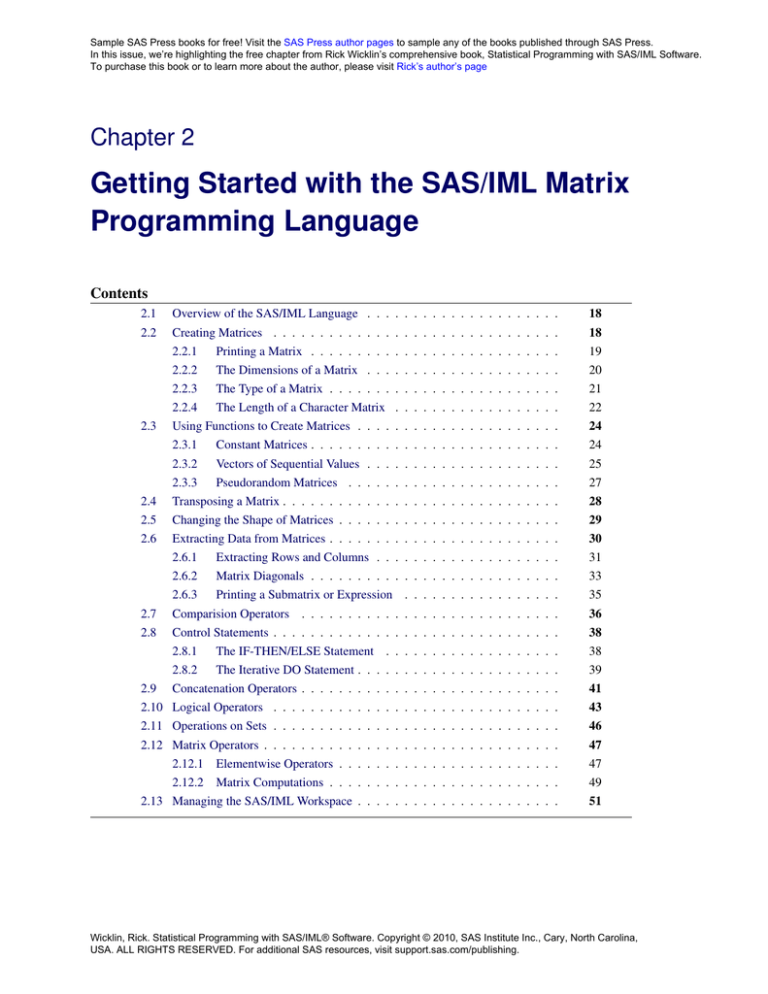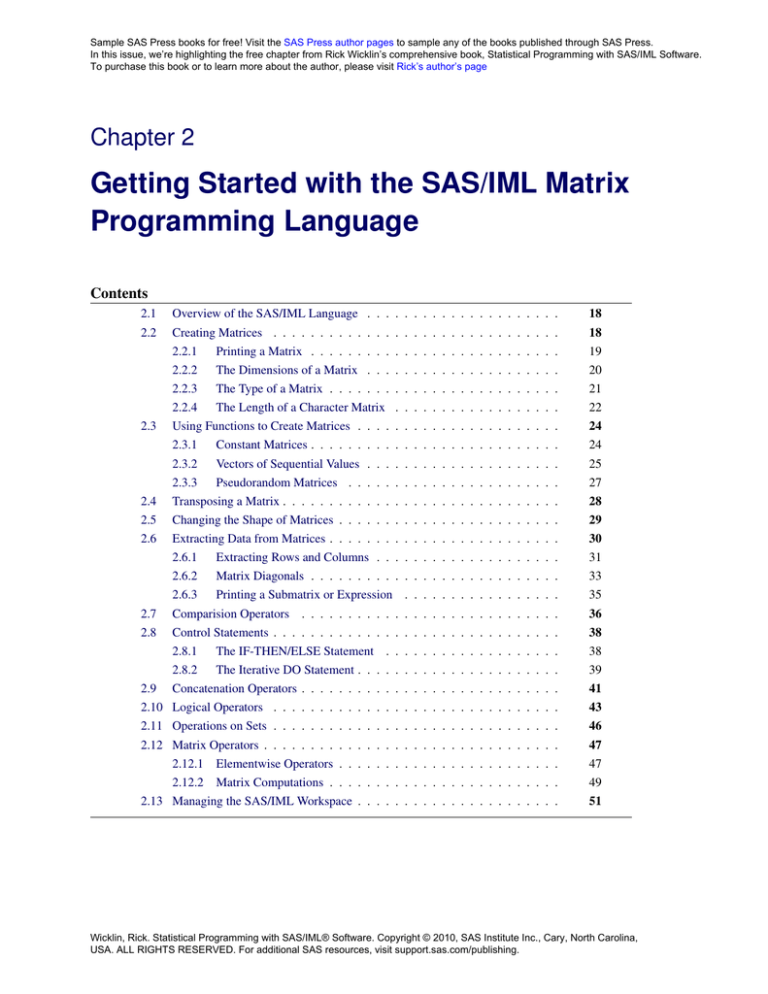
Sample SAS Press books for free! Visit the SAS Press author pages to sample any of the books published through SAS Press.
In this issue, we’re highlighting the free chapter from Rick Wicklin’s comprehensive book, Statistical Programming with SAS/IML Software.
To purchase this book or to learn more about the author, please visit Rick’s author’s page
Chapter 2
Getting Started with the SAS/IML Matrix
Programming Language
Contents
2.1
2.2
2.3
2.4
2.5
2.6
2.7
2.8
2.9
2.10
2.11
2.12
2.13
Overview of the SAS/IML Language . . . .
Creating Matrices . . . . . . . . . . . . . .
2.2.1
Printing a Matrix . . . . . . . . . .
2.2.2
The Dimensions of a Matrix . . . .
2.2.3
The Type of a Matrix . . . . . . . .
2.2.4
The Length of a Character Matrix .
Using Functions to Create Matrices . . . . .
2.3.1
Constant Matrices . . . . . . . . . .
2.3.2
Vectors of Sequential Values . . . .
2.3.3
Pseudorandom Matrices . . . . . .
Transposing a Matrix . . . . . . . . . . . . .
Changing the Shape of Matrices . . . . . . .
Extracting Data from Matrices . . . . . . . .
2.6.1
Extracting Rows and Columns . . .
2.6.2
Matrix Diagonals . . . . . . . . . .
2.6.3
Printing a Submatrix or Expression
Comparision Operators . . . . . . . . . . .
Control Statements . . . . . . . . . . . . . .
2.8.1
The IF-THEN/ELSE Statement . .
2.8.2
The Iterative DO Statement . . . . .
Concatenation Operators . . . . . . . . . . .
Logical Operators . . . . . . . . . . . . . .
Operations on Sets . . . . . . . . . . . . . .
Matrix Operators . . . . . . . . . . . . . . .
2.12.1 Elementwise Operators . . . . . . .
2.12.2 Matrix Computations . . . . . . . .
Managing the SAS/IML Workspace . . . . .
.
.
.
.
.
.
.
.
.
.
.
.
.
.
.
.
.
.
.
.
.
.
.
.
.
.
.
.
.
.
.
.
.
.
.
.
.
.
.
.
.
.
.
.
.
.
.
.
.
.
.
.
.
.
.
.
.
.
.
.
.
.
.
.
.
.
.
.
.
.
.
.
.
.
.
.
.
.
.
.
.
.
.
.
.
.
.
.
.
.
.
.
.
.
.
.
.
.
.
.
.
.
.
.
.
.
.
.
.
.
.
.
.
.
.
.
.
.
.
.
.
.
.
.
.
.
.
.
.
.
.
.
.
.
.
.
.
.
.
.
.
.
.
.
.
.
.
.
.
.
.
.
.
.
.
.
.
.
.
.
.
.
.
.
.
.
.
.
.
.
.
.
.
.
.
.
.
.
.
.
.
.
.
.
.
.
.
.
.
.
.
.
.
.
.
.
.
.
.
.
.
.
.
.
.
.
.
.
.
.
.
.
.
.
.
.
.
.
.
.
.
.
.
.
.
.
.
.
.
.
.
.
.
.
.
.
.
.
.
.
.
.
.
.
.
.
.
.
.
.
.
.
.
.
.
.
.
.
.
.
.
.
.
.
.
.
.
.
.
.
.
.
.
.
.
.
.
.
.
.
.
.
.
.
.
.
.
.
.
.
.
.
.
.
.
.
.
.
.
.
.
.
.
.
.
.
.
.
.
.
.
.
.
.
.
.
.
.
.
.
.
.
.
.
.
.
.
.
.
.
.
.
.
.
.
.
.
.
.
.
.
.
.
.
.
.
.
.
.
.
.
.
.
.
.
.
.
.
.
.
.
.
.
.
.
.
.
.
.
.
.
.
.
.
.
.
.
.
.
.
.
.
.
.
.
.
.
.
.
.
.
.
.
.
.
.
.
.
.
.
.
.
.
.
.
.
.
.
.
.
.
.
.
.
.
.
.
.
.
.
.
.
.
.
.
.
.
.
.
.
.
.
.
.
.
.
.
.
.
.
.
.
.
.
.
.
.
.
.
.
.
.
.
.
.
.
.
.
.
18
18
19
20
21
22
24
24
25
27
28
29
30
31
33
35
36
38
38
39
41
43
46
47
47
49
51
Wicklin, Rick. Statistical Programming with SAS/IML® Software. Copyright © 2010, SAS Institute Inc., Cary, North Carolina,
USA. ALL RIGHTS RESERVED. For additional SAS resources, visit support.sas.com/publishing.
18
Chapter 2: Getting Started with the SAS/IML Matrix Programming Language
2.1
Overview of the SAS/IML Language
SAS/IML is a programming language for high-level, matrix-vector computations. Matrices are rectangular arrays that usually contain numbers. A matrix that contains character data is often explicitly
called a character matrix. In statistical programming, matrices often hold data for analysis. Each
row of the matrix is an observation; each column of the matrix is a variable.
If your data are in a matrix, you can carry out many statistical operations by using matrix operations.
The SAS/IML language has functions and matrix operations that enable you to manipulate matrices
as a unit, regardless of the number of rows or columns in the matrix. For an example, see the section
“Case Study: Standardizing the Columns of a Matrix” on page 83.
Operations on numerical matrices are also used to describe a wide variety of statistical techniques,
including ordinary least squares (OLS) regression and principal component analysis.
This chapter is an introduction to the SAS/IML syntax. It includes basic information about how to
define matrices, compare quantities, and call functions and subroutines. It includes a description of
basic programming statements such as IF-THEN/ELSE and the iterative DO statement.
2.2
Creating Matrices
A matrix is an n p array of numbers or character strings. The integers n and p are the dimensions
of the matrix. The row dimension is n; the column dimension is p. A vector is a special case of a
matrix. An n 1 matrix is called a column vector, whereas a 1 n matrix is called a row vector.
A 1 1 matrix is called a scalar. In general, this book refers to any SAS/IML variable as a matrix,
regardless of its dimensions.
In a SAS/IML program, all variables are matrices, so you do not need to specify the type of a
variable. Furthermore, matrices are dynamically reassigned as needed, so you do not need to specify
the size or the type (numeric or character) of a matrix. For example, the following statements are
all valid:
/* create matrices of various
x = 1;
x = {1 2 3};
y = {1 2 3, 4 5 6};
y = {"male" "female"};
types and sizes */
/* scalar
/* reassign to row vector
/* 2 x 3 numeric matrix
/* reassign to 1 x 2 character matrix
*/
*/
*/
*/
See the section “Running a PROC IML Program” on page 7 for instructions on how to run SAS/IML
programs. The first statement creates x as a numerical scalar matrix. The second statement redefines
x as a numerical row vector; spaces separate entries in different columns. The third statement
defines y as a 2 3 numerical matrix; commas indicate a new row. The last statement redefines y
as a 1 2 character matrix.
Wicklin, Rick. Statistical Programming with SAS/IML® Software. Copyright © 2010, SAS Institute Inc., Cary, North Carolina,
USA. ALL RIGHTS RESERVED. For additional SAS resources, visit support.sas.com/publishing.
Printing a Matrix
19
Programming Tip: When defining a matrix, use a comma to indicate a new row.
2.2.1
Printing a Matrix
You can use the PRINT statement to display the value of one or more matrices. The following
statement displays the values of the matrices defined in the previous section:
print x, y;
Figure 2.1 Numeric and Character Matrices
x
1
2
3
y
male
female
Notice that a comma in the PRINT statement indicates that the second matrix should be displayed
on a new row. If you omit the comma, the matrices are displayed side by side.
The PRINT statement has four useful options that affect the way a matrix is displayed:
COLNAME=matrix
specifies a character matrix to be used for column headings.
FORMAT=format
specifies a valid SAS or user-defined format to use when printing matrix values.
LABEL=label
specifies a label for the matrix. If this option is not specified, the name of the matrix is used
as a label.
ROWNAME=matrix
specifies a character matrix to be used for row headings.
These options are specified by enclosing them in square brackets after the name of the matrix that
you want to display, as shown in the following example:
/* print
ageGroup
status =
counts =
marital status of 24 people */
= {"<= 45", " > 45"};
/* headings for rows
*/
{"Single" "Married" "Divorced"};
/* headings for columns */
{
5
5
0,
/* data to print
*/
2
9
3
};
print counts[colname=status
rowname=ageGroup
label="Marital Status by Age Group"];
Wicklin, Rick. Statistical Programming with SAS/IML® Software. Copyright © 2010, SAS Institute Inc., Cary, North Carolina,
USA. ALL RIGHTS RESERVED. For additional SAS resources, visit support.sas.com/publishing.
20
Chapter 2: Getting Started with the SAS/IML Matrix Programming Language
pct = counts / 24;
print pct[format=PERCENT7.1];
/* compute proportions */
/* print as percentages */
Figure 2.2 Matrices Displayed with PRINT Options
Marital Status by Age Group
Single
Married Divorced
<= 45
> 45
5
2
5
9
0
3
pct
20.8%
8.3%
20.8%
37.5%
0.0%
12.5%
You can also use these options by specifying their first letters: C=, F=, L=, and R=.
2.2.2
The Dimensions of a Matrix
You can determine the dimensions of a matrix by using the NROW and NCOL functions, as shown
in the following statements:
/* dimensions of a matrix */
n_x = nrow(x);
p_x = ncol(x);
print n_x p_x;
Figure 2.3 Dimensions of a Matrix
n_x
p_x
1
3
n_u
p_u
0
0
A matrix that contains no elements is called an empty matrix. There are several reasons why a
matrix can be empty:
It has not been defined.
Its memory was freed by using the FREE statement.
It is the result of a query that returned the empty set (such as the intersection of disjoint sets).
The output from the following statements (see Figure 2.4) shows that each dimension of an empty
matrix is zero.
Wicklin, Rick. Statistical Programming with SAS/IML® Software. Copyright © 2010, SAS Institute Inc., Cary, North Carolina,
USA. ALL RIGHTS RESERVED. For additional SAS resources, visit support.sas.com/publishing.
The Type of a Matrix
21
/* dimensions of an empty matrix */
n_u = nrow(empty_matrix);
p_u = ncol(empty_matrix);
print n_u p_u;
Figure 2.4 Dimensions of an Empty Matrix
2.2.3
n_u
p_u
0
0
The Type of a Matrix
A matrix is either numeric or character or undefined; you cannot create a matrix that contains both
numbers and character strings. You can determine whether a matrix is numeric or character by using
the TYPE function, as shown in the following statements:
/* determine the type of a matrix */
x = {1 2 3};
y = {"male" "female"};
type_x = type(x);
type_y = type(y);
print type_x type_y;
Figure 2.5 Types of Matrices
type_x type_y
N
C
If a matrix is numeric, the TYPE function returns the character 'N'. If a matrix is character, the
TYPE function returns the character 'C'. If a matrix is empty, then the TYPE function returns 'U'
(for “undefined”) as shown in the following statements:
/* handle an empty or undefined matrix */
type_u = type(undefined_matrix);
if type_u = 'U' then
msg = "The matrix is not defined.";
else
msg = "The matrix is defined.";
print msg;
Figure 2.6 Result of Handling an Undefined Matrix
msg
The matrix is not defined.
Wicklin, Rick. Statistical Programming with SAS/IML® Software. Copyright © 2010, SAS Institute Inc., Cary, North Carolina,
USA. ALL RIGHTS RESERVED. For additional SAS resources, visit support.sas.com/publishing.
22
Chapter 2: Getting Started with the SAS/IML Matrix Programming Language
Programming Tip: A matrix is either numeric or character or undefined; you cannot create a
matrix that contains both numbers and character strings.
2.2.4
The Length of a Character Matrix
SAS/IML character matrices share certain similarities with character variables in the DATA step.
In the DATA step, the length of a character variable is determined when the variable is initialized:
either explicitly by using the LENGTH statement or implicitly by the length of the first value for
the variable. Similarly, every element in a SAS/IML character matrix has the same number of characters: the length of the longest element. This length is determined when the matrix is initialized.
Strings shorter than the longest element are padded with blanks on the right.
For example, the following statements define a character matrix with length 4:
c = {"Low" "Med" "High"};
/* maximum length is 4 characters */
The matrix c is initialized to have length 4, the length of its longest character string. Shorter strings
such as “Low” are padded on the right so that the first element of c is stored as Low where indicates a blank character.
Programming Tip: The length of a character matrix is determined by the length of its longest
element at the time it is created.
You can find the length of a character matrix by using the NLENG function, which returns a single
number. You can find the number of characters for each element of a character matrix by using the
LENGTH function, which returns a number for each element. These functions are shown in the
following statements:
/* find the length of a character matrix and of each element */
nlen = nleng(c);
/* length of matrix
*/
len = length(c);
/* number of characters in each element */
print nlen len;
Figure 2.7 Lengths of Elements in a Character Matrix
nlen
len
4
3
3
4
Notice that the LENGTH function returns a numerical matrix that is the same dimension as its input
argument. For example, the ij th element of len is the number of characters in the ij th element
of c. (Strictly speaking, both functions return numbers that represent bytes. Because each English
character is one byte long, the numbers also give the number of characters for matrices that contain
English strings.)
Wicklin, Rick. Statistical Programming with SAS/IML® Software. Copyright © 2010, SAS Institute Inc., Cary, North Carolina,
USA. ALL RIGHTS RESERVED. For additional SAS resources, visit support.sas.com/publishing.
The Length of a Character Matrix
23
When you set the value of an element of an existing matrix, the value is truncated if it is too long,
as shown in the following statements:
/* assign a long string to a matrix with a shorter length */
c[2] = "Medium";
/* value is truncated! */
print c;
Figure 2.8 A Truncated Character String
c
Low
Medi High
The output from these statements is shown in Figure 2.8. The matrix c was initialized to have
length 4, so when you assign a longer string to an element, only the first four characters fit into the
matrix element.
You cannot dynamically change the length of a character matrix, but you can copy its contents to
a vector that has a longer (or shorter) character length. The following statements use the PUTC
function in Base SAS software to copy a vector of values:
/* copy character strings to a matrix with a longer length */
c = {"Low" "Med" "High"};
/* maximum length is 4 characters
*/
d = putc(c, "$6.");
/* copy into vector with length 6
*/
d[2] = "Medium";
/* value fits into d without truncation */
nlen = nleng(d);
print nlen, d;
Figure 2.9 Result of Changing the Length of a Character Vector
nlen
6
d
Low
Medium High
In the previous statements, the PUTC function applies the $6. format to every element of c. The
PUTC function returns a matrix with the same dimensions as c. This matrix is stored into d.
Notice that c contains a vector of character strings, but that the PUTC function acted on each
element. This is generally true: you can pass a matrix of values to Base SAS functions and expect
them to act on each element.
Programming Tip: You can call functions in Base SAS software from SAS/IML programs. In
most cases, these functions act on each element of a matrix.
Strings that are smaller than the maximum length of a character matrix are padded with blanks on
Wicklin, Rick. Statistical Programming with SAS/IML® Software. Copyright © 2010, SAS Institute Inc., Cary, North Carolina,
USA. ALL RIGHTS RESERVED. For additional SAS resources, visit support.sas.com/publishing.
24
Chapter 2: Getting Started with the SAS/IML Matrix Programming Language
the right. You can see this in Figure 2.9 by noticing that there is more space between the words
“Low” and “Medium” than between the words “Medium” and “High.” The value stored in the first
element of d is “Low” where indicates a blank character.
The padding of character strings with blanks on the right can cause a problem when you use the
CONCAT function or the string concatentation operator (C) to concatenate strings. The solution to
this problem is to use the TRIM function in Base SAS software to remove trailing blanks, as shown
in the following statements:
/* use the '+' operator to concatenate strings */
msg1 = "I like the " + d[1] + " value.";
msg2 = "I like the " + trim(d[1]) + " value.";
print msg1, msg2;
/* blanks!
*/
/* no blanks */
Figure 2.10 Result of Concatenating Strings and Removing Trailing Blanks
msg1
I like the Low
value.
msg2
I like the Low value.
There are times when a character string also has leading blanks. You can use the STRIP function
in Base SAS software to remove both leading and trailing blanks. In most situations that involve
string concatenation, you will want to remove leading and trailing blanks.
Programming Tip: When concatenating character strings, use the STRIP function to remove
leading and trailing blanks from elements of a character matrix.
2.3
Using Functions to Create Matrices
The SAS/IML matrices in the previous section were created by typing in the elements. More typically, matrices are obtained by using SAS/IML functions to generate data or by reading data from
a SAS data set. This section describes creating matrices by using SAS/IML functions; creating
matrices by reading a SAS data set is covered in Chapter 3, “Programming Techniques for Data
Analysis.”
2.3.1
Constant Matrices
The simplest matrix is a constant matrix. In SAS/IML, the J function creates a constant matrix.
The syntax is J(nrow, ncol, value), although you can omit the third argument, which defaults to the
Wicklin, Rick. Statistical Programming with SAS/IML® Software. Copyright © 2010, SAS Institute Inc., Cary, North Carolina,
USA. ALL RIGHTS RESERVED. For additional SAS resources, visit support.sas.com/publishing.
Vectors of Sequential Values
25
value 1. For example, the following statements create several constant matrices:
/* create constant matrices */
c = j(10, 1, 3.14);
r = j( 1, 5);
m = j(10, 5, 0);
miss = j(3, 2, .);
/* 10 x 1 column vector
/* 1 x 5 row vector of 1's
/* 10 x 5 matrix of zeros
/* 3 x 2 matrix of missing values
*/
*/
*/
*/
The first statement creates a column vector with ten rows; each element has the value 3:14. The
second statement creates a row vector with five columns; each element is a 1 because the value
argument is omitted. The third statement creates a 10 5 matrix of zeros. The last statement creates
a 3 2 matrix in which every element is a missing value.
Programming Tip: Do not confuse an empty matrix with a matrix that contains missing values or
with a zero matrix. An empty matrix has no rows and no columns. A matrix that contains missing
values has at least one row and column, as does a matrix that contains zeros.
You can also use the REPEAT function to create a constant matrix or, more generally, a matrix with
a repeating pattern of values. The REPEAT function creates a new matrix by repeating a given
matrix a specified number of times in each dimension, as shown in the following example:
/* create a matrix by repeating values from another matrix */
g = repeat({0 1}, 3, 2);
/* repeat the pattern 3 times down */
print g;
/*
and 2 times across
*/
Figure 2.11 A Repeated Pattern of Values
g
0
0
0
1
1
1
0
0
0
1
1
1
The REPEAT function takes three arguments: a matrix of values, the number of times that matrix
should be repeated in the vertical dimension, and the number of times that matrix should be repeated
in the horizontal dimension. In the example, the vector {0 1} is repeated three times down the rows
and twice across the columns.
You can also use the J function and the REPEAT function to create character matrices.
2.3.2
Vectors of Sequential Values
The next simplest matrix to construct is a matrix in which entries follow an arithmetic progression.
The DO function (not to be confused with the iterative DO statement) creates a vector with elements
that follow an arithmetic series. The syntax is DO(start, stop, increment). Similar to the DO
function is the “colon operator,” which can create an arithmetic series with an increment of 1 or 1.
Wicklin, Rick. Statistical Programming with SAS/IML® Software. Copyright © 2010, SAS Institute Inc., Cary, North Carolina,
USA. ALL RIGHTS RESERVED. For additional SAS resources, visit support.sas.com/publishing.
26
Chapter 2: Getting Started with the SAS/IML Matrix Programming Language
(The colon operator is also known as the index creation operator since it is often used to create an
index start:stop.) The following statements demonstrate these functions:
/* create a vector of sequential values */
i = 1:5;
/* increment of 1
*/
j = 5:1;
/* increment of -1
*/
k = do(1, 10, 2);
/* odd numbers 1, 3, ..., 9 */
print i, j, k;
Figure 2.12 Vectors with Sequential Values
i
1
2
3
4
5
3
2
1
5
7
9
j
5
4
k
1
3
The index creation operator (:) has lower precedence than arithmetic operators, as shown by the
following statements and by Figure 2.13:
/* the index creation operator has low precedence */
n1 = 1;
n2 = 10;
h = n1+2:n2-3;
/* equivalent to 3:7 */
print h;
Figure 2.13 Precedence of Index Creation Operator
h
3
4
5
6
7
Programming Tip: The index creation operator (:) has lower precedence than arithmetic operators. Therefore, a+b*c:d+e*f is equivalent to (a+b*c):(d+e*f).
The DO function requires that its arguments are numerical. But there is one situation in which the
index creation operator can be used with character values: the creation of variable names with a
common prefix and a numerical suffix. For example, if you have 10 variables and want to name
them x1, x2, . . . , x10, the index creation operator can create these variable names, as shown in the
following statements:
/* create variable names with sequential values */
varNames = "x1":"x10";
print varNames;
Wicklin, Rick. Statistical Programming with SAS/IML® Software. Copyright © 2010, SAS Institute Inc., Cary, North Carolina,
USA. ALL RIGHTS RESERVED. For additional SAS resources, visit support.sas.com/publishing.
Pseudorandom Matrices
27
Figure 2.14 Variable Names with Sequential Values
varNames
x1
x2
x3
x4
x5
x6
x7
x8
x9
x10
Programming Tip: Use the index creation operator to create a vector of names with a common
prefix and a numerical suffix (for example, "x1":"x10").
2.3.3
Pseudorandom Matrices
Probability theory and statistics describe events that contain aspects of randomness. A random
number algorithm is an algorithm that generates a sequence of numbers whose statistical properties
are such that the sequence is indistinguishable from a truly random sequence. Of course, it is
technically impossible to generate a random sequence, since, by definition, a random process is not
deterministic. Therefore, some people prefer use the term pseudorandom numbers to describe a
sequence of numbers that are generated by a computer and that behave similarly to random variates
from a specified distribution.
In SAS software a pseudorandom sequence of numbers is initialized with a seed value that determines the sequence. If you use a different seed value, you get a different sequence of numbers.
There are several SAS/IML functions and subroutines that generate pseudorandom variates. The
UNIFORM and NORMAL functions generate random variates from the uniform distribution on
Œ0; 1 and from the standard normal distribution, respectively. For example, the following statements
generate two variables that are linearly related to each other.
/* create pseudorandom vectors */
seed = j(10, 1, 1);
/* set seed (=1) and dimensions
*/
x = uniform(seed);
/* 10 x 1 pseudorandom uniform vector */
y = 3*x + 2 + normal(seed);
/* linear response plus normal error */
The UNIFORM and NORMAL functions are convenient for simple simulations and for quickly
generating test data. In the previous statements, the seed value is 1. The size and shape of the seed
matrix determines the shape of the output from the UNIFORM and NORMAL functions. Since
seed is a 10 1 vector, the column vector x contains 10 pseudorandom numbers in the interval
Œ0; 1. Similarly, the NORMAL function returns a normally distributed “error vector,” so that the
vector y is a linear function of x plus an error term.
Programming Tip: Use the UNIFORM and NORMAL functions when you need to quickly
generate a small random sample for an example or for testing purposes.
The statistical properties of the pseudorandom numbers generated by the UNIFORM and NORMAL functions are not as good as those generated by the newer Mersenne-Twister random number
Wicklin, Rick. Statistical Programming with SAS/IML® Software. Copyright © 2010, SAS Institute Inc., Cary, North Carolina,
USA. ALL RIGHTS RESERVED. For additional SAS resources, visit support.sas.com/publishing.
28
Chapter 2: Getting Started with the SAS/IML Matrix Programming Language
generator that is implemented in the RANDGEN subroutine. Consequently, you should use the
RANDGEN subroutine when you intend to generate millions of pseudorandom numbers.
The RANDGEN subroutine is used extensively in Chapter 13, “Sampling and Simulation.” When
you use RANDGEN, you need to allocate a matrix that will hold the random numbers, perhaps by
using the J function. For the sake of completeness, the following statements use the RANDGEN
subroutine to generate two variables that are linearly related to each other:
/* create pseudorandom vectors
call randseed(12345);
x = j(10, 1);
e = x;
call randgen(x, "Uniform");
call randgen(e, "Normal");
y = 3*x + 2 + e;
(better statistical properties) */
/* set seed for RANDGEN
/* allocate 10 x 1 vector
/* allocate 10 x 1 vector
/* fill x; values from uniform dist
/* fill e; values from normal dist
/* linear response plus normal error
*/
*/
*/
*/
*/
*/
Programming Tip: Use the RANDGEN subroutine when the statistical properties of the pseudorandom numbers are important or when you intend to generate millions of variates.
For more information about the numerical properties of SAS routines that generate pseudorandom
numbers, see the section “Using Random-Number Functions and CALL Routines” in the SAS Language Reference: Dictionary.
2.4
Transposing a Matrix
The vectors created by the DO function and the index creation operators are row vectors. To get a
column vector, you can use the T function, which transposes a matrix. The syntax is T(matrix).
The transpose of a row vector is a column vector, and the transpose of a column vector is a row
vector. The transpose of a two-dimensional matrix is obtained by flipping the matrix about its main
diagonal. Specifically, if aij is the element in the ith row and j th column of a matrix A, then
aj i is the element in the i th row and j th column of the transpose of A. The following statements
demonstrate the transpose function:
/* transpose a matrix */
s = {1 2 3, 4 5 6, 7 8 9, 10 11 12};
transpose = t(s);
print transpose;
/* 4 x 3 matrix */
/* 3 x 4 matrix */
Figure 2.15 A Transposed Matrix
transpose
1
2
3
4
5
6
7
8
9
10
11
12
Wicklin, Rick. Statistical Programming with SAS/IML® Software. Copyright © 2010, SAS Institute Inc., Cary, North Carolina,
USA. ALL RIGHTS RESERVED. For additional SAS resources, visit support.sas.com/publishing.
2.5. Changing the Shape of Matrices
29
A mathematical notation for the transpose of a matrix A is A0 . The SAS/IML language also supports
this syntax:
sPrime = s`;
/* alternative notation to transpose a matrix */
The transpose operator is described in Section 2.12.
2.5
Changing the Shape of Matrices
Sometimes it is convenient to reshape the data in a matrix. Suppose you have a 1 12 matrix. This
same data can fit into many other matrices: for example, a 2 6 matrix, a 3 4 matrix, a 4 3
matrix, and so on. The SHAPE function enables you to specify the number of rows and columns
for a new matrix. The values for the new matrix come from an existing matrix, as shown in the
following statements:
/* reshape a matrix */
x = 1:12;
s = shape(x, 4, 3);
/* 1 x 12 matrix
*/
/* reshape data into 4 x 3 matrix */
The matrix s is identical to the one specified manually in the example in the preceding section.
The data in SAS/IML matrices are stored in row-major order and this ordering of the elements is
used in reshaping the data. The SHAPE function does not change the order of the data elements in
memory; it merely changes how those data are interpreted as a matrix.
Programming Tip: Data in SAS/IML matrices are stored in row-major order.
The previous example specifies both the number of rows and the number of columns to the SHAPE
function. You can also specify only the number of rows or only the number of columns. The
dimension that is not specified is determined automatically by dividing the number of elements in
the matrix by the number of specified rows or columns. To specify only the number of rows, omit
the third argument or use 0 for the number of columns. To specify only the number of columns,
specify 0 for the number of rows, as shown in the following statements:
/* omit dimension; automatically determined */
s1 = shape(x, 4);
/* 4 rows ==> 3 columns */
s2 = shape(x, 0, 3);
/* 3 columns ==> 4 rows */
You can also reshape data into dimensions that are not congruent to the original data by specifying
a value to use when the original data “runs out,” as shown in the following statements:
/* pad data with a specified value (missing) */
s = shape(1:10, 4, 3, .);
/* 4 x 3, pad with missing value */
print s;
Wicklin, Rick. Statistical Programming with SAS/IML® Software. Copyright © 2010, SAS Institute Inc., Cary, North Carolina,
USA. ALL RIGHTS RESERVED. For additional SAS resources, visit support.sas.com/publishing.
30
Chapter 2: Getting Started with the SAS/IML Matrix Programming Language
Figure 2.16 Result of the SHAPE Function
s
1
4
7
10
2.6
2
5
8
.
3
6
9
.
Extracting Data from Matrices
This section describes various techniques for extracting or modifying the subsets of a matrix. The
subsets include, rows, columns, submatrices, and diagonal elements.
You can specify elements of a matrix with one index or with two. For example, x[3] is the third
element of the matrix x, specified in row-major order. Similarly, y[1,2] specifies the element in the
first row and the second column of the matrix y. You can use indices on either side of an assignment
statement, as the following statements indicate:
/* use indices on either side of assignment statements */
x = {1 2 3, 4 5 6};
y = x[2, 3];
/* value of 2nd row, 3rd column
*/
x[2, 3] = 7;
/* changes the value of x[2,3]; y is unchanged */
print x, y;
Figure 2.17 Result of Assignment Statements
x
1
4
2
5
3
7
y
6
If m is an n p matrix, it is an error to refer to m[i,j] when i > n or j > p. It is also an error to
use nonpositive indices.
It is an error to refer to a subscript of an undefined matrix. For example, the following statements
show that you cannot assign elements of a vector if the vector has not been created:
/* ERROR: subscripting a matrix that has not been created */
z[1] = 0;
/* z is undefined */
The error message for this mistake is displayed in the SAS log, which is shown in Figure 2.18.
Wicklin, Rick. Statistical Programming with SAS/IML® Software. Copyright © 2010, SAS Institute Inc., Cary, North Carolina,
USA. ALL RIGHTS RESERVED. For additional SAS resources, visit support.sas.com/publishing.
Extracting Rows and Columns
31
Figure 2.18 Error Message for Undefined Matrix
ERROR: (execution) Matrix has not been set to a value.
operation : [ at line 1520 column 2
operands : z, *LIT1001, *LIT1002
z
0 row
*LIT1001
0 col
(type ?, size 0)
1 row
1 col
(numeric)
1 row
1 col
(numeric)
1
*LIT1002
0
statement : ASSIGN at line 1520 column 1
Each line of the error message gives information about the error:
The error is that you are trying to access an element of a matrix that has not been assigned a
value.
The error occurred in the left-bracket (subset) operation.
The operation involved three operands: the matrix z and two unnamed literals.
– The matrix z has zero rows and zero columns. It is an undefined matrix.
– The first unnamed literal has the value 1.
– The second has the value 0.
The error occurred during the assignment statement.
Programming Tip: It is an error to refer to a subscript of an undefined matrix.
2.6.1
Extracting Rows and Columns
You can specify submatrices of a matrix by specifying vectors of indices. For example, the following statements assign the matrix w to the values in the odd rows and even columns of the matrix
z:
/* extract submatrix */
z = {1 2 3 4, 5 6 7 8, 9 10 11 12};
rows = {1 3};
cols = {2 4};
w = z[rows, cols];
print w;
Wicklin, Rick. Statistical Programming with SAS/IML® Software. Copyright © 2010, SAS Institute Inc., Cary, North Carolina,
USA. ALL RIGHTS RESERVED. For additional SAS resources, visit support.sas.com/publishing.
32
Chapter 2: Getting Started with the SAS/IML Matrix Programming Language
Figure 2.19 A Submatrix
w
2
10
4
12
You can specify all rows of a matrix by omitting the row index. Columns are handled similarly. The
following statements use the previous definitions of rows and columns to show this syntax:
/* extract only rows or columns */
oddRows = z[rows, ];
evenCols = z[ , cols];
/* specified rows; all columns */
/* all rows; specified columns */
Programming Tip: You can specify all rows of a matrix by omitting the row index. Columns are
handled similarly.
When you extract a subset of a matrix by specifying a single set of indices, the resulting matrix is
always a column vector. At times, this is a surprising result, as shown in the following statements.
/* different ways to specify elements of a matrix */
z = {1 3 5 7 9 11 13};
/* row vector
*/
w = z[{2 4 6}];
/* column vector with values {3,7,11} */
t = z[ , {2 4 6}];
/* row vector with values {3 7 11}
*/
print w t;
Figure 2.20 Results of Two Indexing Schemes
w
t
3
7
11
3
7
11
Note that w is a column vector even though z is a row vector! To get a row vector, you must explicitly
omit the row index, as for the vector t (or use the SHAPE function).
Programming Tip: If you extract a subset of a matrix by specifying a single set of indices, the
resulting vector is a column vector.
You can also extract all rows except those that you enumerate. The SETDIF function (described in
Section 2.11) is useful for this. The following statements extract all rows except those contained in
the vector v:
Wicklin, Rick. Statistical Programming with SAS/IML® Software. Copyright © 2010, SAS Institute Inc., Cary, North Carolina,
USA. ALL RIGHTS RESERVED. For additional SAS resources, visit support.sas.com/publishing.
Matrix Diagonals
33
/* extract all rows except those specified in a vector v */
q = {1 2, . 3, 4 5, 6 7, 8 .};
v = {2 5};
/* specify rows to exclude
*/
idx = setdif(1:nrow(q), v); /* start with 1:5, exclude values in v */
r = q[idx, ];
/* extract submatrix
*/
print idx, r;
Figure 2.21 Rows That Are Not Excluded
idx
1
3
4
r
1
4
6
2
5
7
In the previous statements, the second and fifth rows of the q matrix contain missing values. Suppose
you want to exclude these rows from a computation. You can define v to be the vector that contains
the rows to exclude and use the SETDIF function to remove those rows from the vector of all row
numbers in q. The vector idx contains the rows that are retained, as shown in Figure 2.21.
2.6.2
Matrix Diagonals
An important subset of a matrix is the diagonal of the matrix. For an n p matrix A, the diagonal is
the set of elements Ai i for i D 1; : : : ; min.n; p/. You can extract the diagonal of a matrix by using
the VECDIAG function, as shown in the following example:
/* extract matrix diagonal */
m = {1 2 3,
2 5 6,
3 6 10};
d = vecdiag(m);
print d;
Figure 2.22 The Diagonal of a Matrix
d
1
5
10
The VECDIAG function returns a vector of diagonal elements from a matrix, whereas the DIAG
function returns a diagonal matrix created from a specified vector of values, as shown in the following example:
Wicklin, Rick. Statistical Programming with SAS/IML® Software. Copyright © 2010, SAS Institute Inc., Cary, North Carolina,
USA. ALL RIGHTS RESERVED. For additional SAS resources, visit support.sas.com/publishing.
34
Chapter 2: Getting Started with the SAS/IML Matrix Programming Language
/* create a diagonal matrix from a vector */
vals = {5, 2, -1};
s = diag(vals);
print s;
Figure 2.23 A Diagonal Matrix
s
5
0
0
0
2
0
0
0
-1
The I function returns a square matrix that contains ones on the diagonal. This is called the identity
matrix. You need to specify the dimension of the matrix, as shown in the following example:
/* create an identity matrix */
ident = I(3);
print ident;
/* 3 x 3 identity matrix
*/
Figure 2.24 An Identity Matrix
ident
1
0
0
0
1
0
0
0
1
If you want to extract or modify the diagonal values of a general n p matrix, you can directly
index the elements of the diagonal by using the following statements:
/* index the diagonal elements of a matrix */
n = nrow(m);
p = ncol(m);
diagIdx = do(1, n*p, p+1);
/* indices of the diagonal */
print diagIdx;
d2 = m[diagIdx];
/* extract the diagonal
*/
print d2;
Figure 2.25 Indices and Values of a Matrix Diagonal
diagIdx
1
5
9
d2
1
5
10
Wicklin, Rick. Statistical Programming with SAS/IML® Software. Copyright © 2010, SAS Institute Inc., Cary, North Carolina,
USA. ALL RIGHTS RESERVED. For additional SAS resources, visit support.sas.com/publishing.
Printing a Submatrix or Expression
35
In the example, the DO function constructs the indices of the diagonal for a general n p matrix.
These are the correct indices because SAS/IML matrices are stored in row-major order. The indices
are stored in the diagIdx vector.
You can use the indices in diagIdx to extract the diagonal, as shown in the previous example, or to
assign to the diagonal elements. For example, a common matrix operation is to subtract a constant
from the diagonal of a square matrix, as shown in the following statements:
/* compute B = (m - lambda*I) for lambda=1 */
/* First approach: use the formula */
B1 = m - I(n);
/* I(n) gives n x n identity matrix */
/* Second approach: Do not physically create the identity matrix
B = m;
B[diagIdx] = m[diagIdx] - 1;
/* modify the diagonal
print m B;
*/
*/
Figure 2.26 Matrix with Modified Diagonal
m
1
2
3
B
2
5
6
3
6
10
0
2
3
2
4
6
3
6
9
The example creates the matrix m I in two different ways. The first way is to use the I function
to explicitly create an identity matrix and then to subtract that matrix from m to form the matrix B.
This works, but is not as efficient as the alternative approach. The alternative approach initializes
the matrix B with the values of m and then subtracts 1 from each diagonal element.
2.6.3
Printing a Submatrix or Expression
There are times when it is convenient to print a submatrix of a matrix, or, in general, a temporary
result of some matrix expression. You can print submatrices and expressions by enclosing the term
that you want to print in parentheses.
For example, suppose that a data matrix contains hundreds of rows, but you want to print only
the first few rows. You can index the rows that you want to print, and enclose the expression in
parentheses, as shown in the following statements:
x = shape(1:1000, 0, 4);
print (x[1:3,]);
/* 4 columns, hundreds of rows */
/* print first three rows
*/
Figure 2.27 First Three Rows of a Matrix
1
5
9
2
6
10
3
7
11
4
8
12
Wicklin, Rick. Statistical Programming with SAS/IML® Software. Copyright © 2010, SAS Institute Inc., Cary, North Carolina,
USA. ALL RIGHTS RESERVED. For additional SAS resources, visit support.sas.com/publishing.
36
Chapter 2: Getting Started with the SAS/IML Matrix Programming Language
The output is shown in Figure 2.27. Notice that the output does not contain any matrix names.
This is in contrast to printed output in previous examples in which the name of the matrix is printed
in the output. The explanation for this is that when SAS/IML encounters an expression enclosed
in parentheses, it creates a temporary matrix to hold the result and the PRINT statement does not
output a name for temporary matrices. However, as described in section “Printing a Matrix” on
page 19, you can use the LABEL= and COLNAME= options in the PRINT statement to make the
printed output easier to understand, as shown in the following statements:
varNames = 'Col1':'Col4';
print (x[1:3,])[label="My Data" colname=varNames];
Figure 2.28 Adding a Label and Column Names to Printed Output
Col1
1
5
9
My Data
Col2
2
6
10
Col3
Col4
3
7
11
4
8
12
In the same way, you can print matrix expressions by enclosing the expression in parentheses. For
example, the following statements print a linear transformation of a row vector:
x = 1:4;
print (3*x + 1);
/* print expression */
Figure 2.29 Result of Printing an Expression
4
7
10
13
Programming Tip: To print a submatrix, you must enclose the submatrix in parentheses:
print (x[1:3]);
This is a peculiarity of the PRINT statement. You also need to enclose matrix expressions in parentheses:
print (3*x + 1);
2.7
Comparision Operators
In the SAS/IML language, the equal sign (=) plays two roles. The equal sign can be an assignment
operator or a comparison operator. The other comparison operators are less than (<), less than or
equals (<=), greater than (>), greater than or equals (>=), and the not equals operator (^=). Usually
you will compare a matrix with a scalar value or with another matrix of the same dimensions,
although it is also possible to compare a matrix with a vector. The result of the comparison is a
Wicklin, Rick. Statistical Programming with SAS/IML® Software. Copyright © 2010, SAS Institute Inc., Cary, North Carolina,
USA. ALL RIGHTS RESERVED. For additional SAS resources, visit support.sas.com/publishing.
2.7. Comparision Operators
37
matrix of zeros and ones. The result matrix has the value one for locations where the comparison is
true and the value zero for locations where the comparison is false. This is shown in the following
statements:
/* comparison operators */
x = {1 2 3, 2 1 1};
s1 = (x=2);
print s1;
z = {1 2 3, 3 2 1};
s2 = (x<z);
print s2;
Figure 2.30 Results of Comparison Operators
s1
0
1
1
0
0
0
0
1
0
0
s2
0
1
The matrix s1 has the same dimensions as the matrix x. The element s1[i,j] has the value 1 when
x[i,j] equals 2. Similarly, the matrix s2 has the value 1 in locations where x[i,j] is less than
z[i,j], and has the value 0 otherwise.
The parentheses in the previous example are not necessary, but might help to remind you that the
first equal sign is an assignment, whereas the second is a comparison operator. The SAS/IML
language does not support the “multiple assignment” syntax found in some other languages. The
expression x=y=0 does not assign the value zero to the matrices x and y; instead, it compares the
matrix y with zero, and assigns the result to x.
Programming Tip: The comparison operators return a matrix of zeros and ones.
Programming Tip: Unlike the DATA step, the SAS/IML language does not support the mnemonic
keywords EQ, NE, GT, LT, GE, or LE as a replacement for the symbols =, ^=, >, <, >=, or <=.
The comparison operators treat a missing value as a value that is less than any valid nonmissing
value, as shown in the following example:
/* missing values compare as less than any nonmissing value */
m = .;
n = 0;
r = (m<n);
print r;
Wicklin, Rick. Statistical Programming with SAS/IML® Software. Copyright © 2010, SAS Institute Inc., Cary, North Carolina,
USA. ALL RIGHTS RESERVED. For additional SAS resources, visit support.sas.com/publishing.
38
Chapter 2: Getting Started with the SAS/IML Matrix Programming Language
Figure 2.31 Result of Comparing a Missing Value
r
1
2.8
Control Statements
This section describes SAS/IML statements that control the flow of a program. This includes
the IF-THEN/ELSE statements, the iterative DO statement, the DO/WHILE statement, and the
DO/UNTIL statement.
2.8.1
The IF-THEN/ELSE Statement
The comparison operators are most often used in the conditional expression of an IF-THEN/ELSE
statement, as shown in the following statements:
/* an IF-THEN/ELSE statement */
x = {1 2 3, 2 1 1};
z = {1 2 3, 3 2 1};
if x <= z then
msg = "all(x <= z)";
else
msg = "some element of x is greater than the corresponding element of z";
print msg;
Figure 2.32 Result of an IF-THEN/ELSE Statement
msg
all(x <= z)
The syntax is identical to that used in the DATA step, except that the conditional expression in the
SAS/IML language can be a matrix. Recall that the expression x<=z resolves to a matrix of zeros
and ones. If every element of x<=z is nonzero (that is, the expression is true for all elements), then
the statement following the THEN keyword is executed. Otherwise, the statement following the
ELSE keyword is executed. The ELSE statement is optional.
Programming Tip: A matrix expression in an IF-THEN statement is true provided that all elements of the matrix expression are nonzero.
You can use the DO and END statements to group multiple statements that should be executed, as
shown in the following statements:
Wicklin, Rick. Statistical Programming with SAS/IML® Software. Copyright © 2010, SAS Institute Inc., Cary, North Carolina,
USA. ALL RIGHTS RESERVED. For additional SAS resources, visit support.sas.com/publishing.
The Iterative DO Statement
39
/* a DO-END block of statements */
if x <= z then do;
msg = "all(x <= z)";
/* more statements ... */
end;
else do;
msg = "some element of x is greater than the corresponding element of z";
/* more statements ... */
end;
You can use the ALL function to emphasize the condition you are testing:
/* the ALL statement */
if all(x <= z) then do;
msg = "all(x <= z)";
/* more statements ... */
end;
The ALL function returns the value 1 if every element of its argument is nonzero; otherwise, it
returns the value 0. If you want to test whether any element in a matrix is nonzero, you can use the
ANY function, as shown in the following statements:
/* the ANY statement */
if any(x < z) then
msg = "some element of x is less than the corresponding element of z";
print msg;
Figure 2.33 Result of the ANY Function
msg
some element of x is less than the corresponding element of z
The ANY function returns 1 if any element of its argument is nonzero; otherwise, it returns 0.
2.8.2
The Iterative DO Statement
The iterative DO statement enables you to repeat a group of statements several times. For example,
you can loop over elements in a matrix or loop over variables in a data set. The syntax is identical
to that used in the DATA step, as shown in the following statements:
/* the iterative DO statement */
x = 1:5;
sum = 0;
do i = 1 to ncol(x);
sum = sum + x[i];
/* inefficient way to sum elements */
end;
print sum;
Wicklin, Rick. Statistical Programming with SAS/IML® Software. Copyright © 2010, SAS Institute Inc., Cary, North Carolina,
USA. ALL RIGHTS RESERVED. For additional SAS resources, visit support.sas.com/publishing.
40
Chapter 2: Getting Started with the SAS/IML Matrix Programming Language
The statements loop over the columns of x and add up each entry. The partial sum at each step in
the iteration is accumulated in the variable sum. When the loop ends, sum contains the sum of the
elements in x, as shown in Figure 2.34.
Figure 2.34 Result of the Iterative DO Statement
sum
15
In general, you should try to avoid looping over every element in a vector. The SAS/IML language
has many functions and statements that enable you to avoid explicit loops. For example, you can
rewrite the previous example by using the SUM function to eliminate the loop:
x = 1:5;
sum = sum(x);
/* efficient; eliminate DO loop
*/
The SUM function and other functions that act on matrices are described in Appendix C. The
section “Writing Efficient SAS/IML Programs” on page 79 discusses other ways to avoid loops.
The iterative DO statement supports an optional WHILE or UNTIL clause. You can use the WHILE
or UNTIL clauses when you want to exit the DO loop after a certain criterion is satisfied, as shown
in the following statements:
/* an UNTIL clause */
x = 1:5;
sum = 0;
do i = 1 to ncol(x) until(sum > 8);
sum = sum + x[i];
end;
print sum;
Figure 2.35 Result of the UNTIL Clause
sum
10
The WHILE clause is evaluated at the top of the loop, whereas the UNTIL clause is evaluated at
the bottom of the loop. Consequently, you can use the WHILE clause when you want to block the
execution of the body of the loop. For example, the following statements find the partial sum of a
vector until a missing value is encountered:
/* a WHILE clause */
x = {1 2 . 4 5};
sum = 0;
do i = 1 to ncol(x) while(x[i]^=.);
sum = sum + x[i];
end;
print sum;
Wicklin, Rick. Statistical Programming with SAS/IML® Software. Copyright © 2010, SAS Institute Inc., Cary, North Carolina,
USA. ALL RIGHTS RESERVED. For additional SAS resources, visit support.sas.com/publishing.
2.9. Concatenation Operators
41
Figure 2.36 Result of the WHILE Clause
sum
3
The statements work correctly because the WHILE clause forces the loop to exit as soon as i is
incremented to 3. If you try to use an UNTIL clause (such as until(x[i]=.)), the body of the
loop executes and results in the missing value being added to the sum variable.
You can also use the WHILE and UNTIL clauses in conjunction with a noniterative DO statement.
In this case, you need to control the iteration yourself, and you need to avoid conditions that might
lead to infinite loops. For example, the following statements use a DO-UNTIL statement to approximate the first local maximum of the sine function for x > 0:
/* a DO-UNTIL statement */
x = 0;
dx = 0.01;
do until(sin(x) > sin(x+dx));
x = x + dx;
end;
print x;
Figure 2.37 Result of the DO-UNTIL Statement
x
1.57
The true value of the local maximum is =2 1:57. The loop adds a small increment to x at each
iteration. The condition in the UNTIL clause tests whether the sine function is increasing at the
current value of x. The loop continues until x attains a value at which the sine function is no longer
increasing.
2.9
Concatenation Operators
A previous section described ways to extract a subset of a matrix. This section describes how you
can concatenate matrices together to form a bigger matrix from smaller ones.
The SAS/IML language provides two concatenation operators. The horizontal concatenation operator (||) appends new columns to a matrix, or combines two matrices that have the same number
of rows. A typical usage is to create a data matrix consisting of columns from several vectors, as
shown in the following statements:
Wicklin, Rick. Statistical Programming with SAS/IML® Software. Copyright © 2010, SAS Institute Inc., Cary, North Carolina,
USA. ALL RIGHTS RESERVED. For additional SAS resources, visit support.sas.com/publishing.
42
Chapter 2: Getting Started with the SAS/IML Matrix Programming Language
/* horizontal concatenation */
a = {1,2,3,4,5};
b = {3,5,4,1,3};
c = {0,1,0,0,1};
x = a || b || c;
print x;
/* 5 x 1 column vectors */
/* 5 x 3 matrix
*/
Figure 2.38 Result of Horizontal Concatenation
x
1
2
3
4
5
3
5
4
1
3
0
1
0
0
1
The vertical concatenation operator (//) appends new rows or combines matrices that have the same
number of columns. A typical usage is that you want to combine several subsets of data, where each
subset is contained in its own matrix. For example, the following statements combine a subset of
the data (say, for males) with another subset (say, for females):
/* vertical concatenation */
males
= {1 3 0, 2 5 1, 3 4 0};
females = {4 1 0, 5 3 1};
x = males // females;
/* 3 x 3 matrix */
/* 2 x 3 matrix */
/* 5 x 3 matrix */
Because the concatenation operators allocate a new matrix and copy data into it, you should try to
avoid using concatenation operators inside of a loop. For example, suppose you want to construct
a vector of even integers {2 4 6 8 10}. The following statements show an inefficient way to
construct this vector:
/* construct vector of even integers */
free x;
/* make sure x is empty
*/
do i = 1 to 5;
x = x || 2*i;
/* inefficient! 5 allocations */
end;
The program first uses the FREE statement to ensure that x is an empty matrix. Inside the DO loop,
the program allocates a new matrix for each iteration of the loop. The first iteration concatenates
the empty matrix with the scalar that contains 2. At the end of the first iteration, the matrix x is
1 1. At the end of the second iteration, the matrix x is 1 2, and so on.
It is not merely the allocation of memory that is inefficient. The algorithm is also inefficient because
of the way it copies elements multiple times. During the five iterations, the value 2 is copied into
a new matrix five times. The value 4 is copied four times, and so on. In total, the five values are
copied 15 times before the loop ends. If the same algorithm is used to create a vector of length n,
the values are copied a total of n.n 1/=2 times!
If the purpose of the loop is to compute values for a matrix with a given number of rows and
columns, it is usually more efficient to allocate space for the matrix prior to the loop. You can
assign the values to the preallocated matrix inside the loop, as shown in the following statements:
Wicklin, Rick. Statistical Programming with SAS/IML® Software. Copyright © 2010, SAS Institute Inc., Cary, North Carolina,
USA. ALL RIGHTS RESERVED. For additional SAS resources, visit support.sas.com/publishing.
2.10. Logical Operators
43
/* Improved algorithm: allocate the matrix to hold the
even integers. Assign values into the vector. */
x = j(1, 5, .);
/* allocate; fill with missing */
do i = 1 to ncol(x);
x[i] = 2*i;
/* assign value
*/
end;
This algorithm requires a single allocation of a vector, and no values are copied unnecessarily. Of
course, for this simple example, you can avoid the DO loop altogether:
x = 2*(1:5);
Programming Tip: Whenever possible, avoid using concatenation operators to construct a matrix
row-by-row (or column-by-column) inside a loop.
You cannot always avoid concatenation within a DO loop because there are situations in which you
do not know in advance how many iterations are required. Nevertheless, even in those situations
you can often obtain an upper bound on the number of iterations and preallocate the results matrix.
An example is a root-finding algorithm that iterates until convergence. You do not know in advance
how many iterations are required, but you can decide to limit the algorithm to no more than 50
iterations before stopping the algorithm. In this case, you can preallocate space for up to 50 results.
The concatenation operators enable you to append one matrix to the end of another. If you need to
insert rows or columns into the middle of a matrix, you can use the INSERT function. If you need
to remove rows or columns from the middle of a matrix, you can use the REMOVE function. For
example, the following statements remove the first, third, and sixth elements of a vector, which has
the effect of removing all missing values from the vector:
y = {., 1, ., 2, 3, .};
v = remove(y, {1 3 6});
See the SAS/IML User’s Guide for details of the INSERT and REMOVE statements.
2.10
Logical Operators
The IF-THEN/ELSE, DO-UNTIL, and DO-WHILE statements all test whether a condition is true.
When the condition involves a matrix, the condition is considered “true” provided that it is true for
each element of the matrix.
You can also test whether multiple conditions are true and combine two or more conditions into a
single logical expression. The three logical operators are the AND operator (&), the OR operator
(|), and the NOT operator (ˆ). The operators perform logical operations on the elements of matrices,
as shown in the following statements:
Wicklin, Rick. Statistical Programming with SAS/IML® Software. Copyright © 2010, SAS Institute Inc., Cary, North Carolina,
USA. ALL RIGHTS RESERVED. For additional SAS resources, visit support.sas.com/publishing.
44
Chapter 2: Getting Started with the SAS/IML Matrix Programming Language
/* logical
r = {0 0 1
s = {0 1 0
and = (r &
or = (r |
not = ^r;
print and,
operators */
1};
1};
s);
s);
or, not;
Figure 2.39 Results of Logical Operators
and
0
0
0
1
1
1
0
0
or
0
1
not
1
1
As the example indicates, the matrix and contains a nonzero value only where the corresponding
elements of r and s are nonzero. Similarly, the matrix or contains a nonzero value if either of the
corresponding elements of r and s are both nonzero. Lastly, the matrix not is nonzero only where
the matrix r is zero.
Programming Tip: Unlike the DATA step, the SAS/IML language does not support the mnemonic
keywords AND, OR, or NOT as a replacement for the symbols &, |, and ^.
You can use the logical operators to combine multiple criteria into a single criterion. For example,
the following statements use the logical AND operator to test whether the values of a vector are all
in the domain of a function:
/* logical combination of criteria */
x = do(-1, 1, 0.5);
if (x>= -1) & (x<=1) then
y = sqrt(1-x##2);
/* the ## operator squares each element of x */
else
y = "Unable to compute the function.";
print y;
Figure 2.40 Result of the Logical AND (&) Operator
y
0 0.8660254
1 0.8660254
0
Wicklin, Rick. Statistical Programming with SAS/IML® Software. Copyright © 2010, SAS Institute Inc., Cary, North Carolina,
USA. ALL RIGHTS RESERVED. For additional SAS resources, visit support.sas.com/publishing.
2.10. Logical Operators
45
There are two conditions in the IF-THEN statement. The first tests whether all of the elements of
x are greater than or equal to -1. The second tests whether all of the elements of x are less than
or equal to 1. The logical AND operator ensures that the SQRT function is called only if both of
the conditions are satisfied. The parentheses are not necessary, but are included for clarity. For this
example, both conditions are satisfied, so the SQRT function is called. The argument to the SQRT
function uses the elementwise
q power operator (##) to square each element of x. Consequently, the
i th element of y is equal to
1
xi2 , where xi is the i th element of x.
You can often write a logical condition in multiple ways. For example, the following IF-THEN
statements are logically equivalent to the previous IF-THEN statement:
/* different ways to compute the same logical condition */
if (x< -1) | (x>1) then
y = "Unable to compute the function.";
else
y = sqrt(1-x##2);
if ^(x< -1) & ^(x>1) then
y = sqrt(1-x##2);
else
y = "Unable to compute the function.";
Some programming languages support a feature known as minimal evaluation or short-circuit evaluation. In these languages, the second argument of a logical AND or OR expression is evaluated
only if the first evaluation does not already determine the truth of the expression. For example, in
the expression r & s, if r contains a zero, then the entire expression is false, regardless of the value
of s. Similarly, in the expression r | s, if r contains all nonzero values, then the entire expression
is true. The SAS/IML language does not support short-circuit evaluation.
Programming Tip: The SAS/IML language does not support short-circuit evaluation.
Why does this matter? Some programmers write logical expressions that assume short-circuiting
will occur. For example, in some languages you can write the following logical expression:
/* incorrect: second condition evaluated even if first is false */
if (x>0) & (log(x)>1) then do;
/* ERROR if x<=0 */
/* more statements */
end;
This is a valid expression in a language that short-circuits operations because the expression that
contains log(x) is executed only if x is positive, as ensured by the first condition. However, in
the SAS/IML language, both expressions are evaluated, and then the AND operator combines the
results. This means that the LOG function is always called and that the program will stop with an
error if some element of x is nonpositive.
Instead, you need to write the previous statements by using nested IF-THEN statements, as shown
in the following example:
Wicklin, Rick. Statistical Programming with SAS/IML® Software. Copyright © 2010, SAS Institute Inc., Cary, North Carolina,
USA. ALL RIGHTS RESERVED. For additional SAS resources, visit support.sas.com/publishing.
46
Chapter 2: Getting Started with the SAS/IML Matrix Programming Language
/* correct: second condition not evaluated if first is false */
if x>0 then
if log(x)>1 then do;
/* more statements */
end;
2.11
Operations on Sets
There are three SAS/IML functions that perform operations on sets. The UNION function returns
the union of the values in one or more matrices. The XSECT function returns the intersection of
the values in two or more matrices. (The intersection is the set of values common to all matrices.)
The SETDIF function accepts two arguments, say A and B, and returns the values in matrix A that
are not found in matrix B.
These set functions are shown in the following statements:
/* union, intersection, and difference of sets */
A = 1:4;
B = do(2.5, 4.5, 0.5);
u = union(A, B);
/* union
*/
inter = xsect(A, B);
/* intersection
*/
dif = setdif(A, B);
/* difference between sets */
print u, inter, dif;
As shown in Figure 2.41, each of these functions returns a row vector. The vector u contains the
union of the values in A and B, the vector inter contains the itersection of the values, and dif
contains the difference between the sets determined by A and B.
Figure 2.41 Results of Operations on Sets
u
1
2
2.5
3
3.5
4
4.5
inter
3
4
dif
1
2
In this example, the intersection and the difference between sets were both nonempty, but this is
not always the case. The XSECT function returns an empty matrix if there are no elements in the
intersection of the matrices. Similarly, the SETDIF function returns an empty matrix if the elements
of A are a proper subset of the elements of B. Consequently, you need to check that the matrix
returned by XSECT or SETDIF is nonempty before you print it or use it in further computations.
Wicklin, Rick. Statistical Programming with SAS/IML® Software. Copyright © 2010, SAS Institute Inc., Cary, North Carolina,
USA. ALL RIGHTS RESERVED. For additional SAS resources, visit support.sas.com/publishing.
2.12. Matrix Operators
47
The following statements show an example in which the intersection is empty:
/* check whether intersection and set difference are empty */
A = 1:4;
B = do(5, 8, 0.5);
inter = xsect(A, B);
if ncol(inter)>0 then
print inter;
dif = setdif(A, B);
if ncol(dif)>0 then
print dif;
Figure 2.42 A Nonempty Set Difference
dif
1
2
3
4
The matrix inter is created by the XSECT function, but it has zero rows and zero columns. You
can therefore use the NCOL function to detect the empty intersection. (You could also check to
see if type(inter) has the value 'U'.) The program avoids run-time errors by only executing the
PRINT statement for nonempty matrices.
Programming Tip: The intersection of sets can be empty, so always check the matrix returned by
XSECT and handle the possibility that the matrix is empty. Do the same for set differences found
by using the SETDIF function.
2.12
Matrix Operators
The fundamental unit in the SAS/IML language is the matrix. This section describes how to perform
arithmetic operations that involve scalars, vectors, and matrices.
2.12.1
Elementwise Operators
The elementwise operators in the SAS/IML language consist of one unary operator and several
binary operators. The unary operator is the negation operator (-), which is equivalent to multiplication by -1. The elementwise binary operators are the addition operator (+), the subtraction
operator (-), the elementwise multiplication operator (#), the division operator (/), and the power
or exponentiation operator (##).
In most cases, the SAS/IML language enables you to write concise, high-level expressions that
combine scalars, vectors, and matrices. The SAS/IML software determines if it can make sense
Wicklin, Rick. Statistical Programming with SAS/IML® Software. Copyright © 2010, SAS Institute Inc., Cary, North Carolina,
USA. ALL RIGHTS RESERVED. For additional SAS resources, visit support.sas.com/publishing.
48
Chapter 2: Getting Started with the SAS/IML Matrix Programming Language
of an arithmetic expression in which the matrices have different dimensions. For example, the
following statements show how you can write an arithmetic expression that contains a matrix and
also a scalar or a vector:
/* elementwise matrix operations with scalar or vector */
x = {7 7, 8 9, 7 9, 5 7, 8 8};
grandmean = 7.5;
/* mean of all elements
y = x - grandmean;
/* subtract 7.5 from each element
mean = {7 8};
/* mean of each column
xc = x - mean;
/* subtract (7 8) from each row
print y xc;
*/
*/
*/
*/
The assignment statement for y contains an expression that subtracts a scalar value from a 5 2
matrix, x. The SAS/IML language assumes that this is shorthand notation for subtracting the scalar
7.5 from every element of x. On the assignment statement for xc, the program subtracts a 1 2 vector from x. Since SAS 9.2, the SAS/IML language has assumed that this is shorthand for
subtracting the vector {7 8} from every row of x. The resulting matrices are shown in Figure 2.43.
Figure 2.43 Results of Elementwise Operations
y
-0.5
0.5
-0.5
-2.5
0.5
xc
-0.5
1.5
1.5
-0.5
0.5
0
1
0
-2
1
-1
1
1
-1
0
In general, if m is an n p matrix, you can perform elementwise operations with a second matrix
v provided that v has one of the following dimensions: 1 1, n 1, 1 p, or n p. The result
of the elementwise operation is shown in Table 2.1, which describes the behavior of elementwise
operations for the +, -, #, /, and ## operators.
Table 2.1
Size of v
11
n1
1p
np
Behavior of Elementwise Operators (SAS/IML 9.2)
Result of m op v
v applied to each element of m
v[i] applied to row m[i,]
v[j] applied to column m[,j]
v[i,j] applied to element m[i,j]
Programming Tip: If you follow the rules presented in Table 2.1, you can perform elementwise
operations on rows or columns of a matrix by specifying an appropriate column vector or row vector.
The following statements (which continue from the previous example) give concrete examples for
the remaining rules presented in Table 2.1:
Wicklin, Rick. Statistical Programming with SAS/IML® Software. Copyright © 2010, SAS Institute Inc., Cary, North Carolina,
USA. ALL RIGHTS RESERVED. For additional SAS resources, visit support.sas.com/publishing.
Matrix Computations
/* elementwise matrix operations with vector or matrix */
/* r is row vector */
r = {1.225 1};
/* std dev of each col
std_x = xc / r;
/* divide each column (normalize)
/* c is column vector */
c = x[,1];
/* first column of x
y = x - c;
/* subtract from each column
/* m is matrix */
m = {6.5 7.5, 7.9 9.1, 7.5 8.5, 5.6 6.4, 7.5 8.5};
deviations = x - m;
/* difference between matrices
print std_x y deviations;
49
*/
*/
*/
*/
*/
The program shows that you can multiply or divide every row (or column) of a matrix by a scalar
or a vector in a natural way. For example, the statement that assigns the matrix std_x divides each
column of x by its standard deviation, thus normalizing the scale of each column. The results of
this and the other computations are shown in Figure 2.44.
Figure 2.44 More Results of Elementwise Operations
std_x
0
0.8163265
0
-1.632653
0.8163265
2.12.2
y
-1
1
1
-1
0
deviations
0
0
0
0
0
0
1
2
2
0
0.5
0.1
-0.5
-0.6
0.5
-0.5
-0.1
0.5
0.6
-0.5
Matrix Computations
The SAS/IML language supports operators for specifying high-level matrix operations such as matrix multiplication. The matrix multiplication operator is *. If A is an n p matrix and B is a p m
p
matrix, the product AB is an nm matrix. The ij th entry of the product is the sum †kD1 Ai k Bkj .
If B is a column vector, then set j D 1 in the previous formula.
For example, the following statements multiply a matrix and a vector:
/* matrix multiplication */
A = {7 7, 8 9, 7 9, 5 7, 8 8};
v = {1, -1};
y = A*v;
print y;
/* 5 x 2 matrix
*/
/* 2 x 1 vector
*/
/* result is 5 x 1 vector */
Figure 2.45 Result of Matrix Multiplication
y
0
-1
-2
-2
0
Wicklin, Rick. Statistical Programming with SAS/IML® Software. Copyright © 2010, SAS Institute Inc., Cary, North Carolina,
USA. ALL RIGHTS RESERVED. For additional SAS resources, visit support.sas.com/publishing.
50
Chapter 2: Getting Started with the SAS/IML Matrix Programming Language
As a convenience, you can also use the * operator to multiply a matrix by a scalar quantity, such as
3*A. This performs elementwise multiplication and is equivalent to 3#A.
Another matrix operator is the transpose operator (`). This operator is typed by using the GRAVE
ACCENT key. (The GRAVE ACCENT key is located in the upper left corner on US and UK
QWERTY keyboards.) The operator transposes the matrix that follows it. This notation mimics the
notation often seen in statistical textbooks that discuss matrix equations.
For example, given an n p data matrix X and a vector of n observed responses, y, a goal of
ordinary least squares (OLS) regression is to find the linear combination of the columns of X that
best approximates y. The so-called normal equations provide a computational solution to this
problem. The normal equations are written as .X 0 X/b D X 0 y. Solving this equation means solving
for the unknown p 1 parameter vector b.
The following statements use the matrix transpose operator to compute the X 0 X matrix and the X 0 y
vector for example data:
/* Set up the normal equations (X`X)b = X`y */
x = (1:8)`;
/* X data: 8 x 1 vector */
y = {5 9 10 15 16 20 22 27}`;
/* corresponding Y data */
/* Step 1: Compute X`X and X`y */
x = j(nrow(x), 1, 1) || x;
xpx = x` * x;
xpy = x` * y;
/* add intercept column */
/* cross-products
*/
The vector x is initially defined as the column vector that results from transposing the row vector
1:8. The vector y is also defined by transposing a row vector. (You can equivalently define y={5,
9, ..., 27} by typing commas between each pair of values, but it is easier to type one grave
accent than to type seven commas.) The statements next append a vector of ones to the x data; this
column is used to compute an intercept term in an OLS regression model. The matrix xpx and the
vector xpy are computed by using a natural notional that mimics the mathematics of the problem.
Because the transpose operator can be difficult to see, some programmers prefer to use the T function to indicate transposition. However, the SAS/IML language optimizes certain computations
such as the computation of xpx. For that reason, using the transpose operator can sometimes result
in better performance than using the T function.
Programming Tip: The SAS/IML language optimizes certain computations that involve the transpose operator (`). Consequently, you should use the transpose operator instead of the T function
when you are concerned about the speed of matrix computations.
The SAS/IML language also provides functions that enable you to numerically solve the normal
equations for the unknown parameter b. Textbooks often write the solution of the normal equations
as b D .X 0 X / 1 X 0 y, where A 1 indicates the inverse of the matrix A. The SAS/IML language
provides the INV function for computing the inverse of a function, so many SAS/IML programmers
use the following statements to numerically solve the normal equations:
Wicklin, Rick. Statistical Programming with SAS/IML® Software. Copyright © 2010, SAS Institute Inc., Cary, North Carolina,
USA. ALL RIGHTS RESERVED. For additional SAS resources, visit support.sas.com/publishing.
2.13. Managing the SAS/IML Workspace
51
/* solve linear system */
/* Solution 1: compute inverse with INV (inefficient) */
xpxi = inv(xpx);
/* form inverse crossproducts
*/
b = xpxi * xpy;
/* solve for parameter estimates */
A better technique is to use the SOLVE function to numerically solve the normal equations:
/* Solution 2: compute solution with SOLVE. More efficient */
b = solve(xpx, xpy);
/* solve for parameter estimates */
Explicitly solving for the inverse matrix is inefficient if you are only interested in solving a linear
equation. Not only does the INV function need to allocate memory, but the INV function (which
solves for a general solution) is often less accurate than the SOLVE function (which solves for
a particular solution). There might occasionally be situations in which you need to compute the
inverse matrix, but you should avoid it when you have the option.
Programming Tip: If you need to solve the linear equation Ab D z, use the SOLVE function
(b=solve(A,z)) unless there is a compelling reason to explicitly compute the inverse matrix A 1 .
2.13
Managing the SAS/IML Workspace
The SAS/IML language enables you to view and manage the matrices that are kept in memory.
At any point in your program, you can see the matrices that are defined, free the memory that is
associated with matrices, and store matrices to a SAS catalog.
You can use the SHOW statement to display the names, dimensions, and type of matrices that are
defined and are in scope. You can specify a list of matrices or you can use the SHOW NAMES
statement to display information about all matrices. Both of these techniques are shown in the
following statements:
/* display the names, dimensions, and type of matrices */
proc iml;
x = 1:3;
/* define some matrices
y = j(1e5, 100);
/* large matrix: 10 million elements
animals = {"Cat" "Dog" "Mouse",
"Cow" "Pig" "Horse"};
show names;
/* show information about all matrices
show y animals;
/* show information about specified matrices
*/
*/
*/
*/
Wicklin, Rick. Statistical Programming with SAS/IML® Software. Copyright © 2010, SAS Institute Inc., Cary, North Carolina,
USA. ALL RIGHTS RESERVED. For additional SAS resources, visit support.sas.com/publishing.
52
Chapter 2: Getting Started with the SAS/IML Matrix Programming Language
Figure 2.46 Information about Defined Matrices
SYMBOL
ROWS
COLS TYPE
SIZE
------ ------ ------ ---- -----animals
2
3 char
5
x
1
3 num
8
y
100000
100 num
8
Number of symbols = 3 (includes those without values)
animals
y 100000 rows
2 rows
100 cols
3 cols
(numeric)
(character, size 5)
If you no longer need certain matrices, you can use the FREE statement to free the associated
memory. For example, the following statements free the memory that is associated with a large
matrix:
/* delete one or more matrices by listing their names */
free y;
show names;
Figure 2.47 Deleting a Matrix
SYMBOL
ROWS
COLS TYPE
SIZE
------ ------ ------ ---- -----animals
2
3 char
5
x
1
3 num
8
Number of symbols = 3 (includes those without values)
You can free all matrices by placing a slash (/) on the FREE statement, as shown in the following
example. Figure 2.48 shows that three matrix names (symbols) have been used in this session, but
none of the matrices have values after the FREE statement is executed.
/* delete all matrices */
free /;
show names;
Figure 2.48 Deleting All Matrices
SYMBOL
ROWS
COLS TYPE
SIZE
------ ------ ------ ---- -----Number of symbols = 3 (includes those without values)
If you need to shut down your computer or exit the SAS System, but you want to save the state of
your program so that you can resume work at a later time, you can save some or all of the matrices
that are currently defined. This is especially important if some matrices are the result of a lengthy
computation. You can use the STORE statement to save matrices. By default, the STORE statement
saves the matrices to a SAS catalog in the Work library. However, the Work library vanishes at the
Wicklin, Rick. Statistical Programming with SAS/IML® Software. Copyright © 2010, SAS Institute Inc., Cary, North Carolina,
USA. ALL RIGHTS RESERVED. For additional SAS resources, visit support.sas.com/publishing.
2.13. Managing the SAS/IML Workspace
53
end of a SAS session, so it is best to use the RESET STORAGE statement to store the matrices
to a permanent storage location, as shown in the following example. Figure 2.49 shows that the
animals and x matrices are saved in the MyStorage catalog.
/* store all matrices to a permanent location */
x = 1:3;
animals = {"Cat" "Dog" "Mouse", "Cow" "Pig" "Horse"};
libname MyLib "C:\My Data";
reset storage=MyLib.MyStorage;
store _all_;
show storage;
/*
/*
/*
/*
set directory for storage
set the storage catalog
store all matrices
display catalog contents
*/
*/
*/
*/
Figure 2.49 Stored Matrices
Contents of storage library = MYLIB.MYSTORAGE
Matrices:
ANIMALS
X
Modules:
When you are ready to resume your work, you can start a new SAS/IML session and use the LOAD
statement to restore the matrices, as shown in the following statements:
/* load matrices from a storage catalog */
proc iml;
reset storage=MyLib.MyStorage;
load _all_;
show names;
Figure 2.50 Loading Matrices from Storage
SYMBOL
ROWS
COLS TYPE
SIZE
------ ------ ------ ---- -----ANIMALS
2
3 char
5
X
1
3 num
8
Number of symbols = 3 (includes those without values)
When you no longer need the matrices that are stored in the SAS catalog, you can remove them by
using the REMOVE statement, as shown in the following statements:
/* remove all contents from a storage catalog */
remove _all_;
show storage;
/* show the contents of the catalog */
Wicklin, Rick. Statistical Programming with SAS/IML® Software. Copyright © 2010, SAS Institute Inc., Cary, North Carolina,
USA. ALL RIGHTS RESERVED. For additional SAS resources, visit support.sas.com/publishing.
54
Chapter 2: Getting Started with the SAS/IML Matrix Programming Language
Figure 2.51 Removing Matrices from Storage
Contents of storage library = MYLIB.MYSTORAGE
Matrices:
Modules:
As an alternative to using the _ALL_ keyword, you can specify a list of names on the STORE and
LOAD statements to indicate which matrices you want to store and load. Similarly, you can remove
a specified list of matrices from storage.
Wicklin, Rick. Statistical Programming with SAS/IML® Software. Copyright © 2010, SAS Institute Inc., Cary, North Carolina,
USA. ALL RIGHTS RESERVED. For additional SAS resources, visit support.sas.com/publishing.