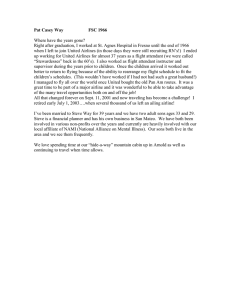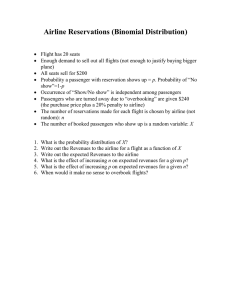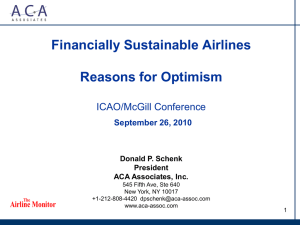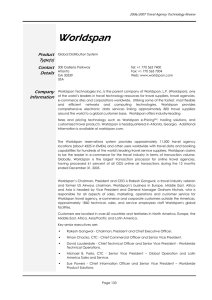General Description Encode/Decode Cities, Airports, and Airlines
advertisement
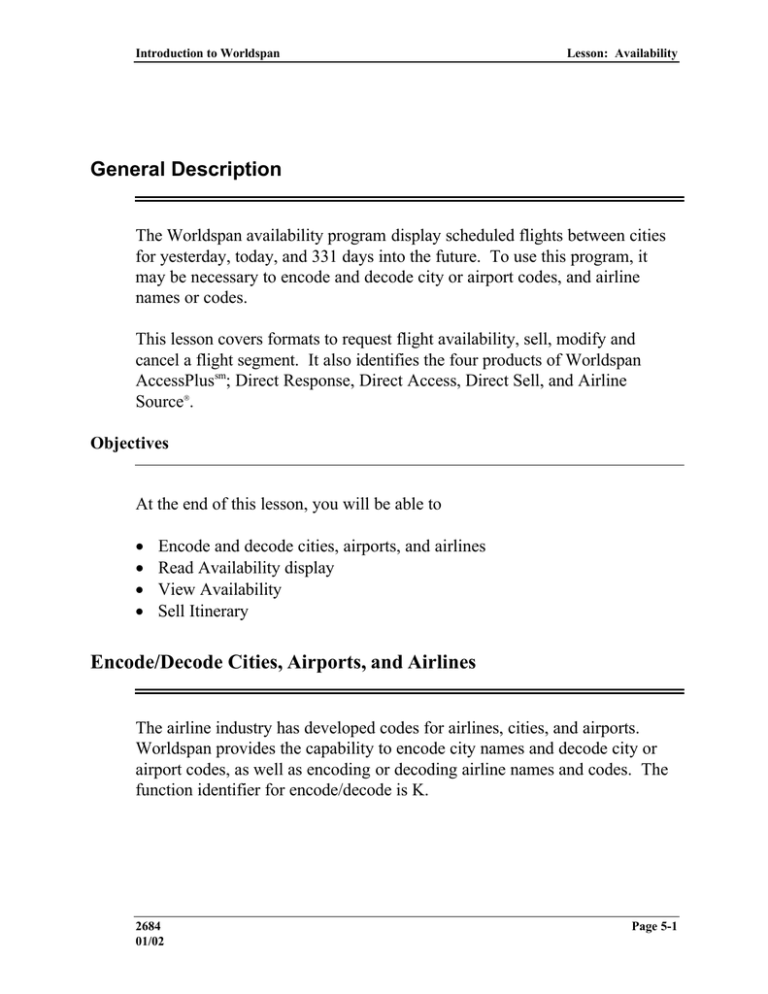
Introduction to Worldspan Lesson: Availability General Description The Worldspan availability program display scheduled flights between cities for yesterday, today, and 331 days into the future. To use this program, it may be necessary to encode and decode city or airport codes, and airline names or codes. This lesson covers formats to request flight availability, sell, modify and cancel a flight segment. It also identifies the four products of Worldspan AccessPlussm; Direct Response, Direct Access, Direct Sell, and Airline Source. Objectives At the end of this lesson, you will be able to • • • • Encode and decode cities, airports, and airlines Read Availability display View Availability Sell Itinerary Encode/Decode Cities, Airports, and Airlines The airline industry has developed codes for airlines, cities, and airports. Worldspan provides the capability to encode city names and decode city or airport codes, as well as encoding or decoding airline names and codes. The function identifier for encode/decode is K. 2684 01/02 Page 5-1 Lesson: Availability Introduction to Worldspan Encode City A city encode entry allows you to obtain a 3-letter city code to request availability. The second line of the encode display indicates the city name and code, all subsequent codes for that city are indented one space, listing each applicable airport code. Activity: Encode a City Name 1. Access HELP ENCODE and review the entries. HELP ENCODE The function identifier to encode a city name is KC and can be remembered as Kindly Code. 2. Switch to the opposite window. <F8> 3. Kindly code Orlando, Florida. KC/ORLANDO Response KC/ORLANDO ORLANDO HERNDON APT MCCOY INTL APT SANFORD APT WALT DISNEY APT FLORIDA ORLANDO ORLANDO ORLANDO ORLANDO FL FL FL FL ORL ORL MCO SFB DWS Review the four airports in Orlando. If uncertain how to spell the name of the city, use at least the first 3 characters, followed by a dash and the first letter of the state, province, or country name. Page 5-2 01/02 Introduction to Worldspan Lesson: Availability 4. Encode Tuluksak, Alaska using the first 3 characters TUL. KC/TUL-A Response KC/TUS-A TUBA CITY TUCSON AVRA VALLEY AP DAVIS MONTHAM APT INTERNATIOINAL AIRPORT TULUKSAK TUNTUTULIAK TUNUNAK TUSCALOOSA TUSKEGEE TUXEKAN ISLAND ARIZONA ARIZONA TUCSON AZ TUCSON AZ TUCSON AZ ALASKA ALASKA ALASKA ALABAMA ALABAMA ALASKA TBC TUS AVW DMA TUS TLT WTL TNK TCL TGE WNC Decode City or Airport Code The function identifier to decode a 3-letter city or airport code is KD and can be remembered as Kindly Decode. Activity: Decode City Code 1. Access HELP DECODE, move down and review the entries to decode cities. HELP DECODE MD 2. Switch to the opposite window. <F8> 3. Kindly Decode city code ICT. KD/ICT 01/02 Page 5-3 Lesson: Availability Introduction to Worldspan Response KD/ICT ICT WICHITA KANSAS 4. Decode airport code DFW. KD/DFW Response KD/DFW DFW DALLAS TEXAS DFW DALLAS FT.WORTH INTL APT DALLAS TX Encode Airline The function identifier for encoding an airline is KAC and can be remembered as Kindly Airline Code. Activity: Encode Airline 1. Kindly Airline Code United Airlines. KAC/UNITED Response >KAC/UNITED UA UAL UNITED 016 The response displays the 2-character airline code, the 3-character airline code, airline name, and the industry number. If an airline name is misspelled, a similar name list of airlines is displayed. 2. Encode Southwest Airlines. KAC/SOUTHWEST Page 5-4 01/02 Introduction to Worldspan Lesson: Availability Response KAC/SOUTHWEST WN SWA SOUTHWEST 526 Decode Airline The function identifier to decode an airline code or industry number is KAD or Kindly Airline Decode. Adding the word ALL after the entry decodes the airline with the complete name or names the airline operates under. Activity: Decode Airline 1. Kindly Airline Decode QF. KAD/QF Response KAD/QF QF QFA QANTAS 081 2. Decode the airline industry number of 001. KAD/001 Response KAD/001 AA AAL AMERICAN AIR 001 3. Decode ALL for BA. KAD/BA/ALL Response 01/02 Page 5-5 Lesson: Availability Introduction to Worldspan KAD/BA/ALL BRITISH AIR BRITISH AIRWAYS All airlines do not have a 3-character code or an industry identification number. Refer to INFO KAD/INFO KAC for more information. Question/Answer Q: What is the code for New Orleans, LA? A: MSY Q: What is the airline code for Swissair? A: SR Q: What airline is AI? A: Air India Q: What is the city name for SIN? A: Singapore Availability Explanation Worldspan displays availability for all participating airlines. A participating airline pays segment fees in return for flight availability. When requesting availability for a specific airport (e.g., ORD), flights are only displayed for that airport. If the city code is used in the availability entry for a multi-airport city (e.g., CHI), all airports for that city code are displayed. If the city code used in the entry is the same as one of the airport codes for that city (e.g., HOU), only flights to that airport are displayed. Therefore, in order to specify or tell the system to display availability for the city code, a change symbol must follow the city code (e.g., HOU@). To access availability, the function identifier (A) is followed by the date and city codes, or the city codes and date, followed by the time, which is optional. Page 5-6 01/02 Introduction to Worldspan Lesson: Availability Activity: Availability 1. Access HELP AVAIL and review basic entries. HELP AVAIL 2. Switch to the opposite window. <F8> 3. Request availability for the 12th of next month from JFK to Los Angeles at 8AM. Spacing is used for clarity. A 12MMM JFKLAX 8A Review the availability display. Sample Availability Display (a) (b) (c) (d) (e) (f) 12JAN-WE-8A JFKLAX(NYCQLA) ET PT AC1 JFK ALTERNATE EWR HPN LGA/LAX ALTERNATE BUR LGB ONT SNA (g)(h) (i) (j) (k) (l)(m)(n)(o) 1$FF 31 C4 Y4 B4 K4 L4 H4 T4 V4 JFKLAX- 800A1045A 747 0 2#AA 33 P7 J7 Y7 B7 H7 M7 Q7 V7 JFKLAX- 800A1125A 8 763 BB0 3#TW 885 F9 Y9 B9 Q9 K9 V9 T9 H9 JFKLAX- 800A1112A 7 757 BB0 4#UA 9 P9 A3 C9 Y9 B9 M9 H9 Q9 JFKLAX- 840A1144A 8 767 BB0 5#UA 1 P7 A2 C9 Y9 B9 M9 H9 Q9 JFKLAX- 715A1020A 8 767 BB0 6$NZ4901 P0 J4 Y4 B4 M4 K4 H4 V4 JFKLAX- 715A1025A 767 BB0 NZ4901 UNITED AIRLINES NZ4901 INTL ONL CNX/STP TFC 7$NZ4909 P2 J4 Y4 B4 M4 K4 H4 V4 JFKLAX- 845A1154A 767 BB0 NZ4909 UNITED AIRLINES NZ4909 INTL ONL CNX/STP TFC 8#AA 1 P7 J7 Y7 B7 H7 M7 Q7 V7 JFKLAX- 900A1212P 8 763 BB0 Label Description Example a 12JAN Date of availability requested b WE-8A Day of the week and requested departure time c JFKLAX Departure and arrival airport codes d NYCQLA Departure and arrival city codes 01/02 Page 5-7 Lesson: Availability Label Introduction to Worldspan Description Example e ET, PT Departure and arrival time zones. (e.g., ET, CT, MT, PT, HT, AT) Other time zones are indicated by double asterisks (**). f AC1 The dash after the city pair indicates additional classes of service exist. A maximum of eight classes of service are displayed. g 1 Line numbers h FF 31 Airline code and flight number i Y4 Class of service and available seats to sell j JFKLAX- City pair (a dash indicates additional classes of service exist) k 800A 1045A Departure and arrival times l 5 On-time performance indicator (domestic only) m 747 Aircraft equipment n BB Meal service applies to first and coach classes. One B indicates first class only. o 0 Number of stops (Worldspan searches for non-stop, direct, and connecting flights) 4. Access HELP AVAILC for an explanation of service codes and symbols. HELP AVAILC 5. Access HELP EQP to decode aircraft equipment. HELP EQP 6. Decode aircraft equipment 763. HELP EQP763 Page 5-8 01/02 Introduction to Worldspan Lesson: Availability Response 763 - BOEING 767 (ALL SERIES) HELP EQP763 JET - 2 ENGINES - HOLDS BETWEEN 180 AND 290 PSGRS 7. Decode aircraft equipment AT7. HELP EQPAT7 ATR - AEROSPATIALE/AERITALIA ATR 72 HELP EQPAT7 (ALL SERIES) TURBOPROP MULTI-ENGINE - 68 PSGRS Availability Continuation Entries Availability continuation entries are used to modify the initial availability request. Activity: Availability Continuation Entries 1. Access HELP AVAILCONT and review the entries. HELP AVAILCONT 2. Switch to the opposite window. <F8> 3. Enter A* to redisplay the last availability entry. A* The AD (availability down) entry displays additional availability during the same time period. 4. Request additional availability. AD 01/02 Page 5-9 Lesson: Availability Introduction to Worldspan 5. To return to the previous availability display, enter AU (availability up). AU 6. Enter AT for availability tomorrow. AT 7. Enter AY for availability yesterday. AY displays the day before the original availability request. AY 8. Change the time to 3PM. A3P 9. Change the date to the 15th. A15MMM 10. Request Delta Air Lines availability only. A-DL 11. Request availability for all airlines. A-YY 12. Switch to the opposite window. <F8> 13. Display the HELP AVAILCONT page and move to the bottom of the page. HELP AVAILCONT MB Page 5-10 01/02 Introduction to Worldspan Lesson: Availability 14. Tab to HELP A/R and review return availability entries. HELP A/R 15. Switch to the opposite window. <F8> 16. Request return availability for the 19th. A/R19MMM When a time is not specified for the return request, the default is 9A. 17. Display additional classes of service. AC2 18. Return to original window. AC1 Flight Service Information Information regarding the times and services offered on a specific flight can be requested from an availability display, from an itinerary, or by specific flight number. Activity: Flight Service Information 1. Access HELP FLTSVC and review the entries. HELP FLTSVC 2. Switch to the opposite window. <F8> 01/02 Page 5-11 Lesson: Availability Introduction to Worldspan 3. Request availability the 15th of next month from DFW to LAX at 8AM on American Airlines. A15MMMDFWLAX8A-AA 4. Request flight service information for line 1 and review the display. V$1 5. Request flight service information for AA2409 tomorrow. V*AA2409/DDMMM 6. View EQUIP Decode for 737. HELP EQP 737 Selling Flight Segments A flight is sold from an availability display or by making a manual sell entry, sometimes referred to as a long sell. Selling a Single Segment from Availability The function identifier to sell a flight is zero (0), followed by the number of requested seats, the class of service, and the segment number. Activity: Sell from Availability 1. Access HELP 0AVAIL and review basic entries to sell flight segments. HELP 0AVAIL Page 5-12 01/02 Introduction to Worldspan Lesson: Availability 2. Switch to the opposite window. <F8> 3. Request availability for the 11th of next month from Salt Lake City to DFW at 6PM. A11MMMSLCDFW6P 4. Sell 1 Y seat on a Delta Air Lines flight. 01YX (X = LINE NUMBER) 5. Request return availability 3 days later at 4PM. A/R3D4P 6. Move down to review the end of non stop and direct flights. Review connecting flights. AD 7. Move top to sell a direct flight. AT 8. Sell 1 Y seat on a Delta Air Lines flight. 01YX (X = LINE NUMBER) 9. Enter *I to display the itinerary. *I The action/advice code is SS. Upon end transaction, the action/advice code changes to HK. 01/02 Page 5-13 Lesson: Availability Introduction to Worldspan 10. Enter I to ignore the PNR. I Selling Connecting Segments Connecting flights are sold from availability. The number of seats is entered only once. The class of service and line numbers is specified for each flight requested, or an asterisk can be used to sell the second line of the connection. An X is appended to the second segment when a connection is sold. Activity: Selling Connecting Segments 1. Request availability for the 21st of next month from Pittsburgh to Omaha at 2PM. A 21MMM PITOMA 2P The United Airlines flights display the departure and arrival city on the 1st segment, but the connecting segment displays only the arrival city. 2. Sell 2 Y seats from a United connection, using the asterisk. 02YX* (X = LINE NUMBER) The number of seats and class of service is specified only once. 3. Request return availability 2 days later. A/R2D 4. Sell a United Airlines connecting flight with one segment in first class and the other segment in Y. 02FXYX OR 02YXFX Page 5-14 01/02 Introduction to Worldspan Lesson: Availability (X = LINE NUMBER) An asterisk cannot be used in the above sell entry because different classes of service are being sold. 5. Display the itinerary. *I 6. Ignore the PNR. I Selling an ARNK If an itinerary segment stops at a location that is not the same as the beginning location of the next itinerary segment, it is referred to as a surface segment. It is indicated in the itinerary with an ARNK, Arrival Not Known. To maintain segment continuity, add the ARNK to the PNR by pressing the ARNK function key, <F3>, or enter 0A. Activity: Selling an ARNK 1. Request availability for the 18th of next month from Atlanta to PIT at 9AM on Delta. A 18MMM ATLPIT 9A-DL 2. Sell 1 Y seat from line 1. 01Y1 3. Add an ARNK segment using the function key. <F3> Segment 2 displays ARNK. 01/02 Page 5-15 Lesson: Availability Introduction to Worldspan 4. Request availability for the 22nd of next month from PHL to Atlanta at 1P on Delta. A 22MMM PHLATL 1P-DL 5. Sell 1 Y seat from line 1. 01Y1 6. Ignore the PNR. I AccessPlus AccessPlus is a communications package encompassing four programs: • • • • Direct Response Direct Access Direct Sell Airline Source These four programs represent a hierarchy within AccessPlus. Direct Response is the first level. An airline is not required to participate in Direct Response prior to participating in Direct Access. An airline that is a Direct Sell participant must also be Direct Access and any airline that is an Airline Source participant must be a Direct Access and Direct Sell participant. Using the AccessPlus programs, Direct Access, Direct Sell and Airline Source assures accuracy of flight availability and guarantees the segments sold with an AccessPlus indicator. AccesPlus applies to Car and Hotel entries learned in future lessons. AccessPlus Advantages Page 5-16 01/02 Introduction to Worldspan Lesson: Availability An advantage to using AccessPlus is all flights sold as Direct Access or Direct Sell are guaranteed. The airline has agreed to accept all sales shown available at the time of booking, and should not respond with US or UC action/advice codes on any AccessPlus booking. Other advantages include last seat availability displays; via Direct Sell, the booking is made directly from the airlines system, the seats are guaranteed, and a positive acknowledgment received on Direct Sell bookings. Activity: AccessPlus Participants Access HELP APAIR and review the airline AccessPlus participants. HELP APAIR Airline Source All Airline Source participants participate in Direct Sell and Direct Access. When a Worldspan availability entry is made, a request for the flight status, class of service, and seat count are generated to the Airline Source participant in the availability. The flight status from the Airline Source participant's database is sent to Worldspan and displayed with other airlines whose availability is shown from Worldspan’s database. Airline Source benefits are: • Full service, Direct Access and Direct Sell features. • Worldspan queries the airline for status and classes of service available. • Airline Source indicator # precedes flight segments in the availability display. • Direct Sell indicator $ appended to each sold segment. • Last seat availability on real-time basis. 01/02 Page 5-17 Lesson: Availability Introduction to Worldspan • No additional keystrokes required for Airline Source availability. • Booking is guaranteed if the space is sold via the Direct Sell link and the $ indicator is appended to the sold segment. Since Airline Source participants must also be Direct Sell participants, any sell entry sells directly from the airline's database and a positive acknowledgment is attached to the Worldspan PNR. Airline Source is seamless availability through a direct connection with a participant’s inventory. The product combines Direct Access and Direct Sell products and eliminates the need to use Direct Access availability. Activity: Airline Source Request availability for the 19th of next month from ATL to Newark Airport at 8AM. A 19MMM ATLEWR 8A The # precedes Continental and Delta’s airline code to indicate they are Airline Source participants. Direct Sell Direct Sell provides the capability of selling space in an AccessPlus airline's system using Worldspan entries. All Direct Sell participants have a dedicated link with Worldspan allowing messages to bypass ARINC/SITA and generate directly to the airline, speeding the response time. Direct Sell benefits are: • Full service and Direct Access features. • Inventory decrements in the airline's system as space is sold. • The Direct Sell indicator $ precedes flight segments in the availability display. • Direct Sell indicator $ appended to each sold segment. • A positive acknowledgment with the record locator is sent from the airline and stored in the Worldspan PNR. • The booking is guaranteed if the $ indicator follows the sold segment. Page 5-18 01/02 Introduction to Worldspan Lesson: Availability Activity: Direct Sell 1. Request availability for the 19th of next month from ATL to Montego Bay at 10AM. A19MMMATLMBJ10A 2. Sell one seat on a Direct Sell participant. 01YX (X = SEGMENT NUMBER) The $ appends to the end of the segment. 3. Ignore the PNR. I Direct Access Direct Access provides the capability of accessing an airline's database. Direct Access enables Worldspan to obtain last seat availability and participants are noted with an * (asterisk) in an availability display, prior to the airline code. All Direct Access entries include a change symbol, the 2-character airline code, and another change symbol. After the initial entry, all continuation entries can be preceded by a @ only. There are several differences with Direct Access availability: • The airline name appears on the first line. • Line numbers start with 11 instead of 1. • The maximum number of available seats can be 4, 7, or 9 depending on the airline's AccessPlus programming. Direct Access benefits are: • An * (asterisk) precedes flight segments in the availability display. 01/02 Page 5-19 Lesson: Availability Introduction to Worldspan • An * (asterisk) is appended to sold segments. • The booking is guaranteed. • Capability to display information from the airline system including schedules, availability, flight information, fares, fare rules, GRS pages, seat maps, and PNRs. • Since Direct Access programming does not involve the placement of an airline record locator in the Worldspan PNR, Direct Access participants can choose to participate in Direct Response. Activity: Direct Access 1. Request availability for the 15th of next month from LAX to Sydney, Australia at 8AM on Qantas. A 15MMM LAXSYD 8A-QF Worldspan availability displays because Direct Access was not requested. 2. Use a continuation entry to change the availability display to Direct Access for Qantas. A@QF 3. Sell 1 Y seat from segment 11. 01Y11 An asterisk appended to the end of the sold segment indicates the booking is guaranteed once end transaction occurs. If the flight is not sold through Direct Access it is not guaranteed. 4. Switch to the opposite window. <F8> Page 5-20 01/02 Introduction to Worldspan Lesson: Availability 5. Access HELP QFSUB to review other Direct Access continuation entries for Qantas. HELP QF SUB The change symbol must precede every entry to maintain Direct Access. 6. Ignore the PNR. I Direct Response Airlines participate in Direct Response, which assures the subscriber the PNR is received by the airline. When an air segment is sold on a Direct Response participant, an indicator of P, pending, is displayed at the end of the segment. Upon receipt of a response from the airline via teletype, the indicator is changed from P to A, indicating an acknowledgment from the airline. The acknowledgment appears in the PNR, but is suppressed from view. A Direct Response acknowledgment indicates the airline has received the PNR, but does not indicate the space is guaranteed. The airline can ship a US or UC action/advice code up to 12 hours after the PNR is created. The exception is American Airlines, who can ship a message up to 24 hours after the PNR is created. If an airline is an AccessPlus participant as well as Direct Response, the Direct Response indicators, P and A, are not displayed at the end of the itinerary segment. On Direct Access airlines, the * indicator is displayed at the end of the segment, and on Direct Sell airlines, the $ indicator is displayed. 01/02 Page 5-21 Lesson: Availability Introduction to Worldspan Activity: Direct Response 1. Access HELP DRPART and review the Direct Response participants. HELP DRPART 2. Access INFO *DR and review a Direct Response locator. INFO *DR Additional Availability Topics Worldspan recommends agents increase their knowledge and skills by completing the related tutorials in the Worldspan Training page in Worldspan Go!, then select e-Learning Time Display Time Display entries is used to find the time for a specific city, to find the difference in time between two cities, or find the time for a specific SID. Activity: Time Display 1. Access HELP TIME, tab to HELP KCD*, and review entries. HELP TIME HELP KCD* 2. Switch to the opposite window. <F8> 3. Access the time for SID 1ZA. Page 5-22 01/02 Introduction to Worldspan Lesson: Availability KCD1ZA Response FROM SYS: 00 HOURS FROM GMT: -05 HOURS FROM CGA: 00 HOURS SUBSCRIBER 1ZA TIME: 09.47 AM TIME ZONE SAME AS CITY ATL 4. Access the local time for Los Angeles. KCD*LAX Response THE LOCAL TIME IN LAX IS 6:48AM TUESDAY 23NOV LAX US PST OBSERVES DAYLIGHT SAVINGS LATITUDE 33 DEG 56 MIN 00 SEC NORTH LONGITUDE 118 DEG 24 MIN 00 SEC WEST EFFECTIVE DATE DIFFERENCE FROM GMT 02APR00 - 7.00 29OCT00 - 8.00 01APR01 - 7.00 OPEN - 8.00 5. Access the time difference between San Francisco and Boston. KCD*SFO/BOS Response KCD*SFO/BOS THE LOCAL TIME IN SFO IS 6:50AM TUESDAY THE LOCAL TIME IN BOS IS 9:50AM TUESDAY SFO IS -3.0 HOURS FROM BOS 23NOV 23NOV Minimum Connection Time The Minimum Connection Time (MCT) display contains all the published minimum connection times for cities and airports worldwide. MCT information is updated on a monthly basis according to information received from the Official Airline Guide (OAG) electronically. Standard connection 01/02 Page 5-23 Lesson: Availability Introduction to Worldspan times at specific airports, between airports, between airlines, and exceptions to the standards are displayed. Activity: Minimum Connection Time 1. Access HELP TIME, tab to Minimum Connecting Time, and review entries. HELP TIME HELP KEC 2. Access the standard minimum connecting time in Charlotte. KEC*CLT Response KEC*CLT STANDARD: ** EXCEPTIONS EXIST ** DD DI ID II 040 060 060 060 CLT **END OF DISPLAY** Review the connecting types; DD (domestic to domestic), DI (domestic to international), ID (international to domestic), and II (international to international). 3. Access the standard minimum connecting time at JFK. KEC*JFK Response KEC*JFK STANDARD: INTER-AIRPORT: JFK EWR JFK JFK LGA TO TO TO TO JFK EWR LGA JFK ** EXCEPTIONS DD DI 060 075 180 180 180 180 120 150 120 120 EXIST ** ID II 105 120 210 210 210 210 150 180 180 180 **END OF DISPLAY** Page 5-24 01/02 Introduction to Worldspan Lesson: Availability Display Minimum Connect Time for Specific Segments Minimum connect time can be determined for specific connecting flights in a PNR or in availability. A VCT (View Connection Time) entry can also be made from the availability screen to display the connect time used to construct a specific connection. Activity: Minimum Connect Time for Specific Segments 1. Access HELP VCT* and review the entries. HELP VCT* Display Terminal Information Terminal information provides a list of airlines serving a particular terminal at an airport. Activity: Display Terminal Information 1. Access HELP KEC* and move down to review terminal entries. HELP KEC* MD 2. Access terminal information for airlines serving Minneapolis. KEC*T-MSP Response 01/02 Page 5-25 Lesson: Availability KEC*T-MSP AIRPORT CODE MSP Introduction to Worldspan TERMINAL H L AIRLINES SY AA AC CH CO HP IB* OK OS XJ AF CP KL SK AM DL LH TW AS FI NJ UA CA F9 NW US If an airline services more than one terminal at the same airport an asterisk (*) follows the airline code. If terminal information does not exist, an error response is returned. Selling Memo Segments from Availability The Memo Segment sell entry provides the capability of entering segments booked directly with another airline, OAL, into a PNR for pricing and ticketing. Activity: Selling Memo Segments from Availability 1. Access HELP 0MAN and review manual air segment sell entries. HELP 0MAN 2. Switch to the opposite window. <F8> 3. Request availability for the 12th of next month from DFW to ORD at 10AM on American Airlines®. A 12MMM DFWORD 10A-AA 4. Sell one coach seat as a memo segment. 01Y1@MK Claim PNRs are discussed later in the course. Page 5-26 01/02 Introduction to Worldspan Lesson: Availability 5. Request return availability for the 16th of next month at 2PM. A/R16MMM2P 6. Sell one coach seat as a memo segment. 01Y1@MK 7. Display the itinerary. *I The action/advice code for the American flights are MK. 8. Ignore the PNR. I Manual Sell When using a long sell entry, Worldspan verifies the flight information against the Worldspan schedule database. If all information matches the database, Worldspan attaches the flight times to the sold segment. If the flight number, date, departure, or arrival city is invalid, an error response is returned. Activity: Manual Sell 1. Long sell NW455 in Y class for the 24th of next month Memphis to Minneapolis for one person. 0 NW455 Y 24MMM MEMMSP NN1 2. Long sell NW945 in Y class for the 26th of next month Minneapolis to Seattle for one person. 0 NW945 Y 26MMM MSPSEA NN1 01/02 Page 5-27 Lesson: Availability Introduction to Worldspan The action code NN becomes SS when sold. 3. Ignore the PNR. I Manual Memo Segment Sell A memo segment can be added to an itinerary without first displaying availability. This is referred to as a manual sell entry. Activity: Manual Memo Segment Sell 1. Manually sell DL 1036 in Y class for the 16th of next month from SEA to DFW for one person as a memo segment. 0 DL1036 Y 16MMM SEADFW MK1 Worldspan verifies the flight information against the Worldspan schedule database. If all information matches the database, Worldspan attaches the flight times to the sold segment. 2. Manually sell DL 541 in Y class for the 18th of next month from DFW to SEA for one person as a memo segment. 0 DL 541 Y 18MMM DFWSEA MK1 3. Ignore the PNR. I Page 5-28 01/02 Introduction to Worldspan Lesson: Availability Selling HK Segments If a PNR contains active segments, any segments sold directly with the airline should be entered using HK followed by the airline code. An HK segment generates a message to the OAL showing the segment(s) are already Holding Confirmed with the airline. This also allows seat assignments to be requested and boarding passes to be issued, if applicable. PNRs built with the HK status must match the airline's PNR, or duplicate space is booked. This can cause the airline to cancel all space. The name field, including titles, and all itinerary segments must match exactly in order to assure that the records match on the airline's side. Activity: Selling HK Segments 1. Access HELP 0HK and review entries. HELP 0HK 2. Switch to the opposite window. <F8> 3. Request availability for the 21st of next month from Charlotte to Pittsburgh at 8AM on US Air. A 21MMM CLTPIT 8A-US 4. Sell one Y seat on segment 1 as an HK, using US as the airline identifier. 01Y1@HK-US When using HK or HL action codes, an airline identifier of a dash and 1 to 7 characters must be used with the sell entry. 5. Request return availability 3 days later at 2PM. A/R3D2P 01/02 Page 5-29 Lesson: Availability Introduction to Worldspan 6. Sell one Y seat on segment 1 as an HK, using US as the airline identifier. 01Y1@HK-US 7. Ignore the PNR. I Manual Sell Entries for HK Space An HK segment can be added to an itinerary without first displaying availability. This is referred to as a manual sell entry. Activity: Manual Sell Entries for HK Space 1. Manually sell DL 1053 Y 27th of next month from Salt Lake City to LAX for one person as an HK, using DL356 as the airline identifier. 0 DL1053 Y 27MMM SLCLAXHK1-DL356 Worldspan verifies the flight information against the Worldspan schedule database. If all information matches the database, Worldspan attaches the flight time to the sold segment. 2. Manually sell DL 1512 Y 29th of next month from LAX to Salt Lake City for one person as an HK, using DL356 as the airline identifier. 0 DL1512 Y 29MMM LAXSLCHK1-DL356 3. Ignore the PNR. I Page 5-30 01/02