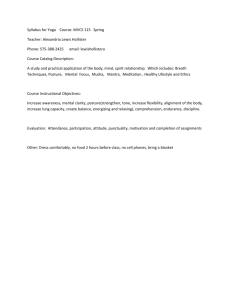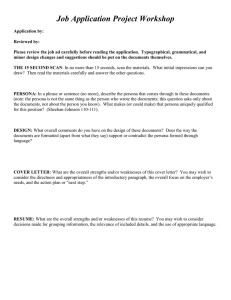powerpoint presentations
advertisement
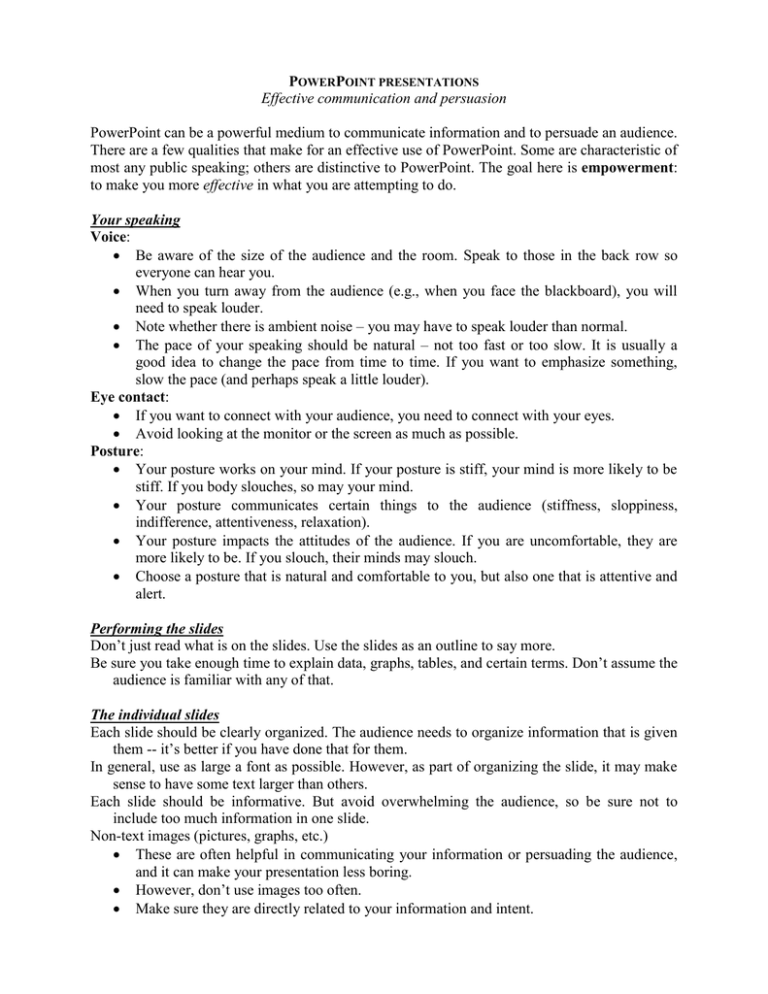
POWERPOINT PRESENTATIONS Effective communication and persuasion PowerPoint can be a powerful medium to communicate information and to persuade an audience. There are a few qualities that make for an effective use of PowerPoint. Some are characteristic of most any public speaking; others are distinctive to PowerPoint. The goal here is empowerment: to make you more effective in what you are attempting to do. Your speaking Voice: Be aware of the size of the audience and the room. Speak to those in the back row so everyone can hear you. When you turn away from the audience (e.g., when you face the blackboard), you will need to speak louder. Note whether there is ambient noise – you may have to speak louder than normal. The pace of your speaking should be natural – not too fast or too slow. It is usually a good idea to change the pace from time to time. If you want to emphasize something, slow the pace (and perhaps speak a little louder). Eye contact: If you want to connect with your audience, you need to connect with your eyes. Avoid looking at the monitor or the screen as much as possible. Posture: Your posture works on your mind. If your posture is stiff, your mind is more likely to be stiff. If you body slouches, so may your mind. Your posture communicates certain things to the audience (stiffness, sloppiness, indifference, attentiveness, relaxation). Your posture impacts the attitudes of the audience. If you are uncomfortable, they are more likely to be. If you slouch, their minds may slouch. Choose a posture that is natural and comfortable to you, but also one that is attentive and alert. Performing the slides Don’t just read what is on the slides. Use the slides as an outline to say more. Be sure you take enough time to explain data, graphs, tables, and certain terms. Don’t assume the audience is familiar with any of that. The individual slides Each slide should be clearly organized. The audience needs to organize information that is given them -- it’s better if you have done that for them. In general, use as large a font as possible. However, as part of organizing the slide, it may make sense to have some text larger than others. Each slide should be informative. But avoid overwhelming the audience, so be sure not to include too much information in one slide. Non-text images (pictures, graphs, etc.) These are often helpful in communicating your information or persuading the audience, and it can make your presentation less boring. However, don’t use images too often. Make sure they are directly related to your information and intent. Avoid fancy, cute, and distracting images. The design should be attractive (not plain black and white), but avoid fancy design motifs. The goal is communication, and the text must be easy to read. The presentation Have a simple and clear structure. One format would be: Introduction 1: a brief introduction to the topic, issues, and goal of the presentation. Introduction 2: a quick review of the structure of your presentation, so they know how it will be organized. A quick explanation of key terms and/or some general facts that are fundamental to the entire presentation. Detailed information about specific topics and issues. Issues, problems, and conflicting viewpoints on the issues. Your own view in response to these controversies, and why you hold them. Conclusion: a review of key points and their significance in a way that leads to questions and discussion. Lead a discussion. (Don't passively wait for questions from the audience. Come with questions that lead to critical thinking.) The structure of the presentation should be obvious to the audience: they should know where you are going, and what the different sections are, and how each slide fits into the section and the whole. The flow – the logical connection from one slide to the next – should also be obvious. If you are changing topics or sections, announce that to the audience in a slide. Your presentation should lead directly into a critical thinking discussion. You should have a set of stimulating and complex questions to ask them. Your responses to audience's questions and comments should be knowledgeable and should enhance your connection with the audience and also further discussion. Length Know how long you are supposed to speak, and how much time your presentation will take. The length of presentations may be different on different days. Often they should be 35-40 minutes. In that case: Introductions 1 & 2 should be 3-5 minutes. PowerPoint presentation should be about 20 minutes. Discussion should be 10-15 minutes. You need to keep track of time. If you start going over I will ask you to stop. But I shouldn’t have to do that. Dimensions For ES 490, it is essential that you weave together the three dimensions of natural science, social science, and humanities. (1) There should be enough scientific information to educate about the topic and support your position. (2) You should consider policy questions, economic aspects, different impacts on social groups, social philosophy, etc. (3) And you should bring in ethical questions and, if appropriate, philosophy of nature and of the human relationship with nature and also aesthetic issues. Persona “Persona” means the personality (attitudes, orientation) that you manifest. We generally change our persona in different social settings, and some persona are more appropriate and effective than others in any given situation. The type of persona you manifest is one of the most important aspects of a presentation, especially if you are attempting to persuade the audience. Here are some key qualities I think a persona should have if it is to be effective. Connection with the audience: You should express a personality that the audience can connect with. This is done with voice, eye contact, and posture, but also can be done by expressing your personal connection with the material, a little humor, etc. Interest: The more you express interest in your topic, the more the audience will be interested. If you aren’t interested, they probably won’t be either. Concerned: You need to embody a recognition of the importance of the topic and issues and your personal concern about them. Again, if you are truly concerned about the topic and issues, the audience is more likely to be as well. Thoughtful: Your demeanor should communicate to the audience that you are doing more than just listing information. You are a questioner, an analyst, probing issues, facts, policies, and values. PowerPoint has a tendency to make people think superficially. You need to set the tone of deep thoughtfulness. Your audience will become more thoughtful as well. Seeing complexity: You should display an attitude that recognizes the complexity of issues and situations. Our media culture and our politicians tend to present things simplistically, and your audience may be infected with that particular disease. You should exhibit a recognition of the difficulties of issues and the different dimensions involved (e.g., scientific, social scientific, humanistic). You should probe beyond the surface of disagreements to the assumptions, categories, and worldviews that differences are based on. Taking a position: You should not strive for some supposed “neutrality.” Take a position on the issues. However, your position will be more persuasive if you take that stand in a particular way. If you are dismissive of an “opponent,” your presentation will tend to come off as a personal opinion, and perhaps as opinionated. If you simply assume your view is the right one, your audience will be more likely to assume it is not. Your position becomes more persuasive if (1) you emanate concern, thoughtfulness and a recognition of complexity, and (2) your view comes to the audience as a result of the support you give it. Bring to your presentation evidence, logical argument, and the authority of experts, and let your position arise naturally out of that. Then the audience sees that it is not merely your opinion, it is valid and compelling.