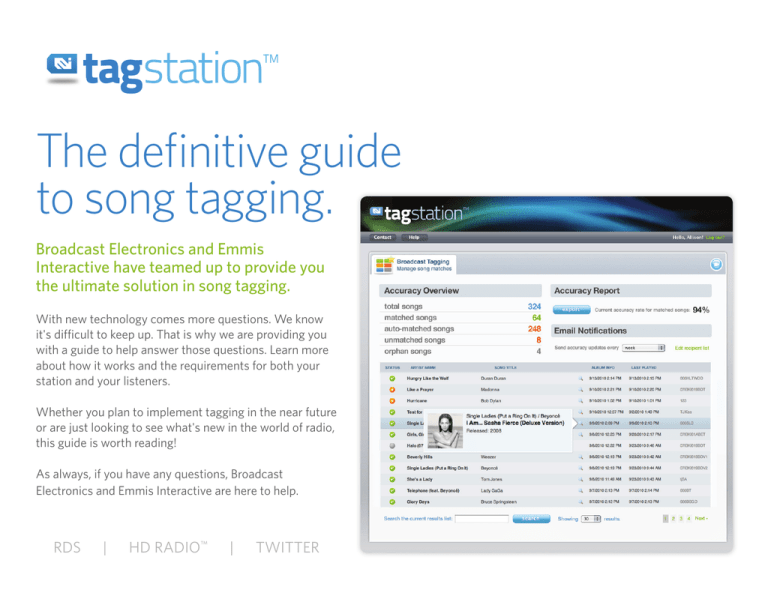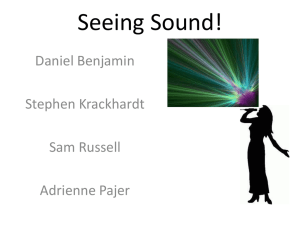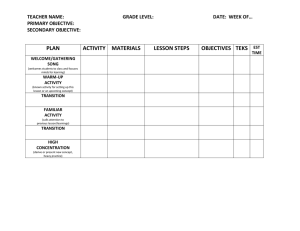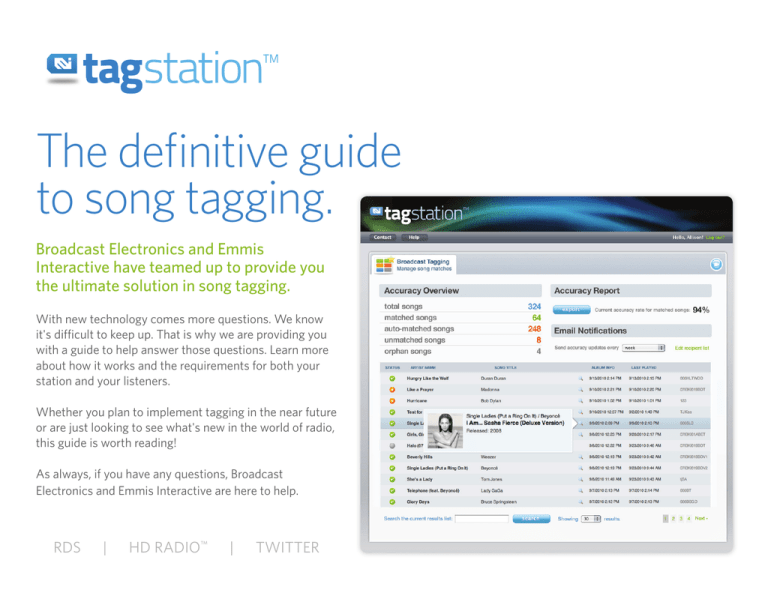
The definitive guide
to song tagging.
Broadcast Electronics and Emmis
Interactive have teamed up to provide you
the ultimate solution in song tagging.
With new technology comes more questions. We know
it's difficult to keep up. That is why we are providing you
with a guide to help answer those questions. Learn more
about how it works and the requirements for both your
station and your listeners.
Whether you plan to implement tagging in the near future
or are just looking to see what's new in the world of radio,
this guide is worth reading!
As always, if you have any questions, Broadcast
Electronics and Emmis Interactive are here to help.
RDS
|
HD Radio™
|
Twitter
Analog (RDS) Tagging
ZunE
iTunes
The Listener Experience:
The Listener Experience:
The listener hears a song on the iPod nano’s built in FM receiver. The song can be
purchased later after syncing with iTunes (PC or Mac).
The listener hears a song on the Zune’s built in FM receiver. The song can be
tagged immediately and purchased through Zune Marketplace (built into the Zune)
via Wi-Fi. The song can also be purchased later on a PC using Zune software.
How it Works:
Requires the station to insert song identifiers into a special data group of the
RDS data. The Radio Experience (TRE) software performs the data lookup and
Tagstation™ inserts the data in to the RDS group.
How it Works:
Simply display your title and artist on Radio Text. The Zune will automatically
search for and parse out the info.
Station Requirements:
Station Requirements:
++ RDS license for TRE
++ RDS license for TRE
++ Supported RDS encoder
++ Supported RDS encoder
++ Tagstation module add-on for TRE
++ Tagstation lookup service for improved song accuracy
++ Emmis Interactive license for Tagstation lookup service
Minimum Listener Requirements:
Minimum Listener Requirements:
++ iPod nano (5th and 6th Generation)
++ Zune (1st or 2nd Generation)
++ Wi-Fi access
++ iTunes (PC or Mac) with internet access
*Support for iPhone and iPod Touch is under development.
powered by
HD Radio Tagging
Zune
iTunes
The Listener Experience:
The Listener Experience:
The listener tags a song on a supported HD Radio. When a supported iPod is
docked with a receiver, the tags transfer. Later, when the iPod is docked with iTunes
(PC or Mac), the listener is provided with the opportunity to purchase the song(s).
With an iPod touch/iPhone, users can tag and purchase the song(s) instantly with
the required HD Radio receiver accessory.
The listener hears a song on the Zune’s built in HD Radio receiver. The song can
be tagged immediately and purchased through Zune Marketplace (built into the
Zune HD) via Wi-Fi. The song can also be purchased later on a PC using the Zune
software.
How it Works:
How it Works:
Requires that the station insert a UFID (unique iTunes code) into the HD Radio
Program Service Data (PSD). The Radio Experience (TRE) software performs the
lookup of the UFID and related data through Tagstation and inserts the data into
the PSD.
Station Requirements:
++ Broadcasting in HD Radio
++ HD license for TRE
++ Tagstation module add-on for TRE
++ Emmis Interactive license for Tagstation lookup service
Requires that the station insert title and artist data into the HD Radio PSD.
Station Requirements:
++ Broadcasting in HD Radio
++ HD license for TRE
++ Tagstation lookup service for improved song accuracy
Minimum Listener Requirements:
++ Zune HD
++ Wi-Fi access
Minimum Listener Requirements:
++ Tagging supported HD Radio receiver
++ iPod classic (6 gen), iPod nano (3 gen), iPod touch or iPhone
++ iTunes (PC or Mac) with internet access
powered by
Twitter Tagging
Twitter
Twitter Tagging (BE Exclusive):
This method of tagging was developed by BE to eliminate the need for exclusive
hardware necessary for other tagging methods.
The key to a great tagging service is dependable song matches, and that's
why we built TagStation—an easy-to-use, low-cost solution for managing
accurate song tags. Our software application uses your song data provided by Broadcast Electronics' TRE service to create intelligent matches
with the iTunes music database. Whether you are tagging songs on your
iPod nano, Zune or HD radio, Tagstation ensures that your listeners have a
positive and accurate purchasing experience.
Learn more about Tagstation at emmisinteractive.com.
The Listener Experience:
The listener can find any song previously played, or currently playing, on the station’s
Twitter feed. That song can then be purchased on a PC, Mac or mobile device with
iTunes (iPhone/iPod touch) by clicking on the iTunes link. The song can also be
“favorited” and purchased later, either on the same device or on a PC or Mac via
Twitter. This method also works with over 40 other social networks via Ping.fm and
TRE.
The Radio Experience takes a lot of work out of Messagecasting and
data delivery by utilizing your existing digital automation system, saving
you valuable time and money, now and in future. Let BE provide you with
the tools you need to increase listenership, build listener loyalty and,
essentially, make more money!
How it Works:
Relies on TRE to do a lookup on each song as it plays in the iTunes Store, which
returns an iTunes Store URL. TRE then “shrinks” that URL with TinyURL.com before
passing it along to Twitter or Ping.fm.
Station Requirements:
++ Web 2.0 Plug-in for TRE
Minimum Listener Requirements:
++ Twitter and iTunes Store access via PC, Mac or mobile device
*iTunes affiliate ID support is under development.
Tagging methods and technology are continuously evolving.
Contact our tagging experts today at 217-224-9600 for the latest in RDS,
HD Radio and Web-based tagging options.
Visit www.bdcast.com for more information.
©2010 Broadcast Electronics. All rights reserved. Broadcast Electronics, The Radio Experience and The Radio Experience logo are registered
trademarks of Broadcast Electronics Inc. iPod and iTunes are trademarks of Apple, Inc., registered in the US and other countries. Tag Station is a
registered trademark of Emmis Interactive. Zune is a registered trademark of Microsoft Corporation. All other trademarks are property of their
respective owners. TRE uses the Ping.fm API but is not endorsed or certified by Ping.fm
Ver. 2