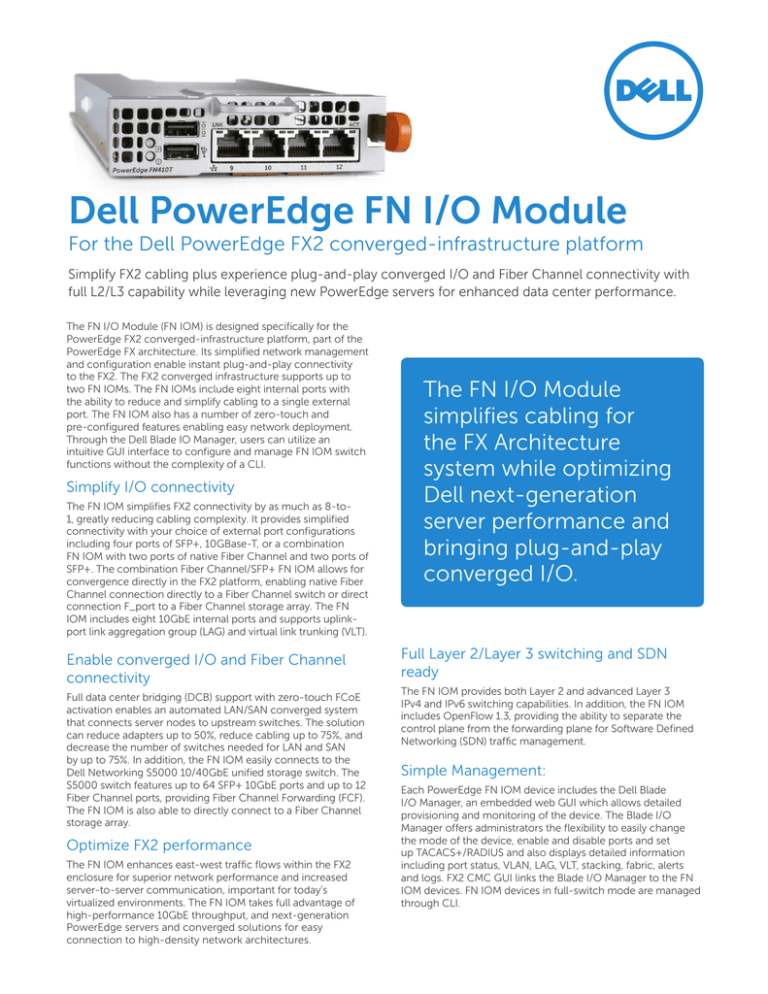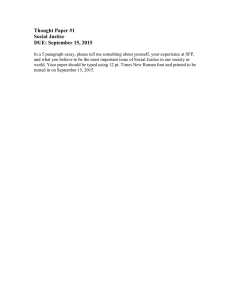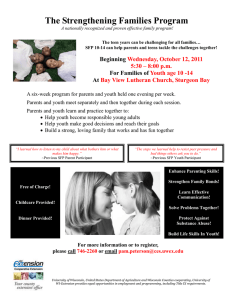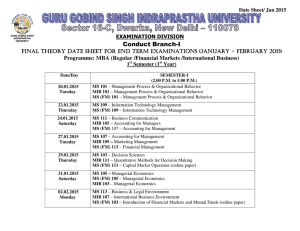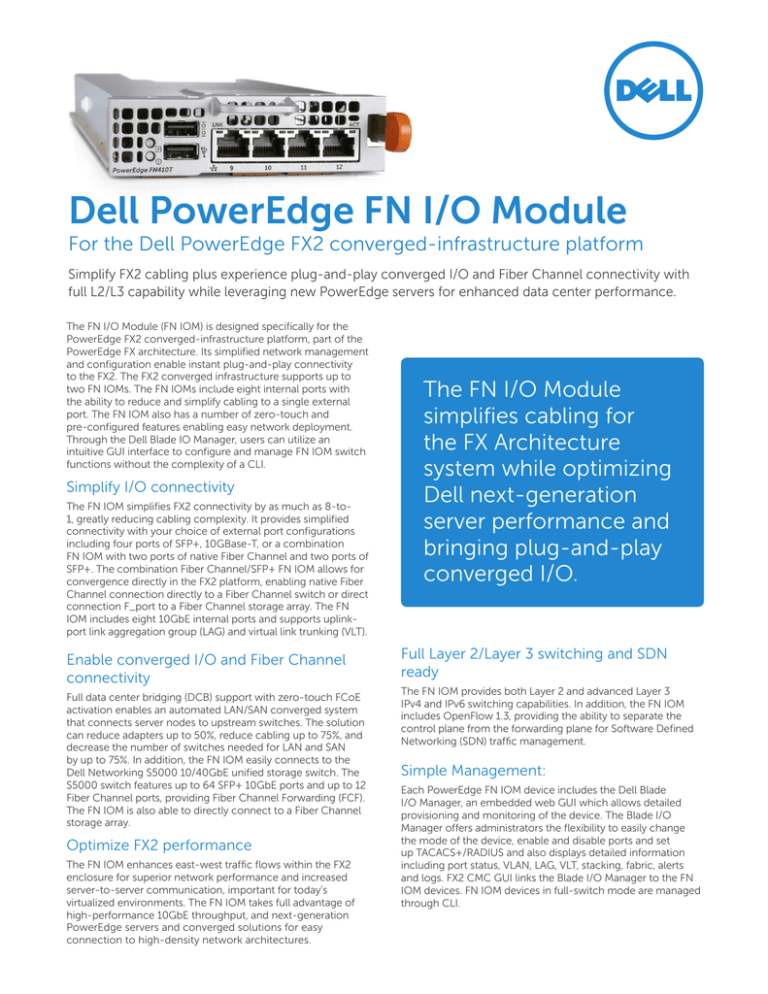
Dell PowerEdge FN I/O Module
For the Dell PowerEdge FX2 converged-infrastructure platform
Simplify FX2 cabling plus experience plug-and-play converged I/O and Fiber Channel connectivity with
full L2/L3 capability while leveraging new PowerEdge servers for enhanced data center performance.
The FN I/O Module (FN IOM) is designed specifically for the
PowerEdge FX2 converged-infrastructure platform, part of the
PowerEdge FX architecture. Its simplified network management
and configuration enable instant plug-and-play connectivity
to the FX2. The FX2 converged infrastructure supports up to
two FN IOMs. The FN IOMs include eight internal ports with
the ability to reduce and simplify cabling to a single external
port. The FN IOM also has a number of zero-touch and
pre-configured features enabling easy network deployment.
Through the Dell Blade IO Manager, users can utilize an
intuitive GUI interface to configure and manage FN IOM switch
functions without the complexity of a CLI.
Simplify I/O connectivity
The FN IOM simplifies FX2 connectivity by as much as 8-to1, greatly reducing cabling complexity. It provides simplified
connectivity with your choice of external port configurations
including four ports of SFP+, 10GBase-T, or a combination
FN IOM with two ports of native Fiber Channel and two ports of
SFP+. The combination Fiber Channel/SFP+ FN IOM allows for
convergence directly in the FX2 platform, enabling native Fiber
Channel connection directly to a Fiber Channel switch or direct
connection F_port to a Fiber Channel storage array. The FN
IOM includes eight 10GbE internal ports and supports uplinkport link aggregation group (LAG) and virtual link trunking (VLT).
Enable converged I/O and Fiber Channel
connectivity
Full data center bridging (DCB) support with zero-touch FCoE
activation enables an automated LAN/SAN converged system
that connects server nodes to upstream switches. The solution
can reduce adapters up to 50%, reduce cabling up to 75%, and
decrease the number of switches needed for LAN and SAN
by up to 75%. In addition, the FN IOM easily connects to the
Dell Networking S5000 10/40GbE unified storage switch. The
S5000 switch features up to 64 SFP+ 10GbE ports and up to 12
Fiber Channel ports, providing Fiber Channel Forwarding (FCF).
The FN IOM is also able to directly connect to a Fiber Channel
storage array.
Optimize FX2 performance
The FN IOM enhances east-west traffic flows within the FX2
enclosure for superior network performance and increased
server-to-server communication, important for today’s
virtualized environments. The FN IOM takes full advantage of
high-performance 10GbE throughput, and next-generation
PowerEdge servers and converged solutions for easy
connection to high-density network architectures.
The FN I/O Module
simplifies cabling for
the FX Architecture
system while optimizing
Dell next-generation
server performance and
bringing plug-and-play
converged I/O.
Full Layer 2/Layer 3 switching and SDN
ready
The FN IOM provides both Layer 2 and advanced Layer 3
IPv4 and IPv6 switching capabilities. In addition, the FN IOM
includes OpenFlow 1.3, providing the ability to separate the
control plane from the forwarding plane for Software Defined
Networking (SDN) traffic management.
Simple Management:
Each PowerEdge FN IOM device includes the Dell Blade
I/O Manager, an embedded web GUI which allows detailed
provisioning and monitoring of the device. The Blade I/O
Manager offers administrators the flexibility to easily change
the mode of the device, enable and disable ports and set
up TACACS+/RADIUS and also displays detailed information
including port status, VLAN, LAG, VLT, stacking, fabric, alerts
and logs. FX2 CMC GUI links the Blade I/O Manager to the FN
IOM devices. FN IOM devices in full-switch mode are managed
through CLI.
Model
FN2210S
FN410S
FN410T
Four SFP+ ports
Four 10GBASE-T ports
Supports optical and DAC cable
media
Supports copper media up to 100m
Two native Fiber Channel ports and
two SFP+ ports
Four SFP+ ports with reboot
Module
differentiator
Fiber Channel NPIV Proxy Gateway*
(NPG) with gateway capabilities to
existing SAN fabrics
F-port capability providing Fiber
Channel fabric services allowing direct
connection to a Fiber Channel storage
array**
Port speed
2/4/8/Gb and 1/10GbE
1/10GbE
100Mb/1/10GbE
(supports auto negotiation)
Protocol support
Native Fiber Channel and Ethernet
Ethernet
Ethernet
2/4/8GbE FC SFP+ optics
Optical Transceivers SFP+ 10Gb:
• SR, LR
• SFP 1 GbE: SX, LX
• SFP to RJ45 converter
10000Base-T (only capable of
1Gbps)
• SFP+ Direct Attach Cable (Twinax)
RJ45/Cat6a copper
Media types
*The Dell PowerEdge FN2210S I/O Module has 2 FC ports and 2 Ethernet ports. The Ethernet ports allow connectivity to LAN and the FC
ports support NPG (NPIV Proxy Gateway) mode to connect to SAN switch.
**The FN2210S supports F-port capability that enables direct connection to Fiber Channel storage arrays without the need to connect
through a Fiber Channel switch.
Specifications: Dell PowerEdge FN I/O Module
Dell SKU descriptions
Dell FN I/O Module
FN2210S, 2 line-rate fixed 2/4/8Gb Fiber Channel ports with 2
line-rate 1GbE/10GbE SFP+ ports (Default Mode) or 4 line-rate
fixed 1GbE/10GbE SFP+ ports (Ethernet Mode)
FN410S, 4 line-rate fixed 1GbE/10GbE SFP+ ports
FN410T, 4 line-rate fixed 100Mb/1Gb/10Gb BASE-T ports
(supports auto negotiation)
Optics
Transceiver, SFP+, 10GbE, SR, 850nm Wavelength, 300m Reach
Transceiver, SFP+, 10GbE, LR, 1310nm Wavelength, 10km Reach
Transceiver, SFP+, 10GbE, DWDM, ITU Channel 17–61, 40km Reach
Transceiver, SFP, 1000Base-SX, 850nm Wavelength, 550m Reach
Transceiver, SFP, 1000Base-LX, 1310nm Wavelength, 10km Reach
Transceiver, SFP, 1000Base-T
Cables
Cable, 40GbE QSFP+ to 4xSFP+, Direct Attach Breakout
Cable, 0.5m, 1m, 3m, 5m, 7m, 10m
Cable (optics not included)
Cable, SFP+, CU, 10GbE, Direct Attach Cable, 0.5m, 1m, 3m,
5m, 7m, 10m
Software
Software, Networking, Full-switch mode, FNIOM*
Additional port attributes:
Up to 8 line-rate 10GbE KR ports
1 USB (Type A) port for storage
1 USB (Type A) port for console/management
FN I/O Module Modes supported:
Standalone mode: I/O aggregation, default automated mode
Stacking mode: I/O aggregation while stacked
VLT mode: I/O aggregation while VLT’d
PMUX mode: I/O aggregation with limited CLI
Full-switch mode: L2/L3 switch mode with CLI
*Available with full-switch mode.
Environmental
Max. thermal output: 214.9 BTU/h
Max. current draw per IOM:
FN410S: 5.5A @ 12V DC
FN410T: 6.5A @ 12V DC
FN2210S: 6.6A @ 12V DC
Max. power consumption per IOM:
FN410S: 66W
FN410T: 77W
FN2210S: 79W
ISO 7779 A-weighted sound pressure level:
59.6dBA at 73.4°F (23°C)
Operating temperature: 32° to 140°F (0° to 60°C)
Operating humidity: 10 to 85% (RH), noncondensing
Max. non-operating specifications:
Storage temperature: –40° to 158°F (–40° to 70°C)
Storage humidity: 5 to 95% (RH), non-condensing
Max. of 12 lag groups can be created.
In full-switch mode: max. of 24 LAG groups and
multiple uplink LAG groups
Queues per port: 4 queues
VLANs: 4094
Line-rate Layer 2 switching: All protocols, including
IPv4
Line-rate Layer 3 routing: IPv4 and IPv6
Packet buffer memory: 4MB
CPU memory: 2GB
ACLs: Ingress egress in full switch mode
Performance
MAC addresses: 64K
Switch fabric capacity: 240Gbps (Full-Duplex)
Forwarding capacity: 179Mpps
Link aggregation:
Max 4 members per group and 1 uplink LAG group I
ndefault mode. Max of 1 LAG group with 12 members
or 12 LAG groups with one member each in case of 6
unit stacking
In standalone mode:
Max. 4 members per group and 1 uplink LAG group
(Port-channel 128 default mode)
In stacking mode:
Max. of 12 members per group and 1 uplink LAG
group (only supported in FN410S and FN410T)
In Pmux standalone:
Max. of 24 LAG groups and multiple uplink LAG groups
In Pmux stacking mode:
Stacking
Stacked units: Up to 6 IOMs (using 10GbE ports
deployed
via CLI)
Stacking bandwidth: Up to 40Gbps (using 1 x 10GbE
ring)
Stacking topology: Ring and daisy chain
Virtual Link Trunking (VLT): mVLT and L2 over VLT
(deployed via CLI)
VLT suported in VLT, PMUX and Full-switch mode
Stacking supported in stacking, PMUX and Full-switch
mode with FN410S and FN410T
Virtual Link Trunking (VLT) and stacking
VLT supported in VLT, PMUX and Full-switch mode
with FN410S, FN410T, and FN2210S
Stacking supported in stacking, PMUX and Full-switch
mode with FN410S and FN410T
Stacked units: up to 6 units in ring or daisy chain
Specifications: Dell PowerEdge FN I/O Module
IEEE compliance
802.1AB LLDP
802.1p L2 Prioritization
802.2 LLC
802.3ab Gigabit Ethernet (1000Base-T)
802.3ad Link Aggregation with LACP
802.3ae 10GbE (10GBase-X)
802.3u Fast Ethernet (100Base-TX)
802.3x Flow Control
802.3z Gigabit Ethernet (1000Base-X)
ANSI/TIA-1057 LLDP-MED
MTU 12KB
VLAN and Spanning Tree
802.1Q VLAN Tagging
802.3ac Frame extensions for VLAN Tagging
Native VLAN
802.1D Bridging, STP*
802.1s MSTP*
802.1w RSTP*
Force10 PVST+*
2338 VRRP*
Layer 3 Routing - full switch mode
1058 RIPv1
2453 RIPv2
2154 MD5 (OSPF)
1587 NSSA (OSPF)
2328 OSPFv2
2740 OSPFv3
4222 Prioritization and congestion avoidance
4552 OSPFv3 IPsec authentication
BGP
1997 BGP Communities
2385 BGP MD5
2439 BGP Route Flap Damping
2796 BGP Route Reflection
2918 BGP Route Refresh
3065 BGP Confederations
4360 BGP Extended Communities
4893 BGP 4-byte ASN
5396 BGP 4-byte ASN representations
draft-ietf-idr-restart-06 BGP Graceful Restart
1195 Routing IPv4 with IS-IS
5308 Routing IPv6 with IS-IS
FCoE
INCITS FC-BB-5 Ver 2.00 (FSB, NPIV & F-Port only;
FN2210S only)
Fibre Channel Generic Services (FC-GS, FC-GS2, GCGS3; FN2210S only)
FC-FG (F_PORT only; FN2210S only)
FC-VI (FN2210S only)
FCoE Initialization Protocol (FIP) v1
FCoE Transit (FIP Snooping Bridge) supported with
FN410S, FN410T
Native FCoE forwarding
NPIV Proxy Gateway (NPG) supported with FN2210S
FCoE-FC forwarding / FPORT – Supported only with
FN2210S
Dynamic FCoE to FC Load balancing
Data Center Bridging
IEEE 802.1Qbb Priority-Based Flow Control (PFC)
IEEE 802.1Qaz Enhanced Transmission Selection (ETS)
Data Center Bridging eXchange (DCBx)
DCBx Application TLV (iSCSI, FCoE)
Security options
854 Telnet
959 FTP
1321 MD5
1350 TFTP
2474 Differentiated Services
2856 RADIUS
3164 Syslog
4254 SSHv2
draft-grant-tacacs-02 TACACS+
4807 IPSec SPD MIB
4301 IPSec
General IPV4 protocols
768 UDP
791 IPv4
792 ICMP
793 TCP
826 ARP
1027 Proxy ARP*
1035 DNS (client)*
1042 Ethernet Transmission
1191 Path MTU Discovery*
1305 NTPv3
1519 CIDR
1542 BOOTP (relay)*
1812 Routers*
1858 IP Fragment Filtering*
2131 DHCP (relay, client, server)*
3021 31-bit Prefixes
3046 DHCP Option 82*
3069 Private VLAN*
3128 Tiny Fragment Attack Protection
General IPv6 protocols
2460 IPv6*
1858 IP Fragment Filtering*
2461 Neighbor Discovery*
2675 Jumbograms (partial)*
3587 Global Unicast Address Format*
2462 Stateless Address Autoconfiguration (partial)*
4291 Addressing*
2463 ICMPv6*
4861 IPv6 Host for management port
1981 IPv6 Path MTU discovery*
Multicast protocols
1112 IGMPv1*
3569 SSM for IPv4*
2236 IGMPv2*
4541 IGMPv1/v2 Snooping
3376 IGMPv3 draft-ietf-pim-sm-v2SDN/Openflow
Openflow 1.0 with extensions*
Network management
1155 SMIv1*
1156 Internet MIB*
1157 SNMPv1
1212 Concise MIB Definitions*
1215 SNMP Traps*
1493 Bridges MIB*
1850 OSPFv2 MIB*
1901 Community-based SNMPv2
2011 IP MIB*
2012 TCP MIB*
2013 UDP MIB*
2096 IP Forwarding Table MIB*
2570 SNMPv3*
2571 Management Frameworks*
2572 Message Processing and Dispatching*
2575 SNMPv3 VACM*
2576 Coexistence Between SNMPv1/v2/v3
2578 SMIv2*
2579 Textual Conventions for SMIv2*
2580 Conformance Statements for SMIv2*
2618 RADIUS Authentication MIB*
2665 Ethernet-like Interfaces MIB*
2787 VRRP MIB 2819 RMON MIB (groups 1, 2, 3, 9)*
2863 Interfaces MIB*
3273 RMON High Capacity MIB*
3416 SNMPv2
3418 SNMP MIB
3434 RMON High Capacity Alarm MIB*
ANSI/TIA-1057 LLDP-MED MIB*
IEEE 802.1AB LLDP MIB*
IEEE 802.1AB LLDP DOT1 MIB*
IEEE 802.1AB LLDP DOT3 MIB*
sFlow.org sFlowv5*
FORCE10-IF-EXTENSION-MIB
FORCE10-LINKAGG-MIB*
FORCE10-COPY-CONFIG-MIB*
FORCE10-MON-MIB*
FORCE10-PRODUCTS-MIB*
FORCE10-MS-CHASSIS-MIB*
FORCE10-SMI FORCE10-SYSTEM-COMPONEN-MIB*
FORCE10-TC-MIB*
FORCE10-TRAP-ALARM-MIB*
FORCE10-FIPSNOOPING-MIB
FORCE10-DCB-MIB*
LLDP-EXT-DOT1-DCBX-MIB*
IEEE8021-PFC-MIB*
DELLl_ITA.REV_1_1.MIB
F10-JUMPSTART-MIB*
IEEE8021-PFC-MIB*
DELLl_ITA.REV_1_1.MIB
F10-JUMPSTART-MIB*
FORCE10-MSTP-MIB*
F10-FPSTATS.MIB
f10-VirtualLinkTrunk.MIB
F10-DCBX.MIB
F10-MS-PLATFORM.MIB
Regulatory and environment compliance
UL/CSA 60950-1, Second Edition
EN 60950-1, Second Edition
IEC 60950-1, Second Edition Including all National
Deviations and Group Differences
EN 60825-1 Safety of Laser Products Part 1:
Equipment Classification Requirements and
User’s Guide Optical Fiber Communication Systems
FDA Regulation 21 CFR 1040.10 and 1040.11
Emissions
Australia/New Zealand: AS/NZS CISPR 22: 2006,
Class A
Canada: ICES-003, Issue-4, Class A
Europe: EN 55022: 2006+A1:2007 (CISPR 22: 2006),
Class A
Japan: VCCI V3/2009 Class A
USA: FCC CFR 47 Part 15, Subpart B:2009, Class A
EN 300 386 V1.4.1:2008 EMC for Network Equipment
EN 55024: 1998 + A1: 2001 + A2: 2003
EN 61000-3-2: Harmonic Current Emissions
EN 61000-3-3: Voltage Fluctuations and Flicker
EN 61000-4-2: ESD
EN 61000-4-3: Radiated Immunity
EN 61000-4-4: EFT
EN 61000-4-5: Surge
EN 61000-4-6: Low Frequency Conducted Immunity
All components are RoHS compliant
*Available with full-switch mode.
© 2016 Dell Inc. All rights reserved. Dell, the DELL logo and the DELL badge are trademarks of Dell Inc. Other trademarks and trade names may be
used in this document to refer to either the entities claiming the marks and names or their products. Dell disclaims proprietary interest in the marks
and names of others. This document is for informational purposes only. Dell reserves the right to make changes without further notice to products
the herein. The content provided is as-is and without expressed or implied warranties of any kind.
Learn More at Dell.com/Networking
May 2016 | Version 1.5
Dell_Networking_FN IOM_SpecSheet