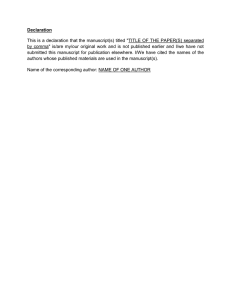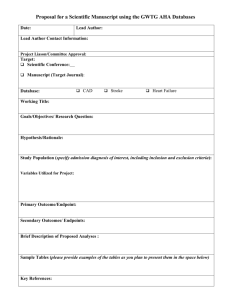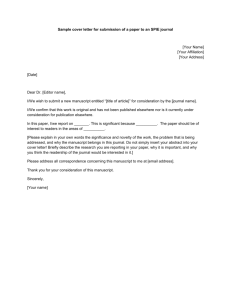Cambridge Publishing Management Ltd submission guidelines
advertisement
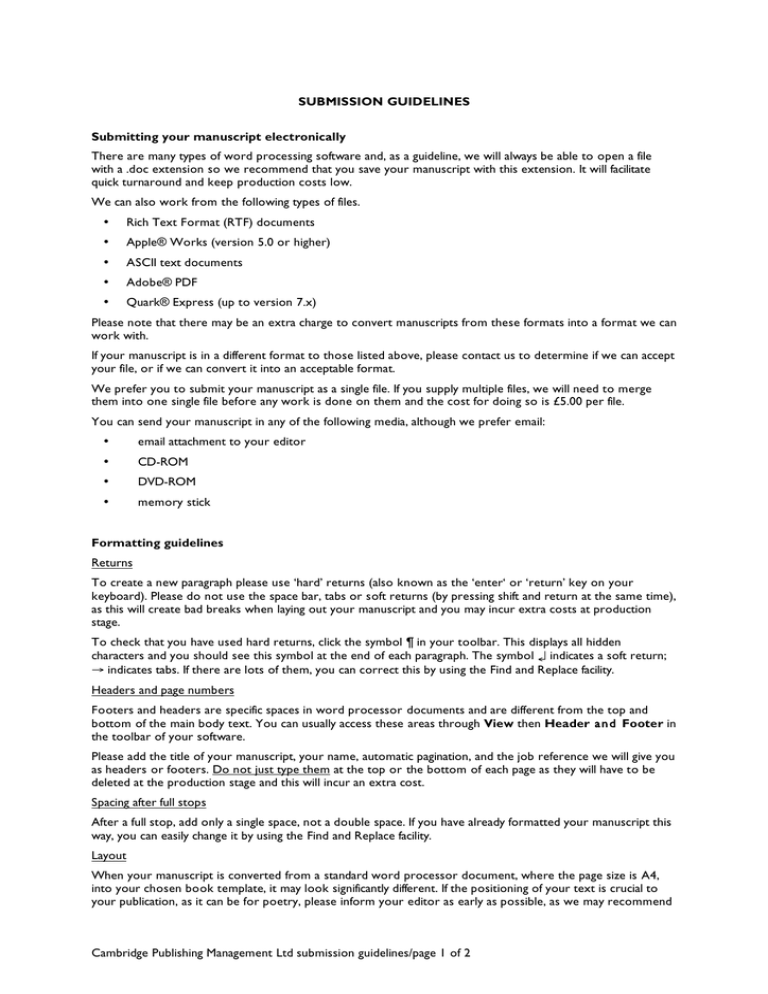
SUBMISSION GUIDELINES Submitting your manuscript electronically There are many types of word processing software and, as a guideline, we will always be able to open a file with a .doc extension so we recommend that you save your manuscript with this extension. It will facilitate quick turnaround and keep production costs low. We can also work from the following types of files. • Rich Text Format (RTF) documents • Apple® Works (version 5.0 or higher) • ASCII text documents • Adobe® PDF • Quark® Express (up to version 7.x) Please note that there may be an extra charge to convert manuscripts from these formats into a format we can work with. If your manuscript is in a different format to those listed above, please contact us to determine if we can accept your file, or if we can convert it into an acceptable format. We prefer you to submit your manuscript as a single file. If you supply multiple files, we will need to merge them into one single file before any work is done on them and the cost for doing so is £5.00 per file. You can send your manuscript in any of the following media, although we prefer email: • email attachment to your editor • CD-ROM • DVD-ROM • memory stick Formatting guidelines Returns To create a new paragraph please use ‘hard’ returns (also known as the ‘enter‘ or ‘return’ key on your keyboard). Please do not use the space bar, tabs or soft returns (by pressing shift and return at the same time), as this will create bad breaks when laying out your manuscript and you may incur extra costs at production stage. To check that you have used hard returns, click the symbol ¶ in your toolbar. This displays all hidden characters and you should see this symbol at the end of each paragraph. The symbol indicates a soft return; indicates tabs. If there are lots of them, you can correct this by using the Find and Replace facility. Headers and page numbers Footers and headers are specific spaces in word processor documents and are different from the top and bottom of the main body text. You can usually access these areas through View then Header a n d Footer in the toolbar of your software. Please add the title of your manuscript, your name, automatic pagination, and the job reference we will give you as headers or footers. Do not just type them at the top or the bottom of each page as they will have to be deleted at the production stage and this will incur an extra cost. Spacing after full stops After a full stop, add only a single space, not a double space. If you have already formatted your manuscript this way, you can easily change it by using the Find and Replace facility. Layout When your manuscript is converted from a standard word processor document, where the page size is A4, into your chosen book template, it may look significantly different. If the positioning of your text is crucial to your publication, as it can be for poetry, please inform your editor as early as possible, as we may recommend Cambridge Publishing Management Ltd submission guidelines/page 1 of 2 that you format your manuscript to your chosen book size before submitting it to us and that you also send us a printout. For any other genre, don’t worry about how your text falls in your document. It is very likely to look different once it has been flowed in the book template. Don’t add extra lines to improve the layout as they will have to be removed at production stage. However, if you have illustrations you MUST key their reference number into the manuscript to show approximately where they fit into the text (e.g. Photo 3 to go near this paragraph/section, or its file name). Please do not insert the pictures in the Word file itself as they can sometimes move when the document is opened with a different software package. Submitting a printed manuscript If your manuscript is handwritten or typewritten, we can offer a data entry service whereby a typist will type the information word for word into an electronic format for a fee. Please contact us for a quote and schedule. Submitting images Electronic files We accept jpeg, tiff, PDF and eps files. The minimum resolution necessary for printing is 300dpi. As a guideline, this usually means a 10MB file. For ebooks, the minimum resolution is 72dpi, and a file of about 500KB will normally be sufficient. We may be able to use images supplied in a different format or with a lower resolution, but you may incur additional costs as we will have to assess and prepare the files for printing. Photo prints and other documents We offer a scanning service for photos and other documents if you cannot supply these digitally. Please contact us for a quote. All illustrations (photos/artwork/documents) must be numbered, keyed into the correct approximate position in the text (please see Layout), and our Illustration List form must be filled on, listing everything supplied. Cambridge Publishing Management Ltd submission guidelines/page 2 of 2