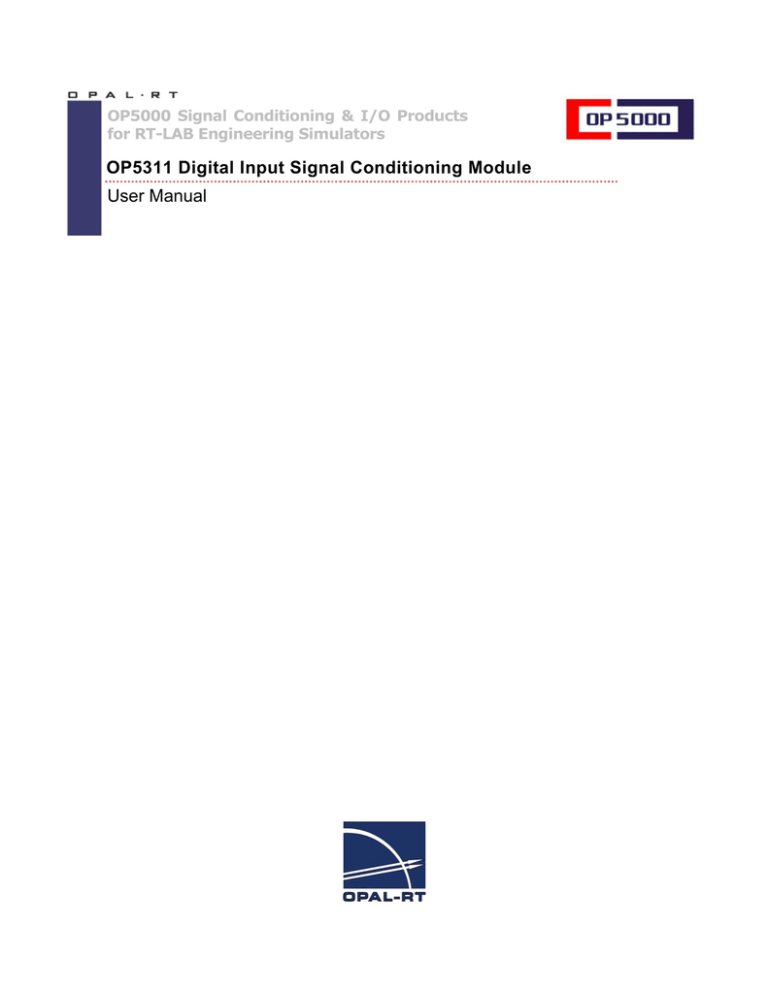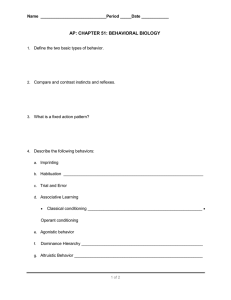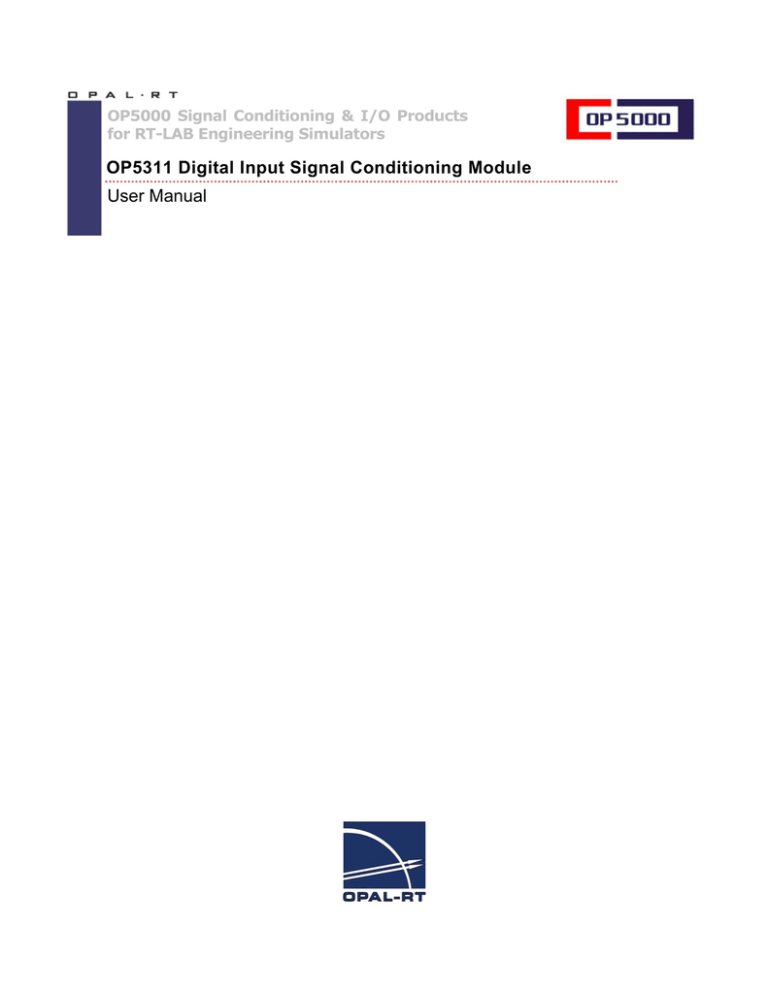
OP5000 Signal Conditioning & I/O Products
for RT-LAB Engineering Simulators
OP5311 Digital Input Signal Conditioning Module
User Manual
Published by
Opal-RT Technologies, Inc.
1751 Richardson, suite 2525
Montréal (Québec) Canada
H3K 1G6
www.opal-rt.com
© 2004 Opal-RT Technologies, Inc.
All rights reserved
Printed in Canada
OP5311_user_manual-A.doc
Rev. A
User Manual
OP5311 Digital Input Signal Conditioning Module
1 INTRODUCTION
The OP5311 is one of a range of signal conditioning modules for the OP5000 FPGA I/O system
from Opal-RT Technologies. It allows up to 16 digital signals to be input and optically isolated
through a single module.
2 DESCRIPTION
2.1 CIRCUIT LAYOUT AND DIAGRAM
Figure 1: OP5311 Digital Input Signal Conditioning Module
Each digital input channel is a positive logic circuit; a high input signal produces a high input state
at the host data acquisition board. The source voltage (Vsource) serves as the reference for the
positive voltage level (see section 2.4.2 for voltage range selection). Figure 2 shows an
equivalent circuit for the input channels.
Page 1
User Manual
OP5311 Digital Input Signal Conditioning Module
Vcc
VSource
1K
DInx
1K
DInx
to IO
board
HCPL-2631
Figure 2: OP5311 Digital Input Signal Conditioning Module module, digital input circuit
2.2 FEATURES
•
Isolation voltage : 300 Vrms min.
•
Data rate: 1 MHz
•
Propagation delay: TPLH: 80ns, TPHL: 60ns
•
Input: Selectable voltage range from 0 to 30 V
•
Power consumption: 200 mA max.
•
Size: 4.250”L X 2.650”W X 0.438”H (108mm X 67.4mm X 11.2mm)
2.3 MODULE INSTALLATION
The OP5311 Digital Input Signal Conditioning Module needs to be inserted in the carrier in the
proper orientation. The module can be inserted in section A and/or B. The following picture
indicates the proper orientation:
Page 2
User Manual
OP5311 Digital Input Signal Conditioning Module
To external connector
From internal connector (IO side)
Figure 3: Digital input module orientation
2.4 BOARD SETTINGS
2.4.1
POWER SUPPLY CONFIGURATION
The digital input circuit needs a 5 V supply source to power the onboard circuitry. This source is
usually connected to the 5 VDC of the computer. Make sure that the jumper is in position 1-2.
Refer to table 1 for jumper selection.
JP9 position
1-2
2-3
Description
5 VDC
N.A.
Table 1: Input supply voltage selection
Page 3
User Manual
OP5311 Digital Input Signal Conditioning Module
Figure 4: Digital input circuit, JP9 location
2.4.2
VOLTAGE RANGE SELECTION
Changing the value of resistor network RN1 and RN2 will configure the digital input voltage
range. Using a DIP-16 isolated resistor network, make sure you match the pin 1 indicator with pin
1 on the module. If needed, you can add an additional resistor in series with the input circuit to
increase the supply voltage.
Each resistor network contains 8 digital input channels. Refer to table 5 for the relationship
between the resistor network and digital inputs channels.
Figure 5: Digital input circuit, RN1-RN2 location
Page 4
User Manual
OP5311 Digital Input Signal Conditioning Module
Resistor network
RN1
RN2
Channel bank
Din 08-15
Din 00-07
Table 2: Resistor network by channel bank
Table 3 gives the relationship between the input voltage range and the resistor value to use.
Input voltage range (Volts)
3.3
5
12
18
24
30
Resistor value (Ω)
220
560
1 K (default setting)
2K
3.3 K
3.9 K
Table 3: Input voltage range / resistor value
2.4.3
PIN ASSIGNMENT
Table 4 gives the pin assignment when using the OP5941 76-pin Screw Terminal block. This is
the most common configuration. See Appendix A for other configurations.
Pin#
1
2
3
4
5
6
7
8
9
10
11
12
13
14
15
16
Description
N.C.
N.C.
N.C.
N.C.
N.C.
N.C.
N.C.
N.C.
N.C.
N.C.
N.C.
N.C.
N.C.
N.C.
V Source (00-07)
V Source (08-15)
Pin#
17
18
19
20
21
22
23
24
25
26
27
28
29
30
31
32
Description
IN 00
IN 01
IN 02
IN 03
IN 04
IN 05
IN 06
IN 07
IN 08
IN 09
IN 10
IN 11
IN 12
IN 13
IN 14
IN 15
Table 4: Digital input pin assignment using screw terminal
Page 5
User Manual
OP5311 Digital Input Signal Conditioning Module
2.4.4
DIGITAL INPUT WIRING EXAMPLE
ECU
OP5311 Module
Vcc
VSource
VBatt
55
DIn1
DOut
DOut
Open
Collector
Circuit
1K
1K
35
DInx
to IO
board
HCPL-2631
Figure 6: OP5311 Digital Input Signal Conditioning Module connection schematic with external ECU
Page 6
User Manual
OP5311 Digital Input Signal Conditioning Module
3 APPENDIX A - PIN ASSIGNMENT FOR 40-PIN CONNECTORS
Use these pin assignments only if you are not using the standard module carrier card (OP5210)
or the standard screw terminal (OP5941)
Pin#
1
2
3
4
5
6
7
8
9
10
11
12
13
14
15
16
17
18
19
20
Description
DIn15
DIn14
DIn13
DIn12
DIn11
DIn10
DIn09
DIn08
DIn07
DIn06
DIn05
DIn04
DIn03
DIn02
DIn01
DIn00
Reserved
Reserved
Reserved
Reserved
Pin#
21
22
23
24
25
26
27
28
29
30
31
32
33
34
35
36
37
38
39
40
Description
Reserved
Reserved
Reserved
Reserved
VSource Sink Ch 00-07
VSource Sink Ch 08-15
N.C.
N.C.
N.C.
N.C.
N.C.
N.C.
N.C.
N.C.
N.C.
N.C.
N.C.
N.C.
N.C.
N.C.
Table 5: Module pin assignment (HIL side) - J1 connector
Pin#
1
2
3
4
5
6
7
8
9
10
11
12
13
14
15
16
17
18
19
20
Description
DOut15
DOut14
DOut13
DOut12
DOut11
DOut10
DOut9
DOut8
DOut7
DOut6
DOut5
DOut4
DOut3
DOut2
DOut1
DOut0
Reserved
Reserved
Reserved
Reserved
Pin#
21
22
23
24
25
26
27
28
29
30
31
32
33
34
35
36
37
38
39
40
Description
Reserved
Reserved
Reserved
Reserved
VSupply – (5V)
VSupply – (5V)
Vref (5V) Ch 00-07
Vref (5V) Ch 08-15
GND
GND
GND
GND
GND
GND
GND
GND
GND
GND
GND
GND
Table 6: Module pin assignment (I/O side) - J2 connector
Page 7
User Manual
OP5311 Digital Input Signal Conditioning Module
OP5311 Digital Input Signal Conditioning Module mechanical assembly
Figure 13: OP5311 Digital Input Signal Conditioning Module mechanical assembly
Page 8
User Manual
OP5311 Digital Input Signal Conditioning Module
4 APPENDIX B - RELATED SIGNAL CONDITIONING PRODUCTS
4.1 TERMINATION PANELS:
Model OP5941 is a dual 38-screw terminal made to connect field I/O signals to the OP53xx
module family.
4.2 DUAL MODULE CARRIER:
Model OP5210 is a carrier cartridge for two OP53xx modules.
Page 9