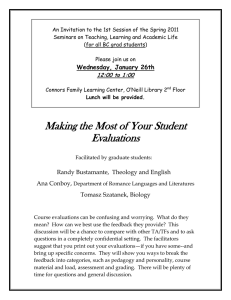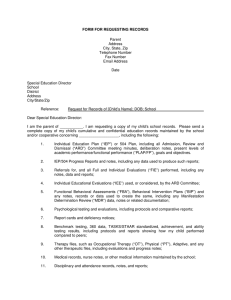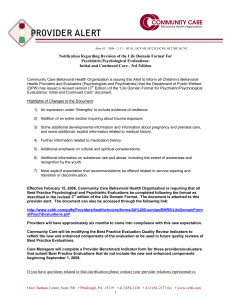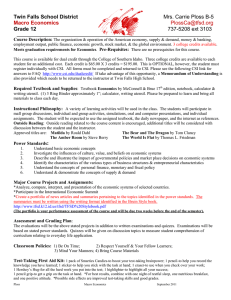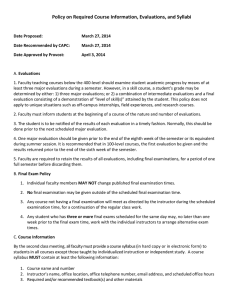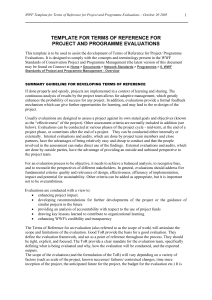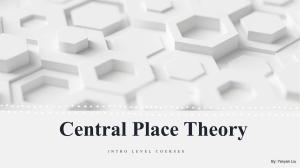Completing Course Evaluations in MyLoneStar
advertisement
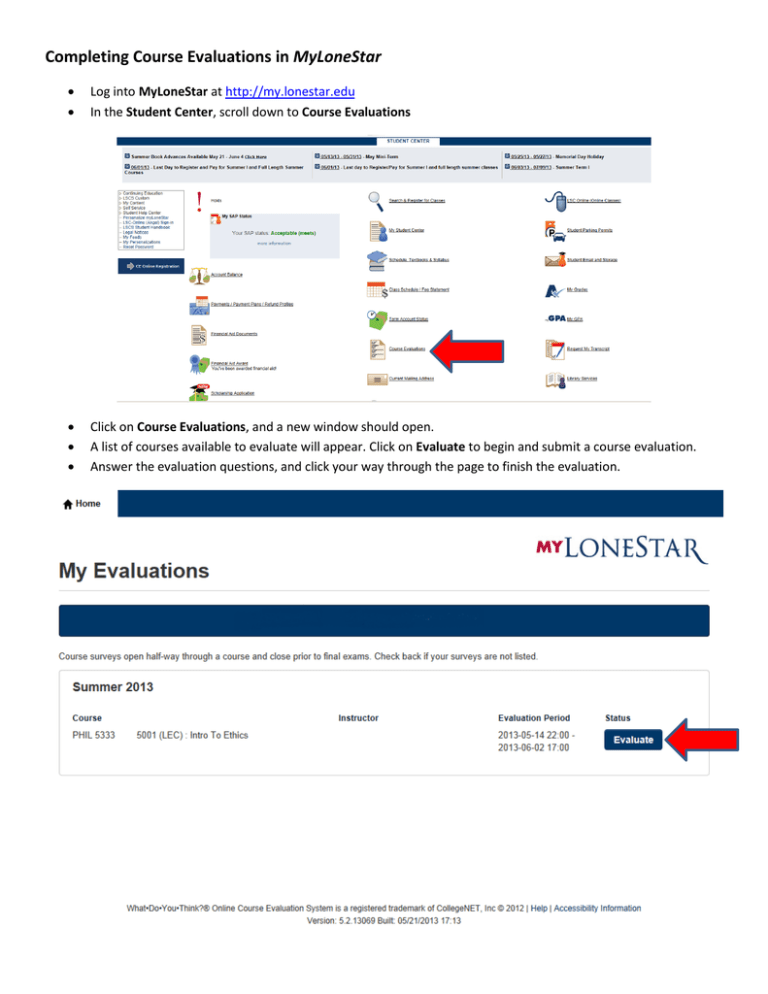
Completing Course Evaluations in MyLoneStar Log into MyLoneStar at http://my.lonestar.edu In the Student Center, scroll down to Course Evaluations Click on Course Evaluations, and a new window should open. A list of courses available to evaluate will appear. Click on Evaluate to begin and submit a course evaluation. Answer the evaluation questions, and click your way through the page to finish the evaluation. Repeat this process for each course listed. Once you are done, you will see a completion page that lists all courses for which evaluations have been completed and submitted. Print this page and maintain a copy for your records.