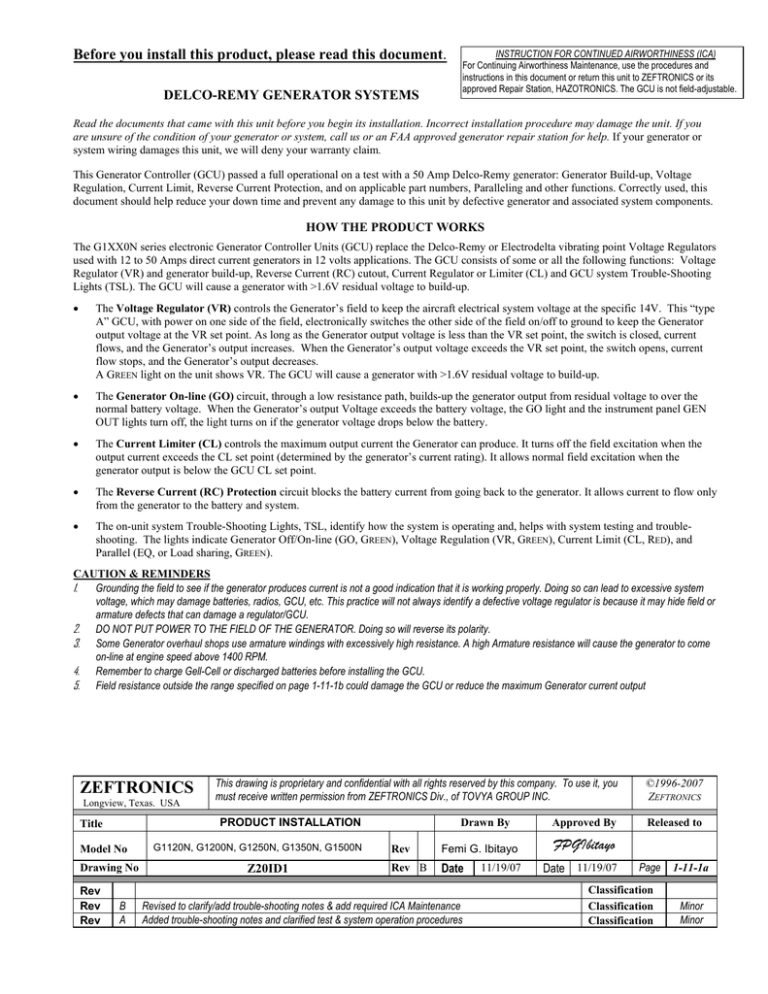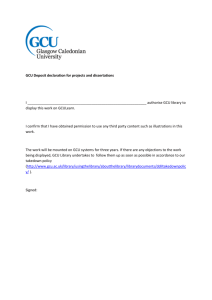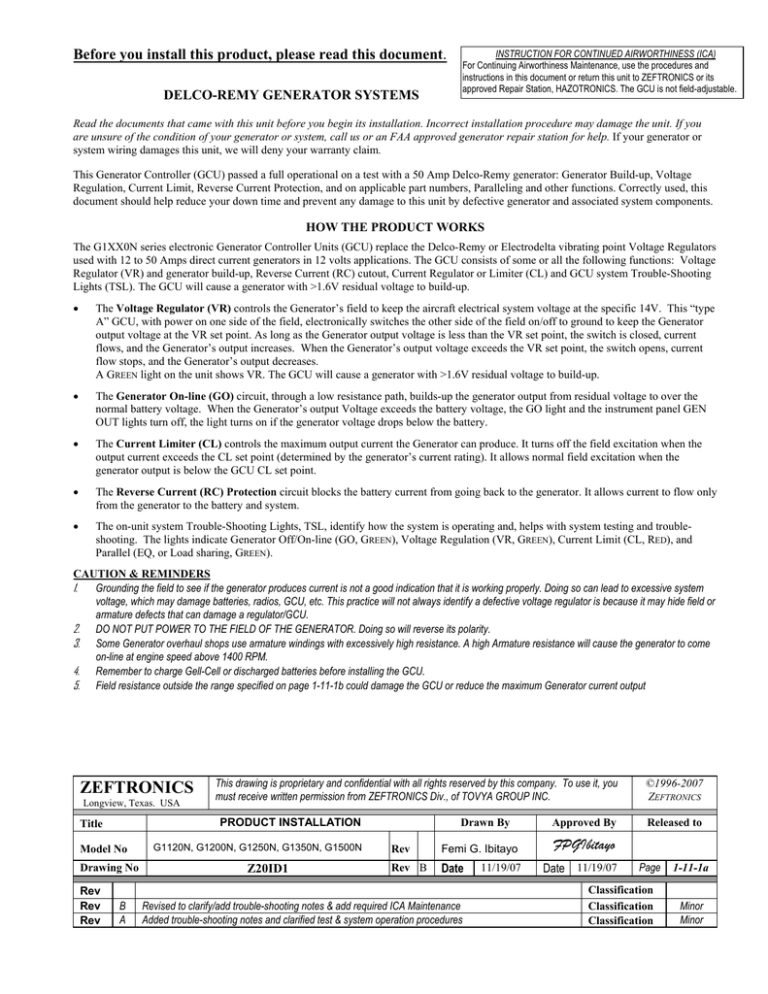
Before you install this product, please read this document.
DELCO-REMY GENERATOR SYSTEMS
INSTRUCTION FOR CONTINUED AIRWORTHINESS (ICA)
For Continuing Airworthiness Maintenance, use the procedures and
instructions in this document or return this unit to ZEFTRONICS or its
approved Repair Station, HAZOTRONICS. The GCU is not field-adjustable.
Read the documents that came with this unit before you begin its installation. Incorrect installation procedure may damage the unit. If you
are unsure of the condition of your generator or system, call us or an FAA approved generator repair station for help. If your generator or
system wiring damages this unit, we will deny your warranty claim.
This Generator Controller (GCU) passed a full operational on a test with a 50 Amp Delco-Remy generator: Generator Build-up, Voltage
Regulation, Current Limit, Reverse Current Protection, and on applicable part numbers, Paralleling and other functions. Correctly used, this
document should help reduce your down time and prevent any damage to this unit by defective generator and associated system components.
HOW THE PRODUCT WORKS
The G1XX0N series electronic Generator Controller Units (GCU) replace the Delco-Remy or Electrodelta vibrating point Voltage Regulators
used with 12 to 50 Amps direct current generators in 12 volts applications. The GCU consists of some or all the following functions: Voltage
Regulator (VR) and generator build-up, Reverse Current (RC) cutout, Current Regulator or Limiter (CL) and GCU system Trouble-Shooting
Lights (TSL). The GCU will cause a generator with >1.6V residual voltage to build-up.
The Voltage Regulator (VR) controls the Generator’s field to keep the aircraft electrical system voltage at the specific 14V. This “type
A” GCU, with power on one side of the field, electronically switches the other side of the field on/off to ground to keep the Generator
output voltage at the VR set point. As long as the Generator output voltage is less than the VR set point, the switch is closed, current
flows, and the Generator’s output increases. When the Generator’s output voltage exceeds the VR set point, the switch opens, current
flow stops, and the Generator’s output decreases.
A GREEN light on the unit shows VR. The GCU will cause a generator with >1.6V residual voltage to build-up.
The Generator On-line (GO) circuit, through a low resistance path, builds-up the generator output from residual voltage to over the
normal battery voltage. When the Generator’s output Voltage exceeds the battery voltage, the GO light and the instrument panel GEN
OUT lights turn off, the light turns on if the generator voltage drops below the battery.
The Current Limiter (CL) controls the maximum output current the Generator can produce. It turns off the field excitation when the
output current exceeds the CL set point (determined by the generator’s current rating). It allows normal field excitation when the
generator output is below the GCU CL set point.
The Reverse Current (RC) Protection circuit blocks the battery current from going back to the generator. It allows current to flow only
from the generator to the battery and system.
The on-unit system Trouble-Shooting Lights, TSL, identify how the system is operating and, helps with system testing and troubleshooting. The lights indicate Generator Off/On-line (GO, GREEN), Voltage Regulation (VR, GREEN), Current Limit (CL, RED), and
Parallel (EQ, or Load sharing, GREEN).
CAUTION & REMINDERS
1.
Grounding the field to see if the generator produces current is not a good indication that it is working properly. Doing so can lead to excessive system
voltage, which may damage batteries, radios, GCU, etc. This practice will not always identify a defective voltage regulator is because it may hide field or
armature defects that can damage a regulator/GCU.
2. DO NOT PUT POWER TO THE FIELD OF THE GENERATOR. Doing so will reverse its polarity.
3. Some Generator overhaul shops use armature windings with excessively high resistance. A high Armature resistance will cause the generator to come
on-line at engine speed above 1400 RPM.
4. Remember to charge Gell-Cell or discharged batteries before installing the GCU.
5. Field resistance outside the range specified on page 1-11-1b could damage the GCU or reduce the maximum Generator current output
ZEFTRONICS
Longview, Texas. USA
Title
Drawn By
PRODUCT INSTALLATION
Model No
Drawing No
Rev
Rev
Rev
This drawing is proprietary and confidential with all rights reserved by this company. To use it, you
must receive written permission from ZEFTRONICS Div., of TOVYA GROUP INC.
B
A
G1120N, G1200N, G1250N, G1350N, G1500N
Z20ID1
Rev
Femi G. Ibitayo
Rev B
Date
Revised to clarify/add trouble-shooting notes & add required ICA Maintenance
Added trouble-shooting notes and clarified test & system operation procedures
11/19/07
Approved By
©1996-2007
ZEFTRONICS
Released to
FPGIbitayo
Date 11/19/07
Page
Classification
Classification
Classification
1-11-1a
Minor
Minor
WIRING DIAGRAM*
Gen Out
12A50A
GCU
TROUBLE-SHOOTING DIAGRAM
Bat
BUS BAR
Gen Out
1-2A
Gen
Out
Light
B
12A50A
Bat Relay
GCU
+
Bat
Bat Sw
B
F
F
B
A
F
C
Gen Sw
A
Ω
Ω
Ω
F
Ω
*Some aircraft do not have GEN w arning light
+
Bat
Bat Sw
A
Ω
GEN
Making these measurements should
encourage good trouble-shooting practices
and expedite technical support calls.
Use a high quality Digital Multi-Meter
Bat Relay
Ω
A
A
Bat
BUS BAR
Gen
Out
Light
Ω
With the GCU disconnected, take
the resistance measurements shown.
F
GEN
Ω
C
Gen Sw
for the identified measurements.
Confirm the “0Ω” point of the DMM or
zero the DMM.
Ω means measure resistance
Before connecting the GCU or with the GCU disconnected, perform the resistance measurements indicated below
Disconnect the GCU/Voltage Regulator, close the FLD (GEN) switch, measure the resistances shown in the table below. At the wires
disconnected from the GCU/Regulator, measure the resistances from Field to Ground, Field-to-Armature, Armature-to-Ground. Also,
measure the resistance from the BAT wire to the BUS. Then at the Generator, measure the resistances from Field to Ground, Field-toArmature, Armature-to-Ground. Values measured at the GCU/regulator wires and at the Generator should be the same. If the values are
different, you may have a problem in switches, circuit breakers, connections or wiring.
At the Gen*/Bus Check
1 Field to Ground
2 Field-to-Armature
3 Armature-to-Ground
Typical Value
8 (6-10)
8 (6-10)
0 - 0.1
Bus-GCU BAT
0 - 0.1
At the GCU Check
1 FLD to Case
2 ARM to Case
Typical
0 - 1
2K or more
GCU wires At Gen
Field resistance should not cause a current of greater than 2A. Higher Armature-toGround resistance will cause Gen to come on line at higher RPM (i.e. over 1400 RPM).
Uncharged or depleted Gell Cell batteries will load the Generator down and may cause
it to come on-line at higher RPM. So, charge the Battery before installing the
GCU.
A higher resistance may cause poor system operation
Measured
At the GCU Check
3 FLD to ARM
4 ARM to BAT
Typical
2K or more
250 or more
Measured
GCU tests. Remove the
wires from the GCU before
performing these tests.
BEFORE CONNECTING THE GCU, CHECK THE GENERATOR’S RESIDUAL VOLTAGE AND POLARITY
Make sure that the generator’s polarity is correct by connecting a voltmeter between the generator’s armature and ground. At 1200 RPM, the
generator output voltage should be positive (greater than +1.5V). A negative voltage reading indicates a generator that has a reverse polarity.
Do not connect the GCU to generator with reversed polarity. TURN OFF THE ENGINE, Polarize the generator by flashing the field.
POLARIZE THE GENERATOR BY FLASHING THE FIELD
1. With the engine off, disconnect the Generator Controller (GCU) or Voltage Regulator
2. Ground the Field and turn on the GEN FLD switch
3. At the Regulator/ GCU: Touch and hold (for 1-3 seconds) the removed BAT wire to the ARM wire three to five times
SEE THE NEXT PAGE FOR INSTRUCTIONS ON INSTALLING THE UNIT, AND POST-INSTALLATION TESTS.
ZEFTRONICS
Longview, Texas. USA
Drawn By
PRODUCT INSTALLATION
Title
Model No
Drawing No
Rev
Rev
Rev
This drawing is proprietary and confidential with all rights reserved by this company. To use it, you
must receive written permission from ZEFTRONICS Div., of TOVYA GROUP INC.
G1120N, G1200N, G1250N, G1350N, G1500N
Rev
Z20ID1
Rev
Femi G. Ibitayo
B
Date
B Revised to clarify/add trouble-shooting notes & add required ICA Maintenance
A Added trouble-shooting notes and clarified test & system operation procedures
11/19/07
Approved By
©1996-2007
ZEFTRONICS
Released to
FPGIbitayo
Date 11/19/07
Page
Classification
Classification
Classification
1-11-1b
Minor
Minor
INSTALLATION INSTRUCTION AND TESTS (BEFORE ENGINE IS STARTED, WITH GCU CONNECTED)
1.
2.
3.
4.
5.
Remove the existing Voltage Regulator.
In the same manner as the one removed, connect and mount the Generator Controller (GCU). It may require some slight wire
repositioning and shorter full threaded bolts. The Case of the GCU must be well grounded.
Ensure that all connections are clean and tight. A loose connection causes poor conduction of electricity, and is a potential fire hazard.
Secure all wiring and ensure their clearance from moving parts and controls. Ground Unit’s case.
Weight and balance change: Negligible.
POST-INSTALLATION CHECK AND TESTS (WITH GCU CONNECTED)
With the BAT and FLD switches ON and engine OFF, on the GCU the GO (Gen Out*), VR (Voltage Regulator), and CL (Current Limit)
lights should be ON. If the CL light is OFF, remove the GCU & check the generator for correct polarity & wiring.
On the GCU Check
BAT-Ground (Case)
Field to Case
Typical
12V (12.6V)
0-2V
Measured
Notes
If less, Battery is discharged or discharging. It may be greater than 13V.
If the field and battery voltage are equal, look for open field or FLD Wire
With the BAT & FLD switches on and engine running, the generator should come on line before 1400 RPM.
* On units that have serial numbers starting with M or N, the GO light may be off until the bus voltage exceeds 12.3V-13.3V. On units with serial
numbers starting with P, the GO light will come on only when the GEN (Armature) voltage is less than bus voltage.
Check the Bus voltage with the engine at 1600 -1800 RPM and about 5 to 10 Amps load on.
Bus Voltage 13.8 to 14.4V
If less or higher check the generator field switch or the main generator circuit breaker resistance
Instructions for Continued Airworthiness Maintenance: The GCU should perform as shown in this document. It is not field repairable or
adjustable. It should be returned to ZEFTRONICS or a ZEFTRONICS approved repair station for maintenance or overhaul.
ZEFTRONICS authorizes the installer to use its STC/PMA product whose serial number is identified on the warranty registration
form for a one-time installation.
ZEFTRONICS
Longview, Texas. USA
Drawn By
PRODUCT INSTALLATION
Title
Model No
Drawing No
Rev
Rev
Rev
This drawing is proprietary and confidential with all rights reserved by this company. To use it, you
must receive written permission from ZEFTRONICS Div., of TOVYA GROUP INC.
B
A
G1120N, G1200N, G1250N, G1350N, G1500N
Rev
Z20ID1
Rev
Femi G. Ibitayo
B
Date
Revised to clarify/add trouble-shooting notes & add required ICA Maintenance
Added trouble-shooting notes and clarified test & system operation procedures
11/19/07
Approved By
©1996-2007
ZEFTRONICS
Released to
FPGIbitayo
Date 11/19/07
Page
Classification
Classification
Classification
1-11-1c
Minor
Minor
Throughout the following tests, turn off all NAV/COMM equipment & other voltage sensitive devices
Steps
Trouble-Shooting Procedure/Steps
1.00 Touch the two ends of the ohmmeter probes together & record resistance
1.10
1.11
1.12
1.13
1.14
1.15
Record
0 ohm
System check from the Regulator/GCU's point of view
These tests measure resistances to find short or open circuits or abnormal
Resistances in wiring, switches, circuit breakers, and generator.
N/A
Disconnect ARM, BAT & FLD from the Regulator or GCU, Gen FLD Switch on
Measure the resistance from the ARM to FLD on the removed wires
Measure the resistance from the ARM to GND (airframe) on the removed wires
Measure the resistance from the FLD to GND (airframe) on the removed wires
Measure the resistance from the from Regulator or GCU BAT wire to aircraft Bus
Record
Ω
Engine Side
ARM - FLD
ARM - GND
FLD - GND
BAT - BUS
Ω
Ω
Ω
Ω
ARM - FLD
Ω
ARM - GND
FLD - GND
ARM - FLD
Ω
Ω
Ω
1.21
1.22
1.23
Checking the Generator by itself, with ARM & FLD wires disconnected
Static tests: checks the condition of an isolated generator, wires excluded
Measure the resistance from the ARM to FLD on the Generator
Measure the resistance from the ARM to GND (airframe) on the on the
Generator
Measure the resistance from the FLD to GND (airframe) on the Generator
Measure the resistance from the ARM to FLD on the removed wires
3.10
3.11
3.12
3.13
3.14
3.15
3.16
Testing the isolated rotating Generator (not connected to the system or GCU).
Connect the Generator FLD and ARM wires to the Generator
Isolate & Insulate the disconnected Reg/GCU BAT wire. Ground the FLD wire
Connect a voltmeter to the GCU ARM wire through an extended wire*1
Turn on the Master switch & Start the engine: Record the Arm voltage @ ~ 800RPM ARM Voltage
V
Increase the engine speed to about 1000 RPM and record the ARM voltage
V
ARM Voltage
Increase the engine speed to about 1400 RPM and record the ARM voltage
V
ARM Voltage
Turn off the engine
This section tests if the generator comes on-line by itself. It can hide a high resistance armature.
1.20
Testing the GCU & Generator working while disconnected from the Bus. Extend meter wires away from props
4.10 Remove the voltmeter from the ARM wire & connect it to the GCU BAT terminal
4.11 Connect the ARM & FLD wire to the Regulator/GCU; leave the BAT wire off
V
4.12 Turn on the Master switch & Start the engine: Record the BAT voltage @ ~ 800RPM BAT Voltage
4.13 Increase the speed to ~1000 RPM and record the GCU BAT terminal voltage
V
BAT Voltage
4.14 Increase the speed to ~1400 RPM and record the GCU BAT terminal voltage
V
BAT Voltage
4.15 Turn off the engine
This tests if the Generator comes on-line & works with the GCU without being connected to the Bus
Concluding the Generator & GCU testing part of the trouble-shooting
5.10 Remove the voltmeter from the GCU BAT post. Connect the BAT wire to GCU
5.11 Turn on the Master switch & Start the engine: Record the Arm voltage @~1400RPM BUS Voltage
V
5.12 Turn off the Master switch & shut off the engine per the normal procedures
The voltage at step 5.12 with ≤5A load should be >13.8V for 12V systems and >27.8V for 24V systems.
*1 This is to prevent running into a rotating propeller while taking voltage measurement.
Fax, email, or return results ZEFTRONICS Tech Help.
ZEFTRONICS
Longview, Texas. USA
Drawn By
PRODUCT INSTALLATION
Title
Model No
Drawing No
Rev
Rev
Rev
This drawing is proprietary and confidential with all rights reserved by this company. To use it, you
must receive written permission from ZEFTRONICS Div., of TOVYA GROUP INC.
B
A
G1120N, G1200N, G1250N, G1350N, G1500N
Rev
Z20ID1
Rev
B
Femi G. Ibitayo
Date 11/19/07
Revised to clarify/add trouble-shooting notes & add required ICA Maintenance
Added trouble-shooting notes and clarified test & system operation procedures
Approved By
©1996-2007
ZEFTRONICS
Released to
FPGIbitayo
Date 11/19/07
Page
Classification
Classification
Classification
1-11-1d
Minor
Minor