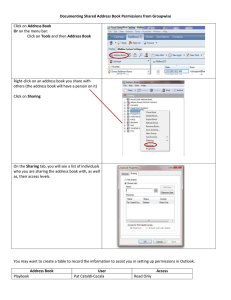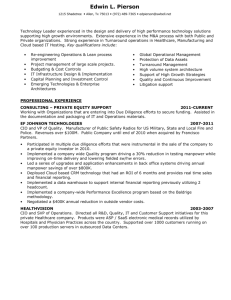Collaborate Without Compromise
advertisement
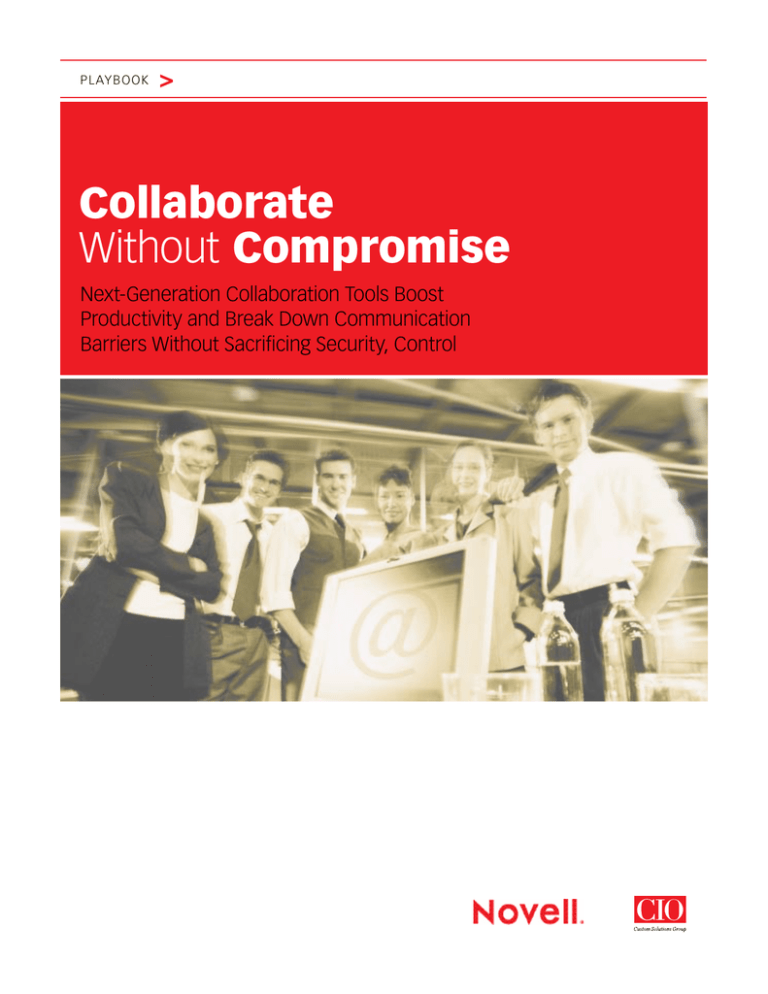
Playbook > Collaborate Without Compromise Next-Generation Collaboration Tools Boost Productivity and Break Down Communication Barriers Without Sacrificing Security, Control 2 playbook > Collaborate Without Compromise There’s no question that in today’s competitive marketplace, boosting employee productivity is a top priority for company executives. Technology leaders are no exception; they must constantly be on the lookout for innovative productivity tools and services to keep their companies one step ahead of the competition. In fact, according to The 2011 State of the CIO Survey conducted by CIO magazine, improving end-user productivity ranked as the top-expected accomplishment for IT in 2011, with 67 percent listing it as No. 1. @ There are today 2.9 billion active email accounts, and by 2014, that figure is predicted to reach 3.8 billion. “While last year’s [survey] data pointed to an increased emphasis on the external and commercial aspects of the business, perhaps fueled at least in part by the economic recession, 2011 survey results suggest that many CIOs are now focused on executing strategic and transformational IT initiatives that were on hold during the downturn,” reads the CIO magazine report, which surveyed 729 heads of IT. Executing a strategic IT initiative to improve end-user productivity requires a well thought-out plan that doesn’t stop at the boundaries of the corporate campus. As the economy improves and companies are looking to build customer bases in international markets, their employees must be able to communicate with far-flung co-workers and partners as if they sat in the next cubicle. Again CIOs are called upon to find the right technology to aid corporate expansion and allow employees to collaborate as easily as they could in person, but without the travel expenses. Technology leaders are aware of the strategic role their departments must play in keeping employees connected with one another and with corporate partners regardless of location. The 2011 CIO magazine survey indicated that 22 percent of respondents listed supporting global expansion as the most significant business accomplishment they expect to achieve in 2011. However, productivity-boosting technology initiatives can only succeed if end users embrace the tools that are available to them. It stands to reason that the tools poised to have the most success in empowering employees are based on products that users already use and rely upon to communicate with each other, such as email. These platforms already play a prominent role in helping employees share ideas and track interaction. The Continuing Role of Email Consider the following facts: Today there are 2.9 billion active email accounts, and by 2014, that figure is predicted to reach 3.8 billion, according to The Radicati Group. Most major Web sites require email addresses to sign on (Facebook), execute transactions (Amazon), and perform other tasks, rendering email an essential form of identifying individuals in the modern world. Despite the recent rise of social media, Americans still spend significantly more time using email (39%) than these newer forms of communication (11%), according to a September 2010 study published by market research firm The Nielsen Company. And, even though other forms of communication such as text messaging and social-networking posts may be more growing in popularity, email is still the most accepted and widely used form of electronic communications for professional users, with corporate email addresses serving as universal business cards. Leveraging existing email platforms to build productivity strategies also helps employees transition smoothly to next-generation technology—without sacrificing productivity or compromising adoption success. Such an approach offers flexibility and choice; email platforms with integrated social collaboration tools allow employees to choose which tool suits them or the situation best. 3 playbook > Collaborate Without Compromise For example, some employees may be more comfortable using email clients than social tools, but need to be able to interact without penalty with employees that live in their next-generation collaboration platforms. Email platforms that integrate features from the social networking world, such as the ability to synch email contacts with next-generation tools, will help an organization’s employees who might be resistant to new technology move more easily to new platforms. “A company may have some people who still like to use their email clients and will continue to do so for several more years,” says Wendy Steinle, Director of Product Marketing at Novell. “If the email client integrates so well with next-generation social tools that they are seamlessly sending messages back and forth, then it doesn’t matter which tool they use.” The Evolution of Email @ Despite the recent rise of social media, Americans still spend significantly more time using email (39%) than these newer forms of communication (11%). Not only must productivity-boosting technologies be familiar to users in order to be accepted, but they must also serve as a bridge to the future by embracing the latest work models. Today, users find themselves collaborating on projects with team members who might be working on the road or from home and need to be able to communicate effortlessly, in real time, to reach their goals and meet their deadlines. And many people have become accustomed to using social networking tools in their personal lives, be it to share photos, update their status, post commentary, or connect with friends. These users want to apply many of the same tools in the workplace to boost their productivity and lead them to greater levels of success. Next-generation social collaboration platforms are boosting both individual and team productivity by combining new social-networking features and reliable email communication to allow employees to share ideas, get questions answered in real time, keep track of a project’s progress, and stay plugged in regardless of location. Productivity is increased by helping users stay in touch and on top of tasks, so decisions can be made more quickly. And that can have a positive effect on the bottom line. “If users can make decisions faster and smarter, employee performance is better,” says Novell’s Steinle. “When people are working together where they wouldn’t otherwise, they’re more likely CIO MAGAZINE 2011 STATE OF THE CIO SURVEY What do you anticipate will be IT’s most significant business accomplishments in the year ahead? 67% Improve end-user workforce productivity 52% Improve quality of products and/or processes 51% Lower the company’s overall operating costs 50% Re-engineer core business processes 40% Improve security/risk management 37% Innovative new market offerings or business practices 34% Manage customer relationships 22% Support global expansion 21% Enable regulatory compliance 19% Acquire and retain customers 4 playbook > Collaborate Without Compromise Linux: A Well-Suited Match for Collaboration The fastest-growing server operating system also happens to be a top infrastructure choice on which IT departments can base their collaboration strategies. According to IDC, the average annual Linux revenue will grow 19 percent from 2009 to 2014.2 At the same time, next-generation collaboration platforms that include social networking tools are expected to evolve and become more prevalent in corporate settings. Linux is emerging as the server operating system best suited to power these platforms, and the advanced networking services provided by Novell Open Enterprise Server offer simplified management of essential services from a central location. “Linux is a great choice for collaboration, and Open Enterprise Server is the perfect base for building the best collaboration environment for users. IT departments can leverage existing network, file and print services and add to them to meet users’ requests. In addition, Open Enterprise Server offers control and uptime, the most important factors in enterprise productivity,” says Sophia Germanides, Product Marketing Manager for Novell’s Collaboration Solutions. With collaboration tools generating more unstructured data in file format than ever before, IT departments need to choose an infrastructure that will help them manage this explosive growth of files. “Accessing, sharing, controlling, and storing files has become essential to business, so enterprises with Open Enterprise Server on Linux are ahead of the curve when it comes to file access and sharing,” adds Germanides. Here are some of the advantages offered by Linux: > The ability to run a wide variety of applications and tools; > T he fastest rate of innovation in terms of new software development; > Fast, reliable, and secure; > Efficient and cost-effective; > Support for virtualization; > L owest average unplanned downtime and planned downtime among server operating systems. Improving Uptime Beech Grove City Schools in Indianapolis has five schools, 2,200 students and 300 teachers–as well as a need to run its IT operations on a limited budget. Recently the district decided to standardize and consolidate its technology infrastructure in an attempt to simplify IT management. The district chose Novell Open Enterprise Server running SUSE® Linux Enterprise. In addition to the stability and virtualization support offered by Linux, plus all of the networking services the school district had grown accustomed to from Novell–the IT department is now experiencing a significant increase in uptime. With Novell solutions, the school district says it can run its IT operations more efficiently and cost effectively with less staff and 75 percent fewer servers. Administration time and costs have been cut by 80 percent, and overall, the district estimates that its Novell solutions paid for themselves in the first six months. @ “[Facebook] is not an e-mail killer. Maybe we can help push the way people do messaging more towards this simple, real time, immediate, personal experience.” —Mark Zuckerberg Facebook founder and CEO to be innovative and cut costs.” For individuals, using social collaboration features help them to stay in the loop and understand what their peers are doing so they can avoid redundancy and perform more efficiently. These tools also allow for real-time feedback, thus serving as a more effective vehicle for time-sensitive projects than email. And because these tools are social and instant in nature, they are easy to understand and use. For teams, collaboration features such as shared workspaces allow members to work together at the same time so that they get a task done right the first time, without requiring complicated revisions that can be difficult to follow. Shared workspaces also give organizations a centralized, accessible place to preserve corporate knowledge. Files can be easily shared and synchronized so that all members are working with the most recent versions of documents. Threaded conversations help keep discussions organized and targeted without requiring extensive searches through inboxes to find the right email message. The ability to build ad-hoc teams means that employees can pull together all the necessary players required to complete a project without getting the IT department involved. 5 playbook > Collaborate Without Compromise @ Choosing the Right Platform “Attachmate Corporation considers GroupWise an important part of our go-forward market strategy. It is a solution that is of great value to both our organization and customers.” —Jeff Hawn Attachmate Corporation Chairman and CEO New social collaboration features that are built into established, reliable email platforms allow IT departments to base their productivity strategies on robust, stable, and secure products. This is particularly important as more social collaboration tools—that weren’t developed with corporate use in mind—enter organizations under the IT radar. CIOs should consider carefully which tools are appropriate for corporate use, since many social-networking tools lack the controls required for enterprise architectures – another reason to underpin productivity-based technology initiatives with a tried-and-true email platform. CIOs today are faced with many users that will opt to use social-networking tools in a corporate environment whether IT departments condone the use or not. One significant concern that corporate IT departments typically have about social networking tools is security. CIOs must be careful to ensure that as collaboration and communication among employees and partners increases, the right safeguards are put in place to ensure that critical corporate information remains safe and that the higher levels of security that IT departments strive to achieve are not compromised by increased information exchange. Ideally, CIOs should choose a platform that offers the flexibility and functionality of next-generation collaboration suites combined with the security and compliance controls found in traditional enterprise software. Social collaboration platforms should also offer the necessary management features to allow a corporate IT department to easily administer tools and keep track of teams. With unstructured, file-based data the fastest-growing data type in enterprises today, according to market researcher IDC, IT departments require intelligent solutions to keep this data in check and track access to corporate information.1 Novell’s Approach Novell offers customers a variety of approaches to boosting employee productivity, depending on an organization’s needs. The GroupWise email platform extends secure and reliable messaging into the world of social collaboration to boost personal productivity, while Novell Vibe keeps teams informed and connected with next-generation collaboration tools. GroupWise offers email and calendaring capabilities while boosting personal productivity with customized dashboards and home views. The software allows users to track progress with intuitive task-management capabilities, and integrates corporate instant messaging for real-time communications. These end-user benefits—combined with the high security, cross-platform support and administrative ease that IT departments require—make GroupWise an ideal communication environment. Novell Vibe enhances team productivity by combining next-generation capabilities such as realtime messaging with file management, groups, profiles, workflow, and security and management controls. Novell Vibe is tightly integrated with GroupWise email and calendaring, providing an optimal combination for delivering results and organizational success. Together, Novell GroupWise and Novell Vibe create an environment that combines the ubiquity and reliability of email with the latest team collaboration tools to maximize information sharing and idea exchange. This combination boosts productivity and sparks innovation without introducing higher costs, complexity, or risk. It also provides a way to break down barriers to idea sharing while meeting security and compliance requirements, reducing travel costs, and preserving corporate knowledge. n 6 playbook > Collaborate Without Compromise Novell GroupWise You already know that Novell GroupWise boosts user productivity by delivering e-mail, calendar, contact and task management capabilities—all integrated to deliver better efficiency. But did you know that you can easily customize different Home Views, bringing together the tools and web applications you interact with most for any given aspect of your job? From e-mails from your boss, to your daily appointments, to your RSS feeds, to team workspaces, you can grab what matters most and put it front and center. Some examples of ways to use GroupWise: Manage time with robust calendaring capabilities Subscribe to and/or import external calendars and combine them into a single view. Color-code calendars to better manage appointments in various areas of work and personal life. Drag e-mail into calendar to create appointments that require attention. Nurture relationships with powerful contact management tools Search across all address books with ease. Scan contacts in a simple business card view to more easily find needed information. Click on an address to get directions or easily access a history of all communications with a specific contact. Boost productivity with a single dashboard that integrates e-mail, contacts and calendar Create a dashboard, called the “Home View,” where you can see any mailbox info or website. Drag information from any interactive panel in the Home View to another (e.g., e-mail to calendar). Create as many Home Views as needed (for work, personal commitments, travel, school, etc.). Deliver results with improved task tracking and management Drag e-mail into the tasks window to create new tasks based on e-mail requests. Create parent tasks and subtasks and display percent complete measures to communicate progress or status. Color-code and prioritize tasks as needed to meet project needs or user preference. 7 playbook > Collaborate Without Compromise Novell Vibe OnPrem (formerly Novell Teaming) Novell Vibe OnPrem is a proven collaborative application that facilitates team productivity, knowledge retention, document and content management, and business process automation. It lets employees make secure online workspaces to store, organize and share all information related to a specific project. This includes documents, ideas, plans, research, milestones, tasks, expected outcomes, work in progress, and more. Vibe OnPrem lets teams connect data from different collaboration sources—including wikis, blogs, forums, e-mail, calendars, documents, and web pages—and aggregate information based on the needs of a specific project. Vibe OnPrem consolidates collaboration tools into one secure, powerfully indexed solution that lets team members work together more intelligently, creatively and productively. Some examples of ways to use Novell Vibe OnPrem: Create a team and complete an assigned project Create a team site within Vibe OnPrem and add team members to the project. Add documents, start a project wiki or blog, create a team landing page, and add project tasks and calendar events (all information is secure and searchable). Customize workflows to manage team processes. Easily set up public, team and private areas in team workspace. Content and workspace are saved for later use. Automate the approval process of documents Automatically apply version control to documents as they are modified. Create a custom workflow that will automatically route a document to a group of approvers. Recipients can approve or edit and send back. Once approved, the document is automatically sent back to the creator as final. Store, manage and share documents Create a document that needs to be reviewed every 6 months. At 6 months, the document automatically goes out to a pre-set distribution list for review and approval. Once content has been created, assign access rights for specific individuals and teams. Prepare for a presentation by leveraging existing data and searching for additional content Search for people and content that can be used to flesh out the presentation. Once the right people are located, request information from them. Depending on access rights, download and leverage existing content for the upcoming presentation. n 8 playbook > Collaborate Without Compromise