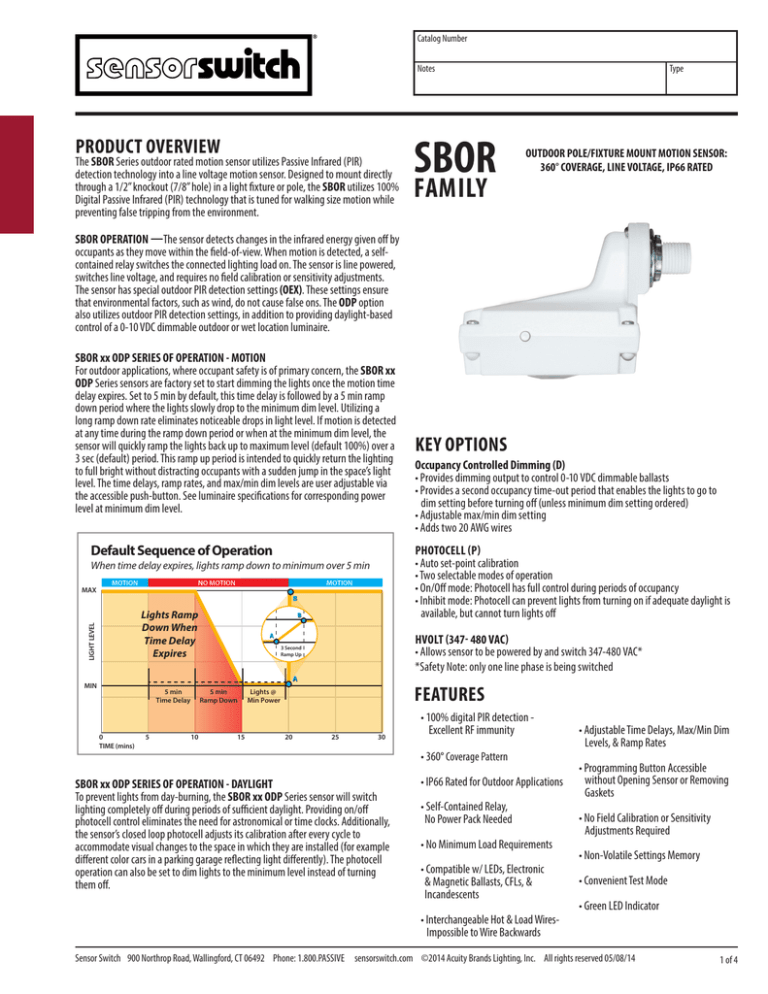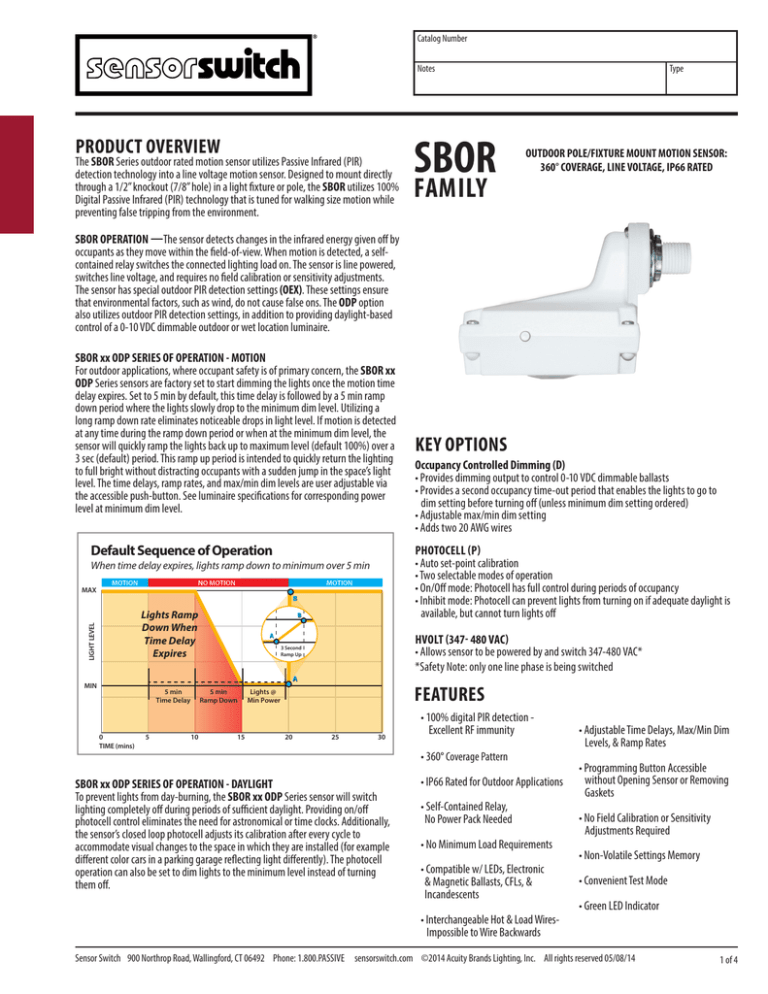
Catalog Number
Notes
PRODUCT OVERVIEW
The SBOR Series outdoor rated motion sensor utilizes Passive Infrared (PIR)
detection technology into a line voltage motion sensor. Designed to mount directly
through a 1/2” knockout (7/8” hole) in a light fixture or pole, the SBOR utilizes 100%
Digital Passive Infrared (PIR) technology that is tuned for walking size motion while
preventing false tripping from the environment.
SBOR
FAMILY
Type
OUTDOOR POLE/FIXTURE MOUNT MOTION SENSOR:
360° COVERAGE, LINE VOLTAGE, IP66 RATED
SBOR OPERATION —The sensor detects changes in the infrared energy given off by
occupants as they move within the field-of-view. When motion is detected, a selfcontained relay switches the connected lighting load on. The sensor is line powered,
switches line voltage, and requires no field calibration or sensitivity adjustments.
The sensor has special outdoor PIR detection settings (OEX). These settings ensure
that environmental factors, such as wind, do not cause false ons. The ODP option
also utilizes outdoor PIR detection settings, in addition to providing daylight-based
control of a 0-10 VDC dimmable outdoor or wet location luminaire.
SBOR xx ODP SERIES OF OPERATION - MOTION
For outdoor applications, where occupant safety is of primary concern, the SBOR xx
ODP Series sensors are factory set to start dimming the lights once the motion time
delay expires. Set to 5 min by default, this time delay is followed by a 5 min ramp
down period where the lights slowly drop to the minimum dim level. Utilizing a
long ramp down rate eliminates noticeable drops in light level. If motion is detected
at any time during the ramp down period or when at the minimum dim level, the
sensor will quickly ramp the lights back up to maximum level (default 100%) over a
3 sec (default) period. This ramp up period is intended to quickly return the lighting
to full bright without distracting occupants with a sudden jump in the space’s light
level. The time delays, ramp rates, and max/min dim levels are user adjustable via
the accessible push-button. See luminaire specifications for corresponding power
level at minimum dim level.
Default Sequence of Operation
B
LIGHT LEVEL
Lights Ramp
Down When
Time Delay
Expires
B
HVOLT (347- 480 VAC)
• Allows sensor to be powered by and switch 347-480 VAC*
*Safety Note: only one line phase is being switched
A
3 Second
Ramp Up
A
MIN
5 min
Time Delay
0
TIME (mins)
5
5 min
Ramp Down
10
15
FEATURES
Lights @
Min Power
20
Occupancy Controlled Dimming (D)
• Provides dimming output to control 0-10 VDC dimmable ballasts
• Provides a second occupancy time-out period that enables the lights to go to
dim setting before turning off (unless minimum dim setting ordered)
• Adjustable max/min dim setting
• Adds two 20 AWG wires
PHOTOCELL (P)
• Auto set-point calibration
• Two selectable modes of operation
• On/Off mode: Photocell has full control during periods of occupancy
• Inhibit mode: Photocell can prevent lights from turning on if adequate daylight is available, but cannot turn lights off
When time delay expires, lights ramp down to minimum over 5 min
MAX
KEY OPTIONS
25
30
SBOR xx ODP SERIES OF OPERATION - DAYLIGHT
To prevent lights from day-burning, the SBOR xx ODP Series sensor will switch
lighting completely off during periods of sufficient daylight. Providing on/off
photocell control eliminates the need for astronomical or time clocks. Additionally,
the sensor’s closed loop photocell adjusts its calibration after every cycle to
accommodate visual changes to the space in which they are installed (for example
different color cars in a parking garage reflecting light differently). The photocell
operation can also be set to dim lights to the minimum level instead of turning
them off.
• 100% digital PIR detection Excellent RF immunity
• 360° Coverage Pattern
• IP66 Rated for Outdoor Applications
• Self-Contained Relay,
No Power Pack Needed
• No Minimum Load Requirements
• Compatible w/ LEDs, Electronic
& Magnetic Ballasts, CFLs, &
Incandescents
• Interchangeable Hot & Load WiresImpossible to Wire Backwards
• Adjustable Time Delays, Max/Min Dim Levels, & Ramp Rates
• Programming Button Accessible without Opening Sensor or Removing Gaskets
• No Field Calibration or Sensitivity Adjustments Required
• Non-Volatile Settings Memory
• Convenient Test Mode
• Green LED Indicator
Sensor Switch 900 Northrop Road, Wallingford, CT 06492 Phone: 1.800.PASSIVE sensorswitch.com ©2014 Acuity Brands Lighting, Inc. All rights reserved 05/08/14
1 of 4
SBOR Family
SPECIFICATIONS
SIZE: Bracket Dependent
WEIGHT: 9.6 oz
MOUNTING: 1/2” knockout (7/8” hole)
MOUNTING HEIGHT:
SBOR 10: 8 -15 ft (2.44-4.57 m)
SBOR 6: 15-30 ft (4.57-9.14 m)
ELECTRICAL SPECS
MAXIMUM LOAD:
800 W @ 120 VAC
1000 W @ 208 VAC
1200 W @ 240 VAC
MINIMUM LOAD: None
MOTOR LOAD: 1/4 HP
FREQUENCY: 50/60 Hz
DIMMING LOAD: Sinks: < 20mA
(0-10 VDC LED Drivers / Ballasts)
1200 W @ 277 VAC
1500 W @ 347 VAC
2160 W @ 480 VAC
ENVIRONMENTAL SPECS
OPERATING TEMP:
-40º to 160º F (-40º to 71º C)
IP66 RATED
SILICONE FREE/ROHS COMPLIANT
COVERAGE PATTERNS
PARKING GARAGE / LOW MOUNT APPLICATIONS
In general, the SBOR 10 is recommended for 8-15 ft (2.44-4.57
m) mounting and provides a coverage area radius for walking
motion of greater than 2x the mounting height. The SBOR 10 ODP
is ideal for parking garage and low pole mount applications. When
mounted 10 ft high, for example, on a luminaire in a parking
garage, the sensor’s coverage for walking motion extends out 30 ft
in a 360º pattern. This closely matches the lighting distribution of
a typical parking garage luminaire. When mounted to a light pole,
for example, in a parking lot or along a path, the sensor provides
270º of coverage (90º is blocked by the pole). Note, walking askew
to sensor typically results in earlier detection than walking directly
at sensor.
SIDE VIEW
0 ft
TOP VIEW
0m
10
3
9.4
7
4.8
2.3
0m
2.3
4.8
7
9.4
31
23
15.5
8
0 ft
8
15.5
23
31
31
4.8
15.5
0m
0 ft
4.8
15.5
9.4
31
Coverage Pattern of Low Mount Lens Option (SBOR 10)
SITE & AREA LIGHTING / HIGH MOUNT APPLICATIONS
The SBOR 6 is intended for higher pole mount applications,
between 15-30 ft (4.57-9.14 m), and provides a coverage area
radius for walking motion of 15-20 ft (4.57-6.10 m). When
mounted to a pole the sensor provides 270º of coverage (90º is
blocked by the pole).
9.4
LOW VIEW
0 ft
0m
15
4.6
HIGH VIEW
6
3
0m
3
6
9.1
6
3
0m 3
6
9.1
20
10
0 ft
10
20
30
20
10
0 ft 10
20
30
0m
0 ft
4.6
15
9.1
30
13.7
45
Coverage Pattern of High Mount Lens Option (SBOR 6)
BODY/BRACKET OPTIONS
Short
Extension
1.245”
5.037”
3.507”
Long
Extension
Low Back
High Back
3.035”
INSTALLATION INSTRUCTIONS
• Sensor has a 1/2” chase nipple that enables mounting through a knockout/hole in a junction
box, fixture, or pole.
• When mounting to a pole, a 7/8” unthreaded hole should be located 12” below luminaire and
should be accessible via an adjacent or opposite side hand hole.
• If the sensor loses power, the internal relay will latch closed and the dimming output will allow
lights to return to full bright.
Sensor Switch 900 Northrop Road, Wallingford, CT 06492 Phone: 1.800.PASSIVE sensorswitch.com ©2014 Acuity Brands Lighting, Inc. All rights reserved 05/08/14
2 of 4
SBOR Family
SBOR xx OEX
3 = Dim to Off Time Delay
Please read all 3 steps before programming
1. Enter a programming function by pressing button the number of times as
the desired function number from the tables below (e.g., press twice for
function 2, occupancy time delay).
2. LED will flash back the selected function’s current setting (e.g., 5 flashes
for 10 minute time delay). To change, proceed to step 3 before flash back
sequence repeats 3 times. To exit or to change to a different function, wait
for sequence to repeat 3 times then return to step 1.
3. Press button the number of times indicated in the particular function’s
detailed table for the NEW desired setting (e.g., press 3 times for 5 min).
As confirmation of setting change, LED flashes back the NEW setting 3
times before exiting. PROGRAMMING STD. OPTIONS
FUNCTIONS
UNIT
D P
An extended length of time after the occupancy time delay has expiredthat
a sensor will first reduce lighting to the low dimming range setting before
turning completely off
1 - 30 sec
4 - 7.5 min
7 - 15.0 min
10 - 0 sec
2 - 2.5 min** 5 - 10.0 min 8 - 7.5 min
11 - Infinite
3 - 5.0 min
6 - 12.5 min 9 - 20.0 min
The length of time required for lamps to be on in order to prevent all short cycling
that shortens lamp life. If occupancy time delay expires prior to minimum on time
being satisfied, the lamps will remain on until time has been met.
1 - 0 min
3 - 30 min
5 - 60 min
2 - 15 min*
4 - 45 min
4 = Test Mode / 100hr Burn-In / Auto Set-Point
Indicates a photocell sensor’s method of operation. One mode enables the
sensor to turn the lights both on and off, while the other mode can only inhibit the
lights from turning on. For dimming sensors, this mode determines whether lighting
will switch completely off or stop at the full dim level.
1 - Full On/Off Ctrl*
2 - Inhibit Only Ctrl
PROGRAMMING INSTRUCTIONS
1 - Normal*
2 - Run 100 hr Burn-In
3 - Run 100 hr then Auto-Setpoint
2 Occupancy Time Delay
•
• • 3 Dim to Off Time Delay
•
4 Test Mode & 100 hr Burn-In •
• • 4 Auto Set-Point •
5 Ten’s Digit of Set-Point
•
6 One’s Digit of Set-Point
•
7 Sunlight Discount Factor
•
8 Incremental Set-Point Adjust.
•
10 Minimum On Time
•
• •
11 Photocell Mode
•
14 Lamp Information •
• •
15 Dimming Range (High Trim)
•
16 Dimming Range (Low Trim)
•
* DEFAULT SETTING ** SPECIAL DEFAULT SETTING FOR -D UNITS
*** S PECIAL DEFAULT SETTING FOR SBOR 6 OEX UNITS
4 - Run Auto Set-Point
5 - Blink back Set-Point 2
6 - Test Mode 3
2
The LED will blink back the ten’s digit, then pause, then blink back the one’s digit.
For a “0” the LED will blink very rapidly. The sequence is repeated 3 times.
3
Test Mode will disable Minimum On Time, set Occupancy Time Delay to 30 sec,
and shorten all photocell transitions and dimming rates. Mode will expire after
10 min or if function 4 is set back to Normal.
14 = Lamp Information
2 - Disable LampMaximizer+*
4 - Total Time On (khrs) 4 : Current elapsed time a controlled lamp has been on since sensor was installed (or since count was manually reset)
5 - Reset Total Switch and Total Time On Statistics
6 = One’s Digit of Set-Point
6 - Reset LampMaximizer+ Value: Method of clearing the sensor’s historical
occupancy information such that if a sensor is phycially moved, only new occupancy information will influence LampMaximizer+ results
The one’s digit of the target light level that is to be maintained by the device
1 - 1 fc
4 - 4 fc
7 - 7 fc
10 - 0 fc
2 - 2 fc
5 - 5 fc*
8 - 8 fc
3 - 3 fc
6 - 6 fc
9 - 9 fc
4
The LED will blink back a two digit value; the first digit, then pause,
then blink back the second digit. For a “0” the LED will blink rapidly.
15 = Dimming Range (High Trim)
7 = Sunlight Discount Factor
The length of time an occupancy sensor will keep the lights on and at full
bright after it last detects occupancy (assuming min. on time has been
met)
1 - 30 sec
4 - 7.5 min**
7 - 15.0 min
2 - 2.5 min
5 - 10.0 min* 8 - 7.5 min
3 - 5.0 min
6 - 12.5 min
9 - 20.0 min
}
Adjustments are automatically made every
two weeks according to an algorithm that
maximizes both lamp life and energy
savings
3 - Total Switches / 1000 4 : Current count (in 1000’s) of the number of off
to on cycles since sensor installation (or since count was manually reset)
1 - Enable LampMaximizer+ The ten’s digit of the target light level that is to be maintained by the device
1 - 10 fc
4 - 40 fc
7 - 200 fc
2 - 20 fc
5 - 50 fc
8 - Disable
3 - 30 fc
6 - 100 fc
10 - 0 fc*
2 = Occupancy Time Delay
Value used to improve the tracking accuracy of a photocell during periods of
high daylight. Decreasing the value will lower the controlled level of the lights
1 - x/1***
4 - x/4*
7 - x/7
10 - x/10
2 - x/2
5 - x/5 8 - x/8
3 - x/3
6 - x/6
9 - x/9
The maximum output level (0-10 VDC) of a sensor with a dim output
1 - Off
4 - 3 Volt
7 - 6 Volts
10 - 9 Volts
2 - 1 Volt
5 - 4 Volts
8 - 7 Volts
11 - 10 Volts*
3 - Volts
6 - 5 Volts
9 - 8 Volts
8 = Incremental Set-Point Adjustment
The minimum output level (0-10 VDC) of a sensor with a dim output
1 - Off
4 - 3 Volt
7 - 6 Volts
10 - 9 Volts
2 - 1 Volt*
5 - 4 Volts
8 - 7 Volts
11 - 10 Volts
3 - Volts
6 - 5 Volts
9 - 8 Volts
16 = Dimming Range (Low Trim)
Alters the target light level that is to be maintained by the device
1 - Decrease 1 fc
2 - Increase 1 fc
SBOR xx ODP
PROGRAMMING INSTRUCTIONS
Please read all 3 steps before programming
1.
Enter a programming function by pressing button the number of
times as the desired function number from the tables below (e.g.,
press twice for function 2, occupancy time delay).
2.
LED will flash back the selected function’s current setting (e.g.,
5 flashes for 10 minute time delay). To change setting, proceed
to step 3 before flash back sequence repeats 3 times. To exit the
current function or to change to a different function, wait for
sequence to repeat 3 times then return to step 1.
3.
Press button the number of times indicated in the particular
function’s detailed table for the NEW desired setting (e.g., press
3 times for 5 min). As confirmation of setting change, LED flashes
back the NEW setting 3 times before exiting. DETAILED FUNCTION TABLES
2 = Motion Time Delay
The length of time the motion sensor will keep the lights on and at
maximum level after it last detects motion
1 - 30 sec
2 - 2.5 min
3 - 5.0 min*
11 = Photocell Mode 5 = Ten’s Digit of Set-Point
DETAILED FUNCTION TABLES
10 = Minimum On Time
4 - .5 min
5 - 10.0 min
6 - 12.5 min
7 - 15.0 min
8 - 17.5 min
9 - 20.0 min
6 = One’s Digit of Set-Point
The one’s digit of the target light level that is to be maintained by the
device (in foot-candles)
13 = Fade Down Rate
Time period from when motion time delay expires to when lights are at
low trim level
7 = Sunlight Discount Factor
Value used to improve the tracking accuracy of a photocell during
periods of high daylight. Decreasing the value will lower the controlled
level of the lights.
15 = Maximum Level (High Trim)
The output level (0-10 VDC) of the sensor after motion is detected
1 - 1 fc
4 - 4 fc
2 - 2 fc
5 - 5 fc*
3 - 3 fc6 - 6 fc
1 - x/1*
2 - x/2
3 - x/3
7 - 7 fc
8 - 8 fc
9 - 9 fc
4 - x/4
5 - x/5 6 - x/6
7 - x/7
8 - x/8
9 - x/9
10 - 0 fc
1 - Instant
2 - 30 sec
3 - 2.5 min
10 - x/10
1 - Off
4 - 3 Volts
2 - 1 Volt
5 - 4 Volts
3 - 2 Volts6 - 5 Volts
1 - Off
4 - 3 Volts
2 - 1 Volt
5 - 4 Volts
3 - 2 Volts6 - 5 Volts
2 - Increase 1 fc
3
4 = Test & Blink-Back Mode
1 - Blink Light & LED*
2 - Blink LED only
4 - Auto-Setpoint
1
5 - Blink Set-Point 6 - Test Mode 2
1
The LED will blink back the ten’s digit, then pause, then blink
back the one’s digit. For a “0” the LED will blink very rapidly. The
sequence is repeated 3 times.
2
Test Mode will set Occupancy Time Delay to 30 sec, and shorten
all photocell transitions and dimming rates. Mode will expire
after 10 min or if function 4 is set back to previous setting.
5 = Ten’s Digit of Set-Point
The ten’s digit of the target light level that is to be maintained by
the device (in foot-candles)
1 - 10 fc
2 - 20 fc
3 - 30 fc
4 - 40 fc
5 - 50 fc
6 - 100 fc
7 - 200 fc
10 - 0 fc*
2 High/Low
1 - 45 sec
2 - 2 min
3 Disabled
12 = Ramp Up Rate
Time period from when motion is detected to when lights are at high
trim level
1 - Instant
2 - 1 sec
3 - 2 sec
4 - 3 sec*
5 - 5 sec 6 - 10 sec
7 - 15 sec
8 - 20 sec
9 - 30 sec
10 - 9 Volts
11 - 10 Volts*
7 - 6 Volts
8 - 7 Volts
9 - 8 Volts
10 - 9 Volts
11 - 10 Volts
21 = Photocell Transition Off Time
The time period after the photocell measures a light level above the
set-point (plus the deadband) that it will turn lights off (or dim them to
min level)
2 - Restore Factory Defaults
11 = Photocell Operation Indicates what mode of photocell operation, if any, is enabled
1 - High/Off*
7 - 6 Volts
8 - 7 Volts
9 - 8 Volts
10 - 1 hr
Default Setting is determined by last digits in unit model number
eg. SBOR 10 ODP WH 3V = 3 Volts
9 = Restore Factory Defaults
Returns the sensor to its default settings
1 - Keep Current*
7 - 15 min
8 - 20 min
9 - 30 min
16 = Minimum Level (Low Trim)3
The output level (0-10 VDC) of the sensor after the fade down time has
elapsed
8 = Incremental Set-Point Adjustment
Alters the target light level that is to be maintained by the device (in
foot-candles)
1- Decrease 1 fc
4 - 5 min*
5 - 7.5 min 6 - 10 min
10 - 1 min
3 - 5 min*
4 - 10 min
5 - 15 min
6 - 20 min 10 - 25 min
22 = Photocell Transition On Time
The time period after the photocell measures a light level below the setpoint that it will turn lights on
1 - 45 sec*
2 - 2 min
3 - 5 min
4 - 10 min
5 - 15 min
6 - 20 min
10 - 25 min
* DEFAULT SETTING Sensor Switch 900 Northrop Road, Wallingford, CT 06492 Phone: 1.800.PASSIVE sensorswitch.com ©2014 Acuity Brands Lighting, Inc. All rights reserved 05/08/14
3 of 4
SBOR Family
WIRING
WIRING TO SINGLE PHASE POWER (120/277/347 VAC)
BLACK* - 120/277 VAC Input
(RED wire for 347 VAC - requires HVOLT option)
BLACK* - Switched Line Voltage Output to Luminaire
(RED wire for 347 VAC - requires HVOLT option)
WHITE - Neutral
VIOLET (w/ D option) - Low Voltage Dim Output (0-10 VDC)
GRAY (w/ D option) - Low Voltage Common
H
Twistlock
Photocell
(if present)
BLK (line in)
WHT(neutral)
BLK (line out)
H
N
LED
Driver
VIO (low voltage dim output)
GRY (low voltage common)
(or Ballast)
*BLACK wires can be reversed
Line
Phase A
WIRING TO 2-PHASE POWER (208/240/480 VAC)*
BLACK* - 208/240 VAC Phase A Input
(RED wire for 480 VAC - requires HVOLT option)
BLACK* - Switched Line Voltage Output to Luminaire
(RED wire for 480 VAC - requires HVOLT option)
WHITE - Phase B of 208/240/480 VAC Input
VIOLET (w/ D option) - Low Voltage Dim Output (0-10 VDC)
GRAY (w/ D option) - Low Voltage Common
*Safety Note: only one line phase is being switched
ORDERING INFORMATION
SBOR
SBOR
Twistlock
Photocell
(if present)
BLK (phase A line in)
WHT(phase B line in)
A
B
BLK (phase A line output)
VIO (low voltage dim output)
GRY (low voltage common)
Line
Phase B
Surge
Supressor
(if present)
LED
Driver
(or Ballast)
*BLACK wires can be reversed
(example: SBOR 6 OEX D HVOLT BZ 2V)
Series
Mounting Height
PIR Detection Type
Outdoor Pole/
Fixture Mount
Sensor; Line
Voltage
6 High Mount (15-30 ft)
10 Low Mount (8-15 ft)
OEX Outdoor PIR
ODP Outdoor PIR w/
On/Off/Dim Photocell
ADDL. ORDERING
OPTIONS
N
Surge
Supressor
(if present)
(blank) None
D Occupancy Controlled
Dimming
(blank) 120-277 VAC (MVOLT)
HVOLT 347-480 VAC
(blank)
EB1
EB2
EB3
Short extension, low back
Short extension, high back
Long extension, low back
Long extension, high back
WH White
BK Black
BZ Dark Bronze
Notes:
1 Only available if OEX detection selected
2 Required if ODP or D options selected
C
(blank) None
P Photocell
Min Dim Level2
Color
Body/Bracket
Voltage
Photocell1
Dimming1
0V
1V
2V
3V
4V
5V
OFF
1 VDC
2 VDC
3 VDC
4 VDC
5 VDC
WARRANTY
US LISTED
TITLE 20/24
ASSEMBLED in U.S.A.
5-year limited warranty. Complete warranty terms located at
www.acuitybrands.com/CustomerResources/Terms_and_conditions.aspx
READ AND FOLLOW ALL SAFETY INSTRUCTIONS!
SAVE THESE INSTRUCTIONS AND DELIVER TO OWNER AFTER INSTALLATION
• To reduce the risk of death, personal injury or property damage from fire, electric shock, falling parts, cuts/abrasions, and other hazards please read all warnings and instructions
included with and on the fixture box and all fixture labels.
• Before installing, servicing, or performing routine maintenance upon this equipment, follow these general precautions.
• Installation and service should be performed by a qualified licensed electrician.
• Maintenance should be performed by qualified person(s) familiar with the products’ construction & operation & any hazards involved. Regular maintenance programs recommended.
• DO NOT INSTALL DAMAGED PRODUCT! This product has been properly packed so that no parts should have been damaged during transit. Inspect to confirm. Any part damaged
or broken during or after assembly should be replaced.
CAUTION: RISK OF PRODUCT DAMAGE
√√
√√
√√
√√
√√
√√
√√
Electrostatic Discharge (ESD): ESD can damage product(s). Personal grounding equipment should be worn during all installation or servicing of the unit.
Do not touch individual electrical components, as this can cause ESD and affect product performance.
Do not stretch or use cable sets that are too short or are of insufficient length.
Do not tamper with contacts.
Do not modify the product.
Do not change or alter internal wiring or installation circuitry.
Do not use product for anything other than its intended use.
√√
√√
√√
√√
√√
WARNING - RISK OF ELECTRIC SHOCK
Disconnect or turn off power before installation or servicing.
Verify that supply voltage is correct by comparing it with the product information.
Make all electrical and grounded connections in accordance with the National Electrical Code (NEC) and any applicable local code requirements.
All wiring connections should be capped with UL approved recognized wire connectors.
All unused connector openings must be capped.
√√
√√
√√
WARNING - RISK OF BURN OR FIRE
Do not exceed maximum wattage, ratings, or published operation conditions of product.
Do not overload.
Follow all manufacturer’s warnings, recommendations and restrictions to ensure proper operation of product.
CAUTION - RISK OF INJURY
√√ Wear gloves and safety glasses at all times when installing, servicing or performing maintenance.
Sensor Switch 900 Northrop Road, Wallingford, CT 06492 Phone: 1.800.PASSIVE sensorswitch.com ©2014 Acuity Brands Lighting, Inc. All rights reserved 05/08/14
TS-SBOR-001
4 of 4