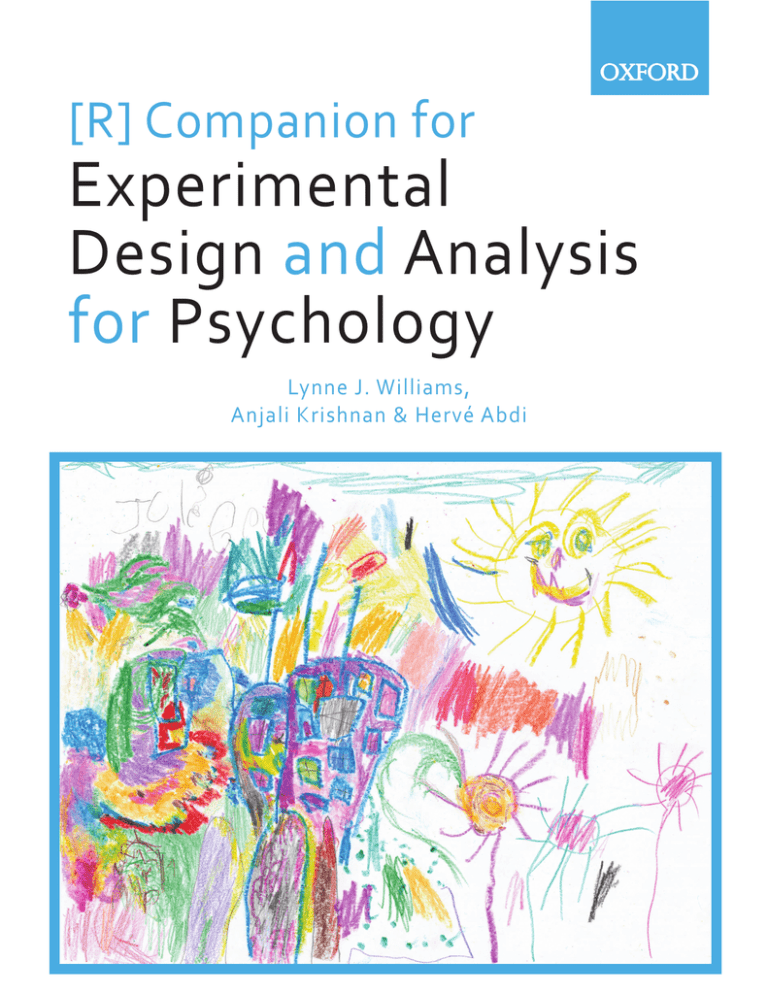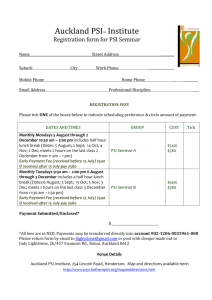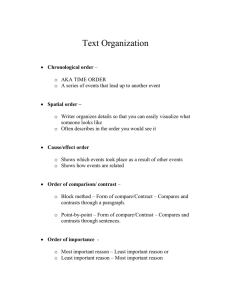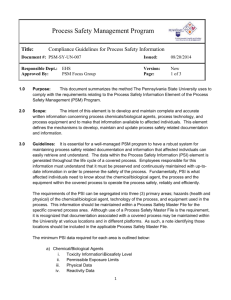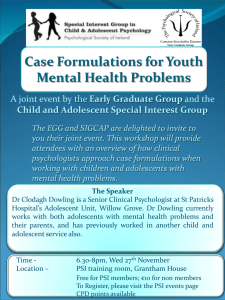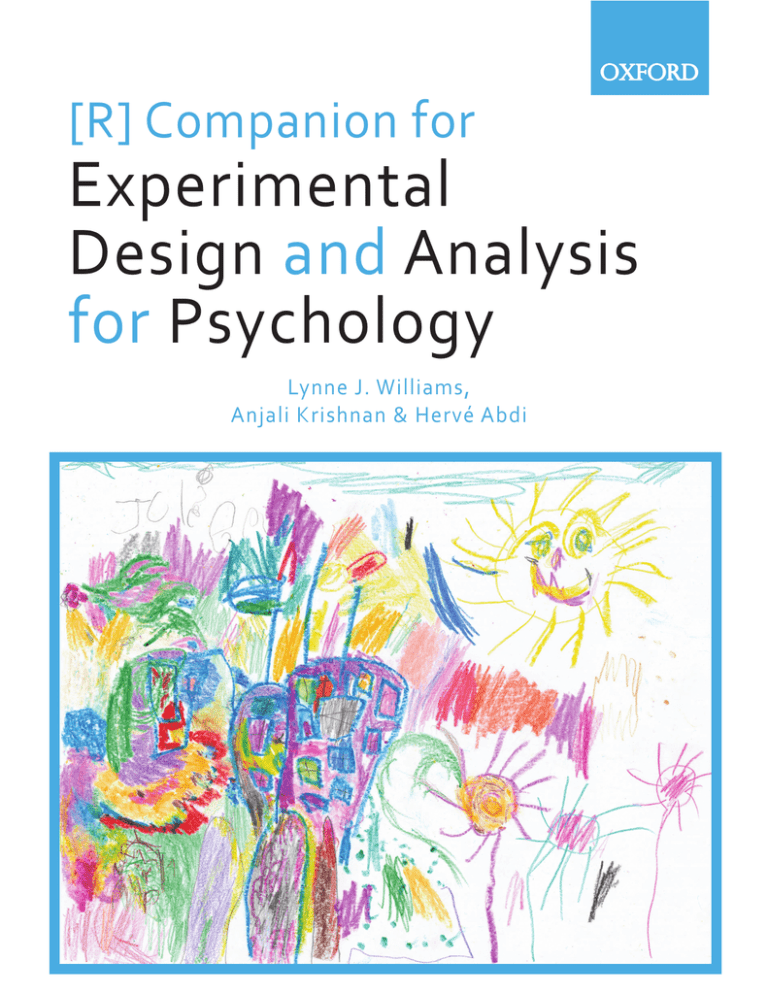
oxford
[R] Companion for
Experimental
Design and Analysis
for Psychology
Lynne J. Williams,
Anjali Krishnan & Hervé Abdi
OXFORD UNIVERSITY
PRESS
Oxford University Press is a department of the University of Oxford.
It furthers the University’s objective of excellence in research, scholarship
and education by publishing worldwide in
Oxford
New York
Auckland Cape Town Dar es Salaam Hong Kong Karachi
Kuala Lumpur Madrid Melbourne Mexico City Nairobi
New Delhi Shanghai Taipei Toronto
With offices in
Argentina Austria Brazil Chile Czech Republic France Greece
Guatemala Hungary Italy Japan Poland Portugal Singapore
South Korea Switzerland Thailand Turkey Ukraine Vietnam
Oxford is a registered trade mark of Oxford University Press
in the UK and certain other countries
Published in the United States
by Oxford University Press, Inc., New York
c
⃝
The moral rights of the authors have been asserted
Database right Oxford University Press (maker)
First published 2009
All rights reserved.
Copies of this publication may be made for educational purposes.
Typeset by
Lynne J. Williams, Toronto, Canada
1 3 5 7 9 10 8 6 4 2
Preface
You have successfully designed your first experiment, run the subjects,
and you are faced with a mountain of data. What’s next?1 Does computing
an analysis of variance by hand suddenly appear mysteriously attractive?
Granted, writing an [R] program and actually getting it to run may appear
to be quite an intimidating task for the novice, but fear not! There is no
time like the present to overcome your phobias. Welcome to the wonderful world of [R]
The purpose of this book is to introduce you to relatively simple [R]
programs. Each of the experimental designs introduced in Experimental
Design and Analysis for Psychology by Abdi, et al. are reprinted herein, followed by their [R] code and output. The first chapter covers correlation,
followed by regression, multiple regression, and various analysis of variance designs. We urge you to familiarize yourself with the [R] codes and
[R] output, as they in their relative simplicity should alleviate many of your
anxieties.
We would like to emphasize that this book is not written as the tutorial in the [R] programming language. For that there are several excellent
books on the market. Rather, use this manual as your own cook book of
basic recipies. As you become more comfortable with [R], you may want
to add some additional flavors to enhance your programs beyond what we
have suggested herein.
1
Panic is not the answer!
ii
0.0
c 2009 Williams, Krishnan & Abdi
⃝
Contents
Preface
i
1 Correlation
1.1 Example: Word Length and Number of Meanings . . . . . . .
1.1.1 [R] code . . . . . . . . . . . . . . . . . . . . . . . . . . .
1.1.2 [R] output . . . . . . . . . . . . . . . . . . . . . . . . . .
1
1
1
3
2 Simple Regression Analysis
2.1 Example: Memory Set and Reaction Time . . . . . . . . . . .
2.1.1 [R] code . . . . . . . . . . . . . . . . . . . . . . . . . . .
2.1.2 [R] output . . . . . . . . . . . . . . . . . . . . . . . . . .
7
7
7
9
3 Multiple Regression Analysis: Orthogonal Independent Variables
3.1 Example: Retroactive Interference . . . . . . . . . . . . . . . .
3.1.1 [R] code . . . . . . . . . . . . . . . . . . . . . . . . . . .
3.1.2 [R] output . . . . . . . . . . . . . . . . . . . . . . . . . .
13
13
14
15
4 Multiple Regression Analysis: Non-orthogonal Independent Variables
4.1 Example: Age, Speech Rate and Memory Span . . . . . . . . .
4.1.1 [R] code . . . . . . . . . . . . . . . . . . . . . . . . . . .
4.1.2 [R] output . . . . . . . . . . . . . . . . . . . . . . . . . .
21
21
21
23
5
ANOVA One Factor Between-Subjects, 𝒮(𝒜)
5.1 Example: Imagery and Memory . . . . . . . . . .
5.1.1 [R] code . . . . . . . . . . . . . . . . . . . .
5.1.2 [R] output . . . . . . . . . . . . . . . . . . .
5.1.3
ANOVA table . . . . . . . . . . . . . . . .
5.2 Example: Romeo and Juliet . . . . . . . . . . . . .
5.2.1 [R] code . . . . . . . . . . . . . . . . . . . .
5.2.2 [R] output . . . . . . . . . . . . . . . . . . .
5.3 Example: Face Perception, 𝒮(𝒜) with 𝒜 random .
5.3.1 [R] code . . . . . . . . . . . . . . . . . . . .
5.3.2 [R] output . . . . . . . . . . . . . . . . . . .
5.3.3
ANOVA table . . . . . . . . . . . . . . . .
.
.
.
.
.
.
.
.
.
.
.
.
.
.
.
.
.
.
.
.
.
.
.
.
.
.
.
.
.
.
.
.
.
.
.
.
.
.
.
.
.
.
.
.
.
.
.
.
.
.
.
.
.
.
.
.
.
.
.
.
.
.
.
.
.
.
.
.
.
.
.
.
.
.
.
.
.
27
27
27
28
30
30
32
32
34
35
35
37
iv
0.0
CONTENTS
5.4 Example: Images ... .
5.4.1 [R] code . . . .
5.4.2 [R] output . . .
5.4.3
ANOVA table
6
.
.
.
.
.
.
.
.
.
.
.
.
.
.
.
.
.
.
.
.
.
.
.
.
.
.
.
.
.
.
.
.
.
.
.
.
.
.
.
.
.
.
.
.
.
.
.
.
.
.
.
.
.
.
.
.
.
.
.
.
.
.
.
.
.
.
.
.
.
.
.
.
.
.
.
.
.
.
.
.
Regression Approach
6.1 Example: Imagery and Memory revisited . . . . . . . . .
6.1.1 [R] code . . . . . . . . . . . . . . . . . . . . . . . .
6.1.2 [R] output . . . . . . . . . . . . . . . . . . . . . . .
6.2 Example: Restaging Romeo and Juliet . . . . . . . . . . .
6.2.1 [R] code . . . . . . . . . . . . . . . . . . . . . . . .
6.2.2 [R] output . . . . . . . . . . . . . . . . . . . . . . .
.
.
.
.
.
.
.
.
.
.
.
.
38
38
39
40
ANOVA One Factor Between-Subjects:
.
.
.
.
.
.
.
.
.
.
.
.
.
.
.
.
.
.
41
42
42
43
45
46
47
.
.
.
.
.
.
.
.
.
.
.
.
51
51
53
55
59
8 Planned Non-orthogonal Comparisons
8.1 Classical approach: Tests for non-orthogonal comparisons
8.2 Romeo and Juliet, non-orthogonal contrasts . . . . . . . . .
8.2.1 [R] code . . . . . . . . . . . . . . . . . . . . . . . . . .
8.2.2 [R] output . . . . . . . . . . . . . . . . . . . . . . . . .
8.3 Multiple Regression and Orthogonal Contrasts . . . . . . .
8.3.1 [R] code . . . . . . . . . . . . . . . . . . . . . . . . . .
8.3.2 [R] output . . . . . . . . . . . . . . . . . . . . . . . . .
8.4 Multiple Regression and Non-orthogonal Contrasts . . . .
8.4.1 [R] code . . . . . . . . . . . . . . . . . . . . . . . . . .
8.4.2 [R] output . . . . . . . . . . . . . . . . . . . . . . . . .
.
.
.
.
.
.
.
.
.
.
61
61
62
63
65
70
71
73
78
79
82
9 Post hoc or a-posteriori analyses
9.1 Scheffé’s test . . . . . . . . . . . . . . . .
9.1.1
Romeo and Juliet . . . . . . . .
9.1.2 [R] code . . . . . . . . . . . . . . .
9.1.3 [R] output . . . . . . . . . . . . . .
9.2 Tukey’s test . . . . . . . . . . . . . . . . .
9.2.1
The return of Romeo and Juliet
9.2.1.1 [R] code . . . . . . . . .
9.2.1.2 [R] output . . . . . . . .
9.3 Newman-Keuls’ test . . . . . . . . . . . .
9.3.1
Taking off with Loftus. . . . . . .
9.3.1.1 [R] code . . . . . . . . .
9.3.1.2 [R] output . . . . . . . .
9.3.2
Guess who? . . . . . . . . . . .
.
.
.
.
.
.
.
.
.
.
.
.
.
87
87
88
88
91
96
96
97
100
106
106
107
112
119
7 Planned Orthogonal Comparisons
7.1 Context and Memory . . . . .
7.1.1 [R] code . . . . . . . . .
7.1.2 [R] output . . . . . . . .
7.1.3
ANOVA table . . . . .
c 2009 Williams, Krishnan & Abdi
⃝
.
.
.
.
.
.
.
.
.
.
.
.
.
.
.
.
.
.
.
.
.
.
.
.
.
.
.
.
.
.
.
.
.
.
.
.
.
.
.
.
.
.
.
.
.
.
.
.
.
.
.
.
.
.
.
.
.
.
.
.
.
.
.
.
.
.
.
.
.
.
.
.
.
.
.
.
.
.
.
.
.
.
.
.
.
.
.
.
.
.
.
.
.
.
.
.
.
.
.
.
.
.
.
.
.
.
.
.
.
.
.
.
.
.
.
.
.
.
.
.
.
.
.
.
.
.
.
.
.
.
.
.
.
.
.
.
.
.
.
.
.
.
.
.
.
.
.
.
.
.
.
.
.
.
.
.
.
.
.
.
.
.
.
.
.
.
.
.
.
.
.
.
.
.
.
.
.
.
.
.
.
.
.
.
.
.
.
.
.
.
.
.
.
.
.
.
.
.
.
.
.
.
.
0.0
CONTENTS
9.3.2.1
9.3.2.2
10
11
v
[R] code . . . . . . . . . . . . . . . . . . . . . 119
[R] output . . . . . . . . . . . . . . . . . . . . 122
ANOVA Two Factors; 𝑆(𝒜 × ℬ)
10.1 Cute Cued Recall . . . . . . . . . . . . . .
10.1.1 [R] code . . . . . . . . . . . . . . .
10.1.2 [R] output . . . . . . . . . . . . . .
10.1.3
ANOVA table . . . . . . . . . . .
10.2 Projective Tests and Test Administrators
10.2.1 [R] code . . . . . . . . . . . . . . .
10.2.2 [R] output . . . . . . . . . . . . . .
10.2.3
ANOVA table . . . . . . . . . . .
ANOVA One Factor Repeated Measures, 𝒮
11.1 𝒮 × 𝒜 design . . . . . . .
11.1.1 [R] code . . . . . .
11.1.2 [R] output . . . . .
11.2 Drugs and reaction time
11.2.1 [R] code . . . . . .
11.2.2 [R] output . . . . .
11.2.3
ANOVA table . .
11.3 Proactive Interference . .
11.3.1 [R] code . . . . . .
11.3.2 [R] output . . . . .
11.3.3
ANOVA table . .
.
.
.
.
.
.
.
.
.
.
.
.
.
.
.
.
.
.
.
.
.
.
.
.
.
.
.
.
.
.
.
.
.
.
.
.
.
.
.
.
.
.
.
.
.
.
.
.
.
.
.
.
.
.
.
.
.
.
.
.
.
.
.
.
.
.
×𝒜
. . .
. . .
. . .
. . .
. . .
. . .
. . .
. . .
. . .
. . .
. . .
12 Two Factors Repeated Measures, 𝒮 × 𝒜 × ℬ
12.1 Plungin’ . . . . . . . . . . . . . . . . . .
12.1.1 [R] code . . . . . . . . . . . . . .
12.1.2 [R] output . . . . . . . . . . . . .
12.1.3
ANOVA table . . . . . . . . . .
.
.
.
.
.
.
.
.
.
.
.
.
.
.
.
.
.
.
.
.
.
.
.
.
.
.
.
.
.
.
.
.
.
.
.
.
.
.
.
.
.
.
.
.
.
.
.
.
.
.
.
.
.
.
.
.
.
.
.
.
.
.
.
.
.
.
.
.
.
.
.
.
.
.
.
.
.
.
.
.
.
.
.
.
.
.
.
.
.
.
.
.
.
.
.
.
.
.
.
.
.
.
.
.
.
.
.
.
.
.
.
.
.
.
.
.
.
.
.
.
.
.
.
.
.
.
.
.
.
.
.
.
.
.
.
.
.
.
.
.
.
.
.
.
.
.
.
.
.
.
.
.
.
.
.
.
.
.
.
.
.
.
.
.
.
13 Factorial Design, Partially Repeated Measures: 𝒮(𝒜) × ℬ
13.1 Bat and Hat.... . . . . . . . . . . . . . . . . . . . . . .
13.1.1 [R] code . . . . . . . . . . . . . . . . . . . . . .
13.1.2 [R] output . . . . . . . . . . . . . . . . . . . . .
13.1.3
ANOVA table . . . . . . . . . . . . . . . . . .
14 Nested Factorial Design: 𝒮 × 𝒜(ℬ)
14.1 Faces in Space . . . . . . . . .
14.1.1 [R] code . . . . . . . . .
14.1.2 [R] output . . . . . . . .
14.1.3 F and Quasi-F ratios . .
14.1.4
ANOVA table . . . . .
Index
.
.
.
.
.
.
.
.
.
.
.
.
.
.
.
.
.
.
.
.
.
.
.
.
.
.
.
.
.
.
.
.
.
.
.
.
.
.
.
.
.
.
.
.
.
.
.
.
.
.
.
.
.
.
.
.
.
.
.
.
.
.
.
.
.
.
.
.
.
.
.
.
.
.
.
.
.
.
.
.
.
.
.
.
.
.
.
.
.
.
.
.
.
.
.
.
.
.
.
.
.
.
.
.
.
.
.
.
.
.
.
.
.
.
.
.
.
.
.
.
.
.
.
.
.
.
.
.
.
.
.
.
.
.
.
.
.
.
.
.
.
.
.
.
.
.
.
.
.
.
.
.
.
.
.
.
.
.
.
.
.
.
.
.
.
.
.
.
.
.
.
.
.
.
.
.
.
.
.
.
.
.
.
.
.
.
.
.
.
.
.
.
.
.
.
.
.
.
.
.
.
129
129
130
133
139
139
140
140
143
.
.
.
.
.
.
.
.
.
.
.
145
145
145
146
148
148
150
152
152
152
154
156
.
.
.
.
157
157
159
160
164
.
.
.
.
165
165
166
167
171
.
.
.
.
.
173
173
173
175
178
179
183
c 2009 Williams, Krishnan & Abdi
⃝
vi
0.0
CONTENTS
c 2009 Williams, Krishnan & Abdi
⃝
1
Correlation
1.1 Example:
Word Length and Number of Meanings
If you are in the habit of perusing dictionaries as a way of leisurely passing
time, you may have come to the conclusion that longer words apparently
have fewer meanings attributed to them. Now, finally, through the miracle of statistics, or more precisely, the Pearson Correlation Coefficient, you
need no longer ponder this question.
We decided to run a small experiment. The data come from a sample
of 20 words taken randomly from the Oxford English Dictionary. Table 1.1
on the following page gives the results of this survey.
A quick look at Table 1.1 on the next page does indeed give the impression that longer words tend to have fewer meanings than shorter words
(e.g., compare “by” with “tarantula”.) Correlation, or more specifically the
Pearson coefficient of correlation, is a tool used to evaluate the similarity of two sets of measurements (or dependent variables) obtained on the
same observations. In this example, the goal of the coefficient of correlation is to express in a quantitative way the relationship between length
and number of meanings of words.
For a more detailed description, please refer to Chapter 2 on Correlation in the textbook.
1.1.1 [R] code
# Correlation Example: Word Length and Number of Meanings
# We first enter the data under two different variables names
Length=c(3,6,2,6,2,9,6,5,9,4,7,11,5,4,3,9,10,5,4,10)
Meanings=c(8,4,10,1,11,1,4,3,1,6,2,1,9,3,4,1,3,3,3,2)
data=data.frame(Length,Meanings)
Mean=mean(data)
Std_Dev=sd(data)
# We now plot the points and SAVE it as a PDF
# Make sure to add the PATH to the location where the plot is
2
1.1
Example: Word Length and Number of Meanings
Word
Length
Number of
Meanings
3
6
2
6
2
9
6
5
9
4
7
11
5
4
3
9
10
5
4
10
8
4
10
1
11
1
4
3
1
6
2
1
9
3
4
1
3
3
3
2
bag
buckle
on
insane
by
monastery
relief
slope
scoundrel
loss
holiday
pretentious
solid
time
gut
tarantula
generality
arise
blot
infectious
TABLE 1.1 Length (i.e., number of letters) and number of meanings of a random sample of 20 words taken from
the Oxford English Dictionary.
# to be saved
pdf(’/home/anjali/Desktop/R_scripts/01_Correlation/corr_plot.pdf’)
plot(Length,Meanings,main="Plot of Length vs Meanings")
dev.off()
# We now perform a correlation and a test on the data which gives
# confidence intervals
cor1=cor.test(Length, Meanings,method = c("pearson"))
# We now perform a regression analysis on the data
reg1=lm(Length˜Meanings)
# We now perform an ANOVA on the data
aov1=aov(Length˜Meanings)
# We now print the data and all the results
print(data)
print(Mean)
print(Std_Dev)
print(cor1)
summary(reg1)
summary(aov1)
c 2009 Williams, Krishnan & Abdi
⃝
1.1
Example: Word Length and Number of Meanings
3
1.1.2 [R] output
> # Correlation Example: Word Length and Number of Meanings
>
>
>
>
# We first enter the data under two different variables names
Length=c(3,6,2,6,2,9,6,5,9,4,7,11,5,4,3,9,10,5,4,10)
Meanings=c(8,4,10,1,11,1,4,3,1,6,2,1,9,3,4,1,3,3,3,2)
data=data.frame(Length,Meanings)
> Mean=mean(data)
> Std_Dev=sd(data)
>
>
>
>
>
>
# We now plot the points and SAVE it as a PDF
# Make sure to add the PATH to the location where the plot is
# to be saved
pdf(’/home/anjali/Desktop/R_scripts/01_Correlation/corr_plot.pdf’)
plot(Length,Meanings,main="Plot of Length vs Meanings")
dev.off()
Plot of Length vs Meanings
10
●
●
●
6
●
●
4
Meanings
8
●
●
●
●
●
2
●
●
●
2
4
●
6
8
●
10
Length
> # We now perform a correlation and a test on the data which gives
> # confidence intervals
> cor1=cor.test(Length, Meanings,method = c("pearson"))
> # We now perform a regression analysis on the data
> reg1=lm(Length˜Meanings)
> # We now perform an ANOVA on the data
> aov1=aov(Length˜Meanings)
> # We now print the data and all the results
> print(data)
c 2009 Williams, Krishnan & Abdi
⃝
4
1.1
Example: Word Length and Number of Meanings
------------------Length Meanings
------------------1
3
8
2
6
4
3
2
10
4
6
1
5
2
11
6
9
1
7
6
4
8
5
3
9
9
1
10
4
6
11
7
2
12
11
1
13
5
9
14
4
3
15
3
4
16
9
1
17
10
3
18
5
3
19
4
3
20
10
2
------------------> print(Mean)
---------------Length Meanings
---------------6
4
---------------> print(Std_Dev)
------------------Length
Meanings
------------------2.809757
3.145590
------------------> print(cor1)
Pearson’s product-moment correlation
data: Length and Meanings
t = -4.5644,
df = 18,
p-value = 0.0002403
alternative hypothesis: true correlation is not equal to 0
95 percent confidence interval:
sample estimates:
c 2009 Williams, Krishnan & Abdi
⃝
-0.8873588 -0.4289759
1.1
Example: Word Length and Number of Meanings
5
---------cor
----------0.7324543
----------
> summary(reg1)
Call:
lm(formula = Length ˜ Meanings)
Residuals:
-------------------------------------------------Min
1Q
Median
3Q
Max
--------------------------------------------------3.00000
-1.65426
-0.03723
1.03723
3.34574
-------------------------------------------------Coefficients:
--------------------------------------------------Estimate Std. Error t value Pr(>|t|)
--------------------------------------------------(Intercept)
8.6170
0.7224
11.928 5.56e-10 ***
Meanings
-0.6543
0.1433
-4.564 0.000240 ***
----------------------------------------------------Signif. codes: 0 ’***’ 0.001 ’**’ 0.01 ’*’ 0.05 ’.’ 0.1 ’ ’ 1
Residual standard error: 1.965 on 18 degrees of freedom
Multiple R-squared: 0.5365,Adjusted R-squared: 0.5107
F-statistic: 20.83 on 1 and 18 DF, p-value: 0.0002403
> summary(aov1)
---------------------------------------------------d.f. Sum Sq
Mean Sq F value
Pr(>F)
---------------------------------------------------Meanings
1 80.473
80.473
20.834 0.0002403 ***
Residuals
18 69.527
3.863
-----------------------------------------------------Signif. codes: 0 ’***’ 0.001 ’**’ 0.01 ’*’ 0.05 ’.’ 0.1 ’ ’ 1
c 2009 Williams, Krishnan & Abdi
⃝
6
1.1
Example: Word Length and Number of Meanings
c 2009 Williams, Krishnan & Abdi
⃝
2
Simple Regression Analysis
2.1 Example:
Memory Set and Reaction Time
In an experiment originally designed by Sternberg (1969), subjects were
asked to memorize a set of random letters (like lqwh) called the memory
set. The number of letters in the set was called the memory set size. The
subjects were then presented with a probe letter (say q). Subjects then gave
the answer Yes if the probe is present in the memory set and No if the probe
was not present in the memory set (here the answer should be Yes). The
time it took the subjects to answer was recorded. The goal of this experiment was to find out if subjects were “scanning” material stored in short
term memory.
In this replication, each subject was tested one hundred times with
a constant memory set size. For half of the trials, the probe is present,
whereas for the other half the probe is absent. Four different set sizes are
used: 1, 3, 5, and 7 letters. Twenty (fictitious) subjects are tested (five per
condition). For each subject we used the mean reaction time for the correct Yes answers as the dependent variable. The research hypothesis was
that subjects need to serially scan the letters in the memory set and that
they need to compare each letter in turn with the probe. If this is the case,
then each letter would add a given time to the reaction time. Hence the
slope of the line would correspond to the time needed to process one letter of the memory set. The time needed to produce the answer and encode the probe should be constant for all conditions of the memory set
size. Hence it should correspond to the intercept. The results of this experiment are given in Table 2.1 on the following page.
2.1.1 [R] code
# Regression Example: Memory Set and Reaction time
# We first arrange the data into the Predictors (X) and Regressor (Y)
# In this example the predictors are the sizes of the memory set and
# the regressors are the reaction time of the participants.
8
2.1
Example: Memory Set and Reaction Time
Memory Set Size
𝑋=1
𝑋=3
𝑋=5
𝑋=7
433
435
434
441
457
519
511
513
520
537
598
584
606
605
607
666
674
683
685
692
TABLE 2.1 Data from a replication of a Sternberg (1969) experiment. Each data point represents the mean
reaction time for the Yes answers of a given subject. Subjects are tested in only one condition. Twenty (fictitious)
subjects participated in this experiment. For example the mean reaction time of subject one who was tested with
a memory set of 1 was 433 (𝑌1 = 433, 𝑋1 = 1.)
X=c(1,1,1,1,1,3,3,3,3,3,5,5,5,5,5,7,7,7,7,7)
Y=c(433,435,434,441,457,519,511,513,520,537,598,584,606,
605,607, 666,674,683,685,692)
# We now get a summary of simple statistics for the data
Mean=mean(data)
Std_Dev=sd(data)
r=cor(X,Y)
# We now plot the points and the regression line and SAVE as a pdf
# Make sure to add the PATH to the location where the plot is to be saved
pdf(’/home/anjali/Desktop/R_scripts/02_Regression/reg_plot.pdf’)
plot(X,Y,main="Plot of Memory Set (X) vs Reaction Time (Y)")
reg.line(reg1)
dev.off()
# We now perform the regression analysis on the data
reg1=lm(Y˜X)
# We now perform an ANOVA on the data
aov1=aov(Y˜X)
# We now print the data and all the results
print(data)
print(Mean)
print(Std_Dev)
print(r)
summary(reg1)
summary(aov1)
c 2009 Williams, Krishnan & Abdi
⃝
2.1
Example: Memory Set and Reaction Time
9
2.1.2 [R] output
> # Regression Example: Memory Set and Reaction time
> # We first arrange the data into the Predictors (X) and Regressor (Y)
> # In this example the predictors are the sizes of the memory set and
> # the regressors are the reaction time of the participants.
> X=c(1,1,1,1,1,3,3,3,3,3,5,5,5,5,5,7,7,7,7,7)
> Y=c(433,435,434,441,457,519,511,513,520,537,598,584,606,
605,607, 666,674,683,685,692)
> # We now get a summary of simple statistics for the data
> Mean=mean(data)
> Std_Dev=sd(data)
> r=cor(X,Y)
> # We now plot the points and the regression line and SAVE as a pdf
> # Make sure to add the PATH to the location where the plot is to be saved
>
>
>
>
pdf(’/home/anjali/Desktop/R_scripts/02_Regression/reg_plot.pdf’)
plot(X,Y,main="Plot of Memory Set (X) vs Reaction Time (Y)")
reg.line(reg1)
dev.off()
700
Plot of Memory Set (X) vs Reaction Time (Y)
●
●
●
650
●
●
600
●
●
●
550
Y
●
●
450
500
●
●
●
●
●
●
●
1
2
3
4
5
6
7
X
> # We now perform the regression analysis on the data
> reg1=lm(Y˜X)
> # We now perform an ANOVA on the data
c 2009 Williams, Krishnan & Abdi
⃝
10
2.1
Example: Memory Set and Reaction Time
> aov1=aov(Y˜X)
> # We now print the data and all the results
> print(data)
------------------Length Meanings
------------------1
3
8
2
6
4
3
2
10
4
6
1
5
2
11
6
9
1
7
6
4
8
5
3
9
9
1
10
4
6
11
7
2
12
11
1
13
5
9
14
4
3
15
3
4
16
9
1
17
10
3
18
5
3
19
4
3
20
10
2
------------------> print(Mean)
--------------Length Meanings
--------------6
4
--------------> print(Std_Dev)
-----------------Length Meanings
-----------------2.809757 3.145590
-----------------> print(r)
[1] 0.9950372
> summary(reg1)
Call:
c 2009 Williams, Krishnan & Abdi
⃝
2.1
Example: Memory Set and Reaction Time
11
lm(formula = Y ˜ X)
Residuals:
---------------------------------Min
1Q Median
3Q
Max
----------------------------------16.00 -6.25
-0.50 5.25 17.00
---------------------------------Coefficients:
-----------------------------------------------------Estimate Std. Error t value Pr(>|t|)
-----------------------------------------------------(Intercept)
400.0000
4.3205
92.58
<2e-16 ***
X
40.0000
0.9428
42.43
<2e-16 ***
-------------------------------------------------------Signif. codes: 0 ’***’ 0.001 ’**’ 0.01 ’*’ 0.05 ’.’ 0.1 ’ ’ 1
Residual standard error: 9.428 on 18 degrees of freedom
Multiple R-squared: 0.9901,Adjusted R-squared: 0.9895
F-statistic: 1800 on 1 and 18 DF, p-value: < 2.2e-16
> summary(aov1)
--------------------------------------------------d.f. Sum Sq Mean Sq F value
Pr(>F)
--------------------------------------------------X
1 160000
160000
1800 < 2.2e-16 ***
Residuals
18
1600
89
----------------------------------------------------Signif. codes: 0 ’***’ 0.001 ’**’ 0.01 ’*’ 0.05 ’.’ 0.1 ’ ’ 1
c 2009 Williams, Krishnan & Abdi
⃝
12
2.1
Example: Memory Set and Reaction Time
c 2009 Williams, Krishnan & Abdi
⃝
3
Multiple Regression Analysis:
Orthogonal Independent
Variables
3.1 Example:
Retroactive Interference
To illustrate the use of Multiple Regression Analysis, we present a replication of Slamecka’s (1960) experiment on retroactive interference. The term
retroactive interference refers to the interfering effect of later learning on
recall. The general paradigm used to test the effect of retroactive interference is as follows. Subjects in the experimental group are first presented
with a list of words to memorize. After the subjects have memorized this
list, they are asked to learn a second list of words. When they have learned
the second list, they are asked to recall the first list they learned. The number of words recalled by the experimental subjects is then compared with
the number of words recalled by control subjects who learned only the
first list of words. Results, in general, show that having to learn a second
list impairs the recall of the first list (i.e., experimental subjects recall fewer
words than control subjects.)
In Slamecka’s experiment subjects had to learn complex sentences. The
sentences were presented to the subjects two, four, or eight times (this is
the first independent variable.) We will refer to this variable as the number
of learning trials or 𝑋. The subjects were then asked to learn a second
series of sentences. This second series was again presented two, four, or
eight times (this is the second independent variable.) We will refer to this
variable as the number of interpolated lists or 𝑇 . After the second learning
session, the subjects were asked to recall the first sentences presented. For
each subject, the number of words correctly recalled was recorded (this is
the dependent variable.) We will refer to the dependent variable as 𝑌 .
In this example, a total of 18 subjects (two in each of the nine experimental conditions), were used. How well do the two independent variables “number of learning trials” and “number of interpolated lists” predict the dependent variable “number of words correctly recalled”? The re-
14
3.1
Example: Retroactive Interference
sults of this hypothetical replication are presented in Table 3.1.
3.1.1 [R] code
# Regression Example: Retroactive Interference
# NOTE: Install and load package "Design" in order to use the "ols"
# function.
# We first arrange the data into the Predictors (X and T) and
# Regressor (Y)
# In this example the predictors are Number of Learning Trials (X)
# and Number
of interpolated lists (T)
X=c(2,2,2,4,4,4,8,8,8,2,2,2,4,4,4,8,8,8)
T=c(2,4,8,2,4,8,2,4,8,2,4,8,2,4,8,2,4,8)
# The Regressors are the number of words correctly recalled (Y).
Y=c(35,21,6,40,34,18,61,58,46,39,31,8,52,42,26,73,66,52)
# Create data frame
data=data.frame(X,T,Y)
Mean=mean(data)
print(Mean)
Std_Dev=sd(data)
print(Std_Dev)
# We now perform an orthogonal multiple regression analysis on the data
multi_reg1=ols(Y˜X+T)
print(multi_reg1)
# We now compute the predicted values and the residuals
Y_hat=predict(ols(Y˜X+T))
Residual=round(residuals(multi_reg1),2)
print(data.frame(Y,Y_hat,Residual))
# We now compute the sum of squares of the residuals
SS_residual=sum(Residualˆ2)
print(SS_residual)
# We now compute the correlation matrix between the variables
r_mat=cor(data)
Corr=round(r_mat,4)
print(Corr)
c 2009 Williams, Krishnan & Abdi
⃝
3.1
Number of
learning trials (𝑋)
Example: Retroactive Interference
15
Number of
interpolated lists (𝑇 )
2
4
8
2
35
39
21
31
6
8
4
40
52
34
42
18
26
8
61
73
58
66
46
52
TABLE 3.1 Results of an hypothetical replication of Slamecka (1960)’s retroactive interference experiment.
# We now compute the semi-partial coefficients and create a plot
# Make sure to add the PATH to the location where the plot is to be saved
pdf(’/Desktop/R_scripts/03_Ortho_Multi_Reg/semi_part_corr.pdf’)
semi_part=plot(anova(multi_reg1),what=’partial R2’)
dev.off()
print(semi_part)
# We now perform an ANOVA on the data that shows the semi-partial
# sums of squares
aov1=anova(ols(Y˜X+T))
print(aov1)
3.1.2 [R] output
> # Regression Example: Retroactive Interference
> # NOTE: Install and load package "Design" in order to use the "ols"
> # function.
> # We first arrange the data into the Predictors (X and T) and
> # Regressor (Y)
>
>
>
>
# In this example the predictors are Number of Learning Trials (X)
# and Number
of interpolated lists (T)
X=c(2,2,2,4,4,4,8,8,8,2,2,2,4,4,4,8,8,8)
T=c(2,4,8,2,4,8,2,4,8,2,4,8,2,4,8,2,4,8)
> # The Regressors are the number of words correctly recalled (Y).
> Y=c(35,21,6,40,34,18,61,58,46,39,31,8,52,42,26,73,66,52)
> # Create data frame
> data=data.frame(X,T,Y)
> Mean=mean(data)
c 2009 Williams, Krishnan & Abdi
⃝
16
3.1
Example: Retroactive Interference
> Std_Dev=sd(data)
> # We now perform an orthogonal multiple regression analysis on the data
> multi_reg1=ols(Y˜X+T)
> # We now compute the predicted values and the residuals
> Y_hat=predict(ols(Y˜X+T))
> Residual=round(residuals(multi_reg1),2)
> We now compute the sum of squares of the residuals
> SS_residual=sum(Residualˆ2)
> # We now compute the correlation matrix between the variables
> r_mat=cor(data)
> Corr=round(r_mat,4)
>
>
>
>
>
# We now compute the semi-partial coefficients and create a plot
# Make sure to add the PATH to the location where the plot is to be saved
pdf(’/Desktop/R_scripts/03_Ortho_Multi_Reg/semi_part_corr.pdf’)
semi_part=plot(anova(multi_reg1),what=’partial R2’)
dev.off()
X
T
●
●
0.3
0.4
0.5
0.6
Partial R2
> # We now perform an ANOVA on the data that shows the semi-partial
> # sums of squares
> aov1=anova(ols(Y˜X+T))
> # We now print the data and all the results
> print(data)
-------------X
T
Y
c 2009 Williams, Krishnan & Abdi
⃝
3.1
Example: Retroactive Interference
17
-------------1
2
2
35
2
2
4
21
3
2
8
6
4
4
2
40
5
4
4
34
6
4
8
18
7
8
2
61
8
8
4
58
9
8
8
46
10 2
2
39
11 2
4
31
12 2
8
8
13 4
2
52
14 4
4
42
15 4
8
26
16 8
2
73
17 8
4
66
18 8
8
52
-------------> print(Mean)
-------------------------------X
T
Y
-------------------------------4.666667
4.666667
39.333333
-------------------------------> print(Std_Dev)
-------------------------------X
T
Y
-------------------------------2.566756
2.566756
19.118823
-------------------------------> print(multi_reg1)
Linear Regression Model
ols(formula = Y ˜ X + T)
----------------------------------------------n Model L.R.
d.f.
R2
Sigma
----------------------------------------------18
49.83
2
0.9372
5.099
----------------------------------------------Residuals:
--------------------------------Min
1Q Median
3Q
Max
--------------------------------c 2009 Williams, Krishnan & Abdi
⃝
18
3.1
Example: Retroactive Interference
-9.0
-4.0
0.5
4.0
6.0
--------------------------------Coefficients:
---------------------------------------------Value Std. Error
t
Pr(>|t|)
---------------------------------------------Intercept
30
3.3993
8.825 2.519e-07
X
6
0.4818 12.453 2.601e-09
T
-4
0.4818 -8.302 5.440e-07
---------------------------------------------Residual standard error: 5.099 on 15 degrees of freedom
Adjusted R-Squared: 0.9289
> print(data.frame(Y,Y_hat,Residual))
----------------------Y Y_hat Residual
----------------------1
35
34
1
2
21
26
-5
3
6
10
-4
4
40
46
-6
5
34
38
-4
6
18
22
-4
7
61
70
-9
8
58
62
-4
9
46
46
0
10 39
34
5
11 31
26
5
12
8
10
-2
13 52
46
6
14 42
38
4
15 26
22
4
16 73
70
3
17 66
62
4
18 52
46
6
----------------------> print(SS_residual)
[1] 390
> print(Corr)
--------------------------X
T
Y
--------------------------X
1.0000
0.000
0.8055
T
0.0000
1.000 -0.5370
Y
0.8055 -0.537
1.0000
---------------------------
c 2009 Williams, Krishnan & Abdi
⃝
3.1
Example: Retroactive Interference
19
> print(semi_part)
-------------------X
T
-------------------0.6488574 0.2883811
-------------------> print(aov1)
Analysis of Variance
Response: Y
----------------------------------------------------Factor
d.f. Partial SS
MS
F
P
----------------------------------------------------X
1
4032
4032
155.08
<.0001
T
1
1792
1792
68.92
<.0001
REGRESSION
2
5824
2912
112.00
<.0001
ERROR
15
390
26
-----------------------------------------------------
c 2009 Williams, Krishnan & Abdi
⃝
20
3.1
Example: Retroactive Interference
c 2009 Williams, Krishnan & Abdi
⃝
4
Multiple Regression Analysis:
Non-orthogonal Independent
Variables
4.1 Example:
Age, Speech Rate and Memory Span
To illustrate an experiment with two quantitative independent variables,
we replicated an experiment originally designed by Hulme, Thomson,
Muir, and Lawrence (1984, as reported by Baddeley, 1990, p.78 ff.). Children aged 4, 7, or 10 years (hence “age” is the first independent variable in
this experiment, denoted 𝑋), were tested in 10 series of immediate serial
recall of 15 items. The dependent variable is the total number of words correctly recalled (i.e., in the correct order). In addition to age, the speech rate
of each child was obtained by asking the child to read aloud a list of words.
Dividing the number of words read by the time needed to read them gave
the speech rate (expressed in words per second) of the child. Speech rate is
the second independent variable in this experiment (we will denote it 𝑇 ).
The research hypothesis states that the age and the speech rate of the
children are determinants of their memory performance. Because the independent variable speech rate cannot be manipulated, the two independent variables are not orthogonal. In other words, one can expect speech
rate to be partly correlated with age (on average, older children tend to
speak faster than younger children.) Speech rate should be the major determinant of performance and the effect of age reflects more the confounded effect of speech rate rather than age, per se.
The data obtained from a sample of 6 subjects are given in the Table 4.1
on the next page.
4.1.1 [R] code
# Regression Example: Age, Speech Rate and Memory Span
# Install and load package "Design" in order to use the "ols"
# function.
22
4.1
Example: Age, Speech Rate and Memory Span
The Independent Variables
The Dependent Variable
𝑋
Age
(in years)
𝑇
Speech Rate
(words per second)
𝑌
Memory Span
(number of words recalled)
4
4
7
7
10
10
1
2
2
4
3
6
14
23
30
50
39
67
TABLE 4.1 Data from a (fictitious) replication of an experiment of Hulme et al. (1984). The dependent variable is
the total number of words recalled in 10 series of immediate recall of items, it is a measure of the memory span.
The first independent variable is the age of the child, the second independent variable is the speech rate of the
child.
# We first arrange the data into the Predictors (X and T) and
# Regressor (Y)
# In this example the predictors are Age (X) and Speech Rate (T)
X=c(4,4,7,7,10,10)
T=c(1,2,2,4,3,6)
# The Regressors are the number of words correctly recalled (Y).
Y=c(14,23,30,50,39,67)
data=data.frame(X,T,Y)
Mean=mean(data)
Std_Dev=sd(data)
# Now we perform an orthogonal multiple regression analysis on the data
multi_reg1=ols(Y˜X+T)
# Now we compute the predicted values and the residuals
Y_hat=round(predict(ols(Y˜X+T)),2)
Residual=round(residuals(multi_reg1),2)
SS_residual=sum(Residualˆ2)
# Now we compute the correlation matrix between the variables
r_mat=cor(data)
Corr=round(r_mat,4)
# Now we compute the semi-partial coefficients
# Make sure to add the PATH to the location where the plot is to be saved
pdf(’/home/anjali/Desktop/R_scripts/04_Non_Ortho_Multi_Reg/
semi_part_corr.pdf’)
c 2009 Williams, Krishnan & Abdi
⃝
4.1
Example: Age, Speech Rate and Memory Span
23
semi_part=plot(anova(multi_reg1),what=’partial R2’)
dev.off()
# Now we perfom an ANOVA on the data that shows the semi-partial
# sums of squares
aov1=anova(ols(Y˜X+T))
# We now print the data and all the results
print(data)
print(Mean)
print(Std_Dev)
print(multi_reg1)
print(data.frame(Y,Y_hat,Residual))
print(SS_residual)
print(Corr)
print(semi_part)
print(aov1)
4.1.2 [R] output
> # Regression Example: Age, Speech Rate and Memory Span
> # Install and load package "Design" in order to use the "ols"
> # function.
> # We first arrange the data into the Predictors (X and T) and
> # Regressor (Y)
> # In this example the predictors are Age (X) and Speech Rate (T)
> X=c(4,4,7,7,10,10)
> T=c(1,2,2,4,3,6)
> # The Regressors are the number of words correctly recalled (Y).
> Y=c(14,23,30,50,39,67)
> data=data.frame(X,T,Y)
> Mean=mean(data)
> Std_Dev=sd(data)
> # Now we perform an orthogonal multiple regression analysis on the data
> multi_reg1=ols(Y˜X+T)
> # Now we compute the predicted values and the residuals
> Y_hat=round(predict(ols(Y˜X+T)),2)
> Residual=round(residuals(multi_reg1),2)
> SS_residual=sum(Residualˆ2)
> # Now we compute the correlation matrix between the variables
> r_mat=cor(data)
> Corr=round(r_mat,4)
c 2009 Williams, Krishnan & Abdi
⃝
24
4.1
>
>
>
>
>
>
Example: Age, Speech Rate and Memory Span
# Now we compute the semi-partial coefficients
# Make sure to add the PATH to the location where the plot is to be saved
pdf(’/home/anjali/Desktop/R_scripts/04_Non_Ortho_Multi_Reg/
semi_part_corr.pdf’)
semi_part=plot(anova(multi_reg1),what=’partial R2’)
dev.off()
T
X
●
●
0.00
0.05
0.10
0.15
0.20
0.25
0.30
0.35
Partial R2
> # Now we perfom an ANOVA on the data that shows the semi-partial
> # sums of squares
> aov1=anova(ols(Y˜X+T))
> # We now print the data and all the results
> print(data)
-----------X T
Y
-----------1
4 1 14
2
4 2 23
3
7 2 30
4
7 4 50
5 10 3 39
6 10 6 67
-----------> print(Mean)
-------------------------X
T
Y
-------------------------c 2009 Williams, Krishnan & Abdi
⃝
4.1
Example: Age, Speech Rate and Memory Span
25
7.00000 3.00000 37.16667
-------------------------> print(Std_Dev)
----------------------------X
T
Y
----------------------------2.683282 1.788854 19.218914
----------------------------> print(multi_reg1)
Linear Regression Model
ols(formula = Y ˜ X + T)
------------------------------------n Model L.R. d.f.
R2
Sigma
------------------------------------6
25.85
2
0.9866
2.877
------------------------------------Residuals:
-------------------------------------------1
2
3
4
5
6
--------------------------------------------1.167 -1.667 2.333 3.333 -1.167 -1.667
-------------------------------------------Coefficients:
--------------------------------------------Value Std. Error
t Pr(>|t|)
--------------------------------------------Intercept 1.667
3.598 0.4633 0.674704
X
1.000
0.725 1.3794 0.261618
T
9.500
1.087 8.7361 0.003158
--------------------------------------------Residual standard error: 2.877 on 3 degrees of freedom
Adjusted R-Squared: 0.9776
> print(data.frame(Y,Y_hat,Residual))
---------------------Y Y_hat Residual
---------------------1 14 15.17
-1.17
2 23 24.67
-1.67
3 30 27.67
2.33
4 50 46.67
3.33
5 39 40.17
-1.17
6 67 68.67
-1.67
c 2009 Williams, Krishnan & Abdi
⃝
26
4.1
Example: Age, Speech Rate and Memory Span
---------------------> print(SS_residual)
[1] 24.8334
> print(Corr)
-----------------------X
T
Y
-----------------------X 1.0000 0.750 0.8028
T 0.7500 1.000 0.9890
Y 0.8028 0.989 1.0000
-----------------------> print(semi_part)
-----------------------T
X
-----------------------0.342072015 0.008528111
-----------------------> print(aov1)
Analysis of Variance
Response: Y
-------------------------------------------------------Factor
d.f. Partial SS
MS
F
P
-------------------------------------------------------X
1
15.75000
15.750000
1.90 0.2616
T
1
631.75000 631.750000
76.32 0.0032
REGRESSION
2 1822.00000 911.000000 110.05 0.0016
ERROR
3
24.83333
8.277778
--------------------------------------------------------
c 2009 Williams, Krishnan & Abdi
⃝
5
One Factor
Between-Subjects, 𝒮(𝒜)
ANOVA
5.1 Example:
Imagery and Memory
Our research hypothesis is that material processed with imagery will be
more resistant to forgetting than material processed without imagery. In
our experiment, we ask subjects to learn pairs of words (e.g., “beauty-carrots”).
Then, after some delay, the subjects are asked to give the second word
of the pair (e.g., “carrot”) when prompted with the first word of the pair
(e.g., “beauty”). Two groups took part in the experiment: the experimental group (in which the subjects learn the word pairs using imagery), and
the control group (in which the subjects learn without using imagery). The
dependent variable is the number of word pairs correctly recalled by each
subject. The performance of the subjects is measured by testing their memory for 20 word pairs, 24 hours after learning.
The results of the experiment are listed in the following table:
Experimental group
Control group
1
2
5
6
6
8
8
9
11
14
5.1.1 [R] code
# ANOVA One-factor between subjects, S(A)
# Imagery and Memory
# We have 1 Factor, A, with 2 levels: Experimental Group and Control
# Group.
# We have 5 subjects per group. Therefore 5 x 2 = 10 subjects total.
28
5.1
Example: Imagery and Memory
# We collect the data for each level of Factor A
Expt=c(1,2,5,6,6)
Control=c(8,8,9,11,14)
# We now combine the observations into one long column (score).
score=c(Expt,Control)
# We generate a second column (group), that identifies the group for
# each score.
levels=factor(c(rep("Expt",5),rep("Control",5)))
# We now form a data frame with the dependent variable and the factors.
data=data.frame(score=score,group=levels)
# We now generate the ANOVA table based on the linear model
aov1=aov(score˜levels)
print(aov1)
# We now print the data and all the results
print(data)
print(model.tables(aov(score˜levels),type = "means"),digits=3)
summary(aov1)
5.1.2 [R] output
> # ANOVA One-factor between subjects, S(A)
> # Imagery and Memory
> # We have 1 Factor, A, with 2 levels: Experimental Group and Control
> # Group.
> # We have 5 subjects per group. Therefore 5 x 2 = 10 subjects total.
> # We collect the data for each level of Factor A
> Expt=c(1,2,5,6,6)
> Control=c(8,8,9,11,14)
> # We now combine the observations into one long column (score).
> score=c(Expt,Control)
> # We generate a second column (group), that identifies the group for
> # each score.
> levels=factor(c(rep("Expt",5),rep("Control",5)))
> # We now form a data frame with the dependent variable and the factors.
> data=data.frame(score=score,group=levels)
> # We now generate the ANOVA table based on the linear model
> aov1=aov(score˜levels)
> print(aov1)
c 2009 Williams, Krishnan & Abdi
⃝
5.1
Example: Imagery and Memory
29
Call:
aov(formula = score ˜ levels)
Terms:
--------------------------------Levels Residuals
--------------------------------Sum of Squares
90
48
Deg. of Freedom
1
8
--------------------------------Residual standard error: 2.449490
Estimated effects may be unbalanced
> # We now print the data and all the results
> print(data)
----------------Score
Group
----------------1
1
Expt
2
2
Expt
3
5
Expt
4
6
Expt
5
6
Expt
6
8 Control
7
8 Control
8
9 Control
9
11 Control
10
14 Control
----------------> print(model.tables(aov(score˜levels),type = "means"),digits=3)
Tables of means
Grand mean
---------7
---------Levels
--------------Control
Expt
--------------10
4
--------------> summary(aov1)
---------------------------------------------------d.f. Sum Sq Mean Sq F value
Pr(>F)
---------------------------------------------------levels
1
90
90
15 0.004721 **
Residuals
8
48
6
---------------------------------------------------c 2009 Williams, Krishnan & Abdi
⃝
30
5.2
Example: Romeo and Juliet
--Signif. codes:
0 ’***’ 0.001 ’**’ 0.01 ’*’ 0.05 ’.’ 0.1 ’ ’ 1
5.1.3 ANOVA table
The results from our experiment can be condensed in an analysis of variance table.
Source
df
SS
MS
F
Between
Within 𝒮
1
8
90.00
48.00
90.00
6.00
15.00
Total
9
138.00
5.2 Example:
Romeo and Juliet
In an experiment on the effect of context on memory, Bransford and Johnson (1972) read the following passage to their subjects:
“If the balloons popped, the sound would not be able to carry
since everything would be too far away from the correct floor.
A closed window would also prevent the sound from carrying
since most buildings tend to be well insulated. Since the whole
operation depends on a steady flow of electricity, a break in the
middle of the wire would also cause problems. Of course the
fellow could shout, but the human voice is not loud enough to
carry that far. An additional problem is that a string could break
on the instrument. Then there could be no accompaniment to
the message. It is clear that the best situation would involve
less distance. Then there would be fewer potential problems.
With face to face contact, the least number of things could go
wrong.”
To show the importance of the context on the memorization of texts,
the authors assigned subjects to one of four experimental conditions:
∙ 1. “No context” condition: subjects listened to the passage and tried
to remember it.
∙ 2. “Appropriate context before” condition: subjects were provided
with an appropriate context in the form of a picture and then listened
to the passage.
c 2009 Williams, Krishnan & Abdi
⃝
5.2
Example: Romeo and Juliet
31
∙ 3. “Appropriate context after” condition: subjects first listened to the
passage and then were provided with an appropriate context in the
form of a picture.
∙ 4. “Partial context” condition: subjects are provided with a context
that does not allow them to make sense of the text at the same time
that they listened to the passage.
Strictly speaking this experiment involves one experimental group (group 2:
“appropriate context before”), and three control groups (groups 1, 3, and 4).
The raison d’être of the control groups is to eliminate rival theoretical hypotheses (i.e., rival theories that would give the same experimental predictions as the theory advocated by the authors).
For the (fictitious) replication of this experiment, we have chosen to
have 20 subjects assigned randomly to 4 groups. Hence there is 𝑆 = 5 subjects per group. The dependent variable is the “number of ideas” recalled
(of a maximum of 14). The results are presented below.
No
Context
Context Before
𝑌𝑎.
𝑀𝑎.
Context
After
Partial
Context
3
3
2
4
3𝚤
5
9
8
4
9
2
4
5
4
1
5
4
3
5
4
15
3
35
7
16
3.2
21
4.2
The figures taken from our SAS listing can be presented in an analysis
of variance table:
Source df
SS
MS
F
𝑃 𝑟(F)
𝒜
𝒮(𝒜)
3 50.90 10.97 7.22∗∗
16 37.60 2.35
.00288
Total
19
88.50
For more details on this experiment, please consult your textbook.
c 2009 Williams, Krishnan & Abdi
⃝
32
5.2
Example: Romeo and Juliet
5.2.1 [R] code
# ANOVA One-factor between subjects, S(A)
# Romeo and Juliet
# We have 1 Factor, A, with 4 levels: No Context, Context Before,
# Context After, Partial Context
# We have 5 subjects per group. Therefore 5 x 4 = 20 subjects total.
# We collect the data for each level of Factor A
No_cont=c(3,3,2,4,3)
Cont_before=c(5,9,8,4,9)
Cont_after=c(2,4,5,4,1)
Part_cont=c(5,4,3,5,4)
# We now combine the observations into one long column (score).
score=c(No_cont,Cont_before, Cont_after, Part_cont)
# We generate a second column (levels), that identifies the group for
# each score.
levels=factor(c(rep("No_cont",5),rep("Cont_before",5),
rep("Cont_after",5),rep("Part_cont",5)))
# We now form a data frame with the dependent variable and the
# factors.
data=data.frame(score=score,group=levels)
# We now generate the ANOVA table based on the linear model
aov1=aov(score˜levels)
# We now print the data and all the results
print(data)
print(model.tables(aov(score˜levels),"means"),digits=3)
summary(aov1)
5.2.2 [R] output
> # ANOVA One-factor between subjects, S(A)
> # Romeo and Juliet
> # We have 1 Factor, A, with 4 levels: No Context, Context Before,
> # Context After, Partial Context
> # We have 5 subjects per group. Therefore 5 x 4 = 20 subjects total.
>
>
>
>
>
# We collect the data for each level of Factor A
No_cont=c(3,3,2,4,3)
Cont_before=c(5,9,8,4,9)
Cont_after=c(2,4,5,4,1)
Part_cont=c(5,4,3,5,4)
> # We now combine the observations into one long column (score).
c 2009 Williams, Krishnan & Abdi
⃝
5.2
Example: Romeo and Juliet
33
> score=c(No_cont,Cont_before, Cont_after, Part_cont)
> # We generate a second column (levels), that identifies the group for
> # each score.
> levels=factor(c(rep("No_cont",5),rep("Cont_before",5),
rep("Cont_after",5),rep("Part_cont",5)))
> # We now form a data frame with the dependent variable and the
> # factors.
> data=data.frame(score=score,group=levels)
> # We now generate the ANOVA table based on the linear model
> aov1=aov(score˜levels)
> # We now print the data and all the results
> print(data)
-------------------Score
Group
-------------------1
3
No_cont
2
3
No_cont
3
2
No_cont
4
4
No_cont
5
3
No_cont
6
5 Cont_before
7
9 Cont_before
8
8 Cont_before
9
4 Cont_before
10
9 Cont_before
11
2 Cont_after
12
4 Cont_after
13
5 Cont_after
14
4 Cont_after
15
1 Cont_after
16
5
Part_cont
17
4
Part_cont
18
3
Part_cont
19
5
Part_cont
20
4
Part_cont
-------------------> print(model.tables(aov(score˜levels),"means"),digits=3)
Tables of means
Grand mean
---------4.35
----------
c 2009 Williams, Krishnan & Abdi
⃝
34
5.3
Example: Face Perception, 𝒮(𝒜) with 𝒜 random
Levels
----------------------------------------------Cont_after Cont_before
No_cont
Part_cont
----------------------------------------------3.2
7.0
3.0
4.2
----------------------------------------------> summary(aov1)
-------------------------------------------------Df Sum Sq Mean Sq F value
Pr(>F)
-------------------------------------------------levels
3 50.950
16.983
7.227 0.002782 **
Residuals
16 37.600
2.350
---------------------------------------------------Signif. codes: 0 ’***’ 0.001 ’**’ 0.01 ’*’ 0.05 ’.’ 0.1 ’ ’ 1
5.3 Example:
Face Perception, 𝒮(𝒜) with 𝒜 random
In a series of experiments on face perception we set out to see whether the
degree of attention devoted to each face varies across faces. In order to
verify this hypothesis, we assigned 40 undergraduate students to five experimental conditions. For each condition we have a man’s face drawn at
random from a collection of several thousand faces. We use the subjects’
pupil dilation when viewing the face as an index of the attentional interest evoked by the face. The results are presented in Table 5.1 (with pupil
dilation expressed in arbitrary units).
Experimental Groups
𝑀𝑎.
Group 1
Group 2
Group 3
Group 4
Group 5
40
44
45
46
39
46
42
42
53
46
50
45
55
52
50
49
46
45
48
48
51
45
44
49
52
50
53
49
47
53
55
49
52
49
49
45
52
45
52
48
43
50
47
51
49
TABLE 5.1 Results of a (fictitious) experiment on face perception.
c 2009 Williams, Krishnan & Abdi
⃝
5.3
Example: Face Perception, 𝒮(𝒜) with 𝒜 random
35
5.3.1 [R] code
# ANOVA One-factor between subjects, S(A)
# Face Perception
# We have 1 Factor, A, with 5 levels: Group 1, Group 2, Group 3,
# Group 4, Group 5
# We have 8 subjects per group. Therefore 5 x 8 = 40 subjects total.
# We collect the data for each level of Factor A
G_1=c(40,44,45,46,39,46,42,42)
G_2=c(53,46,50,45,55,52,50,49)
G_3=c(46,45,48,48,51,45,44,49)
G_4=c(52,50,53,49,47,53,55,49)
G_5=c(52,49,49,45,52,45,52,48)
# We now combine the observations into one long column (score).
score=c(G_1,G_2,G_3,G_4,G_5)
# We generate a second column (levels), that identifies the group for each score.
levels=factor(c(rep("G_1",8),rep("G_2",8),rep("G_3",8),
rep("G_4",8),rep("G_5",8)))
# We now form a data frame with the dependent variable and
# the factors.
data=data.frame(score=score,group=levels)
# We now generate the ANOVA table based on the linear model
aov1=aov(score˜levels)
# We now print the data and all the results
print(data)
print(model.tables(aov(score˜levels),"means"),digits=3)
summary(aov1)
5.3.2 [R] output
> # ANOVA One-factor between subjects, S(A)
> # Face Perception
> # We have 1 Factor, A, with 5 levels: Group 1, Group 2, Group 3,
> # Group 4, Group 5
> # We have 8 subjects per group. Therefore 5 x 8 = 40 subjects total.
>
>
>
>
>
>
# We collect the data for each level of Factor A
G_1=c(40,44,45,46,39,46,42,42)
G_2=c(53,46,50,45,55,52,50,49)
G_3=c(46,45,48,48,51,45,44,49)
G_4=c(52,50,53,49,47,53,55,49)
G_5=c(52,49,49,45,52,45,52,48)
c 2009 Williams, Krishnan & Abdi
⃝
36
5.3
Example: Face Perception, 𝒮(𝒜) with 𝒜 random
> # We now combine the observations into one long column (score).
> score=c(G_1,G_2,G_3,G_4,G_5)
> # We generate a second column (levels), that identifies the group for each score.
> levels=factor(c(rep("G_1",8),rep("G_2",8),rep("G_3",8),
rep("G_4",8),rep("G_5",8)))
> # We now form a data frame with the dependent variable and
> # the factors.
> data=data.frame(score=score,group=levels)
> # We now generate the ANOVA table based on the linear model
> aov1=aov(score˜levels)
> # We now print the data and all the results
> print(data)
-------------Score Group
-------------1
40
G_1
2
44
G_1
3
45
G_1
4
46
G_1
5
39
G_1
6
46
G_1
7
42
G_1
8
42
G_1
9
53
G_2
10
46
G_2
11
50
G_2
12
45
G_2
13
55
G_2
14
52
G_2
15
50
G_2
16
49
G_2
17
46
G_3
18
45
G_3
19
48
G_3
20
48
G_3
21
51
G_3
22
45
G_3
23
44
G_3
24
49
G_3
25
52
G_4
26
50
G_4
27
53
G_4
28
49
G_4
29
47
G_4
30
53
G_4
31
55
G_4
32
49
G_4
33
52
G_5
c 2009 Williams, Krishnan & Abdi
⃝
5.4
Example: Face Perception, 𝒮(𝒜) with 𝒜 random
37
34
49
G_5
35
49
G_5
36
45
G_5
37
52
G_5
38
45
G_5
39
52
G_5
40
48
G_5
-------------> print(model.tables(aov(score˜levels),"means"),digits=3)
Tables of means
Grand mean
---------48
---------Levels
----------------------G_1 G_2 G_3 G_4 G_5
----------------------43
50
47
51
49
----------------------> summary(aov1)
--------------------------------------------------Df Sum Sq Mean Sq F value
Pr(>F)
--------------------------------------------------Levels
4
320
80
10 1.667e-05 ***
Residuals
35
280
8
----------------------------------------------------Signif. codes: 0 ’***’ 0.001 ’**’ 0.01 ’*’ 0.05 ’.’ 0.1 ’ ’ 1
5.3.3 ANOVA table
The results of our fictitious face perception experiment are presented in
the following ANOVA Table:
Source
df
SS
MS
F
Pr(F)
𝒜
𝒮(𝒜)
4
35
320.00
280.00
80.00
8.00
10.00
.000020
Total
39
600.00
From this table it is clear that the research hypothesis is supported by
the experimental results: All faces do not attract the same amount of attention.
c 2009 Williams, Krishnan & Abdi
⃝
38
5.4
Example: Images ...
5.4 Example:
Images ...
In another experiment on mental imagery, we have three groups of 5 students each (psychology majors for a change!) learn a list of 40 concrete
nouns and recall them one hour later. The first group learns each word
with its definition, and draws the object denoted by the word (the built
image condition). The second group was treated just like the first, but had
simply to copy a drawing of the object instead of making it up themselves
(the given image condition). The third group simply read the words and
their definitions (the control condition.) Table 5.2 shows the number of
words recalled 1 hour later by each subject. The experimental design is
𝒮(𝒜), with 𝑆 = 5, 𝐴 = 3, and 𝒜 as a fixed factor.
Experimental Condition
∑
𝑀𝑎.
Built Image
Given Image
Control
22
17
24
23
24
13
9
14
18
21
9
7
10
13
16
110
22
75
15
55
11
TABLE 5.2 Results of the mental imagery experiment.
5.4.1 [R] code
# ANOVA One-factor between subjects, S(A)
# Another example: Images...
# We have 1 Factor, A, with 3 levels: Built Image, Given
#Image and Control.
# We have 5 subjects per group. Therefore 5 x 3 = 15 subjects total.
# We collect the data for each level of Factor A
Built=c(22,17,24,23,24)
Given=c(13,9,14,18,21)
Control=c(9,7,10,13,16)
# We now combine the observations into one long column (score).
score=c(Built,Given,Control)
# We generate a second column (group), that identifies the group
# for each score.
c 2009 Williams, Krishnan & Abdi
⃝
5.4
Example: Images ...
39
levels=factor(c(rep("Built",5),rep("Given",5),rep("Control",5)))
# We now form a data frame with the dependent variable and
# the factors.
data=data.frame(score=score,group=levels)
# We now generate the ANOVA table based on the linear model
aov1=aov(score˜levels)
# We now print the data and all the results
print(data)
print(model.tables(aov(score˜levels),"means"),digits=3)
summary(aov1)
5.4.2 [R] output
> # ANOVA One-factor between subjects, S(A)
> # Another example: Images...
> # We have 1 Factor, A, with 3 levels: Built Image, Given
> #Image and Control.
>
>
>
>
>
# We have 5 subjects per group. Therefore 5 x 3 = 15 subjects total.
# We collect the data for each level of Factor A
Built=c(22,17,24,23,24)
Given=c(13,9,14,18,21)
Control=c(9,7,10,13,16)
> # We now combine the observations into one long column (score).
> score=c(Built,Given,Control)
> # We generate a second column (group), that identifies the group
> # for each score.
> levels=factor(c(rep("Built",5),rep("Given",5),rep("Control",5)))
> # We now form a data frame with the dependent variable and
> # the factors.
> data=data.frame(score=score,group=levels)
> # We now generate the ANOVA table based on the linear model
> aov1=aov(score˜levels)
> # We now print the data and all the results
> print(data)
----------------Score
Group
----------------1
22
Built
2
17
Built
3
24
Built
4
23
Built
5
24
Built
c 2009 Williams, Krishnan & Abdi
⃝
40
5.4
Example: Images ...
6
13
Given
7
9
Given
8
14
Given
9
18
Given
10
21
Given
11
9 Control
12
7 Control
13
10 Control
14
13 Control
15
16 Control
----------------> print(model.tables(aov(score˜levels),"means"),digits=3)
Tables of means
Grand mean
---------16
---------Levels
--------------------Built Control Given
--------------------22
11
15
--------------------> summary(aov1)
--------------------------------------------------Df
Sum Sq Mean Sq F value
Pr(>F)
--------------------------------------------------levels
2 310.000 155.000
10.941 0.001974 **
Residuals
12 170.000
14.167
----------------------------------------------------Signif. codes: 0 ’***’ 0.001 ’**’ 0.01 ’*’ 0.05 ’.’ 0.1 ’ ’ 1
5.4.3 ANOVA table
Source
df
SS
MS
F
Pr(F)
𝒜
𝒮(𝒜)
2
12
310.00
180.00
155.00
15.00
10.33∗∗
.0026
Total
14
490.00
We can conclude that instructions had an effect on memorization. Using APA style (cf. APA manual, 1994, p. 68), to write our conclusion: “The
type of instructions has an effect on memorization, F(2, 12) = 14.10, MS 𝑒 =
13.07, 𝑝 < .01”.
c 2009 Williams, Krishnan & Abdi
⃝
6
One Factor
Between-Subjects: Regression
Approach
ANOVA
In order to use regression to analyze data from an analysis of variance design, we use a trick that has a lot of interesting consequences. The main
idea is to find a way of replacing the nominal independent variable (i.e.,
the experimental factor) by a numerical independent variable (remember
that the independent variable should be numerical to run a regression).
One way of looking at analysis of variance is as a technique predicting subjects’ behavior from the experimental group in which they were. The trick
is to find a way of coding those groups. Several choices are possible, an
easy one is to represent a given experimental group by its mean for the dependent variable. Remember from Chapter 4 in the textbook (on regression), that the rationale behind regression analysis implies that the independent variable is under the control of the experimenter. Using the group
mean seems to go against this requirement, because we need to wait until
after the experiment to know the values of the independent variable. This
is why we call our procedure a trick. It works because it is equivalent to
more elaborate coding schemes using multiple regression analysis. It has
the advantage of being simpler both from a conceptual and computational
point of view.
In this framework, the general idea is to try to predict the subjects’
scores from the mean of the group to which they belong. The rationale is
that, if there is an experimental effect, then the mean of a subject’s group
should predict the subject’s score better than the grand mean. In other
words, the larger the experimental effect, the better the predictive quality
of the group mean. Using the group mean to predict the subjects’ performance has an interesting consequence that makes regression and analysis
of variance identical: When we predict the performance of subjects from the
mean of their group, the predicted value turns out to be the group mean too!
42
6.1
Example: Imagery and Memory revisited
6.1 Example:
Imagery and Memory revisited
As a first illustration of the relationship between ANOVA and regression we
reintroduce the experiment on Imagery and Memory detailed in Chapter
9 of your textbook. Remember that in this experiment two groups of subjects were asked to learn pairs of words (e.g., “beauty-carrot”). Subjects
in the first group (control group) were simply asked to learn the pairs of
words the best they could. Subjects in the second group (experimental
group) were asked to picture each word in a pair and to make an image
of the interaction between the two objects. After, some delay, subjects
in both groups were asked to give the second word (e.g., “carrot”) when
prompted with with the first word in the pair (e.g., “beauty”). For each subject, the number of words correctly recalled was recorded. The purpose of
this experiment was to demonstrate an effect of the independent variable
(i.e., learning with imagery versus learning without imagery) on the dependent variable (i.e., number of words correctly recalled). The results of the
scaled-down version of the experiment are presented in Table 6.1.
In order to use the regression approach, we use the respective group
means as predictor. See Table 6.2.
6.1.1 [R] code
# Regression Approach: ANOVA One-factor between subjects, S(A)
# Imagery and Memory
# We have 1 Factor, A, with 2 levels: Experimental Group and
# Control Group.
# We have 5 subjects per group. Therefore 5 x 2 = 10 subjects total.
# We collect the data for each level of Factor A
Expt=c(1,2,5,6,6)
Control=c(8,8,9,11,14)
Control
Subject 1:
Subject 2:
Subject 3:
Subject 4:
Subject 5:
Experimental
1
2
5
6
6
Subject 1:
Subject 2:
Subject 3:
Subject 4:
Subject 5:
8
8
9
11
14
𝑀1. = 𝑀Control = 4 𝑀2. = 𝑀Experimental = 10
Grand Mean = 𝑀𝑌 = 𝑀.. = 7
TABLE 6.1 Results of the “Memory and Imagery” experiment.
c 2009 Williams, Krishnan & Abdi
⃝
6.1
Example: Imagery and Memory revisited
𝑋 = 𝑀𝑎. Predictor
4
4
4
4
4
10
10
10
10
10
𝑌 (Value to be predicted)
1
2
5
6
6
8
8
9
11
14
43
TABLE 6.2 The data from Table 6.1 presented as a regression problem. The predictor 𝑋 is the value of the mean
of the subject’s group.
# We now combine the observations into one long column (score).
score=c(Expt,Control)
# We generate a second column (group), that identifies the group
# for each score.
levels=factor(c(rep("Expt",5),rep("Control",5)))
# We now use the means of the respective groups as the predictors
Predictors=c(rep(mean(Expt),5),rep(mean(Control),5))
# We now form a data frame for the Regression approach
data_reg=data.frame(Predictors,score)
r=cor(Predictors,score)
# Now we perform the regression analysis on the data
reg1=lm(score˜Predictors)
# We now form a data frame with the dependent variable and the
# factors for the ANOVA.
data=data.frame(score=score,group=levels)
# We now perform an ANOVA
aov1=aov(score˜levels)
# We now print the data and all the results
print(data_reg)
print(model.tables(aov(score˜levels),"means"),digits=3)
print(r)
summary(reg1)
summary(aov1)
6.1.2 [R] output
> # Regression Approach: ANOVA One-factor between subjects, S(A)
> # Imagery and Memory
> # We have 1 Factor, A, with 2 levels: Experimental Group and
> # Control Group.
>
>
>
>
# We have 5 subjects per group. Therefore 5 x 2 = 10 subjects total.
# We collect the data for each level of Factor A
Expt=c(1,2,5,6,6)
Control=c(8,8,9,11,14)
> # We now combine the observations into one long column (score).
> score=c(Expt,Control)
c 2009 Williams, Krishnan & Abdi
⃝
44
6.1
Example: Imagery and Memory revisited
> # We generate a second column (group), that identifies the group
> # for each score.
> levels=factor(c(rep("Expt",5),rep("Control",5)))
> # We now use the means of the respective groups as the predictors
> Predictors=c(rep(mean(Expt),5),rep(mean(Control),5))
> # We now form a data frame for the Regression approach
> data_reg=data.frame(Predictors,score)
> r=cor(Predictors,score)
> # Now we perform the regression analysis on the data
> reg1=lm(score˜Predictors)
> # We now form a data frame with the dependent variable and the
> # factors for the ANOVA.
> data=data.frame(score=score,group=levels)
> # We now perform an ANOVA
> aov1=aov(score˜levels)
> # We now print the data and all the results
> print(data_reg)
-------------------Predictors Score
-------------------1
4
1
2
4
2
3
4
5
4
4
6
5
4
6
6
10
8
7
10
8
8
10
9
9
10
11
10
10
14
-------------------> print(model.tables(aov(score˜levels),"means"),digits=3)
Tables of means
Grand mean
---------7
---------Levels
--------------Control
Expt
--------------10
4
---------------
c 2009 Williams, Krishnan & Abdi
⃝
6.2
Example: Restaging Romeo and Juliet
45
> print(r)
[1] 0.8075729
> summary(reg1)
Call:
lm(formula = score ˜ Predictors)
Residuals:
-------------------------------------------------------Min
1Q
Median
3Q
Max
--------------------------------------------------------3.000e+00 -2.000e+00 -5.551e-17 1.750e+00 4.000e+00
-------------------------------------------------------Coefficients:
-------------------------------------------------------Estimate Std. Error
t value Pr(>|t|)
-------------------------------------------------------(Intercept) -1.123e-15
1.966e+00 -5.71e-16
1.00000
Predictors
1.000e+00
2.582e-01
3.873
0.00472 **
---------------------------------------------------------Signif. codes: 0 ’***’ 0.001 ’**’ 0.01 ’*’ 0.05 ’.’ 0.1 ’ ’ 1
Residual standard error: 2.449 on 8 degrees of freedom
Multiple R-squared: 0.6522,Adjusted R-squared: 0.6087
F-statistic:
15 on 1 and 8 DF, p-value: 0.004721
> summary(aov1)
-------------------------------------------------Df Sum Sq Mean Sq F value
Pr(>F)
-------------------------------------------------levels
1
90
90
15 0.004721 **
Residuals
8
48
6
---------------------------------------------------Signif. codes: 0 ’***’ 0.001 ’**’ 0.01 ’*’ 0.05 ’.’ 0.1 ’ ’ 1
6.2 Example:
Restaging Romeo and Juliet
This second example is again the “Romeo and Juliet” example from a replication of Bransford et al.’s (1972) experiment. The rationale and details of
the experiment are given in Chapter 9 in the textbook.
To refresh your memory: The general idea when using the regression
approach for an analysis of variance problem is to predict subject scores
from the mean of the group to which they belong. The rationale for doing so is to consider the group mean as representing the experimental effect, and hence as a predictor of the subjects’ behavior. If the independent
variable has an effect, the group mean should be a better predictor of the
c 2009 Williams, Krishnan & Abdi
⃝
46
6.2
Example: Restaging Romeo and Juliet
𝑋
3
3
3
3
3
7
7
7
7
7
3.2
3.2
3.2
3.2
3.2
4.2
4.2
4.2
4.2
4.2
𝑌
3
3
2
4
3
5
9
8
4
9
2
4
5
4
1
5
4
3
5
4
TABLE 6.3 The data from the Romeo and Juliet experiment presented as a regression problem. The predictor 𝑋
is the value of the mean of the subject’s group.
subjects behavior than the grand mean. Formally, we want to predict the
score 𝑌𝑎𝑠 of subject 𝑠 in condition 𝑎 from a quantitative variable 𝑋 that
will be equal to the mean of the group 𝑎 in which the 𝑠 observation was
collected. With an equation, we want to predict the observation by:
𝑌ˆ = 𝑎 + 𝑏𝑋
(6.1)
with 𝑋 being equal to 𝑀𝑎. . The particular choice of 𝑋 has several interesting consequences. A first important one, is that the mean of the predictor
𝑀𝑋 is also the mean of the dependent variable 𝑀𝑌 . These two means are
also equal to the grand mean of the analysis of variance. With an equation:
𝑀.. = 𝑀𝑋 = 𝑀𝑌 .
(6.2)
Table VI.3 gives the values needed to do the computation using the regression approach.
6.2.1 [R] code
# Regression Approach: ANOVA One-factor between subjects, S(A)
# Romeo and Juliet
# We have 1 Factor, A, with 4 levels: No Context, Context Before,
# Context After, Partial Context
# We have 5 subjects per group. Therefore 5 x 4 = 20 subjects total.
# We collect the data for each level of Factor A
No_cont=c(3,3,2,4,3)
Cont_before=c(5,9,8,4,9)
Cont_after=c(2,4,5,4,1)
Part_cont=c(5,4,3,5,4)
# We now combine the observations into one long column (score).
score=c(No_cont,Cont_before, Cont_after, Part_cont)
# We generate a second column (levels), that identifies the group
# for each score.
levels=factor(c(rep("No_cont",5),rep("Cont_before",5),
rep("Cont_after",5),rep("Part_cont",5)))
# We now use the means of the respective groups as the predictors
Predictors=c(rep(mean(No_cont),5),rep(mean(Cont_before),5),
rep(mean(Cont_after),5),rep(mean(Part_cont),5))
c 2009 Williams, Krishnan & Abdi
⃝
6.2
Example: Restaging Romeo and Juliet
47
# We now form a data frame for the Regression approach
data_reg=data.frame(Predictors,score)
r=cor(Predictors,score)
# We now perform the regression analysis on the data
reg1=lm(score˜Predictors)
# We now form a data frame with the dependent variable and the factors
# for the ANOVA.
data=data.frame(score=score,group=levels)
# We now perform an ANOVA
aov1=aov(score˜levels)
# We now print the data and all the results
print(data_reg)
print(model.tables(aov(score˜levels),"means"),digits=3)
print(r)
summary(reg1)
summary(aov1)
6.2.2 [R] output
> # Regression Approach: ANOVA One-factor between subjects, S(A)
> # Romeo and Juliet
> # We have 1 Factor, A, with 4 levels: No Context, Context Before,
> # Context After, Partial Context
>
>
>
>
>
>
# We have 5 subjects per group. Therefore 5 x 4 = 20 subjects total.
# We collect the data for each level of Factor A
No_cont=c(3,3,2,4,3)
Cont_before=c(5,9,8,4,9)
Cont_after=c(2,4,5,4,1)
Part_cont=c(5,4,3,5,4)
> # We now combine the observations into one long column (score).
> score=c(No_cont,Cont_before, Cont_after, Part_cont)
> # We generate a second column (levels), that identifies the group
> # for each score.
> levels=factor(c(rep("No_cont",5),rep("Cont_before",5),
rep("Cont_after",5),rep("Part_cont",5)))
> # We now use the means of the respective groups as the predictors
> Predictors=c(rep(mean(No_cont),5),rep(mean(Cont_before),5),
rep(mean(Cont_after),5),rep(mean(Part_cont),5))
> # We now form a data frame for the Regression approach
> data_reg=data.frame(Predictors,score)
> r=cor(Predictors,score)
> # We now perform the regression analysis on the data
c 2009 Williams, Krishnan & Abdi
⃝
48
6.2
Example: Restaging Romeo and Juliet
> reg1=lm(score˜Predictors)
> # We now form a data frame with the dependent variable and the factors
> # for the ANOVA.
> data=data.frame(score=score,group=levels)
> # We now perform an ANOVA
> aov1=aov(score˜levels)
> # We now print the data and all the results
> print(data_reg)
-------------------Predictors Score
-------------------1
3.0
3
2
3.0
3
3
3.0
2
4
3.0
4
5
3.0
3
6
7.0
5
7
7.0
9
8
7.0
8
9
7.0
4
10
7.0
9
11
3.2
2
12
3.2
4
13
3.2
5
14
3.2
4
15
3.2
1
16
4.2
5
17
4.2
4
18
4.2
3
19
4.2
5
20
4.2
4
-------------------> print(model.tables(aov(score˜levels),"means"),digits=3)
Tables of means
Grand mean
---------4.35
----------
Levels
------------------------------------------Cont_after Cont_before No_cont Part_cont
------------------------------------------3.2
7.0
3.0
4.2
-------------------------------------------
c 2009 Williams, Krishnan & Abdi
⃝
6.2
Example: Restaging Romeo and Juliet
49
> print(r)
[1] 0.7585388
> summary(reg1)
Call:
lm(formula = score ˜ Predictors)
Residuals:
-------------------------------------------------Min
1Q
Median
3Q
Max
--------------------------------------------------3.00e+00 -1.05e+00 1.04e-15 8.50e-01 2.00e+00
-------------------------------------------------Coefficients:
-------------------------------------------------------Estimate Std. Error
t value Pr(>|t|)
-------------------------------------------------------(Intercept) -7.944e-16
9.382e-01 -8.47e-16 1.000000
Predictors
1.000e+00
2.025e-01
4.939 0.000106 ***
---------------------------------------------------------Signif. codes: 0 ’***’ 0.001 ’**’ 0.01 ’*’ 0.05 ’.’ 0.1 ’ ’ 1
Residual standard error: 1.445 on 18 degrees of freedom
Multiple R-squared: 0.5754,Adjusted R-squared: 0.5518
F-statistic: 24.39 on 1 and 18 DF, p-value: 0.0001060
> summary(aov1)
-------------------------------------------------Df Sum Sq Mean Sq F value
Pr(>F)
-------------------------------------------------Levels
3 50.950
16.983
7.227 0.002782 **
Residuals
16 37.600
2.350
---------------------------------------------------Signif. codes: 0 ’***’ 0.001 ’**’ 0.01 ’*’ 0.05 ’.’ 0.1 ’ ’ 1
c 2009 Williams, Krishnan & Abdi
⃝
50
6.2
Example: Restaging Romeo and Juliet
c 2009 Williams, Krishnan & Abdi
⃝
7
One factor: Planned
Orthogonal Comparisons
ANOVA
The planned comparisons (also called a priori comparisons) are selected
before running the experiment. In general, they correspond to the research
hypothesis that is being tested. If the experiment has been designed to
confront two or more alternative theories (e.g., with the use of rival hypotheses), the comparisons are derived from those theories. When the experiment is actually run, it is possible to see if the results support or eliminate one of the theories. Because these comparisons are planned they are
usually few in number.
A set of comparisons is composed of orthogonal comparisons if the
hypotheses corresponding to each comparison are independent of each
other. The maximum number of possible orthogonal comparisons one
can perform, is one less than the number of levels of the independent variable (i.e., 𝐴 − 1). 𝐴 − 1 is also the number of degrees of freedom of the sum
of squares for 𝒜.
All different types of comparisons can be performed following the same
procedure:
∙ First. Formalization of the comparison, and expression of the comparison as a set of weights for the means.
∙ Second. Computation of the Fcomp. ratio (this is the usual F ratio adapted
for the case of testing a comparison).
∙ Third. Evaluation of the probability associated with Fcomp. .
7.1 Context and Memory
This example is inspired by an experiment by Smith (1979). The main purpose in this experiment was to show that to be in the same context for
learning and for test can give a better performance than being in different
contexts. More specifically, Smith wants to explore the effect of putting
oneself mentally in the same context. The experiment is organized as follow. During the learning phase, subjects learn a list made of 80 words in a
52
7.1
Context and Memory
room painted with an orange color, decorated with posters, paintings and
a decent amount of paraphernalia. A first test of learning is given then, essentially to give subjects the impression that the experiment is over. One
day after, subjects are unexpectedly re-tested for their memory. An experimenter will ask them to write down all the words of the list they can remember. The test takes place in 5 different experimental conditions. Fifty
subjects (10 per group) are randomly assigned to the experimental groups.
The formula of the experimental design is 𝒮(𝒜) or 𝒮10 (𝒜5 ). The dependent variable measured is the number of words correctly recalled. The five
experimental conditions are:
∙ 1. Same context. Subjects are tested in the same room in which they
learned the list.
∙ 2. Different context. Subjects are tested in a room very different from
the one in which they learned the list. The new room is located in a
different part of the Campus, is painted grey, and looks very austere.
∙ 3. Imaginary context. Subjects are tested in the same room as subjects from group 2. In addition, they are told to try to remember the
room in which they learned the list. In order to help them, the experimenter asks them several questions about the room and the objects
in it.
∙ 4. Photographed context. Subjects are placed in the same condition
as group 3, and, in addition, they are shown photos of the orange
room in which they learned the list.
∙ 5. Placebo context. Subjects are in the same condition as subjects
in group 2. In addition, before starting to try to recall the words, they
are asked first to perform a warm-up task, namely to try to remember
their living room.
Several research hypotheses can be tested with those groups. Let us
accept that the experiment was designed to test the following research hypotheses:
∙ Research Hypothesis 1. Groups for which the context at test matches
the context during learning (i.e., is the same or is simulated by imaging or photography) will perform differently (precisely they are expected to do better) than groups with a different context or than groups
with a Placebo context.
∙ Research Hypothesis 2. The group with the same context will differ
from the group with imaginary or photographed context.
∙ Research Hypothesis 3. The imaginary context group differs from the
photographed context group
c 2009 Williams, Krishnan & Abdi
⃝
7.1
Context and Memory
53
∙ Research Hypothesis 4. The different context group differs from the
placebo group.
The following Table gives the set of the four contrasts specified in the
SAS program.
Comparison
Gr.1
Gr.2
Gr.3
Gr.4
Gr.5
𝜓1
𝜓2
𝜓3
𝜓4
+2
+2
0
0
−3
0
0
+1
+2
−1
+1
0
+2
−1
−1
0
−3
0
0
−1
The data and results of the replication of Smith’s experiment are given
in the two following Tables (Tables 7.1, and 7.2).
7.1.1 [R] code
# ANOVA One-factor between subjects S(A)
# Smith’s experiment on context effects
# NOTE 1: Install package ’gregmisc’ and ’Design’ in order to
# use make.contrasts and ’ols’
Experimental Context
Group 1 Group 2
Same
Different
𝑌𝑎.
𝑀𝑎.
𝑀𝑎. − 𝑀..
∑
(𝑌𝑎𝑠 − 𝑀 𝑎.)2
Group 3
Imagery
Group 4
Photo
Group 5
Placebo
25
26
17
15
14
17
14
20
11
21
11
21
9
6
7
14
12
4
7
19
14
15
29
10
12
22
14
20
22
12
25
15
23
21
18
24
14
27
12
11
8
20
10
7
15
7
1
17
11
4
180
18
3
218
110
11
−4
284
170
17
2
324
190
19
4
300
100
10
−5
314
TABLE 7.1 Results of a replication of an experiment by Smith (1979). The dependent variable is the number of
words recalled.
c 2009 Williams, Krishnan & Abdi
⃝
54
7.1
Context and Memory
# NOTE 2: make.contrasts will augment an incomplete set of
# orthogonal contrasts with "filler" contrasts
# NOTE 3: Arrange your levels in alphabetical order, else R will
# do it for you
# We have 1 Factor, A, with 5 levels: Same, Different, Imagery,
# Photo, Placebo
# We have 10 subjects per group. Therefore 10 x 5 = 50 subjects total.
# We collect the data for each level of Factor A (in alphabetical
# order!!!)
a1_Same=c(25,26,17,15,14,17,14,20,11,21)
a2_Different=c(11,21,9,6,7,14,12,4,7,19)
a3_Imagery=c(14,15,29,10,12,22,14,20,22,12)
a4_Photo=c(25,15,23,21,18,24,14,27,12,11)
a5_Placebo=c(8,20,10,7,15,7,1,17,11,4)
# We now combine the observations into one long column (score).
score=c(a1_Same,a2_Different,a3_Imagery,a4_Photo,a5_Placebo)
# We generate a second column (group), that identifies the group
# for each score.
levels=factor(c(rep("a1_Same",10),rep("a2_Different",10),
rep("a3_Imagery",10),rep("a4_Photo",10),rep("a5_Placebo",10)))
data=data.frame(score=score,group=levels)
# We now form the set of orthogonal contrasts
psi_1=c(2,-3,2,2,-3)
psi_2=c(2,0,-1,-1,0)
psi_3=c(0,0,1,-1,0)
psi_4=c(0,1,0,0,-1)
# We now form a matrix of contrast coefficients
cont_coeff=(rbind(psi_1,psi_2,psi_3,psi_4))
# We create a model matrix and include the contrasts as separate
# exploratory variables.
Contrasts=cbind(psi_1,psi_2,psi_3,psi_4)
model_matrix=model.matrix(˜C(levels,Contrasts,base=1))
data_reg=data.frame(score,Psi_1=model_matrix[,2],Psi_2=model_
matrix[,3],Psi_3=model_matrix[,4],Psi_4=model_matrix[,5])
Psi_1=model_matrix[,2]
Psi_2=model_matrix[,3]
Psi_3=model_matrix[,4]
Psi_4=model_matrix[,5]
# Now we perform an orthogonal multiple regression analysis on
# the data
multi_reg1=ols(score˜Psi_1+Psi_2+Psi_3+Psi_4)
c 2009 Williams, Krishnan & Abdi
⃝
7.1
Context and Memory
55
# We now perform an ANOVA on the contrasts
aov2=aov(score˜levels,contrasts=list(levels=make.
contrasts(cont_coeff)))
# We now perfom on ANOVA on the data
aov1=aov(score˜levels)
# We now print the data and all the results
print(data)
print(data_reg)
print(multi_reg1)
summary(aov2, split = list(levels = list("psi_1" = 1,
summary(aov1)
7.1.2 [R] output
> # ANOVA One-factor between subjects S(A)
> # Smith’s experiment on context effects
> # NOTE 1: Install package ’gregmisc’ and ’Design’ in order to
> # use make.contrasts and ’ols’
> # NOTE 2: make.contrasts will augment an incomplete set of
> # orthogonal contrasts with "filler" contrasts
> # NOTE 3: Arrange your levels in alphabetical order, else R will
> # do it for you
> # We have 1 Factor, A, with 5 levels: Same, Different, Imagery,
> # Photo, Placebo
> # We have 10 subjects per group. Therefore 10 x 5 = 50 subjects total.
>
>
>
>
>
>
>
# We collect the data for each level of Factor A (in alphabetical
# order!!!)
a1_Same=c(25,26,17,15,14,17,14,20,11,21)
a2_Different=c(11,21,9,6,7,14,12,4,7,19)
a3_Imagery=c(14,15,29,10,12,22,14,20,22,12)
a4_Photo=c(25,15,23,21,18,24,14,27,12,11)
a5_Placebo=c(8,20,10,7,15,7,1,17,11,4)
> # We now combine the observations into one long column (score).
> score=c(a1_Same,a2_Different,a3_Imagery,a4_Photo,a5_Placebo)
> # We generate a second column (group), that identifies the group
> # for each score.
> levels=factor(c(rep("a1_Same",10),rep("a2_Different",10),
rep("a3_Imagery",10),rep("a4_Photo",10),rep("a5_Placebo",10)))
> data=data.frame(score=score,group=levels)
> # We now form the set of orthogonal contrasts
> psi_1=c(2,-3,2,2,-3)
> psi_2=c(2,0,-1,-1,0)
c 2009 Williams, Krishnan & Abdi
⃝
56
7.1
Context and Memory
> psi_3=c(0,0,1,-1,0)
> psi_4=c(0,1,0,0,-1)
> # We now form a matrix of contrast coefficients
> cont_coeff=(rbind(psi_1,psi_2,psi_3,psi_4))
>
>
>
>
>
>
>
>
>
# We create a model matrix and include the contrasts as separate
# exploratory variables.
Contrasts=cbind(psi_1,psi_2,psi_3,psi_4)
model_matrix=model.matrix(˜C(levels,Contrasts,base=1))
data_reg=data.frame(score,Psi_1=model_matrix[,2],Psi_2=model_
matrix[,3],Psi_3=model_matrix[,4],Psi_4=model_matrix[,5])
Psi_1=model_matrix[,2]
Psi_2=model_matrix[,3]
Psi_3=model_matrix[,4]
Psi_4=model_matrix[,5]
> # Now we perform an orthogonal multiple regression analysis on
> # the data
> multi_reg1=ols(score˜Psi_1+Psi_2+Psi_3+Psi_4)
> # We now perform an ANOVA on the contrasts
> aov2=aov(score˜levels,contrasts=list(levels=make.
contrasts(cont_coeff)))
> # We now perfom on ANOVA on the data
> aov1=aov(score˜levels)
> # We now print the data and all the results
> print(data)
--------------------Score
Group
--------------------1
25
a1_Same
2
26
a1_Same
3
17
a1_Same
4
15
a1_Same
5
14
a1_Same
6
17
a1_Same
7
14
a1_Same
8
20
a1_Same
9
11
a1_Same
10
21
a1_Same
11
11 a2_Different
12
21 a2_Different
13
9 a2_Different
14
6 a2_Different
15
7 a2_Different
16
14 a2_Different
17
12 a2_Different
18
4 a2_Different
19
7 a2_Different
20
19 a2_Different
c 2009 Williams, Krishnan & Abdi
⃝
7.1
Context and Memory
57
21
14
a3_Imagery
22
15
a3_Imagery
23
29
a3_Imagery
24
10
a3_Imagery
25
12
a3_Imagery
26
22
a3_Imagery
27
14
a3_Imagery
28
20
a3_Imagery
29
22
a3_Imagery
30
12
a3_Imagery
31
25
a4_Photo
32
15
a4_Photo
33
23
a4_Photo
34
21
a4_Photo
35
18
a4_Photo
36
24
a4_Photo
37
14
a4_Photo
38
27
a4_Photo
39
12
a4_Photo
40
11
a4_Photo
41
8
a5_Placebo
42
20
a5_Placebo
43
10
a5_Placebo
44
7
a5_Placebo
45
15
a5_Placebo
46
7
a5_Placebo
47
1
a5_Placebo
48
17
a5_Placebo
49
11
a5_Placebo
50
4
a5_Placebo
--------------------> print(data_reg)
-----------------------------------Score Psi_1 Psi_2 Psi_3 Psi_4
-----------------------------------1
25
2
2
0
0
2
26
2
2
0
0
3
17
2
2
0
0
4
15
2
2
0
0
5
14
2
2
0
0
6
17
2
2
0
0
7
14
2
2
0
0
8
20
2
2
0
0
9
11
2
2
0
0
10
21
2
2
0
0
11
11
-3
0
0
1
12
21
-3
0
0
1
13
9
-3
0
0
1
14
6
-3
0
0
1
15
7
-3
0
0
1
16
14
-3
0
0
1
17
12
-3
0
0
1
c 2009 Williams, Krishnan & Abdi
⃝
58
7.1
Context and Memory
18
4
-3
0
0
1
19
7
-3
0
0
1
20
19
-3
0
0
1
21
14
2
-1
1
0
22
15
2
-1
1
0
23
29
2
-1
1
0
24
10
2
-1
1
0
25
12
2
-1
1
0
26
22
2
-1
1
0
27
14
2
-1
1
0
28
20
2
-1
1
0
29
22
2
-1
1
0
30
12
2
-1
1
0
31
25
2
-1
-1
0
32
15
2
-1
-1
0
33
23
2
-1
-1
0
34
21
2
-1
-1
0
35
18
2
-1
-1
0
36
24
2
-1
-1
0
37
14
2
-1
-1
0
38
27
2
-1
-1
0
39
12
2
-1
-1
0
40
11
2
-1
-1
0
41
8
-3
0
0
-1
42
20
-3
0
0
-1
43
10
-3
0
0
-1
44
7
-3
0
0
-1
45
15
-3
0
0
-1
46
7
-3
0
0
-1
47
1
-3
0
0
-1
48
17
-3
0
0
-1
49
11
-3
0
0
-1
50
4
-3
0
0
-1
-----------------------------------> print(multi_reg1)
Linear Regression Model
ols(formula = score ˜ Psi_1 + Psi_2 + Psi_3 + Psi_4)
---------------------------------n Model L.R. d.f.
R2 Sigma
---------------------------------50
19.81
4 0.3271 5.657
---------------------------------Residuals:
---------------------------------Min
1Q Median
3Q
Max
----------------------------------9.00 -4.00 -1.00
4.75 12.00
----------------------------------
c 2009 Williams, Krishnan & Abdi
⃝
7.1
Context and Memory
59
Coefficients:
-----------------------------------------------------Value Std. Error
t
Pr(>|t|)
-----------------------------------------------------Intercept 1.500e+01
0.8000 1.875e+01 0.000e+00
Psi_1
1.500e+00
0.3266 4.593e+00 3.521e-05
Psi_2
1.174e-16
0.7303 1.608e-16 1.000e+00
Psi_3
-1.000e+00
1.2649 -7.906e-01 4.333e-01
Psi_4
5.000e-01
1.2649 3.953e-01 6.945e-01
-----------------------------------------------------Residual standard error: 5.657 on 45 degrees of freedom
Adjusted R-Squared: 0.2673
> summary(aov2, split = list(levels = list("psi_1" = 1,
"psi_2" = 2, "psi_3" =3 , "psi_4" = 4)))
-------------------------------------------------------------Df
Sum Sq
Mean Sq
F value
Pr(>F)
-------------------------------------------------------------levels
4
700
175
5.4687
0.001125 **
levels: psi_1 1
675
675
21.0937 3.521e-05 ***
levels: psi_2 1 4.127e-29 4.127e-29 1.290e-30
1.000000
levels: psi_3 1
20
20
0.6250
0.433342
levels: psi_4 1
5
5
0.1563
0.694500
Residuals
45
1440
32
---------------------------------------------------------------Signif. codes: 0 ’***’ 0.001 ’**’ 0.01 ’*’ 0.05 ’.’ 0.1 ’ ’ 1
> summary(aov1)
-------------------------------------------------Df Sum Sq Mean Sq F value
Pr(>F)
-------------------------------------------------Levels
4
700
175
5.4688 0.001125 **
Residuals
45
1440
32
---------------------------------------------------Signif. codes: 0 ’***’ 0.001 ’**’ 0.01 ’*’ 0.05 ’.’ 0.1 ’ ’ 1
7.1.3 ANOVA table
Source df
SS
MS
F
Pr(F)
.00119
𝒜
𝒮(𝒜)
4
45
700.00 175.00 5.469∗∗
1, 440.00 32.00
Total
49
2, 140.00
TABLE 7.2 ANOVA Table for a replication of Smith’s (1979) experiment.
c 2009 Williams, Krishnan & Abdi
⃝
60
7.1
Context and Memory
c 2009 Williams, Krishnan & Abdi
⃝
8
Planned Non-orthogonal
Comparisons
Non-orthogonal comparisons are more complex than orthogonal comparisons. The main problem lies in assessing the importance of a given
comparison independently of the other comparisons of the set. There are
currently two (main) approaches to this problem. The classical approach
corrects for multiple statistical tests (i.e., using a Šidàk or Bonferonni correction), but essentially evaluates each contrast as if it were coming from a
set of orthogonal contrasts. The multiple regression (or modern) approach
evaluates each contrast as a predictor from a set of non-orthogonal predictors and estimates its specific contribution to the explanation of the dependent variable.
8.1 Classical approach: Tests for non-orthogonal
comparisons
The Šidàk or the Bonferonni, Boole, Dunn inequalityare used to find a correction on 𝛼[𝑃 𝐶] in order to keep 𝛼[𝑃 𝐹 ] fixed. The general idea of the procedure is to correct 𝛼[𝑃 𝐶] in order to obtain the overall 𝛼[𝑃 𝐹 ] for the experiment. By deciding that the family is the unit for evaluating Type I error,
the inequalities give an approximation for each 𝛼[𝑃 𝐶]. The formula used
to evaluate the alpha level for each comparison using the Šidàk inequality
is:
𝛼[𝑃 𝐶] ≈ 1 − (1 − 𝛼[𝑃 𝐹 ])1/𝐶 .
This is a conservative approximation, because the following inequality holds:
𝛼[𝑃 𝐶] ≥ 1 − (1 − 𝛼[𝑃 𝐹 ])1/𝐶 .
The formula used to evaluate the alpha level for each comparison using
Bonferonni, Boole, Dunn inequality would be:
𝛼[𝑃 𝐶] ≈
𝛼[𝑃 𝐹 ]
.
𝐶
62
8.2
Romeo and Juliet, non-orthogonal contrasts
By using these approximations, the statistical test will be a conservative one. That is to say, the real value of 𝛼[𝑃 𝐹 ] will always be smaller than
the approximation we use. For example, suppose you want to perform
four non-orthogonal comparisons, and that you want to limit the risk of
making at least one Type I error to an overall value of 𝛼[𝑃 𝐹 ] = .05. Using
the Šidàk correction you will consider that any comparison of the family
reaches significance if the probability associated with it is smaller than:
𝛼[𝑃 𝐶] = 1 − (1 − 𝛼[𝑃 𝐹 ])1/𝐶 = 1 − (1 − .05)1/4 = .0127
Note, this is a change from the usual .05 and .01.
8.2 Romeo and Juliet, non-orthogonal contrasts
An example will help to review this section. Again, let us return to Bransford’s “Romeo and Juliet”. The following Table gives the different experimental conditions:
Context
Before
Partial
Context
Context
After
Without
Context
Suppose that Bransford had build his experiment to test a priori four
research hypotheses:
∙ 1. The presence of any context has an effect.
∙ 2. The context given after the story has an effect.
∙ 3. The context given before has a stronger effect than any other condition.
∙ 4. The partial context condition differs from the “context before”
condition.
These hypotheses can easily be translated into a set of contrasts given
in the following Table.
Context Partial
Before Context
𝜓1
𝜓2
𝜓3
𝜓4
c 2009 Williams, Krishnan & Abdi
⃝
1
0
3
1
1
0
−1
−1
Context
After
Without
Context
1
1
−1
0
−3
−1
−1
0
8.2
Romeo and Juliet, non-orthogonal contrasts
63
If 𝛼[𝑃 𝐹 ] is set to the value .05, this will lead to testing each contrast with
the 𝛼[𝑃 𝐶] level:
𝛼[𝑃 𝐶] = 1 − .951/4 = .0127 .
If you want to use the critical values method, the Table gives for 𝜈2 = 16
(this is the number of degrees of freedom of MS 𝑆(𝐴) ), 𝛼[𝑃 𝐹 ] = .05, and
𝐶 = 4 the value Fcritical Šidàk = 7.91 (This is simply the critical value of the
standard Fisher F with 1 and 16 degrees of freedom and with 𝛼 = 𝛼[𝑃 𝐶] =
.0127).
8.2.1 [R] code
# ANOVA One-factor between subjects S(A)
# Romeo and Juliet - Non-Orthogonal Contrasts with Sidak
#
correction
# NOTE 1: Install and load package ’gregmisc’ in order to use
#
make.contrasts
# NOTE 2: make.contrasts will augment an incomplete set of
#
orthogonal contrasts with "filler" contrasts
# NOTE 3: Arrange your levels in alphabetical order, else R
#
will do it for you
#
#
#
#
#
We have 1 Factor, A, with 4 levels:
Context Before,
Partial Context,
Context After,
No Context
# We have 5 subjects per group. Therefore 5 x 4 = 20 subjects
#
total.
# We collect the data for each level of Factor A
a1_Cont_before=c(5,9,8,4,9)
a2_Part_cont=c(5,4,3,5,4)
a3_Cont_after=c(2,4,5,4,1)
a4_No_cont=c(3,3,2,4,3)
# We now combine the observations into one long column (score).
score=c(a1_Cont_before,a2_Part_cont, a3_Cont_after, a4_No_cont)
# We generate a second column (levels) that identifies the group
# for each score.
levels=factor(c(rep("a1_Cont_before",5),rep("a2_Part_cont",5),
rep("a3_Cont_after",5),rep("a4_No_cont",5)))
# We now form a data frame with the dependent variable and the
#
factors.
data=data.frame(score=score,group=levels)
# We now define the non-orthogonal contrasts
C_1=c(1,1,1,-3)
c 2009 Williams, Krishnan & Abdi
⃝
64
8.2
Romeo and Juliet, non-orthogonal contrasts
C_2=c(0,0,1,-1)
C_3=c(3,-1,-1,-1)
C_4=c(1,-1,0,0)
# We now perform the test for multiple comparisons using "Sidak"
#
correction.
# The means with different letters are significantly different.
# NOTE: The source for R script "mulcomp" has to be specified.
means=tapply(score,levels,mean)
source("?/R_scripts/08_Planned_Non_Ortho_Cont/
mulcomp.R")
multi_comp=mulcomp(as.vector(means),5,16,2.350,conf.level=
.05,type= "Sidak",decreasing=TRUE)
# We now perfom on ANOVA on the data
aov5=aov(score˜levels)
# We now organize the results
Df_psi_1=summary(aov(score˜levels,contrasts=list(levels=
make.contrasts(C_1))),split = list(levels =
list("C_1" = 1)))[[1]]$Df
Df_psi_2=summary(aov(score˜levels,contrasts=list(levels=
make.contrasts(C_2))),split = list(levels =
list("C_2" = 1)))[[1]]$Df
Df_psi_3=summary(aov(score˜levels,contrasts=list(levels=
make.contrasts(C_3))),split = list(levels =
list("C_3" = 1)))[[1]]$Df
Df_psi_4=summary(aov(score˜levels,contrasts=list(levels=
make.contrasts(C_4))), split = list(levels =
list("C_4" = 1)))[[1]]$Df
Df_psi=data.frame(rbind(Df_psi_1,Df_psi_2,Df_psi_3,
Df_psi_4))
SS_psi_1=summary(aov(score˜levels,contrasts=list(levels=
make.contrasts(C_1))),split = list(levels =
list("C_1" = 1)))[[1]]$Sum
SS_psi_2=summary(aov(score˜levels,contrasts=list(levels=
make.contrasts(C_2))),split = list(levels =
list("C_2" = 1)))[[1]]$Sum
SS_psi_3=summary(aov(score˜levels,contrasts=
list(levels=make.contrasts(C_3))),split =
list(levels = list("C_3" = 1)))[[1]]$Sum
SS_psi_4=summary(aov(score˜levels,contrasts=list(levels=
make.contrasts(C_4))),split = list(levels =
list("C_4" = 1)))[[1]]$Sum
SS_psi=data.frame(rbind(SS_psi_1,SS_psi_2,SS_psi_3,SS_psi_4))
MS_psi_1=summary(aov(score˜levels,contrasts=list(levels=
make.contrasts(C_1))),split = list(levels =
list("C_1" = 1)))[[1]]$Mean
MS_psi_2=summary(aov(score˜levels,contrasts=list(levels=
make.contrasts(C_2))),split = list(levels =
list("C_2" = 1)))[[1]]$Mean
MS_psi_3=summary(aov(score˜levels,contrasts=list(levels=
c 2009 Williams, Krishnan & Abdi
⃝
8.2
Romeo and Juliet, non-orthogonal contrasts
65
make.contrasts(C_3))),split = list(levels =
list("C_3" = 1)))[[1]]$Mean
MS_psi_4=summary(aov(score˜levels,contrasts=list(levels=
make.contrasts(C_4))),split = list(levels =
list("C_4" = 1)))[[1]]$Mean
MS_psi=data.frame(rbind(MS_psi_1,MS_psi_2,MS_psi_3,MS_psi_4))
F_psi_1=summary(aov(score˜levels,contrasts=list(levels=
make.contrasts(C_1))),split = list(levels =
list("C_1" = 1)))[[1]]$F
F_psi_2=summary(aov(score˜levels,contrasts=list(levels=
make.contrasts(C_2))),split = list(levels =
list("C_2" = 1)))[[1]]$F
F_psi_3=summary(aov(score˜levels,contrasts=list(levels=
make.contrasts(C_3))),split = list(levels =
list("C_3" = 1)))[[1]]$F
F_psi_4=summary(aov(score˜levels,contrasts=list(levels=
make.contrasts(C_4))),split = list(levels =
list("C_4" = 1)))[[1]]$F
F_psi=data.frame(rbind(F_psi_1,F_psi_2,F_psi_3,F_psi_4))
Pr_psi_1=summary(aov(score˜levels,contrasts=list(levels=
make.contrasts(C_1))),split = list(levels =
list("C_1" = 1)))[[1]]$Pr
Pr_psi_2=summary(aov(score˜levels,contrasts=list(levels=
make.contrasts(C_2))),split = list(levels =
list("C_2" = 1)))[[1]]$Pr
Pr_psi_3=summary(aov(score˜levels,contrasts=list(levels=
make.contrasts(C_3))),split = list(levels =
list("C_3" = 1)))[[1]]$Pr
Pr_psi_4=summary(aov(score˜levels,contrasts=list(levels=
make.contrasts(C_4))),split = list(levels =
list("C_4" = 1)))[[1]]$Pr
Pr_psi=data.frame(rbind(Pr_psi_1,Pr_psi_2,Pr_psi_3,Pr_psi_4))
Contrast_names=c("Psi_1","Psi_2","Psi_3","Psi_4")
Cont_mat=rbind("Psi_1"=C_1,"Psi_2"=C_2,"Psi_3"=C_3,"Psi_4"=C_4)
Contrasts=data.frame(G1=Cont_mat[,1],G2=Cont_mat[,2],
G3=Cont_mat[,3],G4=Cont_mat[,4])
Contrast_Summary=data.frame(Contrast=Contrast_names,DF=Df_psi[,2],
Contrast_SS=SS_psi[,2],Mean_Square=MS_psi[,2],F_Value=F_psi[,2],
Pr=Pr_psi[,2])
# We now print the data and all the results
print(data)
summary(aov5)
print(Contrasts)
print(Contrast_Summary)
print(multi_comp)
print(’Means with the same letter are not significantly different’)
8.2.2 [R] output
> # ANOVA One-factor between subjects S(A)
> # Romeo and Juliet - Non-Orthogonal Contrasts with Sidak
> #
correction
c 2009 Williams, Krishnan & Abdi
⃝
66
8.2
Romeo and Juliet, non-orthogonal contrasts
>
>
>
>
>
>
# NOTE 1: Install and load package ’gregmisc’ in order to use
#
make.contrasts
# NOTE 2: make.contrasts will augment an incomplete set of
#
orthogonal contrasts with "filler" contrasts
# NOTE 3: Arrange your levels in alphabetical order, else R
#
will do it for you
>
>
>
>
>
#
#
#
#
#
We have 1 Factor, A, with 4 levels:
Context Before,
Partial Context,
Context After,
No Context
> # We have 5 subjects per group. Therefore 5 x 4 = 20 subjects
> #
total.
>
>
>
>
>
# We collect the data for each level of Factor A
a1_Cont_before=c(5,9,8,4,9)
a2_Part_cont=c(5,4,3,5,4)
a3_Cont_after=c(2,4,5,4,1)
a4_No_cont=c(3,3,2,4,3)
> # We now combine the observations into one long column (score).
> score=c(a1_Cont_before,a2_Part_cont, a3_Cont_after, a4_No_cont)
> # We generate a second column (levels) that identifies the group
> # for each score.
> levels=factor(c(rep("a1_Cont_before",5),rep("a2_Part_cont",5),
rep("a3_Cont_after",5),rep("a4_No_cont",5)))
> # We now form a data frame with the dependent variable and the
> #
factors.
> data=data.frame(score=score,group=levels)
>
>
>
>
>
# We now define the non-orthogonal contrasts
C_1=c(1,1,1,-3)
C_2=c(0,0,1,-1)
C_3=c(3,-1,-1,-1)
C_4=c(1,-1,0,0)
> # We now perform the test for multiple comparisons using "Sidak"
> #
correction.
> # The means with different letters are significantly different.
> # NOTE: The source for R script "mulcomp" has to be specified.
> means=tapply(score,levels,mean)
> source("?/R_scripts/08_Planned_Non_Ortho_Cont/
mulcomp.R")
> multi_comp=mulcomp(as.vector(means),5,16,2.350,conf.level=
.05,type= "Sidak",decreasing=TRUE)
c 2009 Williams, Krishnan & Abdi
⃝
8.2
Romeo and Juliet, non-orthogonal contrasts
67
> # We now perfom on ANOVA on the data
> aov5=aov(score˜levels)
> # We now organize the results
> Df_psi_1=summary(aov(score˜levels,contrasts=list(levels=
make.contrasts(C_1))),split = list(levels =
list("C_1" = 1)))[[1]]$Df
> Df_psi_2=summary(aov(score˜levels,contrasts=list(levels=
make.contrasts(C_2))),split = list(levels =
list("C_2" = 1)))[[1]]$Df
> Df_psi_3=summary(aov(score˜levels,contrasts=list(levels=
make.contrasts(C_3))),split = list(levels =
list("C_3" = 1)))[[1]]$Df
> Df_psi_4=summary(aov(score˜levels,contrasts=list(levels=
make.contrasts(C_4))), split = list(levels =
list("C_4" = 1)))[[1]]$Df
> Df_psi=data.frame(rbind(Df_psi_1,Df_psi_2,Df_psi_3,
Df_psi_4))
> SS_psi_1=summary(aov(score˜levels,contrasts=list(levels=
make.contrasts(C_1))),split = list(levels =
list("C_1" = 1)))[[1]]$Sum
> SS_psi_2=summary(aov(score˜levels,contrasts=list(levels=
make.contrasts(C_2))),split = list(levels =
list("C_2" = 1)))[[1]]$Sum
> SS_psi_3=summary(aov(score˜levels,contrasts=
list(levels=make.contrasts(C_3))),split =
list(levels = list("C_3" = 1)))[[1]]$Sum
> SS_psi_4=summary(aov(score˜levels,contrasts=list(levels=
make.contrasts(C_4))),split = list(levels =
list("C_4" = 1)))[[1]]$Sum
> SS_psi=data.frame(rbind(SS_psi_1,SS_psi_2,SS_psi_3,SS_psi_4))
> MS_psi_1=summary(aov(score˜levels,contrasts=list(levels=
make.contrasts(C_1))),split = list(levels =
list("C_1" = 1)))[[1]]$Mean
> MS_psi_2=summary(aov(score˜levels,contrasts=list(levels=
make.contrasts(C_2))),split = list(levels =
list("C_2" = 1)))[[1]]$Mean
> MS_psi_3=summary(aov(score˜levels,contrasts=list(levels=
make.contrasts(C_3))),split = list(levels =
list("C_3" = 1)))[[1]]$Mean
> MS_psi_4=summary(aov(score˜levels,contrasts=list(levels=
make.contrasts(C_4))),split = list(levels =
list("C_4" = 1)))[[1]]$Mean
> MS_psi=data.frame(rbind(MS_psi_1,MS_psi_2,MS_psi_3,MS_psi_4))
> F_psi_1=summary(aov(score˜levels,contrasts=list(levels=
make.contrasts(C_1))),split = list(levels =
list("C_1" = 1)))[[1]]$F
> F_psi_2=summary(aov(score˜levels,contrasts=list(levels=
make.contrasts(C_2))),split = list(levels =
list("C_2" = 1)))[[1]]$F
> F_psi_3=summary(aov(score˜levels,contrasts=list(levels=
make.contrasts(C_3))),split = list(levels =
list("C_3" = 1)))[[1]]$F
> F_psi_4=summary(aov(score˜levels,contrasts=list(levels=
c 2009 Williams, Krishnan & Abdi
⃝
68
8.2
>
>
>
>
>
>
>
>
>
>
Romeo and Juliet, non-orthogonal contrasts
make.contrasts(C_4))),split = list(levels =
list("C_4" = 1)))[[1]]$F
F_psi=data.frame(rbind(F_psi_1,F_psi_2,F_psi_3,F_psi_4))
Pr_psi_1=summary(aov(score˜levels,contrasts=list(levels=
make.contrasts(C_1))),split = list(levels =
list("C_1" = 1)))[[1]]$Pr
Pr_psi_2=summary(aov(score˜levels,contrasts=list(levels=
make.contrasts(C_2))),split = list(levels =
list("C_2" = 1)))[[1]]$Pr
Pr_psi_3=summary(aov(score˜levels,contrasts=list(levels=
make.contrasts(C_3))),split = list(levels =
list("C_3" = 1)))[[1]]$Pr
Pr_psi_4=summary(aov(score˜levels,contrasts=list(levels=
make.contrasts(C_4))),split = list(levels =
list("C_4" = 1)))[[1]]$Pr
Pr_psi=data.frame(rbind(Pr_psi_1,Pr_psi_2,Pr_psi_3,Pr_psi_4))
Contrast_names=c("Psi_1","Psi_2","Psi_3","Psi_4")
Cont_mat=rbind("Psi_1"=C_1,"Psi_2"=C_2,"Psi_3"=C_3,"Psi_4"=C_4)
Contrasts=data.frame(G1=Cont_mat[,1],G2=Cont_mat[,2],
G3=Cont_mat[,3],G4=Cont_mat[,4])
Contrast_Summary=data.frame(Contrast=Contrast_names,DF=Df_psi[,2],
Contrast_SS=SS_psi[,2],Mean_Square=MS_psi[,2],F_Value=F_psi[,2],
Pr=Pr_psi[,2])
> # We now print the data and all the results
> print(data)
---------------------------Score
Group
---------------------------1
5
a1_Cont_before
2
9
a1_Cont_before
3
8
a1_Cont_before
4
4
a1_Cont_before
5
9
a1_Cont_before
6
5
a2_Part_cont
7
4
a2_Part_cont
8
3
a2_Part_cont
9
5
a2_Part_cont
10
4
a2_Part_cont
11
2
a3_Cont_after
12
4
a3_Cont_after
13
5
a3_Cont_after
14
4
a3_Cont_after
15
1
a3_Cont_after
16
3
a4_No_cont
17
3
a4_No_cont
18
2
a4_No_cont
19
4
a4_No_cont
20
3
a4_No_cont
---------------------------> summary(aov5)
c 2009 Williams, Krishnan & Abdi
⃝
8.2
Romeo and Juliet, non-orthogonal contrasts
69
-------------------------------------------------Df Sum Sq Mean Sq F value
Pr(>F)
-------------------------------------------------Levels
3 50.950
16.983
7.227 0.002782 **
Residuals
16 37.600
2.350
---------------------------------------------------Signif. codes: 0 ’***’ 0.001 ’**’ 0.01 ’*’ 0.05 ’.’ 0.1 ’ ’ 1
> print(Contrasts)
--------------------G1 G2 G3 G4
--------------------Psi_1
1
1
1 -3
Psi_2
0
0
1 -1
Psi_3
3 -1 -1 -1
Psi_4
1 -1
0
0
--------------------> print(Contrast_Summary)
--------------------------------------------------------------Contrast DF Contrast_SS Mean_Square
F_Value
Pr
--------------------------------------------------------------1
Psi_1
1
12.15000
12.15000 5.17021277 0.0371045233
2
Psi_2
1
0.10000
0.10000 0.04255319 0.8391709477
3
Psi_3
1
46.81667
46.81667 19.92198582 0.0003921401
4
Psi_4
1
19.60000
19.60000 8.34042553 0.0107046712
--------------------------------------------------------------> print(multi_comp)
$sem
[1] 0.6855655
$sed
[1] 0.969536
$MCT
-------------medie test
-------------M1
7.0
a
M2
4.2
ab
M3
3.2
b
M4
3.0
b
-------------$Critical.Differences
[1] 0.000000 2.911798 2.911798 2.911798
> print(’Means with the same letter are not significantly different’)
c 2009 Williams, Krishnan & Abdi
⃝
70
8.3
Multiple Regression and Orthogonal Contrasts
[1] "Means with the same letter are not significantly different"
8.3 Multiple Regression and Orthogonal
Contrasts
ANOVA and multiple regression are equivalent if we use as many predictors
for the multiple regression analysis as the number of degrees of freedom
of the independent variable. An obvious choice for the predictors is to use
a set of contrasts. Doing so makes contrast analysis a particular case of
multiple regression analysis. Regression analysis, in return, helps solving
some of the problems associated with the use of non-orthogonal contrasts:
It suffices to use multiple regression and semi-partial coefficients of correlation to analyze non-orthogonal contrasts.
In this section, we illustrate the multiple regression analysis approach
of the Bransford experiment (i.e., “Romeo and Juliet”). We will first look at
a set of orthogonal contrasts and then a set of non-orthogonal contrasts.
A set of data from a replication of this experiment is given in Table 8.1.
Experimental Condition
Context Partial
before context
Context
after
Without
context
5
5
2
3
9
4
4
3
8
3
5
2
4
5
4
4
9
4
1
3
TABLE 8.1 The data from a replication of Bransford’s “Romeo and Juliet” experiment. 𝑀.. = 4.35.
In order to analyze these data with a multiple regression approach we
can use any arbitrary set of contrasts as long as they satisfy the following
constraints:
1. there are as many contrasts as the independent variable has degrees
of freedom,
2. the set of contrasts is not multicolinear. That is, no contrast can be
obtained by combining the other contrasts1 .
1
The technical synonym for non-multicolinear is linearly independent.
c 2009 Williams, Krishnan & Abdi
⃝
8.3
Multiple Regression and Orthogonal Contrasts
71
Groups
Contrast
1
2
3
4
𝜓1
1
1
−1
−1
𝜓2
1
−1
0
0
𝜓3
0
0
1
−1
TABLE 8.2 An arbitrary set of orthogonal contrasts for analyzing “Romeo and Juliet.”
8.3.1 [R] code
# ANOVA One-factor between subjects S(A)
# Romeo and Juliet: Orthogonal Multiple Regression
# Install and load package "Design" and "gregmisc".
# NOTE 1: Arrange your levels in alphabetical order, else R
#
will do it for you
#
#
#
#
#
We have 1 Factor, A, with 4 levels:
Context Before,
Partial Context,
Context After,
No Context
# We have 5 subjects per group. Therefore 5 x 4 = 20 subjects
#
total.
# We collect the data for each level of Factor A
a1_Cont_before=c(5,9,8,4,9)
a2_Part_cont=c(5,4,3,5,4)
a3_Cont_after=c(2,4,5,4,1)
a4_No_cont=c(3,3,2,4,3)
# We now combine the observations into one long column (score).
score=c(a1_Cont_before,a2_Part_cont, a3_Cont_after, a4_No_cont)
# We generate a second column (levels), that identifies the group
#
for each score.
levels=factor(c(rep("a1_Cont_before",5),rep("a2_Part_cont",5),
rep("a3_Cont_after",5),rep("a4_No_cont",5)))
# We now form a data frame with the dependent variable and
#
the factors.
data=data.frame(score=score,group=levels)
# We now perfom an S(A) anova on the data
aov1=aov(score˜levels)
# We now define the Orthogonal contrasts
C_1=c(1,1,-1,-1)
c 2009 Williams, Krishnan & Abdi
⃝
72
8.3
Multiple Regression and Orthogonal Contrasts
C_2=c(1,-1,0,0)
C_3=c(0,0,1,-1)
# We create a model matrix and include the contrasts as separate
#
exploratory variables.
cont_coeff=cbind(C_1,C_2,C_3)
model_matrix=model.matrix(˜C(levels,cont_coeff,base=1))
data_reg=data.frame(score,psi_1=model_matrix[,2],psi_2=
model_matrix[,3],psi_3=model_matrix[,4])
psi_1=model_matrix[,2]
psi_2=model_matrix[,3]
psi_3=model_matrix[,4]
# Now we perform an orthogonal multiple regression analysis on the data
multi_reg1=ols(score˜psi_1+psi_2+psi_3)
# We now organize the results
Df_psi_1=summary(aov(score˜levels,contrasts=list(levels=
make.contrasts(C_1))),split = list(levels =
list("C_1" = 1)))[[1]]$Df
Df_psi_2=summary(aov(score˜levels,contrasts=list(levels=
make.contrasts(C_2))),split = list(levels =
list("C_2" = 1)))[[1]]$Df
Df_psi_3=summary(aov(score˜levels,contrasts=list(levels=
make.contrasts(C_3))),split = list(levels =
list("C_3" = 1)))[[1]]$Df
Df_psi=data.frame(rbind(Df_psi_1,Df_psi_2,Df_psi_3))
SS_psi_1=summary(aov(score˜levels,contrasts=list(levels=
make.contrasts(C_1))),split = list(levels =
list("C_1" = 1)))[[1]]$Sum
SS_psi_2=summary(aov(score˜levels,contrasts=list(levels=
make.contrasts(C_2))),split = list(levels =
list("C_2" = 1)))[[1]]$Sum
SS_psi_3=summary(aov(score˜levels,contrasts=list(levels=
make.contrasts(C_3))),split = list(levels =
list("C_3" = 1)))[[1]]$Sum
SS_psi=data.frame(rbind(SS_psi_1,SS_psi_2,SS_psi_3))
MS_psi_1=summary(aov(score˜levels,contrasts=list(levels=
make.contrasts(C_1))),split = list(levels =
list("C_1" = 1)))[[1]]$Mean
MS_psi_2=summary(aov(score˜levels,contrasts=list(levels=
make.contrasts(C_2))),split = list(levels =
list("C_2" = 1)))[[1]]$Mean
MS_psi_3=summary(aov(score˜levels,contrasts=list(levels=
make.contrasts(C_3))),split = list(levels =
list("C_3" = 1)))[[1]]$Mean
MS_psi=data.frame(rbind(MS_psi_1,MS_psi_2,MS_psi_3))
F_psi_1=summary(aov(score˜levels,contrasts=list(levels=
make.contrasts(C_1))),split = list(levels =
list("C_1" = 1)))[[1]]$F
F_psi_2=summary(aov(score˜levels,contrasts=list(levels=
make.contrasts(C_2))),split = list(levels =
list("C_2" = 1)))[[1]]$F
F_psi_3=summary(aov(score˜levels,contrasts=list(levels=
c 2009 Williams, Krishnan & Abdi
⃝
8.3
Multiple Regression and Orthogonal Contrasts
73
make.contrasts(C_3))),split = list(levels =
list("C_3" = 1)))[[1]]$F
F_psi=data.frame(rbind(F_psi_1,F_psi_2,F_psi_3))
Pr_psi_1=summary(aov(score˜levels,contrasts=list(levels=
make.contrasts(C_1))),split = list(levels =
list("C_1" = 1)))[[1]]$Pr
Pr_psi_2=summary(aov(score˜levels,contrasts=list(levels=
make.contrasts(C_2))),split = list(levels =
list("C_2" = 1)))[[1]]$Pr
Pr_psi_3=summary(aov(score˜levels,contrasts=list(levels=
make.contrasts(C_3))),split = list(levels =
list("C_3" = 1)))[[1]]$Pr
Pr_psi=data.frame(rbind(Pr_psi_1,Pr_psi_2,Pr_psi_3))
Contrast_names=c("Psi_1","Psi_2","Psi_3")
Cont_mat=rbind("Psi_1"=C_1,"Psi_2"=C_2,"Psi_3"=C_3)
Contrasts=data.frame(G1=Cont_mat[,1],G2=Cont_mat[,2],
G3=Cont_mat[,3],G4=Cont_mat[,4])
Contrast_Summary=data.frame(Contrast=Contrast_names,DF=
Df_psi[,2],Contrast_SS=SS_psi[,2],Mean_Square=MS_psi[,2],
F_Value=F_psi[,2],Pr=Pr_psi[,2])
Contrast=c("Psi_1","Psi_2","Psi_3")
Contrast_Summary=data.frame(Contrast=Contrast,DF=Df_psi[,2],
Contrast_SS=SS_psi[,2],Mean_Square=MS_psi[,2],F_Value=
F_psi[,2],Pr=Pr_psi[,2])
# Now we compute the semi-partial coefficients
# Make sure to add the PATH to the location where the plot is to be saved
pdf(’/R_scripts/08_Planned_Non_Ortho_Cont/semi_part_corr.pdf’)
semi_part=plot(anova(multi_reg1),what=’partial R2’)
dev.off()
# Now we print the data and all the results
print(data)
print(data_reg)
summary.aov(aov1)
print(Contrast_Summary)
print(multi_reg1)
print(semi_part)
8.3.2 [R] output
> # ANOVA One-factor between subjects S(A)
> # Romeo and Juliet: Orthogonal Multiple Regression
> # Install and load package "Design" and "gregmisc".
> # NOTE 1: Arrange your levels in alphabetical order, else R
> #
will do it for you
>
>
>
>
#
#
#
#
We have
Context
Partial
Context
1 Factor, A, with 4 levels:
Before,
Context,
After,
c 2009 Williams, Krishnan & Abdi
⃝
74
8.3
Multiple Regression and Orthogonal Contrasts
> # No Context
> # We have 5 subjects per group. Therefore 5 x 4 = 20 subjects
> #
total.
>
>
>
>
>
# We collect the data for each level of Factor A
a1_Cont_before=c(5,9,8,4,9)
a2_Part_cont=c(5,4,3,5,4)
a3_Cont_after=c(2,4,5,4,1)
a4_No_cont=c(3,3,2,4,3)
> # We now combine the observations into one long column (score).
> score=c(a1_Cont_before,a2_Part_cont, a3_Cont_after, a4_No_cont)
> # We generate a second column (levels), that identifies the group
> #
for each score.
> levels=factor(c(rep("a1_Cont_before",5),rep("a2_Part_cont",5),
rep("a3_Cont_after",5),rep("a4_No_cont",5)))
> # We now form a data frame with the dependent variable and
> #
the factors.
> data=data.frame(score=score,group=levels)
> # We now perfom an S(A) anova on the data
> aov1=aov(score˜levels)
>
>
>
>
# We now define the Orthogonal contrasts
C_1=c(1,1,-1,-1)
C_2=c(1,-1,0,0)
C_3=c(0,0,1,-1)
>
>
>
>
>
# We create a model matrix and include the contrasts as separate
#
exploratory variables.
cont_coeff=cbind(C_1,C_2,C_3)
model_matrix=model.matrix(˜C(levels,cont_coeff,base=1))
data_reg=data.frame(score,psi_1=model_matrix[,2],psi_2=
model_matrix[,3],psi_3=model_matrix[,4])
> psi_1=model_matrix[,2]
> psi_2=model_matrix[,3]
> psi_3=model_matrix[,4]
> # Now we perform an orthogonal multiple regression analysis on the data
> multi_reg1=ols(score˜psi_1+psi_2+psi_3)
> # We now organize the results
> Df_psi_1=summary(aov(score˜levels,contrasts=list(levels=
make.contrasts(C_1))),split = list(levels =
list("C_1" = 1)))[[1]]$Df
> Df_psi_2=summary(aov(score˜levels,contrasts=list(levels=
make.contrasts(C_2))),split = list(levels =
list("C_2" = 1)))[[1]]$Df
> Df_psi_3=summary(aov(score˜levels,contrasts=list(levels=
make.contrasts(C_3))),split = list(levels =
list("C_3" = 1)))[[1]]$Df
c 2009 Williams, Krishnan & Abdi
⃝
8.3
Multiple Regression and Orthogonal Contrasts
75
> Df_psi=data.frame(rbind(Df_psi_1,Df_psi_2,Df_psi_3))
> SS_psi_1=summary(aov(score˜levels,contrasts=list(levels=
make.contrasts(C_1))),split = list(levels =
list("C_1" = 1)))[[1]]$Sum
> SS_psi_2=summary(aov(score˜levels,contrasts=list(levels=
make.contrasts(C_2))),split = list(levels =
list("C_2" = 1)))[[1]]$Sum
> SS_psi_3=summary(aov(score˜levels,contrasts=list(levels=
make.contrasts(C_3))),split = list(levels =
list("C_3" = 1)))[[1]]$Sum
> SS_psi=data.frame(rbind(SS_psi_1,SS_psi_2,SS_psi_3))
> MS_psi_1=summary(aov(score˜levels,contrasts=list(levels=
make.contrasts(C_1))),split = list(levels =
list("C_1" = 1)))[[1]]$Mean
> MS_psi_2=summary(aov(score˜levels,contrasts=list(levels=
make.contrasts(C_2))),split = list(levels =
list("C_2" = 1)))[[1]]$Mean
> MS_psi_3=summary(aov(score˜levels,contrasts=list(levels=
make.contrasts(C_3))),split = list(levels =
list("C_3" = 1)))[[1]]$Mean
> MS_psi=data.frame(rbind(MS_psi_1,MS_psi_2,MS_psi_3))
> F_psi_1=summary(aov(score˜levels,contrasts=list(levels=
make.contrasts(C_1))),split = list(levels =
list("C_1" = 1)))[[1]]$F
> F_psi_2=summary(aov(score˜levels,contrasts=list(levels=
make.contrasts(C_2))),split = list(levels =
list("C_2" = 1)))[[1]]$F
> F_psi_3=summary(aov(score˜levels,contrasts=list(levels=
make.contrasts(C_3))),split = list(levels =
list("C_3" = 1)))[[1]]$F
> F_psi=data.frame(rbind(F_psi_1,F_psi_2,F_psi_3))
> Pr_psi_1=summary(aov(score˜levels,contrasts=list(levels=
make.contrasts(C_1))),split = list(levels =
list("C_1" = 1)))[[1]]$Pr
> Pr_psi_2=summary(aov(score˜levels,contrasts=list(levels=
make.contrasts(C_2))),split = list(levels =
list("C_2" = 1)))[[1]]$Pr
> Pr_psi_3=summary(aov(score˜levels,contrasts=list(levels=
make.contrasts(C_3))),split = list(levels =
list("C_3" = 1)))[[1]]$Pr
> Pr_psi=data.frame(rbind(Pr_psi_1,Pr_psi_2,Pr_psi_3))
> Contrast_names=c("Psi_1","Psi_2","Psi_3")
> Cont_mat=rbind("Psi_1"=C_1,"Psi_2"=C_2,"Psi_3"=C_3)
> Contrasts=data.frame(G1=Cont_mat[,1],G2=Cont_mat[,2],
G3=Cont_mat[,3],G4=Cont_mat[,4])
> Contrast_Summary=data.frame(Contrast=Contrast_names,DF=
Df_psi[,2],Contrast_SS=SS_psi[,2],Mean_Square=MS_psi[,2],
F_Value=F_psi[,2],Pr=Pr_psi[,2])
> Contrast=c("Psi_1","Psi_2","Psi_3")
> Contrast_Summary=data.frame(Contrast=Contrast,DF=Df_psi[,2],
Contrast_SS=SS_psi[,2],Mean_Square=MS_psi[,2],F_Value=
F_psi[,2],Pr=Pr_psi[,2])
> # Now we compute the semi-partial coefficients
c 2009 Williams, Krishnan & Abdi
⃝
76
8.3
>
>
>
>
Multiple Regression and Orthogonal Contrasts
# Make sure to add the PATH to the location where the plot is to be saved
pdf(’/R_scripts/08_Planned_Non_Ortho_Cont/semi_part_corr.pdf’)
semi_part=plot(anova(multi_reg1),what=’partial R2’)
dev.off()
null device
1
> # Now we print the data and all the results
> print(data)
-----------------------Score
Group
-----------------------1
5 a1_Cont_before
2
9 a1_Cont_before
3
8 a1_Cont_before
4
4 a1_Cont_before
5
9 a1_Cont_before
6
5 a2_Part_cont
7
4 a2_Part_cont
8
3 a2_Part_cont
9
5 a2_Part_cont
10
4 a2_Part_cont
11
2 a3_Cont_after
12
4 a3_Cont_after
13
5 a3_Cont_after
14
4 a3_Cont_after
15
1 a3_Cont_after
16
3 a4_No_cont
17
3 a4_No_cont
18
2 a4_No_cont
19
4 a4_No_cont
20
3 a4_No_cont
-----------------------> print(data_reg)
----------------------------score Psi_1 Psi_2 Psi_3
----------------------------1
5
1
1
0
2
9
1
1
0
3
8
1
1
0
4
4
1
1
0
5
9
1
1
0
6
5
1
-1
0
7
4
1
-1
0
8
3
1
-1
0
9
5
1
-1
0
10
4
1
-1
0
11
2
-1
0
1
12
4
-1
0
1
c 2009 Williams, Krishnan & Abdi
⃝
8.3
Multiple Regression and Orthogonal Contrasts
77
13
5
-1
0
1
14
4
-1
0
1
15
1
-1
0
1
16
3
-1
0
-1
17
3
-1
0
-1
18
2
-1
0
-1
19
4
-1
0
-1
20
3
-1
0
-1
----------------------------> summary.aov(aov1)
---------------------------------------------Df Sum Sq Mean Sq F value
Pr(>F)
---------------------------------------------Levels
3 50.950 16.983
7.227 0.002782 **
Residuals
16 37.600
2.350
-----------------------------------------------Signif. codes: 0 ’***’ 0.001 ’**’ 0.01 ’*’ 0.05 ’.’ 0.1 ’ ’ 1
> print(Contrast_Summary)
------------------------------------------------------------Contrast DF Contrast_SS Mean_Square
F_Value
Pr
------------------------------------------------------------1
Psi_1 1
31.25
31.25 13.29787234 0.002174163
2
Psi_2 1
19.60
19.60 8.34042553 0.010704671
3
Psi_3 1
0.10
0.10 0.04255319 0.839170948
------------------------------------------------------------> print(multi_reg1)
Linear Regression Model
ols(formula = score ˜ psi_1 + psi_2 + psi_3)
-----------------------------------------------------n Model L.R.
d.f.
R2
Sigma
-----------------------------------------------------20
17.13
3
0.5754
1.533
------------------------------------------------------
Residuals:
-----------------------------------------------------Min
1Q
Median
3Q
Max
------------------------------------------------------3.000e+00 -1.050e+00 9.541e-18 8.500e-01 2.000e+00
------------------------------------------------------
c 2009 Williams, Krishnan & Abdi
⃝
78
8.4
Multiple Regression and Non-orthogonal Contrasts
Coefficients:
-------------------------------------------Value Std. Error
t Pr(>|t|)
-------------------------------------------Intercept 4.35
0.3428 12.6903 9.112e-10
Psi_1
1.25
0.3428 3.6466 2.174e-03
Psi_2
1.40
0.4848 2.8880 1.070e-02
Psi_3
0.10
0.4848 0.2063 8.392e-01
-------------------------------------------Residual standard error: 1.533 on 16 degrees of freedom
Adjusted R-Squared: 0.4958
> print(semi_part)
----------------------------------Psi_1
Psi_2
Psi_3
----------------------------------0.352907962 0.221343874 0.001129305
-----------------------------------
8.4 Multiple Regression and Non-orthogonal
Contrasts
Most of the time, when experimentalists are concerned with a priori nonorthogonal comparisons, each comparison represents a prediction from a
given theory. The goal of the experiment is, in general, to decide which one
(or which ones) of the theories can explain the data best. In other words,
the experiment is designed to eliminate some theories by showing that
they cannot predict what the other theory (or theories) can predict. Therefore experimenters are interested in what each theory can specifically explain. In other words, when dealing with a priori non-orthogonal comparisons what the experimenter wants to evaluate are semi-partial coefficients
of correlation because they express the specific effect of a variable. Within
this framework, the multiple regression approach for non-orthogonal predictors fits naturally. The main idea, when analyzing non-orthogonal contrasts is simply to consider each contrast as an independent variable in a
non-orthogonal multiple regression analyzing the dependent variable.
Suppose (for the beauty of the argument) that the “Romeo and Juliet”
experiment was, in fact, designed to test three theories. Each of these theories is expressed as a contrast.
1. Bransford’s theory implies that only the subjects from the context before group should be able to integrate the story with their long term
knowledge. Therefore this group should do better than all the other
c 2009 Williams, Krishnan & Abdi
⃝
8.4
Multiple Regression and Non-orthogonal Contrasts
79
groups, which should perform equivalently. This is equivalent to the
following contrast:
𝜓1 = 3 × 𝜇1
− 1 × 𝜇2
− 1 × 𝜇3
− 1 × 𝜇4
2. the imagery theory would predict (at least at the time the experiment
was designed) that any concrete context presented during learning
will improve learning. Therefore groups 1 and 2 should do better
than the other groups. This is equivalent to the following contrast:
𝜓2 = 1 × 𝜇1
1 × 𝜇2
− 1 × 𝜇3
− 1 × 𝜇4
3. The retrieval cue theory would predict that the context acts during
the retrieval phase (as opposed to Bransford’s theory which states
that the context acts during the encoding phase). Therefore group 1
and 3 should do better than the other groups. This is equivalent to
the following contrast:
𝜓3 = 1 × 𝜇1
− 1 × 𝜇2
Contrast
1
1 × 𝜇3
Groups
2
3
− 1 × 𝜇4
4
𝜓1
3
−1
−1
−1
𝜓2
1
1
−1
−1
𝜓3
1
−1
1
−1
TABLE 8.3 A set of non-orthogonal contrasts for analyzing “Romeo and Juliet.” The first contrast corresponds to
Bransford’s theory. The second contrast corresponds to the imagery theory. The third contrast corresponds to the
retrieval cue theory.
8.4.1 [R] code
# ANOVA One-factor between subjects S(A)
# Romeo and Juliet: Non-Orthogonal Multiple Regression
# Install and load package "Design" and "gregmisc".
# NOTE 1: Arrange your levels in alphabetical order, else R
#
will do it for you
#
#
#
#
We have
Context
Partial
Context
1 Factor, A, with 4 levels:
Before,
Context,
After,
c 2009 Williams, Krishnan & Abdi
⃝
80
8.4
Multiple Regression and Non-orthogonal Contrasts
# No Context
# We have 5 subjects per group. Therefore 5 x 4 = 20 subjects
#
total.
# We collect the data for each level of Factor A
a1_Cont_before=c(5,9,8,4,9)
a2_Part_cont=c(5,4,3,5,4)
a3_Cont_after=c(2,4,5,4,1)
a4_No_cont=c(3,3,2,4,3)
# We now combine the observations into one long column (score).
score=c(a1_Cont_before,a2_Part_cont, a3_Cont_after, a4_No_cont)
# We generate a second column (levels), that identifies the group
#
for each score.
levels=factor(c(rep("a1_Cont_before",5),rep("a2_Part_cont",5),
rep("a3_Cont_after",5),rep("a4_No_cont",5)))
# We now form a data frame with the dependent variable and
#
the factors.
data=data.frame(score=score,group=levels)
# We now define the non-orthogonal contrasts
C_1=c(3,-1,-1,-1)
C_2=c(1,1,-1,-1)
C_3=c(1,-1,1,-1)
# We now perfom an S(A) anova on the data
aov1=aov(score˜levels)
# We create a model matrix and include the contrasts as separate
#
exploratory variables.
cont_coeff=cbind(C_1,C_2,C_3)
model_matrix=model.matrix(˜C(levels,cont_coeff,base=1))
data_reg=data.frame(score,psi_1=model_matrix[,2],psi_2=
model_matrix[,3],psi_3=model_matrix[,4])
psi_1=model_matrix[,2]
psi_2=model_matrix[,3]
psi_3=model_matrix[,4]
# Now we perform an orthogonal multiple regression analysis on
#
the data
multi_reg1=ols(score˜psi_1+psi_2+psi_3)
# We now organize the data
Df_psi_1=summary(aov(score˜levels,contrasts=list(levels=
make.contrasts(C_1))),split = list(levels =
list("C_1" = 1)))[[1]]$Df
Df_psi_2=summary(aov(score˜levels,contrasts=list(levels=
make.contrasts(C_2))),split = list(levels =
list("C_2" = 1)))[[1]]$Df
Df_psi_3=summary(aov(score˜levels,contrasts=list(levels=
make.contrasts(C_3))),split = list(levels =
c 2009 Williams, Krishnan & Abdi
⃝
8.4
Multiple Regression and Non-orthogonal Contrasts
81
list("C_3" = 1)))[[1]]$Df
Df_psi=data.frame(rbind(Df_psi_1,Df_psi_2,Df_psi_3))
SS_psi_1=summary(aov(score˜levels,contrasts=list(levels=
make.contrasts(C_1))),split = list(levels =
list("C_1" = 1)))[[1]]$Sum
SS_psi_2=summary(aov(score˜levels,contrasts=list(levels=
make.contrasts(C_2))),split = list(levels =
list("C_2" = 1)))[[1]]$Sum
SS_psi_3=summary(aov(score˜levels,contrasts=list(levels=
make.contrasts(C_3))),split = list(levels = l
ist("C_3" = 1)))[[1]]$Sum
SS_psi=data.frame(rbind(SS_psi_1,SS_psi_2,SS_psi_3))
MS_psi_1=summary(aov(score˜levels,contrasts=list(levels=
make.contrasts(C_1))),split = list(levels =
list("C_1" = 1)))[[1]]$Mean
MS_psi_2=summary(aov(score˜levels,contrasts=list(levels=
make.contrasts(C_2))),split = list(levels =
list("C_2" = 1)))[[1]]$Mean
MS_psi_3=summary(aov(score˜levels,contrasts=list(levels=
make.contrasts(C_3))),split = list(levels =
list("C_3" = 1)))[[1]]$Mean
MS_psi=data.frame(rbind(MS_psi_1,MS_psi_2,MS_psi_3))
F_psi_1=summary(aov(score˜levels,contrasts=list(levels=
make.contrasts(C_1))),split = list(levels =
list("C_1" = 1)))[[1]]$F
F_psi_2=summary(aov(score˜levels,contrasts=list(levels=
make.contrasts(C_2))),split = list(levels =
list("C_2" = 1)))[[1]]$F
F_psi_3=summary(aov(score˜levels,contrasts=list(levels=
make.contrasts(C_3))),split = list(levels =
list("C_3" = 1)))[[1]]$F
F_psi=data.frame(rbind(F_psi_1,F_psi_2,F_psi_3))
Pr_psi_1=summary(aov(score˜levels,contrasts=list(levels=
make.contrasts(C_1))),split = list(levels =
list("C_1" = 1)))[[1]]$Pr
Pr_psi_2=summary(aov(score˜levels,contrasts=list(levels=
make.contrasts(C_2))),split = list(levels =
list("C_2" = 1)))[[1]]$Pr
Pr_psi_3=summary(aov(score˜levels,contrasts=list(levels=
make.contrasts(C_3))),split = list(levels =
list("C_3" = 1)))[[1]]$Pr
Pr_psi=data.frame(rbind(Pr_psi_1,Pr_psi_2,Pr_psi_3))
Contrast_names=c("Psi_1","Psi_2","Psi_3")
Cont_mat=rbind("Psi_1"=C_1,"Psi_2"=C_2,"Psi_3"=C_3)
Contrasts=data.frame(G1=Cont_mat[,1],G2=Cont_mat[,2],
G3=Cont_mat[,3],G4=Cont_mat[,4])
Contrast_Summary=data.frame(Contrast=Contrast_names,DF=
Df_psi[,2],Contrast_SS=SS_psi[,2],Mean_Square=MS_psi[,2],
F_Value=F_psi[,2],Pr=Pr_psi[,2])
Contrast=c("Psi_1","Psi_2","Psi_3")
Contrast_Summary=data.frame(Contrast=Contrast,DF=Df_psi[,2],
Contrast_SS=SS_psi[,2],Mean_Square=MS_psi[,2],F_Value=
F_psi[,2],Pr=Pr_psi[,2])
c 2009 Williams, Krishnan & Abdi
⃝
82
8.4
Multiple Regression and Non-orthogonal Contrasts
# Now we compute the semi-partial coefficients
# Make sure to add the PATH to the location where the plot is to
#
be saved
pdf(’/R_scripts/08_Planned_Non_Ortho_Cont/
semi_part_corr.pdf’)
semi_part=plot(anova(multi_reg1),what=’partial R2’)
dev.off()
# Now we print the data and all the results
print(data)
print(data_reg)
summary.aov(aov1)
print(Contrast_Summary)
print(multi_reg1)
print(semi_part)
8.4.2 [R] output
> # ANOVA One-factor between subjects S(A)
> # Romeo and Juliet: Non-Orthogonal Multiple Regression
> # Install and load package "Design" and "gregmisc".
> # NOTE 1: Arrange your levels in alphabetical order, else R
> #
will do it for you
>
>
>
>
>
#
#
#
#
#
We have 1 Factor, A, with 4 levels:
Context Before,
Partial Context,
Context After,
No Context
> # We have 5 subjects per group. Therefore 5 x 4 = 20 subjects
> #
total.
>
>
>
>
>
# We collect the data for each level of Factor A
a1_Cont_before=c(5,9,8,4,9)
a2_Part_cont=c(5,4,3,5,4)
a3_Cont_after=c(2,4,5,4,1)
a4_No_cont=c(3,3,2,4,3)
> # We now combine the observations into one long column (score).
> score=c(a1_Cont_before,a2_Part_cont, a3_Cont_after, a4_No_cont)
> # We generate a second column (levels), that identifies the group
> #
for each score.
> levels=factor(c(rep("a1_Cont_before",5),rep("a2_Part_cont",5),
rep("a3_Cont_after",5),rep("a4_No_cont",5)))
> # We now form a data frame with the dependent variable and
> #
the factors.
> data=data.frame(score=score,group=levels)
c 2009 Williams, Krishnan & Abdi
⃝
8.4
>
>
>
>
Multiple Regression and Non-orthogonal Contrasts
83
# We now define the non-orthogonal contrasts
C_1=c(3,-1,-1,-1)
C_2=c(1,1,-1,-1)
C_3=c(1,-1,1,-1)
> # We now perfom an S(A) anova on the data
> aov1=aov(score˜levels)
>
>
>
>
>
# We create a model matrix and include the contrasts as separate
#
exploratory variables.
cont_coeff=cbind(C_1,C_2,C_3)
model_matrix=model.matrix(˜C(levels,cont_coeff,base=1))
data_reg=data.frame(score,psi_1=model_matrix[,2],psi_2=
model_matrix[,3],psi_3=model_matrix[,4])
> psi_1=model_matrix[,2]
> psi_2=model_matrix[,3]
> psi_3=model_matrix[,4]
> # Now we perform an orthogonal multiple regression analysis on
> #
the data
> multi_reg1=ols(score˜psi_1+psi_2+psi_3)
> # We now organize the data
> Df_psi_1=summary(aov(score˜levels,contrasts=list(levels=
make.contrasts(C_1))),split = list(levels =
list("C_1" = 1)))[[1]]$Df
> Df_psi_2=summary(aov(score˜levels,contrasts=list(levels=
make.contrasts(C_2))),split = list(levels =
list("C_2" = 1)))[[1]]$Df
> Df_psi_3=summary(aov(score˜levels,contrasts=list(levels=
make.contrasts(C_3))),split = list(levels =
list("C_3" = 1)))[[1]]$Df
> Df_psi=data.frame(rbind(Df_psi_1,Df_psi_2,Df_psi_3))
> SS_psi_1=summary(aov(score˜levels,contrasts=list(levels=
make.contrasts(C_1))),split = list(levels =
list("C_1" = 1)))[[1]]$Sum
> SS_psi_2=summary(aov(score˜levels,contrasts=list(levels=
make.contrasts(C_2))),split = list(levels =
list("C_2" = 1)))[[1]]$Sum
> SS_psi_3=summary(aov(score˜levels,contrasts=list(levels=
make.contrasts(C_3))),split = list(levels = l
ist("C_3" = 1)))[[1]]$Sum
> SS_psi=data.frame(rbind(SS_psi_1,SS_psi_2,SS_psi_3))
> MS_psi_1=summary(aov(score˜levels,contrasts=list(levels=
make.contrasts(C_1))),split = list(levels =
list("C_1" = 1)))[[1]]$Mean
> MS_psi_2=summary(aov(score˜levels,contrasts=list(levels=
make.contrasts(C_2))),split = list(levels =
list("C_2" = 1)))[[1]]$Mean
> MS_psi_3=summary(aov(score˜levels,contrasts=list(levels=
make.contrasts(C_3))),split = list(levels =
list("C_3" = 1)))[[1]]$Mean
> MS_psi=data.frame(rbind(MS_psi_1,MS_psi_2,MS_psi_3))
> F_psi_1=summary(aov(score˜levels,contrasts=list(levels=
c 2009 Williams, Krishnan & Abdi
⃝
84
8.4
>
>
>
>
>
>
>
>
>
>
>
>
>
Multiple Regression and Non-orthogonal Contrasts
make.contrasts(C_1))),split = list(levels =
list("C_1" = 1)))[[1]]$F
F_psi_2=summary(aov(score˜levels,contrasts=list(levels=
make.contrasts(C_2))),split = list(levels =
list("C_2" = 1)))[[1]]$F
F_psi_3=summary(aov(score˜levels,contrasts=list(levels=
make.contrasts(C_3))),split = list(levels =
list("C_3" = 1)))[[1]]$F
F_psi=data.frame(rbind(F_psi_1,F_psi_2,F_psi_3))
Pr_psi_1=summary(aov(score˜levels,contrasts=list(levels=
make.contrasts(C_1))),split = list(levels =
list("C_1" = 1)))[[1]]$Pr
Pr_psi_2=summary(aov(score˜levels,contrasts=list(levels=
make.contrasts(C_2))),split = list(levels =
list("C_2" = 1)))[[1]]$Pr
Pr_psi_3=summary(aov(score˜levels,contrasts=list(levels=
make.contrasts(C_3))),split = list(levels =
list("C_3" = 1)))[[1]]$Pr
Pr_psi=data.frame(rbind(Pr_psi_1,Pr_psi_2,Pr_psi_3))
Contrast_names=c("Psi_1","Psi_2","Psi_3")
Cont_mat=rbind("Psi_1"=C_1,"Psi_2"=C_2,"Psi_3"=C_3)
Contrasts=data.frame(G1=Cont_mat[,1],G2=Cont_mat[,2],
G3=Cont_mat[,3],G4=Cont_mat[,4])
Contrast_Summary=data.frame(Contrast=Contrast_names,DF=
Df_psi[,2],Contrast_SS=SS_psi[,2],Mean_Square=MS_psi[,2],
F_Value=F_psi[,2],Pr=Pr_psi[,2])
Contrast=c("Psi_1","Psi_2","Psi_3")
Contrast_Summary=data.frame(Contrast=Contrast,DF=Df_psi[,2],
Contrast_SS=SS_psi[,2],Mean_Square=MS_psi[,2],F_Value=
F_psi[,2],Pr=Pr_psi[,2])
>
>
>
>
# Now we compute the semi-partial coefficients
# Make sure to add the PATH to the location where the plot is to
#
be saved
pdf(’?/R_scripts/08_Planned_Non_Ortho_Cont/
semi_part_corr.pdf’)
> semi_part=plot(anova(multi_reg1),what=’partial R2’)
> dev.off()
null device
1
> # Now we print the data and all the results
> print(data)
-----------------------Score
Group
-----------------------1
5 a1_Cont_before
2
9 a1_Cont_before
3
8 a1_Cont_before
4
4 a1_Cont_before
5
9 a1_Cont_before
6
5 a2_Part_cont
c 2009 Williams, Krishnan & Abdi
⃝
8.4
Multiple Regression and Non-orthogonal Contrasts
85
7
4 a2_Part_cont
8
3 a2_Part_cont
9
5 a2_Part_cont
10
4 a2_Part_cont
11
2 a3_Cont_after
12
4 a3_Cont_after
13
5 a3_Cont_after
14
4 a3_Cont_after
15
1 a3_Cont_after
16
3 a4_No_cont
17
3 a4_No_cont
18
2 a4_No_cont
19
4 a4_No_cont
20
3 a4_No_cont
------------------------
> print(data_reg)
----------------------------Score Psi_1 Psi_2 Psi_3
----------------------------1
5
3
1
1
2
9
3
1
1
3
8
3
1
1
4
4
3
1
1
5
9
3
1
1
6
5
-1
1
-1
7
4
-1
1
-1
8
3
-1
1
-1
9
5
-1
1
-1
10
4
-1
1
-1
11
2
-1
-1
1
12
4
-1
-1
1
13
5
-1
-1
1
14
4
-1
-1
1
15
1
-1
-1
1
16
3
-1
-1
-1
17
3
-1
-1
-1
18
2
-1
-1
-1
19
4
-1
-1
-1
20
3
-1
-1
-1
----------------------------> summary.aov(aov1)
-------------------------------------------------Df Sum Sq Mean Sq F value
Pr(>F)
-------------------------------------------------Levels
3 50.950
16.983
7.227 0.002782 **
Residuals
16 37.600
2.350
---------------------------------------------------Signif. codes: 0 ’***’ 0.001 ’**’ 0.01 ’*’ 0.05 ’.’ 0.1 ’ ’ 1
c 2009 Williams, Krishnan & Abdi
⃝
86
8.4
Multiple Regression and Non-orthogonal Contrasts
> print(Contrast_Summary)
-----------------------------------------------------------Contrast DF Contrast_SS Mean_Square
F_Value
Pr
-----------------------------------------------------------1
Psi_1 1
46.81667
46.81667 19.921986 0.0003921401
2
Psi_2 1
31.25000
31.25000 13.297872 0.0021741633
3
Psi_3 1
11.25000
11.25000 4.787234 0.0438564148
-----------------------------------------------------------> print(multi_reg1)
Linear Regression Model
ols(formula = score ˜ psi_1 + psi_2 + psi_3)
-----------------------------------------------------n Model L.R.
d.f.
R2
Sigma
-----------------------------------------------------20
17.13
3
0.5754
1.533
-----------------------------------------------------Residuals:
-------------------------------------------------------Min
1Q
Median
3Q
Max
--------------------------------------------------------3.000e+00 -1.050e+00 -2.797e-16 8.500e-01 2.000e+00
-------------------------------------------------------Coefficients:
----------------------------------------------Value Std. Error
t
Pr(>|t|)
----------------------------------------------Intercept 4.35
0.3428 12.6903 9.112e-10
psi_1
0.65
0.3428
1.8962 7.613e-02
psi_2
0.60
0.4848
1.2377 2.337e-01
psi_3
0.10
0.4848
0.2063 8.392e-01
----------------------------------------------Residual standard error: 1.533 on 16 degrees of freedom
Adjusted R-Squared: 0.4958
> print(semi_part)
------------------------------------Psi_1
Psi_2
Psi_3
------------------------------------0.095426313 0.040654997 0.001129305
-------------------------------------
c 2009 Williams, Krishnan & Abdi
⃝
9
Post hoc or a-posteriori
analyses
Post hoc analyses are performed after the data have been collected, or
in other words, after the fact. When looking at the results, you may find
an unexpected pattern. If that pattern of results suggests some interesting
hypothesis, then you want to be sure that it is not a fluke. This is the aim
of post hoc (also called a posteriori) comparisons.
The main problem with post hoc comparisons involves the size of the
family of possible comparisons. The number of possible comparisons,
grows very quickly as a function of 𝐴 (the number of levels of the independent variable), making the use of procedures such as Šidàk or Bonferonni,
Boole, Dunn inequalities unrealistic.
Two main approaches will be examined:
∙ Evaluating all the possible contrasts; this is known as Scheffé’s test.
∙ The specific problem of pairwise comparisons. Here we will see three
different tests: Tukey, Newman-Keuls, and Duncan.
Note that by default, SAS evaluates the contrasts with the 𝛼 level set at
.05. If a lower 𝛼 is desired, this must be specified by following the post hoc
option name with ALPHA=.01. For example, to specify an alpha level of .01
for a Scheffé’s test, you would give the following command:
MEANS GROUP
/ SCHEFFE ALPHA =.01.
9.1 Scheffé’s test
Scheffé’s test was devised in order to be able to test all the possible contrasts a posteriori while maintaining the overall Type I error for the family
at a reasonable level, as well as trying to have a relatively powerful test.
Specifically, the Scheffé test is a conservative test. The critical value for
the Scheffé test is larger than the critical value for other, more powerful,
tests. In every case where the Scheffé test rejects the null hypothesis, more
powerful tests also reject the null hypothesis.
88
9.1
Scheffé’s test
9.1.1 Romeo and Juliet
We will use, once again, Bransford et al.’s “Romeo and Juliet” experiment.
The following Table gives the different experimental conditions:
Context
Before
Partial
Context
Context
After
Without
Context
The “error mean square” is MS 𝑆(𝐴) = 2.35; and 𝑆 = 5. Here are the values of the experimental means (note that the means have been reordered
from the largest to the smallest):
Context Partial
Before Context
𝑀𝑎.
7.00
4.20
Context
After
Without
Context
3.20
3.00
Suppose now that the experimenters wanted to test the following contrasts after having collected the data.
Context Partial
Before Context
𝜓1
𝜓2
𝜓3
𝜓4
1
0
3
1
1
0
−1
−1
Context
After
Without
Context
1
1
−1
0
−3
−1
−1
0
The critical value for 𝛼[𝑃 𝐹 ] = .05 is given by:
Fcritical, Scheffé = (𝐴 − 1)Fcritical,omnibus = (4 − 1) × 3.24 = 9.72
with 𝜈1 = 𝐴 − 1 = 3 and 𝜈2 = 𝐴(𝑆 − 1) = 16.
9.1.2 [R] code
# Romeo and Juliet: Post Hoc Comparisons - Scheffe’s Test
# ANOVA One-factor between subjects S(A)
# NOTE 1: Install package ’gregmisc’ in order to use
#
make.contrasts
# NOTE 2: make.contrasts will augment an incomplete set of
#
orthogonal contrasts with "filler" contrasts
# NOTE 3: Arrange your levels in alphabetical order, else R
#
will do it for you
# We have 1 Factor, A, with 4 levels: Context Before,
c 2009 Williams, Krishnan & Abdi
⃝
9.1
Scheffé’s test
89
#
Partial Context, Context After,No Context
# We have 5 subjects per group. Therefore 5 x 4 = 20
#
subjects total.
# We collect the data for each level of Factor A
a1_Cont_before=c(5,9,8,4,9)
a2_Part_cont=c(5,4,3,5,4)
a3_Cont_after=c(2,4,5,4,1)
a4_No_cont=c(3,3,2,4,3)
# We now combine the observations into one long column (score).
score=c(a1_Cont_before,a2_Part_cont, a3_Cont_after, a4_No_cont)
# We generate a second column (levels), that identifies the
#
group for each score.
levels=factor(c(rep("a1_Cont_before",5),rep("a2_Part_cont",5),
rep("a3_Cont_after",5),rep("a4_No_cont",5)))
# We now form a data frame with the dependent variable and
#
the factors.
data=data.frame(score=score,group=levels)
# We now define the post hoc contrasts
C_1=c(1,1,1,-3)
C_2=c(0,0,1,-1)
C_3=c(3,-1,-1,-1)
C_4=c(1,-1,0,0)
# We now perform the test for multiple comparisons using
#
"Scheffe" correction.
# The means with different letters are significantly different.
# NOTE: The source for R script "mulcomp" has to be specified.
means=tapply(score,levels,mean)
source("/Desktop/R_scripts/09_Post_Hoc_Comp/mulcomp.R")
multi_comp=mulcomp(as.vector(means),5,16,2.350,
conf.level=.05,type= "Scheffe",decreasing=TRUE)
# We now perform an ANOVA on the data
aov5=aov(score˜levels)
# We now organize the results
Df_psi_1=summary(aov(score˜levels,contrasts=list(levels=
make.contrasts(C_1))),split = list(levels = list("C_1"
= 1)))[[1]]$Df
Df_psi_2=summary(aov(score˜levels,contrasts=list(levels=
make.contrasts(C_2))),split = list(levels = list("C_2"
= 1)))[[1]]$Df
Df_psi_3=summary(aov(score˜levels,contrasts=list(levels=
make.contrasts(C_3))),split = list(levels = list("C_3"
= 1)))[[1]]$Df
Df_psi_4=summary(aov(score˜levels,contrasts=list(levels=
make.contrasts(C_4))),split = list(levels = list("C_4"
= 1)))[[1]]$Df
Df_psi=data.frame(rbind(Df_psi_1,Df_psi_2,Df_psi_3,Df_psi_4))
c 2009 Williams, Krishnan & Abdi
⃝
90
9.1
Scheffé’s test
SS_psi_1=summary(aov(score˜levels,contrasts=list(levels=
make.contrasts(C_1))),split = list(levels = list("C_1"
= 1)))[[1]]$Sum
SS_psi_2=summary(aov(score˜levels,contrasts=list(levels=
make.contrasts(C_2))),split = list(levels = list("C_2"
= 1)))[[1]]$Sum
SS_psi_3=summary(aov(score˜levels,contrasts=list(levels=
make.contrasts(C_3))),split = list(levels = list("C_3"
= 1)))[[1]]$Sum
SS_psi_4=summary(aov(score˜levels,contrasts=list(levels=
make.contrasts(C_4))),split = list(levels = list("C_4"
= 1)))[[1]]$Sum
SS_psi=data.frame(rbind(SS_psi_1,SS_psi_2,SS_psi_3,SS_psi_4))
MS_psi_1=summary(aov(score˜levels,contrasts=list(levels=
make.contrasts(C_1))),split = list(levels = list("C_1"
= 1)))[[1]]$Mean
MS_psi_2=summary(aov(score˜levels,contrasts=list(levels=
make.contrasts(C_2))),split = list(levels = list("C_2"
= 1)))[[1]]$Mean
MS_psi_3=summary(aov(score˜levels,contrasts=list(levels=
make.contrasts(C_3))),split = list(levels = list("C_3"
= 1)))[[1]]$Mean
MS_psi_4=summary(aov(score˜levels,contrasts=list(levels=
make.contrasts(C_4))),split = list(levels = list("C_4"
= 1)))[[1]]$Mean
MS_psi=data.frame(rbind(MS_psi_1,MS_psi_2,MS_psi_3,MS_psi_4))
F_psi_1=summary(aov(score˜levels,contrasts=list(levels=
make.contrasts(C_1))),split = list(levels = list("C_1"
= 1)))[[1]]$F
F_psi_2=summary(aov(score˜levels,contrasts=list(levels=
make.contrasts(C_2))),split = list(levels = list("C_2"
= 1)))[[1]]$F
F_psi_3=summary(aov(score˜levels,contrasts=list(levels=
make.contrasts(C_3))),split = list(levels = list("C_3"
= 1)))[[1]]$F
F_psi_4=summary(aov(score˜levels,contrasts=list(levels=
make.contrasts(C_4))),split = list(levels = list("C_4"
= 1)))[[1]]$F
F_psi=data.frame(rbind(F_psi_1,F_psi_2,F_psi_3,F_psi_4))
F_scheffe=F_psi[,2]/3
Pr_scheffe=1-pf(F_scheffe,Df_psi[,1],Df_psi[,3])
Pr_psi_1=summary(aov(score˜levels,contrasts=list(levels=
make.contrasts(C_1))),split = list(levels = list("C_1"
= 1)))[[1]]$Pr
Pr_psi_2=summary(aov(score˜levels,contrasts=list(levels=
make.contrasts(C_2))),split = list(levels = list("C_2"
= 1)))[[1]]$Pr
Pr_psi_3=summary(aov(score˜levels,contrasts=list(levels=
make.contrasts(C_3))),split = list(levels = list("C_3"
c 2009 Williams, Krishnan & Abdi
⃝
9.1
Scheffé’s test
91
= 1)))[[1]]$Pr
Pr_psi_4=summary(aov(score˜levels,contrasts=list(levels=
make.contrasts(C_4))),split = list(levels = list("C_4"
= 1)))[[1]]$Pr
Pr_psi=data.frame(rbind(Pr_psi_1,Pr_psi_2,Pr_psi_3,Pr_psi_4))
Contrast_names=c("Psi_1","Psi_2","Psi_3","Psi_4")
Cont_mat=rbind("Psi_1"=C_1,"Psi_2"=C_2,"Psi_3"=C_3,"Psi_4"=C_4)
Contrasts=data.frame(G1=Cont_mat[,1], G2=Cont_mat[,2],
G3=Cont_mat[,3], G4=Cont_mat[,4])
Contrast_Summary=data.frame(Contrast= Contrast_names,
DF=Df_psi[,2], Contrast_SS=SS_psi[,2],
Mean_Square=MS_psi[,2], F_Value=F_psi[,2],Pr=Pr_psi[,2],
F_scheffe=F_scheffe, Pr_scheffe=Pr_scheffe)
# We now print the data and all the results
print(data)
print(multi_comp)
print(’Means with the same letter are not significant’)
summary(aov5)
print(Contrasts)
print(Contrast_Summary)
9.1.3 [R] output
> # Romeo and Juliet: Post Hoc Comparisons - Scheffe’s Test
> # ANOVA One-factor between subjects S(A)
>
>
>
>
>
>
# NOTE 1: Install package ’gregmisc’ in order to use
#
make.contrasts
# NOTE 2: make.contrasts will augment an incomplete set of
#
orthogonal contrasts with "filler" contrasts
# NOTE 3: Arrange your levels in alphabetical order, else R
#
will do it for you
>
>
>
>
# We have 1 Factor, A, with 4 levels: Context Before,
#
Partial Context, Context After,No Context
# We have 5 subjects per group. Therefore 5 x 4 = 20
#
subjects total.
>
>
>
>
>
# We collect the data for each level of Factor A
a1_Cont_before=c(5,9,8,4,9)
a2_Part_cont=c(5,4,3,5,4)
a3_Cont_after=c(2,4,5,4,1)
a4_No_cont=c(3,3,2,4,3)
> # We now combine the observations into one long column (score).
> score=c(a1_Cont_before,a2_Part_cont, a3_Cont_after, a4_No_cont)
> # We generate a second column (levels), that identifies the
> #
group for each score.
> levels=factor(c(rep("a1_Cont_before",5),rep("a2_Part_cont",5),
rep("a3_Cont_after",5),rep("a4_No_cont",5)))
c 2009 Williams, Krishnan & Abdi
⃝
92
9.1
Scheffé’s test
> # We now form a data frame with the dependent variable and
> #
the factors.
> data=data.frame(score=score,group=levels)
>
>
>
>
>
# We now define the post hoc contrasts
C_1=c(1,1,1,-3)
C_2=c(0,0,1,-1)
C_3=c(3,-1,-1,-1)
C_4=c(1,-1,0,0)
> # We now perform the test for multiple comparisons using
> #
"Scheffe" correction.
> # The means with different letters are significantly different.
> # NOTE: The source for R script "mulcomp" has to be specified.
> means=tapply(score,levels,mean)
> source("/Desktop/R_scripts/09_Post_Hoc_Comp/mulcomp.R")
> multi_comp=mulcomp(as.vector(means),5,16,2.350,
conf.level=.05,type= "Scheffe",decreasing=TRUE)
> # We now perform an ANOVA on the data
> aov5=aov(score˜levels)
>
>
>
>
>
>
>
>
>
>
>
>
>
>
# We now organize the results
Df_psi_1=summary(aov(score˜levels,contrasts=list(levels=
make.contrasts(C_1))),split = list(levels = list("C_1"
= 1)))[[1]]$Df
Df_psi_2=summary(aov(score˜levels,contrasts=list(levels=
make.contrasts(C_2))),split = list(levels = list("C_2"
= 1)))[[1]]$Df
Df_psi_3=summary(aov(score˜levels,contrasts=list(levels=
make.contrasts(C_3))),split = list(levels = list("C_3"
= 1)))[[1]]$Df
Df_psi_4=summary(aov(score˜levels,contrasts=list(levels=
make.contrasts(C_4))),split = list(levels = list("C_4"
= 1)))[[1]]$Df
Df_psi=data.frame(rbind(Df_psi_1,Df_psi_2,Df_psi_3,Df_psi_4))
>
>
>
>
>
>
>
>
>
>
>
>
>
SS_psi_1=summary(aov(score˜levels,contrasts=list(levels=
make.contrasts(C_1))),split = list(levels = list("C_1"
= 1)))[[1]]$Sum
SS_psi_2=summary(aov(score˜levels,contrasts=list(levels=
make.contrasts(C_2))),split = list(levels = list("C_2"
= 1)))[[1]]$Sum
SS_psi_3=summary(aov(score˜levels,contrasts=list(levels=
make.contrasts(C_3))),split = list(levels = list("C_3"
= 1)))[[1]]$Sum
SS_psi_4=summary(aov(score˜levels,contrasts=list(levels=
make.contrasts(C_4))),split = list(levels = list("C_4"
= 1)))[[1]]$Sum
SS_psi=data.frame(rbind(SS_psi_1,SS_psi_2,SS_psi_3,SS_psi_4))
> MS_psi_1=summary(aov(score˜levels,contrasts=list(levels=
>
make.contrasts(C_1))),split = list(levels = list("C_1"
c 2009 Williams, Krishnan & Abdi
⃝
9.1
>
>
>
>
>
>
>
>
>
>
>
= 1)))[[1]]$Mean
MS_psi_2=summary(aov(score˜levels,contrasts=list(levels=
make.contrasts(C_2))),split = list(levels = list("C_2"
= 1)))[[1]]$Mean
MS_psi_3=summary(aov(score˜levels,contrasts=list(levels=
make.contrasts(C_3))),split = list(levels = list("C_3"
= 1)))[[1]]$Mean
MS_psi_4=summary(aov(score˜levels,contrasts=list(levels=
make.contrasts(C_4))),split = list(levels = list("C_4"
= 1)))[[1]]$Mean
MS_psi=data.frame(rbind(MS_psi_1,MS_psi_2,MS_psi_3,MS_psi_4))
>
>
>
>
>
>
>
>
>
>
>
>
>
F_psi_1=summary(aov(score˜levels,contrasts=list(levels=
make.contrasts(C_1))),split = list(levels = list("C_1"
= 1)))[[1]]$F
F_psi_2=summary(aov(score˜levels,contrasts=list(levels=
make.contrasts(C_2))),split = list(levels = list("C_2"
= 1)))[[1]]$F
F_psi_3=summary(aov(score˜levels,contrasts=list(levels=
make.contrasts(C_3))),split = list(levels = list("C_3"
= 1)))[[1]]$F
F_psi_4=summary(aov(score˜levels,contrasts=list(levels=
make.contrasts(C_4))),split = list(levels = list("C_4"
= 1)))[[1]]$F
F_psi=data.frame(rbind(F_psi_1,F_psi_2,F_psi_3,F_psi_4))
Scheffé’s test
93
> F_scheffe=F_psi[,2]/3
> Pr_scheffe=1-pf(F_scheffe,Df_psi[,1],Df_psi[,3])
>
>
>
>
>
>
>
>
>
>
>
>
>
Pr_psi_1=summary(aov(score˜levels,contrasts=list(levels=
make.contrasts(C_1))),split = list(levels = list("C_1"
= 1)))[[1]]$Pr
Pr_psi_2=summary(aov(score˜levels,contrasts=list(levels=
make.contrasts(C_2))),split = list(levels = list("C_2"
= 1)))[[1]]$Pr
Pr_psi_3=summary(aov(score˜levels,contrasts=list(levels=
make.contrasts(C_3))),split = list(levels = list("C_3"
= 1)))[[1]]$Pr
Pr_psi_4=summary(aov(score˜levels,contrasts=list(levels=
make.contrasts(C_4))),split = list(levels = list("C_4"
= 1)))[[1]]$Pr
Pr_psi=data.frame(rbind(Pr_psi_1,Pr_psi_2,Pr_psi_3,Pr_psi_4))
>
>
>
>
>
>
>
>
Contrast_names=c("Psi_1","Psi_2","Psi_3","Psi_4")
Cont_mat=rbind("Psi_1"=C_1,"Psi_2"=C_2,"Psi_3"=C_3,"Psi_4"=C_4)
Contrasts=data.frame(G1=Cont_mat[,1], G2=Cont_mat[,2],
G3=Cont_mat[,3], G4=Cont_mat[,4])
Contrast_Summary=data.frame(Contrast= Contrast_names,
DF=Df_psi[,2], Contrast_SS=SS_psi[,2],
Mean_Square=MS_psi[,2], F_Value=F_psi[,2],Pr=Pr_psi[,2],
F_scheffe=F_scheffe, Pr_scheffe=Pr_scheffe)
c 2009 Williams, Krishnan & Abdi
⃝
94
9.1
Scheffé’s test
> # We now print the data and all the results
> print(data)
----------------------Score
Group
----------------------1
5 a1_Cont_before
2
9 a1_Cont_before
3
8 a1_Cont_before
4
4 a1_Cont_before
5
9 a1_Cont_before
6
5
a2_Part_cont
7
4
a2_Part_cont
8
3
a2_Part_cont
9
5
a2_Part_cont
10
4
a2_Part_cont
11
2 a3_Cont_after
12
4 a3_Cont_after
13
5 a3_Cont_after
14
4 a3_Cont_after
15
1 a3_Cont_after
16
3
a4_No_cont
17
3
a4_No_cont
18
2
a4_No_cont
19
4
a4_No_cont
20
3
a4_No_cont
----------------------> print(multi_comp)
$sem
[1] 0.6855655
$sed
[1] 0.969536
$MCT
------------medie test
------------M1
7.0
a
M2
4.2
ab
M3
3.2
b
M4
3.0
b
------------$Critical.Differences
[1] 0.000000 3.022188 3.022188 3.022188
> print(’Means with the same letter are not significant’)
[1] "Means with the same letter are not significant"
c 2009 Williams, Krishnan & Abdi
⃝
9.2
Scheffé’s test
95
> summary(aov5)
---------------------------------------------Df Sum Sq Mean Sq F value
Pr(>F)
---------------------------------------------levels
3 50.950 16.983
7.227 0.002782 **
Residuals
16 37.600
2.350
-----------------------------------------------Signif. codes: 0 ’***’ 0.001 ’**’ 0.01 ’*’ 0.05 ’.’ 0.1 ’ ’ 1
> print(Contrasts)
----------------G1 G2 G3 G4
----------------Psi_1 1 1 1 -3
Psi_2 0 0 1 -1
Psi_3 3 -1 -1 -1
Psi_4 1 -1 0 0
----------------> print(Contrast_Summary)
------------------------------------------------Contrast DF Contrast_SS Mean_Square
F_Value
------------------------------------------------1
Psi_1 1
12.15000
12.15000 5.17021277
2
Psi_2 1
0.10000
0.10000 0.04255319
3
Psi_3 1
46.81667
46.81667 19.92198582
4
Psi_4 1
19.60000
19.60000 8.34042553
------------------------------------------------------------------------------------------------Contrast
Pr
F_scheffe
Pr_scheffe
------------------------------------------------1
Psi_1 0.0371045233 1.72340426 0.202402780
2
Psi_2 0.8391709477 0.01418440 0.997594549
3
Psi_3 0.0003921401 6.64066194 0.004016922
4
Psi_4 0.0107046712 2.78014184 0.074823141
-------------------------------------------------
The results of the Scheffé procedure for the family can be summarized
in the following Table:
Comparison SS comp.
𝜓1
𝜓2
𝜓3
𝜓4
12.15
0.10
46.82
19.60
Fcomp.
Decision
Pr(FScheffé )
5.17
0.04
19.92
8.34
ns
ns
reject 𝐻0
ns
.201599
F<1
.004019
.074800
c 2009 Williams, Krishnan & Abdi
⃝
96
9.2
Tukey’s test
9.2 Tukey’s test
The Tukey test uses a distribution derived by Gosset, who is better known
under his pen name of Student (yes, like Student-𝑡!). Gosset/Student derived a distribution called Student’s 𝑞 or the Studentized range, which is the
value reported by SAS . The value reported in your textbook is a slightly
modified version of his distribution called F-range or Frange . F-range is derived from 𝑞 by the transformation:
Frange =
𝑞2
.
2
9.2.1 The return of Romeo and Juliet
For an example, we will use, once again, Bransford et al.’s “Romeo and
Juliet.” Recall that
MS 𝑆(𝐴) = 2.35; 𝑆 = 5
and that the experimental results were:
Context Partial
Before Context
𝑀𝑎.
7.00
4.20
Context
After
Without
Context
3.20
3.00
The pairwise difference between means can be given in a Table:
𝑀1.
𝑀1.
𝑀2.
𝑀3.
𝑀2.
𝑀3.
𝑀4.
2.80
3.80
1.00
4.00
1.20
0.20
The values for Fcritical,Tukey given by the table are
8.20
for 𝛼[𝑃 𝐹 ] = .05
13.47 for 𝛼[𝑃 𝐹 ] = .01
The results of the computation of the different F ratios for the pairwise
comparisons are given in the following Table, the sign ∗ indicates a difference significant at the .05 level, and ∗∗ indicates a difference significant at
the .01 level.
c 2009 Williams, Krishnan & Abdi
⃝
9.2
Tukey’s test
97
Note in the SAS output, that the “Critical Value of Studentized Range
= 4.046”. Remember the formula to derive the Frange from 𝑞
Frange
𝑞2
.
=
2
For our example,
4.0462
.
2
The difference observed between the value reported in the book and that
obtained using SAS ’s value is due to rounding errors.
Frange = 8.185 =
𝑀1.
𝑀1.
𝑀2.
𝑀3.
𝑀2.
𝑀3.
𝑀4.
8.34∗
15.36∗∗
1.06
17.02∗∗
1.53
0.40
Tukey test is clearly a conservative test. Several approaches have been
devised in order to have a more sensitive test. The most popular alternative (but not the “safest”) is the Newman-Keuls test.
9.2.1.1 [R] code
# Romeo and Juliet: Post Hoc Comparisons - Tukey’s Test
# ANOVA One-factor between subjects S(A)
# NOTE 1: Install package ’gregmisc’ in order to use
#
make.contrasts
# NOTE 2: make.contrasts will augment an incomplete set of
#
orthogonal contrasts with "filler" contrasts
# NOTE 3: Arrange your levels in alphabetical order, else R
#
will do it for you
# We have 1 Factor, A, with 4 levels: Context Before,
#
Partial Context, Context After,No Context
# We have 5 subjects per group. Therefore 5 x 4 = 20 subjects
#
total.
# We collect the data for each level of Factor A
a1_Cont_before=c(5,9,8,4,9)
a2_Part_cont=c(5,4,3,5,4)
a3_Cont_after=c(2,4,5,4,1)
a4_No_cont=c(3,3,2,4,3)
# We now combine the observations into one long column (score).
score=c(a1_Cont_before,a2_Part_cont, a3_Cont_after, a4_No_cont)
c 2009 Williams, Krishnan & Abdi
⃝
98
9.2
Tukey’s test
# We generate a second column (levels), that identifies the
#
group for each score.
levels=factor(c(rep("a1_Cont_before",5),rep("a2_Part_cont",5),
#
rep("a3_Cont_after",5),rep("a4_No_cont",5)))
# We now form a data frame with the dependent variable and the
#
factors.
data=data.frame(score=score,group=levels)
# We now define the pairwise comparisons
C_1=c(1,-1,0,0)
C_2=c(1,0,-1,0)
C_3=c(1,0,0,-1)
C_4=c(0,1,-1,0)
C_5=c(0,1,0,-1)
C_6=c(0,0,1,-1)
# We now perform the test for multiple comparisons using
#
"Tukey" correction.
# The means with different letters are significantly different.
# NOTE: The source for R script "mulcomp" has to be specified.
means=tapply(score,levels,mean)
source("/home/anjali/Desktop/R_scripts/09_Post_Hoc_Comp/
mulcomp.R")
multi_comp=mulcomp(as.vector(means),5,16,2.350,conf.level=
.05,type= "TukeyHSD",decreasing=TRUE)
# We now perfom on ANOVA on the data
aov5=aov(score˜levels)
# We now organize the results
Df_psi_1=summary(aov(score˜levels,contrasts=list(levels=
make.contrasts(C_1))),split = list(levels = list("C_1"
= 1)))[[1]]$Df
Df_psi_2=summary(aov(score˜levels,contrasts=list(levels=
make.contrasts(C_2))),split = list(levels = list("C_2"
= 1)))[[1]]$Df
Df_psi_3=summary(aov(score˜levels,contrasts=list(levels=
make.contrasts(C_3))),split = list(levels = list("C_3"
= 1)))[[1]]$Df
Df_psi_4=summary(aov(score˜levels,contrasts=list(levels=
make.contrasts(C_4))),split = list(levels = list("C_4"
= 1)))[[1]]$Df
Df_psi_5=summary(aov(score˜levels,contrasts=list(levels=
make.contrasts(C_5))),split = list(levels = list("C_5"
= 1)))[[1]]$Df
Df_psi_6=summary(aov(score˜levels,contrasts=list(levels=
make.contrasts(C_5))),split = list(levels = list("C_6"
= 1)))[[1]]$Df
Df_psi=data.frame(rbind(Df_psi_1,Df_psi_2,Df_psi_3,Df_psi_4,
Df_psi_5,Df_psi_6))
SS_psi_1=summary(aov(score˜levels,contrasts=list(levels=
c 2009 Williams, Krishnan & Abdi
⃝
9.2
Tukey’s test
99
make.contrasts(C_1))),split = list(levels = list("C_1"
= 1)))[[1]]$Sum
SS_psi_2=summary(aov(score˜levels,contrasts=list(levels=
make.contrasts(C_2))),split = list(levels = list("C_2"
= 1)))[[1]]$Sum
SS_psi_3=summary(aov(score˜levels,contrasts=list(levels=
make.contrasts(C_3))),split = list(levels = list("C_3"
= 1)))[[1]]$Sum
SS_psi_4=summary(aov(score˜levels,contrasts=list(levels=
make.contrasts(C_4))),split = list(levels = list("C_4"
= 1)))[[1]]$Sum
SS_psi_5=summary(aov(score˜levels,contrasts=list(levels=
make.contrasts(C_5))),split = list(levels = list("C_5"
= 1)))[[1]]$Sum
SS_psi_6=summary(aov(score˜levels,contrasts=list(levels=
make.contrasts(C_6))),split = list(levels = list("C_6"
= 1)))[[1]]$Sum
SS_psi=data.frame(rbind(SS_psi_1,SS_psi_2,SS_psi_3,SS_psi_4,
SS_psi_5,SS_psi_6))
MS_psi_1=summary(aov(score˜levels,contrasts=list(levels=
make.contrasts(C_1))),split = list(levels = list("C_1"
= 1)))[[1]]$Mean
MS_psi_2=summary(aov(score˜levels,contrasts=list(levels=
make.contrasts(C_2))),split = list(levels = list("C_2"
= 1)))[[1]]$Mean
MS_psi_3=summary(aov(score˜levels,contrasts=list(levels=
make.contrasts(C_3))),split = list(levels = list("C_3"
= 1)))[[1]]$Mean
MS_psi_4=summary(aov(score˜levels,contrasts=list(levels=
make.contrasts(C_4))),split = list(levels = list("C_4"
= 1)))[[1]]$Mean
MS_psi_5=summary(aov(score˜levels,contrasts=list(levels=
make.contrasts(C_5))),split = list(levels = list("C_5"
= 1)))[[1]]$Mean
MS_psi_6=summary(aov(score˜levels,contrasts=list(levels=
make.contrasts(C_6))),split = list(levels = list("C_6"
= 1)))[[1]]$Mean
MS_psi=data.frame(rbind(MS_psi_1,MS_psi_2,MS_psi_3,MS_psi_4,
MS_psi_5,MS_psi_6))
F_psi_1=summary(aov(score˜levels,contrasts=list(levels=
make.contrasts(C_1))),split = list(levels = list("C_1"
= 1)))[[1]]$F
F_psi_2=summary(aov(score˜levels,contrasts=list(levels=
make.contrasts(C_2))),split = list(levels = list("C_2"
= 1)))[[1]]$F
F_psi_3=summary(aov(score˜levels,contrasts=list(levels=
make.contrasts(C_3))),split = list(levels = list("C_3"
= 1)))[[1]]$F
F_psi_4=summary(aov(score˜levels,contrasts=list(levels=
make.contrasts(C_4))),split = list(levels = list("C_4"
= 1)))[[1]]$F
c 2009 Williams, Krishnan & Abdi
⃝
100
9.2
Tukey’s test
F_psi_5=summary(aov(score˜levels,contrasts=list(levels=
make.contrasts(C_5))),split = list(levels = list("C_5"
= 1)))[[1]]$F
F_psi_6=summary(aov(score˜levels,contrasts=list(levels=
make.contrasts(C_6))),split = list(levels = list("C_6"
= 1)))[[1]]$F
F_psi=data.frame(rbind(F_psi_1,F_psi_2,F_psi_3,F_psi_4,F_psi_5,
F_psi_6))
Pr_psi_1=summary(aov(score˜levels,contrasts=list(levels=
make.contrasts(C_1))),split = list(levels = list("C_1"
= 1)))[[1]]$Pr
Pr_psi_2=summary(aov(score˜levels,contrasts=list(levels=
make.contrasts(C_2))),split = list(levels = list("C_2"
= 1)))[[1]]$Pr
Pr_psi_3=summary(aov(score˜levels,contrasts=list(levels=
make.contrasts(C_3))),split = list(levels = list("C_3"
= 1)))[[1]]$Pr
Pr_psi_4=summary(aov(score˜levels,contrasts=list(levels=
make.contrasts(C_4))),split = list(levels = list("C_4"
= 1)))[[1]]$Pr
Pr_psi_5=summary(aov(score˜levels,contrasts=list(levels=
make.contrasts(C_5))),split = list(levels = list("C_5"
= 1)))[[1]]$Pr
Pr_psi_6=summary(aov(score˜levels,contrasts=list(levels=
make.contrasts(C_6))),split = list(levels = list("C_6"
= 1)))[[1]]$Pr
Pr_psi=data.frame(rbind(Pr_psi_1,Pr_psi_2,Pr_psi_3,Pr_psi_4,
Pr_psi_5,Pr_psi_6))
Contrast_names=c("Psi_1","Psi_2","Psi_3","Psi_4","Psi_5",
"Psi_6")
Cont_mat=rbind("Psi_1"=C_1,"Psi_2"=C_2,"Psi_3"=C_3,"Psi_4"=C_4,
"Psi_5"=C_5,"Psi_6"=C_6)
Contrasts=data.frame(G1=Cont_mat[,1], G2=Cont_mat[,2],
G3=Cont_mat[,3], G4=Cont_mat[,4])
Contrast_Summary=data.frame(Contrast= Contrast_names,
DF=Df_psi[,2], Contrast_SS=SS_psi[,2],
Mean_Square=MS_psi[,2], F_Value=F_psi[,2], Pr=Pr_psi[,2])
# We now print the data and all the results
print(data)
print(multi_comp)
print(’Means with the same letter are not significant’)
summary(aov5)
print(Contrasts)
print(Contrast_Summary)
9.2.1.2 [R] output
> # Romeo and Juliet: Post Hoc Comparisons - Tukey’s Test
> # ANOVA One-factor between subjects S(A)
c 2009 Williams, Krishnan & Abdi
⃝
9.2
>
>
>
>
>
>
Tukey’s test
101
# NOTE 1: Install package ’gregmisc’ in order to use
#
make.contrasts
# NOTE 2: make.contrasts will augment an incomplete set of
#
orthogonal contrasts with "filler" contrasts
# NOTE 3: Arrange your levels in alphabetical order, else R
#
will do it for you
> # We have 1 Factor, A, with 4 levels: Context Before,
> #
Partial Context, Context After,No Context
> # We have 5 subjects per group. Therefore 5 x 4 = 20 subjects
> #
total.
>
>
>
>
>
# We collect the data for each level of Factor A
a1_Cont_before=c(5,9,8,4,9)
a2_Part_cont=c(5,4,3,5,4)
a3_Cont_after=c(2,4,5,4,1)
a4_No_cont=c(3,3,2,4,3)
> # We now combine the observations into one long column (score).
> score=c(a1_Cont_before,a2_Part_cont, a3_Cont_after, a4_No_cont)
> # We generate a second column (levels), that identifies the
> #
group for each score.
> levels=factor(c(rep("a1_Cont_before",5),rep("a2_Part_cont",5),
> #
rep("a3_Cont_after",5),rep("a4_No_cont",5)))
> # We now form a data frame with the dependent variable and the
> #
factors.
> data=data.frame(score=score,group=levels)
>
>
>
>
>
>
>
# We now define the pairwise comparisons
C_1=c(1,-1,0,0)
C_2=c(1,0,-1,0)
C_3=c(1,0,0,-1)
C_4=c(0,1,-1,0)
C_5=c(0,1,0,-1)
C_6=c(0,0,1,-1)
>
>
>
>
>
>
>
>
>
# We now perform the test for multiple comparisons using
#
"Tukey" correction.
# The means with different letters are significantly different.
# NOTE: The source for R script "mulcomp" has to be specified.
means=tapply(score,levels,mean)
source("/home/anjali/Desktop/R_scripts/09_Post_Hoc_Comp/
mulcomp.R")
multi_comp=mulcomp(as.vector(means),5,16,2.350,conf.level=
.05,type= "TukeyHSD",decreasing=TRUE)
> # We now perfom on ANOVA on the data
> aov5=aov(score˜levels)
c 2009 Williams, Krishnan & Abdi
⃝
102
9.2
>
>
>
>
>
>
>
>
>
>
>
>
>
>
>
>
>
>
>
>
>
Tukey’s test
# We now organize the results
Df_psi_1=summary(aov(score˜levels,contrasts=list(levels=
make.contrasts(C_1))),split = list(levels = list("C_1"
= 1)))[[1]]$Df
Df_psi_2=summary(aov(score˜levels,contrasts=list(levels=
make.contrasts(C_2))),split = list(levels = list("C_2"
= 1)))[[1]]$Df
Df_psi_3=summary(aov(score˜levels,contrasts=list(levels=
make.contrasts(C_3))),split = list(levels = list("C_3"
= 1)))[[1]]$Df
Df_psi_4=summary(aov(score˜levels,contrasts=list(levels=
make.contrasts(C_4))),split = list(levels = list("C_4"
= 1)))[[1]]$Df
Df_psi_5=summary(aov(score˜levels,contrasts=list(levels=
make.contrasts(C_5))),split = list(levels = list("C_5"
= 1)))[[1]]$Df
Df_psi_6=summary(aov(score˜levels,contrasts=list(levels=
make.contrasts(C_5))),split = list(levels = list("C_6"
= 1)))[[1]]$Df
Df_psi=data.frame(rbind(Df_psi_1,Df_psi_2,Df_psi_3,Df_psi_4,
Df_psi_5,Df_psi_6))
> SS_psi_1=summary(aov(score˜levels,contrasts=list(levels=
make.contrasts(C_1))),split = list(levels = list("C_1"
= 1)))[[1]]$Sum
>
>
>
>
>
>
>
>
>
>
>
>
>
>
>
>
>
SS_psi_2=summary(aov(score˜levels,contrasts=list(levels=
make.contrasts(C_2))),split = list(levels = list("C_2"
= 1)))[[1]]$Sum
SS_psi_3=summary(aov(score˜levels,contrasts=list(levels=
make.contrasts(C_3))),split = list(levels = list("C_3"
= 1)))[[1]]$Sum
SS_psi_4=summary(aov(score˜levels,contrasts=list(levels=
make.contrasts(C_4))),split = list(levels = list("C_4"
= 1)))[[1]]$Sum
SS_psi_5=summary(aov(score˜levels,contrasts=list(levels=
make.contrasts(C_5))),split = list(levels = list("C_5"
= 1)))[[1]]$Sum
SS_psi_6=summary(aov(score˜levels,contrasts=list(levels=
make.contrasts(C_6))),split = list(levels = list("C_6"
= 1)))[[1]]$Sum
SS_psi=data.frame(rbind(SS_psi_1,SS_psi_2,SS_psi_3,SS_psi_4,
SS_psi_5,SS_psi_6))
> MS_psi_1=summary(aov(score˜levels,contrasts=list(levels=
>
make.contrasts(C_1))),split = list(levels = list("C_1"
>
= 1)))[[1]]$Mean
> MS_psi_2=summary(aov(score˜levels,contrasts=list(levels=
>
make.contrasts(C_2))),split = list(levels = list("C_2"
>
= 1)))[[1]]$Mean
> MS_psi_3=summary(aov(score˜levels,contrasts=list(levels=
>
make.contrasts(C_3))),split = list(levels = list("C_3"
>
= 1)))[[1]]$Mean
c 2009 Williams, Krishnan & Abdi
⃝
9.2
Tukey’s test
>
>
>
>
>
>
>
>
>
>
>
MS_psi_4=summary(aov(score˜levels,contrasts=list(levels=
make.contrasts(C_4))),split = list(levels = list("C_4"
= 1)))[[1]]$Mean
MS_psi_5=summary(aov(score˜levels,contrasts=list(levels=
make.contrasts(C_5))),split = list(levels = list("C_5"
= 1)))[[1]]$Mean
MS_psi_6=summary(aov(score˜levels,contrasts=list(levels=
make.contrasts(C_6))),split = list(levels = list("C_6"
= 1)))[[1]]$Mean
MS_psi=data.frame(rbind(MS_psi_1,MS_psi_2,MS_psi_3,MS_psi_4,
MS_psi_5,MS_psi_6))
>
>
>
>
>
>
>
>
>
>
>
>
>
>
>
>
>
>
>
>
F_psi_1=summary(aov(score˜levels,contrasts=list(levels=
make.contrasts(C_1))),split = list(levels = list("C_1"
= 1)))[[1]]$F
F_psi_2=summary(aov(score˜levels,contrasts=list(levels=
make.contrasts(C_2))),split = list(levels = list("C_2"
= 1)))[[1]]$F
F_psi_3=summary(aov(score˜levels,contrasts=list(levels=
make.contrasts(C_3))),split = list(levels = list("C_3"
= 1)))[[1]]$F
F_psi_4=summary(aov(score˜levels,contrasts=list(levels=
make.contrasts(C_4))),split = list(levels = list("C_4"
= 1)))[[1]]$F
F_psi_5=summary(aov(score˜levels,contrasts=list(levels=
make.contrasts(C_5))),split = list(levels = list("C_5"
= 1)))[[1]]$F
F_psi_6=summary(aov(score˜levels,contrasts=list(levels=
make.contrasts(C_6))),split = list(levels = list("C_6"
= 1)))[[1]]$F
F_psi=data.frame(rbind(F_psi_1,F_psi_2,F_psi_3,F_psi_4,F_psi_5,
F_psi_6))
>
>
>
>
>
>
>
>
=
>
>
>
>
>
>
>
>
>
>
>
Pr_psi_1=summary(aov(score˜levels,contrasts=list(levels=
make.contrasts(C_1))),split = list(levels = list("C_1"
= 1)))[[1]]$Pr
Pr_psi_2=summary(aov(score˜levels,contrasts=list(levels=
make.contrasts(C_2))),split = list(levels = list("C_2"
= 1)))[[1]]$Pr
Pr_psi_3=summary(aov(score˜levels,contrasts=list(levels=
make.contrasts(C_3))),split = list(levels = list("C_3"
1)))[[1]]$Pr
Pr_psi_4=summary(aov(score˜levels,contrasts=list(levels=
make.contrasts(C_4))),split = list(levels = list("C_4"
= 1)))[[1]]$Pr
Pr_psi_5=summary(aov(score˜levels,contrasts=list(levels=
make.contrasts(C_5))),split = list(levels = list("C_5"
= 1)))[[1]]$Pr
Pr_psi_6=summary(aov(score˜levels,contrasts=list(levels=
make.contrasts(C_6))),split = list(levels = list("C_6"
= 1)))[[1]]$Pr
Pr_psi=data.frame(rbind(Pr_psi_1,Pr_psi_2,Pr_psi_3,Pr_psi_4,
Pr_psi_5,Pr_psi_6))
103
c 2009 Williams, Krishnan & Abdi
⃝
104
9.2
Tukey’s test
> Contrast_names=c("Psi_1","Psi_2","Psi_3","Psi_4","Psi_5",
>
"Psi_6")
> Cont_mat=rbind("Psi_1"=C_1,"Psi_2"=C_2,"Psi_3"=C_3,"Psi_4"=C_4,
>
"Psi_5"=C_5,"Psi_6"=C_6)
> Contrasts=data.frame(G1=Cont_mat[,1], G2=Cont_mat[,2],
>
G3=Cont_mat[,3], G4=Cont_mat[,4])
> Contrast_Summary=data.frame(Contrast= Contrast_names,
>
DF=Df_psi[,2], Contrast_SS=SS_psi[,2],
>
Mean_Square=MS_psi[,2], F_Value=F_psi[,2], Pr=Pr_psi[,2])
> # We now print the data and all the results
> print(data)
----------------------Score
Group
----------------------1
5 a1_Cont_before
2
9 a1_Cont_before
3
8 a1_Cont_before
4
4 a1_Cont_before
5
9 a1_Cont_before
6
5
a2_Part_cont
7
4
a2_Part_cont
8
3
a2_Part_cont
9
5
a2_Part_cont
10
4
a2_Part_cont
11
2 a3_Cont_after
12
4 a3_Cont_after
13
5 a3_Cont_after
14
4 a3_Cont_after
15
1 a3_Cont_after
16
3
a4_No_cont
17
3
a4_No_cont
18
2
a4_No_cont
19
4
a4_No_cont
20
3
a4_No_cont
----------------------> print(multi_comp)
$sem
[1] 0.6855655
$sed
[1] 0.969536
$MCT
------------medie test
------------M1
7.0
a
M2
4.2
b
M3
3.2
b
c 2009 Williams, Krishnan & Abdi
⃝
9.2
Tukey’s test
105
M4
3.0
b
------------$Critical.Differences
[1] 0.000000 2.773862 2.773862 2.773862
> print(’Means with the same letter are not significant’)
[1] "Means with the same letter are not significant"
> summary(aov5)
---------------------------------------------Df Sum Sq Mean Sq F value
Pr(>F)
---------------------------------------------levels
3 50.950 16.983
7.227 0.002782 **
Residuals
16 37.600
2.350
-----------------------------------------------Signif. codes: 0 ’***’ 0.001 ’**’ 0.01 ’*’ 0.05 ’.’
0.1 ’ ’ 1
> print(Contrasts)
----------------G1 G2 G3 G4
----------------Psi_1 1 -1 0 0
Psi_2 1 0 -1 0
Psi_3 1 0 0 -1
Psi_4 0 1 -1 0
Psi_5 0 1 0 -1
Psi_6 0 0 1 -1
----------------> print(Contrast_Summary)
------------------------------------------------Contrast DF Contrast_SS Mean_Square
F_Value
------------------------------------------------1
Psi_1 1
19.6
19.6 8.34042553
2
Psi_2 1
36.1
36.1 15.36170213
3
Psi_3 1
40.0
40.0 17.02127660
4
Psi_4 1
2.5
2.5 1.06382979
5
Psi_5 1
3.6
3.6 1.53191489
6
Psi_6 1
0.1
0.1 0.04255319
---------------------------------------------------------------Pr
1
0.0107046712
2
0.0012227709
3
0.0007927012
4
0.3176832781
5
0.2336812046
c 2009 Williams, Krishnan & Abdi
⃝
106
9.3
Newman-Keuls’ test
6
0.8391709477
----------------
9.3 Newman-Keuls’ test
Essentially, the Newman-Keuls test consists of a sequential test in
which the critical value depends on the range of each pair of means. To
make the explanation easier, we will suppose that the means are ordered
from the smallest to the largest. Hence 𝑀1. is the smallest mean, and 𝑀𝐴.
is the largest mean.
The Newman-Keuls test starts like the Tukey test. The largest difference between two means is selected. The range of the difference is 𝐴. The
null hypothesis is tested for that mean using Frange following exactly the
same procedure as for the Tukey test. If the null hypothesis cannot be rejected the test stops here, because not rejecting the null hypothesis for the
largest difference implies not rejecting the null hypothesis for any other
difference.
If the null hypothesis is rejected for the largest difference, then the two
differences with a range of 𝐴 − 1 are examined. They will be tested with a
critical value of Frange selected for a range of 𝐴−1. When the null hypothesis
cannot be rejected for a given difference, none of the differences included
in that difference will be tested. If the null hypothesis can be rejected for
a difference, then the procedure is re-iterated for a range of 𝐴 − 2. The
procedure is used until all the differences have been tested or declared
nonsignificant by implication.
9.3.1 Taking off with Loftus. . .
In an experiment on eyewitness testimony, Loftus and Palmer (1974) tested
the influence of the wording of a question on the answers given by eyewitnesses. They presented a film of a multiple car crash to 20 subjects. After
seeing the film, subjects were asked to answer a number of specific questions. Among these questions, one question about the speed of the car was
presented with five different versions:
∙ “HIT”: About how fast were the cars going when they hit each other?
∙ “SMASH”: About how fast were the cars going when they smashed into
each other?
∙ “COLLIDE”: About how fast were the cars going when they collided
with each other?
∙ “BUMP”: About how fast were the cars going when they bumped into
each other?
c 2009 Williams, Krishnan & Abdi
⃝
9.3
Newman-Keuls’ test
107
∙ “CONTACT”: About how fast were the cars going when they contacted
each other?
The mean speed estimation by subjects for each version is given in the
following Table:
Experimental Group
Hit Bump Collide
𝑀2.
𝑀3.
𝑀4.
Contact
𝑀1.
𝑀𝑎.
30.00
35.00
38.00
41.00
Smash
𝑀5.
46.00
𝑆 = 10; MS 𝑆(𝐴) = 80.00
The obtained F ratios are given in the following Table.
Contact
Contact
Hit
Bump
Collide
Smash
—
Experimental Group
Hit Bump Collide
1.56
—
4.00
0.56
—
7.56∗
2.25
0.56
—
Smash
16.00∗∗
7.56∗
4.00
1.56
—
9.3.1.1 [R] code
# Taking off with Loftus: Post Hoc Comparisons
#
Newman_Keul’s Test
# ANOVA One-factor between subjects S(A)
# NOTE 1: Install package ’gregmisc’ in order to use
#
make.contrasts
# NOTE 2: make.contrasts will augment an incomplete set of
#
orthogonal contrasts with "filler" contrasts
# NOTE 3: Arrange your levels in alphabetical order, else R
#
will do it for you
# We have 1 Factor, A, with 5 levels: Hit, Smash, Collide,
#
Bump, Contact
# We have 10 subjects per group. Therefore 10 x 5 = 50 subjects
#
total.
# We collect the data for each level of Factor A
a1_Contact=c(21,20,26,46,35,13,41,30,42,26)
a2_Hit=c(23,30,34,51,20,38,34,44,41,35)
a3_Bump=c(35,35,52,29,54,32,30,42,50,21)
a4_Collide=c(44,40,33,45,45,30,46,34,49,44)
c 2009 Williams, Krishnan & Abdi
⃝
108
9.3
Newman-Keuls’ test
a5_Smash=c(39,44,51,47,50,45,39,51,39,55)
# We now combine the observations into one long column (score).
score=c(a1_Contact,a2_Hit, a3_Bump, a4_Collide,a5_Smash)
# We generate a second column (levels), that identifies the
#
group for each score.
levels=factor(c(rep("a1_Contact",10),rep("a2_Hit",10),
rep("a3_Bump",10),rep("a4_Collide",10),rep("a5_Smash",10)))
# We now form a data frame with the dependent variable and the
#
factors.
data=data.frame(score=score,group=levels)
# We now define the pairwise comparisons
C_1=c(1,-1,0,0,0)
C_2=c(1,0,-1,0,0)
C_3=c(1,0,0,-1,0)
C_4=c(1,0,0,0,-1)
C_5=c(0,1,-1,0,0)
C_6=c(0,1,0,-1,0)
C_7=c(0,1,0,0,-1)
C_8=c(0,0,1,-1,0)
C_9=c(0,0,1,0,-1)
C_10=c(0,0,0,1,-1)
# We now perform the test for multiple comparisons using
#
"Newman Keul’s" correction.
# The means with different letters are significantly different.
# NOTE: The source for R script "mulcomp" has to be specified.
means=tapply(score,levels,mean)
source("/home/anjali/Desktop/R_scripts/09_Post_Hoc_Comp/
mulcomp.R")
multi_comp=mulcomp(as.vector(means),10,45,80,conf.level=.05,
type= "NewmanKeuls",decreasing=TRUE)
# We now perfom on ANOVA on the data
aov5=aov(score˜levels)
# We now organize the results
Df_psi_1=summary(aov(score˜levels,contrasts=list(levels=
make.contrasts(C_1))),split = list(levels = list("C_1"
= 1)))[[1]]$Df
Df_psi_2=summary(aov(score˜levels,contrasts=list(levels=
make.contrasts(C_2))),split = list(levels = list("C_2"
= 1)))[[1]]$Df
Df_psi_3=summary(aov(score˜levels,contrasts=list(levels=make.contrasts(C_3))),split = list(le
Df_psi_4=summary(aov(score˜levels,contrasts=list(levels=
make.contrasts(C_4))),split = list(levels = list("C_4"
= 1)))[[1]]$Df
c 2009 Williams, Krishnan & Abdi
⃝
9.3
Newman-Keuls’ test
109
Df_psi_5=summary(aov(score˜levels,contrasts=list(levels=
make.contrasts(C_5))),split = list(levels = list("C_5"
= 1)))[[1]]$Df
Df_psi_6=summary(aov(score˜levels,contrasts=list(levels=
make.contrasts(C_6))),split = list(levels = list("C_6"
= 1)))[[1]]$Df
Df_psi_7=summary(aov(score˜levels,contrasts=list(levels=
make.contrasts(C_7))),split = list(levels = list("C_7"
= 1)))[[1]]$Df
Df_psi_8=summary(aov(score˜levels,contrasts=list(levels=
make.contrasts(C_8))),split = list(levels = list("C_8"
= 1)))[[1]]$Df
Df_psi_9=summary(aov(score˜levels,contrasts=list(levels=
make.contrasts(C_9))),split = list(levels = list("C_9"
= 1)))[[1]]$Df
Df_psi_10=summary(aov(score˜levels,contrasts=list(levels=
make.contrasts(C_10))),split = list(levels = list("C_10"
= 1)))[[1]]$Df
Df_psi=data.frame(rbind(Df_psi_1,Df_psi_2,Df_psi_3,Df_psi_4,
Df_psi_5,Df_psi_6,Df_psi_7,Df_psi_8,Df_psi_9,Df_psi_10))
SS_psi_1=summary(aov(score˜levels,contrasts=list(levels=
make.contrasts(C_1))),split = list(levels = list("C_1"
= 1)))[[1]]$Sum
SS_psi_2=summary(aov(score˜levels,contrasts=list(levels=
make.contrasts(C_2))),split = list(levels = list("C_2"
= 1)))[[1]]$Sum
SS_psi_3=summary(aov(score˜levels,contrasts=list(levels=
make.contrasts(C_3))),split = list(levels = list("C_3"
= 1)))[[1]]$Sum
SS_psi_4=summary(aov(score˜levels,contrasts=list(levels=
make.contrasts(C_4))),split = list(levels = list("C_4"
= 1)))[[1]]$Sum
SS_psi_5=summary(aov(score˜levels,contrasts=list(levels=
make.contrasts(C_5))),split = list(levels = list("C_5"
= 1)))[[1]]$Sum
SS_psi_6=summary(aov(score˜levels,contrasts=list(levels=
make.contrasts(C_6))),split = list(levels = list("C_6"
= 1)))[[1]]$Sum
SS_psi_7=summary(aov(score˜levels,contrasts=list(levels=
make.contrasts(C_7))),split = list(levels = list("C_7"
= 1)))[[1]]$Sum
SS_psi_8=summary(aov(score˜levels,contrasts=list(levels=
make.contrasts(C_8))),split = list(levels = list("C_8"
= 1)))[[1]]$Sum
SS_psi_9=summary(aov(score˜levels,contrasts=list(levels=
make.contrasts(C_9))),split = list(levels = list("C_9"
= 1)))[[1]]$Sum
SS_psi_10=summary(aov(score˜levels,contrasts=list(levels=
make.contrasts(C_10))),split = list(levels = list("C_10"
= 1)))[[1]]$Sum
SS_psi=data.frame(rbind(SS_psi_1,SS_psi_2,SS_psi_3,SS_psi_4,
SS_psi_5,SS_psi_6,SS_psi_7,SS_psi_8,SS_psi_9,SS_psi_10))
c 2009 Williams, Krishnan & Abdi
⃝
110
9.3
Newman-Keuls’ test
MS_psi_1=summary(aov(score˜levels,contrasts=list(levels=
make.contrasts(C_1))),split = list(levels = list("C_1"
= 1)))[[1]]$Mean
MS_psi_2=summary(aov(score˜levels,contrasts=list(levels=
make.contrasts(C_2))),split = list(levels = list("C_2"
= 1)))[[1]]$Mean
MS_psi_3=summary(aov(score˜levels,contrasts=list(levels=
make.contrasts(C_3))),split = list(levels = list("C_3"
= 1)))[[1]]$Mean
MS_psi_4=summary(aov(score˜levels,contrasts=list(levels=
make.contrasts(C_4))),split = list(levels = list("C_4"
= 1)))[[1]]$Mean
MS_psi_5=summary(aov(score˜levels,contrasts=list(levels=
make.contrasts(C_5))),split = list(levels = list("C_5"
= 1)))[[1]]$Mean
MS_psi_6=summary(aov(score˜levels,contrasts=list(levels=
make.contrasts(C_6))),split = list(levels = list("C_6"
= 1)))[[1]]$Mean
MS_psi_7=summary(aov(score˜levels,contrasts=list(levels=
make.contrasts(C_7))),split = list(levels = list("C_7"
= 1)))[[1]]$Mean
MS_psi_8=summary(aov(score˜levels,contrasts=list(levels=
make.contrasts(C_8))),split = list(levels = list("C_8"
= 1)))[[1]]$Mean
MS_psi_9=summary(aov(score˜levels,contrasts=list(levels=
make.contrasts(C_9))),split = list(levels = list("C_9"
= 1)))[[1]]$Mean
MS_psi_10=summary(aov(score˜levels,contrasts=list(levels=
make.contrasts(C_10))),split = list(levels = list("C_10"
= 1)))[[1]]$Mean
MS_psi=data.frame(rbind(MS_psi_1,MS_psi_2,MS_psi_3,MS_psi_4,
MS_psi_5,MS_psi_6,MS_psi_7,MS_psi_8,MS_psi_9,MS_psi_10))
F_psi_1=summary(aov(score˜levels,contrasts=list(levels=
make.contrasts(C_1))),split = list(levels = list("C_1"
= 1)))[[1]]$F
F_psi_2=summary(aov(score˜levels,contrasts=list(levels=
make.contrasts(C_2))),split = list(levels = list("C_2"
= 1)))[[1]]$F
F_psi_3=summary(aov(score˜levels,contrasts=list(levels=
make.contrasts(C_3))),split = list(levels = list("C_3"
= 1)))[[1]]$F
F_psi_4=summary(aov(score˜levels,contrasts=list(levels=
make.contrasts(C_4))),split = list(levels = list("C_4"
= 1)))[[1]]$F
F_psi_5=summary(aov(score˜levels,contrasts=list(levels=
make.contrasts(C_5))),split = list(levels = list("C_5"
= 1)))[[1]]$F
F_psi_6=summary(aov(score˜levels,contrasts=list(levels=
make.contrasts(C_6))),split = list(levels = list("C_6"
= 1)))[[1]]$F
F_psi_7=summary(aov(score˜levels,contrasts=list(levels=
make.contrasts(C_7))),split = list(levels = list("C_7"
c 2009 Williams, Krishnan & Abdi
⃝
9.3
Newman-Keuls’ test
111
= 1)))[[1]]$F
F_psi_8=summary(aov(score˜levels,contrasts=list(levels=
make.contrasts(C_8))),split = list(levels = list("C_8"
= 1)))[[1]]$F
F_psi_9=summary(aov(score˜levels,contrasts=list(levels=
make.contrasts(C_9))),split = list(levels = list("C_9"
= 1)))[[1]]$F
F_psi_10=summary(aov(score˜levels,contrasts=list(levels=
make.contrasts(C_10))),split = list(levels = list("C_10"
= 1)))[[1]]$F
F_psi=data.frame(rbind(F_psi_1,F_psi_2,F_psi_3,F_psi_4,
F_psi_5,F_psi_6,F_psi_7,F_psi_8,F_psi_9,F_psi_10))
Pr_psi_1=summary(aov(score˜levels,contrasts=list(levels=
make.contrasts(C_1))),split = list(levels = list("C_1"
= 1)))[[1]]$Pr
Pr_psi_2=summary(aov(score˜levels,contrasts=list(levels=
make.contrasts(C_2))),split = list(levels = list("C_2"
= 1)))[[1]]$Pr
Pr_psi_3=summary(aov(score˜levels,contrasts=list(levels=
make.contrasts(C_3))),split = list(levels = list("C_3"
= 1)))[[1]]$Pr
Pr_psi_4=summary(aov(score˜levels,contrasts=list(levels=
make.contrasts(C_4))),split = list(levels = list("C_4"
= 1)))[[1]]$Pr
Pr_psi_5=summary(aov(score˜levels,contrasts=list(levels=
make.contrasts(C_5))),split = list(levels = list("C_5"
= 1)))[[1]]$Pr
Pr_psi_6=summary(aov(score˜levels,contrasts=list(levels=
make.contrasts(C_6))),split = list(levels = list("C_6"
= 1)))[[1]]$Pr
Pr_psi_7=summary(aov(score˜levels,contrasts=list(levels=
make.contrasts(C_7))),split = list(levels = list("C_7"
= 1)))[[1]]$Pr
Pr_psi_8=summary(aov(score˜levels,contrasts=list(levels=
make.contrasts(C_8))),split = list(levels = list("C_8"
= 1)))[[1]]$Pr
Pr_psi_9=summary(aov(score˜levels,contrasts=list(levels=
make.contrasts(C_9))),split = list(levels = list("C_9"
= 1)))[[1]]$Pr
Pr_psi_10=summary(aov(score˜levels,contrasts=list(levels=
make.contrasts(C_10))),split = list(levels = list("C_10"
= 1)))[[1]]$Pr
Pr_psi=data.frame(rbind(Pr_psi_1,Pr_psi_2,Pr_psi_3,Pr_psi_4,
Pr_psi_5,Pr_psi_6,Pr_psi_7,Pr_psi_8,Pr_psi_9,Pr_psi_10))
Contrast_names=c("Psi_1","Psi_2","Psi_3","Psi_4","Psi_5","Psi_6",
"Psi_7","Psi_8","Psi_9","Psi_10")
Cont_mat=rbind("Psi_1"=C_1,"Psi_2"=C_2,"Psi_3"=C_3,"Psi_4"=C_4,
"Psi_5"=C_5,"Psi_6"=C_6,"Psi_7"=C_7,"Psi_8"=C_8,"Psi_9"=C_9,
"Psi_10"=C_10)
Contrasts=data.frame(G1=Cont_mat[,1], G2=Cont_mat[,2],
G3=Cont_mat[,3], G4=Cont_mat[,4], G5=Cont_mat[,5])
c 2009 Williams, Krishnan & Abdi
⃝
112
9.3
Newman-Keuls’ test
Contrast_Summary=data.frame(Contrast= Contrast_names,
DF=Df_psi[,2], Contrast_SS=SS_psi[,2],
Mean_Square=MS_psi[,2], F_Value=F_psi[,2], Pr=Pr_psi[,2])
# We now print the data and all the results
print(data)
print(multi_comp)
print(’Means with the same letter are not significant’)
summary(aov5)
print(Contrasts)
print(Contrast_Summary)
9.3.1.2 [R] output
> # Taking off with Loftus: Post Hoc Comparisons
> #
Newman_Keul’s Test
> # ANOVA One-factor between subjects S(A)
>
>
>
>
>
>
# NOTE 1: Install package ’gregmisc’ in order to use
#
make.contrasts
# NOTE 2: make.contrasts will augment an incomplete set of
#
orthogonal contrasts with "filler" contrasts
# NOTE 3: Arrange your levels in alphabetical order, else R
#
will do it for you
> # We have 1 Factor, A, with 5 levels: Hit, Smash, Collide,
> #
Bump, Contact
> # We have 10 subjects per group. Therefore 10 x 5 = 50 subjects
> #
total.
>
>
>
>
>
>
# We collect the data for each level of Factor A
a1_Contact=c(21,20,26,46,35,13,41,30,42,26)
a2_Hit=c(23,30,34,51,20,38,34,44,41,35)
a3_Bump=c(35,35,52,29,54,32,30,42,50,21)
a4_Collide=c(44,40,33,45,45,30,46,34,49,44)
a5_Smash=c(39,44,51,47,50,45,39,51,39,55)
> # We now combine the observations into one long column (score).
> score=c(a1_Contact,a2_Hit, a3_Bump, a4_Collide,a5_Smash)
> # We generate a second column (levels), that identifies the
> #
group for each score.
> levels=factor(c(rep("a1_Contact",10),rep("a2_Hit",10),
>
rep("a3_Bump",10),rep("a4_Collide",10),rep("a5_Smash",10)))
> # We now form a data frame with the dependent variable and the
> #
factors.
> data=data.frame(score=score,group=levels)
> # We now define the pairwise comparisons
c 2009 Williams, Krishnan & Abdi
⃝
9.3
>
>
>
>
>
>
>
>
>
>
Newman-Keuls’ test
113
C_1=c(1,-1,0,0,0)
C_2=c(1,0,-1,0,0)
C_3=c(1,0,0,-1,0)
C_4=c(1,0,0,0,-1)
C_5=c(0,1,-1,0,0)
C_6=c(0,1,0,-1,0)
C_7=c(0,1,0,0,-1)
C_8=c(0,0,1,-1,0)
C_9=c(0,0,1,0,-1)
C_10=c(0,0,0,1,-1)
> # We now perform the test for multiple comparisons using
> #
"Newman Keul’s" correction.
> # The means with different letters are significantly different.
> # NOTE: The source for R script "mulcomp" has to be specified.
> means=tapply(score,levels,mean)
> source("/home/anjali/Desktop/R_scripts/09_Post_Hoc_Comp/
>
mulcomp.R")
> multi_comp=mulcomp(as.vector(means),10,45,80,conf.level=.05,
>
type= "NewmanKeuls",decreasing=TRUE)
> # We now perfom on ANOVA on the data
> aov5=aov(score˜levels)
>
>
>
>
>
>
>
>
>
>
>
>
>
>
>
>
>
>
>
>
>
>
>
>
>
>
>
# We now organize the results
Df_psi_1=summary(aov(score˜levels,contrasts=list(levels=
make.contrasts(C_1))),split = list(levels = list("C_1"
= 1)))[[1]]$Df
Df_psi_2=summary(aov(score˜levels,contrasts=list(levels=
make.contrasts(C_2))),split = list(levels = list("C_2"
= 1)))[[1]]$Df
Df_psi_3=summary(aov(score˜levels,contrasts=list(levels=make.contrasts(C_3))),split = list(levels
Df_psi_4=summary(aov(score˜levels,contrasts=list(levels=
make.contrasts(C_4))),split = list(levels = list("C_4"
= 1)))[[1]]$Df
Df_psi_5=summary(aov(score˜levels,contrasts=list(levels=
make.contrasts(C_5))),split = list(levels = list("C_5"
= 1)))[[1]]$Df
Df_psi_6=summary(aov(score˜levels,contrasts=list(levels=
make.contrasts(C_6))),split = list(levels = list("C_6"
= 1)))[[1]]$Df
Df_psi_7=summary(aov(score˜levels,contrasts=list(levels=
make.contrasts(C_7))),split = list(levels = list("C_7"
= 1)))[[1]]$Df
Df_psi_8=summary(aov(score˜levels,contrasts=list(levels=
make.contrasts(C_8))),split = list(levels = list("C_8"
= 1)))[[1]]$Df
Df_psi_9=summary(aov(score˜levels,contrasts=list(levels=
make.contrasts(C_9))),split = list(levels = list("C_9"
= 1)))[[1]]$Df
Df_psi_10=summary(aov(score˜levels,contrasts=list(levels=
c 2009 Williams, Krishnan & Abdi
⃝
114
9.3
Newman-Keuls’ test
>
make.contrasts(C_10))),split = list(levels = list("C_10"
>
= 1)))[[1]]$Df
> Df_psi=data.frame(rbind(Df_psi_1,Df_psi_2,Df_psi_3,Df_psi_4,
>
Df_psi_5,Df_psi_6,Df_psi_7,Df_psi_8,Df_psi_9,Df_psi_10))
>
>
>
>
>
>
>
>
>
>
>
>
>
>
>
>
>
>
SS_psi_1=summary(aov(score˜levels,contrasts=list(levels=
make.contrasts(C_1))),split = list(levels = list("C_1"
= 1)))[[1]]$Sum
SS_psi_2=summary(aov(score˜levels,contrasts=list(levels=
make.contrasts(C_2))),split = list(levels = list("C_2"
= 1)))[[1]]$Sum
SS_psi_3=summary(aov(score˜levels,contrasts=list(levels=
make.contrasts(C_3))),split = list(levels = list("C_3"
= 1)))[[1]]$Sum
SS_psi_4=summary(aov(score˜levels,contrasts=list(levels=
make.contrasts(C_4))),split = list(levels = list("C_4"
= 1)))[[1]]$Sum
SS_psi_5=summary(aov(score˜levels,contrasts=list(levels=
make.contrasts(C_5))),split = list(levels = list("C_5"
= 1)))[[1]]$Sum
SS_psi_6=summary(aov(score˜levels,contrasts=list(levels=
make.contrasts(C_6))),split = list(levels = list("C_6"
= 1)))[[1]]$Sum
>
>
>
>
>
>
>
>
>
>
>
>
>
>
SS_psi_7=summary(aov(score˜levels,contrasts=list(levels=
make.contrasts(C_7))),split = list(levels = list("C_7"
= 1)))[[1]]$Sum
SS_psi_8=summary(aov(score˜levels,contrasts=list(levels=
make.contrasts(C_8))),split = list(levels = list("C_8"
= 1)))[[1]]$Sum
SS_psi_9=summary(aov(score˜levels,contrasts=list(levels=
make.contrasts(C_9))),split = list(levels = list("C_9"
= 1)))[[1]]$Sum
SS_psi_10=summary(aov(score˜levels,contrasts=list(levels=
make.contrasts(C_10))),split = list(levels = list("C_10"
= 1)))[[1]]$Sum
SS_psi=data.frame(rbind(SS_psi_1,SS_psi_2,SS_psi_3,SS_psi_4,
SS_psi_5,SS_psi_6,SS_psi_7,SS_psi_8,SS_psi_9,SS_psi_10))
>
>
>
>
>
>
>
>
>
>
>
>
>
>
>
MS_psi_1=summary(aov(score˜levels,contrasts=list(levels=
make.contrasts(C_1))),split = list(levels = list("C_1"
= 1)))[[1]]$Mean
MS_psi_2=summary(aov(score˜levels,contrasts=list(levels=
make.contrasts(C_2))),split = list(levels = list("C_2"
= 1)))[[1]]$Mean
MS_psi_3=summary(aov(score˜levels,contrasts=list(levels=
make.contrasts(C_3))),split = list(levels = list("C_3"
= 1)))[[1]]$Mean
MS_psi_4=summary(aov(score˜levels,contrasts=list(levels=
make.contrasts(C_4))),split = list(levels = list("C_4"
= 1)))[[1]]$Mean
MS_psi_5=summary(aov(score˜levels,contrasts=list(levels=
make.contrasts(C_5))),split = list(levels = list("C_5"
= 1)))[[1]]$Mean
c 2009 Williams, Krishnan & Abdi
⃝
9.3
Newman-Keuls’ test
>
>
>
>
>
>
>
>
>
>
>
>
>
>
>
>
>
MS_psi_6=summary(aov(score˜levels,contrasts=list(levels=
make.contrasts(C_6))),split = list(levels = list("C_6"
= 1)))[[1]]$Mean
MS_psi_7=summary(aov(score˜levels,contrasts=list(levels=
make.contrasts(C_7))),split = list(levels = list("C_7"
= 1)))[[1]]$Mean
MS_psi_8=summary(aov(score˜levels,contrasts=list(levels=
make.contrasts(C_8))),split = list(levels = list("C_8"
= 1)))[[1]]$Mean
MS_psi_9=summary(aov(score˜levels,contrasts=list(levels=
make.contrasts(C_9))),split = list(levels = list("C_9"
= 1)))[[1]]$Mean
MS_psi_10=summary(aov(score˜levels,contrasts=list(levels=
make.contrasts(C_10))),split = list(levels = list("C_10"
= 1)))[[1]]$Mean
MS_psi=data.frame(rbind(MS_psi_1,MS_psi_2,MS_psi_3,MS_psi_4,
MS_psi_5,MS_psi_6,MS_psi_7,MS_psi_8,MS_psi_9,MS_psi_10))
>
>
>
>
>
>
>
>
>
>
>
>
>
>
>
>
>
>
>
>
>
>
>
>
>
>
>
>
>
>
>
>
F_psi_1=summary(aov(score˜levels,contrasts=list(levels=
make.contrasts(C_1))),split = list(levels = list("C_1"
= 1)))[[1]]$F
F_psi_2=summary(aov(score˜levels,contrasts=list(levels=
make.contrasts(C_2))),split = list(levels = list("C_2"
= 1)))[[1]]$F
F_psi_3=summary(aov(score˜levels,contrasts=list(levels=
make.contrasts(C_3))),split = list(levels = list("C_3"
= 1)))[[1]]$F
F_psi_4=summary(aov(score˜levels,contrasts=list(levels=
make.contrasts(C_4))),split = list(levels = list("C_4"
= 1)))[[1]]$F
F_psi_5=summary(aov(score˜levels,contrasts=list(levels=
make.contrasts(C_5))),split = list(levels = list("C_5"
= 1)))[[1]]$F
F_psi_6=summary(aov(score˜levels,contrasts=list(levels=
make.contrasts(C_6))),split = list(levels = list("C_6"
= 1)))[[1]]$F
F_psi_7=summary(aov(score˜levels,contrasts=list(levels=
make.contrasts(C_7))),split = list(levels = list("C_7"
= 1)))[[1]]$F
F_psi_8=summary(aov(score˜levels,contrasts=list(levels=
make.contrasts(C_8))),split = list(levels = list("C_8"
= 1)))[[1]]$F
F_psi_9=summary(aov(score˜levels,contrasts=list(levels=
make.contrasts(C_9))),split = list(levels = list("C_9"
= 1)))[[1]]$F
F_psi_10=summary(aov(score˜levels,contrasts=list(levels=
make.contrasts(C_10))),split = list(levels = list("C_10"
= 1)))[[1]]$F
F_psi=data.frame(rbind(F_psi_1,F_psi_2,F_psi_3,F_psi_4,
F_psi_5,F_psi_6,F_psi_7,F_psi_8,F_psi_9,F_psi_10))
115
> Pr_psi_1=summary(aov(score˜levels,contrasts=list(levels=
>
make.contrasts(C_1))),split = list(levels = list("C_1"
>
= 1)))[[1]]$Pr
c 2009 Williams, Krishnan & Abdi
⃝
116
9.3
>
>
>
>
>
>
>
>
>
>
>
>
>
>
>
>
>
>
>
>
>
>
>
>
>
>
>
>
>
Newman-Keuls’ test
Pr_psi_2=summary(aov(score˜levels,contrasts=list(levels=
make.contrasts(C_2))),split = list(levels = list("C_2"
= 1)))[[1]]$Pr
Pr_psi_3=summary(aov(score˜levels,contrasts=list(levels=
make.contrasts(C_3))),split = list(levels = list("C_3"
= 1)))[[1]]$Pr
Pr_psi_4=summary(aov(score˜levels,contrasts=list(levels=
make.contrasts(C_4))),split = list(levels = list("C_4"
= 1)))[[1]]$Pr
Pr_psi_5=summary(aov(score˜levels,contrasts=list(levels=
make.contrasts(C_5))),split = list(levels = list("C_5"
= 1)))[[1]]$Pr
Pr_psi_6=summary(aov(score˜levels,contrasts=list(levels=
make.contrasts(C_6))),split = list(levels = list("C_6"
= 1)))[[1]]$Pr
Pr_psi_7=summary(aov(score˜levels,contrasts=list(levels=
make.contrasts(C_7))),split = list(levels = list("C_7"
= 1)))[[1]]$Pr
Pr_psi_8=summary(aov(score˜levels,contrasts=list(levels=
make.contrasts(C_8))),split = list(levels = list("C_8"
= 1)))[[1]]$Pr
Pr_psi_9=summary(aov(score˜levels,contrasts=list(levels=
make.contrasts(C_9))),split = list(levels = list("C_9"
= 1)))[[1]]$Pr
Pr_psi_10=summary(aov(score˜levels,contrasts=list(levels=
make.contrasts(C_10))),split = list(levels = list("C_10"
= 1)))[[1]]$Pr
Pr_psi=data.frame(rbind(Pr_psi_1,Pr_psi_2,Pr_psi_3,Pr_psi_4,
Pr_psi_5,Pr_psi_6,Pr_psi_7,Pr_psi_8,Pr_psi_9,Pr_psi_10))
> Contrast_names=c("Psi_1","Psi_2","Psi_3","Psi_4","Psi_5","Psi_6",
>
"Psi_7","Psi_8","Psi_9","Psi_10")
> Cont_mat=rbind("Psi_1"=C_1,"Psi_2"=C_2,"Psi_3"=C_3,"Psi_4"=C_4,
>
"Psi_5"=C_5,"Psi_6"=C_6,"Psi_7"=C_7,"Psi_8"=C_8,"Psi_9"=C_9,
>
"Psi_10"=C_10)
> Contrasts=data.frame(G1=Cont_mat[,1], G2=Cont_mat[,2],
>
G3=Cont_mat[,3], G4=Cont_mat[,4], G5=Cont_mat[,5])
> Contrast_Summary=data.frame(Contrast= Contrast_names,
>
DF=Df_psi[,2], Contrast_SS=SS_psi[,2],
>
Mean_Square=MS_psi[,2], F_Value=F_psi[,2], Pr=Pr_psi[,2])
> # We now print the data and all the results
> print(data)
------------------Score
Group
------------------1
21 a1_Contact
2
20 a1_Contact
3
26 a1_Contact
4
46 a1_Contact
c 2009 Williams, Krishnan & Abdi
⃝
9.3
Newman-Keuls’ test
117
5
35 a1_Contact
6
13 a1_Contact
7
41 a1_Contact
8
30 a1_Contact
9
42 a1_Contact
10
26 a1_Contact
11
23
a2_Hit
12
30
a2_Hit
13
34
a2_Hit
14
51
a2_Hit
15
20
a2_Hit
16
38
a2_Hit
17
34
a2_Hit
18
44
a2_Hit
19
41
a2_Hit
20
35
a2_Hit
21
35
a3_Bump
22
35
a3_Bump
23
52
a3_Bump
24
29
a3_Bump
25
54
a3_Bump
26
32
a3_Bump
27
30
a3_Bump
28
42
a3_Bump
29
50
a3_Bump
30
21
a3_Bump
31
44 a4_Collide
32
40 a4_Collide
33
33 a4_Collide
34
45 a4_Collide
35
45 a4_Collide
36
30 a4_Collide
37
46 a4_Collide
38
34 a4_Collide
39
49 a4_Collide
40
44 a4_Collide
41
39
a5_Smash
42
44
a5_Smash
43
51
a5_Smash
44
47
a5_Smash
45
50
a5_Smash
46
45
a5_Smash
47
39
a5_Smash
48
51
a5_Smash
49
39
a5_Smash
50
55
a5_Smash
------------------> print(multi_comp)
$sem
[1] 2.828427
$sed
c 2009 Williams, Krishnan & Abdi
⃝
118
9.3
Newman-Keuls’ test
[1] 4
$MCT
------------medie test
------------M5
46
a
M4
41
ab
M3
38 abc
M2
35
bc
M1
30
c
-------------$Critical.Differences
[1] 0.000000 8.056414
9.694454 10.670798 11.365800
> print(’Means with the same letter are not significant’)
[1] "Means with the same letter are not significant"
> summary(aov5)
---------------------------------------------Df Sum Sq Mean Sq F value
Pr(>F)
---------------------------------------------levels
4
1460
365 4.5625 0.003532 **
Residuals
45
3600
80
-----------------------------------------------Signif. codes: 0 ’***’ 0.001 ’**’ 0.01 ’*’ 0.05 ’.’
0.1 ’ ’ 1
> print(Contrasts)
--------------------G1 G2 G3 G4 G5
--------------------Psi_1
1 -1 0 0 0
Psi_2
1 0 -1 0 0
Psi_3
1 0 0 -1 0
Psi_4
1 0 0 0 -1
Psi_5
0 1 -1 0 0
Psi_6
0 1 0 -1 0
Psi_7
0 1 0 0 -1
Psi_8
0 0 1 -1 0
Psi_9
0 0 1 0 -1
Psi_10 0 0 0 1 -1
--------------------> print(Contrast_Summary)
----------------------------------------------------------Contrast DF Contrast_SS Mean_Square F_Value
Pr
c 2009 Williams, Krishnan & Abdi
⃝
9.3
Newman-Keuls’ test
119
----------------------------------------------------------1
Psi_1 1
125
125 1.5625 0.2177613192
2
Psi_2 1
320
320 4.0000 0.0515576878
3
Psi_3 1
605
605 7.5625 0.0085519105
4
Psi_4 1
1280
1280 16.0000 0.0002332699
5
Psi_5 1
45
45 0.5625 0.4571581827
6
Psi_6 1
180
180 2.2500 0.1405983243
7
Psi_7 1
605
605 7.5625 0.0085519105
8
Psi_8 1
45
45 0.5625 0.4571581827
9
Psi_9 1
320
320 4.0000 0.0515576878
10
Psi_10 1
125
125 1.5625 0.2177613192
-----------------------------------------------------------
9.3.2 Guess who?
Using the data from Bransford‘s Romeo and Juliet, we ran the post hoc contrasts with the Newman-Keuls test.
9.3.2.1 [R] code
# Romeo and Juliet: Post Hoc Comparisons - Newman-Keuls’s Test
# ANOVA One-factor between subjects S(A)
# NOTE 1: Install package ’gregmisc’ in order to use
#
make.contrasts
# NOTE 2: make.contrasts will augment an incomplete set of
#
orthogonal contrasts with "filler" contrasts
# NOTE 3: Arrange your levels in alphabetical order, else R
#
will do it for you
# We have 1 Factor, A, with 4 levels: No Context,
#
Context Before, Context After, Partial Context
# We have 5 subjects per group. Therefore 5 x 4 = 20 subjects
#
total.
# We collect the data for each level of Factor A
a1_Cont_before=c(5,9,8,4,9)
a2_Part_cont=c(5,4,3,5,4)
a3_Cont_after=c(2,4,5,4,1)
a4_No_cont=c(3,3,2,4,3)
# We now combine the observations into one long column (score).
score=c(a1_Cont_before,a2_Part_cont, a3_Cont_after, a4_No_cont)
# We generate a second column (levels), that identifies the
#
group for each score.
levels=factor(c(rep("a1_Cont_before",5),rep("a2_Part_cont",5),
rep("a3_Cont_after",5),rep("a4_No_cont",5)))
# We now form a data frame with the dependent variable and the
factors.
c 2009 Williams, Krishnan & Abdi
⃝
120
9.3
Newman-Keuls’ test
data=data.frame(score=score,group=levels)
# We now define the pairwise comparisons
C_1=c(1,-1,0,0)
C_2=c(1,0,-1,0)
C_3=c(1,0,0,-1)
C_4=c(0,1,-1,0)
C_5=c(0,1,0,-1)
C_6=c(0,0,1,-1)
# We now perform the test for multiple comparisons using
"Newman Keul’s" correction.
# The means with different letters are significantly different.
# NOTE: The source for R script "mulcomp" has to be specified.
means=tapply(score,levels,mean)
source("/home/anjali/Desktop/R_scripts/09_Post_Hoc_Comp/
mulcomp.R")
multi_comp=mulcomp(as.vector(means),5,16,2.350,conf.level=.05,
type= "NewmanKeuls",decreasing=TRUE)
# We now perfom on ANOVA on the data
aov5=aov(score˜levels)
# We now organize the results
Df_psi_1=summary(aov(score˜levels,contrasts=list(levels=
make.contrasts(C_1))),split = list(levels = list("C_1"
= 1)))[[1]]$Df
Df_psi_2=summary(aov(score˜levels,contrasts=list(levels=
make.contrasts(C_2))),split = list(levels = list("C_2"
= 1)))[[1]]$Df
Df_psi_3=summary(aov(score˜levels,contrasts=list(levels=
make.contrasts(C_3))),split = list(levels = list("C_3"
= 1)))[[1]]$Df
Df_psi_4=summary(aov(score˜levels,contrasts=list(levels=
make.contrasts(C_4))),split = list(levels = list("C_4"
= 1)))[[1]]$Df
Df_psi_5=summary(aov(score˜levels,contrasts=list(levels=
make.contrasts(C_5))),split = list(levels = list("C_5"
= 1)))[[1]]$Df
Df_psi_6=summary(aov(score˜levels,contrasts=list(levels=
make.contrasts(C_5))),split = list(levels = list("C_6"
= 1)))[[1]]$Df
Df_psi=data.frame(rbind(Df_psi_1,Df_psi_2,Df_psi_3,Df_psi_4,
Df_psi_5,Df_psi_6))
SS_psi_1=summary(aov(score˜levels,contrasts=list(levels=
make.contrasts(C_1))),split = list(levels = list("C_1"
= 1)))[[1]]$Sum
SS_psi_2=summary(aov(score˜levels,contrasts=list(levels=
make.contrasts(C_2))),split = list(levels = list("C_2"
= 1)))[[1]]$Sum
SS_psi_3=summary(aov(score˜levels,contrasts=list(levels=
make.contrasts(C_3))),split = list(levels = list("C_3"
= 1)))[[1]]$Sum
c 2009 Williams, Krishnan & Abdi
⃝
9.3
Newman-Keuls’ test
121
SS_psi_4=summary(aov(score˜levels,contrasts=list(levels=
make.contrasts(C_4))),split = list(levels = list("C_4"
= 1)))[[1]]$Sum
SS_psi_5=summary(aov(score˜levels,contrasts=list(levels=
make.contrasts(C_5))),split = list(levels = list("C_5"
= 1)))[[1]]$Sum
SS_psi_6=summary(aov(score˜levels,contrasts=list(levels=
make.contrasts(C_6))),split = list(levels = list("C_6"
= 1)))[[1]]$Sum
SS_psi=data.frame(rbind(SS_psi_1,SS_psi_2,SS_psi_3,SS_psi_4,
SS_psi_5,SS_psi_6))
MS_psi_1=summary(aov(score˜levels,contrasts=list(levels=
make.contrasts(C_1))),split = list(levels = list("C_1"
= 1)))[[1]]$Mean
MS_psi_2=summary(aov(score˜levels,contrasts=list(levels=
make.contrasts(C_2))),split = list(levels = list("C_2"
= 1)))[[1]]$Mean
MS_psi_3=summary(aov(score˜levels,contrasts=list(levels=
make.contrasts(C_3))),split = list(levels = list("C_3"
= 1)))[[1]]$Mean
MS_psi_4=summary(aov(score˜levels,contrasts=list(levels=
make.contrasts(C_4))),split = list(levels = list("C_4"
= 1)))[[1]]$Mean
MS_psi_5=summary(aov(score˜levels,contrasts=list(levels=
make.contrasts(C_5))),split = list(levels = list("C_5"
= 1)))[[1]]$Mean
MS_psi_6=summary(aov(score˜levels,contrasts=list(levels=
make.contrasts(C_6))),split = list(levels = list("C_6"
= 1)))[[1]]$Mean
MS_psi=data.frame(rbind(MS_psi_1,MS_psi_2,MS_psi_3,MS_psi_4,
MS_psi_5,MS_psi_6))
F_psi_1=summary(aov(score˜levels,contrasts=list(levels=
make.contrasts(C_1))),split = list(levels = list("C_1"
= 1)))[[1]]$F
F_psi_2=summary(aov(score˜levels,contrasts=list(levels=
make.contrasts(C_2))),split = list(levels = list("C_2"
= 1)))[[1]]$F
F_psi_3=summary(aov(score˜levels,contrasts=list(levels=
make.contrasts(C_3))),split = list(levels = list("C_3"
= 1)))[[1]]$F
F_psi_4=summary(aov(score˜levels,contrasts=list(levels=
make.contrasts(C_4))),split = list(levels = list("C_4"
= 1)))[[1]]$F
F_psi_5=summary(aov(score˜levels,contrasts=list(levels=
make.contrasts(C_5))),split = list(levels = list("C_5"
= 1)))[[1]]$F
F_psi_6=summary(aov(score˜levels,contrasts=list(levels=
make.contrasts(C_6))),split = list(levels = list("C_6"
= 1)))[[1]]$F
F_psi=data.frame(rbind(F_psi_1,F_psi_2,F_psi_3,F_psi_4,F_psi_5,
F_psi_6))
c 2009 Williams, Krishnan & Abdi
⃝
122
9.3
Newman-Keuls’ test
Pr_psi_1=summary(aov(score˜levels,contrasts=list(levels=
make.contrasts(C_1))),split = list(levels = list("C_1"
= 1)))[[1]]$Pr
Pr_psi_2=summary(aov(score˜levels,contrasts=list(levels=
make.contrasts(C_2))),split = list(levels = list("C_2"
= 1)))[[1]]$Pr
Pr_psi_3=summary(aov(score˜levels,contrasts=list(levels=
make.contrasts(C_3))),split = list(levels = list("C_3"
= 1)))[[1]]$Pr
Pr_psi_4=summary(aov(score˜levels,contrasts=list(levels=
make.contrasts(C_4))),split = list(levels = list("C_4"
= 1)))[[1]]$Pr
Pr_psi_5=summary(aov(score˜levels,contrasts=list(levels=
make.contrasts(C_5))),split = list(levels = list("C_5"
= 1)))[[1]]$Pr
Pr_psi_6=summary(aov(score˜levels,contrasts=list(levels=
make.contrasts(C_6))),split = list(levels = list("C_6"
= 1)))[[1]]$Pr
Pr_psi=data.frame(rbind(Pr_psi_1,Pr_psi_2,Pr_psi_3,Pr_psi_4,
Pr_psi_5,Pr_psi_6))
Contrast_names=c("Psi_1","Psi_2","Psi_3","Psi_4","Psi_5",
"Psi_6")
Cont_mat=rbind("Psi_1"=C_1,"Psi_2"=C_2,"Psi_3"=C_3,"Psi_4"=C_4,
"Psi_5"=C_5,"Psi_6"=C_6)
Contrasts=data.frame(G1=Cont_mat[,1], G2=Cont_mat[,2],
G3=Cont_mat[,3], G4=Cont_mat[,4])
Contrast_Summary=data.frame(Contrast= Contrast_names,
DF=Df_psi[,2], Contrast_SS=SS_psi[,2],
Mean_Square=MS_psi[,2], F_Value=F_psi[,2], Pr=Pr_psi[,2])
# We now print the data and all the results
print(data)
print(multi_comp)
print(’Means with the same letter are not significant’)
summary(aov5)
print(Contrasts)
print(Contrast_Summary)
9.3.2.2 [R] output
> # Romeo and Juliet: Post Hoc Comparisons - Newman-Keuls’s Test
> # ANOVA One-factor between subjects S(A)
>
>
>
>
>
>
# NOTE 1: Install package ’gregmisc’ in order to use
#
make.contrasts
# NOTE 2: make.contrasts will augment an incomplete set of
#
orthogonal contrasts with "filler" contrasts
# NOTE 3: Arrange your levels in alphabetical order, else R
#
will do it for you
> # We have 1 Factor, A, with 4 levels: No Context,
> #
Context Before, Context After, Partial Context
c 2009 Williams, Krishnan & Abdi
⃝
9.3
Newman-Keuls’ test
123
> # We have 5 subjects per group. Therefore 5 x 4 = 20 subjects
> #
total.
>
>
>
>
>
# We collect the data for each level of Factor A
a1_Cont_before=c(5,9,8,4,9)
a2_Part_cont=c(5,4,3,5,4)
a3_Cont_after=c(2,4,5,4,1)
a4_No_cont=c(3,3,2,4,3)
> # We now combine the observations into one long column (score).
> score=c(a1_Cont_before,a2_Part_cont, a3_Cont_after, a4_No_cont)
> # We generate a second column (levels), that identifies the
> #
group for each score.
> levels=factor(c(rep("a1_Cont_before",5),rep("a2_Part_cont",5),
>
rep("a3_Cont_after",5),rep("a4_No_cont",5)))
> # We now form a data frame with the dependent variable and the
>
factors.
> data=data.frame(score=score,group=levels)
>
>
>
>
>
>
>
# We now define the pairwise comparisons
C_1=c(1,-1,0,0)
C_2=c(1,0,-1,0)
C_3=c(1,0,0,-1)
C_4=c(0,1,-1,0)
C_5=c(0,1,0,-1)
C_6=c(0,0,1,-1)
>
>
>
>
>
>
>
>
>
# We now perform the test for multiple comparisons using
"Newman Keul’s" correction.
# The means with different letters are significantly different.
# NOTE: The source for R script "mulcomp" has to be specified.
means=tapply(score,levels,mean)
source("/home/anjali/Desktop/R_scripts/09_Post_Hoc_Comp/
mulcomp.R")
multi_comp=mulcomp(as.vector(means),5,16,2.350,conf.level=.05,
type= "NewmanKeuls",decreasing=TRUE)
> # We now perfom on ANOVA on the data
> aov5=aov(score˜levels)
>
>
>
>
>
>
>
>
>
>
>
# We now organize the results
Df_psi_1=summary(aov(score˜levels,contrasts=list(levels=
make.contrasts(C_1))),split = list(levels = list("C_1"
= 1)))[[1]]$Df
Df_psi_2=summary(aov(score˜levels,contrasts=list(levels=
make.contrasts(C_2))),split = list(levels = list("C_2"
= 1)))[[1]]$Df
Df_psi_3=summary(aov(score˜levels,contrasts=list(levels=
make.contrasts(C_3))),split = list(levels = list("C_3"
= 1)))[[1]]$Df
Df_psi_4=summary(aov(score˜levels,contrasts=list(levels=
c 2009 Williams, Krishnan & Abdi
⃝
124
9.3
Newman-Keuls’ test
>
make.contrasts(C_4))),split = list(levels = list("C_4"
>
= 1)))[[1]]$Df
> Df_psi_5=summary(aov(score˜levels,contrasts=list(levels=
>
make.contrasts(C_5))),split = list(levels = list("C_5"
>
= 1)))[[1]]$Df
> Df_psi_6=summary(aov(score˜levels,contrasts=list(levels=
>
make.contrasts(C_5))),split = list(levels = list("C_6"
>
= 1)))[[1]]$Df
> Df_psi=data.frame(rbind(Df_psi_1,Df_psi_2,Df_psi_3,Df_psi_4,
>
Df_psi_5,Df_psi_6))
>
>
>
>
>
>
>
>
>
>
>
>
>
>
>
>
>
>
>
>
SS_psi_1=summary(aov(score˜levels,contrasts=list(levels=
make.contrasts(C_1))),split = list(levels = list("C_1"
= 1)))[[1]]$Sum
SS_psi_2=summary(aov(score˜levels,contrasts=list(levels=
make.contrasts(C_2))),split = list(levels = list("C_2"
= 1)))[[1]]$Sum
SS_psi_3=summary(aov(score˜levels,contrasts=list(levels=
make.contrasts(C_3))),split = list(levels = list("C_3"
= 1)))[[1]]$Sum
SS_psi_4=summary(aov(score˜levels,contrasts=list(levels=
make.contrasts(C_4))),split = list(levels = list("C_4"
= 1)))[[1]]$Sum
SS_psi_5=summary(aov(score˜levels,contrasts=list(levels=
make.contrasts(C_5))),split = list(levels = list("C_5"
= 1)))[[1]]$Sum
SS_psi_6=summary(aov(score˜levels,contrasts=list(levels=
make.contrasts(C_6))),split = list(levels = list("C_6"
= 1)))[[1]]$Sum
SS_psi=data.frame(rbind(SS_psi_1,SS_psi_2,SS_psi_3,SS_psi_4,
SS_psi_5,SS_psi_6))
>
>
>
>
>
>
>
>
>
>
>
>
>
>
>
>
>
>
>
>
MS_psi_1=summary(aov(score˜levels,contrasts=list(levels=
make.contrasts(C_1))),split = list(levels = list("C_1"
= 1)))[[1]]$Mean
MS_psi_2=summary(aov(score˜levels,contrasts=list(levels=
make.contrasts(C_2))),split = list(levels = list("C_2"
= 1)))[[1]]$Mean
MS_psi_3=summary(aov(score˜levels,contrasts=list(levels=
make.contrasts(C_3))),split = list(levels = list("C_3"
= 1)))[[1]]$Mean
MS_psi_4=summary(aov(score˜levels,contrasts=list(levels=
make.contrasts(C_4))),split = list(levels = list("C_4"
= 1)))[[1]]$Mean
MS_psi_5=summary(aov(score˜levels,contrasts=list(levels=
make.contrasts(C_5))),split = list(levels = list("C_5"
= 1)))[[1]]$Mean
MS_psi_6=summary(aov(score˜levels,contrasts=list(levels=
make.contrasts(C_6))),split = list(levels = list("C_6"
= 1)))[[1]]$Mean
MS_psi=data.frame(rbind(MS_psi_1,MS_psi_2,MS_psi_3,MS_psi_4,
MS_psi_5,MS_psi_6))
> F_psi_1=summary(aov(score˜levels,contrasts=list(levels=
c 2009 Williams, Krishnan & Abdi
⃝
9.3
Newman-Keuls’ test
>
>
>
>
>
>
>
>
>
>
>
>
>
>
>
>
>
>
>
make.contrasts(C_1))),split = list(levels = list("C_1"
= 1)))[[1]]$F
F_psi_2=summary(aov(score˜levels,contrasts=list(levels=
make.contrasts(C_2))),split = list(levels = list("C_2"
= 1)))[[1]]$F
F_psi_3=summary(aov(score˜levels,contrasts=list(levels=
make.contrasts(C_3))),split = list(levels = list("C_3"
= 1)))[[1]]$F
F_psi_4=summary(aov(score˜levels,contrasts=list(levels=
make.contrasts(C_4))),split = list(levels = list("C_4"
= 1)))[[1]]$F
F_psi_5=summary(aov(score˜levels,contrasts=list(levels=
make.contrasts(C_5))),split = list(levels = list("C_5"
= 1)))[[1]]$F
F_psi_6=summary(aov(score˜levels,contrasts=list(levels=
make.contrasts(C_6))),split = list(levels = list("C_6"
= 1)))[[1]]$F
F_psi=data.frame(rbind(F_psi_1,F_psi_2,F_psi_3,F_psi_4,F_psi_5,
F_psi_6))
>
>
>
>
>
>
>
>
>
>
>
>
>
>
>
>
>
>
>
>
Pr_psi_1=summary(aov(score˜levels,contrasts=list(levels=
make.contrasts(C_1))),split = list(levels = list("C_1"
= 1)))[[1]]$Pr
Pr_psi_2=summary(aov(score˜levels,contrasts=list(levels=
make.contrasts(C_2))),split = list(levels = list("C_2"
= 1)))[[1]]$Pr
Pr_psi_3=summary(aov(score˜levels,contrasts=list(levels=
make.contrasts(C_3))),split = list(levels = list("C_3"
= 1)))[[1]]$Pr
Pr_psi_4=summary(aov(score˜levels,contrasts=list(levels=
make.contrasts(C_4))),split = list(levels = list("C_4"
= 1)))[[1]]$Pr
Pr_psi_5=summary(aov(score˜levels,contrasts=list(levels=
make.contrasts(C_5))),split = list(levels = list("C_5"
= 1)))[[1]]$Pr
Pr_psi_6=summary(aov(score˜levels,contrasts=list(levels=
make.contrasts(C_6))),split = list(levels = list("C_6"
= 1)))[[1]]$Pr
Pr_psi=data.frame(rbind(Pr_psi_1,Pr_psi_2,Pr_psi_3,Pr_psi_4,
Pr_psi_5,Pr_psi_6))
>
>
>
>
>
>
>
>
>
Contrast_names=c("Psi_1","Psi_2","Psi_3","Psi_4","Psi_5",
"Psi_6")
Cont_mat=rbind("Psi_1"=C_1,"Psi_2"=C_2,"Psi_3"=C_3,"Psi_4"=C_4,
"Psi_5"=C_5,"Psi_6"=C_6)
Contrasts=data.frame(G1=Cont_mat[,1], G2=Cont_mat[,2],
G3=Cont_mat[,3], G4=Cont_mat[,4])
Contrast_Summary=data.frame(Contrast= Contrast_names,
DF=Df_psi[,2], Contrast_SS=SS_psi[,2],
Mean_Square=MS_psi[,2], F_Value=F_psi[,2], Pr=Pr_psi[,2])
125
> # We now print the data and all the results
> print(data)
c 2009 Williams, Krishnan & Abdi
⃝
126
9.3
Newman-Keuls’ test
----------------------Score
Group
----------------------1
5 a1_Cont_before
2
9 a1_Cont_before
3
8 a1_Cont_before
4
4 a1_Cont_before
5
9 a1_Cont_before
6
5
a2_Part_cont
7
4
a2_Part_cont
8
3
a2_Part_cont
9
5
a2_Part_cont
10
4
a2_Part_cont
11
2 a3_Cont_after
12
4 a3_Cont_after
13
5 a3_Cont_after
14
4 a3_Cont_after
15
1 a3_Cont_after
16
3
a4_No_cont
17
3
a4_No_cont
18
2
a4_No_cont
19
4
a4_No_cont
20
3
a4_No_cont
----------------------> print(multi_comp)
$sem
[1] 0.6855655
$sed
[1] 0.969536
$MCT
------------medie test
------------M1
7.0
a
M2
4.2
b
M3
3.2
b
M4
3.0
b
------------$Critical.Differences
[1] 0.000000 2.055324 2.501724 2.773862
> print(’Means with the same letter are not significant’)
[1] "Means with the same letter are not significant"
> summary(aov5)
c 2009 Williams, Krishnan & Abdi
⃝
9.3
Newman-Keuls’ test
127
---------------------------------------------Df Sum Sq Mean Sq F value
Pr(>F)
levels
3 50.950 16.983
7.227 0.002782 **
Residuals
16 37.600
2.350
-----------------------------------------------Signif. codes: 0 ’***’ 0.001 ’**’ 0.01 ’*’ 0.05 ’.’
0.1 ’ ’ 1
> print(Contrasts)
----------------G1 G2 G3 G4
----------------Psi_1 1 -1 0 0
Psi_2 1 0 -1 0
Psi_3 1 0 0 -1
Psi_4 0 1 -1 0
Psi_5 0 1 0 -1
Psi_6 0 0 1 -1
----------------> print(Contrast_Summary)
------------------------------------------------Contrast DF Contrast_SS Mean_Square
F_Value
------------------------------------------------1
Psi_1 1
19.6
19.6 8.34042553
2
Psi_2 1
36.1
36.1 15.36170213
3
Psi_3 1
40.0
40.0 17.02127660
4
Psi_4 1
2.5
2.5 1.06382979
5
Psi_5 1
3.6
3.6 1.53191489
6
Psi_6 1
0.1
0.1 0.04255319
--------------------------------------------------------------Pr
--------------1 0.0107046712
2 0.0012227709
3 0.0007927012
4 0.3176832781
5 0.2336812046
6 0.8391709477
---------------
c 2009 Williams, Krishnan & Abdi
⃝
128
9.3
Newman-Keuls’ test
c 2009 Williams, Krishnan & Abdi
⃝
10
Two factor design:
𝒜 × ℬ or 𝒮(𝒜 × ℬ)
ANOVA
10.1 Cute Cued Recall
To illustrate the use of a two-factor design, consider a replication of an experiment by Tulving & Pearlstone (1966), in which 60 subjects were asked
to learn lists of 12, 24 or 48 words (factor 𝒜 with 3 levels). These words
can be put in pairs by categories (for example, apple and orange can be
grouped as “fruits”). Subjects were asked to learn these words, and the
category name was shown at the same time as the words were presented.
Subjects were told that they did not have to learn the category names. After
a very short time, subjects were asked to recall the words. At that time half
of the subjects were given the list of the category names, and the other half
had to recall the words without the list of categories (factor ℬ with 2 levels).
The dependent variable is the number of words recalled by each subject.
Note that both factors are fixed. The results obtained in the six experimental conditions used in this experiment are presented in Table 10.1.
Factor ℬ
𝑏1
Free Recall
𝑏2
Cued Recall
𝑎1 : 12 words
Factor 𝒜
𝑎2 : 24 words
𝑎3 : 48 words
11
09
13
09
08
07
12
11
10
10
13
18
19
13
08
15
13
09
08
14
17
20
22
13
21
16
23
19
20
19
12
12
07
09
09
10
12
10
07
12
13
21
20
15
17
14
13
14
16
07
32
31
27
30
29
30
33
25
25
28
TABLE 10.1 Results of a replication of Tulving and Pearlstone’s experiment (1966). The dependent variable is the
number of words recalled (see text for explanation).
130
10.1
Cute Cued Recall
10.1.1 [R] code
# ANOVA Two-factor between subjects, S(AxB)
# Cute Cued Recall; Tulving and Pearlstone
# We have 2 Factors, A & B, with 3 levels in Factor A and 2 levels
#
in Factor B. Therefore there are 3 x 2 = 6 groups with 10
#
observations (subjects) per group.
# We collect the data for each level of Factor B across all the
#
levels of Factor A.
# Factor A: Length of Word List
#
(a1=12 words, a2=24 words, a3=48 words)
# Factor B: Type of Recall
#
(b1=Free Recall, b2= Cued Recall)
free_recall=c(11,13,17, 9,18,20, 13,19,22, 9,13,13, 8,8,21,
7,15,16, 12,13,23, 11,9,19, 10,8,20, 10,14,19)
cued_recall=c(12,13,32, 12,21,31, 7,20,27, 9,15,30, 9,17,29,
10,14,30, 12,13,33, 10,14,25, 7,16,25, 12,7,28)
# We now combine the observations into one long column (score).
score=c(free_recall,cued_recall)
# We now prepare the labels for the 3 x 2 x 10 scores according to
#
the factor levels:
#
Factor A --- 12 words 24 words 48 words, 12 words 24 words
#
48 words, ... etc.
list_length=gl(3,1,2*3*10, labels=c("12 Words","24 Words","48
Words"))
#
Factor B --- Free Recall Free Recall , Cued Recall Cued
#
Recall etc.
recall_type=gl(2,3*10,2*3*10, labels=c("Free Recall","Cued
Recall"))
# We generate a second column (group), that identifies the group
#
for each score.
group=gl(2*3,10,2*3*10, labels=c("a1b1", "a2b1", "a3b1", "a1b2",
"a2b2", "a3b2"))
# We now form a data frame with the dependent variable and the factors.
data=data.frame(score = score, Factor_A = factor(list_length),
Factor_B = factor(recall_type), Group = group)
# We now define the contrasts
Linear=c(-1,0,1)
Quadratic=c(1,-2,1)
a1_vs_a2_a3=c(-2,1,1)
a2_vs_a3=c(0,1,-1)
AB_contrast=c(-2,2,1,-1,1,-1)
# We now perform the ANOVA on the data.
c 2009 Williams, Krishnan & Abdi
⃝
10.1
Cute Cued Recall
131
aov1=aov(score˜list_length*recall_type, data=data)
interaction=list_length:recall_type
# We now organize the results
Df_Linear=summary(aov(score˜list_length+recall_type+interaction,
contrasts=list(list_length=make.contrasts(Linear))),split =
list(list_length = list("Linear" = 1)))[[1]]$Df
Df_Quadratic=summary(aov(score˜list_length+recall_type+
interaction,contrasts= list(list_length= make.contrasts(
Quadratic))), split = list(list_length = list("Quadratic" =
1)))[[1]]$Df
Df_a1_vs_a2_a3=summary(aov(score˜list_length+recall_type+
interaction, contrasts=list(list_length = make.contrasts(
a1_vs_a2_a3))),split = list(list_length = list("a1_vs_a2_a3" =
1)))[[1]]$Df
Df_a2_vs_a3=summary(aov(score˜list_length+recall_type+
interaction,contrasts = list(list_length = make.contrasts(
a2_vs_a3))), split = list(list_length = list("a2_vs_a3" =
1)))[[1]]$Df
Df_AB_contrast=summary(aov(score˜list_length+recall_type+
interaction,contrasts = list(interaction = make.contrasts(
AB_contrast))),split = list(interaction = list("AB_contrast" =
1)))[[1]]$Df
Df_Cont = data.frame(rbind(Df_Linear, Df_Quadratic,
Df_a1_vs_a2_a3, Df_a2_vs_a3, Df_AB_contrast))
SS_Linear=summary(aov(score˜list_length+recall_type+interaction,
contrasts=list(list_length=make.contrasts(Linear))),split =
list(list_length = list("Linear" = 1)))[[1]]$Sum
SS_Quadratic=summary(aov(score˜list_length+recall_type+
interaction, contrasts=list(list_length =
make.contrasts(Quadratic))), split = list(list_length =
list("Quadratic" = 1)))[[1]]$Sum
SS_a1_vs_a2_a3=summary(aov(score˜list_length+recall_type+
interaction,contrasts = list(list_length =
make.contrasts(a1_vs_a2_a3))), split = list(list_length =
list("a1_vs_a2_a3" = 1)))[[1]]$Sum
SS_a2_vs_a3 = summary(aov(score˜list_length + recall_type +
interaction,contrasts = list(list_length =
make.contrasts(a2_vs_a3))), split = list(list_length =
list("a2_vs_a3" = 1)))[[1]]$Sum
SS_AB_contrast = summary(aov(score˜list_length + recall_type +
interaction, contrasts = list(interaction =
make.contrasts(AB_contrast))), split = list(interaction =
list("AB_contrast" = 1)))[[1]]$Sum
SS_Cont = data.frame(rbind(SS_Linear, SS_Quadratic,
SS_a1_vs_a2_a3, SS_a2_vs_a3, SS_AB_contrast))
MS_Linear = summary(aov(score˜list_length + recall_type +
interaction, contrasts = list(list_length =
make.contrasts(Linear))), split = list(list_length =
list("Linear" = 1)))[[1]]$Mean
MS_Quadratic = summary(aov(score˜list_length + recall_type +
interaction, contrasts = list(list_length =
c 2009 Williams, Krishnan & Abdi
⃝
132
10.1
Cute Cued Recall
make.contrasts(Quadratic))), split = list(list_length =
list("Quadratic" = 1)))[[1]]$Mean
MS_a1_vs_a2_a3 = summary(aov(score˜list_length + recall_type +
interaction, contrasts = list(list_length =
make.contrasts(a1_vs_a2_a3))), split = list(list_length =
list("a1_vs_a2_a3" = 1)))[[1]]$Mean
MS_a2_vs_a3 = summary(aov(score˜list_length + recall_type +
interaction, contrasts = list(list_length =
make.contrasts(a2_vs_a3))), split = list(list_length =
list("a2_vs_a3" = 1)))[[1]]$Mean
MS_AB_contrast = summary(aov(score˜list_length + recall_type +
interaction, contrasts = list(interaction =
make.contrasts(AB_contrast))),split = list(interaction =
list("AB_contrast" = 1)))[[1]]$Mean
MS_Cont=data.frame(rbind(MS_Linear, MS_Quadratic, MS_a1_vs_a2_a3,
MS_a2_vs_a3, MS_AB_contrast))
F_Linear = summary(aov(score˜list_length + recall_type +
interaction, contrasts = list(list_length =
make.contrasts(Linear))), split = list(list_length =
list("Linear" = 1)))[[1]]$F
F_Quadratic = summary(aov(score˜list_length + recall_type +
interaction, contrasts = list(list_length =
make.contrasts(Quadratic))), split = list(list_length =
list("Quadratic" = 1)))[[1]]$F
F_a1_vs_a2_a3 = summary(aov(score˜list_length + recall_type +
interaction, contrasts = list(list_length =
make.contrasts(a1_vs_a2_a3))), split = list(list_length =
list("a1_vs_a2_a3" = 1)))[[1]]$F
F_a2_vs_a3 = summary(aov(score˜list_length+recall_type +
interaction,contrasts = list(list_length =
make.contrasts(a2_vs_a3))), split = list(list_length =
list("a2_vs_a3" = 1)))[[1]]$F
F_AB_contrast = summary(aov(score˜list_length + recall_type +
interaction, contrasts = list(interaction =
make.contrasts(AB_contrast))), split = list(interaction =
list("AB_contrast" = 1)))[[1]]$F
F_Cont = data.frame(rbind(F_Linear, F_Quadratic, F_a1_vs_a2_a3,
F_a2_vs_a3, F_AB_contrast))
Pr_Linear = summary(aov(score˜list_length + recall_type +
interaction, contrasts = list(list_length =
make.contrasts(Linear))), split = list(list_length =
list("Linear" = 1)))[[1]]$Pr
Pr_Quadratic = summary(aov(score˜list_length + recall_type +
interaction, contrasts = list(list_length =
make.contrasts(Quadratic))), split = list(list_length =
list("Quadratic" = 1)))[[1]]$Pr
Pr_a1_vs_a2_a3 = summary(aov(score˜list_length + recall_type +
interaction, contrasts = list(list_length =
make.contrasts(a1_vs_a2_a3))), split = list(list_length =
list("a1_vs_a2_a3" = 1)))[[1]]$Pr
Pr_a2_vs_a3 = summary(aov(score˜list_length + recall_type +
interaction, contrasts = list(list_length =
c 2009 Williams, Krishnan & Abdi
⃝
10.1
Cute Cued Recall
133
make.contrasts(a2_vs_a3))), split = list(list_length =
list("a2_vs_a3" = 1)))[[1]]$Pr
Pr_AB_contrast = summary(aov(score˜list_length + recall_type +
interaction, contrasts = list(interaction =
make.contrasts(AB_contrast))),split = list(interaction =
list("AB_contrast" = 1)))[[1]]$Pr
Pr_Cont = data.frame(rbind(Pr_Linear, Pr_Quadratic,
Pr_a1_vs_a2_a3, Pr_a2_vs_a3, Pr_AB_contrast))
Contrast_names=c("Linear", "Quadratic", "a1 vs a2 &a3", "a2 vs
a3","AB")
Cont_mat=rbind("Linear"=Linear,"Quadratic"=Quadratic,"a1 vs a2
&a3"=a1_vs_a2_a3,"a2 vs a3"=a2_vs_a3,"AB"=AB_contrast)
Contrasts=data.frame(G1=Cont_mat[,1], G2 = Cont_mat[,2], G3 =
Cont_mat[,3], G4 = Cont_mat[,4], G5 = Cont_mat[,5], G6 =
Cont_mat[,6])
Contrast_Summary=data.frame(Contrast = Contrast_names, DF =
c(Df_Cont[1:4,2], Df_Cont[5,4]), Contrast_SS =
c(SS_Cont[1:4,2], SS_Cont[5,4]), Mean_Square =
c(MS_Cont[1:4,2], MS_Cont[5,4]), F_Value = c(F_Cont[1:4,2],
F_Cont[5,4]), Pr=c(Pr_Cont[1:4,2], Pr_Cont[5,4]))
# Now we print the data and all the results
print(data)
print(model.tables(aov1,"means"),digits=3)
summary(aov1)
print(Contrasts)
print(Contrast_Summary)
10.1.2 [R] output
> # ANOVA Two-factor between subjects, S(AxB)
> # Cute Cued Recall; Tulving and Pearlstone
> # We have 2 Factors, A & B, with 3 levels in Factor A and 2 levels
> #
in Factor B. Therefore there are 3 x 2 = 6 groups with 10
> #
observations (subjects) per group.
> # We collect the data for each level of Factor B across all the
> #
levels of Factor A.
>
>
>
>
# Factor A: Length of Word List
#
(a1=12 words, a2=24 words, a3=48 words)
# Factor B: Type of Recall
#
(b1=Free Recall, b2= Cued Recall)
> free_recall=c(11,13,17, 9,18,20, 13,19,22, 9,13,13, 8,8,21,
7,15,16, 12,13,23, 11,9,19, 10,8,20, 10,14,19)
> cued_recall=c(12,13,32, 12,21,31, 7,20,27, 9,15,30, 9,17,29,
10,14,30, 12,13,33, 10,14,25, 7,16,25, 12,7,28)
> # We now combine the observations into one long column (score).
> score=c(free_recall,cued_recall)
c 2009 Williams, Krishnan & Abdi
⃝
134
10.1
>
>
>
>
>
Cute Cued Recall
# We now prepare the labels for the 3 x 2 x 10 scores according to
#
the factor levels:
#
Factor A --- 12 words 24 words 48 words, 12 words 24 words
#
48 words, ... etc.
list_length=gl(3,1,2*3*10, labels=c("12 Words","24 Words","48
Words"))
> #
Factor B --- Free Recall Free Recall , Cued Recall Cued
> #
Recall etc.
> recall_type=gl(2,3*10,2*3*10, labels=c("Free Recall","Cued
Recall"))
> # We generate a second column (group), that identifies the group
> #
for each score.
> group=gl(2*3,10,2*3*10, labels=c("a1b1", "a2b1", "a3b1", "a1b2",
"a2b2", "a3b2"))
> # We now form a data frame with the dependent variable and the factors.
> data=data.frame(score = score, Factor_A = factor(list_length),
Factor_B = factor(recall_type), Group = group)
>
>
>
>
>
>
# We now define the contrasts
Linear=c(-1,0,1)
Quadratic=c(1,-2,1)
a1_vs_a2_a3=c(-2,1,1)
a2_vs_a3=c(0,1,-1)
AB_contrast=c(-2,2,1,-1,1,-1)
> # We now perform the ANOVA on the data.
> aov1=aov(score˜list_length*recall_type, data=data)
> interaction=list_length:recall_type
> # We now organize the results
> Df_Linear=summary(aov(score˜list_length+recall_type+interaction,
contrasts=list(list_length=make.contrasts(Linear))),split =
list(list_length = list("Linear" = 1)))[[1]]$Df
> Df_Quadratic=summary(aov(score˜list_length+recall_type+
interaction,contrasts= list(list_length= make.contrasts(
Quadratic))), split = list(list_length = list("Quadratic" =
1)))[[1]]$Df
> Df_a1_vs_a2_a3=summary(aov(score˜list_length+recall_type+
interaction, contrasts=list(list_length = make.contrasts(
a1_vs_a2_a3))),split = list(list_length = list("a1_vs_a2_a3" =
1)))[[1]]$Df
> Df_a2_vs_a3=summary(aov(score˜list_length+recall_type+
interaction,contrasts = list(list_length = make.contrasts(
a2_vs_a3))), split = list(list_length = list("a2_vs_a3" =
1)))[[1]]$Df
> Df_AB_contrast=summary(aov(score˜list_length+recall_type+
interaction,contrasts = list(interaction = make.contrasts(
AB_contrast))),split = list(interaction = list("AB_contrast" =
1)))[[1]]$Df
> Df_Cont = data.frame(rbind(Df_Linear, Df_Quadratic,
c 2009 Williams, Krishnan & Abdi
⃝
10.1
Cute Cued Recall
135
Df_a1_vs_a2_a3, Df_a2_vs_a3, Df_AB_contrast))
> SS_Linear=summary(aov(score˜list_length+recall_type+interaction,
contrasts=list(list_length=make.contrasts(Linear))),split =
list(list_length = list("Linear" = 1)))[[1]]$Sum
> SS_Quadratic=summary(aov(score˜list_length+recall_type+
interaction, contrasts=list(list_length =
make.contrasts(Quadratic))), split = list(list_length =
list("Quadratic" = 1)))[[1]]$Sum
> SS_a1_vs_a2_a3=summary(aov(score˜list_length+recall_type+
interaction,contrasts = list(list_length =
make.contrasts(a1_vs_a2_a3))), split = list(list_length =
list("a1_vs_a2_a3" = 1)))[[1]]$Sum
> SS_a2_vs_a3 = summary(aov(score˜list_length + recall_type +
interaction,contrasts = list(list_length =
make.contrasts(a2_vs_a3))), split = list(list_length =
list("a2_vs_a3" = 1)))[[1]]$Sum
> SS_AB_contrast = summary(aov(score˜list_length + recall_type +
interaction, contrasts = list(interaction =
make.contrasts(AB_contrast))), split = list(interaction =
list("AB_contrast" = 1)))[[1]]$Sum
> SS_Cont = data.frame(rbind(SS_Linear, SS_Quadratic,
SS_a1_vs_a2_a3, SS_a2_vs_a3, SS_AB_contrast))
> MS_Linear = summary(aov(score˜list_length + recall_type +
interaction, contrasts = list(list_length =
make.contrasts(Linear))), split = list(list_length =
list("Linear" = 1)))[[1]]$Mean
> MS_Quadratic = summary(aov(score˜list_length + recall_type +
interaction, contrasts = list(list_length =
make.contrasts(Quadratic))), split = list(list_length =
list("Quadratic" = 1)))[[1]]$Mean
> MS_a1_vs_a2_a3 = summary(aov(score˜list_length + recall_type +
interaction, contrasts = list(list_length =
make.contrasts(a1_vs_a2_a3))), split = list(list_length =
list("a1_vs_a2_a3" = 1)))[[1]]$Mean
> MS_a2_vs_a3 = summary(aov(score˜list_length + recall_type +
interaction, contrasts = list(list_length =
make.contrasts(a2_vs_a3))), split = list(list_length =
list("a2_vs_a3" = 1)))[[1]]$Mean
> MS_AB_contrast = summary(aov(score˜list_length + recall_type +
interaction, contrasts = list(interaction =
make.contrasts(AB_contrast))),split = list(interaction =
list("AB_contrast" = 1)))[[1]]$Mean
> MS_Cont=data.frame(rbind(MS_Linear, MS_Quadratic, MS_a1_vs_a2_a3,
MS_a2_vs_a3, MS_AB_contrast))
> F_Linear = summary(aov(score˜list_length + recall_type +
interaction, contrasts = list(list_length =
make.contrasts(Linear))), split = list(list_length =
list("Linear" = 1)))[[1]]$F
> F_Quadratic = summary(aov(score˜list_length + recall_type +
interaction, contrasts = list(list_length =
make.contrasts(Quadratic))), split = list(list_length =
list("Quadratic" = 1)))[[1]]$F
c 2009 Williams, Krishnan & Abdi
⃝
136
10.1
Cute Cued Recall
> F_a1_vs_a2_a3 = summary(aov(score˜list_length + recall_type +
interaction, contrasts = list(list_length =
make.contrasts(a1_vs_a2_a3))), split = list(list_length =
list("a1_vs_a2_a3" = 1)))[[1]]$F
> F_a2_vs_a3 = summary(aov(score˜list_length+recall_type +
interaction,contrasts = list(list_length =
make.contrasts(a2_vs_a3))), split = list(list_length =
list("a2_vs_a3" = 1)))[[1]]$F
> F_AB_contrast = summary(aov(score˜list_length + recall_type +
interaction, contrasts = list(interaction =
make.contrasts(AB_contrast))), split = list(interaction =
list("AB_contrast" = 1)))[[1]]$F
> F_Cont = data.frame(rbind(F_Linear, F_Quadratic, F_a1_vs_a2_a3,
F_a2_vs_a3, F_AB_contrast))
> Pr_Linear = summary(aov(score˜list_length + recall_type +
interaction, contrasts = list(list_length =
make.contrasts(Linear))), split = list(list_length =
list("Linear" = 1)))[[1]]$Pr
> Pr_Quadratic = summary(aov(score˜list_length + recall_type +
interaction, contrasts = list(list_length =
make.contrasts(Quadratic))), split = list(list_length =
list("Quadratic" = 1)))[[1]]$Pr
> Pr_a1_vs_a2_a3 = summary(aov(score˜list_length + recall_type +
interaction, contrasts = list(list_length =
make.contrasts(a1_vs_a2_a3))), split = list(list_length =
list("a1_vs_a2_a3" = 1)))[[1]]$Pr
> Pr_a2_vs_a3 = summary(aov(score˜list_length + recall_type +
interaction, contrasts = list(list_length =
make.contrasts(a2_vs_a3))), split = list(list_length =
list("a2_vs_a3" = 1)))[[1]]$Pr
> Pr_AB_contrast = summary(aov(score˜list_length + recall_type +
interaction, contrasts = list(interaction =
make.contrasts(AB_contrast))),split = list(interaction =
list("AB_contrast" = 1)))[[1]]$Pr
> Pr_Cont = data.frame(rbind(Pr_Linear, Pr_Quadratic,
Pr_a1_vs_a2_a3, Pr_a2_vs_a3, Pr_AB_contrast))
> Contrast_names=c("Linear", "Quadratic", "a1 vs a2 &a3", "a2 vs
a3","AB")
> Cont_mat=rbind("Linear"=Linear,"Quadratic"=Quadratic,"a1 vs a2
&a3"=a1_vs_a2_a3,"a2 vs a3"=a2_vs_a3,"AB"=AB_contrast)
> Contrasts=data.frame(G1=Cont_mat[,1], G2 = Cont_mat[,2], G3 =
Cont_mat[,3], G4 = Cont_mat[,4], G5 = Cont_mat[,5], G6 =
Cont_mat[,6])
> Contrast_Summary=data.frame(Contrast = Contrast_names, DF =
c(Df_Cont[1:4,2], Df_Cont[5,4]), Contrast_SS =
c(SS_Cont[1:4,2], SS_Cont[5,4]), Mean_Square =
c(MS_Cont[1:4,2], MS_Cont[5,4]), F_Value = c(F_Cont[1:4,2],
F_Cont[5,4]), Pr=c(Pr_Cont[1:4,2], Pr_Cont[5,4]))
> # Now we print the data and all the results
> print(data)
c 2009 Williams, Krishnan & Abdi
⃝
10.1
Cute Cued Recall
137
------------------------------------Score Factor_A
Factor_B Group
------------------------------------1
11 12 Words Free Recall a1b1
2
13 24 Words Free Recall a1b1
3
17 48 Words Free Recall a1b1
4
9 12 Words Free Recall a1b1
5
18 24 Words Free Recall a1b1
6
20 48 Words Free Recall a1b1
7
13 12 Words Free Recall a1b1
8
19 24 Words Free Recall a1b1
9
22 48 Words Free Recall a1b1
10
9 12 Words Free Recall a1b1
11
13 24 Words Free Recall a2b1
12
13 48 Words Free Recall a2b1
13
8 12 Words Free Recall a2b1
14
8 24 Words Free Recall a2b1
15
21 48 Words Free Recall a2b1
16
7 12 Words Free Recall a2b1
17
15 24 Words Free Recall a2b1
18
16 48 Words Free Recall a2b1
19
12 12 Words Free Recall a2b1
20
13 24 Words Free Recall a2b1
21
23 48 Words Free Recall a3b1
22
11 12 Words Free Recall a3b1
23
9 24 Words Free Recall a3b1
24
19 48 Words Free Recall a3b1
25
10 12 Words Free Recall a3b1
26
8 24 Words Free Recall a3b1
27
20 48 Words Free Recall a3b1
28
10 12 Words Free Recall a3b1
29
14 24 Words Free Recall a3b1
30
19 48 Words Free Recall a3b1
31
12 12 Words Cued Recall a1b2
32
13 24 Words Cued Recall a1b2
33
32 48 Words Cued Recall a1b2
34
12 12 Words Cued Recall a1b2
35
21 24 Words Cued Recall a1b2
36
31 48 Words Cued Recall a1b2
37
7 12 Words Cued Recall a1b2
38
20 24 Words Cued Recall a1b2
39
27 48 Words Cued Recall a1b2
40
9 12 Words Cued Recall a1b2
41
15 24 Words Cued Recall a2b2
42
30 48 Words Cued Recall a2b2
43
9 12 Words Cued Recall a2b2
44
17 24 Words Cued Recall a2b2
45
29 48 Words Cued Recall a2b2
46
10 12 Words Cued Recall a2b2
47
14 24 Words Cued Recall a2b2
48
30 48 Words Cued Recall a2b2
49
12 12 Words Cued Recall a2b2
50
13 24 Words Cued Recall a2b2
c 2009 Williams, Krishnan & Abdi
⃝
138
10.1
Cute Cued Recall
51
33 48 Words Cued Recall a3b2
52
10 12 Words Cued Recall a3b2
53
14 24 Words Cued Recall a3b2
54
25 48 Words Cued Recall a3b2
55
7 12 Words Cued Recall a3b2
56
16 24 Words Cued Recall a3b2
57
25 48 Words Cued Recall a3b2
58
12 12 Words Cued Recall a3b2
59
7 24 Words Cued Recall a3b2
60
28 48 Words Cued Recall a3b2
------------------------------------> print(model.tables(aov1,"means"),digits=3)
Tables of means
Grand mean
16
List_length
----------------------------12 Words 24 Words 48 Words
----------------------------10
14
24
----------------------------Recall_type
-----------------------Free Recall Cued Recall
-----------------------14
18
-----------------------List_length:Recall_type
----------------------------------Recall_type
----------------------List_length Free Recall Cued Recall
----------------------------------12 Words
10
10
24 Words
13
15
48 Words
19
29
----------------------------------> summary(aov1)
----------------------------------------------------------Df Sum Sq Mean Sq F value
Pr(>F)
----------------------------------------------------------List_length
2
2080
1040 115.556 < 2.2e-16 ***
Recall_type
1
240
240 26.667 3.577e-06 ***
List_length:Recall_type 2
280
140 15.556 4.624e-06 ***
Residuals
54
486
9
------------------------------------------------------------c 2009 Williams, Krishnan & Abdi
⃝
10.2
Signif. codes:
Projective Tests and Test Administrators
139
0 ’***’ 0.001 ’**’ 0.01 ’*’ 0.05 ’.’ 0.1 ’ ’ 1
> print(Contrasts)
-----------------------------G1 G2 G3 G4 G5 G6
-----------------------------Linear
-1 0 1 -1 0 1
Quadratic
1 -2 1 1 -2 1
a1 vs a2 &a3 -2 1 1 -2 1 1
a2 vs a3
0 1 -1 0 1 -1
AB
-2 2 1 -1 1 -1
-----------------------------> print(Contrast_Summary)
---------------------------------------------------------------Contrast DF Contrast_SS Mean_Square
F_Value
Pr
---------------------------------------------------------------1
Linear 1
1960
1960 217.77778 1.351403e-20
2
Quadratic 1
120
120 13.33333 5.896216e-04
3 a1 vs a2 &a3 1
1080
1080 120.00000 2.459198e-15
4
a2 vs a3 1
1000
1000 111.11111 1.024991e-14
5
AB 1
120
120 13.33333 5.896216e-04
----------------------------------------------------------------
10.1.3 ANOVA table
Source
df
SS
MS
F
Pr(F)
𝒜
ℬ
𝒜ℬ
𝒮(𝒜ℬ)
2
1
2
54
2, 080.00
240.00
280.00
486.00
1, 040.00
240.00
140.00
9.00
115.56
26.67
15.56
< .000, 001
.000, 007
.000, 008
Total
59
3, 086.00
TABLE 10.2 ANOVA Table for Tulving and Pearlstone’s (1966) experiment.
10.2 Projective Tests and Test Administrators
For purposes of illustrating the [R] code for an 𝒜 × ℬ design with both factors random (Model II), consider the following results from a hypothetical
experiment on projective testing. The researchers were interested in the
effects of using different test administrators.
c 2009 Williams, Krishnan & Abdi
⃝
140
10.2
Projective Tests and Test Administrators
Note that only the F values obtained using the random option in the [R]
code are valid.
Order (ℬ)
I
II
III
IV
V
Means
Test Administrators (𝒜)
1
2
3
4
Means
127
121
117
109
117
109
113
113
111
111
111
101
108
100
100
92
107
101
108
104
99
91
92
90
99
98
94
95
93
95
89
87
77
91
97
89
96
92
89
83
89
85
90
106
104
98
92
100
113
107
10.2.1 [R] code
10.2.2 [R] output
> # ANOVA Two-factor between subjects, S(AxB)
> # Projective Tests and Test Administrators
>
>
>
>
# We have 2 Factors, A & B, with 4 levels in Factor A and
#
5 levels in Factor B.
#
Therefore there are 4 x 5 = 20 groups with 2 observations
#
(subjects) per group.
> # Factor A: Test Administrator
> #
(a1=1,a2=2,a3=3,a4=4)
> # Factor B: Order
> #
(b1=I, b2= II, b3= III, b4=IV, b5=V)
>
>
>
>
>
>
>
# We collect the data for each level of Factor B across all the
# levels of Factor A.
I=c(127,117,111,108, 121,109,111,100)
II=c(117,113, 111, 100, 109,113,101,92)
III=c(107,108,99,92, 101,104,91,90)
IV=c(98,95,95,87, 94,93,89,77)
V=c(97,96,89,89, 89,92,83,85)
> # We now combine the observations into one long column (score).
> score=c(I,II,III,IV,V)
> # We now prepare the labels for the 4x5x2 scores according to
> #
the factor levels:
c 2009 Williams, Krishnan & Abdi
⃝
10.2
Projective Tests and Test Administrators
141
> # Admin_1 Admin_2 Admin_3 Admin_4, Admin_1 Admin_2 Admin_3
> #
Admin_4........etc for Factor A
> Test_Admin=gl(4,1,5*4*2, labels = c("Admin_1", "Admin_2",
"Admin_3", "Admin_4"))
> # I I I......., II II ......,III III ....,IV IV ....., V V.....
> #
etc for Factor B.
> Order=gl(5,4*2,5*4*2, labels=c("I","II","III","IV","V"))
> # We now form a data frame with the dependent variable and the
> # factors.
> data = data.frame(score = score, Factor_A = factor(Test_Admin),
Factor_B=factor(Order))
> # We now perform the ANOVA on the data.
> aov1=aov(score˜Test_Admin*Order, data=data)
> # Model III when both A and B are random
> aov2 = aov(score˜Test_Admin + Order + Error(Test_Admin:Order),
data = data)
> # We now print the data and all the results
> print(data)
-------------------------Score Factor_A Factor_B
-------------------------1
127 Admin_1
I
2
117 Admin_2
I
3
111 Admin_3
I
4
108 Admin_4
I
5
121 Admin_1
I
6
109 Admin_2
I
7
111 Admin_3
I
8
100 Admin_4
I
9
117 Admin_1
II
10
113 Admin_2
II
11
111 Admin_3
II
12
100 Admin_4
II
13
109 Admin_1
II
14
113 Admin_2
II
15
101 Admin_3
II
16
92 Admin_4
II
17
107 Admin_1
III
18
108 Admin_2
III
19
99 Admin_3
III
20
92 Admin_4
III
21
101 Admin_1
III
22
104 Admin_2
III
23
91 Admin_3
III
24
90 Admin_4
III
25
98 Admin_1
IV
26
95 Admin_2
IV
c 2009 Williams, Krishnan & Abdi
⃝
142
10.2
Projective Tests and Test Administrators
27
95 Admin_3
IV
28
87 Admin_4
IV
29
94 Admin_1
IV
30
93 Admin_2
IV
31
89 Admin_3
IV
32
77 Admin_4
IV
33
97 Admin_1
V
34
96 Admin_2
V
35
89 Admin_3
V
36
89 Admin_4
V
37
89 Admin_1
V
38
92 Admin_2
V
39
83 Admin_3
V
40
85 Admin_4
V
-------------------------> summary(aov1)
---------------------------------------------------Df Sum Sq Mean Sq F value
Pr(>F)
---------------------------------------------------Test_Admin
3
1200
400
20 3.102e-06 ***
Order
4
3200
800
40 2.836e-09 ***
Test_Admin:Order 12
240
20
1
0.4827
Residuals
20
400
20
-----------------------------------------------------Signif. codes: 0 ’***’ 0.001 ’**’ 0.01 ’*’ 0.05 ’.’
0.1 ’ ’ 1
> print(model.tables(aov1,"means"),digits=3)
Tables of means
Grand mean
100
Test_Admin
------------------------------Admin_1 Admin_2 Admin_3 Admin_4
------------------------------106
104
98
92
------------------------------Order
------------------I II III IV
V
------------------113 107 99 91 90
------------------Test_Admin:Order
--------------------------------Order
--------------------c 2009 Williams, Krishnan & Abdi
⃝
10.2
Projective Tests and Test Administrators
143
Test_Admin
I
II III IV
V
---------------------------------Admin_1 124 113 104 96 93
Admin_2 113 113 106 94 94
Admin_3 111 106
95 92 86
Admin_4 104
96
91 82 87
--------------------------------> summary(aov2)
Error: Test_Admin:Order
---------------------------------------------Df Sum Sq Mean Sq F value
Pr(>F)
---------------------------------------------Test_Admin 3
1200
400
20 5.819e-05 ***
Order
4
3200
800
40 7.590e-07 ***
Residuals 12
240
20
-----------------------------------------------Signif. codes: 0 ’***’ 0.001 ’**’ 0.01 ’*’ 0.05 ’.’
0.1 ’ ’ 1
Error: Within
-----------------------------------------Df Sum Sq Mean Sq F value Pr(>F)
-----------------------------------------Residuals 20
400
20
------------------------------------------
10.2.3 ANOVA table
Source
df
SS
MS
F
Pr(F)
𝒜
ℬ
𝒜ℬ
𝒮(𝒜ℬ)
3
4
12
20
1, 200.00
3, 200.00
240.00
400.00
400.00
800.00
20.00
20.00
20.00∗∗
40.00∗∗
1.00ns
.00008
.00000
.48284
Total
39
5, 040.00
c 2009 Williams, Krishnan & Abdi
⃝
144
10.2
Projective Tests and Test Administrators
c 2009 Williams, Krishnan & Abdi
⃝
11
One Factor Repeated
Measures, 𝒮 × 𝒜
ANOVA
11.1 𝒮 × 𝒜 design
For illustrative purposes we designed a hypothetical experiment using a
within-subjects design. The independent variable consists of 4 levels and
the size of the experimental group is 5 (i.e., 5 subjects participated in the
experiment, the results are presented in Table 11.1:
11.1.1 [R] code
# ANOVA One-factor within subjects, SxA
# Numerical Example
#
#
#
#
#
We have 1 Factor, A, with 4 levels in Factor A and 4
subjects.
The 4 levels of Factor A are: a1, a2, a3, a4.
Therefore there are 4 groups with the same 5 observations
(subjects) per group.
# We collect the data for each subject for all levels of
# Factor A.
sub_1=c(5,4,1,8)
sub_2=c(7,4,1,10)
Subjects
𝑠1 . . . . . . . . . .
𝑠2 . . . . . . . . . .
𝑠3 . . . . . . . . . .
𝑠4 . . . . . . . . . .
𝑠5 . . . . . . . . . .
𝑀𝑎. . . . . . . . . .
Levels of the independent variable
a1
a2
a3
a4
5
4
1
8
7
4
1
10
12
9
8
16
4
9
6
9
8
9
5
13
7.20
7.00
4.20
11.20
TABLE 11.1 A numerical example of an 𝒮 × 𝒜 design.
𝑀.𝑠
4.50
5.50
11.25
7.00
8.75
𝑀.. = 7.40
146
11.1
𝒮 × 𝒜 design
sub_3=c(12,9,8,16)
sub_4=c(4,9,6,9)
sub_5=c(8,9,5,13)
# We now combine the observations into one long column (score).
score=c(sub_1,sub_2,sub_3,sub_4,sub_5)
# We now prepare the labels for the 4x5 scores according to the
# factor levels:
# a1 a2 a3 a4, a1 a2 a3 a4........etc for Factor A
Fact_A=gl(4,1,5*4*1, labels=c("a1","a2","a3","a4"))
# sub_1 sub_1......., sub_2 sub_2......,sub_3 sub_3 ....,sub_4
#
sub_4 ....., sub_5 sub_5.....etc for Subjects
Subject=gl(5,4*1,5*4*1, labels=c("sub_1", "sub_2", "sub_3",
"sub_4", "sub_5"))
# We now form a data frame with the dependent variable and the factors.
data=data.frame(score = score,Factor_A = factor(Fact_A),
Subject = factor(Subject))
# Anova when "Subject" is considered as a random factor.
aov1=aov(score˜Fact_A+Error(Subject),data=data)
# We now print the data and all the results
print(data)
summary(aov1)
print(model.tables(aov(score˜Fact_A+Subject),"means"),
11.1.2 [R] output
> # ANOVA One-factor within subjects, SxA
> # Numerical Example
>
>
>
>
>
#
#
#
#
#
We have 1 Factor, A, with 4 levels in Factor A and 4
subjects.
The 4 levels of Factor A are: a1, a2, a3, a4.
Therefore there are 4 groups with the same 5 observations
(subjects) per group.
>
>
>
>
>
>
>
# We collect the data for each subject for all levels of
# Factor A.
sub_1=c(5,4,1,8)
sub_2=c(7,4,1,10)
sub_3=c(12,9,8,16)
sub_4=c(4,9,6,9)
sub_5=c(8,9,5,13)
> # We now combine the observations into one long column (score).
> score=c(sub_1,sub_2,sub_3,sub_4,sub_5)
> # We now prepare the labels for the 4x5 scores according to the
c 2009 Williams, Krishnan & Abdi
⃝
11.1
𝒮 × 𝒜 design
147
> # factor levels:
> # a1 a2 a3 a4, a1 a2 a3 a4........etc for Factor A
> Fact_A=gl(4,1,5*4*1, labels=c("a1","a2","a3","a4"))
> # sub_1 sub_1......., sub_2 sub_2......,sub_3 sub_3 ....,sub_4
> #
sub_4 ....., sub_5 sub_5.....etc for Subjects
> Subject=gl(5,4*1,5*4*1, labels=c("sub_1", "sub_2", "sub_3",
"sub_4", "sub_5"))
> # We now form a data frame with the dependent variable and the factors.
> data=data.frame(score = score,Factor_A = factor(Fact_A),
Subject = factor(Subject))
> # Anova when "Subject" is considered as a random factor.
> aov1=aov(score˜Fact_A+Error(Subject),data=data)
> # We now print the data and all the results
> print(data)
------------------------score Factor_A Subject
------------------------1
5
a1
sub_1
2
4
a2
sub_1
3
1
a3
sub_1
4
8
a4
sub_1
5
7
a1
sub_2
6
4
a2
sub_2
7
1
a3
sub_2
8
10
a4
sub_2
9
12
a1
sub_3
10
9
a2
sub_3
11
8
a3
sub_3
12
16
a4
sub_3
13
4
a1
sub_4
14
9
a2
sub_4
15
6
a3
sub_4
16
9
a4
sub_4
17
8
a1
sub_5
18
9
a2
sub_5
19
5
a3
sub_5
20
13
a4
sub_5
------------------------> summary(aov1)
Error: Subject
------------------------------------------Df Sum Sq Mean Sq F value Pr(>F)
------------------------------------------Residuals 4 115.300 28.825
------------------------------------------Error: Within
c 2009 Williams, Krishnan & Abdi
⃝
148
11.2
Drugs and reaction time
------------------------------------------Df Sum Sq Mean Sq F value Pr(>F)
------------------------------------------Fact_A
3 124.400 41.467 14.177 3e-04 ***
Residuals 12 35.100
2.925
--------------------------------------------Signif. codes: 0 ’***’ 0.001 ’**’ 0.01 ’*’ 0.05
’.’ 0.1 ’ ’ 1
> print(model.tables(aov(score˜Fact_A+Subject),"means"),
digits=3)
Tables of means
Grand mean
7.4
Fact_A
------------------a1
a2
a3
a4
------------------7.2 7.0 4.2 11.2
------------------Subject
----------------------------sub_1 sub_2 sub_3 sub_4 sub_5
----------------------------4.50 5.50 11.25 7.00 8.75
----------------------------
11.2 Drugs and reaction time
In a psychopharmalogical experiment, we want to test the effect of two
types of amphetamine-like drugs on latency performing a motor task. In
order to control for any potential sources of variation due to individual
reactions to amphetamines, the same six subjects were used in the three
conditions of the experiment: Drug A, Drug B, and Placebo. The dependent variable is the reaction time measured in msec. The data from the
experiment are presented in Table 11.2 on the facing page:
11.2.1 [R] code
# ANOVA One-factor within subjects, SxA
# Drugs and Reaction Time
# We have 1 Factor, A, with 3 levels in Factor A and 6
# subjects.
c 2009 Williams, Krishnan & Abdi
⃝
11.2
Drugs and reaction time
Experimental Conditions
Drug A Placebo Drug B
Total
𝑠1
𝑠2
𝑠3
𝑠4
𝑠5
𝑠6
124.00
105.00
107.00
109.00
94.00
121.00
108.00
107.00
90.00
89.00
105.00
71.00
104.00
100.00
100.00
93.00
89.00
84.00
336.00
312.00
297.00
291.00
288.00
276.00
Total
660.00
570.00
570.00
1, 800.00
Subject
149
TABLE 11.2 Results of a fictitious hypothetical experiment illustrating the computational routine for a 𝑆 × 𝐴 design.
# The 4 levels of Factor A are: Drug A, Placebo, Drug B.
# Therefore there are 3 groups with the same 5 observations
# (subjects) per group.
# We collect the data for each subjects for all levels of
# Factor A.
sub_1=c(124,108,104)
sub_2=c(105,107,100)
sub_3=c(107,90,100)
sub_4=c(109,89,93)
sub_5=c(94,105,89)
sub_6=c(121,71,84)
# We now combine the observations into one long column (score).
score=c(sub_1,sub_2,sub_3,sub_4,sub_5,sub_6)
# We now prepare the labels for the 4x5 scores according to the factor levels:
# Drug_A Placebo Drub_B, Drug_A Placebo Drug_B........etc for
# Factor A
Drug=gl(3,1,6*3*1, labels=c("Drug_A","Placebo","Drug_B"))
# sub_1 sub_1......., sub_2 sub_2......,sub_3 sub_3 ....,sub_4
# sub_4 ....., sub_5 sub_5....., sub_6 sub_6 etc for Factor B.
Subject=gl(6,3*1,6*3*1, labels=c("sub _1", "sub_2", "sub_3",
"sub_4", "sub_5", "sub_6"))
# We now form a data frame with the dependent variable and the
# factors.
data = data.frame(score = score, Drug = factor(Drug), Subject =
factor(Subject))
# Anova when "Subject" is considered as a random factor.
aov1=aov(score˜Drug+Error(Subject),data=data)
# We now print the data and all the results
print(data)
summary(aov1)
c 2009 Williams, Krishnan & Abdi
⃝
150
11.2
Drugs and reaction time
print(model.tables(aov(score˜Drug+Subject),"means"),digits=3)
11.2.2 [R] output
> # ANOVA One-factor within subjects, SxA
> # Drugs and Reaction Time
> # We have 1 Factor, A, with 3 levels in Factor A and 6
> # subjects.
> # The 4 levels of Factor A are: Drug A, Placebo, Drug B.
> # Therefore there are 3 groups with the same 5 observations
> # (subjects) per group.
>
>
>
>
>
>
>
>
# We collect the data for each subjects for all levels of
# Factor A.
sub_1=c(124,108,104)
sub_2=c(105,107,100)
sub_3=c(107,90,100)
sub_4=c(109,89,93)
sub_5=c(94,105,89)
sub_6=c(121,71,84)
> # We now combine the observations into one long column (score).
> score=c(sub_1,sub_2,sub_3,sub_4,sub_5,sub_6)
>
>
>
>
# We now prepare the labels for the 4x5 scores according to the factor levels:
# Drug_A Placebo Drub_B, Drug_A Placebo Drug_B........etc for
# Factor A
Drug=gl(3,1,6*3*1, labels=c("Drug_A","Placebo","Drug_B"))
> # sub_1 sub_1......., sub_2 sub_2......,sub_3 sub_3 ....,sub_4
> # sub_4 ....., sub_5 sub_5....., sub_6 sub_6 etc for Factor B.
> Subject=gl(6,3*1,6*3*1, labels=c("sub _1", "sub_2", "sub_3",
"sub_4", "sub_5", "sub_6"))
> # We now form a data frame with the dependent variable and the
> # factors.
> data = data.frame(score = score, Drug = factor(Drug), Subject =
factor(Subject))
> # Anova when "Subject" is considered as a random factor.
> aov1=aov(score˜Drug+Error(Subject),data=data)
> # We now print the data and all the results
> print(data)
-----------------------score
Drug Subject
-----------------------1
124 Drug_A sub _1
2
108 Placebo sub _1
3
104 Drug_B sub _1
c 2009 Williams, Krishnan & Abdi
⃝
11.2
Drugs and reaction time
151
4
105 Drug_A
sub_2
5
107 Placebo
sub_2
6
100 Drug_B
sub_2
7
107 Drug_A
sub_3
8
90 Placebo
sub_3
9
100 Drug_B
sub_3
10
109 Drug_A
sub_4
11
89 Placebo
sub_4
12
93 Drug_B
sub_4
13
94 Drug_A
sub_5
14
105 Placebo
sub_5
15
89 Drug_B
sub_5
16
121 Drug_A
sub_6
17
71 Placebo
sub_6
18
84 Drug_B
sub_6
-----------------------> summary(aov1)
Error: Subject
-----------------------------------------Df Sum Sq Mean Sq F value Pr(>F)
-----------------------------------------Residuals 5
750
150
-----------------------------------------Error: Within
------------------------------------------Df Sum Sq Mean Sq F value Pr(>F)
------------------------------------------Drug
2
900
450
3.75 0.06093 .
Residuals 10
1200
120
--------------------------------------------Signif. codes: 0 ’***’ 0.001 ’**’ 0.01 ’*’ 0.05 ’.’ 0.1
’ ’ 1
> print(model.tables(aov(score˜Drug+Subject),"means"),digits=3)
Tables of means
Grand mean
100
Drug
----------------------Drug_A Placebo Drug_B
----------------------110
95
95
----------------------Subject
----------------------------------------sub _1 sub_2 sub_3 sub_4 sub_5 sub_6
----------------------------------------c 2009 Williams, Krishnan & Abdi
⃝
152
11.3
Proactive Interference
112
104
99
97
96
92
-----------------------------------------
11.2.3 ANOVA table
The final results are presented in the analysis of variance table:
Source
df
SS
MS
F
Pr(F)
𝒜
𝒮
𝒜𝒮
2
5
10
900.00
750.00
1, 200.00
450.00
150.00
120.00
3.75
.060
Total
17
2, 850.00
TABLE 11.3 ANOVA Table for the Drugs and Reaction Time experiment.
11.3 Proactive Interference
In an experiment on proactive interference, subjects were asked to learn
a list of ten pairs of words. Two days later they were asked to recall these
words. Once they finished recalling this first list, they were asked to learn
a second list of ten pairs of words which they will be asked to recall after a
new delay of two days. Recall of the second list was followed by a third list
and so on until they learned and recalled six lists. The independent variable is the rank of the list in the learning sequence (first list, second list, ...
, sixth list). The dependent variable is the number of words correctly recalled. The authors of this experiment predict that recall performance will
decrease as a function of the rank of the lists (this effect is called “proactive
interference”). The data are presented in Table 11.4.
11.3.1 [R] code
# ANOVA One-factor within subjects, SxA
# Proactive Interference
#
#
#
#
#
#
We have 1 Factor, A (Rank), with 6 levels in Factor A and 8
subjects.
The 6 levels of Factor A are: rank_1, rank_2, rank_3, rank_4,
rank_5, rank_6
Therefore there are 6 groups with the same 8 observations
(subjects) per group.
# We collect the data for each subjects for all levels of
c 2009 Williams, Krishnan & Abdi
⃝
11.3
Subjects
𝑠1 . . . . . .
𝑠2 . . . . . . .
𝑠3 . . . . . . .
𝑠4 . . . . . . .
𝑠5 . . . . . . .
𝑠6 . . . . . . .
𝑠7 . . . . . . .
𝑠8 . . . . . . .
1
17
14
17
18
17
16
14
16
2
13
18
16
16
12
13
12
17
Total
129
117
Rank of the list
3
4
12
12
13
18
13
11
11
10
13
10
13
11
10
10
15
11
100
93
Proactive Interference
5
11
11
15
12
11
11
10
13
6
11
12
14
10
13
11
10
11
Total
76
86
86
77
76
75
66
83
94
92
625
153
TABLE 11.4 Results of an experiment on the effects of proactive interference on memory.
# Factor A.
sub_1=c(17,13,12,12,11,11)
sub_2=c(14,18,13,18,11,12)
sub_3=c(17,16,13,11,15,14)
sub_4=c(18,16,11,10,12,10)
sub_5=c(17,12,13,10,11,13)
sub_6=c(16,13,13,11,11,11)
sub_7=c(14,12,10,10,10,10)
sub_8=c(16,17,15,11,13,11)
# We now combine the observations into one long column (score).
score=c(sub_1,sub_2,sub_3,sub_4,sub_5,sub_6,sub_7,sub_8)
# We now prepare the labels for the 6x8 scores according to the
# factor levels:
# rank_1 rank_2 rank_3 rank_4 rank_5 rank_6........etc for
# Factor A
Rank=gl(6,1,8*6*1, labels = c("rank_1", "rank_2", "rank_3", "rank4", "rank_5", "rank_6"))
# sub_1 sub_1......., sub_2 sub_2......,sub_3 sub_3 ....,sub_4
# sub_4 ....., sub_5 sub_5.....etc for Subjects
Subject=gl(8,6*1,8*6*1, labels=c("sub _1", "sub_2", "sub_3",
"sub_4", "sub_5", "sub_6", "sub_7", "sub_8"))
# We now form a data frame with the dependent variable and the
# factors.
data = data.frame(score = score, Rank = factor(Rank), Subject =
factor(Subject))
# Anova when "Subject" is considered as a random factor.
aov1=aov(score˜Rank+Error(Subject),data=data)
# We now print the data and all the results
print(data)
c 2009 Williams, Krishnan & Abdi
⃝
154
11.3
Proactive Interference
summary(aov1)
print(model.tables(aov(score ˜ Rank + Subject, data =
data),"means"),digits=3)
11.3.2 [R] output
> # ANOVA One-factor within subjects, SxA
> # Proactive Interference
>
>
>
>
>
>
#
#
#
#
#
#
We have 1 Factor, A (Rank), with 6 levels in Factor A and 8
subjects.
The 6 levels of Factor A are: rank_1, rank_2, rank_3, rank_4,
rank_5, rank_6
Therefore there are 6 groups with the same 8 observations
(subjects) per group.
>
>
>
>
>
>
>
>
>
>
# We collect the data for each subjects for all levels of
# Factor A.
sub_1=c(17,13,12,12,11,11)
sub_2=c(14,18,13,18,11,12)
sub_3=c(17,16,13,11,15,14)
sub_4=c(18,16,11,10,12,10)
sub_5=c(17,12,13,10,11,13)
sub_6=c(16,13,13,11,11,11)
sub_7=c(14,12,10,10,10,10)
sub_8=c(16,17,15,11,13,11)
> # We now combine the observations into one long column (score).
> score=c(sub_1,sub_2,sub_3,sub_4,sub_5,sub_6,sub_7,sub_8)
>
>
>
>
>
# We now prepare the labels for the 6x8 scores according to the
# factor levels:
# rank_1 rank_2 rank_3 rank_4 rank_5 rank_6........etc for
# Factor A
Rank=gl(6,1,8*6*1, labels = c("rank_1", "rank_2", "rank_3", "rank4", "rank_5", "rank_6"))
> # sub_1 sub_1......., sub_2 sub_2......,sub_3 sub_3 ....,sub_4
> # sub_4 ....., sub_5 sub_5.....etc for Subjects
> Subject=gl(8,6*1,8*6*1, labels=c("sub _1", "sub_2", "sub_3",
"sub_4", "sub_5", "sub_6", "sub_7", "sub_8"))
> # We now form a data frame with the dependent variable and the
> # factors.
> data = data.frame(score = score, Rank = factor(Rank), Subject =
factor(Subject))
> # Anova when "Subject" is considered as a random factor.
> aov1=aov(score˜Rank+Error(Subject),data=data)
> # We now print the data and all the results
> print(data)
c 2009 Williams, Krishnan & Abdi
⃝
11.3
Proactive Interference
155
----------------------score
Rank Subject
----------------------1
17 rank_1 sub _1
2
13 rank_2 sub _1
3
12 rank_3 sub _1
4
12 rank4 sub _1
5
11 rank_5 sub _1
6
11 rank_6 sub _1
7
14 rank_1
sub_2
8
18 rank_2
sub_2
9
13 rank_3
sub_2
10
18 rank4
sub_2
11
11 rank_5
sub_2
12
12 rank_6
sub_2
13
17 rank_1
sub_3
14
16 rank_2
sub_3
15
13 rank_3
sub_3
16
11 rank4
sub_3
17
15 rank_5
sub_3
18
14 rank_6
sub_3
19
18 rank_1
sub_4
20
16 rank_2
sub_4
21
11 rank_3
sub_4
22
10 rank4
sub_4
23
12 rank_5
sub_4
24
10 rank_6
sub_4
25
17 rank_1
sub_5
26
12 rank_2
sub_5
27
13 rank_3
sub_5
28
10 rank4
sub_5
29
11 rank_5
sub_5
30
13 rank_6
sub_5
31
16 rank_1
sub_6
32
13 rank_2
sub_6
33
13 rank_3
sub_6
34
11 rank4
sub_6
35
11 rank_5
sub_6
36
11 rank_6
sub_6
37
14 rank_1
sub_7
38
12 rank_2
sub_7
39
10 rank_3
sub_7
40
10 rank4
sub_7
41
10 rank_5
sub_7
42
10 rank_6
sub_7
43
16 rank_1
sub_8
44
17 rank_2
sub_8
45
15 rank_3
sub_8
46
11 rank4
sub_8
47
13 rank_5
sub_8
48
11 rank_6
sub_8
----------------------> summary(aov1)
c 2009 Williams, Krishnan & Abdi
⃝
156
11.3
Proactive Interference
Error: Subject
-----------------------------------------Df Sum Sq Mean Sq F value Pr(>F)
-----------------------------------------Residuals 7 52.479
7.497
-----------------------------------------Error: Within
---------------------------------------------Df Sum Sq Mean Sq F value
Pr(>F)
---------------------------------------------Rank
5 146.854 29.371 10.316 3.875e-06 ***
Residuals 35 99.646
2.847
-----------------------------------------------Signif. codes: 0 ’***’ 0.001 ’**’ 0.01 ’*’ 0.05 ’.’ 0.1
’ ’ 1
> print(model.tables(aov(score ˜ Rank + Subject, data =
data),"means"),digits=3)
Tables of means
Grand mean
13.02083
Rank
----------------------------------------rank_1 rank_2 rank_3 rank4 rank_5 rank_6
----------------------------------------16.13 14.63 12.50 11.63 11.75 11.50
----------------------------------------Subject
------------------------------------------------------sub _1 sub_2 sub_3 sub_4 sub_5 sub_6 sub_7 sub_8
------------------------------------------------------12.67 14.33 14.33 12.83 12.67 12.50 11.00 13.83
-------------------------------------------------------
11.3.3 ANOVA table
The results from this experiment are presented in the analysis of variance
table.
Source
df
SS
MS
F
P(F)
𝒜
𝒮
𝒜𝒮
5
7
35
146.85
52.48
99.65
29.37
7.50
2.85
10.32∗∗
.000, 005
Total
47
21, 806.50
c 2009 Williams, Krishnan & Abdi
⃝
12
Two factors repeated
measures, 𝒮 × 𝒜 × ℬ
12.1 Plungin’
What follows is a replication of Godden and Baddeley’s (1975) experiment to show the effects of context on memory. Godden and Baddeley’s
hypothesis was that memory should be better when the conditions at test
are more similar to the conditions experienced during learning. To operationalize this idea, Godden and Baddeley decided to use a very particular population: deep-sea divers. The divers were asked to learn a list of
40 unrelated words either on the beach or under about 10 feet of water,
The divers were then tested either on the beach or undersea. The divers
needed to be tested in both environments in order to make sure that any
effect observed could not be attributed to a global effect of one of the environments. The rationale behind using divers was twofold. The first reason was practical: is it worth designing training programs on dry land for
divers if they are not able to recall undersea what they have learned? There
is strong evidence, incidently, that the problem is real. The second reason was more akin to good principles of experimental design, The difference between contexts undersea and on the beach seems quite important,
hence a context effect should be easier to demonstrate in this experiment.
Because it is not very easy to find deep-sea divers (willing in addition
to participate in a memory experiment) it was decided to use the small
number of divers in all possible conditions of the design. The list of words
were randomly created and assigned to each subject. The order of testing
was randomized in order to eliminate any possible carry-over effects by
confounding them with the experimental error.
The first independent variable is the place of learning. It has 2 levels (on
the beach and undersea), and it is denoted 𝒜. The second independent
variable is the place of testing. It has 2 levels (on the beach and undersea,
like 𝒜), and it is denoted ℬ. Crossing these 2 independent variables gives
4 experimental conditions:
∙ 1. Learning on the beach and recalling on the beach.
∙ 2. Learning on the beach and recalling undersea.
158
12.1
Plungin’
∙ 3. Learning undersea and recalling on the beach.
∙ 4. Learning undersea and recalling undersea.
Because each subject in this experiment participates in all four experimental conditions, the factor 𝒮 is crossed with the 2 experimental factors.
Hence, the design can be symbolized as a 𝒮 × 𝒜 × ℬ design. For this (fictitious) replication of Godden and Baddeley’s (1975) experiment we have
been able to convince 𝑆 = 5 (fictitious) subjects to take part in this experiment (the original experiment had 16 subjects).
The subjects to learn lists made of 40 short words each. Each list has
been made by drawing randomly words from a dictionary. Each list is used
just once (hence, because we have 𝑆 = 5 subjects and 𝐴 × 𝐵 = 2 × 2 = 4
experimental conditions, we have 5 × 4 = 20 lists). The dependent variable
is the number of words recalled 10 minutes after learning (in order to have
enough time to plunge or to come back to the beach).
The results of the (fictitious) replication are given in Table 12.1. Please
take a careful look at it and make sure you understand the way the results
are laid out.
Recall that the prediction of the authors was that memory should be
better when the context of encoding and testing is the same than when
the context of encoding and testing are different. This means that they
have a very specific shape of effects (a so-called 𝑋-shaped interaction) in
𝒜
Learning Place
𝑎1 On Land
𝑎2 Underwater
∑
𝑏1
Testing place
On Land
𝑠1
𝑠2
𝑠3
𝑠4
𝑠5
34
37
27
43
44
𝑌11. = 185
𝑀11. = 37
14
21
31
27
32
𝑌21. = 125
𝑀21. = 25
𝑌.1𝑠
48
58
58
70
76
𝑌.1. = 310
𝑀.1. = 31
𝑏2
Testing place
Underwater
𝑠1
𝑠2
𝑠3
𝑠4
𝑠5
18
21
25
37
34
𝑌12. = 135
𝑀12. = 27
22
25
33
33
42
𝑌22. = 155
𝑀22. = 31
40
46
58
70
76
𝑌.1. = 290
𝑀.1. = 29
Means
𝑀.1𝑠
24
29
29
35
38
20
23
29
35
38
TABLE 12.1 Result of a (fictitious) replication of Godden and Baddeley’s (1975) experiment with deep sea divers
(see text for explanation).
c 2009 Williams, Krishnan & Abdi
⃝
12.1
Plungin’
159
mind. As a consequence, they predict that all of the experimental sums of
squares should correspond to the sum of squares of interaction.
12.1.1 [R] code
# ANOVA Two-factor within subjects, SxA
# Plungin’ - Deep Sea Diving Example
# We have 2 Factors, A (Learning), with 2 levels and Factor
# B(Testing) with 2 levels and 5 subjects.
# The 2 levels of Factor A and B are: On Land and Underwater.
# Therefore there are 4 groups with the same 5 observations
#(subjects) per group.
# We collect the data for each subject for all levels of Factor
# A and Factor B for each subject.
b1=c(34,37,27,43,44, 14,21,31,27,32)
b2=c(18,21,25,37,34, 22,25,33,33,42)
# We now combine the observations into one long column (score).
score=c(b1,b2)
# We now prepare the labels for the 4x5 scores according to the
# factor levels:
# a1 a2, a1 a2........etc for Factor A
Learning=gl(2,5*1,5*4*1, labels=c("a1","a2"))
# b1 b2, b1 b2....... etc for Factor B
Testing=gl(2,2*5*1,5*4*1,labels=c("b1","b2"))
# sub_1 sub_1......., sub_2 sub_2......,sub_3 sub_3 ....,sub_4
# sub_4 ....., sub_5 sub_5.....etc for Subjects
Subject=gl(5,1,5*4*1, labels=c("sub_1", "sub_2", "sub_3",
"sub_4", "sub_5"))
# We now form a data frame with the dependent variable and the
# factors.
data = data.frame(score = score, Learning = factor(Learning), Testing = factor(Testing), Subject = f
# We now perform an anova when "Subject" is considered as a random factor.
aov1 = aov(score ˜ (Learning * Testing) + Error(Subject /
(Learning * Testing)), data = data)
# We now print the data and all the results
summary(aov(score˜Learning*Testing*Subject))
summary(aov1)
print(model.tables(aov(score ˜ Learning * Testing * Subject,
data = data), "means"), digits = 3)
c 2009 Williams, Krishnan & Abdi
⃝
160
12.1
Plungin’
12.1.2 [R] output
> # ANOVA Two-factor within subjects, SxA
> # Plungin’ - Deep Sea Diving Example
> # We have 2 Factors, A (Learning), with 2 levels and Factor
> # B(Testing) with 2 levels and 5 subjects.
> # The 2 levels of Factor A and B are: On Land and Underwater.
> # Therefore there are 4 groups with the same 5 observations
> #(subjects) per group.
>
>
>
>
# We collect the data for each subject for all levels of Factor
# A and Factor B for each subject.
b1=c(34,37,27,43,44, 14,21,31,27,32)
b2=c(18,21,25,37,34, 22,25,33,33,42)
> # We now combine the observations into one long column (score).
> score=c(b1,b2)
>
>
>
>
# We now prepare the labels for the 4x5 scores according to the
# factor levels:
# a1 a2, a1 a2........etc for Factor A
Learning=gl(2,5*1,5*4*1, labels=c("a1","a2"))
> # b1 b2, b1 b2....... etc for Factor B
> Testing=gl(2,2*5*1,5*4*1,labels=c("b1","b2"))
> # sub_1 sub_1......., sub_2 sub_2......,sub_3 sub_3 ....,sub_4
> # sub_4 ....., sub_5 sub_5.....etc for Subjects
> Subject=gl(5,1,5*4*1, labels=c("sub_1", "sub_2", "sub_3",
"sub_4", "sub_5"))
> # We now form a data frame with the dependent variable and the
> # factors.
> data = data.frame(score = score, Learning = factor(Learning), Testing = factor(Testing), Su
> # We now perform an anova when "Subject" is considered as a random factor.
> aov1 = aov(score ˜ (Learning * Testing) + Error(Subject /
(Learning * Testing)), data = data)
> # We now print the data and all the results
> print(data)
--------------------------------score Learning Testing Subject
--------------------------------1
34
a1
b1
sub_1
2
37
a1
b1
sub_2
3
27
a1
b1
sub_3
4
43
a1
b1
sub_4
5
44
a1
b1
sub_5
6
14
a2
b1
sub_1
c 2009 Williams, Krishnan & Abdi
⃝
12.1
Plungin’
161
7
21
a2
b1
sub_2
8
31
a2
b1
sub_3
9
27
a2
b1
sub_4
10
32
a2
b1
sub_5
11
18
a1
b2
sub_1
12
21
a1
b2
sub_2
13
25
a1
b2
sub_3
14
37
a1
b2
sub_4
15
34
a1
b2
sub_5
16
22
a2
b2
sub_1
17
25
a2
b2
sub_2
18
33
a2
b2
sub_3
19
33
a2
b2
sub_4
20
42
a2
b2
sub_5
--------------------------------> summary(aov(score˜Learning*Testing*Subject))
-----------------------------------------Df Sum Sq Mean Sq
-----------------------------------------Learning
1
80
80
Testing
1
20
20
Subject
4
680
170
Learning:Testing
1
320
320
Learning:Subject
4
160
40
Testing:Subject
4
32
8
Learning:Testing:Subject 4
64
16
-----------------------------------------> summary(aov1)
Error: Subject
-----------------------------------------Df Sum Sq Mean Sq F value Pr(>F)
-----------------------------------------Residuals 4
680
170
-----------------------------------------Error: Subject:Learning
-----------------------------------------Df Sum Sq Mean Sq F value Pr(>F)
-----------------------------------------Learning
1
80
80
2 0.2302
Residuals 4
160
40
-----------------------------------------Error: Subject:Testing
-----------------------------------------Df Sum Sq Mean Sq F value Pr(>F)
-----------------------------------------Testing
1
20
20
2.5 0.189
Residuals 4
32
8
-----------------------------------------Error: Subject:Learning:Testing
-------------------------------------------------Df Sum Sq Mean Sq F value Pr(>F)
c 2009 Williams, Krishnan & Abdi
⃝
162
12.1
Plungin’
-------------------------------------------------Learning:Testing 1
320
320
20 0.01106 *
Residuals
4
64
16
---------------------------------------------------Signif. codes: 0 ’***’ 0.001 ’**’ 0.01 ’*’ 0.05 ’.’
0.1 ’ ’ 1
> print(model.tables(aov(score ˜ Learning * Testing * Subject,
data = data), "means"), digits = 3)
Tables of means
Grand mean
30
Learning
----a1 a2
----32 28
----Testing
----b1 b2
----31 29
----Subject
----------------------------sub_1 sub_2 sub_3 sub_4 sub_5
----------------------------22
26
29
35
38
----------------------------Learning:Testing
--------------Testing
------Learning b1 b2
---------------a1 37 27
a2 25 31
--------------Learning:Subject
-------------------------------------Subject
----------------------------Learning sub_1 sub_2 sub_3 sub_4 sub_5
-------------------------------------a1
26
29
26
40
39
a2
18
23
32
30
37
-------------------------------------c 2009 Williams, Krishnan & Abdi
⃝
12.1
Plungin’
163
Testing:Subject
------------------------------------Subject
----------------------------Testing sub_1 sub_2 sub_3 sub_4 sub_5
------------------------------------b1
24
29
29
35
38
b2
20
23
29
35
38
------------------------------------Learning:Testing:Subject
, , Subject = sub_1
--------------Testing
-----Learning b1 b2
--------------a1 34 18
a2 14 22
---------------
, , Subject = sub_2
--------------Testing
-----Learning b1 b2
--------------a1 37 21
a2 21 25
---------------
, , Subject = sub_3
--------------Testing
-----Learning b1 b2
--------------a1 27 25
a2 31 33
---------------
, , Subject = sub_4
--------------Testing
-----Learning b1 b2
--------------a1 43 37
a2 27 33
c 2009 Williams, Krishnan & Abdi
⃝
164
12.1
Plungin’
---------------
, , Subject = sub_5
--------------Testing
-----Learning b1 b2
--------------a1 44 34
a2 32 42
---------------
12.1.3 ANOVA table
Here are the final results of the Godden and Baddeley’s experiment presented in an ANOVA table.
𝑅2
df
SS
MS
F
P(F)
𝒜
ℬ
𝒮
𝒜ℬ
𝒜𝒮
ℬ𝒮
𝒜ℬ𝒮
0.05900
0.01475
0.50147
0.23599
0.11799
0.02360
0.04720
1
1
4
1
4
4
4
80.00
20.00
680.00
320.00
160.00
32.00
64.00
80.00
20.00
170.00
320.00
40.00
8.00
16.00
2.00
2.50
—
20.00
—
—
—
.22973
.18815
Total
1.00
19
1, 356.00
Source
c 2009 Williams, Krishnan & Abdi
⃝
.01231
13
Factorial Designs:
Partially Repeated Measures,
𝒮(𝒜) × ℬ
13.1 Bat and Hat....
To illustrate a partially repeated measures or split-plot design, our example will be a (fictitious) replication of an experiment by Conrad (1971). The
general idea was to explore the hypothesis that young children do not use
phonological coding in short term memory. In order to do this, we select 10 children: 5 five year olds and 5 twelve year olds. This constitutes
the first independent variable (𝒜 or age with 2 levels), which happens also
to be what we have called a “tag” or “classificatory” variable. Because a
subject is either five years old or twelve years old, the subject factor (𝒮) is
nested in the (𝒜) age factor.
The second independent variable deals with phonological similarity,
and we will use the letter ℬ to symbolize it. But before describing it, we
need to delve a bit more into the experiment. Each child was shown 100
pairs of pictures of objects. A pilot study had made sure that children will
always use the same name for these pictures (i.e., the cat picture was always called “a cat”, never “a pet” or “an animal”).
After the children had looked at the pictures, the pictures were turned
over so that the children could only see their backs. Then the experimenter
gives an identical pair of pictures to the children and asks them to position
each new picture on top of the old ones (that are hidden by now) such that
the new pictures match the hidden ones. For half of the pairs of pictures,
the sound of the name of the objects was similar (i.e., hat and cat), whereas
for the other half of the pairs, the sound of the names of the objects in a
pair was dissimilar (i.e., horse and chair). This manipulation constitutes
the second experimental factor ℬ or “phonological similarity.” It has two
levels: 𝑏1 phonologically similar and 𝑏2 phonologically dissimilar. The dependent variable will be the number of pairs of pictures correctly positioned by the child.
Conrad reasoned that if the older children use a phonological code
to rehearse information, then it would be more difficult for them to re-
166
13.1
Bat and Hat....
member the phonologically similar pairs than the phonologically dissimilar pairs. This should happen because of an interference effect. If the
young children do not use a phonological code to rehearse the material
they want to learn, then their performance should be unaffected by phonological similarity, and they should perform at the same level for both conditions of phonological similarity. In addition, because of the usual age
effect, one can expect the old children to perform on the whole better
than the young ones. Could you draw the graph corresponding to the expected pattern of results? Could you express these predictions in terms of
the analysis of variance model?
We expect a main effect of age (which is rather trivial), and also (and,
this is the crucial point) we expect an interaction effect. This interaction
will be the really important test of Conrad’s theoretical prediction.
The results of this replication are given in Table 13.1.
13.1.1 [R] code
# ANOVA Two-factor Partially Repeated Measures, S(A)xB
# Bat and Hat Example
# We have 2 Factors, A (Age), with 2 levels and Factor B
# (Phonological Similarity) with 2 levels and 10 subjects.
# The 2 levels of Factor A are: Five Years and Twelve Years
ℬ
Phonological Similarity
𝑏1 Similar
𝑏2 Dissimilar
∑
𝑎1
Age:
Five Years
𝑠1
𝑠2
𝑠3
𝑠4
𝑠5
15
23
12
16
14
𝑌11. = 80
𝑀11. = 16
13
19
10
16
12
𝑌12. = 70
𝑀12. = 14
𝑌1.𝑠
28
42
22
32
26
𝑌1.. = 150
𝑀1.. = 15
𝑎2
Age:
Twelve Years
𝑠6
𝑠7
𝑠8
𝑠9
𝑠10
39
31
40
32
38
𝑌21. = 180
𝑀21. = 36
29
15
30
26
30
𝑌22. = 130
𝑀22. = 26
𝑌2.𝑠
68
46
70
58
68
𝑌2.. = 310
𝑀2.. = 31
TABLE 13.1 Results of a replication of Conrad’s (1971) experiment.
c 2009 Williams, Krishnan & Abdi
⃝
Means
𝑀1.𝑠
14
21
11
16
13
𝑀2.𝑠
34
23
35
29
34
13.1
Bat and Hat....
167
# The 2 levels of Factor B are: Similar and Dissimilar
#
#
#
#
The Subjects are nested in Age and crossed with Phonological
Similarity.
Therefore there are 4 groups with 5 observations (subjects)
per group.
# We collect the data for each subjects for all levels of
# Factor A and Factor B for each subject.
b1=c(15,23,12,16,14, 39,31,40,32,38)
b2=c(13,19,10,16,12, 29,15,30,26,30)
# We now combine the observations into one long column (score).
score=c(b1,b2)
# We now prepare the labels for the 4x5 scores according to the
# factor levels:
# a1 a2, a1 a2........etc for Factor A
Age=gl(2,5*1,5*4*1, labels=c("a1","a2"))
# b1 b2, b1 b2....... etc for Factor B
Phono_Sim=gl(2,2*5*1,5*4*1,labels=c("b1","b2"))
# sub_1 sub_1......., sub_2 sub_2......,sub_3 sub_3 ....,sub_4
# sub_4 ....., sub_5 sub_5.....etc for Subjects
Subject=gl(10,1,5*4*1, labels = c("sub_1", "sub_2", "sub_3",
"sub_4", "sub_5", "sub_6", "sub_7", "sub_8", "sub_9",
"sub_10"))
# We now form a data frame with the dependent variable and the
# factors.
data = data.frame(score = score, Age = factor(Age), Phono_Sim =
factor(Phono_Sim), Subject=factor(Subject))
# Anova when "Subject" is considered as a random factor.
aov1 = aov(score ˜ (Age * Phono_Sim) + Error(Subject / (Age *
Phono_Sim) + Age), data=data)
#
We now print the data and all the results
print(data)
summary(aov1)
print(model.tables(aov(score ˜ Age * Phono_Sim * Subject, data
= data), "means"), digits = 3)
13.1.2 [R] output
> # ANOVA Two-factor Partially Repeated Measures, S(A)xB
> # Bat and Hat Example
> # We have 2 Factors, A (Age), with 2 levels and Factor B
> # (Phonological Similarity) with 2 levels and 10 subjects.
c 2009 Williams, Krishnan & Abdi
⃝
168
13.1
Bat and Hat....
> # The 2 levels of Factor A are: Five Years and Twelve Years
> # The 2 levels of Factor B are: Similar and Dissimilar
>
>
>
>
#
#
#
#
The Subjects are nested in Age and crossed with Phonological
Similarity.
Therefore there are 4 groups with 5 observations (subjects)
per group.
>
>
>
>
# We collect the data for each subjects for all levels of
# Factor A and Factor B for each subject.
b1=c(15,23,12,16,14, 39,31,40,32,38)
b2=c(13,19,10,16,12, 29,15,30,26,30)
> # We now combine the observations into one long column (score).
> score=c(b1,b2)
>
>
>
>
# We now prepare the labels for the 4x5 scores according to the
# factor levels:
# a1 a2, a1 a2........etc for Factor A
Age=gl(2,5*1,5*4*1, labels=c("a1","a2"))
> # b1 b2, b1 b2....... etc for Factor B
> Phono_Sim=gl(2,2*5*1,5*4*1,labels=c("b1","b2"))
> # sub_1 sub_1......., sub_2 sub_2......,sub_3 sub_3 ....,sub_4
> # sub_4 ....., sub_5 sub_5.....etc for Subjects
> Subject=gl(10,1,5*4*1, labels = c("sub_1", "sub_2", "sub_3",
"sub_4", "sub_5", "sub_6", "sub_7", "sub_8", "sub_9",
"sub_10"))
> # We now form a data frame with the dependent variable and the
> # factors.
> data = data.frame(score = score, Age = factor(Age), Phono_Sim =
factor(Phono_Sim), Subject=factor(Subject))
> # Anova when "Subject" is considered as a random factor.
> aov1 = aov(score ˜ (Age * Phono_Sim) + Error(Subject / (Age *
Phono_Sim) + Age), data=data)
> #
We now print the data and all the results
> print(data)
-----------------------------score Age Phono_Sim Subject
-----------------------------1
15 a1
b1
sub_1
2
23 a1
b1
sub_2
3
12 a1
b1
sub_3
4
16 a1
b1
sub_4
5
14 a1
b1
sub_5
6
39 a2
b1
sub_6
c 2009 Williams, Krishnan & Abdi
⃝
13.1
Bat and Hat....
169
7
31 a2
b1
sub_7
8
40 a2
b1
sub_8
9
32 a2
b1
sub_9
10
38 a2
b1 sub_10
11
13 a1
b2
sub_1
12
19 a1
b2
sub_2
13
10 a1
b2
sub_3
14
16 a1
b2
sub_4
15
12 a1
b2
sub_5
16
29 a2
b2
sub_6
17
15 a2
b2
sub_7
18
30 a2
b2
sub_8
19
26 a2
b2
sub_9
20
30 a2
b2 sub_10
-----------------------------> summary(aov1)
Error: Subject
--------------------------------------------Df Sum Sq Mean Sq F value
Pr(>F)
--------------------------------------------Age
1
1280
1280
32 0.0004776 ***
Residuals 8
320
40
----------------------------------------------Signif. codes: 0 ’***’ 0.001 ’**’ 0.01 ’*’ 0.05 ’.’
0.1 ’ ’ 1
Error: Subject:Phono_Sim
------------------------------------------------Df Sum Sq Mean Sq F value
Pr(>F)
------------------------------------------------Phono_Sim
1
180
180
45 0.0001514 ***
Age:Phono_Sim 1
80
80
20 0.0020773 **
Residuals
8
32
4
--------------------------------------------------Signif. codes: 0 ’***’ 0.001 ’**’ 0.01 ’*’ 0.05 ’.’
0.1 ’ ’ 1
> print(model.tables(aov(score ˜ Age * Phono_Sim * Subject, data
= data), "means"), digits = 3)
Tables of means
Grand mean
23
Age
----a1 a2
----15 31
----c 2009 Williams, Krishnan & Abdi
⃝
170
13.1
Bat and Hat....
Phono_Sim
----b1 b2
----26 20
----Subject
------------------------------------------------------sub_1 sub_2 sub_3 sub_4 sub_5 sub_6 sub_7 sub_8
------------------------------------------------------22
29
19
24
21
26
15
27
-------------------------------------------------------
-----------sub_9 sub_10
-----------21
26
-----------Age:Phono_Sim
------------Phono_Sim
-------Age
b1 b2
------------a1
16 14
a2
36 26
------------Phono_Sim:Subject
--------------------------------------------------------Subject
----------------------------------------------Phono_Sim sub_1 sub_2 sub_3 sub_4 sub_5 sub_6 sub_7 sub_8
--------------------------------------------------------b1
25
33
22
26
24
29
21
30
b2
19
25
16
22
18
23
9
24
---------------------Subject
-----------Phono_Sim sub_9 sub_10
---------------------b1
22
28
b2
20
24
---------------------
c 2009 Williams, Krishnan & Abdi
⃝
13.1
Bat and Hat....
171
13.1.3 ANOVA table
We can now fill in the ANOVA Table as shown in Table 13.2.
Source
between subjects
𝒜...............
𝒮(𝒜) . . . . . . . . . . . .
within subjects
ℬ ...............
𝒜ℬ . . . . . . . . . . . . .
ℬ𝒮(𝒜) . . . . . . . . . .
Total . . . . . . . . . . . .
df
SS
MS
F
𝑃 𝑟(F)
1
8
1,280.00
320.00
1,280.00
40.00
32.00
-----
.00056
1
1
8
180.00
80.00
32.00
180.00
80.00
4.00
45.00
20.00
-----
.00020
.00220
19
1,892.00
TABLE 13.2 The analysis of variance Table for a replication of Conrad’s (1971) experiment (data from Table 13.1).
As you can see from the results of the analysis of variance, the experimental predictions are supported by the experimental results. The results
section of an APA style paper would indicate the following information:
The results were treated as an Age × Phonological similarity
analysis of variance design with Age (5 year olds versus 12 year
olds) being a between-subject factor and phonological similarity (similar versus dissimilar) being a within-subject factor.
There was a very clear effect of age, F(1, 8) = 31.5, MS 𝑒 = 33.38,
𝑝 < 01. The expected interaction of age by phonological similarity was also very reliable F(1, 8) = 35.2, MS 𝑒 = 2.86, 𝑝 <
01. A main effect of phonological similarity was also detected
F(1, 8) = 52.6, MS 𝑒 = 2.86, 𝑝 < 01, but its interpretation as
a main effect is delicate because of the strong interaction between phonological similarity and age.
c 2009 Williams, Krishnan & Abdi
⃝
172
13.1
Bat and Hat....
c 2009 Williams, Krishnan & Abdi
⃝
14
Nested Factorial Design:
𝒮 × 𝒜(ℬ)
14.1 Faces in Space
Some faces give the impression of being original or bizarre. Some other
faces, by contrast, give the impression of being average or common. We
say that original faces are atypical; and that common faces are typical. In
terms of design factors, we say that: Faces vary on the Typicality factor
(which has 2 levels: typical vs. atypical).
In this example, we are interested by the effect of typicality on reaction time. Presumably, typical faces should be easier to process as faces
than atypical faces. In this1 example, we measured the reaction time of 4
subjects in a face identification task. Ten faces, mixed with ten “distractor
faces,” were presented on the screen of a computer. The distractor faces
were jumbled faces (e.g., with the nose at the place of the mouth). Five
of the ten faces were typical faces, and the other five faces were atypical
faces. Subjects were asked to respond as quickly as they can. Only the data
recorded from the normal faces (i.e., not jumbled) were kept for further
analysis. All the subjects identified correctly the faces as faces. The data
(made nice for the circumstances) are given in Table 14.1 on page 180.
As usual, make sure that you understand its layout, and try to figure out
whether there is some effect of Typicality.
Here, like in most 𝒮 × 𝒜(ℬ) designs, we are mainly interested in the
nesting factor (i.e., ℬ). The nested factor [i.e., 𝒜(ℬ)] is not, however, without interest. If it is statistically significant, this may indicate that the pattern of effects, which we see in the results, depends upon the specific sample of items used in this experiment.
14.1.1 [R] code
# ANOVA Two-factor Nested factorial Design, SxA(B)
# Faces in Space
# Factor B is Typicality. Factor A(B) is Faces nested in
1
Somewhat fictitious, but close to some standard experiments in face recognition.
174
14.1
Faces in Space
# Typicality. There are 4 subjects in the experiment.
# Therefore there are 4 groups with 5 observations (subjects)
# per group.
# We collect the data for each subjects for all levels of
# Factor A and Factor B for each subject.
a_b1=c(20,22,25,24,19, 9,8,21,21,21, 18,20,18,21,33,
5,14,16,22,23)
a_b2=c(37,37,43,48,45, 34,35,35,37,39, 35,39,39,37,40,
38,49,51,50,52)
# We now combine the observations into one long column (score).
score=c(a_b1,a_b2)
# We now prepare the labels for the 4x5x2 scores according to
the factor levels:
# a1 a2 a3 a4 a5, a1 a2 a3 a4 a5........etc for Factor A
Face=gl(5,1,5*4*2, labels=c("a1","a2","a3","a4","a5"))
# b1 b2, b1 b2....... etc for Factor B
Typicality=gl(2,4*5*1,5*4*2,labels=c("Atypical","Typical"))
# sub_1 sub_1......., sub_2 sub_2......,sub_3 sub_3 ....,sub_4
# sub_4 ....., sub_5 sub_5.....etc for Subjects
Subject=gl(4, 5*1, 5*4*2, labels = c("sub_1", "sub_2", "sub_3",
"sub_4"))
# We now form a data frame with the dependent variable and the # factors.
data = data.frame(score = score, Face = factor(Face),
Typicality = factor(Typicality))
# Anova when "Subject" is considered as a random factor.
aov1 = aov(score ˜ (Subject + Face%in%Typicality + Typicality +
Typicality:Subject))
Df = summary(aov(score ˜ (Subject + Face%in%Typicality +
Typicality + Typicality:Subject)))[[1]]$Df
Sum_Sq = summary(aov(score ˜ (Subject + Face%in%Typicality +
Typicality + Typicality:Subject)))[[1]]$Sum
MS = summary(aov(score ˜ (Subject + Face%in%Typicality +
Typicality + Typicality:Subject)))[[1]]$Mean
F = summary(aov(score ˜ (Subject + Face%in%Typicality +
Typicality + Typicality:Subject)))[[1]]$F
F[2]=NA
Pr = summary(aov(score ˜ (Subject + Face%in%Typicality +
Typicality + Typicality:Subject)))[[1]]$Pr
Pr[2]=NA
Source_names = c("Subject", "Typicality", "Face(Typicality)",
"Subject * Typicality", "Error:Face * Subject(Typicality)")
c 2009 Williams, Krishnan & Abdi
⃝
14.1
Faces in Space
175
Anova_table = data.frame("Df" = Df, "Sum Sq" = Sum_Sq, "Mean
Sq" = MS, "F Value" = F, "Pr F" = Pr,row. Names =
Source_names)
# We now print the data and all the results
print(data)
print(Anova_table)
print("The ’Typicality’ factor has a Quasi F or F’. This F’ has
not been displayed in the Anova table and has to be
calculated separately")
print(model.tables(aov1,"means"),digits=3)
14.1.2 [R] output
> # ANOVA Two-factor Nested factorial Design, SxA(B)
> # Faces in Space
> # Factor B is Typicality. Factor A(B) is Faces nested in
> # Typicality. There are 4 subjects in the experiment.
> # Therefore there are 4 groups with 5 observations (subjects)
> # per group.
> # We collect the data for each subjects for all levels of
> # Factor A and Factor B for each subject.
> a_b1=c(20,22,25,24,19, 9,8,21,21,21, 18,20,18,21,33,
5,14,16,22,23)
> a_b2=c(37,37,43,48,45, 34,35,35,37,39, 35,39,39,37,40,
38,49,51,50,52)
> # We now combine the observations into one long column (score).
> score=c(a_b1,a_b2)
> # We now prepare the labels for the 4x5x2 scores according to
the factor levels:
> # a1 a2 a3 a4 a5, a1 a2 a3 a4 a5........etc for Factor A
> Face=gl(5,1,5*4*2, labels=c("a1","a2","a3","a4","a5"))
> # b1 b2, b1 b2....... etc for Factor B
> Typicality=gl(2,4*5*1,5*4*2,labels=c("Atypical","Typical"))
> # sub_1 sub_1......., sub_2 sub_2......,sub_3 sub_3 ....,sub_4
> # sub_4 ....., sub_5 sub_5.....etc for Subjects
> Subject=gl(4, 5*1, 5*4*2, labels = c("sub_1", "sub_2", "sub_3",
"sub_4"))
> # We now form a data frame with the dependent variable and the > # factors.
> data = data.frame(score = score, Face = factor(Face),
Typicality = factor(Typicality))
> # Anova when "Subject" is considered as a random factor.
> aov1 = aov(score ˜ (Subject + Face%in%Typicality + Typicality +
c 2009 Williams, Krishnan & Abdi
⃝
176
14.1
Faces in Space
Typicality:Subject))
> Df = summary(aov(score ˜ (Subject + Face%in%Typicality +
Typicality + Typicality:Subject)))[[1]]$Df
> Sum_Sq = summary(aov(score ˜ (Subject + Face%in%Typicality +
Typicality + Typicality:Subject)))[[1]]$Sum
> MS = summary(aov(score ˜ (Subject + Face%in%Typicality +
Typicality + Typicality:Subject)))[[1]]$Mean
> F = summary(aov(score ˜ (Subject + Face%in%Typicality +
Typicality + Typicality:Subject)))[[1]]$F
> F[2]=NA
> Pr = summary(aov(score ˜ (Subject + Face%in%Typicality +
Typicality + Typicality:Subject)))[[1]]$Pr
> Pr[2]=NA
> Source_names = c("Subject", "Typicality", "Face(Typicality)",
"Subject * Typicality", "Error:Face * Subject(Typicality)")
> Anova_table = data.frame("Df" = Df, "Sum Sq" = Sum_Sq, "Mean
Sq" = MS, "F Value" = F, "Pr > F" = Pr,row. Names =
Source_names)
> # We now print the data and all the results
> print(data)
-----------------------score Face Typicality
-----------------------1
20
a1
Atypical
2
22
a2
Atypical
3
25
a3
Atypical
4
24
a4
Atypical
5
19
a5
Atypical
6
9
a1
Atypical
7
8
a2
Atypical
8
21
a3
Atypical
9
21
a4
Atypical
10
21
a5
Atypical
11
18
a1
Atypical
12
20
a2
Atypical
13
18
a3
Atypical
14
21
a4
Atypical
15
33
a5
Atypical
16
5
a1
Atypical
17
14
a2
Atypical
18
16
a3
Atypical
19
22
a4
Atypical
20
23
a5
Atypical
21
37
a1
Typical
22
37
a2
Typical
23
43
a3
Typical
c 2009 Williams, Krishnan & Abdi
⃝
14.1
Faces in Space
177
24
48
a4
Typical
25
45
a5
Typical
26
34
a1
Typical
27
35
a2
Typical
28
35
a3
Typical
29
37
a4
Typical
30
39
a5
Typical
31
35
a1
Typical
32
39
a2
Typical
33
39
a3
Typical
34
37
a4
Typical
35
40
a5
Typical
36
38
a1
Typical
37
49
a2
Typical
38
51
a3
Typical
39
50
a4
Typical
40
52
a5
Typical
-----------------------> print(Anova_table)
--------------------------------------------------------Df Sum.Sq Mean.Sq F.Value
--------------------------------------------------------Subject
3
240
80 5.333333
Typicality
1
4840
4840
NA
Face(Typicality)
8
480
60 4.000000
Subject*Typicality
3
360
120 8.000000
Error:Face*Subject(Typicality) 24
360
15
NA
---------------------------------------------------------
------------------------------------------Pr.F
------------------------------------------Subject
0.0058525025
Typicality
NA
Face(Typicality)
0.0038873328
Subject*Typicality
0.0007215102
Error:Face*Subject(Typicality)
NA
------------------------------------------> print("The ’Typicality’ factor has a Quasi F or F’. This F’ has
not been displayed in the Anova table and has to be
calculated separately")
[1] "The ’Typicality’ factor has a Quasi F or F’. This F’
has not been displayed in the Anova table and has to be
calculated separately"
> print(model.tables(aov1,"means"),digits=3)
Tables of means
c 2009 Williams, Krishnan & Abdi
⃝
178
14.1
Faces in Space
Grand mean
30
Subject
----------------------sub_1 sub_2 sub_3 sub_4
----------------------32
26
30
32
-----------------------
Typicality
----------------Atypical Typical
----------------19
41
-----------------
Face:Typicality
--------------------Typicality
---------------Face Atypical Typical
--------------------a1
13
36
a2
16
40
a3
20
42
a4
22
43
a5
24
44
---------------------
Subject:Typicality
-----------------------Typicality
---------------Subject Atypical Typical
-----------------------sub_1
22
42
sub_2
16
36
sub_3
22
38
sub_4
16
48
------------------------
14.1.3 F and Quasi-F ratios
Remember the standard procedure? In order to evaluate the reliability of a
source of variation, we need to find the expected value of its mean square.
Then we assume that the null hypothesis is true, and we try to find another source whose mean square has the same expected value. This mean
c 2009 Williams, Krishnan & Abdi
⃝
14.1
Faces in Space
179
square is the test mean square. Dividing the first mean square (the effect mean square) by the test mean square gives an F ratio. When there
is no test mean square, there is no way to compute an F ratio, especially
with SAS . However, as you know, combining several mean squares gives a
test mean square called a test “quasi-mean square” or a “test mean square
prime.” The ratio of the effect mean square by its “quasi-mean square” give
a “quasi-F ratio” (or F ′ ). The expected values of the mean squares for a
𝒮 × 𝒜(ℬ) design with 𝒜(ℬ) random and ℬ fixed are given in Table 14.2 on
page 181.
From Table 14.2 on page 181, we find that most sources of variation
may be evaluated by computing F ratios using the 𝒜𝒮(ℬ) mean square.
Unfortunately, the experimental factor of prime interest (i.e., ℬ), cannot
be tested this way, but requires the use of a quasi-F ′ . The test mean square
for the main effect of ℬ is obtained as
MS ′test,ℬ = MS 𝐴(𝐵) + MS 𝐵𝑆 − MS 𝐴𝑆(𝐵) .
(14.1)
The number of degrees of freedom of the mean square of test is approximated by the following formula (Eeek!):
𝜈2′
(MS 𝐴(𝐵) + MS 𝐵𝑆 − MS 𝐴𝑆(𝐵) )2
.
=
MS 2𝐴(𝐵) MS 2𝐵𝑆 MS 2𝐴𝑆(𝐵)
+
+
df 𝐴(𝐵)
df 𝐵𝑆
df 𝐴𝑆(𝐵)
(14.2)
14.1.4 ANOVA table
We can now fill in the ANOVA Table as shown in Table 14.3 on page 181.
c 2009 Williams, Krishnan & Abdi
⃝
Faces in Space
14.1
180
𝑠1
𝑠2
𝑠3
𝑠4
𝑏1 : (Atypical)
𝒜𝑎(𝑏1 ) :
(Atypical Faces)
𝑎2
𝑎3
𝑎4
𝑎5
𝑀.1𝑠
𝑎1
37
35
39
49
48
37
37
50
𝑏2 : (Typical)
𝒜𝑎(𝑏2 ) :
(Typical Faces)
𝑎2
𝑎3
𝑎4
45
39
40
52
𝑎5
42
36
38
48
𝑀.2𝑠
32
26
30
32
𝑀..𝑠
Factor ℬ
(Typicality: Atypical vs. Typical)
𝑎1
37
34
35
38
43
35
39
51
22
16
22
16
𝑀... = 30
19
21
33
23
𝑀22. 𝑀32. 𝑀42.
40
42
43
𝑀.2. = 41
𝑀52.
44
24
21
21
22
25
21
18
16
𝑀12.
36
22
8
20
14
𝑀51.
24
20
9
18
5
𝑀11.
13
𝑀21. 𝑀31. 𝑀41.
16
20
22
𝑀.1. = 19
TABLE 14.1
variable is measured in centiseconds (in case you wonder: 1 centisecond equals 10 milliseconds); and it is the time taken by a subject to respond that a given face was a face.
Data from a fictitious experiment with a 𝒮 × 𝒜(ℬ) design. Factor ℬ is Typicality. Factor 𝒜(ℬ) is Faces (nested in Typicality). There are 4 subjects in this experiment. The dependent
c 2009 Williams, Krishnan & Abdi
⃝
14.1
Source
ℬ
𝒮
𝒜(ℬ)
ℬ𝒮
𝒜𝒮(ℬ)
Expected Mean Squares
2
2 + 𝑆𝜎 2
2
𝜎𝑒2 + 𝜎𝑎𝑠(𝑏)
+ 𝐴𝜎𝑏𝑠
𝑎(𝑏) + 𝐴𝑆𝜗𝑏
2
𝜎𝑒2 + 𝜎𝑎𝑠(𝑏)
+ 𝐴𝐵𝜎𝑠2
2
2
𝜎𝑒2 + 𝜎𝑎𝑠(𝑏)
+ 𝑆𝜎𝑎(𝑏)
2
2
𝜎𝑒2 + 𝜎𝑎𝑠(𝑏)
+ 𝐴𝜎𝑏𝑠
2
𝜎𝑒2 + 𝜎𝑎𝑠(𝑏)
181
Faces in Space
MS test
MS 𝐴(𝐵) + MS 𝐵𝑆 − MS 𝐴𝑆(𝐵)
MS 𝐴𝑆(𝐵)
MS 𝐴𝑆(𝐵)
MS 𝐴𝑆(𝐵)
TABLE 14.2 The expected mean squares when 𝒜 is random and ℬ is fixed for an 𝒮 × 𝒜(ℬ) design.
R2
df
SS
MS
F
Pr(F)
𝜈1
𝜈2
Face 𝒜(ℬ)
Typicality ℬ
Subject 𝒮
Subject by Face 𝒜𝒮(ℬ)
Subject by Typicality ℬ𝒮
0.08
0.77
0.04
0.06
0.06
8
1
3
24
3
480.00
4, 840.00
240.00
360.00
360.00
60.00
4, 840.00
80.00
15.00
120.00
4.00
29.33†
5.33
.0040
.0031†
.0060
8
1
3
24
5†
24
8.00
.0008
3
24
Total
1.00
39
13, 254.00
Source
†
This value has been obtained using a Quasi-F approach. See text for
explanation.
TABLE 14.3 The ANOVATable for the data from Table 14.1.
c 2009 Williams, Krishnan & Abdi
⃝
182
14.1
Faces in Space
c 2009 Williams, Krishnan & Abdi
⃝
Index
analysis of variance, see
Pearson Correlation Coefficient,
1
ANOVA
ANOVA
Nested factorial design
ANOVA 𝒮 × 𝒜(ℬ), 173
One factor
ANOVA 𝒮(𝒜), 27
Partially repeated measures
ANOVA 𝒮(𝒜) × ℬ, 165
Repeated Measures
ANOVA 𝒮 × 𝒜, 145
Two factor
ANOVA 𝑆(𝒜 × ℬ), 129
B ADDELEY, 21, 157
Bonferonni inequality, see Bonferonni, Boole, Dunn inequality
Bonferonni, Boole, Dunn inequality, 61
B ONFERONNI, 61
B ONFERONNI, 61
B OOLE, 61
Boole inequality, see Bonferonni,
Boole, Dunn inequality
B RANSFORD, 30, 45, 62, 70, 78, 88,
96, 119
Comparisons
a posteriori, see Post hoc
a priori, see Planned
Planned
Non-orthogonal, 61
Orthogonal, 51
Post hoc, 87
C ONRAD, 165
Correlation, 1
Duncan test, 87
D UNN, 61
Dunn inequality, see Bonferonni,
Boole, Dunn inequality
F-ratio, 178
G ODDEN, 157
G OSSET, 96
H ULME, 21
J OHNSON, 30
L AWRENCE, 21
L OFTUS, 106
Mean square, 179
M UIR, 21
Newman-Keuls test, 87, 106
PALMER, 106
P EARLSTONE, 129
P EARSON, 1
quasi-F, 178, 179
quasi-mean square, 179
R
R code, 1, 7, 14, 21, 27, 32, 35,
38, 42, 46, 53, 63, 71, 79,
145, 148, 152, 159, 166, 173
R output, 3, 9, 15, 23, 28, 32,
35, 39, 43, 47, 55, 65, 73,
82, 88, 91, 146, 150, 154, 160,
167, 175
184
14.1
Index
Regression
Multiple Regression
Non-orthogonal, 21
Orthogonal, 13
Simple Regression, 7
Retroactive interference, 13
Scheffé test, 87
Š ID ÀK, 61
Šidàk inequality, 61
S LAMECKA, 13
S MITH, 51
S TERNBERG, 7
S TUDENT, see Gosset
T HOMSON, 21
Tukey test, 87, 96
T ULVING, 129
c 2009 Williams, Krishnan & Abdi
⃝