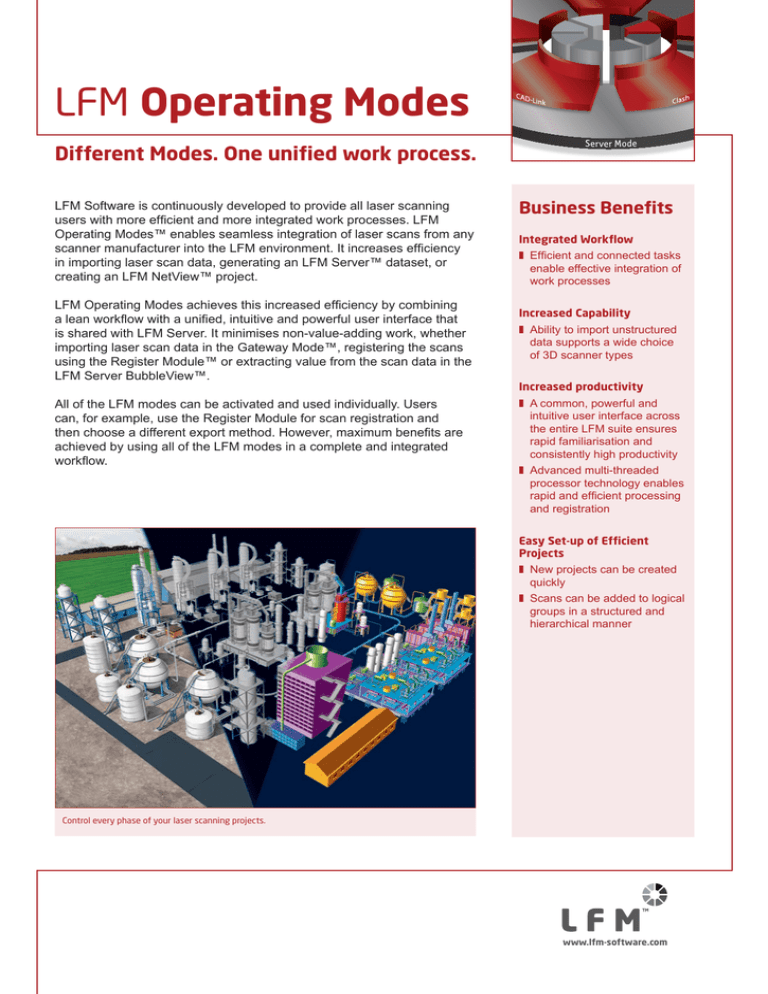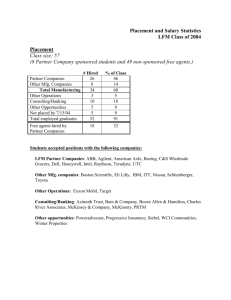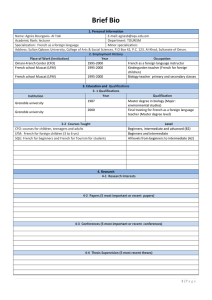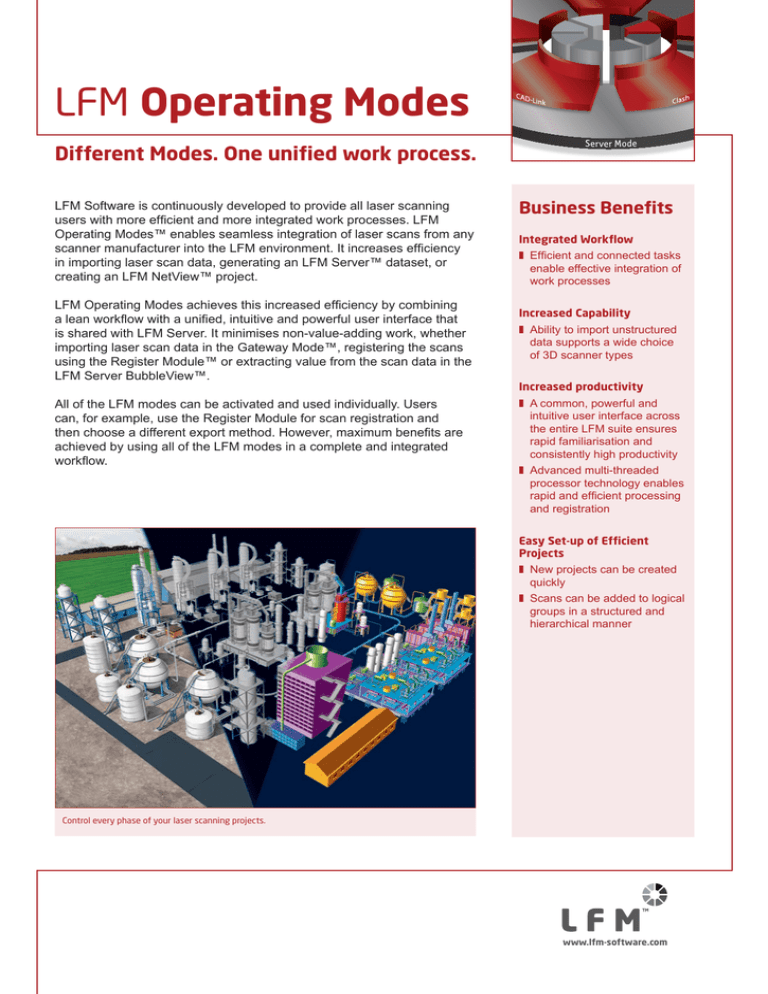
LFM Operating Modes
Different Modes. One unified work process.
LFM Software is continuously developed to provide all laser scanning
users with more efficient and more integrated work processes. LFM
Operating Modes™ enables seamless integration of laser scans from any
scanner manufacturer into the LFM environment. It increases efficiency
in importing laser scan data, generating an LFM Server™ dataset, or
creating an LFM NetView™ project.
LFM Operating Modes achieves this increased efficiency by combining
a lean workflow with a unified, intuitive and powerful user interface that
is shared with LFM Server. It minimises non-value-adding work, whether
importing laser scan data in the Gateway Mode™, registering the scans
using the Register Module™ or extracting value from the scan data in the
LFM Server BubbleView™.
All of the LFM modes can be activated and used individually. Users
can, for example, use the Register Module for scan registration and
then choose a different export method. However, maximum benefits are
achieved by using all of the LFM modes in a complete and integrated
workflow.
Business Benefits
Integrated Workflow
z Efficient and connected tasks
enable effective integration of
work processes
Increased Capability
z Ability to import unstructured
data supports a wide choice
of 3D scanner types
Increased productivity
z A common, powerful and
intuitive user interface across
the entire LFM suite ensures
rapid familiarisation and
consistently high productivity
z Advanced multi-threaded
processor technology enables
rapid and efficient processing
and registration
Easy Set-up of Efficient
Projects
z New projects can be created
quickly
z Scans can be added to logical
groups in a structured and
hierarchical manner
Control every phase of your laser scanning projects.
www.lfm-software.com
LFM Gateway Mode
LFM Gateway not only provides unparalleled and extensive
connectivity to terrestrial 3D laser scanners; it can also
import other 3D data capture formats, supporting mobile,
hand-held or aerial scanners. Gateway also enables data
export in open, industry-standard formats.
Gateway exploits the latest advances in multi-threaded
and non-blocking computer hardware architecture. Multiple
actions can be performed simultaneously for a more
efficient workflow; for example, registration can start as
soon as scans are imported using the Gateway Mode.
Data from various types of 3D data capture devices can be
imported and consolidated in a single LFM Server dataset.
LFM supports open data exchange standards such as
ASTM E57 to provide users with guaranteed access to their
data, whilst organising data in specific formats for maximum
productivity.
LFM Register
With the same user interface, LFM Register takes raw data
from individual scan positions and rapidly combines them
automatically into a fully coordinated framework. Once
registered, data can be exported for use with downstream
applications from other laser scanning software vendors.
The Target Prediction feature ensures that a user need
only locate one or two targets in the scan data; LFM
automatically locates and fits the remaining ones. This
process is mirrored with respect to the identification/naming
of the targets.
Class leading registration tools and reporting.
Bundle Adjustment considers the location of
a target from every scan position. A mean
value of its 3D location is then calculated
before a scan is re-registered. This process is
continually repeated, increasing accuracy in
scan-to-scan registration.
Inter-cloud registration enables accurate scan
registration without the use of targets. This
is particularly useful for small projects, or
on larger projects where there may be only
one visible target, or even none at all. Intercloud registration progressively refines the
registration between the sets of scan data until
an optimum alignment is achieved.
Take advantage of the latest in computing – perform multiple tasks simultaneously
Register provides detailed registration
quality analysis and reporting. A report can
be downloaded as a project deliverable to
demonstrate that registration accuracy meets
the client’s requirements.
LFM Generator
This single LFM Server-based product enables seamless
creation of LFM NetView™ projects and generation of LFM
Server datasets.
LFM Server Generator™
This creates InfiniteCore™ datasets for use in LFM
Server and AVEVA Everything3D™. It takes registered
scans from any registration application and produces
added-value datasets that are widely used throughout
industry. An intuitive user interface, with enhanced user
assistance, reporting and licensing functions, makes the
process straightforward.
LFM NetView Generator™
Organise and create LFM NetView projects. These can
be online or file based configuration.
LFM Server Mode
LFM Server is the most advanced solution available for
accessing pre-registered laser scan data and working with
it directly in 3D CAD systems. It is simple to use and offers
unrivalled performance and functionality.
There are many different 3D laser scanners and 3D CAD
systems in use today. LFM Server has been developed
to provide users with maximum freedom of choice of both
scanning and design systems. It can read unstructured
data from various scanner types; not only terrestrial laser
scanners but also hand-held, mobile or aerial scanners.
Designed to work with data from even the highestresolution scanner, LFM Server enables users to work with
datasets of unlimited size and exploit photorealistic, 360o
BubbleViews™.
For more information please see the LFM Server product
brochure.
LFM Software Limited, an AVEVA Group company
5 Avocado Court, Commerce Way
Trafford Park, Manchester
M17 1HW, UK
Tel +44 (0) 161 869 0450
Fax +44 (0) 161 869 0451
www.lfm-software.com
LFM Software Limited believes the information in this publication is correct as of its publication date. As part of continued product development, such information is subject
to change without prior notice and is related to the current software release. LFM Software Limited is not responsible for any inadvertent errors. All product names mentioned
are the trademarks of their respective holders.
Copyright © 2013 AVEVA Solutions Limited and its subsidiaries. All rights reserved. LFM/DS/OM/13