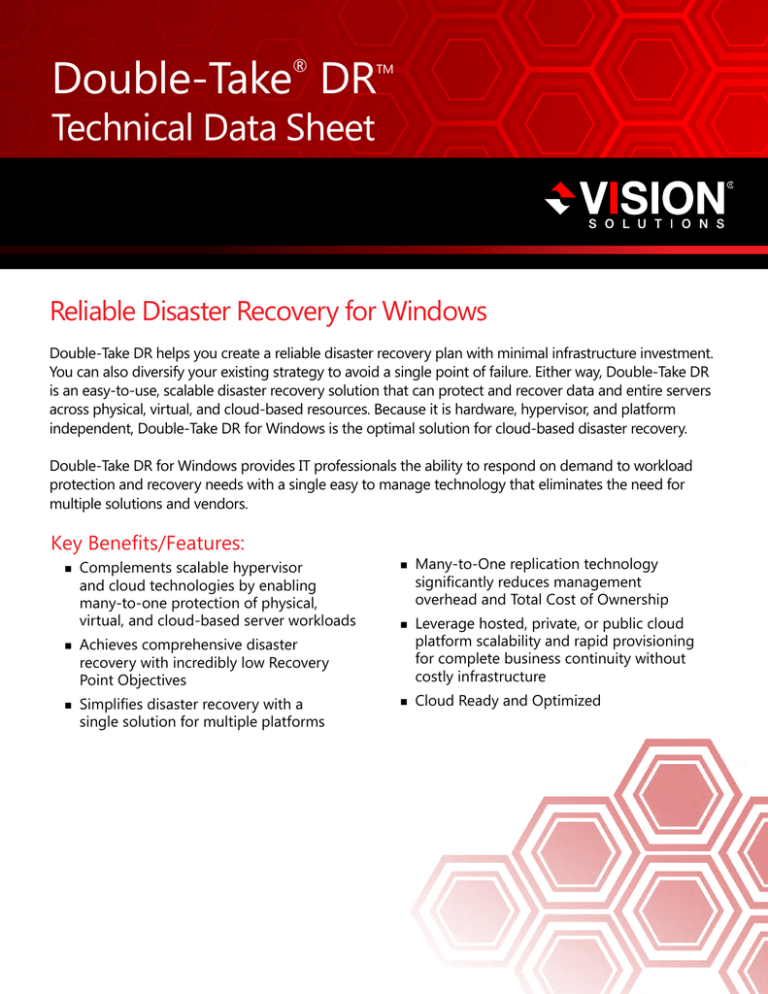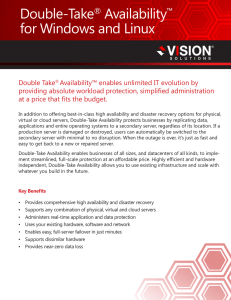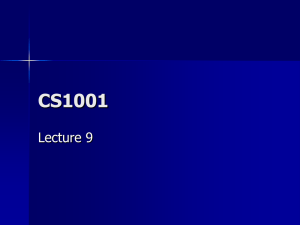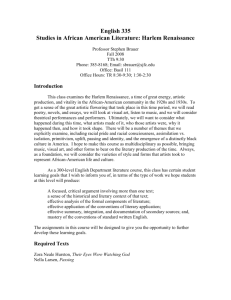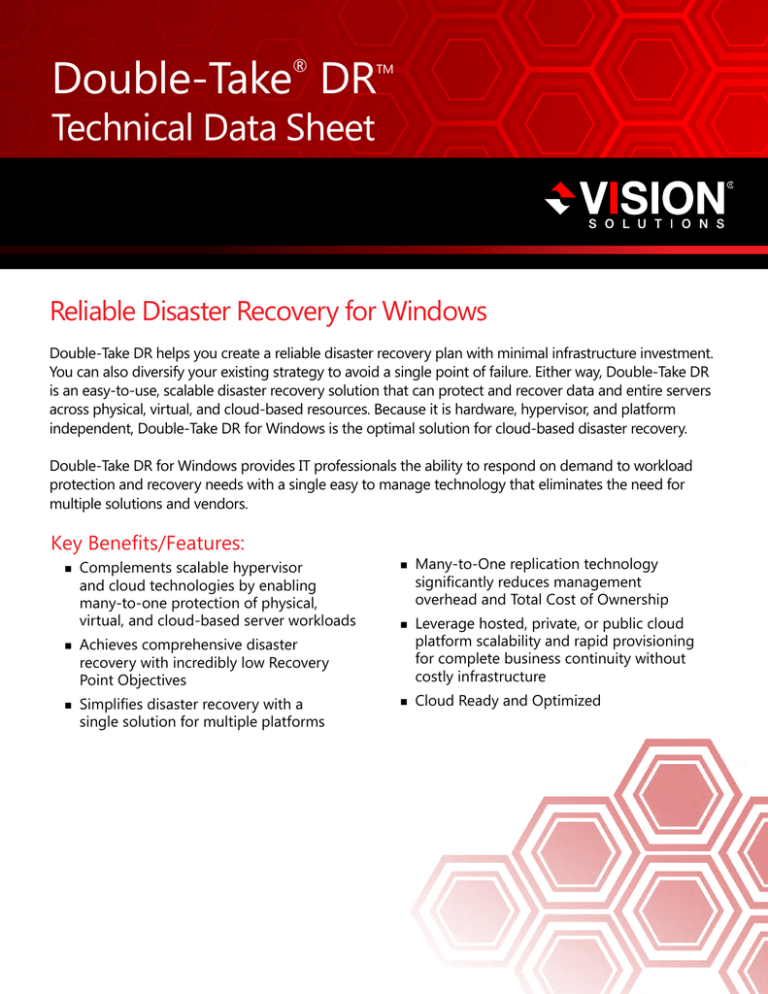
Double-Take DR
®
TM
Technical Data Sheet
Reliable Disaster Recovery for Windows
Double-Take DR helps you create a reliable disaster recovery plan with minimal infrastructure investment.
You can also diversify your existing strategy to avoid a single point of failure. Either way, Double-Take DR
is an easy-to-use, scalable disaster recovery solution that can protect and recover data and entire servers
across physical, virtual, and cloud-based resources. Because it is hardware, hypervisor, and platform
independent, Double-Take DR for Windows is the optimal solution for cloud-based disaster recovery.
Double-Take DR for Windows provides IT professionals the ability to respond on demand to workload
protection and recovery needs with a single easy to manage technology that eliminates the need for
multiple solutions and vendors.
Key Benefits/Features:
n Complements
scalable hypervisor
and cloud technologies by enabling
many-to-one protection of physical,
virtual, and cloud-based server workloads
n Achieves
comprehensive disaster
recovery with incredibly low Recovery
Point Objectives
n Simplifies
disaster recovery with a
single solution for multiple platforms
n Many-to-One
replication technology
significantly reduces management
overhead and Total Cost of Ownership
n Leverage
hosted, private, or public cloud
platform scalability and rapid provisioning
for complete business continuity without
costly infrastructure
n Cloud
Ready and Optimized
How it works:
Double-Take DR for Windows uses Double-Take’s continuous real-time replication to maintain target
replica synchronization and patented system state processing to transition server workloads between
physical, virtual, and cloud platforms.
Administrators can use Double-Take’s enterprise management console to effortlessly protect and
recover physical, virtual, and cloud-based production server workloads to same or different platforms.
For testing purposes, a production server image can be recovered without impacting the ongoing
protection job. In the event of a source server failure, or a Disaster Recovery Plan test scenario, the
server’s image – live data or point- in-time snapshot - can be recovered from the repository to a
recovery server located anywhere on any type of platform.
1
Set up protection
job from physical,
virtual and cloudbased production
servers to the
Double-Take DR
Repository
2
Source
Physical
Servers
Source
Cloud-Based
Servers
The Double-Take DR
Repository stores the
replicas for multiple
protected source
server workloads
and applies real-time
replication updates
continuously
Source
Virtual
Servers
Source
Physical
Servers
Source
Cloud-Based
Servers
Source
Virtual
Servers
3
Perform actual or test recoveries from
the Double-Take DR Repository to
any type of server – physical, virtual
or cloud-based – regardless of the
production servers’ original platform.
Recover from live data or point-in-time,
and recover the entire server workload
or just selected data
Recovery
Physical
Servers
Recovery
Cloud-Based
Servers
Recovery
Virtual
Servers
Source Server OS:
Windows 2003, 2008 R1/R2, 2012 and above
Target Repository OS:
Windows 2008 R2 and 2012 and above
Double-Take Product(s)
Double-Take DR aProtection & Recovery
For more information
1 (800) 957-4511 • info@visionsolutions.com • visionsolutions.com
© Copyright 2015, Vision Solutions, Inc. All rights reserved. All trademarks and registered trademarks are the property of their respective owners.