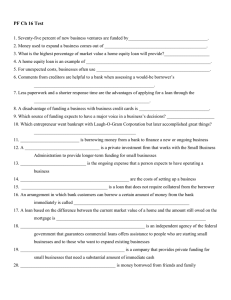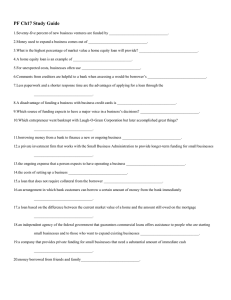Accepted Student Checklist and Intent to Enroll Form
advertisement
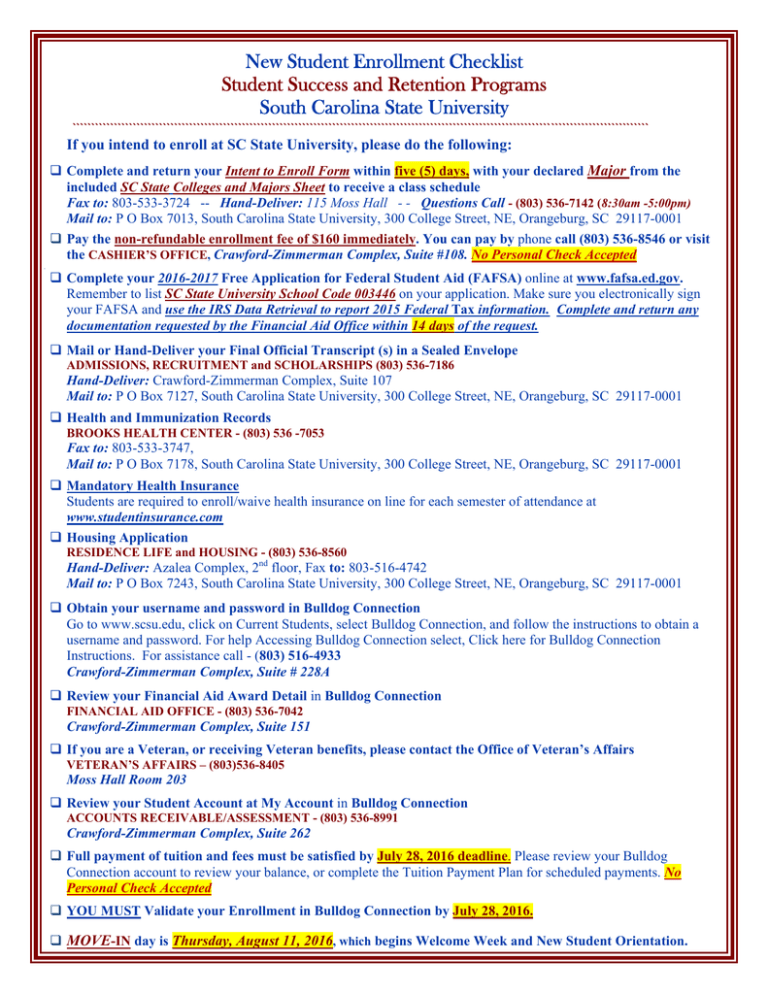
New Student Enrollment Checklist Student Success and Retention Programs South Carolina State University ````````````````````````````````````````````````````````````````````````````````````````````````````````````````````````````````````````````````````````` If you intend to enroll at SC State University, please do the following: Complete and return your Intent to Enroll Form within five (5) days, with your declared Major from the included SC State Colleges and Majors Sheet to receive a class schedule Fax to: 803-533-3724 -- Hand-Deliver: 115 Moss Hall - - Questions Call - (803) 536-7142 (8:30am -5:00pm) Mail to: P O Box 7013, South Carolina State University, 300 College Street, NE, Orangeburg, SC 29117-0001 Pay the non-refundable enrollment fee of $160 immediately. You can pay by phone call (803) 536-8546 or visit the CASHIER’S OFFICE, Crawford-Zimmerman Complex, Suite #108. No Personal Check Accepted Complete your 2016-2017 Free Application for Federal Student Aid (FAFSA) online at www.fafsa.ed.gov. Remember to list SC State University School Code 003446 on your application. Make sure you electronically sign your FAFSA and use the IRS Data Retrieval to report 2015 Federal Tax information. Complete and return any documentation requested by the Financial Aid Office within 14 days of the request. Mail or Hand-Deliver your Final Official Transcript (s) in a Sealed Envelope ADMISSIONS, RECRUITMENT and SCHOLARSHIPS (803) 536-7186 Hand-Deliver: Crawford-Zimmerman Complex, Suite 107 Mail to: P O Box 7127, South Carolina State University, 300 College Street, NE, Orangeburg, SC 29117-0001 Health and Immunization Records BROOKS HEALTH CENTER - (803) 536 -7053 Fax to: 803-533-3747, Mail to: P O Box 7178, South Carolina State University, 300 College Street, NE, Orangeburg, SC 29117-0001 Mandatory Health Insurance Students are required to enroll/waive health insurance on line for each semester of attendance at www.studentinsurance.com Housing Application RESIDENCE LIFE and HOUSING - (803) 536-8560 Hand-Deliver: Azalea Complex, 2nd floor, Fax to: 803-516-4742 Mail to: P O Box 7243, South Carolina State University, 300 College Street, NE, Orangeburg, SC 29117-0001 Obtain your username and password in Bulldog Connection Go to www.scsu.edu, click on Current Students, select Bulldog Connection, and follow the instructions to obtain a username and password. For help Accessing Bulldog Connection select, Click here for Bulldog Connection Instructions. For assistance call - (803) 516-4933 Crawford-Zimmerman Complex, Suite # 228A Review your Financial Aid Award Detail in Bulldog Connection FINANCIAL AID OFFICE - (803) 536-7042 Crawford-Zimmerman Complex, Suite 151 If you are a Veteran, or receiving Veteran benefits, please contact the Office of Veteran’s Affairs VETERAN’S AFFAIRS – (803)536-8405 Moss Hall Room 203 Review your Student Account at My Account in Bulldog Connection ACCOUNTS RECEIVABLE/ASSESSMENT - (803) 536-8991 Crawford-Zimmerman Complex, Suite 262 Full payment of tuition and fees must be satisfied by July 28, 2016 deadline. Please review your Bulldog Connection account to review your balance, or complete the Tuition Payment Plan for scheduled payments. No Personal Check Accepted YOU MUST Validate your Enrollment in Bulldog Connection by July 28, 2016. MOVE-IN day is Thursday, August 11, 2016, which begins Welcome Week and New Student Orientation. 2015-2016 Federal Direct Parent (PLUS) Loan The purpose of this document is to collect the necessary data to identify the parent or graduate student borrower in order to process the PLUS application. These data items may not have been included on the Free Application for Federal Student Aid (FAFSA). WHO IS ELIGIBLE TO APPLY? The “Parent” means the custodial parent or stepparent or a parent who no longer lives in the home. A non-custodial stepparent who no longer lives in the home, however, is not an eligible applicant. (Custodial parent or stepparent refers to the family that the student lives with when not at school and /or who is required to provide financial data on the FAFSA.) Only one parent borrower per loan is allowed. A parent borrower, who is an eligible noncitizen, must attach an acceptable, unexpired, readable copy of documentation that verifies the borrower’s status with the U.S. Department of Homeland Security (formerly INS). WHEN IS THE CREDIT CHECK AND APPICATION AVALIABLE TO BE COMPLETED? The credit check and application can be completed on or after May 1, 2015. Credit checks are valid for up to 180 days after completion. HOW IS THE APPLICATION FOR THE PLUS LOAN COMPLETED? The 2015-2016 FAFSA must be on file at SC State University. The next step is to complete the Parent plus loan Application online at www.studentloans.gov. The borrower (parent) will need a federal PIN. If (s) he does not have a PIN, (s) he must apply for one at www.pin.ed.gov. DOES THIS COMPLETE MY REQUIREMENTS FOR APPLYING FOR THE PLUS LOAN? If the borrower (parent) is approved for a PLUS loan at the SC State, the borrower will be required to complete an online PLUS Master Promissory Note and PLUS Entrance Counseling at www.studentloans.gov. WHAT IF THE PLUS APPLICANT’S CREDIT IS DENIED? The Loan Origination Center will conduct a credit check on the PLUS applicant. If the applicant is ninety days delinquent on any account, has declared bankruptcy, or has had a financial judgment, the PLUS will be denied. The Loan Origination Center will notify the applicant and identify the name and phone number of the agency that reported the adverse credit status. The applicant should immediately request a copy of the credit report to verify its accuracy. If the credit data is inaccurate, the loan denial decision may be appealed by contacting the Loan Origination Center. Please note that our office is not provided any information about the specific reason for the denial. All loan denial appeals are handled by the Loan Origination Center. The Loan Origination Center may be contacted at 1-800-557-7394. 2015-2016 Federal Direct Parent (PLUS) Loan 1. Parent may apply for a Federal Student Aid PIN at www.pin.ed.gov . This PIN will be used as your official signature on the PLUS Application and PLUS MPN. a. Be sure to keep a copy of your PIN in a safe place for future use. 2. Go to www.studentloans.gov 3. Click on the GREEN Sign In icon 4. Sign In with the PARENT’s personal information and click the “sign in” button 5. On the right side menu, click the “Request Direct PLUS Loan” link 6. Scroll Down and choose correct loan type: a. Graduate PLUS – for students enrolled in a Graduate or professional degree program OR b. Parent PLUS – for parent(s) of a student enrolled in an undergraduate degree program 7. Select the 2015-2016 Award Year 8. Enter the Student’s information in the “Student Information” section 9. Complete the rest of the application by following the steps 10. You have completed the application once you receive a confirmation number 11. If you are approved for a PLUS loan you will be required to complete the MPN, follow the step 1-4 above to complete this requirement Intent to Enroll Form Welcome! Congratulations on your admission to SC State University! We look forward to welcoming you to the university community and seeing you on campus. If you are admitted for fall 2015 and have decided to attend SC State, please let us know that you are coming by completing the Intent to Enroll Form and paying the $160 enrollment deposit. Here are few things to remember before logging in to our secure site: • You should have received an acceptance letter with information that provides detailed instructions on how to enroll after your decision is made. Please read this information carefully. • Make sure you set-up your computer account. To do so, you will need your 9-digit University number (or Banner ID), which is included in your acceptance letter. To set-up your account, go to https://luminis422.scsu.edu/cp/home/displaylogin. • If you are a fall freshman or transfer student, you will need to pay the $160 enrollment deposit to hold your place in the class. This deposit will be credited toward your first semester expenses. Please note that enrollment deposits are nonrefundable. • Please note that you have an option to pay your deposit by cashier’s check, money order, or by calling the Cashier’s Office 803-536-8546 or 803-536-8529 to make a payment with a credit card. • If you need to reserve housing, you must complete the housing application/contract through the Residence Life and Housing website at http://www.scsu.edu/files/StudentHousingApplication.pdf. Additional information about the enrollment process, including an enrollment checklist, orientation, and other university resources can be found on the accepted students’ page at http://www.scsu.edu/admissions/acceptedstudents.aspx. If you have decided to attend SC State at a later date, please contact the Office of Admissions, Recruitment and Scholarships at 803536-7186. If you do not plan to attend SC State, you can let us know by logging in and completing the Intent to Enroll Form. Questions? Please contact us! Accepted Student Day and Orientation Student Success and Retention Programs 803-536-7142 General Information and Questions Office of Admissions, Recruitment and Scholarships 803-536-7186