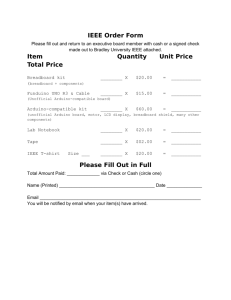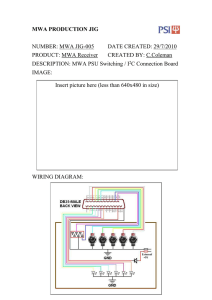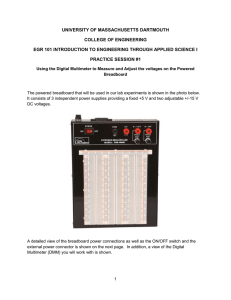Assembly instructions: Refer to the breadboard layout diagram on
advertisement
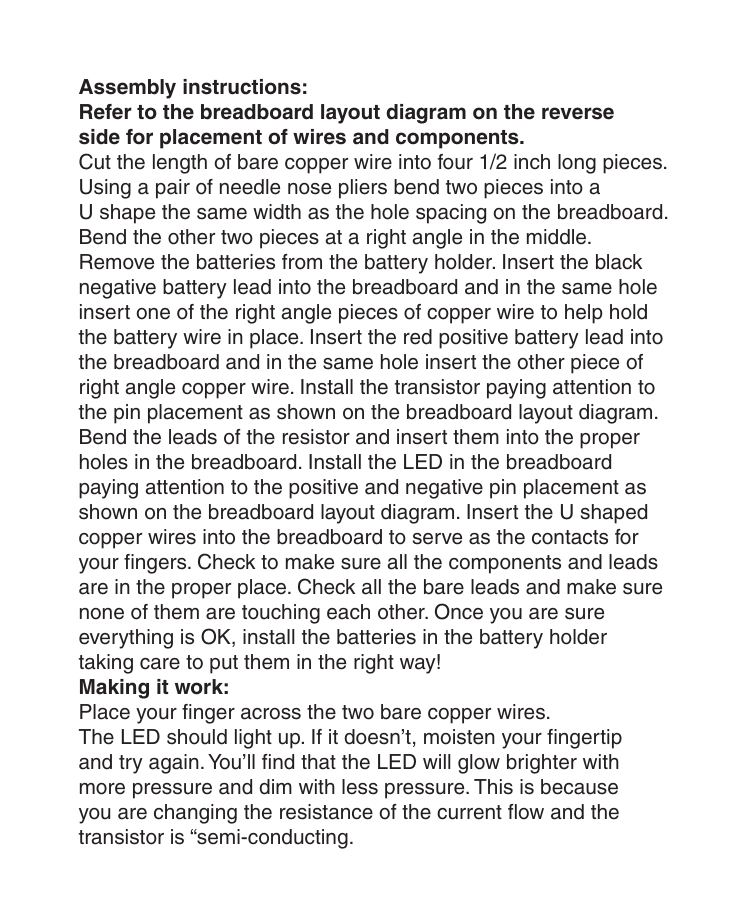
Assembly instructions: Refer to the breadboard layout diagram on the reverse side for placement of wires and components. Cut the length of bare copper wire into four 1/2 inch long pieces. Using a pair of needle nose pliers bend two pieces into a U shape the same width as the hole spacing on the breadboard. Bend the other two pieces at a right angle in the middle. Remove the batteries from the battery holder. Insert the black negative battery lead into the breadboard and in the same hole insert one of the right angle pieces of copper wire to help hold the battery wire in place. Insert the red positive battery lead into the breadboard and in the same hole insert the other piece of right angle copper wire. Install the transistor paying attention to the pin placement as shown on the breadboard layout diagram. Bend the leads of the resistor and insert them into the proper holes in the breadboard. Install the LED in the breadboard paying attention to the positive and negative pin placement as shown on the breadboard layout diagram. Insert the U shaped copper wires into the breadboard to serve as the contacts for your fingers. Check to make sure all the components and leads are in the proper place. Check all the bare leads and make sure none of them are touching each other. Once you are sure everything is OK, install the batteries in the battery holder taking care to put them in the right way! Making it work: Place your finger across the two bare copper wires. The LED should light up. If it doesn’t, moisten your fingertip and try again. You’ll find that the LED will glow brighter with more pressure and dim with less pressure. This is because you are changing the resistance of the current flow and the transistor is “semi-conducting.