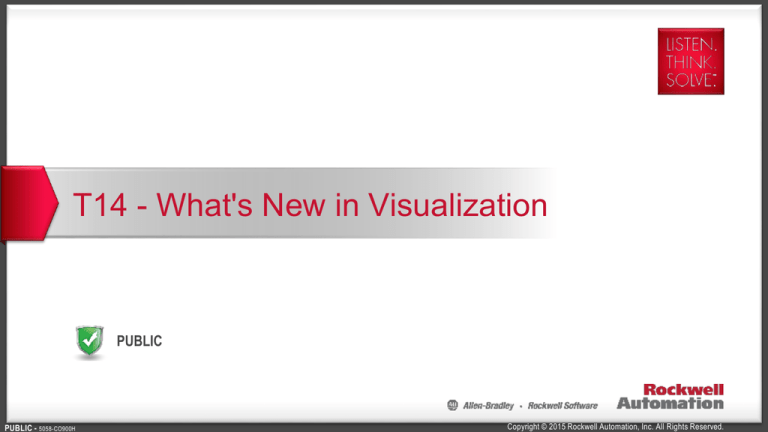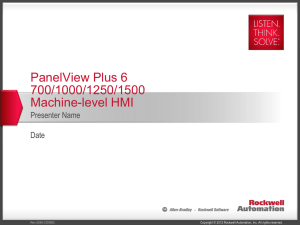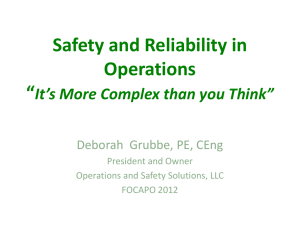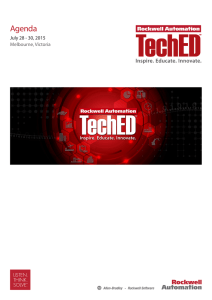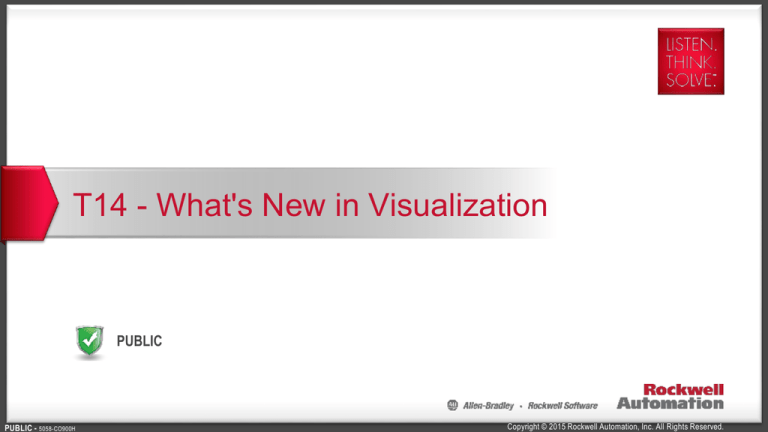
T14 - What's New in Visualization
PUBLIC
PUBLIC - 5058-CO900H
Copyright © 2015 Rockwell Automation, Inc. All Rights Reserved.
Agenda
PanelView™ Plus7 – MobileView® – PanelView 5500
Industrial Computers
HMI Software
PUBLIC
Copyright © 2015 Rockwell Automation, Inc. All Rights Reserved.
PanelView™ Plus 7 Operator Interface
Available Today!
PUBLIC
PUBLIC - 5058-CO900H
Copyright © 2015 Rockwell Automation, Inc. All Rights Reserved.
PanelView™ Plus 7
Overview
More Screen Options …..
Greater Resolutions …..
Additional Certifications …..
New Displays
Increased screen resolution
Wide screen options
Additional sizes – from 4” to 19”
Certifications:
ATEX
IP66, NEMA 12, NEMA 13 and NEMA 4X
PUBLIC
Copyright © 2015 Rockwell Automation, Inc. All Rights Reserved.
4
PanelView Plus 7 Standard
Features & Benefits
Machine Builder Focused
OEM Optimized Design
Expanded Processing Power
Composite bezel
Competitive Solution
More screen options
Greater resolution
Wide screen options
Application Size Limits
1 Controller
≤25 Screens
≤200 Alarms
PUBLIC
Standard
4.3”W, 5.7”, 6.5”, 9”W, 10.4”, 12”W, 15”
Low profile composite bezel
Resistive touch screen
Single or DLR Ethernet ports
ARM processor
512 MB Flash Memory / 512 MB RAM
Windows CE 6.0 standard features
DC powered
Removable Battery
Targeted for simpler / smaller applications
ATEX Certification, Class 1 Div. 2
Copyright © 2015 Rockwell Automation, Inc. All Rights Reserved.
PanelView Plus 7 Performance
For Demanding Industries
Performance
Larger Applications
Robust Design
Expanded Processing Power
Larger Applications
Examples:
≤300 Screens
≤3,000 Tags
≤400 Alarms
Ideal for Variety of Industries
Process
Metals
Mining / Aggregate
Marine
Tire and Rubber
PUBLIC
6.5”, 9”W, 10.4”, 12”W, 19”
Low profile painted aluminum bezel
Resistive touch screen with keypad
options
Ethernet with embedded switch (DLR)
X86 processor
512 MB Flash Memory / 512 MB RAM
Windows CE 6.0 extended features
DC and AC power options
Targeted at larger / complex applications
ATEX Certification (Future release)
Copyright © 2015 Rockwell Automation, Inc. All Rights Reserved.
6
PanelView Plus 7 Comparison of Features
PanelView Plus 7
Standard model
Y
Y
512 MB / 512 MB
Y
Y
Y
Y
N
N
N
N
Y (Single or DLR)
ARM 1Ghz
4.3”-15”
PanelView Plus 7
Performance model
Y
Y
512 MB / 512 MB
Y
Y
Y
Y
Y
Y
Y
Y
Y (DLR Only)
x86 1.6Ghz
6.5”, 9”W, 10.4”, 12”W, 19”
Application Sizes
1 Controller, 25 Screens, 200 Alarms
Larger Applications
Catalog numbers
2711P-xxxxx8S
2711P-xxxxx9P
Product Features
FactoryTalk Machine Edition
ViewPoint
Memory RAM / Flash
PDF Viewer
Active X Controls (Email, DataStorePlus, Recipe)
Remote Terminal Control (Based on VNC)
FTP Server
MPEG Video playback
Microsoft Office Viewers
Microsoft Internet Explorer
Remote Desktop Services
Ethernet Connectivity
CPU
Screen Sizes
PUBLIC
Copyright © 2015 Rockwell Automation, Inc. All Rights Reserved.
7
PanelView Plus 7
Ethernet Connectivity
Available communication options:
• Ethernet Only
• Standard 4”-15” Single or DLR
Ethernet Port
PanelView Plus 7
Standard version
include an embedded
Ethernet Port.
• Performance 7”-19” DLR Ethernet
Port
PanelView Plus 7
Performance line comes
with an embedded switch
(DLR).
PUBLIC
Copyright © 2015 Rockwell Automation, Inc. All Rights Reserved.
PanelView Plus 7
Productivity Tools
Use Datastore Plus to log data to identify and adjust process variation; View and
Analyze in Microsoft Excel
Configure email notifications for critical equipment alarms
RDP client feature helps make the PanelView Plus 7 into a thin client terminal
Web browser ActiveX to embed HTML pages inside the HMI application
Video playback support provides advanced “user help” capability
Load maintenance manuals directly on terminal
PUBLIC
Bookmark important pages and tie them to critical alarms
Identify and fix fault codes quickly
Copyright © 2015 Rockwell Automation, Inc. All Rights Reserved.
9
PanelView Plus 7
Mobility Tools
FactoryTalk ViewPoint - Extend visualization and real-time decision capabilities to browser-based
remote users:
• On-demand web access from anywhere
• Supports multiple browsers / client devices
Virtual Network Computing (VNC) - Extends graphical
desktop sharing of a PanelView Plus 7 terminals and
its content to remote users
File Transfer Protocol (FTP) - allows transferring of files
to/from your PC to PanelView Plus 7 terminals, including
alarm logs, data logs, CSV Recipe Files, PDF manuals
and videos
PUBLIC
Copyright © 2015 Rockwell Automation, Inc. All Rights Reserved.
10
SD Card Data Storage
Quick and Easy Terminal Copy & Restore
Use an SD card to quickly create copies of a terminal to
reduce your time to market or restore a terminal.
• Operating system
• Network configuration and terminal settings
• FactoryTalk® View Machine Edition (ME) runtime file
• Datalogs and Recipe files
PUBLIC
Copyright © 2015 Rockwell Automation, Inc. All Rights Reserved.
MobileView™
Tethered Version
PUBLIC
PUBLIC - 5058-CO900H
Copyright © 2015 Rockwell Automation, Inc. All Rights Reserved.
MobileView Tethered Benefits
Increase operator productivity through
ergonomically designed mobile HMI
Contributing to a safe production
environment
Reduced development costs by reusing
standardized FactoryTalk® View ME
applications
PUBLIC
Copyright © 2015 Rockwell Automation, Inc. All Rights Reserved.
13
MobileView Tethered Differentiators
USB port
Optional pushbutton
or key switch
3 position enabling
switch
Hardwired
E-stop
Optional software
assignable function
keys
5m, 10m, 15m cable with
“quick connect” connector
PUBLIC
10” wide screen
(1280x800)
Copyright © 2015 Rockwell Automation, Inc. All Rights Reserved.
MobileView™ Tethered Applications
• HMI Applications with line of sight requirements
• Setup/calibration activities where an operator needs to be
in close proximity to application with access to HMI
• Applications requiring local safety functionality through ESTOP or enabling switch
• Maintenance applications
• Applications requiring one or multiple mobile
HMI stations
PUBLIC
Copyright © 2015 Rockwell Automation, Inc. All Rights Reserved.
15
MobileView Technical Specifications
10” WXGA display (1280x800) with resistive touch
Intel Atom 1.46GHz CPU with 32GB SSD and 4GB RAM
1GB internal SD card for application storage
IP65, 0-45C operating temperature, 1M drop rated
5M, 10M or 15M cable and mounting bracket options
Hardwired E-STOP and 3-Position enabling switches
Optional software assignable function keys with either hardwired momentary push button or key
switch
FactoryTalk® View Machine Edition 8.0
Windows Embedded Standard 7 operating system optimized for FactoryTalk View ME Station
PUBLIC
Copyright © 2015 Rockwell Automation, Inc. All Rights Reserved.
16
PanelView™ 5500
SCALABLE • HIGH RESOLUTION • WIDE-SCREEN FORMATS
PUBLIC
Copyright © 2015 Rockwell Automation, Inc. All Rights Reserved.
PanelView 5500 Overview
Next generation HMI platform for enhanced Logix integrated solutions
using Studio 5000 View Designer™ software
Modernized hardware design
Increased productivity from design, to operation, to maintenance
Optimized performance through enhanced Logix integration
PUBLIC
Copyright © 2015 Rockwell Automation, Inc. All Rights Reserved.
PanelView 5500 Specifications
PUBLIC
7”, 9”W, 10”, 12”W, 15”, 19”
Touchscreen and Keypad Options
EtherNet/IP with DLR
AC/DC power options
Environmentals and Certifications
0-55 C
15g shock, 2g peak vibration
IP66, NEMA 4X
UL, cULus
Class I Div II
Copyright © 2015 Rockwell Automation, Inc. All Rights Reserved.
Enhanced Integration with Logix
Using Studio 5000 View Designer
NEW software design environment
Intuitive design environment
Advanced graphic elements and capabilities
Optimized integration
PUBLIC
Scalable Vector Graphics
Embedded animation and behaviors
Flexible application resizing
Logix tag extended properties
Logix-based alarms
High-speed button control
Copyright © 2015 Rockwell Automation, Inc. All Rights Reserved.
Studio 5000 View Designer™
Quickly navigate
through your project
using the
Project Explorer
Search our library of
prebuilt controls and
graphic elements
using the Toolbox
PUBLIC
Tabbed canvas area
makes developing multiple
screens easy!
Configure
elements quickly in
the Properties Pane
Quickly find and
select graphic elements
in your screen using
the Graphic Explorer
Copyright © 2015 Rockwell Automation, Inc. All Rights Reserved.
PanelView 5000
Scalable Vector Graphics
+1000
MORE
10”
19”
PUBLIC
Copyright © 2015 Rockwell Automation, Inc. All Rights Reserved.
PanelView 5500
Advanced Diagnostics
PUBLIC
Copyright © 2015 Rockwell Automation, Inc. All Rights Reserved.
Enhanced Integration
PUBLIC
Copyright © 2015 Rockwell Automation, Inc. All Rights Reserved.
Enhanced Integration
HMIBC
HMI Button Control
HMIBC HMIButtonJog
PUBLIC
…
Copyright © 2015 Rockwell Automation, Inc. All Rights Reserved.
25
Industrial Computers
PUBLIC
PUBLIC - 5058-CO900H
Copyright © 2015 Rockwell Automation, Inc. All Rights Reserved.
6181P Performance and Advanced PC
PUBLIC
Refreshed portfolio of Panel and Non-Display PCs
Widescreen and Projected Capacitive Multi-touch display options
Non-Display models ideal for control cabinet applications
Ideal for FactoryTalk® View SE deployments
Copyright © 2015 Rockwell Automation, Inc. All Rights Reserved.
6181P Series E to Series F Migration
PUBLIC
Drop-in replacement for 12in – 17in 6181P Series E systems
NEW additional sizes include 19in 4:3 and 15.6in & 18.5in widescreen
NEW 5X - 14X system performance increase
NEW Programmable hardware user navigation button
Copyright © 2015 Rockwell Automation, Inc. All Rights Reserved.
6181P Positioning
Advanced
Flexibility and Price
Performance
Dual-core i3 CPU
4GB RAM
Single-touch screens
5x performance increase
Stainless steel bezel options
Fanless design
Quad-core i7 CPU
8GB RAM
PCAP Multi-touch screens
14x performance increase
16:9 Widescreen display
options
System Complexity/Functionality
PUBLIC
Copyright © 2015 Rockwell Automation, Inc. All Rights Reserved.
6181X Extreme Environment Computers
Features:
ATEX 2/22, UL C1D2, and IECEx certifications required for
hazardous locations
Fanless operation in -20...70 °C environments
12in Display & Non-Display Options
Windows 7 operating system
NEW IECEx certification shipping now
PUBLIC
Copyright © 2015 Rockwell Automation, Inc. All Rights Reserved.
6177R Non-Display Computers
New Operating Systems
Windows 8.1 Industry Pro (6177R-MMAW8 & 6177R-RMAW8)
Windows Server 2012 R2 (6177R-MMS12 & 6177R-RMS12)
Windows 10 support being investigated
PUBLIC
Copyright © 2015 Rockwell Automation, Inc. All Rights Reserved.
FactoryTalk® View Site Edition
What’s new in version 8.10
PUBLIC
PUBLIC - 5058-CO900H
Copyright © 2015 Rockwell Automation, Inc. All Rights Reserved.
FactoryTalk View SE v8.10
Overview
Ease of Use
Runtime
Improvements
• Numeric and String keypad enhancements
• Display popup dialog “relative to” calling object
Alarm
Improvements
• Alarm Groups – for improved organization and identification
• Conversion tool improvement (HMI alarms to FactoryTalk® A&E tag-based alarms)
Mobility / OS
Support
PUBLIC
• Integration with Studio 5000 Architect™
• Distributed application Backup and Restore tool
• Parameterized tags (dynamically) for screen validation and testing in FactoryTalk View Studio
• FactoryTalk ViewPoint – rendering in HTML5 (migration from Silverlight)
• Support for iOS, Android and Windows platforms
Copyright © 2015 Rockwell Automation, Inc. All Rights Reserved.
2
Integration with Studio 5000 Architect™
Studio 5000 Architect
OVERVIEW
•
•
•
•
Single framework for launching different design editors
•
Create shortcuts to data servers and map data flow of
the system
System wide configuration interface
HMI Hardware and Software System Configuration
Configure FactoryTalk® View SE application and add
content
FactoryTalk View Studio
BENEFITS
PUBLIC
•
•
Common environment to design your control system
•
Continue to add content from View Studio and
synchronize between the design environments on
demand
Common Design framework reduces complexities in
dealing with multiple editing environments
Copyright © 2015 Rockwell Automation, Inc. All Rights Reserved.
34
Distributed Backup and Restore Tool
OVERVIEW
•
3-Click Backup
• Backs up FTD, all servers
• Single archive file
•
3-Click Restore
• Can restore entire or partial application
•
Integration with FactoryTalk® AssetCentre
• Leverages Custom Device Plugin
BENEFITS
Backup
Restore
Step 1: Choose Archive
Step 1: Choose Application
Step 2: Review and Customize Step 2: Review and Customize
Step 3: Restore
Step 3: Create Backup
PUBLIC
•
Reduce deployment time while efficiently
transferring complete application to end destination
•
Maintain backup copies of HMI application while in
development or after deployment
•
Leverage FactoryTalk AssetCentre for a Disaster
Recovery solution
Copyright © 2015 Rockwell Automation, Inc. All Rights Reserved.
35
Parameterized Screen Testing in
FactoryTalk® View Studio
OVERVIEW
• HMI Developers can use “test run” on
screens designed to use parameters
• User can specify individual tags or a
parameter file.
BENEFITS
• Use this capability for screen validation in
FactoryTalk View Studio
• Allows for dynamic tag values when
parameters are connected to a data source
PUBLIC
Copyright © 2015 Rockwell Automation, Inc. All Rights Reserved.
36
New Computer Group Security functions
OVERVIEW
Two new security functions:
CurrentComputerHasGroup( ) security function
•
CurrentComputerHasGroup( ) – This function returns
whether the current computer is assigned to the specified
FactoryTalk user group
•
CurrentComputerGroups( ) – This function returns the
FactoryTalk user group list of which the current computer is a
member. This function is available in VBA only
BENEFITS
•
CurrentComputerHasGroup
CurrentComputerGroups (VBA Only)
PUBLIC
•
Coincides with new functions introduced in v8.0
• CurrentUserGroups( )
• CurrentUserHasGroup( )
Step closer to allowing the user to define
role-based security
Copyright © 2015 Rockwell Automation, Inc. All Rights Reserved.
37
FactoryTalk® View Machine Edition
What’s new in version 8.10
PUBLIC
PUBLIC - 5058-CO900H
Copyright © 2015 Rockwell Automation, Inc. All Rights Reserved.
FactoryTalk View ME v8.10
Overview
Design Time
Improvements
Runtime
Improvements
Streamlined
Maintenance
Mobility / OS
Support
PUBLIC
• Parameterized tags for screen validation and testing in
FactoryTalk® View Studio
• PanelView Plus 7 Performance with Device Level Ring (DLR)
• Support MobileView tethered terminal
• Domain authentication optimizations
• Simplified ‘new’ device support
• Communication diagnostics
• FactoryTalk ViewPoint – rendering in HTML5
• Support for iOS, Android and Windows Mobile platforms
Copyright © 2015 Rockwell Automation, Inc. All Rights Reserved.
2
Parameterized Screen Testing in
FactoryTalk® View Studio
OVERVIEW
• HMI Developers can use “test run” on
screens designed to use parameters
• User can specify individual tags or a
parameter file.
BENEFITS
• Use this capability for screen validation in
FactoryTalk View Studio
• Allows for dynamic tag values when
parameters are connected to a data source
PUBLIC
Copyright © 2015 Rockwell Automation, Inc. All Rights Reserved.
40
Device Level Ring Support
OVERVIEW
• Ability to Enable / Disable Ethernet links from
View ME Station Configuration
• PanelView™ Plus 7 – Performance does not
function as a ‘ring master’
BENEFITS
• Better control over Ethernet link operations
PUBLIC
Copyright © 2015 Rockwell Automation, Inc. All Rights Reserved.
41
Domain Authentication Optimizations
Better control of how authentication
operates provides improved
performance
Recommended that Group
Membership default be selected in
nearly every application
PUBLIC
When authenticating user in a
domain with many nested
groups, performance of the
authentication process may be
unacceptable
Copyright © 2015 Rockwell Automation, Inc. All Rights Reserved.
42
Simplified New Device Support
OVERVIEW
• Automatically recognize ‘new’ controller
firmware (Ex. V33) and family members (Ex.
1756-L79 [made up]) without PanelView Plus
terminal firmware release
• New controller family still requires a firmware
release
‘New’
BENEFITS
• Simplification of system maintenance
PUBLIC
Copyright © 2015 Rockwell Automation, Inc. All Rights Reserved.
43
Mobility Support
FactoryTalk ViewPoint 8.10 Feature Information
PUBLIC
Copyright © 2015 Rockwell Automation, Inc. All Rights Reserved.
PanelView™ Plus
ViewPoint Server
x1
AT A GLANCE
No
license
required
Interactive HMI Experience
Graphics and Animations
Read and Write Security Settings
Real-time Trending (PanelView™ Plus)
Real-time & Historical Trending (FactoryTalk®
View Site Edition)
Alarm Displays (FactoryTalk View Site Edition)
FactoryTalk View SE
Clients
x 25
Maintenance-free client
No client software to install or configure
Cross platform client support
Desktop: Windows
Mobile: iOS, Android
COMPANY CONFIDENTIAL - Internal Use Only
FactoryTalk View SE HMI
Servers
FactoryTalk ViewPoint Server
Copyright © 2014 Rockwell Automation, Inc. All Rights Reserved.
FactoryTalk® ViewPoint
Mobile Website
Enables users to define a different
HMI experience for their mobile
device
First release of mobile framework
List of all published displays,
organized by application areas
Responsive framework for your
favorite mobile device
Resizes dynamically to keep original
aspect ratio of display
Separate website:
http://<host>/ftvp/m
COMPANY CONFIDENTIAL - Internal Use Only
Copyright © 2014 Rockwell Automation, Inc. All Rights Reserved.
FactoryTalk ViewPoint ME and PanelView Plus
Compatibility Matrix
FactoryTalk® ViewPoint
Terminal
V8.10
V8.00
V2.61
V2.60
V2.10
V2.0
v1.2
v1.1
PanelView™ Plus 7 Standard
PanelView Plus 7 Performance
Native
Support
(HTML5)
Native
Support
(Silverlight)
No support
No support
No support
No support
No support
No support
PanelView Plus 6 700, 1000, 1250, 1500
Native
Support
(HTML5)
Native
Support
(Silverlight)
Native
Support
Native
Support
MER
Compatible
PanelView Plus 6 400, 600
PanelView Plus 6 Compact 400, 600, 1000
Native
Support
(HTML5)
Native
Support
(Silverlight)
Incompatible
No support
No support
No support
No support
PanelView Plus 700, 1000, 1250, 1500
PanelView Plus CE 700, 1000, 1250, 1500
Incompatible
Incompatible
Incompatible
Incompatible
Incompatible
Incompatible
Native
Support
COMPANY CONFIDENTIAL - Internal Use Only
FUP supporting
the v8.10
Native
Native
Incompatible is targeted
Support
Support
release
for
end of November 2015.
Native
Support
(Silverlight)
Incompatible
Copyright © 2014 Rockwell Automation, Inc. All Rights Reserved.
Platform Support
COMPANY CONFIDENTIAL - Internal Use Only
Copyright © 2014 Rockwell Automation, Inc. All Rights Reserved.
OS Platform Support
OS Support:
Windows Server 2012 Std (64 bit)
MSSQL 2012 Standard (32 / 64 bit)
Windows Server 2012 R2 Std (64 bit)
MSSQL 2012 Express (32 / 64 bit)
Windows Server 2008 R2 Enterprise Edition
MSSQL 2008 Express (32 bit)
Windows 7 SP 1 Enterprise Edition
MSSQL 2008 Standard SP3 (32 bit)
Windows 7 SP 1 Ultimate Edition
Windows 8.10 Pro (32 / 64 bit)
MSSQL 2008 Standard R2 SP1 and SP2 (32 / 64
bit)
Windows 8.10 Enterprise (32 / 64 bit)
MSSQL 2008 Enterprise R2 SP 2 (64 bit)
Windows 8 Pro (32 / 64 bit)
Windows 8 Enterprise (32 / 64 bit)
Last Supported Release
PUBLIC
SQL Server Support:
No Longer Supported
Windows Vista (8.00)
Windows Server 2003 (8.00)
Windows XP SP 3 (8.10)
Copyright © 2015 Rockwell Automation, Inc. All Rights Reserved.
49
Thank you!
PUBLIC
www.rockwellautomation.com
Copyright © 2015 Rockwell Automation, Inc. All Rights Reserved.