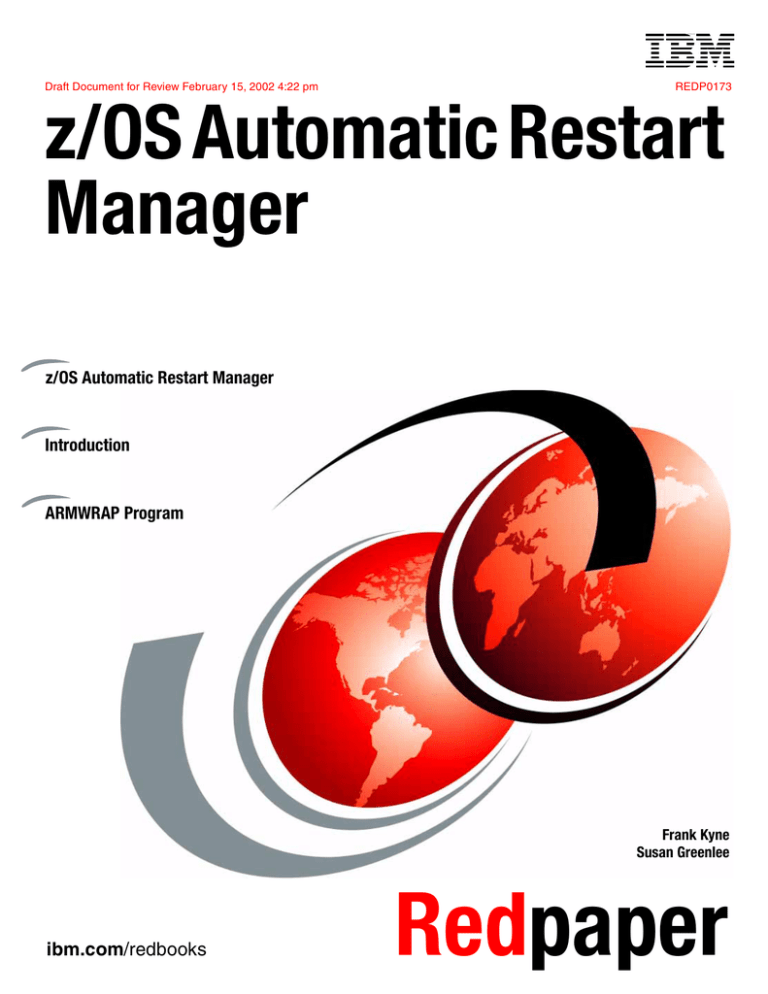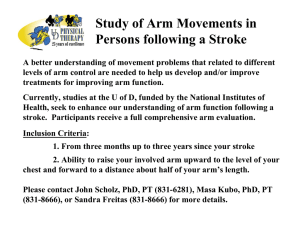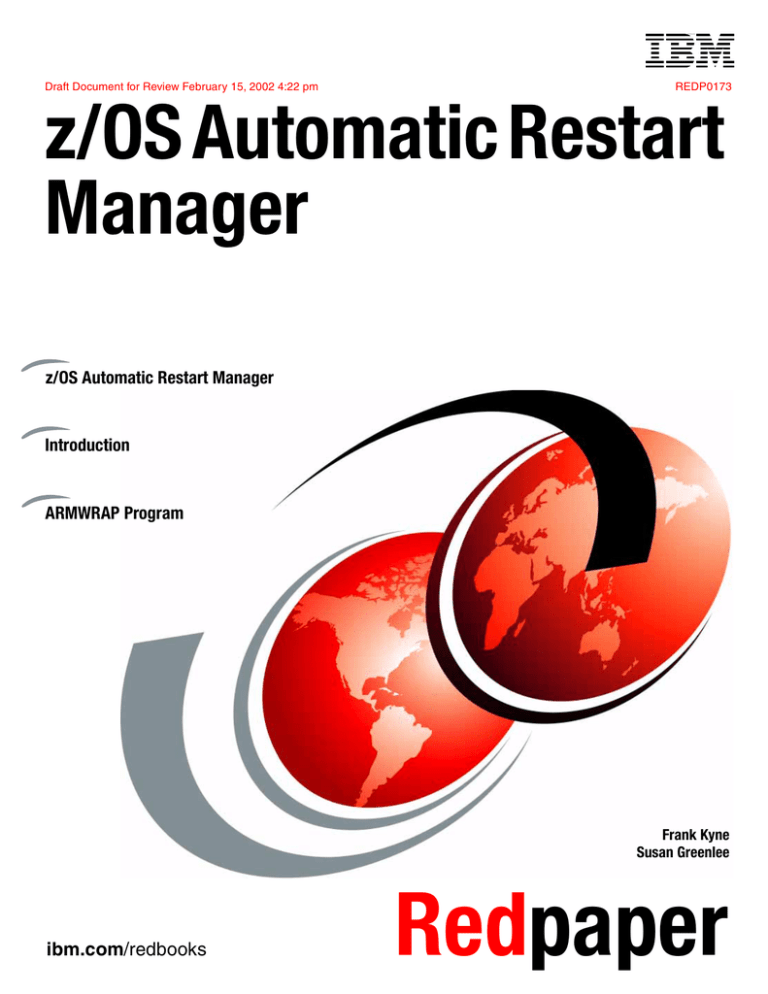
Front cover
Draft Document for Review February 15, 2002 4:22 pm
REDP0173
z/OS Automatic Restart
Manager
z/OS Automatic Restart Manager
Introduction
ARMWRAP Program
Frank Kyne
Susan Greenlee
ibm.com/redbooks
Redpaper
Draft Document for Review January 28, 2002 1:09 pm
International Technical Support Organization
z/OS Automatic Restart Manager
January 2002
0173edno.fm
0173edno.fm
Draft Document for Review January 28, 2002 1:09 pm
Take Note! Before using this information and the product it supports, be sure to read the general
information in “Special notices” on page v.
First Edition (January 2002)
This edition applies to ???Insert Version, Release Number??? of ???Insert Program Name, Program Number
????-???? for use with the ???Insert Operating System ???
This document created or updated on January 28, 2002.
Comments may be addressed to:
IBM Corporation, International Technical Support Organization
Dept. HYJ Mail Station P099
2455 South Road
Poughkeepsie, NY 12601-5400
When you send information to IBM, you grant IBM a non-exclusive right to use or distribute the information in
any way it believes appropriate without incurring any obligation to you.
© Copyright International Business Machines Corporation 2002. All rights reserved.
Note to U.S Government Users - Documentation related to restricted rights - Use, duplication or disclosure is subject to restrictions set
forth in GSA ADP Schedule Contract with IBM Corp.
0173TOC.fm
Draft Document for Review February 15, 2002 4:22 pm
Contents
Special notices . . . . . . . . . . . . . . . . . . . . . . . . . . . . . . . . . . . . . . . . . . . . . . . . . . . . . . . . . . . .v
IBM trademarks . . . . . . . . . . . . . . . . . . . . . . . . . . . . . . . . . . . . . . . . . . . . . . . . . . . . . . . . . . vi
Preface . . . . . . . . . . . . . . . . . . . . . . . . . . . . . . . . . . . . . . . . . . . . . . . . . . . . . . . . . . . . . . . . . vii
The team that wrote this Redpaper . . . . . . . . . . . . . . . . . . . . . . . . . . . . . . . . . . . . . . . . . . . . vii
Notice . . . . . . . . . . . . . . . . . . . . . . . . . . . . . . . . . . . . . . . . . . . . . . . . . . . . . . . . . . . . . . . . . . . vii
Comments welcome. . . . . . . . . . . . . . . . . . . . . . . . . . . . . . . . . . . . . . . . . . . . . . . . . . . . . . . . vii
Summary of changes . . . . . . . . . . . . . . . . . . . . . . . . . . . . . . . . . . . . . . . . . . . . . . . . . . . . . . ix
January 2002, First Edition . . . . . . . . . . . . . . . . . . . . . . . . . . . . . . . . . . . . . . . . . . . . . . . . . . ix
Chapter 1. ARMWRAP - The ARM JCL Wrapper . . . . . . . . . . . . . . . . . . . . . . . . . . . . . . .
1.1 Modifying the application JCL . . . . . . . . . . . . . . . . . . . . . . . . . . . . . . . . . . . . . . . . . . . . .
1.1.1 Example 1- Application with no dependencies . . . . . . . . . . . . . . . . . . . . . . . . . . . .
1.1.2 Example 2 - Application with dependencies on other elements . . . . . . . . . . . . . . .
1.1.3 Example 3 - Application that is a prerequisite for other elements . . . . . . . . . . . . . .
1.2 Setting up the security definitions . . . . . . . . . . . . . . . . . . . . . . . . . . . . . . . . . . . . . . . . . .
1.3 ARMWRAP Messages and Codes . . . . . . . . . . . . . . . . . . . . . . . . . . . . . . . . . . . . . . . . .
1
2
3
4
4
5
6
Appendix A. Additional material . . . . . . . . . . . . . . . . . . . . . . . . . . . . . . . . . . . . . . . . . . . .
Locating the Web material . . . . . . . . . . . . . . . . . . . . . . . . . . . . . . . . . . . . . . . . . . . . . . . . . . .
Using the Web material . . . . . . . . . . . . . . . . . . . . . . . . . . . . . . . . . . . . . . . . . . . . . . . . . . . . .
System requirements for downloading the Web material . . . . . . . . . . . . . . . . . . . . . . . . .
How to use the Web material . . . . . . . . . . . . . . . . . . . . . . . . . . . . . . . . . . . . . . . . . . . . . .
7
7
7
7
8
Related publications . . . . . . . . . . . . . . . . . . . . . . . . . . .
IBM Redbooks . . . . . . . . . . . . . . . . . . . . . . . . . . . . . . . . .
Other resources . . . . . . . . . . . . . . . . . . . . . . . . . . . . .
Referenced Web sites . . . . . . . . . . . . . . . . . . . . . . . . . . .
How to get IBM Redbooks . . . . . . . . . . . . . . . . . . . . . . . .
IBM Redbooks collections. . . . . . . . . . . . . . . . . . . . . .
9
9
9
9
9
9
......
......
......
......
......
......
.......
.......
.......
.......
.......
.......
......
......
......
......
......
......
.......
.......
.......
.......
.......
.......
.
.
.
.
.
.
Index . . . . . . . . . . . . . . . . . . . . . . . . . . . . . . . . . . . . . . . . . . . . . . . . . . . . . . . . . . . . . . . . . . 11
© Copyright IBM Corp. 2002
iii
0173TOC.fm
iv
z/OS Automatic Restart Manager
Draft Document for Review February 15, 2002 4:22 pm
Draft Document for Review January 28, 2002 1:09 pm
0173spec.fm
Special notices
References in this publication to IBM products, programs or services do not imply that IBM
intends to make these available in all countries in which IBM operates. Any reference to an
IBM product, program, or service is not intended to state or imply that only IBM's product,
program, or service may be used. Any functionally equivalent program that does not infringe
any of IBM's intellectual property rights may be used instead of the IBM product, program or
service.
Information in this document was developed in conjunction with use of the equipment
specified, and is limited in application to those specific hardware and software products and
levels.
IBM may have patents or pending patent applications covering subject matter in this
document. The furnishing of this document does not give you any license to these patents.
You can send license inquiries, in writing, to the IBM Director of Licensing, IBM Corporation,
North Castle Drive, Armonk, NY 10504-1785.
Licensees of this program who wish to have information about it for the purpose of enabling:
(i) the exchange of information between independently created programs and other programs
(including this one) and (ii) the mutual use of the information which has been exchanged,
should contact IBM Corporation, Dept. 600A, Mail Drop 1329, Somers, NY 10589 USA.
Such information may be available, subject to appropriate terms and conditions, including in
some cases, payment of a fee.
The information contained in this document has not been submitted to any formal IBM test
and is distributed AS IS. The use of this information or the implementation of any of these
techniques is a customer responsibility and depends on the customer's ability to evaluate and
integrate them into the customer's operational environment. While each item may have been
reviewed by IBM for accuracy in a specific situation, there is no guarantee that the same or
similar results will be obtained elsewhere. Customers attempting to adapt these techniques to
their own environments do so at their own risk.
Any pointers in this publication to external Web sites are provided for convenience only and
do not in any manner serve as an endorsement of these Web sites.
© Copyright IBM Corp. 2002
v
0173spec.fm
Draft Document for Review January 28, 2002 1:09 pm
IBM trademarks
The following terms are trademarks of the International Business Machines Corporation in the
United States and/or other countries:
e (logo)®
GDPS™
IBM®
MVS/ESA™
MVS™
OS/390®
Parallel Sysplex®
RACF®
Redbooks (logo)™
Redbooks™
S/390®
SP™
z/OS™
Other company trademarks
The following terms are trademarks of other companies:
C-bus is a trademark of Corollary, Inc. in the United States and/or other countries.
Java and all Java-based trademarks and logos are trademarks or registered trademarks of
Sun Microsystems, Inc. in the United States and/or other countries.
Microsoft, Windows, Windows NT, and the Windows logo are trademarks of Microsoft
Corporation in the United States and/or other countries.
PC Direct is a trademark of Ziff Communications Company in the United States and/or other
countries and is used by IBM Corporation under license.
ActionMedia, LANDesk, MMX, Pentium and ProShare are trademarks of Intel
Corporation in the United States and/or other countries.
UNIX is a registered trademark in the United States and other countries licensed exclusively
through The Open Group.
SET, SET Secure Electronic Transaction, and the SET Logo are trademarks owned by SET
Secure Electronic Transaction LLC.
Other company, product, and service names may be trademarks or service marks of others.
vi
z/OS Automatic Restart Manager
Draft Document for Review February 11, 2002 9:19 am
0173pref.fm
Preface
This Redpaper provides an introduction to the function of the MVS Automatic Restart
Manager (ARM), for those not already familiar with this system component. It discusses how
to set up an ARM policy, using an actual policy as an example.
It also provides information about how to use the ARMWRAP program to extend support for
ARM to programs that have not been coded to include this support.
The team that wrote this Redpaper
This Redpaper was produced by a team of specialists from around the world working at the
International Technical Support Organization, Poughkeepsie Center.
Frank Kyne is a Senior I/T Specialist at the International Technical Support Organization,
Poughkeepsie Center. He has been an author of a number of other Parallel Sysplex
redbooks. Before joining the ITSO three years ago, Frank worked in IBM Global Services in
Ireland as an MVS Systems Programmer.
Susan Greenlee worked in z/OS development intermittently for 20 years, with the most
recent 4 years in Parallel Sysplex Development. Previous development areas include
Transacttion Trace, Component Trace, GTF, System Trace, and Reconfiguration. In her
current position, Susan does technical support marketing for Linux on zSeries and manages
the S/390 University program. .
Thanks to the following people for their contributions to this project:
Richard Conway
International Technical Support Organization, Poughkeepsie Center
Joe Griesemer
IBM Poughkeepsie
David Surman
IBM Poughkeepsie
Notice
This publication is intended to help Systems Programmers to implement and exploit the MVS
Automatic Restart Manager and the supporting ARMWRAP program. The information in this
publication is not intended as the specification of any programming interfaces that are
provided by z/OS. See the PUBLICATIONS section of the IBM Programming Announcement
for z/OS for more information about what publications are considered to be product
documentation.
Comments welcome
Your comments are important to us!
© Copyright IBM Corp. 2002
vii
0173pref.fm
Draft Document for Review February 11, 2002 9:19 am
We want our papers to be as helpful as possible. Send us your comments about this
Redpaper or other Redbooks in one of the following ways:
Use the online Contact us review redbook form found at:
ibm.com/redbooks
Send your comments in an Internet note to:
redbook@us.ibm.com
Mail your comments to the address on page ii.
viii
z/OS Automatic Restart Manager
Draft Document for Review January 28, 2002 1:09 pm
0173chang.fm
Summary of changes
This section describes the technical changes made in this edition of the paper and in previous
editions. This edition may also include minor corrections and editorial changes that are not
identified.
Summary of Changes
for z/OS Automatic Restart Manager
as created or updated on January 28, 2002.
January 2002, First Edition
This revision reflects the addition, deletion, or modification of new and changed information
described below.
New information
Changed information
© Copyright IBM Corp. 2002
ix
0173chang.fm
x
z/OS Automatic Restart Manager
Draft Document for Review January 28, 2002 1:09 pm
Draft Document for Review February 15, 2002 4:22 pm
0173ch01.fm
1
Chapter 1.
ARMWRAP - The ARM JCL
Wrapper
As originally delivered with MVS/ESA V5.2, any program that wished to exploit ARM had to
be modified to use the ARM API (IXCARM). They also had to be in system mode (system key
or in supervisor state) when doing so. As a result, programs that wished to use ARM required
code changes. However, it could be difficult to get these changes made to every application
that you wish to use ARM. In addition, many of the tasks that you would like to use ARM are
bought-in products to which you do not have the source. Also, installations generally prefer
that their application programs do not run authorized, but this was a requirement in order to
exploit ARM.
To resolve this problem, IBM changed ARM so that most ARM calls can be made by
unauthorized programs. Also, a program called ARMWRAP was developed that provides the
ability to exploit ARM without having to make changes to the application code. The support
that allows ARM APIs to be invoked by unauthorized users under SAF control was added by
APAR OW32480. This support is included in the base at OS/390 V2R9 and above.
There are five functions that can be specified on the IXCARM macro, namely:
REGISTER
ARM is made aware of the presence of the calling program, and will
automatically restart that program should there be a failure.
WAITPRED
ARM will delay the initialization of this program until all predecessor
programs have completed initialization.
READY
ARM is to mark this program as READY. Any other ARM-controlled
programs that are waiting to use the service of this program can now
be allow to initialize.
DEREGISTER
This program has completed successfully and should no longer be
controlled by ARM
ASSOCIATE
Requests that this program be associated with another
ARM-registered element for takeover or restart processing.
Of these five functions, all except the ASSOCIATE function can be used via ARMWRAP.
© Copyright IBM Corp. 2002
1
0173ch01.fm
Draft Document for Review February 15, 2002 4:22 pm
The ARMWRAP program issues the ARM APIs on behalf of the application. You control when
the application invokes the ARM APIs based on where you place the JCL steps that execute
ARMWRAP. ARMWRAP executes unauthorized, that is, it is a Key 8 problem program. In
order to have your application exploit ARM via the ARMWRAP program, you need to set up
the security environment for ARMWRAP and change the JCL for the job or started task to
invoke the ARMWRAP program.
If you prefer that the application is not marked as READY to ARM until a particular message is
issued, you can use the ARMREADY MPF exit that is supplied as part of the ARMWRAP
package. The ARMREADY MPF exit will issue the IXCARM macro with the
REQUEST=READY parameter. By issuing the READY request after the application issues an
“initialization complete” type of message, the restart of other elements (that is, other
applications that exploit ARM) in the same restart group will be appropriately synchronized
with your application. Example 1-2 on page 4 and Example 1-3 on page 5 provide scenarios
of the use of the MPF exit. You can use the ARMREADY as provided (that is, no
customization is required) unless you need to interrogate the contents of the message.
Using the ARMWRAP program rather than changing the code to issue the ARM APIs may be
sufficient for your application. However, there may still be situations where you need to
modify an application to fully support ARM. The ability of the application to multi-thread and
the performance benefits of issuing the IXCARM WAITPRED and IXCARM READY calls
precisely when needed may be a compelling or required reason to change source code.
Also, if you need to exploit IXCARM macro parameters that cannot be specified as
parameters to the ARMWRAP program, you will need to change the application program
source code. Even if you do decide to modify the application to call ARM directly, the
ARMWRAP program can still be used to test an application’s exploitation of ARM before
making those changes.
As for all ARM exploitations, ARM couple data sets are required and an ARM policy must be
activated. See MVS Setting Up A Sysplex, SA22-7625, for more information.
1.1 Modifying the application JCL
At a minimum, you need to add the JCL to execute ARMWRAP to register the application with
ARM before the step that executes the application, and add JCL to execute ARMWRAP to
deregister the application with ARM after the step that executes the application.
The format of the ARMWRAP JCL statement is:
//nnnnnnnn
EXEC PGM=ARMWRAP,PARM=(
REQUEST = REGISTER
,TERMTYPE = ALLTERM | ELEMTERM
,ELEMENT = name (up to 16 characters)
,ELEMENTTYPE = DEFAULT | name (up to 8 characters)
,READYBYMSG = Y|N
REQUEST = WAITPRED
REQUEST = DEREGISTER )
When using ARMWRAP, the first call for a given program must be a REQUEST=REGISTER.
After all, if ARM is not aware of an element, it cannot do any management on behalf of that
element. If you do not specify READYBYMSG=N on the REQUEST=REGISTER, ARMWRAP
will only issue an IXCARM REQUEST=REGISTER—the default is READYBYMSG=Y,
meaning that ARMWRAP assumes that programs will issue an “initialization complete” type of
message. If you do specify READYBMSG=N, ARMWRAP will issue the IXCARM
REQUEST=REGISTER call, followed immediately by an IXCARM REQUEST=READY. If you
specify READYBYMSG=Y (or let it default), the IXCARM REQUEST=READY will be issued
2
z/OS Automatic Restart Manager
0173ch01.fm
Draft Document for Review February 15, 2002 4:22 pm
by the ARMREADY MPF exit later on, when the application issues the “initialization complete”
message. REQUEST, TERMTYPE, ELEMENT, and ELEMTYPE are IXCARM macro
parameters. See MVS Programming: Sysplex Services Reference, SA22-7618, for more
information on these parameters.
The following IXCARM parameters are not supported by ARMWRAP:
EVENTEXIT
– Use an ARM Element Restart Installation Exit if needed.
ANSAREA
REQUEST=ASSOCIATE
STARTTXT
– Use the RESTART_METHOD statement in the ARM policy if needed.
RESTARTTIMEOUT
– Use the RESTART_TIMEOUT statement in the ARM policy if needed.
ELEMBIND
1.1.1 Example 1- Application with no dependencies
Example 1 works well for an application that is in a restart group without other elements or is
in a restart group with other elements where there are no dependencies by those elements on
the application that you want to restart, that is, your application has a level number in the
restart group that is equal to or higher than the highest level number of all other elements in
the restart group. Note that higher level elements are dependent on lower level elements in
the same restart group and there can be more than one element with the same level number
in a restart group.
In the this example, once ARMWRAP runs, MYAPPL will be restarted if it fails, or if the system
it is running on fails, assuming the active ARM policy does not prevent the restart.
ARMWRAP will issue the IXCARM macro with the REGISTER parameter to register the
element MYAPPLELEMENT with ARM immediately followed by the IXCARM macro with the
READY parameter to tell ARM that MYAPPL is ready to provide services to other applications
in the restart group. After MYAPPL completes execution, ARMWRAP is executed again to
issue the IXCARM macro with the DEREGISTER parameter to notify the system that restarts
are no longer required for the application. If you forget this step, ARM will restart MYPROC as
soon as MYAPPL terminates.
Example 1-1 Sample ARMWRAP JCL for application with no dependencies
//MYPROC PROC ...
//* Register element 'MYAPPLELEMENT' element type 'APPLTYPE' with ARM
//* Requires access to SAF FACILITY IXCARM.APPLTYPE.MYAPPLELEMENT
//ARMREG
EXEC PGM=ARMWRAP,
//
PARM=('REQUEST=REGISTER,READYBYMSG=N,',
//
'TERMTYPE=ALLTERM,ELEMENT=MYAPPLELEMENT,',
'ELEMTYPE=APPLTYPE')
//MYAPPL
EXEC PGM= MYAPPL,PARM=(&MYPARM1,&MYPARM2)
//* For normal termination, deregister from ARM
// ARMDREG
EXEC PGM=ARMWRAP,
//
PARM=('REQUEST=DEREGISTER')
//SYSABEND
DD SYSOUT=*
Chapter 1. ARMWRAP - The ARM JCL Wrapper
3
0173ch01.fm
Draft Document for Review February 15, 2002 4:22 pm
1.1.2 Example 2 - Application with dependencies on other elements
When a system failure occurs, ARM restarts all the elements in the restart group in parallel
and synchronizes initialization and service dependencies for you. If the application MYAPPL
is an element of a restart group and the services of one or more elements in the restart group
must be available for MYAPPL to initialize, then use the ARMWRAP program with the
WAITPRED parameter to coordinate element restarts within the group. When ARMWRAP
specifies the WAITPRED parameter, ARM synchronizes initialization so that other elements
in the restart group that have a lower level number are in the ARM ready state before
MYAPPL executes. This step is not required if MYAPPL uses the services of one or more
elements in the restart group during its normal processing, that is, after it has initialized,
because ARM coordinates all elements within the restart group through the READY
parameter of the IXCARM macro.
Because the IXCARM REQUEST=WAITPRED cannot be issued after the IXCARM
REQUEST=READY call, in this scenario you must use READYBYMSG=Y on the
REQUEST=REGISTER call to stop that step from issuing the READY call. Because the
REQUEST=REGISTER will not issue the IXCARM REQUEST=READY, you must set up an
MPF exit to issue the IXCARM macro with the REQUEST=READY parameter and MYAPPL
must issue an initialization or start up message for the MPF exit to get control. “Example 3 Application that is a prerequisite for other elements” on page 4 contains more information
about the MPF exit.
Example 1-2 Sample ARMWRAP JCL for application with dependencies
//MYPROC PROC ...
//* Register element 'MYAPPLELEMENT' element type 'APPLTYPE' with ARM
//* Requires access to SAF FACILITY IXCARM.APPLTYPE.MYAPPLELEMENT
//ARMREG
EXEC PGM=ARMWRAP,
//
PARM=('REQUEST=REGISTER,READYBYMSG=Y',
//
'TERMTYPE=ALLTERM,ELEMENT=MYAPPLELEMENT,',
//
'ELEMTYPE=APPLTYPE')
/*
//* On a restart, wait for any predecessors in the ARM restart group
//ARMPRED EXEC PGM=ARMWRAP,
//
PARM=('REQUEST=WAITPRED')
/*
//* When MYAPPL issues msg MYAPP101, the MPF exit issues IXCARM READY
//MYAPPL
EXEC PGM= MYAPPL,PARM=(&MYPARM1,&MYPARM2)
/*
//* For normal termination, deregister from ARM
//ARMDREG EXEC PGM=ARMWRAP,
//
PARM=('REQUEST=DEREGISTER')
//SYSABEND
DD SYSOUT=*
1.1.3 Example 3 - Application that is a prerequisite for other elements
When a system failure occurs, ARM restarts all the elements in the restart group in parallel
and synchronizes initialization and service dependencies for you. If the application MYAPPL
is an element of a restart group and the services of MYAPPL must be available for other
elements in the restart group to initialize, then MYAPPL needs to transition to the ARM
READY state after it completes initialization. The trigger to get to the ARM READY state is via
the ARMREADY MPF exit that gets control when MYAPPL issues an “initialization complete”
type of message. For example, if MYAPPL initializes and then issues message ‘MYAPP101
INITIALIZATION COMPLETE”, the ARMREADY MPF exit that you set up to get control when
the message is issued will issue the IXCARM macro with the READY parameter. The MPF
exit executes authorized in the message issuer’s address space under the unit of work that
issued the message. The IXCARM macro with the READY parameter must be issued from
4
z/OS Automatic Restart Manager
0173ch01.fm
Draft Document for Review February 15, 2002 4:22 pm
the registering address space. Because the IXCARM REQUEST=READY call does not
contain the ELEMENT or ELEMTYPE, you only need to modify the MPF exit if you need to
interrogate the message text for the message id, otherwise, you can link and use it as is. The
additional material associated with this document contains an unloaded PDS that contains an
SMP Usermod for the ARMREADY exit, as well as the Assembler source for the exit should
you wish to modift it.
ARM will synchronize initialization so that other elements in the restart group that have a
higher level number than MYAPPL are moved to the ARM-ready state only after the
ARMREADY MPF exit for MYAPPL executes. This step is not required if MYAPPL services
are used by one or more elements in the restart group during its normal processing. The
coordination of elements within the group during normal processing is controlled by the
READY parameter of the IXCARM macro.
Example 1-3 Sample ARMWRAP JCL for application that is a pre-req for other elements
//MYPROC PROC ...
//* Register element 'MYAPPLELEMENT' element type 'APPLTYPE' with ARM
//* Requires access to FACILITY IXCARM.APPLTYPE.MYAPPLELEMENT
//ARMREG
EXEC PGM=ARMWRAP,
//
PARM=('REQUEST=REGISTER,READYBYMSG=Y',
//
'TERMTYPE=ALLTERM,ELEMENT=MYAPPLELEMENT,',
//
'ELEMTYPE=APPLTYPE')
/*
//* When MYAPPL issues msg MYAPP101, the MPF exit issues IXCARM READY
//MYAPPL
EXEC PGM= MYAPPL,PARM=(&MYPARM1,&MYPARM2)
/*
//* For normal termination, deregister from ARM
// ARMDREG
EXEC PGM=ARMWRAP,
//
PARM=('REQUEST=DEREGISTER')
//SYSABEND
DD SYSOUT=*
MPFLSTxx entry for message MYAPP101.......
MYAPP101,SUP(NO),USEREXIT(ARMREADY)
1.2 Setting up the security definitions
Since ARMWRAP runs unauthorized, you need to do the following to set up the necessary
security:
Define the resource 'IXCARM.element_type.element' in the FACILITY class
– In the MYPROC example we have been using, the resource to be defined is
IXCARM.APPLTYPE.MYAPPLELEMENT.
– If the ELEMENTTYPE parameter is not specified on the ARMWRAP execute
statement, then use the string ‘DEFAULT’.
Authorize jobs and started tasks with UPDATE access to this resource.
– In the example we have been using, MYPROC needs to have UPDATE access to the
resource.
Example 1-4 on page 5 contains a REXX exec that will issue all the RACF commands to
define the required profile and accesses. Note that this example assumes that the started
task name is MYPROC and that it has not been previously defined to RACF. The example
defines a new userid called WRAPPER and associates that with the MYPROC started task.
Example 1-4 Sample REXX exec to set up security definitions
Chapter 1. ARMWRAP - The ARM JCL Wrapper
5
0173ch01.fm
Draft Document for Review February 15, 2002 4:22 pm
REXX Example
/* Activate the FACILITY and STARTED classes */
'SETR CLASSACT(FACILITY STARTED)'
/* Add user "WRAPPER" with a logon proc SPF130, ACCTNUM, and SIZE
'AU (WRAPPER) TSO(PROC(SPF130) ACCTNUM(nnnnnnnn) SIZE(20000))'
*/
/* Define PROC "MYPROC" to user "WRAPPER" */
'RDEFINE STARTED MYPROC.** STDATA(USER(WRAPPER) GROUP(SYS1) TRACE(YES))
/* Define resource IXCARM.APPLTYPE.MYAPPLELEMENT with a universal access of NONE */
'RDEF FACILITY IXCARM.APPLTYPE.MYAPPLELEMENT UACC(NONE)'
/* Permit resource "IXCARM.APPLTYPE.MYAPPLELEMENT" to user "WRAPPER" with update access */
'PERMIT IXCARM.APPLTYPE.MYAPPLELEMENT CLASS(FACILITY) ID(WRAPPER) ACC(UPDATE)'
/* refresh in-storage classes */
'SETR RACLIST(FACILITY STARTED) REFRESH'
1.3 ARMWRAP Messages and Codes
The following syntax error messages may be issued by ARMWRAP:
ARMWRAP WRAPPER SYNTACTICAL ERROR Duplicate REQUEST specified
Duplicate TERMTYPE specified
Duplicate ELEMENT specified
Duplicate ELEMTYPE specified
Duplicate READYBYMSG specified
TERMTYPE is either ELEMTERM or ALLTERM
REQUEST is either WAITPRED or (DE)REGISTER
ELEMENT must be <= 16 characters
ELEMTYPE must be <= 8 characters
The following functional error messages may be issued by ARMWRAP:
ARMWRAP IXCARM RC = xxxx
RSN = xxxx
RC = xxxx, refer to the IXCARM macro
RSN = xxxx, refer to the IXCARM macro
6
z/OS Automatic Restart Manager
Draft Document for Review February 15, 2002 4:22 pm
0173addm.fm
A
Appendix A.
Additional material
This Redpaper refers to additional material that can be downloaded from the Internet as
described below.
Locating the Web material
The Web material associated with this Redpaper is available in softcopy on the Internet from
the IBM Redbooks Web server. Point your Web browser to:
ftp://www.redbooks.ibm.com/redbooks/REDP0173
Alternatively, you can go to the IBM Redbooks Web site at:
ibm.com/redbooks
Select the Additional materials and open the directory that corresponds with the Redpaper
form number, REDP0173.
Using the Web material
The additional Web material that accompanies this Redpaper includes the following files:
File name
ARMWRAP.zip
Description
PDS in IEBCOPY UNLOAD format containing usermods to install the
ARMWRAP and ARMREADY programs, and the Assembler source for
the ARMREADY MPF exit.
System requirements for downloading the Web material
The following system configuration is recommended:
Hard disk space:
Operating System:
© Copyright IBM Corp. 2002
1MB minimum
Any
7
0173addm.fm
Draft Document for Review February 15, 2002 4:22 pm
How to use the Web material
Create a subdirectory (folder) on your workstation, and unzip the contents of the Web
material zip file into this folder. Then send the resulting file, in Binary format, to an LRECL 80,
FB data set on z/OS. A TSO RECEIVE INDSN(hlq.filename) should then be issued to create
the PDS.
8
z/OS Automatic Restart Manager
Draft Document for Review January 28, 2002 1:09 pm
0173bibl.fm
Related publications
The publications listed in this section are considered particularly suitable for a more detailed
discussion of the topics covered in this Redpaper.
IBM Redbooks
For information on ordering these publications, see “How to get IBM Redbooks” on page 9.
OS/390 Parallel Sysplex Configuration Volume 1: Overview, SG24-5637
Other resources
These publications are also relevant as further information sources:
z/OS MVS Programming: Sysplex Services Guide, SA22-7617
z/OS Setting up a Sysplex, SA22-7625
Referenced Web sites
These Web sites are also relevant as further information sources:
Description1
http://www.redbooks.ibm.com/
How to get IBM Redbooks
You can order hardcopy Redbooks, as well as view, download, or search for Redbooks at the
following Web site:
ibm.com/redbooks
You can also download additional materials (code samples or diskette/CD-ROM images) from
that site.
IBM Redbooks collections
Redbooks are also available on CD-ROMs. Click the CD-ROMs button on the Redbooks Web
site for information about all the CD-ROMs offered, as well as updates and formats.
© Copyright IBM Corp. 2002
9
0173bibl.fm
10
z/OS Automatic Restart Manager
Draft Document for Review January 28, 2002 1:09 pm
Draft Document for Review February 15, 2002 4:22 pm
0173IX.fm
Index
A
ARMREADY MPF exit 2
ARMWRAP program
example with dependencies 4
example with dependency 4
example with no dependencies 3
how to invoke 2
parameters 2
RACF definitions 5
support prerequisites 1
supported IXCARM functions 1
unsupported IXCARM functions 3
I
IXCARM macro 1
ASSOCIATE function 1
calling from MPF exit 4
DEREGISTER function 1
READY function 1
REGISTER function 1
WAITPRED function 1
J
JCL to execute ARMWRAP 2
M
messages and codes 6
R
RACF definitions for ARMWRAP 5
Redbooks Web site 9
Contact us viii
© Copyright IBM Corp. 2002
11
0173IX.fm
12
z/OS Automatic Restart Manager
Draft Document for Review February 15, 2002 4:22 pm
Draft Document for Review February 15, 2002 4:23 pm
Back cover
®
z/OS Automatic Restart
Manager
Redpaper
z/OS Automatic
Restart Manager
Introduction
ARMWRAP Program
This Redpaper provides an introduction to the benefits of the z/OS
Automatic Restart Manager and discusses how to set up an ARM
policy to match your requirements.
The Redpaper also describes the ARMWRAP program that allows
ARM support to be added to tasks that have not implemented
ARM.
INTERNATIONAL
TECHNICAL
SUPPORT
ORGANIZATION
BUILDING TECHNICAL
INFORMATION BASED ON
PRACTICAL EXPERIENCE
IBM Redbooks are developed
by the IBM International
Technical Support
Organization. Experts from
IBM, Customers and Partners
from around the world create
timely technical information
based on realistic scenarios.
Specific recommendations
are provided to help you
implement IT solutions more
effectively in your
environment.
For more information:
ibm.com/redbooks