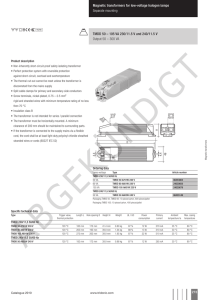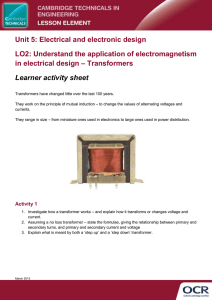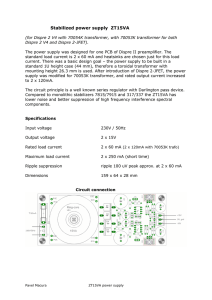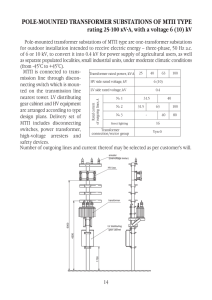Tips for connecting 24-volt power
advertisement
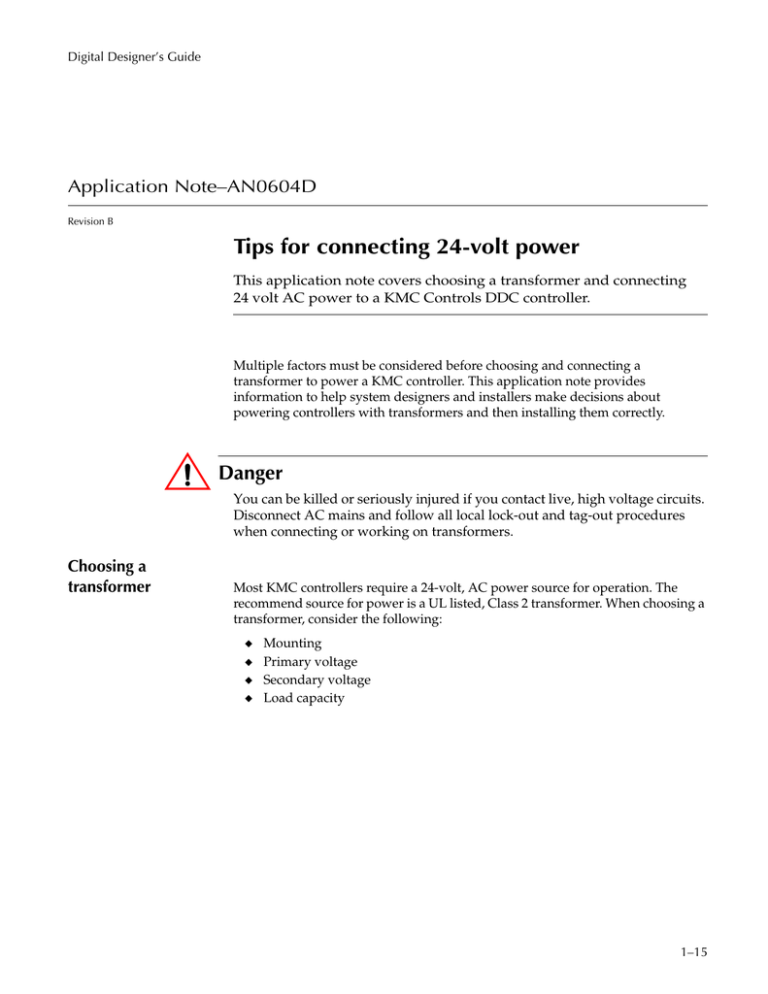
Digital Designer’s Guide Application Note–AN0604D Revision B Tips for connecting 24-volt power This application note covers choosing a transformer and connecting 24 volt AC power to a KMC Controls DDC controller. Multiple factors must be considered before choosing and connecting a transformer to power a KMC controller. This application note provides information to help system designers and installers make decisions about powering controllers with transformers and then installing them correctly. Danger You can be killed or seriously injured if you contact live, high voltage circuits. Disconnect AC mains and follow all local lock-out and tag-out procedures when connecting or working on transformers. Choosing a transformer Most KMC controllers require a 24-volt, AC power source for operation. The recommend source for power is a UL listed, Class 2 transformer. When choosing a transformer, consider the following: ◆ ◆ ◆ ◆ Mounting Primary voltage Secondary voltage Load capacity 1–15 Tips for connecting 24-volt power Choosing a transformer KMC Controls Mounting Transformers supplied by KMC Controls may be either foot or knock-out mounted. Foot mounting is usually used inside of an enclosure. Knock-out mount attaches the transformer directly to a conduit fitting such as a cover plate for a handy-box. Circuit breaker (optional) Threads for knock out mounting Bracket for foot mounting Illustration 1 KMC XEE–6000 series transformer Primary voltage The primary voltage rating of the transformer must match the voltage of the AC mains to which it will connect. Transformers are manufactured for either a single primary voltage such 120 or 240 volts or multiple voltages. The two XEE–6000 series transformers in Illustration 2 are examples of both types of primaries. Circuit Breaker 120 VAC 24 VAC Common Single voltage primary transformer Circuit Breaker 480 VAC 277 VAC 240 VAC 24 VAC 120 VAC Common Multiple tap primary transformer Illustration 2 Transformer schematics Secondary voltage The secondary voltage for KMC transformers is 24 volts AC. Some transformers include an optional circuit breaker which protects the transformer and wiring from current that exceeds the capacity of the circuit components. Load capacity The load capacity is a measure of how much power the transformer can deliver to attached devices. This is usually expressed as VA, an abbreviation for Volt-Amperes. See Calculating transformer size on page 1-21 for additional information on transformer load capacity. 1–16 AN0604D Revision B Tips for connecting 24-volt power Connecting to controllers Digital Designer’s Guide KMC Controls recommends supplying power to each controller from a transformer dedicated to the controller. Illustration 3 is a typical connection of a KMC XEE–6000 series transformer connected to a KMC controller. The usual practice is to connect the phase (usually blue) wire of the transformer secondary to the phase or ~ terminal and the common (usually brown) wire connected to the – or ground terminal. Other transformers may use a different color scheme. Unless required by an electrical code requirement, do not ground either lead of the secondary. 120 VAC 24 VAC Connecting to controllers Illustration 3 Connecting to a single controller Connecting several controllers to a single transformer When more than one controller must be powered from a common transformer, connect as shown in Illustration 3. In addition, observe the following requirements: ◆ ◆ ◆ ◆ ◆ AN0604D Revision B Connect the phase (~) terminals in parallel with other phase terminals and the commons (–) in parallel with the other common terminals. See Illustration 4. If the secondary must be grounded, ground it at only one location. See Grounded secondary connections on page 1-18. Connect only controllers with the same type of power supply. Controllers with half-wave power supplies and full-wave power supplies cannot be powered directly by the same transformer. See Grounded secondary connections on page 1-18. Choose a transformer with the correct VA rating. See Calculating transformer size on page 1-21. Choose a wire size that limits the voltage drop to no more than 5%. See Calculating voltage drop on page 1-22. 1–17 Tips for connecting 24-volt power Connecting to controllers KMC Controls . 24 VAC 120 VAC Illustration 4 Powering two controllers from one transformer Grounded secondary connections KMC recommends that secondaries of transformers powering network devices be floating! Some conditions exist, however, that require that the secondary of a transformer be connected to earth ground. In the United States, for example: The National Electrical Code® requires (section 250.20) grounding transformers for AC systems of less than 50 volts if the primary voltage exceeds 150 volts to ground or if the main transformer supplying power to the building is ungrounded. ◆ Some municipal electrical codes more restrictive than the NEC may require that the secondaries of all transformers that supply 24 VAC be grounded. IF a grounded secondary is mandated, ground the common (–) wire from the transformer to an equipment grounding screw in the equipment enclosure. If more than one controller is powered from the transformer, ground both at the same ground screw. ◆ 24 VAC 120 VAC Illustration 5 Grounding the secondary of a transformer (when required) 1–18 AN0604D Revision B Tips for connecting 24-volt power Connecting to controllers Digital Designer’s Guide If grounded transformers are used on a network containing both full-wave devices and half-wave devices, problems may occur because of the circuit differences in the power supplies. The common connection (direct or indirect) on the network and the grounds on the transformers may set up an inadvertent short circuit. In the example shown in Illustration 6 below, the transformer on the full-wave device is shorted across one of the rectifier diodes during half the AC cycle. Likely symptoms of such a situation may include: ◆ ◆ A circuit breaker or fuse opens. The power supply and/or transformer becomes overheated or damaged . Full-Wave Device Half-Wave Device Circuit Breaker + Circuit Breaker + 120 VAC 120 VAC Common Filter/ Regulator Filter/ Regulator 24 VAC 24 VAC Common Illustration 6 Shorting of circuit from connected (grounded) full-wave and half-wave devices Even with grounded transformers, this should not be a problem: ◆ ◆ If all the devices are full-wave or all the devices are half-wave. (Nearly all currently available KMC devices are half-wave.) If the full-wave and half-wave device connections remain truly isolated. If circumstances require the use of a grounded transformer with a full-wave and a half-wave device on a network, one possible solution may be the use of an isolation transformer. The example shown in Illustration 7 below, shows a single XEE-6000 series transformer and a 24 VAC isolation transformer. (Be sure the transformer is rated to handle the extra load—the total nominal load on a transformer should be no more than 80% of the transformer’s rated value.) An isolation transformer could also be used between a transformer and a single device. AN0604D Revision B 1–19 Tips for connecting 24-volt power Connecting to controllers KMC Controls KMC XEE6000 Series Transformer 24 VAC 120 VAC Device A 24 VAC Isolation Transformer 24 VAC Device B Illustration 7 Powering a full-wave and a half-wave device from a grounded transformer Grounded transformer secondaries may also become a source of a network ground loop. A ground loop occurs in a network when a small voltage potential exists between two or more “ground” connections. This potential introduces an unwanted current in a signal path, adding noise to the network and possibly even damaging equipment. Symptoms of ground loops in KMC controller networks may include one or more of the following network communication problems: Misreadings of inputs. ◆ Panels drop off the network. ◆ Multiple attempts required to open data screens. ◆ Unable to pass network points. ◆ Network bulbs illuminate. Good network planning and wiring practices will avoid most problems with ground loops and save considerable time and expense. To avoid ground loops, take care to provide only one electrical path to ground and follow good wiring practices. ◆ 1–20 AN0604D Revision B Tips for connecting 24-volt power Calculating transformer size Digital Designer’s Guide Calculating transformer size An inadequately sized transformer may result in erratic network problems or controller failure. The proper method to choose the correct size for a transformer is calculate the total VA load and then choose a transformer with a rating 25% higher than the total load. For example, three controllers, each rated at 10 VA can be powered from a transformer rated for 40 VA loads. Example: 10 VA + 10 VA + 10 VA = 30 VA 30VA x 1.25 = 40 VA The VA rating is available from the transformer manufacturer and is usually located on the nameplate. Nameplate with VA rating Illustration 8 Typical nameplate with VA rating AN0604D Revision B 1–21 Tips for connecting 24-volt power Calculating voltage drop Calculating voltage drop KMC Controls Inadequate voltage caused by voltage drop may result in erratic network problems or controller failure. Voltage drop occurs when power flows along a length of wire. To minimize the effects of voltage drop, connect transformers as close to their connected controllers as possible. The size of the connected load and the gauge of the connecting wire has a significant effect on an acceptable distance between the transformer and the controller. Use the following formula to calculate voltage drop based on the length and size of wire and the load presented by a controller. Limit the voltage drop at each controller to no more than 5% or 1.2 volts AC. Example: Voltage drop = Amps x (length of circuit in ft) x 2 x (ohms per 1000 ft) / 1000 = I x L x 2* x R / 1000 Table 1 Wire resistance 1–22 Wire Size–AWG, stranded Ohms / 1000 ft (at 77°F) 22 16.46 20 10.35 18 6.512 16 4.095 14 2.576 12 1.620 AN0604D Revision B