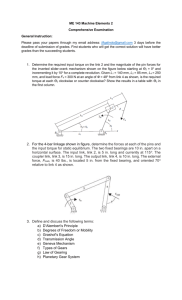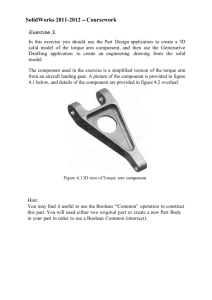Rotating Shaft Torque Measurement
advertisement
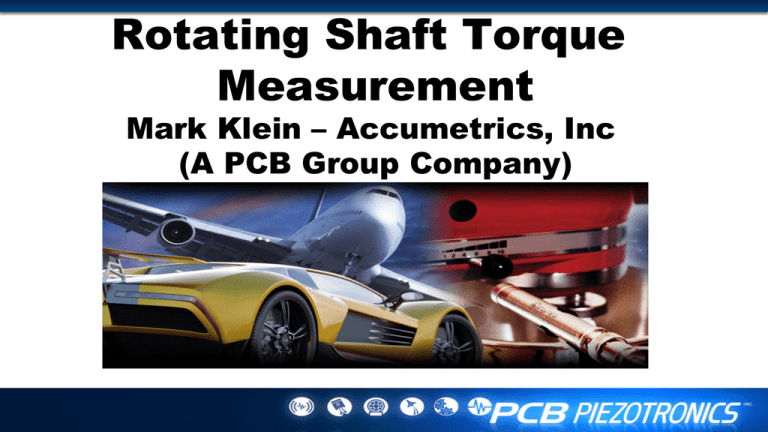
Rotating Shaft Torque Measurement Mark Klein – Accumetrics, Inc (A PCB Group Company) 1 Measuring Rotating Torque • Common auto applications – Driveshaft/halfshaft testing – Dynamometers – Drivetrain testing and monitoring • Primary parameters of interest – Shaft torque, but also shaft bending and thrust, rotating part temperatures, internal pressures, component stresses, and specialty measurements 2 Solutions for Measuring Rotating Torque • Slip rings – Can have issues with physical fit, wipers wear out over time – The sliding motion produces noise, making data reduction difficult • Torque Flanges – Work well, and are calibrated, but may not be appropriate for insertion into a driveshaft or other demanding applications • Telemetry • More adaptable to varied applications • Must be powered (battery or induction) and needs calibration 3 Telemetry • Telemetry allows you to make good measurements on the shaft, and to send a robust signal-conditioned measurement to the stationary world • Think of telemetry as a black box amplifier that is rotating on one end, stationary at the other 4 Telemetry System Examples 5 Shaft Torque to Strain • Applying torque results in shaft twist, measured in microstrain. A twist of 0.1% is 1000 microstrain. (This is an easy signal to measure with a strain gage!) • The strain level depends on shaft diameter (OD and ID), shaft material and the torque 6 Calibrate or Calculate To find the specific effects torque has on strain, either: • Apply a known torque (NIST traceable), and measure the output from the strain gage (or subsequently from the telemetry/ data acquisition system.) -or• A calculation is performed, using the diameters (OD and ID), the torque, and either the modulus of elasticity (E), or the shear modulus (G) Strain / gage element = (8 x T x OD x 100,000)/( 7 𝜋 x G x (OD4 - ID4)) Convert Strain to an Electrical Signal • A full bridge (4 resistor-element Wheatstone Bridge) strain gage is used as the transducer. • When the shaft twists (on 45 degree angles) – 2 opposite resistors physically expand (causing higher resistance) – The other 2 resistors contract (lower resistance) • A small electrical signal can then be measured 8 Full Bridge Strain Gage A Better Approach: Use 2 half bridges to cancel shaft bending error. Wire them as a Full Bridge configuration. 9 Wheatstone Gage Factor • Metal-foil resistive strain gages often have a “gage factor” of approximately 2 (see data sheet that comes with the strain gage) • If the shaft twists 1000 microstrain, then a full bridge will output 2mV/Vexcitation Note: Vexcitation is the voltage supplied by the telemetry transmitter to the gage. The value isn’t important if the transmitter compensates for it (ratiometric measurement.) 10 Transmitter Input Range • Specify the input range to be safely larger than the signal of interest to prevent any possible signal clipping – Perhaps use 2.78mV/V instead of 1.51mV/v if you expect your signal is going to be above 1.1 or so • However, if the input range is too large then a very small signal output may occur from the telemetry receiver 11 Input to Output: Getting from Torque to Voltage Example: Our AT-4500 EasyApp is used with a transmitter full scale input range of 2.78mV/V, which results in a positive full scale output of 10.0 volts from the receiver. • It is known from a physical calibration that at 600 Nm, the strain gage outputs 1.29 mV/Vexcitation. • At this signal level, you will get a (1.29)/(2.778) ratio to the full scale input range, or 0.464. Applying this ratio to the receiver’s 10 Volts full scale output, you get 4.64 volts as the output. In other words, 1 volt = 129.3Nm • This provides lots of headroom for unexpected (and therefore interesting) torque spikes that can be still be measured by this system. 12 Conclusion Strain gage/ torque telemetry combinations provide direct measurement of rotating shaft torsional dynamics, providing useful alternative tools to slip rings and inline torque sensors. 13 Thanks for attending! Questions or Comments? Visit us at Booth# 11022 to learn more 14 Additional Information • Telemetry – Accumetrics 518-393-2200 – Mark Klein, Ext:3403, mklein@pcb.com – See www.pcb.com/telemetry 15