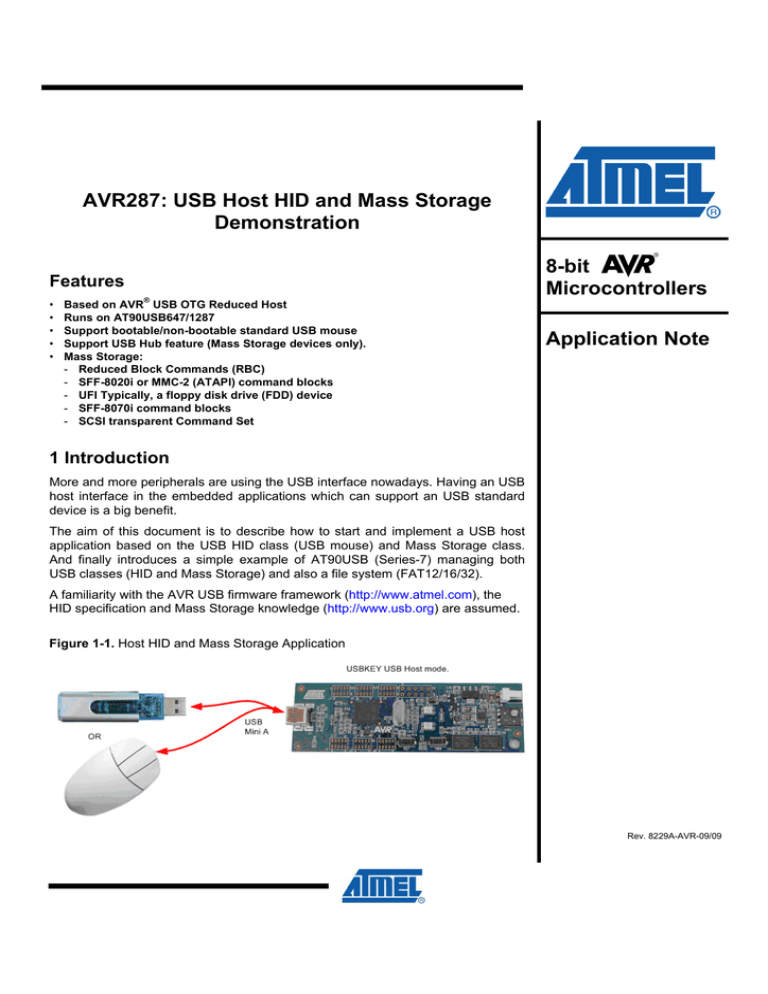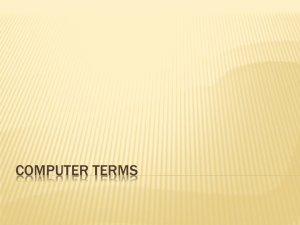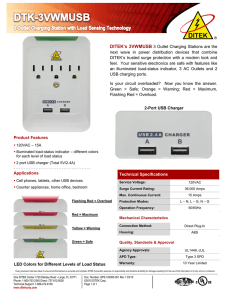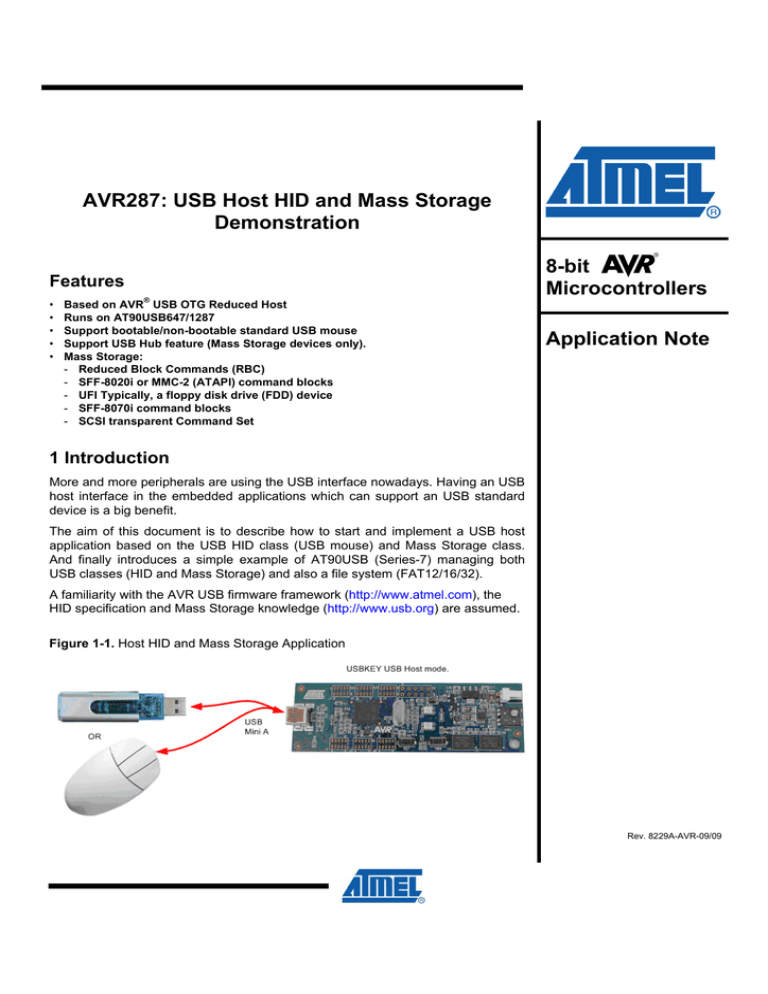
AVR287: USB Host HID and Mass Storage
Demonstration
Features
•
•
•
•
•
Based on AVR® USB OTG Reduced Host
Runs on AT90USB647/1287
Support bootable/non-bootable standard USB mouse
Support USB Hub feature (Mass Storage devices only).
Mass Storage:
- Reduced Block Commands (RBC)
- SFF-8020i or MMC-2 (ATAPI) command blocks
- UFI Typically, a floppy disk drive (FDD) device
- SFF-8070i command blocks
- SCSI transparent Command Set
8-bit
Microcontrollers
Application Note
1 Introduction
More and more peripherals are using the USB interface nowadays. Having an USB
host interface in the embedded applications which can support an USB standard
device is a big benefit.
The aim of this document is to describe how to start and implement a USB host
application based on the USB HID class (USB mouse) and Mass Storage class.
And finally introduces a simple example of AT90USB (Series-7) managing both
USB classes (HID and Mass Storage) and also a file system (FAT12/16/32).
A familiarity with the AVR USB firmware framework (http://www.atmel.com), the
HID specification and Mass Storage knowledge (http://www.usb.org) are assumed.
Figure 1-1. Host HID and Mass Storage Application
Rev. 8229A-AVR-09/09
2 Theory of Operation
2.1 HID class
2.1.1 HID Configuration
The HID class requires 1 Ctrl endpoint (ep0), 1 Interrupt IN endpoint and 1 optional
Interrupt OUT endpoint. Normally, the Ctrl endpoint (ep0) is only used to deal with the
enumeration process. The Interrupt IN endpoint is used to transfer the IN report (like
pressed key in mouse application) from the device to the host, and the Interrupt OUT
endpoint is used to transfer the OUT report (like LED status in keyboard application)
from the host to the device.
In conclusion, a standard USB mouse application requires 1 default control endpoint
and 1 interrupt IN endpoint.
2.1.2 Data Transfer
The USB HID (USB mouse) application is a simple data exchange between the host
and the mouse.
Host asks the mouse if there is new data available each P time (polling interval time),
the mouse will send the data if it is available, otherwise it will send a NAK (No
Acknowledge) to tell the host that there is no data available.
The data sent to the host is called ‘report’. This report has the structure below:
Figure 2-1. USB Report Structure
Each time a button is pushed or the mouse is moved, this report will be sent to the
host. These bytes will be read in this order: byte0 -> byte3.
2.2 Mass Storage class
2.2.1 Mass Storage Configuration
The Mass Storage application uses two bulk endpoints (one IN and one OUT) to
perform the status and data transfer. The endpoint 0 (control endpoint) is used only to
perform the enumeration process, the errors management and to determine the LUN
(Logic Unit Number) value.
2
AVR287
8229A-AVR-09/09
AVR287
2.2.2 Data Transfer
The USB data exchange for the Mass Storage application is based on the SCSI
(Small Computer System Interface) commands. In other words, the Mass Storage
application is a set of SCSI commands send by the host to manage the file transfer.
The Mass Storage class allows one device to manage several storage units at the
same time thanks to the LUN.
Figure 2-2. USB Mass Storage Application Overview
For more detailed information, please read the “USB Mass Storage Class Bulk-Only
Transport specification (http://www.usb.org)”.
3
8229A-AVR-09/09
3 Atmel® Software Architecture
Below is an overview of the architecture of the Host HID and Mass Storage firmware,
where appear all files required for the operation.
Figure 3-1. Host HID and Mass Storage architecture
The management of HID class (mouse) is implemented in the “host_mouse_task.c”
file, while the Mass Storage class is implemented in the “host_ms_task.c” file. The
scheduler periodically calls the usb_task(void), the host_mouse_task(void) and the
host_ms_task(void) function. The operations of these three functions are described
below:
• usb_task(void)
- USB mode detection
4
AVR287
8229A-AVR-09/09
AVR287
- USB host/device enumeration
• host_mouse_task(void)
- Check if a mouse has plugged in.
- Get data from mouse, and perform user application
- Check if the mouse has removed from the host.
• host_ms_task(void)
- Check if a Mass Storage device has plugged in.
- Perform user application
- Check if a Mass Storage device has removed from the host.
3.1 Enumeration
When a device connects to the host, enumeration starts. If the device interface is
accepted by the USB host firmware low-level task, that compares the device
descriptors with the list of supported interfaces (defined in “conf_usb.h” file), then the
host_mouse_task() and host_ms_task() sees a connection notification (Is_new_device_connection_event() macro returns TRUE).
The number of currently accepted device is returned by Get_nb_device() function if
enabled the USB_HUB_SUPPORT in conf_usb.h file, and the number of currently
accepted interfaces is returned by Get_nb_supported_interface() function. For each
interface of each device, program access to the class, subclass and protocol codes of
the device thanks to the Get_class(i), Get_subclass(i) and Get_protocol(i) macros.
The program checks if the connected device has a supported class interface, if the
device interface is accepted, the program configured the pipes by “host_auto_configure_endpoint” function or “User_configure_endpoint()” function dependant on
whether the “HOST_AUTO_CFG_ENDPOINT” is enabled in the conf_usb.h file or not.
When the configuration is finished, host sends the Set_configuration() request to the
device, and turn to DEVICE_READY status.
For the host mouse task, when it gets a new device connection notification, it
compares the class and protocol to check out if it is a mouse connected. If it is, the
task unfreezes the IN pipe and prepared for the data transfer.
Below is the corresponding function code:
Code 3-1. Host HID mouse device detection
if(Is_new_device_connection_event())
//Device connection
{
mouse_connected=0;
for(i=0;i<Get_nb_supported_interface();i++)
{
if(Get_class(i)==HID_CLASS
&& Get_protocol(i)==HID_PROTOCOL_MOUSE)
{
mouse_connected=1;
host_hid_set_idle();
host_get_hid_report_descriptor();
LOG_STR_CODE(log_mouse_connect);
5
8229A-AVR-09/09
PIPE_MOUSE_IN=host_get_hwd_pipe_nb(Get_ep_addr(i,0));
Host_select_pipe(PIPE_MOUSE_IN);
Host_continuous_in_mode();
Host_unfreeze_pipe();
break;
}
}
}
For the mass storage task, when it sees the new device connection event, to support
“multiple mass storage devices” feature, it searches each interface of each device. If
the current interface is a mass storage class, it stores the current device index in the
device mass storage array dms[n] and records the max mass storage device number
in the variable dms_connected. After then, the task configures the IN pipe and OUT
pipe and initializes all USB drives (Mass Storage device).
Below is the corresponding function code:
Code 3-2. Host Mass Storage device detection
if(Is_new_device_connection_event())
{
for(k=0;k<=Get_nb_device()-1;k++)
{
Host_select_device(k);
new_dms=TRUE;
for(i=0;i<Get_nb_supported_interface();i++)
{
if(Get_class(i)==MS_CLASS)
{
LOG_STR_CODE(log_ms_connect);
if (dms_connected!=0) // Other DMS connected ?
{
for(n=0;n<USB_MAX_DMS_NUMBER;n++)
{
if(dms[n].device_index==k)
{
new_dms=FALSE;
}
}
}
if(new_dms)
{
dms_connected++;
// TODO check USB_MAX_DMS_NUMBER
dms[dms_connected-1].device_index=k;
6
AVR287
8229A-AVR-09/09
AVR287
//Get correct physical pipes associated to IN/OUT Mass Storage
Endpoints
if(Is_ep_addr_in(Get_ep_addr(i,0)))
{
//Yes associate it to the MassStorage IN pipe
dms[dms_connected1].pipe_in=usb_tree.device[k].interface[i].ep[0].pipe_number;
dms[dms_connected1].pipe_out=usb_tree.device[k].interface[i].ep[1].pipe_number;
}
else
{
//No, invert...
dms[dms_connected1].pipe_in=usb_tree.device[k].interface[i].ep[1].pipe_number;
dms[dms_connected1].pipe_out=usb_tree.device[k].interface[i].ep[0].pipe_number;
}
//Get number of lun in the Device mass storage connected
Select_dms(dms_connected-1);
dms[dms_connected-1].nb_lun=host_get_lun();
//Compute USB lun number
lun=0;
for(n=0;n<dms_connected-1;n++)
{
lun +=dms[n].nb_lun;
}
//Initialize all usb drives
for(n = 0; n < dms[dms_connected-1].nb_lun; n++)
{
host_ms_inquiry();
//host_read_format_capacity(lun); //Some devices
require this command beforethe read capacity command
host_read_capacity(lun, &capacity);
host_ms_request_sense();
while (CTRL_GOOD != host_test_unit_ready(lun));
host_read_capacity( lun, &capacity );
lun++;
}
break;
}
}
}
}
}
7
8229A-AVR-09/09
3.2 Data Transfer
3.2.1 Host HID mouse task
If the mouse is connected, the task checks every time it entered to see if there is a
valid IN package received. When the data is available, program read the data by
Host_read_byte() function, and perform the user function. After then, host send a IN
command by Host_send_in() function and is ready for the next data package.
Code 3-3. Host HID mouse data transfer
Host_select_pipe(PIPE_MOUSE_IN);
if(Is_host_in_received())
{
if(Is_host_stall()==FALSE)
{
i=Host_read_byte();
new_x=(S8)Host_read_byte();
new_y=(S8)Host_read_byte();
if(new_x==0)
{ Led0_off(); Led1_off();}
else if(new_x>0)
{Led0_on(); Led1_off();}
else
{ Led0_off(); Led1_on();}
if(new_y==0)
{ Led2_off(); Led3_off();}
else if(new_y>0)
{ Led2_on(); Led3_off();}
else
{ Led2_off(); Led3_on();}
}
Host_ack_in_received();
Host_send_in();
}
These operations are implemented for an evaluation purpose. User can use the
current function “as is”, but he is also free to implement its own data handler.
3.2.2 Host Mass Storage task
As mentioned before, the Mass Storage application is a set of SCSI commands send
by the host to manage the file transfer. The basic data transfer is perform by
host_get_data() function and host_send_data() function.
The user application should implement the SCSI encoder, file system decoder (refer
to the application note AVR144).
8
AVR287
8229A-AVR-09/09
AVR287
4 Example
4.1 Overview
All this theory may appear complex, so here is a simple example to allow a quick
evaluation about USB Host HID Class and Host Mass Storage Class implementation,
with an evaluation purpose.
In this configuration, the demo board first is connected to a PC by USB interface,
working as a USB Mass Storage device, preparing the demo data. Then, the demo
board disconnected from PC and connected to a Mass Storage device to show the
Mass Storage data transfer. We can also connect a standard USB mouse to the
demo board to show the USB Host HID mouse application.
The USB Host HID and Mass Storage application can be implemented on any AVR
USB having the host capability by using a software package available on Atmel
website (http://www.atmel.com).
4.2 Hardware
Both software packages can be run on available starter kits. At the time of writing, the
Host HID mouse and Mass Storage package can be run on STK®525 or USBKEY
package (featuring AT90USB647/1287), and the Mass Storage device which will be
connected to the demo board can be a USB flash disk or one of the starter kits
running the Mass Storage device firmware.
The host board should be connecting in host mode (miniA plug inserted). An external
power supply is needed and configured in order to provide power to the USB Device
board.
4.3 Software
4.3.1 Operation description
For USB Host HID mouse task, if you connected a standard USB mouse to the demo
board, the mouse movements are visible with the LEDs.
Once enumerated, IN event will be trigged every time the mouse moved or buttons
are clicked. The host will read the data by the USB interface. Movement along X axis
will lit the LED0 and LED1 (X>0, LED0 on, X<0, LED1 on), while Y direction will lit the
LED2 and LED3 (Y>0, LED2 on, Y<0, LED3 on).
For USB Host Mass Storage task, once enumerated, files can be exchanged between
on board data flash disk and the Mass Storage Device. The right direction of the
joystick allows to read the content of a Mass Storage Device “OUT” directory and to
write it to an on board data flash “IN” directory and vice versa for the “left” from data
flash to Mass Storage Device
4.3.2 Configuration
Some parameters must be defined on each microcontroller to ensure correct
operation. The software package does not need to be modified, it is working “as is”
and is configured with the values given below.
• USB configuration, in the “conf_usb.h” file:
- USB_HOST_FEATURE must be enabled to support USB Host function.
9
8229A-AVR-09/09
- USB_DEVICE_FEATURE must be enabled to support the connection to the PC.
- The VID_PID_TABLE array must include the supported device’s VID and PID if
the HOST_STRICT_VID_PID_TABLE is enabled.
- The CLASS_SUBCLASS_PROTOCOL array must include the HID class Mouse
protocol (both bootable and non-bootable subclass should be included to
support all standard USB mouse) and Mass Storage interface (Mass Storage
class, SCSI subclass, bulk only protocol). All these class/subclass/protocol
things need to be added by the user for the HUB if needed.
- USB_HUB_SUPPORT should be enabled if you want to use several Mass
Storage devices.
- HOST_STRICT_VID_PID_TABLE can be either enabled or disabled. To support
different products from different vendors, this Macro is recommended to be
disabled.
• USB Mass Storage Configuration:
- HOST_SYNC_MODE in the “config.h” file must be enabled to run the USB Host
Mass Storage example program.
5 Conclusion
Atmel USB solutions can offer robust and simplified system for wide range of
applications which can cover almost all the market demands and at the same time
shorten the time-to-market for client with integrated software frame occupied with
necessary application note.
6 Related Documentation
•
•
•
•
•
•
•
AVR USB products Datasheet
USB Software Library for AT90USBxxx Microcontrollers (AVR276)
USB Mouse Demonstration (AVR270)
USB Mass Storage Implementation (AVR273)
USB HID Class specification
USB Mass Storage Class specification
Using the ATMEL File System management for AT32UC3x, AT90USBx and
ATmega32U4 (AVR114).
Available on
http://www.atmel.com
http://www.usb.org
10
AVR287
8229A-AVR-09/09
Disclaimer
Headquarters
International
Atmel Corporation
2325 Orchard Parkway
San Jose, CA 95131
USA
Tel: 1(408) 441-0311
Fax: 1(408) 487-2600
Atmel Asia
Unit 1-5 & 16, 19/F
BEA Tower, Millennium City 5
418 Kwun Tong Road
Kwun Tong, Kowloon
Hong Kong
Tel: (852) 2245-6100
Fax: (852) 2722-1369
Atmel Europe
Le Krebs
8, Rue Jean-Pierre Timbaud
BP 309
78054 Saint-Quentin-enYvelines Cedex
France
Tel: (33) 1-30-60-70-00
Fax: (33) 1-30-60-71-11
Atmel Japan
9F, Tonetsu Shinkawa Bldg.
1-24-8 Shinkawa
Chuo-ku, Tokyo 104-0033
Japan
Tel: (81) 3-3523-3551
Fax: (81) 3-3523-7581
Technical Support
avr@atmel.com
Sales Contact
www.atmel.com/contacts
Product Contact
Web Site
http://www.atmel.com/
Literature Request
www.atmel.com/literature
Disclaimer: The information in this document is provided in connection with Atmel products. No license, express or implied, by estoppel or otherwise, to any
intellectual property right is granted by this document or in connection with the sale of Atmel products. EXCEPT AS SET FORTH IN ATMEL’S TERMS AND
CONDITIONS OF SALE LOCATED ON ATMEL’S WEB SITE, ATMEL ASSUMES NO LIABILITY WHATSOEVER AND DISCLAIMS ANY EXPRESS, IMPLIED
OR STATUTORY WARRANTY RELATING TO ITS PRODUCTS INCLUDING, BUT NOT LIMITED TO, THE IMPLIED WARRANTY OF MERCHANTABILITY,
FITNESS FOR A PARTICULAR PURPOSE, OR NON-INFRINGEMENT. IN NO EVENT SHALL ATMEL BE LIABLE FOR ANY DIRECT, INDIRECT,
CONSEQUENTIAL, PUNITIVE, SPECIAL OR INCIDENTAL DAMAGES (INCLUDING, WITHOUT LIMITATION, DAMAGES FOR LOSS OF PROFITS,
BUSINESS INTERRUPTION, OR LOSS OF INFORMATION) ARISING OUT OF THE USE OR INABILITY TO USE THIS DOCUMENT, EVEN IF ATMEL HAS
BEEN ADVISED OF THE POSSIBILITY OF SUCH DAMAGES. Atmel makes no representations or warranties with respect to the accuracy or completeness of the
contents of this document and reserves the right to make changes to specifications and product descriptions at any time without notice. Atmel does not make any
commitment to update the information contained herein. Unless specifically provided otherwise, Atmel products are not suitable for, and shall not be used in,
automotive applications. Atmel’s products are not intended, authorized, or warranted for use as components in applications intended to support or sustain life.
© 2009 Atmel Corporation. All rights reserved. Atmel®, Atmel logo and combinations thereof, AVR®, STK® and others, are registered
trademarks or trademarks of Atmel Corporation or its subsidiaries. Other terms and product names may be trademarks of others.
8229A-AVR-09/09