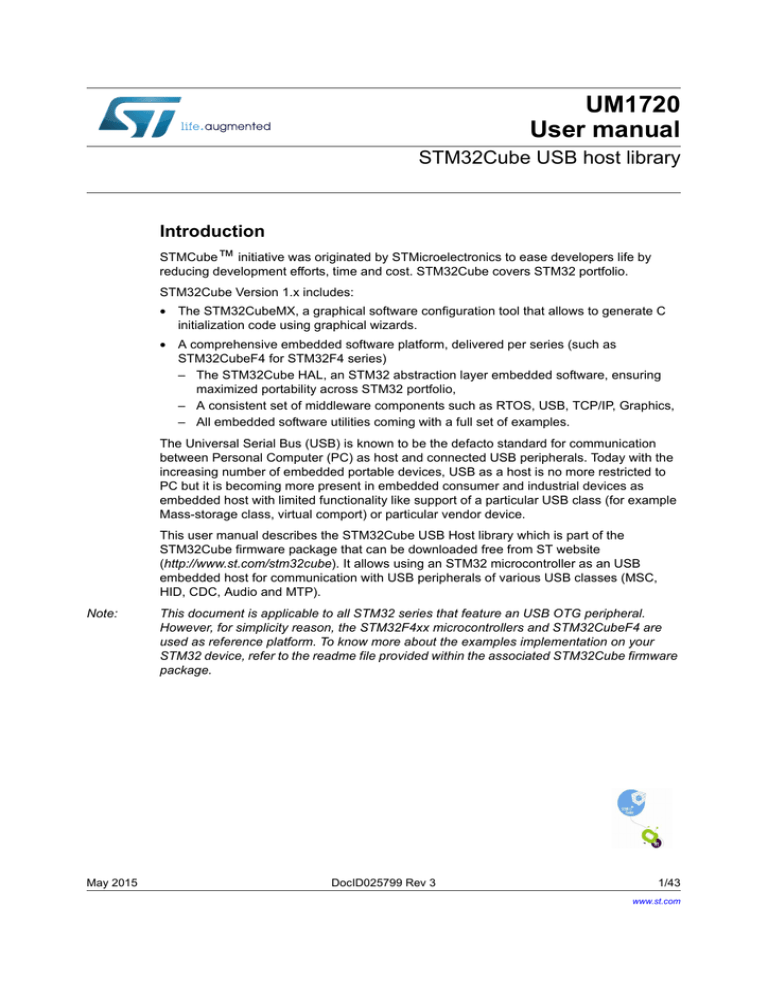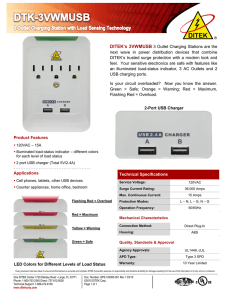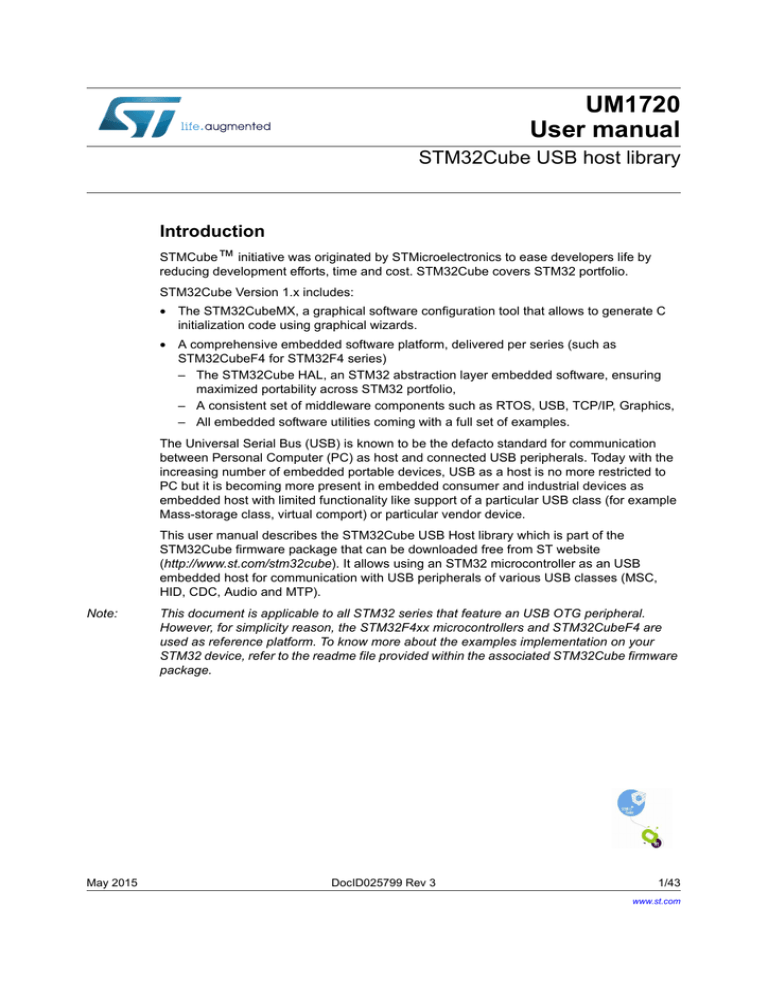
UM1720
User manual
STM32Cube USB host library
Introduction
STMCube™ initiative was originated by STMicroelectronics to ease developers life by
reducing development efforts, time and cost. STM32Cube covers STM32 portfolio.
STM32Cube Version 1.x includes:
• The STM32CubeMX, a graphical software configuration tool that allows to generate C
initialization code using graphical wizards.
• A comprehensive embedded software platform, delivered per series (such as
STM32CubeF4 for STM32F4 series)
– The STM32Cube HAL, an STM32 abstraction layer embedded software, ensuring
maximized portability across STM32 portfolio,
– A consistent set of middleware components such as RTOS, USB, TCP/IP, Graphics,
– All embedded software utilities coming with a full set of examples.
The Universal Serial Bus (USB) is known to be the defacto standard for communication
between Personal Computer (PC) as host and connected USB peripherals. Today with the
increasing number of embedded portable devices, USB as a host is no more restricted to
PC but it is becoming more present in embedded consumer and industrial devices as
embedded host with limited functionality like support of a particular USB class (for example
Mass-storage class, virtual comport) or particular vendor device.
This user manual describes the STM32Cube USB Host library which is part of the
STM32Cube firmware package that can be downloaded free from ST website
(http://www.st.com/stm32cube). It allows using an STM32 microcontroller as an USB
embedded host for communication with USB peripherals of various USB classes (MSC,
HID, CDC, Audio and MTP).
Note:
May 2015
This document is applicable to all STM32 series that feature an USB OTG peripheral.
However, for simplicity reason, the STM32F4xx microcontrollers and STM32CubeF4 are
used as reference platform. To know more about the examples implementation on your
STM32 device, refer to the readme file provided within the associated STM32Cube firmware
package.
DocID025799 Rev 3
1/43
www.st.com
1
Contents
UM1720
Contents
1
STM32Cube USB Host library overview . . . . . . . . . . . . . . . . . . . . . . . . . 6
2
USB host library architecture and file organization . . . . . . . . . . . . . . . . 7
3
4
2.1
USB host library architecture . . . . . . . . . . . . . . . . . . . . . . . . . . . . . . . . . . . 7
2.2
USB host library file organization . . . . . . . . . . . . . . . . . . . . . . . . . . . . . . . . 8
USB host core files . . . . . . . . . . . . . . . . . . . . . . . . . . . . . . . . . . . . . . . . . 8
2.2.2
USB host class files . . . . . . . . . . . . . . . . . . . . . . . . . . . . . . . . . . . . . . . . . 9
Host library core module . . . . . . . . . . . . . . . . . . . . . . . . . . . . . . . . . . . . 10
3.1
Core features . . . . . . . . . . . . . . . . . . . . . . . . . . . . . . . . . . . . . . . . . . . . . . 10
3.2
Core APIs, user callbacks and data structures . . . . . . . . . . . . . . . . . . . . 10
3.2.1
Core APIs for application . . . . . . . . . . . . . . . . . . . . . . . . . . . . . . . . . . . . 11
3.2.2
Core user callbacks . . . . . . . . . . . . . . . . . . . . . . . . . . . . . . . . . . . . . . . . 11
3.2.3
Core APIs for class handlers . . . . . . . . . . . . . . . . . . . . . . . . . . . . . . . . . 12
3.2.4
Main host core data structures and enumerated typedefs . . . . . . . . . . . 12
3.3
Overview of the core state machine . . . . . . . . . . . . . . . . . . . . . . . . . . . . . 17
3.4
Core interface with low-level driver . . . . . . . . . . . . . . . . . . . . . . . . . . . . . 19
USB host library class module . . . . . . . . . . . . . . . . . . . . . . . . . . . . . . . 21
4.1
Class implementation model . . . . . . . . . . . . . . . . . . . . . . . . . . . . . . . . . . 21
4.2
USB mass-storage class (MSC) . . . . . . . . . . . . . . . . . . . . . . . . . . . . . . . . 22
4.3
4.4
2/43
2.2.1
4.2.1
MSC class interface initialization . . . . . . . . . . . . . . . . . . . . . . . . . . . . . . 22
4.2.2
MSC control class requests . . . . . . . . . . . . . . . . . . . . . . . . . . . . . . . . . . 23
4.2.3
MSC class process . . . . . . . . . . . . . . . . . . . . . . . . . . . . . . . . . . . . . . . . 23
4.2.4
MSC class-specific APIs . . . . . . . . . . . . . . . . . . . . . . . . . . . . . . . . . . . . 24
4.2.5
MSC class typical usage flow . . . . . . . . . . . . . . . . . . . . . . . . . . . . . . . . 24
USB HID mouse and keyboard class (HID) . . . . . . . . . . . . . . . . . . . . . . . 25
4.3.1
HID class interface initialization . . . . . . . . . . . . . . . . . . . . . . . . . . . . . . . 26
4.3.2
HID class requests . . . . . . . . . . . . . . . . . . . . . . . . . . . . . . . . . . . . . . . . . 26
4.3.3
HID class process . . . . . . . . . . . . . . . . . . . . . . . . . . . . . . . . . . . . . . . . . 27
4.3.4
HID specific APIs and event callbacks . . . . . . . . . . . . . . . . . . . . . . . . . 27
4.3.5
HID class usage flow . . . . . . . . . . . . . . . . . . . . . . . . . . . . . . . . . . . . . . . 28
USB communication device class (CDC) . . . . . . . . . . . . . . . . . . . . . . . . . 28
DocID025799 Rev 3
UM1720
Contents
4.5
4.6
5
4.4.1
CDC interface initialization . . . . . . . . . . . . . . . . . . . . . . . . . . . . . . . . . . . 29
4.4.2
CDC class requests . . . . . . . . . . . . . . . . . . . . . . . . . . . . . . . . . . . . . . . . 29
4.4.3
CDC class process . . . . . . . . . . . . . . . . . . . . . . . . . . . . . . . . . . . . . . . . 29
4.4.4
CDC specific APIs and callback functions . . . . . . . . . . . . . . . . . . . . . . . 29
4.4.5
CDC class usage flow . . . . . . . . . . . . . . . . . . . . . . . . . . . . . . . . . . . . . . 30
USB audio class . . . . . . . . . . . . . . . . . . . . . . . . . . . . . . . . . . . . . . . . . . . . 30
4.5.1
Audio class interface initialization . . . . . . . . . . . . . . . . . . . . . . . . . . . . . 31
4.5.2
Audio class control requests . . . . . . . . . . . . . . . . . . . . . . . . . . . . . . . . . 31
4.5.3
AUDIO class process . . . . . . . . . . . . . . . . . . . . . . . . . . . . . . . . . . . . . . . 31
4.5.4
AUDIO class APIs . . . . . . . . . . . . . . . . . . . . . . . . . . . . . . . . . . . . . . . . . 32
4.5.5
Audio class usage flow . . . . . . . . . . . . . . . . . . . . . . . . . . . . . . . . . . . . . 32
USB Media Transport Protocol class (MTP) . . . . . . . . . . . . . . . . . . . . . . 33
4.6.1
MTP interface initialization . . . . . . . . . . . . . . . . . . . . . . . . . . . . . . . . . . . 33
4.6.2
MTP class control requests . . . . . . . . . . . . . . . . . . . . . . . . . . . . . . . . . . 33
4.6.3
MTP class process . . . . . . . . . . . . . . . . . . . . . . . . . . . . . . . . . . . . . . . . 33
4.6.4
MTP user application APIs and callbacks . . . . . . . . . . . . . . . . . . . . . . . 34
4.6.5
MTP class usage flow . . . . . . . . . . . . . . . . . . . . . . . . . . . . . . . . . . . . . . 34
Using the USB host library . . . . . . . . . . . . . . . . . . . . . . . . . . . . . . . . . . . 35
5.1
USB host library configuration options . . . . . . . . . . . . . . . . . . . . . . . . . . . 35
5.2
Using the host library in standalone mode . . . . . . . . . . . . . . . . . . . . . . . . 35
5.3
Using the host library in RTOS mode . . . . . . . . . . . . . . . . . . . . . . . . . . . . 37
5.3.1
5.4
5.5
6
Typical operation in RTOS mode . . . . . . . . . . . . . . . . . . . . . . . . . . . . . . 37
Customizing the low interface file usbh_conf.c . . . . . . . . . . . . . . . . . . . . 39
5.4.1
USB Host Controller BSP functions . . . . . . . . . . . . . . . . . . . . . . . . . . . . 39
5.4.2
USB Host controller HAL driver callbacks . . . . . . . . . . . . . . . . . . . . . . . 40
5.4.3
USB host library low-level interface APIs . . . . . . . . . . . . . . . . . . . . . . . 40
FAQs . . . . . . . . . . . . . . . . . . . . . . . . . . . . . . . . . . . . . . . . . . . . . . . . . . . . 41
Revision history . . . . . . . . . . . . . . . . . . . . . . . . . . . . . . . . . . . . . . . . . . . 42
DocID025799 Rev 3
3/43
3
List of tables
UM1720
List of tables
Table 1.
Table 2.
Table 3.
Table 4.
Table 5.
Table 6.
Table 7.
Table 8.
Table 9.
Table 10.
Table 11.
Table 12.
Table 13.
Table 14.
Table 15.
Table 16.
Table 17.
Table 18.
Table 19.
Table 20.
Table 21.
Table 22.
Table 23.
Table 24.
Table 25.
Table 26.
Table 27.
4/43
USB host core files . . . . . . . . . . . . . . . . . . . . . . . . . . . . . . . . . . . . . . . . . . . . . . . . . . . . . . . . 8
Class drivers files . . . . . . . . . . . . . . . . . . . . . . . . . . . . . . . . . . . . . . . . . . . . . . . . . . . . . . . . . 9
Core APIs for application . . . . . . . . . . . . . . . . . . . . . . . . . . . . . . . . . . . . . . . . . . . . . . . . . . 11
Core user callbacks events. . . . . . . . . . . . . . . . . . . . . . . . . . . . . . . . . . . . . . . . . . . . . . . . . 11
Core APIs dedicated to class handlers . . . . . . . . . . . . . . . . . . . . . . . . . . . . . . . . . . . . . . . . 12
Host handle structure . . . . . . . . . . . . . . . . . . . . . . . . . . . . . . . . . . . . . . . . . . . . . . . . . . . . . 13
Host device structure . . . . . . . . . . . . . . . . . . . . . . . . . . . . . . . . . . . . . . . . . . . . . . . . . . . . . 15
USB host status . . . . . . . . . . . . . . . . . . . . . . . . . . . . . . . . . . . . . . . . . . . . . . . . . . . . . . . . . 15
Low-level interface APIs . . . . . . . . . . . . . . . . . . . . . . . . . . . . . . . . . . . . . . . . . . . . . . . . . . . 19
Low-level event callback functions . . . . . . . . . . . . . . . . . . . . . . . . . . . . . . . . . . . . . . . . . . . 20
Host class handler structure . . . . . . . . . . . . . . . . . . . . . . . . . . . . . . . . . . . . . . . . . . . . . . . . 21
Files used for USB MSC implementation . . . . . . . . . . . . . . . . . . . . . . . . . . . . . . . . . . . . . . 22
USB host mass storage class handlers . . . . . . . . . . . . . . . . . . . . . . . . . . . . . . . . . . . . . . . 23
SCSI commands . . . . . . . . . . . . . . . . . . . . . . . . . . . . . . . . . . . . . . . . . . . . . . . . . . . . . . . . . 24
MSC class specific APIs . . . . . . . . . . . . . . . . . . . . . . . . . . . . . . . . . . . . . . . . . . . . . . . . . . . 24
Files used for the implementation of the HID class . . . . . . . . . . . . . . . . . . . . . . . . . . . . . . 25
HID class requests . . . . . . . . . . . . . . . . . . . . . . . . . . . . . . . . . . . . . . . . . . . . . . . . . . . . . . . 26
HID APIs and event callbacks . . . . . . . . . . . . . . . . . . . . . . . . . . . . . . . . . . . . . . . . . . . . . . 27
CDC class requests . . . . . . . . . . . . . . . . . . . . . . . . . . . . . . . . . . . . . . . . . . . . . . . . . . . . . . 29
CDC class APIs and callback functions . . . . . . . . . . . . . . . . . . . . . . . . . . . . . . . . . . . . . . . 29
Audio class control requests . . . . . . . . . . . . . . . . . . . . . . . . . . . . . . . . . . . . . . . . . . . . . . . 31
Audio class APIs . . . . . . . . . . . . . . . . . . . . . . . . . . . . . . . . . . . . . . . . . . . . . . . . . . . . . . . . . 32
MTP APIs and callbacks . . . . . . . . . . . . . . . . . . . . . . . . . . . . . . . . . . . . . . . . . . . . . . . . . . . 34
USB host library configuration options . . . . . . . . . . . . . . . . . . . . . . . . . . . . . . . . . . . . . . . . 35
USB Host controller (HCD) HAL driver callbacks . . . . . . . . . . . . . . . . . . . . . . . . . . . . . . . . 40
USBH_LL_Init configuration options . . . . . . . . . . . . . . . . . . . . . . . . . . . . . . . . . . . . . . . . . . 40
Document revision history . . . . . . . . . . . . . . . . . . . . . . . . . . . . . . . . . . . . . . . . . . . . . . . . . 42
DocID025799 Rev 3
UM1720
List of figures
List of figures
Figure 1.
Figure 2.
Figure 3.
Figure 4.
Figure 5.
Figure 6.
Figure 7.
Figure 8.
STM32Cube USB host library. . . . . . . . . . . . . . . . . . . . . . . . . . . . . . . . . . . . . . . . . . . . . . . . 6
USB host library architecture . . . . . . . . . . . . . . . . . . . . . . . . . . . . . . . . . . . . . . . . . . . . . . . . 7
USBH_HandleTypedef . . . . . . . . . . . . . . . . . . . . . . . . . . . . . . . . . . . . . . . . . . . . . . . . . . . . 13
Device descriptor . . . . . . . . . . . . . . . . . . . . . . . . . . . . . . . . . . . . . . . . . . . . . . . . . . . . . . . . 14
Core state machine. . . . . . . . . . . . . . . . . . . . . . . . . . . . . . . . . . . . . . . . . . . . . . . . . . . . . . . 18
Class structure . . . . . . . . . . . . . . . . . . . . . . . . . . . . . . . . . . . . . . . . . . . . . . . . . . . . . . . . . . 21
BOT state machine . . . . . . . . . . . . . . . . . . . . . . . . . . . . . . . . . . . . . . . . . . . . . . . . . . . . . . . 23
USB MSC class usage . . . . . . . . . . . . . . . . . . . . . . . . . . . . . . . . . . . . . . . . . . . . . . . . . . . . 25
DocID025799 Rev 3
5/43
5
STM32Cube USB Host library overview
1
UM1720
STM32Cube USB Host library overview
This document describes the STM32Cube USB host library middleware module.
The USB host library sits on top of the STM32Cube USB host HAL driver. This library offers
the APIs used to access USB devices of various classes.
The USB host module can be used for the implementation of the major USB classes:
•
Mass-storage class (MSC)
•
Human interface mouse and keyboard class(HID)
•
Communication device class (CDC)
•
Audio class (AUDIO)
•
Media Transfer protocol class (MTP)
In addition to the above-listed classes, the users can build their own class using the
available library APIs.
The library is built with the possibility to work in standalone mode or in RTOS mode. The
library also supports multi-instance, as it can work simultaneously on two or more USB host
peripherals.
Figure 1. STM32Cube USB host library
hƐĞƌƉƉůŝĐĂƚŝŽŶ
h^,ŽƐƚ>ŝďƌĂƌLJ
h^,ŽƐƚůĂƐƐDĂŶĂŐĞŵĞŶƚ
D^͕,/͕͕h/K
h^,ŽƐƚŽƌĞ
h^,ŽƐƚ,>ƌŝǀĞƌ
h^,ŽƐƚŽŶƚƌŽůůĞƌ
069
6/43
DocID025799 Rev 3
UM1720
USB host library architecture and file organization
2
USB host library architecture and file organization
2.1
USB host library architecture
Figure 2 shows an overview of the library architecture.
Figure 2. USB host library architecture
$SSOLFDWLRQ
([+RVW,QLW6WDUW
([0DVVVWRUDJH5($':5,7(
&ODVV
$3,V
8VHUFDOOEDFNV
&ODVV+DQGOHU
86%+RVW&ODVV'ULYHUV
&RUH$3,V
&RUH3URFHVVVWDWHPDFKLQH
86%+RVW&RUH
670&XEH86%+RVW/LEUDU\
/RZ/HYHO*OXH,QWHUIDFHXVEKBFRQIF
670&XEH+$/'ULYHUV86%+RVW)6+6,3*3,2
06Y9
As seen in Figure 2, the USB host library is organized into two main parts: the core and the
class drivers.
The host core handles the core services of the library which are mainly used for the
following:
•
Device connection/disconnection management and standard enumeration,
•
Host pipes control and USB transfer management (control, interrupt, bulk,
isochronous).
The core block can be schematically subdivided into two main sub-blocks:
•
The core APIs which are called from the user application or from a class driver,
•
The core process which handles the host state machine.
The class drivers are used for the implementation of the various USB classes.
DocID025799 Rev 3
7/43
42
USB host library architecture and file organization
UM1720
A class driver can be seen as the following:
•
A set of class specific APIs (for example disk_read, disk_write) which can be called
from an application layer.
•
A class handler which is called from the core host state machine (Core Process) to
handle the class operation (class initialization, class de-initialization, class process).
Both the host core and the class drivers call user callback functions following some defined
events (for example device connection/disconnection, data reception).
The USB host library interfaces with the STM32Cube HAL drivers using an interface layer.
A template file implementing the low-level interface layer is provided in the library. The user
can customize the sections in the file that are related to board support package
requirements.
2.2
USB host library file organization
2.2.1
USB host core files
The USB host core files are located in the Core folder (STM32_USB_Host_Library\Core).
Table 1 lists the core files.
Table 1. USB host core files
File
8/43
Description
usbh_core.c/.h
Main host core file.
Implements the host state machine.
Manages the device detection and enumeration and handles control to
class module for class operation.
usbh_ctlreq.c/.h
Implements the standard control requests (USB chapter9)
usbh_ioreq.c/.h
APIs for USB transfer management (control, bulk, interrupt,
isochronous)
usbh_pipes.c/.h
APIs for pipe control (for example allocate, open, close)
usbh_conf_template.c/.h
Template file for the low layer interface file, should be customized by
user and included with application file (see details in section 5.x)
usbh_def.h
Common library defines
DocID025799 Rev 3
UM1720
2.2.2
USB host library architecture and file organization
USB host class files
Table 2 lists the class files, they are located in the Class folder
(STM32_USB_Host_Library\Core)
Table 2. Class drivers files
USB class
File
Description
usbh_msc.c
Mass-storage class handler
usbh_msc_bot.c
Bulk-Only Transfer (BOT) protocol
usbh_msc_scsi.c
SCSI commands
usbh_hid.c
HID class state handler
usbh_hid_parser.c
HID descriptor parser
usbh_hid_mouse.c
HID mouse subclass handler
usbh_hid_keybd.c
HID Keyboard subclass handler
usbh_hid_usage.h
Common defines for HID
Audio speaker
usbh_audio.c
Audio class handler
CDC virtual com port
usbh_cdc.c
CDC virtual comport handler
usbh_mtp.c
MTP class handler
usbh_mtp_ptp
MTP class PTP spec implementation
Mass-Storage
HID mouse & keyboard
MTP class
DocID025799 Rev 3
9/43
42
Host library core module
UM1720
3
Host library core module
3.1
Core features
The USB host core has the following main features:
3.2
•
Device attachment management and enumeration independently from the device class
•
State machine based, runs in the main loop in background or as an RTOS task thread
•
Use of user event callbacks to inform application layer about host events such as
device connection/disconnection, error state
•
User event log that can be redirected to any interface (for example serial port, LCD)
•
Error management and reporting
Core APIs, user callbacks and data structures
As detailed in Section 2.1: USB host library architecture, the core APIs can be used by both
the application and the class drivers.
The following sections present each core API. For more details please refer to function
header in the C code.
The main APIs usage is further detailed in Chapter 5.
10/43
DocID025799 Rev 3
UM1720
3.2.1
Host library core module
Core APIs for application
The user application APIs are listed in Table 3.
Table 3. Core APIs for application
Function
3.2.2
Description
USBH_Init
Initializes the host stack and the low level. Should be called at
application startup
USBH_DeInit
Re-initializes the host stack variables and runs a low level clean-up (for
example closes all open pipes, clears interrupt flags)
USBH_RegisterClass
Registers a supported USB class handler. After enumeration the host
checks if the current device class corresponds to the one of the
registered classes
USB_ReEnumerate
Initiates a device re-enumeration by re-initializing the host stack and by
forcing a device VBUS disconnection/connection
USBH_Start
Enables the host port VBUS power and starts the low-level operation
USBH_Stop
Disables the host port VBUS power and stops the low-level operation
USBH_GetActiveClass
Returns the current active USB class following the device enumeration
and class level initialization
USBH_Process
Host process function that implements the core state machine in
standalone mode operation. This function should be called in
background in the main loop to handle the host state machine.
Core user callbacks
The host core communicates the USB events to the application layer by calling a user
callback function. This function is passed as parameter when calling the USBH_Init API.
The user callback function should be of the following prototype:
void (*pUsrFunc)(USBH_HandleTypeDef * phost, uint8_t event)
The core user callbacks events are set as event parameter. Table 4 describes the core user
callback events.
Table 4. Core user callbacks events
Core user callback event
Description
HOST_USER_CONNECT
Informs the application about a device connection
HOST_USER_DISCONNECT
Informs the application about a device disconnection
HOST_USER_CLASS_ACTIVE
Informs the application about the end of class
initialization process
HOST_USER_SET_CONFIGURATION
Informs the application about end of the device
standard enumeration
HOST_USER_CLASS_SELECTED
Informs than a supported class is found
DocID025799 Rev 3
11/43
42
Host library core module
3.2.3
UM1720
Core APIs for class handlers
The core APIs dedicated to class handlers are classified as follows:
•
I/O requests APIs
•
Pipe control APIs
•
Standard class control requests APIs
•
Interface utility APIs
Table 5 lists the core APIs dedicated to class handlers.
Table 5. Core APIs dedicated to class handlers
Function
Category
USBH_BulkReceiveData
Receives data on bulk pipe
USBH_BulkSendData
Sends data on bulk pipe
USBH_CtlReceiveData
Receives data on control pipe
USBH_CtlSendData
Sends data on control endpoint
USBH_CtlSendSetup
IO requests
Issues a control request
USBH_InterruptReceiveData
Receives data from the interrupt pipe
USBH_InterruptSendData
Sends data to the interrupt pipe
USBH_IsocReceiveData
Receives data from the isochronous pipe
USBH_IsocSendData
Sends data to the isochronous pipe
USBH_OpenPipe
Opens a pipe
USBH_ClosePipe
USBH_AllocPipe
Pipe control
USBH_FreePipe
USBH_GetDescriptor
USBH_SetInterface
Standard control
requests
Interface utility
USBH_FindInterfaceIndex
Closes a pipe
Allocates a new pipe
Sets free an allocated pipe
USBH_FindInterface
3.2.4
Description
Generic function to get a descriptor
Standard control request to set alternate
setting value for an interface
Parses a configuration descriptor to find an
interface descriptor corresponding to a specific
class, subclass and protocol
Parses a configuration descriptor to find the
index of an interface descriptor with a particular
interface number and alternate setting value
Main host core data structures and enumerated typedefs
The data structures and enumeration types of the core are defined in the file usbh_def.h.
The main data structures are the following:
12/43
•
the core handle structure of the type USBH_HandleTypedef,
•
the device handle structure of the type USBH_DeviceTypedef,
•
the class handle structure of the type USBH_ClassTypedef.
DocID025799 Rev 3
UM1720
Host library core module
The core handle and the device handle structure are detailed in the following sub sections.
The class handle structure will be detailed in the class section of Chapter 4.
Host core handle structure
The main structure used in the host library is the host handle which is of the type
USBH_HandleTypedef.
Figure 3. USBH_HandleTypedef
typedef struct _USBH_HandleTypeDef
{
HOST_StateTypeDef
gState;
ENUM_StateTypeDef
EnumState;
CMD_StateTypeDef
RequestState;
USBH_CtrlTypeDef
Control;
USBH_DeviceTypeDef
device;
USBH_ClassTypeDef*
pClass[USBH_MAX_NUM_SUPPORTED_CLASS];
USBH_ClassTypeDef*
pActiveClass;
uint32_t
ClassNumber;
uint32_t
Pipes[15];
__IO uint32_t
Timer;
void*
pData;
void
uint8_t id);
(* pUser )(struct _USBH_HandleTypeDef *pHandle,
#if (USBH_USE_OS == 1)
osMessageQId
os_event;
osMessageQId
class_ready_event;
osThreadId
thread;
#endif
} USBH_HandleTypeDef;
Table 6 details the structure of the host handler.
Table 6. Host handle structure
Structure member
Description
gState
Gives the current state in the global host state machine
EnumState
Gives the current state in the enumeration state machine
RequestState
Gives the current state for a control request (IDLE, SEND or WAIT)
Control
Structure maintaining the information related to the control transfer
management
Device
Structure maintaining the informations about the connected device
DocID025799 Rev 3
13/43
42
Host library core module
UM1720
Table 6. Host handle structure (continued)
Structure member
Description
pClass[USBH_MAX_N
UM_SUPPORTED_CL
ASS]
Array assigned with pointers to the registered class handlers structures
pActiveClass
Points to the active class handler structure
ClassNumber
Gives the total count of registered classes
Pipes[15]
Maintains the status for each host pipe (allocated or free). Indicates also
the associated endpoint number if any
Timer
Counting variable for time management. Automatically incremented at
each start of frame
pData
Pointer initialized with low level host controller data structure (in the
usbh_conf.c configuration file), allows the interfacing of the library with the
low-level driver
(* pUser )(struct
_USBH_HandleTypeDe Host user event callback function
f *pHandle, uint8_t id);
Note:
The members under the define USBH_USE_OS shown in Figure 3 are related to operation
with RTOS. They maintain the internal information regarding RTOS message queue events.
Host core device structure
The host core device structure maintains the informations regarding the connected device.
This structure is of the type USBH_DeviceTypeDef which is declared as shown in Figure 4.
Figure 4. Device descriptor
typedef struct {
#if (USBH_KEEP_CFG_DESCRIPTOR == 1)
uint8_t
CfgDesc_Raw[USBH_MAX_SIZE_CONFIGURATION];
#endif
uint8_t
Data[USBH_MAX_DATA_BUFFER];
uint8_t
address;
uint8_t
speed;
uint8_t
is_connected;
uint8_t
current_interface;
USBH_DevDescTypeDef
DevDesc;
USBH_CfgDescTypeDef
CfgDesc;
}USBH_DeviceTypeDef;
Table 7 lists the members of the host device structure:
14/43
DocID025799 Rev 3
UM1720
Host library core module
Table 7. Host device structure
Structure member
Description
CfgDesc_Raw
Full device configuration descriptor
Data
Data buffer allocated to receive the descriptors
Address
Device address
Speed
Device speed (low, full, high speed)
is_connected
Device connection status
current_interface
Current selected interface
DevDesc
Structure with device descriptor data
CfgDesc
Structure with configuration descriptor data (only the first 9 bytes of the
configuration descriptor)
Main enumerated typedefs
USBH_StatusTypeDef
Almost all library functions return a status of the type USBH_StatusTypeDef. The
application should always check the returned status.
typedef enum
{
USBH_OK
= 0,
USBH_BUSY,
USBH_FAIL,
USBH_NOT_SUPPORTED,
USBH_UNRECOVERED_ERROR,
USBH_ERROR_SPEED_UNKNOWN,
}USBH_StatusTypeDef;
Table 8 describes the above-mentioned returned status.
Table 8. USB host status
Status
Description
USBH_OK
Returned when the operation is completed successfully
USBH_BUSY
Retuned when the operation is still not completed (busy)
USBH_FAIL
Returned when the operation has failed due to a low-level
error or protocol fail
USBH_NOT_SUPPORTED
Returned when the requested operation/feature is not
supported
USBH_UNRECOVERED_ERROR
Returned when the host process cannot self recover from a
error
USBH_ERROR_SPEED_UNKNOW Returned after a device attachment to inform the application
N
that the device speed cannot be detected
DocID025799 Rev 3
15/43
42
Host library core module
UM1720
The following enumerated typedefs are used internally by the USB core. However, the user
can access these through the host handle structure for debug purpose.
HOST_StateTypeDef
This enumerated typedef lists the possible host core states (see host state machine in
Section 3.3).
typedef enum
{
HOST_IDLE =0,
HOST_DEV_ATTACHED,
HOST_DEV_DISCONNECTED,
HOST_DETECT_DEVICE_SPEED,
HOST_ENUMERATION,
HOST_CLASS_REQUEST,
HOST_INPUT,
HOST_SET_CONFIGURATION,
HOST_CHECK_CLASS,
HOST_CLASS,
HOST_SUSPENDED,
HOST_ABORT_STATE,
}HOST_StateTypeDef;
ENUM_StateTypeDef
This enumerated typedef lists the states during device enumeration process.
typedef enum
{
ENUM_IDLE = 0,
ENUM_GET_FULL_DEV_DESC, /* get device descriptor */
ENUM_SET_ADDR,
/* set device address */
ENUM_GET_CFG_DESC,
/* get configuration descriptor (first 9 bytes)*/
ENUM_GET_FULL_CFG_DESC, /* get full configuration descriptor */
ENUM_GET_MFC_STRING_DESC, /* get manufacturer string descriptor */
ENUM_GET_PRODUCT_STRING_DESC, /* get product string descriptor */
ENUM_GET_SERIALNUM_STRING_DESC, /* get serial number string descriptor */
} ENUM_StateTypeDef;
CTRL_StateTypeDef
This enumerated typedef lists the states during a control transfer.
typedef enum
{
CTRL_IDLE =0,
CTRL_SETUP, /* issue setup packet */
CTRL_SETUP_WAIT, /* wait setup ACK */
16/43
DocID025799 Rev 3
UM1720
Host library core module
CTRL_DATA_IN, /* start a data stage IN */
CTRL_DATA_IN_WAIT, /* wait data IN stage complete*/
CTRL_DATA_OUT, /* start a data stage OUT */
CTRL_DATA_OUT_WAIT, /* wait data OUT stage complete*/
CTRL_STATUS_IN, /* start status IN stage */
CTRL_STATUS_IN_WAIT, /* wait status IN stage complete */
CTRL_STATUS_OUT, /*start status OUT stage */
CTRL_STATUS_OUT_WAIT, /* wait status OUT stage complete */
CTRL_ERROR, /* control error */
CTRL_STALLED, /* request stalled */
CTRL_COMPLETE
/*full transfer complete */
}CTRL_StateTypeDef;
3.3
Overview of the core state machine
Figure 5 presents an overview of the core state machine. The state machine is handled in
the core function USBH_Process which can be called in the main polling loop (in standalone
mode) or in RTOS task.
DocID025799 Rev 3
17/43
42
Host library core module
UM1720
Figure 5. Core state machine
+RVWVWDUWXSRU'HYLFH'LVFRQQHFWLRQ
+267B,'/(
'HYLFHFRQQHFWLRQ
+267B'(9B:$,7B)25B$77$&+0(17
'HYLFHDWWDFKHG
+267B(180(5$7,21
'HYLFHHQXPHUDWHG
+267B6(7B&21),*85$7,21
'HYLFHFRQILJXUHGGHIDXOWFRQILJ
+267B&+(&.B&/$66
&ODVVVXSSRUWHG"
+267B&/$66B$%257
1R
&ODVV,QLWLDOL]HG
+267B&/$66B5(48(67
,QLWLDOLDOL]DWLRQFODVVUHTXHVWVLVVXHG
+267B&/$66
06Y9
18/43
DocID025799 Rev 3
UM1720
Host library core module
The various states are described hereafter.
HOST_IDLE: entered after host start-up or when the device is disconnected
HOST_DEV_WAIT_FOR_ATTACHMENT: entered when the device is connected.
While in this state, the host handles the attachment process of the device.
HOST_ENUMERATION: entered when the device attachment is finished. In this state
the host runs a standard enumeration of the device.
HOST_SET_CONFIGURATION: in this state, a Set_Config request is issued to select
the default configuration.
HOST_CHECK_CLASS: this state checks if one of the registered classes is supported
by the enumerated device.
HOST_CLASS_ABORT: this state is entered when the enumerated device class is not
supported.
HOST_CLASS_REQUEST: the host enters in this state after initialization of the class
interfaces. In this state the host issues the required class control requests.
HOST_CLASS: in this state the host calls the class process function to handle the
class background process.
3.4
Core interface with low-level driver
As mentioned in Section 2.1, the USB host library interfaces with the STM32Cube HAL lowlayer drivers using a low-level interface layer which acts as a glue layer with the
STM32Cube HAL.
The low level interface layer implements the following:
•
the USB host library low-level interface APIs defined in Table 9,
•
the USB host BSP functions (clocks, GPIOs, interrupts),
•
the USB Host HAL driver callback functions that call the USB host library callbacks
defined in Table 10.
In the STM32Cube solution the implementation of the low-level interface is provided as part
of the USB host examples as some parts of the low-level interface are board- and systemdependent.
Table 9 lists the low level API functions.
Table 9. Low-level interface APIs
API
Description
USBH_LL_Init
Low-level initialization
USBH_LL_DeInit
Low-level de-initialization
USBH_LL_Start
Low-level start
USBH_LL_Stop
Low-level stop
USBH_LL_GetSpeed
Allows to get the detected speed of the connected device
USBH_LL_ResetPort
Issues a USB reset
USBH_LL_GetLastXferSize
Gets the last completed transfer size
USBH_LL_DriverVBUS
Enables or disables VBUS
DocID025799 Rev 3
19/43
42
Host library core module
UM1720
Table 9. Low-level interface APIs (continued)
API
Description
USBH_LL_OpenPipe
Opens a pipe
USBH_LL_ClosePipe
Closes a pipe
USBH_LL_SubmitURB
Submits a host transfer request
USBH_LL_GetURBState
Gets the state of a pipe
USBH_LL_SetToggle
Sets the initial data toggle for transfer (DATA0 or DATA1)
USBH_LL_GetToggle
Get the data toggle information
Table 10 presents the host library callback functions which are called from the low-level
interface following some USB events.
Table 10. Low-level event callback functions
Callback functions
20/43
Description
USBH_LL_SetTimer
Should be called by the USB Host HAL driver during USB Host
start-up, to initialize the host timer
USBH_LL_IncTimer
Should be called each SOF event, to increment the host timer
variable
USBH_LL_SOF
Should be called in HAL SOF event callback to handle the USB
class processing which should be synchronized with SOF
USBH_LL_Connect
Should be called on the USB Host HAL event callback for device
connection
USBH_LL_Disconnect
Should be called on the USB Host HAL event callback for device
disconnection
USBH_LL_NotifyURBChange
When using RTOS mode, this callback function should be called
in USB Host HAL event callback for URB state change
DocID025799 Rev 3
UM1720
USB host library class module
4
USB host library class module
4.1
Class implementation model
A class driver is defined as a combination of the following:
•
A set of class-specific APIs that can be called from the application layer.
•
A set of event callbacks (when applicable).
•
A class-handler implemented using a structure of the type USBH_ClassTypedef. The
structure member functions are invoked by the USB core process.
Figure 6 shows the definition of the USBH_ClassTypedef.
Figure 6. Class structure
typedef struct
{
uint8_t
*Name;
uint8_t
ClassCode;
USBH_StatusTypeDef
(*Init) (struct _USBH_HandleTypeDef *phost);
USBH_StatusTypeDef
(*DeInit) (struct _USBH_HandleTypeDef *phost);
USBH_StatusTypeDef
(*Requests) (struct _USBH_HandleTypeDef *phost);
USBH_StatusTypeDef
*phost);
(*BgndProcess) (struct _USBH_HandleTypeDef
USBH_StatusTypeDef
*phost);
(*SOFProcess)(struct _USBH_HandleTypeDef
void*
pData;
} USBH_ClassTypeDef;
Table 11 lists the members of the class-handler structure:
Table 11. Host class handler structure
Structure member
Description
Name
Class name
ClassCode
USB class code
Init
Class interface Init: initializes the pipes needed for handling the class. Called
during the core HOST_CHECK_CLASS
Deinit
Class interface DeInit: de-initializes the interface. Called during the device
disconnection or when performing a host stop
Requests
Class control requests: state machine for handling class requests called
during class initialization in host core state HOST_CLASS_REQUEST
BgndProcess
Class operation background process. Called from the core state machine
during HOST_CLASS state.
DocID025799 Rev 3
21/43
42
USB host library class module
UM1720
Table 11. Host class handler structure (continued)
Structure member
Description
SOFProcess
Class SOF process: handles the class operation that should be called
periodically from SOF interrupt handler. Should be used to schedule periodic
transfers (interrupt, isochronous).
pData
Initialized during class initialization with a class handle structure that
maintains the class process variables
Note:
Control class requests can be also issued in HOST_CLASS state.
4.2
USB mass-storage class (MSC)
The MSC background class is used to access the common USB flash pendrives, using the
BOT “Bulk-Only Transport” protocol and the Transparent SCSI command set.
The MSC class is implemented using the files listed in Table 12.
Table 12. Files used for USB MSC implementation
File
Description
usbh_msc.c
Implements mass-storage class handler and class APIs
usbh_msc_bot.c
Implements the Bulk-Only Transfer (BOT) protocol state machine
usbh_msc_scsi.c
Implements SCSI commands (Read10, Write10, ...)
The MSC class handler is implemented using a structure of the type USBH_ClassTypeDef:
USBH_ClassTypeDef
USBH_msc =
{
"MSC",
USB_MSC_CLASS,
USBH_MSC_InterfaceInit,
USBH_MSC_InterfaceDeInit,
USBH_MSC_ClassRequest,
USBH_MSC_BgndProcess,
NULL,
USBH_MSC_Handle
};
4.2.1
MSC class interface initialization
During the MSC class interface initialization, two bulk pipes are created: one bulk IN and
one bulk OUT for handling BOT protocol.
22/43
DocID025799 Rev 3
UM1720
4.2.2
USB host library class module
MSC control class requests
Table 13 lists the implemented class requests.
Table 13. USB host mass storage class handlers
Class request
4.2.3
Description
Get_Max_LUN
Issued to get the number of supported logical units. This command is
issued during the class initialization in the HOST_CLASS_REQUEST
state
BOT_Reset
This class request is issued in case of BOT error in HOST_CLASS state
MSC class process
The MSC class process handles the issuing of the SCSI commands to get the information
about each supported logical unit and to process the disk read/write operations.
The SCSI commands use the Bulk Only Transport (BOT) protocol which implements the
three stages of the state machine: command, data and status (Figure 7).
Figure 7. BOT state machine
5HDG\
&RPPDQG
7UDQVSRUW
&%:
'$7$287
IURPKRVW
'$7$,1
7R+RVW
&RPPDQG6WDWXV
&6:
D^ϯϰϯϳϬsϭ
For more details about the BOT, you can refer to the specification available on the website.
(http://www.usb.org).
DocID025799 Rev 3
23/43
42
USB host library class module
UM1720
Table 14 provides the list of supported SCSI commands.
Table 14. SCSI commands
SCSI command
4.2.4
Description
TestUnitReady
Tests if media is ready
ReadCapacity10
Reads the media capacity
Inquiry
Gets some information about the mass-storage device (for example
vendor, version)
RequestSense
Used to get error information
Write10
Writes a data block (defined by a number of sectors and a start sector
address)
Read10
Reads a data block (defined by a number of sectors and a start sector
address)
MSC class-specific APIs
The MSC class offers the following class-specific APIs which are called by a file system
interface (like the FATFS diskio interface in STM32Cube).
Table 15. MSC class specific APIs
API
4.2.5
Description
USBH_MSC_Read
Reads a number of sectors from a logical unit (this function blocks
until the operation ends)
USBH_MSC_Write
Writes a number of sectors in a logical unit (this function blocks until
the operation ends)
USBH_MSC_GetMaxLUN
Gets the number of logical units (LUNs)
USBH_MSC_GetLUNInfo
Returns a data structure filled with information about a logical unit (for
example the capacity)
USBH_MSC_IsReady
Checks if the mass-storage device is ready for read/write operations
MSC class typical usage flow
To access a mass-storage class device, the host should implement a file-system. In
STM32Cube solution, the FATFS file-system is used to access the FAT based mass-storage
device.
As shown in figure below, the interface between the FATFS filesystem and the USB host
MSC class is done through a diskio interface.
When not using FATFS, you can easily interface your own file system to host the MSC
library by writing a diskio driver similar to the one provided in the STM32Cube host library
MSC examples for FATFS.
You can refer to the file usbh_diskio.c in USB Host MSC_Standalone or MSC_RTOS
example to see implementation of the diskio interface.
24/43
DocID025799 Rev 3
UM1720
USB host library class module
Figure 8. USB MSC class usage
8VHU$SSOLFDWLRQ
IBPRXQWIBUHDGIBZULWH
)$7)6ILOHV\VWHP
GLVNBUHDGGLVNBZULWH
86%+RVW',6.,2,QWHUIDFH
86%+B06&B:ULWH
86%+B06&B5HDG
86%+26706&&ODVV
06Y9
Note:
in the standalone diskio driver implementation, the disk acess function (disk_read,
disk_write) are blocking function that exit only after end of disk read or write operation or on
a timeout.
For the RTOS diskio driver implementation, MSC class APIs USBH_MSC_Write and
USBH_MSC_Read functions are blocked when the bulk data transfer is on-going, to allow
other tasks to run while the hardware access is on-going.
4.3
USB HID mouse and keyboard class (HID)
The HID class is used to access the mouse and keyboard devices using the boot protocol.
The class offers also generic HID APIs allowing to customize the class to handle other HID
devices.
The HID class is implemented using the files described in Table 16.
Table 16. Files used for the implementation of the HID class
File
Description
usbh_hid.c
Implements the HID class
usbh_hid_parser.c
HID descriptor and report parsing functions
usbh_hid_mouse.c
HID mouse-specific functions
usbh_hid_keybd.c
HID keyboard-specific functions
usbh_hid_usage.h
Common defines for HID class
The HID class handler is implemented using a structure of type USBH_ClassTypeDef which
is defined as follows:
DocID025799 Rev 3
25/43
42
USB host library class module
USBH_ClassTypeDef
UM1720
HID_Class =
{
"HID",
USB_HID_CLASS,
USBH_HID_InterfaceInit,
USBH_HID_InterfaceDeInit,
USBH_HID_ClassRequest,
USBH_HID_BgndProcess,
USBH_HID_SOF_Process,
/* SOF process to handle Interrupt pipe */
USBH_HID_Handle
/* Handle structure to maintain HID
background process variable*/
};
4.3.1
HID class interface initialization
During interface initialization and depending on the device endpoint descriptors, one
interrupt IN endpoint and/or one interrupt OUT endpoint are allocated and opened. For boot
mouse and keyboards only the interrupt IN pipe is used.
4.3.2
HID class requests
The control class requests issued in the HID mouse/keyboard class are described in
Table 17.
Table 17. HID class requests
Class request
26/43
Description
Set Idle
Sets the HID mouse/keyboard polling period. Issued during
HOST_CLASS_REQUEST state.
Set Protocol
Sets the HID protocol to boot protocol for the mouse and HID.
Issued during HOST_CLASS_REQUEST state.
DocID025799 Rev 3
UM1720
4.3.3
USB host library class module
HID class process
The handling of the boot mouse/keyboard is done through the HID report reception using
the interrupt IN pipe.
The boot mouse/keyboard handling is assured by two processes, the background process
and the SOF process.
•
The SOF process handles the issuing of IN transactions synchronized with SOF event.
•
The background process handles the data reception and informs the application layer
through a data reception callback function.
A HID handle structure USBH_HID_Handle is used internally to keep the process variables.
4.3.4
HID specific APIs and event callbacks
Table 18 lists the APIs and event callbacks defined in the HID class. Some APIs are not
used to handle the boot mouse/keyboard but they are provided in case the user wants to
customize the HID class for another usage than mouse/keyboard.
Table 18. HID APIs and event callbacks
API
Description
USBH_HID_GetReport
Gets report data through control channel (not used in case
of HID boot mouse/keyboard)
USBH_HID_SetReport
Sends report data through control channel (not used in
case of HID boot mouse/keyboard)
USBH_HID_SetIdle
Sets HID polling period
USBH_HID_EventCallback
Application event callback: called when the mouse or
keyboard HID report data is received on IN interrupt pipe
USBH_HID_SetProtocol
Issues a Set_Protocol control request
USBH_HID_GetHIDDescriptor
Gets the HID descriptor
USBH_HID_GetHIDReportDescriptor
Gets the HID report descriptor (not used for boot
mouse/keyboard)
USBH_HID_GetDeviceType
Returns the HID device type: mouse of keyboard
USBH_HID_GetMouseInfo
Gets the mouse report data in the structure of type
HID_MOUSE_Info_TypeDef (see below)
USBH_HID_GetKeybdInfo
Gets keyboard report data in the structure of type
HID_KEYBD_Info_TypeDef (see below)
USBH_HID_GetASCIICode
Converts the keyboard key to ASCII code
DocID025799 Rev 3
27/43
42
USB host library class module
UM1720
Below are the structures used for the mouse and the keyboard report data, respectively.
typedef struct _HID_MOUSE_Info
{
int8_t
x;
int8_t
y;
uint8_t
buttons[3];
}
HID_MOUSE_Info_TypeDef;
typedef struct
{
uint8_t lctrl;
/* left control*/
uint8_t lshift;
/* left shift
uint8_t lalt;
/* left alt
*/
*/
uint8_t lgui;
/* left alt graph */
uint8_t rctrl;
/* right control */
uint8_t rshift;
/* right shift */
uint8_t ralt;
/* right alt */
uint8_t rgui;
/* right alt graph */
uint8_t keys[KBR_MAX_NBR_PRESSED];
simulataneously*/
/* array of keyboard keys pressed
}
HID_KEYBD_Info_TypeDef;
4.3.5
HID class usage flow
When interfacing to a HID mouse or keyboard device, the application can get the HID
mouse or keyboard report data by periodically polling for HID reports using
USBH_HID_GetKeybdInfo or USBH_HID_GetMouseInfo, these APIs allow to read HID
report from a dedicated software FIFO memory.
The application can also use HID class callback function USBH_HID_EventCallback( ) to
get notified in a synchronous way for HID report reception.
For custom HID devices (other than boot mouse/keyboard), the application can use the
USBH_HID_SetReport or USBH_HID_GetReport to send or get HID report through the
control pipe.
4.4
USB communication device class (CDC)
The CDC class implementation is used to access the CDC virtual comport devices
compliant with the Abstract Control Model (ACM) subclass.
The CDC class is implemented in the class file usbh_cdc.c/h. This file defines the CDC
class-handler and the class-specific API. The CDC class- handler is of the type
USBH_ClassTypeDef defined as follows:
USBH_ClassTypeDef
CDC_Class =
{
"CDC",
28/43
DocID025799 Rev 3
UM1720
USB host library class module
USB_CDC_CLASS,
USBH_CDC_InterfaceInit,
USBH_CDC_InterfaceDeInit,
USBH_CDC_ClassRequest,
USBH_CDC_BgndProcess,
NULL,
USBH_CDC_Handle
/*CDC handle to maintain process variable*/
};
4.4.1
CDC interface initialization
During the class initialization, the CDC/ACM class interface allocates and opens three
pipes:
4.4.2
•
two bulk pipes: one bulk pipe IN and one bulk pipe OUT for CDC/ACM data transfer
•
one Interrupt IN pipe for CDC/ACM event notification (not used in current CDC class
implementation).
CDC class requests
Table 19 lists the CDC class requests that are issued.
Table 19. CDC class requests
Class request
4.4.3
Description
Get coding line
Gets the current coding line parameters. Issued in
HOST_CLASS_REQUEST state.
Set coding line
Sets the line coding parameters (par example baud rate, parity, stop bit).
Issued in HOST_CLASS state.
CDC class process
The CDC class background process handles the data reception and transmission on the
bulk pipes.
The application is informed of the operation completion by using the callback functions.
The USBH_CDC_Handle stucture maintains internally the variables used during the data
transfer. This allows a multi-instance usage of the CDC class handler.
4.4.4
CDC specific APIs and callback functions
The APIs listed in Table 20 are used to handle the CDC class.
Table 20. CDC class APIs and callback functions
Function
Description
USBH_CDC_GetLineCoding
Gets the current line coding
USBH_CDC_SETLineCoding
Sets the current line coding
USBH_CDC_Transmit
Transmits data
USBH_CDC_Receive
Receives data
DocID025799 Rev 3
29/43
42
USB host library class module
UM1720
Table 20. CDC class APIs and callback functions (continued)
Function
Description
USBH_CDC_TransmitCallback
Callback for data transmitted event
USBH_CDC_ReceiveCallback
Callback for data received event
The line coding data is managed in a structure of the type CDC_LineCodingTypeDef defined
as follows:
typedef union _CDC_LineCodingStructure
{
uint8_t Array[LINE_CODING_STRUCTURE_SIZE];
struct
{
uint32_t dwDTERate;
uint8_t bCharFormat;
/*Data terminal rate, in bits per second*/
/*Stop bits
0 - 1 Stop bit
1 - 1.5 Stop bits
2 - 2 Stop bits*/
uint8_t bParityType;
/* Parity
0 - None
1 - Odd
2 - Even
3 - Mark
4 - Space*/
uint8_t bDataBits;
/* Data bits (5, 6, 7, 8 or 16). */
}b;
}
CDC_LineCodingTypeDef;
4.4.5
CDC class usage flow
When using the CDC class, the application needs first to set the coding line parameters for
virtual comport device through the function USBH_CDC_SETLineCoding. Then the
application can start to send or receive data using API functions USBH_CDC_Transmit/
USBH_CDC_Receive. These functions are non-blocking functions. End or transmit or
receive operation is notified by using the callback functions USBH_CDC_TransmitCallback /
USBH_CDC_TransmitCallback .
4.5
USB audio class
The USB audio class can be used to access a USB speaker device that is compliant with
the USB Audio class 1.0 specification.
The USB Audio class is implemented in class file usbh_audio.c/.h, using the following class
handler:
USBH_ClassTypeDef
AUDIO_Class =
{
30/43
DocID025799 Rev 3
UM1720
USB host library class module
"AUDIO",
AC_CLASS,
USBH_AUDIO_InterfaceInit,
USBH_AUDIO_InterfaceDeInit,
USBH_AUDIO_ClassRequest,
USBH_AUDIO_Bgnd_Process,
USBH_AUDIO_SOF_Process, /* SOF process to manage isochronous pipe(Note) */
USBH_AUDIO_Handle
};
Note:
in the V3.0.0 of the STM32 host library, the SOF callback is not used for handling the
isochronous traffic, all handling is done in the background process. This is changed starting
from V3.1.0 release of the library, in order to keep isochronous audio data packets
transfered by the SOF process, and the background process is used for handling the audio
play state machine.
4.5.1
Audio class interface initialization
During the interface initialization up to three pipes can be allocated and opened:
•
One isochronous OUT pipe used to handle the speaker audio data
•
One isochronous IN pipe used when a microphone is detected (this pipe is not used in
the current audio class implementation)
•
One interrupt IN pipe used to handle the audio control.
Note:
this host audio class implementation does not handle the feedback pipe for audio
synchronization. The audio device should support some other synchronization methods.
4.5.2
Audio class control requests
Table 21 lists the audio class control requests that are supported.
Table 21. Audio class control requests
Request
4.5.3
Description
Audio control SET request (CUR,
MAX, MIN, RES)
Issued by the audio process state machine to set the volume
control information
Audio control GET request (CUR,
MAX, MIN, REST)
Issued during the HOST_CLASS_REQUEST state to get
volume control information (Max, Min, Resolution)
Audio set sampling frequency
Issued by the Audio class process to set the audio sampling
frequency before audio play
AUDIO class process
The Audio class process is handled by both the background process and the SOF process.
The SOF process is used for isochronous audio data transfer and the background process
is used to handle a state machine for audio play and audio volume control.
The user application needs to call USBH_AUDIO_Play to start an audio buffer play, this
function provides the audio data buffer pointer from which out streaming starts and it
DocID025799 Rev 3
31/43
42
USB host library class module
UM1720
changes the background process state machine to AUDIO_PLAYBACK_PLAY state for the
audio play operation.
After starting the play process, it is up to the user application to poll for the current read
position in the audio data buffer. This is done by using USBH_AUDIO_GetOutOffset API
function.
If the current buffer read position returned by USBH_AUDIO_GetOutOffset reaches a
defined threshold, the user application needs to assign a new data buffer that is used later
by the audio play process when the current buffer end is reached. This can be done using
the USBH_AUDIO_ChangeOutBuffer API function.
The application audio data buffer size should be calculated based on the two following
parameters:
4.5.4
•
Application throughput for filling the audio data buffer (for example when reading audio
file from SD card)
•
The needed audio sampling rate, which gives the number of bytes that need to be sent
every 1ms frame.
AUDIO class APIs
Table 22 lists the audio class APIs that are supported.
Table 22. Audio class APIs
API
4.5.5
Description
USBH_AUDIO_SetVolume
Sets the audio volume
USBH_AUDIO_SetFrequency
Sets the sampling frequency
USBH_AUDIO_Play
Starts play of audio stream from a data source buffer
USBH_AUDIO_Pause
Stops audio stream playing
USBH_AUDIO_Resume
Resume Audio stream playing
USBH_AUDIO_ChangeOutBuffer
Changes audio stream data source buffer
USBH_AUDIO_GetOutOffset
Returns the current read position in audio data source buffer
Audio class usage flow
Before starting the audio play, the application should call the function
USBH_AUDIO_SetFrequency to set the needed sampling frequency for the device,
optionally it can also set the default play volume by calling the function
USBH_AUDIO_SetVolume.
Then when a first audio stream data buffer is ready, the application can start the audio play
by calling the function USBH_AUDIO_Play.
The application needs to poll for the current read position in the audio buffer using the
function USBH_AUDIO_GetOutOffset. When a defined offset is reached, the application
needs to provide a new audio databuffer that will be used by the audio class when the end
of the current buffer user for play is reached. The function to be called to allocate this new
buffer is USBH_AUDIO_ChangeOutBuffer.
32/43
DocID025799 Rev 3
UM1720
4.6
USB host library class module
USB Media Transport Protocol class (MTP)
The Media Transport Protocol class is widely used in portable devices like Android
smartphones. This protocol is similar to the mass-storage class, as it allows access to
media files (for example audio and pictures), with the difference that media in the device is
not seen as a file system but as a set of objects that can be accessed in transactional way
(for example get object or delete object) operations and not as file-system with sectors
read/write access.
The MTP protocol comes as an extension to PTP (Picture Transfer Protocol) which is
defined in ISO 15740 specification. More details about the MTP protocol can be found in the
USB-IF MTP class specification document: Media Transfer Protocol rev 1.1.
The MTP class is implemented in the two files: usbh_mtp.c/.h and usbh_mtp_ptp.c/.h, it
uses the following class handler
USBH_ClassTypeDef
MTP_Class =
{
"MTP",
USB_MTP_CLASS,
USBH_MTP_InterfaceInit,
USBH_MTP_InterfaceDeInit,
USBH_MTP_ClassRequest,
USBH_MTP_Process,
USBH_MTP_SOFProcess,
USBH_MTP_Handle,
};
4.6.1
MTP interface initialization
The MTP class intializes three channels:
4.6.2
•
one Bulk IN channel for MTP data IN transfer,
•
one Bulk OUT channel for MTP data OUT transfer,
•
one Interrupt IN channel for MTP events notification.
MTP class control requests
The MTP class does not implement any class specific control requests.
4.6.3
MTP class process
The MTP class is handled by a background process and the SOF process.
The background process handles the opening of a session with MTP device then it acquires
the device information and storage unit information.
The SOF process handles the interrupt IN channel to get the MTP device event
notifications.
After opening a session with device, all subsequent operations are done using the MTP user
application APIs which are blocking APIs (for example USBH_MTP_GetObjectInfo,
USBH_MTP_GetObject).
DocID025799 Rev 3
33/43
42
USB host library class module
4.6.4
UM1720
MTP user application APIs and callbacks
The following table lists the APIs and callbacks offered by MTP class:
Table 23. MTP APIs and callbacks
API
4.6.5
Description
USBH_MTP_IsReady
checks if MTP device is ready (session opened)
USBH_MTP_GetNumStorage
gets number of storage units in MTP device
USBH_MTP_SelectStorage
selects a particular storage unit
USBH_MTP_GetStorageInfo
gets storage unit infos
USBH_MTP_GetNumObjects
gets number of objects with particular object format in a
storage unit
USBH_MTP_GetObjectHandles
returns an array contaings handlers of the objects in a
storage unit
USBH_MTP_GetObjectInfo
Gets an object infos
USBH_MTP_DeleteObject
Deteles an object
USBH_MTP_GetObject
Gets an object
USBH_MTP_GetPartialObject
Gets a part of an object
USBH_MTP_GetObjectPropsSupported
Checks supported object properties
USBH_MTP_GetObjectPropDesc
Gets object properties
USBH_MTP_SendObject
Sends an object to MTP device
USBH_MTP_GetDevicePropDesc
Gets device properties description data set
USBH_MTP_EventsCallback
User callback for MTP event notification
MTP class usage flow
Before accessing the MTP device, the application needs to check that the session with the
device is correctly opened using the API function USBH_MTP_IsReady.
If it is the case, the application can then start to check for objects with specific format (for
example WAV objects). This can be done by using the function
USBH_MTP_GetNumObjects to check the number of available objects with specific format.
The handling of these objects can be retrieved by using the function
USBH_MTP_GetObjectHandles.
To read the object information (for example object filename), the application needs to call
the function USBH_MTP_GetObjectInfo.
Finally, the application can start the access to the MTP object by using the APIs
USBH_MTP_GetPartialObject or USBH_MTP_GetObject.
34/43
DocID025799 Rev 3
UM1720
Using the USB host library
5
Using the USB host library
5.1
USB host library configuration options
The configuration options for the host library are defined in file usbh_conf.h, and described
in the following table.
Table 24. USB host library configuration options
Configuration options
description
USBH_MAX_NUM_ENDPOINTS
maximum number of supported endpoints
USBH_MAX_NUM_INTERFACES
maximum number of supported interfaces
USBH_MAX_NUM_CONFIGURATION
maximum number of supported configurations
USBH_MAX_NUM_SUPPORTED_CLASS
maximum number of supported classes
USBH_KEEP_CFG_DESCRIPTOR
when defined as 1, all the configuration descriptor
will be kept in memory
USBH_MAX_SIZE_CONFIGURATION
defines the maximum size of configuration descriptor
USBH_MAX_DATA_BUFFER
defines the maximum data buffer for data transfer
USBH_DEBUG_LEVEL
defines the log level:
– 0: no logs
– 1: user messages logs
– 2: user and error messages logs
– 3: user, error and debug messages logs
USBH_USE_OS
when defined as 1, configures host to work in OS
mode
The usbh_conf.h file provides also the redefinition for memory management functions used
in the library: USBH_malloc, USBH_free USBH_memset, USBH_memory.
5.2
Using the host library in standalone mode
When using the library in standalone mode, a typical main function, should contain the
following:
void main ()
{
...
/* Init Host Library */
USBH_Init(&hUSBHost, USBH_UserProcess, 0);
/* Add Supported Class: example HID class*/
USBH_RegisterClass(&hUSBHost, USBH_HID_CLASS);
/* Start Host Process */
DocID025799 Rev 3
35/43
42
Using the USB host library
UM1720
USBH_Start(&hUSBHost);
/* Application main loop*/
while (1)
{
/*Application background process */
Application_Process();
/* USB Host process : should be called in the main loop to handle host
stack*/
USBH_Process();
}
The USBH_UserProcess callback handles theUSB host core events (for example
disconnection, connection, class active). Typically, it should be implemented as shown
hereafter to handle application process state machine:
void USBH_UserProcess
(USBH_HandleTypeDef *phost, uint8_t id)
{
switch (id)
{
case HOST_USER_DISCONNECTION:
Appli_state = APPLICATION_DISCONNECT;
break;
/* when HOST_USER_CLASS_ACTIVE event is received, application can start
communication with device*/
case HOST_USER_CLASS_ACTIVE:
Appli_state = APPLICATION_READY;
break;
case HOST_USER_CONNECTION:
Appli_state = APPLICATION_START;
break;
default:
break;
}
}
Please note that the application can register multiple classes, for example:
/* Add Supported Class: example HID and MSC classes*/
USBH_RegisterClass(&hUSBHost, USBH_HID_CLASS);
USBH_RegisterClass(&hUSBHost, USBH_MSC_CLASS);
The user application can determine the enumerated class using core API function
USBH_GetActiveClass() when HOST_USER_CLASS_ACTIVE event occurs.
36/43
DocID025799 Rev 3
UM1720
5.3
Using the USB host library
Using the host library in RTOS mode
In RTOS mode, the application needs to define the USBH_USE_OS in the file usbh_conf.h.
When the RTOS mode is used the host core background process runs as a separate RTOS
task. The communication between the application task and the host core task uses the
RTOS message queue mechanism. The CMSIS RTOS APIs are used to support the RTOS
mode.
From user point of view, using the host library in RTOS mode is almost transparent as the
same APIs are used in RTOS or in Standalone mode.
5.3.1
Typical operation in RTOS mode
In RTOS mode, the user needs to define at least one application, and also define an
initialization thread for the application and host initialization. The following is an extract from
the MSC_RTOS mode example of the library. The example initializes a user thread and a
start thread.
The start thread initializes the application and the USB host by registering the supported
class and by starting the host operation in RTOS mode.
void main()
{
...
/*defining a User thread and a Start thread*/
osThreadDef(USER_Thread, StartThread, osPriorityNormal, 0,
8onfigMINIMAL_STACK_SIZE);
osThreadCreate(osThread(USER_Thread), NULL);
...
for( ;; );
}
static void StartThread(void const *argument)
{
osEvent event;
/* Init MSC Application */
MSC_InitApplication();
/* Start Host Library*/
USBH_Init(&hUSBHost, USBH_UserProcess, 0);
/* Add Supported Class */
USBH_RegisterClass(&hUSBHost, USBH_MSC_CLASS);
/* Start Host Process as task (since USBH_USE_OS =1) */
USBH_Start(&hUSBHost);
DocID025799 Rev 3
37/43
42
Using the USB host library
UM1720
for( ;; )
{
event = osMessageGet(AppliEvent, osWaitForever);
if(event.status == osEventMessage)
{
switch(event.value.v)
{
case APPLICATION_DISCONNECT:
Appli_state = APPLICATION_DISCONNECT;
break;
case APPLICATION_READY:
Appli_state = APPLICATION_READY;
default:
break;
}
}
}
}
As seen in the above extracted code, the Start thread first initializes first the application,
then it initializes the host (as in standalone mode) and finally it blocks the waiting for USB
application events (Application_Disconnect, Application Ready). These events are notified
using the host user process callback function which should be implemented as shown
hereafter:
static void USBH_UserProcess(USBH_HandleTypeDef *phost, uint8_t id)
{
switch(id)
{
case HOST_USER_DISCONNECTION:
osMessagePut(AppliEvent, APPLICATION_DISCONNECT, 0);
break;
case HOST_USER_CLASS_ACTIVE:
osMessagePut(AppliEvent, APPLICATION_READY, 0);
break;
default:
break;
}
}
Note:
38/43
as shown in the USBH_UserProcess function, the message queue mechanism is used to
notify the Start thread of USB events.
DocID025799 Rev 3
UM1720
5.4
Using the USB host library
Customizing the low interface file usbh_conf.c
To customize the low level interface file usbh_conf.c it is recommended to start from the
implementation provided in the examples.
As a reference example we can take the usbh_conf.c file used for the MSC class standalone
example running on the STM324xG evaluation board. This file is available in the
STM32Cube_FW_F4 folder from the following path:
\Projects\STM324xG_EVAL\Applications\USB_Host\MSC_Standalone\Src
When opening the usbh_conf.c file, you can find three groups of functions:
5.4.1
•
HCD BSP Routines: USB Host controller board support package functions,
•
Low Level Driver Callbacks: USB Host controller HAL driver callbacks
implementations,
•
LL driver Interface: USB host library Low-Level interface APIs implementation (refer to
Table 9: Low-level interface APIs).
USB Host Controller BSP functions
The HCD BSP routines include two functions:
•
void HAL_HCD_MspInit(HCD_HandleTypeDef *hhcd)
•
void HAL_HCD_MspDeInit(HCD_HandleTypeDef *hhcd)
The function HAL_HCD_MspInit is used for the following:
•
USB Host controller and GPIO ports clock enable,
•
The needed IOs configuration,
•
Configuring and enabling the interrupt for USB Host.
As seen in file usbh_conf.c, two implementations of the BSP are available depending on the
Full-speed (FS) or High-speed (HS) Host controller.
The users need to customize the IO configuration according to the pin selection on their
hardware. For example different alternate functions remapping options are available for
ULPI DIR line.
In addition to configuring the USB IOs, the users may need to configure one GPIO pin to be
able to drive a charge pump IC for VBUS voltage generation. See in the example
usbh_conf.c file where for FS controller the pin PH5 was configured as output push-pull to
be used for charge pump IC driving. For the HS controller no pin is used since the charge
pump IC control is done by the PHY.
DocID025799 Rev 3
39/43
42
Using the USB host library
5.4.2
UM1720
USB Host controller HAL driver callbacks
The USB Host controller (HCD) HAL driver implemented callbacks are listed in the following
table.
Table 25. USB Host controller (HCD) HAL driver callbacks
USB Host HAL driver callback
Description
HAL_HCD_SOF_Callback
called by host driver on SOF event, it calls host library
callback USBH_LL_IncTimer, for USB classes using interrupt
and isochronous pipes, this callback should call also
USBH_LL_SOF host library callback function
HAL_HCD_Connect_Callback
called by host driver on Connect event, it calls host library
callback USBH_LL_Connect
HAL_HCD_Disconnect_Callback
called by host driver on disconnect event, it calls host library
callback USBH_LL_Disconnect
Please use the above callback functions «as is» and do not modify them.
5.4.3
USB host library low-level interface APIs
This group of functions implements the low-level API layer of the USB host library. It acts as
link layer with the USB Host controller HAL driver APIs.
The implemented functions are listed in Table 9: Low-level interface APIs.
When starting from the usbh_conf.c file given an example, three functions can be
customized by the user while the other functions must be kept “as is”.
•
USBH_LL_Init
•
USBH_LL_DriverVBUS
•
USBH_Delay
The user can use the parameters listed in the table below to configure the function
USBH_LL_Init().
Table 26. USBH_LL_Init configuration options
Config option
40/43
Description
hhcd.Instance
can be USB_OTG_FS or USB_OTG_FS
hhcd.Init.dma_enable
when using the OTG_HS peripheral, you can enable or disable
DMA
hhcd.Init.low_power_enable
For future use. Allows to handle low power mode during host
suspend mode
hhcd.Init.phy_itface
Selects the PHY interface, it can be HCD_PHY_EMBEDDED
or HCD_PHY_ULPI
hhcd.Init.Sof_enable
when enabled, it allows to output SOF pulse on SOF pin
hhcd.Init.speed
Host speed, can be HCD_SPEED_FULL or
HCD_SPEED_HIGH
hhcd.Init.use_external_vbus
When USB HS host controller is used, this parameter enabled
VBUS driving from the ULPI PHY
DocID025799 Rev 3
UM1720
Using the USB host library
The user needs to customize the function USBH_LL_DriverVBUS() to correctly drive the
USB VBUS charge pump IC. The following is the implementation in the example
usbh_conf.c file. It drives the GPIO pin PH5:
USBH_StatusTypeDef USBH_LL_DriverVBUS(USBH_HandleTypeDef *phost, uint8_t
state)
{
if(state == 0)
{
HAL_GPIO_WritePin(GPIOH, GPIO_PIN_5, GPIO_PIN_SET);
}
else
{
HAL_GPIO_WritePin(GPIOH, GPIO_PIN_5, GPIO_PIN_RESET);
}
HAL_Delay(200); // 200ms delay VBUS stabilization time
return USBH_OK;
}
Finally, the function USBH_LL_Delay is used to handle delays in ms for the USB host
library. It can be implemented by calling HAL library delay function HAL_Delay() or by using
other custom delay routine.
5.5
FAQs
Does the USB host library support composite devices (for example Massstorage + HID)?
Yes, providing the users write a custom composite class handler for the composite device.
Can I use the host library with my own USB host controller driver?
Yes, you just need to implement the low-level link interface layer (usbh_conf.c file) that sets
the adaptation with your USB host controller driver.
Can I use at the same time the OTG HS and the OTG FS host controller?
Yes, you can refer to the dual core example available in
\Applications\USB_Host\DualCore_Standalone
Can the USB host library handle devices connected through a USB HUB?
No.The USB host library does not support HUB class.
Does the USB host library allow to handle multiple configuration devices?
No. Only single configuration devices are supported
DocID025799 Rev 3
41/43
42
Revision history
6
UM1720
Revision history
Table 27. Document revision history
42/43
Date
Revision
Changes
21-May-2014
1
Initial release.
05-Feb-2015
2
Updated Section : Introduction.
27-May-2015
3
Section : Introduction updated and merged with section
STM32Cube overview.
DocID025799 Rev 3
UM1720
IMPORTANT NOTICE – PLEASE READ CAREFULLY
STMicroelectronics NV and its subsidiaries (“ST”) reserve the right to make changes, corrections, enhancements, modifications, and
improvements to ST products and/or to this document at any time without notice. Purchasers should obtain the latest relevant information on
ST products before placing orders. ST products are sold pursuant to ST’s terms and conditions of sale in place at the time of order
acknowledgement.
Purchasers are solely responsible for the choice, selection, and use of ST products and ST assumes no liability for application assistance or
the design of Purchasers’ products.
No license, express or implied, to any intellectual property right is granted by ST herein.
Resale of ST products with provisions different from the information set forth herein shall void any warranty granted by ST for such product.
ST and the ST logo are trademarks of ST. All other product or service names are the property of their respective owners.
Information in this document supersedes and replaces information previously supplied in any prior versions of this document.
© 2015 STMicroelectronics – All rights reserved
DocID025799 Rev 3
43/43
43