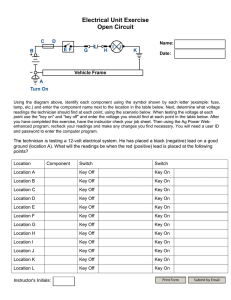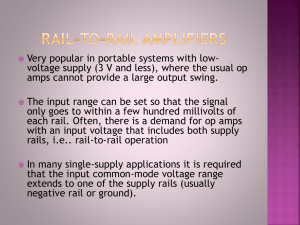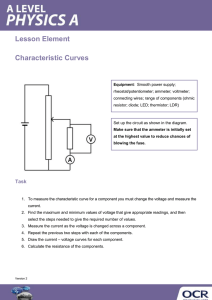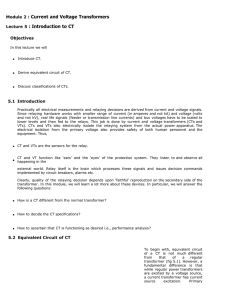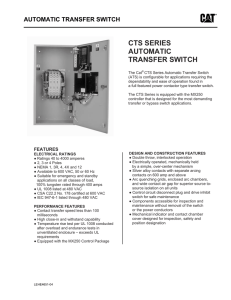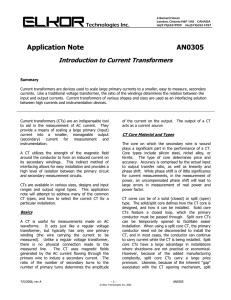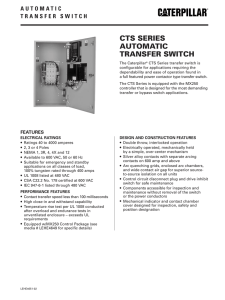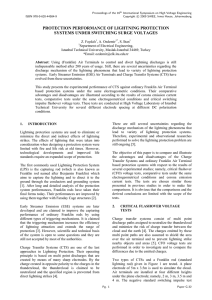Accurate Readings Troubleshooting
advertisement
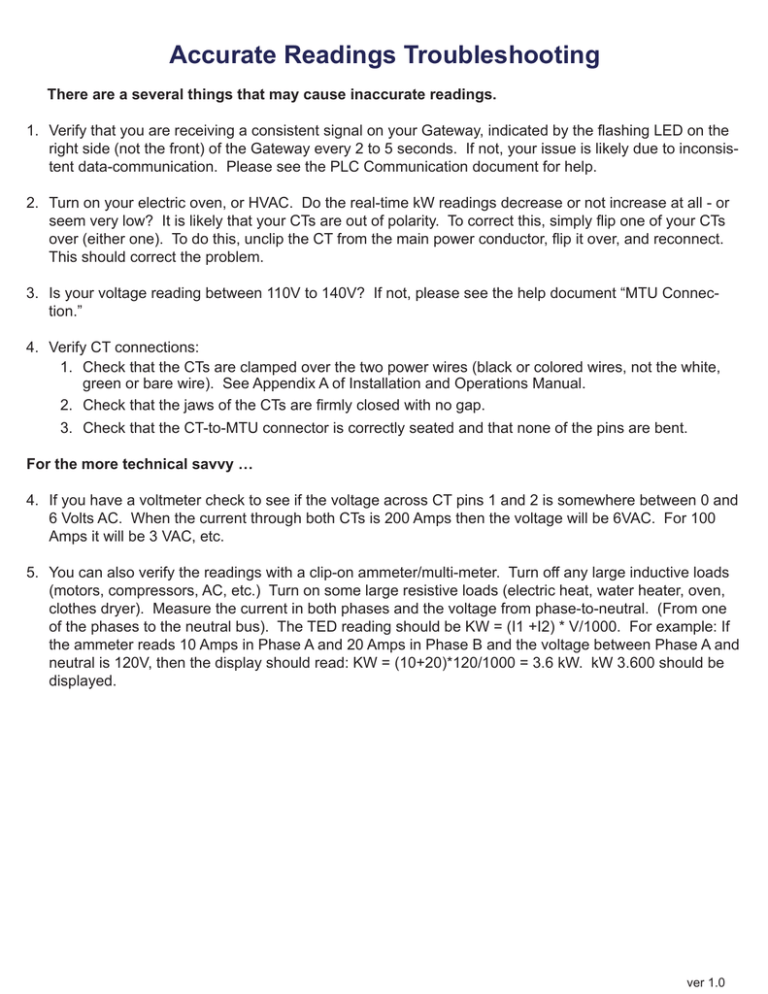
Accurate Readings Troubleshooting There are a several things that may cause inaccurate readings. 1. Verify that you are receiving a consistent signal on your Gateway, indicated by the flashing LED on the right side (not the front) of the Gateway every 2 to 5 seconds. If not, your issue is likely due to inconsistent data-communication. Please see the PLC Communication document for help. 2. Turn on your electric oven, or HVAC. Do the real-time kW readings decrease or not increase at all - or seem very low? It is likely that your CTs are out of polarity. To correct this, simply flip one of your CTs over (either one). To do this, unclip the CT from the main power conductor, flip it over, and reconnect. This should correct the problem. 3. Is your voltage reading between 110V to 140V? If not, please see the help document “MTU Connection.” 4. Verify CT connections: 1. Check that the CTs are clamped over the two power wires (black or colored wires, not the white, green or bare wire). See Appendix A of Installation and Operations Manual. 2. Check that the jaws of the CTs are firmly closed with no gap. 3. Check that the CT-to-MTU connector is correctly seated and that none of the pins are bent. For the more technical savvy … 4. If you have a voltmeter check to see if the voltage across CT pins 1 and 2 is somewhere between 0 and 6 Volts AC. When the current through both CTs is 200 Amps then the voltage will be 6VAC. For 100 Amps it will be 3 VAC, etc. 5. You can also verify the readings with a clip-on ammeter/multi-meter. Turn off any large inductive loads (motors, compressors, AC, etc.) Turn on some large resistive loads (electric heat, water heater, oven, clothes dryer). Measure the current in both phases and the voltage from phase-to-neutral. (From one of the phases to the neutral bus). The TED reading should be KW = (I1 +I2) * V/1000. For example: If the ammeter reads 10 Amps in Phase A and 20 Amps in Phase B and the voltage between Phase A and neutral is 120V, then the display should read: KW = (10+20)*120/1000 = 3.6 kW. kW 3.600 should be displayed. ver 1.0