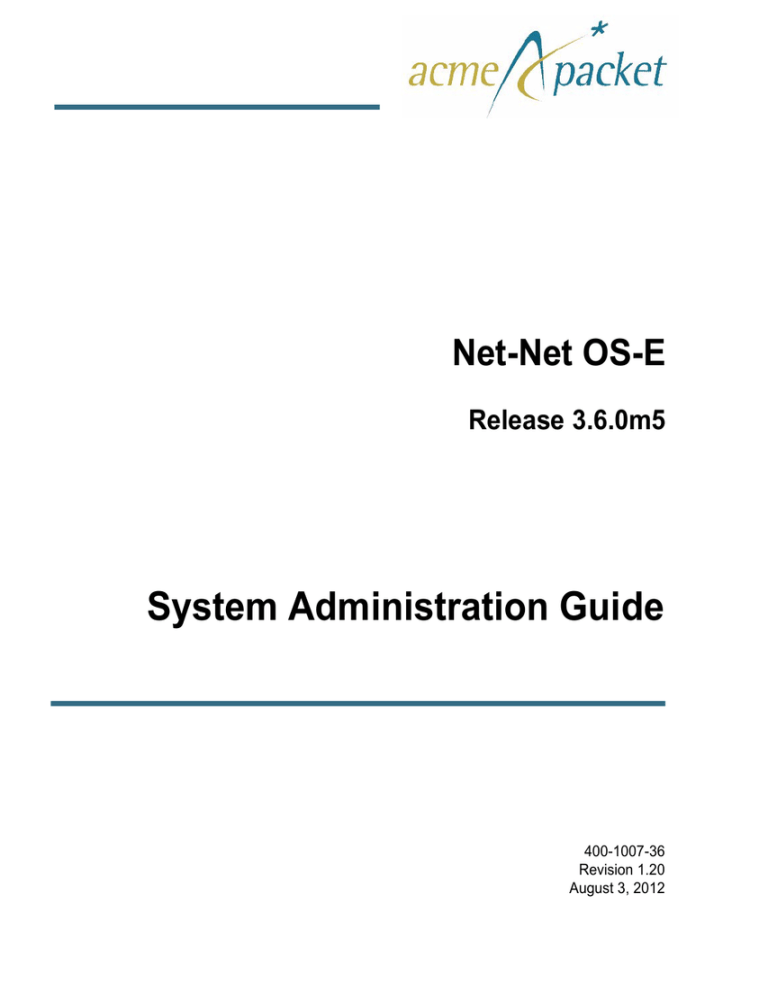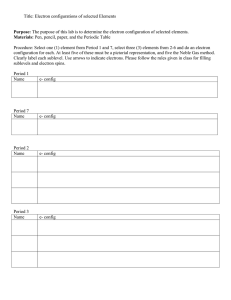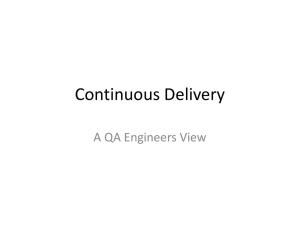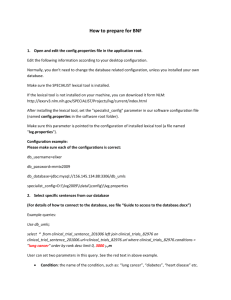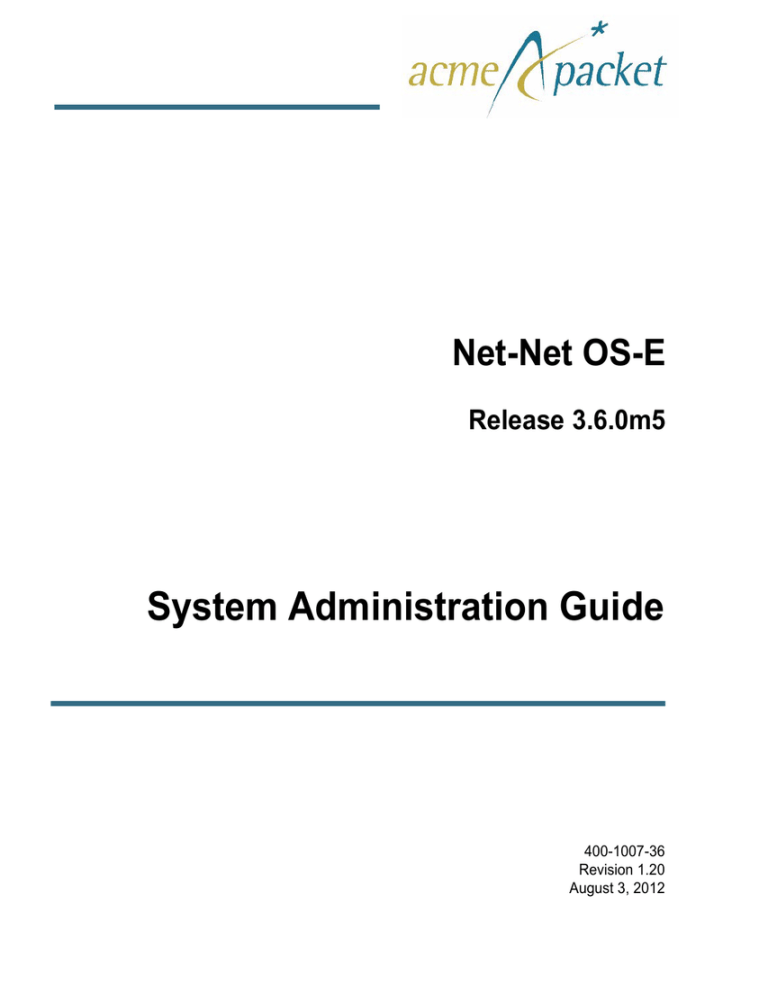
Net-Net OS-E
Release 3.6.0m5
System Administration Guide
400-1007-36
Revision 1.20
August 3, 2012
Notices
© 2012 Acme Packet, Inc., Bedford, Massachusetts. All rights reserved. Acme Packet, Session Aware
Networking, Net-Net, and related marks are trademarks of Acme Packet, Inc. All other brand names are
trademarks, registered trademarks, or service marks of their respective companies or organizations.
Patents Pending, Acme Packet, Inc.
The Acme Packet Documentation Set and the Net-Net systems described therein are the property of Acme
Packet, Inc. This documentation is provided for informational use only, and the information contained within
the documentation is subject to change without notice.
Acme Packet, Inc. shall not be liable for any loss of profits, loss of use, loss of data, interruption of business,
nor for indirect, special, incidental, consequential, or exemplary damages of any kind, arising in any way in
connection with the Acme Packet software or hardware, third party software or hardware, or the
documentation. Some jurisdictions do not allow the exclusion or limitation of incidental or consequential
damages, so the above exclusions may not apply. These limitations are independent from all other provisions
and shall apply notwithstanding the failure of any remedy provided herein.
Copying or reproducing the information contained within this documentation without the express written
permission of Acme Packet, Inc., 100 Crosby Drive, Bedford, MA 01730, USA is prohibited. No part may
be reproduced or retransmitted.
Proprietary & Confidential
iii
Contents
Preface
About Net-Net OS-E® Documentation ................................................................. xi
Revision History ......................................................................................... 3-xii
Conventions Used In this Manual ........................................................................ xii
Typographical Conventions ...........................................................................xiii
Acronyms ...................................................................................................... xiv
Product Support .................................................................................................xviii
Contacting Acme Packet, Inc.......................................................................xviii
Product and Technical Support....................................................................xviii
Product Damage ........................................................................................... xix
.
Chapter 1. Managing and Administering Net-Net OS-E Systems
About This Chapter ......................................................................................... 1-21
References ................................................................................................ 1-21
Administrator and User Roles ................................................................... 1-21
Enabling Management Access ....................................................................... 1-22
CLI Session ..........................................................................................1-22
Configuring Management Options .................................................................. 1-23
Local Console ........................................................................................... 1-24
CLI Session ..........................................................................................1-24
Telnet ........................................................................................................ 1-24
CLI Session ..........................................................................................1-24
Secure Shell (SSH) ................................................................................... 1-25
CLI Session ..........................................................................................1-25
Web/HTTP ................................................................................................ 1-26
.
.
.
.
.
.
.
.
.
Proprietary & Confidential
Net-Net OS-E Release 3.6
iv
System Administration Guide
Contents
CLI Session ..........................................................................................1-26
SNMP ........................................................................................................ 1-26
CLI Session ..........................................................................................1-27
HTTP\SOAP\WSDL Interface ................................................................... 1-27
Working with the Net-Net OS-E Configuration File ......................................... 1-28
Building the Configuration File Using the CLI ........................................... 1-28
CLI Session ..........................................................................................1-29
Removing Objects From the Configuration File Using the CLI ................. 1-29
CLI Session ..........................................................................................1-29
Editing and Saving the Configuration File Using the CLI .......................... 1-30
Creating SIP Users and Passwords ................................................................ 1-30
CLI Session ..........................................................................................1-31
Customizing the CLI ........................................................................................ 1-31
CLI Session ..........................................................................................1-31
Setting Net-Net OS-E Global Properties ......................................................... 1-32
CLI Session ..........................................................................................1-32
Net-Net OS-E Virtual System Partitions .......................................................... 1-33
IPMI Support ................................................................................................... 1-33
Specifying Management Preferences ............................................................. 1-33
Specifying DOS Query Preferences ................................................................ 1-34
Restarting and Shutting Down the System ..................................................... 1-35
CLI Session ..........................................................................................1-35
.
.
.
.
.
.
.
.
.
.
.
.
.
.
Chapter 2. Enabling Net-Net OS-E Interfaces and Protocols
About This Chapter ......................................................................................... 2-37
Net-Net OS-E Sample Networks ..................................................................... 2-38
Configuring Net-Net OS-E IP Interfaces ......................................................... 2-40
CLI Session for Eth0 ............................................................................2-40
CLI Session for Eth1 ............................................................................2-41
CLI Session for Eth2 ............................................................................2-41
Creating VLANs .............................................................................................. 2-42
CLI Session ..........................................................................................2-42
.
.
.
.
Net-Net OS-E Release 3.6
Proprietary & Confidential
System Administration Guide
v
Contents
Applying Routing and Classification Tags .......................................................2-43
CLI Sessions for “IP A” and “IP B” Ingress Networks on Eth3 ............. 2-45
Notes on Routing and Classification Tags .................................................2-47
Related Commands ...................................................................................2-48
Configuring Overlapping IP Networks and Tag Routing ..................................2-48
CLI Session for Ethernet Public and Private Sides of Network ........... 2-48
CLI Sessions for Customer-A and Customer-B Networks ................... 2-49
CLI Session for the Internal Private Network ....................................... 2-50
CLI Session for the session-config-pool .............................................. 2-51
Configuring VRRP ...........................................................................................2-51
CLI Session ......................................................................................... 2-52
Configuring Signaling Failover ........................................................................2-55
CLI Session ......................................................................................... 2-55
Configuring Web Interface Settings .................................................................2-56
CLI Session ......................................................................................... 2-56
Configuring Web Services ...............................................................................2-56
CLI Session ......................................................................................... 2-56
Enabling ICMP and Setting Rate Limits ..........................................................2-57
CLI session .......................................................................................... 2-57
Enabling NTP and BOOTP Servers ................................................................2-57
CLI Session ......................................................................................... 2-58
Configuring the Network Time Protocol (NTP) Clients ....................................2-58
CLI Session ......................................................................................... 2-58
Configuring the Bootstrap Protocol (BOOTP) Clients ......................................2-59
CLI Session ......................................................................................... 2-59
Configuring SIP ...............................................................................................2-59
CLI Session ......................................................................................... 2-60
Load Balancing Across Net-Net OS-E Interfaces ............................................2-61
Configuring Media Port Pools ..........................................................................2-62
CLI Session ......................................................................................... 2-62
Configuring the External Firewalls ...................................................................2-62
CLI Session ......................................................................................... 2-63
.
.
.
.
.
.
.
.
.
.
.
.
.
.
.
.
Proprietary & Confidential
Net-Net OS-E Release 3.6
vi
System Administration Guide
Contents
Configuring the STUN, TURN, and ICE Protocols .......................................... 2-64
STUN ........................................................................................................ 2-64
Traversal Using Relay NAT (TURN) ......................................................... 2-65
Interactive Connectivity Establishment (ICE) ............................................ 2-65
Sample Configuration ............................................................................... 2-66
CLI Session ..........................................................................................2-66
Configuring Kernel Filtering ............................................................................ 2-67
CLI Session ..........................................................................................2-67
Configuring Messaging ................................................................................... 2-68
CLI Session ..........................................................................................2-68
.
.
.
.
.
.
.
Chapter 3. Enabling Net-Net OS-E Services
About This Chapter ......................................................................................... 3-69
Enabling Services on the Net-Net OS-E Master ............................................. 3-69
Cluster-Master Services ............................................................................ 3-70
CLI Session ..........................................................................................3-70
Directory Services ..................................................................................... 3-70
CLI session ..........................................................................................3-70
Accounting Services ................................................................................. 3-71
CLI Session ..........................................................................................3-71
Authentication Services ............................................................................ 3-71
CLI Session ..........................................................................................3-71
OS-E Database ......................................................................................... 3-72
CLI Session ..........................................................................................3-72
Registration Services ................................................................................ 3-72
CLI Session ..........................................................................................3-72
Server Load .............................................................................................. 3-73
Call Failover (Signaling and Media) .......................................................... 3-73
CLI Session ..........................................................................................3-73
Load-Balancing ......................................................................................... 3-74
CLI Session ..........................................................................................3-75
File-Mirror .................................................................................................. 3-75
.
.
.
.
.
.
.
.
.
.
.
.
Net-Net OS-E Release 3.6
Proprietary & Confidential
System Administration Guide
vii
Contents
Route Server .............................................................................................3-76
CLI Session ......................................................................................... 3-77
Sampling ....................................................................................................3-77
CLI Session ......................................................................................... 3-78
Third-Party-Call-Control (3PCC) ................................................................3-79
CLI Session ......................................................................................... 3-79
Enabling Event Logging Services ....................................................................3-80
CLI Session ......................................................................................... 3-80
Configuring Threshold Monitors ......................................................................3-81
CLI Session ......................................................................................... 3-81
Configuring Data and Archiving Locations ......................................................3-81
CLI Session ......................................................................................... 3-82
Configuring an External Database ...................................................................3-83
CLI Session ......................................................................................... 3-83
Setting Net-Net OS-E Disk Thresholds ...........................................................3-84
CLI Session ......................................................................................... 3-84
Scheduling Regularly Performed Tasks ..........................................................3-84
CLI Session ......................................................................................... 3-84
Performing Database Maintenance .................................................................3-85
Setting Normal Database Maintenance Time-of-Day ................................3-85
CLI Session ......................................................................................... 3-86
Verifying Normal Database Maintenance ..................................................3-86
Scheduling Periodic Database Maintenance .............................................3-86
CLI Session ......................................................................................... 3-87
Forcing Database Maintenance .................................................................3-87
Performing Database Vacuum-Full ............................................................3-87
Performing Other Database Maintenance Tasks .......................................3-88
Managing Net-Net-2600 Database Size ..........................................................3-89
Disabling REGISTER Message Logging ...................................................3-89
Preventing NOTIFY Message Logging ......................................................3-90
Backing Up the Database ................................................................................3-93
CLI Session ......................................................................................... 3-94
.
.
.
.
.
.
.
.
.
.
.
.
.
.
.
.
.
.
.
.
Proprietary & Confidential
Net-Net OS-E Release 3.6
viii
System Administration Guide
Contents
Restoring a Database ..................................................................................... 3-95
Enabling and Configuring Local Archiving ...................................................... 3-95
CLI Session ..........................................................................................3-96
.
.
Chapter 4. Configuring Net-Net OS-E Accounting and Archiving
About This Chapter ......................................................................................... 4-99
Accounting System Overview ......................................................................... 4-99
Configuring the Accounting Settings ............................................................. 4-101
Configuring RADIUS Groups ........................................................................ 4-102
CLI Session ........................................................................................4-103
Configuring the RADIUS Servers ............................................................ 4-104
CLI Session ........................................................................................4-104
Including the RADIUS Group .................................................................. 4-105
CLI Session ........................................................................................4-105
Configuring the Accounting Database .......................................................... 4-106
CLI Session ........................................................................................4-106
Configuring Syslog ........................................................................................ 4-108
CLI Session ........................................................................................4-108
Configuring the File System ...........................................................................4-110
CLI Session ........................................................................................ 4-111
Configuring an External File System Target ................................................... 4-111
CLI Session ........................................................................................4-112
Configuring Diameter .....................................................................................4-113
Creating the Diameter Accounting Group ................................................4-113
CLI Session ........................................................................................4-113
Configuring Diameter Servers ..................................................................4-114
CLI session ........................................................................................4-114
Configuring Diameter Interfaces and Ports ..............................................4-115
CLI Session ........................................................................................4-115
Configuring Archiving .....................................................................................4-116
CLI Session ........................................................................................4-117
Using the Net-Net OS-E Archive Viewer ....................................................... 4-121
.
.
.
.
.
.
.
.
.
.
.
.
.
.
.
.
Net-Net OS-E Release 3.6
Proprietary & Confidential
System Administration Guide
ix
Contents
Chapter 5. Configuring Domain Name Systems (DNS)
About This Chapter ....................................................................................... 5-125
Domain Name System (DNS) Overview ....................................................... 5-125
Configuring the DNS Resolver ...................................................................... 5-126
CLI Session ....................................................................................... 5-127
Configuring DNS Hosts and IPs .................................................................... 5-127
CLI Session ....................................................................................... 5-128
Mapping SIP Services ................................................................................... 5-128
CLI Session ....................................................................................... 5-128
Configuring NAPTR ....................................................................................... 5-129
CLI Session ....................................................................................... 5-129
Configuring DNS Rejections ......................................................................... 5-130
CLI Session ....................................................................................... 5-130
.
.
.
.
.
.
.
Chapter 6. Configuring SIP Servers, Directories, and Federations
About This Chapter ....................................................................................... 6-131
Servers, Directories, and Federations ........................................................... 6-131
Interoperating with SIP Servers ............................................................... 6-132
Configuring the SIP Server Pools ................................................................. 6-132
IBM Lotus Sametime ............................................................................... 6-133
CLI Session ....................................................................................... 6-133
Microsoft LCS .......................................................................................... 6-133
CLI Session ....................................................................................... 6-133
Nortel MCS .............................................................................................. 6-134
CLI Session ....................................................................................... 6-134
Avaya PBX .............................................................................................. 6-135
CLI Session ....................................................................................... 6-135
SIP Hosts ................................................................................................ 6-135
CLI Session ....................................................................................... 6-136
SIP Gateways .......................................................................................... 6-137
CLI Session ....................................................................................... 6-137
SIP Registrars ................................................................................... 6-138
.
.
.
.
.
.
.
.
.
.
Proprietary & Confidential
Net-Net OS-E Release 3.6
x
System Administration Guide
Contents
CLI Session ........................................................................................6-138
H.323 Servers ......................................................................................... 6-139
SIP Connections ..................................................................................... 6-139
DNS Groups ............................................................................................ 6-140
Configuring Directories ................................................................................. 6-140
Active Directory ....................................................................................... 6-141
CLI Session ........................................................................................6-141
LDAP ....................................................................................................... 6-141
CLI Session ........................................................................................6-141
Notes Directory ....................................................................................... 6-142
CLI Session ........................................................................................6-142
Phantom Directory .................................................................................. 6-142
CLI Session ........................................................................................6-142
Static Directory Description ..................................................................... 6-143
CLI Session ........................................................................................6-143
XML Directory Description ...................................................................... 6-143
CLI Session ........................................................................................6-143
Database Directory Description .............................................................. 6-144
CLI Session ........................................................................................6-144
CSV Directory Description ...................................................................... 6-144
CLI Session ........................................................................................6-144
.
.
.
.
.
.
.
.
.
.
.
.
Net-Net OS-E Release 3.6
Proprietary & Confidential
xi
Preface
About Net-Net OS-E® Documentation
The Net-Net OS-E references in this documentation apply to the Net-Net OS-E
operating system software that is used for the following Acme Packet and third-party
SBC products:
•
Net-Net Application Session Controller (ASC)
•
Net-Net OS-E Session Director (SD) Session Border Controller (SBC)
•
Net-Net 2600 Session Director (SD) Session Border Controller (SBC)
•
Third-party products that license and use Net-Net OS-E software on an OEM
basis
Unless otherwise stated, references to Net-Net OS-E in this document apply to all of
the Acme Packet and third-party vendor products that use Net-Net OS-E software.
The following documentation set supports the current release of the OS-E software.
•
Net-Net OS-E – Net-Net 2610/2620 Quick Installation
•
Net-Net OS-E – Network Interface Card Installation
•
Net-Net OS-E – USB Creation and Commissioning Instructions
•
Net-Net OS-E – Slide Rail Kit Installation Instruction
•
Net-Net OS-E – Virtual Machine Information Guide
•
Net-Net OS-E – System Installation and Commissioning Guide
•
Net-Net OS-E – Management Tools
•
Net-Net OS-E – System Administration Guide
•
Net-Net OS-E – Session Services Configuration Guide
Proprietary & Confidential
Net-Net OS-E Release 3.6
xii
System Administration Guide
About Net-Net OS-E® Documentation
•
Net-Net OS-E – Objects and Properties Reference
•
Net-Net OS-E – System Operations and Troubleshooting
•
Net-Net ASC — Web Services SOAP/REST API
•
Net-Net ASC — Web Services Samples Guide
•
Net-Net OS-E – Release Notes
Revision History
This section contains a revision history for this document.
Date
Revision
Number
December 1,
2009
Revision
1.00
Initial release of the OS-E 3.6.0 software.
March 15, 2010
Revision
1.01
•
•
Description
•
Adds note about IPMI third-party support.
Updates configuration information on
http-server in Configuring Archiving section.
Removes all references to MX-1 card support.
June 16, 2010
Revision
1.02
•
Adds best practice recommendations for
configuring HA clusters.
December 3,
2010
Revision
1.02
•
Updates Acme Packet contact information.
June 24, 2011
Revision
1.10
•
Changes references to the software from
NN2600 to OS-E.
Adds 3.6.0m4 adaptations.
Removes Chapter 6. Managing Certificates
and Keys with LCS and OCS
Removes Appendis A. Interoperating with
BroadSoft Hosted PBS Services and
Appendix B. Interoperating with Sylantro VoIP
Servers.
•
•
•
September 30,
2011
Revision
1.11
•
•
August 3, 2012
Revision
1.20
Net-Net OS-E Release 3.6
•
Changes references from Least Cost Routing
(LCR) to route-server.
Removes obsolete Configuring Federations
and Configuring 3PCC Servers sections.
Adds 3.6.0m5 adaptations.
Proprietary & Confidential
Preface
xiii
Conventions Used In this Manual
Conventions Used In this Manual
Typographical Conventions
Key Convention
Function
Example
KEY NAME
Identifies the name of a key to press.
Type abc, then press [ENTER]
CTRL+x
Indicates a control key combination.
Press CTRL+C
brackets [ ]
Indicates an optional argument.
[portNumber]
braces { }
Indicates a required argument with a
choice of values; choose one.
{enabled | disabled}
vertical bar |
Separates parameter values. Same as {TCP | TLS}
“or.”
Monospaced bold
In screen displays, indicates user input. config> config vsp
Monospaced italic
In screen displays, indicates a
variable—generic text for which you
supply a value.
config servers> config lcs
name
bold
In text, indicates literal names of
commands, actions, objects, or
properties.
...set as the secondary directory
service (with the unifier
property)...
bold italic
In text, indicates a variable.
...set the domain property of the
directory object.
Proprietary & Confidential
Net-Net OS-E Release 3.6
xiv
System Administration Guide
Conventions Used In this Manual
Acronyms
The OS-E manuals contain the following industry-standard and product-specific
acronyms:
AAA
Authentication, authorization, and accounting
ALI
Automatic location identifier
ANI
Automatic number identification
ANSI
American National Standards Institute
AOR
Address of record
API
Application programming interface
ARP
Address Resolution Protocol
AVERT
Anti-virus emergency response team
B2BUA
Back-to-back user agen
BOOTP
Bootstrap Protocol
CA
Certificate authority
CAP
Client application protocol
CBC
Cipher block chaining
CBN
Call back number
CCS
Converged Communication Server
CDR
Call detail record
CIDR
Classless interdomain routing
CLI
Command line interface
CMOS
Comparison mean opinion score
CNAME
Canonical name record
CNI
Calling number identification
CODEC
Compressor/decompressor or coder/decoder
CPE
Customer-premise equipment
CRL
Certificate revocation list
CSR
Certificate signing request
CSTA
Computer-supported telecommunications applications
CSV
Comma-separated values
DDDS
Dynamic delegation discovery system
DHCP
Dynamic Host Configuration Protocol
Net-Net OS-E Release 3.6
Proprietary & Confidential
Preface
xv
Conventions Used In this Manual
DMZ
Demilitarized zone
DN
Distinguished name
DNIS
Dialed number identification service
DNS
Domain name service
DOS
Denial of service
EIM
Enterprise instant messaging
ESD
Electrostatic discharge
ESGW
Emergency services gateway
ESQK
Emergency services query key
ESRN
Emergency services routing number
FQDN
Fully qualified domain name
GUI
Graphical user interface
HTTP
Hypertext Transfer Protocol
HTTPS
Hypertext Transfer Protocol Secure
I2
National Emergency Number Association defined VoIP solution
ICAP
Internet Calendar Access Protocol
ICMP
Internet Control Message Protocol
IM
Instant messaging
IP
Internet Protocol
JDBC
Java database connectivity
JMX
Java management extensions
JRE
Java runtime environment
LATA
Local access and transport area
LCR
Least-cost routing
LDAP
Lightweight Directory Access Protocol
LIS
Location information service
MAC
Media access control
MCS
Multimedia Communications Server
MIB
Management information base
MOS
Mean opinion score
MSAG
Master street address guide
MTU
Maximum transmission unit
Proprietary & Confidential
Net-Net OS-E Release 3.6
xvi
System Administration Guide
Conventions Used In this Manual
NAPTR
Naming authority pointer
NAT
Network address translation
NENA
National Emergency Number Association
NIC
Network interface card
NS
Name server
NSE
Named signaling events
NTLM
NT Lan Manager
NTP
Network Time Protocol
OCI
Open Client Interface
ODBC
Open database connectivity
OTP
Over temperature protection
OVP
Over voltage protection
PBX
Private branch eXchange
PEM
Privacy-enhanced mail
PERL
Practical Extraction and Reporting Language
PING
Packet internet groper
PKCS#12
Public Key Cryptography Standard #12
PKI
Public Key Infrastructure
PSAP
Public safety answering point
PSCP
PuTTY secure copy
PSTN
Public switched telephone network
QOP
Quality of protection
QOS
Quality of service
RADIUS
Remote Authentication Dial-in User Service
RTC
Real-time collaboration
RTCP
Real-time Control Protocol
RTP
Real-time Transport Protocol
RTT
Round-trip time
SATA
Serial ATA
SCSI
Small computer system interface
SDK
Software development kit
SDP
Session Description Protocol
Net-Net OS-E Release 3.6
Proprietary & Confidential
Preface
xvii
Conventions Used In this Manual
SFTP
Secure Shell File Transfer Protocol
SIMPLE
SIP Instant Messaging and Presence Leveraging Extension
SIP
Session Initiation Protocol
SIPS
Session Initiation Protocol over TLS
SLB
Server load balancing
SMB
Server message block
SNMP
Simple Network Management Protocol
SOA
Server of authority
SOAP
Simple Object Access Protocol
SQL
Structured Query Language
SRTP
Secure Real-time Transport Protocol
SRV
Server resource
SSH
Secure Shell
SSL
Secure socket layer
SSRC
Synchronization source
STUN
Simple Traversal of UDP over NATs
TCP
Transmission Control Protocol
TDM
Time division multiplexing
TGRP
Trunk group
TLS
Transport Layer Security
TOS
Type of service
TTL
Time to live
UPS
Uninterruptable power supply
US
User agent
UAC
User agent client
UAS
User agent server
UDP
User Datagram Protocol
UID
Unique identifier
URI
Uniform resource identifier
URL
Uniform resource locator
UTC
Universal coordinated time
VoIP
Voice over IP
Proprietary & Confidential
Net-Net OS-E Release 3.6
xviii
System Administration Guide
Product Support
VLAN
Virtual local area network
VPC
VoIP positioning center
VRRP
Virtual Router Redundancy Protocol
VSP
Virtual system partition
VXID
Virtual router interface ID
WAR
Web application resource
WAV
Waveform audio
WM
Windows Messenger
WSDL
Web Services Description Language
XML
Extensible Markup Language
XSL
Extensible Stylesheet Language
Product Support
Contacting Acme Packet, Inc.
Acme Packet, Inc.
100 Crosby Drive
Bedford, MA 01730 USA
t: 781-328-4400
f: 781-275-8800
www.acmepacket.com
Product and Technical Support
Toll: +1-781-756-6920
Online: https://support.acmepacket.com
E-mail: support@acmepacket.com
For existing Acme Packet customers, product information, software updates, and
documentation are available from the Acme Packet support web site. If you have
difficulty logging on to the web site using your existing account, call Acme Packet at
781-756-6920 for assistance.
Net-Net OS-E Release 3.6
Proprietary & Confidential
Preface
xix
Product Support
Product Damage
If you receive Acme Packet products that are damaged in shipping, contact the carrier
immediately and notify Acme Packet for return shipping information and product
replacement. Do not return any products until you receive instructions from Acme
Packet.
Proprietary & Confidential
Net-Net OS-E Release 3.6
xx
System Administration Guide
Product Support
Net-Net OS-E Release 3.6
Proprietary & Confidential
1-21
Chapter 1. Managing and
Administering Net-Net OS-E Systems
About This Chapter
The chapter describes the administrator tasks that you can perform when managing a
new Net-Net OS-E system. Before using the information in this guide, be sure that
you have properly installed the OS-E, as covered in the Net-Net OS-E – System
Installation and Commissioning Guide
References
For detailed descriptions of the commands that you can use for administrative tasks, as
well as instructions for using the management interfaces, refer to the Net-Net OS-E –
Objects and Properties Reference.
For information on configuring policies, refer to the Net-Net OS-E – Session Services
Configuration Guide.
Administrator and User Roles
The administrator is any person who configures and manages the OS-E system in the
network.
The user is a SIP client, usually a VoIP call sender or receiver, of SIP messages that
are transmitted to, and over the OS-E system to a destination. A SIP user may have
one or more SIP URIs in SIP sessions that traverse the platform between the user’s
originating SIP application or device and the SIP server endpoint (such as Microsoft
LCS, IBM Sametime, Avaya, etc.). SIP clients who establish SIP sessions are subject
to SIP policies that are configured by the OS-E administrator.
Proprietary & Confidential
Net-Net OS-E Release 3.6
1-22
System Administration Guide
Enabling Management Access
Enabling Management Access
When you create one or more administrative users, the OS-E prompts for a username
and password when anyone attempts to log in. Administrative users have read/write
management access to the OS-E configuration file. Editing and saving the
configuration file updates the OS-E configuration file named cxc.cfg. If desired,
administrators can commit the configuration changes to the running OS-E
configuration.
CLI Session
The following CLI session creates a user and password (with permissions) for
management access across the entire OS-E system.
NNOS-E> config access
config access> config users
Creating ‘users’
config users> config user “jane doe”
Creating ‘user “jane doe”’
config user “jane doe”> set password abcXYZ
confirm:*******************
config user “jane doe”> set permissions access permissions grant
Creating ‘access\permissions grant’
config user “jane doe”> return
config users> return
config access> config permissions grant
Creating ‘permissions grant’
config permissions grant> set ftp enabled
config permissions grant> set cms enabled-web-only
config permissions grant> set cli normal
config permissions grant> set config enabled
config permissions grant> set call-logs enabled
config permissions grant> set actions enabled
config permissions grant> set status enabled
config permissions grant> set user-portal enabled
config permissions grant> set web-services enabled
If you are using the CMS to configure administrative users and permissions, use the
CMS Access tab.
For more information on the access configuration object and the other properties that
you can configure, refer to the Net-Net OS-E – Objects and Properties Reference.
Net-Net OS-E Release 3.6
Proprietary & Confidential
Managing and Administering Net-Net OS-E Systems
1-23
Configuring Management Options
Configuring Management Options
This section shows you how to set up the management options that allow you to
configure the OS-E system. The following image illustrates a sample network
showing the supported management options.
Telnet client to CLI
"telnet <ipAddress> <port>"
SNMP client with
third party SNMP application
with MIB compiler.
Internet
NNOS-E Management
SSH client to CLI
"ssh <ipAddress>"
Enterprise network
Firewall
Router
Net-Net 2610
Ethernet hub or switch
Local personal computer
w/Ethernet adapter
"telnet <ipAddress> <port>"
Local direct console
connection (RJ-45)
to CLI
Proprietary & Confidential
Net-Net OS-E Release 3.6
1-24
System Administration Guide
Configuring Management Options
Local Console
If you are using a directly-attached local console or terminal to configure the OS-E for
the first time, use a terminal emulation program such as HyperTerminal to set the
console parameters.
The following CLI session configures the console settings for communicating with the
OS-E ssytem. The example session shows the console default settings.
CLI Session
config> config box
config box> config console
config box> set rate 115200
config box> set data-bits 8
config box> set parity none
config box> set stop-bits 1
config box> set flow-control none
Telnet
Telnet is a standard TCP/IP-based terminal emulation protocol defined in RFC 854,
Telnet Protocol Specification. Telnet allows a remote user to establish a terminal
connection to the OS-E system over an IP network. By default, the Telnet protocol is
enabled at installation time. To allow connections over Telnet, you must configure
those users who are allowed access to the OS-E over Telnet.
The following CLI session configures the Telnet protocol on the local OS-E system,
including the maximum number of concurrent Telnet sessions, the idle timeout period
(in seconds) that ends a Telnet session due to inactivity, and the known TCP port for
inbound and outbound Telnet messages.
CLI Session
config
config
config
config
config
config
config
box> config interface eth0
interface eth0> config ip local
ip local> config telnet
telnet> set admin enabled
telnet> set max-sessions 10
telnet> set idle-timeout 600
telnet> set port 23
Net-Net OS-E Release 3.6
Proprietary & Confidential
Managing and Administering Net-Net OS-E Systems
1-25
Configuring Management Options
Secure Shell (SSH)
Secure Shell (SSH) Server Version 2 on the OS-E system provides secure client/server
communications, remote logins, and file transfers using encryption and public-key
authentication. To establish a secure connection and communications session, SSH
uses a key pair that you generate or receive from a valid certificate authority (CA). By
default, SSH is enabled at installation time.
An SSH session allows you to transfer files with Secure Shell File Transfer Protocol
(SFTP), providing more secure transfers than FTP and an easy-to-use interface. SSH
uses counters that record SFTP activity over the SSH connection.
When running SSH on the OS-E system, the SSH session is transparent and the CLI
appears just as it would if you were connecting from a console or over Telnet. The
OS-E implementation of SSH does not support all the user-configurable parameters
typically supported by SSH workstations. If you try to change a parameter that the
OS-E does not support, you will receive a notification that the parameter setting
failed.
CLI Session
The following CLI session configures the SSH protocol on the local OS-E system,
including the maximum number of concurrent SSH sessions, the idle timeout period
(in seconds) that ends an SSH session due to inactivity, and the known TCP port for
inbound and outbound SSH messages.
config
config
config
config
config
config
config
box> config interface eth0
interface eth0> config ip local
ip 1ocal> config ssh
ssh> set admin enabled
ssh> set max-sessions 10
ssh> set idle-timeout 600
ssh> set port 22
Proprietary & Confidential
Net-Net OS-E Release 3.6
1-26
System Administration Guide
Configuring Management Options
Web/HTTP
The OS-E Management System allows you to configure and manage the OS-E system
remotely using your web browser.
The OS-E interface supports all management capabilities provided by the CLI. Instead
of entering information on a command line, you navigate menus and supply
information in menu fields.
To manage the OS-E system over the Web, enter the IP address of the management IP
interface in the Internet Explorer File/Open command window and log in. For
example:
http://192.168.124.1/
CLI Session
The following CLI session enables Web access to the local OS-E and specifies the
TCP port over which HTTPS traffic is sent and received on the IP interface.
config
config
config
config
config
box> config interface eth0
interface eth0> config ip local
ip local> config web
web> set admin enabled
web> set protocol https 443
For detailed on using the CMS, refer to the SIP Security and Management Solutions –
System Management Reference.
SNMP
The Simple Network Management Protocol (SNMP) allows you to communicate with
the SNMP agent on the OS-E system from a remote management station. SNMP
allows you to retrieve information about managed objects on the platform as well as
initiate actions using the standard and enterprise Management Information Base
(MIB) files that Acme Packet makes available with the product software.
The OS-E supports the SNMP versions SNMP v1 and SNMP v2c.
Net-Net OS-E Release 3.6
Proprietary & Confidential
Managing and Administering Net-Net OS-E Systems
1-27
Configuring Management Options
CLI Session
The following CLI session enables SNMP access to the local OS-E system, specifies
the TCP port over which SNMP traffic is sent and received on the management
interface, sets the SNMP community string, the SNMP version, and the target system
IP address to which SNMP trap messages are forwarded.
config
config
config
config
config
config
config
config
box> config interface eth0
interface eth0> config ip local
ip local> config snmp
snmp> set admin enabled
snmp> set port 161
snmp> set version 2c
snmp> set community private
snmp> set trap-target 192.168.124.10
HTTP\SOAP\WSDL Interface
The OS-E software includes a software development kit (SDK) to provide Web
Services Description Language (WSDL) accessibility to the OS-E.
WSDL is an XML-based language for describing Web services, and how to access
them, in a platform-independent manner. Simple Object Access Protocol (SOAP) is a
communication protocol for communication between applications, based on XML.
A WSDL document is a set of definitions that describe how to access a web service
and what operations it will perform. The OS-E uses it in combination with SOAP and
an XML Schema to allow a client program connecting to a web service to determine
available server functions. The actions and data types required are embedded in the
WSDL file, which then may be enclosed in a SOAP envelope. The SOAP protocol
supports the exchange of XML-based messages, with the OS-E using HTTPS.
The OS-E can perform two roles in the WSDL exchange:
•
As a web service server, where an external client can make web service requests
on the OS-E system.
•
As a web service client, where the OS-E can make web service “call outs” to get
location and policy information from an external service endpoint.
Proprietary & Confidential
Net-Net OS-E Release 3.6
1-28
System Administration Guide
Working with the Net-Net OS-E Configuration File
The WSDL document (and its imported schema files, such as cxc.xsd) define every
possible request and response provided for the service, including error responses.
Depending on how you choose to integrate with the OS-E system, you can use the
OS-E SDK (using Java) or you can simply take the WSDL document and generate
tools in your desired language. Because web services are language independent, you
can use virtually any modern language to generate the requests and the WSDL
document defines what those requests need to look like for the receiving component.
For complete information on the WSDL interface, refer to the Net-Net OS-E –
Management Tools.
Working with the Net-Net OS-E Configuration File
All OS-E systems use the startup configuration file named cxc.cfg. This file defines all
aspects of the OS-E system and its configuration in the network.
•
Ethernet interfaces (and their IP addresses) connecting the platform to the
Ethernet switches and the Internet
•
Configured protocols, services, accounting and logging
•
Policies that define the rules and conditions to match with SIP enterprise the
carrier traffic requests.
Building the Configuration File Using the CLI
The OS-E configuration file (cxc.cfg) is made up of configuration objects and property
settings that control how the system processes and manages SIP traffic. As you open
these objects and set properties using the CLI (or the CMS), the OS-E builds a
configuration hierarchy of objects that are applied to SIP sessions. You can display
this configuration hierarchy using the show and show -v commands.
For new users, as well as for users who are adding functionality to their configuration,
you will need to open configuration objects using the config command to enable the
default settings for those objects, even if you choose not to edit any of their associated
properties. For example, if you need to enable the ICMP protocol and its default
settings, you simply open the object and execute return, as shown in the session
below. Notice that the ICMP object has been added to the configuration hierarchy at
the end of the session on the eth4 interface.
Net-Net OS-E Release 3.6
Proprietary & Confidential
Managing and Administering Net-Net OS-E Systems
1-29
Working with the Net-Net OS-E Configuration File
CLI Session
config> config box interface eth4
config interface eth4> config ip 172.26.2.14
config ip 172.26.2.14> config icmp
config ip 172.26.2.14> return
config interface eth4> return
config box> return
config> show -v
interface eth4
admin enabled
mtu 1500
arp enabled
speed 1Gb
duplex full
autoneg enabled
ip 172.26.2.14
admin enabled
ip-address dhcp
geolocation 0
metric 1
classification-tag
security-domain
address-scope
filter-intf disabled
icmp
admin enabled
limit 10 5
Removing Objects From the Configuration File Using the CLI
To remove an object from the configuration hierarchy, use the CLI or CMS delete
command. For example, the CLI session below deletes the IP interface 172.26.1.14
from the configuration hierarchy:
CLI Session
config> config box interface eth4
config interface eth4> delete ip 172.26.1.14
Proprietary & Confidential
Net-Net OS-E Release 3.6
1-30
System Administration Guide
Creating SIP Users and Passwords
Editing and Saving the Configuration File Using the CLI
There are three levels of configuration—the working config which keeps a record of
configuration edits, the running configuration which is used by the system, and the
startup configuration file from which the system boots.
1.
The startup, or default, config is saved to the /cxc/cxc.cfg file. When the OS-E
starts, it loads the startup config into the running config. Use the save command,
either at the config prompt (config>) or at the top–level prompt Net-Net>) by
default), to save the running config to the startup config.
2.
The running config is the current operational configuration. You can display the
running config using the following command:
Net-Net> config show -v
Edit the running config using the CLI config command, or OS-E Management
application. You can save the running config to a file (either the startup config file
or a different file) using the config save command.
3.
When you edit a configuration object, you get a working copy of that object. The
working config maintains a record of all configuration changes you have made
since the last save to the running config. However, your changes are not applied to
the running config until you explicitly commit them. While you’re editing an
object, the show command displays your working copy. Use the commit
command, or exit from config mode and answer yes to the prompt, to save
changes from the working configuration to the running configuration.
For detailed information on using the CLI and other management services that allow
you to edit the config file, refer to the Net-Net OS-E – Objects and Properties
Reference.
Creating SIP Users and Passwords
The user configuration object allows you to define the users who can pass SIP traffic
on this virtual system partition (VSP). (Refer to the OS-E Virtual System Partitions for
more information about OS-E VSPs). The users object only applies if your SIP
configuration requires local authentication in the default-session-configuration
object under VSP, or in the session-configuration object under the policy
configuration object.
Net-Net OS-E Release 3.6
Proprietary & Confidential
Managing and Administering Net-Net OS-E Systems
1-31
Customizing the CLI
When you enable the local authentication file, you configure the OS-E to prompt those
users that are passing SIP traffic to log in. The user name and password tag they enter
must match the entries in this file. However, you can also create policy that, for
example, does not attempt to authenticate users listed in the Active Directory.
CLI Session
The following CLI session creates a locally authenticated SIP user.
NNOS-E> config vsp
config vsp> config user bob-pc@companySierra.com
Creating ‘user bob-pc@companySierra.com’
config user bob-pc@companySierra.com> set admin enabled
config user bob-pc@companySierra.com> set password-tag abcXYZ
Unlike OS-E administrative users, SIP users who log in with a valid user name and
password do not have read/write access to the OS-E configuration file.
Customizing the CLI
The OS-E software allows you to customize the CLI to accommodate the type of
display you are using, as well as change the default OS-E that is pre-configured with
the platform.
CLI Session
The following CLI session sets the number of rows that the CLI displays in a single
page to 24 lines, and resets the default top-level prompt from Net-Net> to boston1>,
and sets an optional text banner to appear when you start the CLI.
config
config
config
config
box>
cli>
cli>
cli>
config cli
set display paged 24
set prompt boston1>
set banner text
To temporarily change the CLI display mode with changing the default configuration,
use the display command at the top level of the CLI.
NNOS-E> display paged 24
Whenever you use paged output, the --More-- prompt accepts the following
keystrokes:
•
[Enter] — Displays the next line of text
Proprietary & Confidential
Net-Net OS-E Release 3.6
1-32
System Administration Guide
Setting Net-Net OS-E Global Properties
•
[Tab] — Displays the remainder of the text
•
[Esc], Q, or q — No more text
•
Any keystroke — Displays the next page of text
To change from paged output to continuous scrolled output, enter the following
command:
config cli> set display scrolled
Setting Net-Net OS-E Global Properties
You can configure global text properties associated with each OS-E system in the
network. These global text properties include:
•
hostname
•
name
•
description
•
contact
•
location
•
timezone
CLI Session
The following CLI session enables the OS-E administrative state, and sets the optional
text descriptions associated with this OS-E system.
NNOS-E> config box
config box> set admin enabled
config box> set hostname company.boston1.companySierra.com
config box> set name boston1
config box> set description Net-NetMasterBoston
config box> set contact adminFred
config box> set location corpDataCenter
config box> set timezone Pacific
Net-Net OS-E Release 3.6
Proprietary & Confidential
Managing and Administering Net-Net OS-E Systems
1-33
Net-Net OS-E Virtual System Partitions
Net-Net OS-E Virtual System Partitions
OS-E’s virtual system partition (VSP) is the part of the system that holds the
comprehensive customer-defined configuration that controls how the system
processes, stores, directs, and routes SIP traffic. The VSP is where you can create
session configurations, registration and dial plans, and policies that handle SIP
REGISTER and SIP INVITE traffic (and other SIP methods) that OS-E will receive
and forward to a SIP call destination, authentication and accounting database, VoIP
service provider or carrier, enterprise server, and so on.
The VSP configuration uses objects and properties that control the majority of the
OS-E functionality.
IPMI Support
Intelligent Platform Management Interface (IPMI) is supported on the NN2600 series
hardware only. Acme Packet cannot guarantee it will function properly on any other
third-party hardware.
For more information about configuring IPMI on the OS-E, see the Net-Net OS-E —
System Operations and Troubleshooting guide.
Specifying Management Preferences
The cms-preferences object allows you to configure enumeration text strings to
network, database, and SIP objects that support extensions, as well as preferences for
reverse DNS, trap polling intervals, phone path mapping, and the cluster and box
summary information to include on the Status summary page.
CLI Session
The following CLI session configures the securityDomain and the
sipHeaderNameEnum strings, how frequently (in seconds) to check for SNMP traps
NNOS-E> config preferences
config preferences> config cms-preferences
config cms-preferences> set enum-strings securityDomain untrusted
config cms-preferences> set enum-strings sipHeaderNameEnum
accept-encoding
Proprietary & Confidential
Net-Net OS-E Release 3.6
1-34
System Administration Guide
Specifying DOS Query Preferences
config cms preferences> set trap-poll-interval 60
For more information on configuring the optional enumeration strings, refer to
Net-Net OS-E – Objects and Properties Reference.
Specifying DOS Query Preferences
Denial of service (DOS) attacks are designed to disable networks by flooding them
with useless traffic. The OS-E provides transport-layer and SIP-layer query and policy
capabilities to manage DOS attacks. Queries allow you to sort and view incoming and
outgoing traffic in an effort to better define policies. You can use policies to determine
if a packet is attacking the box, and configure the responding action. These tools
quickly identify and shutout dubious traffic, thereby limiting the damage caused by
DOS attacks.
CLI Session
The following CLI session opens the dos-queries object and a named sip-query
(companySierra), followed by the sip-query options that control how the query
displays and sorts DOS traffic:
NNOS-E> config preferences
config preferences> config dos-queries
config dos-queries> config sip-query companySierra
Creating ‘sip-query companySierra’
config sip-query companySierra> set description “SIP-layer queries”
config sip-query companySierra> set admin enabled
config sip-query companySierra> set select content-type
config sip-query companySierra> set group session-id
config sip-query companySierra> set sort timestamp
config sip-query companySierra> set order ascending
For more information on configuring the DOS query preferences, refer to the Net-Net
OS-E – Session Services Configuration Guide and the Net-Net OS-E – Objects and
Properties Reference.
Net-Net OS-E Release 3.6
Proprietary & Confidential
Managing and Administering Net-Net OS-E Systems
1-35
Restarting and Shutting Down the System
Restarting and Shutting Down the System
At times, you may need to shut down or restart the system.
•
To shut down the system completely, press the On/Off button on the chassis to
OFF.
•
To perform a warm or cold restart or a system halt, use the restart command. A
restart warm resets the OS-E application software; a restart cold reboots the
platform, restart halt suspends OS-E operation without rebooting or restarting.
•
To simultaneously warm restart all systems in the network cluster, use the restart
cluster command.
.
Caution: Always save your configuration before you shut down or
restart the system.
When you restart the OS-E system, the system uses the latest saved
configuration file. If you do not save a configuration prior to a reboot or
shutdown, you lose any changes you made since you last saved the
configuration file.
CLI Session
The following session performs an OS-E warm restart:
NNOS-E> restart warm
Proprietary & Confidential
Net-Net OS-E Release 3.6
1-36
System Administration Guide
Restarting and Shutting Down the System
Net-Net OS-E Release 3.6
Proprietary & Confidential
2-37
Chapter 2. Enabling Net-Net OS-E
Interfaces and Protocols
About This Chapter
This chapter describes network interfaces and the protocols that you can enable on
OS-E systems.
Proprietary & Confidential
Net-Net OS-E Release 3.6
2-38
System Administration Guide
Net-Net OS-E Sample Networks
Net-Net OS-E Sample Networks
The following image illustrates a sample enterprise network with a single OS-E
system.
External SIP clients
accessing hosted
SIP applications
Branches
Partners
Employees
Customers
Internet
Enterprise boundary
Network router/gateway
to Internet
Firewall boundary
Corporate
directory
Hub/switch
Syslog/DNS
DMZ
SIP
RADIUS AAA
SIP servers
Ethernet
Asterisk PBX
Hub/switch
Net-Net 2610
Internal SIP clients on enterprise
domain
IBM Sametime
server
Microsoft
LCS server
Net-Net OS-E Release 3.6
Proprietary & Confidential
Enabling Net-Net OS-E Interfaces and Protocols
2-39
Net-Net OS-E Sample Networks
The following image illustrates a sample enterprise that uses an OS-E cluster.
External SIP clients accessing hosted SIP applications
Partners
Branches
Customers
Internet
Employees
Enterprise boundary
Firewall
DMZ
SIP
Active directory
DNS/Syslog/RADIUS
L2/L3 switch
Network router
SIP servers
L2/L3 switch
Asterisk PBX
Ethernet
Master
eth0
IBM Sametime
server
eth0
eth0
Net-Net 2610
L2/L3 switch
Microsoft
LCS server
Enterprise SIP clients
Proprietary & Confidential
Net-Net OS-E Release 3.6
2-40
System Administration Guide
Configuring Net-Net OS-E IP Interfaces
Configuring Net-Net OS-E IP Interfaces
OS-E physical interfaces include multiple Ethernet 1000 Mbps auto-negotiation
interfaces, such as eth0, eth1, eth2, and eth3. The number of interfaces depends on the
specific platform you are using.
OS-E software uses IP objects — which are assigned a name by the system
administrator — to uniquely identify IP connections. Each physical Ethernet interface
can contain up to 255 uniquely named IP objects. The following image illustrates a
sample network with one named IP object on each physical Ethernet interface.
Firewall
Network router
to Internet
Default route:
192.168.124.3
L2/L3 switch
L2/L3switch
Asterisk PBX
.3
Ethernet
eth0, internet
192.168.124.1
eth2, management
192.168.27.1
eth1, servers
192.168.215.1
.4
.5
eth0 interface configuration
Box:
interface:
ip:
ip-address:
1
eth0
internet
192.168.124.1/24
eth1 interface configuration
Box:
interface:
ip:
ip-address
IBM Sametime
server
Microsoft
LCS server
1
eth1
servers
192.168.215.1/24
eth2 interface configuration
Box:
interface:
ip:
ip-address:
1
eth2
management
192.168.27.1/24
d i
25
CLI Session for Eth0
The network on physical interface eth0 uses the IP object that the system
administrator named internet. The internet object specifies the IP address that
connects to the external Internet local gateway using a default route.
NNOS-E> config cluster
config cluster> config box 1
config box 1> config interface eth0
config interface eth0> config ip internet
Creating ‘ip internet’
Net-Net OS-E Release 3.6
Proprietary & Confidential
Enabling Net-Net OS-E Interfaces and Protocols
2-41
Configuring Net-Net OS-E IP Interfaces
config ip internet> set ip-address static 192.168.124.1/24
config ip internet> return
config
config
config
config
config
config
interface eth0> config ip internet
ip internet> set ip-address static 192.168.124.2/24
ip internet> config routing
routing> config route internetGateway
route internetGateway> set destination default
route internetGateway> set gateway 192.168.124.3
CLI Session for Eth1
The network on physical interface eth1 uses the IP object named servers. The static IP
address points to the SIP destination servers on the same network subnet, connected
over Ethernet switch.
NNOS-E> config cluster
config cluster> config box 1
config box 1> config interface eth1
config interface eth1> config ip servers
config ip servers> set ip-address static 192.168.215.1/24
config ip servers> return
config interface eth1>
CLI Session for Eth2
The network on physical interface eth2 uses the defined IP object named management.
The management object specifies the IP address over which management traffic is
carried, such as remote CLI session over Telnet, or an OS-E Management System
session.
NNOS-E> config cluster
config cluster> config box 1
config box 1> config interface eth2
config interface eth2> config ip management
config ip internet> set ip-address static 192.168.27.1/24
Proprietary & Confidential
Net-Net OS-E Release 3.6
2-42
System Administration Guide
Creating VLANs
Creating VLANs
OS-E virtual LANs (VLANs) provide Layer 2 partitions to the communications
servers. Creating one or more VLANs allows you to group LAN segments so that they
appear to be on the same Layer 2 network. Each VLAN is identified by a VLAN ID,
and ID must be unique within the physical OS-E system. This means that multiple
logical OS-E systems (called VSPs) cannot use the same VLAN IDs. VLAN IDs can
be in the range 1 to 4096.
Note: Refer to the Net-Net OS-E – Release Notes for the current number of
supported VLANs per OS-E system.
The following image illustrates a sample VLAN configuration.
Firewall
Network router
to Internet
Default route:
192.168.124.3
Asterisk PBX
L2/L3 switch
192.168.215.x
L2/L3 switch
IBM
Sametime
Ethernet
eth0
192.168.124.1
192.168.215.1
VLAN 10
VLAN 20
VLAN 30
eth1
eth1
eth1
VLANs 20 and 30 to
other networks
Microsoft
LCS
Asterisk PBX
CLI Session
The following CLI session configures the VLAN 10 network. VLAN 10 supports
three separate physical IP networks, and all appearing as if they are on the same
Layer2 network.
NNOS-E> config cluster
config cluster> config box 1
config box 1> config interface eth1
config interface eth1> config vlan 10
Net-Net OS-E Release 3.6
Proprietary & Confidential
Enabling Net-Net OS-E Interfaces and Protocols
2-43
Applying Routing and Classification Tags
Creating ‘vlan10’
config vlan 10> config ip servers
Creating ‘ip servers’
config ip servers> set ip-address static 192.168.215.1/24
config ip servers> return
Applying Routing and Classification Tags
The system uses classification tags to classify incoming traffic and routing tags to
control the egress route for a specific service type. Tags allow the IP routing table in
Session Manger to be segmented into multiple routing tables. Once an interface has a
configured routing tag, the interface is removed from the “null” (or system routing
table).
When traffic comes arrives at an OS-E system on an identified interface, you can
direct that traffic to a specific egress interface to the destination. This means that you
would configure a classification-tag on the incoming interface that matches the
routing-tag on the desired egress interface.
You can create multiple routing tags on the same named IP interface. However, only
one classification tag is allowed per IP interface. Both routing and classification tags
are case sensitive with the following configuration properties:
•
routing-tag—Associates all the routes configured on an interface with
this routing-tag and creates a service route table based on the routing-tag for each
service enabled on this interface. The routing-tag applies to the egress interface
over which the OS-E forwards service traffic. Once a routing-tag is configured
for an interface, the service routes associated with that interface are installed in
the service route table associated with the routing-tag(s).
If you create an additional routing-tag for the interface with the name “null,” the
system installs the route in both the default service route table and the tag-specific
service route table
Proprietary & Confidential
Net-Net OS-E Release 3.6
2-44
System Administration Guide
Applying Routing and Classification Tags
•
classification-tag—Creates a tag associated with inbound traffic on this interface.
This means that you must configure a classification-tag on the ingress interface
over which the OS-E domain initially receives the traffic, matching the
routing-tag. (Classification tags in the session configuration routing-settings
object also must match this routing tag set in the ip object.
Note: You can also configure ingress or egress classification tags through the
session-config routing-settings object. If this property is configured in both
places, the routing-settings configuration takes precedence.
The following image illustrates a sample network where routing and classification
tags are configured on the ingress and egress OS-E interfaces, followed by sample
configuration sessions for ingress and egress IP instances.
Customer A
Customer B
Internet
Internet
Gateway IP 10.0.40.2
Gateway IP 10.0.20.2
TCP, UDP
TCP, UDP
IP: A
gateway: 10.0.20.2
routing-tag: CustomerA
classification-tag: Customer A
10.0.20.1
IP: B
gateway: 10.0.40.2
routing-tag: CustomerB
classification-tag: CustomerB
eth3
10.0.40.1
Ethernet ingress
interface
to public network
eth4
Ethernet egress interface
to private network
Internet
IP: C
routing-tag: CustomerA
classification-tag: CustomerA
IP: D
routing-tag: CustomerB
classification-tag: CustomerB
10.0.50.1
10.0.60.1
d i
Net-Net OS-E Release 3.6
Proprietary & Confidential
39
Enabling Net-Net OS-E Interfaces and Protocols
2-45
Applying Routing and Classification Tags
CLI Sessions for “IP A” and “IP B” Ingress Networks on Eth3
The following CLI sessions create the ingress side of the network illustrated in the
image above, including the IP addresses, routing and classification tags, SIP settings,
and a route to the IP using the gateways at IP addresses at 10.0.20.2 and 10.0.40.2.
The OS-E uses classification tags to classify incoming traffic and routing tags to
control the egress route. Configure a classification-tag on the incoming interface that
matches the routing-tag on the egress interface.
NNOS-E> config cluster
config cluster> config box 1
config box 1> config interface eth3
Creating ‘interface eth3’
config interface eth3> config ip A
Creating ‘ip A’
config ip A> set ip-address static 10.0.20.1/24
config ip A> set classification-tag CustomerA
config ip A> set routing-tag CustomerA
config ip A> config sip
config sip> set admin enabled
config sip> set nat-translation enabled
config sip> set udp-port 5060
config sip> set tcp-port 5060
config sip> return
config ip A> config icmp
config icmp> return
config ip A> config routing
config routing> config route default
Creating ‘route default’
config route default> set gateway 10.0.20.2
config route default> return
config routing> return
config ip A> return
NNOS-E> config cluster
config cluster> config box 1
config box 1> config interface eth3
Creating ‘interface eth3’
config interface eth3> config ip B
Creating ‘ip B’
config ip B> set ip-address static 10.0.40.1/24
config ip B> set classification-tag CustomerB
config ip B> set routing-tag CustomerB
config ip B> config sip
config sip> set admin enabled
config sip> set nat-translation enabled
config sip> set udp-port 5060
config sip> set tcp-port 5060
config sip> return
Proprietary & Confidential
Net-Net OS-E Release 3.6
2-46
System Administration Guide
Applying Routing and Classification Tags
config ip B> config icmp
config icmp> return
config ip B> config routing
config routing> config route default
Creating ‘route default’
config route default> set gateway 10.0.40.2
config route default> return
config routing> return
config ip B> return
CLI Sessions for “IP C” and “IP D” Egress Networks on Eth4
The following CLI sessions create the egress side of the network illustrated in the
image above, including the IP addresses, routing and classification tags, SIP settings,
and a default route. The OS-E uses classification tags to classify incoming traffic and
routing tags to control the egress route. Configure a classification-tag on the
incoming interface that matches the routing-tag on the egress interface.
NNOS-E> config cluster
config cluster> config box 1
config box 1> config interface eth4
Creating ‘interface eth4’
config interface eth4> config ip C
Creating ‘ip C’
config ip C> set ip-address static 10.0.50.1/24
config ip C> set classification-tag CustomerA
config ip C> set routing-tag CustomerA
config ip C> config sip
config sip> set admin enabled
config sip> set nat-translation enabled
config sip> set udp-port 5060
config sip> set tcp-port 5060
config sip> return
config ip C> config icmp
config icmp> return
config ip C> config routing
config routing> config route default
Creating ‘route default’
config route default> set destination default
config route default> return
NNOS-E> config cluster
config cluster> config box 1
config box 1> config interface eth4
Creating ‘interface eth4’
config interface eth4> config ip D
Creating ‘ip D’
config ip D> set ip-address static 10.0.60.1/24
config ip D> set classification-tag CustomerB
config ip D> set routing-tag CustomerB
Net-Net OS-E Release 3.6
Proprietary & Confidential
Enabling Net-Net OS-E Interfaces and Protocols
2-47
Applying Routing and Classification Tags
config ip D> config sip
config sip> set admin enabled
config sip> set nat-translation enabled
config sip> set udp-port 5060
config sip> set tcp-port 5060
config sip> return
config ip D> config icmp
config icmp> return
config ip D> config routing
config routing> config route default
Creating ‘route default’
config route default> set destination default
config route default> return
Notes on Routing and Classification Tags
•
Separate routing tables are maintained for the SIP and media service:
— IP interfaces without SIP ports enabled will not appear in the SIP table
— IP interfaces without media ports enabled will not appear in the media table.
•
SIP or media traffic that is classified by a tag will only use the routing information
and interfaces that have been configured with that routing tag.
•
An address of record (AOR) will be assigned an ingress tag IF the REGISTER for
that AOR
— Ingresses on an IP interface with a configured classification-tag.
— Matches a policy or registration-plan that applies a session configuration that
has the ingress-classification-tag property configured. This overwrites the IP
interface classification-tag, if configured.
— Matches a calling-group. The classification-tag for the calling-group is only
applied if a tag has not been assigned using the IP or session configuration.
•
Traffic can be assigned an egress tag as follows:
— From an ingress tag.
— From a matching policy or dial-plan that applies a session configuration that
has the egress-classification-tag configured. This overwrites the
classification-tag configured on the interface.
— From a server or carrier with the routing-tag configured, overwriting all other
tags.
Proprietary & Confidential
Net-Net OS-E Release 3.6
2-48
System Administration Guide
Configuring Overlapping IP Networks and Tag Routing
Related Commands
To assist troubleshooting, use the following commands from the OS-E prompt to
display information about tag-routing.
•
show services-routing—Displays routing tables for all tags.
•
show services-routing-tables—Displays all configured tags.
•
service-route-lookup—To view the destination where the OS-E routed a call.
Configuring Overlapping IP Networks and Tag
Routing
A preferred method for creating networks, with overlapping IPs is to configure
VLANs with routing tags. A routing tag associates all the routes configured on an
interface and creates a service route table based on the tag for each service enabled the
interface. Routing tags apply to the egress interface over which the OS-E forwards
service traffic.
To perform tag routing, do the following:
1.
Configure a classification-tag on the ingress interface over which the OS-E
initially receives service traffic. The classification tag must match the configured
routing-tag; each IP interface can have multiple routing tags.
2.
Set the egress-classification-tag property under the session-config/
routing-settings when sending service traffic to servers and carriers.
CLI Session for Ethernet Public and Private Sides of Network
The following CLI session configures the OS-E public IP Ethernet interface and SIP
settings.
NNOS-E> config cluster
config cluster> config box 1
config box 1> config interface eth3
Creating ‘interface eth3’
config interface eth3> config ip public
Creating ‘ip public’
config ip public> set ip-address static 10.0.10.1/24
config ip public> config sip
config sip> set admin enabled
Net-Net OS-E Release 3.6
Proprietary & Confidential
Enabling Net-Net OS-E Interfaces and Protocols
2-49
Configuring Overlapping IP Networks and Tag Routing
config sip> set nat-translation enabled
config sip> return
The following CLI session configures the OS-E private IP Ethernet interface and SIP
settings.
NNOS-E> config cluster
config cluster> config box 1
config box 1> config interface eth4
Creating ‘interface eth4’
config interface eth4> config ip private
Creating ‘ip private’
config ip private> set ip-address static 10.0.20.1/24
config ip private> config sip
config sip> set admin enabled
config sip> set nat-translation enabled
config sip> return
CLI Sessions for Customer-A and Customer-B Networks
The following CLI sessions create the VLANs to the Customer-A and Customer-B
networks, including the IP addresses, routing and classification tags, SIP settings, and
a route to the IP using the gateways at IP addresses at 10.0.1.50 and 10.0.1.60. The
OS-E uses classification tags to classify incoming traffic and routing tags to control
the egress route. Configure a classification-tag on the incoming interface that
matches the routing-tag on the egress interface.
config interface eth3> config vlan 10
Creating ‘vlan 10’
config vlan 10> config ip 10.0.1.1
Creating ‘10.0.1.1’
config ip 10.0.1.l> set ip-address static 10.0.1.1/24
config ip 10.0.1.l> set classification-tag vlan10
config ip 10.0.1.1> set routing-tag vlan10
config ip 10.0.1.1> config sip
config sip> set nat-translation enabled
config sip> set udp-port 5060
config sip> set tcp-port 5060
config sip> return
config ip 10.0.1.1> config icmp
config icmp> return
config ip 10.0.1.1> config routing
config routing> config route default
Creating ‘route default’
config route default> set gateway 10.0.1.50
config route default> return
config routing> return
config ip 10.0.1.1> return
Proprietary & Confidential
Net-Net OS-E Release 3.6
2-50
System Administration Guide
Configuring Overlapping IP Networks and Tag Routing
config interface eth3> config vlan 20
Creating ‘vlan 20’
config vlan 20> config ip 10.0.1.1
Creating ‘10.0.1.1’
config ip 10.0.1.l> set ip-address static 10.0.1.1/24
config ip 10.0.1.l> set classification-tag vlan20
config ip 10.0.1.1> set routing-tag vlan20
config ip 10.0.1.1> config sip
config sip> set nat-translation enabled
config sip> set udp-port 5060
config sip> set tcp-port 5060
config sip> return
config ip 10.0.1.1> config icmp
config icmp> return
config ip 10.0.1.1> config routing
config routing> config route default
Creating ‘route default’
config route default> set gateway 10.0.1.60
config route default> return
config routing> return
config ip 10.0.1.1> return
CLI Session for the Internal Private Network
The following CLI session creates the VLAN to the internal private network,
including the private IP address, routing and classification tags, SIP settings, and a
default route to the public IP interface at 10.0.20.1. The OS-E uses classification tags
to classify incoming traffic and routing tags to control the egress route. Configure a
classification-tag on the incoming interface that matches the routing-tag on the
egress interface.
config interface eth4> config vlan 30
Creating ‘vlan 30’
config vlan 10> config ip 10.0.20.1
Creating ‘10.0.20.1’
config ip 10.0.20.l> set ip-address static 10.0.20.1/24
config ip 10.0.20.l> set classification-tag MAIN
config ip 10.0.20.1> set routing-tag MAIN
config ip 10.0.20.1> config sip
config sip> set nat-translation enabled
config sip> set udp-port 5060
config sip> set tcp-port 5060
config sip> return
config ip 10.0.20.1> config icmp
config icmp> return
config ip 10.0.20.1> config routing
config routing> config route default
Creating ‘route default’
config route default> set destination default
config route default> return
Net-Net OS-E Release 3.6
Proprietary & Confidential
Enabling Net-Net OS-E Interfaces and Protocols
2-51
Configuring VRRP
config routing> return
config ip 10.0.1.1> return
CLI Session for the session-config-pool
The following CLI session creates two session configuration entries for handling
egress traffic from Customer-A and Customer-B to the OS-E. The session-config-pool
is for any traffic routed to the private network. The egress-classification-tag property,
which needs to match the appropriate VLAN routing-tag on VLAN 30, selects the
interface to the private network.
config> config vsp session-config-pool
config session-config-pool> config entry "Customer-A"
Creating entry “Customer A”
config entry “Custom A”> config routing-settings
config routing-settings> set egress-classification-tag MAIN
config routing-settings> return
config entry “Custom A”> return
config session-config-pool> config entry "Customer-B"
Creating entry “Customer B”
config entry “Custom B”> config routing-settings
config routing-settings> set egress-classification-tag MAIN
Configuring VRRP
The Virtual Router Redundancy Protocol (VRRP) provides redundancy of IP
interfaces within an OS-E cluster. The configuration for IP interfaces includes a list of
box/interface pairs. The first pair in this list is the primary interface. The second pair
in the list is the backup interface and will take over if the primary goes down. You can
configure additional levels of redundancy by specifying more box/interface pairs of
lower priority. Priority is based on the positioning of the set host-interface command.
VRRP also provides redundancy of master services within a cluster. Each master
service, including directory, database, and accounting, can be configured with a list of
locations (box numbers within the cluster). The first location, such as box 1, is the
primary; the second location (box 2) takes over if the primary fails. Specifying more
locations in the list creates additional levels of redundancy.
The following image illustrates a sample network where VRRP reroutes traffic around
a failed interface.
Proprietary & Confidential
Net-Net OS-E Release 3.6
2-52
System Administration Guide
Configuring VRRP
Firewall
Network router
to Internet
L2/L3 switch
Ethernet
Asterisk PBX
VRRP configuration
Box: 1
interface: eth0
vinterface: vx0
Primary
link down
eth0
x
IBM Sametime
server
eth1
Box: 2
interface: eth0
vinterface: vx0
Link failover
to backup
VRRP interface
eth0
eth1
L2/L3 switch
Microsoft
LCS server
If the master VRRP interface becomes unavailable, the VRRP election protocol
enables a backup VRRP interface to assume mastership using the next prioritized
interface in the list. However, if the original master VRRP interface (the interface with
the highest priority) should once again become available, VRRP returns mastership to
that interface.
See RFC 2338, Virtual Router Redundancy Protocol, for detailed information about
this protocol.
CLI Session
The following CLI session creates two VRRP virtual interfaces (vx0 and vx1), and
configures the physical host interfaces associated with each vinterface. On the vx0
interface, physical interface eth0 on box 1 will failover to eth0 on box 2, and then to
eth0 on box 3. Note that each VRRP interface has its own IP (or VLAN)
configuration.
NNOS-E> config cluster
config cluster> config vrrp
config vrrp> config vinterface vx0
config vinterface vx0> set host-interface cluster box 1 interface eth0
config vinterface vx0> set host-interface cluster box 2 interface eth0
config vinterface vx0> set host-interface cluster box 3 interface eth0
config vinterface vx0> config ip name
Creating ‘ip name’
Net-Net OS-E Release 3.6
Proprietary & Confidential
Enabling Net-Net OS-E Interfaces and Protocols
2-53
Configuring VRRP
config ip name> set ip-address static 1.1.1.1/24
config ip name> return
config vinterface vx0> return
config vrrp> config vinterface vx1
config vinterface vx1> set host-interface cluster box 3 interface eth1
config vinterface vx1> set host-interface cluster box 4 interface eth1
config vinterface vx1> config ip name
Creating ‘ip name’
config ip name> set ip-address static 1.1.1.2/24
config ip name> return
config vinterface vx0> return
See RFC 2338, Virtual Router Redundancy Protocol, for detailed information about
VRRP.
When configuring VRRP backing interfaces, Acme Packet recommends you have no
more than two different OS-Es on the host list. You can, however, have more than one
interface configured per box without any problems.
Here are some examples to illustrate acceptable and not acceptable configurations.
Not acceptable: There are interfaces from three different OS-Es listed for this VX
interface. Acme Packet recommends you only have two OS-Es backing a VX.
config vrrp
config vinterface vx10
set group 1
set host-interface cluster\box 1\interface eth1
set host-interface cluster\box 2\interface eth1
set host-interface cluster\box 3\interface eth1
config ip 10.1.1.1
return
return
return
Not acceptable: There are interfaces from three different OS-Es listed for this VX
interface and preempt=true is configured. This configuration is not supported at this
time and will result in inconsistent behavior for the VX interface.
config vrrp
config vinterface vx10
set group 1
set preempt true
set host-interface cluster\box 1\interface eth1
set host-interface cluster\box 2\interface eth1
set host-interface cluster\box 3\interface eth1
Proprietary & Confidential
Net-Net OS-E Release 3.6
2-54
System Administration Guide
Configuring VRRP
config ip 10.1.1.1
return
return
return
Acceptable: There are only two OS-Es listed as hosts for this VX.
config vrrp
config vinterface vx10
set group 1
set host-interface cluster\box 1\interface eth1
set host-interface cluster\box 2\interface eth1
config ip 10.1.1.1
return
return
return
Acceptable: There are only two OS-Es listed as hosts for this VX, but each OS-E has
two host interfaces configured on it.
config vrrp
config vinterface vx10
set group 1
set host-interface cluster\box
set host-interface cluster\box
set host-interface cluster\box
set host-interface cluster\box
config ip 10.1.1.1
return
return
return
1\interface
1\interface
2\interface
2\interface
eth1
eth2
eth1
eth2
In either of these last two acceptable examples, it is okay to configure preempt=true.
Net-Net OS-E Release 3.6
Proprietary & Confidential
Enabling Net-Net OS-E Interfaces and Protocols
2-55
Configuring Signaling Failover
Configuring Signaling Failover
The OS-E systems use signaling failover to preserve signaling sessions in a
high-availability cluster. The cluster master-service maintains the signaling state of
connections cluster-wide. With signaling failover, the signaling state information is
transferred to the OS-E system taking over the signaling stream.
Note: The call must be connected (at the SIP level) in order for signaling
failover to take place. Signaling states prior to the “connected” state are not
maintained in the cluster wide state table. Additionally, for TCP and TLS
connections, the user agent must re-establish the connection once the failover
has occurred. Since TCP/TLS are connection-oriented protocols, signaling
state information is not maintained across failover. If TLS is used, the
appropriate certificate must be loaded on the OS-E systems in the cluster.
Signaling information is maintained so that accurate call logs are recorded at the end
of the call.
Note: If there is a failure at the OS-E system holding the call log database,
information will be lost.
Use the OS-E show signaling-sessions command to display failover state
information.
CLI Session
NNOS-E> config cluster
config cluster> set share-signaling-entries true
The share-signaling-entries property specifies whether or not all OS-E systems in a
cluster exchange active SIP session information. When set to true, the OS-E systems
exchange data. If the primary link then goes down, a backup link can use SIP session
information from the primary device to handle existing calls.
The share-signaling-entries property should be set to true if you have configured
VRRP (to provide the redundancy support). If you have VRRP enabled and
configured, and if share-signaling-entries is set to true, signaling failover can take
place.
Proprietary & Confidential
Net-Net OS-E Release 3.6
2-56
System Administration Guide
Configuring Web Interface Settings
Configuring Web Interface Settings
The Web object enables the Web server, providing access to the OS-E Management
System graphical user interface. If you want to view SNMP traps through the GUI,
you must also enable the server as a trap target. You enable and configure Web
services on Ethernet and VLAN interfaces.
CLI Session
NNOS-E> config cluster
config cluster> config box 1
config box 1> config interface eth0
config interface eth0> config ip boston1
config ip boston1> config web
config web> set admin enabled
config web> set protocol https 443 0 “vsp tls certificate
OS-E.cert.com”
config web> set trap-target enabled
Configuring Web Services
The web-service object enables the Web Services Definition Language (WSDL).
WSDL is an XML-based language for describing Web services, and how to access
them, in a platform-independent manner. Simple Object Access Protocol (SOAP) is
the communication protocol used for communication between applications, based on
XML.
A WSDL document is a set of definitions that describe how to access a web service
and what operations it will perform. The OS-E uses it in combination with SOAP and
XML Schema to allow a client program connecting to a web service to determine
available server functions. The actions and data types required are embedded in the
WSDL file, which then may be enclosed in a SOAP envelope. The SOAP protocol
supports the exchange of XML-based messages with the OS-E system using HTTPS.
CLI Session
NNOS-E> config cluster
config cluster> config box 1
config box 1> config interface eth0
config interface eth0> config ip boston1
config ip boston1> config web-service
config web-service> set admin enabled
Net-Net OS-E Release 3.6
Proprietary & Confidential
Enabling Net-Net OS-E Interfaces and Protocols
2-57
Enabling ICMP and Setting Rate Limits
config web-service> set protocol https 443 0 “vsp tls certificate
OS-E.company.com”
For detailed information on WSDL, refer to the Net-Net OS-E – Management Tools.
Enabling ICMP and Setting Rate Limits
The Internet Control Message Protocol (ICMP), defined in RFC 792, is a TCP/IP
protocol that determines whether a destination is unreachable. Using error and control
messages between an host and an Internet gateway, ICMP verifies the validity of an IP
address.
You can limit the rate at which ICMP messages are received on the OS-E system by
setting ICMP rate and burst limits that prevent flooding of ICMP messages on the
network. The rate setting is the maximum number of ICMP destination unreachable
messages that the device can receive per second; the burst setting is the rate by which
the number of ICMP messages that are discarded per second. Configuring the burst
setting to a number lower than the rate setting will prevent ICMP message flooding.
CLI session
The following CLI session enables ICMP on the specified interface and sets ICMP
rate and burst limits.
NNOS-E> config cluster box 1
config box 1> config interface eth0
config interface eth0> config ip boston1
Creating ‘ip boston1’
config ip boston1> config icmp
config icmp> set admin enabled
config icmp> set limit 12 6
Enabling NTP and BOOTP Servers
By default, Network Time Protocol (NTP) and BOOTP services are enabled. The
OS-E system uses NTP to synchronize time with external and local clocks using an
NTP server, and the BOOTP protocol to allow an OS-E network client to learn its own
IP address and boot information from a BOOTP server.
If addition to configuring NTP and BOOTP clients, you need to ensure that the NTP
and BOOTP services are enabled on OS-E IP interfaces.
Proprietary & Confidential
Net-Net OS-E Release 3.6
2-58
System Administration Guide
Configuring the Network Time Protocol (NTP) Clients
CLI Session
The following session enables BOOTP services on the specified OS-E IP interface
and port number.
NNOS-E> config cluster box 1
config box 1> config interface eth0
config interface eth0> config ip boston1
Creating ‘ip boston1’
config ip boston1> config bootp-server
config bootp-server> set admin enabled
config bootp-server> set port 67
The following session enables NTP services on the specified OS-E IP interface.
NNOS-E> config cluster box 1
config box 1> config interface eth0
config interface eth0> config ip boston1
Creating ‘ip boston1’
config ip boston1> config ntp-server
config ntp-server> set admin enabled
Configuring the Network Time Protocol (NTP)
Clients
The OS-E system uses the Network Time Protocol (NTP) to synchronize time with
external and local clocks. Synchronized time across a network is important for critical
functions such as packet and event time stamps or certificate validation.
You can configure an external NTP server to synchronize network time on the OS-E
system. When you configure NTP, the system receives packets from the external NTP
server that updates the local OS-E clock at specified NTP poll intervals.
CLI Session
The following session configures an external NTP server on the local OS-E NTP
client. The session enables the OS-E NTP client, specifies the IP address of the remote
NTP server, and the sets the poll-interval (in minutes) between network time updates
from the NTP server.
config
config
config
config
box> config
ntp-client>
ntp-client>
ntp-client>
Net-Net OS-E Release 3.6
ntp-client
set admin enabled
set server 192.168.23.76
set poll-interval 5
Proprietary & Confidential
Enabling Net-Net OS-E Interfaces and Protocols
2-59
Configuring the Bootstrap Protocol (BOOTP) Clients
Configuring the Bootstrap Protocol (BOOTP)
Clients
The BOOTP commands allow you to configure the Bootstrap Protocol (BOOTP)
client and server settings in an OS-E network cluster. BOOTP, described in RFC 951,
is the Internet protocol that allows a network client to learn its own IP address and
boot information from a BOOTP server.
In a network cluster, a BOOTP client requests its own IP address from the OS-E
BOOTP server, as well as the IP address of the BOOTP server itself using the
hardware MAC address. The BOOTP server responds to BOOTP client requests over
the configured server port.
If a BOOTP session cannot be established between the OS-E client and server,
BOOTP closes the session across the BOOTP interfaces after 60 seconds.
CLI Session
The following session configures a bootp client on the OS-E system. The session
enables the bootp client, and sets the known bootp client and server ports for bootp
requests and responses. UDP port 68 is the known bootp client port; UDP port 67 is
the known bootp server port.
config
config
config
config
box> config bootp-client
bootp-client> set admin enabled
bootp-client> set client-port eth1 68
bootp-client> set server-port eth0 67
Configuring SIP
For SIP applications running over Acme Packet networks, you need to enable the
Session Initiation Protocol (SIP) on the OS-E IP interfaces. By default, the SIP
protocol is enabled. However, you do need to configure the SIP operation mode, set
the UDP, TCP, and TLS ports to use when listening for SIP messages, and include any
certificates (generated and imported from a certificate authority) to be associated with
the SIP interface.
Proprietary & Confidential
Net-Net OS-E Release 3.6
2-60
System Administration Guide
Configuring SIP
•
In proxy mode, the OS-E system only participates in SIP messages. Once the call
is established, the phones send their voice traffic directly to each other without
involving the proxy. SIP proxies offload tasks and simplify the implementation of
end station telephones.
•
The B2BUA is a SIP-based logical entity that receives and processes INVITE
messages as a SIP User Agent Server (UAS). It also acts as a SIP User Agent
Client (UAC) that determines how the request should be answered and how to
initiate outbound calls. Unlike SIP proxy mode, the B2BUA maintains the call
state and participates in all call requests.
•
A stateless proxy forwards every request it receives and discards information
about the request message once the message has been forwarded.
CLI Session
The following CLI session sets the SIP operation mode to “proxy.”
NNOS-E> config vsp
config vsp> config default-session-config
config default-session-config> config sip-settings
config sip-settings> set mode proxy
The following CLI session enables the SIP protocol on the specified IP interface,
specifies the TCP, UDP and TLS ports to use when listening for SIP messages, and
includes a certificate from an authorized certificate authority (CA).
NNOS-E> config cluster
config cluster> config box 1
config box 1> config interface eth0
config interface eth0> config ip boston1
Creating ‘ip boston1’
config ip boston1> config sip
config sip> set admin enabled
config sip> set nat-translation enabled
config sip> set nat-add-received-from enabled
config sip> set udp-port 5060
config sip> set tcp-port 5060
config sip> set tls-port 5061
config sip> set certificate vsp tls certificate os-e.net.com
Net-Net OS-E Release 3.6
Proprietary & Confidential
Enabling Net-Net OS-E Interfaces and Protocols
2-61
Load Balancing Across Net-Net OS-E Interfaces
Load Balancing Across Net-Net OS-E Interfaces
Load balancing of SIP processing across interfaces requires both headed and backing
interfaces.
The headend interface is the central distribution point. It does not perform SIP
processing, it only forwards the calls to its configured backing interfaces. When you
configure a SIP phone, configure the phone directly to the headend interface. To
configure an IP interface as a headend interface, configure the sip object with backing
interfaces. An interface is considered a headend interface if it has configured backing
interfaces.
The backing-interfaces are identified within this sip object. In the backing-interface
property, you reference previously configured IP interfaces. The backing interface is
the location at which the OS-E terminates TCP and TLS connections (and where UDP
transport messages arrive) and handles SIP processing. The OS-E uses round-robin
load-balancing to distribute message across the configured backing interfaces.
To correctly configure load-balancing for SIP processing, you must do the following:
1.
Configure the IP interfaces that will be used for both the headend and backing
interfaces.
2.
The SIP properties of the backing interfaces must match those of the head
interface. For example, the interfaces must all use the same port assignments, and
if you are using TLS, they must all use the same certificate.
3.
You must enable the master services registration object so that the interfaces can
share the registration database.
To verify your configuration, first ensure that all SIP properties match. From the CLI
at the OS-E system that hosts the headend, execute the show load-balance command.
This lists all associated backing interfaces (and statistics). From each box hosting a
backing interface, execute show backing-interface to display configuration and
statistics information.
CLI Session
NNOS-E> config cluster
config cluster> config box 1
config box 1> config interface eth0
config interface eth0> config ip boston1
config ip boston1> config sip
Proprietary & Confidential
Net-Net OS-E Release 3.6
2-62
System Administration Guide
Configuring Media Port Pools
config sip>
config sip>
config sip>
config sip>
config sip>
config sip>
config sip>
backing1”
config sip>
backing2”
config sip>
set
set
set
set
set
set
set
admin enabled
nat-translation enabled
udp-port 5060
tcp-port 5060
tls-port 5061
certificate “vsp tls certificate os-e.companyA.com”
backing-interface “cluster box 1 interface eth0 ip
set backing-interface “cluster box 1 interface eth1 ip
set backing-interface “cluster box 2 interface eth0 ip
Configuring Media Port Pools
The media-ports object defines the ports and port ranges to assign to media streams
on an Ethernet interface, such as NAT, media anchoring, and media recording.
CLI Session
The following CLI session enables the media-ports object, sets the starting port
number, sets the total number of ports available for media streams, and enables the
monitoring of idle ports (so that no traffic is sent to idle ports that are part of the media
pool).
NNOS-E> config cluster
config cluster> config box 1
config box 1> config interface eth0
config interface eth0> config ip boston1
Creating ‘ip boston1’
config ip boston1> config media-ports
config media-ports> set admin enabled
config media-ports> set base-port 20000
config media-ports> set count 5000
config media-ports> set idle-monitor enabled
Configuring the External Firewalls
The near-side-nat object allows you to configure the OS-E system to perform
Network Address Translation (NAT) on SIP traffic that traverses the enterprise
firewall between the OS-E system and the Internet. By configuring the IP address of
the public-facing interface on the enterprise firewall, the OS-E produces a contact
header that replaces enterprise private IP addresses with the public-facing firewall
address.
Net-Net OS-E Release 3.6
Proprietary & Confidential
Enabling Net-Net OS-E Interfaces and Protocols
2-63
Configuring the External Firewalls
NAT, defined in RFC 1631, The IP Network Address Translator, ensures that internal
private network addresses are rewritten so that they appear to come from the
designated external network firewall address. The OS-E modifies outgoing packets so
that the return address is a valid Internet host (the external firewall). The firewall then
changes the destination address on incoming packets to the OS-E system’s private
address.
SIP traffic that matches the configured UPD and TCP port ranges will use NAT so that
only the public-side IP address can be observed by remote SIP users across the
Internet. The following image illustrates a sample network with showing the
public-side IP address 204.124.1.50.
External firewall
Network router
to Internet
Public-side IP
201.124.1.50
DMZ
Default route:
192.168.124.7
L2/L3 switch
SIP
Ethernet
Net-Net 2620
on private network
eth0
192.168.124.1
CLI Session
The following CLI session configures the external firewall public IP address to
201.124.1.50 and sets the UDP and TCP port ranges over which to listen for SIP
messages and IP address replacement.
NNOS-E> config cluster
config cluster> config box 1
config box 1> config interface eth0
config interface eth#> config ip boston1
config ip boston1> config near-side-nat 201.124.1.50
Creating ‘near-side-nat 201.124.1.50’
config near-side-nat 201.124.1.50> set admin enabled
config near-side-nat 201.124.1.50> set public-ip 201.124.1.50
config near-side-nat 201.124.1.50> set udp-range 5060 1
config near-side-nat 201.124.1.50> set tcp-range 5060 2
Proprietary & Confidential
Net-Net OS-E Release 3.6
2-64
System Administration Guide
Configuring the STUN, TURN, and ICE Protocols
You typically configure UDP port 5060 and TCP ports 5060 and 5061 for SIP traffic.
Be certain that the port numbers you enter here are the same as those you configured
in the ip sip object, as described in this chapter.
In addition, you may configure the NAT pool addresses within this object, typically
UDP ports 20000 through 30000.
Configuring the STUN, TURN, and ICE Protocols
The OS-E, as a STUN server, uses three protocols that operate together to handle SIP
signaling and media traversal across NAT routers and firewalls. These protocols are:
•
STUN—Simple Traversal of User Datagram Protocol Through Network Address
Translators
•
TURN—Traversal Using Relay NAT
•
ICE—Interactive Connectivity Establishment
The OS-E system implements draft-ietf-behave-rfc3489bis-04 (for STUN, in addition
to RFC3489), and draft-ietf-behave-turn-01, both released in July 2006.
For complete information on STUN and TURN refer to:
•
RFC 3489—STUN - Simple Traversal of User Datagram Protocol (UDP)
Through Network Address Translators (NATs)
•
draft-ietf-behave-rfc3489bis-04—Simple Traversal Underneath Network Address
Translators (NAT) (STUN)
•
draft-ietf-behave-turn-01—Obtaining Relay Addresses from Simple Traversal of
UDP Through NAT (STUN)
STUN
Simple Traversal of User Datagram Protocol (UDP) Through Network Address
Translators (NATs) (STUN), described in RFC 3489, enables SIP clients to discover
the presence and types of NATs and firewalls that exist between them and the public
Internet. A STUN server and receives and transmits UDP messages over UDP port
3478 (default). The STUN protocol helps prevent NAT-associated network application
failures by transmitting exploratory STUN messages over UDP between the server
and clients.
Net-Net OS-E Release 3.6
Proprietary & Confidential
Enabling Net-Net OS-E Interfaces and Protocols
2-65
Configuring the STUN, TURN, and ICE Protocols
STUN identifies the public side NAT details by inspecting exploratory STUN
messages that arrive at the STUN server. The STUN-enabled client sends an
exploratory message to the STUN server to determine the transmit and receive UDP
port to use. The STUN server examines the incoming message and informs the client
which public IP address and ports were used by the NAT. These are then used in the
call establishment messages sent to the SIP destination server.
For complete information on STUN, refer to RFC 3489 -STUN - Simple Traversal of
User Datagram Protocol (UDP) Through Network Address Translators (NATs).
Traversal Using Relay NAT (TURN)
Depending on the network topology and the NAT implementation, IP addresses
obtained by STUN may not be usable by all peers. A client must be able to obtain a
publicly visible transport address that can receive media from any peer that can send
packets to the public Internet. This is done by relaying data though a server that
resides on the public Internet.
The Traversal Using Relay NAT (TURN) protocol allows a client to obtain a transport
address from a relay,
1.
To send traffic to the peer through that address
2.
To receive all traffic sent to that address by the peer
The relay-interface property specifies the interface over which the SIP client receives
public visibility, as well as the interface from which the OS-E system allocates TURN
relay ports. This interface must have media-ports enabled and a port pool range
defined.
Interactive Connectivity Establishment (ICE)
Both STUN and TURN work in conjunction with the Interactive Connectivity
Establishment (ICE) protocol to determine what type of NAT firewalls exist between
SIP clients and to determine a set of “candidate” transport addresses by which they are
able to establish contact. STUN and TURN are sometimes used by ICE.
Proprietary & Confidential
Net-Net OS-E Release 3.6
2-66
System Administration Guide
Configuring the STUN, TURN, and ICE Protocols
An ICE-enabled client (the initiator) uses STUN and TURN, and a locally configured
policy, to determine a prioritized list of candidate addresses before sending this list to
the responder client in the SDP portion of a SIP message. When the responder client
receives this message, it performs a “connectivity check” on each candidate address
by sending a STUN request to that address and waiting for a reply. The highest
priority candidate to pass the connectivity check is then used for the actual connection.
The OS-E system does not require any ICE-specific configuration.
Sample Configuration
For STUN to operate properly, follow these rules when configuring STUN servers:
•
Create STUN server instances in pairs (for compliance with the RFC 3489).
•
Put each instance of the pair on a different IP address.
•
Assign exactly two UDP ports to each; the port number assignments must be
identical for each.
•
The secondary interface of each STUN server instance must point at the IP
address of the other STUN server instance.
For example, with a STUN server configured on interface A, ports 100 and 200,
configure an additional STUN server on interface B, ports 100 and 200. In the
interface A configuration, set the secondary-interface property to B, and vice
versa.
The following CLI session configures a STUN server on the OS-E system.
CLI Session
NNOS-E> config cluster
config cluster> config box 1
config box 1> config interface eth0
config interface eth0> config ip a
config ip a> config stun-server
config stun-server> set admin enabled
config stun-server> set stun-auth-level allow
config stun-server> set port 3478
config stun-server> set allow-turn enabled
config stun-server> set relay-interface “cluster box 1 interface
eth1 ip abc”
config stun-server> set secondary-interface “cluster box 1 interface
eth0 ip b”
Net-Net OS-E Release 3.6
Proprietary & Confidential
Enabling Net-Net OS-E Interfaces and Protocols
2-67
Configuring Kernel Filtering
NNOS-E> config cluster
config cluster> config box 1
config box 1> config interface eth0
config interface eth0> config ip b
config ip b> config stun-server
config stun-server> set admin enabled
config stun-server> set stun-auth-level allow
config stun-server> set port 3478
config stun-server> set allow-turn enabled
config stun-server> set relay-interface “cluster box 1 interface
eth1 ip abc”
config stun-server> set secondary-interface “cluster box 1 interface
eth0 ip a”
For more information, and for information on setting all stun-server properties, refer
to the Net-Net OS-E – Objects and Properties Reference.
Configuring Kernel Filtering
Kernel filter rules provide a security mechanism that allows or denies inbound traffic
on OS-E IP interfaces. The filter controls access to resources on the enterprise servers
based on source IP address and/or subnet, source port, and protocol. When the OS-E
processes kernel rules, it first interprets deny rules, then allow rules. In this way, you
can deny a subnet access, and then allow specific endpoints.
The OS-E acts on kernel rules before the other, higher level rules such as DOS policy
rules. This stops traffic from known problems early, tying up fewer processing
resources.
CLI Session
The following CLI session creates and enables a deny rule named evil-badguy from
source IP address 215.200.40.8, source port 56, over UDP.
NNOS-E> config cluster
config cluster> config box 1
config box 1> config interface eth0
config interface eth0> config ip boston1
config ip boston1> config kernel-filter
config kernel-filter> config deny-rule evil-badguy
Creating ‘deny-rule evil-badguy’
config deny-rule evil-badguy> set admin enabled
config deny-rule evil-badguy> set source-address/mask 215.200.40.8/24
config deny-rule evil-badguy> set source-port 56
config deny-rule evil-badguy> set protocol udp
Proprietary & Confidential
Net-Net OS-E Release 3.6
2-68
System Administration Guide
Configuring Messaging
Configuring Messaging
Messaging is the mechanism from which the OS-E system communicates with other
systems in the cluster. Messaging sets up a listening socket on an interface, enabling
the interface to receive messaging traffic and participate in clustering and media
partnering.
In a cluster, the master looks through the configurations of all OS-E systems to find
out which interface is used for messaging. (If multiple interfaces are configured, the
master only communicates with one—the first it finds.) The master then
communicates with the identified interface to share configuration and data.
In media partnering, you configure a specific IP address (on a different box) as a
partner. On the box that owns that IP address, you need to configure and enable
messaging for media partnering to operate.
CLI Session
The following CLI session configures messaging on box 1, interface eth0.
NNOS-E> config cluster
config cluster> config box 1
config box 1> config interface eth0
config interface eth0> config ip boston1
config ip boston1> config messaging
config messaging> set admin enabled
config messaging> set certificate vsp tls certificate name
config messaging> set port 13002
config messaging> set protocol tls
For detailed information on OS-E clusters and media partnering, refer to the Net-Net
OS-E – System Installation and Commissioning Guide.
Net-Net OS-E Release 3.6
Proprietary & Confidential
3-69
Chapter 3. Enabling Net-Net OS-E
Services
About This Chapter
This chapter describes the services that you can enable on the OS-E platforms.
Enabling Services on the Net-Net OS-E Master
There are administrative services available on the OS-E master that are enabled by
default. These master services are:
•
Cluster-Master Services
•
Directory Services
•
Accounting Services
•
Authentication Services
•
OS-E Database
•
Registration Services
•
Server Load
•
Call Failover (Signaling and Media)
•
Load-Balancing
•
File-Mirror
•
Route Server
•
Sampling
Proprietary & Confidential
Net-Net OS-E Release 3.6
3-70
System Administration Guide
Enabling Services on the Net-Net OS-E Master
•
Third-Party-Call-Control (3PCC)
If you are not using any of these services, you can globally disable them to conserve
memory and system resources on the OS-E master.
Cluster-Master Services
The cluster-master services object configures the OS-E system that maintains the
master configuration for the cluster. The master is responsible for providing
configuration changes and updates to other devices in the cluster. If a different device
becomes the cluster-master during a failover, this device then sends out its
configuration to the other devices in the cluster.
CLI Session
NNOS-E> config
config> config master-services
config master-services> config cluster-master
config cluster-master> set admin enabled
config cluster-master> set host-box cluster box 2
config cluster-master> set host-box cluster box 1
Directory Services
When enabled, directory services allows the OS-E master to use enterprise (or
corporate) directories that contain the identities of SIP users who are authorized to
access the SIP enterprise communications servers.
You can configure the SIP communications servers and associated user and directory
attributes under the VSP (Virtual System Partition), enterprise configuration object.
CLI session
The following session enables directory services on the OS-E master.
NNOS-E> config master-services
config master-services> config directory
config directory> set admin enabled
config directory> set host-box cluster box 1
config directory> set host-box cluster box 2
config directory> set group 1
Net-Net OS-E Release 3.6
Proprietary & Confidential
Enabling Net-Net OS-E Services
3-71
Enabling Services on the Net-Net OS-E Master
Accounting Services
When enabled, accounting services supports RADIUS accounting, system logging
(syslog), DIAMETER protocol services, the accounting database, archiving, and the
accounting file-system.
You can configure one or more of these accounting mechanisms for capturing the
OS-E network accounting activity and SIP call detail records under the VSP (Virtual
System Partition) configuration object.
CLI Session
The following session enables the OS-E global accounting services on the master.
NNOS-E> config master-services
config master-services> config accounting
config accounting> set admin enabled
config accounting> set host-box cluster box 3
config accounting> set host-box cluster box 1
config accounting> set group 1
Authentication Services
Authentication services enables or disables all authentication functions on the OS-E
device, such as RADIUS and local user profiles. If authentication is disabled, you can
still configure the authentication services, but the services do not become active until
you enable this master service.
CLI Session
The following session enables OS-E authentication services.
NNOS-E> config master-services
config master-services> config authentication
config authentication> set admin enabled
config authentication> set host-box cluster box 3
config authentication> set host-box cluster box 1
config authentication>
Proprietary & Confidential
Net-Net OS-E Release 3.6
3-72
System Administration Guide
Enabling Services on the Net-Net OS-E Master
OS-E Database
The master-services database object allows you to configure maintenance and other
settings for the OS-E system database. The database is the local repository for call
accounting records and media files.
CLI Session
The following session enables OS-E database maintenance and sets the local
maintenance time at 6 a.m. daily.
NNOS-E> config master-services
config master-services> config database
config database> set admin enabled
config database> set maintenance time-of-day 06:00
Registration Services
Enabling the registration service allows the OS-E to accept SIP REGISTER requests
in behalf of other SIP servers (called registrar peers) that reside in other domains.
SIP registrars each maintain addresses of record bindings and contact addresses for
their own domains in a location service database. Registrar peers exchange these
location records with each other during REGISTER sessions. When the OS-E accepts
a REGISTER request from a foreign domain, for example, the OS-E installs a binding
in its location database so that subsequent SIP messages are forwarded to the SIP
client.
For detailed information on registration and location services, refer to the Net-Net
OS-E – Session Services Configuration Guide.
CLI Session
The following session enables the registration services on the OS-E master.
NNOS-E> config master-services
config master-services> config registration
config registration> set admin enabled
config registration> set host-box cluster box 1
config registration> set host-box cluster box 2
Net-Net OS-E Release 3.6
Proprietary & Confidential
Enabling Net-Net OS-E Services
3-73
Enabling Services on the Net-Net OS-E Master
Server Load
The master-services server-load object configures the OS-E to calculate server load.
This object must be enabled if your dial plan arbiter settings use least-load as the
routing algorithm option. (The arbiter rules property sets the criteria by which the
OS-E selects the server to which it forwards calls.)
CLI Session
The following session enables the server load functionality on the OS-E master.
NNOS-E> config master-services
config master-services> config server-load
config server-load> set admin enabled
config server-load> set host-box “cluster box 2”
config server-load> set host-box “cluster box 3”
Call Failover (Signaling and Media)
The master-services call-failover object configures failover for both the media and
signaling streams across an OS-E cluster. Enabling call-failover ensures that there is
an active copy of the database on another box in the cluster in the event of a failure.
The first host-box property defines the primary OS-E system. Configure backup
boxes in the event of primary failure by re-executing the host-box property.
CLI Session
The following session enables call-failover of the media and signaling streams.
NNOS-E> config master-services
config master-services> config call-failover
config call-failover> set admin enabled
config call-failover> set host-box cluster box 1
config call-failover> set host-box cluster box 2
The call must be connected at the SIP level for signaling failover to succeed. States
prior to the “connected” state are not maintained in the cluster-wide state table. For
TCP and TLS connections, the user agent (UA) must reestablish the connection after
the failover, since TCP and TLS are connection-oriented protocols that do not
maintain state information. If TLS is used, the appropriate certificate must be loaded
on both devices in the cluster.
Proprietary & Confidential
Net-Net OS-E Release 3.6
3-74
System Administration Guide
Enabling Services on the Net-Net OS-E Master
Accurate call logs are recorded at the end of the call. However, if the OS-E system
maintaining the call log database fails over to the other OS-E system in the cluster,
call information will not be recorded.
Use the OS-E show signaling-sessions action to view cluster-wide signaling state
information.
NNOS-E> show signaling-sessions
session-id: 342946641025485482
fromURI: <sip:1234@dial-plan.com>
toURI: <sip:5678@dial-plan.com>
inLegCallID: 3c2a54ca1fbd-7intxouoq8zo@172-30-0-176
inLegFromTag: xqkhmbwmiv
inLegToTag: b432a8c0-13c4-454a1124-102dd42a-164adf67
outLegCallID:
CXC-279-61b29378-b432a8c0-13c4-454a1124-102dd42b-7023adbd@dial-pla
n.com
outLegFromTag: b432a8c0-13c4-454a1124-102dd42b-749c0b03
outLegToTag: 152jkzyt73
origInFromURI:
origInToURI:
origOutFromURI:
origOutToURI:
vthreadID: 278
initialMethod: 0
Box: 0.0.0.0
Load-Balancing
The master-services load-balancing object configures the OS-E systems to host the
load-balancing master service. These devices (boxes) are responsible for keeping the
rule database up to date. They do not need to be the same devices that host the
head-end interfaces, although it is common to do so. (You can, for example, configure
devices in the cluster that only serve as host devices without any head-end interfaces
or backing interfaces.)
For more information on the load-balancing object, refer to the Net-Net OS-E –
Objects and Properties Reference. For more information on configuring
load-balancing across OS-E interfaces, see Load Balancing Across OS-E Interfaces.
Net-Net OS-E Release 3.6
Proprietary & Confidential
Enabling Net-Net OS-E Services
3-75
Enabling Services on the Net-Net OS-E Master
CLI Session
The following CLI session enables load balancing on the master, specifies box 1 as the
master box on which the rule database runs (subsequent host boxes 2 and 3 serve as
backup) and associates the load balancing service with preconfigured VRRP group 1.
NNOS-E> config master-services
config master-services> config load
config load-balancing> set host-box
config load-balancing> set host-box
config load-balancing> set host-box
config load-balancing> set group 1
balancing
cluster box 1
cluster box 2
cluster box 3
File-Mirror
The master-services file-mirror object sets all participating OS-E systems to share
particular files (the types of files shared are preset in the operating system), such as
media recordings, log files, etc. The file-mirror master service distributes files to all
OS-E systems listed as hosts for the service. It is used to make files highly available in
the event that the box that created the file becomes unavailable. File mirroring
includes keeping a record of each file in the file mirror database, and also keeping a
copy of each file on the local disk drive.
When configured, file mirroring works as follows:
1.
When a file gets saved to the master file system, a record of the file is saved to the
master’s database. The master database then sends a message to all backup
databases indicating a change and updating the backup.
2.
The backup box(es) then compare their own database to their file system to
determine if any files are missing (the new file is missing).
3.
The backup then pulls the missing file(s) from the master’s file system.
Once the files are mirrored, you can play them back from any box that functions as a
host. If accessing the file from a backup, the backup box first checks its database to
make sure an entry is listed. It then checks its local disk for a copy of the file. If the
file is not there (for example, an error during the pull operation) or is out of date, the
backup again pulls the file from the master. In this way, file mirroring provides a
secondary mechanism for assuring file availability. Non-host boxes also maintain a
copy of the database and can pull files from the master as they are needed for
processing. Use the file-mirror-service action to manage the mirrored files.
Proprietary & Confidential
Net-Net OS-E Release 3.6
3-76
System Administration Guide
Enabling Services on the Net-Net OS-E Master
CLI Session
The following CLI session enables file-mirroring on the OS-E system. This CLI
session also specifies box 1 as the master box on which file mirroring is run,
associates the file mirroring process with VRRP group 1, and identifies
cxc_common/mirror1 as the location to which the OS-E writes the files.
NNOS-E> config master-services
config master-services> config file-mirror
config file-mirror> set admin enabled
config file-mirror> set group 1
config file-mirror> set host-box cluster box 1
config file-mirror> set file-mirror-directory /cxc_common/mirror1
Route Server
The master-services route-server object sets the route-server (RS) master service,
which manages the server process. The master service handles requests from local or
remote OS-E systems for route-server definitions. When presented with a request
from the SIP process, the master service responds as follows, depending on the
configuration:
•
The master service retrieves one or more routes from the local (to the cluster) RS
server. This is the result if the session configuration authorization object is set to
Local.
•
The master service sends a Diameter request to retrieve the route(s) from the
configured remote RS server. This is the result if the session configuration
authorization object is set to Diameter.
•
The master service sends a request to an external policy service. This is the result
if the session configuration authorization object is set to WSDL.
When multiple routes are returned, the dial-plan arbiter, if configured, resolves the
best route. The application can be configured in two ways—either intracluster or
intercluster. Each has different configuration requirements.
Note: This section describes how to configure intracluster routing. For more
information about configuring intercluster routing, see Net-Net OS-E – Objects
and Properties Reference
Note that because the OS-E propagates RS rate table updates to backup boxes, you do
not need to configure the file-mirror service for it.
Net-Net OS-E Release 3.6
Proprietary & Confidential
Enabling Net-Net OS-E Services
3-77
Enabling Services on the Net-Net OS-E Master
See Net-Net OS-E – Session Services Configuration Guide. for information on
installing and implementing the route-server import client, a web application that
imports routes into the database.
CLI Session
When two or more OS-E systems are within a cluster and the RS server resides in the
cluster, you can use intracluster RS. In that case, the RS lookup process is handled by
the OS-E system within the cluster running this master service.
To use intracluster routing, you must configure the following:
1.
Set the primary and backup OS-E systems that will host the least-cost-routing
master.
2.
Enable the lookup destination by setting the mode property of the session
configuration authorization object to local.
The following CLI session configures intracluster routing on the OS-E master,
specifying box 1 as the primary box, and box 2 and box 3 as backup boxes. It also sets
the authorization mode to local.
NNOS-E> config master-services
config master-services> config route-server
config route-server> set admin enabled
config route-server> set host-box cluster box 1
config route-server> set host-box cluster box 2
config route-server> set host-box cluster box 3
config route-server> return
config master-services> return
config>
config> config vsp
config vsp> config default-session-config
config default-session-config> config authorization
config authorization> set mode local
config authorization> return
config default-session-config> return
config vsp> return
config>
Sampling
The master-services sampling object opens the mechanism for setting the interval at
which the OS-E samples operational aspects of the system for either:
Proprietary & Confidential
Net-Net OS-E Release 3.6
3-78
System Administration Guide
Enabling Services on the Net-Net OS-E Master
•
Display in the OS-E Management System, or
•
For sending to an IBM Tivoli server.
By setting sampling for a status provider, you can view data for that provider over a
specified period of time. The OS-E supports two sampling targets—a Postgres SQL
database and an IBM Tivoli server. (Set the provider data sent to the target using the
status and provider objects. See Net-Net OS-E – Objects and Properties Reference
for more information on configuring these objects.)
When you execute a status-provider command from the CLI, the system just displays
the results of the request at the time it was issued.
Once you have enabled sampling, the master service stores the samples in its local
database. You can select a status provider underneath Trends in the Status tab of the
OS-E Management System. The GUI trends graphs pull data from the database on the
sampling master service box to display a time series graph of the results. Changes to
the interval setting in the sampling subobjects do not effect the CLI results.
Note: If you have limited storage space, and are not using this feature,
disable it. Otherwise, polling data is continuously written to the status
database.
CLI Session
The following CLI session enables sampling services on the OS-E master:
NNOS-E> config master-services
config master-services> config sampling
config sampling> set admin enabled
config sampling> set host-box cluster box 1
config sampling> set host-box cluster box 2
config sampling> set host-box cluster box 3
config sampling> set group 1
config sampling> return
config master-services> return
config>
Net-Net OS-E Release 3.6
Proprietary & Confidential
Enabling Net-Net OS-E Services
3-79
Enabling Services on the Net-Net OS-E Master
Third-Party-Call-Control (3PCC)
The master-services 3pcc (third-party-call-control) object configures call control,
allowing the OS-E or a CSTA client to control (become the third party) in a call.
Specifically, this object controls the WAV files that the OS-E should play and the
external status events reported to an external server for calls created by the OS-E. The
third-party call controller (3PCC) functionality is used, for example, to enable the
interworking of a uaCSTA with the Broadworks Open Client Interface. The OS-E
converts between the two call control protocols. In this way, phone control can be
integrated, for example, into Microsoft Office applications via the Phone Controls
interface.This object can also be enabled in certain situations involving LCS/
Sametime interworking and other advanced OS-E applications. In all cases, it should
only be enabled at the direction of Technical Support.
When the OS-E functions as a 3PCC, initiating communications to each endpoint in
the session, this object configures the specific WAV file(s) to play in response to the
state of the call destination. Specifically, when the OS-E receives an instruction from
the CSTA client to establish a call, it first makes a call to the originator of the call and
then to the destination. The destination responds with call progress information. If that
information indicates that the phone is ringing, and the ringback-file property is
configured, the OS-E plays the specified file. If the phone is busy or set to appear so,
the OS-E plays any configured busy-file recording.
CLI Session
The following CLI session enables third-party-call-control services on the OS-E
master:
NNOS-E> config master-services
config master-services> config 3pcc
config 3pcc> set admin enabled
config 3pcc> set host-box cluster box 1
config 3pcc> set host-box cluster box 2
config 3pcc> set host-box cluster box 3
config 3pcc> set group 1
config 3pcc> return
config master-services> return
config>
Proprietary & Confidential
Net-Net OS-E Release 3.6
3-80
System Administration Guide
Enabling Event Logging Services
Enabling Event Logging Services
The OS-E event logger allows you to configure how event messages are filtered and
captured. You can direct event messages to a remote syslog server (by IP address), to a
named event log file stored on the OS-E system, or to the local OS-E database.
CLI Session
The following session configures the event logger to direct event messages to a
remote syslog server.
NNOS-E> config services
config services> config event-log
config event-log> config syslog 192.168.124.89
The following session configures the event logger to direct event messages to a named
file and sets the event log operational parameters: direct all messages to the file, limit
the event log file size to 20 Mbytes, and set the maximum number of event log files to
create when log files reaches the maximum size in megabytes.
NNOS-E> config services
config services> config event-log
config event-log> config file eventfile1
config file eventfile1> set admin enabled
config file eventfile1> set filter all error
config file eventfile1> set size 20
config file eventfile1> set count 5
The following session configures the event logger to direct event messages to the local
OS-E database and sets the event log operational parameters: direct only SIP
messages to the local database, and set the maximum number of days over which
event messages are logged to the local database before the database is cleared and
restarted.
NNOS-E> config services
config services> config event-log
config event-log> config local-database
config local-database> set admin enabled
config local-database> set filter sip error
config local-database> set history 50
Net-Net OS-E Release 3.6
Proprietary & Confidential
Enabling Net-Net OS-E Services
3-81
Configuring Threshold Monitors
Configuring Threshold Monitors
The services/monitors configuration object allows you to monitor the following
statistics and thresholds for logging and SNMP trap generation:
•
CPU usage
•
Memory usage
•
TLS connections statistics
Polling intervals are in minutes, memory and CPU usage in percent, and TLS
connections and failures in actual numbers. At the specified polling interval(s), the
OS-E checks memory and CPU usage, and TLS statistics. If a parameter setting is
exceeded, the OS-E logs an event and an SNMP trap.
CLI Session
NNOS-E> config services
config services> config monitors
config monitors> config monitor usage
Creating ‘monitor usage’
config monitor usage> set interval 60
config monitor usage> set parameter cpu-usage 90
config monitor usage> set parameter memory-usage 95
config monitor usage> return
config monitors> config monitor tls
Creating 'monitor tls'
config monitor tls> set interval 30
config monitor tls> set parameter tls-connections 1000
config monitor tls> set parameter tls-failures 10
Configuring Data and Archiving Locations
The services/data-locations configuration object allows you to specify the directory
and path locations on the OS-E system where you are to save certain types of
information. This information includes:
•
RTP media (for call recording). Use the rtp-recorded property to select a location
on the system disk for local archiving of call detail records and call recordings.
•
RTP mixed (for playback of recorded calls). Use the rtp-mixed property to set the
location for playback of recorded calls.
Proprietary & Confidential
Net-Net OS-E Release 3.6
3-82
System Administration Guide
Configuring Data and Archiving Locations
•
File transfer. Use the file-transfer-recorded property to set the location for file
transfer records.
•
Log files. Use the log property to set the location for log files.
If you choose not to create specific locations for saved files, the OS-E provides default
directory path locations. For example, the directory path /cxc_common on
hard-drive-1 is the default location for recorded RTP files and file transfers. You can
display the default directory file paths using the show command.
CLI Session
config> config services data-locations
config data-locations> show
services
data-locations
rtp-recorded[1] /cxc_common/rtp_recorded
rtp-recorded[2] /cxc/recorded
rtp-mixed[1] /cxc_common/rtp_mixed
rtp-mixed[2] /cxc/mixed
rtp-mixed[3] /cxc/admin/archives
file-transfer-recorded[1] /cxc_common/ft_recorded
file-transfer-recorded[2] /cxc/recorded
log /cxc_common/log
The following CLI session changes the default logging path from /cxc_common/log to
/cxc/admin/logfiles.
config> config services data-locations
config data-locations> set log /cxc/admin/logfiles
The following CLI session sets the location for “mixed” RTP files to the directory
/cxc/admin/RTPmixed; the location for storing file transfer records is set to /cxc/
admin/FTrecords.
config> config services data-locations
config data-locations> set rtp-mixed /cxc/admin/RTPmixed
config data-locations> set file-transfer-recorded /cxc/admin/FTrecords
Net-Net OS-E Release 3.6
Proprietary & Confidential
Enabling Net-Net OS-E Services
3-83
Configuring an External Database
Configuring an External Database
If you want to use a database other than the one that is provided with the OS-E system,
you can configure the OS-E to use an external database to store event logs, call detail
records, and other accounting data. Depending on your network remote SQL server
databases, for example, can provide large storage and resource capabilities.
To configure an external database, you will need the Open Database Connectivity
(ODBC) driver name associated with the database, as well the user name and secret
tags (and password) needed for the OS-E to access the database. Consult your
database administrator for this information before configuring the remote database on
the OS-E system.
The following CLI session configures the database driver named “My SQL Server”
and sets the username, secret-tag, and password/password confirmation for this
database.
CLI Session
config> config services database external
config database external> set driver “My SQL Server”
config database external> set username cxc
config database external> set secret-tag 123
password: *********
confirm: *********
config database external>
The following CLI session configures the event log to direct snmp events with the
severity warning to the SQL database named corpDatabase for a period of 150 days.
The OS-E automatically associates the external database name to the services/
database configuration.
config
config
config
config
config
services> config event-log
event-log> config external-database corpDatabase
corpDatabase> set admin enabled
corpDatabase> set filter snmp warning
corpDatabase> set history 150
For more information on the services/database object, refer to the Net-Net OS-E –
Objects and Properties Reference.
Proprietary & Confidential
Net-Net OS-E Release 3.6
3-84
System Administration Guide
Setting Net-Net OS-E Disk Thresholds
Setting Net-Net OS-E Disk Thresholds
The storage-device object allows you to set warning and failure thresholds for
remaining disk space on OS-E hard drives. When a disk drive reaches the configured
fail-threshold property setting, the OS-E begins WRITE operations to the next
available disk drive. Warning messages are logged (in minutes) whenever disk
threshold settings are matched.
The storage-device object operates on all installed disk drives. If all disk drives match
the configured thresholds, media call recording, file transfers, and log files will no
longer be written to the OS-E disks.
Note: Currently, the OS-E systems support two 250GB internal disk drives.
The following CLI session sets the fail thresholds for all installed disk drives. Writing
to that disk fails when the remaining disk space drops to 20 GB.
CLI Session
config> config services
config services> config storage-device
config storage-device> set fail-threshold 20000
Scheduling Regularly Performed Tasks
The OS-E can automatically perform tasks on a configured schedule. This means that
you do not have to physically execute an action at a specific time; the OS-E does it for
you. Use the set action ? command to display the current list of tasks from which you
can choose.
The following CLI session configures a directory reset for the Boston1 enterprise
directory at 3 pm.
CLI Session
config> config services
config services> config tasks
config tasks> config task directoryReset
Net-Net OS-E Release 3.6
Proprietary & Confidential
Enabling Net-Net OS-E Services
3-85
Performing Database Maintenance
config task 1> set action ?
archive
Run the archiving task for a given vsp
directory-reset Reset an enterprise directory
config task 1> set action directory-reset
config task 1> set schedule time-of-day 15:00:00
Performing Database Maintenance
The OS-E automatically runs a database maintenance script daily, at 3:00 A.M. This
“normal” database maintenance purges (removes old files preventing OS-E disks from
becoming too full), “vacuums” (reclaims unused disk space), reindexes, and analyzes
the database. You can also selectively schedule periodic database maintenance or
force database maintenance at any time.
Along with normal daily database maintenance, Acme Packet recommends that you
perform a “vacuum-full” on the database monthly to reclaim unused disk space.
This section describes how to do the following database maintenance tasks:
•
Set normal maintenance time-of-day.
•
Schedule periodic database maintenance.
•
Force manual database maintenance.
•
Perform the database “vacuum-full” process (recommended monthly, in addition
to normal maintenance).
Note: As a guideline, Acme Packet recommends that you perform database
archiving more frequently than database maintenance. For example, archiving
on a daily basis and performing maintenance every 7-days allows records in
the database to age without the risk of removing records before those records
are archived.
See Enabling and Configuring Local Archiving for information.
Setting Normal Database Maintenance Time-of-Day
The OS-E automatically runs database maintenance daily, at 3:00 A.M.
Proprietary & Confidential
Net-Net OS-E Release 3.6
3-86
System Administration Guide
Performing Database Maintenance
If you want to change the actual time-of-day when the OS-E runs normal database
maintenance, use the master-services database object. If old records are found, the
OS-E purges those records from the database. Optionally, you can configure a time
period in hours, such as every 3 hours, if you want run maintenance at multiple time
periods during a 24-hour day.
CLI Session
config> config master-services
config> config database
config database> set maintenance time-of-day 02:00:00
Verifying Normal Database Maintenance
To verify that normal maintenance has successfully completed, and that a table has
been vacuumed automatically, view the system log file. The log file should display a
message similar to the one shown below:
2008-04-16T05:39:45+12:00[notice] 1:SIP[system] An automatic VACUUM
FULL was performed on database table SipMessage to reclaim 895300
unused pointers
Scheduling Periodic Database Maintenance
The VSP database object allows you to configure the number of days to elapse before
the OS-E purges old records from the database. You can selectively configure the
number of days for each of the following database records:
•
accounting
•
call details
•
media
•
file transfer
•
instant messages
Whenever records in the database become older than the configured number of days,
the next maintenance natively purges the old files. The following CLI session
configures the number of days to elapse for each database record type before the OS-E
deletes the old records from the system disk.
Net-Net OS-E Release 3.6
Proprietary & Confidential
Enabling Net-Net OS-E Services
3-87
Performing Database Maintenance
CLI Session
config> config vsp
config> config database
config database> set accounting-history 7 days
config database> set call-details 10 days
config database> set media-history 10 days
config database> set file-transfer-history 3 days
config database> set im-history 2 days
Forcing Database Maintenance
Use the database-maintenance normal command to run a specific database
maintenance operation at any time. This forces a database cleanup of any old database
entries if you did not previously configure the VSP database settings. Use the show
database-tables command to display the database contents after the cleanup.
CLI Session
NNOS-E> database-maintenance normal
Starting database maintenance as a background operation.
-- this may take a very long time -Please check database-maintenance-status for notification when this
operation is complete.
Performing Database Vacuum-Full
The normal (daily) vacuum process attempts to reclaim any unused space in the
database (this is analogous to a hard drive defragmentation process, but on the
database files) without locking any of the tables.
The database vacuum-full process locks each table, one at a time, and reclaims all
possible disk space. Note that a table lock prevents the table in question from being
written to by an application; i.e. the OS-E.
Proprietary & Confidential
Net-Net OS-E Release 3.6
3-88
System Administration Guide
Performing Database Maintenance
Acme Packet recommends performing a database vacuum-full on a monthly basis by
scheduling a “maintenance/outage window.” You should only run the process during a
maintenance window because the process will lock tables, preventing them from
being written to by the OS-E. This can affect the ability of a DOS rule from being
triggered, and at the same time, affecting call-logs, recording of accounting data, and
any other data that is written to the database. (However, running database
vacuum-full will not affect the ability of the OS-E to pass sip/media traffic, accept/
delegate registrations, route calls, and perform other directly service-related tasks).
If your site is logging a large volume of data, you may wish to perform a vacuum-full
on a more frequent (e.g. weekly) basis.
Note the following database vacuum-full implementation tips:
•
You perform a vacuum-full on the entire database (global) using the database
vacuum-full system command.
•
You vacuum a specific table using the database vacuum-full system
<table-name> command. For example, you may wish to use this process if the
OS-E logs a message stating that a specific table needs to be vacuumed.
Performing Other Database Maintenance Tasks
You use the VSP database object to perform other database maintenance tasks, as
described below:
•
delete—Purges the database of entries contained in the specified database, or
entries in the table within the database. The database delete action (without
qualifiers) deletes all rows in all tables in the database.
•
vacuum—Based on SQL’s VACUUM command, reclaims storage occupied by
deleted entries and makes it available for re-use. The system can read and write to
the table while the process is occurring (versus more extensive vacuum-full
process during which the table is not available for read/write operations during
the process).
•
drop—Deletes all data stored in the specified table and removes the table
definition from the database schema.
•
repair—Initiates database repair options. If you select the data-recovery option,
the system recovers data that was removed by the OS-E when it corrected a
corrupted database. The translate option migrates earlier databases to a format
compatible with OS-E Release 3.2 and later.
Net-Net OS-E Release 3.6
Proprietary & Confidential
Enabling Net-Net OS-E Services
3-89
Managing Net-Net-2600 Database Size
•
initialize—Deletes all data and reinitializes the database.
•
snapshot—Captures an archive of the database at a certain point(s) in time.
Refer to the Net-Net OS-E – Objects and Properties Referencefor full description of
how to use each of these database objects.
Managing Net-Net-2600 Database Size
This section describes ways to manage the size of the OS-E database. That is, it
describes ways to reduce the amount of data that is being written to the database. You
may wish to try one of these procedures if your database is growing too large, or if it is
responding too slowly:
•
Disable the logging of REGISTER messages.
•
Configure a policy to prevent logging of NOTIFY messages.
Note: Backup the current OS-E configuration before attempting any of the
procedures described in this section.
Disabling REGISTER Message Logging
To disable the logging of REGISTER messages in order to reduce the amount of data
store in the database, do the following steps:
1.
From the OS-E Management System, select vsp->default-session-config->
log-alert.
2.
Set message-logging to no-registers, then click Set to save your changes. This
change will take effect immediately.
3.
Repeat Step 1 for any session-configs that have a log-alert configured (e.g. in
session-config-pool entries, policies, dial/registration-plans, etc.).
To verify that REGISTER messages are no longer being logged, do= the following
steps:
1.
From the OS-E Management System, click on the Call Logs tab.
2.
From the left side of the window, click SIP Messages.
3.
Click on Advanced Search.
Proprietary & Confidential
Net-Net OS-E Release 3.6
3-90
System Administration Guide
Managing Net-Net-2600 Database Size
4.
Enter in REGISTER in the Request Message field.
The OS-E searches for messages of type REGISTER. None should be found.
Set to “no registers” to reduce the number
of log messages stored in the database
Preventing NOTIFY Message Logging
If you want to further reduce the amount of data that is being logged to the database,
you can configure a policy to prevent logging of specific message types. For example,
you may want to prevent the logging of NOTIFY messages that are received from
phones (i.e. being received on the public IP interface). These messages are often used
as “keep-alive” messages from the end device.
To configure a policy to prevent logging of NOTIFY messages from phones, do the
following steps:
1.
From the OS-E Management System, select vsp->policies.
2.
Scroll to session-policies, then click Add policy.
3.
Name the new policy “default” and then click Create.
Net-Net OS-E Release 3.6
Proprietary & Confidential
Enabling Net-Net OS-E Services
3-91
Managing Net-Net-2600 Database Size
If there is already a default-policy configured under vsp->policies skip to step 4,
keeping in mind that in this example the default-policy is named “default.”
specify the default policy
4.
Specify the “default” policy as your default-policy under vsp->policies->
session-policies.
5.
Under vsp->policies-> session-policies->policy default, add a new rule. Name
the new rule something obvious, for example, “NoLog-NOTIFY.”
6.
Under vsp->policies-> session-policies->policy default->rule-> NoLog-NOTIFY,
configure the condition-list as follows:
— Set the default operation to AND
— Set the mode to evaluate
Proprietary & Confidential
Net-Net OS-E Release 3.6
3-92
System Administration Guide
Managing Net-Net-2600 Database Size
Configure the condition lists
7.
Under vsp->policies-> session-policies->policy default->rule->
NoLog-NOTIFY->condition list, add a sip-message-condition, as follows:
— Set an attribute of request-method
— Set the match to match
— For the request-method, select NOTIFY (You could also select other SIP
message types.)
8.
Under vsp->policies-> session-policies->policy default->rule->
NoLog-NOTIFY->condition list, add a sip-message-condition, as follows:
— Set an attribute of local-ip
— Set the match to match
— For the local-ip, enter the IP Address of the OS-E public interface, including
the “slash” subnet mask notation. For example: 1.1.1.1/32.
9.
Under vsp->policies->session-policies->policy default->rule->
NoLog-NOTIFY->condition list, add a sip-message-condition, as follows:
— Set an attribute of direction
— Set the match to match
— For the value, select RX
10. Under vsp->policies-> session-policies->policy default->rule->
NoLog-NOTIFY, create a session-config container.
Net-Net OS-E Release 3.6
Proprietary & Confidential
Enabling Net-Net OS-E Services
3-93
Backing Up the Database
11. Under vsp->policies-> session-policies->policy default->rule->
NoLog-NOTIFY->session-config, configure a log-alert container, then set
message-logging to disabled.
To check to see if the rule is being enforced, perform a “show rules” from the CLI. For
example:
NNOS-E> show rules
name: policy default/rule NOTIFY
admin: enabled
evaluations: 10008082
successes: 8336316
NNOS-E> show rules
name: policy default/rule NOTIFY
admin: enabled
evaluations: 10008127
successes: 8336356
If the number of “successes” is increasing, then the condition-list “entry criteria” are
causing SIP messages to be affected by the rule’s session-config.
Backing Up the Database
The database-backup backup command allows you to create a backup file of the
database, and save it to the OS-E.
Note: Performing the database backup procedure increases the load on the
OS-E, slowing down the device. Therefore, Acme Packet recommends
performing this task for debugging purposes only.
The database backup file is saved in /cxc/pg_dump/name, where name is the file name
that you specify. When you enter the name for the backup database file, make certain
to specify a path that begins with /cxc/pg_dump/.
For example, /cxc/pg_dump/database1 is correct. However, if you specify
/cxc/database1, the operation will fail.
Proprietary & Confidential
Net-Net OS-E Release 3.6
3-94
System Administration Guide
Backing Up the Database
Note that by default the OS-E uses BZIP2 compression. This format is optimized for
size, but can take longer to produce. If you would prefer to use GZIP compression,
which is faster but results in a 30-40% larger archive, you can do so by supplying the
gz suffix when you initiate the action. For example:
Enter this filename at the
command line
Get an archive of this type
DBbackup
DBbackup.bz2
DBbackup.gz
DBbackup.gz
To create a database backup file and store it on the OS-E, perform the following steps:
1.
Use the show mounts command and shell command to verify that you have
enough storage space on the disk (preferably /mnt/hd2), as shown in the following
sample CLI session:
NNOS-E> show
device
-----cdrom
usb
hard-drive-1
hard-drive-2
hard-drive-3
mounts
device-name
----------/dev/cdrom
/dev/usb1
/dev/root
/dev/sdb
mount-point
-----------
filesystem
----------
/
reiserfs
disk-size
--------0
0
234448
0
percent-free
-----------0
0
96
0
NNOS-E> shell
bash-3.00# du -sh /var/lib/pgsql
296M
/var/lib/pgsql
bash-3.00# exit
exit
2.
Because this procedure is used most often as a debugging tool, the /cxc/pg_dump
directory is not present during the initial OS-E installation. Therefore, you must
create it using the mkdir command as shown in the following CLI session:
CLI Session
NNOS-E> shell
bash-3.00# mkdir pg_dump
bash-3.00# exit
exit
NNOS-E>
3.
Execute the database-backup backup command, specifying a filename for the
database backup file.
Net-Net OS-E Release 3.6
Proprietary & Confidential
Enabling Net-Net OS-E Services
3-95
Restoring a Database
For example, the following CLI session creates a database backup file named
DBbackup.bz2 where system is the system database where call logs and
accounting records are stored:
NNOS-E> database-backup backup system /cxc/pg_dump/DBbackup
Are you sure (y or n)?
Starting database backup as a background operation.
-- this may take a very long time -Please check database-maintenance-status for notification when this
operation is complete.
Restoring a Database
Use the database-backup restore command to restore a saved database backup file
from the /cxc/pg_dump directory to the OS-E system.
Any restore action adds entries from that file to the database. If your goal is to
overwrite the database, then you should first use the database delete action, and then
use the database-backup restore action.
The following CLI session restores the backup file backup.bz2.
CLI Session
NNOS-E> database-backup restore system /cxc/pg_dump/backup
Are you sure (y or n)? y
Starting database restore as a background operation.
-- this may take a very long time -Please check database-maintenance-status for notification when
this operation is complete.
Enabling and Configuring Local Archiving
Local archiving allows you to store call accounting records and media files at regular
intervals on the OS-E platform before the records are removed by the database
maintenance interval, as described in the previous section. Other archiving options
“push” the data to alternate locations.
Proprietary & Confidential
Net-Net OS-E Release 3.6
3-96
System Administration Guide
Enabling and Configuring Local Archiving
You can specify the types of information to store with the include- properties. If you
do not include any of the message types, the archive will contain just the meta data
(To, From, setup/connect/disconnect times, and call ID). All message types are
included by default.
When archiving, the OS-E creates both a .zip file and an XML file of the archive
contents. The XML file contains all of the XML data for the call except for the SIP
messages. The .zip file contains the XML file and an additional file called
sip.xml,which contains the SIP messages.
You enable local archiving using the vsp\accounting\archiving object. In addition,
you must configure a server in one of the archiving sub-objects for the archiving
mechanism to work.
• windows-share
• ftp-server
• smtp-server
• db-server
• local
The following CLI session enables archiving on the ftp server named ftp1.
CLI Session
NNOS-E> config vsp
config vsp> config accounting
config accounting> config archiving
config archiving> config ftp-server ftp1
config ftp-server ftp1> set admin enabled
config ftp-server ftp1> set username admin
config ftp-server ftp1> set password-tag xyz123abc
password: ************
confirm: ************
config ftp-server ftp1> set directory /archives
config ftp-server ftp1> set server 192.168.10.10
config ftp-server ftp1> set port 1998
config ftp-server ftp1> set timeout 100000
To locally archive on a scheduled basis, you need to schedule the archiving task.
config> config services
config services> config tasks
Net-Net OS-E Release 3.6
Proprietary & Confidential
Enabling Net-Net OS-E Services
3-97
Enabling and Configuring Local Archiving
config tasks> config task archive
config task archive> set action archive
config task archive> set schedule time-of-day 15:00:00
For more information on archiving and archiving to multiple server locations away
from the OS-E system, refer to Chapter 4, “Configuring Net-Net OS-E Accounting
and Archiving,” and the Net-Net OS-E – Objects and Properties Reference.
Proprietary & Confidential
Net-Net OS-E Release 3.6
3-98
System Administration Guide
Enabling and Configuring Local Archiving
Net-Net OS-E Release 3.6
Proprietary & Confidential
4-99
Chapter 4. Configuring Net-Net OS-E
Accounting and Archiving
About This Chapter
This chapter describes the OS-E methods for capturing SIP call detail records (CDRs)
and other accounting records associated with SIP sessions
Accounting System Overview
The OS-E system uses industry-standard accounting targets where SIP call detail
records are forwarded. The supported accounting targets are:
•
RADIUS
•
Database
•
Syslog
•
File system
•
DIAMETER
•
Archiving
Accounting records are written to directories on the file system, providing a large
storage queue for call records as they are written. The accounting software then reads
and distributes the call records to the configured accounting target destination(s).
Proprietary & Confidential
Net-Net OS-E Release 3.6
4-100
System Administration Guide
Accounting System Overview
In the event that an accounting target is unable, call records are automatically resent
when the accounting target destination(s) become available and when all targets have
been updated successfully. Use the accounting reapply action to resend call records
in the file-system that met the date range to the target regardless if they previously
were sent to the target successfully (or not).
The following directory structure store accounting records prior to their distribution to
the various accounting targets.
/cxc/accounting/
Subdirectories: #
Files: #-sessionid
Base directory—The root location on the OS-E system for storing CDRs, such as /
cxc/accounting.
Subdirectories—A series of numbered subdirectories each containing the number of
files specified by accounting subdirectory-size property. The naming convention is
# - sequential value.
Files—Each entry is a discrete CDR record. The naming convention is
# - sequential value followed by the session identifier.
As the accounting software reads and processes files in the subdirectories, it creates,
updates and deletes the following status markers:
•
complete—Indicates that the directory has been fully populated and that all of the
files in the directory have been successfully processed.
•
lastprocessed—Indicates that the directory is currently being populated and that
all of the files have been processed successfully.
•
pending—Indicates that the accounting software has selected the directory for
processing and that processing has not yet begun.
•
inprogress—Indicates the files in the directory are currently being processed.
•
reapply—Indicates that the directory is currently being evaluated by the
accounting reapply action.
The services\data-locations object contains the accounting-root-directory property
to specify the directory where accounting records will be placed prior to being sent to
the various accounting targets. The default location is the /cxc_common/accounting
directory.
Net-Net OS-E Release 3.6
Proprietary & Confidential
Configuring Net-Net OS-E Accounting and Archiving
4-101
Configuring the Accounting Settings
Configuring the Accounting Settings
General accounting settings are available under the vsp\accounting configuration
object.
•
admin—Enables or disables all configured accounting targets.
•
retention-period—Specifies how many days the accounting records should be
retained before being purged from the file system. The default setting is 7. The
range is 0 to 21 days.
•
subdirectory-size—Specifies the number of records to be recorded in each of the
sub-directories. The default is 1000. The range is 100 to 2000.
•
purge-criteria—Specifies he criteria to be used when deleting records from the
file system. The purge-always setting indicated that records should be deleted
even if they have not been saved to all of the defined enabled targets. The
purge-only-when-complete setting indicates that even expired CDRs should be
retained if they have not been sent to all of the defined targets.
•
report—Creates a named CDR summary report containing the specified field,
match, and category criteria.
The accounting purge action forces an immediate purge and clears all CDRs on the
file system that are eligible for deletion.
The accounting reapply action accepts a date range and selected groups and marks
qualifying records on the file system back to an unprocessed state. The records are
picked up and reapplied (resubmitted) to the configured accounting targets. Use this
action if CDR data is lost for a selected target and the data needs to be recovered. This
action is limited to data within the current retention period.
The show accounting-status command provides a summary of current accounting
and processing information for existing targets, including any target exceptions.
Proprietary & Confidential
Net-Net OS-E Release 3.6
4-102
System Administration Guide
Configuring RADIUS Groups
Configuring RADIUS Groups
The Remote Authentication Dial In User Service (RADIUS) implementation allows
the OS-E system to operate as a RADIUS client that directs SIP call detail records to a
RADIUS accounting server. The RADIUS accounting server receives the accounting
request and returns a response to the client indicating that it has successfully received
the request.
A RADIUS group is a uniquely named object that defines the authentication and
accounting services associated with a group of RADIUS servers. Including a RADIUS
group in one or more VSP configurations allows the OS-E system (the RADIUS
client) to perform user authentication and forward accounting and SIP call detail
records to RADIUS servers.This means that you have flexibility to create as many
unique RADIUS groups as you need, and include them with the VSPs of your choice.
Within a RADIUS group, you set the RADIUS authentication and accounting modes
that you are using, the type of RADIUS accounting format, and whether the RADIUS
group is to be included as a default authentication and accounting group for SIP traffic
that is not governed by configured authentication and accounting policies.
Net-Net OS-E Release 3.6
Proprietary & Confidential
Configuring Net-Net OS-E Accounting and Archiving
4-103
Configuring RADIUS Groups
The following image illustrates a sample network using a RADIUS accounting group.
External SIP clients accessing
hosted SIP applications
Partners
Branches
RADIUS group aaaGroup1
Employees
Internet
Server 1
192.168.124.6
Customers
Firewall
DMZ
Server 1
192.168.124.7
SIP
Hub/switch
Network router
Asterisk PBX
Ethernet
Hub/switch
RADIUS client sends authentication and
accounting requests to RADIUS server group;
SIP call detail records forwarded to RADIUS
servers.
IBM
Sametime
server
SIP servers
Microsoft
LCS server
CLI Session
The following CLI session creates the RADIUS accounting group named aaaGroup1
and sets the group operational properties.
NNOS-E> config vsp
config vsp> config radius-group aaaGroup1
Creating ‘radius-group aaaGroup1’
config radius-group aaaGroup1> set admin enabled
config radius-group aaaGroup1> set accounting-mode duplicate
config radius-group aaaGroup1> set authentication-mode failover 3
config radius-group aaaGroup1> set type Cisco
Proprietary & Confidential
Net-Net OS-E Release 3.6
4-104
System Administration Guide
Configuring RADIUS Groups
In this session, the authentication and accounting modes are RADIUS operational
algorithms. The duplicate algorithm issues multiple duplicate accounting requests to
all servers in the RADIUS accounting group. A duplicate accounting request uses the
same client source IP address and source UDP port. If you configure multiple
authentication servers in the RADIUS group, the failover algorithm forwards
authentication requests to secondary servers should the current authentication session
fail. You can specify up to 256 failover attempts to other servers.
The default accounting method is cisco accounting, and the aaaGroup1 RADIUS
group is a default group for all non-policy governed RADIUS requests between the
OS-E system and the RADIUS servers.
Configuring the RADIUS Servers
You can configure multiple RADIUS servers in the RADIUS group, and you identify
each server using a unique number and IP address, authentication port, accounting
port, and other operational settings.
CLI Session
The following CLI session creates two numbered RADIUS servers and sets the
operational properties for RADIUS requests and responses between the OS-E system
and the RADIUS servers.
NNOS-E> config vsp
config vsp> config radius-group aaaGroup1
config radius-group aaaGroup1> config server 192.168.147.6
config server 192.168.147.6> set admin enabled
config server 192.168.147.6> set authentication-port 1800
config server 192.168.147.6> set accounting-port 1801
config server 192.168.147.6> set secret-tag abc123xyz
config server 192.168.147.6> set timeout 1500
config server 192.168.147.6> set retries 3
config server 192.168.147.6> set window 255
config server 192.168.147.6> set priority 2
config server 192.168.147.6> return
config
config
config
config
config
config
config
config
config
config
vsp> config radius-group aaaGroup1
radius-group aaaGroup1> config server 192.168.147.7
server 192.168.147.7> set admin enabled
server 192.168.147.7> set authentication-port 1800
server 192.168.147.7> set accounting-port 1801
server 192.168.147.7> set secret-tag abcXYZ123
server 192.168.147.7> set timeout 1500
server 192.168.147.7> set retries 3
server 192.168.147.7> set window 255
server 192.168.147.7> set priority 2
Net-Net OS-E Release 3.6
Proprietary & Confidential
Configuring Net-Net OS-E Accounting and Archiving
4-105
Configuring RADIUS Groups
config server 192.168.147.7> return
For additional information on configuring RADIUS groups and servers, refer to the
Net-Net OS-E – Objects and Properties Reference.
Including the RADIUS Group
When you configure RADIUS groups, you include one or more groups with the VSP
RADIUS accounting configuration. This tells the VSP what RADIUS servers to use
when forwarding RADIUS accounting requests.
CLI Session
The following CLI session includes the RADIUS groups named aaaGroup1 and
aaaGroup2 with the VSP RADIUS accounting configuration.
NNOS-E> config vsp
config vsp> config accounting
config accounting> config radius
config radius> set admin enabled
config radius> set group vsp radius-group aaaGroup1
config radius> set group vsp radius-group aaaGroup2
config radius> show
vsp
accounting
radius
admin enabled
group vsp\radius-group aaaGroup1
group vsp\radius-group aaaGroup2
When using the set group command, specify the CLI path where you created the
Radius group.
Proprietary & Confidential
Net-Net OS-E Release 3.6
4-106
System Administration Guide
Configuring the Accounting Database
Configuring the Accounting Database
The OS-E accounting database is a subsystem that captures and stores SIP call detail
records. If configured, these records can be forwarded to remote SQL database servers
such as Oracle and Postgres where the call detail records are used with other
accounting and billing applications. Access to a remote database group and server is
restricted by configured user names and passwords.
Accounting policies direct SIP call detail records to specific accounting groups and
servers. If you do not configure one or more remote database groups and servers, the
SIP call detail records are stored in the OS-E accounting database only. The following
image illustrates a sample network with a database server group.
External SIP clients accessing hosted SIP applications
Partners
Branches
Database accounting group
databaseGroup1
Employees
Internet
dbServer 1
192.124.65.3:24
Customers
Firewall
DMZ
SQL server
SIP
SIP application servers
Hub/switch
Network router
Net-Net OS-E accounting
database
Asterisk PBX
Ethernet
Hub/switch
SIP call detail records are captured in the accounting
database; optional database server groups
can be configured for forwarding of accounting
records.
IBM
Sametime
server
Microsoft
LCS server
CLI Session
The following CLI session creates the accounting database group named
databaseGroup1, creates the associated server named dbServer1, and sets the group
and server operating properties.
NNOS-E> config vsp
Net-Net OS-E Release 3.6
Proprietary & Confidential
Configuring Net-Net OS-E Accounting and Archiving
4-107
Configuring the Accounting Database
config vsp> config accounting
config accounting> config database
config accounting> set admin enabled
config database> config group databaseGroup1
Creating ‘group databaseGroup1’
config group databaseGroup1> set admin enabled
config group databaseGroup1> set mode duplicate
config group databaseGroup1>
Creating ‘server dbServer1’
config group databaseGroup1>
config group databaseGroup1>
config group databaseGroup1>
config group databaseGroup1>
config server dbServer1
set
set
set
set
admin enabled
type sqlserver 192.124.65.3 24 srvr1
username frank
password-tag kj3k2
In this session, the duplicate mode algorithm issues a duplicate accounting request to
all servers in the accounting group. A duplicate accounting request uses the same
client source IP address and source UDP port. If you configure multiple database
servers in the database group, the fail-over algorithm forwards one accounting request
to each secondary servers should the current session fail.
The databaseGroup1 accounting group is a default group for all non-policy governed
accounting database requests between the OS-E system and the database servers.
Note: If you set the server type to local while using the local database as the
accounting target, set the username and the password-tag to postgres. If you
edit the username and password-tag properties to anything other than
postgres, data will not be written to the database.
For additional information on configuring accounting database groups and servers,
refer to the Net-Net OS-E – Objects and Properties Reference.
Proprietary & Confidential
Net-Net OS-E Release 3.6
4-108
System Administration Guide
Configuring Syslog
Configuring Syslog
Syslog allows you to log accounting information to a remote server using the
configured syslog format: Acme Packet, CSV, tabular, or XML format. When enabled,
SIP call detail records are forwarded to the specified syslog accounting group and
server. The following image illustrates a sample network.
External SIP clients accessing
hosted SIP applications
Partners
Branches
Syslog accounting group
syslogGroup1
Employees
Internet
Customers
syslogServer1
192.67.43.12:514
Firewall
DMZ
SIP
SIP application servers
Hub/switch
Network router
Asterisk PBX
Ethernet
Hub/switch
IBM
Sametime
server
SIP call detail records are forwarded to the
configured syslog server.
Microsoft
LCS server
CLI Session
The following CLI session creates the syslog accounting group named syslogGroup1,
specifies the associated syslog server at 192.167.43.12 on port 514, and sets the
syslog group and server operating properties.
NNOS-E> config vsp
config vsp> config accounting
config accounting> config syslog
config syslog> set admin enabled
config syslog> config group syslogGroup1
Creating ‘group syslogGroup1’
config group syslogGroup1> set admin enabled
Net-Net OS-E Release 3.6
Proprietary & Confidential
Configuring Net-Net OS-E Accounting and Archiving
4-109
Configuring Syslog
config group syslogGroup1> set format csv
config group syslogGroup1> config server 192.167.43.12:514
Creating ‘server 192.167.43.12:514’
config server 192.167.43.12:514> set admin enabled
config server 192.167.43.12:514> set name syslogserver1
config server 192.167.43.12:514> set facility local0
config server 192.167.43.12:514> set priority info
config server 192.167.43.12:514> set include-timestamp true
In this session, syslogGroup1 uses Comma-Separated Values (CSV) format. CSV
format is a generic file format used for importing data into databases or spreadsheets,
such as Microsoft Access or Excel (or several other database systems). CSV uses the
.CSV file extension. The syslogGroup1 accounting group is a default group for all
non-policy governed accounting database requests between the OS-E and the syslog
servers.
The syslog server at IP address and port 192.67.43.12:514 is enabled with the
operator-defined name syslogserver1. The facility (local0 to local7) specifies where
SIP call detail records are logged. Syslog facilities help isolate the origin of messages
written to the syslog server. The syslog priority (info, emergency, alert, etc.) sets the
message priority to be associated SIP call detail records. All OS-E accounting and SIP
call detail records are assigned this priority before they are forwarded to the syslog
server. A time stamp can also be applied to each accounting record.
For additional information on configuring accounting database groups and servers,
refer to the Net-Net OS-E – Objects and Properties Reference.
Proprietary & Confidential
Net-Net OS-E Release 3.6
4-110
System Administration Guide
Configuring the File System
Configuring the File System
The accounting file system allows you to direct SIP call detail records to a named
directory path and file using a specified format: CSV, tabular., Acme Packet text file
format, or to a temporary output file in the case of postgres format.
There are two states that the file system cycles through as it processes raw CDRs and
writes to the output file.
•
Clear—The target is ready to write.
•
Writing—The target is writing to the output file.
The following image illustrates a sample network.
External SIP clients accessing
hosted SIP applications
Partners
Branches
Internet
Employees
Customers
Firewall
DMZ
SIP
SIP application servers
Hub/switch
Network router
Accounting file system
Asterisk PBX
Ethernet
Hub/switch
IBM
Sametime
server
filepath1
/cxc/logfile1
SIP call detail records are captured in the configured
directory path and file.
Microsoft
LCS server
Net-Net OS-E Release 3.6
Proprietary & Confidential
Configuring Net-Net OS-E Accounting and Archiving
4-111
Configuring an External File System Target
CLI Session
The following CLI session creates the file system group named filePath1, specifies
the format, file path, and target file name, and sets the file system operational
properties.
NNOS-E> config vsp
config vsp> config accounting
config accounting> config file-system
config file-system> set admin enabled
config file-system> config path filePath1
Creating ‘path filePath1’
config path> set admin enabled
config path> set format csv
config path> set call-field-filter recorded
config path> set file-path \cxc\logfile1.csv
config path> set roll-over never
config path> set purge-old-logs true
config path> set retention-period 1 days
In this session, filePath1 uses Comma-Separated Values (CSV) format. CSV format is
a generic file format used for importing data into databases or spreadsheets, such as
Microsoft Access or Excel (or several other database systems). CSV uses the .CSV
file extension. The OS-E target file path is \cxc\logfile1.csv, where logfile1.csv is the
name of the file to which SIP call detail records are forwarded.
The roll-over property maintains and keeps the original time as it was first applied to
the log file. The log file will continue to build under this time stamp. The filePath1
file system accounting group is a default target group for capturing all non-policy
governed SIP call detail records.
For additional information on configuring accounting database groups and servers,
refer to the Net-Net OS-E – Objects and Properties Reference.
Configuring an External File System Target
The external-file-system target allows you to send accounting records from the OS-E
to a remote system. The target is able to read raw CDRs and write this information to
a temporary output file in the format you specify during configuration.
There are four states that the external target cycles through as it processes raw CDRs,
writes to the output file, and sends it to the remote system.
•
Clear—The target is ready to write.
Proprietary & Confidential
Net-Net OS-E Release 3.6
4-112
System Administration Guide
Configuring an External File System Target
•
Writing—The target is currently writing to the temporary file.
•
Sending—The target is sending a file. At this time, the file can also be writing to a
temporary file that will become the next file to send once the current file is
successfully sent.
•
Blocked—The target has one file in the middle of sending and another one ready
to send. The target will not process anymore requests from the accounting server,
but will send retries to the server giving retry interval based on its best estimate of
when the retry can work.
If the configuration is modified or deleted, any files currently being processed are sent
immediately and without retries. If the target is in the blocked state, there are two files
immediately sent and if the target is in the sending or writing states, one file is sent.
The modification or deleted is applied only after the send completes, successfully or
not.
If there is a failure when sending a file to the external target, the send is retried every
30 seconds for an hour. After an hour, the send is retried once every hour until it
succeeds.
The following is the format of the output file:
<target-name>-<yyyy-mm-dd-hh-mm>-<processingtype>-<seq-no>.<xtn>
•
target-name—Name specified in the configuration.
•
yyyy-mm-dd-hh-mm—The timestamp when the output file is created.
•
processingtype—Hourly, daily, never.
•
xtn—.csv, .tab, .cov, or .pg
CLI Session
The following CLI session creates the external file system target, sets the target
format, URL address, and CDR processing.
NNOS-E>config vsp
config vsp>config accounting
config accounting>config external-file-system
config external-file-system>config url 7
Creating 'url test'
config url 7>
config url test>set admin enabled
config url test>set format csv
Net-Net OS-E Release 3.6
Proprietary & Confidential
Configuring Net-Net OS-E Accounting and Archiving
4-113
Configuring Diameter
config url test>set url ftp://lalenchery:BillGates#1@10.33.5.10:/
acct/test/
config url test>set cdr-processing batch 10
config url test>
For additional information on configuring external file system targets, refer to the
Net-Net OS-E — Objects and Properties Reference Guide.
Configuring Diameter
The Diameter protocol, as described in RFC 3588, provides Authentication,
Authorization and Accounting (AAA) services for applications such as IP mobility
and SIP multimedia communications sessions. An OS-E system (SIP proxy),
operating as Diameter client, sends an accounting request to the Diameter server
where the Diameter server returns an accounting response to the Diameter client
indicating that it has received and processed the accounting request.
Diameter is also an essential component for the Acme Packet route-server
functionality. Refer to the Net-Net OS-E – Session Services Configuration Guide for
detailed information on route-server.
Creating the Diameter Accounting Group
Like RADIUS, a Diameter group is a uniquely named object that defines the
authentication and accounting services associated with a group of Diameter servers.
Including a Diameter group in one or more VSP configurations allows the OS-E
system (the Diameter client) to perform user authentication and forward SIP call detail
records to Diameter servers.This means that you have flexibility to create as many
unique Diameter groups as you need, and include them with the VSPs of your choice.
CLI Session
The following CLI session creates the Diameter accounting group named
diameterGroup1 and sets the group operational properties.
NNOS-E> config vsp
config vsp> config diameter-group 1
Creating ‘diameter-group 1’
config diameterGroup1> set admin enabled
config diameterGroup1> set authentication-mode round-robin
config diameterGroup1> set application sip
Proprietary & Confidential
Net-Net OS-E Release 3.6
4-114
System Administration Guide
Configuring Diameter
config diameterGroup1> set origin-host text
config diameterGroup1> set origin-realm text
config diameterGroup1> set default-destination-realm text
In this session, the authentication-mode, sets the Diameter group authentication
operational algorithm. This example allows continued authentication requests to
primary and secondary servers until a valid authentication response is received
(round-robin).
The application setting specifies the target application for the servers in this Diameter
group. Choose SIP for standard AAA activities, 3GPPRx for inter-operation with the
Camiant policy server (enabled with the Rx object), and Routing for
least-cost-routing between clusters.
The origin-host specifies the text written to the Origin-Host attribute field in any
Diameter requests it sends. This should be the OS-E domain name.
The origin-realm specifies the text written to the Origin-Realm attribute field in any
Diameter requests it sends. This should be the OS-E domain name.
The default-destination-realm specifies the text written to the Destination-Realm
attribute field in any Diameter responses it sends. This setting operates with the 3Gpp
Rx application.
Configuring Diameter Servers
You can configure multiple Diameter servers in the Diameter group, and you identify
each server using a unique name, authentication port, and other operational settings.
CLI session
The following CLI session creates two numbered Diameter servers and sets the
operational properties for Diameter requests and responses between the OS-E system
and the Diameter peers.
NNOS-E> config vsp
config vsp> config diameter-group 1
Creating ‘diameter-group 1’
config diameterGroup1> set admin enabled
config group diameterGroup1> config server diameterServer1
Creating ‘server diameterServer1>
config diameterServer 1> set admin enabled
config diameterServer 1> set port 3868
config diameterServer 1> set transport tcp
Net-Net OS-E Release 3.6
Proprietary & Confidential
Configuring Net-Net OS-E Accounting and Archiving
4-115
Configuring Diameter
config
config
config
config
diameterServer
diameterServer
diameterServer
diameterServer
1>
1>
1>
1>
set
set
set
set
authentication-port 3868
request-timeout 2
window 8
priority 1
NNOS-E> config vsp
config vsp> config diameter-group 1
Creating ‘diameter-group 1’
config diameterGroup1> set admin enabled
config group diameterGroup1> config server diameterServer2
Creating ‘server diameterServer2>
config diameterServer 2> set admin enabled
config diameterServer 2> set port 3868
config diameterServer 2> set transport tcp
config diameterServer 2> set authentication-port 3868
config diameterServer 2> set request-timeout 2
config diameterServer 2> set window 8
config diameterServer 2> set priority 1
For additional information on configuring Diameter groups and servers, refer to the
Net-Net OS-E – Objects and Properties Reference.
Configuring Diameter Interfaces and Ports
The diameter configuration object under the box\interface\ip object identifies the IP
interface on which the Diameter server application resides. This is the OS-E interface
that listens for incoming Diameter connections. This interface must be configured on
each OS-E domain that is referenced by a server in a Diameter group.
CLI Session
config box> config interface eth3
config interface eth3> config ip A
config
config
config
config
ip A> config diameter
diameter> set admin enabled
diameter> set origin-host text
diameter> set origin-realm text
config diameter> config port 3868
Creating ‘port 3868’
config port 3868> set admin enabled
config port 3868> set transport tcp
config port 3868> set application sip
config port 3868> set peer-access-control transport
config port 3868> set peer ipaddress
Proprietary & Confidential
Net-Net OS-E Release 3.6
4-116
System Administration Guide
Configuring Archiving
The origin-host setting specifies the text written to the Origin-Host attribute field in
any Diameter responses it sends. This should be the DNS name of the OS-E domain
you are configuring.
The origin-realm specifies the text written to the Origin-Realm attribute field in any
Diameter responses it sends. This should be the OS-E domain name.
The port configuration specifies properties for incoming Diameter connections. The
application setting sets the application that the incoming connection must be running
to use this port. Choose SIP for standard AAA activities, 3GPPRx for inter-operation
with the Camiant policy server (enabled with the Rx object), and Routing for
least-cost-routing between clusters.
The peer-access-control setting specifies how the OS-E controls incoming peer
connections. You can select to allow incoming connection from all peers or from peers
on a configured list based on address or Host-IP-Address AVP.
The peer setting specifies the list of peers that are allowed to connect to this port. This
property is not applied if the peer-access-control property is set to none. Indicate the
peer by specifying the peer IP address.
Configuring Archiving
The accounting/archiving object allows you to configure an archiving location for
SIP call detail records. Archiving is the persistent storage of the contents of the call (as
opposed to the database or syslog server, which just records the placement of the call).
You must configure an archiving server in one of the archiving sub-objects for the
archiving mechanism to work:
•
windows-share—Archiving of accounting and SIP call records to a selected
Windows server partition
•
ftp-server—Archiving of accounting and SIP call records to a selected FTP
server
•
http-server—Archiving of accounting and SIP call records to a selected HTTP
server
Net-Net OS-E Release 3.6
Proprietary & Confidential
Configuring Net-Net OS-E Accounting and Archiving
4-117
Configuring Archiving
•
smtp-server—Enables archiving of accounting and SIP call records to a selected
Simple Mail Transfer Protocol (SMTP) server. When enabled, the OS-E sends out
the archives in the form of an email attachment to the specified destination
mailbox.
•
db-server—Archiving of accounting and SIP call records to a selected database
server
•
local—Archiving of accounting and SIP call records to a location on the OS-E
system
The following CLI session configures a remote database server for archiving of SIP
call detail records.
CLI Session
NNOS-E> config vsp
config vsp> config accounting
config accounting> config archiving
config archiving> config db-server database1
Creating ‘db-server database1’
config db-server database1> set admin enabled
config db-server database1> set username admin
config db-server database1> set password-tag xyz123abc
config db-server database1> set server 192.168.10.10
config db-server database1> set url www.companyABC.com
config db-server database1> set driver-class com.oracle.jdbc.Driver
If you are archiving using the http-server method, a server-side script designed to be
run with Apache 2.0 and perl 5.8.5 on Linux is needed to handle the POST requests
that are sent from the OS-E to transfer the archive zip files to the server. The following
is an example:
#!/usr/bin/perl
#---Modify the above line to match the location of perl on your system--#---This script has been tested running with OS-E software version 3.5.2
sending
#to Apache 2.0.52 running on Redhat EL4 Linux with perl 5.8.5--#---Make sure to modify file permissions for this script so that it can
#be executed by the user running the httpd daemon.--#---Note this script is provided as an example, which makes no attempt to
validate
#the values pulled from the HTTP POST to ensure execution security--#---Require strict syntax--use strict;
use warnings;
Proprietary & Confidential
Net-Net OS-E Release 3.6
4-118
System Administration Guide
Configuring Archiving
#---Use the CGI library provided with perl - CGI.pm--use CGI;
#---The below lines are an example of code, provided as-is, used to take
#the multipart/form-data from an HTTP POST to this script, which
#apache presents on STDIN and write it out to the disk in the
#directory specified in the variable above, using the same filename
#presented in the HTTP POST--#---Instantiate CGI object--my $cgi = new CGI;
my %params = $cgi->Vars;
#---Get proper filehandle from unknown file param name--my $filehandle;
my $anon_param;
foreach my $param (keys %params) {
$anon_param = "$params{$param}" if (("$param" ne "name") && ("$param" ne
"path"))
};
$filehandle = $cgi->param($anon_param);
#---Pull target directory from "path" cgi variable; this comes from the
"directory"
#in the OS-E config. Note: leave off the trailing slash-----#---Make sure to modify file permissions for target directory so that it can
#be executed and written to by the user running the httpd daemon.--my $dir = $cgi->param('path');
#---Pull target filename from "name" cgi variable
#---Assemble directory and filename--my $name = $cgi->param('name');
my $fullname = "$dir/$name";
#---Write out the file from the HTTP POST--open(LOCAL, ">$fullname") or die $!;
binmode LOCAL;
while(<$filehandle>) { print LOCAL $_; }
close(LOCAL);
#---Needed for 200OK response--print $cgi->header( "text/plain" ), "File received.";
The following example displays the way the OS-E must be configured for the
http-server archiving to work:
config archiving> config http-server server1
config http-server server1> set admin enabled
config http-server server1> set directory /tmp/archives
config http-server server1> set url http://10.0.0.1/cgi-bin/
archive_http_upload_example.pl
config http-server server1> set timeout 60000
•
The server needs to be configured to allow CGI scripts.
•
The script needs to be placed in the “cgi-bin” directory and given execute
permission for the user running the server.
•
The URL needs to include the name of the script.
Net-Net OS-E Release 3.6
Proprietary & Confidential
Configuring Net-Net OS-E Accounting and Archiving
4-119
Configuring Archiving
•
The directory needs to have “write” permissions for the user running Apache.
This argument gets passed through the HTTP POST to the scripted. It is used to
determine to which directory on the server the archive file is written.
For additional information on archiving accounting records, refer to the Net-Net OS-E
– Objects and Properties Reference.
The OS-E also supports archiving as an accounting target, configured under the
accounting object. Archiving targets can be configured as either archive-local or
archive-external.
Once the archiving functionality is enabled and configured on the OS-E, the archiver
listens for requests from the accounting server. A request from the server tells the
archiver that there are calls that needs to be archived. The archiver creates a task for
each CDR. This task gathers data to put in the archive by executing actions and status
requests and querying databases.
The archiving target cycles through two states:
•
Clear—The target is ready to handle requests.
•
Blocked—The target has reached the maximum number of files it can save. You
must remove saved archives to enable the target to start processing again.
When the OS-E sends an archive to a remote location and the send fails, the OS-E
retries sending the archive as many times as it is configured to do so. If all retries fail,
the OS-E saves the archive in the archive-save-folder and logs a message similar to
the following.
Warning: “Target archive-test, saved 1234.zip containing records 1000
to 1000 as /cxc_common/archive/saved/1234.zip (failure was: Connect
timed out)”
You can configure the number of archives that can be saved in the archive-save-folder
via the max-saved-on-send-failure property under the archive-external and
archive-local objects. Once the OS-E hits this threshold, the target enters the
“Blocked” state and stops processing any more CDRs until the saved archives are
removed from the folder. When this condition is reached, the OS-E logs a message
similar to the following:
Critical: “Target archive-test cannot process any more CDRs because
the maximum of 200 archives that can be saved locally on failure is
met or exceeded. Delete saved archives to enable further
processing.
Proprietary & Confidential
Net-Net OS-E Release 3.6
4-120
System Administration Guide
Configuring Archiving
Note that the number of saved archives may be slightly higher than the configured
number. This is because archives are not created in order and it is possible that some
newer CDRs finished processing earlier than the archive that finally blocked the
target.
Due to accounting server purges, there may be missing CDRs. The OS-E handles
missing records by skipping over them and continuing the process. Missing records
are logged and can be viewed in the status provider.
During an HA failover, the target on the new master OS-E picks up from where the
previous master OS-E left off.
You configure the archiving targets under the vsp > accounting object.
vsp
accounting
admin enabled
duration-type default
retention-period 0 days 00:01:00
subdirectory-size 100 records
purge-criteria purge-always
radius
database
syslog
file-system
external-file-system
archiving
purge-check-interval 0 days 01:00:00
purge-disk-utilization-percent 90 %
archive-local
archive-external
archive-worker-threads automatic
archive-max-inprogress 120
archive-tries 2
archive-name-format[1] recordID
compatible-archives false
server-idle-timeout 300
For more information on the new archiving configuration properties, see the Net-Net
OS-E Objects and Properties Reference Guide.
The target can then be applied to a session-config via the session-config > accounting
object.
config vsp>config default-session-config
config default-session-config>config accounting
config accounting>set target archive-external-file-system
"vsp\accounting\archive-external\url""archivetest""
Net-Net OS-E Release 3.6
Proprietary & Confidential
Configuring Net-Net OS-E Accounting and Archiving
4-121
Configuring Archiving
You can view information regarding archive targets using the following status
providers.
The show accounting-targets action is a previously existing status provider that
displays summary data from all accounting targets. This status action now includes
archiving targets.
NNOS-E>show accounting-targets
type:
name:
received:
processed:
failures:
missing-records:
last-acked-record:
acked-pending-record:
average-processing-time:
archive-external
url archive-day1
641 CDRs
641 CDRs
0
0
1495276
1495276
2278 milliseconds/CDR
The show accounting-targets-archive-tasks action displays information about
currently running archiving tasks on the OS-E.
NNOS-E>show accounting-targets-archive-tasks
name record
-----nnose-backup
nnose-backup
nnose-backup
errors
in-progress
---------------1170995
1171000
1171001
2
2
2
(send)
(send)
(send)
For more information on these status providers, see the Net-Net OS-E Objects and
Properties Reference Guide.
Free-Form Accounting for CDRs
The OS-E supports free-form accounting for CDRs, meaning you have the ability to
completely customize the list of columns created in CDRs by using the
session-config’s named variable table. These custom CDRs are supported for all
accounting target types except internal database.
You still have the ability to use the pre-existing (default) accounting record columns.
This is the OS-E’s default behavior. Each target type supports both forms of
accounting, but each individual target can have only one or the other. A target can
have either the default accounting fields or custom accounting fields.
Proprietary & Confidential
Net-Net OS-E Release 3.6
4-122
System Administration Guide
Configuring Archiving
This feature differs from the existing CDR custom data fields because you create all of
the columns yourself. In releases previous to 3.6.0m5, you could only get existing
fields and filter those that you did not want. There also existed one column named
custom-field that contained user-specified data.
To enable free-form accounting for CDRs:
1.
Select the Configuration tab and click the vsp > accounting object.
2.
Click Configure next to the type of target for which you want to create free-form
accounting.
3.
admin—Set to enabled and provide either a group or a path for the target
(depending on which type of target you are configuring).
4.
custom-accounting—Set to enabled.
NOTE: The custom-accounting property overrides the call-field-filter property,
where you configure the default accounting records.
5.
Click Set. Update and save the configuration.
To create free-form CDRs, one mechanism to populate free-form CDRs is to use
named variables in the session-config. Named variables can be added to sessions on
the OS-E in multiple ways. They can be added via the session-config >
named-variables object. For more information on configuring named-variables in the
session-config, see Configuring Session Configuration Objects in the Net-Net OS-E
Objects and Properties Reference Guide.
Named-variables can also be added via the named-variable-add action. For more
information on this action, see the Named Variable Actions section of this guide.
The OS-E offers a list of pre-defined variables for you to use in free-form CDRs.
These can be broken down into three types: acct, cdr, and session.
The acct class of named variables is derived from items that are already available
through the accounting-data > custom-data-field.
Available variables for this class are:
•
$acct.box-id—The box ID.
•
$acct.digest-realm—The digest realm.
•
$acct.source-lnp—The source LNP.
Net-Net OS-E Release 3.6
Proprietary & Confidential
Configuring Net-Net OS-E Accounting and Archiving
4-123
Configuring Archiving
•
$acct.destination-lnp—The destination LNP.
•
$acct.diversion-header—The diversion header.
•
$acct.cluster-name—The cluster name.
•
$acct.radius-caller-id—The radius caller ID.
•
$acct.request-id—The request ID.
•
$acct.connected—The connected boolean.
•
$acct.scan-time—The file scan time.
•
$acct.file-time—The file time.
•
$acct.play-time—The file play time.
•
$acct.disconnect-reason—The disconnect reason.
•
$acct.final-reason-code—The last response code.
•
$acct.post-dial-digits—The post-dial digits.
•
$acct.source-leg-current-jitter—The source leg’s current jitter.
•
$acct.source-leg-max-jitter—The source leg’s maximum jitter.
•
$acct.destination-leg-current-jitter—The destination leg’s current jitter.
•
$acct.destination-leg-max-jitter—The destination leg’s maximum jitter.
•
$acct.source-leg-rtcp-max-jitter—The source leg’s RTCP maximum jitter.
•
$acct.destination-leg-rtcp-max-jitter—The destination leg’s RTCP maximum
jitter.
•
$acct.source-leg-avg-jitter—The source leg’s RTCP average jitter.
•
$acct.destination-leg-rtcp-avg-jitter—The destination leg’s RTCP average
jitter.
•
$acct.source-leg-rtcp-packets-lost—The source leg’s RTCP packets lost.
•
$acct.desination-leg-rtcp-packets-lost—The destination leg’s RTCP packets
lost.
•
$acct.source-leg-rfactor—The source leg’s RFactor based on RTCP statistics.
•
$acct.destination-leg-rfactor—The destination leg’s RFactor based on RTCP
statistics.
Proprietary & Confidential
Net-Net OS-E Release 3.6
4-124
System Administration Guide
Configuring Archiving
•
$acct.source-leg-mos—The source MOS based on RTCP statistics.
•
$acct.dest-leg-mos—The destination MOS based on RTCP statistics.
The cdr class of named variables is derived from the existing, default CDR values.
Available variables for this class are:
•
$cdr.session-id—The unique internal session-ID.
•
$cdr.recorded—An indicator as to whether the call was recorded or not.
•
$cdr.call-id—The unique call ID from the user agent.
•
$cdr.to—The To: URI.
•
$cdr.from—The From: URI.
•
$cdr.method—The SIP method that initiated the session.
•
$cdr.incoming-request-uri—The request URI for the incoming leg.
•
$cdr.previous-hop-ip—The IP address of the previous hop.
•
$cdr.previous-hop-via—The Via: header for the previous hop.
•
$cdr.outgoing-request-uri—The request URI for the outgoing leg.
•
$cdr.next-hop-ip—The IP address of the next hop.
•
$cdr.next-hop-dn—The domain name of the next hop.
•
$cdr.header—An arbitrary header from the call.
•
$cdr.origin—The origin header from the call.
•
$cdr.setup-time—The time at which the call was set up.
•
$cdr.connect-time—The time at which the call was connected.
•
$cdr.disconnect-time—The time at which the call was disconnected.
•
$cdr.disconnect-cause—The reason for the disconnection.
•
$cdr.duration—Duration of the call in seconds.
•
$cdr.scp-name—The VSP that handled the call.
•
$cdr.call-id-2—The secondary call ID for the outgoing call.
•
$cdr.originating-gateway—The origin Gateway.
•
$cdr.terminating-gateway—The terminating Gateway.
Net-Net OS-E Release 3.6
Proprietary & Confidential
Configuring Net-Net OS-E Accounting and Archiving
4-125
Configuring Archiving
•
$cdr.packets-received-on-src-leg—The number of packets received on the
source leg.
•
$cdr.packets-lost-on-src-leg—The number of packets lost on the source leg.
•
$cdr.packets-discarded-on-src-leg—The number of packets discarded on the
source leg.
•
$cdr.pdv-on-src-leg—The average jitter on the source leg.
•
$cdr.max-jitter-on-src-leg—The maximum jitter on the source leg.
•
$cdr.codec-on-src-leg—The codec on the source leg.
•
$cdr.mimetype-on-src-leg—The mimetype on the source leg.
•
$cdr.latency-on-src-leg—Average latency on the source leg.
•
$cdr.max-latency-on-src-leg—Maximum latency on the source leg.
•
$cdr.packets-received-on-dest-leg—The number of packets received on the
destination leg.
•
$cdr.packets-lost-on-dest-leg—The number of packets lost on the destination
leg.
•
$cdr.packets-discarded-on-dest-leg—The number of packets discarded on the
destination leg.
•
$cdr.pdv-on-dest-leg—The average jitter on the destination leg.
•
$cdr.max-jitter-on-dest-leg—The maximum jitter on the destination leg.
•
$cdr.codec-on-dest-leg—The codec on the destination leg.
•
$cdr.mimetype-on-dest-leg—The mimetype on the destination leg.
•
$cdr.latency-on-dest-leg—Average latency on the destination leg.
•
$cdr.max-latency-on-dest-leg—Maximum latency on the destination leg.
•
$cdr.rfactor-on-dest-leg-times-1000—The Rfactor on the destination leg.
•
$cdr.rfactor-on-src-leg-times-1000—The Rfactor on the source leg.
•
$cdr.mos-fmt-on-dest-leg—The MOS formatted on the destination leg.
•
$cdr.mos-fmt-on-src-leg—The MOS formatted on the source leg.
•
$cdr.mos-on-dest-leg—The MOS on the destination leg.
•
$cdr.mos-on-src-leg—The MOS on the source leg.
Proprietary & Confidential
Net-Net OS-E Release 3.6
4-126
System Administration Guide
Configuring Archiving
•
$cdr.call-type—The call type.
•
$cdr.disconnect-error-type—The disconnect error type.
•
$cdr.ani—The ANI.
•
$cdr.call-source-regid—The source registration ID.
•
$cdr.call-dest-regid—The destination registration ID.
•
$cdr.new-ani—The new ANI.
•
$cdr.cdr-type—The CDR type.
•
$cdr.hunting-attempts—The number of hunting attempts.
•
$cdr.call-pdd—The call PDD.
•
$cdr.call-source-realm-name—The source realm name.
•
$cdr.call-dest-realm-name—The destination realm name.
•
$cdr.call-dest-cr-name—The destination CR name.
•
$cdr.inleg-peer-dest—The in-leg peer destination.
•
$cdr.inleg-anchor-source—The in-leg anchor source.
•
$cdr.inleg-anchor-dest—The in-leg anchor destination.
•
$cdr.inleg-peer-sourcet—The in-leg peer source.
•
$cdr.outleg-peer-dest—The out-leg peer destination.
•
$cdr.outleg-anchor-source—The out-leg anchor source.
•
$cdr.outleg-anchor-dest—The out-leg anchor destination.
•
$cdr.outleg-peer-source—The out-leg peer source.
•
$cdr.called-party-after-src-calling-plan—The called party after source calling
plan.
•
$cdr.last-status-message—The last status message.
•
$cdr.last-pkt-timestamp-on-dest-leg—The time of the last media packet on the
destination leg.
•
$cdr.last-pkt-timestamp-on-src-leg—The time of the last media packet on the
source leg.
•
$cdr.setup-time-integer—The setup-time as an integer.
Net-Net OS-E Release 3.6
Proprietary & Confidential
Configuring Net-Net OS-E Accounting and Archiving
4-127
Configuring Archiving
•
$cdr.incoming-uri-stripped—The stripped down version of the incoming
request URI.
•
$cdr.dnis—The DNIS.
•
$cdr.new-dnis—The new DNIS.
•
$cdr.custom-data—The custom data.
•
$cdr.creation-timestamp—The time the accounting record was written to the
target.
The session class of named variables is derived from the current session
Available variables for this class are:
•
$session.session-id—The session-ID for this session.
•
$session.request-id—The request ID for this session.
•
$session.caller-id—The caller ID for this session.
•
$session.diversion-header—The diversion-header for this session.
•
$session.pcharging-vector—The p-charging-vector for this session.
•
$session.digest-realm—The digest realm for this session.
•
$session.source-lnp—The source LNP for this session.
•
$session.destination-lnp—The destination LNP for this session.
Once you have the named-variables configured in the session-config, you can add
them to your free-form CDRs. You can add named-variables to free-form CDRs via
the accounting > targets > named-variable-entries property.
To add named-variables to free-form CDRs:
1.
Access the vsp > accounting > <target> > named-variable-entries object where
you have the custom-accounting property set to enabled. Click Configure next
to named-variable-entries.
Or, access the vsp > session-config-pool > entry > accounting-data object and
click Add named-variable-entry.
2.
Click Add entry.
3.
From the variable-name drop-down list, select the named-variable to include.
Proprietary & Confidential
Net-Net OS-E Release 3.6
4-128
System Administration Guide
Using the Net-Net OS-E Archive Viewer
4.
display-name—Enter the name you want to be displayed for this column. This
value is required if the accounting target is a database and the display-name
complies with the column name rule of the corresponding database.
5.
Click Create. Repeat this process for as many named-variables as you want to
include.
6.
Click Set. Update and save the configuration.
Using the Net-Net OS-E Archive Viewer
The archive viewer is a standalone utility that displays information and plays video
recordings from archive files that have been stored locally on a client PC. The viewer
allows you to see the call diagram and message details without having to run the OS-E
Management System.
The following image illustrates a sample Archive Viewer display.
Net-Net OS-E Release 3.6
Proprietary & Confidential
Configuring Net-Net OS-E Accounting and Archiving
4-129
Using the Net-Net OS-E Archive Viewer
The Archive Viewer is contained in a ZIP file included with the OS-E release
software. The file is named nnSE360-av.zip.
Perform the following steps on a Windows PC, which is the only supported platform
for the Archive Viewer:
1.
Download the nnSE360-av.zip file to a location on your PC. The file is available
from the Acme Packet support site.
2.
Double-click the .ZIP file, then select Extract All. A separate folder will be
created using the same name, minus the .ZIP extension.
3.
Open the folder that you just created, then double-click the nnSE360-av.exe file.
This will launch the Archive Viewer.
4.
Select File->Open Archive, or File->Stream Viewer to browse for the archived
file. The Stream Viewer replays and mixes the two audio streams (one in each
direction) with the video streams (one in each direction).
Note: You must configure the OS-E with both accounting and media
recording enabled. You can enable archiving to periodically send the recorded
files to a workstation, or you can create individual session archives on demand
from the OS-E Management System Call Logs screen.
Proprietary & Confidential
Net-Net OS-E Release 3.6
4-130
System Administration Guide
Using the Net-Net OS-E Archive Viewer
Net-Net OS-E Release 3.6
Proprietary & Confidential
5-125
Chapter 5. Configuring Domain Name
Systems (DNS)
About This Chapter
This chapter covers DNS configurations on the OS-E system.
Domain Name System (DNS) Overview
Domain Name System (DNS) servers are responsible for translating Internet domain
and host names to IP addresses. DNS converts the name entered on a Web browser
address bar to the IP address of the Web server that hosts that particular Web site. DNS
uses a distributed database to store this name and address information for all public
hosts on the Internet.
When an Internet client issues a request that involves an Internet host name, a DNS
server determines the host's IP address. If the DNS server cannot service the request, it
forwards the request to other DNS servers until the IP address is resolved, completing
the Internet client request.
The OS-E maintains a cache of query responses—positive responses were successful
and negative (reject) responses failed. This response is the DNS resource record,
allowing the OS-E to consult its cache for mapping information before querying a
server.
RADIUS and Diameter group accounting configurations, for example, require that
you configure DNS to resolve the IP addresses associated with RADIUS and
Diameter servers being used to capture call detail records.
Proprietary & Confidential
Net-Net OS-E Release 3.6
System Administration Guide
5-126
Configuring the DNS Resolver
The following image illustrates a sample network with a DNS server that resolves
RADIUS server IP addresses using the domain name.
External SIP clients accessing
hosted SIP applications
Partners
Branches
Domain=company.com
Employees
Internet
Customers
RADIUS group aaaGroup1
DNS name:
radServer1
DNS server
IP: 192.168.10.10
Port: 53
Protocol: UDP
IP address: 192.168.124.6
DNS name:
radServer2
IP address: 192.168.124.7
Hub/switch
Network router
Asterisk PBX
DMZ
SIP
Firewall
Ethernet
Hub/switch
IBM
Sametime
server
Net-Net OS-E uses the DNS server to
resolve the RADIUS server IP addresses using the
configured host names.
Microsoft
LCS
DNS name: lcsServer1
IP address: 192.168.125.3
Protocol: TLS
Configuring the DNS Resolver
The OS-E system functions as a DNS client (resolver) that forwards requests for IP
address resolutions, but does not act as a server in accepting requests. As a resolver,
the OS-E obtains resource records from DNS servers on behalf of resident or
requesting applications. You must configure the resolver function before other objects
within the DNS configuration object.
Note: You must configure the settings of the resolver object before setting
other objects under DNS.
Net-Net OS-E Release 3.6
Proprietary & Confidential
Configuring Domain Name Systems (DNS)
5-127
Configuring DNS Hosts and IPs
The DNS object configures the OS-E domain name, one or more DNS servers, and
static mapping between host names and addresses. You can also configure static
service locations, naming authority pointers, and how to resolve negative entries.
CLI Session
The following CLI session configures and enables the DNS resolver, sets the domain
name to be used for DNS mappings, sets the DNS server IP address, port number and
transport protocol, and the DNS query properties.
NNOS-E> config vsp
config vsp> config dns
config dns> config resolver
config resolver> set admin enabled
config resolver> set server 192.168.10.10 UDP 54
config resolver> set query-timeout 10
config resolver> set query-retries 5
config resolver> set cache-poll-interval 60
The query-timeout property specifies the time, in seconds (between 1 to 10), that a
DNS lookup can go unanswered before it times out. The query-retries property
specifies the number of DNS query (lookup) retries to execute if a DNS query times
out. Enter a number of retries between 0 to 5, where 0 indicates no retries.
The cache-poll-interval property specifies the number of seconds that the OS-E waits
between refreshing the cache. The interval controls the rate at which the OS-E polls
the location-cache to purge stale location bindings.
Configure as many DNS servers as you need. Refer to the Net-Net OS-E – Objects and
Properties Reference for information on additional settings.
Configuring DNS Hosts and IPs
For each host in your network domain, you need to statically map IP addresses to host
names. The host object requires that you supply a name variable. This is the name of
an Internet node, for example, a SIP server, a RADIUS server, or a PC in your
network.
You can enter:
•
An existing name and new address — the corresponding address is mapped to the
name for use in DNS lookups, or
Proprietary & Confidential
Net-Net OS-E Release 3.6
5-128
System Administration Guide
Mapping SIP Services
•
A new name and existing address — the system creates a named entry for DNS
use.
CLI Session
The following DNS session configures the DNS host name for the RADIUS server
named radServer1 and sets the IP address to be returned in DNS lookups.
NNOS-E> config vsp
config vsp> config dns
config dns> config host radServer1
Creating ‘host radServer1’
config host radServer1> set address 192.168.124.6
The following DNS session configures the DNS host name for the SIP server named
lcsServer1 and sets the IP address to be returned in DNS lookups.
NNOS-E> config vsp
config vsp> config dns
config dns> config host lcsServer1
Creating ‘host lcsServer1
config host lcsServer1> set address 192.168.125.3
Mapping SIP Services
The DNS service object allows you to statically map SIP services to specific SIP
servers. Using a configured rule, DNS resolves the SIP service and maps the service to
a specific SIP server. By adding DNS server resource (SRV) records for each SIP
service, SRV records provide contacts for the specific DNS servers.
The rule property establishes the preference level for selecting a named SIP service if
you configure multiple SIP service mappings. Configuring the service object for each
SIP service establishes the sequence to use when contacting the configured SIP
servers.
CLI Session
The following CLI session maps the TLS service on the company.com domain. DNS
resolves the TLS service to lcsServer1 using the configured rule (port, priority, and
weight settings).
NNOS-E> config vsp
config vsp> config dns
config dns> config service company.com tls
Net-Net OS-E Release 3.6
Proprietary & Confidential
Configuring Domain Name Systems (DNS)
5-129
Configuring NAPTR
Creating ‘service company.com tls’
config service company.com> set rule lcsServer1.company.com 5001 10 5
Configuring NAPTR
The Naming-authority pointer (called NAPTR) creates a static mapping of service
information to a specific server or domain name. This mapping performs DNS
lookups for requests in cases where the OS-E system cannot determine either the
protocol or port of the destination.
Naming-authority pointer (NAPTR) records contain rules for converting each request
to the correct configured service. Because each transport service over SIP is viewed as
a different service (TCP, UDP, or TLS), they establish three different NAPTR records.
This object configures the preference for use of an appropriate service for each
domain.
Set one rule for each protocol—UDP, TCP, and TLS. Before a request can be
forwarded on, the system must know the protocol and the port for the destination.
CLI Session
The following CLI session sets the NAPTR rules (protocol, order, preference) for SIP
TLS, TCP and UDP services on the company.com domain. DNS uses the configured
SIP services (TLS, TCP, UDP) to resolve the destination SIP server, using exact
matching of the company.com domain name.
NNOS-E> config vsp
config vsp> config dns
config dns> config naptr company.com
Creating ‘naptr company.com’
config naptr company.com> set match exact
config naptr company.com> set rule TLS 1 10
config naptr company.com> set rule TCP 2 10
config naptr company.com> set rule UDP 3 10
For more information on NAPTR and DNS on the OS-E system, refer to the Net-Net
OS-E – Objects and Properties Reference
Proprietary & Confidential
Net-Net OS-E Release 3.6
5-130
System Administration Guide
Configuring DNS Rejections
Configuring DNS Rejections
You can instruct DNS to ignore lookups that involve certain domain names. The DNS
reject object requires that you supply a host name, service name, domain name, or IP
address. Any request containing the specified name will be rejected.
Set the type property to identify which record type you are entering:
•
A — IPv4 address
•
AAAA — IPv6 address
•
PTR — Address to name mapping
•
NAPTR — NAPR rule
CLI Session
The following CLI session rejects DNS lookups that involve the domain named
evilBadGuy.com., using the IPv4 address, matching the exact domain name as
entered.
NNOS-E> config vsp
config vsp> config dns
config dns> config reject badNetwork.com naptr
Creating ‘reject badNetwork.com naptr’
config reject badNetwork.com> set match exact
For more information on DNS rejections on the OS-E system, refer to the Net-Net
OS-E – Objects and Properties Reference.
Net-Net OS-E Release 3.6
Proprietary & Confidential
6-131
Chapter 6. Configuring SIP Servers,
Directories, and Federations
About This Chapter
This chapter provides information on configuring SIP servers, directories of
SIP-addressable users, SIP hosts, and federations.
Servers, Directories, and Federations
Enterprise SIP servers, directories, and federations are components that interoperate
with the OS-E system.
While SIP servers provide the SIP applications and endpoints for SIP sessions,
directories store information about the users who are available to participate in SIP
sessions. Whenever a SIP client attempts to contact a call recipient using a SIP
INVITE message, either within the enterprise domain or across the Internet, the OS-E
system performs a “lookup” in a configured directory. If a directory entry exists for
the call recipient, and OS-E locates the recipient using entries in the location service
database, OS-E connects the call participants. Each SIP call participant then
communicates over the SIP session using the SIP application provided by the
enterprise server(s), such as Microsoft LCS, SIP phones connected to SIP PBXs, etc.
The OS-E system applies a “default” policy to all SIP sessions, or if configured, a set
of policies (rules and conditions) based on the type of call session, users participating
in the call, and other policy settings. Policies are the mechanisms that provide the
detailed security filtering on SIP sessions.
Proprietary & Confidential
Net-Net OS-E Release 3.6
6-132
System Administration Guide
Configuring the SIP Server Pools
Federations are groupings of SIP servers that allow users of those servers to
communicate. Federations provide the ability to connect across organizations, such as
one LCS deployment to another or LCS-to-IBM Sametime. The two organizations, by
joining the federation, designate each other as trusted federated partners.
The network configuration requires each partner in a federation to communicate
through a connecting device. The OS-E system acts as the device in the middle (an
access proxy for LCS, a SIP connector for Sametime, for example).
Interoperating with SIP Servers
The OS-E system is designed to interoperate with SIP servers, hosted SIP
applications, and SIP PBX equipment for voice over IP applications. The OS-E
system operates as a SIP proxy or back-to-back user agent (B2BUA) between the SIP
clients and the SIP servers.
Configuring the SIP Server Pools
SIP servers are the endpoints that provide SIP-enabled real-time communication
collaboration services for SIP sessions. Enterprise SIP communications servers
include:
•
IBM Lotus Sametime
•
Microsoft Live Communications Server 2005
•
Nortel MCS
•
Avaya IP telephony PBX
•
SIP hosts (generic SIP source, such as Windows Messenger clients, or destination
servers)
•
SIP connections
•
SIP gateways (application servers, registrars, PSTN gateways, open-source
Asterisk PBX)
•
Domain Naming System (DNS) server groups
SIP servers allows enterprises to support features such as IP PBX-hosted VoIP
services, Instant messaging (IM) between SIP users, mobile services, and
presence-based applications.
Net-Net OS-E Release 3.6
Proprietary & Confidential
Configuring SIP Servers, Directories, and Federations
6-133
Configuring the SIP Server Pools
A server pool is a group of enterprise servers, with all servers in the group having the
same characteristics, and from the same vendor so that a matching dial-plan can apply
to all servers in the pool. Servers configured in the pool can perform traffic balancing
with the other servers.
IBM Lotus Sametime
The IBM Lotus Instant Messaging and Web Conferencing (Sametime) is IBM's
real-time collaboration platform. It is used to manage the flow of instant messages,
streaming audio and video, shared applications, and white board sessions. Sametime
provides instant access to people and information through integrated presence
awareness and brings together centralized and geographically dispersed participants.
CLI Session
The following CLI session shows the sametime object hierarchy.
NNOS-E> config
config> config vsp enterprise servers
config servers> config sametime name
Creating ‘sametime name’
config sametime name>
Microsoft LCS
Microsoft Office Live Communications Server (LCS) is an instant messaging (IM)
and real-time collaboration solution that enables enterprises to reach, collaborate, and
respond to information more quickly than e-mail and telephone services. LCS uses
SIP, SIP Instant Messaging and Presence Leveraging Extensions (SIMPLE), and the
Real-Time Transport Protocol. In an environment where LCS is in use, there is also an
Active Directory in use. Most of the LCS configuration is looking at LCS-specific
attributes in the Active Directory.
CLI Session
The following CLI session shows the lcs object hierarchy and a basic configuration.
NNOS-E> config vsp enterprise servers
config servers> config lcs lcsServer1
Creating ‘lcs lcsServer1’
config lcs lcsServer1> set admin enabled
config lcs lcsServer1> set domain lcsServer1.company.com
config lcs lcsServer1> set peer-identity sip:lcsServer1.company.com
Proprietary & Confidential
Net-Net OS-E Release 3.6
6-134
System Administration Guide
Configuring the SIP Server Pools
config lcs lcsServer1> set directory
vsp\enterprise\directories\active-directory lcsServer1.company
config lcs lcsserver1> set server-type lcs-2005
config lcs lcsServer1> config server-pool
config server-pool> config server lcsServer1
Creating 'server lcsServer1'
config server lcsServer1> set host 192.168.1.217
config server lcsServer1> set transport TCP
Nortel MCS
The Nortel Multimedia Communication Server (MCS) delivers SIP-based multimedia
and collaborative applications to enterprises. Using industry-standard protocols, it
enables businesses to augment existing voice and data infrastructures with advanced
IP-based capabilities, such as multimedia (video conferencing and calling, picture
caller ID); collaboration (conferencing, white boarding, file exchange, co-Web
browsing); personalization (call screening, call logs, call management and routing find me, follow me); presence and instant messaging.
CLI Session
The following CLI session shows the mcs object hierarchy and a sample
configuration.
NNOS-E> config vsp enterprise servers
config servers> config mcs mcsServer1
Creating ‘mcs lcsServer1’
config mcs mcsServer1> set admin enabled
config mcs mcsServer1> set domain mcsServer1.company.com
config mcs mcsServer1> set peer-identity sip:mcsServer1.company.com
config mcs mcsServer1> set directory
vsp\enterprise\directories\active-directory mcsServer1.company
config mcs mcsServer1> set server-type nortel-mcs
config mcs mcsServer1> config server-pool
config server-pool> config server mcsServer1
Creating 'server mcs Server1'
config server lcsServer1> set host 192.168.1.218
config server lcsServer1> set transport TCP
Net-Net OS-E Release 3.6
Proprietary & Confidential
Configuring SIP Servers, Directories, and Federations
6-135
Configuring the SIP Server Pools
Avaya PBX
Avaya’s Converged Communication Server (CCS) integrates SIP telephony with
existing voice networks to provide a range of services to subscribing users and
devices. Using a standards-based architecture, CSS integrates SIP registrar, proxy,
presence, instant message gateway, and instant messaging to provide full
communications in a multivendor environment.
CLI Session
The following CLI session shows the avaya object hierarchy.
NNOS-E> config
config> config vsp enterprise servers
config servers> config avaya name
config avaya name>
SIP Hosts
A SIP host is usually a SIP client, such as a PC running Windows Messenger, that
establishes SIP sessions with a SIP server. SIP hosts can also include SIP phones, as
well as PCs and workstations that are running hosted SIP applications with a single
network domain.
Proprietary & Confidential
Net-Net OS-E Release 3.6
6-136
System Administration Guide
Configuring the SIP Server Pools
The following image illustrates a sample network using Window Messenger and SIP
phones as hosts.
Domain=companySierra.com
Avaya CCS SIP server
Enterprise firewall
.216
L2/L3 switch
Network router/gateway
to Internet
DMZ
Microsoft
LCS server
SIP
.215
Syslog
DNS
.217
Net-Net OS-E
Management
System
192.168.1.x
Active
directory
.108
.104
192.168.1.50 Ethernet
(eth1 over TLS transport)
192.168.215.204 Ethernet
(eth0 over TCP transport)
192.168.215.x
bob-pc
.55
.41
.43
.118
.56
SIP phones (SIP hosts)
Windows Messenger clients
(SIP hosts)
policy_15
CLI Session
The following CLI session configures the SIP host at IP address 192.168.215.41, sets
the domain name to which the sip host belongs, and sets the type, IP address and host
domain name, and specifies that active directory providing naming services to this
host.
config> config vsp enterprise servers
config servers> config sip-host 192.168.215.41
config sip-host 192.168.215.41> set admin enabled
config sip-host 192.168.215.41> set domain companySierra.com
config sip-host 192.168.215.41> set server-type windows-messenger
...192.168.215.41> set loop-detection tight
...192.168.215.41> set directory
vsp\enterprise\directories\active-directory\companySierra
Net-Net OS-E Release 3.6
Proprietary & Confidential
Configuring SIP Servers, Directories, and Federations
6-137
Configuring the SIP Server Pools
SIP Gateways
SIP gateways include SIP application servers, SIP registrars, PSTN gateways, and
open-source Asterisk PBXs.
You can configure the OS-E to allow enterprises to continue call operations even if a
service provider server is busy or down. You do this by configuring a public-switched
telephone network (PSTN) gateway.
The OS-E normally forwards calls to a service provider application server. If the
server has failed, and if the OS-E has location information for the provider, it forwards
calls locally. Otherwise, the OS-E forwards calls to a PSTN gateway, configured using
the sip-gateway server object.
The OS-E detects provider failure for one or more of the following reasons:
•
No route to the provider.
•
Registration failures.
•
Outbound call from the OS-E to the provider reaches the maximum number of
retransmissions.
Use the sip-gateway failover-detection property to control how the OS-E should
behave if a SIP server failure is detected.
CLI Session
The following CLI session shows the sip-gateway object hierarchy. Specify the SIP
URI for the gateway, in the format sip:gatewayIdentity. For example,
sip:server@provider1.com.
config> config vsp enterprise
config enterprise> config servers
config servers> config sip-gateway pstn
config sip-gateway pstn> config server-pool
config server-pool> config server sip:pstn1@provider1.com
config server sip:pstn1@provider1.com> return
config server-pool> config server sip:pstn2@provider1.com
config server sip:pstn2@provider1.com> return
config sip-gateway pstn> set user OS-E
config pstn-gateway pstn> set password abc123xyz
config pstn-gateway pstn> return
config servers> return
config enterprise> return
Proprietary & Confidential
Net-Net OS-E Release 3.6
6-138
System Administration Guide
Configuring the SIP Server Pools
SIP Registrars
SIP registrars are servers that handle SIP REGISTER requests. The OS-E system
functions as a local SIP registrar, where the OS-E accepts SIP REGISTER requests on
behalf of SIP clients. The OS-E also forwards and delegates SIP REGISTER requests
to one or more registration peers, allowing the SIP clients and the registrars to
communicate directly, where SIP user address-of-record updates are exchanged.
Use the sip-gateway object to configure the peer registrars to which the OS-E
forwards REGISTER packets. The domain, peer-identity, and domain-alias properties
define the addresses-of-record for the SIP registrar, as well as how strictly to enforce
the matching of domains, aliases, and IP addresses contained in the To: header in SIP
REGISTER messages.
The following CLI configures a registration peer and the associated contact
information, and sets the communication properties for REGISTER sessions between
the OS-E and the registrar peer.
CLI Session
config> config vsp enterprise
config vsp enterprise> config servers
config servers> config sip-gateway broadworks
config sip-gateway broadworks> set domain as.broadworks.net
config sip-gateway broadworks> set domain-alias broadworks.net
config sip-gateway broadworks> set domain-alias 12.39.208.251
config sip-gateway broadworks> set domain-alias 12.39.208.252
config sip-gateway broadworks> set peer-identity
sip:broadworks@companyABC.com
config sip-gateway broadworks> config server-pool
config server-pool> config server sip:12.39.208.251
config server sip:12.39.208.21> return
config server-pool> config server sip:12.39.208.252
config server sip:12.39.208.21> return
config server-pool> return
config sip-gateway broadworks> set user OS-E
config sip-gateway broadworks> set password-tag abcXYX
config sip-gateway broadworks> return
config servers> return
For detailed on the SIP registrars and SIP registration, refer to the Net-Net OS-E –
Session Services Configuration Guide and the Net-Net OS-E – Objects and Properties
Reference.
Net-Net OS-E Release 3.6
Proprietary & Confidential
Configuring SIP Servers, Directories, and Federations
6-139
Configuring the SIP Server Pools
H.323 Servers
H.323 is a widely-deployed multimedia conferencing protocol which includes voice,
video, and data conferencing for use over packet switched networks. The OS-E
system acts as a peer Gatekeeper on a H.323 system, supporting Gatekeeper-Routed
Signaling or direct endpoint signaling. The OS-E supports H.323-to-SIP,
SIP-to-H.323, and H.323-to-H.323 calls.
For detailed information on the H.323 server configuration settings, refer to the
Net-Net OS-E – Objects and Properties Reference.
SIP Connections
A SIP connection configuration identifies the call admission point, or the PSTN lines
from which SIP calls originate to the OS-E system.
The SIP connection server type provides a client/server model between the OS-E and
customer premise equipment. The OS-E system fills the server role, while the
connection (line) between the CPE and OS-E acts as client. This connection may be a
single line, a shared line, or a group of shared lines to the enterprise or a residence.
The point of connection on a shared line (the CPE) represents one or multiple direct
inward dial (DID) numbers. Behind the CPE, however, may be many more endpoints.
In this configuration, the client initiates, or re-establishes in the event of failure, the
connection with the OS-E.
Using this server type allows you to create a configuration specific to an
address-of-record (AOR). For instance, it allows you to control the number of
concurrent calls to (emission control) and from (admission control) the specific AOR.
You can override the global location cache settings that set the number of concurrent
calls, and allow more or fewer calls based on the connection.
Additionally, the OS-E can learn client transport information through dynamic
registration.Within the registration-plan, you can reference a sip-connection type
server. Then, when a REGISTER comes in from the CPE (sip-connection server) and
matches a registration-plan, when the OS-E installs a location cache entry, it saves the
sip-connection name and reference in the location entry. If the sip-connection has
unknown transport information (host, port, transport, local port and so on), the OS-E
can use the dynamic learn feature (if enabled), to derive the sip-connection’s transport
information from the client registration.
Proprietary & Confidential
Net-Net OS-E Release 3.6
6-140
System Administration Guide
Configuring Directories
DNS Groups
A dns-group is a server configuration template for servers that don’t use a server pool
configuration because they can be resolved by DNS. When the OS-E receives a
REGISTER request, if the domain is the same as that configured for a dns-group, the
OS-E clones the configuration of that dns-group for the server.
The OS-E then does three DNS lookups—NAPTR, SRV, and A—to resolve the
transport protocol, port, and address. (If multiple records are found, the OS-E uses the
preference set in the DNS server to select the primary.)
The OS-E then adds the server to the server pool. If the domain from the REGISTER
is different from the dns-group, the OS-E creates a new server object and clones the
configuration from the dns-group. Note that you must configure a dial plan and/or
registration plan to point to the dns-group.
Configuring Directories
A directory is a database of user information—data such as name, group membership,
address, position, office location, contact information, and any number of other
identifiers. A directory is part of a centralized system that manages the
SIP-addressable users who can participate in SIP sessions. SIP clients who wish to
establish SIP sessions with other users will access the directory to look up user entries.
If the lookup is successful, the OS-E system then applies policies that control the
actual SIP session.
Directories include:
•
Active directory
•
LDAP directory
•
Notes directory
•
Phantom directory
•
Static directory
•
XML directory
•
Database directory
•
CSV (comma-separated values)
Net-Net OS-E Release 3.6
Proprietary & Confidential
Configuring SIP Servers, Directories, and Federations
6-141
Configuring Directories
Active Directory
Active Directory is the directory service included with Windows 2000 Server. It
identifies all resources on a network, making the information available to
appropriately configured users. In addition, it provides security for network objects by
verifying identities and controlling access.
By configuring the objects in the active-directory, you are providing the OS-E with
access to the Active Directory service. From here, the OS-E can access the required
databases to derive the recognized SIP addresses in your network.
CLI Session
The following CLI session shows the active-directory object hierarchy.
NNOS-E> config
config> config vsp
config> config enterprise
config enterprise> config directories
config directories> config active-directory name
config active-directory name>
LDAP
Lightweight Directory Access Protocol (LDAP) is a protocol definition for accessing
specialized databases (directories). LDAP can interact with a variety of databases, and
unifies the information for consistent management and security. It allows users to
query and update information in an LDAP-based directory service.
Configure the LDAP server on the OS-E system if you don’t use a Windows server in
your enterprise. This configuration sets how the OS-E should recognize and query the
LDAP schema. To define filters for LDAP queries, refer to RFC 2254, The String
Representation of LDAP Search Filters. Also see RFC 3377, Lightweight Directory
Access Protocol (v3): Technical Specification.
CLI Session
The following CLI session shows the ldap object hierarchy.
NNOS-E> config
config> config vsp
config vsp> config enterprise
config enterprise> config directories
Proprietary & Confidential
Net-Net OS-E Release 3.6
6-142
System Administration Guide
Configuring Directories
config directories> config ldap name
config ldap name>
Notes Directory
The notes directory is the LDAP directory service used by IBM Lotus Instant
Messaging and Web Conferencing (Sametime). Sametime uses the Notes Enterprise
Server for both messaging and applications. Notes services provide directory, storage,
and web server support to enable synchronous collaboration support for users.
By configuring the objects in the notes-directory, you are providing the OS-E with
access to the Domino Enterprise Directory service. The OS-E can then access the
required databases to derive the recognized SIP addresses in your network.
CLI Session
The following CLI session shows the notes-directory object hierarchy.
NNOS-E> config
config> config vsp
config vsp> config enterprise
config enterprise> config directories
config directories> config notes-directory name
config notes-directory name>
Phantom Directory
The phantom directory is an internal directory that is derived from another directory.
The phantom directory allows you to create and use multiple SIP aliases for each user.
You do this by creating a phantom directory where additional SIP information is
stored for the user.
Note: When you use the CLI to configure the phantom directory object, you
are also required to specify the tag, domain, parent-directory, and
sip-address properties for this object.
CLI Session
The following CLI session shows the phantom object hierarchy, using a sample
phantom directory named “bw”.
NNOS-E> config
config> config vsp
Net-Net OS-E Release 3.6
Proprietary & Confidential
Configuring SIP Servers, Directories, and Federations
6-143
Configuring Directories
config vsp> config enterprise
config enterprise> config directories
config directories> config phantom bw
config phantom phantom1> set tag bw
config phantom phantom1> set domain companyABC.com
config phantom phantom1> set parent-directory vsp\enterprise\
directories\active-directory east
config phantom phantom1> config sip-address
config phantom phantom1> set value %@uid%
config phantom phantom1> return
Static Directory Description
The static directory is a list of users manually entered. Use this directory service if you
do not have your users previously entered in a format that the OS-E can then extract
them from (CSV, XML, or a database).
CLI Session
The following CLI session shows the static object hierarchy.
NNOS-E> config
config> config vsp
config> config enterprise
config enterprise> config directories
config directories> config static-directory name
config static-directory name>
XML Directory Description
The XML directory is a list of users derived from content of an XML document. Use
this directory service if you do not have your users registered in an LDAP directory,
but can extract them from an XML file.
CLI Session
The following CLI session shows the xml-directory object hierarchy.
NNOS-E> config
config> config vsp
config> config enterprise
config enterprise> config directories
config directories> config xml-directory name
config xml-directory name>
Proprietary & Confidential
Net-Net OS-E Release 3.6
6-144
System Administration Guide
Configuring Directories
Database Directory Description
The database directory is a directory of users drawn from a series of database tables.
Use this directory service if you have users listed in a database table instead of
registered in an LDAP directory.
Note: When you use the CLI to configure the database-directory object,
you are also required to specify the tag, domain, and column properties
for this object.
CLI Session
The following CLI session shows the database-directory object hierarchy for a
database-directory named abc.
NNOS-E> config
config> config vsp
config> config enterprise
config enterprise> config directories
config directories> config database-directory abc
config database-directory abc> set domain companyABC.com
config database-directory abc> set tag fromNotes
config database-directory abc> set column name 1
CSV Directory Description
The CSV directory is a directory of users derived from a comma-separated values
(CSV) file. Use this directory service if you do not have your users registered in an
LDAP directory, but are able to access them through a CSV file.
Note: When you use the CLI to configure the csv-directory object, you
are also required to specify the tag, domain, and source properties for
this object.
CLI Session
The following CLI session shows the csv-directory object hierarchy for a
csv-directory named xyz.
NNOS-E> config
config> config vsp
config> config enterprise
config enterprise> config directories
Net-Net OS-E Release 3.6
Proprietary & Confidential
Configuring SIP Servers, Directories, and Federations
6-145
Configuring Directories
config directories> config csv-directory xyz
config csv-directory xyz> set domain companyABC.com
config csv-directory xyz> set tag fromNotes
config csv-directory xyz> set source ftp://myftp.companyABC.com/
users.xml
Proprietary & Confidential
Net-Net OS-E Release 3.6
6-146
System Administration Guide
Configuring Directories
Net-Net OS-E Release 3.6
Proprietary & Confidential