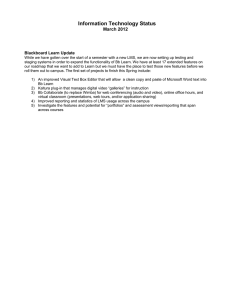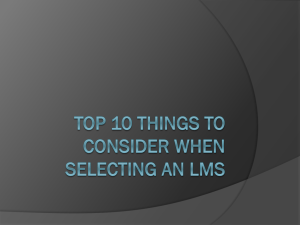G-CHS Digital Learning Initiative Rollout Meeting
advertisement
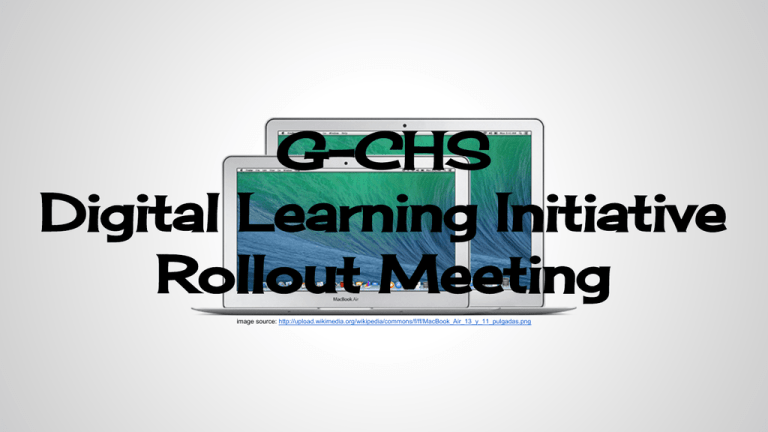
G-CHS Digital Learning Initiative Rollout Meeting image source: http://upload.wikimedia.org/wikipedia/commons/f/ff/MacBook_Air_13_y_11_pulgadas.png Policy for Staff Greg Thompson Welcome & Opening Remarks Steve Bryant Clarifications - Dave Beal Talking Points Textbooks Transitions Traditional values Trends Tools Implementation Plan, Skills Checklist, & PD Opportunities Ashley Arnold Three Year Implementation Plan - Year 0 Highlights Staff ● ● ● ● eLearning conference - June 4-5 Digitize Curriculum Maps and Common Assessments Migrate all drives to Google and public calendars to Google Calendar Begin to build digital curriculum Students ● ● ● Dialogue with students about expectations/future goals Train students to use Moodle/Google Drive/Google Classroom Digital Citizenship in CC - during Q4? Three Year Implementation Plan - Year 1 Staff ● ● ● ● Complete the Baseline Skills Checklist Use of at least one LMS or Google Classroom ○ 1st Quarter - have one selected to use throughout the year, syllabus posted, and be consistent with posting your weekly agenda ○ 2nd Quarter- have agenda posted, and have at least one weekly assignment to be digitally turned in and digitally graded ○ 3rd Quarter - the above and at least one digital assessment given through the LMS ○ 4th Quarter - all of the above, and an additional feature of the LMS utilized (discussion board, blog, etc). Start building Online Curriculum Establish device use in each classroom for purposeful learning Students ● ● ● ● ● Student boot camp during first days of school Students should access digital resources online for each of their classes Students should be well versed in using LMS options/Google Apps and device use State mandated testing on students’ devices Tech Cadets available for help Three Year Implementation Plan - Year 2 Staff ● ● ● ● Use of COMMON LMS (benchmarks to follow - but at least start with previous year’s end goals and build from there) Professional Development focused on LMS use and continued technology integration into classroom experience By year’s end have all digital learning available online Teachers self-evaluate using Technology Skills Matrix Students ● ● ● ● Student Boot Camp refresh Students should have access to all course materials online by year’s end in the chosen common LMS Year 2 of Tech Cadet program is created Students are proficient with using chosen LMS, Google Apps, MacBooks Three Year Implementation Plan - Year 3 Staff ● ● ● ● Common LMS, Common Maps, Common Assessments on Devices Digital Curriculum fully accessible online Professional Development for SAMR/TPACK and future planning/sustainability of initiative SAMR Model evaluation, focusing on improving individual unit plans Students ● ● ● Student boot camp refresh Input from students is considered into project suggestions/SAMR/TPACK revisions Students use LMS to access all digital pieces of curriculum needed Teacher Baseline Skills Checklist Teacher Baseline Skills Checklist Professional Development/Trainings ● ● ● ● ● ● ● ● MacBook Introduction - 2/6 with Danny (or video) MacBook Mondays - 3:35-3:45 Ten Minute Tips Monthly Moodle and Monthly Flipping (w/ LITES) February - MacBook Basics March - MacBooks Basics #2 & Advanced April - Technology Handbook, RUP May - TBD June - eLearning Conference, June 4-5 Potentially: half day workshops, prep times, one-on-ones, observations, etc. Philosophy, Mindset Shift, & Learning Environment Brent Oliver Critical Success Factors ➔ A commitment to every child ➔ High expectations for every student ➔ Data-driven decision making ➔ Joy, laughter, recognition, and celebration One more: A Culture of Collaboration Student/Student collaboration Student/Teacher collaboration Teacher/Teacher collaboration Our Shared Vision: Every Student, Every Day.