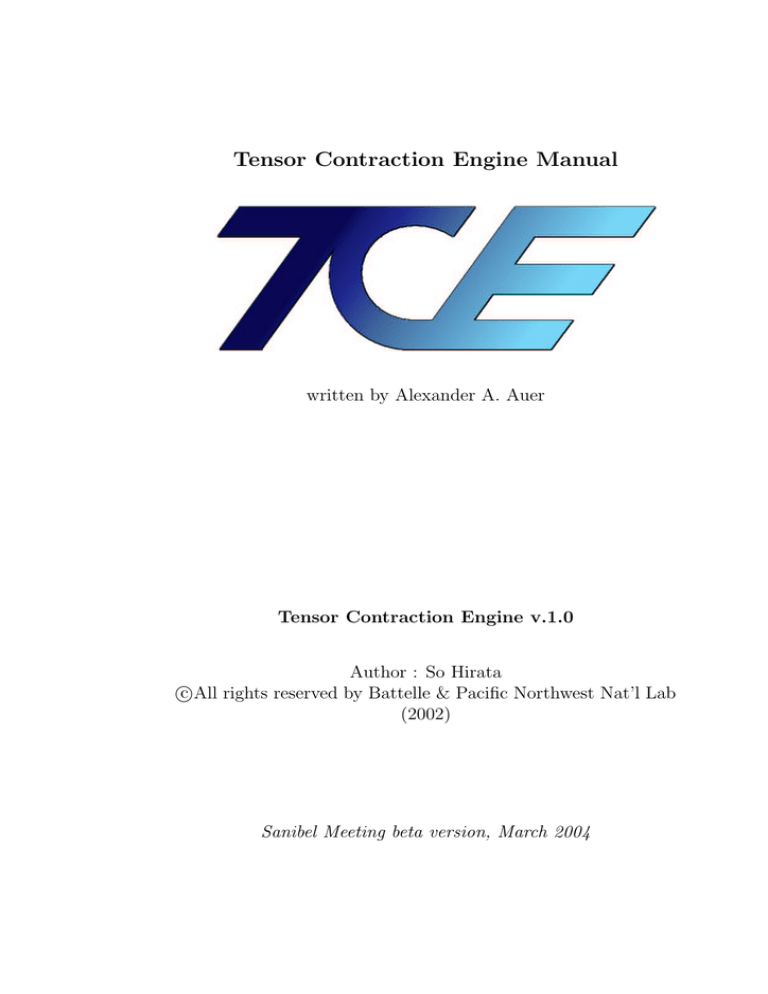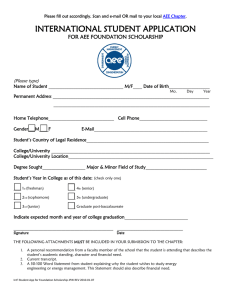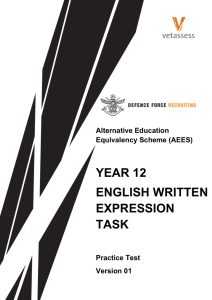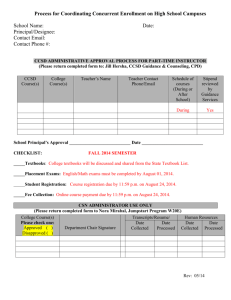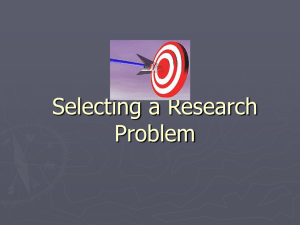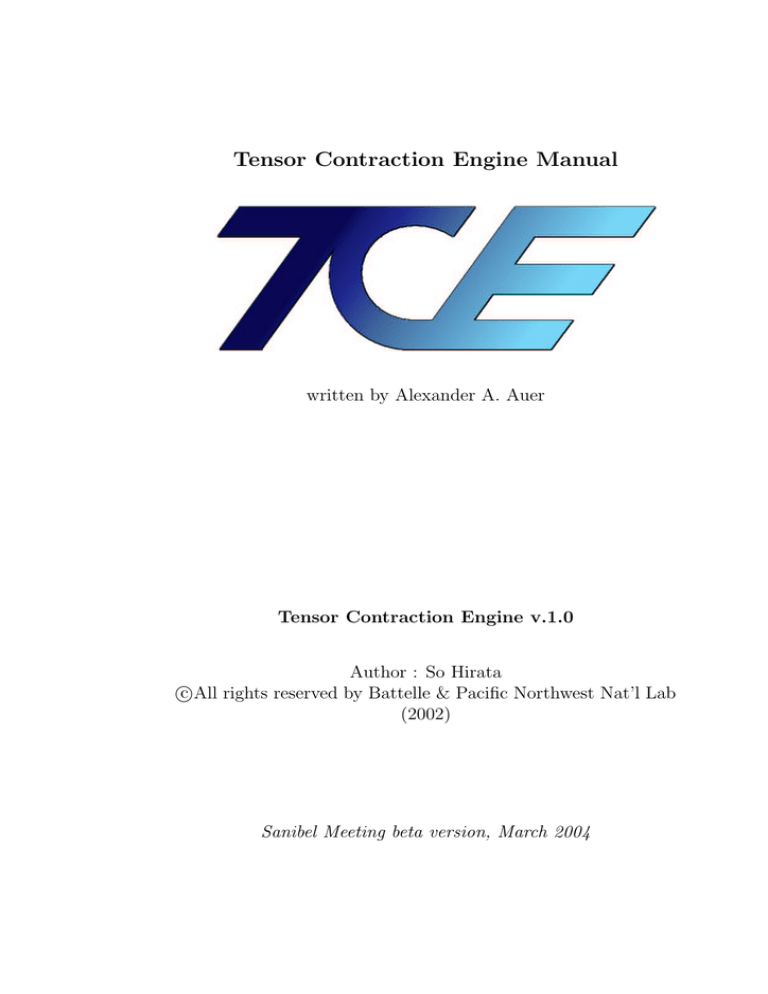
Tensor Contraction Engine Manual
written by Alexander A. Auer
Tensor Contraction Engine v.1.0
Author : So Hirata
c
°All
rights reserved by Battelle & Pacific Northwest Nat’l Lab
(2002)
Sanibel Meeting beta version, March 2004
Contents
1 Authors and Collaborators
2
2 Introduction
2.1 Basic usage of python interface . . . . . . . . . . .
2.2 Usage of the Graphical User Interface (GUI) for the
2.3 Usage of the Algebraic Expression Engine AEE . .
2.4 Usage of the Operator Contraction Engine . . . . .
2.5 Usage of the Tensor Contraction Engine . . . . . .
. . .
TCE
. . .
. . .
. . .
.
.
.
.
.
.
.
.
.
.
3
. 5
. 5
. 8
. 13
. 15
3 Structure of the generated code
18
4 CCSD example
4.1 OCE input syntax .
4.2 CCSD python script
4.3 OCE procedures . .
4.4 TCE procedures . .
23
24
25
26
27
.
.
.
.
.
.
.
.
.
.
.
.
.
.
.
.
.
.
.
.
.
.
.
.
.
.
.
.
.
.
.
.
.
.
.
.
.
.
.
.
.
.
.
.
.
.
.
.
.
.
.
.
.
.
.
.
.
.
.
.
.
.
.
.
.
.
.
.
.
.
.
.
.
.
.
.
.
.
.
.
.
.
.
.
.
.
.
.
.
.
.
.
5 TCE related www links
28
6 Python literature
29
2
1
Authors and Collaborators
So Hirata
William R Wiley Environmental Molecular Sciences Laboratory, Battelle,
Pacific Northwest National Laboratory, So.Hirata@pnl.gov
Marcel Nooijen, Alexander Auer
Department of Chemistry, University of Waterloo, nooijen@uwaterloo.ca,
auer@uwaterloo.ca
P. Sadayappan, Gerald Baumgartner, Alina Bibireata, Daniel Cociorva,
Xiaoyang Gao, Sriram Krishnamoorthy, Sandhya Krishnan,
Chi-Chung Lam, Qingda Lu, Alexander Sibiryakov
Computer Science, Ohio State University, saday@cis.ohio-state.edu
David E. Bernholdt, Robert J. Harrison, Venkatesh Choppella
Oak Ridge National Laboratory, P O Box 2008, Bldg 6012, MS 6367, Oak
Ridge, TN 37831-6367, Fax: 865-574-0680, bernholdtde@ornl.gov
Russell M. Pitzer
Department of Chemistry, Ohio State University
J. Ramanujam
Computer Science, Louisiana State University
3
2
Introduction
The time determining step in the development of electronic structure methods from the idea for a new algorithm (like a parallel implementation), a
new approximation (like local methods) or a new theory (like multi-reference
Coupled Cluster) to the actual application of the latter is often the computational implementation of the algebraic expressions.
Furthermore, while various ideas are implemented in different program packages the attempt to combine methods often requires large merging or recoding
efforts.
As most of the common correlated methods like Many Body Perturbation
Theory or Coupled Cluster Theory have a complicated but systematic structure an automated scheme for generating an efficient implementation from
the algebraic expressions presents an alternative to the time consuming and
error prone implementation by hand.
The basic idea of the TCE is, that any method which can be formulated as a
series of tensor contractions can be implemented automatically starting from
the algebraic expressions, converting them to working equations which are
then factorized and translated to Fortran code.
This generated code incorporates :
· use of permutational, spatial and spin symmetry
· architecture adjusted use of RAM
· parallel evaluation of tensor contractions
This guide is supposed to give a basic outline of the following points :
• How to use the code generator ?
– tools in the toolbox
– input and output files
• What does it do ?
– capabilities of the generator
– procedures of the modules
• How does the synthetic code look like ?
– tensor contractions
– use of symmetry
– interface issues
4
These are the basic modules included in the TCE package :
• Algebraic Expression Engine (AEE)
– generate algebraic expressions as input for the OCE
• Graphical User Interface (GUI) to the TCE
– graphical front end to OCE and TCE modules
• Operator Contraction Engine (OCE)
– evaluate Wick’s theorem
– delete disconnected terms
• Tensor Contraction Engine (TCE)
– strength reduction of equations
– factorization of term
– generation of computer code
5
2.1
Basic usage of python interface
When modules are loaded and used in the interactive mode, python has to
be started first. In the terminal, type :
user@computer> python
to start the interactive mode of python :
Python 2.1.1 (#1, Oct 25 2001, 09:53:13)
[GCC 2.95.3 20010315 (SuSE)] on linux2
Type "copyright", "credits" or "license" for more information.
>>>
the interactive mode can be quitted by pressing Ctrl-D . All modules can be
loaded by using the import command, for example
>>> import tce
will load the module tce from the corresponding tce.py file and all functionality inside tce will be avaliable from thereon. Another useful feature is the
”show” function that can be used on an object
>>> opject.show()
and will pretty-print its content.
2.2
Usage of the Graphical User Interface (GUI) for
the TCE
The GUI provides an easy and intuitive way of using the existing functionality
of the TCE without needing to know the commands and procedures involved.
After starting the GUI most of it is self explaining :
user@computer> python ccc.py
Everything the GUI does can be monitored in the window at the bottom of
the GUI. You will find a screenshot on the next page -
6
One can immediately generate the CCSD energy equations by executing the
GUI after checking the box for the T1 and T2 operator. All that needs to
be done is clicking the ”Generate Ansatz” button through the different steps
until the Fortran code is generated.
The basic expression for an Ansatz defined in the GUI is :
hbra| L̂ Ĥ eT̂ R̂ |keti
R̂, T̂ are excitation operators, R̂ is a de-excitation operator, Ĥ is the Hamiltonian. Here are two examples of how different methods could be defined
using the GUI :
H eT 2
¤
H e(T 1+T 2)
¤
hD| L0
h0| (L1 + L2)
£
£
connected
R0 |0i
CCD doubles equations
connected
R0 |Si
singles component
of lef t hand EOM − CCSD
/ CCSD gradient Λ equation
The steps the GUI will execute are precisely those outlined in the OCE and
TCE sections to follow. Additionally, the GUI generates the initial algebraic
expressions for a given type of Ansatz.
Below is a list of the different options in the GUI :
• File / Help
exits the GUI and provides author information
7
• Bra < 0|, < 1| ....
check the buttons at the very left and right to chose the bra and ket
state (0 = ground state, S= singly excited state etc.)
• Left and right hand operators L1, L2 ... and R1, R2 ...
EOM right and left hand eigenvectors (L0=1, R0=1 in standard CC
theory)
• Hamiltonian
One and two electron part of the Hamilton operator can be checked
here to compose the Hamiltonian.
• T-Operator T1, T2 ...
Coupled Cluster excitation operators in the exponential expansion, just
as for bra, ket, R, L, T and the Hamiltonian the last box at the bottom
can be checked to define the operators as connected.
• Generate Ansatz button
This is the main button that executes the next step to be carried out
by the code generator, the label on the button indicates the next step
the generator will carry out.
• Skip button
Skip the next step of the generator, useful for skipping the deletion of
disconnected terms in some theories.
• Clear All button
Restart function.
• Status window
In the window at the bottom of the GUI the output of the running
generator and intermediate Results will be displayed.
As the GUI executes the TCE modules the user will be prompted to save
intermediate results and what filename the final Fortran routines should have
(the extension .F will be added by the GUI).
8
2.3
Usage of the Algebraic Expression Engine AEE
The AEE is intended to generate the algebraic expression from Coupled
Cluster or Many Body Perturbation Theory using only operators and their
expansions as input. It is meant to be an open ended, simple toolbox that is
easy to modify, extend and customize and can be used as an alternative to
running the GUI or writing the OCE input by hand.
The AEE will generate an input file for the OCE module. A typical line
of OCE input is a sum of operators in second quantization with a prefactor
looking like this :
1.0/1.0 Sum( g5 g6 ) f( g5 g6 ) { h1+ h2+ p4 p3 } { g5+ g6 }
All lines compose an operator sequence Ô and will be processed by the OCE
as h0| Ô |0i , so the bra and ket have to be defined through their creation and
annihilation operators and included in Ô.
In order to generate this first level of working equations one needs to go
through three steps
• define operators using the intrinsic AEE types
• carry out summations or expansions using the AEE functions
• store the intermediate objects in order to pass them to the OCE
Operators, their sums or commutators must be defined as ”Terms”, which is
an intrinsic object of the AEE. A ”Term” is defined as :
Term(numerator,denominator,"name of operator")
where the first two entries are the prefactor and the last entry is the name of
the operator. Defining the object t2amp as the CC T2 amplitudes (1/4 T2)
would look like this
>>> t2amp=aee.Term(1.0,4.0,["T2"])
>>> t3amp.show()
" +1.0/4.0 [’T2’] "
note that ”aee.” has to be included to indicate that ”Term” is an object
defined inside the AEE module, the ”.show()” sends the object to the function
show() that will print its content.
Let’s define all operators needed for the CCSD equations
9
>>>
>>>
>>>
>>>
amp1=aee.Term(1.0,["T1"])
amp2=aee.Term(1.0,4.0,["T2"])
one=aee.Term(1.0,1.0,["F"])
two=aee.Term(1.0,4.0,["V"])
How does the AEE know what a T2 amplitude is or what F or V are ?
There is a database of operators inside the AEE which names the most
important operators with is creation and annihilation operators. These are
the supported operators :
"V"
"F"
"T"
"bra"
:
:
:
:
2e- part of H
fock matrix element
cc-amplitude of given order (T1, T2, T3, etc)
bra state represented by operators acting on <0|
of given excitation rank (bra1, bra2, bra3, ...)
In order to construct the Hamilton operator as F+V and the CCSD amplitudes as T1 + T2 the ”add” function has to be used :
>>> h=aee.Term.add(one,two)
>>> h.show()
+1.0/[’F’] []
+1.0/[’V’] []
>>> ccsdamplitudes=aee.Term.add(amp1,amp2)
>>> ccsdamplitudes.show()
+1.0/[’T1’] []
+1.0/[’T2’] []
this has been done by calling the ”add” function of the ”Term” object from
the AEE module, aee.Term.add(” ”,” ”). All Objects now become ”Sums”
which are then processed.
(The objects in the AEE are usually defined as ”Terms” and processed as
”Sums”, note that this is rather a data structure than algebraic terminology)
In order to use these operators to generate the input for the OCE a small set
of functions can be used. The functions for the object ”Sum” are :
multiply
multiplies two Sum objects :
>>> test=aee.Sum.multiply(h,h)
>>> test.show()
+1.0/1.0 [’F’, ’F’]
+1.0/4.0 [’F’, ’V’]
10
+1.0/4.0 [’V’, ’F’]
+1.0/16.0 [’V’, ’V’]
add
adds two Sum objects
>>> test=aee.Sum.add(h,h)
>>> test.show()
+1.0/1.0 [’F’]
+1.0/4.0 [’V’]
+1.0/1.0 [’F’]
+1.0/4.0 [’V’]
commutator
form commutator of two Sum objects
>>> amp1=aee.Term(1.0,1.0,["T1"])
>>> amp2=aee.Term(1.0,4.0,["T2"])
>>> t1=aee.Sum([amp1])
>>> t2=aee.Sum([amp2])
>>> test=aee.Sum.commutator(t1,t2)
>>> test.show()
+1.0/4.0 [’T1’, ’T2’]
-1.0/4.0 [’T2’, ’T1’]
(Note that the Terms amp1 and amp2 have to be converted to ”Sum” objects
before the operation Sum.commutator() can be carried out !)
exponential(object,order)
evaluates exponential expansion of operator to a given order
>>> x=aee.Sum.exponential(t1,1)
>>> x.show()
+1.0/1.0 [’T1’]
>>> x=aee.Sum.exponential(t1,2)
>>> x.show()
+1.0/1.0 [’T1’]
+1.0/2.0 [’T1’, ’T1’]
bch
evaluates the Baker Campbell Hausdorff expansion to a given order
>>> ccd=aee.Sum.bch(h,t2,2)
>>> ccd.show()
11
+1.0/1.0 [’F’]
+1.0/4.0 [’V’]
+1.0/4.0 [’F’, ’T2’]
+1.0/16.0 [’V’, ’T2’]
-1.0/4.0 [’T2’, ’F’]
-1.0/16.0 [’T2’, ’V’]
−T
In order to generate the CCSD T2 equations <ab
ĤeT |0 >= 0 the folij |e
lowing steps have to be carried out :
• make h=f+v
• make t=t1+t2,
• set up bch expansion to fourth order (terminates after fourth)
• multiply with doubly excited bra state
this looks like the following :
>>>
>>>
>>>
>>>
>>>
>>>
>>>
>>>
>>>
>>>
>>>
import aee
amp1=aee.Term(1.0,1.0,["T1"])
amp2=aee.Term(1.0,4.0,["T2"])
tccsd=aee.Term.add(amp1,amp2)
one=aee.Term(1.0,1.0,["F"])
two=aee.Term(1.0,4.0,["V"])
h=aee.Term.add(one,two)
doub=aee.Term(1.0,1.0,["bra2"])
doubles=aee.Sum([doub])
ccsd=aee.Sum.bch(h,tccsd,4)
ccsdd=aee.Sum.multiply(doubles,ccsd)
note that the object ”doub” has to be converted to a ”Sum” again and that
the Sum.multiply is used to multiply with the bra state.
In order to give the generated expressions ”the final touch”, that is to complete the objects by adding their creation and annihilation operators, the
function aee.Sum.addindicees() has to be called
>>> h.show()
+1.0/1.0 [’F’]
+1.0/4.0 [’V’]
>>> out=aee.Sum.addindicees(h)
>>> out.show()
12
+1.0/1.0 [[’ Sum’, ’g1’, ’g2’], [[’f’, [’g1’, ’g2’]]], [[’g1+’, ’g2’]]]
+1.0/4.0 [[’ Sum’, ’g1’, ’g2’, ’g3’, ’g4’], [[’v’, [’g1’, ’g2’, ’g3’, ’g4’]]], [[’g1+’, ’g2+’, ’g4’, ’g3’]]]
finally, the ”Sum” object will be written to a file using the function :
aee.Sum.writefullformula(object,"filename")
The output file will be read by the OCE, which evaluates Wick’s theorem
etc. In the CCSD example the previous two steps would read like :
>>> out=aee.Sum.addindicees(ccsdd)
>>> aee.Sum.writefullformula(out,"test")
the final example illustrates the generation of the CCD T2 equations
>>> import aee
>>> amp2=aee.Term(1.0,4.0,["T2"])
>>> tccd=aee.Sum([amp2])
>>> one=aee.Term(1.0,1.0,["F"])
>>> two=aee.Term(1.0,4.0,["V"])
>>> h=aee.Term.add(one,two)
>>> doub=aee.Term(1.0,1.0,["bra2"])
>>> doubles=aee.Sum([doub])
>>> ccd=aee.Sum.bch(h,tccd,2)
>>> ccdd=aee.Sum.multiply(doubles,ccd)
>>> ccdd.show()
+1.0/1.0 [’bra2’, ’F’]
+1.0/4.0 [’bra2’, ’V’]
+1.0/4.0 [’bra2’, ’F’, ’T2’]
+1.0/16.0 [’bra2’, ’V’, ’T2’]
-1.0/4.0 [’bra2’, ’T2’, ’F’]
-1.0/16.0 [’bra2’, ’T2’, ’V’]
>>> out=aee.Sum.addindicees(ccdd)
>>> aee.Sum.writefullformula(out,"test")
note again that some ”Term” objects have to be converted to ”Sum” objects
and that in this case the bch expansion only hast to be carried out to second
order. The output file will look like this :
1.0/1.0 Sum( g5 g6 ) f( g5 g6 ) { h1+ h2+ p4 p3 } { g5+ g6 }
1.0/4.0 Sum( g5 g6 g7 g8 ) v( g5 g6 g7 g8 ) { h1+ h2+ p4 p3 } { g5+ g6+ g8 g7 }
1.0/4.0 Sum( g5 g6 p7 p8 h9 h10 ) f( g5 g6 ) t( p7 p8 h9 h10 ) { h1+ h2+ p4 p3 } { g5+ g6 } { p7+ p8+ h10 h9 }
1.0/16.0 Sum( g5 g6 g7 g8 p9 p10 h11 h12 ) v( g5 g6 g7 g8 ) t( p9 p10 h11 h12 ) { h1+ h2+ p4 p3 } { g5+ g6+ g8 g7 } { p9+ p10+ h12 h11 }
-1.0/4.0 Sum( p5 p6 h7 h8 g9 g10 ) t( p5 p6 h7 h8 ) f( g9 g10 ) { h1+ h2+ p4 p3 } { p5+ p6+ h8 h7 } { g9+ g10 }
-1.0/16.0 Sum( p5 p6 h7 h8 g9 g10 g11 g12 ) t( p5 p6 h7 h8 ) v( g9 g10 g11 g12 ) { h1+ h2+ p4 p3 } { p5+ p6+ h8 h7 } { g9+ g10+ g12 g11 }
(note that the OCE is a little picky as far as the input format is concerned,
the OCE input file may not contain a last blank line and each line must end
with a single blank space)
13
2.4
Usage of the Operator Contraction Engine
The OCE is intended to evaluate an expression in second quantization to
arrive at algebraic expressions which only contain tensor contractions. These
are the successive steps carried out by the OCE :
• read an input file in special format
(as generated by the AEE or GUI or written by hand)
• perform all contractions of the operators in second quantization
(evaluate Wick’s Theorem for an expression h0| operator sequence |0i
recursively)
• delete disconnected terms if needed (CC or MBPT)
• write final tensor contractions into output file to be read by TCE
Note that the general structure of any tensor contraction looks like this :
X
xint y2 ext
y ,y1 ext
,y2 ext ,...
y
∗ W yint
V xint
U x11ext
,x2 ext ∗ ...
ext ,x2 ext ,... =
int ,x1 ext
xint , yint
The basic principle is that any method which can be formulated as a series
of tensor contractions can be implemented automatically starting from the
algebraic expressions. The OCE is the module that will generate the actual
working equations. These are then factorized and translated to Fortran code
by the next module, the TCE (see below).
To continue with the example above, we load the OCE into python and read
the input file given above
>>> import oce
>>> ccdd=oce.readfromfile("test")
The objects and classes that the OCE uses are the basic quantities that are
needed to describe tensor contractions :
• Operator (second quantized operator with type and index),
• Summation (summation indices),
• Amplitude (amplitude type and indices),
• Factor (coefficient and (!!) permutations)
but also two joined classes that describe the contractions :
14
• OperatorSequence (sequence of normal ordered second quantized operators with factor and summation)
• ListOperatorSequences (a list of a number of operator sequences)
in order to proceed we declare a list of operator sequences
>>> ccd_t2=oce.ListOperatorSequences()
>>> ccd_t2.join(ccdd.performfullcontraction().deletedisconnected().simplify())
and pass the input through the procedures that evaluate the contractions
recursively and delete the disconnected terms. The simplify procedure will
identify and consolidate identical contractions. The output is dumped to a
file using a similar command as in the AEE :
>>> ccd_t2.writetofile("ccd_t2.out")
The output generated in this way looks like this :
[
[
[
[
[
*
[
[
[
[
[
- 1.0 ] * v ( p4 p3 h1 h2
- 1.0 + 1.0 * P( p3 p4 h1
+ 1.0 - 1.0 * P( p4 p3 h2
+ 0.5 ] * Sum ( h5 h6 ) *
+ 1.0 - 1.0 * P( p3 p4 h2
Sum ( h6 p5 ) * t ( p5 p3
+ 0.5 ] * Sum ( p5 p6 ) *
- 0.5 + 0.5 * P( p4 p3 h2
- 0.25 ] * Sum ( h7 h8 p5
- 0.5 + 0.5 * P( p3 p4 h1
- 1.0 + 1.0 * P( p4 p3 h1
)
h2 => p3 p4 h2 h1 )
h1 => p3 p4 h2 h1 )
t ( p3 p4 h5 h6 ) *
h1 => p4 p3 h2 h1 )
h6 h2 ) * v ( h6 p4
t ( p5 p6 h2 h1 ) *
h1 => p3 p4 h2 h1 )
p6 ) * t ( p5 p6 h2
h2 => p3 p4 h2 h1 )
h2 => p3 p4 h1 h2 )
] * Sum ( h5 ) * f ( h5 h1 ) * t ( p3 p4 h5 h2 )
] * Sum ( p5 ) * f ( p4 p5 ) * t ( p5 p3 h2 h1 )
v ( h5 h6 h1 h2 )
- 1.0 * P( p3 p4 h2 h1 => p3 p4 h1 h2 ) + 1.0 * P( p3 p4 h2 h1 =>
h1 p5 )
v ( p4 p3 p5 p6 )
] * Sum ( h7 h8 p5 p6 ) * t ( p5 p4 h2 h1 ) * t ( p6 p3 h7 h8 ) *
h1 ) * t ( p3 p4 h7 h8 ) * v ( h7 h8 p5 p6 )
] * Sum ( h5 h8 p6 p7 ) * t ( p3 p4 h5 h1 ) * t ( p6 p7 h8 h2 ) *
] * Sum ( h6 h8 p5 p7 ) * t ( p5 p4 h6 h1 ) * t ( p7 p3 h8 h2 ) *
p4 p3 h1 h2 ) ]
v ( h7 h8 p5 p6 )
v ( h5 h8 p6 p7 )
v ( h6 h8 p5 p7 )
Note that all second quantized operators are resolved and the permutational
symmetry for the contractions has been introduced. The factors are expressed
as :
[factor for given contraction +
factors for permuted contraction
* P( indices of given contraction => indices of permuted contraction ) ]
for example :
[ - 0.5 + 0.5 * P( p4 p3 h2 h1 => p3 p4 h2 h1 ) ]
This output can directly be used as input for the TCE
15
2.5
Usage of the Tensor Contraction Engine
The TCE module incorporates a lot of functionality, everything that is needed
to turn the raw set of tensor contractions into computer code :
• read the OCE output
• factorize (breakdown) the separate tensor contractions creating intermediates
• factorize the complete list of tensor contractions creating an operation
tree
• conversion of the operation tree to Fortran
In the first step the TCE module is loaded into python and the output from
the OCE is read
>>> import tce
>>> ccdt=tce.readfromfile("ccd_t2.out")
There is one thing to note when discussing the factorization of the tensor
contractions. A large number of tensor contractions leads to and exponential growth in the number of possible factorizations. This inhibits doing an
exhaustive search (trying all possibilities, that is). The solution used here
is to generate a non optimal factorization with minimal scaling of overall
computational effort by factorizing every contraction by itself. More optimal
schemes of finding efficient factorizations would use Simulated Annealing or
Genetic Algorithms and are currently under development.
Let’s continue with our example :
Next, the different contractions are processed, and the best breakdown of the
for each one is found separately :
>>> cddt=cddt.breakdown()
The output of this procedure might look like this :
... canonicalizing permutation operator expressions
[ - 1.0 ] * v ( p4 p3 h1 h2 )
... there are 1 ways of breaking down the sequence into elementary tensor contractions
... the best breakdown is [1] with operation cost=N0 O0 V0, memory cost=N0 O0 V0
... canonicalizing permutation operator expressions
[ - 1.0 + 1.0 * P( h1 h2 p3 p4 => h2 h1 p3 p4 ) ] * Sum ( h5 ) * f ( h5 h1 ) * t ( p3 p4 h5 h2 )
... there are 2 ways of breaking down the sequence into elementary tensor contractions
... the best breakdown is [1, 2] with operation cost=N0 O3 V2, memory cost=N0 O2 V2
... the suggested decomposition of the permutation operator is valid
... canonicalizing permutation operator expressions
[ + 1.0 - 1.0 * P( h1 h2 p3 p4 => h1 h2 p4 p3 ) ] * Sum ( p5 ) * f ( p4 p5 ) * t ( p5 p3 h2 h1 )
... there are 2 ways of breaking down the sequence into elementary tensor contractions
... the best breakdown is [1, 2] with operation cost=N0 O2 V3, memory cost=N0 O2
... the suggested decomposition of the permutation operator is valid
16
which nicely shows that the terms are factorized separately following the
scheme :
• canonicalize the indices according to internal standard
• find the factorization with the lowest scaling in operation cost by exhaustive search for that specific term
• create and check the permutational symmetry of the resulting contraction
Each contraction has been broken down like this :
i0 ( p3 p4 h1 h2 ) + = [ - 0.5 + 0.5 * P( h1 h2 p3 p4 => h1 h2 p4 p3 ) ]
* Sum ( p5 ) * i1 ( p3 p5 ) * t ( p4 p5 h1 h2 )
i1 ( p3 p5 ) + = [ - 1.0 ] * Sum ( p6 h7 h8 ) * t ( p3 p6 h7 h8 ) * v ( h7 h8 p5 p6 )
...
...
Next, all contractions are factorized together by identifying common intermediates in the procedure :
>>> ccd=ccdt.fullyfactorize()
Now the operation tree for the CCD-T2 looks like this :
i0 ( p3
i0 ( p3
i1 (
i1 (
i0 ( p3
i1 (
i1 (
i0 ( p3
i1 (
i1 (
i0 ( p3
p4
p4
h5
h5
p4
p3
p3
p4
h7
h7
p4
h1
h1
h1
h1
h1
p5
p5
h1
h9
h9
h1
h2 ) + = [ + 1.0 ] * v ( p3 p4 h1 h2 )
h2 ) + = [ - 1.0 + 1.0 * P( h1 h2 p3 p4 => h2 h1 p3 p4 ) ] * Sum ( h5 ) * t ( p3 p4 h1 h5 ) * i1 ( h5 h2 )
) + = [ + 1.0 ] * f ( h5 h1 )
) + = [ + 0.5 ] * Sum ( p6 p7 h8 ) * t ( p6 p7 h1 h8 ) * v ( h5 h8 p6 p7 )
h2 ) + = [ + 1.0 - 1.0 * P( h1 h2 p3 p4 => h1 h2 p4 p3 ) ] * Sum ( p5 ) * t ( p3 p5 h1 h2 ) * i1 ( p4 p5 )
) + = [ + 1.0 ] * f ( p3 p5 )
) + = [ - 0.5 ] * Sum ( p6 h7 h8 ) * t ( p3 p6 h7 h8 ) * v ( h7 h8 p5 p6 )
h2 ) + = [ - 0.5 ] * Sum ( h9 h7 ) * t ( p3 p4 h7 h9 ) * i1 ( h7 h9 h1 h2 )
h1 h2 ) + = [ - 1.0 ] * v ( h7 h9 h1 h2 )
h1 h2 ) + = [ - 0.5 ] * Sum ( p5 p6 ) * t ( p5 p6 h1 h2 ) * v ( h7 h9 p5 p6 )
h2 ) + = [ - 1.0 + 1.0 * P( h1 h2 p3 p4 => h2 h1 p3 p4 ) + 1.0 * P( h1 h2 p3 p4 => h1 h2 p4 p3 )
- 1.0 * P( h1 h2 p3 p4 => h2 h1 p4 p3 ) ] * Sum ( p5 h6 ) * t ( p3 p5 h1 h6 ) * i1 ( h6 p4 h2 p5 )
i1 ( h6 p3 h1 p5 ) + = [ + 1.0 ] * v ( h6 p3 h1 p5 )
i1 ( h6 p3 h1 p5 ) + = [ - 0.5 ] * Sum ( p7 h8 ) * t ( p3 p7 h1 h8 ) * v ( h6 h8 p5 p7 )
i0 ( p3 p4 h1 h2 ) + = [ + 0.5 ] * Sum ( p5 p6 ) * t ( p5 p6 h1 h2 ) * v ( p3 p4 p5 p6 )
This operation tree is the outline of the final algorithm. All that remains to
be done is to turn this outline into Fortran code. For this purpose, different
procedures are available :
• fortran90
• fortran77
• tex
While the fortran77 and fortran90 functions will generate Fortran90 or Fortran77 code, the tex feature shows how convenient the usage of the generator
can be, even parts of the documentation can be generated :
17
>>> tce.writetofile(ccd.tex(),"test.tex")
will dump something like this to the file test.tex :
χph31ph42 = χhp31ph42
χph31ph42 = χph31ph42
³
χph31ph42 = χph31ph42 − +1 − Phh21hh12pp33pp44
χph31ph42 =
χph31ph42 + vhp31ph42
³
´
− +1 − Phh21hh12pp33pp44 tph31ph45 ξhh25
ξhh15 = ξhh15 + fhh15
1
ξhh15 = ξhh15 + tph61ph78 vph65ph78
2´
³
h1 h2 p 4 p 3
+ +1 − Ph1 h2 p3 p4 tph31ph52 ξpp54
ξpp53 = ξpp53 + fpp53
1
ξpp53 = ξpp53 − tph37ph68 vph57ph68
2
1
p3 p4
p3 p4
χh1 h2 = χh1 h2 − tph37ph49 ξhh17hh29
2
ξhh17hh29 = ξhh17hh29 − vhh17hh29
1
ξhh17hh29 = ξhh17hh29 − tph51ph62 vph57ph69
2
´
h1 h2 p 4 p 3
h1 h2 p 4 p 3
− Ph1 h2 p3 p4 + Ph2 h1 p3 p4 tph31ph56 ξhh26pp54
ξhh16pp53 = ξhh16pp53 + vhh16pp53
1
ξhh16pp53 = ξhh16pp53 − tph31ph78 vph56ph78
2
1
p3 p4
p3 p4
χh1 h2 = χh1 h2 + tph51ph62 vpp53pp64
2
To create a Fortran subroutine that can be interfaced to a program package
the following command can be used :
>> ccd.fortran77("ccd_t2").writetofile("ccd_t2_tce")
which will dump the file ccd t2 tce.F containing a subroutine called ccd t2
with several calls to contraction routines.
18
3
Structure of the generated code
The generated Fortran code is always one main subroutine, which includes
all the contraction routines. It is called with the amplitudes, integrals, Fock
matrix, and the residual as arguments. Every tensor is passed with file handle
(or a starting address in memory) and an offset array which determines the
start address of a specific tile (see below) in the file.
Every contraction is done in a separate subroutine and the files/memory
and offset arrays for the intermediate quantities are created/allocated and
deleted/de-allocated in the main routine.
A schematic representation of the main routine looks like this :
SUBROUTINE ccsd_t2(file_handle_t1,offset_array_t1 ...... )
C
C
C
header :
$Id: ccsd_t2.F,v 1.8 2002/12/01 21:37:29 sohirata Exp $
This is a Fortran77 program generated by Tensor Contraction Engine v.1.0
C comments describing all contractions in this routine
C
....
C i0 ( p3 p4 h1 h2 ) + = -1.0 * P( 2 ) * Sum ( p5 ) * t ( p5 h1 ) * i1 ( p3 p4 h2 p5 )
C
i1 ( p3 p4 h1 p5 ) + = 1.0 * v ( p3 p4 h1 p5 )
C
i1 ( p3 p4 h1 p5 ) + = -0.5 * Sum ( p6 ) * t ( p6 h1 ) * v ( p3 p4 p5 p6 )
C
....
C
variables used in this routine :
IMPLICIT NONE
#include "global.fh"
#include "mafdecls.fh"
#include "util.fh"
#include "tce.fh"
INTEGER d_i0
INTEGER k_i0_offset
INTEGER d_v2
INTEGER k_v2_offset
....
C call to contraction routine with intermediates
C create offset array with addresses of blocks (mem alloc done inside)
CALL OFFSET_ccsd_t2_3_1(d_i1,l_i1_offset,k_i1_offset,size_i1)
C create the intermediate file
CALL TCE_FILENAME(’ccsd_t2_3_1_i2’,filename)
19
CALL CREATEFILE(filename,d_i1,size_i1)
C do the contraction v -> i1
CALL ccsd_t2_3_1(d_v2,k_v2_offset,d_i1,k_i1_offset)
C second contraction v2 * t1 -> i0
CALL ccsd_t2_3_2(d_t1,k_t1_offset,d_v2,k_v2_offset,d_i1,k_i1_offse
&t)
C communicate result
CALL RECONCILEFILE(d_i1,size_i1)
C consume i1 * t1 -> i0
CALL ccsd_t2_3(d_t1,k_t1_offset,d_i1,k_i1_offset,d_i0,k_i0_offset)
C delete i1 file and de-allocate offset array
CALL DELETEFILE(d_i1)
IF (.not.MA_POP_STACK(l_i1_offset)) CALL ERRQUIT(’ccsd_t2’,-1)
....
(note that in contrast to the example above the generator does not comment
the code except for the basic description of the contractions, and there are no
blank lines included)
The actual work is done in the contraction routines shown above. The
features of these include various ideas to overcome common bottlenecks of
electronic structure theory codes.
The basic principle in all contractions is the tiling of all tensors that are
processed in the TCE generated code :
stored with spin
and symmetry
information
b
a
Tab
(ij)
not stored
20
The tiling of a tensor can be described as follows. The hole and particle
indices i and a are split into partitions, indicated as ip and ap :
ip= 2
ip = 1
ip = 3 ip= 4
ip = 5
ip = 6
ip = 7
ip = 8
all indices i
1
12
24
28
32
50
76
58
| maximum partition size |
In the example above ip = 2 refers to the occupied orbitals 12 to 23 (likewise
for the virtual orbitals). A tiled multidimensional tensor X(a, b, ... , i, j, ...)
is indicated as X(ap , bp , ... ip , jp , ...) . In the picture of the T (i, j, a, b) array
on the previous page, these are the grey and white squares. A tile refers to
a dense block of the tensor where the indices are given by a ² ap , b ² bp etc.
Each of these rectangular blocks of amplitudes can be accessed as a (in this
case) 4 dimensional array.
A partition of an index range is always associated with its spatial and spin
symmetry information. The structure in the example above stems from :
all indices
(h or p for example)
Γ1
Γ2
Γ3
Γ1
Γ2
Γ3
all indices
with symmetry
all indices
α
β
α
α
β
β
with symmetry and spin
Γ1
Γ3
Γ2
all indices
α
with symmetry and spin
β
α
α
β
| maximum partition size |
and splitting of blocks to fit into memory
21
β
For antisymmetric tensors like T (a < b, i < j) only the tiles of the diagonal and upper diagonal part are stored T (ap < bp , ip < jp ) ( grey tiles in
T (i, j, a, b) picture ).
For the diagonal tiles this means that elements are stored twice which is
accounted for in the TCE generated code. This structure at hand, many
problems in electronic structure codes can be addressed :
• Memory bottleneck : Full tensors might be too big to keep in memory. To avoid keeping full tensors in memory all index ranges are partitioned. The partition sizes can be adjusted such that a tile will always
fit into memory.
• Exploit spatial, spin and permutational symmetry : Every index partition of a quantity is stored with a set of properties like spin
and spatial symmetry. In every contraction if-statements avoid contracting zero tiles. The right loop structure is generated regarding
permutational symmetry.
• Resorting of tensors : The dense rectangular form of the tiles makes
it easy to resort indices as they are needed in the DGEMM calls of the
contractions.
To summarize, the basic principle is the partitioning of index ranges and the
resulting tiling of the tensors, which is designed regarding permutational,
spatial and spin symmetry. The tile size is determined by the memory available, spin and spatial symmetry information of the tiles are contained in a
set of functions.
22
The general structure of any tensor contraction routine that is generated by
the tce will look like this (note that below block is used as equivalent to tile):
loop over target_tiles
if (spin_target_tiles okay) then
if (symmetry_target_tiles okay) then
distribute task to nodes
loop over contraction_tiles
if(spin_contraction_tiles okay) then
if (symmetry_target_tiles okay) then
assign_memory(tensor1)
get_block(tensor1)
resort_block(tensor1)
assign_memory(tensor1)
get_block(tensor2)
resort_block(tensor2)
assign_memory(target)
call dgemm(tensor1,tensor2,target)
resort_block(target)
add_block(target)
endif
endif
end loop contraction_tiles
end distributed process
endif
endif
end loop target_tiles
23
4
CCSD example
Coupled Cluster Equations :
|ΨCC i = eT̂ |Ψ0 i
Ĥ eT̂ |Ψ0 i = E eT̂ |Ψ0 i
Amplitude Equations :
hΨ| e−T̂ ĤeT̂ |Ψ0 i = 0
Truncation of the Cluster operator T̂ for CCSD:
T̂ = T̂1 + T̂2
T̂2 Amplitude Equations :
­
¯ −T̂ T̂
¯
Ψab
Ĥe |Ψ0 i = 0
ij e
First step : list all terms contributing to the CCSD T̂2 equations in second
quantization using OCE syntax :
• write input by hand
• use AEE
• use GUI
24
4.1
OCE input syntax
One line for every contribution :
1.0/4.0 Sum( g5 g6 g7 g8 )
v( g5 g6 g7 g8 )
{ h1+ h2+ p4 p3 } { g5+ g6+ g8 g7 }
1.0/4.0 Sum( g5 g6 g7 g8 p9 h10 )
v( g5 g6 g7 g8 ) t( p9 h10 )
{ h1+ h2+ p4 p3 } { g5+ g6+ g8 g7 } { p9+ h10 }
1.0/4.0 Sum( g5 g6 p7 p8 h9 h10 )
f( g5 g6 ) t( p7 p8 h9 h10 )
{ h1+ h2+ p4 p3 } { g5+ g6 } { p7+ p8+ h10 h9 }
1.0/16.0 Sum( g5 g6 g7 g8 p9 p10 h11 h12 )
v( g5 g6 g7 g8 ) t( p9 p10 h11 h12 )
{ h1+ h2+ p4 p3 } { g5+ g6+ g8 g7 } { p9+ p10+ h12 h11 }
1.0/8.0 Sum( g5 g6 g7 g8 p9 h10 p11 h12 )
v( g5 g6 g7 g8 ) t( p9 h10 ) t( p11 h12 )
{ h1+ h2+ p4 p3 } { g5+ g6+ g8 g7 } { p9+ h10 } { p11+ h12 }
1.0/4.0 Sum( g5 g6 p7 h8 p9 p10 h11 h12 )
f( g5 g6 ) t( p7 h8 ) t( p9 p10 h11 h12 )
{ h1+ h2+ p4 p3 } { g5+ g6 } { p7+ h8 } { p9+ p10+ h12 h11 }
1.0/16.0 Sum( g5 g6 g7 g8 p9 h10 p11 p12 h13 h14 )
v( g5 g6 g7 g8 ) t( p9 h10 ) t( p11 p12 h13 h14 )
{ h1+ h2+ p4 p3 } { g5+ g6+ g8 g7 } { p9+ h10 } { p11+ p12+ h14 h13 }
1.0/128.0 Sum( g5 g6 g7 g8 p9 p10 h11 h12 p13 p14 h15 h16 )
v( g5 g6 g7 g8 ) t( p9 p10 h11 h12 ) t( p13 p14 h15 h16 )
{ h1+ h2+ p4 p3 } { g5+ g6+ g8 g7 } { p9+ p10+ h12 h11 } { p13+ p14+ h16 h15 }
1.0/24.0 Sum( g5 g6 g7 g8 p9 h10 p11 h12 p13 h14 )
v( g5 g6 g7 g8 ) t( p9 h10 ) t( p11 h12 ) t( p13 h14 )
{ h1+ h2+ p4 p3 } { g5+ g6+ g8 g7 } { p9+ h10 } { p11+ h12 } { p13+ h14 }
1.0/32.0 Sum( g5 g6 g7 g8 p9 h10 p11 h12 p13 p14 h15 h16 )
v( g5 g6 g7 g8 ) t( p9 h10 ) t( p11 h12 ) t( p13 p14 h15 h16 )
{ h1+ h2+ p4 p3 } { g5+ g6+ g8 g7 } { p9+ h10 } { p11+ h12 } { p13+ p14+ h16 h15 }
1.0/96.0 Sum( g5 g6 g7 g8 p9 h10 p11 h12 p13 h14 p15 h16 )
v( g5 g6 g7 g8 ) t( p9 h10 ) t( p11 h12 ) t( p13 h14 ) t( p15 h16 )
{ h1+ h2+ p4 p3 } { g5+ g6+ g8 g7 } { p9+ h10 } { p11+ h12 } { p13+ h14 } { p15+ h16 }
(note that in the real input file every contribution above is a single line of
input, there must be no blank lines in between)
25
4.2
CCSD python script
# AEE input generation for ccsd t2 equations
import aee
amp1=aee.Term(1.0,1.0,["T1"])
amp2=aee.Term(1.0,4.0,["T2"])
tccsd=aee.Term.add(amp1,amp2)
tccsd.show()
one=aee.Term(1.0,1.0,["F"])
two=aee.Term(1.0,4.0,["V"])
h=aee.Term.add(one,two)
h.show()
ccsd=aee.Sum.bch(h,tccsd,5)
ccsd.show()
doub=aee.Term(1.0,1.0,["bra2"])
doubles=aee.Sum([doub])
ccsdd=aee.Sum.multiply(doubles,ccsd)
ccsdd.show()
out=aee.Sum.addindicees(ccsdd)
out.show()
aee.Sum.writefullformula(out,"ccsd_t2_aee.out")
import oce
#alternative input file :
# ccsdd=oce.readfromfile("ccsd_t2.in")
ccsdd=oce.readfromfile("ccsd_t2_aee.out")
ccsd_t2a=oce.ListOperatorSequences()
ccsd_t2a.join(ccsdd.performfullcontraction())
ccsd_t2=oce.ListOperatorSequences()
ccsd_t2.join(ccsd_t2a.deletedisconnected().simplify())
ccsd_t2.writetofile("ccsd_t2_oce.out")
import tce
ccsd=tce.readfromfile("ccsd_t2_oce.out")
ccsd=ccsd.breakdown()
ccsd=ccsd.fullyfactorize()
ccsd.fortran77("ccsd_t2").writetofile("ccsd_t2_tce")
26
4.3
OCE procedures
readfromfile
read equations into OCE
[ + 0.25 ] * Sum ( g5 g6 g7 g8 ) * v ( g5 g6 g7 g8 )
* <0|{ h1+ h2+ p4 p3 } { g5+ g6+ g8 g7 }|0>
[ + 1.0 ] * Sum ( g5 g6 p7 h8 ) * f ( g5 g6 ) * t ( p7 h8 )
* <0|{ h1+ h2+ p4 p3 } { g5+ g6 } { p7+ h8 }|0>
↓
performfullcontraction
perform contractions according to Wick’s theorem
[
[
[
[
[
+
+
+
-
1.0
1.0
1.0
1.0
1.0
]
]
]
]
]
*
*
*
*
*
v
f
f
f
f
(
(
(
(
(
p3
p4
p3
p4
p3
p4
h1
h1
h2
h2
h1 h2
) * t
) * t
) * t
) * t
)
(
(
(
(
p3
p4
p3
p4
h2
h2
h1
h1
)
)
)
)
↓
deletedisconnected
delete disconnected terms for MBPT/CC
(can be skipped !)
[’[ + 1.0 ] * v ( p3 p4 h1 h2 )’]
↓
writetofile
dump to outputfile to be read by TCE
27
4.4
TCE procedures
readfromfile
read equations into TCE
[ + 1/2 - 1/2 * P( p4 p3 h1 h2 => p3 p4 h1 h2 ) ] * Sum ( h5 h6 )
* t ( p4 h5 ) * t ( p3 h6 ) * v ( h6 h5 h1 h2 )
[ + 1/2 - 1/2 * P( p4 p3 h2 h1 => p3 p4 h2 h1 ) - 1/2 * P( p4 p3 h2 h1 => p4 p3 h1 h2 )
+ 1/2 * P( p4 p3 h2 h1 => p3 p4 h1 h2 ) ] * Sum ( h5 h6 p7 )
* t ( p4 h5 ) * t ( p3 h6 ) * t ( p7 h2 ) * v ( h6 h5 h1 p7 )
↓
breakdown
strength reduction, term by term
i0 ( p3 p4 h1 h2 ) + = [ + 1/2 - 1/2 * P( h1 h2 p3 p4 => h1 h2 p4 p3 ) ] * Sum ( h5 )
* i1 ( h5 p3 h1 h2 ) * t ( p4 h5 )
i1 ( h5 p3 h1 h2 ) + = [ - 1 ] * Sum ( h6 )
* v ( h5 h6 h1 h2 ) * t ( p3 h6 )
i0 ( p3 p4 h1 h2 ) + = [ + 1/2 - 1/2 * P( h1 h2 p3 p4 => h1 h2 p4 p3 ) ] * Sum ( h5 )
* i1 ( h5 p3 h1 h2 ) * t ( p4 h5 )
i1 ( h5 p3 h1 h2 ) + = [ + 1 ] * Sum ( h6 )
* i2 ( h5 h6 h1 h2 ) * t ( p3 h6 )
i2 ( h5 h6 h1 h2 ) + = [ - 1 + 1 * P( h1 h2 p3 p4 => h2 h1 p3 p4 ) ] * Sum ( p7 )
* v ( h5 h6 h1 p7 ) * t ( p7 h2 )
↓
fullyfactorize
do global factorization by joining terms with common intermediates, obtain
operation tree
i0 ( p3 p4 h1 h2 ) + = [ - 1/2 + 1/2 * P( h1 h2 p3 p4 => h1 h2 p4 p3 ) ]
* Sum ( h5 ) * t ( p3 h5 ) * i1 ( h5 p4 h1 h2 )
i1 ( h5 p3 h1 h2 ) + = [ - 1 ] * Sum ( h6 ) * t ( p3 h6 ) * i2 ( h5 h6 h1 h2 )
i2 ( h5 h6 h1 h2 ) + = [ + 1 ] * v ( h5 h6 h1 h2 )
i2 ( h5 h6 h1 h2 ) + = [ - 1 + 1 * P( h1 h2 p3 p4 => h2 h1 p3 p4 ) ]
* Sum ( p7 ) * t ( p7 h1 ) * v ( h5 h6 h2 p7 )
↓
fortran77,writetofile
generate Fortran77 code from operation tree
28
5
TCE related www links
TCE group home page (members, projects, references) :
http://www.cis.ohio-state.edu/ gb/TCE/
report on TCE :
http://www.e4engineering.com/item.asp?id=49806
NWChem home page :
http://www.emsl.pnl.gov/docs/nwchem/nwchem.html
Global Arrays home page :
http://www.emsl.pnl.gov/docs/global/
Python interpreted, interactive, object-oriented programming language :
http://www.python.org
29
6
Python literature
Making Use of Python, Rashi Gupta
John Wiley & Sons; 1st edition (June 15, 2002)
ISBN: 0471219754
Learning Python, David Ascher, Mark Lutz
O’Reilly & Associates; 2nd edition (December 2003)
ISBN: 0596002815
Python in a Nutshell, Alex Martelli
O’Reilly & Associates; 1st edition (March 2003)
ISBN: 0596001886
30
Index
OCE input, 12, 24
OCE output, 14
OCE usage, 13
operation tree (TCE), 16
operator sequence, 8, 13
TEXoutput, 16
AEE usage, 8
antisymmetry of tensors, 21
Authors, 2
BCH expansion, 10
breakdown (TCE), 15
CCSD example, 23
Collaborators, 2
contraction routine, 19, 22
Coupled Cluster equations, 23
partitioning of indexes, 20
performfullcontraction (OCE), 14
python homepage, 28
python interactive mode, 5
python literature, 29
python usage, 5
deletedisconnected (OCE), 14
resorting of tensors, 21
email addresses, 2
EOM-CCSD example (GUI), 6
exit python, 5
show function (python), 5
Simulated Annealing, 15
structure of generated code, 18
Sum object (AEE), 9
symmetry, 21
factorization, 15
Fortran comments, 19
Fortran77, 16
Fortran90, 16
fullyfactorize (TCE), 16
TCE input, 14
TCE links, 28
TCE python script, CCSD, 25
TCE usage, 15
tensor contraction, 13
Term object (AEE), 9
tiling scheme, 19
Genetic Algorithms, 15
Global Arrays, 28
GUI functions, 6
GUI input, 6
GUI screenshot, 6
GUI usage, 5
Wick’s Theorem, 4, 12, 13, 26
import command (python), 5
Introduction, 3
main routine, generated, 18
memory bottleneck, 21
modules overview, 4
NWChem, 28
31