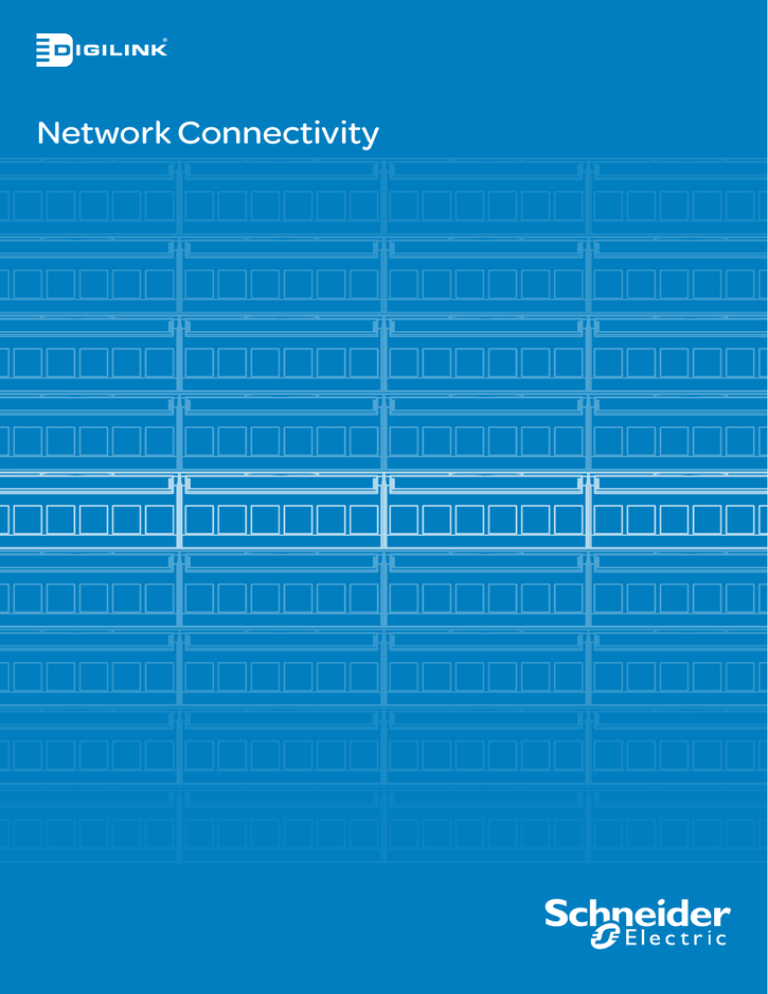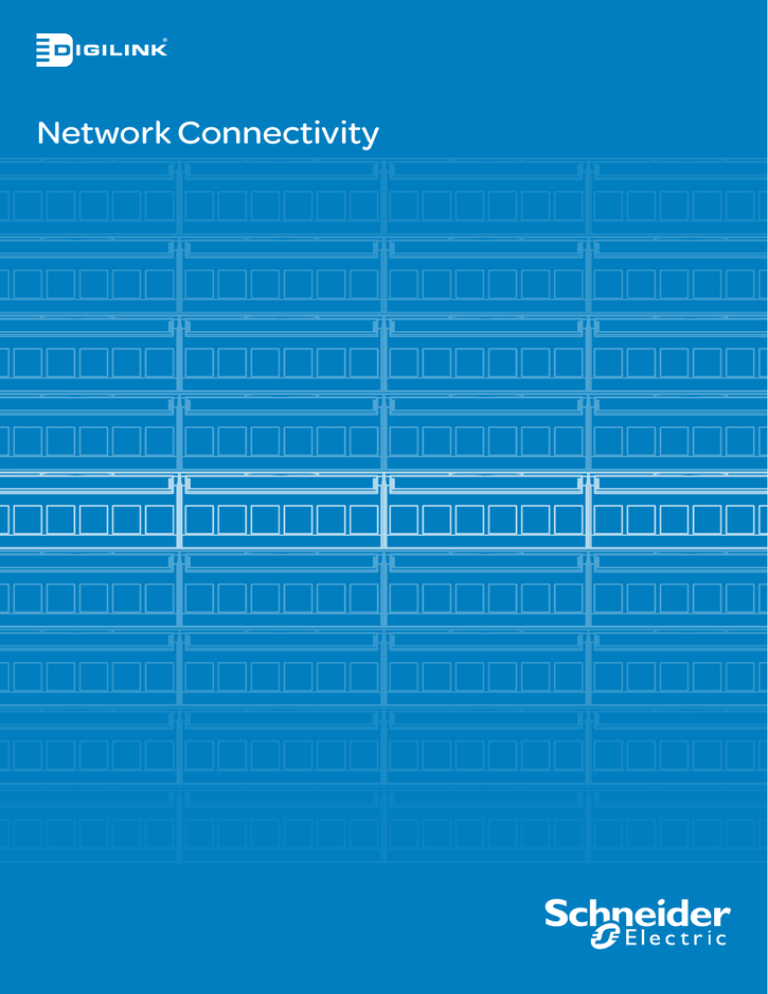
Network Connectivity
Content
Copper Solution
p1
Fiber Solution
p19
Technical Information
p29
Glossary
p37
Copper
Solution
Actassi 10G
Solution
COPPER SOLUTION
|
COPPER CABLE
Category 6 UTP Cable
Twisted Pair
Digilink Category 6 UTP cable consists of 100-Ohm impedance, 4 pair UTP cables for horizontal installations in local area
networks (LANs). All cables meet and exceed Category 6/Class E requirements in ANSI/TIA-568-C.2, and ISO/IEC 11801.
Rib Cord
Separator
Copper Conductor
Jacket
Mechanical SPECIFICATIONS
Outer Diameter
Conductor Type
Jacket Material
Standard Colour
Nominal diameter 6.0mm 4 twisted pair
23 AWG bare solid copper
PVC
Grey
Electrical SPECIFICATIONS
Characteristic Impedance
DC Resistance
Voltage Rating
Dielectric Strength
Insulation Resistance
Velocity of Propagation (NVP)
100±6 Ω@ 1-300 Mhz
72 Ω/km (max)
72 Vdc max
1500 V/1 minute min rms
500MΩ/km(min)@500 Vdc
69%
RJ6C10PCCC xx
PRODUCT FEATURES
• Exceptional material properties and cable design
• High ACR values-providing low BER (Bit Error-Rate)
• Extremely high pair-balance-providing excellent EMC
(Electromagnetic compatibility)
• Minimum radiations and maximum noise immunity
• Unique hologram sticker for authenticity
• UL94V-0 rated plastic
• RoHS Compliant
• UL/ETL Verified, UL listed
• ANSI/TIA-568-C.2 Category 6
PERFORMANCE CHARACTERISTICS ANSI/TIA-568-C.2 (HORIZONTAL CABLE)
Frequency
(MHz)
1
4
8
10
16
20
25
31.25
62.5
100
150
200 250
Return Loss Attenuation
(dB)
(dB/100m)
20.0
2.0
23.0
3.8
24.5
5.3
25.0
6.0
25.0
7.6
25
8.5
24.3
9.5
23.6
10.7
21.5
15.4
20.1
19.8
18.9
24.7
18.0
29.0
17.3
32.8
NEXT
(dB)
74.3
65.3
60.8
59.3
56.2
54.8
53.3
51.9
47.4
44.3
41.7
39.8
38.3
NUMBER
Description
DC6CAUTP4P1X
Category 6, 4 Pair UTP Cable 100m
DC6CAUTP4P3X
Category 6, 4 Pair UTP Cable 305m
Note: This cable is used for low Voltage signal transmission used in IT industry
2
ACR
(dB)
72
61
55
53
49
46
44
41
32
25
16.9
10.8
5.5
PSNEXT
(dB)
72.3
63.3
58.8
57.3
54.2
52.8
51.3
49.9
45.4
42.3
39.7
37.8
36.3
ELFEXT
(dB)
67.8
55.8
49.7
47.8
43.7
41.8
39.8
37.9
31.9
27.8
24.3
21.8
19.8
PSELFEXT
(dB)
64.8
52.8
46.7
44.8
40.7
38.8
36.8
34.9
28.9
24.8
21.3
18.8
16.8
Delay
(ns/100m)
570
552
547
545
543
542
541
540
539
538
537
537
536
COPPER SOLUTION
|
COPPER CABLE
Category 5e UTP Cable
Digilink Category 5e UTP cable consists of 100-Ohm impedance, 4 pair UTP cables for horizontal installations in local area
networks (LANs). All cables meet and exceed Category 5e Class D performance requirements in ANSI/TIA-568-C.2 and
ISO/IEC 11801 standards.
Twisted Pair
Rib Cord
Copper Conductor
Jacket
Mechanical SPECIFICATIONS
Outer Diameter
Conductor Type
Jacket Material
Standard Colour
Nominal diameter 5.1mm 4 twisted pair
24 AWG bare solid copper
PVC
Grey
Electrical SPECIFICATIONS
Characteristic Impedance
DC Resistance
Voltage Rating
Dielectric Strength
Insulation Resistance
Velocity of Propagation (NVP)
100±6 Ω@ 1-100 Mhz
72 Ω/km (max)
72 Vdc max
1500pF/km max. @ 1 KHz
500MΩ/km(min)@500 Vdc
69%
PRODUCT FEATURES
• Exceptional material properties and cable design
• High ACR values-providing low BER (Bit Error-Rate)
• Extremely high pair-balance-providing excellent EMC
(Electromagnetic compatibility)
• Minimum radiations and maximum noise immunity
• Unique hologram sticker for authenticity
• UL94V-0 rated plastic
• RoHS Compliance
• UL/ETL Verified, UL listed
• ANSI/TIA-568-C.2 Category 5e
• ISO/IEC-11801 (2nd edition) Class D
PERFORMANCE CHARACTERISTICS ANSI/TIA-568-C.2 (HORIZONTAL CABLE)
Frequency
Return Loss
Attenuation
NEXT
ACR
PSNEXT
(MHz)
(dB)
(dB/100m)
(dB)
(dB)
(dB)
0.772
1
4
8
10
16
20
25
31.25
62.5
100
19.4
20.0
23.0
24.5
25.0
25.0
25.0
24.3
23.6
21.5
20.1
n/s
2.0
4.1
5.8
6.5
8.2
9.3
10.4
11.7
17.0
22.0
n/s
65.3
56.3
51.8
50.3
47.3
45.8
44.3
42.9
38.4
35.3
n/s
63
52
46
44
39
37
34
31
21
13
n/s
62.3
53.3
48.8
47.3
44.3
42.8
41.3
39.9
35.4
32.3
ELFEXT
(dB)
PSELFEXT
(dB)
Delay
(ns/100m)
n/s
63.8
51.7
45.7
43.8
39.7
37.7
35.8
33.9
27.8
23.8
n/s
60.8
48.7
42.7
40.8
36.7
34.7
32.8
30.9
24.8
20.8
n/s
570
552
547
545
543
542
541
540
539
540
NUMBER
Description
DCECAUTP4P1X
Category 5e, 4 Pair UTP Cable 100m
DCECAUTP4P3X
Category 5e, 4 Pair UTP Cable 305m
Note: This cable is used for low Voltage signal transmission used in IT industry.
3
COPPER SOLUTION
|
COPPER CABLE
Multipair Cable
Digilink multipair cables are designed to provide a cost effective and simple way to feed PBX or other simple voice circuits
into a structured cabling system. The products are available in kits or as individual add on components. This multipair LAN
cable consists of 24AWG solid copper conductors insulated with colour-coded polyolefin and jacketed with strong fire
retardant PVC. It is general purpose, high performance cable used in voice and LAN applications.
Mechanical SPECIFICATIONS
Conductor Type
Insulation Thickness
Jacket Thickness
Breaking Pulling Force
24 AWG
0.20 mm (nominal)
0.75 mm (nominal)
40 N/conductor
Electrical SPECIFICATIONS
Nominal Velocity of Propagation (NVP)
Maximum Resistance
Mutual Capacitance @ 1 KHz
Max Capacitance Unbal(Pair to ground)
69%
9.40/100m(DC)
59 pF/m
3.28 pF/m
NUMBER
DXYCAT5UT25P
DXYCAT3UT25P
DXYCAT3UT50P
DXYCAT3UT100P
4
Description
Category 5, 25 Pair UTP Cable 305m
Category 3, 25 Pair UTP Cable 305m
Category 3, 50 Pair UTP Cable 305m
Category 3, 100 Pair UTP Cable 305m
PRODUCT FEATURES
• Exceptional material properties and design
• Integrity
• TIA/EIA 568A (1995)
• RoHS Compliant
• ISO/IEC 11801 (1995)
• Data, telecommunication, voice & low voltage system
applicable
Copper SOLUTION
|
Patch panel
Category 6, UTP 24-Port Patch Panel
Digilink Category 6 UTP 24-port patch panel is an array of jacks, typically rack mounted, that houses cable connections.
One normally shorter patch cable will be plugged into the front side, while the back will hold the connection of a much
longer and more permanent cable. The assembly of hardware is arranged so that a number of circuits, usually of the same
or similar type appear on jacks for monitoring, interconnecting, and testing circuits in a convenient and flexible manner.
Patch panels offer the convenience of allowing technicians to quickly change the path of selected signals without the
expense of dedicated switching equipment.
Mechanical SPECIFICATIONS
Size
Panel Material
Conductor Compatibility
Spring Contast
Unshielded
Plug Insertion Cycle
Bezel
482.6mm x 44.2 (19’’ x 1U)
Steel-fully powder coated
22-26AWG solid cable
Phosphor bronze 50µ” gold over 100µ” nickel plating
RJ 45
750 times
High impact flame retardant plastic
Electrical SPECIFICATIONS
DC Resistance
Contact Resistance
Voltage Rating
Dielectric Strength
Insulation Resistance
Current Rating
72Ω max
20 mΩ (max) per contact
72 Vdc max
1000 V rms for 1 minute min
500MΩ(min)@500 Vdc
1.5A max
NUMBER
DC6PP24UKY1U
PRODUCT FEATURES
• Innovative design metal panel making it robust & sleek
• Keystone designed to snap in & out easily
• Clear label window for port identification
• RoHS Compliant
• UL/ETL Verified, UL listed
• ISO/IEC-11801 Class E
• ANSI/TIA-568-C.2 Category 6
• EIA/TIA TSB 40 A
Description
Category 6, UTP 24-Port Patch Panel, Loaded
5
Copper SOLUTION
|
Patch panel
Category 5e, UTP 24-Port Patch Panel
Digilink Category 5e UTP 24-port patch panel comes with a design, which has redefined engineering elegance. It is a
three piece structure that includes the front panel, the metal case and the cable management plate. The cable
management plate comes with pre-fitted B-Clip that helps in routing cables and provides a perfect strain relief. The front
plate has icon holders which help identify the media used such as computer, telephone, etc.
Mechanical SPECIFICATIONS
Size
Panel Material
Conductor Compatibility
Spring Contast
Mating Cycles
482.6 x 44.2 (19” x 1U)
Steel-fully powder coated
22-26AWG solid cable
Phosphor bronze 50µ” gold over 100µ” nickel plating
750 cycles
Electrical SPECIFICATIONS
Contact Resistance
Voltage Rating
Dielectric Strength
Insulation Resistance
Current Rating
20mΩ (max) per contact
72 Vdc max
100 V rms for 1 minute min
500MΩ(min)@500 Vdc
1.5A max
NUMBER
DCEPP24UKY1U
6
Description
Category 5e, UTP 24-Port Patch Panel, Loaded
PRODUCT FEATURES
• Elegant rear cable manager with built connector case
• Light weight and compact design
• Keystone designed to snip in & out easily
• Clear label window for port identification
• The keystone comes with T568A or T568B wiring and fully
complies with ANSI/TIA/EIA-568-B Category 5e
• RoHS Compliant
• UL/ETL Verified
• ISO/IEC-11801
• ANSI/TIA-568-C.2 Category 5e
• EIA/TIA TSB 40 A
Copper SOLUTION
|
Patch panel
Category 6, UTP 24-Port Patch Panel,
Half U
Digilink patch panel is an array of 8P 8C connectors, typically rack mounted that houses cable connections. One normally
shorter patch cable will be plugged into the front side, while the back will hold the connection of a much longer
permanent cable. Patch panels offer the convenience of allowing technicians to quickly change the path of select signals,
without the expense of dedicated switching equipment. Specially designed in half “U” size to save space in rack.
Mechanical SPECIFICATIONS
Size
Panel Material
Connector
Spring Contast
Housing
Plug Insertion Life
482.6 x 22.1 (19” x 0.5U)
Steel-fully powder coated
IDC-22-26AWG solid cable
Phosphor bronze 50µ” gold over 100µ” nickel plating
High impact flame retardant plastic
750 cycles
Electrical SPECIFICATIONS
Contact Resistance
Voltage Rating
Dielectric Strength
Insulation Resistance
Current Rating
20mΩ (max) per contact
72 Vdc max
1000 V rms for 1 minute min
500MΩ(min)@500 Vdc
1.5A max
NUMBER
DC6PP24UKRHU
PRODUCT FEATURES
• Modular design for termination of horizontal & backbone
cabling
• 8 port modular tray unit assembly
• The PCB design combines advanced balancing methodology
with pair isolation technique used in IDC blocks
• ISO/IEC-11801, Class E
• ANSI/TIA-568-C.2
• EIA/TIA TSB 40 A
• RoHS Compliant
• EN 50173 2nd Edition
Description
Category 6, UTP 24-Port Patch Panel, Loaded, 0.5U
7
Copper SOLUTION
|
Patch panel
Category 6, UTP 24-Port Patch Panel,
Die Cast
Digilink’s patch panels has redefined compact post management yet again. It has patented die cast aluminium design.
Aluminium die cast body provides very high strength to weight ratio, extremely robust one can literally climb over it. Head
to head jack assembly allows caste management is in rear side. Mechanical SPECIFICATIONS
Mounting
Dimensions
-
NUMBER
DC6PP24UKY1UB
8
1U, 19” rack mountable
482mm x 44mm /88mm
Die Cast aluminium construction
Description
Category 6, UTP 24-Port Patch Panel, Unloaded, Die Cast
PRODUCT FEATURES
• Unique stragering jack alignment and metal separators
provide excellent NEXT and AXT performance
• Occupies 1U only (44.5mm)
• 24 Port Die Cast aluminium construction
• Unique label holder magnifies port label for easy and fast
identification
• Sturdy and wide aluminium die cast cable manager allows
ease in cable routing
• When installed in a “Total Availability Network”, these patch
panels can deliver uninterrupted data at high speeds
• Die cast unique design with rear cable manager
Copper SOLUTION
|
Patch panel
Cable Management Panel
Digilink cable management panels are designed to accompany patch panel on to the 19” standard rack and accommodate
large bundles of cable organized.
Mechanical SPECIFICATIONS
Mounting
Size
Metal Panel Plate Colour
Plastic Cable Hanger x 5nos
-
NUMBER
DXYHCM19XX1U
DXYHCM19XX2U
Mounted on standard EIA 19” racks
1U - 44.2mm x 482.6mm (1.73” x 19”)
2U - 88.4mm x 482.6mm (3.5” x 19”)
Black
Black
Plastic cable hanger screwed to the panel
PRODUCT FEATURES
• Available in 1U and 2U
• Light weight and compact design
• Available in black colour
• Design for easy and manageable cable routing
• Adjustable plastic clips, in all required directions
• Flexible plastic clip for easy access
• RoHS Compliant
Description
1U Cable Management Panel
2U Cable Management Panel
9
Copper SOLUTION
|
Patch panel
110 Cross Connect Kit
Digilink 110 patch panel comes with 100 pair set. It includes 5 pair and 4 pair IDC connecting blocks. These connectors use
premium grade phosphor bronze contacts suitably plated for long life. These contacts are specially designed to
accommodate solid wire as well as stranded conductors from 22 to 26 AWG. Index Strip mounted on 19”(483mm) wide
panel having 1U standard height dimensions. Plastic components are fire retardant, confirming to UL 94 V-0 safety rating.
Mechanical SPECIFICATIONS
Height
Width
Depth
Contact Material
Plastic Components
2U Standard height
483mm (19 in)
75mm (2.95 in)
Phosphor bronze
Polycarbonate IDC
Electrical SPECIFICATIONS
Maximum Resistance
Mutual Capacitance @ 1 KHz
Max Capacitance Unbal (Pair to ground)
9.40/100m(DC)
59 pF/m
3.28 pF/m
NUMBER
DXYCXKTW100R
10
Description
110 Cross Connect Kit, 100 Pair with Cable Manager
PRODUCT FEATURES
• Exceptional material properties and design
• Integrity
• TIA/EIA 568A (1995)
• RoHS Compliant
• ISO/IEC 11801 (1995)
Copper SOLUTION
|
Modular jack
Category 6 Modular Jack
Digilink Category 6 modular jack includes high performance Category 6 snap-in 8-position /8-contact (8P8C) jacks
(Patent pending design) conforming to IEC 60603-7-2 (unshielded 100 MHz connectors). These jacks are designed for fast
and easy snap-in and out of wall plates and patch panels. All jacks are designed in a 180° style and are available with back
interconnection of 110 IDC blocks or special LSAPlus/110 IDC combination blocks in T568A, T568B.
Mechanical SPECIFICATIONS
Plug Retention Force
Plug Reliability
Jack Contact Material
Conductor Compatibility
Standard Colour
Jack Mating Life
14Kgf (140N)
750 cycle minimum
Phosphor bronze 50µ” gold over 100µ” nickel plating
22-26AWG solid cable
Blue, White, Yellow
750 cycles
Electrical SPECIFICATIONS
Voltage Rating
Propagation Delay
Contact Resistance
Current Rating
Insulation Resistance
72 Vdc (max)
2.5ns Max @1-100 MHz
20 mΩ (max) per contact
1.5A max
500MΩ(min)@500 Vdc
NUMBER
DC6KYSTUWT
DC6KYSTUBL
DC6KYSTUYL
PRODUCT FEATURES
• Robust and installer friendly design
• Compatible with 22-26 AWG solid cables
• Compatible to T568A,T568B wiring pattern
• Jacks with 180° from design-provide easier access
• UL-94V0 rated plastics
• ANSI/TIA-568-C.2 Category 6
• CENELEC EN 50173 & ISO/IEC-11801, Class E
• RoHS Compliant
• ETL Verified
Description
Category 6, UTP Keystone, Modular Jack, White
Category 6, UTP Keystone, Modular Jack, Blue
Category 6, UTP Keystone, Modular Jack, Yellow
11
Copper SOLUTION
|
Modular jack
Category 5e Modular Jack
Digilink Category 5e modular jack includes high performance snap-in modular 8-position/8-contact (8P8C) jacks
conforming to IEC 60603-7-2 (unshielded 100 MHZ connectors). They are designed for fast and easy snap-in and out of
wall plates and patch panels. All jacks are designed in a 180º form and are available with back interconnection of 110 IDC
blocks.
Mechanical SPECIFICATIONS
Plug Retention Force
Plug Reliability
Jack Contact Material
Conductor Compatibility
14Kgf (140N)
750 cycle minimum
Phosphor bronze 50µ” gold over 100µ” nickel plating
22-26AWG solid cable
Electrical SPECIFICATIONS
Voltage Rating
Propagation Delay
Contact Resistance
Current Rating
Insulation Resistance
72 Vdc (max)
2.5ns Max @1-100 MHz
20 mΩ (max) per contact
1.5A max
500MΩ(min)@500 Vdc
NUMBER
DCEKYSTUWT
DCEKYSTUBL
DCEKYSTUYL
12
Description
Category 5e, UTP Keystone, Modular Jack, White
Category 5e, UTP Keystone, Modular Jack, Blue
Category 5e, UTP Keystone, Modular Jack, Yellow
PRODUCT FEATURES
• Robust and installer friendly design
• Compatible with 22-26 AWG solid cables
• Compatible to T568A,T568B wiring pattern
• Jacks with 180° from design-provide easier access
• UL-94V0 rated plastics
• RoHS Compliant
• UL/ETL Verified, UL listed
• ANSI/TIA-568-C.2 Category 5e
• ISO/IEC-11801 Class D
Copper SOLUTION
|
Patch Cord
Category 6 UTP Patch Cords
Digilink Category 6 UTP patch cords are assemblies of 4 twisted pairs 23 AWG stranded wire cables with modular plugs
(superior three piece connector) crimped on both ends. T568A and T568B wiring schemes are both available. The
premium category moulded boot gives a designer look and snag less feature.
Mechanical SPECIFICATIONS
Length
Standard Colour
Wiring
Plug Material
RJ45 Plug
1,2,3 & 5m
Blue, Grey, Yellow
23 AWG stranded unshielded
Gold over nickel contacts
Polycarbonate plug
Electrical SPECIFICATIONS
Current Rating
Insulation Resistance
Voltage Rating
Contact Resistance
1.5A max
500MΩ/km(min)@500 Vdc
72 Vdc max
15 mΩ (max) per contact
NUMBER
DC6PCURJ01GYM
DC6PCURJ02GYM
DC6PCURJ03GYM
DC6PCURJ05GYM
DC6PCURJ01BLM
DC6PCURJ02BLM
DC6PCURJ03BLM
DC6PCURJ05BLM
DC6PCURJ01YLM
DC6PCURJ02YLM
DC6PCURJ03YLM
DC6PCURJ05YLM
PRODUCT FEATURES
• Available in the lengths of 1, 2, 3 & 5 m
• Cat 6 unshielded twisted pair 100Ω stranded cable
• Multi strand and highly flexible
• HDPE insulation over conductors, PVC jacket all over
• Individual cable pair separated by a PE former
• UL94V-0 rated plastic
• RoHS Compliant
• UL/ETL verified, UL listed
• ANSI/TIA-568-C.2 Categoy 6
• ISO/IEC-11801 Class E
Description
Category 6, Patch Cord, UTP, 1M, Grey
Category 6, Patch Cord, UTP, 2M, Grey
Category 6, Patch Cord, UTP, 3M, Grey
Category 6, Patch Cord, UTP, 5M, Grey
Category 6, Patch Cord, UTP, 1M, Blue
Category 6, Patch Cord, UTP, 2M, Blue
Category 6, Patch Cord, UTP, 3M, Blue
Category 6, Patch Cord, UTP, 5M, Blue
Category 6, Patch Cord, UTP, 1M, Yellow
Category 6, Patch Cord, UTP, 2M, Yellow
Category 6, Patch Cord, UTP, 3M, Yellow
Category 6, Patch Cord, UTP, 5M, Yellow
13
Copper SOLUTION
|
Patch Cord
Category 5e UTP Patch Cords
Digilink Category 5e UTP patch cords are electrical cables, used to connect (”patch in”) one electronic device to another for
signal routing. Patch cords are assemblies of 4 twisted pairs 24 AWG stranded wire cables with modular plugs crimped on
both ends. T568A and T568B wiring schemes are both available.
Mechanical SPECIFICATIONS
Length
Standard Colour
Wiring
Plug Material
RJ45 Plug
1, 2, 3 & 5 m
Blue, Grey, Yellow
24 AWG stranded
Gold over nickel contacts
Polycarbonate plug
Electrical SPECIFICATIONS
Current Rating
Insulation Resistance
Voltage Rating
Contact Resistance
1.5A max
500MΩ/km(min)@500 Vdc
72 Vdc max
15 mΩ (max) per contact
NUMBER
DCEPCURJ01GYM
DCEPCURJ02GYM
DCEPCURJ03GYM
DCEPCURJ05GYM
DCEPCURJ01BLM
DCEPCURJ02BLM
DCEPCURJ03BLM
DCEPCURJ05BLM
DCEPCURJ01YLM
DCEPCURJ02YLM
DCEPCURJ03YLM
DCEPCURJ05YLM
14
Description
Category 5e, Patch Cord, UTP, 1M, Grey
Category 5e, Patch Cord, UTP, 2M, Grey
Category 5e, Patch Cord, UTP, 3M, Grey
Category 5e, Patch Cord, UTP, 5M, Grey
Category 5e, Patch Cord, UTP, 1M, Blue
Category 5e, Patch Cord, UTP, 2M, Blue
Category 5e, Patch Cord, UTP, 3M, Blue
Category 5e, Patch Cord, UTP, 5M, Blue
Category 5e, Patch Cord, UTP, 1M, Yellow
Category 5e, Patch Cord, UTP, 2M, Yellow
Category 5e, Patch Cord, UTP, 3M, Yellow
Category 5e, Patch Cord, UTP, 5M, Yellow
PRODUCT FEATURES
• Available in the lengths of 1, 2, 3 & 5 m
• Cat 5e unshielded twisted pair 100Ω stranded cable
• UL94V-0 rated plastic
• RoHS Compliant
• UL/ETL Verified, UL listed
• ANSI/TIA-568-C.2 Category 5e
• ISO/IEC-11801 Class D
Copper SOLUTION
|
Patch Cord
110 Patch Cords
Digilink 110 patch cords are used as jumper cords or end-user patch cords. These patch cords come in 1 pair, 2 pair or 4
pair and have 110 to 110P, 110 to RJ45 plug. The connectors use premium grade phosphor bronze contacts suitably plated
for long-life. These contacts are specially designed to accommodate solid wire as well as stranded conducts from 22 to 26
AWG.
DXYPC10101P01
Mechanical SPECIFICATIONS
Contact Material
Plastic Components
Standard Colour
Phosphor bronze
Polycarbonate
Grey
Electrical SPECIFICATIONS
Maximum Resistance
Mutual Capacitance @ 1 KHz
Max Capacitance Unbal (Pair to ground)
9.40/100m(DC)
59 pF/m
3.28 pF/m
DXYPC10102P01
DXYPC10104P01
DXYPC10RJ4P01
PRODUCT FEATURES
• Exceptional material properties and design
• Integrity
• TIA/EIA 568A (1995)
• RoHS Compliant
• ISO/IEC 11801 (1995)
NUMBER
DXYPC10101P01
DXYPC10RJ1P01
DXYPC10102P01
DXYPC10RJ2P01
DXYPC10104P01
DXYPC10RJ4P01
Description
Category 5e, 1 Pair, 110-110 Patch Cord, 1m
Category 5e, 1 Pair, 110-RJ45 Patch Cord, 1m
Category 5e, 2 Pair, 110-110 Patch Cord, 1m
Category 5e, 2 Pair, 110-RJ45 Patch Cord, 1m
Category 5e, 4 Pair, 110-110 Patch Cord, 1m
Category 5e, 4 Pair, 11 0-RJ45 Patch Cord, 1m
15
Copper SOLUTION
|
Tools
Modular Jack Termination Tools
The tools form an essential ingredient for any kit that is required by service personnel. The structured cabling system lays
stress on following the practices which will add elegance, discipline, method and reliability to cabling. The tools which are
used in installation of a cabling system go a long way in determining the above few characteristics.
Digilink offers 2 types of tools for Keystone jack termination: punch down tool and quick tool.
Punch down tool is an impact tool specially designed for punching 22-26 AWG wires. The impact pressures can be
adjusted as per need, and blades are changeable to suit various types of connectors. The tool comes with dual ‘BIT’ suitable
for ‘110’ as well as ‘Krone’ type IDC (Insulation Displacement Contact). There also is an adjustment knob for ‘Low’ and ‘High’
impact.
Quick tool is specially designed for Digilink Keystone jacks. Simply press the wires into the Keystone IDC, and press the
quick tool, termination and extra wire cutting can be done in just one step. Handle lock is provided as well for easy storage
& transportation.
Mechanical SPECIFICATIONS
Material
Tool Bit
High impact ABS
Hardened steel
Punch Down Tool
PRODUCT FEATURES
• Exceptional material properties & design
• Suitable for 22-26 AWG wires
• Adjustable impact pressure, between low and high
• It comes with both 110 and Krone type of blades
• Sure lock blade holder
• RoHS Compliant
• EIA/TIA 568 A/B
• The tool bit can punch as well as trim the conductor
Quick Tool for Jack Termination
PRODUCT FEATURES
• Exceptional design
• Suitable for 22-26AWG wires
• Easy termination & extra wire cutting
• High efficiency even for not experienced installers
• Handle lock provided for transportation & storage
• RoHS Compliant
• EIA/TIA 568 A/B
NUMBER
DXYTOOLPUNCH
DXYTOOLQT
16
Description
Punch Down Tool
Quick Tool for Jack Termination
Copper SOLUTION
|
Tools
Crimping Tool
The tools form an essential ingredient for any kit that is required by service personnel. The structured cabling system lays
stress on following the practices which will add elegance, discipline, method and reliability to cabling. The tools which are
used in installation of a cabling system go a long way in and can sustain extensive use in the field. Digilink crimping tool
can be used to crimp RJ-45 and RJ-11 types of connectors. It is a highly compact and rugged tool and is meant for
continuous use in the field. The parallel action design maintains accurate.
Mechanical SPECIFICATIONS
Material
-
7.5 inch steel construction body
Suitable for 22-26 AWG wires
Ratchet mechanism
PRODUCT FEATURES
• Termination suitable for 8P, 6P, 4P connectors
• Equipped 8 P RJ-45, 6P RJ-12 & RJ-11 connectors
• Exceptional material properties & design
• Sure lock blade holder
• RoHS Compliant
• EIA/TIA 568 A/B
NUMBER
Description
DXYTOOLCRIMP
Crimping Tool
Note: It is not recommended to terminate 8P8C (RJ-45) Plug on solid cable (Non Stranded conductor) as per EIA/TIA 568 B as well as ISO/IEC 11080 Standard.
17
Copper SOLUTION
|
Tools
Voice Impact &
Punch Down Tool
The tools form an essential ingredient for any kit that is required by service personnel. The structured cabling system lays
stress on following the practices which will add elegance, discipline, method and reliability to cabling. The tools which are
used in installation of a cabling system go a long way in determining the above few characteristics. Digilink voice impact
& punch down tool is designed for seating 5 pairs or 4 pairs of wires of 22-26 AWG into terminal block or cut off end after
terminated at a time. These are suitable for both cross connect side and cable side terminal blocks. This tool is provided
with a changeable and reversible heel block with blades, so as to use the tool for seating wires only as well as seating and
cutting off wires at a time.
Mechanical SPECIFICATIONS
Size
Material SPECIFICATIONS
Handle
Punch
Surface treatment
NUMBER
DXYTOOLVP5P
18
Size (L x B x H): 230 x 40 x 40
Laminated with anti skid rubber
Hardened steel (housed in hard aluminium holder)
Blackened to prevent rust
Description
Punch Down Tool 5 pair 110
PRODUCT FEATURES
• EIA/TIA 568 A/B
• RoHS Compliant
Fiber
Solution
Actassi 10G
Solution
Fiber SOLUTION
|
fiber cable
Unitube, Light-Armoured
Cables
Digilink Unitube light-armoured cable is constructed with jelly filled central tube. The buffer tubes are compatible with
standard hardware, cable routing and fan-out kits. The construction provides ultimate strain relief to fibers in extreme
installation service conditions. While all fibers are housed in central tube, strength is imparted by two FRP rods embedded
in PE sheath. Corrugated steel armour makes it direct burial type cable.
Mechanical SPECIFICATIONS
Operating Temperature
Storage Temperature
Crush Resistance
Tensile Strength
Nominal Diameter
Bend Radius
Cable Weight
NUMBER
DFXAO62GCT04
DFXAO62GCT06
DFXAO62GCT08
DFXAO62GCT12
DFXAO50GCT04
DFXAO50GCT06
DFXAO50GCT08
DFXAO50GCT12
DFXAO51GCT04
DFXAO51GCT06
DFXAO51GCT08
DFXAO51GCT12
DFXAO09GCT04
DFXAO09GCT06
DFXAO09GCT08
DFXAO09GCT12
20
-30°C to + 70°C
-40°C to + 75°C
44 N/mm
1000N
9mm max
20 x OD
90kg/km (approx)
Description
Unitube, Light-Armoured Cable, Multi-Mode, 4 Core, 62.5µm
Unitube, Light-Armoured Cable, Multi-Mode, 6 Core, 62.5µm
Unitube, Light-Armoured Cable, Multi-Mode, 8 Core, 62.5µm
Unitube, Light-Armoured Cable, Multi-Mode, 12 Core, 62.5µm
Unitube, Light-Armoured Cable, Multi-Mode, 4 Core, 50µm
Unitube, Light-Armoured Cable, Multi-Mode, 6 Core, 50µm
Unitube, Light-Armoured Cable, Multi-Mode, 8 Core, 50µm
Unitube, Light-Armoured Cable, Multi-Mode, 12 Core, 50µm
Unitube, Light-Armoured Cable, Multi-Mode, 4 Core, OM3 50µm
Unitube, Light-Armoured Cable, Multi-Mode, 6 Core, OM3 50µm
Unitube, Light-Armoured Cable, Multi-Mode, 8 Core, OM3 50µm
Unitube, Light-Armoured Cable, Multi-Mode, 12 Core, OM3 50µm
Unitube, Light-Armoured Cable, Single-Mode, 4 Core, 9µm
Unitube, Light-Armoured Cable, Single-Mode, 6 Core, 9µm
Unitube, Light-Armoured Cable, Single-Mode, 8 Core, 9µm
Unitube, Light-Armoured Cable, Single-Mode, 12 Core, 9µm
PRODUCT FEATURES
• It can be used in underground conduit, direct buried or aerial
applications
• The cable is designed for easy mid-span entry
• The fibers are separated into binder groups inside a central
tube gel-filled with water blocking compound
• The steel armor provides rodent and lightning protection
• The sheath jacket material is high density polyethylene for
maximum environmental protection and is petrochemical
stable
• Qualifies as per EIA/TIA 568B, ISO/IEC 11801
Fiber SOLUTION
|
fiber cable
In/Outdoor Non-Armoured
Cables
Digilink In/Outdoor non-armoured cable is constructed with industry standard 2 mm gel-filled, buffer tubes, standard
around a central strength member. There is tough UV stabilized HDPE jacket over which there is a special anti termite
nylon-12 jacket suitable for duct-pulling.
Mechanical SPECIFICATIONS
Operating Temperature
Storage Temperature
Crush Resistance
Tensile Strength
Nominal Diameter
Bend Radius
Cable Sheath Thickness
Weight
NUMBER
DFXAI62GLH04
DFXAI62GLH06
DFXAI62GLH12
DFXAI62GLH24
DFXAI50GLH04
DFXAI50GLH06
DFXAI50GLH12
DFXAI51GLH04
DFXAI51GLH06
DFXAI51GLH12
DFXAI51GLH24
DFXAI09GLH04
DFXAI09GLH06
DFXAI09GLH12
DFXAI09GLH24
-30°C to 70°C
-40°C to 75°C
44 N/mm
2670N (Installation)
12mm
20 x OD
2mm
90kg/km (approx)
PRODUCT FEATURES
• Constructed with industry standard 2 mm gel-filled, buffer
tubes, standard around a central strength member
• The buffer tubes are compatible with standard hardware,
cable routing and fan-out kits
• The cable core is water blocked with materials, hydrophobic
thixotsopic jelly
• 0.6mm thick orange coloured outer jacket of nylon-12
material making in cable anti termite and best suites for
duct-pulling with low frictional coefficient
• Qualifies as per EIA/TIA 568B, ISO/IEC 11801
Description
In/Outdoor Non-Armoured Cable, Multi-Mode, 4 Core, 62.5µm, LSZH
In/Outdoor Non-Armoured Cable, Multi-Mode, 6 Core, 62.5µm, LSZH
In/Outdoor Non-Armoured Cable, Multi-Mode, 12 Core, 62.5µm, LSZH
In/Outdoor Non-Armoured Cable, Multi-Mode, 24 Core, 62.5µm, LSZH
In/Outdoor Non-Armoured Cable, Multi-Mode, 4 Core, 50µm, LSZH
In/Outdoor Non-Armoured Cable, Multi-Mode, 6 Core, 50µm, LSZH
In/Outdoor Non-Armoured Cable, Multi-Mode, 12 Core, 50µm, LSZH
In/Outdoor Non-Armoured Cable, Multi-Mode, 4 Core, OM3 50µm, LSZH
In/Outdoor Non-Armoured Cable, Multi-Mode, 6 Core, OM3 50µm, LSZH
In/Outdoor Non-Armoured Cable, Multi-Mode, 12 Core, OM3 50µm, LSZH
In/Outdoor Non-Armoured Cable, Multi-Mode, 24 Core, OM3 50µm, LSZH
In/Outdoor Non-Armoured Cable, Single-Mode, 4 Core, 9µm, LSZH
In/Outdoor Non-Armoured Cable, Single-Mode, 6 Core, 9µm, LSZH
In/Outdoor Non-Armoured Cable, Single-Mode, 12 Core, 9µm, LSZH
In/Outdoor Non-Armoured Cable, Single-Mode, 24 Core, 9µm, LSZH
21
Fiber SOLUTION
|
fiber cable
Tight Buffer Building Cables
Digilink tight buffer building cable is constructed for indoor application with tight buffer tubes on each fiber. This cable
construction make the cable suitable for fiber to desktop application. Fibers are strengthened by extruding plastic upto
900µm around them. Aramid yarn is used to provide tensile strength. Fire retardant orange PVC jacket protects the cable
from mechanical stress.
Mechanical SPECIFICATIONS
Operating Temperature
Storage Temperature
Crush Resistance
Tensile Strength
Bend Radius
NUMBER
DFXAI62PDG04
DFXAI62PDG06
DFXAI62PDG12
DFXAI50PDG04
DFXAI50PDG06
DFXAI50PDG12
DFXAI51PDG04
DFXAI51PDG06
DFXAI09PDG04
DFXAI09PDG06
DFXAI09PDG12
22
-30°C to + 70°C
-40°C to + 75°C
22 N/mm
400N
20 x OD
Description
Tight Buffer Building Cable, Multi-Mode, 4 Core, 62.5µm
Tight Buffer Building Cable, Multi-Mode, 6 Core, 62.5µm
Tight Buffer Building Cable, Multi-Mode, 12 Core, 62.5µm
Tight Buffer Building Cable, Multi-Mode, 4 Core, 50µm
Tight Buffer Building Cable, Multi-Mode, 6 Core, 50µm
Tight Buffer Building Cable, Multi-Mode, 12 Core, 50µm
Tight Buffer Building Cable, Multi-Mode, 4 Core, OM3 50µm
Tight Buffer Building Cable, Multi-Mode, 6 Core, OM3 50µm
Tight Buffer Building Cable, Single-Mode, 4 Core, 9µm
Tight Buffer Building Cable, Single-Mode, 6 Core, 9µm
Tight Buffer Building Cable, Single-Mode, 12 Core, 9µm
PRODUCT FEATURES
• 900 micron tight buffered construction allows for direct
termination eliminating the need for furcation which
minimizes installation expense
• This cable utilizes water blocking technology which makes
the cable suitable for the indoor and outdoor environment,
with gel-free cable access
• Meets requirement for tight buffered construction and
suitable for installation in true OSP environmental conditions
• Also available in tactical jacket
• Qualifies as per EIA/TIA 568 B, ISO/IEC 11801
Fiber SOLUTION
|
Patch panel
Wall Mount Fiber Enclosure
Digilink wall mount fiber enclosure is essentially a fiber distribution box wherein the fiber backbone cables and the
equipment cables are terminated. The fiber spools provide minimum bending radius and the splice trays function as a
splice cover for pigtail splicing.
Mechanical SPECIFICATIONS
Material
Spool
Cable Grommets
Splice Tray
Splice Tray Dimensions
Dimensions
NUMBER
DFXOX06WXXXX
DFXOX12WXXXX
DFXOX24WXXXX
Box-powder coated aluminum alloy
FR grade ABS
FR grade nylon
Aluminum + ABS
140 x 125 x 10mm
370 x 350 x 80 (H*W*D)
PRODUCT FEATURES
• Two compartment design-one side cable, another side
pigtails/patch cords
• Aluminium housing with durable epoxy powder coating
• Lock and key ensuring safety, avoiding unauthorised
tempering
• Allows minimum two cable entries
Description
1U, 6-Port, Wall Mount, Fiber Enclosure
1U, 12-Port, Wall Mount, Fiber Enclosure
1U, 24-Port, Wall Mount, Fiber Enclosure
23
Fiber SOLUTION
|
Patch panel
Rack Mount Fiber Patch Panel
Digilink rack mount fiber patch panel is essentially a fiber distribution box wherein the fiber backbone cables and the
equipment cables are terminated. The fiber spools provide minimum bending radius and the splice trays function as a
splice cover for pigtail splicing.
Mechanical SPECIFICATIONS
Material
Spool
Cable Grommets
Splice Tray
Splice Tray Dimensions
Dimensions
NUMBER
DFXOX06RXXXX
DFXOX12RXXXX
DFXOX24RXXXX
DFXNLSCX03
DFXNLLC06X
DFXNLST06X
DFXNLBLANK
24
Box-powder coated aluminum alloy
FR grade ABS
FR grade nylon
Aluminum + ABS
140 x 125 x 10mm
370 x 350 x 80 (H*W*D)
Description
1U, 6-Port, Rack Mount, Fiber Patch Panel
1U, 12-Port, Rack Mount, Fiber Patch Panel
1U, 24-Port, Rack Mount, Fiber Patch Panel
1U, SC Duplex, Fiber Patch Plate, with 3 Adaptors
1U, LC Duplex, Fiber Patch Plate, with 6 Adaptors
1U, ST Duplex, Fiber Patch Plate, with 6 Adaptors
1U, 6-Port, Fiber Blank Connector Plate
PRODUCT FEATURES
• Aluminium housing with durable epoxy powder coating
• Suitable for 19” rack mountable cabinet
• Allow minimum two cable entries
• Flame retardant plastic, high impact resistance cable spool
• Qualifies as per ISO/IEC 11801
•EN 20173
Fiber SOLUTION
|
Patch panel
Connector
Connectors
Digilink connectors are available in both Single Mode and Multi Mode fiber with excellent diameter tolerance, these
connectors can be used with recommended anarobic adhesive or heat curis epoxy. They are available in all varities larger
form factor 2.5mm ferules type ST, SC, FC to recent small from faster connectors like LC, MTRJ
Mechanical SPECIFICATIONS
Insertion Loss
Durability (500 Mattings)
Compatible Optical Fiber
Operating Temperature
< 0.3 dB (For sm)
< 0.53 dB (For mm)
< 0.2 dB Max
9/125 µm, 50/125 µm, 62.5/125 µm
-20°C to 80°C
PRODUCT FEATURES
• Keeping in view the size of fiber and accuracy in alignment
the connectors use precisely machine ceramic ferrules
• Fully in compliant with JIS C5973 F04 Type
• Connectors comply to EIA/TIA 568 B as well as ISO/IEC 11081
standards
• For 3.0 mm cable & 0.9 mm tight buffered fiber
• Connectors are UL listed as well as RoHS complied
• Multimode version are sutaible for both 62.5/125 and
50/125 µm fiber
NUMBER
DFXOSTXSPR09
DFXOSCXSPR09
DFXOFCXSPR30
DFXOMTJSPR09
DFXOLCXSPR20
DFXOSTXMPR09
DFXOSCXMPR09
DFXOMTJMPR20
DFXOLCXMPR20
Description
ST Connector, Single-Mode, 0.9mm
SC Connector, Single-Mode, 0.9mm
FC Connector, Single-Mode, 3.0mm
MTRJ Connector, Single-Mode, 0.9mm
LC Connector, Single-Mode, 2.0mm
ST Connector, Multi-Mode, 0.9mm
SC Connector, Multi-Mode, 0.9mm
MTRJ Connector, Multi-Mode, 2.0mm
LC Connector, Multi-Mode, 2.0mm
25
Fiber SOLUTION
|
Connector
Adaptors
Digilink offers broad range of fiber adapters for different type of connectors. These adapters are available in both Single
Mode and Multi Mode version also in choice of Simplex and Duplex type.
Mechanical SPECIFICATIONS
Insertion Loss
Durability (1000 Matings)
Compatible Optical Fiber
Material Ferrule
Operating Temperature
< 0.3 dB max
< 0.2 dB max
9/125 µm, 50/125 µm, 62.5/125 µm
Phosphor bronze (for MM), Zirconia (for SM)
-40°C to 80°C
PRODUCT FEATURES
• Zirconia or Phosphor Bronze Sleeve
• Compliant as per EIA/TIA 568-C.0
• Compliant as per ISO/IEC 11081
• UL Listed
• RoHS Compliant
• IEC-874
NUMBER
DFXDSTTYPXZS
DFXDFCTYPSQZS
DFXDSCTYPXZS
DFXDSCTYPDZS
DFXDLCTYPDZS
DFXDLCTYPDPM
DFXDSCTYPXPM
DFXDSCTYPDPM
DFXDSTTYPXPM
26
Description
ST Adaptor, Simplex, Single-Mode, Zirconia Sleeve
FC Adaptor, Simplex, Single-Mode, Zirconia Sleeve
SC Adaptor, Simplex, Single-Mode, Zirconia Sleeve
SC Adaptor, Duplex, Single-Mode, Zirconia Sleeve
LC Adaptor, Duplex, Single-Mode, Zirconia Sleeve
LC Adaptor, Duplex, Multi-Mode, Phosphor Bronze Sleeve
SC Adaptor, Simplex, Multi-Mode, Phosphor Bronze Sleeve
SC Adaptor, Duplex, Multi-Mode, Phosphor Bronze Sleeve
ST Adaptor, Simplex, Multi-Mode, Phosphor Bronze Sleeve
Fiber SOLUTION
|
Patch Cord
panel and pigtail
Fiber Patch Cords and Pigtails
Digilink fiber patch cords are offered in riser rated UL listed options. Using the fiber patch cord product identifier, fiber
patch cord can be ordered with custom configured length cordage size, jacket type and length, providing the ultimate in
flexibility to meet any cabling infrastructure.
Mechanical SPECIFICATIONS
Outside Diameter (Simplex)
Outside Diameter (Duplex)
Minimum Cable Retention Strength
1.6mm x 3.0mm
1.6mm x 3.0mm
1.6mm: 11.24 lbs (50 N)
PRODUCT FEATURES
• SM Support for a wide variety of applications, including
CWDM 60% increase in usable bandwidth with zero water
peak singlemode
• Available 1.6 mm cordage making these the smallest cords in
the industry
• Pull proof connector designs prevent unintended disconnect
• Distinctive colour-coding for colarity Identification
NUMBER
DFXCD3SCSC01
DFXCD3LCSC01
DFXCD3LCLC01
DFXCD3SCSC02
DFXCD3LCSC02
DFXCD3LCLC02
DFXCD3SCSC03
DFXCD3LCSC03
DFXCD3LCLC03
DFXGS3LCXX01
DFXGS3SCXX01
DFXGS3LCXX02
DFXGS3SCXX02
DFXGS3LCXX03
DFXGS3SCXX03
Description
SC-SC 62.5µm Duplex, Multi-Mode, Patch Cord 1m
LC-SC 62.5µm Duplex, Multi-Mode, Patch Cord 1m
LC-LC 62.5µm Duplex, Multi-Mode, Patch Cord 1m
SC-SC 62.5µm Duplex, Multi-Mode, Patch Cord 2m
LC-SC 62.5µm Duplex, Multi-Mode, Patch Cord 2m
LC-LC 62.5µm Duplex, Multi-Mode, Patch Cord 2m
SC-SC 62.5µm Duplex, Multi-Mode, Patch Cord 3m
LC-SC 62.5µm Duplex, Multi-Mode, Patch Cord 3m
LC-LC 62.5µm Duplex, Multi-Mode, Patch Cord 3m
LC, 62.5µm Simplex, Multi-Mode, Pigtail 1m
SC, 62.5µm Simplex, Multi-Mode, Pigtail 1m
LC, 62.5µm Simplex, Multi-Mode, Pigtail 2m
SC, 62.5µm Simplex, Multi-Mode, Pigtail 2m
LC, 62.5µm Simplex, Multi-Mode, Pigtail 3m
SC, 62.5µm Simplex, Multi-Mode, Pigtail 3m
27
Fiber SOLUTION
|
Patch Cord and pigtail
Fiber Patch Cords and Pigtails
NUMBER
DFXCD2SCSC01
DFXCD2LCSC01
DFXCD2LCLC01
DFXCD2SCSC02
DFXCD2LCSC02
DFXCD2LCLC02
DFXCD2SCSC03
DFXCD2LCSC03
DFXCD2LCLC03
DFXGS2LCXX01
DFXGS2SCXX01
DFXGS2LCXX02
DFXGS2SCXX02
DFXGS2LCXX03
DFXGS2SCXX03
DFXCD4SCSC01
DFXCD4LCSC01
DFXCD4LCLC01
DFXCD4SCSC02
DFXCD4LCSC02
DFXCD4LCLC02
DFXCD4SCSC03
DFXCD4LCSC03
DFXCD4LCLC03
DFXGS4LCXX01
DFXGS4SCXX01
DFXGS4LCXX02
DFXGS4SCXX02
DFXGS4LCXX03
DFXGS4SCXX03
DFXCD1SCSC01
DFXCD1LCSC01
DFXCD1LCLC01
DFXCD1SCSC02
DFXCD1LCSC02
DFXCD1LCLC02
DFXCD1SCSC03
DFXCD1LCSC03
DFXCD1LCLC03
DFXGS1SCXX01
DFXGS1STXX01
DFXGS1LCXX01
DFXGS1SCXX02
DFXGS1STXX02
DFXGS1LCXX02
DFXGS1SCXX03
DFXGS1STXX03
DFXGS1LCXX03
28
Description
SC-SC 50µm Duplex, Multi-Mode, Patch Cord 1m
LC-SC 50µm Duplex, Multi-Mode, Patch Cord 1m
LC-LC 50µm Duplex, Multi-Mode, Patch Cord 1m
SC-SC 50µm Duplex, Multi-Mode, Patch Cord 2m
LC-SC 50µm Duplex, Multi-Mode, Patch Cord 2m
LC-LC 50µm Duplex, Multi-Mode, Patch Cord 2m
SC-SC 50µm Duplex, Multi-Mode, Patch Cord 3m
LC-SC 50µm Duplex, Multi-Mode, Patch Cord 3m
LC-LC 50µm Duplex, Multi-Mode, Patch Cord 3m
LC, 50µm Simplex, Multi-Mode, Pigtail 1m
SC, 50µm Simplex, Multi-Mode, Pigtail 1m
LC, 50µm Simplex, Multi-Mode, Pigtail 2m
SC, 50µm Simplex, Multi-Mode, Pigtail 2m
LC, 50µm Simplex, Multi-Mode, Pigtail 3m
SC, 50µm Simplex, Multi-Mode, Pigtail 3m
SC-SC OM3 Duplex, Multi-Mode, Patch Cord 1m
LC-SC OM3 Duplex, Multi-Mode, Patch Cord 1m
LC-LC OM3 Duplex, Multi-Mode, Patch Cord 1m
SC-SC OM3 Duplex, Multi-Mode, Patch Cord 2m
LC-SC OM3 Duplex, Multi-Mode, Patch Cord 2m
LC-LC OM3 Duplex, Multi-Mode, Patch Cord 2m
SC-SC OM3 Duplex, Multi-Mode, Patch Cord 3m
LC-SC OM3 Duplex, Multi-Mode, Patch Cord 3m
LC-LC OM3 Duplex, Multi-Mode, Patch Cord 3m
LC, OM3 Simplex, Multi-Mode, Pigtail 1m
SC, OM3 Simplex, Multi-Mode, Pigtail 1m
LC, OM3 Simplex, Multi-Mode, Pigtail 2m
SC, OM3 Simplex, Multi-Mode, Pigtail 2m
LC, OM3 Simplex, Multi-Mode, Pigtail 3m
SC, OM3 Simplex, Multi-Mode, Pigtail 3m
SC-SC Duplex, Single-Mode, Patch Cord 1m
LC-SC Duplex, Single-Mode, Patch Cord 1m
LC-LC Duplex, Single-Mode, Patch Cord 1m
SC-SC Duplex, Single-Mode, Patch Cord 2m
LC-SC Duplex, Single-Mode, Patch Cord 2m
LC-LC Duplex, Single-Mode, Patch Cord 2m
SC-SC Duplex, Single-Mode, Patch Cord 3m
LC-SC Duplex, Single-Mode, Patch Cord 3m
LC-LC Duplex, Single-Mode, Patch Cord 3m
SC, Simplex, Single-Mode, Pigtail 1m
ST, Simplex, Single-Mode, Pigtail 1m
LC, Simplex, Single-Mode, Pigtail 1m
SC, Simplex, Single-Mode, Pigtail 2m
ST, Simplex, Single-Mode, Pigtail 2m
LC, Simplex, Single-Mode, Pigtail 2m
SC, Simplex, Single-Mode, Pigtail 3m
ST, Simplex, Single-Mode, Pigtail 3m
LC, Simplex, Single-Mode, Pigtail 3m
Technical
Actassi
10GInformation
Solution
TECHNICAL INFORMATION
General Installation Tips
Horizontal Wiring (Pathways)
From the Telecommunications
closet to the individual workstations
NETWORK
INTERFACE
DEVICE
WS
WS
FIB
R
ED
I
PA
ER
W
4T
OP
TIC
CA
ROOM
DEVICE
DEVICE
DEVICE
(TELEPHONE WIRING DEVICE)
WS
WS
Backbone
Wiring
E
DEVICE
DEVICE
WS
BL
DEVICE
DEVICE
WS
WS
COMMON
CONNECTING
POINT
IST
WS
WS
DEVICE
Telecommunications
closets (and/or
Intermediate
Distribution Frames
Main Distribution
Frame
Equipment
Room(s)
Entrance
Room
ROOM
PVC OUTER JACKET
4 TWISTED PAIRS
TIA Preferred Wiring Method
The wiring method preferred by the Telecommunication Industry Association (TIA) is a star
wiring method (see fig below). Each individual workstation in a residential or commercial
building is wired directly to the distribution device with four-pair twisted wire or fiber
optic cable.
Star Topology
The star topology uses a hierarchical series of distribution frames. The backbone includes
the main distribution frame (MDF) and the optional intermediate distribution frame (IDF).
The first level, the MDF, links to other levels via the backbone cabling. The MDF may link to
the third and final level, the telecommunications closet (TC) directly, or in large
installations it may link to some TCs via an optional second level, the intermediate
distribution frame (IDF). The TC terminates the backbone cable and cross-connects to the
horizontal cabling. The horizontal cabling terminates in the work area at the workstation
(WS).
General
Horizontal cabling is the cabling from the telecommunications closet to the work-area. It
includes the cross-connects in the telecommunications closet; horizontal cabling; and the
outlet at the work areas. Commercial building horizontal cabling should be installed such
that it will:
(a) Facilitate ongoing maintenance, relocations, and additions
(b) Accommodate future equipment and service changes
(c) Accommodate a diversity of user applications, including voice, data, LAN, switching,
and other building services
30
Roughing In Correctly
The following are general rules for running cable, whether residential, or
commercial:
• Always make a quick check for shorts, opens, and ground when the
rough-in is completed. Lightweight telephone wiring is much easier to damage than
non-metallic cable. The jacket can be caught on sharp edges or nail points and inside
Interbuilding
Backbone Wiring
Service
Entrance
conductors grounded, shorted, or broken. It will take just a few minutes to insure that no
connections or splicing were forgotten and that no wiring was damaged as it was pulled
in or secured during rough-in
• Do not splice wires on the cable runs. Pull a new wire if things go wrong
• Do not exert more than 25 pounds(110N) of pulling tension on 4-pair
cables. Larger capacity cables should be pulled as per the manufacturers directions
• Do not run cables in parallel with power wiring. Consult industry standards for
minimum separation of telecommunications cable from interference sources
• Do not bend cable sharply or nick the protective sheath covering the
insulated wires
• Maintain polarity. (i.e., carefully match wire colors) of the Tip (+) and Ring (-) pairs
from the demarcation point to the outlets. Polarity reversal causes problems with some
devices
• Maintain the access line number correlation with the pair number. (i.e.,
access line once goes to pair one, and so forth) when wiring connectors
• Use the two inner pairs of housing for telecommunications. Use the outer pairs
of the connector for other purposes (if any) to provide compatibility with two-line
telephones
• Use plastic non-metallic staples to support wire, and leave the wire loose inside the
staples-do not drive staples all the way in. Driving staples in tightly may crimp wire and
damage the insulation or wire, impairing its ability to carry voice or data
• If conduit is installed, always leave a pull cord in to facilitate running new
wire
• Never run power in the same conduit with telecommunications cable.
Low-voltage monitor and control lines may share conduit with telecommunications
• Avoid undercarpet runs if possible, as they are inherently more susceptible to
damage, particularly in residences. If they must be installed, follow the manufacturer’s
directions carefully, and remember that only one transition from one type of cabling to
another is standard in a single room. Avoid installing undercarpet runs in damp areas.
Note that undercarpet power cables are not allowed in residential installations
• Where possible, use inner walls for runs to avoid conflict with firebreaks
and insulation. Inner-wall wiring also makes it a lot easier to replace wires if
TECHNICAL INFORMATION
General Installation Tips
necessary, or to add wires. Nonetheless, wiring through external walls is not always
avoidable, so installation handling should always be the same as for electrical wire.
Firestopping is also to be observed
• Do not run telecommunications wire parallel to power wiring without
adequate separation, and do not share bore holes with power wires
• Keep wire away from source of heat, like hot water pipes and heater ducts
• Avoid running external wires they are not desirable, both for appearance and safety
reasons. Wires on the outside of the building may be allowed under local code for
additions, but should be avoided for initial installations
• Leave 18 inches of spare wire at outlets and connection points for connections
and changes
• Firestopping, bonding, and grounding must be performed according to fire,
building, and electrical codes that apply Regardless of the installation type,
proper wiring requires good planning and careful work to avoid damaging cables and to
make good connections
Telecommunications Outlets
• When installing outlet boxes on wooden studs, it is important to maintain proper
separation of communications and power cables. These two types of cables should not
share drill holes or stud spaces. Desk telephone connectors should be located at the
same distance from the floor as electrical outlets
• Each workstation should, at minimum, be served by either two 100 ohms UTP cables, or
one 100 ohm UTP cable and one cable of another type. Single or double outlets may be
used
• Telecommunications outlets are usually placed at the same height as electrical outlets,
and near an electrical outlet
The Importance of Pair Twisting
The rate of twisting will range from 4 to as many as 28 twists per foot(0.3m) on high
speed data cable. The tighter the twist, the less likely it will be distorted during installation,
and the greater the immunity from interference. While the specification for the rate of
twist varies with the anticipated data rate carried by the installation, always untwist the
least amount of cable necessary to make a connection
• Category 5e max. allowed untwisting = < ½” (13mm)
• Category 6 max. allowed untwisting = < ½”(13mm)
General Tips on Quality Installations
• Every connection degrades system performance, so use the minimum necessary
• Better to provide excess capacity in terms of cable and outlets rather than not enough.
Later additions are costly and time consuming
• Wire to the highest anticipated data rate (speed) or greater-never less
• Never install components of unknown/questionable origin or quality. At the very best,
the system will transmit signals to the level of its weakest component. Every element
and connection is important
• Document all connections carefully, and keep installations neat and tidy. This will save
time and hassle when modifying or troubleshooting the system later
• Test everything
31
TECHNICAL INFORMATION
Connector Termination
A
B
Description
• Remove about 3”(76mm) of cable jacket and center spline (stiff wire separator inside
cable)
• Determine which wiring scheme to use, T568A or T568B. Note the associated color codes
and connector pin numbers on the label located between the IDC connector slots
• Leave the cable jacket within 1/8”(3mm) of the connector side, then route the wires for
termination using the selected wiring scheme. Note: Route cable perpendicular to the
IDC field. Ensure there is enough slack in the twisted pairs, and do not place the cable
jacket into the termination field
• Use your fingers to carefully seat the wires into the IDC slots. Set a 11 O-style impact tool
to low impact and position it perpendicular to the connector. Maintain wire pair twisting
to within less than 1/2”(13mm) of the IDC contact; then, seat and trim the cable one
pair at a time to prevent crushing the inside pairs
• Place the dust cap over the terminated wires for secure connection
Inside Wire Colours: Wiring Standard
Pin#
T568A
T568B
1
White/Green
White/Orange
2
Green
Orange
3
White/Orange
White/Green
4
Blue
Blue
5
White/Blue
White/Blue
6
Orange
Green
7
White/Brown
White/Brown
8
Brown
Brown
Note: For some cables, wires for jack pin numbers 2, 4, 6 and 8 may have a white stripe.
This is equivalent to cables with solid wires for the same.
32
TECHNICAL INFORMATION
Standards Overview
Computer Network Cabling Standards
Engineering Standards and publication are designed to serve the general public through
eliminating misunderstandings between manufacturers and purchasers, facilitating
interchangeability and improvements of products and assisting the purchaser in selecting
and obtaining with minimum delay the proper product for his particular need.
The standards are constantly evolving. The cabling standards are also no exception to it. In
recent years there have been so many rapid developments in cabling technologies that the
quality of today’s cabling and connecting hardware far exceeds the best products available
a few years ago. While the standards and technologies have evolved, the user is yet to be
fully aware of all the developments that are taking place and this has left him bewildered.
In the fear of obsolescence, he goes in for so called ‘the latest’ and ends up paying a high
price for the performance which he either does not need or his network is incapable of
delivering.
The standards organizations do not ease the matters either. Very regular the standards are
revised, updated or rescinded. Various companies in order to be ahead of the competition,
lay their quick claims on the release of the products which meet these latest revisions,
either rightly or not. This scramble for the top slot keeps the market place in a state of
confusion, and the end user in a helpless position. Thus a standards, instead of eliminating
the misunderstanding, breeds it. This defeats the basic purpose of the standards.
Hence there is a need for removal of this misconception and educate the customer on
various aspects of standards, the standards organizations, their scope, relevance to the
applications, network requirements, desired performance and most important, the budget.
The applicable standards are to be chosen after careful study and proper understanding of
the subject.
This document describes the various prevalent standards, the parameters to be measured,
standards organizations and its importance to the user.
The organizations and their standards
There are several organizations that influence the data cabling standards such as
Organizations
Standards
ANSI/TIA
568 C
CENLEC
EN 50173
Customer Premises Cabling for IT
ISO/IEC
IS 11801
Generic cabling for customer premises
IEEE
IEEE
LAN/WAN/MAN standards
ATM
-
Data communication protocol
Commercial Building Telecommunication
standard
Cabling Measurements
There are various measurements to be carried out on the cabling to ascertain its
conformance to the specifications and standards. This is in addition to the tasting, which
assures functionality and helps locating the faults. The various measurements to be carried
out are:
a. Wiremap And Length
f. Attenuation
b. Delay And Delay Skew g. Attentions To Crosstalk Ratio
c. Near End Crosstalk (next) h. Impedance
d. Power Sum Next I. Structural Return Loss
e. Fext And Elfext j. Dc Loop Resistance
Before we look at the actual measurements to be carried out, it will be worthwhile to
understand the basic definitions of the above terms:
a. Wiremap and Length
Wiremap checks for point-to-point continuity of the installation. It is the most important
parameter since many properties depend on the pin configuration of the channel.
Wiremap identifies the location of opens, breaks and pairs that are shorted. The various
wiremap failures could be because of shorted pairs, split pairs and transposed pairs. The
measurement of length is important in a channel because of the pairs twists incorporated
in cables. Hence a channel of 100m (max length), on measurement will be a little over the
mark. The measurement takes into account the time required for the signal to traverse the
entire length and the MVP (Nominal velocity of propagation) of the cable.
b. Delay
Delay is a measure of time required for a signal to propagate from one end of the circuit to
the other. It is usually measured in Nanoseconds. The worst-case Daly should not exceed 1
microsecond for a 100-meter length.
Delay skew
Delay skew is the difference between the propagation delay on the fastest and slowest
pairs in a UTP cable. Delay skew is important because the high-speed network usually rely
on all four pairs for transmission of information. If receiving end at different times thus
making it impossible to reconstruct the original signal. The worst case skew shall be less
than 50 nanoseconds for a 100-meter length
c. Near End Crosstalk (NEXT)
The cross talk occurs when an adjacent pair of wires picks up a strong signal on one pair of
wires. NEXT is that portion of the transmitted signal that is electromagnetic ally coupled
back into the received signal. The receiver may not be able to distinguish between the real
received signal and the crosstalk noise.
Low crosstalk (desired) is a high number which menace difference between the
magnitude of the transmitted signal and it associated crosstalk is very high it is necessary
to measure NEXT at both ends of the cable as the results could be found to be greatly
varying.
d. Power Sum NEXT
The power sum NEXT is derived from the algebraic summation of the individual NEXT
effects on each pair by the other three pairs PSNEXT is an important measurement where
in the cables support high speed 4 pair transmission.
e. Far End Crosstalk (FEXT)
Far End crosstalk is similar to NEXT, except that the signal is sent from the local end, and
the crosstalk is measured at the far end. FEXT has to measured at both the ends.
Equal Level Far End Crosstalk (ELFEXT)
FEXT is highly influenced by the length of the cable since the signal strength inducing the
crosstalk is affected by how much it has been attenuated from its source. Hence ELFEXT is
preferred ELFEXT subtracts attenuation from the result so that the result is normalized for
attenuation effects.
f. Attenuation
The loss of signal level with distance is called attenuation loss. Since it is a loss it is usually
expressed as a negative value.
.
33
TECHNICAL INFORMATION
Standards Overview
g. Attenuation to Crosstalk Ratio (ACR)
Due to attenuation the signal are their weakest at the receiving end of the link. The
attenuation determines the strength of the received signal while the noise is from the
station’s own transmitter attenuation to crosstalk Rations (ACR) is the difference between
the crosstalk loss and the attenuation for the pair in the link being tested. Thus, grater the
ACR, better it is.
h. Impedance
Impedance is a measure in ohms and includes the effects of resistance, inductance and
capacitance. UTP is generally rated at 100 ohms and it remains constant over the expected
frequency range. Various components in a channel should have impedance ratings. This is
to ensure complete data transfer (Impedance matching).
telecommunication closet. The horizontal cabling contains the greatest quantity of
individual cables in the building. It is much less accessible than the backbone cabling. The
time, effort, and skills required for changes can be extremely high. Further, access to the
horizontal cabling causes disruption to the work. Hence maximum consideration should
be given to accommodating a diversity of user applications in order to reduce or eliminate
the probability of requiring changes to the horizontal cabling as the user needs evolve.
Fig. 1 - Typical Telecommunication Cabling System
Building 1
X
j. DC Loop Resistance
DC loop resistance is a measure of the linear DC loss of a conductor, which is about 9.4
Ohms per 100m.
Brief Overview of EIA/TIA 568 B: The TIA 568 B is the latest update from EIA/TIA of
commercial building telecommunication standard. It replaces TIA 568 A and the associated
TSB and the addendum. Significant additions include Category 5e/6 performance levels,
50/125 mm fiber and allowance for alternate connectors other than the SC. Category 5 is
no more recognized in horizontal cabling. It is divide in three parts:
B1 Link/Channel requirements.
B2 Copper component and cable requirement.
B3 Fiber requirement.
Our structured cabling products strictly adhere to the standards formulated by ANS/EIA/
TIA 568 A/B. The latest editions of the EIA/TIA 568-A was published in the year 1995. The
highlights of AUSI/EIA/TIA 568-A.
X
X
TC
CROSS-CONNECT
ENTRANCE FACILITY
EQUIPMENT ROOM
INTERMEDIATE CROSS-CONNECT
MAIN CROSS-CONNECT
MECHANICAL TERMINATION
SPLICE
TELECOMMUNICATIONS CLOSET
ER
IC
HORIZONTAL
CABLING
WA
i. Structural Return Loss
It is a measure of uniformity of the cable’s impedance. As the cables are not perfectly
uniform in construction these variances cause impedance changes in the cable. Each
impedance change contributes to loss in signal strength. Return Loss of a link is a measure
of the overall uniformity of link’s impedance, relative to a nominal value, usually 100 Ohms
in case of UTP.
LEGEND
TC
INTERBUILING
BACKBONE CABLING
ER
&
EF
TC
MC
X
X
TC
TELECOMMUNICATIONS OUTLET/
CONNECTOR
X
CARRIERS
X
EF
ER
IC
MC
WORK AREA
WA
INTERBUILDING
BACKBONE CABLING
IC
TC
X
X
TC
IC
ER
&
EF
ER
&
EF
TC
TC
WA
X
TC
X
Building 2
X
IC
X
X
X
X
ER
&
EF
TC
WA
X
TC
TC
X
X
Building 3
WA
Building 4
Fig. 2 - Typical Horizontal and Work Area Cabling
The Cabling Elements Specified
• Horizontal Cabling. Telecommunications Closets. Backbone Cabling. Work area
• Equipment rooms. Entrance facilities. Administration.
Scope
This standard specifics minimum requirements for telecommunications cabling within a
commercial building, upto and including telecommunications outlet/connector, and
between buildings in a campus environment. It also specifics component requirements,
cabling distances, telecommunications outlet connectors configurations and a
recommended topology. This standard intends to support a wide range of different
commercial building sites and applications. This includes sites with upto 1,000,000m2 of
spaces and with a population of upto 50,000 individual users.
34
Horizontal Cabling
The horizontal cabling is that portion of the telecommunications cabling system that
extends from the horizontal cross connects in the telecommunications closet. The
horizontal cabling includes the horizontal cables, the telecommunications outlet/
connector in the work area, the mechanical termination and patch cords located in
LEGEND
CROSS-CONNECT
HORIZONTAL CROSS-CONNECT
MECHANICAL TERMINATION
TELECOMMUNICATIONS OUTLET/
CONNECTOR
WA
TELECOMMUNICATIONS CLOSET
TRANSITION POINT
WORK AREA
4 Pair UTP
4 Pair UTP or
2 Pair UTP-A or
62.5/125 UTP Optical Fiber Cable
HORIZONTAL
CABLING
WA
X
HC
90 m(295 ft)
TC
WA
TR
X HC
TECHNICAL INFORMATION
Standards Overview
Horizontal distances
The maximum horizontal distance shall be 90 mtrs. Independent of the media type.
This is the cable length from the mechanical termination of the media at the horizontal
cross connect in the telecommunication closet to the telecommunications outlet in the
work area. Length limitations for cross connect jumpers and patch cords in the connect
facilities that connect horizontal cabling with equipment or backbone cabling should
not exceed 6 mtrs. in length.
Recognized cables in the horizontal cabling subsystem
Three types of cables:
1. 4 pair 100Ohms Unshielded Twisted Pair cables (UTP cables) or Screened Twisted
Pair (ScTP)
2. Two or more optical fiber multi mode (62.5/125μm)
3. Hybrid Cables, consisting of more than one of the recognised cables a common
sheath, may be used in horizontal cabling
chical Star
Topology
The following
guidelines need to be adhered to on complementing
horizontal cabling
1. Grounding must conform to applicable building code as well as ANSI/EIA/TIA607.
2. A minimum of two telecommunication outlets for individual work area. Both the
CABLING
outlets mayBACKBONE
be housed in one
or two separate information outlets.
First outlet: 100 Ohms twisted pair
ER Cat 5e and above.
Second outlet: 100 Ohms twisted pair Two fiber multi mode optical fiber either
62.5/125μm or 50/125μm.
X
IC
3. One transition point is allowed between different forms of the sane cable type
BACKBONE
4. 50 Ohms Co-ax and 150 Ohms STP-A Cabling is not recommended for new
CABLING installations
TC
TC
TC
5. Additional outlets may be provided. These outlets are in the minimum specified
under
HCstandard. x HC
x the
x
6. Bridged taps and splices are not allowed for copper based horizontal cabling.
7. Application specific components shall be placed external to the telecommunication
ORIZONTAL
CABLING outlet or horizontal cross connect.
8. Each work area telecommunication outlet shall be connected to a horizontal cross
connect in the telecommunication closet.
9. Each work area should be served by a telecommunication closet located on the
same
WAfloor.
WA
WA
10. Horizontal cabling shall contain not more than one transition point between flat
under carpet cable and one of the equivalent horizontal cables.
LEGEND
CROSS-CONNECT
EQUIPMENT ROOM
HORIZONTAL CROSS-CONNECT
INTERMEDIATE CROSS-CONNECT
MAIN CROSS-CONNECT
MECHANICAL TERMINATION
TELECOMMUNICATIONS CLOSET
TELECOMMUNICATIONS OUTLET/
CONNECTOR
WORK AREA
X
ER
HC
IC
MC
TC
WA
Fig. 3 - Backbone Hierarchical Star Topology
ER
X
BACKBONE CABLING
MC
ER
X
IC
BACKBONE
CABLING
TC
TC
x
HC
TC
x
HC
TC
x
TC
x
HC
HC
TC
x
HC
x
HORIZONTAL
CABLING
WA
WA
WA
WA
WA
WA
Backbone Cabling
LEGEND
The function of the backbone cabling is to provide interconnections
X
CROSS-CONNECT between
EQUIPMENT ROOM
ER
telecommunications closet equipment rooms and entrance
facilities
in the
HC
HORIZONTAL
CROSS-CONNECT
IC
telecommunication cabling system. Backbone CablingINTERMEDIATE
consists
ofCROSS-CONNECT
the backbone cables,
MC
MAIN
CROSS-CONNECT
MECHANICAL TERMINATION
intermediate and main cross-connects, mechanical terminations
and patch
cords orTC
TELECOMMUNICATIONS
CLOSET
TELECOMMUNICATIONS OUTLET/
jumpers used for backbone cross-connection. Backbone
Cabling also includes cabling
CONNECTOR
WORK AREA
WA
between buildings.
Topology: The Backbone Cabling shall use the conventional hierarchical star topology
wherein each horizontal cross-connects in a telecommunication closet is cabled to a main
cross-connect or an intermediate cross-connects, and then to a main cross connect. There
shall more than two hierarchical levels of cross-connects in the backbone cabling.
Backbone Cabling Distances: The use of UTP Cables above 5 MHz should be limited
to a total distance of 90 mtrs only.
Main Cross-Connect (MC) to Entrance Point (EP): The distance between the
entrance point and the main cross-connect shall be included in the total distance
calculation.
Cross Connections: In the main cross-connect; jumper and patch cord lengths should
not exceed 20 mtrs. In the intermediate cross-connect, jumper and patch cord lengths
shall not exceed 20 mtrs.
Cabling to Telecommunication Equipment: Telecommunication equipment that
connects directly to main or intermediate cross-connects should do via cables 30 mtrs or
less.
1. Recognisation Cables in the Backbone Cabling Sub-System:
1. 100 Ohms UTP cable 3. Single-mode optical fiber cable
2. 62.5/125 μm optical fiber cable 4. 50/125 μm optical fiber cable
Multipair cable is allowed provided it satisfies the power sum cross- talk requirements.
Some points specified for the horizontal cabling sub-system.
1. Systems that are designed for non-star configurations such as ring, bus or tree shall be
accommodated through the use of appropriate interconnections, electronics or adapters.
2. If requirements for “bus” or “ring” configurations are anticipated, cabling directly between
telecommunication closets is allowed.
Work area
The work area components extend from the telecommunication outlet/connector end of
the horizontal cabling systems to the station equipment.
35
TECHNICAL INFORMATION
Standards Overview
Telecommunication Closets
The primary function of a telecommunication closet is for the termination of horizontal cable
distribution. Horizontal cables of all recognisation types are terminated in the
telecommunications closet on compatible connecting hardware. The cross-connection of
horizontal and backbone cable terminated using jumpers or patch cards allows flexible
connectivity when extending various servicing to telecommunication outlets/connectors.
Connection hardware, jumpers and patch cords used for this purpose are collectively referred
as “ horizontal cross connects”
Equipment Rooms
An equipment room provides a controlled environment to house telecommunication
equipment, connecting hardware, splice closures, grounding and bonding facilities and
protection apparatus.
Entrance Facilities
The entrance facility consists of the cables, connecting hardware, protection devices and
other equipment needed to connect the outside facilities to premises cabling. The
demarcation point between the carrier/services providers and the customer premises cabling
is a part of the entrance facility.
36
Glossary
Actassi 10G Solution
glossary
A
ATM - Asynchronous Transfer Mode A very high-speed transmission technology, ATM
features high bandwidth, low delay, packet-Iike switching and multiplexing Utilizes
fixed-size cells with header and information fields.
Amplitude - The distance between high or low points of a waveform or signal. Also
referred to as wave” height”.
Attenuation - Loss of volume during transmission, or decrease in the power of a signal,
light beam, or light wave Measured in decibels Opposite of gain.
AWG - American Wire Gauge. Standard measuring gauge for nonferrous conductors (ie,
non-iron and non-steelf Gauge measures the diameter of a conductor (thickness of cable).
B
Backbone Wiring - The physical/electrical interconnections between
telecommunications closets and equipment rooms. Cross-connect hardware and cabling
in the Main and Intermediate Cross-Connects are considered part of the backbone wiring.
Bandwidt - The difference between the highest and the lowest frequencies of a
transmission channel (path for information transmission) Identifies the amount of data
that can be sent through a given channel Measured in Hertz (Hz); higher bandwidth
numbers mean higher data capacity.
Bend Radius (Fiber) - Radius of curvature that a fiber can bend without breaking also
see Cable Bend Radius.
BICSI - (Building Industry Consulting Service International) BICSI is a non-profit
professional association, for the promotion of telecom industry standards.
Bit Error Rate (BER) - In digital applications, the percentage of bits received in error to
the total number of bits received usually expressed as a number to the power of 10. For
example 10 to the fifth power means that one in every 100,000 bits transmitted will be
wrong.
Buffer Coating - Protective material coating applied to fibers Stated in microns.
Bus - A network topology in which nodes are connected to a single cable with
terminations at each end.
38
C
Cable Assembly - A fixed length of cable with connectors installed on both ends.
Sometimes called a Patch Cord, or Patch Cable.
Cable Bend Radius - The amount of bend that can occur before a cable may sustain
damage or increased attenuation.
Category 3 - CAT3, A Category of Performance for inside wire and cable systems.
Commonly used for voice applications and data to 10Mbps. Defined by FCC Part 68, ANSI/
EIA/TIA-568, TIA TSB-36 and TIA TSB-40.
Category 5 - CATS, A Category of Performance for inside wire and cable systems. Used in
support of voice and data applications requiring a carrier frequency of up to 100 MHz.
Defined by FCC Part 68, EIA/TIA-568, TIA TSB-36 and TIA TSB-40.
Category 5e (Enhanced) - CAT5e, A Category of Performance for inside wire and
cable. Used in support of signalling rates of up to 100MHz over distances of up to 100
meters. Calls for tighter twists, electrical balancing between pairs and fewer cable.
anomalies CAT 5e is intended to support 1 OO Base- T, ATM and Gigabit Ethernet Currently
the most common cabling being installed for LAN connectivity.
Category6 - Cat6, A cable standard for Unshielded Twisted Pair (UTP) supporting
signaling rates up to 250 MHz. Applications include 1000Base-T, ATM, Gigabit Ethernet
and applications under development.
Category of Performance - Cabling and cabling component standard adopted by the
telecommunications industry.
Cladding - The transparent material, usually glass, that surrounds the core of an optical
fiber, causing any dispersed light to be reflected back into the central core, thereby helping
to maintain signal strength over long distances.
Cleaving - To cut the end of fiber at 90 degrees with as few rough edges as possible
before a fiber termination.
CO - Central Office. Telephone company facility where subscribers’ lines are joined to
switching equipment for connection to each other, locally and long distance Sometimes
the same as the overseas term “public exchange”.
Coaxial Cable - A cable composed of an insulated central conducting wire wrapped in
another cylindrical conductor (the shield) The whole thing is usually wrapped in another
insulating. layer and an outer protective layer A coaxial cable has great .capacity to carry
vast quantities of information. It is typically used in high-speed data and CATV
applications.
Compliance - A wiring device that meets all characteristics of a standard is said to be in
compliance with that standard.
Conductor - Any substance, usually a wire or cable, that can carry an electrical current.
Connecting Block - Also called a terminal block, punch-down block, quick-connect
block, or cross-connect block A plastic block containing metal wiring terminals to establish
connections from one group of wires to another Usually each wire can be connected to
several other wires in a bus or common arrangement There are several types of connecting
blocks 66 clip, BIX, Krone, 110, etc A connecting block has insulation displacement
connections (IDCs), which means you don’t have to remove insulation from around the
wire conductor before you “punch it down” (terminate it).
Connector - A device that connects wires or fibers in cable to equipment or other wires
or fibers Wire and optical connectors most often join transmission media to equipment or
cross connects A connector at the end of a telephone cable or wire is used to join that cable
to another cable with a mating connector or to some other telecommunications device
Note Connectors are sometimes a referred to as jacks, but though all jacks are connectors,
not all connectors are jacks.
Cross-connect - Distribution system equipment used to terminate and administer
communication circuits In a wire crossconnect, jumper wires or patch cords are used to
make circuit connections In an optical cross-connect, fiber patch cords are used. The
cross-connect is located in an equipment room, riser closet, or satellite closet.
Crosstalk - See Near-End Crosstalk.
D
Daisy Chain - In telecommunications, a wiring method where each telephone Jack in a
building is wired in series from the previous Jack Daisy chain is NOT the preferred wiring
method, since a break in the wiring would disable all jacks “downstream” from the break
See also Home Run.
dB (Decibel) - A dB is a unit of measure of signal strength, usually the relation between
a transmitted signal and a standard signal source Every 3dB equals 50% of signal strength,
so therefore a 6dB loss is a loss of 75% of total signal strength.
Demarcation Point -The point of interconnection between telephone company
terminal equipment and your building wiring. The protective apparatus or wiring at a
subscriber’s premises.
Device - As distinguished from equipment In telecommunications, a” device” is the
physical interconnection outlet Equipment (a computer, phone, fax machine, etc) then
plugs Into the device. See also Equipment and Plug.
Drop Wire - Outside wire pair(s) from the telco plant (cable), to a house or building for
connection to a protector.
DTMF - Acronym for Dual Tone, Multi-Frequency See Tone Dial.
E
EIA - Electronic Industries Alliance A trade organization of manufacturers which set
standards for use of its member companies Many associations fall under the umbrella of
EIA, though it has recently been absorbed by the TIA, or Telecommunications Industry
Association See www.eiaorg or www.tiaonlineorg.
Electromagnetic Interference (EMI) - The Interference in signal transmission or
glossary
reception caused by the radiation of electrical and magnetic fields.
Equipment - As distinguished from Device Telecom equipment (computers, phones,
faxes, etc. plugs into telecommunications outlets or devices See also Device.
Epoxy Connector - A type of fiber Optic connector that requires a chemical bond, or
epoxy.
Ethernet - Type of local area network used for connecting computers, printers,
workstations, terminals, etc within the same building Ethernet is a physical link and data
link protocol that operates over twisted pair wire and over coaxial cable at speeds up to
10Mbps Ethernet LANs are being promoted by DEC, Intel and Xerox. Compare with Token
Ring.
the quality of the conductor.
Interconnect 1. A circuit administration point, other than a cross-connect or an information outlet, that
provides capability for routing and rerouting circuits It does not use patch cords or
jumper wires, and typically is a jack-and-plug device used in smaller distribution
arrangements or that connects circuits in large cables to those in smaller cables
2. An Interconnect Company is one which sells, installs, and maintains telephone systems
for end users, typically businesses.
ISDN - Integrated Services Digital Network. According to AT& T, today’s public switched
phone network has many limitations; ISDN’s vision is to overcome these deficiencies.
F
Ferrule - A component of a fiber optic connection that holds a fiber in place and aids in
its alignment.
Fiber Optics - A technology in which light is used to transport information from one
point to another More specifically, fiber optics are thin filaments of glass through which
light beams are transmitted over long distances carrying enormous amounts of data.
J
Jack - A receptacle used in conjunction with a plug to make electrical contact between
communication circuits Jacks and their associated plugs are used for connecting hardware
applications Including cross connects, interconnects, information outlets, and equipment
connections Jacks are used to connect cords or lines to telephone systems A jack is the
female component of a plug/jack connector system, and may be standard, modified, or
keyed.
Jacket - Also Cable Jacket or Sheath The outer covering applied over internal cable
elements for protection.
H
Headroom (also called Overhead or Margin) - The number of decibels by which a
system exceeds the minimum defined requirements. The benefit of headroom is that it
reduces the bit error rate (BER), and provides a performance ‘safety net’ to help ensure that
current and future high speed applications will run at peak accuracy, efficiency and
throughput.
Home Run - Telephone system wiring where the individual cables run from each
telephone directly back to the central switching equipment Home run cabling can be
thought of as “star” cabling Every cable radiates out from the central equipment All PBXs
and virtually all key systems work on home run cabling Some local area networks work on
home run wiring See also Star Wiring, Daisy Chain.
Hub - The point on a network where circuits are connected Also, a switching node. In local
area networks, a hub is the core of a star as in ARCNET, StarLAN, Ethernet, and Token Ring
Hub hardware can be either active or passive Wiring hubs are useful for their centralized
management capabilities and for their ability to isolate nodes from disruption.
Hybrid Connector - A connector containing both optical fiber and electrical conductors.
I
Insertion Loss - The difference in the amount of power received before and after
something is inserted into the circuit In optical fiber, insertion loss is the optical power loss
due to all causes, usually expressed as decibel/kilometer.
IDC (Insulation Displacement Connection) - A type of wire termination where
wire is “punched down” into a metal holder which cuts into the insulation wire and makes
contact with the conductor, causing the electrical connection to be made.
IDF (Intermediate Distribution Frame) - A metal rack designed to connect cables
and located in an equipment room or closet Consists of components that provide the
connection between inter-building cabling and the intra-buildlng cabling, ie between the
Main Distribution Frame (MDF) and individual telephone wiring. There’s usually a
permanent, large cable running between the MDF and IDF The changes in wiring are done
at the IDF This saves confusion in wiring.
IEEE 802.3 - IEEE stands for the Institute of Electrical and Electronic Engineers, a
publishing and standards-maklng body responsible for many standards used in LANs,
including the 802 series Ethernet and StarLan both follow the 802.3 standard Typically
they transmit at 10 megabits per second This is the most common local area network
specification.
Impedance - The total opposition (le resistance and reactance) a circuit offers to the
flow of alternating current It is measured in ohms, and the lower the ohmic value, the
better
L
LAN - Local Area Network A short distance network (typically within a building or
campus) used to link together computers and peripheral devices (such as printers) under
some form of standard control.
Loop - 1 Typically a complete electrical circuit 2 The loop is also the pair of wires that
winds its way from the central office to the telephone set or system at the customer’s
office,home or factory (ie, ‘premises’ in telephony terms).
M
Mbps - Megabits Per Second One million bits per second. (Different from Mbps, or a
million bytes per second.)
MDF - Main Distribution Frame A wiring arrangement which connects the telephone lines
coming from outside on one side and the internal lines on the other A main distribution
frame may also carry protective devices as well as function as a central testing point.
Mhz - Megahertz A unit of frequency denoting one million Hertz (ie, 1 ,000,000 cycles
per second).
Micron - One thousandth of a millimeter, or one millionth of a meter Can be used to
specify the core diameter of fiber-optlc network cable.
MMJ - Modified Modular Jack A six-wire modular Jack with the locking tab shifted off to
the right side Used In the DEC wiring system.
Modular - Equipment is said to be modular when it IS made of “plug-in units” which can
be added together to make the system larger, improve the capabilities, or expand its size.
MT-RJ - A small form factor fiber optic connector that is defined by its high density
footprint and RJ47 locking mechanism.
Multimode -Optical fiber with either 50 micron or 625 micron core size, designed to
allow light to carry multiple signals distinguished by frequency or phase, at the same time
can be used with LED or LASER light sources Contrasts with single-mode Common in Local
Area Networks.
N
Nanometer - One billionth of a meter, abbreviated nm The nano~ meter is a convenient
unit for describing the wavelength of light.
Near-End Crosstalk (NEXT) - Electrical noise coupled from one pair of wires to
39
glossary
another within a multi-pair cable.
Network - A network ties things together. Computer networks connect all types of
computers and computer- related things terminals, printers, modems, door entry sensors,
temperature monitors, etc The networks we’re most familiar with are long distance ones,
like telephones and trains Local Area Networks (LANs) connect computer equipment
within a building or campus.
O
Open (Fault) - Means that the circuit is not complete or the cable/fiber is broken.
Outlet - A telecommunications outlet is a single-piece cable termination assembly
(typically on the floor or in the wall), containing one or more modular telecom jacks Such
jacks might be RJs, coaxial terminators, fiber optic couplers, etc See also Device and
Equipment.
P
Part 68 Requirements - Specifications established by the FCC as the minimum
acceptable protection communications equipment must provide the telephone network.
Patching - A means of connecting circuits via cords and connectors that can be easily
disconnected and reconnected at another point May be accomplished by using modular
cords connected between jack fields or by patch cord assemblies that plug onto
connecting blocks.
PBX - Private Branch Exchange. A small, privately-owned version of the phone company’s
larger telephone central switching office.
Performance - Compare with Compliance. A device can exhibit performance
characteristics without being compliant to an industry standard.
Plug - A male component of a plug/jack connector system. In premises wiring, a plug
provides the means for a user to connect communications equipment to the
communications outlet.
Polarity - Which side of an electrical circuit is the positive? Which is the negative?
Polarity is the term describing which is which.
POTS - Plain Old Telephone Service The basic service supplying standard single line
telephones, telephone lines and access to the public switched network. Just receive and
place calls. No added features like Call Waiting or Call Forwarding.
Power Sum - A test method for four pair cable whereby the mathematical sum of
pair-to-pair crosstalk from three pairs to one pair is measured.
Premise - Telephony term for the space occupied by a customer or authorized/joint user
in a building(s) on continuous or contiguous property (except railroad rights of way, etc)
not separated by a public road or highway.
Premises Wiring System - The entire wiring system on the user’s premises, especially
the supporting wiring that connects the communications outlets to the network inter face
jack.
40
R
RBOC - Regional Bell Operating Company Seven RBOCs exist, each of which owns two or
more Bell Operating Companies (BOCs) The RBOCs were carved out of the old AT& T/Bell
System during the divestiture of the Bell operating companies from AT&T in 1984.
RCDD - The RCDD (Registered Communications Distribution Designer) title is a
professional rating granted by BICSI (the Building Industry Consulting Service
International) RCDDs have demonstrated a superior level of knowledge of the
telecommunications wiring industry and associated disciplines.
Return Loss - A measure of the similarity of the impedance of a transmission line and
the impedance at its terminations It is a ratio, expressed in decibels, of the power of the
outgoing signal to the power of the signal reflected back.
Ring - As in Tip and Ring One of the two wires needed to set up a telephone connection.
See Tip.
RJ - Registered Jack. RJs are telephone and data jacks/applications registered with the FCC
Numbers, like RJ-11, RJ-45, etc. are widely misused in the telecommunications industry A
much more precise way to identify a jack is to specify the number of positions (width of
opening) and number of conductors. Example. “8-position, 8-conductor jack “ or”
6-position, 4-conductor jack ”.
S
Series Wiring - See Daisy Chain.
Service Loop - When a device is terminated to the wire in the communications outlet, a
fair amount of “slack” should be left on the wire and wound in the box to accommodate
future trimming when devices are changed out.
Single-mode - Optical fiber with an 83-95 micron core size, optimized for LASER light
sources which transmit only one mode or path of light. This eliminates modal dispersion,
the main limitation to bandwidth Typical in long-haul networks and outside plant
applications due to increased bandwidth.
Splice - The joining of two or more cables together by connecting the conductors
pair-to-pair.
Standards - Agreed principles of protocol Standards are set by committees working
under various trade and international organizations.
Star Wiring/Star Topology -See Home Run.
T
T1 - A standard for digital transmission in North America A digital transmission link with a
capacity of 1 544 Mbps (1,544,000 bits per second) T1 lines are used for connecting
networks across remote distances. Bridges and routers are used to connect LANs over T1
networks.
Talk Battery - The DC voltage supplied by the central office to the subscriber’s loop,
which allows voice conversation.
TCP/IP- A set of protocols developed by the department of the defense to link dissimilar
computers across many kinds of networks.
Telco - An Americanism for Telephone Company.
Ten Base-T-See 1 Obase - T at end of Glossary.
Terminate - To connect a wire conductor to something, typically a piece of equipment.
TIA - Telecommunications Industry Association A trade organization of manufacturers
which sets standards for use of its member companies Formerly fell under the umbrella of
EIA, (Electronic Industries Alliance). See www.tiaonlineorg.
Tip - 1. The first wire in a pair of wires (The second wire is called the “Ring” wire)
2. A conductor in a telephone cable pair which is usually connected to positive side
of a battery at the telco It is the telephone industry’s equivalent of Ground in a
normal electrical circuit. See Ring.
Tone Dial - A push-button telephone dial that makes a different sound (in fact, a
combination of two tones) for each number pushed The technically correct name for tone
dial is Dual Tone Multi Frequency, or DTMF.
Token Ring- A ring topology for a local area network (LAN) in which a supervisory
frame, or token, must be received by an attached terminal or workstation before that
terminal or workstation can start transmitting The workstation with the token then
transmits and uses the entire bandwidth of whatever communications media the token
ring network is using.
A token ring can be wired as a circle or a star, with the workstations wired to a central
wiring center, or to multiple wiring centers. The most common wiring scheme is called a
starwired ring Whatever the wiring, a token ring LAN always works logically as a circle,
with the token passing around the circle from one workstation to another.
The advantage of token ring LANs is that media faults (broken cable) can be fixed easily,
since it’s easy to isolate the faults. Token rings are typically installed in centralized closets,
with loops snaking to served workstations.
glossary
Topology - As in network topology The geometric physical or electrical configuration
describing a local communication network; the shape or arrangement of a system The
most common topologies are the bus, ring and star.
TP-PMD - Twisted Pair-Physical Media Dependent. Technology under review by the ANSI
X3T95 working group that allows 1 OOMbps transmission over twisted-pair cable.
Twisted Pair - Two insulated copper wires twisted around eacr other to reduce
induction (thus interference) from one wire to the other. The twists, or lays, are varied in
length to reduce the potential for signal interference between pairs. Several sets of twisted
pair wires may be enclosed in a single cable. In cables greater than 25 pairs, the twisted
pairs are grouped and bound together.
U
UL - Underwriters Laboratories, a privately owned company that tests to make sure that
products meet safety standards. UL also administers a program for the certification of
Category-Rated Cable.
USOC - Universal Service Order Code An old Bell system term identifying a particular
service or equipment offered under tariff.
UTP - Unshielded Twisted Pair See Twisted Pair.
W
Workstation - The working area in a building required by one telecommunications user.
Industry standards call for one voice drop and one data drop for each workstation. The
voice drop is one 4-pair unshielded twisted pair (UTP). The data drop may be 100 4-pair
UTP, 150 2-pair shielded twisted pair (STP), or optical fiber.
1OBASE-T - This is the IEEE standard that defines the requirement for sending
information at 1 OMbps over unshielded twisted-pair cabling, and defines various aspects
of running Ethernet on this cabling.
1OOBASE-T - This is the IEEE standard that defines the requirement for sending
information at 1 OOMbps over unshielded twisted-pair cabling, and defines various
aspects of running baseband Ethernet on this cabling.
1000BASE-T - This is the IEEE standard that defines the requirement for sending
information at 1000Mbps over unshielded twisted-pair cabling, and defines various
aspects of running baseband Ethernet on this cabling.
10GBASE-T - This is the proposed IEEE standard that defines the requirement for sending
information at 10 GMbps over unshielded twisted-pair cabling, and defines various
aspects of running baseband Ethernet on this cabling.
41
About Schneider Electric
As the global specialist in energy management with operations in more
than 100 countries, Schneider Electric offers integrated solutions across
multiple market segments, including leadership positions in energy
and infrastructure, industrial processes, building automation, and data
centres/networks, as well as a broad presence in residential applications.
Focused on making energy safe, reliable, and efficient, the company’s
110,000 plus employees achieved sales of 19.6 billion euros in 2010,
through an active commitment to help individuals and organizations
“Make the most of their energy”.
The LifeSpace Business of Schneider Electric provides solutions that
represent the best in lifestyle and innovation for offices, hotels and
homes. These solutions include award-winning products in the areas
of building and home automation, structured cabling, and designer
switches and sockets. They help the finest architectures around the
world to achieve more with less.
SE037-0611-10
www.schneider-electric.com
All rights reserved by Schneider Electric.
International Edition