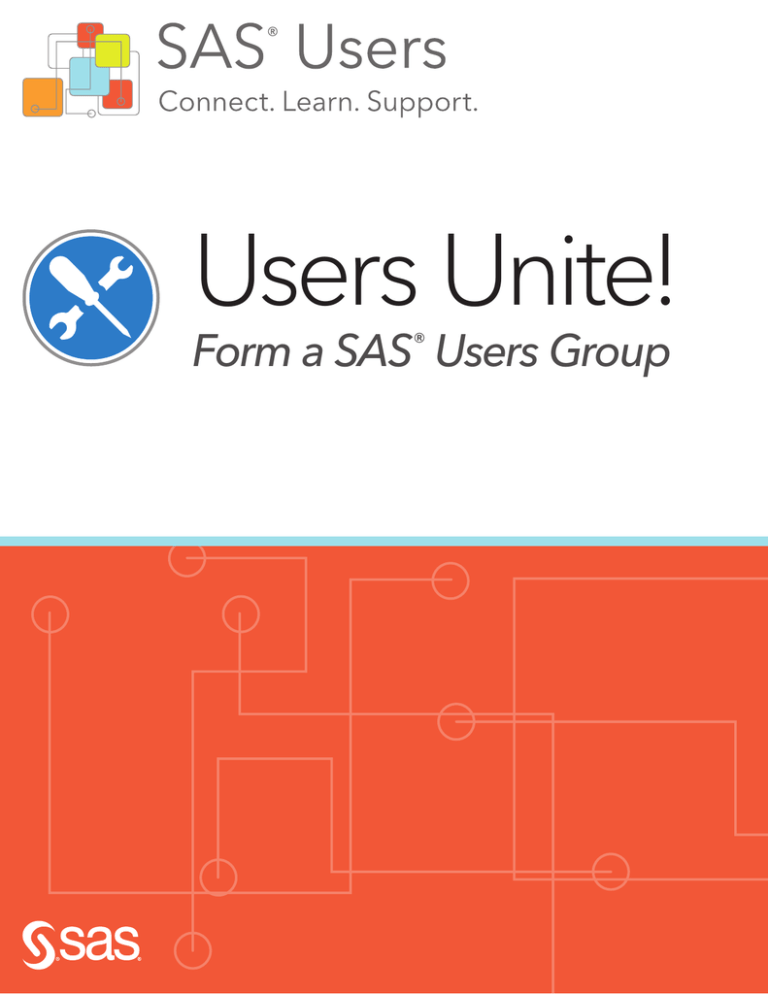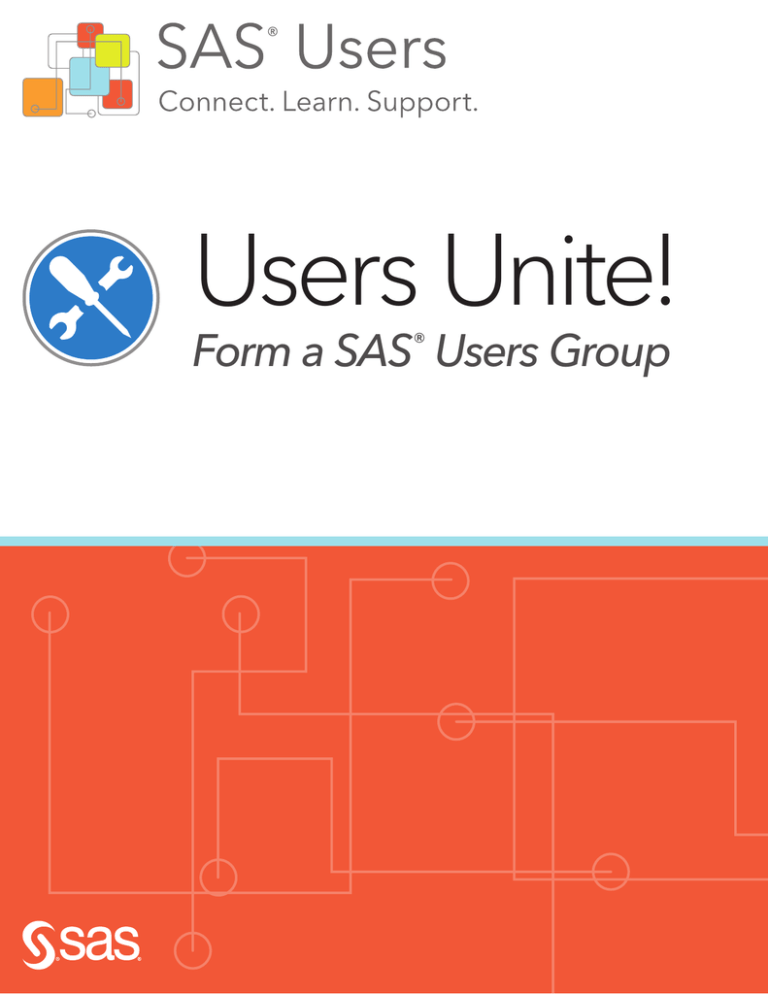
Users Unite!
Form a SAS Users Group
®
Why should you?
Believe it or not, the collaboration between SAS and its users actually predates the official formation of the
company itself. The very first SAS users group conference took place Jan. 26-28, 1976, in Kissimmee, FL — and
SAS wasn’t incorporated until later that year! More than
300 people attended, sharing information with each
other and SAS leadership.
The tradition that began there is alive and well today.
We continue to honor the voice of our customers and
deliver new initiatives based on your input. That’s why
we’re proud to support the active and engaged users
in our local and organizational communities.
CONNECT.
"You walk into a users group, and
you have something in common
with everyone in that room."
Nancy Wilson - Director
If there’s not an existing SAS users group within your
area or organization, consider forming your own group
to help you:
• Foster connections and collaboration with other SAS
professionals.
• Increase your understanding of SAS products and services.
• Stay up to date on new offerings and the latest techniques.
• Enhance your leadership and presentation skills.
IHUG or LUG?
Which users group is right for you?
In-House
In-house users groups (IHUGs) reside within a single organization and are a great way for colleagues to
exchange ideas and improve organizational knowledge, methods and practices. IHUGs enable discussion of
confidential topics and use of actual data.
Local
Local users groups (LUGs) bring together a broad range of SAS software users from different organizations
within a specific geographic area, such as a city, county or state. They meet throughout the year based on
their needs.
Getting started
Taking the first steps
Now that you’ve decided to form a SAS users group, it’s time to make the
decisions that will put your group on the way to gaining the most from its
experiences together! These include the group’s objectives, structure,
leadership, meetings and administrative functions.
1.Check first to see if there is already a SAS users group in your geographic
area or company.
2.Form a UG committee. This is usually made up of two to five people
who share responsibility for ongoing group activities to help the
users group succeed.
LEARN.
"It's all about educating
people that it's more
than just analysis."
Jennifer Waller - Associate Professor
and Director
3.Confirm interest/viability. Many people who have started users groups — particularly local groups — have
found that surveying potential members before formally organizing helps gauge backgrounds, interests and
expectations. Use the survey to elicit opinions about:
• Organization of the group (structured or informal).
• Time, length and frequency of meetings.
• Structure of meetings (number and format of presentations, etc.).
4.Create a mission statement or statement of purpose for your new group. It will help keep your group focused
and let people know why they should join this new group.
5.Define structure. Will this group meet in person or virtually? Maybe it varies. Are the meetings monthly?
Quarterly? Twice a year? Making this decision early on keeps the group working toward its purpose
without confusion.
Registering and requesting support
Once your planning is taken care of, it’s time to officially register your local group. Users groups may register
with SAS at any time, and groups are required to renew their registrations on an annual basis.
The registration/renewal form can be found here. Note that you will need to provide contact information for
primary contact and committee/board members.
Submit your request here for help with SAS speakers, books and giveaways for your meetings.
Spreading the word about your group
• SAS website (LUGs only)
►When you register your users group, SAS includes it in our online listing of users groups.
(Just click on Find US Local Groups.)
• Your users group website
►A website provides a forum for you to define and promote the group, post meeting dates and topics, list
your group’s officers and recruit new members. Local users groups that maintain a website can request a
link from the SAS Users Groups web page and post meeting information there.
►IHUGS should consider setting up an internal site, such as a SharePoint page, so that only members within
the organization can access this information.
• Email/blogs/social media
►Regular communications set the tone for the group and help members feel included even when they are
not able to attend meetings. Be sure to obtain members’ permission to communicate by email, and make it
easy for them to update their contact information as well as to unsubscribe or opt out of future mailings.
►Social media is a crucial form of keeping in touch with members. Forming a group on LinkedIn or Facebook
and establishing a blog or Twitter feed are great ways to let members know about group activities,
forge connections between members and attract new members. Be sure to join the SAS Users Groups
discussion group on LinkedIn to receive and post announcements there.
►Give your members stimulating content. While meeting announcements and other group news are
important, you can better engage your members by also posting links to relevant SAS content to your own
or your group’s LinkedIn or Facebook pages, Twitter feeds or blogs. Check out blogs.sas.com for an array
of technical, business and industry-specific content related to SAS — there’s even a SAS Users Groups blog.
Subscribe and look for users groups discussions on Twitter with the hashtag #sasusers.
►Have your members create and share content, too. They can be great resources for blog posts or
e-newsletters, providing useful material such as technical tips. An ideal forum for finding and sharing useful
content is communities.sas.com, an online community for SAS users.
Your first meeting
SUPPORT.
"SAS users will support you in solving
problems, in developing your career
and establishing personal connections."
1.Determine your location.
2.Arrange for speakers, including a member
presentation. This is a good way for members
to learn about each other and get excited by
John Amrhein - Vice President
sharing information.
3.Create your agenda.
4.Invite people and ask them to register for
the event. (Please ensure that you include
language in the registration process that allows
you to share the registrants’ contact information with SAS.)
5.At the meeting, encourage members to actively participate in their new group. This is a good time to get
volunteers for future speakers, administrative tasks, blog/website/social media, etc.
Sample users group meeting agenda
Different groups have different needs from their agenda. Some groups meet for an hour, and some have
full-day meetings. The more presenters you have, the more time you’ll need. Don’t forget to schedule a break
every couple of hours. That’s a great networking opportunity and time for everyone to stretch their legs!
Here’s a sample agenda:
• Registration and networking, often with breakfast, lunch or a snack (15-30 minutes).
• Housekeeping/announcements (10-15 minutes).
• Users group member presentation (45-90 minutes).
• Technical presentation/guest speaker (45-90 minutes).
• Wrap-up, prize drawings, planning for next meeting (15 minutes).
Annual support from SAS — here’s what you get
The items listed below are things that we make available to all users groups.
In-person speaker
Virtual speaker
Email (invitation, reminder, thank you email). In-house groups may find it easier to send an
Outlook calendar request.
Registration management
Event listing on SAS website (local users groups only)
Giveaways
Book certificates
E-learning certificate
SAS users group logo for your website
Some users groups raffle off the book certificates and the e-learning voucher during their meeting. Others
use these items as an incentive for members to present, or to create or add to their users group library.
Still have questions? Ask the SAS users group team by emailing ugsupport@sas.com, or contact your
customer account representative for more information.
Copyright © 2015, SAS Institute Inc. All rights reserved.
S148635.1215.