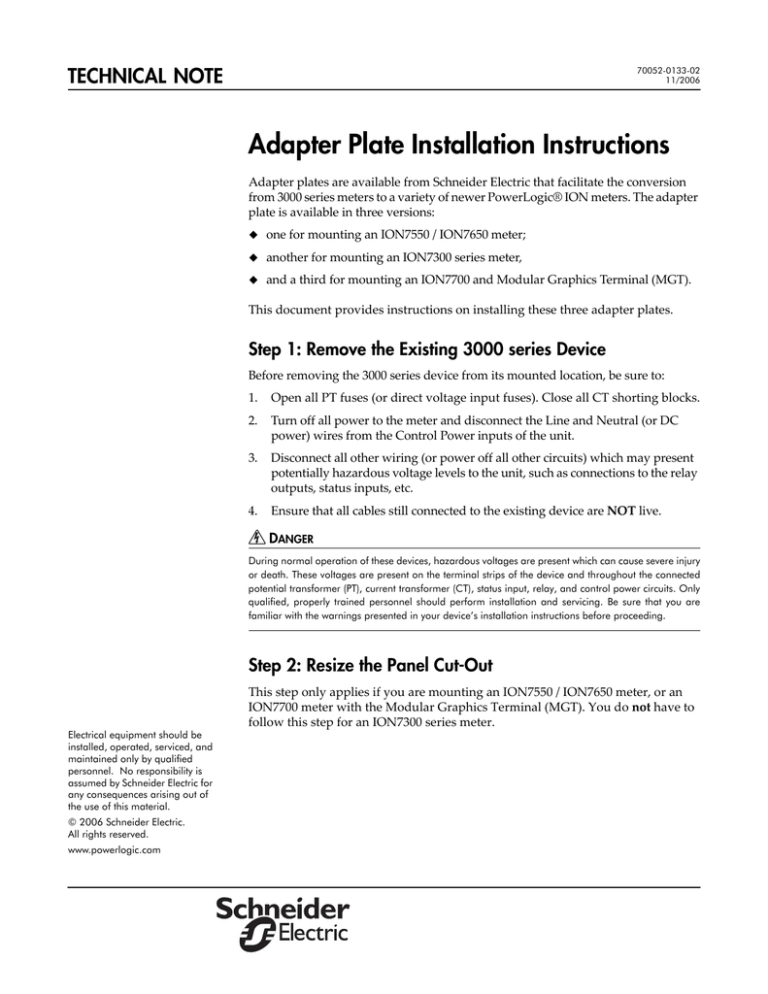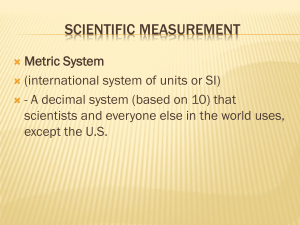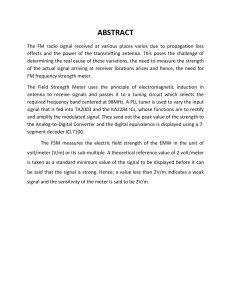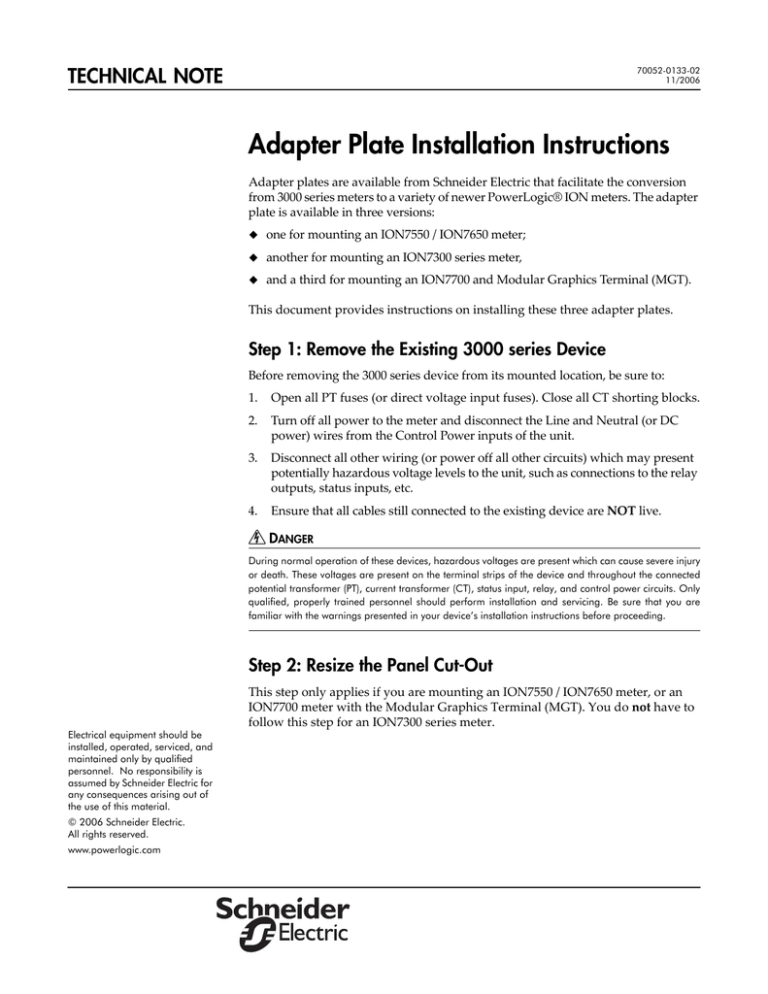
70052-0133-02
11/2006
TECHNICAL NOTE
Adapter Plate Installation Instructions
Adapter plates are available from Schneider Electric that facilitate the conversion from 3000 series meters to a variety of newer PowerLogic® ION meters. The adapter plate is available in three versions:
one for mounting an ION7550 / ION7650 meter;
another for mounting an ION7300 series meter,
and a third for mounting an ION7700 and Modular Graphics Terminal (MGT).
This document provides instructions on installing these three adapter plates.
Step 1: Remove the Existing 3000 series Device
Before removing the 3000 series device from its mounted location, be sure to:
1.
Open all PT fuses (or direct voltage input fuses). Close all CT shorting blocks.
2.
Turn off all power to the meter and disconnect the Line and Neutral (or DC power) wires from the Control Power inputs of the unit.
3.
Disconnect all other wiring (or power off all other circuits) which may present potentially hazardous voltage levels to the unit, such as connections to the relay outputs, status inputs, etc.
4.
Ensure that all cables still connected to the existing device are NOT live.
DANGER
During normal operation of these devices, hazardous voltages are present which can cause severe injury
or death. These voltages are present on the terminal strips of the device and throughout the connected
potential transformer (PT), current transformer (CT), status input, relay, and control power circuits. Only
qualified, properly trained personnel should perform installation and servicing. Be sure that you are
familiar with the warnings presented in your device’s installation instructions before proceeding.
Step 2: Resize the Panel Cut-Out
Electrical equipment should be
installed, operated, serviced, and
maintained only by qualified
personnel. No responsibility is
assumed by Schneider Electric for
any consequences arising out of
the use of this material.
© 2006 Schneider Electric.
All rights reserved.
www.powerlogic.com
This step only applies if you are mounting an ION7550 / ION7650 meter, or an ION7700 meter with the Modular Graphics Terminal (MGT). You do not have to follow this step for an ION7300 series meter.
Adapter Plate Installation Instructions
Cut away the two areas identified in the following diagram.
186 mm [7.32”]
49mm
[1.94”]
49mm
[1.94”]
Cut away
135 mm
[5.30”]
Existing cut-out for
3000 series meter.
Cut away
Panel
31 mm
[1.24”]
Step 3: Attach the Adapter Plate to the Meter
Attach your meter to the Adapter Plate, using the meter’s mounting clips (ION7550 / ION7650) or retainer bars (ION7300 series); use four nuts for the MGT. Place the meter and attached Adapter Plate into the mounting hole. Use the four hex nuts and lock washers to secure the plate and meter to the panel.
Mounting
Clip
IO
N
75
5
MG
T
0
IO
Panel
N7
70
Hex nut and
lock washer
assembly (x4)
0
Spacer (x4)
If you want to attach your ION7700 behind the MGT, screw the four aluminum spacers to the four studs provided, then mount the ION7700 on the spacers.
Final Steps
Wire your meter as per the Installation Guide provided with the meter.
Page 2
© 2006 Schneider Electric. All rights reserved.