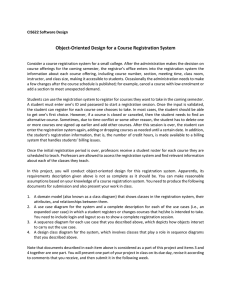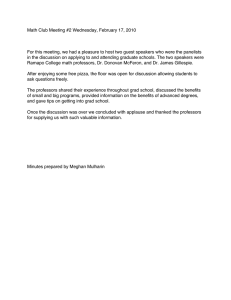How to Visit Professors Office Hours - CMS
advertisement
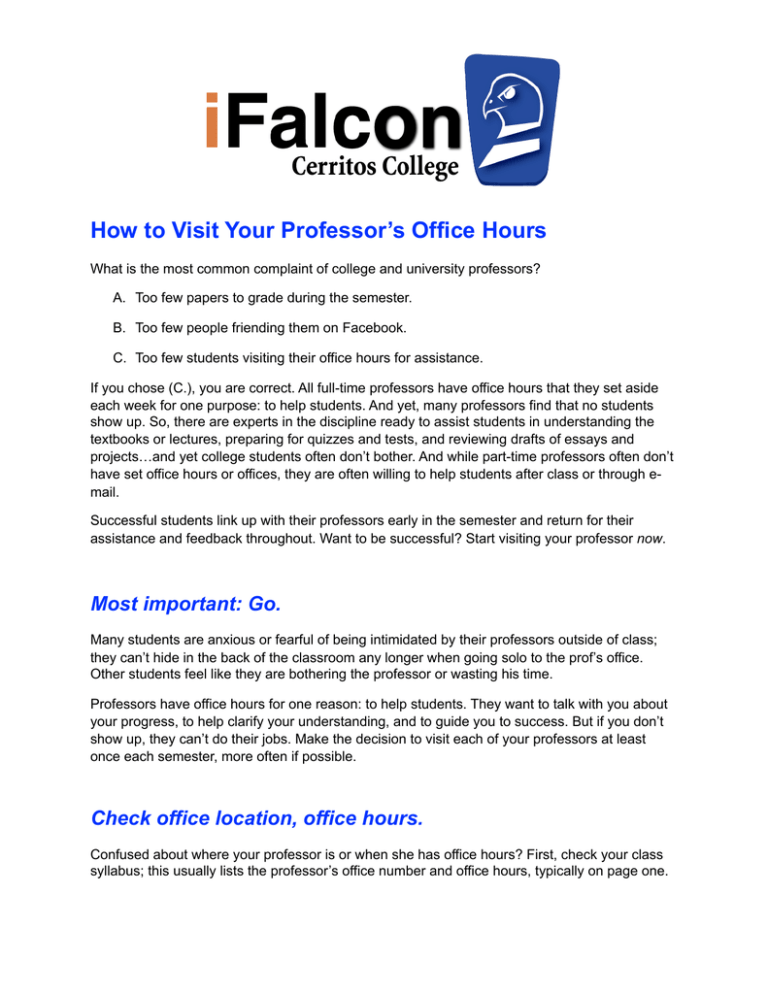
How to Visit Your Professor’s Office Hours What is the most common complaint of college and university professors? A. Too few papers to grade during the semester. B. Too few people friending them on Facebook. C. Too few students visiting their office hours for assistance. If you chose (C.), you are correct. All full-time professors have office hours that they set aside each week for one purpose: to help students. And yet, many professors find that no students show up. So, there are experts in the discipline ready to assist students in understanding the textbooks or lectures, preparing for quizzes and tests, and reviewing drafts of essays and projects…and yet college students often don’t bother. And while part-time professors often don’t have set office hours or offices, they are often willing to help students after class or through email. Successful students link up with their professors early in the semester and return for their assistance and feedback throughout. Want to be successful? Start visiting your professor now. Most important: Go. Many students are anxious or fearful of being intimidated by their professors outside of class; they can’t hide in the back of the classroom any longer when going solo to the prof’s office. Other students feel like they are bothering the professor or wasting his time. Professors have office hours for one reason: to help students. They want to talk with you about your progress, to help clarify your understanding, and to guide you to success. But if you don’t show up, they can’t do their jobs. Make the decision to visit each of your professors at least once each semester, more often if possible. Check office location, office hours. Confused about where your professor is or when she has office hours? First, check your class syllabus; this usually lists the professor’s office number and office hours, typically on page one. 2 Don’t know how to read the office number because it starts with letters and ends in numbers? The letters stand for the building that the office is in. Check out the college map; there’s a link to it on the Cerritos College home page (www.cerritos.edu). It will tell you what each building code stands for. Also check to see if your professor has a website. Go to the college home page and click “Employees & Webs.” Then search by your professor’s last name. If she has a website, it will be listed next to her name; click it to see if she has posted her office location and hours there. This site will also include her campus extension number, which you can call to ask about office hours. When possible, make an appointment. Some professors want you to drop by during office hours whenever you wish; others might prefer an appointment in advance. While dropping by to see if your professor is available is often fine, it’s a good idea to let him know in advance that you would like to stop by. The class syllabus will typically include the professor’s e-mail address, or you may find it on his website. Send a brief, courteous, professional e-mail to request an appointment during his office hours, and let him know what you want to work on. Of course, you can always ask him before or after class, as well. Can’t make your professor’s office hours because of a schedule conflict? Rearrange work hours or child care to fit in a visit, if possible. If you have another class at the same time or it is impossible to change your schedule, contact your professor and see if there are other times in his schedule that you could visit. Professors are happy to see you at other times if they can arrange it, but they’ll need advance notice. Go prepared and ask questions. Keep in mind that other students may want to see your professor, and that she can’t review the whole semester in 20 minutes. Similarly, she isn’t a mind reader; you have to tell her what you would like to discuss. Be specific about the questions you have, the class material you would like to review, or the assignment you would like help with. Have specific questions? Write them down in advance so that you remember them. Be sure that they are not questions you can find the answers to easily by reviewing the class syllabus or the assignment. “When is the paper due?” or “How long does the essay have to be?” are questions you can probably answer by looking at the class schedule or assignment. Try to ask questions 3 about the subject of the class or your assignments, to clarify or expand upon your understanding and to develop new ideas. If you are curious about your class grade, bring copies of all work that has been graded. If you want help with an assignment, bring a copy of the assignment with you. It would also be a good idea to bring the class textbook, too, should you need to refer to it. Get organized. No one is impressed by the backpack stuffed with papers. Your professor is eager to help you, but he is not going to appreciate that you took 10 minutes to find a copy of an assignment or an essay. Worse, if you show up to talk about a quiz or essay and forgot to bring it with you, or to talk about a subject in the textbook but forgot that at home, too, you will likely be wasting everyone’s time. Avoid that by being organized: have a folder for your class work and bring it, as well as all assignments and textbooks, to the meeting. Your organization will impress your professor. Repeat. Repeat. Repeat. After visiting their professors once, many students find that they feel more confident about their work and better able to succeed. They also discover that the connection outside of class is a valuable one; not only have they been helped with the class material, but they have a connection with an expert who can help them in the future. Successful students benefit from their professors’ office hours in every class, but also as they prepare to apply for transfer to university or professional degree programs. Knowing your professor provides a great resource for choosing a major, and that professor may also be willing to write a letter of recommendation for future scholarships or employment opportunities. http://www.cerritos.edu/ifalcon