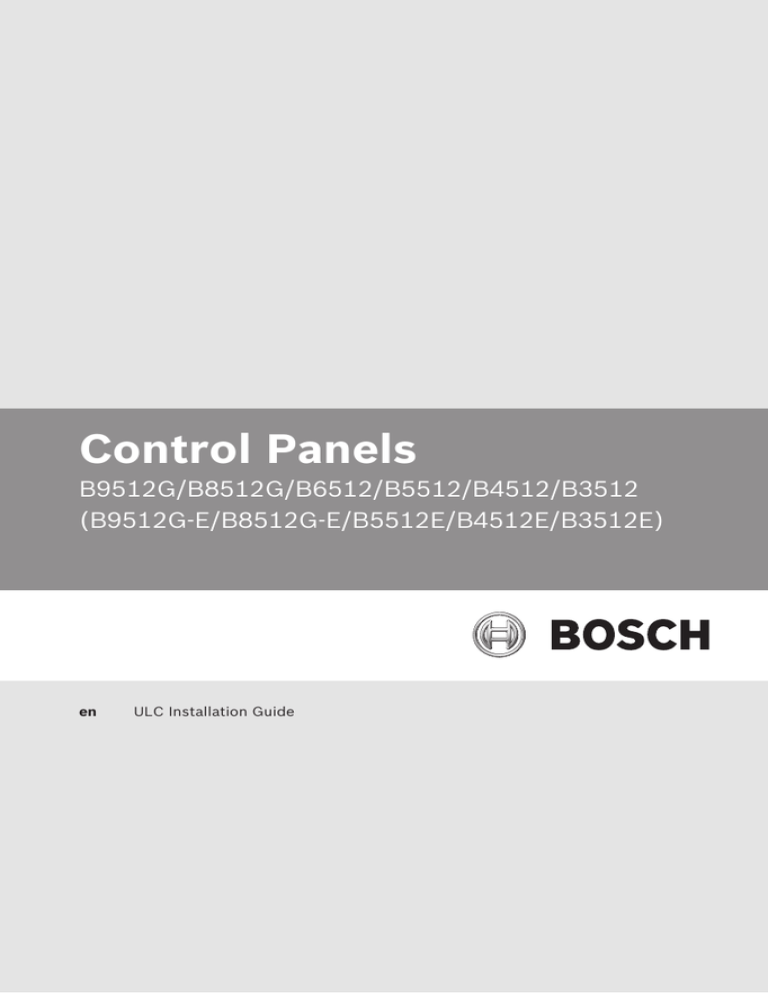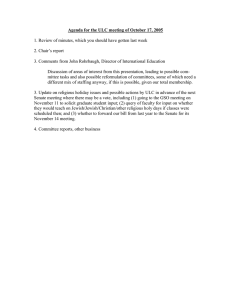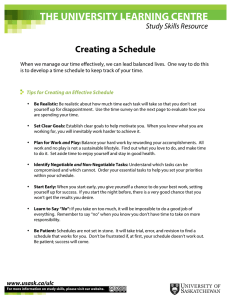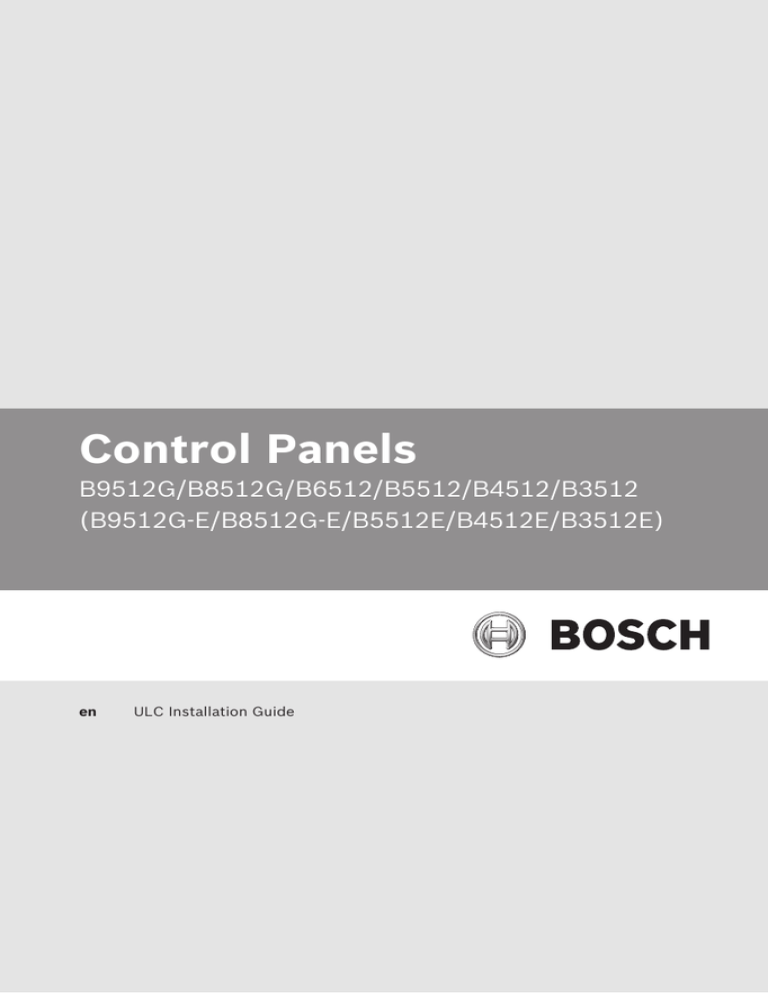
Control Panels
B9512G/B8512G/B6512/B5512/B4512/B3512
(B9512G-E/B8512G-E/B5512E/B4512E/B3512E)
en
ULC Installation Guide
Control Panels
1
ULC Installation Guide | en
3
ULC Installation Guide
During any ULC installation described within this document,
follow all rules for safe installation specified in the CEC
(Canadian Electrical Code).
Control panels
Use this guide with the following control panel models (unless
otherwise stated) and the model’s installation guide:
–
B9512G/B9512G-E v3.02.006 and higher
–
B8512G/B8512G-E v3.02.006 and higher
–
B6512
–
B5512/B5512E v3.02.007 and higher
–
B4512/B4512E v3.02.007 and higher
–
B3512/B3512E v3.02.007 and higher
The listed control panels are approved as ULC-S559 Fire Alarm
Signal Communicators.
Notice!
Control panel mounting
For mounting on the exterior of vault, safe, or stockroom, install
a vibration detector (s304, 8.1.5).
Combination ULC-S559 and ULC-S304 control panels
The following control panel models can be configured as
combination control panels:
–
B9512G/B9512G-E v3.02.006 and higher
–
B8512G/B8512G-E v3.02.006 and higher
When used a combination control panel, Fire and Burg points
must reside in separate areas.
Keypads
Use this guide with the following keypad models and the
model’s installation guide:
–
B915/B915I v1.00.017 or higher
–
B920 v1.05.004 or higher
Bosch Security Systems, Inc.
2016.05 | 01 | F.01U.321.698
4
en | ULC Installation Guide
Control Panels
Transformers
For transformers, use:
–
B9512G/B9512G-E, B8512G/B8512G-E. Plug-in or hardwire
120 VAC primary, 16.5 VAC 37-40 VA secondary Class 2
Power Limited CSA/cUL listed.
–
B6512, B5512/B5512E, B4512/B4512E, B3512/B3512E.
Plug-in 120 VAC primary, 18 VAC 22 VA secondary class 2
power limited CSA/cUL Listed. Hardwire 120 VAC primary,
16.5 VAC 40 VA secondary Class 2 Power Limited CSA/cUL
listed.
Refer to Compatible transformers, page 16.
Install with ULC Listed devices where applicable.
Wiring
Use unshielded cable only.
Copyright
This document is the intellectual property of Bosch Security
Systems, Inc. and is protected by copyright. All rights reserved.
Trademarks
All hardware and software product names used in this document
are likely to be registered trademarks and must be treated
accordingly.
Bosch Security Systems, Inc. product manufacturing dates
Use the serial number located on the product label and refer to
the Bosch Security Systems, Inc. website at http://
www.boschsecurity.com/datecodes/.
1.1
Requirements
Key:
P = Programmable
R = Required
O = Optional
E = Enable
2016.05 | 01 | F.01U.321.698
Bosch Security Systems, Inc.
Minimum battery 24 hours 24
24
standby
hours
Battery size1
hours
5
ULC-ORD C1076 Proprietary
Burglary
ULC-ORD C1023 Household
Burglary
CAN/ULC S559 Fire Signal Receiving
Centres and Systems
CAN/ULC S303 Local
Burglary
Requirements
CAN/ULC S545 Residential
Fire
ULC Installation Guide | en
CAN/ULC S304 Signal Receiving
Centre and Premise
Control Panels
24 hours 4 hours 4
hours
B6512/B5512/B4512/B3512: 1 x 12 V/7 Ah, 1 x 12
V/18 Ah, 2x 12 V/7 Ah B9512G/B8512G: 2x 12 V/18 Ah2
Entry delay
Exit delay
Minimum Bell
≤ 45 sec
≤ 45 sec
P
P
N/A
N/A
N/A
N/A
≤ 45
≤ 45
sec
sec
≤ 60
≤ 45
sec
sec
P
P
5 min
N/A3
4 min
N/A
Communicator
E
E
E
E
E
E
AC power
4
4
4
5
4
4
Tamper
R
R
O
O
O
R
cutoff time
protection
Enclosures
For compatible enclosures, refer to Compatibilities,
page 10.
Select battery capacity based on calculated AUX current consumption for
1
the system, including all accessories.
Do not use 2 x 12 V/18 Ah with a Solex 16.5 VAC 37 VA transformer.
2
3
Bell should not sound.
Plug-in transformer, optional hardwired connection.
4
5
In ULC-S559 applications, wire the control panel per National Building
Code of Canada, Article 32.
Bosch Security Systems, Inc.
2016.05 | 01 | F.01U.321.698
6
en | ULC Installation Guide
Control Panels
Communication Channel Security (applicable to Commercial
Burglary/Financial installations)
Notice!
Active and passive communication
Systems are passive-only communication systems when the
only communication method is over PSTN using the B430
module.
Systems that use the on-board Ethernet, B426 module, or a
cellular module are active or passive communication systems
depending on the programmed poll rates.
Applicable for both IP and cellular communication.
Requirement
Parameter
Supervision interval for IP and
Panel Wide Parameters > Enhanced
Cellular communication is 200
Communications > Receiver Supervision
seconds (UL)
Time set to 200 seconds
Supervision interval for IP and
Panel Wide Parameters > Enhanced
Cellular communication is 180
Communications > Receiver Supervision
seconds (ULC)
Time set to Custom, Poll Rate set to 89,
ACK Wait Time set to 15, and Retry Count
set to 5
Passive
Transmitters and supervision
Receivers
levels*
P1
P2
Risk
Levels
For transmitters at the protected
D6600 or
premises and supervision of
D6100IPv6
communication channels, refer to the
Low
Medium
figures in Fire monitoring communication
systems wiring diagrams, page 19.
2016.05 | 01 | F.01U.321.698
Bosch Security Systems, Inc.
Control Panels
Passive
ULC Installation Guide | en
Transmitters and supervision
Receivers
7
Risk
levels*
Levels
P3
High
*Test the transmission on each communication channel every 24 hours.
The telephone service should be of a type that provides for timed release
disconnect. In order to give the digital alarm communicator transmitter
(dialer) the ability to disconnect an incoming call to the protected
premises.
Active
Transmitters and
levels*
supervision
Receivers
Risk
Backup
Levels
requirements
for network
equipment
A1
A2
A3
For transmitters at the
D6600 or
protected premises and
D6100IPv6
supervision of
communication channels,
Low
Medium
24 hr standby
or dialer as
backup
High
refer to the figures in Fire
monitoring communication
systems wiring diagrams,
page 19.
Bosch Security Systems, Inc.
2016.05 | 01 | F.01U.321.698
8
en | ULC Installation Guide
Active
Transmitters and
levels*
supervision
Control Panels
Receivers
Risk
Backup
Levels
requirements
for network
equipment
A4
Very
24 hr standby
high
*Check-in/polling signal required every 180 seconds.
For equipment used at the protected premises intended to facilitate
communications (hubs, routers, NIM, cable modems) 24-hour backup
power is required. Where such cannot be facilitated a secondary (backup)
communication channel is required.
For using private, corporate, and high speed data networks, network
access and domain access policies must restrict unauthorized network
access, and “spoofing” or “denial of service” attacks. Select the internet
service providers that have redundant servers/systems, backup power,
routers with firewalls enabled, and methods to identify and protect
against “denial of service” attacks.
For using public switched and wireless data networks, communication
channels must be facilitated such that the communicator will restrict
unauthorized access which could otherwise compromise security.
Fire Monitoring Communication Systems
Refer to Wiring, page 16. The central station receiver must
receive fire alarms in 60 seconds and trouble signals in 90
seconds.
2016.05 | 01 | F.01U.321.698
Bosch Security Systems, Inc.
Control Panels
ULC Installation Guide | en
Type
Transmitters and supervision
Receivers
Passive1
For transmitters at the protected premises
D6600 or
and supervision of communication
D6100IPv6
Active2
9
channels, refer to the figures in Fire
monitoring communication systems wiring
diagrams, page 19.
Test the transmission on each communication channel every 24 hours.
1
2
Check-in/polling signal required every 90 seconds.
To monitor a complete fire system, each ULC labeled intrusion system
must be connected to a ULC labeled fire alarm control panel. The system
must transmit system fire alarms, and supervisory and troubles signals to
the central station receiver.
Programming
You must follow the notes in the installation and programming
sections describing the system configurations for ULC Listed
installations.
Protecting the control panel – Burglary
The local control panel and local power supply must be
protected in one of the following ways:
–
The control panel and power supply must be located within
the area of greatest protection on a tamper protected
circuit.
–
When arming, each area must arm the area that is
protecting the control panel and any external power supply
running an audible device. This might require duplicate
protection armed by each area. Access to this protected
area, without causing an alarm, requires that all areas are
disarmed.
Additionally, the protected area for the control panel must be
programmed so that it cannot be bypassed, and must be
installed in accordance with CAN/ULC-S302 or CAN/ULC-S310.
Bosch Security Systems, Inc.
2016.05 | 01 | F.01U.321.698
10
en | ULC Installation Guide
Control Panels
User information
Inform the users of and note the following in the owner’s
manual:
1.2
–
Service organization name and telephone number
–
The programmed exit time
–
The programmed entry time
–
Safety precautions specified for the connected equipment.
Compatibilities
Accessory compatibility
The following table lists accessories that are compatible with
the control panel. An X in a column indicates the accessory is
ription
X
X
X
X
X
X
2-line
X
X
X
X
X
X
CAN/ULC S545 Residential
Fire
Basic
CAN/ULC S303 Local
Burglary
ULC-ORD C1076 Proprietary
Burglary
number
ULC-ORD C1023 Household
Burglary
Desc-
CAN/ULC S559 Fire Signal Receiving
Centres and Systems
Model
CAN/ULC S304 Signal Receiving
Centre and Premise
compatible with the standard.
Keypads
B915/
B915I*
B920*
B921C*1 Capacit
X
X
ive
B925F*
Fire/
X
X
X
X
X
X
X
Burg
B926F*
Fire
B930*
ATM
X
X
X
X
style
2016.05 | 01 | F.01U.321.698
Bosch Security Systems, Inc.
B942/
Touch
B942W*
screen
X
X
X
ULC-ORD C1076 Proprietary
Burglary
ription
11
ULC-ORD C1023 Household
Burglary
number
CAN/ULC S559 Fire Signal Receiving
Centres and Systems
Desc-
CAN/ULC S545 Residential
Fire
Model
CAN/ULC S304 Signal Receiving
Centre and Premise
ULC Installation Guide | en
CAN/ULC S303 Local
Burglary
Control Panels
X
X
Transformers, batteries, power supplies, etc.
B520
Power
X
X
X
X
X
supply
D122/
Battery Suitable for use on approved applications.
D122L
harnes
s
D135A
Low-
Suitable for use on approved applications
battery
discon
nect
D126
Battery Suitable for use on approved applications.
(12.0
VDC, 7
Ah)
D1218
Battery Suitable for use on approved applications.
(12 V,
18 Ah)
D1640-
Transfo Suitable for use on approved applications in Canada.
CA
rmer
ICP-
Transfo Suitable for use on approved applications in Canada.
TR1822- rmer
CAN
Bosch Security Systems, Inc.
2016.05 | 01 | F.01U.321.698
ULC-ORD C1076 Proprietary
Burglary
ription
ULC-ORD C1023 Household
Burglary
number
CAN/ULC S559 Fire Signal Receiving
Centres and Systems
Desc-
X
X
X
X
X
X
X
X
X
X
X
X
X
X
X
X
X
X
X
X
X
X
X
X
X
X
X
X
X
X
X
X
X
X
X
X
X
X
X
X
X
X
X
X
CAN/ULC S545 Residential
Fire
Model
Control Panels
CAN/ULC S304 Signal Receiving
Centre and Premise
en | ULC Installation Guide
CAN/ULC S303 Local
Burglary
12
Enclosures
B10***2
Mediu
m
B112
Small
B8103** Large,
*
white
D8103** Large,
*
grey
D8109** Fire
*
D8108A* Attack
**
resista
nt
Expansion modules
B208
Octo-
X
X
input
B299
POPEX
X
X
B308
Octo-
X
X
X
X
X
output
B600
ZONEX
2016.05 | 01 | F.01U.321.698
X
Bosch Security Systems, Inc.
Dual
X
X
ULC-ORD C1076 Proprietary
Burglary
D125B3
13
ULC-ORD C1023 Household
Burglary
ription
CAN/ULC S559 Fire Signal Receiving
Centres and Systems
number
X
X
X
X
X
X
X
CAN/ULC S545 Residential
Fire
Desc-
CAN/ULC S304 Signal Receiving
Centre and Premise
Model
ULC Installation Guide | en
CAN/ULC S303 Local
Burglary
Control Panels
initiatin
gB
D129
Dual
initiatin
gA
D192G
NAC
X
D8125
POPEX
X
X
X
X
D8125M Multipl
X
X
X
X
X
X
X
X
X
X
X
X
X
X
X
X
X
X
X
X
X
X
UX
ex
D8128D
OctoP
OPIT
D8129
Octorelay
D8130
Door
X
release
D9127U
POPIT
X
X
/T
Communicators
B426
Ethern
X
X
X
X
et
B430
PSTN
Bosch Security Systems, Inc.
X
2016.05 | 01 | F.01U.321.698
en | ULC Installation Guide
Control Panels
Cellular X
X
X
B4437
Cellular X
X
X
B450
SDI2
X
X
X
ULC-ORD C1076 Proprietary
Burglary
B4427
ULC-ORD C1023 Household
Burglary
ription
X
X
X
X
X
X
X
X
X
X
CAN/ULC S545 Residential
Fire
number
CAN/ULC S304 Signal Receiving
Centre and Premise
DescCAN/ULC S303 Local
Burglary
Model
CAN/ULC S559 Fire Signal Receiving
Centres and Systems
14
adapte
r
Accessories
D130
AUX
X
relay
D132A
Smoke
X
X
reversi
ng
D161
Phone
Suitable for use on approved applications.
switche
r
D162
Phone
Suitable for use on approved applications.
cord
ICP-
SDI
SDI-911
splitter
X
X
Tamper X
X
X
X
X
X
4
ICP-
X
EZTS
Door control (Access)
2016.05 | 01 | F.01U.321.698
Bosch Security Systems, Inc.
SDI2
X
X
X
X
X
ULC-ORD C1076 Proprietary
Burglary
B9018
15
ULC-ORD C1023 Household
Burglary
ription
CAN/ULC S559 Fire Signal Receiving
Centres and Systems
number
CAN/ULC S545 Residential
Fire
Desc-
CAN/ULC S304 Signal Receiving
Centre and Premise
Model
ULC Installation Guide | en
CAN/ULC S303 Local
Burglary
Control Panels
X
X
X
X
door
control
ler
D9210C9 SDI
door
control
ler
*Approved for use on combination fire and burg systems when on a
different bus from fire devices.
**Combination fire and burg systems using SDI devices might require an
ICP-SDI-9114 to separate fire and intrusion devices onto separate circuits.
***In ULC-S559, the enclosure is certified for use with B9512G/B8512G
only.
ULC listed for Proprietary Burglary and Residential Fire only.
1
2
B6512/B5512/B4512/B3512 only.
Refer to the Dual Class B Initiating Module (D125B) Installation Instructions
3
(P/N: F01U036340) for compatible D125B devices.
Refer to the section within this section for compatible RADION devices.
4
Refer to the section within this section for compatible Inovonics devices.
5
7
Check for availability in your region.
B9512G/B8512G/B6512 only.
8
B9512G/B8512G only.
9
Bosch Security Systems, Inc.
2016.05 | 01 | F.01U.321.698
16
en | ULC Installation Guide
1.3
Control Panels
Wiring
Notice!
When used in ULC-S559 installations, B6512/B5512/B4512/
B3512 control panels must have keypads installed in the same
room within 18 m and in metallic conduit.
B9512G and B8512G control panels are not required to have
keypad installed in the same room within 18 m.
For B6512/B5512/B4512/B3512 control panels, refer to the
D135A Installation Guide (P/N: 4998122704) for instructions.
Compatible transformers
Bosch
ICP-TR1640-CAN X
Bosch
ICP-TR1822-CAN
Bosch
D1640-WI
X
X
Solex*
TRI-WIT 1637C
X
X
B3512
B4512
B5512
B6512
Model
B8512G
Manufacturer
B9512G
Use one of the following transformers when wiring the system.
X
X
X
X
X
X
X
X
X
*When using this transformer the max current of the control
panel is reduced to 1.0 A and battery back up is reduced to 18
Ah.
1.3.1
Input point wiring diagrams
Required control panel-to-fire alarm panel wiring
Wire three control panel points to the fire control panel outputs.
Recommended: Wire as described in this section and follow the
specific instructions for each point in Programming, page 26
2016.05 | 01 | F.01U.321.698
Bosch Security Systems, Inc.
Control Panels
ULC Installation Guide | en
17
Notice!
Removable terminals
For FACP units with detachable terminals, wire the FACP points
as Form C relays.
Fire alarm
control unit
Bosch
control panel
1k
NC
COM
C
Point
NO
Wire control panel point 1 to the fire control panel's alarm
output.
Wire control panel point 2 to the fire control panel's trouble
output.
Wire control panel point 3 to the fire control panel's supervisory
output.
Fire alarm
control unit
Demarkation box (optional)
Dry contact outputs
Fire Alarm
Fire Trouble
Fire Supervisory
Control panel
(models
B9512G/B8512G/
B6512/B5512/
B4512/B3512)
EOL supervised inputs
Point 1
Point 2
Point 3
Figure 1.1: Fire alarm control unit dry contact outputs to control panel
points 1, 2, and 3
Bosch Security Systems, Inc.
2016.05 | 01 | F.01U.321.698
18
en | ULC Installation Guide
Control Panels
ULC Listed seismic detector
3
2
1
NC
COM
3
Point
NC
2
Figure 1.2: ULC Bank Safe and Vault installation
ULC commercial motion detector with tamper
2
1
NC
4
Point
COM
NC
2
3
Figure 1.3: Double EOL input
ULC commercial door/window contact (1)
2
3
1
NC
COM
Point
NO
3
Figure 1.4: Double EOL input for one Form C contact
2016.05 | 01 | F.01U.321.698
Bosch Security Systems, Inc.
Control Panels
ULC Installation Guide | en
19
Callout ᅳ Description
1 ᅳ Point sensor loop terminals
2 ᅳ Normally closed device (contact)
3 ᅳ EOL Resistor – 1.0 kΩ (2.0 kΩ and No EOL optional) at
device
1.3.2
Fire monitoring communication systems wiring
diagrams
These wiring diagrams are also representative for Commercial
Burglary Monitoring applications.
Notice!
ULC-S559 communication requirements
Passive systems must send alarm signals over both
communication devices programmed as primary.
All non-PSTN systems must send reports to the central station
using encryption.
Dual dialer passive communication system
Fire alarm
control unit
Outputs
Fire
Supervisory
Trouble
Control panel
(models
B9512G/B8512G
B9512G-E/B8512G-E)
Inputs
PSTN Line 1
B430
PSTN Line 2
B430
Listed enclosure
Keypad
(models
B915/B915I/B920)
Figure 1.5: Control panel with 2 B430 (PSTN) modules
NOTE: Use of 2 B430 modules is permitted only when no other
technologies are available.
Bosch Security Systems, Inc.
2016.05 | 01 | F.01U.321.698
20
en | ULC Installation Guide
Control Panels
IP communication systems (on-board IP)
Fire alarm
control unit
Outputs
Fire
Supervisory
Trouble
Control panel
(models
B9512G/B8512G/
B6512/B5512/
B4512/B3512)
Inputs
Router/
modem
On-board IP
Internet/
Intranet
Listed enclosure
Keypad
(models
B915/B915I/B920)
Figure 1.6: Control panel with on-board IP
NOTES: The B9512G-E/B8512G-E/B5512E/B4512E/B3512E
control panels do not include on-board IP. Systems with single
communication channels must be active.
IP communication system (SDI2 IP)
Fire alarm
control unit
Outputs
Fire
Supervisory
Trouble
Control panel
(models
B9512G-E/B8512G-E/
B5512E/B4512E/
B3512E)
Router/
modem
Internet/
Intranet
Inputs
Bus connection,
supervised
B426
Listed enclosure
Keypad
(models
B915/B915I/B920)
Figure 1.7: Control panel with a B426 module
NOTES: The B9512G-E/B8512G-E/B5512E/B4512E/B3512E
control panels require a B426 for IP. Systems with single
communication channels must be active.
2016.05 | 01 | F.01U.321.698
Bosch Security Systems, Inc.
ULC Installation Guide | en
Control Panels
21
PSTN/IP communication system (on-board IP)
Fire alarm
control unit
Outputs
Fire
Supervisory
Trouble
Control panel
(models
B9512G/B8512G/
B6512/B5512/
B4512/B3512)
Inputs
Router/
modem
Internet/
Intranet
On-board IP
B430
Listed enclosure
Keypad
(models
B915/B915I/B920)
Figure 1.8: Control panel with on-board IP and a 430 (PSTN) module
NOTES: The B9512G-E/B8512G-E/B5512E/B4512E/B3512E
control panels do not include on-board IP.
PSTN/IP communication system (SDI2 IP)
Fire alarm
control unit
Outputs
Fire
Supervisory
Trouble
Control panel
(models
B9512G-E/B8512G-E/
B5512E/B4512E/
B3512E)
Inputs
B430
PTSN
Bus connection,
supervised
Router/
modem
B426
Internet/
Intranet
Listed enclosure
Keypad
(models
B915/B915I/B920)
Figure 1.9: Control panel with a B426 module and a B430 (PSTN) module
NOTES: The B9512G-E/B8512G-E/B5512E/B4512E/B3512E
control panels require a B426 for IP.
Bosch Security Systems, Inc.
2016.05 | 01 | F.01U.321.698
22
en | ULC Installation Guide
Control Panels
Cellular (GSM/GPRS) communication system
Fire alarm
control unit
Outputs
Fire
Supervisory
Trouble
Control panel
(models
B9512G/B8512G/
B6512/B5512/
B4512/B3512*)
Inputs
Antenna
B443
Listed enclosure
Keypad
(models
B915/B915I/B920)
Figure 1.10: Control panel* with a B443 (cellular) module
NOTES: *Includes B9512G-E/B8512G-E/B5512E/B4512E/
B3512E control panels. Systems with single communication
channels must be active
Cellular (GSM/GPRS)/IP communication system (on-board IP)
Fire alarm
control unit
Outputs
Fire
Supervisory
Trouble
Control panel
(models
B9512G/B8512G/
B6512/B5512/
B4512/B3512)
Router/
modem
Internet/
Intranet
On-board IP
B443
Antenna
Listed enclosure
Keypad
(models
B915/B915I/B920)
Figure 1.11: Control panel with on-board IP and a B443 (cellular) module
2016.05 | 01 | F.01U.321.698
Bosch Security Systems, Inc.
ULC Installation Guide | en
Control Panels
23
Off-board cellular passive communication system – detailed
wiring
BATTERY STATUS
MOD-2
Off: Normal
On: Missing
Quick Flash: Low
Slow Flash:
Charging
MODULE RELEASE
Low 12.1 VDC
Load Shed 10.2 VDC
Do not connect
to a receptacle
controlled by
a switch.
Minimum system requirements for Classification in accordance with ANSI/SIA
CP-01-2010. UL Listed and Classified control unit Model B9512G and B8512G.
UL Listed and Classified keypad Model B942, B930, B925F, B926F, B921C,
B920, B915, D1255RB, D1256RB and D1257RB. UL Listed Local Bell.
The equipment should be installed in accordance with the NFPA 70 (National Electrical
Code) and NFPA 72 (National Fire Alarm Code).
Depending on the application, the installation may need to be in accordance with one or
more of the following UL standards: UL681, UL1076, UL1641 and C22.1, CEC, Part 1.
1 CLASS 2
16.5 VAC 40 VA 60 Hz
MOD-1
Use of a D185 is not suitable for remote station protected premises service where separate
2 TRANSFORMER transmissions
circuits are required for fire, supervisory (when applicable) and trouble
signals.
3 + AUX POWER
BATTERY ( - )
5
BATTERY ( + )
OUTPUT
B (2)
B/G 28
COM/B 27
The system is intended to be checked by a Qualified Technician at least every 3 years. The types of initiating circuits the control
panel has been approved for are A, M, WF, SS. The types of signaling the control panel has been approved for are DAC, OT, NC,
RevPol.
SDI2
OUTPUT
A (1)
A/Y 29
The B9512G/B8512G Control Panel is UL Listed For CS, RS, L, AUX, Prop and Res Fire and Res, Prop,
Cent. Stat, Local, and PS Con. Merc. Burg, MSV, BSV, Holdup, suitable as a dual line trans. sys.
Signaling means: DAC, Cell or IP
Refer to the system wiring diagrams in the B9512G/B8512G
ULLD and to the D125B Installation Instructions for compatible
smoke detectors. 2-wire Compatible Identifier “A”. Printed
information describing proper installation, operation, testing,
maintenance, repair service and response to an alarm is to be
provided with this equipment.
ON-BOARD POINTS
WARNING!
To prevent risk of shock,
disconnect AC power and
communication lines before
servicing.
OUTPUT
8
C (3)
9 COMMON
SDIx
6
7
POWER SUPPLY REQUIREMENTS
The Power Supply provides a maximum of 1.4 Amps for the Control Panel and all Accessory Devices. For System Loading,
refer to the B9512G/B8512G UL Listing Document, ULLD. Auxiliary powered devices: 11.8 to 12.5 VDC
Battery: Replace every 3 to
5 years with one or two
Model D126 or D1218 12V
Lead Acid Batteries.
SDI2
4
PWR+/R 30
All external connections except Terminal 5 (BATTERY(+) are inherently power limited.
Requirements for battery standby time might reduce allowable output.
PWR+/R
26
A/Y
25
WARNING!
WARNING!
Multi-Battery
installation requires
Model D122 or D122L
Dual Battery Harness.
Improper installation
can be a fire hazard.
USB POWER
STATUS
WARNING!
Incorrect wiring will
damage this
equipment.
Devices powered by
any output must be
supervised.
Voltage Ranges: Open 3.7 - 5.0 VDC, Short 0.0 - 1.3 VDC, Normal 2.0 - 3.0 VDC
1k
Point 1
11
Point 2
12
13
B/G 24
End-of-line-Resistors Required (P/N 15093130-004), Max Loop Current: 5 mA
Point 3
14
Point 4
15
16
Point 5 Point 6
17
18
19
Point 7 Point 8
20
21
COM/B 23
22
B
A
S
E
L
I
N
K
USB
SDIx
Owner Instructions (P/N F.01U.307.371): Not to
be removed by anyone except occupant.
10 EARTH GROUND
T
POINT 1 COM POINT 2 POINT 3 COM POINT 4
POINT 5 COM POINT 6 POINT 7 COM POINT 8
ETHERNET
ZONEX
ZONEX
TMPR
RESET
TMPR
SIM
B443
Antenna
Keypad
(models
B915/B915I/B920)
B450
Figure 1.12: B9512G/B8512G* control panel with a B443 (cellular)
module connected through a B450 module
NOTES: *B9512G-E/B8512G-E control panels are supported in
the configuration shown. In this configuration, the control panel
can also connect to up to 2 B430 modules. In this configuration,
the control panel also supports IP (B9512G-E/B8512G-E control
panels require a B426 module, supervised). AC input is required
(not shown).
Bosch Security Systems, Inc.
2016.05 | 01 | F.01U.321.698
24
en | ULC Installation Guide
Control Panels
Off-board cellular passive communication system – detailed
wiring
MODULE 1
Y
X
MODULE
RELEASE
COMMUNICATION MODULE 1
ETHERNET
ETHERNET
100BASE-T
LINK
OUTPUT A
Jumper Under Cover
ON-BOARD POINTS
Voltage Ranges
Open
3.7 - 5.0 VDC
Normal 2.0 - 3.0 VDC
Short
0.0 - 1.3 VDC
1k
18 VAC
18VAC
BATTERY
+ BAT -
AUX
OUTPUT A - 12 V +
NO C NC COM AUX R Y
PWR A
OUTPUT A
G B
B COM
RESET
SDI2
Device Bus
R Y G B
C
OUTPUT
B
End of Line Resistors
1 COM 2 3 COM 4
5 COM 6
7 COM 8
1
5
7
COM
2
3
COM
4
COM
6
COM
C
B
OUTPUT
OUTPUT A
USB
TMPR
AUX PWR
COM
DRY
8
SIM
B443
Antenna
Keypad
(models
B915/B915I/B920)
B450
Figure 1.13: B6512/B5512/B4512/B3512* control panel with a B443
(cellular) module connected through a B450 module
NOTES: *B5512E/B4512E/B3512E control panels are supported
in the configuration shown. In this configuration, the control
panel can also connect to a B430 module. In this configuration,
the control panel also supports IP (B5512E/B4512E/B3512E
control panels require a B426 module, supervised). AC input is
required (not shown).
1.3.3
B Series sounder wiring diagram
For B6512/B5512/B4512/B3512 control panels, use a ULC
Listed, 12 VDC (100 mA maximum) sounder connected to
output 1.
2016.05 | 01 | F.01U.321.698
Bosch Security Systems, Inc.
Control Panels
ULC Installation Guide | en
25
Configure OUTPUT A to AUX PWR using the jumper.
Wire a 12 VDC (100 mA maximum) sounder to OUTPUT A.
MODULE 1
Y
X
MODULE
RELEASE
COMMUNICATION MODULE 1
ETHERNET
ETHERNET
100BASE-T
LINK
OUTPUT A
Jumper Under Cover
USB
SDI2
Device Bus
R Y G B
ON-BOARD POINTS
Voltage Ranges
Open
3.7 - 5.0 VDC
Normal 2.0 - 3.0 VDC
Short
0.0 - 1.3 VDC
1k
18VAC
BATTERY
+ BAT -
AUX
OUTPUT A - 12 V +
NO C NC COM AUX R Y
PWR A
OUTPUT A
G B
B COM
C
OUTPUT
B
End of Line Resistors
1 COM 2 3 COM 4
5 COM 6
7 COM 8
1
5
7
COM
2
3
COM
4
COM
6
COM
C
B
OUTPUT
COM AUX
OUTPUT A
18 VAC
RESET
P1
TMPR
AUX PWR
COM
DRY
8
P1
COM AUX
Sounder
Figure 1.14: B6512/B5512/B4512/B3512 control panel sounder wiring
and hardware configuration
1.4
Keypad segment test
You can test B915/B915I and B920 keypads to ensure that the
LEDs and display are working.
To test a keypad, simultaneously press and hold the [NEXT]/[▼]
and [3] keys for 3 seconds. The segment test lights the LEDs
and the display.
NOTE: During the segment test, the B915/B915I reports a
missing trouble.
Bosch Security Systems, Inc.
2016.05 | 01 | F.01U.321.698
26
en | ULC Installation Guide
1.5
Control Panels
Programming
Complete the programming steps in this section for ULC
compliance.
1.5.1
Required programming
COMPLIANCE SETTINGS > UL Canada Compliance
Set the COMPLIANCE SETTINGS > UL Canada Compliance
parameter to Yes.
PANEL WIDE PARAMETERS > Report Routing > Fire Reports >
Fire Cancel
Set the PANEL WIDE PARAMETERS > Report Routing > Fire
Reports > Fire Cancel parameter for each Route Group (1 to 4)
to No.
Figure 1.15: Fire Cancel
POINTS > Point Profiles (Point Indexes)
Configure Point Profiles 1, 4, and 6 as shown below.
It is important to configure the parameters in order.
Point Profile 1
Set Alarm Abort to: No.
Set Point Profile Text (First Language) to: Fire Panel Trouble.
Set Point Type / Response / Circuit Style > Point Type to:
Fire Point.
Set Point Type / Response / Circuit Style > Circuit Style to:
Single EOL (1KΩ) or Single EOL (2KΩ).
2016.05 | 01 | F.01U.321.698
Bosch Security Systems, Inc.
Control Panels
ULC Installation Guide | en
27
Set Response to: 3.
Point Profile 4
Set Point Profile Text (First Language) to: Fire Panel Alarm.
Set Point Type / Response / Circuit Style > Point Type to:
Fire Point.
Set Point Type / Response / Circuit Style > Circuit Style to:
Single EOL (1KΩ), Single EOL (2KΩ), or Dual EOL.
If you set Point Type / Response / Circuit Style > Circuit Style to
Single EOL (1KΩ) or Single EOL (2KΩ), set Response to: 1.
If you set Point Type / Response / Circuit Style > Circuit Style to
Dual EOL, set Response to: 0.
Point Profile 6
Set Point Profile Text (First Language) to: Fire Panel
Supervisory.
Set Point Type / Response / Circuit Style > Point Type to:
Fire Point.
Set Point Type / Response / Circuit Style > Circuit Style to:
Single EOL (1KΩ), Single EOL (2KΩ), or Dual EOL.
If you set Point Type / Response / Circuit Style > Circuit Style to
Single EOL (1KΩ) or Single EOL (2KΩ), set Response to: 9.
If you set Point Type / Response / Circuit Style > Circuit Style to
Dual EOL, set Response to: 2.
Figure 1.16: Point Profiles
Bosch Security Systems, Inc.
2016.05 | 01 | F.01U.321.698
28
en | ULC Installation Guide
Control Panels
Figure 1.17: Point Type Response and Circuit Style
POINTS > Point Assignments
Set the POINTS > Point Assignments, Text and Profile
parameters, for on-board points 1, 2, and 3 as follows.
Point 1
Set Point Assignments > Text to: Fire Panel Alarm.
Set Point Assignments > Profile to: 4 - Fire Panel Alarm
Point 2
Set Point Assignments > Text to: Fire Panel Trouble.
Set Point Assignments > Profile to: 1 - Fire Panel Trouble
Point 3
Set Point Assignments > Text to: Fire Panel Supervisory.
Set Point Assignments > Profile to: 6 - Fire Panel Supervisory
2016.05 | 01 | F.01U.321.698
Bosch Security Systems, Inc.
ULC Installation Guide | en
Control Panels
29
Figure 1.18: Fire Panel Supervisory
Required for B6512/B5512/B4512/B3512 control panels
PANEL Wide Parametes> Report Routing
In the Route Group 4 column:
–
Set Fire Reports, Gas Reports, Burglar Reports, Personal
Emergency Reports, User Reports, and Test reports to No.
–
Set Output Reports, Auto Function Reports, RPS Reports,
Point Reports, User Change Reports, and Access Reports to
No.
–
Verify Diagnostic Reports is set to Custom. The next steps
configure the Custom settings.
Figure 1.19: Report Routing
PANEL WIDE PARAMETERS > Report Routing > Diagnostic
Reports
For the Route Group 4 column, set SDI2 Device Failure to Yes.
Set the remaining reports to No.
Bosch Security Systems, Inc.
2016.05 | 01 | F.01U.321.698
30
en | ULC Installation Guide
Control Panels
Figure 1.20: SDI2 Device Failure
PANEL WIDE PARAMETERS > Communicator > Primary
Destination Device
For the Route Group 4 column, set Primary Destination Device
to Destination 4 for the type of device in use (for example,
Onboard IP, Destination 4 if the control panel sends reports
using the on-board Ethernet.
Figure 1.21: Primary Destination Device
PANEL WIDE PARAMETERS > Enhanced Communication >
Destination 4
In the Destination 4 column, set Network Address to: 0.1.1.1
(this address is intentionally not a real address on the network).
Set the Poll Rate to 0. Set the ACK Wait Time (sec.) to 5.
2016.05 | 01 | F.01U.321.698
Bosch Security Systems, Inc.
Control Panels
ULC Installation Guide | en
31
Figure 1.22: Enhanced Communication parameters
1.5.2
Recommended programming
AREA WIDE PARAMETERS > Area Name Text > Area 1
For ease of identification, name the AREA WIDE PARAMETERS >
Area Name Text > Area 1 parameter FIRE AREA.
Bosch Security Systems, Inc.
2016.05 | 01 | F.01U.321.698
Bosch Security Systems, Inc.
130 Perinton Parkway
Fairport, NY 14450
USA
www.boschsecurity.com
© Bosch Security Systems, Inc., 2016
Bosch Sicherheitssysteme GmbH
Robert-Bosch-Ring 5
85630 Grasbrunn
Germany
www.boschsecurity.com