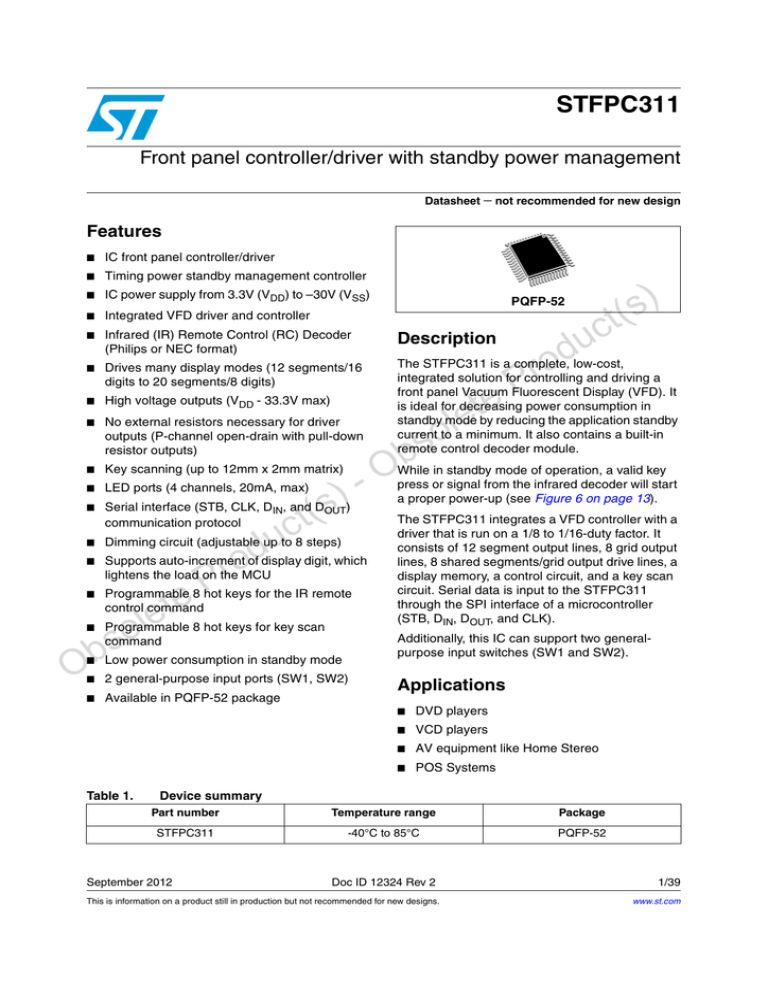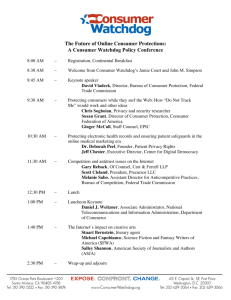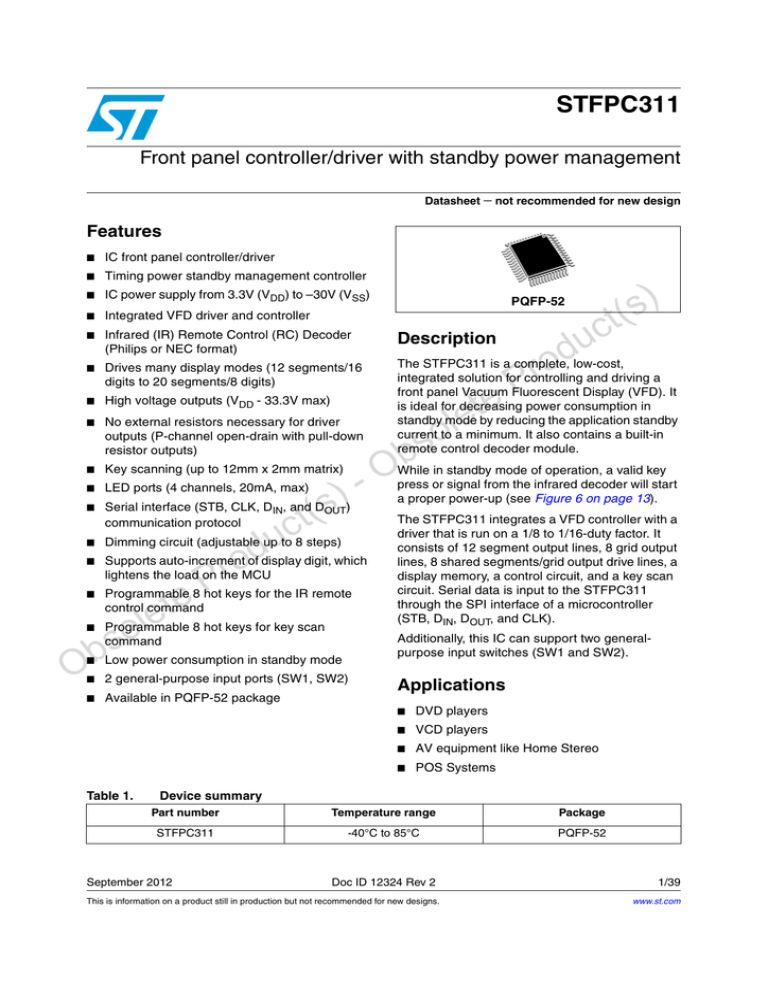
STFPC311
Front panel controller/driver with standby power management
Datasheet − not recommended for new design
Features
■
IC front panel controller/driver
■
Timing power standby management controller
■
IC power supply from 3.3V (VDD) to –30V (VSS)
■
Integrated VFD driver and controller
■
Infrared (IR) Remote Control (RC) Decoder
(Philips or NEC format)
Description
■
Drives many display modes (12 segments/16
digits to 20 segments/8 digits)
■
High voltage outputs (VDD - 33.3V max)
■
No external resistors necessary for driver
outputs (P-channel open-drain with pull-down
resistor outputs)
The STFPC311 is a complete, low-cost,
integrated solution for controlling and driving a
front panel Vacuum Fluorescent Display (VFD). It
is ideal for decreasing power consumption in
standby mode by reducing the application standby
current to a minimum. It also contains a built-in
remote control decoder module.
■
Key scanning (up to 12mm x 2mm matrix)
■
LED ports (4 channels, 20mA, max)
■
Serial interface (STB, CLK, DIN, and DOUT)
communication protocol
)
(s
ct
u
d
o
■
Dimming circuit (adjustable up to 8 steps)
■
Supports auto-increment of display digit, which
lightens the load on the MCU
■
Programmable 8 hot keys for the IR remote
control command
■
Programmable 8 hot keys for key scan
command
r
P
e
t
e
l
o
bs
O
u
d
o
r
P
e
t
e
l
o
s
b
O
While in standby mode of operation, a valid key
press or signal from the infrared decoder will start
a proper power-up (see Figure 6 on page 13).
The STFPC311 integrates a VFD controller with a
driver that is run on a 1/8 to 1/16-duty factor. It
consists of 12 segment output lines, 8 grid output
lines, 8 shared segments/grid output drive lines, a
display memory, a control circuit, and a key scan
circuit. Serial data is input to the STFPC311
through the SPI interface of a microcontroller
(STB, DIN, DOUT, and CLK).
Additionally, this IC can support two generalpurpose input switches (SW1 and SW2).
■
Low power consumption in standby mode
■
2 general-purpose input ports (SW1, SW2)
■
Available in PQFP-52 package
Table 1.
)
s
(
ct
PQFP-52
Applications
■
DVD players
■
VCD players
■
AV equipment like Home Stereo
■
POS Systems
Device summary
Part number
Temperature range
Package
STFPC311
-40°C to 85°C
PQFP-52
September 2012
Doc ID 12324 Rev 2
This is information on a product still in production but not recommended for new designs.
1/39
www.st.com
39
Contents
STFPC311
Contents
1
Functional description . . . . . . . . . . . . . . . . . . . . . . . . . . . . . . . . . . . . . . . 4
1.1
2
Block diagram . . . . . . . . . . . . . . . . . . . . . . . . . . . . . . . . . . . . . . . . . . . . . . . 5
Pin connections . . . . . . . . . . . . . . . . . . . . . . . . . . . . . . . . . . . . . . . . . . . . . 6
2.1
3
Pin description . . . . . . . . . . . . . . . . . . . . . . . . . . . . . . . . . . . . . . . . . . . . . . 7
Initialization . . . . . . . . . . . . . . . . . . . . . . . . . . . . . . . . . . . . . . . . . . . . . . . . 8
)
s
(
ct
3.1
Normal mode of operation . . . . . . . . . . . . . . . . . . . . . . . . . . . . . . . . . . . . . 8
3.2
Receive operation . . . . . . . . . . . . . . . . . . . . . . . . . . . . . . . . . . . . . . . . . . . 8
3.3
Transmit operation . . . . . . . . . . . . . . . . . . . . . . . . . . . . . . . . . . . . . . . . . . . 8
3.4
Standby or power-down mode . . . . . . . . . . . . . . . . . . . . . . . . . . . . . . . . . . 9
3.5
IR decoding . . . . . . . . . . . . . . . . . . . . . . . . . . . . . . . . . . . . . . . . . . . . . . . . 9
3.6
Watchdog timer . . . . . . . . . . . . . . . . . . . . . . . . . . . . . . . . . . . . . . . . . . . . . 9
3.7
u
d
o
r
P
e
t
e
l
o
s
b
O
3.6.1
Watchdog timer operation during power-up . . . . . . . . . . . . . . . . . . . . . . 10
3.6.2
Watchdog timer operation during power-down . . . . . . . . . . . . . . . . . . . 11
3.6.3
Watchdog timer operation during standby . . . . . . . . . . . . . . . . . . . . . . . 12
)
(s
Flowcharts . . . . . . . . . . . . . . . . . . . . . . . . . . . . . . . . . . . . . . . . . . . . . . . . 13
t
c
u
d
o
r
4
Display RAM address and display mode . . . . . . . . . . . . . . . . . . . . . . . 16
5
Data . . . . . . . . . . . . . . . . . . . . . . . . . . . . . . . . . . . . . . . . . . . . . . . . . . . . . . 18
7
2/39
let
so
b
O
6
P
e
5.1
LED port . . . . . . . . . . . . . . . . . . . . . . . . . . . . . . . . . . . . . . . . . . . . . . . . . . 18
5.2
SW data . . . . . . . . . . . . . . . . . . . . . . . . . . . . . . . . . . . . . . . . . . . . . . . . . . 18
Commands . . . . . . . . . . . . . . . . . . . . . . . . . . . . . . . . . . . . . . . . . . . . . . . . 19
6.1
Configuration mode setting command . . . . . . . . . . . . . . . . . . . . . . . . . . . 19
6.2
Data setting command . . . . . . . . . . . . . . . . . . . . . . . . . . . . . . . . . . . . . . . 20
6.3
Address setting command . . . . . . . . . . . . . . . . . . . . . . . . . . . . . . . . . . . . 21
6.4
Display control and hotkey setting command . . . . . . . . . . . . . . . . . . . . . . 21
Programmable hotkeys . . . . . . . . . . . . . . . . . . . . . . . . . . . . . . . . . . . . . . 23
7.1
IR Remote control . . . . . . . . . . . . . . . . . . . . . . . . . . . . . . . . . . . . . . . . . . 23
7.2
Front panel keys . . . . . . . . . . . . . . . . . . . . . . . . . . . . . . . . . . . . . . . . . . . . 23
Doc ID 12324 Rev 2
STFPC311
8
Contents
9
Default status . . . . . . . . . . . . . . . . . . . . . . . . . . . . . . . . . . . . . . . . . . . . . . 25
8.1
Power-up default status . . . . . . . . . . . . . . . . . . . . . . . . . . . . . . . . . . . . . . 25
8.2
STANDBY status . . . . . . . . . . . . . . . . . . . . . . . . . . . . . . . . . . . . . . . . . . . 25
10
Remote control protocols . . . . . . . . . . . . . . . . . . . . . . . . . . . . . . . . . . . . 26
9.1
RC-5 remote control . . . . . . . . . . . . . . . . . . . . . . . . . . . . . . . . . . . . . . . . . 26
9.2
SPI interface IR data transmission . . . . . . . . . . . . . . . . . . . . . . . . . . . . . . 27
9.3
NEC remote control . . . . . . . . . . . . . . . . . . . . . . . . . . . . . . . . . . . . . . . . . 27
)
s
(
ct
Maximum rating . . . . . . . . . . . . . . . . . . . . . . . . . . . . . . . . . . . . . . . . . . . . 28
10.1
Power consumption estimation . . . . . . . . . . . . . . . . . . . . . . . . . . . . . . . . . 29
u
d
o
r
P
e
11
Electrical characteristics . . . . . . . . . . . . . . . . . . . . . . . . . . . . . . . . . . . . 30
12
Timing characteristics . . . . . . . . . . . . . . . . . . . . . . . . . . . . . . . . . . . . . . 31
13
Serial communication format . . . . . . . . . . . . . . . . . . . . . . . . . . . . . . . . . 32
14
Typical application diagram . . . . . . . . . . . . . . . . . . . . . . . . . . . . . . . . . . 35
15
Package mechanical data . . . . . . . . . . . . . . . . . . . . . . . . . . . . . . . . . . . . 36
16
Revision history . . . . . . . . . . . . . . . . . . . . . . . . . . . . . . . . . . . . . . . . . . . 38
t
e
l
o
)
(s
s
b
O
t
c
u
d
o
r
P
e
t
e
l
o
s
b
O
Doc ID 12324 Rev 2
3/39
Functional description
1
STFPC311
Functional description
The STFPC311 receives serial data from the microcontroller through the SPI interface,
latches the data, and then masks the inputs from the MCU. This data consists of commands
followed by data. There are 4 types of commands:
●
configuration,
●
data,
●
address, and
●
display.
The STFPC311 integrates the supply standby power management functionality, remote
control decoder, and a 28-bit VFD driver. Microcontrollers usually run the first two tasks.
)
s
(
ct
This device reduces the stand-by power consumption of the whole Front Panel application
as well as the hardware by integrating the infrared (IR) remote control decoder.
u
d
o
A dedicated supply voltage powers the STFPC311 directly from the main supply board.
When power is plugged in, control of the power supply management is done using the
following pins:
1.
STBY,
2.
IR_DATA_IN, and
3.
READY.
r
P
e
t
e
l
o
)
(s
s
b
O
t
c
u
d
o
r
P
e
t
e
l
o
s
b
O
4/39
Doc ID 12324 Rev 2
STFPC311
Functional description
1.1
Block diagram
Figure 1.
Block diagram
Remote Control
Decoder & Stand
By Function
IR_DATA_IN
READY/STBY_n
STBY
MUTE
CLK
STB
OSC
SW2
KEY1
KEY2
8
Key Data Memory
(2 x 12)
2
2
4-bit
Latch
)-
s
(
t
c
t
e
l
o
16-bit
Shift
Register
s
b
O
LED1
LED2
LED3
LED4
SEG13/GRID16
SEG12/KS2
)
s
(
ct
16
u
d
o
r
P
e
8
2-bit
Latch
SEG1/KS1
8
Data
Selector
Timing Generator
Key Scan and
Dimming Circuit
ROSC
SW1
20-bit
Output
Latch
Display Memory
(20 x 16)
VDD
12
Segment
Drivers
SPI
Serial
I/F
20
8
Grid
Drivers
Command Decoder
DIN
DOUT
Multiplexed
Drivers
Watchdog
Timer
SEG20/GRID9
GRID8
GRID1
VDD GND VSS
(+3.3V) (0V) (-30V)
u
d
o
r
P
e
t
e
l
o
s
b
O
Doc ID 12324 Rev 2
5/39
Pin connections
STFPC311
2
Pin connections
Figure 2.
Connection diagram (top view PQFP-52)
)
s
(
ct
u
d
o
STFPC311
)
(s
r
P
e
t
e
l
o
s
b
O
t
c
u
d
o
r
P
e
t
e
l
o
s
b
O
Note:
6/39
For a description of the behavior of each pin, refer to the Table 2: Pin description
on page 7.
Doc ID 12324 Rev 2
STFPC311
Pin connections
2.1
Pin description
Table 2.
Pin description
Pin Nº
Symbol
Type
Name and function
1
OSC
I
This is the oscillator input pin. Connect this pin to an external resistor.
2, 3
SW1, SW2
I
General purpose switch input ports.
4
MUTE
O
High level indicates mute status for audio. Low level indicates normal
working. See Note:
there is a typo. Pin5 and name is STBY. Standby output to put the MCU
in low power mode.
It is a command to the main power board. High level indicates stand-by
status. Low level indicates normal working. See Note:
5S
TBY
O
7
GND
POWER
8, 9
KEY1, KEY2
I
Input data to these pins from external keyboard are latched at end of the
display cycle (maximum keyboard size is 12 x 2).
)
s
(
ct
Connect this pin to system GND.
u
d
o
10
READY
I
High level on this pin means that main board chip has been working
normally. See Note: This pin should never float. It is recommended have
a pull-down resistor on this input.
1
IR_DATA_IN
I
Remote control input. Feeds the IR data from photodiode to this pin.
14 to 25
SEG1/KS1 to
SEG12/KS12
O
Segment output pins (dual function as key source).
12, 26
VSS
POWER
27 to 34
SEG13/GRID16
to SEG20/GRID9
O
These pins are selectable for segment or grid driving.
35 to 37
GRID8 to GRID6
O
Grid output pins.
6, 13,38
VDD
POWER
39
NC
40 to 44
GRID5 to GRID1
r
P
e
t
e
l
o
s
b
O
VFD outputs high voltage pull-down level. VDD--33.3V max.
)
(s
t
c
u
od
3.3V ± 0.3V Core main supply voltage.
O
Not used. Left unconnected.
O
Grid output pins.
STB
I
Initializes the serial interface at the rising or falling edge to make the
STFPC31 wait for reception of command. The data input after the falling
edge of STB is processed as a command. While the command data is
processed, current processing is stopped, and the serial interface is
initialized. While STB is high, CLK is ignored and any instruction from
the MCU is neglected.
46
CLK
I
Reads serial data at the rising edge, and outputs data at the falling
edge.
47
DIN
I
Inputs serial data at the rising edge of the shift clock, starting from the
lower bit.
48
DOUT
O
Outputs serial data at the faling edge of the shift clock, starting from the
lower bit. This is the N-channel opendrain output pin.
49-52
LED1, LED2,
LED3, LED4
O
CMOS outputs (20mA, max).
e
t
e
ol
45
s
b
O
Note:
Pr
For a detailed behavioral description of these pins, refer to the “STFPC311 Timing Power
Stand-by Sequencer Flow-Chart”. See Table 6 on page 13.
Doc ID 12324 Rev 2
7/39
Initialization
3
STFPC311
Initialization
After the power is plugged in, the device will supply power to all of the components
(including the host processor) by setting STBY to logic low in order to allow the host
processor to program the STFPC311. Once the STBY is set to low, the watchdog timer
starts to count up to 10s (10s is the default value of the watchdog timer upon power-up).
When the READY is asserted within this time, it indicates that the system has booted up
well. If the READY pin is not asserted (logic high) within this time (10s), the STFPC311 will
put the system into standby mode again by setting STBY to logic high.
If READY is detected as logic high, the watchdog timer will be turned OFF. The main
processor should program the remote control hot key and initialize the other parameters of
the STFPC311 in preparation for normal operation before the system goes into standby
mode. After all of the STFPC311 configuration is finished, the host processor may set the
READY to low so that the STFPC311 enters standby mode. The STFPC311 then sets the
MUTE pin to logic high to mute the audio output as well as the STBY pin to logic high. As a
consequence of this action, the main supply voltage is turned off.
)
s
(
ct
u
d
o
3.1
Normal mode of operation
r
P
e
t
e
l
o
After the power is plugged in, the device will supply power to all of the components
(including the host processor) by setting STBY to logic low in order to allow the host
processor to program the STFPC311. Once the STBY is set to low, the watchdog timer
starts to count up to 10s (10s is the default value of the watchdog timer upon power-up).
When the READY is asserted within this time, it indicates that the system has booted up
well. If the READY pin is not asserted (logic high) within this time (10s), the STFPC311 will
put the system into standby mode again by setting STBY to logic high.
)
(s
s
b
O
t
c
u
If READY is detected as logic high, the watchdog timer will be turned OFF. The main
processor should program the remote control hot key and initialize the other parameters of
the STFPC311 in preparation for normal operation before the system goes into standby
mode. After all of the STFPC311 configuration is finished, the host processor may set the
READY to low so that the STFPC311 enters standby mode. The STFPC311 then sets the
MUTE pin to logic high to mute the audio output as well as the STBY pin to logic high. As a
consequence of this action, the main supply voltage is turned off.
d
o
r
P
e
t
e
l
o
s
b
O
Receive operation
3.3
Transmit operation
3.2
In receive condition, the STFPC311 waits for a valid command from the MCU. The receive
circuit of STFPC311 receives 8 bit serial data, latches the data and then masks the inputs
from the MCU. Refer to Figure 30 on page 32 for receive timing.
In transmit condition, the STFPC311 sends the 8-bit serial data (LSB transmitted first)
whenever a key is pressed or IR data is received. STFPC311 transmits data on the falling
edge of CLK. Refer to Figure 31 on page 32 for transmit timing.
8/39
Doc ID 12324 Rev 2
STFPC311
3.4
Initialization
Standby or power-down mode
Once the STFPC311 detects the status change of the READY to a logic low or after the
preset waiting time (1s to 15s) has elapsed, the STFPC311 sets the STBY pin to a logic
high to turn off the power. The MUTE signal is set to high before the power is turned off. The
STFPC311 always senses the level on the READY pin during normal operation.
3.5
IR decoding
Encoded IR data from photodiode is supplied to the IR_DATA_IN input pin. The data is
decoded by the internal remote control decoder module of STFPC311. In standby mode, the
remote control decoder recognizes a set of predefined commands (such as STANDBY,
PLAY, and OPEN/CLOSE), and takes appropriate action to manage the power supply.
)
s
(
ct
These predefined commands are known as "hot keys" and are programmable. The decoded
IR commands are passed on to the main processor through the SPI interface by sending 3
bytes of data on the DOUT pin.
u
d
o
3.6
r
P
e
Watchdog timer
t
e
l
o
The watchdog timer is used to detect an out-of-control microprocessor. The watch dog timer
is implemented in the STFPC311 to detect the abnormal processor behavior or processorhung condition. The default state of the watchdog timer is 10s when the device powers-up. It
is initialized by writing to the watchdog register and can be programmed to up to 15s (4-bit
watchdog timer, present in the configuration mode setting command).
)
(s
s
b
O
If the processor does not reset the timer within the specified period, the STFPC311 will put
the entire system into standby mode to reset the appliance that has stopped abnormally.
The action to take when the watchdog timer has reached its count is to set the Watchdog
Action register. The watchdog timer can be reset by the host processor by sending a
command to reset the watchdog timer. The time-out period then starts over again. If the
processor needs to be reset as a result of a hung condition (signalled using the STBY output
of the STFPC311), the watchdog timer uses the amount of the time-out programmed into
the Watchdog Register by the user to generate an interrupt.
t
c
u
d
o
r
P
e
t
e
l
o
Note:
s
b
O
The accuracy of the timer is within ±10% the selected resolution. This depends on the value
of the external bias resistor, as it determines the internal clock frequency.
The watchdog function is automatically set to 10s upon power-up and the Watchdog
Interrupt is cleared. This boot-up watchdog timer is used to make sure that if the host
processor hangs during the first boot-up, the STFPC311 will put the system to standby
mode. During the first boot-up, the watchdog timer is disabled after the first READY signal is
received.
Doc ID 12324 Rev 2
9/39
Initialization
STFPC311
3.6.1
Watchdog timer operation during power-up
Figure 3.
Power-up condition
)
s
(
ct
u
d
o
r
P
e
t
e
l
o
)
(s
s
b
O
t
c
u
d
o
r
P
e
t
e
l
o
s
b
O
Note:
Watchdog timer is turned off by default upon READY assertion.
If Watchdog is to be kept on during READY high condition, the WDG registers must be set accordingly by
proper commands through SPI bus.
In this power-up condition, the watchdog timer is triggered by internal POR pulse.
During power-up, the watchdog timer value is 10 s.
10/39
Doc ID 12324 Rev 2
STFPC311
Initialization
3.6.2
Watchdog timer operation during power-down
Figure 4.
Power-down condition
)
s
(
ct
u
d
o
r
P
e
t
e
l
o
)
(s
s
b
O
t
c
u
d
o
r
P
e
t
e
l
o
Note:
s
b
O
Caution:
The watchdog timer can be kept on during normal conditions when READY is high
(depending on the user’s settings).
In this condition, the watchdog timer can be disabled or enabled. If the watchdog timer is
enabled, the timer needs to be cleared before the programmed count of the timer is
reached. If the programmed count is reached, the STBY will be asserted.
It is advisable not to enable the watchdog timer during normal operation.
Doc ID 12324 Rev 2
11/39
Initialization
3.6.3
STFPC311
Watchdog timer operation during standby
Figure 5.
●
When a hot-key signal is detected either from the front panel or remote control during
standby, the STBY de-asserts.
●
The de-assertion of the STBY triggers the watchdog timer.
●
The timer value is the programmed value that is set by the user (1s-15s). If the user did
not change the value before entering standby, then it remains 10s.
●
Also note: that The watchdog timer is off when the STFPC311 is in the standby mode
to save power.
Standby condition
)
s
(
ct
3a) Standby Condition (Normal behavior)
Hot key command from IR
or Key pad for wake up
WDG timer triggers
u
d
o
r
P
e
t
e
l
o
STBY
READY
s
b
O
READY asserts within programmed timer value (1s-15s)
MUTE
)
(s
t
c
u
d
o
r
3b) Standby Condition (Abnormal behavior, processor is not responding)
P
e
t
e
l
o
bs
O
Hot key command from IR
or Key pad for wake up
WDG timer
triggers
Signals STBY after
WDG count is over
STBY
READY continues to remain low
READY
MUTE
The watchdog timer is triggered by a de-assertion of the STBY signal or by the internal
Power-on Reset signal. It is not affected by the STB pin.
12/39
Doc ID 12324 Rev 2
STFPC311
Initialization
3.7
Flowcharts
Figure 6.
Timing power standby sequencer flowchart
)
s
(
ct
u
d
o
r
P
e
t
e
l
o
)
(s
s
b
O
t
c
u
d
o
r
P
e
t
e
l
o
s
b
O
* Programmable from 1 to 15s.
† FPK = Front Panel Keys
Doc ID 12324 Rev 2
13/39
Initialization
Figure 7.
STFPC311
IR RC command and front panel key operation flowchart
)
s
(
ct
u
d
o
r
P
e
t
e
l
o
)
(s
s
b
O
t
c
u
d
o
r
P
e
t
e
l
o
s
b
O
14/39
Doc ID 12324 Rev 2
STFPC311
Figure 8.
Initialization
Watchdog timer first power-up operation
)
s
(
ct
u
d
o
r
P
e
t
e
l
o
Figure 9.
)
(s
Watchdog timer operation
s
b
O
t
c
u
d
o
r
P
e
t
e
l
o
s
b
O
Doc ID 12324 Rev 2
15/39
Display RAM address and display mode
4
STFPC311
Display RAM address and display mode
The display RAM stores the data transmitted from an external device to the STFPC311
through the serial interface and is assigned addresses, in units of 8-bits see Table 3.
Only the lower 4 bits of the addresses assigned to Seg17 through Seg20 are valid, the higher
4 bits are ignored.
Note:
The common grid/segment outputs are grid-based. The grid has to be enabled before any
segments can be turned on. If data is written for a segment before enabling its grid, there is
nothing on the display.
Table 3.
Seg1
Seg4
16/39
Seg16
Seg20
01 HL
01 HU
02 HL
03 HL
03 HU
04 HL
04 HU
05 HL
06 HL
06 HU
07 HL
07 HU
09 HL
09 HU
0A HL
0A HU
0C HL
0C HU
0D HL
0F HL
0F HU
10 HL
12 HL
12 HU
15 HL
15 HU
18 HL
18 HU
ro
du
P
e
DIG1
DIG2
08 HL
DIG3
0B HL
DIG4
0D HU
0E HL
DIG5
10 HU
11 HL
DIG6
13 HU
14 HL
DIG7
16 HL
16 HU
17 HL
DIG8
19 HL
19 HU
1A HL
DIG9
1B HU
1C HL
1C HU
1D HL
DIG10
1E HU
1F HL
1F HU
20 HL
DIG11
21 HU
22 HL
22 HU
23 HL
DIG12
24 HL
24 HU
25 HL
25 HU
26 HL
DIG13
27 HL
27 HU
28 HL
28 HU
29 HL
DIG14
2A HL
2A HU
2B HL
2B HU
2C HL
DIG15
2D HL
2D HU
2E HL
2E HU
2F HL
DIG16
(s)
du
ro
b0
b3 b4
b7
XX HL
XX HU
Lower 4 bits
Higher 4 bits
let
o
s
b
-O
13 HL
ct
P
e
21 HL
O
Seg12
00 HU
1E HL
o
s
b
Seg8
00 HL
1B HL
let
)
s
(
ct
Assigned addresses
Doc ID 12324 Rev 2
STFPC311
Display RAM address and display mode
The data of each key is stored READ by a read command, starting from the least
significant bit, see Figure 11.
When the most significant bit of data (Seg12b7) has been read, the least significant
bit of the next data (Seg1b0) is read.
Figure 10. Key matrix (12 x 2 configuration) and key-input data storage RA
)
s
(
ct
u
d
o
t
e
l
o
Figure 11. Key storage and READ access
)
(s
r
P
e
s
b
O
t
c
u
d
o
r
P
e
t
e
l
o
s
b
O
Doc ID 12324 Rev 2
17/39
Data
STFPC311
5
Data
5.1
LED port
Data is written to the LED port by a WRITE command, starting from the least significant bit
of the port see Figure 12. When a bit of this port is set to 0, the corresponding LED lights up;
when the bit is set to a 1, the LED turns off. The data of bits 5 through 8 are ignored. Upon
first power-up, all of the LEDs are turned off.
Figure 12. LED port data WRITE command order
)
s
(
ct
u
d
o
r
P
e
t
e
l
o
5.2
)
(s
SW data
s
b
O
The SW data are read by the appropriate READ command, starting from the least
significant bit, see Figure 13. Bits 3 through 8 of the SW data are 0.
t
c
u
d
o
r
Figure 13. SW data READ command order
P
e
t
e
l
o
s
b
O
18/39
Doc ID 12324 Rev 2
STFPC311
6
Commands
Commands
A command sets the display mode and status of the VFD driver. The first 1-byte input to the
STFPC311 through the DIN pin after the STB pin goes low is regarded as a command. If
STB is set to high while commands/data are transmitted, the serial communication is
initialized and the commands/data being transmitted are invalid (however, the
commands/data already transmitted remain valid).
6.1
Configuration mode setting command
This command initializes the STFPC311 and performs any one of the following functions
see Figure 14.
a)
)
s
(
ct
Selects the number of segments and number of grids (1/8 to 1/16 duty, 12
segments to 20 segments). When this command is executed, the display is turned
off. To resume display, the Display ON command must be executed. If the same
mode is selected, nothing is performed.
u
d
o
r
P
e
b)
Selects the remote control protocol to use.
c)
Sets the watchdog timer. The watchdog timer is configurable from 1s to 15s or
turned off completely.
d)
Sets the watchdog action to perform when the watchdog timer counts. Two actions
are allowed: no action, and set STBY to (logic) high level.
t
e
l
o
s
b
O
Figure 14. STFPC311 configuration mode setting command order
)
(s
t
c
u
d
o
r
P
e
t
e
l
o
bs
Figure 15. STFPC311 configuration mode bit 3 through bit 0 settings
O
Note:
Based on bit 5 through bit 4 settings.
Doc ID 12324 Rev 2
19/39
Commands
STFPC311
Upon power application, the following modes are selected:
6.2
●
Display Mode Setting: the 16-digit, 12-segment mode is selected (default: display off
and key-scan on).
●
Remote Control Protocol Setting: RC-5.
●
Watchdog Timer Setting: Turned on with 10s. After the first command is processed by
STFPC311, the watchdog timer is turned off until it is turned on by the host.
●
Watchdog action: Issue Standby.
Data setting command
This command sets the data WRITE and READ modes see Figure 16.
)
s
(
ct
Figure 16. STFPC311 data setting command order
u
d
o
r
P
e
t
e
l
o
)
(s
s
b
O
t
c
u
d
o
r
P
e
t
e
l
o
s
b
O
When the application is powered-up, the normal operation mode and address increment
mode is set with the default display memory address set to 00H. In the auto-increment
address mode, the address command is sent once, followed by the data bytes.
Alternatively, the data command can be sent, followed by the data bytes. In this case, when
new display data is to be written, the last value of the address will be used and then
incremented. Upon reaching the last display memory address, the address jumps to 00H.
For fixed address mode, the address command has to be sent, followed by the display data.
When next byte of data is to be written, the address command has to be sent again before
the new display data byte.
20/39
Doc ID 12324 Rev 2
STFPC311
Commands
For RC-5 data reception (after the photodiode), a binary 1 is represented by a high-to-low
transition, and a binary 0 is represented by a low-to-high transition. For RC-6 (Mode 0) data
reception, a binary 1 is represented by a low-to-high transition, and a binary 0 is
represented by a high-to-low transition. Whenever bit 5 is a ‘1’, the watchdog timer is reset.
6.3
Address setting command
This command sets an address of the display memory. If address 30H or higher is set, the
data is ignored until a correct address is set.
Figure 17. STFPC311 address setting command order
)
s
(
ct
u
d
o
r
P
e
t
e
l
o
6.4
Display control and hotkey setting command
s
b
O
When the application is powered-up, the 1/16-pulse width is set and the display is turned
OFF.
)
(s
See Figure 18 and Figure 4. All hot keys are disabled.
Figure 18. STFPC311 display control and hot key setting command order
t
c
u
d
o
r
P
e
t
e
l
o
s
b
O
Doc ID 12324 Rev 2
21/39
Commands
STFPC311
Figure 19. STFPC311 address setting mode bit 3 through bit 0 settings
)
s
(
ct
u
d
o
r
P
e
t
e
l
o
)
(s
s
b
O
t
c
u
d
o
r
P
e
t
e
l
o
s
b
O
22/39
Doc ID 12324 Rev 2
STFPC311
Programmable hotkeys
7
Programmable hotkeys
7.1
IR Remote control
Eight (8) commands are user programmable for hot key functions.
The address of the appliance (8-bit) is stored first into the internal RAM. Then, the command
for the hot keys are programmed into the internal RAM. Each hot key memory address could
accommodate one byte (8-bits). Usually one byte is reserved for one command. The RC
data is only cleared when the READY is pulled low (system goes into STANDBY state).
7.2
)
s
(
ct
Front panel keys
Eight out of 24 keys are user programmable for hot key functions. Only keys from KS1 to
KS4 can be programmed.
u
d
o
r
P
e
Figure 20. Programmable hot keys (only KS1 to KS4, Box FPK1)
t
e
l
o
)
(s
s
b
O
t
c
u
d
o
r
8 hot keys are to be placed in each address location as indicated by the hotkey setting
command.
P
e
Figure 21. HOTKEY setting command address locations (8 hot keys)
t
e
l
o
s
b
O
For example, to store (Seg2/Key2) at the first location of the hot key RAM, the following
commands are sent:
●
10110000 (command+address), and
●
00010000 (hot key mask).
To store (Seg2/Key1), (Seg2/Key2), and (Seg4/Key1), the following commands are sent:
●
10110000 (command+address), and
●
00110010 (hot key mask).
The same commands apply to FPK2 and FPK3 programming.
Note:
Reading the hot key values immediately upon STBY de-assertion is recommended. If they
are not read within the watchdog preset timer value, the hot key data is cleared.
Doc ID 12324 Rev 2
23/39
Programmable hotkeys
STFPC311
Figure 22. Recommended software flow
)
s
(
ct
u
d
o
r
P
e
t
e
l
o
)
(s
s
b
O
t
c
u
d
o
r
P
e
t
e
l
o
s
b
O
Note:
24/39
Resetting the front panel controller at ¾ of the set watchdog time is recommended.
Doc ID 12324 Rev 2
STFPC311
Default status
8
Default status
8.1
Power-up default status
Table 4.
Default states
S. N°
8.2
Functions
Default status
1
Display
OFF
2
Key-scan
ON
3
IR
ON
4
Display mode
12 Seg/16Bit
5
Display address
00H
6
RC Protocol
DC-5
7
LED
OFF
8
Dimming
1/16 Duty factor
9
Hot Kets (IR and FP)
10
Watchdog timer
STANDBY status
)
(s
)
s
(
ct
u
d
o
r
P
e
t
e
l
o
Disabled
s
b
O
10s
The display remains ON during STANDBY only if the -20V is present. If the -20V is absent,
the display turns OFF. When the display wakes up from STANDBY and –20V is applied, the
display turns ON with previous value.
t
c
u
d
o
r
Switching off the display before entering the STANDBY state is recommended.
When the same display configuration command is sent, the display remains ON. When the
display configuration command is changed, the display is OFF.
P
e
t
e
l
o
Only hot key detection can wake the system up from STANDBY condition.
s
b
O
Doc ID 12324 Rev 2
25/39
Remote control protocols
STFPC311
9
Remote control protocols
9.1
RC-5 remote control
RC-5 remote control protocol is based on Bi-phase (also known as Manchester) encoding
as shown in Figure 23.
Note:
The encoding is set with reference to the IR_DATA_IN signal (after the photo diode). The
MSB is transmitted first see Figure 24.
●
The first two Start bits (S1 and S2) are synchronization bits. For normal operation, they
are always set to '11' on the transmission side. After the photo diode, there is one
inversion. The data at the IR_DATA_IN of the STFPC311 is shown in Figure 25 on
page 26
●
The next bit is the Toggle bit. This bit is inverted each time a key on the remote control
is pressed.
●
Bits A1 and A5 are the Address bits. The address bits indicate the intended application
that the remote control protocol is used for.
●
Bits C1..C6 are the Command bits. The command bits instruct the STFPC311 as to
what action is to be taken. The data representing the RC-5 protocol is sent as a byte of
data which consists of a Toggle bit and a ‘0’ bit followed by 6 bits of Command data.
)
s
(
ct
u
d
o
r
P
e
Figure 23. Bi-phase encoding
)
(s
s
b
O
t
c
u
d
o
r
P
e
Figure 24. RC-5 protocol frame
t
e
l
o
s
b
O
Figure 25. RC-5 reception example
26/39
t
e
l
o
Doc ID 12324 Rev 2
STFPC311
9.2
Remote control protocols
SPI interface IR data transmission
The IR data is sent on the DOUT pin of the SPI interface when the micro controller issues a
IR data read command. The data is sent in 3 bytes with LSB transmitted first as shown in
the Figure below:
The RC data consists of RC address, start bit, toggle bit and the RC command received.
The extra bits are stuffed with 1’s to make it a 3-byte packet. These extra bits at the end of
the packet should be ignored.
Figure 26. RC-6 protocol frame
)
s
(
ct
The RC data consists of RC address, start bit, toggle bit and the RC command received.
The extra bits are stuffed with 1’s to make it a 3-byte packet. These extra bits at the end of
the packet should be ignored.
u
d
o
9.3
r
P
e
NEC remote control
t
e
l
o
This remote control protocol uses pulse distance modulation. Each bit consists of a high
level of fixed time "t", followed by a low level that varies in width. A space that is "t"
represents a logic '0' and a space that is "3t" represents a logic '1'. t = 0.56ms.
s
b
O
The LSB is transmitted first as shown in Figure 27.
)
(s
Figure 27. Pulse distance modulation
t
c
u
d
o
r
P
e
t
e
l
o
Figure 28. NEC protocol transmission waveforms
s
b
O
Doc ID 12324 Rev 2
27/39
Maximum rating
10
STFPC311
Maximum rating
Stressing the device above the rating listed in the “Absolute Maximum Ratings” table may
cause permanent damage to the device. These are stress ratings only and operation of the
device at these or any other conditions above those indicated in the Operating sections of
this specification is not implied. Exposure to Absolute Maximum Rating conditions for
extended periods may affect device reliability. Refer also to the STMicroelectronics SURE
Program and other relevant quality documents.
Table 5.
Absolute maximum rating ( TA = 25 °C, VSS = 0 V)
Symbol
Parameter
Value
Unit
)
s
(
ct
VDD
Logic Supply Voltage
-0.5 to +7.0
VSS
Driver Supply Voltage
VDD + 0.5 to VDD – 40
V
VI1
Logic Input Voltage
-0.4 to VDD + 0.5
V
VO2
VFP Driver Output Voltage
VSS – 0.5 to VDD+ 0.5
V
IO1
LED Driver Output Current
+25
mA
IO2
VFP Driver Output Current
-40 (grid)
-15 (segment)
mA
PD
Power Dissipation
1200 (1)
mA
TA
Operating Ambient Temperature
-40 to +85
°C
-65 to +150
°C
TSTG
)-
u
d
o
r
P
e
t
e
l
o
s
b
O
t(s
Storage Temperature
c
u
d
V
1. Derate at -9.6 mW/°C at TA = 25 °C or higher
o
r
P
Table 6.
e
t
e
ol
Symbol
bs
O
28/39
Recommended operating conditions (TA = -20 to +70 °C, VSS = 0 V)
Parameter
Min
Typ
Max
Unit
3.0
3.3
3.6
V
VDD
Logic Supply Voltage
VIH
High-Level Input Voltage
0.7VDD
VDD
V
VIL
Low-Level Input Voltage
0
0.3 VDD
V
VSS
Driver Supply Voltage
0
VDD-33.3
V
Doc ID 12324 Rev 2
STFPC311
10.1
Maximum rating
Power consumption estimation
The maximum power consumption is comprised of the Vacuum Florescent Display (VFD)
driver dissipation, Load Resistance (RL), LED driver dissipation, and dynamic power
consumption.
PMAX = VFD + RL + LED + PDYN
Where,
●
PMAX = maximum power consumption,
●
VFD = Vacuum Florescent Display driver dissipation,
●
RL = load resistance,
●
LED = LED driver dissipation, and
●
PDYN = dynamic power consumption.
If the segment current (ISEG) = 3 mA, grid current (IGRID) = 15 mA, and the
LED current = 20 mA, then:
FIP = (#segments x 6) + [#grids/(#grids +1)] x 30 mW,
u
d
o
r
P
e
RL dissipation = (VDD – VSS)2 ÷ 50(segment + 1 mW),
LED driver dissipation = #LEDs x 20 mW, and
)
s
(
ct
t
e
l
o
PDYN = VDD x 5 mW.
To finish this example:
s
b
O
FIP driver dissipation = 16 x 6 + 12/13 x 30 = 124mW
RL dissipation = 33.32/50 x 17 = 377 mW
)
(s
LED driver dissipation = 2 x 20 = 40
PDYN = 3.3 x 5 = 16.5 mW
t
c
u
The maximum power consumption (Total) = 557.5 mW
Where,
d
o
r
VSS = –30 V,
P
e
VDD = 3.3 V, and the application is in 16-segment, 12-digit mode.
t
e
l
o
s
b
O
Doc ID 12324 Rev 2
29/39
Electrical characteristics
STFPC311
11
Electrical characteristics
Table 7.
Electrical specifications
(TA = -20 to +70°C, VDD = 3.3V, VSS = 0V, VSS = VDD - 33.3V)
Symbol
Parameter
Min.
VOH1
High-Level Output Voltage
LED1 – LED4, IOH1 = -1mA
VOL1
Low-Level Output Voltage
LED1 – LED4, IOH2 = 20mA
VOL2
Low-Level Output Voltage
DOUT, IOL2 = 4mA
IOH21
High-Level Output Current
VO = VDD – 2V, Seg1to Seg12
-3
IOH22
High-Level Output Current
VO = VDD – 2 V, Grid1to Grid8,
Se13g/Grid16to Seg20/Grid9
-15
IOLEAK
Driver Leakage Current
VO = VDD – 33.3 V, driver off
Output Pull-Down Resistor
Driver output
Input Current
VI= VDD or VSS
RL
I
VIH
High-Level Input Voltage
VIL
Low-Level Input Voltage
VH
Hysteresis Voltage
IDD(DYN)
Table 8.
tOSC
bs
tPZL
1
V
0.4
V
)
s
(
t
uc
d
o
r
100
mA
-10
µA
150
kΩ
±1
µA
0.7VDD
V
0.3VDD
0.35
V
V
5
mA
d
o
r
Switching characteristics (TA = -20 to +70 °C, VDD = 3.3 V, VSS = -30 V)
Parameter
P
e
Oscillation Frequency
Propagation Delay Time
Rise Time
tTZH2
Test conditions
Min.
Typ.
Max.
Unit
350
500
650
kHz
CLK ≤ DOUT
300
ns
CL = 15pF, RL = 10KΩ
100
ns
Seg1 to Seg12
2
μs
Grid1 to Grid8,
Seg13/Seg16 to
Seg20/Grid9
0.5
μs
120
μs
1
MHz
15
pF
R = 33KΩ ±5%
CL = 300pF
tTHZ
Fall Time
CL = 300pF, Segn, Gridn
fMAX
Maximum Clock Frequency
Duty = 50%
30/39
V
Under no load, display off
tTZH1
CI
let
Unit
t
c
u
t
e
l
o
tPLZ
(s)
Max.
mA
P
e
50
o
s
b
Typ.
0.9VDD
-O
CLK, DIN, STB
Dynamic Current Consumption
Symbol
O
Test conditions
Input Capacitance
Doc ID 12324 Rev 2
STFPC311
Timing characteristics
12
Timing characteristics
Table 9.
Timing characteristics
( VDD= 3.3 V, TA= -20 to 70°C, unless otherwise noted. Typical values are at TA= 25°C )
Values
Symbol
Parameter
Test conditions
Unit
Min.
Typ.
Max.
PWCLK
Clock Pulse Width
400
ns
PWSTB
Strobe Pulse Width
1
µs
tSETUP
Data Setup Time
100
tHOLD
Data Hold Time
100
tCLK-STB
tWAIT
Clock-Strobe Time
CLK ↑ → STB ↑
1
Wait Time (1)
CLK ↑ → CLK ↑
1
e
t
e
ol
1. Refer to page on Serial Communication Format.
)
s
(
t
ns
Pr
od
uc
ns
µs
µs
The pulse width of the segment signal is derived from the oscillator frequency. The value
can be modified by trimming ROSC. One cycle of key scanning consists of one frame and
data of 12 x 2 matrices are stored in RAM.
)
(s
Note:
s
b
O
The key scan is only at the end of the frame when the display is ON. When the display is
OFF, the key scan takes place continuously. The grid is turned off during the key scan.
t
c
u
Figure 29. Key scanning and display timing
d
o
r
P
e
t
e
l
o
s
b
O
Doc ID 12324 Rev 2
31/39
Serial communication format
13
STFPC311
Serial communication format
When data is read, a wait time (tWAIT) of 1 μs is necessary within the rising edge of the
eighth clock that has set the command, and the falling edge of the first clock that has read
the data. This is required by the STFPC311 to process its internal commands/data (See
Figure 30)
Caution:
Care must be taken to connect an external pull-up resistor to this pin (1 kΩ to 10 kΩ)
because the DOUT pin is an N-channel, open drain output pin (see Figure 31).
Figure 30. Reception (command/data WRITE)
)
s
(
ct
u
d
o
r
P
e
t
e
l
o
)
(s
s
b
O
t
c
u
d
o
r
Figure 31. Data transmission (data READ)
P
e
t
e
l
o
s
b
O
32/39
Doc ID 12324 Rev 2
STFPC311
Serial communication format
Figure 32. Switching characteristic waveforms
fOSC
OSC
50%
)
s
(
ct
PWSTB
u
d
o
STB
PWCLK
r
P
e
PWCLK
t
e
l
o
CLK
tSETUP
tHOLD
DIN
t
c
u
)
(s
DOUT
d
o
r
s
b
O
t
e
l
o
P
e
Sn/Gn
tCLK-STB
s
b
O
tPZL
tTHZ
tPLZ
tTZH
90%
10%
Doc ID 12324 Rev 2
33/39
Serial communication format
STFPC311
●
Command 1: sets display mode
●
Command 2: sets data
●
Command 3: sets address
●
Data 1 to n: transfers display data (22 bytes max.)
●
Command 4: controls display
Figure 33. Updating display memory by incrementing address
)
s
(
ct
u
d
o
r
P
e
t
e
l
o
●
Command 1: sets data
●
Command 2: sets address
●
Data: display area
)
(s
s
b
O
t
c
u
Figure 34. Updating specific address
d
o
r
P
e
t
e
l
o
s
b
O
34/39
Doc ID 12324 Rev 2
STFPC311
14
Typical application diagram
Typical application diagram
Figure 35. Typical application circuit
R5
R6
12 x 2
KEYBOARD
D1
D12
)
s
(
ct
VDD
KEY1
KEY2
SEG1/K1
VDD
+
C1
C2
STB
2
CLK
3
DIN
4
)-
DOUT
5
IR_DATA_IN
6
NC
8
MUTE
STBY
9
uc
od
r
P
e
s
b
O
12
t
e
l
o
8 Grids
R1
LED1
R2
LED2
R3
R4
LED4
VSS
VSS
VDD
C3
GND
C4
+
GND
s
b
O
Ef
8 Grids/Segments
LED3
VDD 3.3V±0.3V
VSS* -30V
11
VFD
G1 ~ G8
t(s
READY/STBY_n
7
10
ete
ol
STFPC311
OSC
<
<
<
Pr
S13/G16 ~ S20/G9
ROSC
1
<
<
<
<
<
<
<
<
<
u
d
o
SEG12/K12
●
ROSC = 33 kΩ ± 1% for oscillator resistor;
●
R1 ~ R4 = 0.75 ~ 1.2kΩ;
●
R5, R6 = 10 kΩ for external keyboard pull-down resistor;
●
C1 = 33 µF-25 V electrolytic;
●
C2 = 0.01 ~ 0.1 µF - 25 V ceramic;
●
C3 = 0.01 ~ 0.1 µF - 63 V ceramic;
●
C4 = 33 µF - 63 V electrolytic;
●
D1 ~ D12 = 1N4148;
●
Ef = filament voltage according with the VFD specs;
●
VDD = 3.3V ±10%;
* VSS = down to VDD – 33.3 V
Doc ID 12324 Rev 2
35/39
Package mechanical data
15
STFPC311
Package mechanical data
In order to meet environmental requirements, ST offers these devices in different grades of
ECOPACK® packages, depending on their level of environmental compliance. ECOPACK®
specifications, grade definitions and product status are available at: www.st.com.
ECOPACK® is an ST trademark.
)
s
(
ct
u
d
o
r
P
e
t
e
l
o
)
(s
s
b
O
t
c
u
d
o
r
P
e
t
e
l
o
s
b
O
36/39
Doc ID 12324 Rev 2
STFPC311
Table 10.
Package mechanical data
PQFP52 - 10x10x2 mm. plastic quad flatpack, package mechanical data
)
s
(
ct
u
d
o
r
P
e
t
e
l
o
)
(s
s
b
O
t
c
u
d
o
r
Figure 36. Package dimensions
P
e
t
e
l
o
s
b
O
Doc ID 12324 Rev 2
37/39
Revision history
STFPC311
16
Revision history
Table 11.
Revision history
Date
Revision
Changes
09-May-2006
1
First release
10-Sep-2012
2
Document/product status updated to “not recommended for new design”
Minor textual modifications
Updated ECOPACK® text in Section 15: Package mechanical data
)
s
(
ct
u
d
o
r
P
e
t
e
l
o
)
(s
s
b
O
t
c
u
d
o
r
P
e
t
e
l
o
s
b
O
38/39
Doc ID 12324 Rev 2
STFPC311
)
s
(
ct
Please Read Carefully:
u
d
o
Information in this document is provided solely in connection with ST products. STMicroelectronics NV and its subsidiaries (“ST”) reserve the
right to make changes, corrections, modifications or improvements, to this document, and the products and services described herein at any
time, without notice.
r
P
e
All ST products are sold pursuant to ST’s terms and conditions of sale.
Purchasers are solely responsible for the choice, selection and use of the ST products and services described herein, and ST assumes no
liability whatsoever relating to the choice, selection or use of the ST products and services described herein.
t
e
l
o
No license, express or implied, by estoppel or otherwise, to any intellectual property rights is granted under this document. If any part of this
document refers to any third party products or services it shall not be deemed a license grant by ST for the use of such third party products
or services, or any intellectual property contained therein or considered as a warranty covering the use in any manner whatsoever of such
third party products or services or any intellectual property contained therein.
)
(s
s
b
O
UNLESS OTHERWISE SET FORTH IN ST’S TERMS AND CONDITIONS OF SALE ST DISCLAIMS ANY EXPRESS OR IMPLIED
WARRANTY WITH RESPECT TO THE USE AND/OR SALE OF ST PRODUCTS INCLUDING WITHOUT LIMITATION IMPLIED
WARRANTIES OF MERCHANTABILITY, FITNESS FOR A PARTICULAR PURPOSE (AND THEIR EQUIVALENTS UNDER THE LAWS
OF ANY JURISDICTION), OR INFRINGEMENT OF ANY PATENT, COPYRIGHT OR OTHER INTELLECTUAL PROPERTY RIGHT.
t
c
u
d
o
r
UNLESS EXPRESSLY APPROVED IN WRITING BY TWO AUTHORIZED ST REPRESENTATIVES, ST PRODUCTS ARE NOT
RECOMMENDED, AUTHORIZED OR WARRANTED FOR USE IN MILITARY, AIR CRAFT, SPACE, LIFE SAVING, OR LIFE SUSTAINING
APPLICATIONS, NOR IN PRODUCTS OR SYSTEMS WHERE FAILURE OR MALFUNCTION MAY RESULT IN PERSONAL INJURY,
DEATH, OR SEVERE PROPERTY OR ENVIRONMENTAL DAMAGE. ST PRODUCTS WHICH ARE NOT SPECIFIED AS "AUTOMOTIVE
GRADE" MAY ONLY BE USED IN AUTOMOTIVE APPLICATIONS AT USER’S OWN RISK.
P
e
t
e
l
o
Resale of ST products with provisions different from the statements and/or technical features set forth in this document shall immediately void
any warranty granted by ST for the ST product or service described herein and shall not create or extend in any manner whatsoever, any
liability of ST.
s
b
O
ST and the ST logo are trademarks or registered trademarks of ST in various countries.
Information in this document supersedes and replaces all information previously supplied.
The ST logo is a registered trademark of STMicroelectronics. All other names are the property of their respective owners.
© 2012 STMicroelectronics - All rights reserved
STMicroelectronics group of companies
Australia - Belgium - Brazil - Canada - China - Czech Republic - Finland - France - Germany - Hong Kong - India - Israel - Italy - Japan Malaysia - Malta - Morocco - Philippines - Singapore - Spain - Sweden - Switzerland - United Kingdom - United States of America
www.st.com
Doc ID 12324 Rev 2
39/39