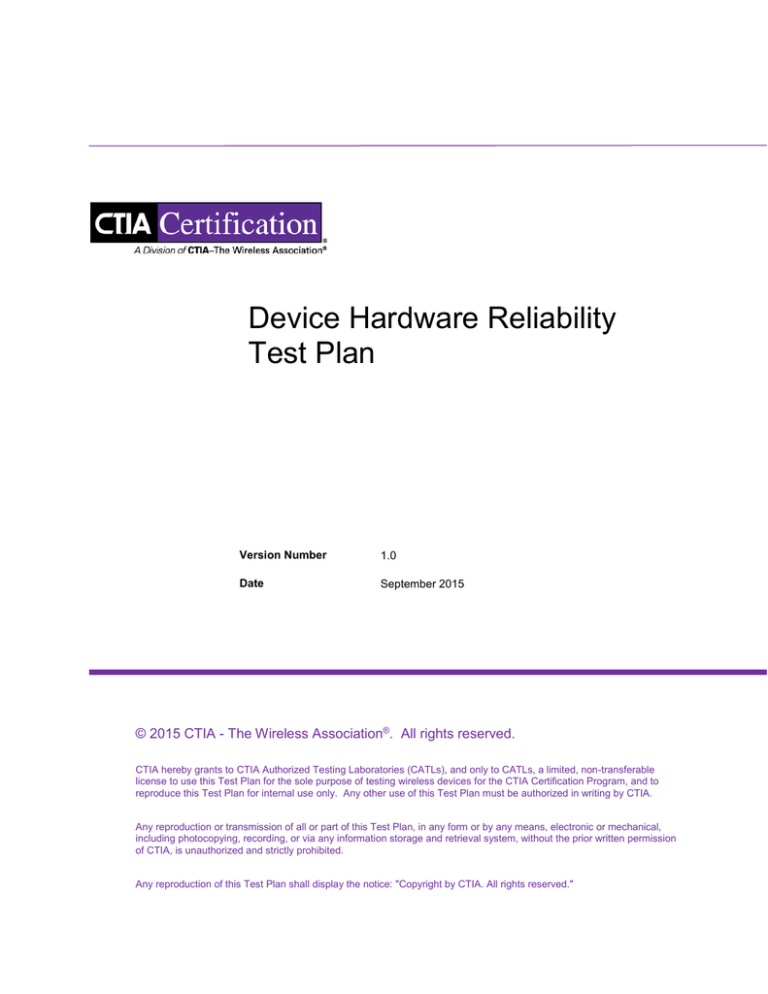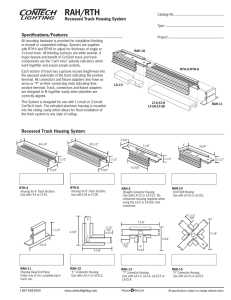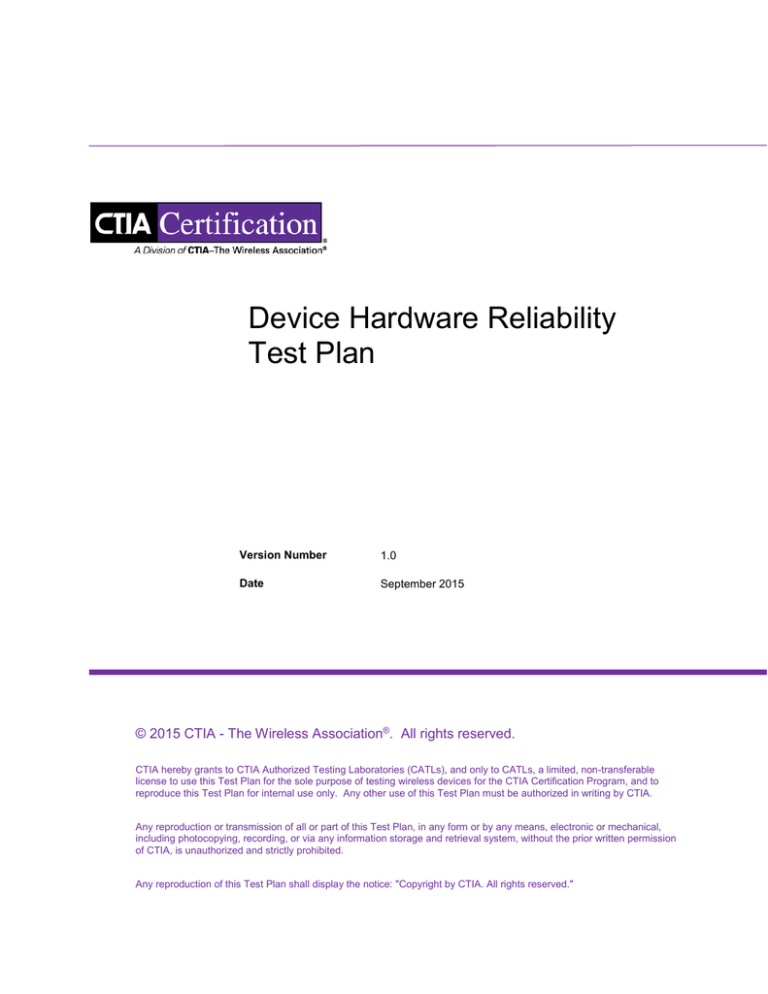
Device Hardware Reliability
Test Plan
Version Number
1.0
Date
September 2015
© 2015 CTIA - The Wireless Association®. All rights reserved.
CTIA hereby grants to CTIA Authorized Testing Laboratories (CATLs), and only to CATLs, a limited, non-transferable
license to use this Test Plan for the sole purpose of testing wireless devices for the CTIA Certification Program, and to
reproduce this Test Plan for internal use only. Any other use of this Test Plan must be authorized in writing by CTIA.
Any reproduction or transmission of all or part of this Test Plan, in any form or by any means, electronic or mechanical,
including photocopying, recording, or via any information storage and retrieval system, without the prior written permission
of CTIA, is unauthorized and strictly prohibited.
Any reproduction of this Test Plan shall display the notice: "Copyright by CTIA. All rights reserved."
Certification Program Test Plan
CTIA – The Wireless Association®
Certification Program
1400 16th Street, NW
Suite 600
Washington, DC 20036
E-mail: certification@ctia.org
Phone: 1.202.785.0081
Website: www.ctia.org/certification
September 2015
i
Version 1.0
Certification Program Test Plan
Table of Contents
Section 1
Introduction .......................................................................................... 1
1.1
Purpose....................................................................................................................................... 1
1.2
Scope .......................................................................................................................................... 1
1.3
Applicable Documents .............................................................................................................. 1
Section 2
Physical Shock ..................................................................................... 2
2.1
Drop Testing ............................................................................................................................... 2
2.2
Tumble/Barrel Test .................................................................................................................... 4
Section 3
Water Ingress ....................................................................................... 5
3.1
Ingress Protection based on IPX1 ........................................................................................... 5
3.2
Ingress Protection based on IPX2 ........................................................................................... 8
Section 4
Connectors ......................................................................................... 11
4.1
Connector Reliability— I/O, Data ........................................................................................... 11
4.2
Connector Reliability—Audio ................................................................................................. 13
Appendix A—Device Functionality Validation .......................................................... 15
Appendix B—Change History .................................................................................... 16
September 2015
ii
Version 1.0
Certification Program Test Plan
List of Figures
Figure 3.2-1 Ingress Protection Based on IPX2 ............................................................................................................9
Figure 4.1-1 USB Connector Reliability—Up/Down Direction Case ............................................................................ 11
Figure 4.2-1 Support for Left & Right Direction Test ................................................................................................... 14
September 2015
iii
Version 1.0
Certification Program Test Plan
Section 1 Introduction
1.1 Purpose
The purpose of this document is to define a minimum set of industry standardized Smartphone
hardware reliability test requirements. It is designed with the intent to minimize both test cost and test
time within the industry by aligning test methodology amongst all of the participants.
With aligned test methodologies, the manufactures and the service providers can run the same test
procedures, while at the same time retaining the flexibility to define their unique acceptance criteria.
This is accomplished by incorporating a standard stress test cycle for each test environment, and
allowing the participants to define the number of stress cycles required to pass or fail. This provides
the further benefit of allowing the manufacturers and service providers to have an understanding of
the devices’ performance margin against the common test requirement.
1.2 Scope
The scope of testing is limited to the hardware reliability of Smartphones.
1.3 Applicable Documents
The following documents are referenced in this test plan. Unless otherwise specified, the latest
released version shall be used:
•
JESD22-B104C Mechanical Shock Test Method
•
IEC 60068-2-32, Environmental testing. Part 2: Tests. Test Ed: Free fall
•
IEC 60068-2-31, Environmental testing. Part 2: Tests. Test Ec: Rough handling shocks, primarily
for equipment-type specimens
•
IPC-TR-467, Supporting Data and Numerical Examples for ANSI./J-STD-001B: Appendix D
(Control of Fluxes)
•
IEC 60529, Degrees of Protection Provided by Enclosures
September 2015
1
Version 1.0
Certification Program Test Plan
Section 2 Physical Shock
2.1 Drop Testing
Reference:
JESD22-B104-B, IEC 60068-2-32, IEC 60068-2-31, IPC-TR-467 (Sample size).
Purpose:
Simulate and evaluate the phone’s endurance and performance after an accidental drop
condition as well as simulate stress induced by the end user during shipping and
handling.
Test
Equipment
To be added.
Procedure:
Test Surface: 25 mm (1”) Steel surface over concrete.
Test Height: 1 m
Sample size: 5 – Based on IPC-TR-467
Devices have completed and passed functionality validation per Appendix A—Device
Functionality Validation.
Ensure that the test surface is clear of all debris and is smooth.
Devices are to be tested while powered on with back covers and batteries in place. For
devices with removable covers and batteries, do not tape the cover to the phone.
Entry Criteria:
Testing
Prerequisites:
Test Steps:
1. Drop the phone on all 6 surface orientations plus 4 corners for a total of 10 drops in
the following sequence (See Error! Reference source not found.):
Front > Back > Right > Left > Top > Bottom > Top Right Corner > Top Left Corner
> Bottom Right Corner > Bottom Left Corner
Repeat the testing as specified above according to the sequence for a total number
of 20 drops.
2. After each impact inspect for obvious physical damage. For devices without removable
batteries, note if the device powered off during the drop.
3. Make sure the device comes back on if it powered off or if the battery and cover came
off.
4. At the end of each round of 10 drops, perform full functional testing and denote any
failures.
September 2015
2
Version 1.0
Certification Program Test Plan
Compliance:
The device shall survive all 20 falls without major physical damage or
malfunctions.
The device shall pass passed functionality validation per Appendix A without
failures at the end of both rounds.
There shall be no screen cracks or malfunctions of any HW keys or touchscreen display.
FIGURE 2.1-1 SURFACE ORIENTATION FOR DROP TESTING
Top
Left
Right
Bottom
September 2015
3
Version 1.0
Certification Program Test Plan
2.2 Tumble/Barrel Test
Reference:
JESD22-B104-B, IEC 60068-2-32, IEC 60068-2-31, IPC-TR-467 (Sample size).
Purpose:
Mechanically stress all of the phone components to simulate the end user
handling or shipping.
Test Equipment
To be added.
Procedure:
Requirements:
Ensure that the test surface is clean, clear of all debris and is smooth.
Test Surface: Steel (~3 mm backed by ~19 mm wood) as defined in 60068-231.
Test Height: 1 m.
Sample size: 5.
Entry Criteria:
Devices have completed and passed functionality validation per Appendix A—
Device Functionality Validation.
Device is to be powered on during the test.
Note that the back cover should be taped on for devices with removable covers
and batteries.
The rotational speed (typically 12 drops / minute) of the tumbler shall be
adjusted to prevent the DUT from hitting the sides of the chamber during each
rotation.
Test Conditions:
Test Steps:
1. Cycle the device in the barrel for a total of 100 falls at 1 m.
2. Perform Interactive Functional Tests after each 10 falls.
Compliance:
September 2015
The device shall survive 100 falls at 1 m without major physical damage or
malfunctions.
o No Screen Cracks or malfunction of any hardware keys.
The device shall pass Interactive Functional Tests without failures.
See Appendix A—Device Functionality Validation.
4
Version 1.0
Certification Program Test Plan
Section 3 Water Ingress
3.1 Ingress Protection based on IPX1
Reference:
IEC 60529, Section 14.2.1.
Purpose:
The purpose of the test is to ensure that vertically falling drops of water have no harmful
effects to the device according to IP classification IPX1.
Test
Equipment:
Drip box based on IEC 60529.
Tap Water (local city supplied).
Water flow can be calibrated using the following procedure:
1.
2.
3.
4.
5.
Take a box without a top and weigh it with 0.1 g accuracy.
Insert the box in the dripping water chamber for 3 minutes.
Dry the external areas of the box.
Weigh the box with the water inside with 0.1 g accuracy.
Use the formula below to calculate the flow rate.
𝑅=
𝑀 after – M before
∙ 10
𝜌 ∙𝐴 ∙𝑡
R = flow rate (mm/min)
Mbefore = weight of box before exposure to dripping water (g)
Mafter = weight of box after exposure to dripping water (g)
Ρwater = density of water (1 g/cm3 at room temperature) (g/cm3)
A = area of opening where the water can run into the box (cm 2)
T = time (min)
10 = conversion factor from cm to mm
Minimum test time for water flow: 3 minutes
The water flow can be adjusted the following ways:
-
Procedure:
By controlling the water level of the basin
By controlling the inlet pressure of a pressurized tank
Minimum size box (square or rectangle): 200 cm 2
Requirements:
Sample Size:
September 2015
3 devices with live (or test) SIM/UICC cards, memory cards, new and fully-charged
batteries.
5
Version 1.0
Certification Program Test Plan
Test Equipment:
To be added.
Passed full mechanical, functional, and visual inspection.
Test is to be performed in ambient temperature.
Entry Criteria:
Test Conditions:
Test Steps:
1. Device is powered on and, if possible, in a voice call, while in test.
2. Device orientation on the turntable is 90 degrees vertical (upright position making
a call).
3. Place the device on the turntable in the drip box and expose it to dripping water for
10 minutes.
4. If the call is dropped during water exposure, no attempt to re-establish call is
needed until after exposure.
5. After water exposure is completed, remove the sample from the drip box keeping
it in vertical position.
6. Remove any excess water with a paper towel or cloth; removable parts may be
removed and dried off (e.g., SIM/UICC card, memory card, removable battery
cover and battery); no moving air may be used (e.g., compressed air, blowdryer,
vacuum).
7. If the call dropped during water exposure, re-establish the call within an hour after
the test and ensure it stays on the call for 5 minutes.
8. The device is to remain in its vertical position during the dry cycles.
Inspection
points:
1. Immediately after test (if device remained in a call during water exposure) –
check for fatal failures only; after inspection turn off the device and turn on
again after 24 hours for full functional inspection.
2. 1 hour after test (if call dropped during water exposure) – check for fatal
failures only; after inspection turn off the device and turn on again after 24
hours for full functional inspection.
3. 24 hours after test – perform full functional inspection.
Compliance:
September 2015
Immediately After Test
1 Hour After Test
24 Hours After Test
No Level 1 Failures
No Level 1 Failures
No Level 1 Failures
Level 2 Failures OK
Level 2 Failures OK
No Level 2 Failures
6
Version 1.0
Certification Program Test Plan
Definitions:
Level 1 Failure – any failure that prevents making a call such as:
o
o
o
o
o
o
o
o
Level 2 Failure – any failure that causes degradation of use of device such as:
o
o
o
o
o
September 2015
No cell signal
Will not power on
Will not stay in a call for 5 minutes after test (if call dropped during test)
SIM/UICC card not recognized
Touch not working
No display
Earpiece does not work
Mic does not work
Vibration not working
Camera not working
Side keys not working
Loudspeaker not working
Headset Jack not functional
7
Version 1.0
Certification Program Test Plan
3.2 Ingress Protection based on IPX2
Reference:
IEC 60529, Section 14.2.1.
Purpose:
The purpose of the test is to ensure that vertically falling drops of water have no harmful
effects on the device according to IP classification IPX2.
Test
Equipment:
Dripping water chamber based on IEC 60529
Tap water(local city supplied)
Water flow rate of 3 + 0.5 mm/min. Water flow can be calibrated using the following
procedure:
1.
2.
3.
4.
5.
Take a box without a top and weigh it with 0.1 g accuracy.
Insert the box in the dripping water chamber for 3 minutes.
Dry the external areas of the box.
Weigh the box with the water inside with 0.1 g accuracy.
Use the formula below to calculate the water flow rate:
𝑅=
𝑀 after – M before
∙ 10
𝜌 ∙𝐴 ∙𝑡
R = flow rate (mm/min)
Mbefore = weight of box before exposure to dripping water (g)
Mafter = weight of box after exposure to dripping water (g)
ρwater = density of water (1 g/cm3 at room temperature) (g/cm3)
A = area of opening where the water can get into the box (cm 2)
t = length of time box is exposed to dripping water (min)
10 = conversion factor from cm to mm
* Minimum test time for water flow exposure: 3 minutes
* Water flow can be adjusted the following ways:
- By controlling the water level of the basin
- By controlling the inlet pressure of a pressurized tank
- Minimum size box (square or rectangle): 200 cm 2
Sample Size:
3 devices with live SIM/UICC cards, memory cards, new and fully-charged batteries
Passed full mechanical, electrical, and visual inspection
Entry Criteria:
September 2015
8
Version 1.0
Certification Program Test Plan
Test Conditions:
Device is upright, powered on and, if possible, in a voice call, while in test.
Expose device to water flow in 4 orientations on the turntable 15° tilted from the vertical
(See Figure 3.2-1) for a total of 10 minutes at 2.5 minutes per orientation:
1.
2.
3.
4.
Display facing up
Right side facing up
Display facing down
Left side facing up
FIGURE 3.2-1 INGRESS PROTECTION BASED ON IPX2
Test Steps:
1. If call drops during water exposure, no attempt to re-establish call is needed until after the
exposure is completed. Re-establish the call within an hour after exposure. It must stay in
a call for 10 minutes.
2. After the 10-minute water exposure is completed, remove the sample from the dripping
water chamber keeping it in vertical position.
3. Remove any excess water with a paper towel or cloth. Removable parts may be
disassembled and dried off (e.g., SIM/UICC card, memory card, removable battery cover
and battery). No moving air may be used (e.g., compressed air, blow-dryer, vacuum).
Inspection
points:
September 2015
Immediately after the 10-minute water exposure (if device remained in a call during
water exposure) – check for fatal failures only; after inspection turn off the device and turn
on again after 24 hours for full functional inspection.
1 hour after the 10-minute water exposure (only if call dropped during water exposure)
– check for fatal failures only; after inspection turn off the device and turn on again after 24
hours for full functional inspection.
24 hours after 10-minute water exposure – perform full functional inspection.
9
Version 1.0
Certification Program Test Plan
Compliance:
Immediately After Test
1 Hour After Test (If call dropped
during water exposure)
24 Hours After Test
No Level 1 Failures
No Level 1 Failures
No Level 1 Failures
Level 2 Failures OK
Level 2 Failures OK
No Level 2 Failures
Definitions:
September 2015
Level 1 Failure – any failure that prevents making a call such as:
o No cell signal
o Will not power on
o Will not stay in a call for 10 minutes after test (if call dropped during test)
o SIM/UICC card not recognized
o Touch not working
o No display
o Earpiece does not work
o Mic does not work
Level 2 Failure – any failure that causes degradation of use of device such as:
o Vibration not working
o Camera not working
o Side keys not working
o Antennas not working (e.g., Bluetooth, GPS, Wi-Fi, NFC)
o Loudspeaker not working
10
Version 1.0
Certification Program Test Plan
Section 4 Connectors
4.1 Connector Reliability— I/O, Data
Reference:
This test simulates the stresses caused by an end user bending the connector while it is
plugged into the device. It also provides general assurance of connector jack durability
against other heavy loading scenarios such as accidentally dropping the device on the
connector side while the cable is connected to the device. This applies to all connectors
except for Audio which is described in Figure 4.2-1.
Purpose:
Ensure the strength of assembled system connector, (i.e., micro USB, mini HDMI, micro
HDMI), is above the required minimum force.
Test
Equipment:
Procedure:
Test is performed with a test adapter plug on 6 devices; 2 for up direction, 2 for down
direction, 1 for left direction and 1 for right direction.
FIGURE 4.1-1 USB CONNECTOR RELIABILITY—UP/DOWN DIRECTION CASE
35N
20mm
Φ10
September 2015
11
Version 1.0
Certification Program Test Plan
FIGURE 4.1-2 USB CONNECTOR RELIABILITY—LEFT/RIGHT DIRECTION CASE
35N
20mm
Surface
Test Steps:
1. When executing the test, first fix the device on the testing table on tensile tester (see Figure
4.1-1 and Figure 4.1-2 for fixing instructions) for “up” test direction.
2. Attach the plug to connector receptacle.
3. Apply force to the centerline of the connector at 10mm distance from tip end. Force should
be constantly monitored and increased up to 35N with rate of 10 mm/min. Connector or
assembly physical break is indicated by sudden drop in force. Stop the test if break off
force drop occurs below 35N. After 35N force has been reached, force is reduced gradually
back to 0N. Repeat test with second device.
4. Repeat the same test procedure with a new connector plug to “down” direction with total of
2 devices.
5. Repeat the test procedure with new connector plug to “left” direction with one device.
6. Repeat test procedure with new connector plug to “right” direction with one device.
7. At the end devices shall be disassembled, visually examined and
electrically/mechanically/functionally checked and ensured to be in fully functional
condition without test induced failures.
Compliance:
September 2015
Connector receptacle or PWB on all 6 devices has no functional, mechanical or electrical
damage after the test with 35N load.
12
Version 1.0
Certification Program Test Plan
4.2 Connector Reliability—Audio
Reference:
N/A
Purpose:
Ensure mechanical strength of assembled headset connector. Connector shall withstand
45N force applied perpendicular to the connector plug.
Test
Equipment:
Test
Overview:
September 2015
Test is performed with a test adapter plug on 6 devices; 2 for up direction, 2 for down
direction, 1 for left direction and 1 for right direction.
Devices shall be visually examined and electrically/mechanically/functionally checked
prior to test to be in fully functional condition without pre-existing failures.
Device shall be powered on.
Test equipment, tensile tester, for this cycle test shall be speed and force/load
controllable.
Force sensor shall have at minimum ±0.1 N accuracy up to 50N force.
Test is conducted with 10 mm/min speed.
Test is performed with standard, stiff headset connector plug (Figure 4.2-1). For each
test direction, test shall be conducted with a new, unused connector plug.
Device shall be 50% supported for up/down direction tests (Figure 4.1-1) and is allowed
to be up to 100% supported to left/right side tests (Figure 4.1-2).
During the test, perpendicular forces (Fp) are applied to the connector plug from 4
directions; Top, Bottom, Left and Right. Force shall be applied 24mm from the tip of
the connector. Tip of the connector plug must be inserted at minimum 14mm deep
into the connector.
Lifting connector receptacle from Printed Wire Board (PWB) is considered testing up
direction and pushing down toward PWB is downward. Left or Right direction is from
looking at the receptacle from its opening as PWB places bottom side of receptacle.
13
Version 1.0
Certification Program Test Plan
FIGURE 4.2-1 SUPPORT FOR LEFT & RIGHT DIRECTION TEST
Test Steps:
1. When executing the test, first fix the device on the testing table on tensile tester
(see Figure 4.1-1. and Figure 4.1-2 for fixing instructions) for “up” test direction.
2. Attach the plug to connector receptacle.
3. Apply force to the centerline of the connector at 24 mm distance from tip end.
4. Force should be constantly monitored and increased up to 45N with rate of
10mm/min. Connector or assembly physical break is indicated by sudden drop in
force. Record the break off force if it occurs below 45N.
5. After 45N force has been reached, force is reduced gradually back to 0N. Repeat
test with second device.
6. Repeat the same test procedure with a new connector plug to “down” direction with
total of 2 devices.
7. Repeat the test procedure with new connector plug to “left” direction with 1 device.
8. Repeat test procedure with new connector plug to “right” direction with 1 device.
9. At the end, devices shall be disassembled, visually examined and
electrically/mechanically/functionally checked and ensured to be in fully functional
condition without test induced failures.
Compliance:
September 2015
Test is considered passing when all 6 devices have no functional, mechanical or
electrical damage after the test with 45N load.
14
Version 1.0
Certification Program Test Plan
Appendix A—Device Functionality Validation
Purpose:
Ensure common method to validate functionality of mobile devices:
Prior to performing reliability testing herein
During reliability testing herein where specified
Upon completion of reliability testing requirements herein
Power – Device powers on and off
properly.
Speakers – No obvious diminished quality
(No distortion).
Charging and Wireless Charging –
Device will charge (using supplied
charger)
and
display
charging
indication on the screen / LED.
Microphones – No loss of functionality.
Headset Jack – No loss of functionality.
Vibrators – No loss of functionality.
Display/Touch – All areas of the
display respond to touch.
Wi-Fi – No loss of functionality.
All Physical Buttons – No loss of
functionality.
GPS –
program.
Sensors (all) – Orientation/Proximity
(vendor-specific diagnostics program).
Bluetooth – No loss of functionality (or
vendor-specific diagnostic program).
Camera(s) – All function properly.
(Quality not obviously diminished.
Orientation correct. No cracks or
debris.)
NFC – No loss of functionality (NFC tags
and / or other devices).
Vendor
specific
diagnostic
SIM/UICC – No loss of connectivity or
intermittent connectivity.
Memory Card – Insert and remove /
read / write.
Call / Data Functionality (Tx + Rx) –
Live network or simulated network
testing.
Procedure:
September 2015
Prior to testing, device manufacturers, test labs and operators shall agree on the methods
that will validate the features and functionality listed above. These methods may include
manual, automated or hybrid (manual/automated) processes. Special consideration shall
be given to validate features and functionality not listed. Using the manufacturer-specific
device diagnostics program is preferred as it will allow quicker functional checks.
15
Version 1.0
Certification Program Test Plan
Appendix B—Change History
Date
Revision
Description
September 2015
1.0
Initial release
September 2015
16
Version 1.0