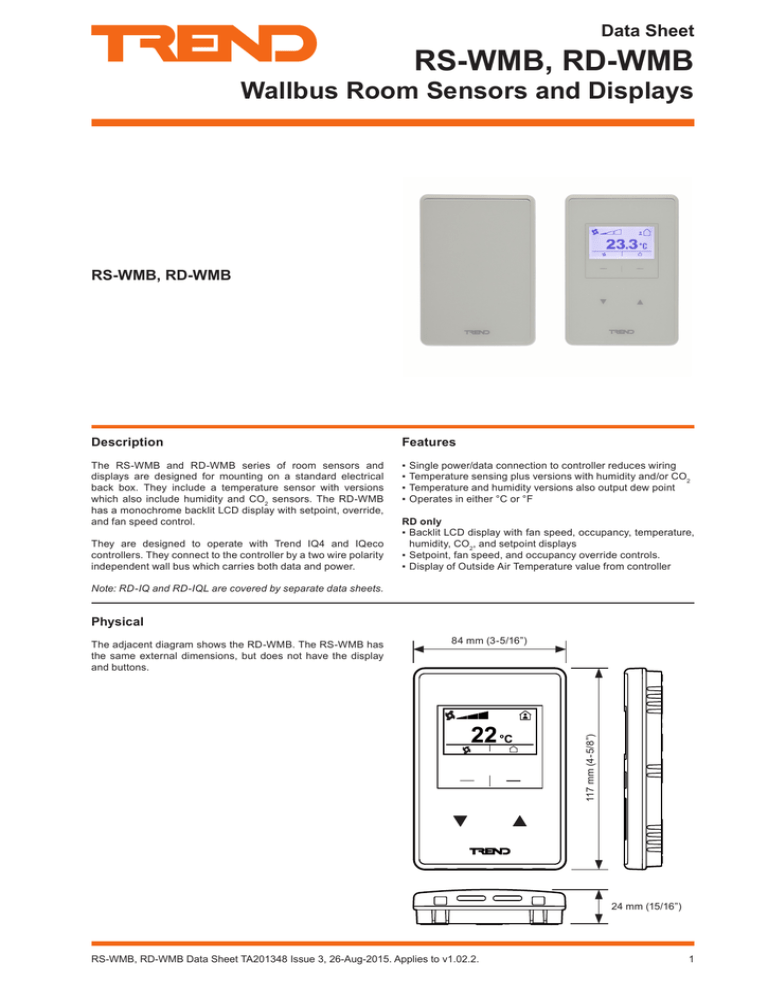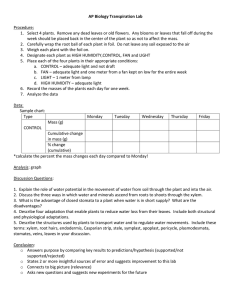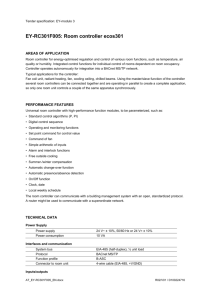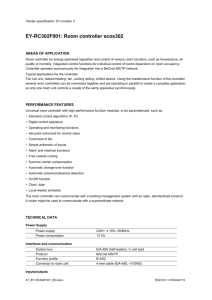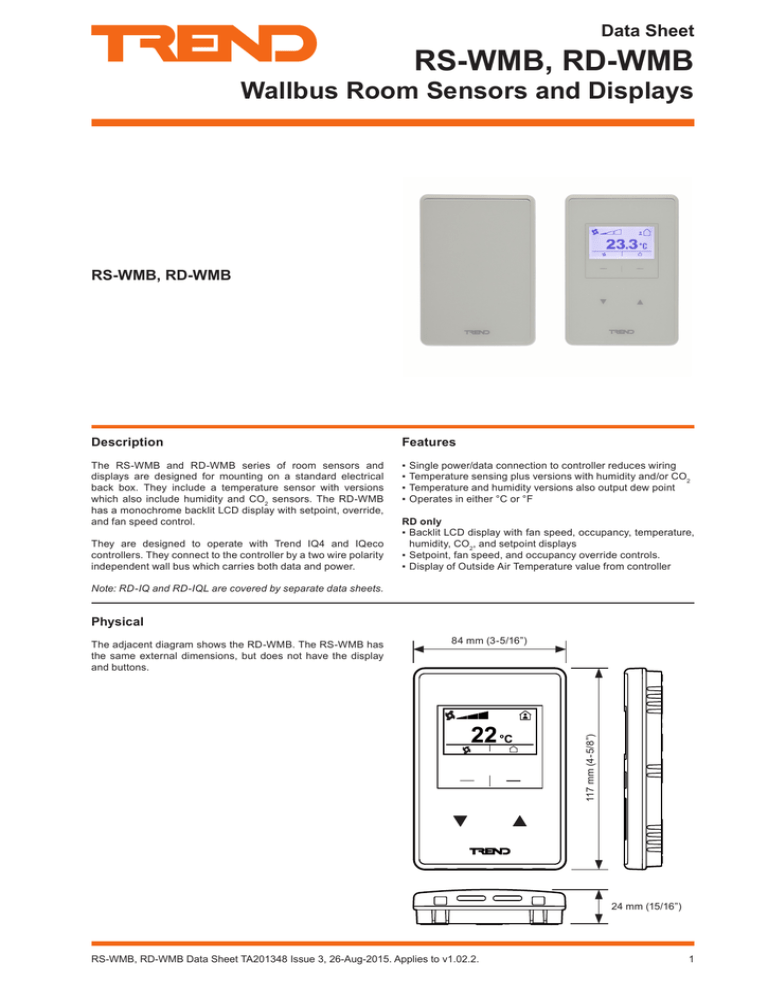
Data Sheet
RS-WMB, RD-WMB
Wallbus Room Sensors and Displays
RS-WMB, RD-WMB
Description
Features
The RS-WMB and RD-WMB series of room sensors and
displays are designed for mounting on a standard electrical
back box. They include a temperature sensor with versions
which also include humidity and CO2 sensors. The RD-WMB
has a monochrome backlit LCD display with setpoint, override,
and fan speed control.
▪▪ Single power/data connection to controller reduces wiring
▪▪ Temperature sensing plus versions with humidity and/or CO2
▪▪ Temperature and humidity versions also output dew point
▪▪ Operates in either °C or °F
They are designed to operate with Trend IQ4 and IQeco
controllers. They connect to the controller by a two wire polarity
independent wall bus which carries both data and power.
RD only
▪▪ Backlit LCD display with fan speed, occupancy, temperature,
humidity, CO2, and setpoint displays
▪▪ Setpoint, fan speed, and occupancy override controls.
▪▪ Display of Outside Air Temperature value from controller
Note: RD-IQ and RD-IQL are covered by separate data sheets.
Physical
84 mm (3-5/16”)
117 mm (4-5/8”)
The adjacent diagram shows the RD-WMB. The RS-WMB has
the same external dimensions, but does not have the display
and buttons.
24 mm (15/16”)
RS-WMB, RD-WMB Data Sheet TA201348 Issue 3, 26-Aug-2015. Applies to v1.02.2.1
RS-WMB, RD-WMB
Data Sheet
Functionality
Icon
There are two main units, the RS-WMB and the RD-WMB.
Description
Room temperature
%RH
CO2
Humidity
CO2 concentration
Outside temperature
Indicates an unoccupied status.
Indicates an occupied status.
For single speed fan indicates ON
For multi-speed fan used in conjunction with icons
below to indicate fan status.
RD-WMB
AUTO
RS-WMB
OFF
Both units include a temperature sensor and can output the
temperature in either °C or °F. There are versions which include
humidity and/or CO2 sensors. Versions with temperature and
humidity sensors will also calculate dew point and make it
available to the controller.
The RD-WMB has an LED display and four control buttons. It
enables the setpoint to be displayed and adjusted locally. It also
allows the display and adjustment of fan speed and occupancy.
The fan button can also be configured to perform adjustment
without displaying the fan speed icons (e.g. for controlling
other equipment such as window blinds). The values from the
controller that the RD‑WMB can display and change are fixed,
but will only be enabled if set up in the controller.
(Low)
Indicates multi-speed fan is in
automatic control.
Indicates multi-speed fan manual
control speeds.
(Medium)
(High)
Buttons
The RD-WMB has two areas used as buttons:
Functions Buttons
Decrease/Increase Buttons
Both RS-WMB and RD-WMB connect to an IQeco or IQ4 via its
wallbus connector. This two wire connection carries both data
and power.
Function buttons
DISPLAY and Buttons (RD-WMB only)
The RD-WMB’s front panel contains a backlit LCD matrix
display and buttons. It is divided into two main areas:
Decrease/Increase buttons
Function Buttons
The RD-WMB has two function buttons which adopt the function
indicated by the icon above them.
Main Display
Buttons
Main Display
Buttons
Left function
button icon
Right function
button icon
Left function
button
Right function
button
In the normal configuration shown above, the left button
will select manual fan control, and the right button, manual
occupation override.
Icon
Override occupation while in automatic control.
Main Display
By default the Room Temperature is displayed but it can also
show Temperature Setpoint, Humidity, CO2 concentration,
and Outside Air Temperature according to which options have
been set up in the Settings Menu, and what is supplied by the
controller strategy. There are icons to display fan state, and
occupation status if they are available from the controller:
Fan State
Occupation State
The icons shown on the display are shown in the table below:
2
Clear occupation override while overridden
‘Exit’ to previous screen
Edit
Accept change
Each function button can be removed from the display if it is
not required using the Settings Menu or by configuring the
controller (IQ4 only).
Pressing the two function buttons simultaneously and holding
down for 5 seconds will cause the unit to enter Settings Menu.
Room
Temperature
Icon
Description
Override fan / clear fan override.
Fan button: Pressing the fan button (
override the fan speed control.
) will allow the user to
Description
Temperature setpoint
RS-WMB, RD-WMB Data Sheet TA201348 Issue 3, 26-Aug-2015. Applies to v1.02.2.
Data Sheet
RS-WMB, RD-WMB
The way the fan operates is dependent on the type of fan
control set up in the controller. For a 2 position fan, ( OFF)
indicates the fan is off, and ( ) indicates the fan is on, pressing
the fan button toggles the fan state. For a multi-position fan, the
first press switches the fan off, and subsequent presses step
through the available fan speeds (e.g. low, medium, high), and
the next press sets it to AUTO. The manual fan off condition
is shown by
OFF. It is possible to configure the strategy to
override the fan button control.
Occupation override button: Pressing the occupation
override ( ) button will override the occupation state. The
button icon will change to
to indicate that occupation is
in manual override. Pressing the button again will return the
occupation to automatic control indicated by the
icon. The
current occupation state will be indicated on the Main display as
shown above (if the controller strategy is set up appropriately).
Decrease ( ) or Increase ( )Buttons
During normal operation pressing the decrease or increase
buttons will display the setpoint adjustment screen (if not
displayed by default), and they can then be used to change the
setpoint. The
button to is used to confirm the change;
is
used to cancel it.
‘More’ Display Mode: Pressing the decrease and increase
buttons simultaneously will cause the RD-WMB to enter the
‘More’ Display Mode. The choice of items to be shown in the
‘More’ Display Mode can be selected in the Settings Menu. If
all items are selected, pressing either decrease or increase will
step through the following in the appropriate direction.
Icon
CO2
Read/
Write
Editable
Units
HARDWARE
Enclosure
The enclosure consists of a plastic back plate with a plastic clipon main module. The back plate has several mounting holes
enabling it to be used with a standard UK electrical back box, a
standard US or Danish utility conduit box, or 60 mm wall outlet
box (dry lining wall boxes are not recommended as they prevent
flush fitting). Space must be left around the unit for airflow and
access to remove the main module.
Conduit
box
Back plate
60 mm wall
outlet box
Main module
UK pattress box
Description
°C or °F Change temperature setpoint
using
(edit) and decrease/
increase buttons.
Read only °C or °F Displays temperature
Input Power Supply
Read only %RH
The IQeco can accommodate one RS-WMB or RD-WMB which
cannot have a CO2 sensor (i.e. not -TxC variants).
Displays humidity
Read only ppm
Displays CO2 concentration
Read only °C or °F Displays outside air temperature
from controller
Where the item is editable, one of the function keys is labelled
. Selecting
enables the value to be changed using
the decrease/increase keys. One of the function keys is now
labelled
so that when the editing is finished selecting
will
accept the new value and return to ‘More’ Display Mode.
Settings Menu: When in the Settings Menu these buttons are
used to scroll up and down the menus and set values.
Normal Operation
Startup Reset
The unit will perform a reset cycle when power is applied. The
RD-WMB will first display the Trend start up page followed by a
page showing the unit firmware version and wallbus address. If
communications with the controller are unsuccessful for at least
3 to 6 minutes the RD-WMB screen will display ‘ERR’ (error).
The power for the unit is supplied from the controller via the
wallbus.
The IQ4 can accommodate more than one wallbus device
providing the wallbus is able to provide enough power. The user
must budget for the full wallbus 50 mA current.
Power requirements:
Percentage
of full current
RS-WMB-T, -TH
9%
RS-WMB-TC, -THC 18.2%
RD-WMB-T, -TH
12.8%
RD-WMB-TC, -THC 20.8%
Version
Maximum number
on wallbus*
10
5
7
4
*Maximum number with all RS-WMB, RD-WMBs of same type
with 50 mA full current available from IQ4.
Backup
The Settings Menu settings are stored in non-volatile memory
(EEPROM).
Illumination state (RD-WMB only)
Display
By default the display’s backlight will be off. Pressing any button
will turn on the backlight. About 1 minute after the last button is
pressed the backlight will turn off.
The RD-WMB has a backlit LCD monochrome matrix display.
Communication
The RS-WMB, RD-WMB connects to the controller’s wallbus
port using two polarity independent wires - See the RS-WMB,
RD-WMB Installation Instructions (TG201349). For maximum
distance from the controller to the farthest wallbus device see
table in specification section.
RS-WMB, RD-WMB Data Sheet TA201348 Issue 3, 26-Aug-2015. Applies to v1.02.2.3
RS-WMB, RD-WMB
Data Sheet
Address Switch
Security (RD-WMB only)
The RS-WMB, RD-WMB has a wallbus address switch which
is supplied with the switch in the binary zero (default) position.
This position sets the unit’s wallbus address to the address
defined in the Settings Menu (default = 2). For RD-WMB it
should be left in this position.
The unit is pre-programmed with a 4 digit PIN to protect entry
to the Settings Menu.
For use with the IQeco (which can only have one wallbus
device), the address switch should remain set to binary zero
(address = 2).
If there is more than one device on the wallbus (i.e for IQ4),
the unit’s address may need to be changed (range 2 to 15). For
an RD-WMB this can be done from the Settings Menu. For an
RS-WMB this must done by adjusting the address switch. The
IQ4 Wallbus Interface module’s address must be set the same
as its RS-WMB, RD-WMB for communications to succeed.
Note: Although the address range is 2 to 15, the number of
wallbus devices connected to the controller will be limited by the
controller’s wallbus supply - see Input Power Supply.
Firmware
The firmware in the RS-WMB, RD-WMB controls its basic
functionality (e.g. what is displayed, the results of pressing the
buttons).
The fan can be operated in one of seven modes (0 to 6).
On power up of the RD the fan configuration mode is set by
the controller according to PV 2003 for IQ4, and the ‘Fan
Configuration’ parameter (f) of I/O module 2 for IQeco. These
are set to a value, 0 to 6 as listed below.
Mode
Description
0
No fan on home screen. The fan icon ( ) is not
shown. The Fan function button is not shown on the
Home screen.
1
2 position fan (Off/On). The fan icon ( ) indicates
the fan is on, ( OFF) indicates the fan is off. The
Fan function button sends values 0=OFF, 255=ON.
2
3
Settings Menu (RD-WMB only)
The Settings Menu enables changes to be made to the way the
RD-WMB operates. Access to the Settings Menu is protected
by a 4 digit PIN.
The following functions can be stepped through in the
appropriate direction using the decrease/increase buttons.
WMB ADDRESS (editable): This is the address of the
RD-WMB on the wallbus (default - 2). The address can be
changed from here if the address switch is set to zero - see
Address Switch.
SETPOINT TYPE (editable): Specifies whether the
temperature setpoint is displayed as a number or a graphic.
NUMERICAL
GRAPHICAL -
Fan Configuration (RD-WMB only)
+
HOME SCREEN (editable): Specifies what is displayed on the
home screen. These values will only be displayed if supplied
by the controller.
OUTSIDE TEMP The home screen displays outside
air temperature.
TEMP SETPOINT The home screen displays
temperature setpoint.
TEMPERATURE The home screen displays room
temperature.
The home screen displays
HUMIDITY
humidity.
The home screen displays CO2
CO2
concentration.
BLANK SCREEN The home screen displays a blank
screen.
SCROLLING
The home screen scrolls through
SCREEN
the available values. Temperature,
Temperature setpoint, Humidity
CO2 concentration, Outside Air
Temperature.
FIRMWARE REV (read only): The firmware revision number.
4
5
6
3 position fan (Off, On, Auto). The fan icon ( )
indicates the fan is on, ( OFF) indicates the fan is
off, ( AUTO) indicates the fan is in auto mode. The
Fan function button sends values 0=OFF, 1=ON,
4=AUTO
4 position fan (Off, 1, 2, 3). The Fan function button
sends values 0=OFF, 1=Low, 2=Medium, 3=High.
See appropriate rows in table in mode 4 below:
5 position fan (Off, 1, 2, 3, Auto). Fan function
button sends values 0=OFF, 1=Low, 2=Medium,
3=High, 4=AUTO.
4 position blind (0, 1, 2, 3). The state is not indicated
by the icons. The value sent from the RD-WMB on
each Fan function button press cycles between 0,
1, 2, 3. It can be used to control another device; for
example, it can be used to control a window blind
(0=static, 1=raise, 2=static, 3=lower).
5 position blind (0, 1, 2, 3, 4). The state is not
indicated by the icons. The value sent from the
RD-WMB on each Fan function button press cycles
between 0, 1, 2, 3, 4. It can be used to control
another device.
CO2 Concentration
The RS-WMB, RD-WMB’s CO2 concentration sensor can only
be read by a IQ4 controller, not by an IQeco.
However, for both IQ4 and IQeco the RD-WMB can display
CO2 concentration supplied by the controller. In the case of
the IQeco this will be a value from a CO2 concentration sensor
connected separately to the controller outside of the RD-WMB.
Editable items can be changed in the same way as items in the
‘More’ display. Certain editable parameters may be set from the
Settings Menu and the controller in which case changes made
from the Settings Menu may be overridden by the controller.
The exit icon
4
button returns to the Home screen.
RS-WMB, RD-WMB Data Sheet TA201348 Issue 3, 26-Aug-2015. Applies to v1.02.2.
Data Sheet
RS-WMB, RD-WMB
Process Variables (PVs)
Information is transferred between the controller and the
RS-WMB, RD-WMB using Process Variables (PVs). This is true
for both IQeco and IQ4, but for IQeco the relationship between
strategy modules and the PVs is fixed, and all that is required is
to make the appropriate modules available in the strategy - see
“Use with IQeco” on page 7.
Each PV is either an input to the RS-WMB, RD-WMB, an output
from the RS-WMB, RD-WMB or an input/output.
Wallbus Interface
Module
Sn
input
input
RS-WMB,
PVy RD-WMB
PVz
PVz
input/output
PVx
output
For the RS-WMB, RD-WMB’s internal values (e.g. temperature,
humidity, CO2 concentration and dewpoint), the values are
outputs from the RS-WMB, RD-WMB and the displayed
values on the RD-WMB are separate inputs to the RD-WMB.
This can be seen in the diagram where PVx is the output from
the RD-WMB which is connected to a sensor module in the
strategy. The sensor’s output is then sent back to the RD-WMB
for display (PVy). This enables the strategy to change the value
before display (e.g apply an offset).
Some values are both input and output (e.g. setpoint). In the
example the input and output of the knob are both connected
to PVz. If the value is changed in the RD-WMB it is written
to the knob, and if the value of the knob is changed (e.g by
text comms) the value is written to the RD-WMB, the last one
changed becomes the current value.
The strategy in the controller must be configured to link the
strategy modules to the PVs in the RS-WMB, RD-WMB. For
IQ4 the Wallbus Interface module must be configured to make
the links - see “Use with IQ4” on page 6.
output
The table below lists the PVs.
1001
1002
1003
1004
1005
1006
2001
Temperature
Humidity
Dew point
Firmware version
Factory configuration
Local CO2
Temperature configuration
Output
Output
Output
Output
Output
Output
Input
*Overwrite
Settings
Menu
No
No
No
No
No
No
No
2002
2003
Display temperature
Fan
Configuration
function button)
Input
Input
No
No
2004
Occupation State
Input
No
2005
2006
2007
2008
Setpoint high limit
Setpoint low limit
Display humidity
Setpoint Enable
Input
Input
Input
Input
Yes
Yes
No
No
2009
Fan Enable
Input
No
Input
No
PV
Variable
200A Override Enable
Description
The RS-WMB, RD-WMB temperature sensor reading.
The RS-WMB, RD-WMB humidity sensor reading.
The dew point calculated in the RS-WMB, RD-WMB.
RS-WMB, RD-WMB’s firmware version
Numeric code for RS-WMB, RD-WMB configuration e.g 110:TH
The RS-WMB, RD-WMB CO2 concentration sensor reading
Defines units displayed for temperature and setpoint, and used
for temperature measurement and dew point calculation.
1 = °C, 2 = °F
Room temperature to be displayed on RD-WMB.
(Left Defines what type of control the left function button supports
(modes 0 to 6) - see “Fan Configuration (RD-WMB only)” on
page 4.
0 = No button
1 = 2 position (Off/On) -binary function
2 = 3 position fan (Off, On, Auto ) - enumerated
3 = 4 position fan (Off, 1, 2, 3) -enumerated
4 = 5 position fan (Off, 1, 2, 3, Auto) - enumerated
5 = 4 position blind (Off, 1, 2, 3) -enumerated - no icon
6 = 5 position blind (Off, 1, 2, 3, Auto) - enumerated - no icon
Occupation state
0 = Occupied
1 = Unoccupied
255 = No button
Maximum value the temperature setpoint can be set to.
Minimum value the temperature setpoint can be set to.
Humidity to be displayed on RS-WMB, RD-WMB.
Enables temperature setpoint to be changed from the RD-WMB.
Disabling it allows setpoint value to be displayed without being
able to change it.
0 = Disable, 1 = Enable (default)
Enables fan setting to be changed from the RD-WMB. Disabling
it allows fan status to be displayed without being able to change
it.
0 = Disable, 1 = Enable (default)
Enables occupation to be overridden from the RD-WMB.
Disabling it allows occupation status to be displayed without
being able to change it.
0 = Disable, 1 = Enable (default)
Input/
Output
RS-WMB, RD-WMB Data Sheet TA201348 Issue 3, 26-Aug-2015. Applies to v1.02.2.5
RS-WMB, RD-WMB
PV
Data Sheet
Variable
Description
200B Display CO2
The value of CO2 from the controller to be displayed on the
RD-WMB.
200C Display Outdoor Temperature The value of outside air temperature from the controller to be
displayed on the RD-WMB.
6001 Fan state (Left function This is the current state of the left function button. It can be set
button)
to any value within the range defined by left button configuration
(PV2003).
6002 Override state
This is the current state of the right function button. It can be
(Right function button)
set to 0 or 1. If PV2004 (Occupation State) is set to 255, this
will be ignored.
For occupation override these are: 0 - automatic, 1 - override.
6003 Setpoint
The current value of temperature setpoint. It can be set in the
range between Setpoint low limit (PV2006) and Setpoint high
limit (PV2005).
Input
*Overwrite
Settings
Menu
No
Input
No
Input/
Output
Yes
Input/
Output
Yes
Input/
Output
Yes
Input/
Output
*Those PVs tagged ‘Yes’ will overwrite the values set by the Settings Menu when sent from the controller. For input/output PVs, as
well as controller values overwriting the Settings Menu values, the Settings Menu values will will overwrite the controller values.
As explained above this is normally done in the strategy by connecting the input and output from the interface module to a knob or
switch. The last change (either from controller or Settings Menu) will set the current value.
CONFIGURATION
Use with IQ4
If the RS-WMB, RD-WMB is to be used with an IQ4, the strategy
to interface with the device must be configured using SET (v7.0
or greater). This can be done in two ways:
Using the SET strategy block
Manual configuration
Using the SET strategy block (recommended):
▪▪
▪▪
▪▪
Add the SET Strategy Block to the strategy. The strategy
blocks are located in the ‘Standard Block’ section of the
Strategy Library in the ‘WMB Room Modules’ section.
There is a separate section for RS and RD, each section
has 4 blocks, one block for each product version (-T,
-TC, -TH, -THC).
Set the Wallbus Interface module’s ‘Address’ parameter
to the RS-WMB, RD-WMB’s address on the Wallbus
(default is 2.)
Ensure that the Wallbus Interface module’s inputs
and outputs are linked to the required modules in the
strategy.
Important: When using the strategy block (as explained above)
some PVs write their value to the RD-WMB and will overwrite
changes to that PV made in the RD-WMB’s Settings Menu. If
this is not required, remove the PV from the Wallbus Interface
module’s inputs. See “Process Variables (PVs)” on page 5
for details.
Temperature setpoint can be changed from controller
‘Setpoint’ knob or RD
Fan state can be changed from controller ‘Fan State’ knob
or RD.
Occupation can be overridden from controller ‘Override
State’ switch or RD
Occupation state output to RD
°C used for temperature and setpoint units
This configuration should be suitable for most applications. If
different functionality is required the strategy will need to be
modified after the strategy block has been added.
Manual configuration:
▪▪
▪▪
▪▪
▪▪
▪▪
Add the Wallbus Network module to the strategy (default
values will be suitable).
Add a Wallbus Interface module to the strategy.
SET the Wallbus Interface module’s ‘Address’ parameter
to the RS-WMB, RD-WMB’s address on the Wallbus.
Set up the Wallbus Interface module’s input and
output connections to specify the PV (PV Index) in the
RS-WMB, RD-WMB that they are to be linked to as well
as their other parameters. The RS-WMB, RD-WMB’s
PVs are described in “Process Variables (PVs)” on page
5.
Link the Wallbus Interface module’s inputs and outputs
to the required modules in the strategy.
For details of the Wallbus Network and Wallbus Interface
modules see the IQ4 Configuration Manual (TE201263). For
details of using SET - see the SET Manual (TE200147).
Adding the strategy block will automatically add the Wallbus
Network module, and create an instance of the Wallbus
Interface module.
The strategy block configures the inputs and outputs of the
Wallbus Interface module as detailed below. The following
details apply to the RD-WMB-THC; the other strategy blocks
are subsets of this one:
Address 2
Room temperature, humidity, dew
point, and CO2
concentration output to strategy from RS/RD and fed back
for display to RD via sensor modules.
Fan configured as a 5 position fan (Off, 1, 2, 3, Auto) - (4)
Temperature setpoint high limit 80 - linked to ‘Setpoint
Highlimit’ knob
Temperature setpoint low limit 0 - linked to ‘Setpoint
Lowlimit’ knob
6
RS-WMB, RD-WMB Data Sheet TA201348 Issue 3, 26-Aug-2015. Applies to v1.02.2.
Data Sheet
RS-WMB, RD-WMB
Connecting the RS-WMB, RD-WMB to the IQeco makes
additional I/O channels available to the controller. The
RS-WMB, RD-WMB is considered to be an additional I/O
module (I/O module 2) of WMB display type.
For a IQeco to make use of the RS-WMB, RD-WMB, it must
be configured with a WMB display type I/O module. This gives
additional I/O channels (the number being dependent on the
RS-WMB, RD-WMB type), and some fixed mapping to the
controller variables.
RS-WMB, RD-WMB Mapping: The other values transferred to
and from the RD are mapped as follows:
IQeco
Temperature Setpoint
RS/RD-WMB
Temperature Display
Humidity Display
CO2 Concentration Display
I/O Channels: The additional I/O channels are shown in the
diagram below:
Outside Air Temperature
Display
Occupation Override
I/O Module 2
Temperature
Humidity
Dew point
1
2
3
Fan Speed
Input
Channels
RS-WMB, RD-WMB
Occupation State
IQeco input
Description
channel
Temperature I/O module 2 The RS-WMB, RD-WMB’s
temperature sensor is scaled
( R S / R D channel 1
into °F, or °C according to
-WMB-Txx)
the units set up in S31 in
the controller. To display
a temperature value on
the RD-WMB the required
value must be linked to
S31 which is read by the
RS-WMB, RD-WMB.
In the standard strategies
S31 is used for both
reading and displaying the
temperature which allows an
RS-WMB, RD-WMB to be
connected without the need to
modify the standard strategies.
Humidity (RS/ I/O module 2 To display a humidity value
RD
-WMB- channel 2
on the RD-WMB the required
THx)
value must be linked to S32
which is read by the RD-WMB.
I/O module 2 The
RS-WMB,
RD-WMB
Dew point
(RS/RD
channel 3
calculates the dew point value
-WMB-THx)
from its temperature and
humidity values. It is calculated
in °F, or °C according to the
units set up in S31 in the
controller The dewpoint value
cannot be displayed on the
RS/RD.
Controller
K44
Sensor
S10
S31
The sensor values are sent to controller every 15 s.
To read one of the RS/RD’s values into the strategy an external
sensor with a sensor type of ‘112, WMB pre-scaled’ (which is
a pre-configured sensor type that leaves the value received
from the RS-WMB, RD-WMB unchanged) must be configured
to read its input value from the relevant channel of I/O module 2.
This value can then be used in the strategy as required.
S32
S34
K44
S10
S31
S32
S34
Strategy Module
Use with IQeco
S39
W1
K45
RS/RD-WMB
Description
Variable
Te m p e r at ur e Input to/output from RD-WMB.
Setpoint
Decrease/increase
will
decrement/increment
the
setpoint by 0.5 °C (1 °F).
The value can only be set within
the knob module’s adjustment
range (B to T). These are
indicated on the graphics
version of the change setpoint
display.
The new value is sent from the
RD-WMB when the ‘ ’ button
is pressed, and sent from the
controller if K44’s value changes
in the controller.
Occupation
Input
to
RD-WMB.
The
State
RD-WMB will indicate the
occupation state (occupied
or unoccupied
) according
to the enumerated output of S10
(0 = occupied, 1 = unoccupied,
2 = bypass, 3 = standby). The
RD-WMB will indicate occupied
for states 0, 2, and unoccupied
for states 1, 3. If the value of S10
is set to 255, neither occupation
icon is displayed.
Room
Input to RS-WMB, RD-WMB.
Temperature
The RD-WMB will use the
Display
value of S31’s output for its
room temperature display. The
RS-WMB, RD-WMB also reads
the units from S31 (the RD-WMB
displays them). The units must
be set up as either DegC, or
DegF. The sensor module may
be configured with a non-zero
offset, so the displayed value
may be different from the local
temperature measured by the
RD-WMB.
Input
to
RD-WMB.
The
Humidity
RD-WMB will indicate the
Display
humidity The value of the sensor
module output is sent from
the controller to the RD-WMB
where it is displayed.
CO2
Input
to
RD-WMB.
The
Concentration RD-WMB will indicate the CO2
Display
concentration The value of
the sensor module output is
sent from the controller to the
RD-WMB where it is displayed.
RS-WMB, RD-WMB Data Sheet TA201348 Issue 3, 26-Aug-2015. Applies to v1.02.2.7
RS-WMB, RD-WMB
Controller
S39
W1
8
Data Sheet
RS/RD-WMB
Description
Variable
Outside Air
Input
to
RD-WMB.
The
Temperature
RD-WMB will indicate the
Display
Outside Air Temperature (this
comes from the strategy not
the RD-WMB itself). The value
of the sensor module output is
sent from the controller to the
RD-WMB where it is displayed.
The RD-WMB uses the units
(DegC, or DegF) from S31.
O c c u p a t i o n Input to/output from RD-WMB.
Override
The RD-WMB’s occupation
override button ( / ) will
toggle the occupation override
state. The new state is sent from
the RD-WMB when the button
is pressed, and sent from the
controller if W1’s state changes
in the controller. ON = override.
Controller
K45
RS/RD-WMB
Description
Variable
Fan Speed
Input to/output from RD-WMB.
The fan button ( ) will step
through
the
fan
speeds
available according to the Fan
Configuration. The new value
is sent from the RD-WMB when
the button is pressed, and sent
from the controller if K45’s value
changes in the controller. The
value of K45 is set as follows:
0 = off, 1 = Low Speed or On
(Mode 2), 2 = Medium Speed, 3
= High Speed, 4 = Auto, 255 =
On (modes 1 and 2).
When creating strategies for use with RS-WMB, RD-WMB it is
recommended that sensors 32 to 39 are not used as they are
allocated for possible future developments
Note: The RS-WMB, RD-WMB’s internal sensor values are
monitored by the controller, and can then be processed by
the controller’s strategy before being made available for the
RD-WMB to display from the sensor module outputs. So the
values displayed can be different to the values measured by the
RD-WMB’s internal sensors.
RS-WMB, RD-WMB Data Sheet TA201348 Issue 3, 26-Aug-2015. Applies to v1.02.2.
Data Sheet
RS-WMB, RD-WMB
Compatibility
The RS-WMB, RD-WMB is compatible with IQeco with
firmware version 2 or greater, and with the IQ4 firmware version
3.30 or greater. SET v7 is required to configure IQ4 for use with
RS-WMB, RD-WMB.
IQeco standard strategies can use the RS-WMB, RD-WMB
without any further engineering. For an IQeco custom strategy
to make use of the RS-WMB, RD-WMB it must be configured
with a WMB display type I/O module, and it must use the
mappings described earlier.
Field Maintenance
The RS-WMB and RD-WMB require no routine maintenance.
RS-WMB, RD-WMB Data Sheet TA201348 Issue 3, 26-Aug-2015. Applies to v1.02.2.9
RS-WMB, RD-WMB
Data Sheet
DISPOSAL
COSHH (Control of Substances Hazardous to Health UK Government Regulations 2002) ASSESSMENT FOR
DISPOSAL OF RS-WMB, RD-WMB. No parts affected.
RECYCLING .
All plastic and metal parts are recyclable. The printed circuit
board may be sent to any PCB recovery contractor to recover
some of the components for any metals such as gold and silver.
WEEE Directive:
At the end of their useful life the packaging and
product should be disposed of by a suitable
recycling centre.
Do not dispose of with normal household waste.
Do not burn.
INSTALLATION
TheRS-WMB, RD-WMB should be mounted on a standard
electrical back box or front panel using two screws. The
installation involves:
The installation and configuration procedure is covered in the
RS-WMB, RD-WMB Installation Instructions (TG201349).
Mounting unit
Connecting to controller for power and data.
Configuring controller
Configuring RS-WMB, RD-WMB
Testing operation
10
RS-WMB, RD-WMB Data Sheet TA201348 Issue 3, 26-Aug-2015. Applies to v1.02.2.
Data Sheet
RS-WMB, RD-WMB
ORDER CODES
RS-WMB-T
RS-WMB-TH RS-WMB-TC RS-WMB-THC RD-WMB-T
RD-WMB-TH RD-WMB-TC RD-WMB-THC Room Sensor for use with controller with WMB wallbus (e.g. IQeco). It has local temperature
sensor,
Room Sensor for use with controller with WMB wallbus (e.g. IQeco). It has local temperature
sensor, local humidity sensor, and dew point output.
Room Sensor for use with controller with WMB wallbus (e.g. IQeco). It has local temperature
sensor and local CO2 concentration sensor.
Room Sensor for use with controller with WMB wallbus (e.g. IQeco). It has local temperature
sensor, local humidity sensor, local CO2 concentration sensor, and dew point output.
Room Display for use with controller with WMB wallbus (e.g. IQeco). It has local temperature
sensor, setpoint control, occupation override, occupation status display, and fan speed
control. It also has the ability to display CO2 concentration and outside temperature values
from the controller.
Room Display for use with controller with WMB wallbus (e.g. IQeco). It has local temperature
sensor, local humidity sensor, dew point output, setpoint control, occupation override,
occupation status display, and fan speed control. It also has the ability to display CO2
concentration and outside temperature values from the controller.
Room Display for use with controller with WMB wallbus (e.g. IQeco). It has local temperature
sensor, local CO2 concentration sensor, setpoint control, occupation override, occupation
status display, and fan speed control. It also has the ability to display outside temperature
values from the controller.
Room Display for use with controller with WMB wallbus (e.g. IQeco). It has local temperature
sensor, local humidity sensor, local CO2 concentration sensor, dew point output, setpoint
control, occupation override, occupation status display, and fan speed control. It also has
the ability to display outside temperature values from the controller.
RS-WMB, RD-WMB Data Sheet TA201348 Issue 3, 26-Aug-2015. Applies to v1.02.2.11
RS-WMB, RD-WMB
Data Sheet
SPECIFICATION
Electrical
Buttons
Display
Communication
Quantity and
type of device
*Up to 10
Mechanical
:(RD-WMB only) 4 buttons on front
panel: 2 programmable function buttons
and raise/lower buttons
:(RD-WMB only) Backlit LCD matrix.
:WMB wallbus. Two wire bus for
connection of display units to controller.
Polarity independent.
Maximum distance from the controller
to the farthest wallbus device.
Single twisted
pair, non-shielded,
stranded or solid
18-22 AWG
24 AWG
150 m
120 m
(500 ft)
(400 ft)
All Other
18-24 AWG
30 m
(100ft)
*The number of devices which can be connected to the wallbus
depends on which devices and which controller are used - see
Input Power Supply on page 3.
Temperature Sensor
Temperature range
Temperature Accuracy
Dimensions
:84 mm (3 5/16”) x 117 mm (4 5/8””) x
24 mm (15/16”) from electrical back box
Material
Main module
:ABS
Back plate
:ABS
Weight
:103 gms, (0.23 lbs)
Protection:IP30
Connections
:Polarity independent, 2 part connector
with 2 screw terminals for 0.33 to
0.82 mm2 (22 to 18 AWG) cross section
area cable.
Environmental
Operating Temperature:0 °C to 50 °C (32 °F to 122 °F)
Shipping Temperature :-40 °C to 65.5 °C (-40 °F to 150 °F)
Approvals: :CE, UL94-V0 plastic enclosure; FCC
Part 15, Class B
:Solid state
:-40 °C (-40 °F) to +65 °C
(+149 °F)
:±0.2 °C at 25 °C (±0.36 °F at
77 °C)
Humidity Sensor (-THx only)
Humidity Range
:0 to 90 %RH
Humidity Accuracy
:±3 %RH from 20 to 80 %RH
CO2 Concentration Sensor (-TxC only)
CO2 Concentration Range :0 to 2000 ppm (RD will display
up to 9999 ppm)
CO2 Concentration Accuracy
:±(30 ppm + 3% of measured
value). Calibrated at factory.
Uses automatic background
calibration.
No
calibration
required for the life of the
product. Meets CEC Title
24 requirement of ±75 ppm.
accuracy at 600 ppm and 1000
ppm ambient levels. For proper
CO2 operation install only in
places that see at least 4 hours
of continuous unoccupied time
per week.
Setpoint Control (RD-WMB only)
:Increment or decrement by
0.5 °C (1 °F).
Please send any comments about this or any other Trend technical
publication to techpubs@trendcontrols.com
© 2015 Honeywell Technologies Sàrl, ECC Division. All rights reserved. Manufactured for and on behalf of the Environmental and Combustion Controls
Division of Honeywell Technologies Sàrl, Z.A. La Pièce, 16, 1180 Rolle, Switzerland by its Authorized Representative, Trend Control Systems Limited.
Trend Control Systems Limited reserves the right to revise this publication from time to time and make changes to the content hereof without obligation
to notify any person of such revisions or changes.
Trend Control Systems Limited
Albery House, Springfield Road, Horsham, West Sussex, RH12 2PQ, UK. Tel:+44 (0)1403 211888 Fax:+44 (0)1403 241608 www.trendcontrols.com
12
RS-WMB, RD-WMB Data Sheet TA201348 Issue 3, 26-Aug-2015. Applies to v1.02.2.