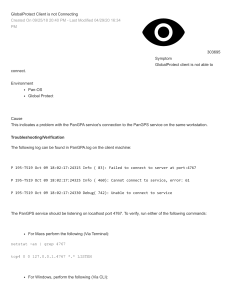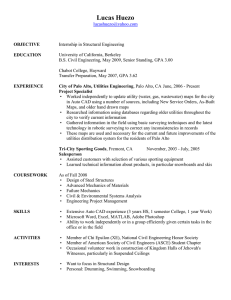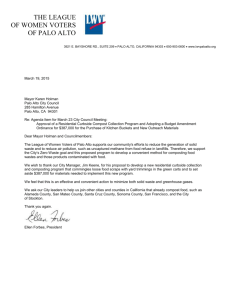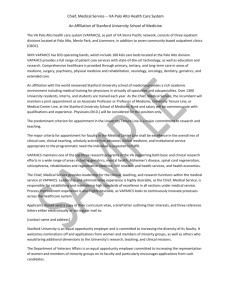GLOBALPROTECT - Palo Alto Networks
advertisement
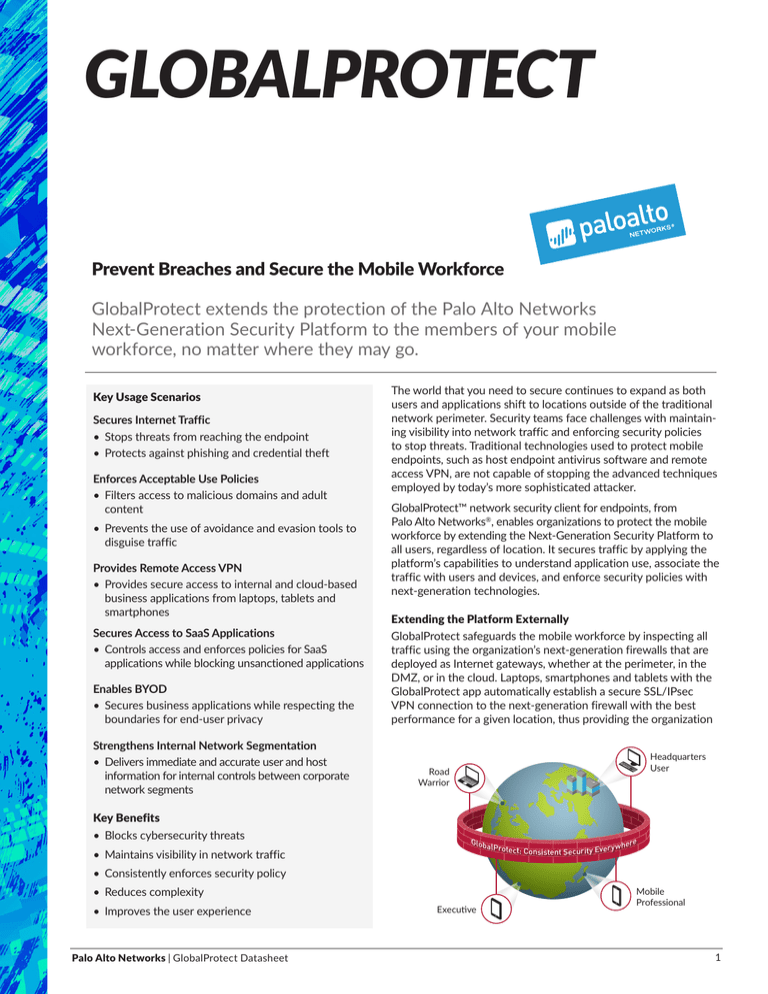
GLOBALPROTECT Prevent Breaches and Secure the Mobile Workforce GlobalProtect extends the protection of the Palo Alto Networks Next-Generation Security Platform to the members of your mobile workforce, no matter where they may go. ­ Key Usage Scenarios Secures Internet Traffic • Stops threats from reaching the endpoint • Protects against phishing and credential theft Enforces Acceptable Use Policies • Filters access to malicious domains and adult content • Prevents the use of avoidance and evasion tools to disguise traffic Provides Remote Access VPN • Provides secure access to internal and cloud-based business applications from laptops, tablets and smartphones Secures Access to SaaS Applications • Controls access and enforces policies for SaaS ­applications while blocking unsanctioned applications Enables BYOD • Secures business applications while respecting the boundaries for end-user privacy Strengthens Internal Network Segmentation • Delivers immediate and accurate user and host ­information for internal controls between corporate network segments The world that you need to secure continues to expand as both users and applications shift to locations outside of the traditional network perimeter. Security teams face challenges with maintaining visibility into network traffic and enforcing security policies to stop threats. Traditional technologies used to protect mobile endpoints, such as host endpoint antivirus software and remote access VPN, are not capable of stopping the advanced techniques employed by today’s more sophisticated attacker. GlobalProtect™ network security client for endpoints, from Palo Alto Networks®, enables organizations to protect the mobile workforce by extending the Next-­Generation Security Platform to all users, regardless of location. It secures traffic by applying the platform’s capabilities to understand application use, associate the traffic with users and devices, and enforce security policies with next-generation technologies. Extending the Platform Externally GlobalProtect safeguards the mobile workforce by inspecting all traffic using the organization’s next-generation firewalls that are deployed as Internet gateways, whether at the perimeter, in the DMZ, or in the cloud. Laptops, smartphones and tablets with the GlobalProtect app automatically establish a secure SSL/IPsec VPN connection to the next-generation firewall with the best performance for a given location, thus providing the organization Headquarters User Road Warrior Key Benefits • Blocks cybersecurity threats • Maintains visibility in network traffic Glob here alProte ct: Consistent Security Ever y w • Consistently enforces security policy • Reduces complexity • Improves the user experience Palo Alto Networks | GlobalProtect Datasheet Executive Mobile Professional 1 with full visibility of all network traffic, for applications, and across all ports and protocols. By eliminating the blind spots in mobile workforce traffic, the organization maintains a consistent view into applications. Securing the Network Internally Not all users need access to every corner of the corporate network. Security teams are are adopting network segmentation to partition their network and enforce precise controls for access to internal resources. GlobalProtect provides the fastest, most authoritative User-ID information for the Next-Generation Security Platform, enabling organizations to write precise policies that allow or restrict access based on business need. Furthermore, GlobalProtect provides host information that establishes device criteria associated with security policies. These measures allow organizations to take preventive steps to secure their internal networks, adopt Zero Trust network controls, and reduce the attack surface area. When GlobalProtect is deployed in this manner, the internal network gateways may be configured for use with or without a VPN tunnel. Inspection of Traffic and Enforcement of Security Policies Identifying Users and Devices User Authentication GlobalProtect supports all of the existing PAN-OS® authentication methods, including Kerberos, RADIUS, LDAP, client certificates, and a local user database. Once GlobalProtect authenticates the user, it immediately provides the next-generation firewall with a user to IP address mapping that’s used for User-ID. Strong Authentication Options GlobalProtect supports a range of third-party, multifactor authentication methods, including one-time password tokens, certificates and smart cards through RADIUS integration. These options help organizations strengthen the proof of identity for access to internal data center or SaaS applications. GlobalProtect has options to make strong authentication even easier to use and deploy: • Cookie-based authentication: After authentication, an organization may choose to use an encrypted cookie for subsequent access to a portal or gateway for the lifetime of that cookie. GlobalProtect enables security teams to build policies that are consistently enforced, regardless of whether the user is internal or remote. Security teams can apply all of the platform’s capabilities for cyberattack prevention, including: • Simplified certificate enrollment protocol support: GlobalProtect can automate the interaction with an enterprise PKI for managing, issuing and distributing certificates to GlobalProtect clients. • App-ID™ – Identifies application traffic, regardless of port number, and enables organizations to establish policies to manage application usage based on users and devices. Host Information Profile • User-ID™ – Identifies users and group memberships for visibility as well as the enforcement of role-based network security policies. • Decryption – Inspect and control applications that are encrypted with SSL/TLS/SSH traffic. Stop threats within the encrypted traffic. • WildFire™ – WildFire cloud-based malware analysis automates the analysis of content to identify new, previously unknown, and highly targeted malware by its behavior and generates the threat intelligence to stop it in near-real time. • Threat Prevention for IPS and antivirus – Intrusion prevention blocks network-based exploits targeting vulnerable applications and operating systems, DoS attacks and port scans. Antivirus profiles stop malware and spyware from reaching the endpoint using a stream-based engine. • URL Filtering with PAN-DB – PAN-DB categorizes URLs based on their content at the domain, file and page level, and receives updates from WildFire so that when web content changes, so do categorizations. • File Blocking – Stop the transfer of unwanted and dangerous files while further scrutinizing allowed files with WildFire. • Data Filtering - Data filtering enables administrators to implement policies that can be used to stop the unauthorized movement of data, such as the transfer of customer information or other confidential content. Palo Alto Networks | GlobalProtect Datasheet GlobalProtect checks the endpoint to get an inventory of how it’s configured and builds a Host Information Profile (HIP) that’s shared with the next-generation firewall. The next-generation firewall uses the host information profile to enforce application policies that only permit access when the endpoint is properly configured and secured. These principles help enforce compliance with policies that govern the amount of access a given user should have with a particular device. Host Information Profile policies can be based on a number of attributes, including: • Operating system and application patch level • Host anti-malware version and state • Host firewall version and state • Disk encryption configuration • Data backup product configuration • Customized host conditions (e.g., registry entries, running software) Control Access to Applications and Data Security teams can establish policies based on application, user, content and host information to maintain granular control over access to a given application. These policies may be associated with specific users or groups defined in a directory to ensure that organizations provide the correct levels of access based on business need. Users who have no need to access a particular application do not get access, thus providing prevention through risk reduction. 2 Architecture Matters Cloud-Based Internet Gateways The flexible architecture for GlobalProtect provides many capabilities that help organizations solve an array of ­security challenges. At the most basic level, organizations can use GlobalProtect as a replacement for the traditional VPN gateway, eliminating the complexity and headaches of administering a stand-alone, third-party VPN gateway. Options for manual connections and gateway selection enable organizations to tailor the configuration to support business requirements as needed. Workforces shift from one location to another, creating changes in traffic load. This is especially true when considering how companies evolve, whether on a temporary (such as a natural disaster in a region) or permanent (such as entering new markets) basis. In a more comprehensive deployment for securing traffic, GlobalProtect can be deployed with an always-on VPN ­connection with a full tunnel, ensuring that protection is always present and transparent to the user experience. GlobalProtect Specifications VPN Connection •IPsec •SSL •Automatic / manual connection •Automatic / manual gateway selection Host Information Profile In order to maintain excellent performance for all users, no matter where they go, GlobalProtect can automatically adapt to changing conditions by dynamically adjusting the number of cloud-based Internet gateway firewalls that are available. GlobalProtect handles these changes automatically, with no disruption to the user experience. Conclusion The protections provided by the Palo Alto Networks Next-Generation Security Platform play a critical role in preventing breaches. Use GlobalProtect to extend the protection of the platform to users wherever they go. By using GlobalProtect, organizations can get consistent enforcement of security policy so that, even when users leave the building, their protection from cyberattack remains in place. GlobalProtect App Specifications Supported Platforms Host information profile match criteria includes: •Patch management •Host antispyware •Host antivirus •Host firewall •Disk encryption •Disk backup •Data loss prevention •Customized host conditions (e.g. registry entries, running software) Authentication Methods •LDAP •Client certificates •Kerberos •RADIUS •Local user database •Two factor authentication •Microsoft® Windows® 10, Surface™ Pro, 8.1, 8, 7, Vista®, XP •Apple® Mac OS® X® 10.6 and later •Android™ 4.0.3 and later •Apple iOS 6.0 and later •Google® Chrome® OS •Linux® supported using third-party vpnc and StrongSwan client Localization •English •Spanish •German •French •Japanese •Chinese Management Tools and APIs •Palo Alto Networks Next-Generation Security Platform, ­including physical (such as the PA-7000 Series, the PA-3000 Series and the PA-200) and virtual (VM-Series) form factors. •Autoscaling supported on VM-Series for Amazon® Web Services 4401 Great America Parkway Santa Clara, CA 95054 Main:+1.408.753.4000 Sales:+1.866.320.4788 Support:+1.866.898.9087 www.paloaltonetworks.com © 2016 Palo Alto Networks, Inc. Palo Alto Networks is a registered trademark of Palo Alto Networks. A list of our trademarks can be found at http://www.paloaltonetworks.com/company/trademarks.html. All other marks mentioned herein may be trademarks of their respective companies. globalprotect-ds-072916