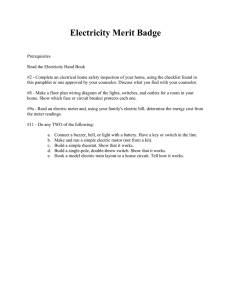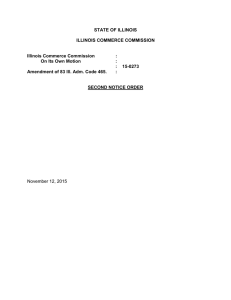How to Read a ComEd Smart Meter: A Simple Guide
advertisement
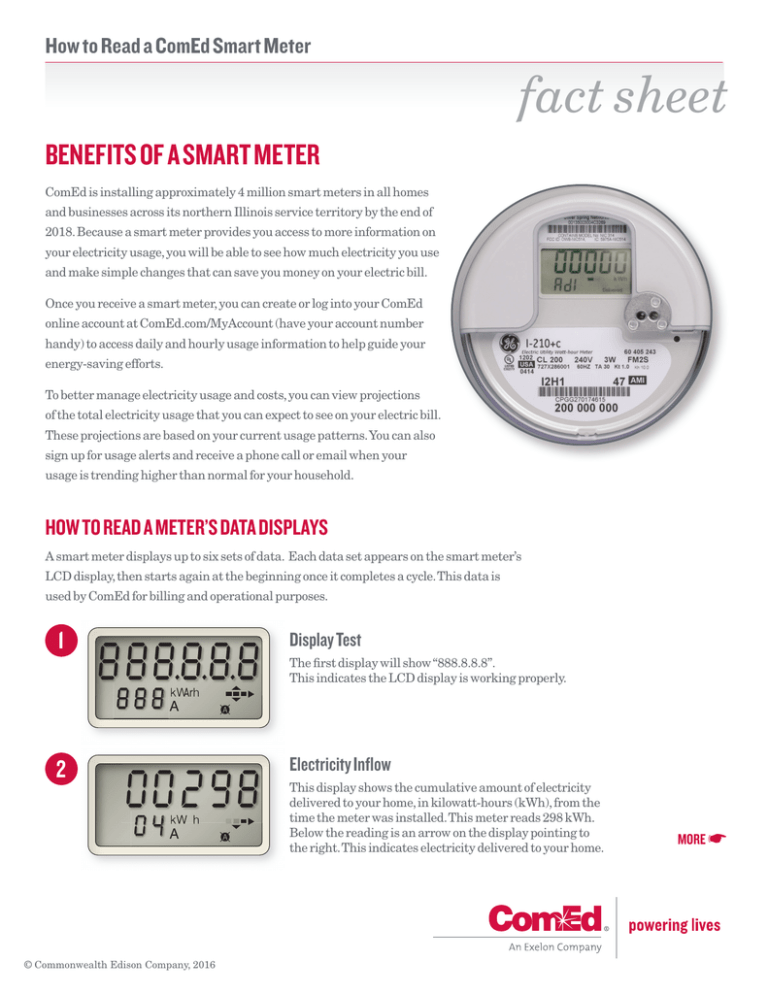
How to Read a ComEd Smart Meter fact sheet BENEFITS OF A SMART METER ComEd is installing approximately 4 million smart meters in all homes and businesses across its northern Illinois service territory by the end of 2018. Because a smart meter provides you access to more information on your electricity usage, you will be able to see how much electricity you use and make simple changes that can save you money on your electric bill. Once you receive a smart meter, you can create or log into your ComEd online account at ComEd.com/MyAccount (have your account number handy) to access daily and hourly usage information to help guide your energy-saving efforts. To better manage electricity usage and costs, you can view projections of the total electricity usage that you can expect to see on your electric bill. These projections are based on your current usage patterns. You can also sign up for usage alerts and receive a phone call or email when your usage is trending higher than normal for your household. HOW TO READ A METER’S DATA DISPLAYS A smart meter displays up to six sets of data. Each data set appears on the smart meter’s LCD display, then starts again at the beginning once it completes a cycle. This data is used by ComEd for billing and operational purposes. 1 8 8 8.8.8.8 888A 2 00 298 04A © Commonwealth Edison Company, 2016 Display Test The first display will show “888.8.8.8”. This indicates the LCD display is working properly. Electricity Inflow This display shows the cumulative amount of electricity delivered to your home, in kilowatt-hours (kWh), from the time the meter was installed. This meter reads 298 kWh. Below the reading is an arrow on the display pointing to the right. This indicates electricity delivered to your home. MORE ☛ How to Read a ComEd Smart Meter 3 05 16 16 Current Date Another display shows the current date. The format is “MMDDYY.” This meter shows a date of “051616” or May 16, 2016. A 4 13 45 A 5 This display shows the current time. The format is a 24-hour clock (i.e., 8:00 a.m. = 08 00 and 3:00 p.m. = 15 00). This meter shows 13 45, or 1:45 p.m. Status of Electric Service The fifth display shows whether your electric service and meter is on or off. A 500 6 Current Time 00 10 7 06A • I f the meter display shows “CLOSEd,” your power is on. • I f the meter display shows “OPEn,” your power is disconnected. You should contact ComEd Customer Service at 800-334-7661. WHAT IS NET METERING? Net metering is a service under which a customer’s electric bills are based on the difference between electricity inflows (electricity supplied to the customer by the electricity supplier) and outflows (excess generated electricity supplied to the electric system by the customer and generated by an eligible renewable generation facility) for a given billing period. FOR MORE INFORMATION Email NetMetering@ComEd.com Or call 800-TALK-GEN (800-825-5436). Electricity Outflow Customers participating in a net metering program will see a sixth display, which shows the cumulative amount of electricity supplied to the electric system, in kilowatt-hours (kWh), from the time the meter was installed. This meter reads 107 kWh. Below the reading is an arrow on the display pointing to the left. This indicates electricity supplied to the electric system. For more information on how smart meters can help you manage your electricity usage and save you money on electric bills, visit ComEd.com/TakeControl. © Commonwealth Edison Company, 2016