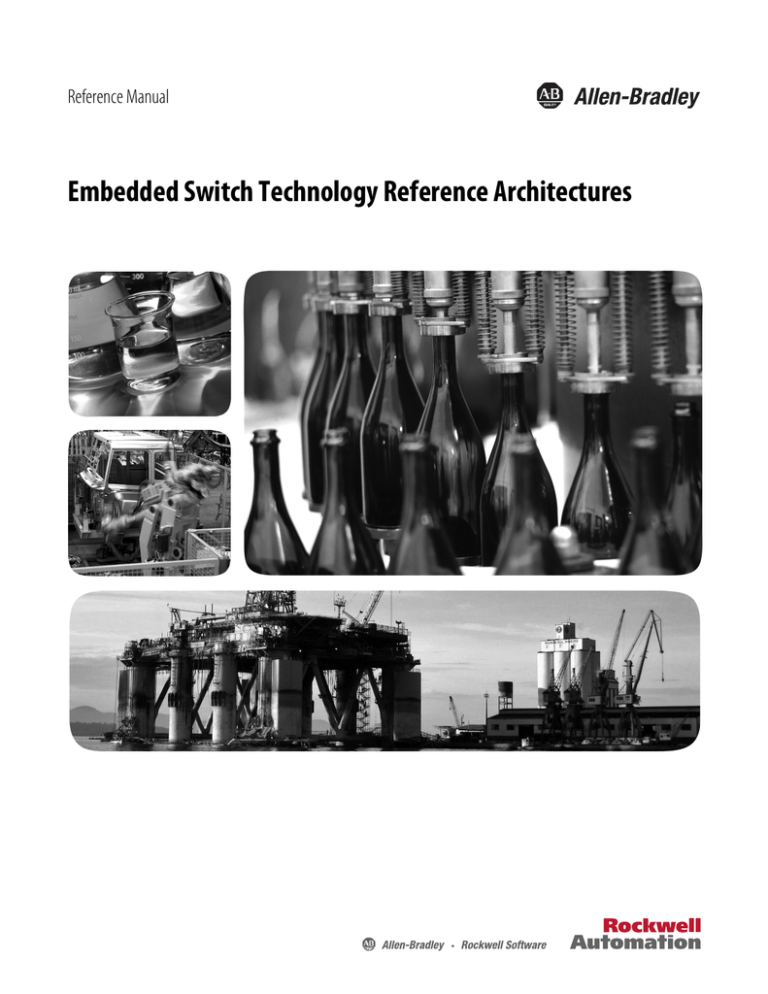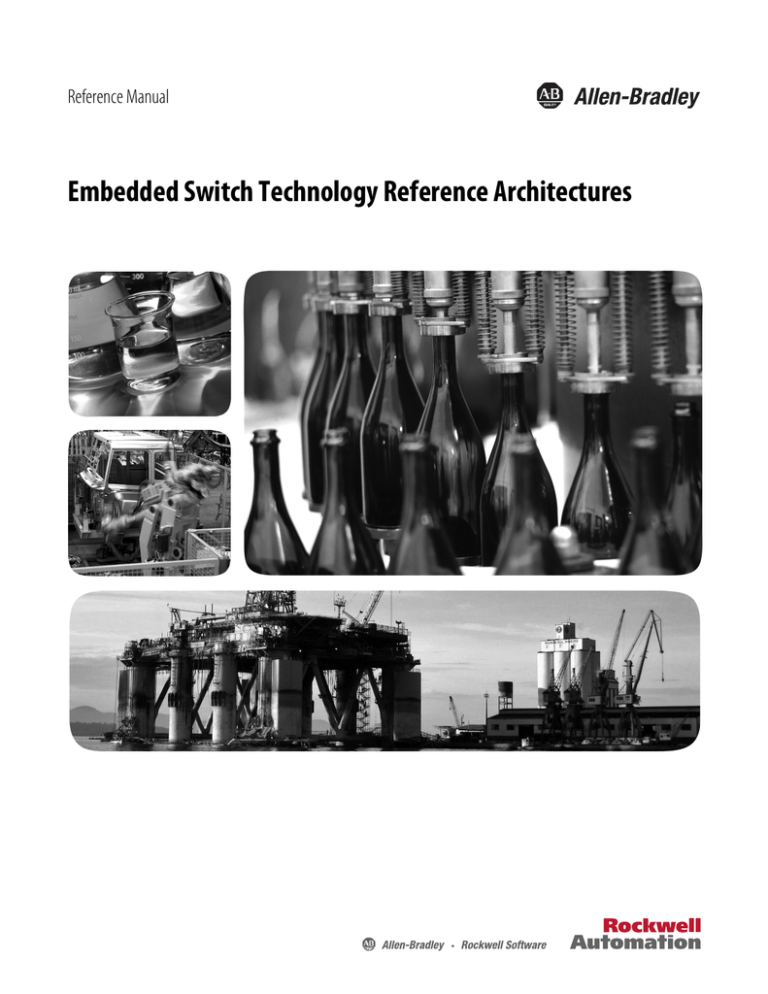
Reference Manual
Embedded Switch Technology Reference Architectures
Important User Information
Solid-state equipment has operational characteristics differing from those of electromechanical equipment. Safety
Guidelines for the Application, Installation and Maintenance of Solid State Controls (publication SGI-1.1 available from
your local Rockwell Automation® sales office or online at http://www.rockwellautomation.com/literature/) describes some
important differences between solid-state equipment and hard-wired electromechanical devices. Because of this difference,
and also because of the wide variety of uses for solid-state equipment, all persons responsible for applying this equipment
must satisfy themselves that each intended application of this equipment is acceptable.
In no event will Rockwell Automation, Inc. be responsible or liable for indirect or consequential damages resulting from the
use or application of this equipment.
The examples and diagrams in this manual are included solely for illustrative purposes. Because of the many variables and
requirements associated with any particular installation, Rockwell Automation, Inc. cannot assume responsibility or
liability for actual use based on the examples and diagrams.
No patent liability is assumed by Rockwell Automation, Inc. with respect to use of information, circuits, equipment, or
software described in this manual.
Reproduction of the contents of this manual, in whole or in part, without written permission of Rockwell Automation,
Inc., is prohibited.
Throughout this manual, when necessary, we use notes to make you aware of safety considerations.
WARNING: Identifies information about practices or circumstances that can cause an explosion in a hazardous environment,
which may lead to personal injury or death, property damage, or economic loss.
ATTENTION: Identifies information about practices or circumstances that can lead to personal injury or death, property
damage, or economic loss. Attentions help you identify a hazard, avoid a hazard, and recognize the consequence.
SHOCK HAZARD: Labels may be on or inside the equipment, for example, a drive or motor, to alert people that dangerous
voltage may be present.
BURN HAZARD: Labels may be on or inside the equipment, for example, a drive or motor, to alert people that surfaces may
reach dangerous temperatures.
IMPORTANT
Identifies information that is critical for successful application and understanding of the product.
Allen-Bradley, Rockwell Software, Rockwell Automation, and TechConnect are trademarks of Rockwell Automation, Inc.
Trademarks not belonging to Rockwell Automation are property of their respective companies.
Table of Contents
Preface
Switch Topology . . . . . . . . . . . . . . . . . . . . . . . . . . . . . . . . . . . . . . . . . . . . . . . . . . . 7
Device-level Topology . . . . . . . . . . . . . . . . . . . . . . . . . . . . . . . . . . . . . . . . . . . . . . 8
Linear Network . . . . . . . . . . . . . . . . . . . . . . . . . . . . . . . . . . . . . . . . . . . . . . . . 9
Device-level Ring (DLR) Network . . . . . . . . . . . . . . . . . . . . . . . . . . . . . 10
Additional Resources . . . . . . . . . . . . . . . . . . . . . . . . . . . . . . . . . . . . . . . . . . . . . 11
Chapter 1
Design Recommendations
Embedded Switch Topology . . . . . . . . . . . . . . . . . . . . . . . . . . . . . . . . . . . . . .
Mixed Embedded Switch and Single-port Technology. . . . . . . . . . . . . . .
Physical Chassis Segmentation . . . . . . . . . . . . . . . . . . . . . . . . . . . . . . . . . . . .
Guidelines for Connecting Device-level and Switch Topologies . . . . . .
Topology Guidelines . . . . . . . . . . . . . . . . . . . . . . . . . . . . . . . . . . . . . . . . .
Considerations for Resiliency Protocols . . . . . . . . . . . . . . . . . . . . . . . . . . . .
13
15
16
17
17
21
Chapter 2
Test Architectures and Results
Device-level Ring Tests . . . . . . . . . . . . . . . . . . . . . . . . . . . . . . . . . . . . . . . . . . .
Redundant Star Tests. . . . . . . . . . . . . . . . . . . . . . . . . . . . . . . . . . . . . . . . . . . . .
Test Permutations . . . . . . . . . . . . . . . . . . . . . . . . . . . . . . . . . . . . . . . . . . . . . . .
Switch Ring Timeout. . . . . . . . . . . . . . . . . . . . . . . . . . . . . . . . . . . . . . . . . . . . .
Switch Ring MSTP: Physical Disconnects . . . . . . . . . . . . . . . . . . . . . .
Switch Ring MSTP: Software Shutdown . . . . . . . . . . . . . . . . . . . . . . .
Switch Redundant Star Timeout . . . . . . . . . . . . . . . . . . . . . . . . . . . . . . . . . .
Switch Redundant Start MSTP: Physical Disconnects . . . . . . . . . . .
Switch Redundant Start MSTP: Software Shutdowns . . . . . . . . . . .
DLR Break Supervisor Port 1 . . . . . . . . . . . . . . . . . . . . . . . . . . . . . . . . . . . . .
DLR Break Supervisor Port 1: Physical Disconnects . . . . . . . . . . . . .
DLR Break Supervisor Port 1: Software Shutdowns . . . . . . . . . . . . .
DLR Break Midpoint . . . . . . . . . . . . . . . . . . . . . . . . . . . . . . . . . . . . . . . . . . . .
DLR Break Midpoint: Physical Disconnects . . . . . . . . . . . . . . . . . . . .
DLR Break Midpoint: Software Shutdowns . . . . . . . . . . . . . . . . . . . .
DLR Disable Supervisor . . . . . . . . . . . . . . . . . . . . . . . . . . . . . . . . . . . . . . . . . .
DLR Disable Supervisor . . . . . . . . . . . . . . . . . . . . . . . . . . . . . . . . . . . . . .
25
27
28
28
29
30
31
32
33
33
34
35
36
36
37
37
38
Appendix A
Test Configuration
Multiport Automation Device Smartport Role . . . . . . . . . . . . . . . . . . . . . 39
Supervisor Configuration . . . . . . . . . . . . . . . . . . . . . . . . . . . . . . . . . . . . . . . . . 41
Rockwell Automation Publication ENET-RM003A-EN-P - September 2012
3
Table of Contents
Notes:
4
Rockwell Automation Publication ENET-RM003A-EN-P - September 2012
Preface
Topic
Page
Switch Topology
7
Device-level Topology
8
Additional Resources
11
This document provides design recommendations for connecting device-level
topologies to larger, switch networks comprised of Layer 2 access switches. It also
covers the implementation of embedded switch technology within the
Converged Plantwide Ethernet (CPwE) Cell/Area zone. The Cell/Area zone is
where the device-level topologies connect Industrial Automation and Control
System (IACS) end-devices into the Cell/Area zone.
Figure 1 - Example Network
Catalyst 3750
StackWise
Switch Stack
Manufacturing Zone
Cell/Area Zones
Levels 0…2
Device-level Ring (DLR)
Topology
1738-ADN12
DeviceNet OUT
Adaptor
Status
DeviceNet In
DeviceNet
Status
PointBus
Status
0
0
8
2
8
6
4
6
x10
2
4
System
Power
x1
Adapter
Power
PWR
1738-ADN12
DeviceNet OUT
Adaptor
Status
DeviceNet In
DeviceNet
Status
PointBus
Status
0
0
8
2
8
6
4
6
x10
2
4
System
Power
x1
Adapter
Power
PWR
Chassis Segmentation
Topology
Mixed Embedded Switch
and Single Port Topology
Linear Topology
Careful planning is required to achieve the optimal design, deployment, and
performance (such as latency and jitter) from both the Cell/Area IACS network
and the IACS device perspective.
Rockwell Automation Publication ENET-RM003A-EN-P - September 2012
5
Preface
This document extends the following design recommendations in the Cisco and
Rockwell Automation Converged Plantwide Ethernet Design and
Implementation Guide, publication ENET-TD001.
See in ENET-TD001
For This Information
Chapter 1, Converged Plantwide Ethernet Overview
• Industrial characteristics
• Availability
• IACS communication protocols
Chapter 3, CPwE Solution Design-Cell/Area Zone
• Topology options and media considerations
• Availability and network resiliency
Chapter 5, Implementing and Configuring the Cell/Area
Zone
• Network resiliency (Table 5-3)
• Availability and network resiliency
• Implementing the EtherNet/IP network modules
Chapter 8, CIP Motion
• EtherNet/IP embedded switch technology
• CIP motion reference architectures
• DLR topology
Chapter 9, CIP Sync Sequence of Events
• Architecture 2 – device-level linear topology (using
embedded switch technology)
• Architecture 3 – device-level ring topology (using
embedded switch technology)
Chapter 10, DHCP Persistence in the Cell/Area Zone
• DHCP persistence topology considerations
This document focuses on EtherNet/IP networks recommended by the CPwE
guide and tested with Allen-Bradley devices, controllers, and applications.
6
Rockwell Automation Publication ENET-RM003A-EN-P - September 2012
Preface
Switch Topology
The CPwE logical framework follows the Campus Network Model. This model
uses a multi-tier, switch topology to provide the following:
• Hierarchical segmentation
• Scalability
• Resiliency
• Traffic management
• Security
Figure 2 - Example Campus Network Model
Core Switches
Distribution Switches
Access Switches
Within this model, there are the following switch layers.
• Core switches (Layer 3) are the backbone of the network and they
aggregate distribution switches.
• Distribution switches (Layer 3) aggregate access switches and provide
Layer 3 services, such as routing.
• Access switches (Layer 2) aggregate IACS end-devices and device-level
topologies.
Prior to the embedded switch technology, the traditional EtherNet/IP network
topologies were switch-centric, using Layer 2 access switches: linear, star, ring,
and redundant star. Industrial Ethernet switches (IES) in various topologies
connected IACS end-devices and enabled communication between them. For
the purpose of this publication, the IES switches are Allen-Bradley Stratix 8000
and Stratix 5700 switches. With embedded switch technology, IACS end-devices
can be directly connected to each other without the need for additional IES
switches. Embedded switch technology adds the choices of device-level
topologies: linear and ring.
Rockwell Automation Publication ENET-RM003A-EN-P - September 2012
7
Preface
We recommend connecting device-level topologies to the CPwE Cell/Area zone
IACS network via Layer 2 access switches. We do not recommend connecting
device-level topologies directly to Layer 3 distribution switches.
Table 1 - Switch Topologies
Topology
Advantages
Disadvantages
Redundant star
• Resiliency from multiple connection failures
• Faster convergence to connection loss
• Consistent number of hops (typically two in a flat design) provides
predictable and consistent performance and real-time
characteristics
• Fewer bottlenecks in the design reduces chances of segment
over-subscription
• Additional wiring (and relevant costs) required to connect Layer 2
access switches directly to a Layer 3 distribution switch
• Additional configuration complexity (for example, Spanning Tree
with multiple blocks)
Ring
• Resiliency from loss of one network connection
• Less cabling complexity in certain plant floor layouts
• Multiple paths reduces potential for oversubscription and
bottlenecks
• Additional configuration complexity (for example, Spanning Tree
with a single block)
• Longer convergence times
• Variable number of hops makes designing predictable
performance more complex
Linear/star
• Easy to design, configure, and implement
• Least amount of cabling (and associated cost)
• Loss of network service in case of connection failure (no resiliency)
• Creates bottlenecks on the links closest to Layer 3 device, and
varying number of hops make it more difficult to produce reliable
performance.
Device-level Topology
The embedded switch technology offers alternative network topologies for
interconnecting EtherNet/IP devices by embedding switches into the end devices
themselves.
Allen-Bradley devices with embedded switch technology have these features in
common:
• Each device supports the management of network traffic to ensure timely
delivery of critical data, that is, QoS and IGMP protocols are supported.
• Each product is designed and conformance tested according to the ODVA
specification for EtherNet/IP.
• Each device supports an IEEE 1588 transparent clock for CIP motion and
CIP Sync applications.
• Each device has a single network interface card (NIC) that is directly
connected to a port on the embedded switch. The remaining two ports on
the embedded switch are connected to ports 1 and 2 on the module, which
connect the module to the device-level topology. Because these ports are
connected to a single NIC, they cannot be used to connect to multiple
Ethernet networks.
8
Rockwell Automation Publication ENET-RM003A-EN-P - September 2012
Preface
The embedded switch technology supports control, I/O, and HMI devices
connected together in either a linear or ring topology. Use the embedded switch
technology in the following situations:
• Simplify cabling by daisy-chaining devices along the length of the system.
• Support high-resiliency because in most applications a DLR will converge
in 1…3ms or less.
• Support for applications, such as CIP motion and CIP safety applications.
• Allow for a network fault without tripping the safety system.
• Conserve switch ports on the access switch because device-level topologies
let multiple devices be connected to the same switch port.
Table 2 - Device-level Topologies
Topology
Advantages
Disadvantages
Linear
• Easy to design, configure, and implement
• Least amount of cabling (and associated cost)
• Loss of network service in case of connection failure (no resiliency)
• Creates bottlenecks on the links closest to Layer 2 device, and
varying number of hops make it more difficult to produce reliable
performance.
DLR
• Resiliency from loss of one network connection
• Convergence time in the 1-3ms range.
•
•
•
•
Additional configuration required
Not natively supported on Stratix switches
Additional cabling required
Creates bottlenecks on the links closest to Layer 2 device, and
varying number of hops make it more difficult to produce reliable
performance.
Linear Network
A linear network is a collection of devices that are daisy-chained together. The
EtherNet/IP embedded switch technology lets this topology be implemented at
the device level. No additional switches are required.
Figure 3 - Example Linear Network
00:00:BC:2E:69:F6
1 (Front)
(Front)
2 (Rear)
These are the primary advantages of a linear network:
• The network simplifies installation and reduces wiring and installation
costs.
• The network requires no special software configuration.
• Embedded switch products offer improved CIP Sync application
performance on linear networks.
Rockwell Automation Publication ENET-RM003A-EN-P - September 2012
9
Preface
Device-level Ring (DLR) Network
A DLR network is a single-fault tolerant ring network intended for the
interconnection of automation devices. This topology is also implemented at the
device level. No additional switches are required.
Figure 4 - Example DLR Network
002
1734-AENTR
POINT I O
Module
Status
Network
Activity
Network
Status
Link 1
Activity/
Status
Point Bus
Status
System
Power
IP ADDRESS
Field
Power
Link 2
Activity/
Status
During normal network operation, an active ring supervisor uses beacon, and
other DLR protocol frames, to monitor the health of the network. Back-up
supervisor nodes and ring nodes monitor the beacon frames to track ring
transitions between Normal (all links are working) and Faulted (the ring is
broken in at least one place) states. If the back-up supervisor does not hear the
supervisor for a period of time, it assumes the supervisor failed and takes over the
supervisor role.
The advantages of the DLR network include the following:
• Resilience to a single point of failure on the network
• Ring recovery time is less than 3 ms for a 50 node network
• Simple installation
10
Rockwell Automation Publication ENET-RM003A-EN-P - September 2012
Preface
Additional Resources
These documents contain additional information concerning related products
from Rockwell Automation.
Resource
Description
Ethernet Design Considerations Reference Manual, publication ENET-RM002
Design considerations for EtherNet/IP infrastructure and protocol choices.
EtherNet/IP Embedded Switch Technology Application Guide, publication ENET-AP005
Design recommendations for linear and device-level ring topologies.
Converged Plantwide Ethernet (CPwE) Design and Implementation Guide, publication
ENET-TD001
Details on EtherNet/IP topologies and supported protocols.
Integrated Architecture and CIP Sync Configuration Application Solution, publication
IA-AT003
Design and implementation details for CIP Sync technology.
Industrial Automation Wiring and Grounding Guidelines, publication 1770-4.1
Provides general guidelines for installing a Rockwell Automation industrial system.
Product Certifications website, http://www.ab.com
Provides declarations of conformity, certificates, and other certification details.
You can view or download publications at
http:/www.rockwellautomation.com/literature/. To order paper copies of
technical documentation, contact your local Allen-Bradley distributor or
Rockwell Automation sales representative.
Rockwell Automation Publication ENET-RM003A-EN-P - September 2012
11
Preface
Notes:
12
Rockwell Automation Publication ENET-RM003A-EN-P - September 2012
Chapter
1
Design Recommendations
Topic
Page
Embedded Switch Topology
13
Mixed Embedded Switch and Single-port Technology
15
Physical Chassis Segmentation
16
Guidelines for Connecting Device-level and Switch Topologies
17
Considerations for Resiliency Protocols
21
Use the following architectures to connect a device-level topology to the switch
topology:
• Embedded switch
• Mixed embedded switch and single-port
• Physical chassis segmentation
In this topology, the control, I/O, and HMI devices are all connected to a
common ring or linear topology. Both linear and DLR topologies can be
connected to a switch topology.
A linear topology can be directly connected to an IES interface configured with
the Multiport Automation Device Smartport role.
Figure 5 - Linear Topology
Linear Topology
Rockwell Automation Publication ENET-RM003A-EN-P - September 2012
Device
1783-ETAP
Device
1756-EN3TR
Device
Switch
Controller
Embedded Switch Topology
13
Chapter 1
Design Recommendations
Device-level ring technology is a simple, single fault technology and is not
recommended as a backbone for an IES topology. The IES switches do not have
native support for the DLR beacon protocol. Therefore, we do not recommend
inserting an IES switch directly into a DLR ring. Instead, use a 1783-ETAP to
connect the DLR topology to the IES port configured with the Multiport
Automation Device Smartport role.
Figure 6 - DLR Topology
Device-level Ring Topology
Device
Device
1783-ETAP
1783-ETAP
Device
Switch
Whether a DLR or linear device-level topology, all the end-devices that are
tightly-coupled to a controller must be a part of the same embedded switch
topology. Those devices either have an embedded switch or use an 1783-ETAP to
connect to the topology.
14
Rockwell Automation Publication ENET-RM003A-EN-P - September 2012
Design Recommendations
Mixed Embedded Switch and
Single-port Technology
Chapter 1
In this topology, the control, I/O and HMI devices are all connected to the same
IES switch. The devices can be directly connected to the IES switch or via a
device-level topology. This reduces the number of ports needed on the IES
switch. It also lets you daisy-chain devices along the length of a machine (such as
I/O and drives that support a conveyer belt).
Figure 7 - Mix Embedded Switch and Single-port Technology
Device
Device-level Ring Topology
Single-port Devices
Device
1783-ETAP
Switch
Device
Device
Device
Device
1756-EN3TR
Controller
Device
Device
HMI
Linear Topology
This topology is the most flexible. It lets you combine both single-port devices
and devices with embedded switch technology. This topology also lets you
connect multiple, device-level topologies to the same IES switch.
Rockwell Automation Publication ENET-RM003A-EN-P - September 2012
15
Chapter 1
Design Recommendations
Physical Chassis
Segmentation
Physical chassis segmentation uses a Common Industrial Protocol (CIP) bridge
to connect the control, I/O, and HMI devices. In the CIP bridge, one
EtherNet/IP communication device connects to the IES switch and a second
EtherNet/IP communication devices connects to the device-level topology.
Figure 8 - Chassis Segmentation
Device
Device
1783-ETAP
1756-EN3TR
1756-EN2T
Controller
HMI
1783-ETAP
Device
Switch
This topology has the advantage that it naturally segments the control, I/O, and
HMI traffics from the rest of the network. You can also achieve the same effect
with subnet and VLAN design. The disadvantage of this topology is that it may
require direct connection to the device-level topology for maintenance
operations of non-CIP devices, such as diagnostics and configuration.
This topology can also provide a false sense of security in that it does not filter
CIP traffic between the IES switch topology and the device-level topology. It acts
as an application-layer bridge and forwards CIP traffic from the switch topology
to the device-level topology.
16
Rockwell Automation Publication ENET-RM003A-EN-P - September 2012
Design Recommendations
Guidelines for Connecting
Device-level and Switch
Topologies
Chapter 1
Use embedded switch technology to connect device-level topologies to the
switch topology. We do not recommend using device-level topologies as the
backbone of the network.
We recommend using the Express Setup utility and the Multiport Automation
Device Smartport Role macro to configure the IES switch.
Table 3 - Considerations for Connecting Device-level and Switch Topologies
Consideration
Details
Size
While there isn’t a formal limit to the number of devices in a device-level topology, Rockwell Automation tested a
maximum of 50 devices. This allows for a ring fault recovery time of less than 3ms. It is important to note that the ring
fault recovery time assumes the length of the links is 100m or less.
Supervisor
The DLR ring supervisor maintains a loop-free topology by blocking port 2 of the embedded-switch device. If the
supervisor detects a fault in the network it unblocks port two until the fault is corrected. It is important to remember to
enable a ring supervisor before closing the DLR ring. If the ring closed before the supervisor is enabled, a bridge loop
results, which generates a broadcast storm.
It is possible under rare circumstances (or misconfiguration) that the supervisor will fail but traffic will continue to flow.
This creates an unblocked, bridge loop in the DLR ring. To avoid this, configure a secondary supervisor in the ring. In the
event that the primary supervisor fails, the secondary supervisor detects the fault and block its port two in about 4 ms.
Rockwell Automation does not recommends enabling a ring supervisor on a linear topology. By default, the ring
supervisor sends a beacon frame every 400 μs out both ports. This beacon adds up to 2,500 pps of traffic that is only
needed in a ring topology.
Because DHCP persistence supports a single IP address, do not use DHCP persistence with EtherNet/IP modules that
have embedded switch technology. If you try to use DHCP persistence with these modules, only one of the modules is
assigned an IP address. The remaining modules are not assigned IP addresses.
For more information about DHCP persistence, see Chapter 10 of Converged Plantwide Ethernet (CPwE) Design and
Implementation Guide, publication ENET-TD001.
Topology Guidelines
• Connecting both ports of an embedded switch device to multiple IES
switches is not supported.
Not Supported
Gigabit Ethernet
1756-EN3TR
Fast Ethernet
Controller
DHCP persistence
Rockwell Automation Publication ENET-RM003A-EN-P - September 2012
17
Chapter 1
Design Recommendations
• Connecting both ends of a device-level linear topology to multiple IES
switches is not supported.
Not Supported
Gigabit Ethernet
Device
Device
Device
Fast Ethernet
• Connecting multiple ETAP devices from the device-level ring topology to
multiple IES switches in a switch topology is not supported.
Gigabit Ethernet
Not Supported
1783-ETAP
1783-ETAP
Fast Ethernet
Device
Device
Device
Device
Device
STP
• Embedded-switch technology devices do not support switch topology
spanning tree protocol (STP).
The DLR topology is not compatible with the Spanning Tree Protocol
(STP). The ring supervisor will block STP messages (BPDUs) between
switches. Attempting to run STP over a DLR ring can lead to broadcast
storms and other network outages.
18
Rockwell Automation Publication ENET-RM003A-EN-P - September 2012
Design Recommendations
Chapter 1
• Connecting multiple managed switches to a common linear or DLR
topology is not supported. For example, do not use a DLR topology as a
backbone network for switches.
1783-ETAP
Not Supported
STP
1783-ETAP
1783-ETAP
1783-ETAP
Gigabit Ethernet
Fast Ethernet
Connecting managed switches together via a device-level topology can
introduce significant risk into the network. Many of the protocols used by
managed switches expect that the switches are direct neighbors to each
other. Inserting device-level topologies between the managed switches may
lead to unexpected results.
Rockwell Automation Publication ENET-RM003A-EN-P - September 2012
19
Chapter 1
Design Recommendations
Device
Device
Device
1783-ETAP
Device
Device
Device
Device
1783-ETAP
Stratix
2000
Switch
1756-EN3TR
Controller
Device
You can connect multiple, single-port devices to either a device-level linear
or DLR topology by using a combination of an ETAP device and an
unmanaged switch.
HMI
In this case, the unmanaged switch does not introduce a loop into the
network and does not interact with the IES switches.
20
Rockwell Automation Publication ENET-RM003A-EN-P - September 2012
Design Recommendations
Considerations for Resiliency
Protocols
Chapter 1
For more information on protocols, see Chapter 3 in Converged Plantwide
Ethernet (CPwE) Design and Implementation Guide, publication
ENET-TD001.
Table 4 - Protocol Guidelines
Protocol
Topology
Recommendations
REP
Ring
Use the mixed topology when connecting an embedded switch topology to a REP ring. This gives the most flexibility in
connecting control, I/O, and HMI devices to the REP network.
MSTP
Ring
Redundant star
Any communication from a device-level topology to a switch topology has the potential for packet loss. For example,
peer-to-peer or controller-to-I/O between the device-level topology to the switch topology. This packet loss can be
severe enough (80…100 ms) to cause I/O timeouts.
The packet loss does not occur between devices on a device-level topology.
If you must mix MSTP protocol with embedded switch topology, we recommend using either a device-level or physical
chassis segmentation topology. The device-level topology limits the scope of the issue to communication through the
switch and peer-to-peer devices. The chassis segmentation topology keeps the embedded switch topology completely
isolated from the MSTP network.
EtherChannel
Redundant star
Use the mixed topology when connecting to a network using EtherChannel protocol. It gives the most flexibility for
connecting control, I/O, and HMI devices to the EtherChannel network.
Flex Links
Redundant star
Use the mixed topology when connecting to a network using Flex Links protocol. It gives the most flexibility for
connecting control, I/O, and HMI devices to the Flex Links network.
Rockwell Automation Publication ENET-RM003A-EN-P - September 2012
21
Chapter 1
Design Recommendations
Notes:
22
Rockwell Automation Publication ENET-RM003A-EN-P - September 2012
Chapter
2
Test Architectures and Results
Topic
Page
Device-level Ring Tests
25
Redundant Star Tests
27
Test Permutations
28
Switch Ring Timeout
28
Switch Redundant Star Timeout
31
DLR Break Supervisor Port 1
33
DLR Break Midpoint
36
DLR Disable Supervisor
37
The test architectures were designed to investigate the interaction between
switch topologies and device-level topologies.
Topology
Configuration
Switch, redundant star topology
• Stratix 8000 switches were configured using the Express Setup utility
• The embedded switch topologies were configured using the Multiport Device Smartport role
• Protocols include the following:
– MSTP
– EtherChannel (LACP)
– Flex Links
Switch ring topology
• Stratix 8000 switches were configured using the Express Setup utility
• The embedded switch topologies were configured using the Multiport Device Smartport role
• Protocols include the following:
– MSTP
– REP
The tests record the occurrences of I/O timeouts by using ControlLogix and
GuardLogix controllers. Any timeouts or faults on the controllers are counted as
a timeouts in the test results. The tests use a traffic generator (ixia traffic
simulator) to measure network recovery performance for both unicast and
multicast traffic. For more information about test procedures, see Chapter 7 of
Converged Plantwide Ethernet (CPwE) Design and Implementation Guide,
publication ENET-TD001.
Rockwell Automation Publication ENET-RM003A-EN-P - September 2012
23
Chapter 2
Test Architectures and Results
The tests use the following control hardware.
Table 5 - Control Hardware
Location
Hardware
Firmware Revision
DLR topology
1783-ETAP devices
2.2
2094-EN02D-M01-S1 drives
2.1
1734-AENTR EtherNet/IP adapters
3.6
1732E-IB16M12DR I/O modules with embedded-switch technology
1.7
1732E-IB16M12SOEDR I/O modules with embedded-switch technology
1.7
1756-EN2TR scanner with embedded-switch technology
5.7
1756-EN3TR scanner with embedded-switch technology
5.7
GuardLogix: 1756-L62S
20.11
ControlLogix: 1756-L72, 1756-L75
20.11
Controllers
The tests use the following switch hardware.
Table 6 - Switch Hardware
Location
Internetworking Operating System (IOS)
Feature Set/License
Stratix 8000
12.2(58)SE2
LAN Base K9
Cisco 3750-X
15.0(1)SE2
IP Services K9
Cisco 4500 Supervisor Engine 6-E
15.0(2)SG3
Enterprise Services K9
24
Rockwell Automation Publication ENET-RM003A-EN-P - September 2012
Test Architectures and Results
The first set of DLR tests focuses on the device-level ring itself. The ring has two
supervisors configured. ETAP_K is the primary supervisor and ETAP_N is the
secondary. There are three break points in the ring:
• ETAP_K Port 2 (natural blocking port for DLR topology)
• ETAP_K Port 1
• ETAP_N Port 2
Group B
Control
To IES-6
Group A
I/O
Group C
I/O
ETAP-N
Group C
Control
Natural Break Point
IES-5
ETAP
Device-level Ring Tests
Chapter 2
Ixia 3
ETAP
Break Point
ETAP-K
ETAP-M
Break Point
To IES-4
Group A
Control
Group B
I/O
ETAP
Ixia 2
Ixia 1
Group C
I/O
The controllers and their respective I/O are split across these boundaries. For
example, the controllers in the block Group A Control own the I/O and drives in
the respective Group A blocks. A topology change in the DLR always forces
some of the traffic to be redirected down an alternate path.
Rockwell Automation Publication ENET-RM003A-EN-P - September 2012
25
Chapter 2
Test Architectures and Results
The second set of device-level tests focuses on the switch ring topology. In these
tests, the ring is connected to additional switches. There are three break points in
this topology:
• Between IES-4 and IES-5
• Between IES-7 and IES-8
• ETAP_K Port 2 (natural blocking port for DLR topology)
3700
Stack
IES-1
IES-8
IES-2
IES-7
Break Point
Group B
Control
IES-3
Group A
I/O
Group C
I/O
ETAP-N
Blocked Port
IES-4
ETAP
IES-6
Ixia 3
ETAP
IES-5
ETAP-K
Ixia 2
ETAP-M
Ixia 1
Group C
Control
Group A
Control
Group B
I/O
ETAP
Break Point
Group C
I/O
In the switch topology, the controllers in Group C Control own the I/O in the
Group C sections of the device-level topology.
26
Rockwell Automation Publication ENET-RM003A-EN-P - September 2012
Test Architectures and Results
Chapter 2
In the redundant star tests, the DLR topology is connected to switches in a
redundant star topology. There are two break points in the redundant star
topology:
• Between IES-5 and the 3750
• Between IES-7 and the 3750
• ETAP_K Port 2 (natural blocking port for DLR topology)
Redundant Star Tests
Break Point
Break
Point
IES-1
IES-2
IES-3
IES-4
Group C
Control
Group B
I/O
Group A
Control
IES-7
IES-8
Ixia 1
Group B
Control
ETAP
ETAP-K
Group C
I/O
IES-6
IES-5
Group A
I/O
Blocked Port
ETAP-M
ETAP-N
ETAP
ETAP
Ixia 2
Ixia 3
Rockwell Automation Publication ENET-RM003A-EN-P - September 2012
Group C
I/O
27
Chapter 2
Test Architectures and Results
Test Permutations
The following tests were performed.
Test
Description
Switch ring
This test measures timeouts in the DLR topology due to 10 software shutdowns and 10 physical disconnections in the
switch ring. The test examines the following conditions:
• Does a topology change impact traffic on the device-level topology?
• Does a topology change impact traffic flowing between the switch topology and the device-level topology?
This test assesses DLR outages when the main switch ring experiences a disruption. This test verifies that a disruption
to the switch ring has no impact on the DLR topology. The ring break alternates between IES-4 and IES-7. The ETAP_K
is connected to a switch port with the ab-multiport-device macro applied.
Switch redundant star
This test measures timeouts in the DLR topology due to 10 software shutdowns and 10 physical disconnections in the
redundant star topology.
This test assesses DLR outages when the redundant switch topology experiences a disruption. This test verifies that a
disruption to the switch ring has no impact on the DLR topology. The ETAP_K is connected to a switch port with the
ab-multiport-device macro applied.
DLR break supervisor port 1
This test measures timeouts in the DLR topology due to port 1 of the supervisor experiencing 10 software shutdowns
and 10 physical disconnections.
This test verifies connectivity from outside the DLR topology to inside at a topology change. All traffic traveling into and
out of the ring is switched from port 1 on ETAP_K to port 2.
DLR break mid-point
This test measures timeouts in the DLR topology due to port 2 of the ETAP in the DLR topology experiencing 10
software shutdowns and 10 physical disconnections.
This test introduces a timeout in the DLR topology that disrupts traffic in the DLR topology. During normal operation all
local ring traffic is flowing through this port. Upon failure, ETAP_K unblocks port 2 and all local ring traffic flows
through ETAP_K.
DLR disable supervisor
This test measures timeouts in the DLR topology when the supervisor is disabled.
This test verifies the detection of a failed supervisor. The backup supervisor must detect that the supervisor is no longer
present and block port 2. A loop will exist in the network for as long as 4 ms during this test.
Switch Ring Timeout
One set of tests uses a switch ring with MSTP; the second set uses a switch ring
with REP. The tests record the following timeouts:
• Between the switch topology and the device-level topology
• On the device-level topology.
With both protocols, the blocked/broken port alternated between IES-4 and
IES-7.
• MSTP naturally blocks between IES-4 or IES-5. A block on either of these
ports is acceptable. A failure introduced at IES-7 forces a topology change.
A physical failure consists of unplugging the fiber cable from the port. A
software failure consists of shutting down the interface.
• REP does not have a naturally blocked port. The test initially forces IES-4
to be the alternate. From there the test alternately fails IES-7 and IES-4.
A physical failure consists of unplugging the fiber cable from the port. A
software failure consists of shutting down the interface.
28
Rockwell Automation Publication ENET-RM003A-EN-P - September 2012
Test Architectures and Results
Chapter 2
Summary:
• With MSTP, there were unicast, multicast, and safety I/O timeouts
between the switch topology and the DLR topology.
• With REP, there were no I/O timeouts between the switch topology and
the DLR topology.
• There was no impact to traffic on the DLR topology.
Switch Ring MSTP: Physical Disconnects
Connection
Disruptions Max (ms)
Min (ms)
Ave (ms)
ETAP-N ->
ETAP-M
0
0
0
0
ETAP-N->
IES-5
0
0
0
0
IES-5 ->
ETAP-N
0
0
0
0
IES-5 ->
ETAP-M
0
0
0
0
ETAP-M ->
IES-5
0
0
0
0
ETAP-M ->
ETAP-N
0
0
0
0
Connection
Disruptions Max (ms)
Min (ms)
Ave (ms)
ETAP-N ->
ETAP-M
0
0
0
0
ETAP-N->
IES-5
1
25.85
25.85
25.85
IES-5 ->
ETAP-N
1
26.05
26.05
26.05
IES-5 ->
ETAP-M
1
26.05
26.05
26.05
ETAP-M ->
IES-5
1
25.8
25.8
25.8
ETAP-M ->
ETAP-N
0
0
0
0
Rockwell Automation Publication ENET-RM003A-EN-P - September 2012
29
Chapter 2
Test Architectures and Results
Switch Ring MSTP: Software Shutdown
Connection
Disruptions Max (ms)
Min (ms)
Ave (ms)
ETAP-N ->
ETAP-M
0
0
0
0
ETAP-N->
IES-5
0
0
0
0
IES-5 ->
ETAP-N
0
0
0
0
IES-5 ->
ETAP-M
0
0
0
0
ETAP-M ->
IES-5
0
0
0
0
ETAP-M ->
ETAP-N
0
0
0
0
Connection
Disruptions Max (ms)
Min (ms)
Ave (ms)
ETAP-N ->
ETAP-M
0
0
0
0
ETAP-N->
IES-5
5
89.05
71.4
81.95
IES-5 ->
ETAP-N
5
89.75
71.7
82.5
IES-5 ->
ETAP-M
5
89.75
71.7
82.5
ETAP-M ->
IES-5
5
88.8
70.9
81.65
ETAP-M ->
ETAP-N
0
0
0
0
30
Rockwell Automation Publication ENET-RM003A-EN-P - September 2012
Test Architectures and Results
Switch Redundant Star
Timeout
Chapter 2
There is one set of tests for each of these protocols: MSTP, Flex Links, and
EtherChannel. The tests record the following timeouts:
• Between the switch topology and the device-level topology
• On the device-level topology.
The block/broken port depends on the topology.
• The MSTP test evaluates the impact of topology changes on traffic
between devices on IES-5 and devices on the DLR topology. In the MSTP
topology, one of the gigabit Ethernet ports was the root port and the other
was the alternate.
The test alternates failing and then restoring the root port on IES-5. This
failure introduces a topology change on IES-5 and may impact traffic
between IES-5 and the DLR topology. The same set of tests were executed
against the root port on IES-7. A topology change on IES-7 should not
impact traffic between IES-5 and the DLR topology.
• The Flex Links test evaluates the impact of topology change on traffic
between the devices on IES-5 and the devices on DLR topology. In the
Flex Links topology, gi1/1 was the active port and gi1/2 was the backup.
The test alternates failing and restoring the active port on IES-5. The same
set of tests were executed against the active port on IES-7
• The EtherChannel (LACP) test evaluates the impact of a topology change
on traffic between the devices on IES-5 and the DLR topology. In the
EtherChannel topology, gi1/1 was Link A and gi1/2 was Link B.
The test alternates failing and restoring Link A on IES-5. The same set of
tests were executed against Link B on IES5, Link A on IES-7, and Link B
on IES-7.
Summary:
• With MSTP, there were unicast, multicast, and safety I/O timeouts
between the switch and DLR topologies when there was an uplink failure
on IES-5.
• With MSTP, there were no I/O failures between the switch and DLR
topologies when there was an uplink failure on IES-7.
• With Flex Links, there were no I/O failures between the switch and DLR
topologies.
• With EtherChannel, there were no I/O failures between the switch and
DLR topologies.
• There was no impact to traffic on the DLR topology.
Rockwell Automation Publication ENET-RM003A-EN-P - September 2012
31
Chapter 2
Test Architectures and Results
Switch Redundant Start MSTP: Physical Disconnects
Connection
Disruptions Max (ms)
Min (ms)
Ave (ms)
ETAP-N ->
ETAP-M
0
0
0
0
ETAP-N->
IES-5
0
0
0
0
IES-5 ->
ETAP-N
0
0
0
0
IES-5 ->
ETAP-M
0
0
0
0
ETAP-M ->
IES-5
0
0
0
0
ETAP-M ->
ETAP-N
0
0
0
0
Connection
Disruptions Max (ms)
Min (ms)
Ave (ms)
ETAP-N ->
ETAP-M
0
0
0
0
ETAP-N->
IES-5
15
69.9
28.65
49.7
IES-5 ->
ETAP-N
15
70.6
29.25
50.45
IES-5 ->
ETAP-M
15
70.6
29.25
50.45
ETAP-M ->
IES-5
15
69.4
27.8
48.95
ETAP-M ->
ETAP-N
0
0
0
0
32
Rockwell Automation Publication ENET-RM003A-EN-P - September 2012
Test Architectures and Results
Chapter 2
Switch Redundant Start MSTP: Software Shutdowns
Connection
Disruptions Max (ms)
Min (ms)
Ave (ms)
ETAP-N ->
ETAP-M
0
0
0
0
ETAP-N->
IES-5
0
0
0
0
IES-5 ->
ETAP-N
0
0
0
0
IES-5 ->
ETAP-M
0
0
0
0
ETAP-M ->
IES-5
0
0
0
0
ETAP-M ->
ETAP-N
0
0
0
0
Connection
Disruptions Max (ms)
Min (ms)
Ave (ms)
ETAP-N ->
ETAP-M
0
0
0
0
ETAP-N->
IES-5
14
90.9
23.25
56.4
IES-5 ->
ETAP-N
14
91.85
23.7
57.15
IES-5 ->
ETAP-M
14
91.85
23.7
57.15
ETAP-M ->
IES-5
14
90.2
23.1
55.95
ETAP-M ->
ETAP-N
0
0
0
0
DLR Break Supervisor Port 1
A DLR topology naturally blocks port 2 of the supervisor. In the test topology,
failing port 1 of the supervisor forces all traffic into and out of the ring to failover
to port 2.
• A physical failure consists of disconnecting the cable from ETAP_K
port 1.
• A software failure consists of disabling port 1 via RSLinx Classic software.
Summary:
• There were zero I/O connection timeouts.
Rockwell Automation Publication ENET-RM003A-EN-P - September 2012
33
Chapter 2
Test Architectures and Results
DLR Break Supervisor Port 1: Physical Disconnects
Connection
Disruptions Max (ms)
Min (ms)
Ave (ms)
ETAP-N ->
ETAP-M
10
0.3
0.1
0.2
ETAP-N->
IES-5
20
1.35
0.75
1.1
IES-5 ->
ETAP-N
20
1.3
0.5
0.9
IES-5 ->
ETAP-M
20
1.35
0.5
0.9
ETAP-M ->
IES-5
20
1.35
0.75
1.05
ETAP-M ->
ETAP-N
10
0.25
0.05
0.15
Connection
Disruptions Max (ms)
Min (ms)
Ave (ms)
ETAP-N ->
ETAP-M
20
0.3
0.1
0.2
ETAP-N->
IES-5
20
0.25
0.1
0.2
IES-5 ->
ETAP-N
20
0.3
0.1
0.2
IES-5 ->
ETAP-M
20
0.35
0.1
0.2
ETAP-M ->
IES-5
20
0.25
0.1
0.2
ETAP-M ->
ETAP-N
20
0.25
0.05
0.15
34
Rockwell Automation Publication ENET-RM003A-EN-P - September 2012
Test Architectures and Results
Chapter 2
DLR Break Supervisor Port 1: Software Shutdowns
Connection
Disruptions Max (ms)
Min (ms)
Ave (ms)
ETAP-N ->
ETAP-M
10
0.3
0.1
0.2
ETAP-N->
IES-5
20
0.9
0.6
0.75
IES-5 ->
ETAP-N
20
0.75
0.5
0.65
IES-5 ->
ETAP-M
20
0.75
0.5
0.65
ETAP-M ->
IES-5
20
0.9
0.6
0.75
ETAP-M ->
ETAP-N
10
0.25
0.05
0.15
Connection
Disruptions Max (ms)
Min (ms)
Ave (ms)
ETAP-N ->
ETAP-M
10
0
0
0
ETAP-N->
IES-5
20
0.55
0.4
0.45
IES-5 ->
ETAP-N
20
0.45
0.4
0.45
IES-5 ->
ETAP-M
20
0.45
0.4
0.45
ETAP-M ->
IES-5
20
0.55
0.4
0.45
ETAP-M ->
ETAP-N
10
0
0
0
Rockwell Automation Publication ENET-RM003A-EN-P - September 2012
35
Chapter 2
Test Architectures and Results
This test breaks the DLR topology in the middle of the ring.
• A physical failure consists of disconnecting the cable from ETAP_N
port 2.
• A software failure consists of disabling port 2 via RSLinx Classic software.
DLR Break Midpoint
Summary:
• There were zero I/O connection timeouts.
• On average, outages due to a link failure are 1…2 ms.
• A network convergence event in the DLR topology has no impact on
traffic in the switch topology.
DLR Break Midpoint: Physical Disconnects
Connection
Disruptions Max (ms)
Min (ms)
Ave (ms)
ETAP-N ->
ETAP-M
20
1
0.3
0.55
ETAP-N->
IES-5
20
0.85
0.3
0.6
IES-5 ->
ETAP-N
20
1.55
0.25
0.55
IES-5 ->
ETAP-M
10
0.2
0.05
0.1
ETAP-M ->
IES-5
11
0.65
0.5
0.55
ETAP-M ->
ETAP-N
20
1.7
0.3
0.65
Connection
Disruptions Max (ms)
Min (ms)
Ave (ms)
ETAP-N ->
ETAP-M
20
0.7
0
0.25
ETAP-N->
IES-5
20
0.7
0
0.25
IES-5 ->
ETAP-N
20
1
0.25
0.45
IES-5 ->
ETAP-M
11
0
0
0
ETAP-M ->
IES-5
10
0
0
0
ETAP-M ->
ETAP-N
20
0.9
0.1
0.35
36
Rockwell Automation Publication ENET-RM003A-EN-P - September 2012
Test Architectures and Results
Chapter 2
DLR Break Midpoint: Software Shutdowns
Connection
Disruptions Max (ms)
Min (ms)
Ave (ms)
ETAP-N ->
ETAP-M
19
0.95
0.65
0.8
ETAP-N->
IES-5
20
0.95
0.6
0.85
IES-5 ->
ETAP-N
20
0.9
0.65
0.75
IES-5 ->
ETAP-M
8
0.2
0.05
0.1
ETAP-M ->
IES-5
10
0.3
0.1
0.2
ETAP-M ->
ETAP-N
10
0.9
0.7
0.85
Connection
Disruptions Max (ms)
Min (ms)
Ave (ms)
ETAP-N ->
ETAP-M
19
0.6
0.5
0.55
ETAP-N->
IES-5
19
0.6
0.5
0.55
IES-5 ->
ETAP-N
20
0.7
0.65
0.7
IES-5 ->
ETAP-M
10
0
0
0
ETAP-M ->
IES-5
8
0
0
0
ETAP-M ->
ETAP-N
19
0.55
0.5
0.55
DLR Disable Supervisor
There are certain rare cases where the supervisor can fail but still maintain the
ring. In these cases, a bridge loop is created and causes a network failure. This test
validates that a backup supervisor can detect the loss of the ring supervisor and
restore the blocked port. ETAP_N is configured to be the backup supervisor and
will take over the supervisor role.
A failure consists of disabling the ring supervisor on ETAP_K via RSLinx Classic
software.
Summary:
• There were zero I/O connection timeouts.
Rockwell Automation Publication ENET-RM003A-EN-P - September 2012
37
Chapter 2
Test Architectures and Results
DLR Disable Supervisor
Connection
Disruptions Max (ms)
Min (ms)
Ave (ms)
ETAP-N ->
ETAP-M
14
2.05
0.85
1.7
ETAP-N->
IES-5
17
2.3
1.4
2.05
IES-5 ->
ETAP-N
10
2.9
1.7
2.1
IES-5 ->
ETAP-M
10
2.9
1.3
2.1
ETAP-M ->
IES-5
20
2.2
1.95
2.1
ETAP-M ->
ETAP-N
10
1.55
0.9
1.3
Connection
Disruptions Max (ms)
Min (ms)
Ave (ms)
ETAP-N ->
ETAP-M
10
0
0
0
ETAP-N->
IES-5
10
0
0
0
IES-5 ->
ETAP-N
20
0
0
0
IES-5 ->
ETAP-M
20
0
0
0
ETAP-M ->
IES-5
10
0
0
0
ETAP-M ->
ETAP-N
20
0
0
0
38
Rockwell Automation Publication ENET-RM003A-EN-P - September 2012
Appendix
A
Test Configuration
Multiport Automation Device
Smartport Role
Topic
Page
Multiport Automation Device Smartport Role
39
Supervisor Configuration
41
The Stratix 5700, 8000, and 8300 switches use Smartport roles to simplify the
configuration of the switch. A new role, which was added in IOS version
12.2(58)SE2, supports linear and ring embedded switch topologies. Linear
topologies can be connected directly to the switch. However, a ring topology
must be connected to the switch via a 1783-ETAP, 1783-ETAP1F, or
1783-ETAP2F device.
Macro name : ab-multiport-device
Macro type : default interface
# macro keywords $access_vlan
#macro description ab-multiport-device
switchport host
switchport access vlan $access_vlan
service-policy input CIP-PTP-Traffic
priority-queue out
srr-queue bandwidth share 1 19 40 40
alarm profile ab-alarm
load-interval 30
no cdp enable
no udld port aggressive
mls qos trust dscp
This macro is based on the ab-ethernetip macro, also known as the Automation
Device Smartport role. There are two key changes in the ab-multiport-device
macro.
• Port-security was removed to allow multiple devices to be connected to the
interface. This is essential to allow for linear or ring topologies of
embedded switch devices.
• The QoS settings on the interface were changed. In addition to the existing
service policy, the interface now trusts the DSCP value. The switch
continues to classify and internally mark traffic based on the service policy.
The switch will trust the DSCP in any packet that does not match the
service policy instead of internally marking the packet at DSCP 0.
Rockwell Automation Publication ENET-RM003A-EN-P - September 2012
39
Appendix A
Test Configuration
The Express Setup on the Stratix 8000 switch enables BDPU filter on all
interfaces configured for spanning-tree portfast. The Multiport Automation
Device Smartport role enables portfast on the interface and therefore BPDU
filter. Do not connect two ports configured with the ab-multiport-device
together, either directly or indirectly. If two ports configured ab-multiport-device
are connected together a bridge loop will be formed. There are two potential
failure modes. The best case failure is the BPDU Guard will detect the loop and
err-disable one or both ports. The worst case failure is that the loop will be
undetectable and will generate a broadcast storm that will take down the
network.
Gigabit Ethernet
Fast Ethernet
Device
Device
Device
Loop
Device
Device
Device
Device
Device
Device
Device
Loop
Device
Device
Do not use the Multiport Automation Device Smartport role when connecting
multiple switches to a common embedded switch network. Once a link is
established, BPDU Filter prevents the interface from sending BDPUs. However,
immediately after link-up the interface will send a few BPDUs to ensure a loop
free topology. If these BPDU packets make it across the embedded switch
network, BPDU Guard will force the neighboring switches to err-disable their
interface that connects to the two-port topology. An interface in the err-disable
state will attempt to clear the error condition every 30 seconds. This will bring
the failed switch back on-line. Again, when the switch leaves the err-disable state
it will send a few BPDUs to ensure a loop free topology. These BPDUs will cause
any other switches connected to the embedded switch network to fail into the
err-disable state. This pattern of switches alternately connecting and failing will
continue indefinitely.
40
Rockwell Automation Publication ENET-RM003A-EN-P - September 2012
Test Configuration
Appendix A
In addition, there may be other management protocols running between the
switches that expect them to be directly adjacent. These protocols can potentially
cause other interruptions.
Supervisor Configuration
Device
Device
1783-ETAP
Device
Device
Device
1783-ETAP
Device
I/O
Error-disabled Port
Device
Device
Fast Ethernet
Device
Gigabit Ethernet
Do not enable a ring supervisor on an embedded-switch linear topology. By
default, the ring supervisor sends a beacon frame every 400 μs out both ports.
These beacons add 2,500 pps of traffic that is only needed in a ring topology.
Do configure both a primary and secondary supervisor in an embedded-switch
ring topology. The primary and secondary supervisors are determined by the
Supervisor Precedence. In the case of DLR, the supervisor with the highest
precedence value will become the active supervisor on the network. If both
supervisors have the same precedence value, the device with the highest MAC
address will become the supervisor.
The default Beacon Timeout is based on a nominal 50-device, embedded switch
ring with 100 m cables between devices. There are cases where the timeout may
need to be increased to prevent unnecessary ring faults.
• Networks with more than 50 embedded switch devices on the ring
• Networks where the circumference of the embedded switch ring is greater
than 5 km
Rockwell Automation Publication ENET-RM003A-EN-P - September 2012
41
Appendix A
Test Configuration
Notes:
42
Rockwell Automation Publication ENET-RM003A-EN-P - September 2012
Rockwell Automation Support
Rockwell Automation provides technical information on the Web to assist you in using its products.
At http://www.rockwellautomation.com/support, you can find technical manuals, technical and application notes, sample
code and links to software service packs, and a MySupport feature that you can customize to make the best use of these
tools. You can also visit our Knowledgebase at http://www.rockwellautomation.com/knowledgebase for FAQs, technical
information, support chat and forums, software updates, and to sign up for product notification updates.
For an additional level of technical phone support for installation, configuration, and troubleshooting, we offer
TechConnectSM support programs. For more information, contact your local distributor or Rockwell Automation
representative, or visit http://www.rockwellautomation.com/support/.
Installation Assistance
If you experience a problem within the first 24 hours of installation, review the information that is contained in this
manual. You can contact Customer Support for initial help in getting your product up and running.
United States or Canada
1.440.646.3434
Outside United States or Canada
Use the Worldwide Locator at http://www.rockwellautomation.com/support/americas/phone_en.html, or contact your local Rockwell
Automation representative.
New Product Satisfaction Return
Rockwell Automation tests all of its products to ensure that they are fully operational when shipped from the
manufacturing facility. However, if your product is not functioning and needs to be returned, follow these procedures.
United States
Contact your distributor. You must provide a Customer Support case number (call the phone number above to obtain one) to your
distributor to complete the return process.
Outside United States
Please contact your local Rockwell Automation representative for the return procedure.
Documentation Feedback
Your comments will help us serve your documentation needs better. If you have any suggestions on how to improve this
document, complete this form, publication RA-DU002, available at http://www.rockwellautomation.com/literature/.
Rockwell Otomasyon Ticaret A.Ş., Kar Plaza İş Merkezi E Blok Kat:6 34752 İçerenköy, İstanbul, Tel: +90 (216) 5698400
Publication ENET-RM003A-EN-P - September 2012
Copyright © 2012 Rockwell Automation, Inc. All rights reserved. Printed in the U.S.A.