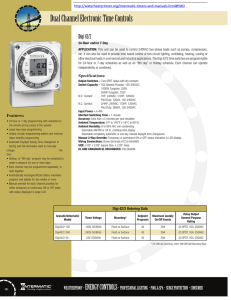Digi 42/2 Series 24-Hour and/or 7-Day
advertisement
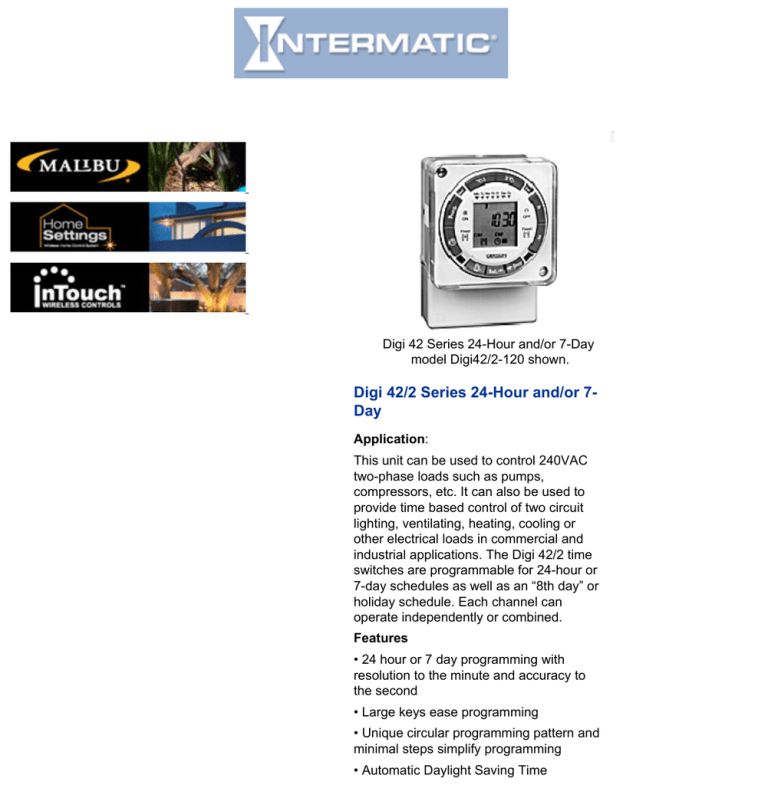
Digi 42 Series 24-Hour and/or 7-Day model Digi42/2-120 shown. Digi 42/2 Series 24-Hour and/or 7Day Application: This unit can be used to control 240VAC two-phase loads such as pumps, compressors, etc. It can also be used to provide time based control of two circuit lighting, ventilating, heating, cooling or other electrical loads in commercial and industrial applications. The Digi 42/2 time switches are programmable for 24-hour or 7-day schedules as well as an “8th day” or holiday schedule. Each channel can operate independently or combined. Features • 24 hour or 7 day programming with resolution to the minute and accuracy to the second • Large keys ease programming • Unique circular programming pattern and minimal steps simplify programming • Automatic Daylight Saving Time Find a Within Miles of changeover in Spring and Fall eliminates need to manually change the time • Holiday, or “8th day” program may be scheduled a week in advance for one or more days • Each channel may be programmed separately, or both together • Automatically recharged NiCad battery maintains program and display for two weeks or more • Manual override for each channel provides for either temporary or continuous ON or OFF state, with status displayed in large LCD Digi 42 Series One Circuit Electronic 24 Hour or 7 Day Time Switches SURFACE MOUNTING—Digi 42A Remove cover, loosen two screws on opposite corners. Remove the housing that surrounds the time switch and the terminal cover away from the base. Remove timer module by pulling straight out. Digi 42E (flush mounting) Digi 42A (surface mounting) APPLICATION Time based control of lighting, ventilating, heating, cooling or other electrical loads in commercial and industrial applications. The Digi 42 time switches are programmable for 24-hour or 7-day schedules as well as a “8th day” or holiday schedule. The Digi 42A series is intended for either surface or DIN rail mounting. The control is completely enclosed in a plastic housing and includes a terminal cover and sub-base for installation and hard wiring. The Digi 42E is intended for flush (panel) mounting. Both models are supplied with a clear plastic snap-on dust cover. TECHNICAL DATA Output – SPDT relay with dry contacts (no internal supply connections) Switch Rating: 16A/277VAC resistive 1000W tungsten @ 240VAC; 500W @ 120VAC 1/2 hp @ 120VAC; 1 hp @ 240VAC 2 week minimum battery back-up Supply voltages: Separate Models – 12VDC, 24VAC/DC, 120VAC, 208/240VAC, all 50/60Hz (refer to product label) Shortest switch time–1 minute Ambient Temperature Range –20°F to 140°F (–28°C to 60°C) AM/PM LCD display VA required: 120V & 240V models: 4VA 24V model: 2VA @ 24VAC, 1VA @ 24VDC Screw terminal connections (Digi 42A) 1/4” quick connects (Digi 42E) Accuracy ± 4 minutes per year Installation To the installer: 1. Read operating instructions carefully. 2. Check the input and output ratings marked on the unit to make sure this product is suitable for your power supply and application. 3. Disconnect power supply prior to installation to prevent electrical shock. 4. Wire in accordance with National and Local electrical code requirements. The Digi 42 time switches are available with an enclosure for standalone applications (GM digi 42 and GMX digi 42 models). Place screw through 3 mounting holes in base and screw to back panel or wall. Wire in accordance with instructions. Replace terminal cover and push timer firmly onto base. Now replace housing and secure with screws. NOTE: The Digi 42A is also suitable for DIN rail mounting. Break out housing part that fits over rail on each side. PANEL MOUNTING—Digi 42E Cut a square hole 2-5/8” x 2-5/8” (66mm x 66mm) in the front of the panel. Insert the time switch through the opening. With a screwdriver, press down and turn outer screws (A) until flanges are in position to fasten the unit in front panel, then release. Insert plugs into holes (B). A B B A Use 1/4” quick connects and make connections in accordance with the wiring diagram shown and applicable code requirements. WIRING 1. Disconnect the power. Terminal Connections 2. Wire input to timer, , according to TIME the proper voltage marked on the unit. SWITCH M Wiring to incorrect voltage will void the warranty. 3. Connect wiring according to the wiring COM NO NC diagram. The terminals on the Digi 42A sub-base will accommodate 10 to 24 LOAD POWER AWG wire. 1 2 3 4 5 TIMER INTERNAL WIRING FIELD WIRING