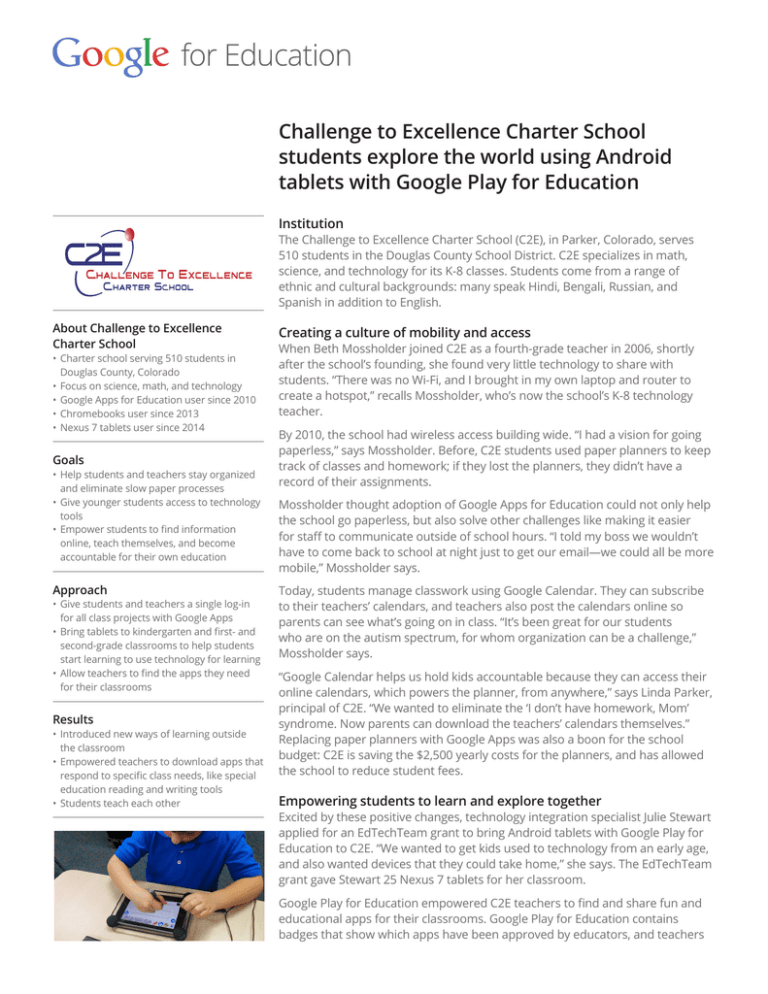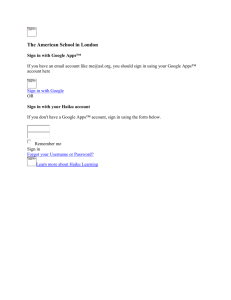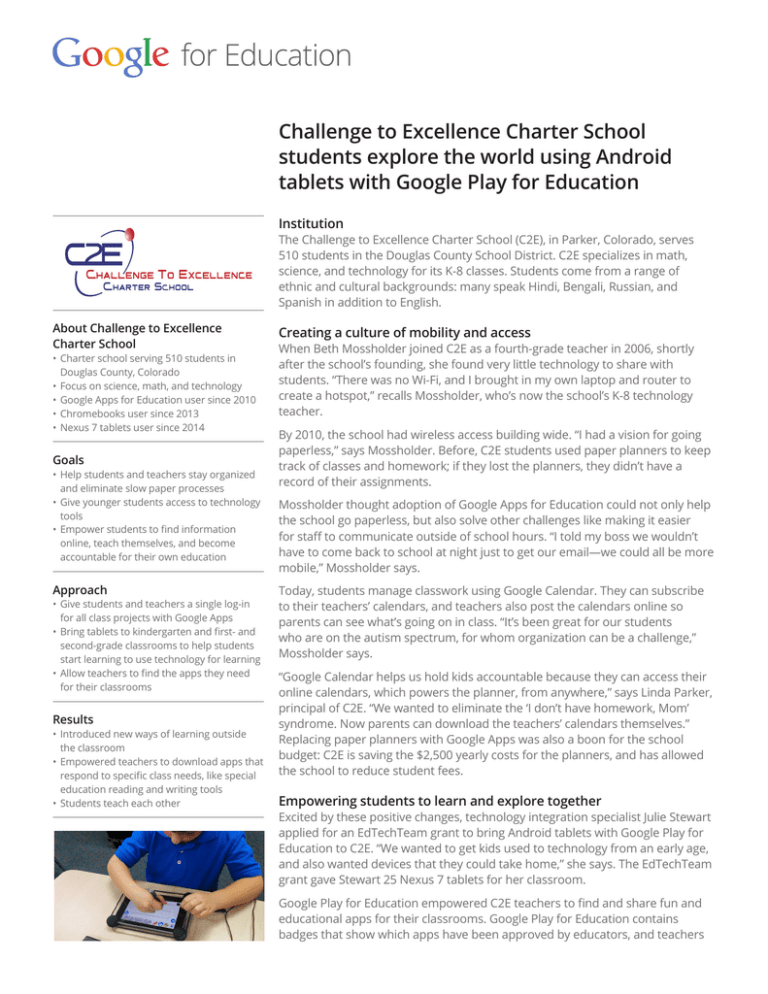
Challenge to Excellence Charter School
students explore the world using Android
tablets with Google Play for Education
Institution
The Challenge to Excellence Charter School (C2E), in Parker, Colorado, serves
510 students in the Douglas County School District. C2E specializes in math,
science, and technology for its K-8 classes. Students come from a range of
ethnic and cultural backgrounds: many speak Hindi, Bengali, Russian, and
Spanish in addition to English.
About Challenge to Excellence
Charter School
Creating a culture of mobility and access
Goals
By 2010, the school had wireless access building wide. “I had a vision for going
paperless,” says Mossholder. Before, C2E students used paper planners to keep
track of classes and homework; if they lost the planners, they didn’t have a
record of their assignments.
• Charter school serving 510 students in
Douglas County, Colorado
• Focus on science, math, and technology
• Google Apps for Education user since 2010
• Chromebooks user since 2013
• Nexus 7 tablets user since 2014
• Help students and teachers stay organized
and eliminate slow paper processes
• Give younger students access to technology
tools
• Empower students to find information
online, teach themselves, and become
accountable for their own education
Approach
• Give students and teachers a single log-in
for all class projects with Google Apps
• Bring tablets to kindergarten and first- and
second-grade classrooms to help students
start learning to use technology for learning
• Allow teachers to find the apps they need
for their classrooms
Results
• Introduced new ways of learning outside
the classroom
• Empowered teachers to download apps that
respond to specific class needs, like special
education reading and writing tools
• Students teach each other
When Beth Mossholder joined C2E as a fourth-grade teacher in 2006, shortly
after the school’s founding, she found very little technology to share with
students. “There was no Wi-Fi, and I brought in my own laptop and router to
create a hotspot,” recalls Mossholder, who’s now the school’s K-8 technology
teacher.
Mossholder thought adoption of Google Apps for Education could not only help
the school go paperless, but also solve other challenges like making it easier
for staff to communicate outside of school hours. “I told my boss we wouldn’t
have to come back to school at night just to get our email—we could all be more
mobile,” Mossholder says.
Today, students manage classwork using Google Calendar. They can subscribe
to their teachers’ calendars, and teachers also post the calendars online so
parents can see what’s going on in class. “It’s been great for our students
who are on the autism spectrum, for whom organization can be a challenge,”
Mossholder says.
“Google Calendar helps us hold kids accountable because they can access their
online calendars, which powers the planner, from anywhere,” says Linda Parker,
principal of C2E. “We wanted to eliminate the ‘I don’t have homework, Mom’
syndrome. Now parents can download the teachers’ calendars themselves.”
Replacing paper planners with Google Apps was also a boon for the school
budget: C2E is saving the $2,500 yearly costs for the planners, and has allowed
the school to reduce student fees.
Empowering students to learn and explore together
Excited by these positive changes, technology integration specialist Julie Stewart
applied for an EdTechTeam grant to bring Android tablets with Google Play for
Education to C2E. “We wanted to get kids used to technology from an early age,
and also wanted devices that they could take home,” she says. The EdTechTeam
grant gave Stewart 25 Nexus 7 tablets for her classroom.
Google Play for Education empowered C2E teachers to find and share fun and
educational apps for their classrooms. Google Play for Education contains
badges that show which apps have been approved by educators, and teachers
Google for Education
Google for Education provides open
technologies to improve learning for
everyone, anywhere. Solutions consist of
affordable devices, innovative tools, and
educational content designed for learning
and built for the classroom.
For more information, visit:
www.google.com/edu
“Students are empowered to find their own
answers, which places them on a path to
becoming leaders. They know that no matter
how old they are or what grade they’re in,
they’re all smart and capable.”
—Beth Mossholder, K-8 Technology Teacher,
Director of Instructional Technology, Challenge
to Excellence Charter School
can browse by grade, subject, and educational standard to find just the right
apps for student activities.
“I used to spend my nights and weekends searching for apps that teachers
needed,” says Mossholder. “Now teachers have the power to get creative
about finding apps on their own.” Mandy Krien, the school’s special education
teacher, was an early adopter of Google Play for Education. She located an app
called Read & Write that helps children with learning difficulties to write and
communicate.
Third-grade teacher Sean Carmody also likes to search for apps that can help
students work on their own, even when the whole class is studying the same
concept. “I like using Math Pack and Math Evolve because they have various
levels of difficulty,” Carmody explains. “My students can work at their own pace,
and challenge themselves to get to the next level.”
And students have weighed in on the appeal of tablets and apps as well. “They
helped me learn by opening another world to technology,” says Laura, a fourthgrader who used tablets in the second and third grades. “I learned new and cool
things by fun apps that were like games, but make your mind smarter too.”
Taking virtual field trips using tablets
Teachers have been pleasantly surprised at the creative ways that tablets can
enhance lessons. When Aryaman, a second-grade student, told classmates he
was going on a family trip to India, Stewart had an inspiration. “I decided that
a tablet was going with him to India, so he could take pictures,” she says. “He
started emailing us amazing photos, and I thought, ‘this is like a virtual field trip
for the kids.’ ” Back at school, students used their tablets and Google Earth to
research where their classmate was traveling, including landmarks such as the
Taj Mahal.
“When the student came back from his trip, his classmates showed him all the
pictures and information they’d collected,” says Stewart. “You could feel their
excitement—the project helped take my students outside the four walls of the
classroom.”
Students on a path to leadership
C2E now uses 105 tablets for kindergarten, first- and second-grade classrooms,
and offers 1:1 tablets in second grade as well as 1:1 Chromebooks in grades
three through eight. Across grades and subjects, teachers and students are
exploring new ways to dive deeper on class projects.
“When a couple of second-grade kids became interested in World War II, we
asked my friend’s father, a veteran, to talk to our students about his experiences
as a soldier,” says Stewart. “The kids used their tablets to read a news article
about the veteran and the war, then they collected their questions on a Google
Sheet and talked to the veteran using a Google Hangout. It was wonderful to see
a group of eight-year-olds interacting with a 95-year-old.”
During projects like this one, Mossholder and Stewart realize how technology
changes the teaching and learning dynamics in C2E classrooms. “I had my big
‘aha’ moment when I saw that teachers were no longer standing in front of the
classroom with a line of students waiting to ask for help,” Mossholder says.
“Students are empowered to find their own answers, which places them on a
path to becoming leaders. They know that no matter how old they are or what
grade they’re in, they’re all smart and capable.”
© 2015 Google Inc. All rights reserved. Google and the Google logo are trademarks of Google Inc.
All other company and product names may be trademarks of the respective companies with which they are associated.
150319